turn signal Seat Alhambra 2015 Owner's Manual
[x] Cancel search | Manufacturer: SEAT, Model Year: 2015, Model line: Alhambra, Model: Seat Alhambra 2015Pages: 305, PDF Size: 5.46 MB
Page 7 of 305
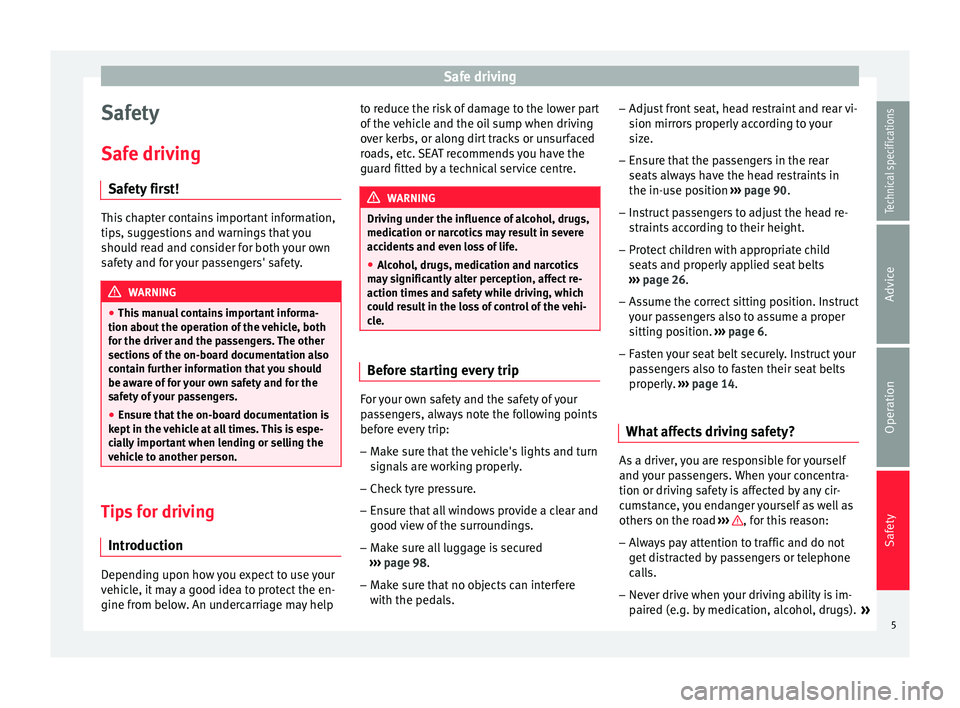
Safe driving
Safety
Safe driving Safety first! This chapter contains important information,
tips, suggestions and warnings that you
should read and consider for both your own
safety and for your passengers' safety.
WARNING
● This manual contains important informa-
tion about the operation of the vehicle, both
for the driver and the passengers. The other
sections of the on-board documentation also
contain further information that you should
be aware of for your own safety and for the
safety of your passengers.
● Ensure that the on-board documentation is
kept in the vehicle at all times. This is espe-
cially important when lending or selling the
vehicle to another person. Tips for driving
Introduction Depending upon how you expect to use your
vehicle, it may a good idea to protect the en-
gine from below. An undercarriage may help to reduce the risk of damage to the lower part
of the vehicle and the oil sump when driving
over kerbs, or along dirt tracks or unsurfaced
roads, etc. SEAT recommends you have the
guard fitted by a technical service centre.
WARNING
Driving under the influence of alcohol, drugs,
medication or narcotics may result in severe
accidents and even loss of life.
● Alcohol, drugs, medication and narcotics
may significantly alter perception, affect re-
action times and safety while driving, which
could result in the loss of control of the vehi-
cle. Before starting every trip
For your own safety and the safety of your
passengers, always note the following points
before every trip:
– Make sure that the vehicle's lights and turn
signals are working properly.
– Check tyre pressure.
– Ensure that all windows provide a clear and
good view of the surroundings.
– Make sure all luggage is secured
››› page 98.
– Make sure that no objects can interfere
with the pedals. –
Adjust front seat, head restraint and rear vi-
sion mirrors properly according to your
size.
– Ensure that the passengers in the rear
seats always have the head restraints in
the in-use position ››› page 90.
– Instruct passengers to adjust the head re-
straints according to their height.
– Protect children with appropriate child
seats and properly applied seat belts
››› page 26 .
– As s
ume the correct sitting position. Instruct
your passengers also to assume a proper
sitting position. ››› page 6.
– Fasten your seat belt securely. Instruct your
passengers also to fasten their seat belts
properly. ››› page 14.
What
affects driving safety? As a driver, you are responsible for yourself
and your passengers. When your concentra-
tion or driving safety is affected by any cir-
cumstance, you endanger yourself as well as
others on the road
››› , for this reason:
– Always pay attention to traffic and do not
get distracted by passengers or telephone calls.
– Never drive when your driving ability is im-
paired (e.g. by medication, alcohol, drugs).
»
5
Technical specifications
Advice
Operation
Safety
Page 41 of 305
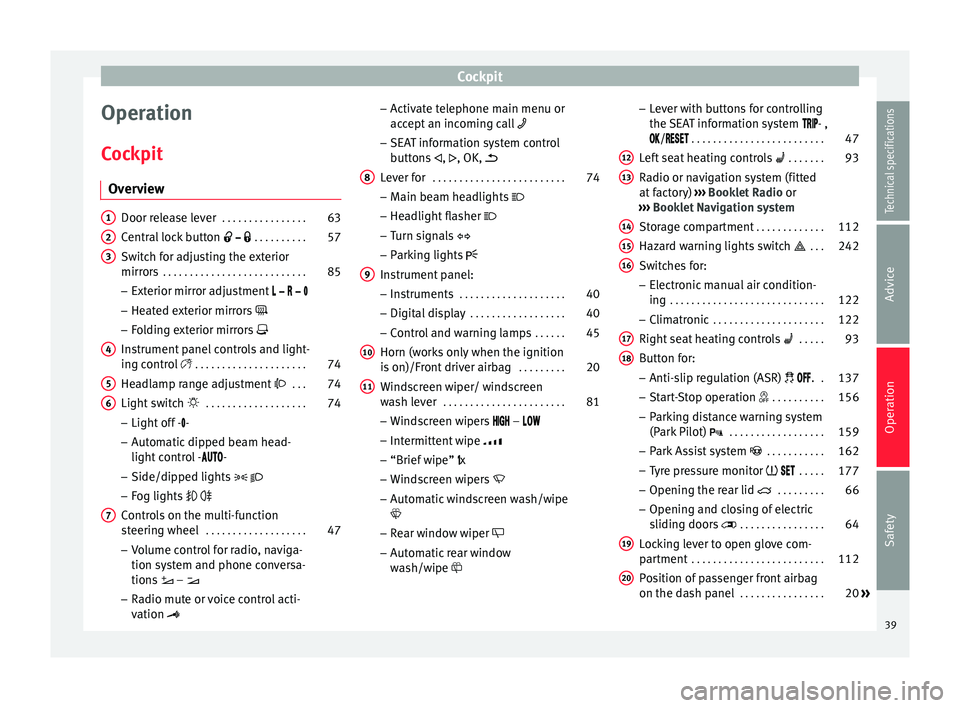
Cockpit
Operation
Cockpit Overview Door release lever
. . . . . . . . . . . . . . . . 63
Central lock button . . . . . . . . . . 57
Switch for adjusting the exterior
mirrors . . . . . . . . . . . . . . . . . . . . . . . . . . . 85
– Exterior mirror adjustment
– Heated exterior mirrors
– Folding exterior mirrors
Instrument panel controls and light-
ing control . . . . . . . . . . . . . . . . . . . . . 74
Headlamp range adjustment . . . 74
Light switch . . . . . . . . . . . . . . . . . . . 74
– Light off - -
– Automatic dipped beam head-
light control - -
– Side/dipped lights
– Fog lights
Controls on the multi-function
steering wheel . . . . . . . . . . . . . . . . . . . 47
– Volume control for radio, naviga-
tion system and phone conversa-
tions –
– Radio mute or voice control acti-
vation
1 2
3
4
5
6
7 –
Activate telephone main menu or
accept an incoming call
– SEAT information system control
buttons ,
, OK,
Lever for . . . . . . . . . . . . . . . . . . . . . . . . . 74
– Main beam headlights
– Headlight flasher
– Turn signals
– Parking lights
Instrument panel: – Instruments . . . . . . . . . . . . . . . . . . . . 40
– Digital display . . . . . . . . . . . . . . . . . . 40
– Control and warning lamps . . . . . .45
Horn (works only when the ignition
is on)/Front driver airbag . . . . . . . . .20
Windscreen wiper/ windscreen
wash lever . . . . . . . . . . . . . . . . . . . . . . . 81
– Windscreen wipers –
– Intermittent wipe
– “Brief wipe” x
– Windscreen wipers
– Automatic windscreen wash/wipe
– Rear window wiper
– Automatic rear window
wash/wipe
8
9
10
11 –
Lever with buttons for controlling
the SEAT information system - ,
/
. . . . . . . . . . . . . . . . . . . . . . . . . 47
L ef
t seat heating controls . . . . . . . 93
Radio or navigation system (fitted
at factory) ››› Booklet Radio or
››› Booklet Navigation system
Storage compartment . . . . . . . . . . . . .112
Hazard warning lights switch . . . 242
Switches for: – Electronic manual air condition-
ing . . . . . . . . . . . . . . . . . . . . . . . . . . . . . 122
– Climatronic . . . . . . . . . . . . . . . . . . . . . 122
Right seat heating controls . . . . . 93
Button for: – Anti-slip regulation (ASR) . .137
– Start-Stop operation . . . . . . . . . .156
– Parking distance warning system
(Park Pilot) . . . . . . . . . . . . . . . . . . 159
– Park Assist system . . . . . . . . . . . 162
– Tyre pressure monitor . . . . .177
– Opening the rear lid . . . . . . . . .66
– Opening and closing of electric
sliding doors . . . . . . . . . . . . . . . . 64
Locking lever to open glove com-
partment . . . . . . . . . . . . . . . . . . . . . . . . . 112
Position of passenger front airbag
on the dash panel . . . . . . . . . . . . . . . . 20
»
12 13
14
15
16
17
18
19
20
39
Technical specifications
Advice
Operation
Safety
Page 48 of 305
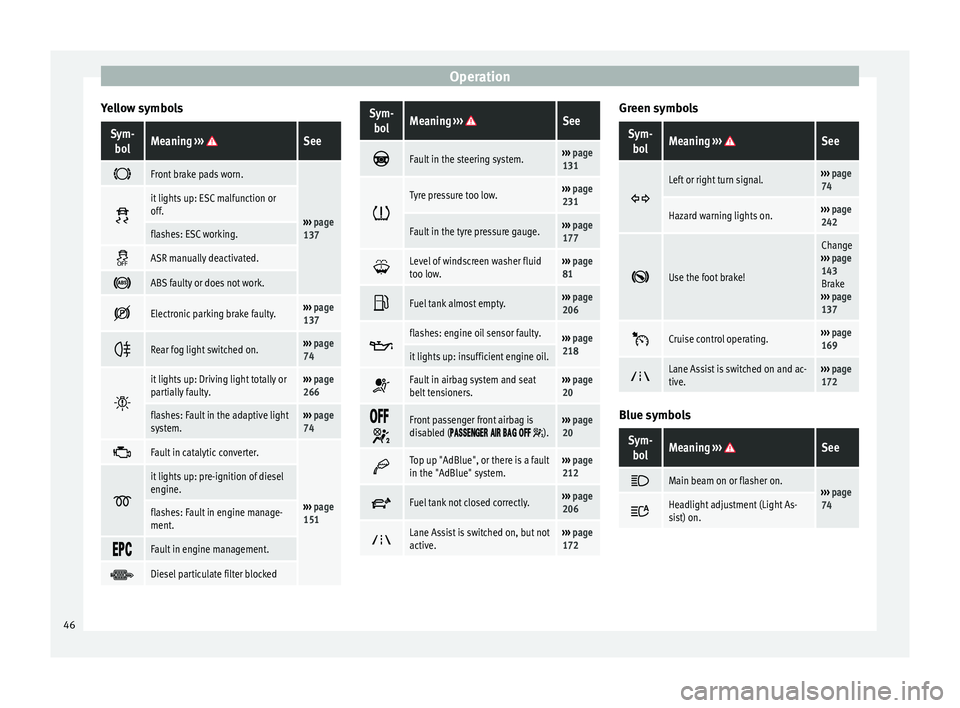
Operation
Yellow symbolsSym- bolMeaning ››› See
Front brake pads worn.
›››
page
137
it lights up: ESC malfunction or
off.
flashes: ESC working.
ASR manually deactivated.
ABS faulty or does not work.
Electronic parking brake faulty.›››
page
137
Rear fog light switched on.›››
page
74
it lights up: Driving light totally or
partially faulty.›››
page
266
flashes: Fault in the adaptive light
system.››› page
74
Fault in catalytic converter.
›››
page
151
it lights up: pre-ignition of diesel
engine.
flashes: Fault in engine manage-
ment.
Fault in engine management.
Diesel particulate filter blocked
Sym-
bolMeaning ››› See
Fault in the steering system.›››
page
131
Tyre pressure too low.›››
page
231
Fault in the tyre pressure gauge.››› page
177
Level of windscreen washer fluid
too low.›››
page
81
Fuel tank almost empty.›››
page
206
flashes: engine oil sensor faulty.›››
page
218
it lights up: insufficient engine oil.
Fault in airbag system and seat
belt tensioners.›››
page
20
Front passenger front airbag is
disabled ( ).››› page
20
Top up "AdBlue", or there is a fault
in the "AdBlue" system.›››
page
212
Fuel tank not closed correctly.›››
page
206
Lane Assist is switched on, but not
active.›››
page
172 Green symbols
Sym-
bolMeaning ››› See
Left or right turn signal.›››
page
74
Hazard warning lights on.››› page
242
Use the foot brake!
Change
››› page
143
Brake
››› page
137
Cruise control operating.›››
page
169
Lane Assist is switched on and ac-
tive.›››
page
172 Blue symbols
Sym-
bolMeaning ››› See
Main beam on or flasher on.›››
page
74 Headlight adjustment (Light As-
sist) on.
46
Page 50 of 305
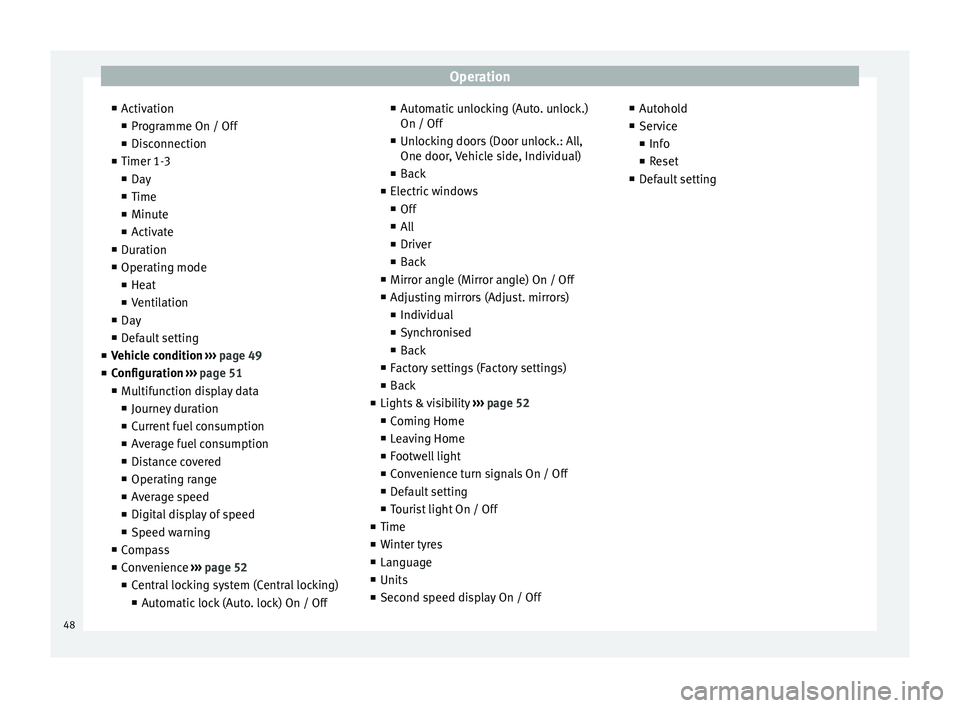
Operation
■ Activation
■ Programme On / Off
■ Disconnection
■ Timer 1-3
■ Day
■ Time
■ Minute
■ Activate
■ Duration
■ Operating mode
■ Heat
■ Ventilation
■ Day
■ Default setting
■ Vehicle condition
›
›› page 49
■ Configuration ››› page 51
■ Multifunction display data
■ Journey duration
■ Current fuel consumption
■ Average fuel consumption
■ Distance covered
■ Operating range
■ Average speed
■ Digital display of speed
■ Speed warning
■ Compass
■ Convenience ››› page 52
■ Central locking system (Central locking)
■Automatic lock (Auto. lock) On / Off ■
Automatic unlocking (Auto. unlock.)
On / Off
■ Unlocking doors (Door unlock.: All,
One door, Vehicle side, Individual)
■ Back
■ Electric windows
■ Off
■ All
■ Driver
■ Back
■ Mirror angle (Mirror angle) On / Off
■ Adjusting mirrors (Adjust. mirrors)
■ Individual
■ Synchronised
■ Back
■ Factory settings (Factory settings)
■ Back
■ Lights & visibility ››› page 52
■ Coming Home
■ Leaving Home
■ Footwell light
■ Convenience turn signals On / Off
■ Default setting
■ Tourist light On / Off
■ Time
■ Winter tyres
■ Language
■ Units
■ Second speed display On / Off ■
Autohold
■ Service
■ Info
■ Reset
■ Default setting
48
Page 54 of 305
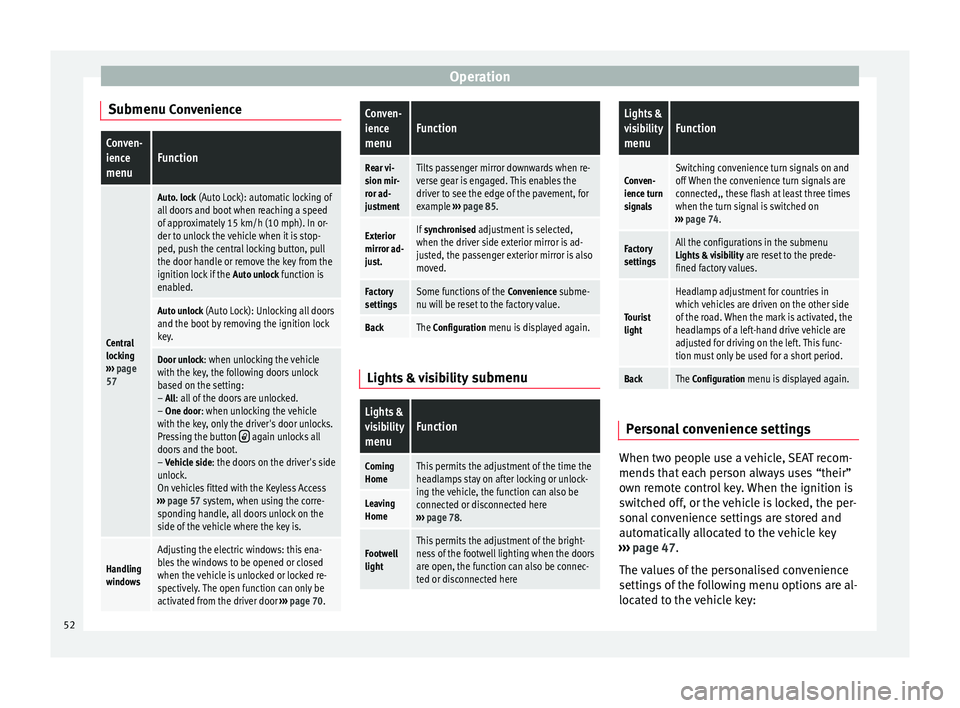
Operation
Submenu ConvenienceConven-
ience
menuFunction
Central
locking
››› page
57
Auto. lock (Auto Lock): automatic locking of
all doors and boot when reaching a speed
of approximately 15 km/h (10 mph). In or-
der to unlock the vehicle when it is stop-
ped, push the central locking button, pull
the door handle or remove the key from the
ignition lock if the Auto unlock function is
enabled.
Auto unlock (Auto Lock): Unlocking all doors and the boot by removing the ignition lock
key.
Door unlock: when unlocking the vehicle
with the key, the following doors unlock
based on the setting:
– All: all of the doors are unlocked.
– One door: when unlocking the vehicle with the key, only the driver's door unlocks.
Pressing the button
again unlocks all
doors and the boot.
– Vehicle side: the doors on the driver's side
unlock.
On vehicles fitted with the Keyless Access
››› page 57 system, when using the corre-
sponding handle, all doors unlock on the
side of the vehicle where the key is.
Handling
windows
Adjusting the electric windows: this ena-
bles the windows to be opened or closed
when the vehicle is unlocked or locked re-
spectively. The open function can only be
activated from the driver door ››› page 70.
Conven-
ience
menuFunction
Rear vi-
sion mir-
ror ad-
justmentTilts passenger mirror downwards when re-
verse gear is engaged. This enables the
driver to see the edge of the pavement, for
example ››› page 85.
Exterior
mirror ad-
just.If synchronised adjustment is selected,
when the driver side exterior mirror is ad-
justed, the passenger exterior mirror is also
moved.
Factory
settingsSome functions of the Convenience subme-
nu will be reset to the factory value.
BackThe Configuration menu is displayed again. Lights & visibility
submenu
Lights &
visibility
menuFunction
Coming
HomeThis permits the adjustment of the time the
headlamps stay on after locking or unlock-
ing the vehicle, the function can also be
connected or disconnected here
››› page 78.
Leaving
Home
Footwell
lightThis permits the adjustment of the bright-
ness of the footwell lighting when the doors
are open, the function can also be connec-
ted or disconnected here
Lights &
visibility
menuFunction
Conven-
ience turn
signalsSwitching convenience turn signals on and
off When the convenience turn signals are
connected,, these flash at least three times
when the turn signal is switched on
››› page 74.
Factory
settingsAll the configurations in the submenu
Lights & visibility are reset to the prede-
fined factory values.
Tourist
light
Headlamp adjustment for countries in
which vehicles are driven on the other side
of the road. When the mark is activated, the
headlamps of a left-hand drive vehicle are
adjusted for driving on the left. This func-
tion must only be used for a short period.
BackThe Configuration menu is displayed again. Personal convenience settings
When two people use a vehicle, SEAT recom-
mends that each person always uses “their”
own remote control key. When the ignition is
switched off, or the vehicle is locked, the per-
sonal convenience settings are stored and
automatically allocated to the vehicle key
››› page 47 .
The v
alues of the personalised convenience
settings of the following menu options are al-
located to the vehicle key:
52
Page 55 of 305
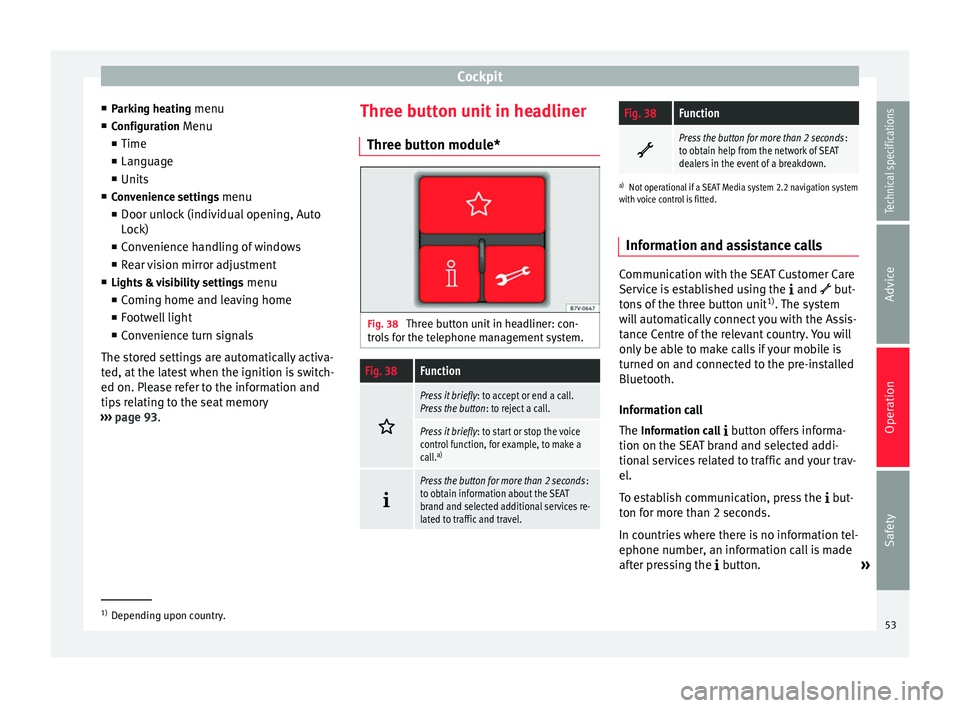
Cockpit
■ Parking heating menu
■ Configuration Menu
■ Time
■ Language
■ Units
■ Convenience settings menu
■ Door unlock (individual opening, Auto
Lock)
■ Convenience handling of windows
■ Rear vision mirror adjustment
■ Lights & visibility settings menu
■ Coming home and leaving home
■ Footwell light
■ Convenience turn signals
The stored settings are automatically activa-
ted, at the latest when the ignition is switch-
ed on. Please refer to the information and
tips relating to the seat memory
››› page 93 . Thr
ee b utton unit in headliner
Three button module* Fig. 38
Three button unit in headliner: con-
trols for the telephone management system.
Fig. 38Function
Press it briefly
: to accept or end a call.
Press the button : to reject a call.
Press it briefly: to start or stop the voice
control function, for example, to make a
call. a)
Press the button for more than 2 seconds
:
to obtain information about the SEAT
brand and selected additional services re-
lated to traffic and travel.
Fig. 38Function
Press the button for more than 2 seconds
:
to obtain help from the network of SEAT
dealers in the event of a breakdown.
a) Not operational if a SEAT Media system 2.2 navigation system
with voice control is fitted.
Information and assistance calls Communication with the SEAT Customer Care
Service is established using the
and but-
tons of the three button unit 1)
. The system
will automatically connect you with the Assis-
tance Centre of the relevant country. You will
only be able to make calls if your mobile is
turned on and connected to the pre-installed
Bluetooth.
Information call
The Information call
button offers informa-
tion on the SEAT brand and selected addi-
tional services related to traffic and your trav-
el.
To establish communication, press the but-
ton for more than 2 seconds.
In countries where there is no information tel-
ephone number, an information call is made
after pressing the button. »1)
Depending upon country.
53
Technical specifications
Advice
Operation
Safety
Page 57 of 305
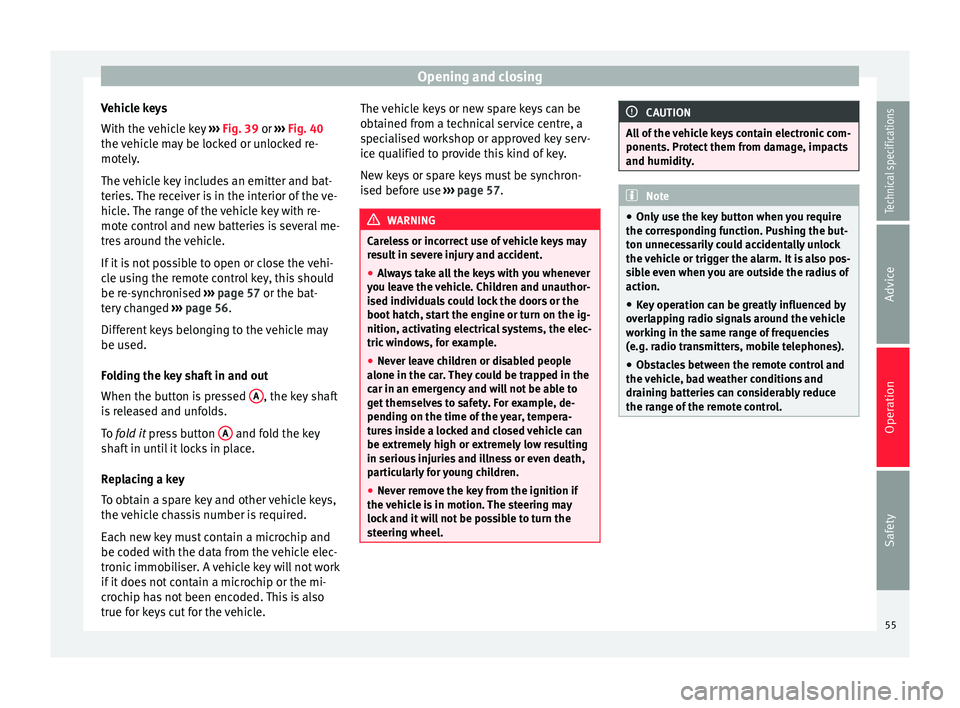
Opening and closing
Vehicle keys
With the vehicle key ››› Fig. 39 or
›
›› Fig. 40
the
vehicle may be locked or unlocked re-
motely.
The vehicle key includes an emitter and bat-
teries. The receiver is in the interior of the ve-
hicle. The range of the vehicle key with re-
mote control and new batteries is several me-
tres around the vehicle.
If it is not possible to open or close the vehi-
cle using the remote control key, this should
be re-synchronised ››› page 57 or the bat-
tery changed ››› page 56.
Differ
ent keys belonging to the vehicle may
be used.
Folding the key shaft in and out
When the button is pressed A , the key shaft
is released and unfolds.
To fold it
press button A and fold the key
shaft in until it locks in place.
Replacing a key
To obtain a spare key and other vehicle keys,
the vehicle chassis number is required.
Each new key must contain a microchip and
be coded with the data from the vehicle elec-
tronic immobiliser. A vehicle key will not work
if it does not contain a microchip or the mi-
crochip has not been encoded. This is also
true for keys cut for the vehicle. The vehicle keys or new spare keys can be
obtained from a technical service centre, a
specialised workshop or approved key serv-
ice qualified to provide this kind of key.
New keys or spare keys must be synchron-
ised before use
››› page 57. WARNING
Careless or incorrect use of vehicle keys may
result in severe injury and accident.
● Always take all the keys with you whenever
you leave the vehicle. Children and unauthor-
ised individuals could lock the doors or the
boot hatch, start the engine or turn on the ig-
nition, activating electrical systems, the elec-
tric windows, for example.
● Never leave children or disabled people
alone in the car. They could be trapped in the
car in an emergency and will not be able to
get themselves to safety. For example, de-
pending on the time of the year, tempera-
tures inside a locked and closed vehicle can
be extremely high or extremely low resulting
in serious injuries and illness or even death,
particularly for young children.
● Never remove the key from the ignition if
the vehicle is in motion. The steering may
lock and it will not be possible to turn the
steering wheel. CAUTION
All of the vehicle keys contain electronic com-
ponents. Protect them from damage, impacts
and humidity. Note
● Only use the key button when you require
the corresponding function. Pushing the but-
ton unnecessarily could accidentally unlock
the vehicle or trigger the alarm. It is also pos-
sible even when you are outside the radius of
action.
● Key operation can be greatly influenced by
overlapping radio signals around the vehicle
working in the same range of frequencies
(e.g. radio transmitters, mobile telephones).
● Obstacles between the remote control and
the vehicle, bad weather conditions and
draining batteries can considerably reduce
the range of the remote control. 55
Technical specifications
Advice
Operation
Safety
Page 60 of 305
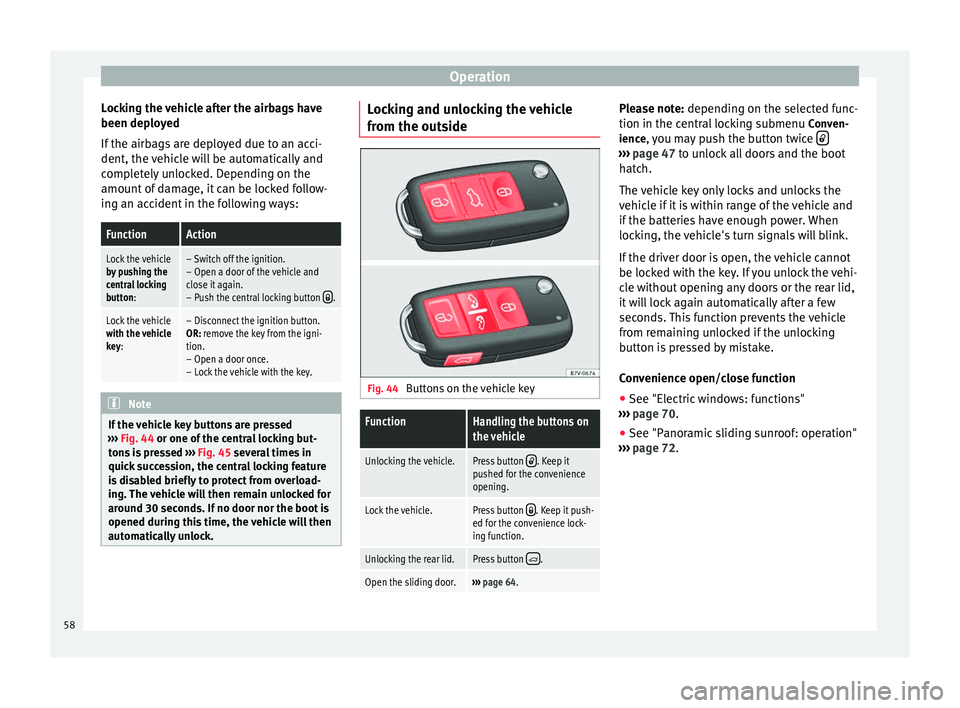
Operation
Locking the vehicle after the airbags have
been deployed
If the airbags are deployed due to an acci-
dent, the vehicle will be automatically and
completely unlocked. Depending on the
amount of damage, it can be locked follow-
ing an accident in the following ways:FunctionAction
Lock the vehicle
by pushing the
central locking
button:– Switch off the ignition.
– Open a door of the vehicle and
close it again.
– Push the central locking button
.
Lock the vehicle
with the vehicle
key:– Disconnect the ignition button.
OR: remove the key from the igni-
tion.
– Open a door once.
– Lock the vehicle with the key. Note
If the vehicle key buttons are pressed
››› Fig. 44 or one of the central locking but-
t on
s is pressed ››› Fig. 45 several times in
quick
succession, the central locking feature
is disabled briefly to protect from overload-
ing. The vehicle will then remain unlocked for
around 30 seconds. If no door nor the boot is
opened during this time, the vehicle will then
automatically unlock. Locking and unlocking the vehicle
from the outside
Fig. 44
Buttons on the vehicle key
FunctionHandling the buttons on
the vehicle
Unlocking the vehicle.Press button . Keep it
pushed for the convenience
opening.
Lock the vehicle.Press button . Keep it push-
ed for the convenience lock-
ing function.
Unlocking the rear lid.Press button .
Open the sliding door.››› page 64. Please note:
depending on the selected func-
tion in the c entr
al locking submenu Conven-
ience, you may push the button twice ›››
page 47 to unlock all doors and the boot
h at
ch.
The vehicle key only locks and unlocks the
vehicle if it is within range of the vehicle and
if the batteries have enough power. When
locking, the vehicle's turn signals will blink.
If the driver door is open, the vehicle cannot
be locked with the key. If you unlock the vehi-
cle without opening any doors or the rear lid,
it will lock again automatically after a few
seconds. This function prevents the vehicle
from remaining unlocked if the unlocking
button is pressed by mistake.
Convenience open/close function
● See "Electric windows: functions"
››› page 70.
● See "Panor
amic sliding sunroof: operation"
››› page 72.
58
Page 64 of 305
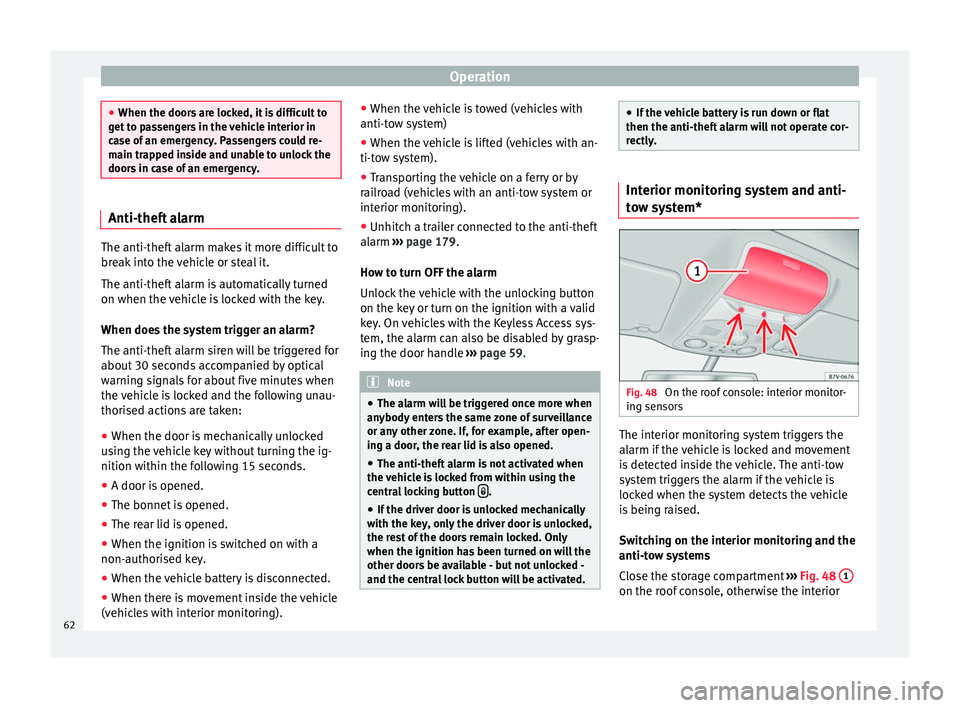
Operation
●
When the doors are locked, it is difficult to
get to passengers in the vehicle interior in
case of an emergency. Passengers could re-
main trapped inside and unable to unlock the
doors in case of an emergency. Anti-theft alarm
The anti-theft alarm makes it more difficult to
break into the vehicle or steal it.
The anti-theft alarm is automatically turned
on when the vehicle is locked with the key.
When does the system trigger an alarm?
The anti-theft alarm siren will be triggered for
about 30 seconds accompanied by optical
warning signals for about five minutes when
the vehicle is locked and the following unau-
thorised actions are taken:
● When the door is mechanically unlocked
using the vehicle key without turning the ig-
nition within the following 15 seconds.
● A door is opened.
● The bonnet is opened.
● The rear lid is opened.
● When the ignition is switched on with a
non-authorised key.
● When the vehicle battery is disconnected.
● When there is movement inside the vehicle
(vehicles with interior monitoring). ●
When the vehicle is towed (vehicles with
anti-tow system)
● When the vehicle is lifted (vehicles with an-
ti-tow system).
● Transporting the vehicle on a ferry or by
railroad (vehicles with an anti-tow system or
interior monitoring).
● Unhitch a trailer connected to the anti-theft
alarm ››› page 179 .
Ho w t
o turn OFF the alarm
Unlock the vehicle with the unlocking button
on the key or turn on the ignition with a valid
key. On vehicles with the Keyless Access sys-
tem, the alarm can also be disabled by grasp-
ing the door handle ››› page 59. Note
● The alarm will be triggered once more when
anybody enters the same zone of surveillance
or any other zone. If, for example, after open-
ing a door, the rear lid is also opened.
● The anti-theft alarm is not activated when
the vehicle is locked from within using the
central locking button .
● If the driver door is unlocked mechanically
with the key, only the driver door is unlocked,
the rest of the doors remain locked. Only
when the ignition has been turned on will the
other doors be available - but not unlocked -
and the central lock button will be activated. ●
If the vehicle battery is run down or flat
then the anti-theft alarm will not operate cor-
rectly. Interior monitoring system and anti-
tow system*
Fig. 48
On the roof console: interior monitor-
ing sensors The interior monitoring system triggers the
alarm if the vehicle is locked and movement
is detected inside the vehicle. The anti-tow
system triggers the alarm if the vehicle is
locked when the system detects the vehicle
is being raised.
Switching on the interior monitoring and the
anti-tow systems
Close the storage compartment
››› Fig. 48 1 on the roof console, otherwise the interior
62
Page 77 of 305
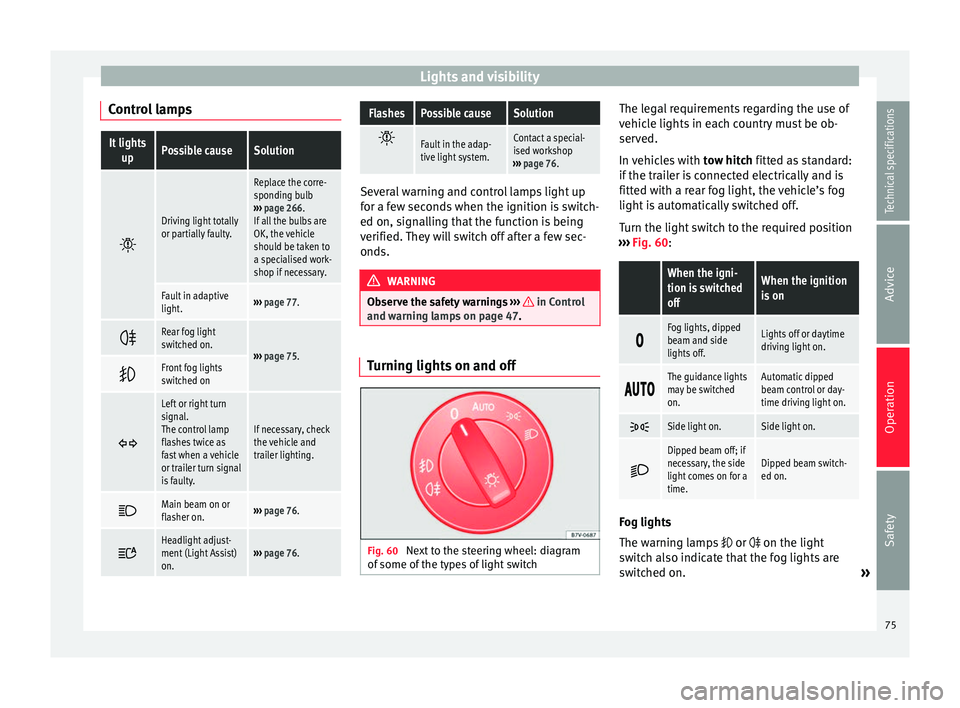
Lights and visibility
Control lampsIt lights upPossible causeSolution
Driving light totally
or partially faulty.
Replace the corre-
sponding bulb
››› page 266.
If all the bulbs are
OK, the vehicle
should be taken to
a specialised work-
shop if necessary.
Fault in adaptive
light.››› page 77.
Rear fog light
switched on.
›››
page 75. Front fog lights
switched on
Left or right turn
signal.
The control lamp
flashes twice as
fast when a vehicle
or trailer turn signal
is faulty.
If necessary, check
the vehicle and
trailer lighting.
Main beam on or
flasher on.›››
page 76.
Headlight adjust-
ment (Light Assist)
on.›››
page 76.
FlashesPossible causeSolution
Fault in the adap-
tive light system.Contact a special-
ised workshop
››› page 76. Several warning and control lamps light up
for a few seconds when the ignition is switch-
ed on, signalling that the function is being
verified. They will switch off after a few sec-
onds.
WARNING
Observe the safety warnings ››› in Control
and warning lamps on page 47. Turning lights on and off
Fig. 60
Next to the steering wheel: diagram
of some of the types of light switch The legal requirements regarding the use of
vehicle lights in each country must be ob-
served.
In vehicles with
tow hitch fitted as standard:
if the trailer is connected electrically and is
fitted with a rear fog light, the vehicle’s fog
light is automatically switched off.
Turn the light switch to the required position
››› Fig. 60 :
When the igni-
tion is switched
offWhen the ignition
is on
Fog lights, dipped
beam and side
lights off.Lights off or daytime
driving light on.
The guidance lights
may be switched
on.Automatic dipped
beam control or day-
time driving light on.
Side light on.Side light on.
Dipped beam off; if
necessary, the side
light comes on for a
time.Dipped beam switch-
ed on.
Fog lights
The warning lamps
or on the light
switch also indicate that the fog lights are
switched on. »
75
Technical specifications
Advice
Operation
Safety