technical specifications Seat Ibiza 5D 2014 Service Manual
[x] Cancel search | Manufacturer: SEAT, Model Year: 2014, Model line: Ibiza 5D, Model: Seat Ibiza 5D 2014Pages: 240, PDF Size: 4.89 MB
Page 87 of 240
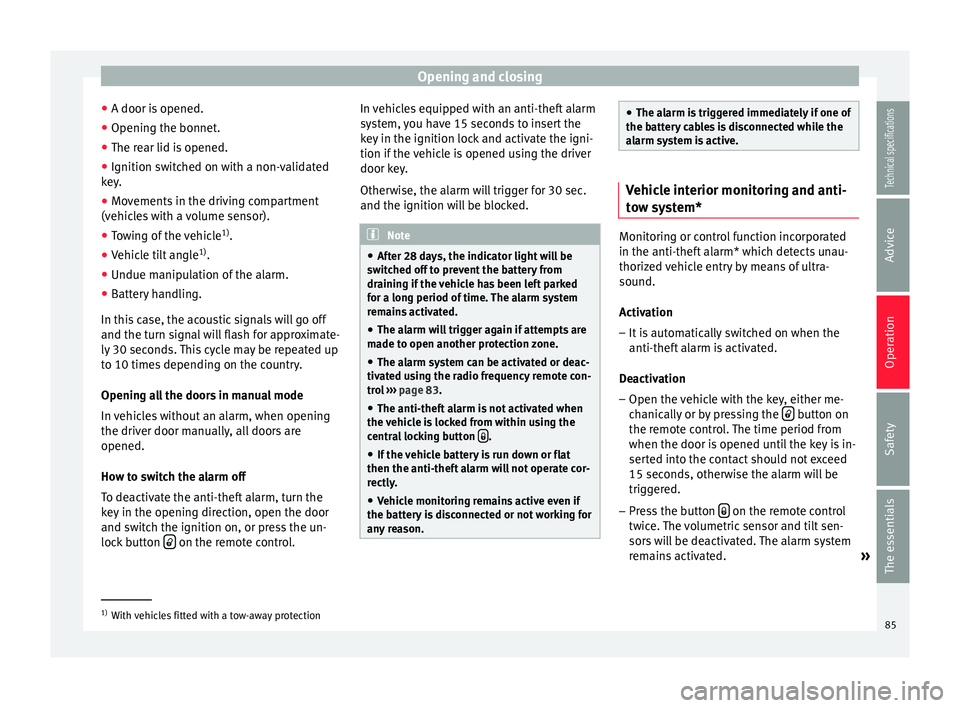
Opening and closing
● A door is opened.
● Opening the bonnet.
● The rear lid is opened.
● Ignition switched on with a non-validated
key.
● Movements in the driving compartment
(vehicles with a volume sensor).
● Towing of the vehicle 1)
.
● Vehicle tilt angle 1)
.
● Undue manipulation of the alarm.
● Battery handling.
In this case, the acoustic signals will go off
and the turn signal will flash for approximate-
ly 30 seconds. This cycle may be repeated up
to 10 times depending on the country.
Opening all the doors in manual mode
In vehicles without an alarm, when opening
the driver door manually, all doors are
opened.
How to switch the alarm off
To deactivate the anti-theft alarm, turn the
key in the opening direction, open the door
and switch the ignition on, or press the un-
lock button on the remote control. In vehicles equipped with an anti-theft alarm
system, you have 15 seconds to insert the
key in the ignition lock and activate the igni-
tion if the vehicle is opened using the driver
door key.
Otherwise, the alarm will trigger for 30 sec.
and the ignition will be blocked.
Note
● After 28 days, the indicator light will be
switched off to prevent the battery from
draining if the vehicle has been left parked
for a long period of time. The alarm system
remains activated.
● The alarm will trigger again if attempts are
made to open another protection zone.
● The alarm system can be activated or deac-
tivated using the radio frequency remote con-
trol ››› page 83.
● The anti-thef t
alarm is not activated when
the vehicle is locked from within using the
central locking button .
● If the vehicle battery is run down or flat
then the anti-theft alarm will not operate cor-
rectly.
● Vehicle monitoring remains active even if
the battery is disconnected or not working for
any reason. ●
The alarm is triggered immediately if one of
the battery cables is disconnected while the
alarm system is active. Vehicle interior monitoring and anti-
tow system*
Monitoring or control function incorporated
in the anti-theft alarm* which detects unau-
thorized vehicle entry by means of ultra-
sound.
Activation
– It is automatically switched on when the
anti-theft alarm is activated.
Deactivation – Open the vehicle with the key, either me-
chanically or by pressing the button on
the remote control. The time period from
when the door is opened until the key is in-
serted into the contact should not exceed
15 seconds, otherwise the alarm will be
triggered.
– Press the button on the remote control
twice. The volumetric sensor and tilt sen-
sors will be deactivated. The alarm system
remains activated. »1)
With vehicles fitted with a tow-away protection
85
Technical specifications
Advice
Operation
Safety
The essentials
Page 89 of 240
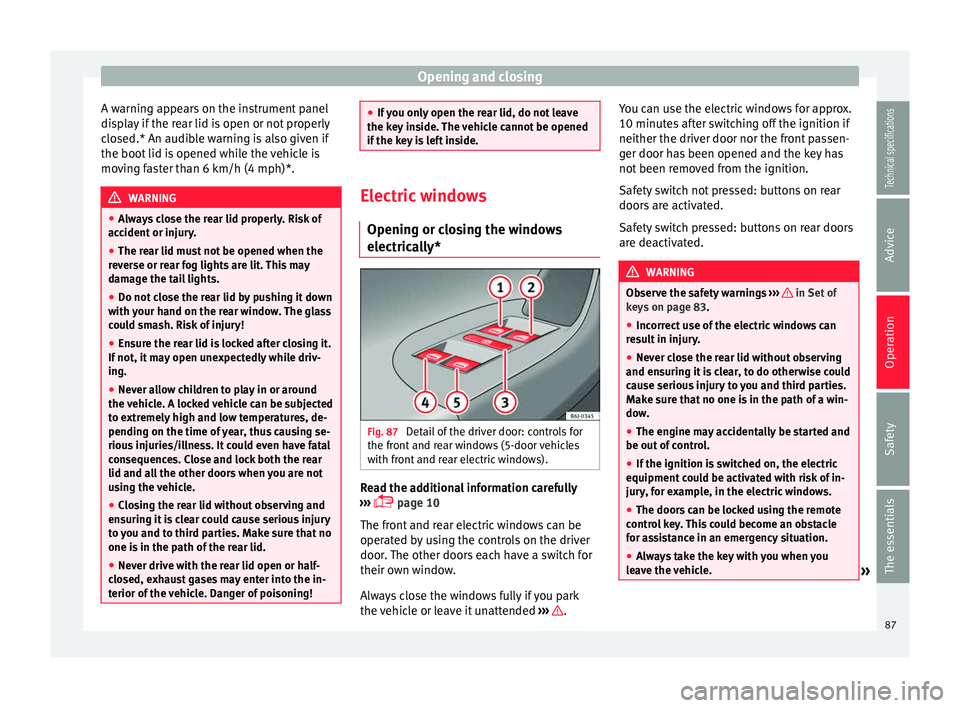
Opening and closing
A warning appears on the instrument panel
display if the rear lid is open or not properly
closed.* An audible warning is also given if
the boot lid is opened while the vehicle is
moving faster than 6 km/h (4 mph)*. WARNING
● Always close the rear lid properly. Risk of
accident or injury.
● The rear lid must not be opened when the
reverse or rear fog lights are lit. This may
damage the tail lights.
● Do not close the rear lid by pushing it down
with your hand on the rear window. The glass
could smash. Risk of injury!
● Ensure the rear lid is locked after closing it.
If not, it may open unexpectedly while driv-
ing.
● Never allow children to play in or around
the vehicle. A locked vehicle can be subjected
to extremely high and low temperatures, de-
pending on the time of year, thus causing se-
rious injuries/illness. It could even have fatal
consequences. Close and lock both the rear
lid and all the other doors when you are not
using the vehicle.
● Closing the rear lid without observing and
ensuring it is clear could cause serious injury
to you and to third parties. Make sure that no
one is in the path of the rear lid.
● Never drive with the rear lid open or half-
closed, exhaust gases may enter into the in-
terior of the vehicle. Danger of poisoning! ●
If you only open the rear lid, do not leave
the key inside. The vehicle cannot be opened
if the key is left inside. Electric windows
Opening or closing the windows
electrically* Fig. 87
Detail of the driver door: controls for
the front and rear windows (5-door vehicles
with front and rear electric windows). Read the additional information carefully
››› page 10
The front and rear electric windows can be
operated by using the controls on the driver
door. The other doors each have a switch for
their own window.
Always close the windows fully if you park
the vehicle or leave it unattended ››› .You can use the electric windows for approx.
10 minutes after switching off the ignition if
neither the driver door nor the front passen-
ger door has been opened and the key has
not been removed from the ignition.
Safety switch not pressed: buttons on rear
doors are activated.
Safety switch pressed: buttons on rear doors
are deactivated.
WARNING
Observe the safety warnings ››› in Set of
keys on page 83.
● Inc orr
ect use of the electric windows can
result in injury.
● Never close the rear lid without observing
and ensuring it is clear, to do otherwise could
cause serious injury to you and third parties.
Make sure that no one is in the path of a win-
dow.
● The engine may accidentally be started and
be out of control.
● If the ignition is switched on, the electric
equipment could be activated with risk of in-
jury, for example, in the electric windows.
● The doors can be locked using the remote
control key. This could become an obstacle
for assistance in an emergency situation.
● Always take the key with you when you
leave the vehicle. » 87
Technical specifications
Advice
Operation
Safety
The essentials
Page 91 of 240
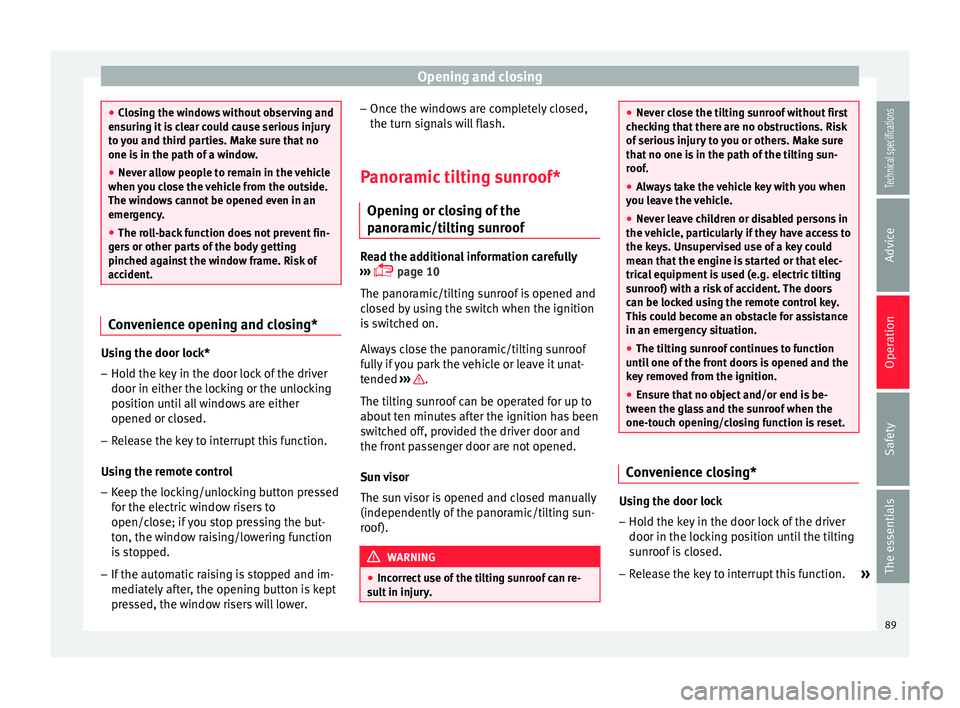
Opening and closing
●
Closing the windows without observing and
ensuring it is clear could cause serious injury
to you and third parties. Make sure that no
one is in the path of a window.
● Never allow people to remain in the vehicle
when you close the vehicle from the outside.
The windows cannot be opened even in an
emergency.
● The roll-back function does not prevent fin-
gers or other parts of the body getting
pinched against the window frame. Risk of
accident. Convenience opening and closing*
Using the door lock*
– Hold the key in the door lock of the driver
door in either the locking or the unlocking
position until all windows are either
opened or closed.
– Release the key to interrupt this function.
Using the remote control
– Keep the locking/unlocking button pressed
for the electric window risers to
open/close; if you stop pressing the but-
ton, the window raising/lowering function
is stopped.
– If the automatic raising is stopped and im-
mediately after, the opening button is kept
pressed, the window risers will lower. –
Once the windows are completely closed,
the turn signals will flash.
Panoramic tilting sunroof* Opening or closing of the
panoramic/tilting sunroof Read the additional information carefully
››› page 10
The panoramic/tilting sunroof is opened and
closed by using the switch when the ignition
is switched on.
Always close the panoramic/tilting sunroof
fully if you park the vehicle or leave it unat-
tended ››› .
The tilting sunroof can be operated for up to
about ten minutes after the ignition has been
switched off, provided the driver door and
the front passenger door are not opened.
Sun visor
The sun visor is opened and closed manually
(independently of the panoramic/tilting sun-
roof). WARNING
● Incorrect use of the tilting sunroof can re-
sult in injury. ●
Never close the tilting sunroof without first
checking that there are no obstructions. Risk
of serious injury to you or others. Make sure
that no one is in the path of the tilting sun-
roof.
● Always take the vehicle key with you when
you leave the vehicle.
● Never leave children or disabled persons in
the vehicle, particularly if they have access to
the keys. Unsupervised use of a key could
mean that the engine is started or that elec-
trical equipment is used (e.g. electric tilting
sunroof) with a risk of accident. The doors
can be locked using the remote control key.
This could become an obstacle for assistance
in an emergency situation.
● The tilting sunroof continues to function
until one of the front doors is opened and the
key removed from the ignition.
● Ensure that no object and/or end is be-
tween the glass and the sunroof when the
one-touch opening/closing function is reset. Convenience closing*
Using the door lock
– Hold the key in the door lock of the driver
door in the locking position until the tilting
sunroof is closed.
– Release the key to interrupt this function.
»
89Technical specifications
Advice
Operation
Safety
The essentials
Page 93 of 240
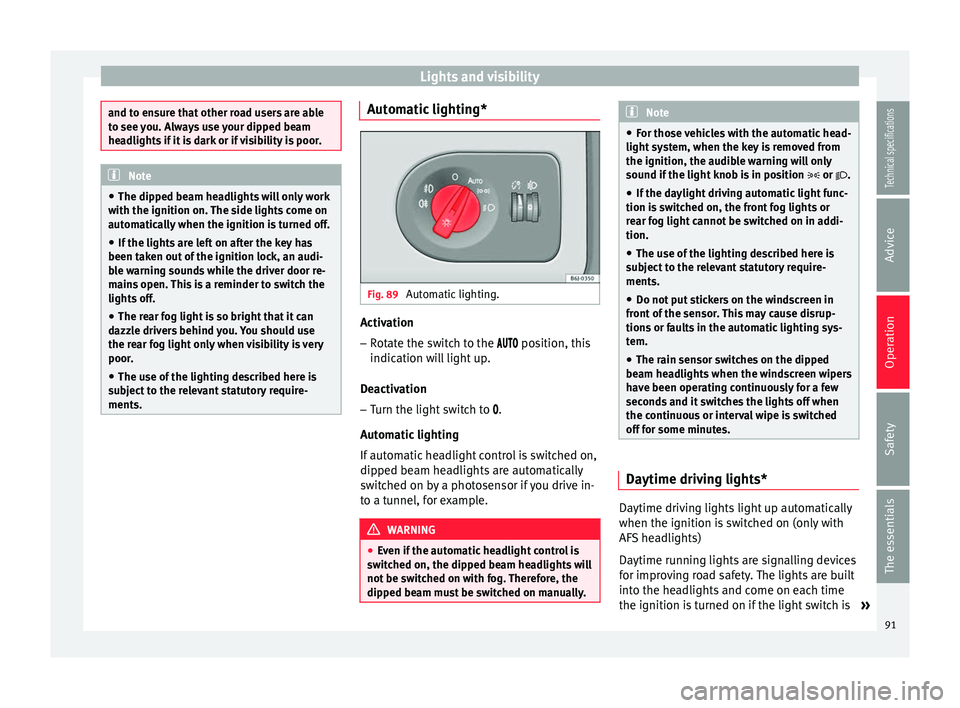
Lights and visibility
and to ensure that other road users are able
to see you. Always use your dipped beam
headlights if it is dark or if visibility is poor.
Note
● The dipped beam headlights will only work
with the ignition on. The side lights come on
automatically when the ignition is turned off.
● If the lights are left on after the key has
been taken out of the ignition lock, an audi-
ble warning sounds while the driver door re-
mains open. This is a reminder to switch the
lights off.
● The rear fog light is so bright that it can
dazzle drivers behind you. You should use
the rear fog light only when visibility is very
poor.
● The use of the lighting described here is
subject to the relevant statutory require-
ments. Automatic lighting*
Fig. 89
Automatic lighting. Activation
– Rotate the switch to the position, this
indication will light up.
Deactivation – Turn the light switch to .
Automatic lighting
If automatic headlight control is switched on,
dipped beam headlights are automatically
switched on by a photosensor if you drive in-
to a tunnel, for example. WARNING
● Even if the automatic headlight control is
switched on, the dipped beam headlights will
not be switched on with fog. Therefore, the
dipped beam must be switched on manually. Note
● For those vehicles with the automatic head-
light system, when the key is removed from
the ignition, the audible warning will only
sound if the light knob is in position or .
● If the daylight driving automatic light func-
tion is switched on, the front fog lights or
rear fog light cannot be switched on in addi-
tion.
● The use of the lighting described here is
subject to the relevant statutory require-
ments.
● Do not put stickers on the windscreen in
front of the sensor. This may cause disrup-
tions or faults in the automatic lighting sys-
tem.
● The rain sensor switches on the dipped
beam headlights when the windscreen wipers
have been operating continuously for a few
seconds and it switches the lights off when
the continuous or interval wipe is switched
off for some minutes. Daytime driving lights*
Daytime driving lights light up automatically
when the ignition is switched on (only with
AFS headlights)
Daytime running lights are signalling devices
for improving road safety. The lights are built
into the headlights and come on each time
the ignition is turned on if the light switch is
»
91Technical specifications
Advice
Operation
Safety
The essentials
Page 95 of 240
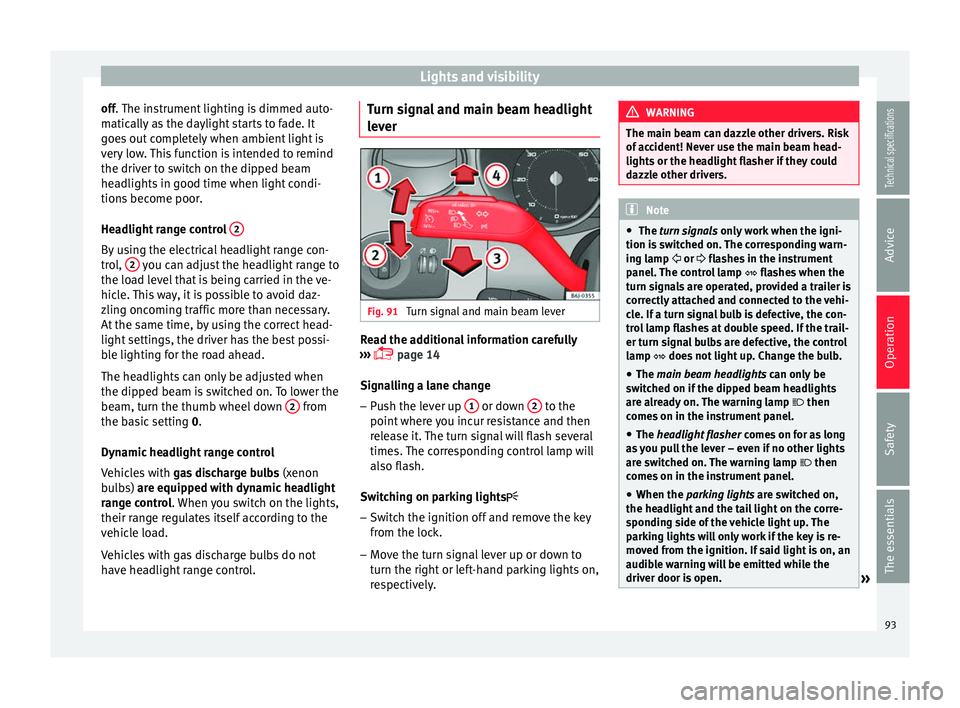
Lights and visibility
off . The instrument lighting is dimmed auto-
m atic
ally as the daylight starts to fade. It
goes out completely when ambient light is
very low. This function is intended to remind
the driver to switch on the dipped beam
headlights in good time when light condi-
tions become poor.
Headlight range control 2By using the electrical headlight range con-
trol,
2 you can adjust the headlight range to
the load level that is being carried in the ve-
hicle. This way, it is possible to avoid daz-
zling oncoming traffic more than necessary.
At the same time, by using the correct head-
light settings, the driver has the best possi-
ble lighting for the road ahead.
The headlights can only be adjusted when
the dipped beam is switched on. To lower the
beam, turn the thumb wheel down 2 from
the basic setting 0.
D y
namic headlight range control
Vehicles with gas discharge bulbs (xenon
bulbs)
are equipped with dynamic headlight
range control. When you switch on the lights,
their range regulates itself according to the
vehicle load.
Vehicles with gas discharge bulbs do not
have headlight range control. Turn signal and main beam headlight
lever
Fig. 91
Turn signal and main beam lever Read the additional information carefully
››› page 14
Signalling a lane change
– Push the lever up 1 or down
2 to the
point where you incur resistance and then
release it. The turn signal will flash several
times. The corresponding control lamp will
also flash.
Switching on parking lights – Switch the ignition off and remove the key
from the lock.
– Move the turn signal lever up or down to
turn the right or left-hand parking lights on,
respectively. WARNING
The main beam can dazzle other drivers. Risk
of accident! Never use the main beam head-
lights or the headlight flasher if they could
dazzle other drivers. Note
● The turn signals only
work when the igni-
tion is switched on. The corresponding warn-
ing lamp or flashes in the instrument
panel
. The control lamp flashes when the
turn signals are operated, provided a trailer is
correctly attached and connected to the vehi-
cle. If a turn signal bulb is defective, the con-
trol lamp flashes at double speed. If the trail-
er turn signal bulbs are defective, the control
lamp does not light up. Change the bulb.
● The main beam headlights
can only be
switched on if the dipped beam headlights
are already on. The warning lamp then
comes on in the instrument panel.
● The headlight flasher come
s on for as long
as you pull the lever – even if no other lights
are switched on. The warning lamp then
comes on in the instrument panel.
● When the parking lights are switched on,
the he
adlight and the tail light on the corre-
sponding side of the vehicle light up. The
parking lights will only work if the key is re-
moved from the ignition. If said light is on, an
audible warning will be emitted while the
driver door is open. » 93
Technical specifications
Advice
Operation
Safety
The essentials
Page 97 of 240
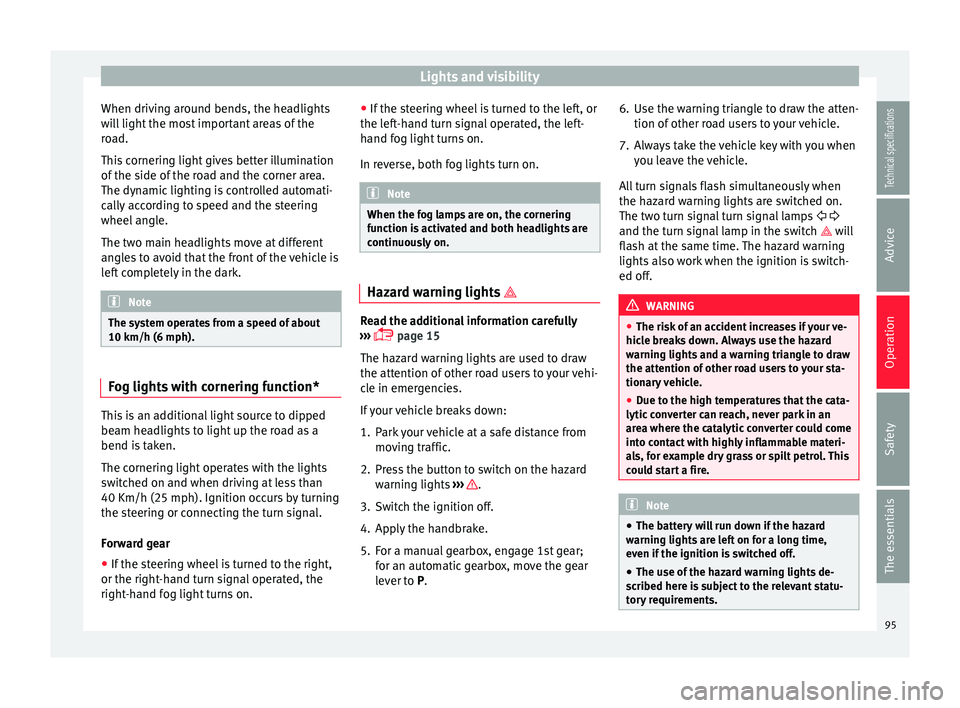
Lights and visibility
When driving around bends, the headlights
will light the most important areas of the
road.
This cornering light gives better illumination
of the side of the road and the corner area.
The dynamic lighting is controlled automati-
cally according to speed and the steering
wheel angle.
The two main headlights move at different
angles to avoid that the front of the vehicle is
left completely in the dark. Note
The system operates from a speed of about
10 km/h (6 mph). Fog lights with cornering function*
This is an additional light source to dipped
beam headlights to light up the road as a
bend is taken.
The cornering light operates with the lights
switched on and when driving at less than
40 Km/h (25 mph). Ignition occurs by turning
the steering or connecting the turn signal.
Forward gear
● If the steering wheel is turned to the right,
or the right-hand turn signal operated, the
right-hand fog light turns on. ●
If the steering wheel is turned to the left, or
the left-hand turn signal operated, the left-
hand fog light turns on.
In reverse, both fog lights turn on. Note
When the fog lamps are on, the cornering
function is activated and both headlights are
continuously on. Hazard warning lights
Read the additional information carefully
››› page 15
The hazard warning lights are used to draw
the attention of other road users to your vehi-
cle in emergencies.
If your vehicle breaks down:
1. Park your vehicle at a safe distance from moving traffic.
2. Press the button to switch on the hazard warning lights ››› .
3. Switch the ignition off.
4. Apply the handbrake.
5. For a manual gearbox, engage 1st gear; for an automatic gearbox, move the gear
lever to P
. 6. Use the warning triangle to draw the atten-
tion of other road users to your vehicle.
7. Always take the vehicle key with you when you leave the vehicle.
All turn signals flash simultaneously when
the hazard warning lights are switched on.
The two turn signal turn signal lamps
and the t
urn signal lamp in the switch will
flash at the same time. The hazard warning
lights also work when the ignition is switch-
ed off. WARNING
● The risk of an accident increases if your ve-
hicle breaks down. Always use the hazard
warning lights and a warning triangle to draw
the attention of other road users to your sta-
tionary vehicle.
● Due to the high temperatures that the cata-
lytic converter can reach, never park in an
area where the catalytic converter could come
into contact with highly inflammable materi-
als, for example dry grass or spilt petrol. This
could start a fire. Note
● The battery will run down if the hazard
warning lights are left on for a long time,
even if the ignition is switched off.
● The use of the hazard warning lights de-
scribed here is subject to the relevant statu-
tory requirements. 95
Technical specifications
Advice
Operation
Safety
The essentials
Page 99 of 240
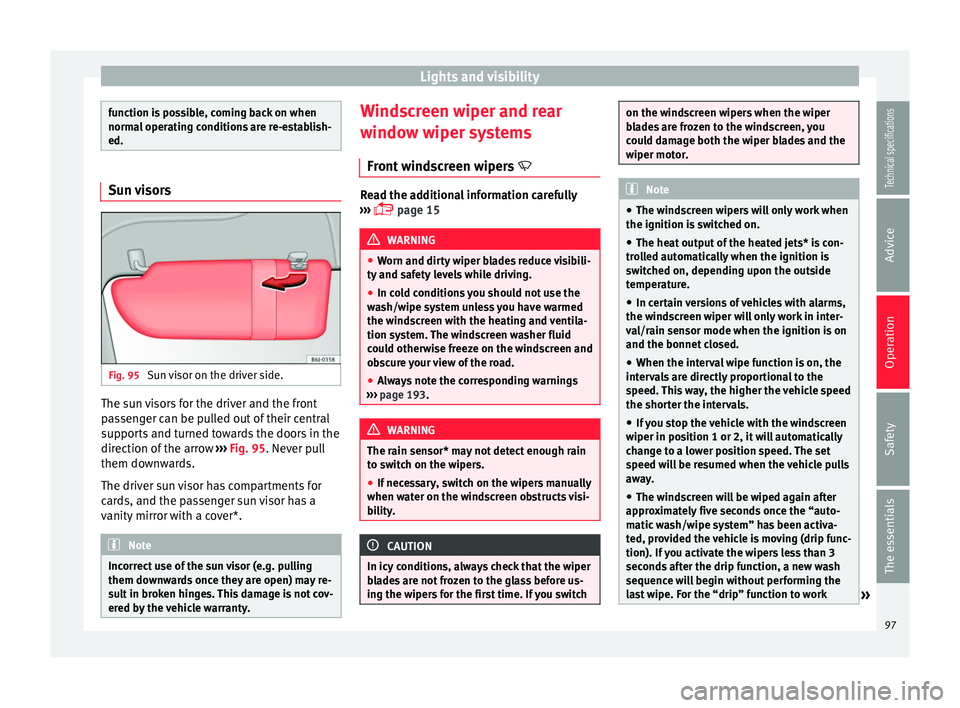
Lights and visibility
function is possible, coming back on when
normal operating conditions are re-establish-
ed.
Sun visors
Fig. 95
Sun visor on the driver side. The sun visors for the driver and the front
passenger can be pulled out of their central
supports and turned towards the doors in the
direction of the arrow
››› Fig. 95 . Never pull
them do wn
wards.
The driver sun visor has compartments for
cards, and the passenger sun visor has a
vanity mirror with a cover*. Note
Incorrect use of the sun visor (e.g. pulling
them downwards once they are open) may re-
sult in broken hinges. This damage is not cov-
ered by the vehicle warranty. Windscreen wiper and rear
window wiper systems
Front windscreen wipers Read the additional information carefully
››› page 15 WARNING
● Worn and dirty wiper blades reduce visibili-
ty and safety levels while driving.
● In cold conditions you should not use the
wash/wipe system unless you have warmed
the windscreen with the heating and ventila-
tion system. The windscreen washer fluid
could otherwise freeze on the windscreen and
obscure your view of the road.
● Always note the corresponding warnings
››› page 193. WARNING
The rain sensor* may not detect enough rain
to switch on the wipers.
● If necessary, switch on the wipers manually
when water on the windscreen obstructs visi-
bility. CAUTION
In icy conditions, always check that the wiper
blades are not frozen to the glass before us-
ing the wipers for the first time. If you switch on the windscreen wipers when the wiper
blades are frozen to the windscreen, you
could damage both the wiper blades and the
wiper motor.
Note
● The windscreen wipers will only work when
the ignition is switched on.
● The heat output of the heated jets* is con-
trolled automatically when the ignition is
switched on, depending upon the outside
temperature.
● In certain versions of vehicles with alarms,
the windscreen wiper will only work in inter-
val/rain sensor mode when the ignition is on
and the bonnet closed.
● When the interval wipe function is on, the
intervals are directly proportional to the
speed. This way, the higher the vehicle speed
the shorter the intervals.
● If you stop the vehicle with the windscreen
wiper in position 1 or 2, it will automatically
change to a lower position speed. The set
speed will be resumed when the vehicle pulls
away.
● The windscreen will be wiped again after
approximately five seconds once the “auto-
matic wash/wipe system” has been activa-
ted, provided the vehicle is moving (drip func-
tion). If you activate the wipers less than 3
seconds after the drip function, a new wash
sequence will begin without performing the
last wipe. For the “drip” function to work » 97
Technical specifications
Advice
Operation
Safety
The essentials
Page 101 of 240
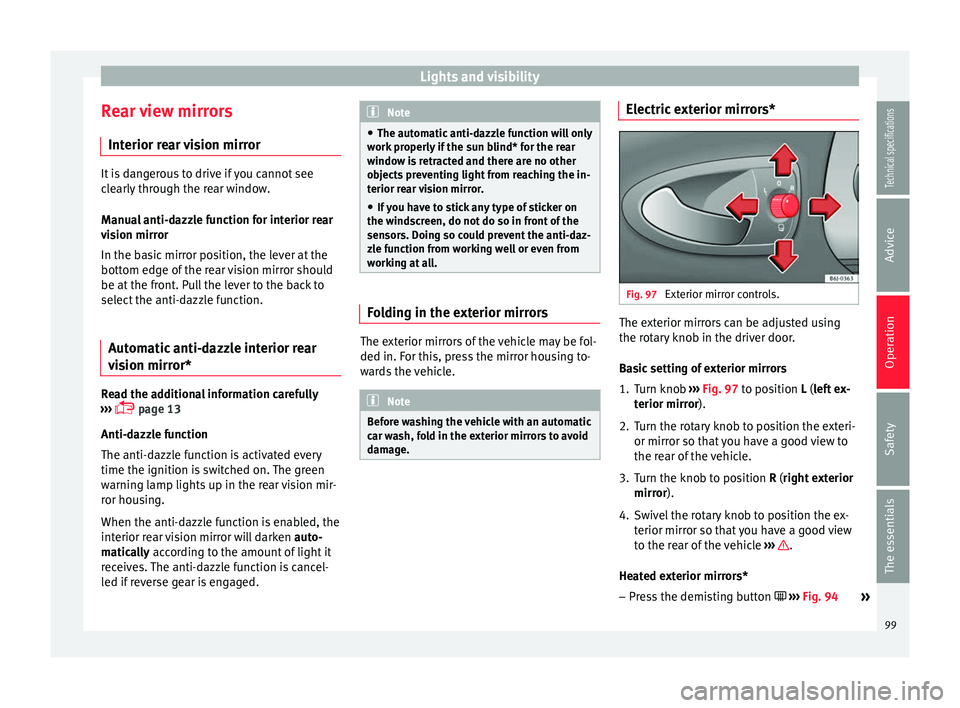
Lights and visibility
Rear view mirrors Interior rear vision mirror It is dangerous to drive if you cannot see
clearly through the rear window.
Manual anti-dazzle function for interior rear
vision mirror
In the basic mirror position, the lever at the
bottom edge of the rear vision mirror should
be at the front. Pull the lever to the back to
select the anti-dazzle function.
Automatic anti-dazzle interior rear
vision mirror* Read the additional information carefully
››› page 13
Anti-dazzle function
The anti-dazzle function is activated every
time the ignition is switched on. The green
warning lamp lights up in the rear vision mir-
ror housing.
When the anti-dazzle function is enabled, the
interior rear vision mirror will darken auto-
matically according to the amount of light it
r ec
eives. The anti-dazzle function is cancel-
led if reverse gear is engaged. Note
● The automatic anti-dazzle function will only
work properly if the sun blind* for the rear
window is retracted and there are no other
objects preventing light from reaching the in-
terior rear vision mirror.
● If you have to stick any type of sticker on
the windscreen, do not do so in front of the
sensors. Doing so could prevent the anti-daz-
zle function from working well or even from
working at all. Folding in the exterior mirrors
The exterior mirrors of the vehicle may be fol-
ded in. For this, press the mirror housing to-
wards the vehicle.
Note
Before washing the vehicle with an automatic
car wash, fold in the exterior mirrors to avoid
damage. Electric exterior mirrors*
Fig. 97
Exterior mirror controls. The exterior mirrors can be adjusted using
the rotary knob in the driver door.
Basic setting of exterior mirrors
1. Turn knob
››› Fig. 97 to position L (left ex-
t erior mirr
or).
2. T
urn the rotary knob to position the exteri-
or mirror so that you have a good view to
the rear of the vehicle.
3. Turn the knob to position R (right exterior mirror
).
4. Swivel the rotary knob to position the ex- terior mirror so that you have a good view
to the rear of the vehicle ››› .
Heated exterior mirrors* – Press the demisting button ››› Fig. 94
»
99
Technical specifications
Advice
Operation
Safety
The essentials
Page 103 of 240
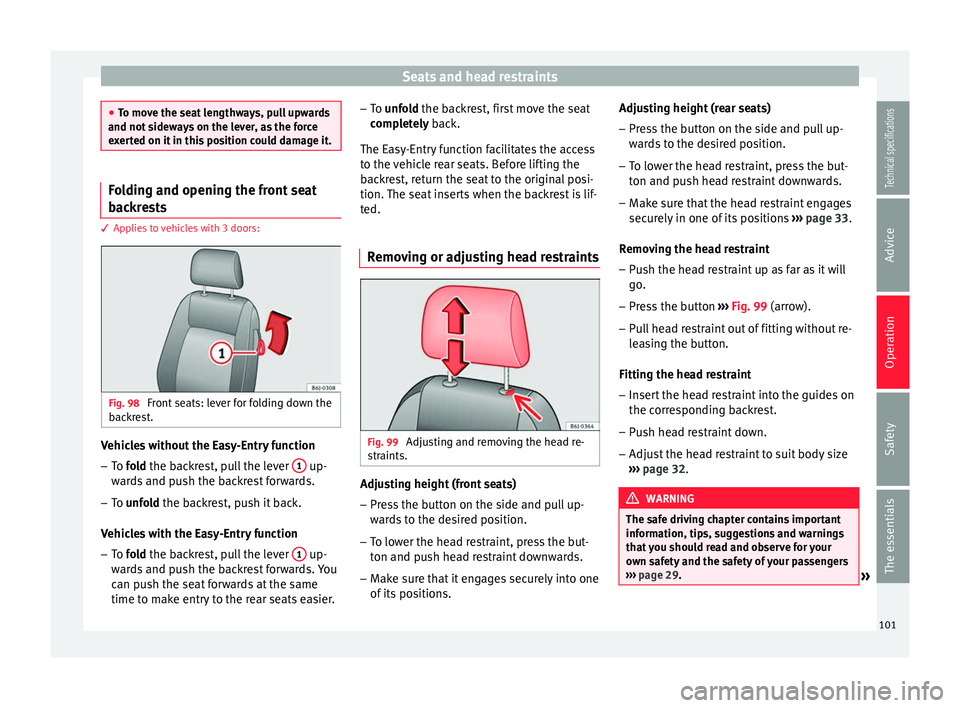
Seats and head restraints
●
To move the seat lengthways, pull upwards
and not sideways on the lever, as the force
exerted on it in this position could damage it. Folding and opening the front seat
backrests
3 Applies to vehicles with 3 doors:
Fig. 98
Front seats: lever for folding down the
backrest. Vehicles without the Easy-Entry function
– To fold
the backrest, pull the lever 1 up-
wards and push the backrest forwards.
– To unfold
the backrest, push it back.
V
ehicles with the Easy-Entry function
– To fold the backrest, pull the lever 1 up-
wards and push the backrest forwards. You
can push the seat forwards at the same
time to make entry to the rear seats easier. –
To unfold the backrest, first move the seat
c
ompletely back.
The Ea
sy-Entry function facilitates the access
to the vehicle rear seats. Before lifting the
backrest, return the seat to the original posi-
tion. The seat inserts when the backrest is lif-
ted.
Removing or adjusting head restraints Fig. 99
Adjusting and removing the head re-
straints. Adjusting height (front seats)
– Press the button on the side and pull up-
wards to the desired position.
– To lower the head restraint, press the but-
ton and push head restraint downwards.
– Make sure that it engages securely into one
of its positions. Adjusting height (rear seats)
– Press the button on the side and pull up-
wards to the desired position.
– To lower the head restraint, press the but-
ton and push head restraint downwards.
– Make sure that the head restraint engages
securely in one of its positions ››› page 33.
Removing the head restraint – Push the head restraint up as far as it will
go.
– Press the button ››› Fig. 99 (arrow).
– Pull head restraint out of fitting without re-
leasing the button.
Fitting the head restraint
– Insert the head restraint into the guides on
the corresponding backrest.
– Push head restraint down.
– Adjust the head restraint to suit body size
››› page 32 . WARNING
The safe driving chapter contains important
information, tips, suggestions and warnings
that you should read and observe for your
own safety and the safety of your passengers
››› page 29.
» 101
Technical specifications
Advice
Operation
Safety
The essentials
Page 105 of 240
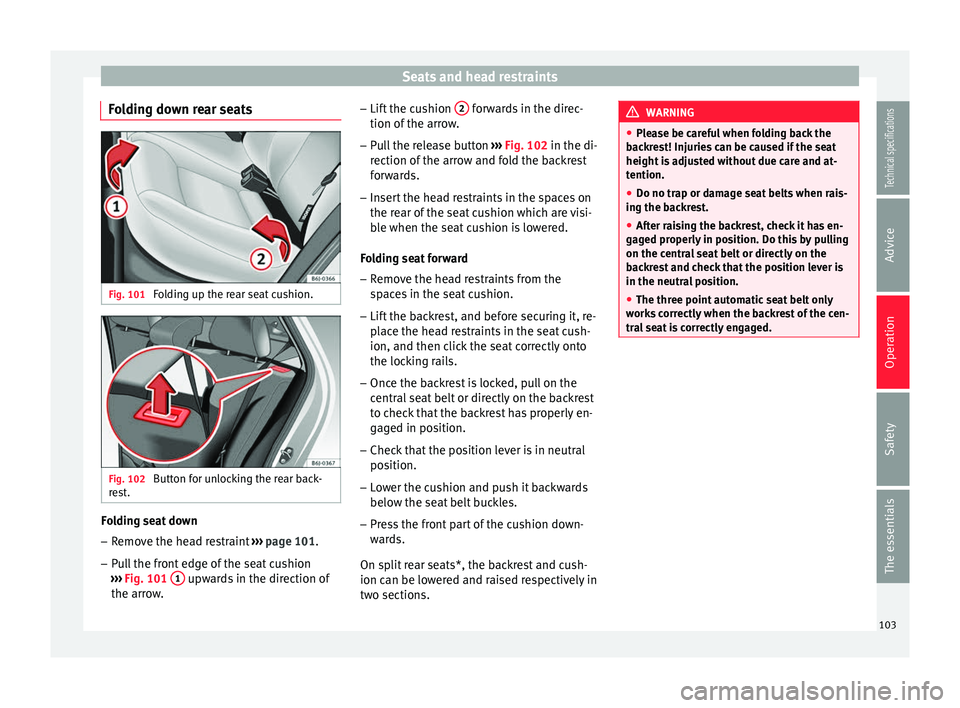
Seats and head restraints
Folding down rear seats Fig. 101
Folding up the rear seat cushion. Fig. 102
Button for unlocking the rear back-
rest. Folding seat down
– Remove the head restraint ››› page 101.
– Pull the front edge of the seat cushion
››› Fig. 101 1 upwards in the direction of
the arrow. –
Lift the cushion 2 forwards in the direc-
tion of the arrow.
– Pull the release button ››› Fig. 102 in the di-
rection of the arrow and fold the backrest forwards.
– Insert the head restraints in the spaces on
the rear of the seat cushion which are visi-
ble when the seat cushion is lowered.
Folding seat forward
– Remove the head restraints from the
spaces in the seat cushion.
– Lift the backrest, and before securing it, re-
place the head restraints in the seat cush-
ion, and then click the seat correctly onto
the locking rails.
– Once the backrest is locked, pull on the
central seat belt or directly on the backrest
to check that the backrest has properly en-
gaged in position.
– Check that the position lever is in neutral
position.
– Lower the cushion and push it backwards
below the seat belt buckles.
– Press the front part of the cushion down-
wards.
On split rear seats*, the backrest and cush-
ion can be lowered and raised respectively in
two sections. WARNING
● Please be careful when folding back the
backrest! Injuries can be caused if the seat
height is adjusted without due care and at-
tention.
● Do no trap or damage seat belts when rais-
ing the backrest.
● After raising the backrest, check it has en-
gaged properly in position. Do this by pulling
on the central seat belt or directly on the
backrest and check that the position lever is
in the neutral position.
● The three point automatic seat belt only
works correctly when the backrest of the cen-
tral seat is correctly engaged. 103Technical specifications
Advice
Operation
Safety
The essentials