Seat Toledo 2008 COMMUNICATION SYSTEM
Manufacturer: SEAT, Model Year: 2008, Model line: Toledo, Model: Seat Toledo 2008Pages: 42, PDF Size: 0.38 MB
Page 31 of 42

Communication
30
A running dialogue can be cancelled at any time by pressing the talk button
�Ÿ page 23, fig. 10 .
Note
•If the telephone number has more than 20 digits, the system will decline
and give the cue
•A Plus (+) can also be placed ahead of the 20 digits.
•Say the command delete or back to delete or correct the corresponding
block of digits.
•Say repeat to have all the digits that have been recognised up to that
point repeated.
•If two or more names sound alike, it is better to save the names including
the first name or some other distinguishing entry.
•A running dialogue can be cancelled at any time by pressing the talk
button .
•The phone book works only in conjunction with the hands-free voice
command system; the entries are not stored on the phone SIM card.
COMPANY XYZ
ZERO, ONE, TWO, THREE
FOUR, FIVE, SIX
If no command is specified, the system responds after about 5 seconds with the next cue.
No command
tional digits>Dialogue
STORE
with the telephone number 0123456
has been stored
End of dialogue
AC
AC
Page 32 of 42

Communication31
Controls and equipment
Calling a name in the phone book
– Press the talk button .
– After the tone, say the command SELECT NAMEAfter the system has recognised this command, you may select a stored entry
from the telephone book to call the required number. The system best recog-
nises names spoken by the person who stored the name.
Example of how to select an entry from the phone book
A running dialogue can be cancelled at any time by pressing the talk button �Ÿ page 23, fig. 10 .AC
CommandConditionMessageEffect
SELECT NAMEPhone is switched on, telephone book
contains entries.
COMPANY XYZ
If no command is specified, the system responds after about 5 seconds with the next cue.
No command
DIAL
Company XYZ is being dialled
End of dialogue
AC
Page 33 of 42

Communication
32
Listening to the phone book
You can have the entries stored in the internal telephone book read out to you.
– Press the talk button �Ÿ page 23, fig. 10. The beep tone indi-
cates that the system is ready.
– Say the command PLAY PHONE BOOK.After giving the command the system will read out the entries stored in the
phone book. If you press the talk button as an entry is being read, the
system will call the telephone number for that entry. Once the dialogue is
complete and the system is reactivated, you can also select an entry to call by
specifying the stored name.
Example of the PLAY PHONE BOOK command:
Example of how to select an entry:
To delete names from the phone book
You can delete entries from the internal phone book.
– Press the talk button �Ÿpage 22, fig. 9 . The beep tone indi-
cates that the system is ready.
– After the tone, say the command DELETE NAME.After giving this command you can delete a stored entry from the internal tele-
phone book.
ACAC
CommandConditionMessageEffect
PLAY PHONE BOOKThe telephone book contains entries. Dialogue - The telephone book will
then be read out.
End of dialogue
CommandConditionMessageEffect
PLAY PHONE BOOKThe telephone book contains entries;
the talk button is pressed as the
entry to be called is being read out.
repeated. The telephone number will
be dialled.
End of dialogue
AC
AC
Page 34 of 42

Communication33
Controls and equipmentExample of how to delete one entry from the phone book:
A running dialogue can be cancelled at any time by pressing the talk button
�Ÿ page 22, fig. 9.
Note
•Say the command Repeat, if you would like to have the specified name
repeated by the system.
•If you then say No, the system will answer with
will be ended.
To delete the phone book
You can delete the entire phone book or single entries.
– Press the talk button �Ÿpage 22, fig. 9 .
– After the tone, say the command DELETE PHONE BOOK.
After giving this command you can delete the entire internal phone book or
single entries as desired.
CommandConditionMessageEffect
DELETE NAMEThe telephone book contains entries.
COMPANY XYZ
If no command is specified, the system responds after about 5 seconds with the next cue.Dialogue
No command
Ye s
End of dialogue
AC
AC
Page 35 of 42

Communication
34
Example of how to delete the entire phone book:
Example of how to delete one entry from the phone book:
CommandConditionMessageEffect
DELETE PHONE BOOKThe telephone book contains entries.
If no command is specified, the system responds after about 5 seconds with the next cue.Dialogue
No command
Ye s
If no command is specified, the system responds after about 5 seconds with the next cue.Dialogue
No command
Ye s
book will be deleted.
End of dialogue
CommandConditionMessageEffect
DELETE PHONE BOOKThe telephone book contains entries.
If no command is specified, the system responds after about 5 seconds with the next cue.Dialogue
No command
NODialogue - The telephone book will
then be read out.
No commandTalk button pressed as the entry to
be deleted is read out.
If no command is specified, the system responds after about 5 seconds with the next cue.Dialogue
AC
Page 36 of 42

Communication35
Controls and equipment
Notes on the phone book
Please remember these tips and suggestions when creating
a new entry.
•It is important that names stored in the phone book have a noticeable
acoustic difference between them so the system can recognise the entries.
•In the event that an telephone book entry is not recognised (e.g. if
someone else tries to call-up a name), the phone book entries can be read out
by giving the command PLAY PHONE BOOK.
•The numbers zero to nine are recognised by the system. Say the numbers
clearly so that the system can recognise them easily.
Should the system say
hands-free system as follows.
•Is the phone turned on?
•Has the PIN code been entered?
WARNING
The voice command system must not be used in cases of emergency, as the
voice changes in stressful situations. This could result in a failed or delayed
telephone connection. For this reason, always enter emergency numbers
manually.
No command
Ye s
and the remaining entries will be read
out.
All entries have been read out.End of dialogue
Page 37 of 42

Communication
36
International calls
Country and area codes can be entered as follows.
Tips for dialling international numbers:
•When making a call abroad, you can say plus (+) before specifying the
digits.
•After the plus (+) the country code must be specified. The country code
follows the conventional format (e.g. 49 for Germany or 44 for Great Britain.
•After the country code, the zero (0) should be left out before the area
code.
Example of how to call Great Britain:
CommandConditionMessageEffect
DIAL NUMBERPhone turned on.
PLUS, FOUR, FOUR
SEVEN, THREE, ONE
THREE, NINE, TWO
DIAL
End of dialogue
Page 38 of 42

Communication37
Controls and equipment
Bluetooth®
Bluetooth technology enables wireless connections between
mobile and fixed devices without needing cables.
The use of mobile communication and information is becoming increasingly
more important in both personal and business environments.
Until recently, the transfer of information between mobile devices was only
possible through wired and infrared connections.
These non-standardised connections greatly limited the range of use and
were very complicated to operate.
For this reason, the introduction of the Bluetooth® technology represents a
great change, allowing the establishment of a standardised remote connec-
tion between mobile devices from different manufacturers.
WARNING
The Bluetooth function must be switched off during air travel (please refer
to the phone manual).
Note
Certain software versions of some mobile telephones contain errors or limited
functions (for example “Download phone book”). These errors may give rise
to faulty operation of the vehicle hands-free system. In this case, please
consult the Authorised Service Centre for your mobile telephone.
Bluetooth® configuration
Before using the functionality of the Bluetooth connection
between the mobile telephone and the hands-free system for
the first time, the connection must be configured.
The hands-free system and the mobile telephone must recognise each other.
To proceed, first the Bluetooth function on the mobile telephone must be acti-
vated. Then, after turning on the ignition, select the option on the telephone
to search for other Bluetooth communication devices within range, in other
words, the hands-free system of the vehicle (SEAT_UHV). The next step is to
select this hands-free system. The complete instructions for completing this
operation are found in the instruction manual for the mobile phone.
The final step for establishing the connection is the introduction of the PIN
code into the hands-free system (initially 1234). If you would like to change
the PIN code for the SEAT _UHV system, please contact an official SEAT work-
shop. Once the PIN code has been entered, then the connection is estab-
lished and the system can be used with the Bluetooth system. The moment
that the connection is established, the hands-free kit will emit an acute
sound.
Once the initial configuration process is finished, each time the telephone is
within range of establishing a Bluetooth connection with the hands-free
system this will be done automatically as long as the ignition is on and
without any need to configure the connection further.
The connection between the telephone and the hands-free system will not be
established if this system is already communicating with another phone.
If there are two or more Bluetooth teleph ones within communication range of
the hands-free system then the system will connect with the phone that was
most recently connected.
Page 39 of 42

Communication
38
WARNING
•When your mobile phone establishes a connection with the hands-free
system, it emits both a visual and audible signal.
•It should be noted that when driving at night with the radio off, the
visual signal involves the screen lighting up for approximately 3 seconds.
Note
It is important to personalise the device PIN code using a personal 4 digit
code. Consult an official SEAT workshop.
Radiophones and business equipment
Radiophones and fixed installation business equipment
Radiophones
Any retrofit installations of radiophones in the vehicle require prior approval.
SEAT generally authorises in-vehicle installations of approved types of radio-
phones provided that:
•the aerial is installed correctly,
•the aerial is installed on the exteri or of the vehicle (and shielded cables
are used together with non-reflective aerial trimming),
•the effective transmitting power does not exceed 10 Watts at the aerial
base.
Your Authorised Service Centre will be able to inform you about options for
installing and operating radiophones with a higher transmitting power. Business equipment
The retrofit of domestic and business equipment is permitted provided that
these do not effect the driver's concentration and that they are
CE approved.
Equipment retrofitted to the vehicle that may have an effect on the concentra-
tion of the driver must come with a specific licence for this type of vehicle and
with the symbol CE.
Note
•The posterior fitting of electric and electronic equipment in this vehicle
affects its licence type and could lead to the withdrawal of the vehicle regis-
tration document under certain circumstances.
•We would request that you pay special attention to the instructions
regarding the use of mobile telephones and radio transmitters.
Page 40 of 42
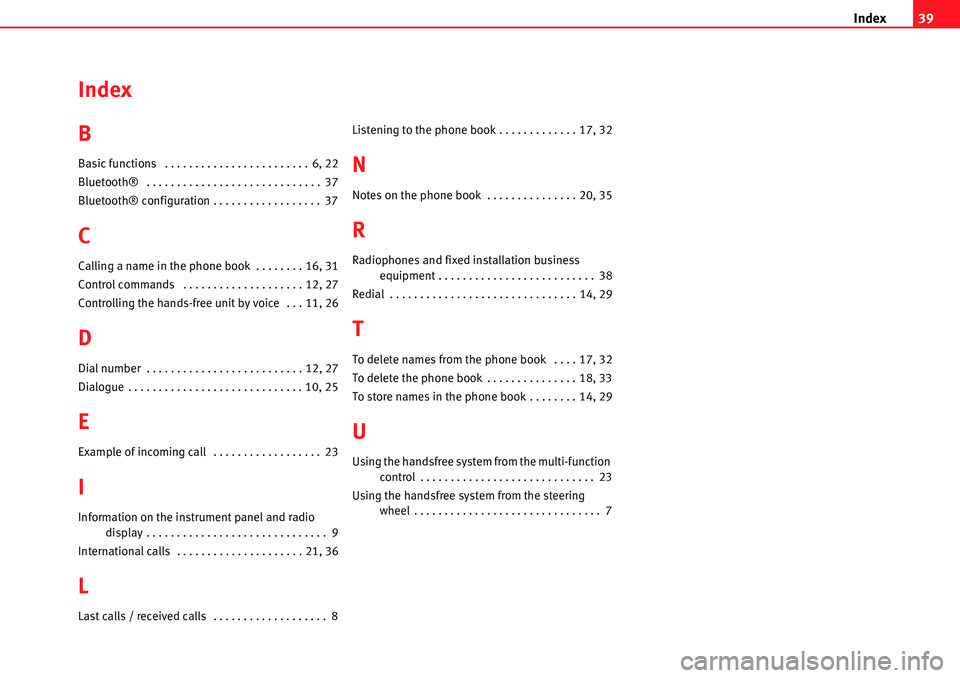
Index39
Index
B
Basic functions . . . . . . . . . . . . . . . . . . . . . . . . 6, 22
Bluetooth® . . . . . . . . . . . . . . . . . . . . . . . . . . . . . 37
Bluetooth® configuration . . . . . . . . . . . . . . . . . . 37
C
Calling a name in the phone book . . . . . . . . 16, 31
Control commands . . . . . . . . . . . . . . . . . . . . 12, 27
Controlling the hands-free unit by voice . . . 11, 26
D
Dial number . . . . . . . . . . . . . . . . . . . . . . . . . . 12, 27
Dialogue . . . . . . . . . . . . . . . . . . . . . . . . . . . . . 10, 25
E
Example of incoming call . . . . . . . . . . . . . . . . . . 23
I
Information on the instrument panel and radio
display . . . . . . . . . . . . . . . . . . . . . . . . . . . . . . 9
International calls . . . . . . . . . . . . . . . . . . . . . 21, 36
L
Last calls / received calls . . . . . . . . . . . . . . . . . . . 8 Listening to the phone book . . . . . . . . . . . . . 17, 32
N
Notes on the phone book . . . . . . . . . . . . . . . 20, 35
R
Radiophones and fixed installation business
equipment . . . . . . . . . . . . . . . . . . . . . . . . . . 38
Redial . . . . . . . . . . . . . . . . . . . . . . . . . . . . . . . 14, 29
T
To delete names from the phone book . . . . 17, 32
To delete the phone book . . . . . . . . . . . . . . . 18, 33
To store names in the phone book . . . . . . . . 14, 29
U
Using the handsfree system from the multi-function control . . . . . . . . . . . . . . . . . . . . . . . . . . . . . 23
Using the handsfree system from the steering wheel . . . . . . . . . . . . . . . . . . . . . . . . . . . . . . . 7