climate control Seat Toledo 2008 RADIO-NAVIGATION
[x] Cancel search | Manufacturer: SEAT, Model Year: 2008, Model line: Toledo, Model: Seat Toledo 2008Pages: 96, PDF Size: 3.72 MB
Page 9 of 96
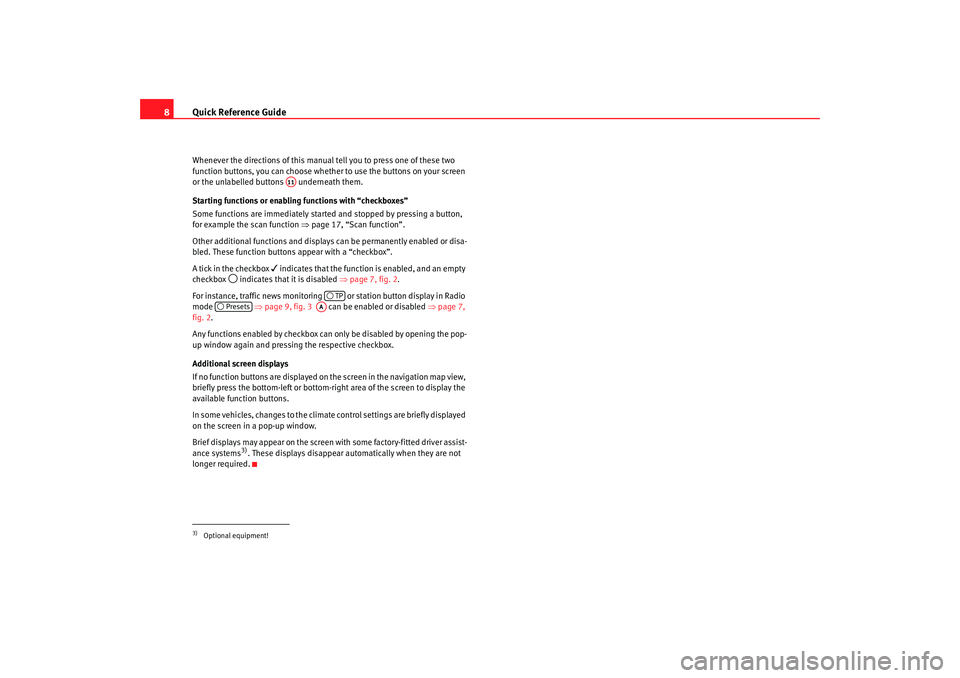
Quick Reference Guide
8Whenever the directions of this manual tell you to press one of these two
function buttons, you can choose whether to use the buttons on your screen
or the unlabelled buttons underneath them.
Starting functions or enabling functions with “checkboxes”
Some functions are immediately started and stopped by pressing a button,
for example the scan function ⇒page 17, “Scan function”.
Other additional functions and displays can be permanently enabled or disa-
bled. These function buttons appear with a “checkbox”.
A tick in the checkbox
indicates that the function is enabled, and an empty
checkbox
indicates that it is disabled ⇒page 7, fig. 2 .
For instance, traffic news monitoring or station button display in Radio
mode ⇒page 9, fig. 3 can be enabled or disabled ⇒page 7,
fig. 2 .
Any functions enabled by checkbox can only be disabled by opening the pop-
up window again and pressing the respective checkbox.
Additional screen displays
If no function buttons are displayed on the screen in the navigation map view,
briefly press the bottom-left or bottom-right area of the screen to display the
available function buttons.
In some vehicles, changes to the climate control settings are briefly displayed
on the screen in a pop-up window.
Brief displays may appear on the screen with some factory-fitted driver assist-
ance systems3). These displays disappear automatically when they are not
longer required.
3)Optional equipment!
A11
TP
Presets
AA
media_system_ingles.book Seite 8 Donnerstag, 5. Februar 2009 3:31 15
Page 90 of 96

Index89
Index
AAddress entry . . . . . . . . . . . . . . . . . . . . . . . . . . . . 58
AM . . . . . . . . . . . . . . . . . . . . . . . . . . . . . . . . . . . . . 14
medium wave frequency band . . . . . . . . . . . 14
Anti-theft coding . . . . . . . . . . . . . . . . . . . . . . . . . 88
Audible navigation indications settings . . . . . . . . . . . . . . . . . . . . . . . . . . . . . 77
AUX additional AUX-IN socket . . . . . . . . . . . . . . . 45
adjusting . . . . . . . . . . . . . . . . . . . . . . . . . . . . 33
AUX2 socket . . . . . . . . . . . . . . . . . . . . . . . . . . 45
AUX-IN socket . . . . . . . . . . . . . . . . . . . . . . . . 32
Connecting to an audio source . . . . . . . . . . . 32
input volume . . . . . . . . . . . . . . . . . . . . . . . . . 33
output volume . . . . . . . . . . . . . . . . . . . . . . . . 33
Avoiding congestion with TMC automatic . . . . . . . . . . . . . . . . . . . . . . . . . . . . 81BBalance . . . . . . . . . . . . . . . . . . . . . . . . . . . . . . . . . 12
Bass . . . . . . . . . . . . . . . . . . . . . . . . . . . . . . . . . . . 12
Buttons . . . . . . . . . . . . . . . . . . . . . . . . . . . . . . . . . . 7CCar parkstart route guidance . . . . . . . . . . . . . . . . . . . 62 CD
CD-R . . . . . . . . . . . . . . . . . . . . . . . . . . . . . . . . 46
CD-RW . . . . . . . . . . . . . . . . . . . . . . . . . . . . . . . 46
cleaning . . . . . . . . . . . . . . . . . . . . . . . . . . . . . 45
Dual Disc . . . . . . . . . . . . . . . . . . . . . . . . . . . . 45
DVD-Plus . . . . . . . . . . . . . . . . . . . . . . . . . . . . 45
Flip Disc . . . . . . . . . . . . . . . . . . . . . . . . . . . . . 45
CD Mode requirements . . . . . . . . . . . . . . . . . . . . . . . . . 25
CD mode CD text . . . . . . . . . . . . . . . . . . . . . . . . . . . . . . 25
ejecting a CD . . . . . . . . . . . . . . . . . . . . . . . . . 29
inserting a CD . . . . . . . . . . . . . . . . . . . . . . . . 29
MP3 file requirements . . . . . . . . . . . . . . . . . . 26
MP3 playlist requirements . . . . . . . . . . . . . . 26
safety precautions . . . . . . . . . . . . . . . . . . . . . 45
CD player information for operating . . . . . . . . . . . . . . . 45
CD text . . . . . . . . . . . . . . . . . . . . . . . . . . . . . . . . . 25
Checkboxes . . . . . . . . . . . . . . . . . . . . . . . . . . . . . . 8
Cleaning a CD . . . . . . . . . . . . . . . . . . . . . . . . . . . . 45
Climate control display screen . . . . . . . . . . . . . . . . . . . . . . . . . . . . . . . . 8
Control elements . . . . . . . . . . . . . . . . . . . . . . . . . . 3
Convenience radio coding . . . . . . . . . . . . . . . . . . 6
Coordinates . . . . . . . . . . . . . . . . . . . . . . . . . . . . . 70
Copyright . . . . . . . . . . . . . . . . . . . . . . . . . . . . . . . 25 Cursor
entering characters . . . . . . . . . . . . . . . . . . . . 56
DData media . . . . . . . . . . . . . . . . . . . . . . . . . . . . . . 25
Demo modeNavigation . . . . . . . . . . . . . . . . . . . . . . . . . . . 83
Destination editing . . . . . . . . . . . . . . . . . . . . . . . . . . . . . . 65
entry . . . . . . . . . . . . . . . . . . . . . . . . . . . . . . . . 58
Destination address window . . . . . . . . . . . . . . . 59
Destination memory . . . . . . . . . . . . . . . . . . . . . . 65 deleting . . . . . . . . . . . . . . . . . . . . . . . . . . . . . 70
editing . . . . . . . . . . . . . . . . . . . . . . . . . . . . . . 67
Destination window . . . . . . . . . . . . . . . . . . . . . . . 59
Displaying altitude . . . . . . . . . . . . . . . . . . . . . . . 70
Driver assistance systems on-screen display . . . . . . . . . . . . . . . . . . . . . . 8
Dynamic navigation . . . . . . . . . . . . . . . . . . . . . . . 80EEntering a stopover destination . . . . . . . . . . . . . 73
Entering the PIN . . . . . . . . . . . . . . . . . . . . . . . . . . 88
EON (Enhanced Other Network) . . . . . . . . . . . . . 24
External audio source AUX-IN . . . . . . . . . . . . . . . . . . . . . . . . . . . . . . 32
media_system_ingles.book Seite 89 Donnerstag, 5. Februar 2009 3:31 15
Page 94 of 96

Index93
starting . . . . . . . . . . . . . . . . . . . . . . . . . . . . . . 78
stopping . . . . . . . . . . . . . . . . . . . . . . . . . . . . . 78
SSAFE . . . . . . . . . . . . . . . . . . . . . . . . . . . . . . . . . . . 88
Safety information
navigation system . . . . . . . . . . . . . . . . . . . . . 47
Satellite reception? . . . . . . . . . . . . . . . . . . . . . . . 70
Scale information . . . . . . . . . . . . . . . . . . . . . . . . 87
Scan MEDIA . . . . . . . . . . . . . . . . . . . . . . . . . . . . . . . 39
MEDIA scan . . . . . . . . . . . . . . . . . . . . . . . . . . 39
radio scan function . . . . . . . . . . . . . . . . . . . . 17
Scan function radio . . . . . . . . . . . . . . . . . . . . . . . . . . . . . . . . 17
Scan/Mix/Repeat incl. . . . . . . . . . . . . . . . . . . . . 38
Screen additional displays . . . . . . . . . . . . . . . . . . . . . 8
Climate control display . . . . . . . . . . . . . . . . . . 8
driver assistance system display . . . . . . . . . . 8
time display . . . . . . . . . . . . . . . . . . . . . . . . . . . 8
Scroll bar . . . . . . . . . . . . . . . . . . . . . . . . . . . . . . . . 9
Scroll marker . . . . . . . . . . . . . . . . . . . . . . . . . . . . . 9
search function and traffic news stations . . . . . 24
Setting knob . . . . . . . . . . . . . . . . . . . . . . . . . . . . . . 9
Settings AUX-IN . . . . . . . . . . . . . . . . . . . . . . . . . . . . . . 33
factory settings . . . . . . . . . . . . . . . . . . . . . . . 11
main menu . . . . . . . . . . . . . . . . . . . . . . . . . . . 86
Media mode . . . . . . . . . . . . . . . . . . . . . . . . . . 38 navigation . . . . . . . . . . . . . . . . . . . . . . . . . . . 82
radio . . . . . . . . . . . . . . . . . . . . . . . . . . . . . . . . 20
Radio (RDS) . . . . . . . . . . . . . . . . . . . . . . . . . . 22
SETUP . . . . . . . . . . . . . . . . . . . . . . . . . . . . . . . 86
sound . . . . . . . . . . . . . . . . . . . . . . . . . . . . . . . 12
volume . . . . . . . . . . . . . . . . . . . . . . . . . . . . . . 12
SETUP main menu . . . . . . . . . . . . . . . . . . . . . . . . . . . 86
navigation . . . . . . . . . . . . . . . . . . . . . . . . . . . 82
SETUP (MEDIA) playback with subfolders . . . . . . . . . . . . . . . 38
SETUP (RADIO) arrow buttons . . . . . . . . . . . . . . . . . . . . . . . . . 21
arrow buttons: station change . . . . . . . . . . . 21
deleting stored stations . . . . . . . . . . . . . . . . 21
radio settings menu . . . . . . . . . . . . . . . . 21, 22
RDS Regional . . . . . . . . . . . . . . . . . . . . . . . . . 22
station tracking: settings . . . . . . . . . . . . . . . 22
Sound character treble, mid, bass . . . . . . . . . . . . . . . . . . . . . . 12
Sound settings . . . . . . . . . . . . . . . . . . . . . . . . . . . 12
Speed-dependent volume control (GALA) . . . . . 13
Station buttons switched off . . . . . . . . . . . . . . . . . . . . . . . 19, 21
Station name changing . . . . . . . . . . . . . . . . . . . . . . . . . . . . 22
incorrect . . . . . . . . . . . . . . . . . . . . . . . . . . . . . 22
RDS . . . . . . . . . . . . . . . . . . . . . . . . . . . . . . . . . 21
Station tracking radio . . . . . . . . . . . . . . . . . . . . . . . . . . . . . . . . 21
Status bar . . . . . . . . . . . . . . . . . . . . . . . . . . . . . . . 10 Subfolders
inclusion in playback mode . . . . . . . . . . . . . 38
Supported file formats . . . . . . . . . . . . . . . . . . . . 43
Switching off . . . . . . . . . . . . . . . . . . . . . . . . . . . . . 6
Switching on or off . . . . . . . . . . . . . . . . . . . . . . . . 6
Switch-off delay (Timeout) . . . . . . . . . . . . . . . . . . 6
Switch-on volume . . . . . . . . . . . . . . . . . . . . . . . . 12
System of units metric/imperial . . . . . . . . . . . . . . . . . . . . . . . 87
TText entry cursor . . . . . . . . . . . . . . . . . . . . . . . . . 56
Time displayscreen . . . . . . . . . . . . . . . . . . . . . . . . . . . . . . . . 8
Timeout . . . . . . . . . . . . . . . . . . . . . . . . . . . . . . . . . 6
TMC dynamic route guidance . . . . . . . . . . . . . . . . 80
TMC traffic reports . . . . . . . . . . . . . . . . . . . . . 84
Traffic Message Channel . . . . . . . . . . . . . . . . 80
TP (Traf Programme) EON (Enhanced Other Networ k) . . . . . . . . . . 24
indication . . . . . . . . . . . . . . . . . . . . . . . . . . . . 23
search function . . . . . . . . . . . . . . . . . . . . . . . 24
station search . . . . . . . . . . . . . . . . . . . . . . . . 24
traffic announcement (INFO) . . . . . . . . . . . . . 24
traffic news . . . . . . . . . . . . . . . . . . . . . . . . . . 23
Track . . . . . . . . . . . . . . . . . . . . . . . . . . . . . . . . . . . 36
Track scan Scan . . . . . . . . . . . . . . . . . . . . . . . . . . . . . . . . 39
media_system_ingles.book Seite 93 Donnerstag, 5. Februar 2009 3:31 15