display SKODA OCTAVIA 2009 2.G / (1Z) Owner's Manual
[x] Cancel search | Manufacturer: SKODA, Model Year: 2009, Model line: OCTAVIA, Model: SKODA OCTAVIA 2009 2.G / (1Z)Pages: 304, PDF Size: 19.56 MB
Page 4 of 304
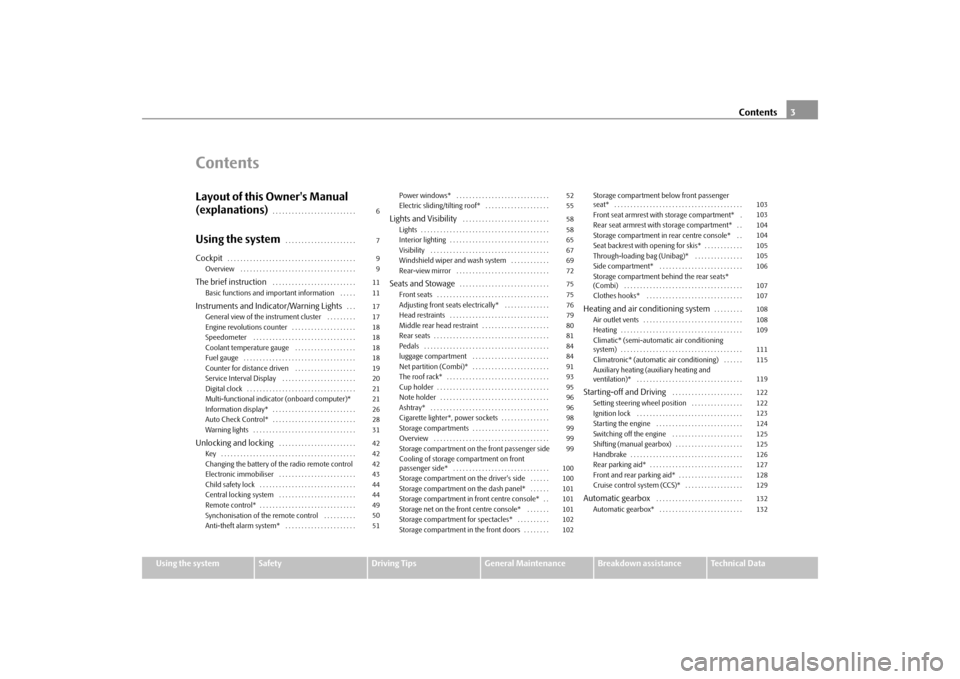
Contents3
Using the system
Safety
Driving Tips
General Maintenance
Breakdown assistance
Technical Data
ContentsLayout of this Owner's Manual
(explanations)
. . . . . . . . . . . . . . . . . . . . . . . . . .
Using the system
. . . . . . . . . . . . . . . . . . . . . .
Cockpit
. . . . . . . . . . . . . . . . . . . . . . . . . . . . . . . . . . . . . . . .
Overview . . . . . . . . . . . . . . . . . . . . . . . . . . . . . . . . . . . .
The brief instruction
. . . . . . . . . . . . . . . . . . . . . . . . . .
Basic functions and important information . . . . .
Instruments and Indicator/Warning Lights
. . .
General view of the instrument cluster . . . . . . . . .
Engine revolutions counter . . . . . . . . . . . . . . . . . . . .
Speedometer . . . . . . . . . . . . . . . . . . . . . . . . . . . . . . . .
Coolant temperature gauge . . . . . . . . . . . . . . . . . . .
Fuel gauge . . . . . . . . . . . . . . . . . . . . . . . . . . . . . . . . . . .
Counter for distance driven . . . . . . . . . . . . . . . . . . .
Service Interval Display . . . . . . . . . . . . . . . . . . . . . . .
Digital clock . . . . . . . . . . . . . . . . . . . . . . . . . . . . . . . . . .
Multi-functional indicator (onboard computer)*
Information display* . . . . . . . . . . . . . . . . . . . . . . . . . .
Auto Check Control* . . . . . . . . . . . . . . . . . . . . . . . . . .
Warning lights . . . . . . . . . . . . . . . . . . . . . . . . . . . . . . . .
Unlocking and locking
. . . . . . . . . . . . . . . . . . . . . . . .
Key . . . . . . . . . . . . . . . . . . . . . . . . . . . . . . . . . . . . . . . . . .
Changing the battery of the radio remote control
Electronic immobiliser . . . . . . . . . . . . . . . . . . . . . . . .
Child safety lock . . . . . . . . . . . . . . . . . . . . . . . . . . . . . .
Central locking system . . . . . . . . . . . . . . . . . . . . . . . .
Remote control* . . . . . . . . . . . . . . . . . . . . . . . . . . . . . .
Synchonisation of the remote control . . . . . . . . . .
Anti-theft alarm system* . . . . . . . . . . . . . . . . . . . . . . Power windows* . . . . . . . . . . . . . . . . . . . . . . . . . . . . .
Electric sliding/tilting roof* . . . . . . . . . . . . . . . . . . . .
Lights and Visibility
. . . . . . . . . . . . . . . . . . . . . . . . . . .
Lights . . . . . . . . . . . . . . . . . . . . . . . . . . . . . . . . . . . . . . . .
Interior lighting . . . . . . . . . . . . . . . . . . . . . . . . . . . . . . .
Visibility . . . . . . . . . . . . . . . . . . . . . . . . . . . . . . . . . . . . .
Windshield wiper and wash system . . . . . . . . . . . .
Rear-view mirror . . . . . . . . . . . . . . . . . . . . . . . . . . . . .
Seats and Stowage
. . . . . . . . . . . . . . . . . . . . . . . . . . . .
Front seats . . . . . . . . . . . . . . . . . . . . . . . . . . . . . . . . . . .
Adjusting front seats electrically* . . . . . . . . . . . . . .
Head restraints . . . . . . . . . . . . . . . . . . . . . . . . . . . . . . .
Middle rear head restraint . . . . . . . . . . . . . . . . . . . . .
Rear seats . . . . . . . . . . . . . . . . . . . . . . . . . . . . . . . . . . . .
Pedals . . . . . . . . . . . . . . . . . . . . . . . . . . . . . . . . . . . . . . .
luggage compartment . . . . . . . . . . . . . . . . . . . . . . . .
Net partition (Combi)* . . . . . . . . . . . . . . . . . . . . . . . .
The roof rack* . . . . . . . . . . . . . . . . . . . . . . . . . . . . . . . .
Cup holder . . . . . . . . . . . . . . . . . . . . . . . . . . . . . . . . . . .
Note holder . . . . . . . . . . . . . . . . . . . . . . . . . . . . . . . . . .
Ashtray* . . . . . . . . . . . . . . . . . . . . . . . . . . . . . . . . . . . . .
Cigarette lighter*, power sockets . . . . . . . . . . . . . . .
Storage compartments . . . . . . . . . . . . . . . . . . . . . . . .
Overview . . . . . . . . . . . . . . . . . . . . . . . . . . . . . . . . . . . .
Storage compartment on the front passenger side
Cooling of storage compartment on front
passenger side* . . . . . . . . . . . . . . . . . . . . . . . . . . . . . .
Storage compartment on the driver's side . . . . . .
Storage compartment on the dash panel* . . . . . .
Storage compartment in front centre console* . .
Storage net on the front centre console* . . . . . . .
Storage compartment for spectacles* . . . . . . . . . .
Storage compartment in the front doors . . . . . . . . Storage compartment below front passenger
seat* . . . . . . . . . . . . . . . . . . . . . . . . . . . . . . . . . . . . . . . .
Front seat armrest with storage compartment* .
Rear seat armrest with storage compartment* . .
Storage compartment in rear centre console* . .
Seat backrest with opening for skis* . . . . . . . . . . . .
Through-loading bag (Unibag)* . . . . . . . . . . . . . . .
Side compartment* . . . . . . . . . . . . . . . . . . . . . . . . . .
Storage compartment behind the rear seats*
(Combi) . . . . . . . . . . . . . . . . . . . . . . . . . . . . . . . . . . . . .
Clothes hooks* . . . . . . . . . . . . . . . . . . . . . . . . . . . . . .
Heating and air conditioning system
. . . . . . . . .
Air outlet vents . . . . . . . . . . . . . . . . . . . . . . . . . . . . . . .
Heating . . . . . . . . . . . . . . . . . . . . . . . . . . . . . . . . . . . . . .
Climatic* (semi-automatic air conditioning
system) . . . . . . . . . . . . . . . . . . . . . . . . . . . . . . . . . . . . . .
Climatronic* (automatic air conditioning) . . . . . .
Auxiliary heating (auxiliary heating and
ventilation)* . . . . . . . . . . . . . . . . . . . . . . . . . . . . . . . . .
Starting-off and Driving
. . . . . . . . . . . . . . . . . . . . . .
Setting steering wheel position . . . . . . . . . . . . . . . .
Ignition lock . . . . . . . . . . . . . . . . . . . . . . . . . . . . . . . . .
Starting the engine . . . . . . . . . . . . . . . . . . . . . . . . . . .
Switching off the engine . . . . . . . . . . . . . . . . . . . . . .
Shifting (manual gearbox) . . . . . . . . . . . . . . . . . . . . .
Handbrake . . . . . . . . . . . . . . . . . . . . . . . . . . . . . . . . . . .
Rear parking aid* . . . . . . . . . . . . . . . . . . . . . . . . . . . . .
Front and rear parking aid* . . . . . . . . . . . . . . . . . . . .
Cruise control system (CCS)* . . . . . . . . . . . . . . . . . .
Automatic gearbox
. . . . . . . . . . . . . . . . . . . . . . . . . . .
Automatic gearbox* . . . . . . . . . . . . . . . . . . . . . . . . . . 6
7
9
9
11
11
17
17
18
18
18
18
19
20
21
21
26
28
31
42
42
42
43
44
44
49
50
5152
55
58
58
65
67
69
72
75
75
76
79
80
81
84
84
91
93
95
96
96
98
99
99
99
100
100
101
101
101
102
102103
103
104
104
105
105
106
107
107
108
108
109
111
115
119
122
122
123
124
125
125
126
127
128
129
132
132
se0.1.book Page 3 Friday, April 10, 2009 3:19 PM
Page 10 of 304
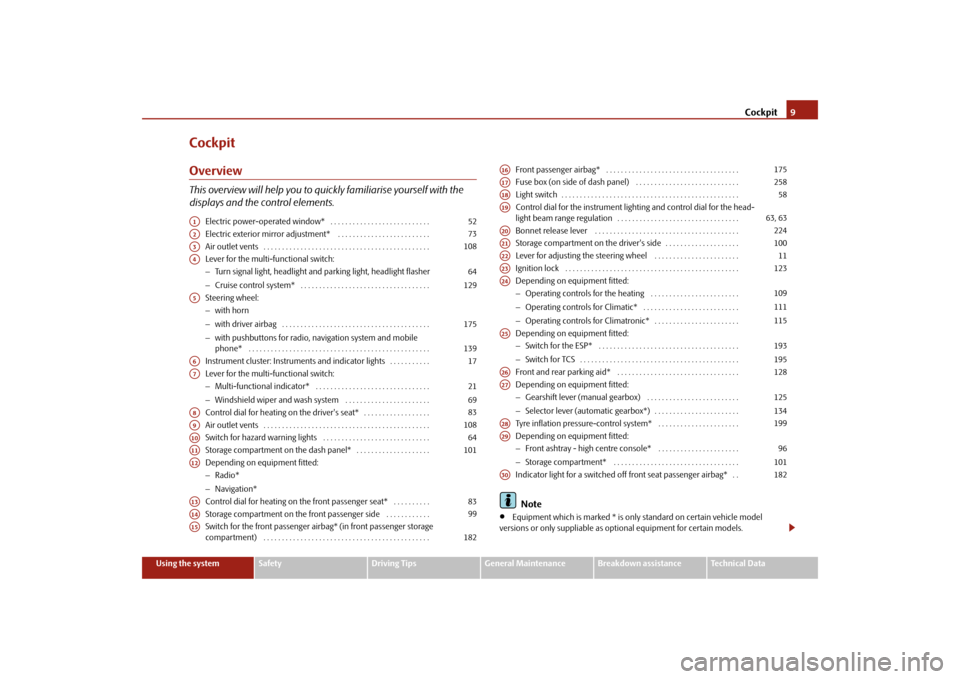
Cockpit
9
Using the system
Safety
Driving Tips
General Maintenance
Breakdown assistance
Technical Data
CockpitOverviewThis overview will help you to quickly familiarise yourself with the displays and the control elements.
Electric power-operated window* . . . . . . . . . . . . . . . . . . . . . . . . . . . Electric exterior mirror adjustment* . . . . . . . . . . . . . . . . . . . . . . . . . Air outlet vents . . . . . . . . . . . . . . . . . . . . . . . . . . . . . . . . . . . . . . . . . . . . . Lever for the multi-functional switch:− Turn signal light, headlight and parking light, headlight flasher − Cruise control system* . . . . . . . . . . . . . . . . . . . . . . . . . . . . . . . . . . . Steering wheel: − with horn − with driver airbag . . . . . . . . . . . . . . . . . . . . . . . . . . . . . . . . . . . . . . . . − with pushbuttons for radio, na
vigation system and mobile
phone* . . . . . . . . . . . . . . . . . . . . . . . . . . . . . . . . . . . . . . . . . . . . . . . . . Instrument cluster: Instrum
ents and indicator lights . . . . . . . . . . .
Lever for the multi-functional switch:− Multi-functional indicator* . . . . . . . . . . . . . . . . . . . . . . . . . . . . . . . − Windshield wiper and wash system . . . . . . . . . . . . . . . . . . . . . . . Control dial for heating on the driver's seat* . . . . . . . . . . . . . . . . . . Air outlet vents . . . . . . . . . . . . . . . . . . . . . . . . . . . . . . . . . . . . . . . . . . . . . Switch for hazard warning lights . . . . . . . . . . . . . . . . . . . . . . . . . . . . . Storage compartment on the dash panel* . . . . . . . . . . . . . . . . . . . . Depending on equipment fitted:− Radio* − Navigation* Control dial for heating on the front passenger seat* . . . . . . . . . . Storage compartment on the front passenger side . . . . . . . . . . . . Switch for the front passenger airbag* (in front passenger storage compartment) . . . . . . . . . . . . . . . . . . . . . . . . . . . . . . . . . . . . . . . . . . . . .
Front passenger airbag* . . . . . . . . . . . . . . . . . . . . . . . . . . . . . . . . . . . . Fuse box (on side of dash panel) . . . . . . . . . . . . . . . . . . . . . . . . . . . . Light switch . . . . . . . . . . . . . . . . . . . . . . . . . . . . . . . . . . . . . . . . . . . . . . . . Control dial for the instrument lighting and control dial for the head- light beam range regulation . . . . . . . . . . . . . . . . . . . . . . . . . . . . . . . . . Bonnet release lever . . . . . . . . . . . . . . . . . . . . . . . . . . . . . . . . . . . . . . . Storage compartment on the driver's side . . . . . . . . . . . . . . . . . . . . Lever for adjusting the steering wheel . . . . . . . . . . . . . . . . . . . . . . . Ignition lock . . . . . . . . . . . . . . . . . . . . . . . . . . . . . . . . . . . . . . . . . . . . . . . Depending on equipment fitted:− Operating controls for the heating . . . . . . . . . . . . . . . . . . . . . . . . − Operating controls for Climatic* . . . . . . . . . . . . . . . . . . . . . . . . . . − Operating controls for Climatronic* . . . . . . . . . . . . . . . . . . . . . . . Depending on equipment fitted: − Switch for the ESP* . . . . . . . . . . . . . . . . . . . . . . . . . . . . . . . . . . . . . . − Switch for TCS . . . . . . . . . . . . . . . . . . . . . . . . . . . . . . . . . . . . . . . . . . . Front and rear parking aid* . . . . . . . . . . . . . . . . . . . . . . . . . . . . . . . . . Depending on equipment fitted: − Gearshift lever (manual gearbox) . . . . . . . . . . . . . . . . . . . . . . . . . − Selector lever (automatic gearbox*) . . . . . . . . . . . . . . . . . . . . . . . Tyre inflation pressure-control system* . . . . . . . . . . . . . . . . . . . . . . Depending on equipment fitted: − Front ashtray - high centre console* . . . . . . . . . . . . . . . . . . . . . . − Storage compartment* . . . . . . . . . . . . . . . . . . . . . . . . . . . . . . . . . . Indicator light for a switched off front seat passenger airbag* . . Note
•
Equipment which is marked * is only standard on certain vehicle model
versions or only suppliable as op
tional equipment for certain models.
A1
52
A2
73
A3
108
A4
64 129
A5
175 139
A6
17
A7
21 69
A8
83
A9
108
A10
64
A11
101
A12A13
83
A14
99
A15
182
A16
175
A17
258
A18
58
A19
63, 63
A20
224
A21
100
A22
11
A23
123
A24
109111115
A25
193195
A26
128
A27
125134
A28
199
A29
96101
A30
182
se0.1.book Page 9 Friday, April 10, 2009 3:19 PM
Page 18 of 304
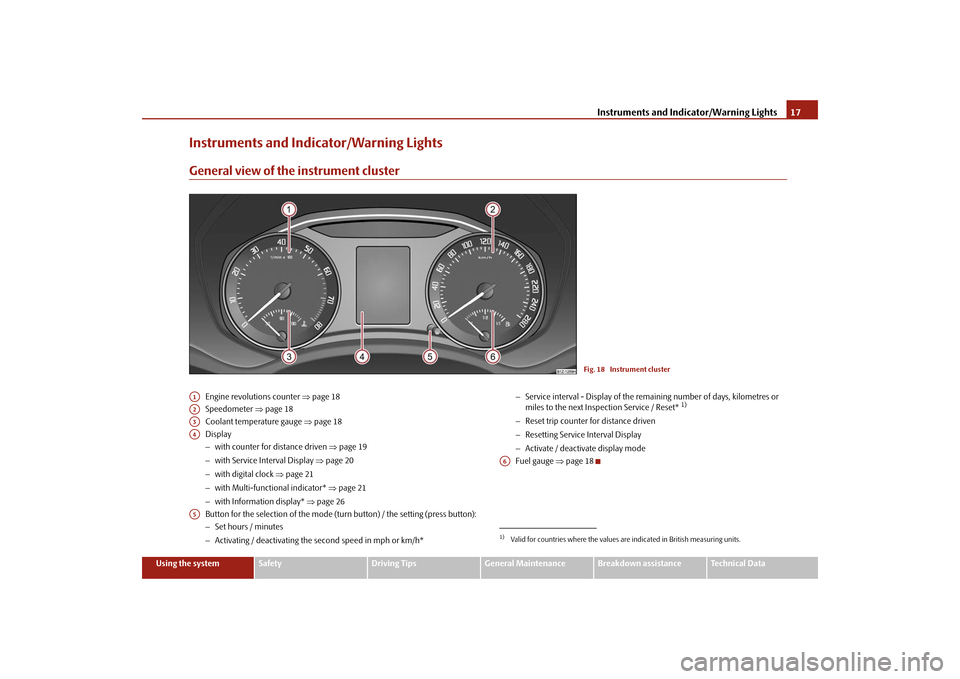
Instruments and Indicator/Warning Lights
17
Using the system
Safety
Driving Tips
General Maintenance
Breakdown assistance
Technical Data
Instruments and Indicator/Warning LightsGeneral view of the instrument cluster
Engine revolutions counter
⇒page 18
Speedometer
⇒page 18
Coolant temperature gauge
⇒page 18
Display− with counter for distance driven
⇒page 19
− with Service Interval Display
⇒page 20
− with digital clock
⇒page 21
− with Multi-functional indicator*
⇒page 21
− with Information display*
⇒page 26
Button for the selection of the mode (t
urn button) / the setting (press button):
− Set hours / minutes − Activating / deactivating the
second speed in mph or km/h*
− Service interval - Display of the remaining number of days, kilometres or miles to the next Inspection Service / Reset*
1)
− Reset trip counter for distance driven − Resetting Service Interval Display − Activate / deactivate display mode Fuel gauge
⇒page 18
Fig. 18 Instrument cluster
A1A2A3A4A5
1)Valid for countries where the values are indicated in British measuring units.A6
se0.1.book Page 17 Friday, April 10, 2009 3:19 PM
Page 20 of 304
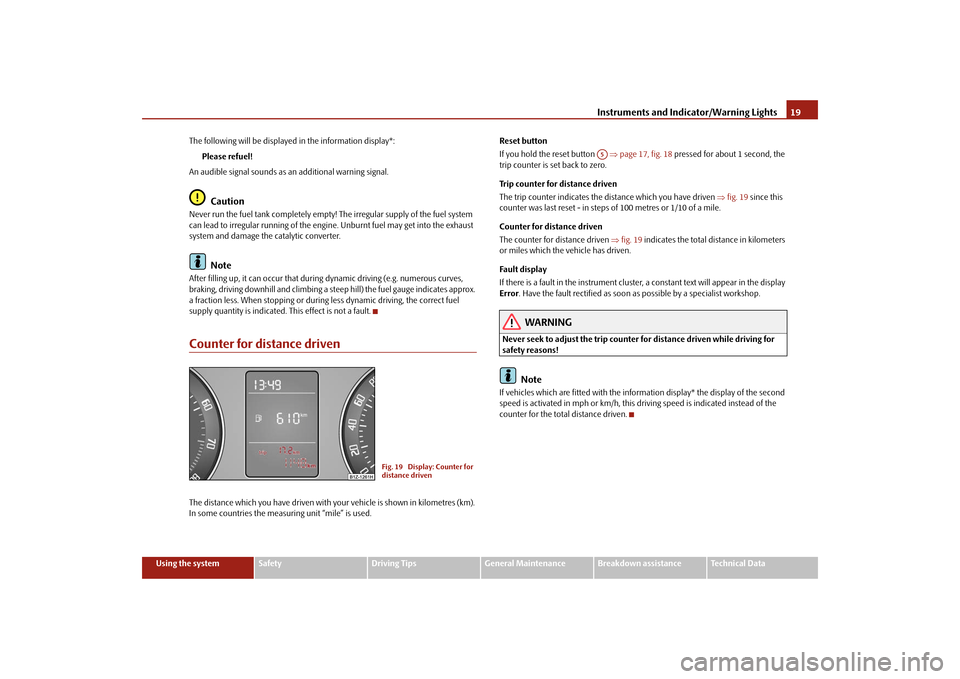
Instruments and Indicator/Warning Lights
19
Using the system
Safety
Driving Tips
General Maintenance
Breakdown assistance
Technical Data
The following will be displayed in the information display*:
Please refuel!
An audible signal sounds as an additional warning signal.
Caution
Never run the fuel tank completely empty!
The irregular supply of the fuel system
can lead to irregular running of the engi
ne. Unburnt fuel may get into the exhaust
system and damage the catalytic converter.
Note
After filling up, it can occur that during
dynamic driving (e.g. numerous curves,
braking, driving downhill and climbing a st
eep hill) the fuel ga
uge indicates approx.
a fraction less. When stopping or during
less dynamic driving, the correct fuel
supply quantity is
indicated. This effect is not a fault.
Counter for distance drivenThe distance which you have
driven with your vehicle is
shown in kilometres (km).
In some countries the measur
ing unit “mile” is used.
Reset button If you hold the reset button
⇒page 17, fig. 18
pressed for about 1 second, the
trip counter is set back to zero. Trip counter for distance driven The trip counter indicates the di
stance which you have driven
⇒fig. 19
since this
counter was last reset - in steps of 100 metres or 1/10 of a mile. Counter for distance driven The counter for distance driven
⇒fig. 19
indicates the total distance in kilometers
or miles which the vehicle has driven. Fau lt dis pla y If there is a fault in the instrument cluster,
a constant text will appear in the display
Error
. Have the fault rectified as soon as
possible by a specialist workshop.
WARNING
Never seek to adjust the trip counter for distance driven while driving for safety reasons!
Note
If vehicles which are fitted with the information display* the display of the second speed is activated in mph or km/h, this driving speed is indicated instead of the counter for the total distance driven.
Fig. 19 Display: Counter for distance driven
A5
se0.1.book Page 19 Friday, April 10, 2009 3:19 PM
Page 21 of 304
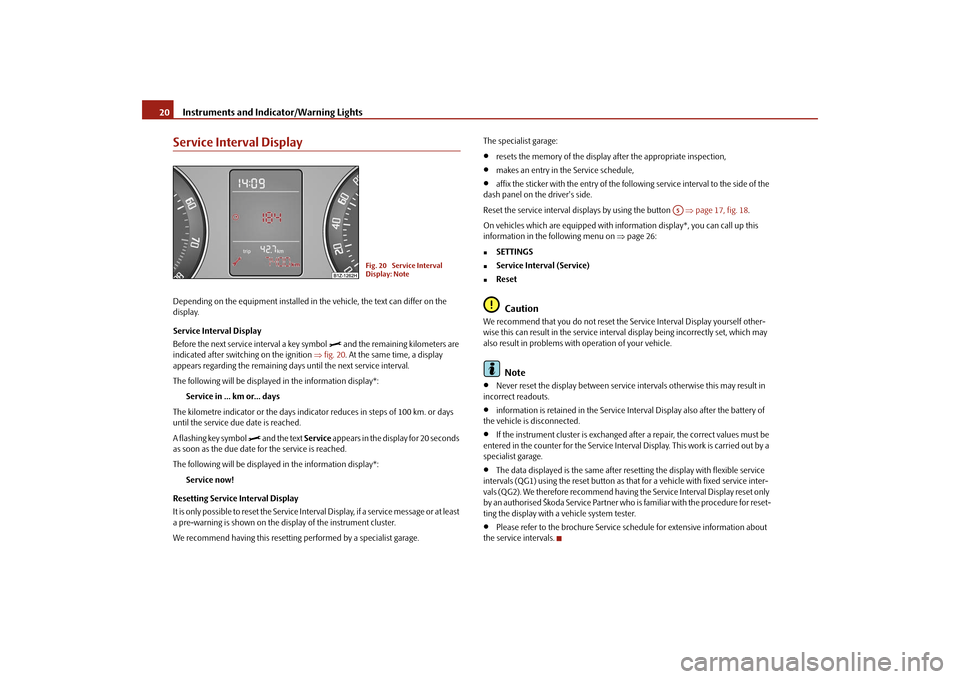
Instruments and Indicator/Warning Lights
20
Service Interval DisplayDepending on the equipment installed in the vehicle, the text can differ on the display. Service Interval Display Before the next service interval a key symbol
and the remaining kilometers are
indicated after switching on the ignition
⇒fig. 20
. At the same time, a display
appears regarding the remaining days until the next service interval. The following will be displayed in the information display*:
Service in ... km or... days
The kilometre indicator or the days indica
tor reduces in steps of 100 km. or days
until the service due date is reached. A flashing key symbol
and the text
Service
appears in the display for 20 seconds
as soon as the due date for the service is reached. The following will be displayed in the information display*:
Service now!
Resetting Service Interval Display It is only possible to reset the Service Interval Display, if a service message or at least a pre-warning is shown on the display of the instrument cluster. We recommend having this resetting
performed by a specialist garage.
The specialist garage:•
resets the memory of the display after the appropriate inspection,
•
makes an entry in the Service schedule,
•
affix the sticker with the entry of the following service interval to the side of the
dash panel on the driver's side. Reset the service interval displays by using the button
⇒page 17, fig. 18
.
On vehicles which are equipped with in
formation display*, you can call up this
information in the following menu on
⇒page 26:
�„
SETTINGS
�„
Service Interval (Service)
�„
ResetCaution
We recommend that you do not reset the
Service Interval Disp
lay yourself other-
wise this can result in the service interval display being incorrectly set, which may also result in problems with
operation of your vehicle.
Note
•
Never reset the display between service intervals otherwise this may result in
incorrect readouts.•
information is retained in the Service Interval Display also after the battery of
the vehicle is disconnected.•
If the instrument cluster is exchanged afte
r a repair, the correct values must be
entered in the counter for the Service Interva
l Display. This work is carried out by a
specialist garage.•
The data displayed is the same after resetting the display with flexible service
intervals (QG1) using the reset button as th
at for a vehicle with fixed service inter-
vals (QG2). We therefore recommend having
the Service Interval Display reset only
by an authorised Škoda Service Partner who is familiar with the procedure for reset- ting the display with a vehicle system tester.•
Please refer to the brochure Service schedule for extensive information about
the service intervals.
Fig. 20 Service Interval Display: Note
A5
se0.1.book Page 20 Friday, April 10, 2009 3:19 PM
Page 22 of 304
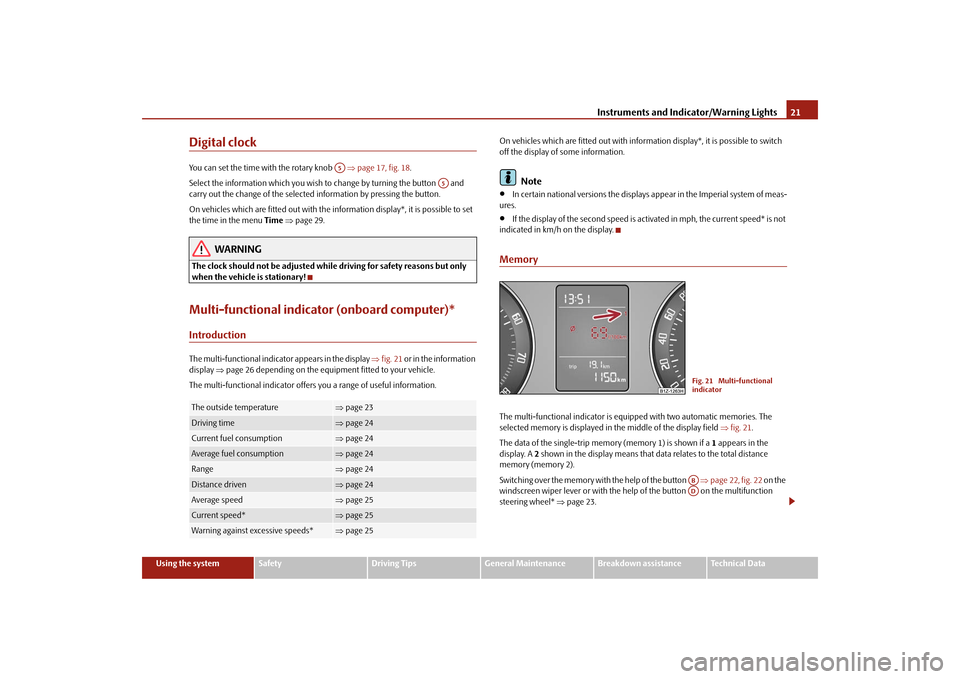
Instruments and Indicator/Warning Lights
21
Using the system
Safety
Driving Tips
General Maintenance
Breakdown assistance
Technical Data
Digital clockYou can set the time with the rotary knob
⇒page 17, fig. 18
.
Select the information which you wish to change by turning the button and carry out the change of the selected information by pressing the button. On vehicles which are fitted out with the information display*, it is possible to set the time in the menu
Time
⇒page 29.
WARNING
The clock should not be adjusted while driving for safety reasons but only when the vehicle is stationary!Multi-functional indicator (onboard computer)*IntroductionThe multi-functional indica
tor appears in the display
⇒fig. 21
or in the information
display
⇒page 26 depending on the equipment fitted to your vehicle.
The multi-functional indicator offers
you a range of useful information.
On vehicles which are fitted out with inform
ation display*, it is possible to switch
off the display of some information.
Note
•
In certain national versions
the displays appear in the Imperial system of meas-
ures.•
If the display of the second speed is acti
vated in mph, the current speed* is not
indicated in km/h on the display.MemoryThe multi-functional indicator is equi
pped with two automatic memories. The
selected memory is displayed in the middle of the display field
⇒fig. 21
.
The data of the single-trip memo
ry (memory 1) is shown if a
1 appears in the
display. A
2 shown in the display means that da
ta relates to the total distance
memory (memory 2). Switching over the memory with the help of the button
⇒page 22, fig. 22
on the
windscreen wiper lever or with the help
of the button on the multifunction
steering wheel*
⇒page 23.
The outside temperature
⇒page 23
Driving time
⇒page 24
Current fuel consumption
⇒page 24
Average fuel consumption
⇒page 24
Range
⇒page 24
Distance driven
⇒page 24
Average speed
⇒page 25
Current speed*
⇒page 25
Warning against excessive speeds*
⇒page 25A5
A5
Fig. 21 Multi-functional indicatorABAD
se0.1.book Page 21 Friday, April 10, 2009 3:19 PM
Page 23 of 304
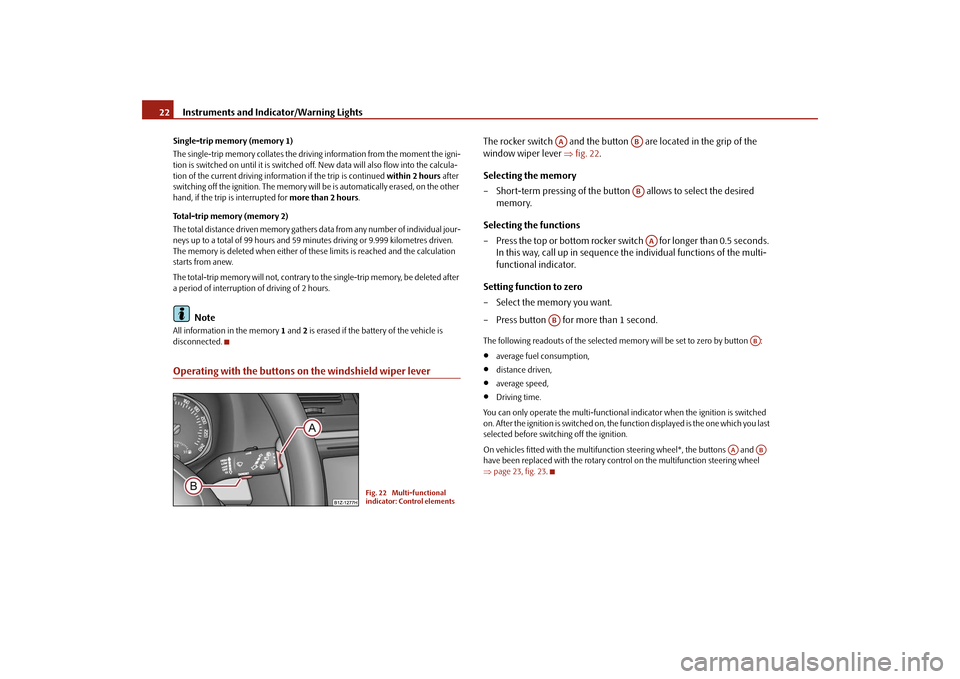
Instruments and Indicator/Warning Lights
22
Single-trip memory (memory 1) The single-trip memory collates the driving information from the moment the igni- tion is switched on until it
is switched off. New data will
also flow into the calcula-
tion of the current driving information if the trip is continued
within 2 hours
after
switching off the ignition. The memory will
be is automatically erased, on the other
hand, if the trip is interrupted for
more than 2 hours
.
Total-trip memory (memory 2) The total distance driven memory gathers
data from any number of individual jour-
neys up to a total of 99 hours and 59 minutes driving or 9.999 kilometres driven. The memory is deleted when either of these limits is reached and the calculation starts from anew. The total-trip memory will not, contrary
to the single-trip memory, be deleted after
a period of interruption
of driving of 2 hours.
Note
All information in the memory
1 and
2 is erased if the battery of the vehicle is
disconnected.Operating with the buttons on the windshield wiper lever
The rocker switch and the button are located in the grip of the window wiper lever
⇒
fig. 22
.
Selecting the memory – Short-term pressing of the button
allows to select the desired
memory.
Selecting the functions – Press the top or bottom rocker switch for longer than 0.5 seconds.
In this way, call up in sequence the individual functions of the multi-functional indicator.
Setting function to zero – Select the memory you want. – Press button for more than 1 second.The following readouts of the selected memory will be set to zero by button :•
average fuel consumption,
•
distance driven,
•
average speed,
•
Driving time.
You can only operate the multi-functional
indicator when the ignition is switched
on. After the ignition is switched on, the fu
nction displayed is the one which you last
selected before switching off the ignition. On vehicles fitted with the multifunction steering wheel*, the buttons and have been replaced with the rotary cont
rol on the multifunction steering wheel
⇒ page 23, fig. 23
.
Fig. 22 Multi-functional indicator: Control elements
AA
ABABAA
AB
AB
AA
AB
se0.1.book Page 22 Friday, April 10, 2009 3:19 PM
Page 24 of 304

Instruments and Indicator/Warning Lights
23
Using the system
Safety
Driving Tips
General Maintenance
Breakdown assistance
Technical Data
Operating with the buttons on the multifunction steering wheel*Switching over and resetting is performed with the handwheel ⇒
fig. 23
.
Selecting the memory – Short-term pressing of the button
allows to select the desired
memory.
Selecting the functions – By pressing the button , you can call up the menu of the multi-func-
tional indicator.
– Turn the handwheel upwards or downwards. In this way, call up in
sequence the individual functions of the multi-functional indicator.
– Short-term pressing of the button
allows to select the highlighted
function.
Setting function to zero – Select the memory you want. – Press the button for more than 1 second.
The following readouts of the selected memo
ry will be set to zero with the button
:•
average fuel consumption,
•
distance driven,
•
average speed,
•
Driving time.
You can only operate the multi-functional
indicator when the ignition is switched
on. After the ignition is switched on, the f
unction displayed is the one which you last
selected before switching off the ignition.Outside temperatureThe outside temperature appears in the disp
lay when the ignition is switched on.
If the outside temperature drops below +4 °C
, a snow flake symbol (warning signal
for ice on the road) appears before the temperature indicator
⇒fig. 24
and a
warning signal sounds. After pressing the rocker switch at the windshield wiper lever
⇒page 22, fig. 22
or the button at the multifunction steering wheel
⇒ fig. 23
, the function shown last is indicated.
Fig. 23 Multi-functional indicator: Operating with the buttons on the multifunction steering wheel
AD
AD
AC
AD
AD
AD
AD
Fig. 24 The outside tempera-tureAA
AC
se0.1.book Page 23 Friday, April 10, 2009 3:19 PM
Page 25 of 304
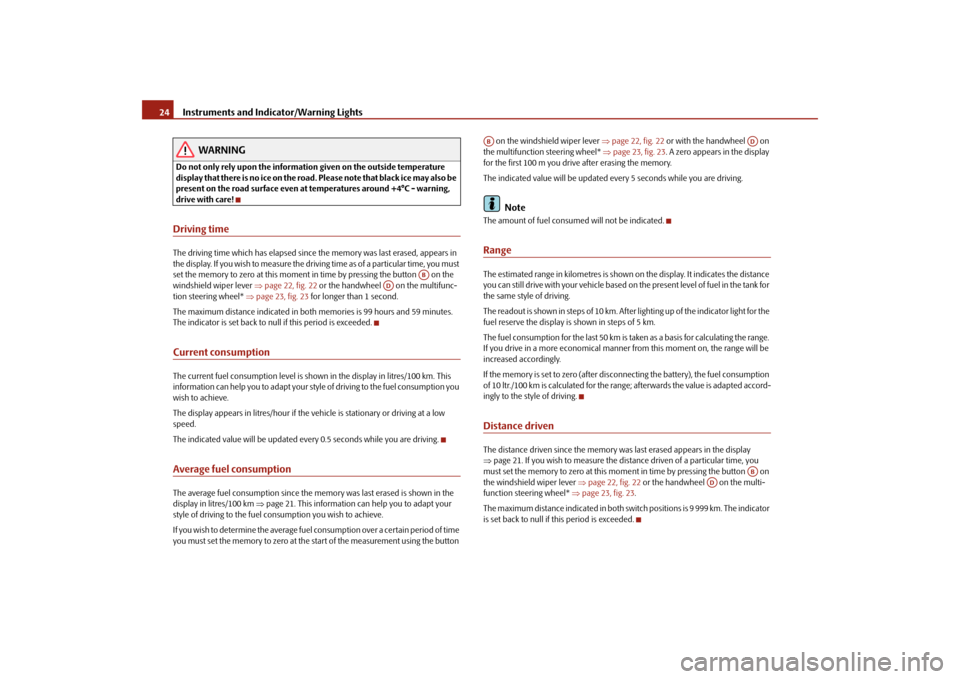
Instruments and Indicator/Warning Lights
24
WARNING
Do not only rely upon the information given on the outside temperature display that there is no ice on the road.
Please note that black ice may also be
present on the road surface even at
temperatures around +4°C - warning,
drive with care!Driving timeThe driving time which has elapsed since the memory was last erased, appears in the display. If you wish to
measure the driving time as of a particular time, you must
set the memory to zero at this moment in
time by pressing the button on the
windshield wiper lever
⇒page 22, fig. 22
or the handwheel on the multifunc-
tion steering wheel*
⇒page 23, fig. 23
for longer than 1 second.
The maximum distance indicated in both memories is 99 hours and 59 minutes. The indicator is set back to nu
ll if this period is exceeded.
Current consumptionThe current fuel consumption level is shown in the display in litres/100 km. This information can help you to
adapt your style of driving to the fuel consumption you
wish to achieve. The display appears in litres/hour if the vehicle is stationary or driving at a low speed. The indicated value will be updated every 0.5 seconds while you are driving.Average fuel consumptionThe average fuel consumption since the memory was last erased is shown in the display in litres/100 km
⇒page 21. This information can help you to adapt your
style of driving to the fuel co
nsumption you wish to achieve.
If you wish to determine the average fuel
consumption over a cert
ain period of time
you must set the memory to zero at the start of the measurement using the button
on the windshield wiper lever
⇒page 22, fig. 22
or with the handwheel on
the multifunction steering wheel*
⇒page 23, fig. 23
. A zero appears in the display
for the first 100 m you drive after erasing the memory. The indicated value will be updated every 5 seconds while you are driving.
Note
The amount of fuel consum
ed will not be indicated.
RangeThe estimated range in kilometres is shown on the display. It indicates the distance you can still drive with your vehicle based on the present level of fuel in the tank for the same style of driving. The readout is shown in steps of 10 km. After lighting up of the indicator light for the fuel reserve the display is shown in steps of 5 km. The fuel consumption for the last 50 km is
taken as a basis for calculating the range.
If you drive in a more economical manner
from this moment on, the range will be
increased accordingly. If the memory is set to zero (after disc
onnecting the battery), the fuel consumption
of 10 ltr./100 km is calculated for the rang
e; afterwards the value is adapted accord-
ingly to the style of driving.Distance drivenThe distance driven since the memory was last erased appears in the display ⇒ page 21. If you wish to measure the dist
ance driven of a particular time, you
must set the memory to zero at this mome
nt in time by pressing the button on
the windshield wiper lever
⇒page 22, fig. 22
or the handwheel on the multi-
function steering wheel*
⇒page 23, fig. 23
.
The maximum distance indicated in both sw
itch positions is 9 999 km. The indicator
is set back to null if th
is period is exceeded.
AB
AD
AB
ADAB
AD
se0.1.book Page 24 Friday, April 10, 2009 3:19 PM
Page 26 of 304
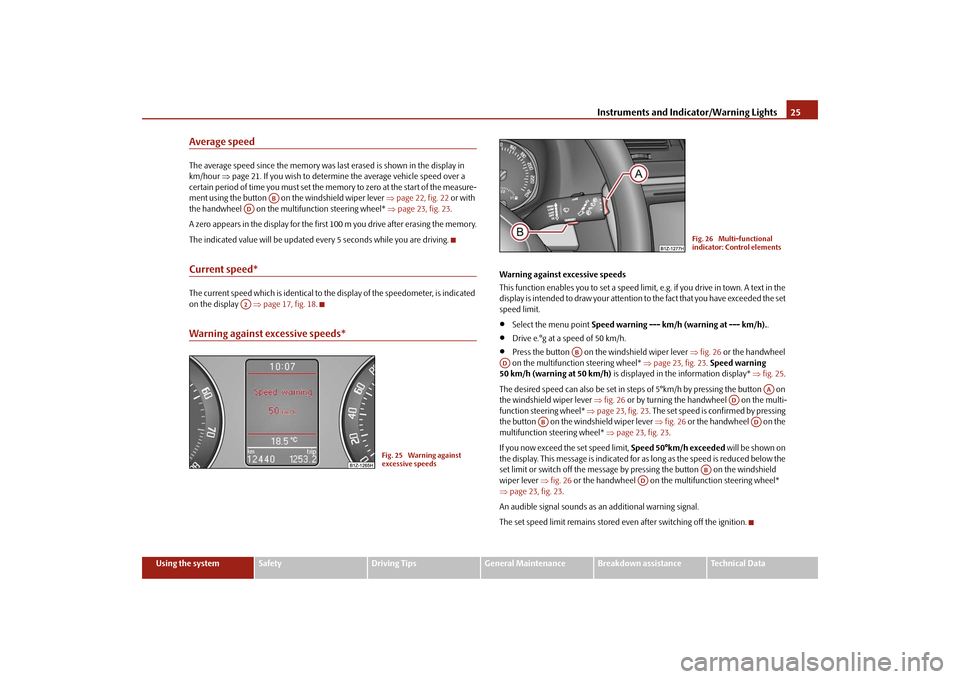
Instruments and Indicator/Warning Lights
25
Using the system
Safety
Driving Tips
General Maintenance
Breakdown assistance
Technical Data
Average speedThe average speed since the memory was last erased is shown in the display in km/hour
⇒page 21. If you wish to determine the average vehicle speed over a
certain period of time you must set the me
mory to zero at the start of the measure-
ment using the button on
the windshield wiper lever
⇒page 22, fig. 22
or with
the handwheel on the mult
ifunction stee
ring wheel*
⇒page 23, fig. 23
.
A zero appears in the display for the first 100 m you drive after erasing the memory.The indicated value will be updated every 5 seconds while you are driving.Current speed*The current speed which is identical to the display of the speedometer, is indicated on the display
⇒page 17, fig. 18
.
Warning against excessive speeds*
Warning against excessive speeds This function enables you to set a speed limit, e.g. if you drive in town. A text in the display is intended to draw yo
ur attention to the fact that
you have exceeded the set
speed limit.•
Select the menu point
Speed warning --- km/h (warning at --- km/h).
.
•
Drive e.°g at a speed of 50 km/h.
•
Press the button on the windshield wiper lever
⇒fig. 26
or the handwheel
on the multifunction steering wheel*
⇒page 23, fig. 23
. Speed warning
50 km/h (warning at 50 km/h)
is displayed in the information display*
⇒fig. 25
.
The desired speed can also be set in steps of 5°km/h by pressing the button on the windshield wiper lever
⇒fig. 26
or by turning the handwheel on the multi-
function stee
ring wheel*
⇒page 23, fig. 23
. The set speed is confirmed by pressing
the button on the windshield wiper lever
⇒fig. 26
or the handwheel on the
multifunction steering wheel*
⇒page 23, fig. 23
.
If you now exceed th
e set speed limit,
Speed 50°km/h exceeded
will be shown on
the display. This message is indicated for as long as the speed is reduced below the set limit or switch off the message by pr
essing the button on the windshield
wiper lever
⇒fig. 26
or the handwheel on the multifunction steering wheel*
⇒ page 23, fig. 23
.
An audible signal sounds as an additional warning signal.The set speed limit remains stored even after switching off the ignition.
AB
ADA2
Fig. 25 Warning against excessive speeds
Fig. 26 Multi-functional indicator: Control elements
AB
AD
AA
AD
AB
AD
AB
AD
se0.1.book Page 25 Friday, April 10, 2009 3:19 PM