start stop button SKODA OCTAVIA 2013 3.G / (5E) User Guide
[x] Cancel search | Manufacturer: SKODA, Model Year: 2013, Model line: OCTAVIA, Model: SKODA OCTAVIA 2013 3.G / (5E)Pages: 287, PDF Size: 18.55 MB
Page 139 of 287
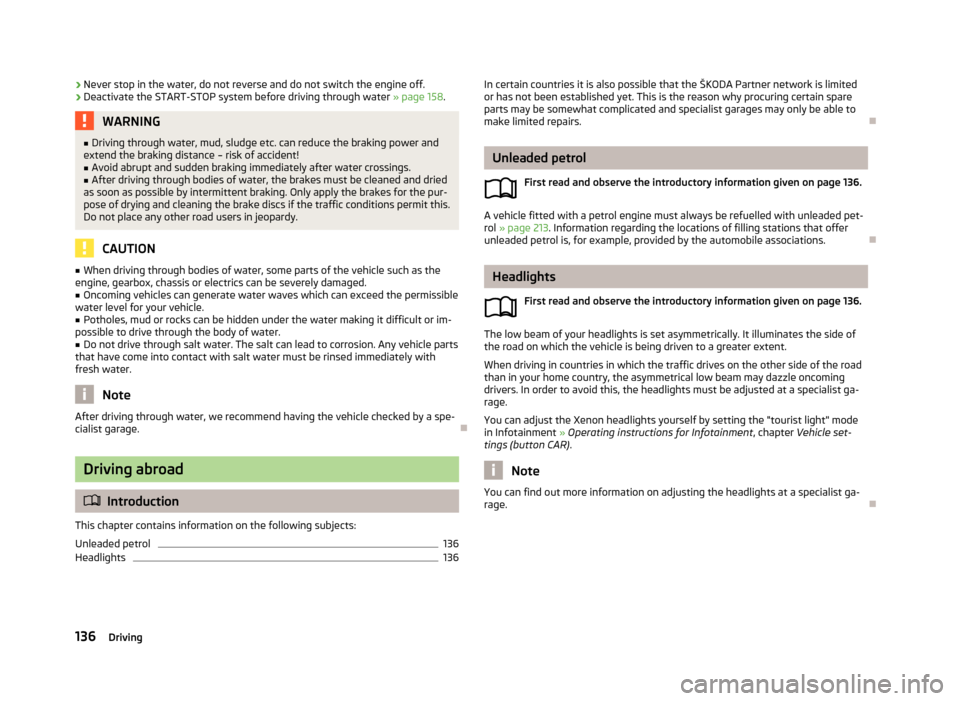
›Never stop in the water, do not reverse and do not switch the engine off.›Deactivate the START-STOP system before driving through water
» page 158.WARNING■
Driving through water, mud, sludge etc. can reduce the braking power and
extend the braking distance – risk of accident!■
Avoid abrupt and sudden braking immediately after water crossings.
■
After driving through bodies of water, the brakes must be cleaned and dried
as soon as possible by intermittent braking. Only apply the brakes for the pur-
pose of drying and cleaning the brake discs if the traffic conditions permit this.
Do not place any other road users in jeopardy.
CAUTION
■ When driving through bodies of water, some parts of the vehicle such as the
engine, gearbox, chassis or electrics can be severely damaged.■
Oncoming vehicles can generate water waves which can exceed the permissible
water level for your vehicle.
■
Potholes, mud or rocks can be hidden under the water making it difficult or im-
possible to drive through the body of water.
■
Do not drive through salt water. The salt can lead to corrosion. Any vehicle parts
that have come into contact with salt water must be rinsed immediately with
fresh water.
Note
After driving through water, we recommend having the vehicle checked by a spe-
cialist garage.
Driving abroad
Introduction
This chapter contains information on the following subjects:
Unleaded petrol
136
Headlights
136In certain countries it is also possible that the ŠKODA Partner network is limited
or has not been established yet. This is the reason why procuring certain spare
parts may be somewhat complicated and specialist garages may only be able to
make limited repairs.
Unleaded petrol
First read and observe the introductory information given on page 136.
A vehicle fitted with a petrol engine must always be refuelled with unleaded pet-rol » page 213 . Information regarding the locations of filling stations that offer
unleaded petrol is, for example, provided by the automobile associations.
Headlights
First read and observe the introductory information given on page 136.
The low beam of your headlights is set asymmetrically. It illuminates the side ofthe road on which the vehicle is being driven to a greater extent.
When driving in countries in which the traffic drives on the other side of the roadthan in your home country, the asymmetrical low beam may dazzle oncoming
drivers. In order to avoid this, the headlights must be adjusted at a specialist ga-
rage.
You can adjust the Xenon headlights yourself by setting the "tourist light" mode
in Infotainment » Operating instructions for Infotainment , chapter Vehicle set-
tings (button CAR) .
Note
You can find out more information on adjusting the headlights at a specialist ga-
rage.
136Driving
Page 147 of 287
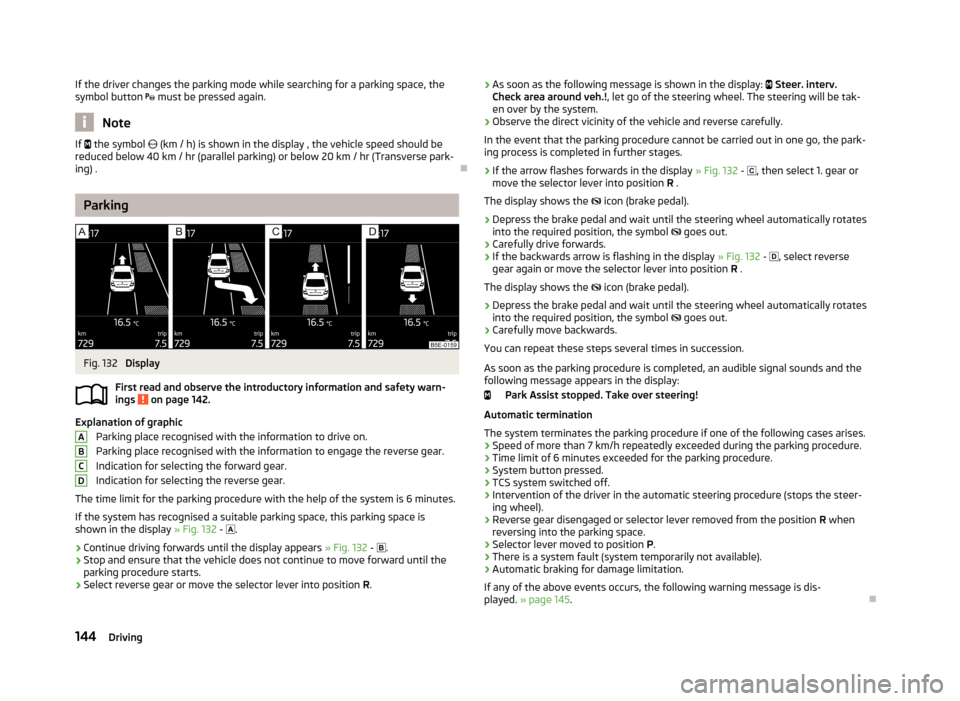
If the driver changes the parking mode while searching for a parking space, the
symbol button must be pressed again.
Note
If the symbol (km / h) is shown in the display , the vehicle speed should be
reduced below 40 km / hr (parallel parking) or below 20 km / hr (Transverse park- ing) .
Parking
Fig. 132
Display
First read and observe the introductory information and safety warn- ings
on page 142.
Explanation of graphic
Parking place recognised with the information to drive on.
Parking place recognised with the information to engage the reverse gear.
Indication for selecting the forward gear.
Indication for selecting the reverse gear.
The time limit for the parking procedure with the help of the system is 6 minutes. If the system has recognised a suitable parking space, this parking space is
shown in the display » Fig. 132 -
.
›
Continue driving forwards until the display appears » Fig. 132 -
.
›
Stop and ensure that the vehicle does not continue to move forward until the
parking procedure starts.
›
Select reverse gear or move the selector lever into position R.
ABCD› As soon as the following message is shown in the display:
Steer. interv.
Check area around veh.! , let go of the steering wheel. The steering will be tak-
en over by the system.›
Observe the direct vicinity of the vehicle and reverse carefully.
In the event that the parking procedure cannot be carried out in one go, the park- ing process is completed in further stages.
›
If the arrow flashes forwards in the display » Fig. 132 - , then select 1. gear or
move the selector lever into position R .
The display shows the icon (brake pedal).
›
Depress the brake pedal and wait until the steering wheel automatically rotates
into the required position, the symbol goes out.
›
Carefully drive forwards.
›
If the backwards arrow is flashing in the display » Fig. 132 -
, select reverse
gear again or move the selector lever into position R .
The display shows the
icon (brake pedal).
›
Depress the brake pedal and wait until the steering wheel automatically rotates
into the required position, the symbol
goes out.
›
Carefully move backwards.
You can repeat these steps several times in succession.
As soon as the parking procedure is completed, an audible signal sounds and the
following message appears in the display:
Park Assist stopped. Take over steering!
Automatic termination
The system terminates the parking procedure if one of the following cases arises.
› Speed of more than 7 km/h repeatedly exceeded during the parking procedure.
› Time limit of 6 minutes exceeded for the parking procedure.
› System button pressed.
› TCS system switched off.
› Intervention of the driver in the automatic steering procedure (stops the steer-
ing wheel).
› Reverse gear disengaged or selector lever removed from the position
R when
reversing into the parking space.
› Selector lever moved to position
P.
› There is a system fault (system temporarily not available).
› Automatic braking for damage limitation.
If any of the above events occurs, the following warning message is dis-
played. » page 145 .
144Driving
Page 148 of 287
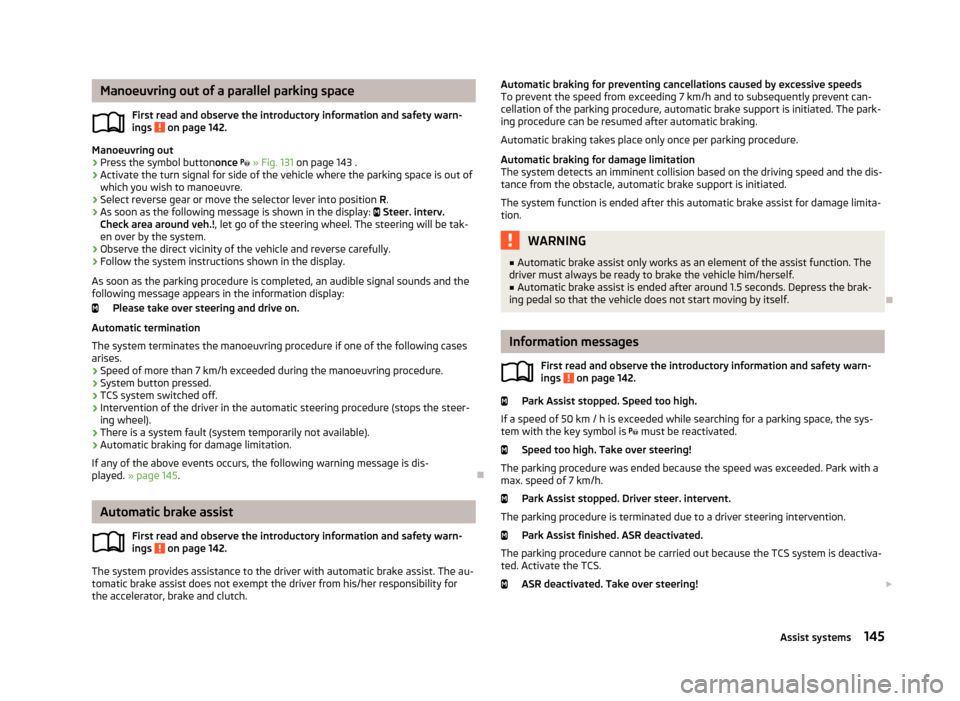
Manoeuvring out of a parallel parking spaceFirst read and observe the introductory information and safety warn-
ings
on page 142.
Manoeuvring out
›
Press the symbol button once
» Fig. 131 on page 143 .
›
Activate the turn signal for side of the vehicle where the parking space is out of
which you wish to manoeuvre.
›
Select reverse gear or move the selector lever into position R.
›
As soon as the following message is shown in the display: Steer. interv.
Check area around veh.! , let go of the steering wheel. The steering will be tak-
en over by the system.
›
Observe the direct vicinity of the vehicle and reverse carefully.
›
Follow the system instructions shown in the display.
As soon as the parking procedure is completed, an audible signal sounds and the
following message appears in the information display:
Please take over steering and drive on.
Automatic termination
The system terminates the manoeuvring procedure if one of the following cases
arises.
› Speed of more than 7 km/h exceeded during the manoeuvring procedure.
› System button pressed.
› TCS system switched off.
› Intervention of the driver in the automatic steering procedure (stops the steer-
ing wheel).
› There is a system fault (system temporarily not available).
› Automatic braking for damage limitation.
If any of the above events occurs, the following warning message is dis-
played. » page 145 .
Automatic brake assist
First read and observe the introductory information and safety warn-
ings
on page 142.
The system provides assistance to the driver with automatic brake assist. The au-
tomatic brake assist does not exempt the driver from his/her responsibility for
the accelerator, brake and clutch.
Automatic braking for preventing cancellations caused by excessive speeds
To prevent the speed from exceeding 7 km/h and to subsequently prevent can-
cellation of the parking procedure, automatic brake support is initiated. The park-
ing procedure can be resumed after automatic braking.
Automatic braking takes place only once per parking procedure.
Automatic braking for damage limitation
The system detects an imminent collision based on the driving speed and the dis-
tance from the obstacle, automatic brake support is initiated.
The system function is ended after this automatic brake assist for damage limita- tion.WARNING■ Automatic brake assist only works as an element of the assist function. The
driver must always be ready to brake the vehicle him/herself.■
Automatic brake assist is ended after around 1.5 seconds. Depress the brak-
ing pedal so that the vehicle does not start moving by itself.
Information messages
First read and observe the introductory information and safety warn-
ings
on page 142.
Park Assist stopped. Speed too high.
If a speed of 50 km / h is exceeded while searching for a parking space, the sys-
tem with the key symbol is must be reactivated.
Speed too high. Take over steering!
The parking procedure was ended because the speed was exceeded. Park with a
max. speed of 7 km/h.
Park Assist stopped. Driver steer. intervent.
The parking procedure is terminated due to a driver steering intervention. Park Assist finished. ASR deactivated.
The parking procedure cannot be carried out because the TCS system is deactiva-
ted. Activate the TCS.
ASR deactivated. Take over steering!
145Assist systems
Page 151 of 287
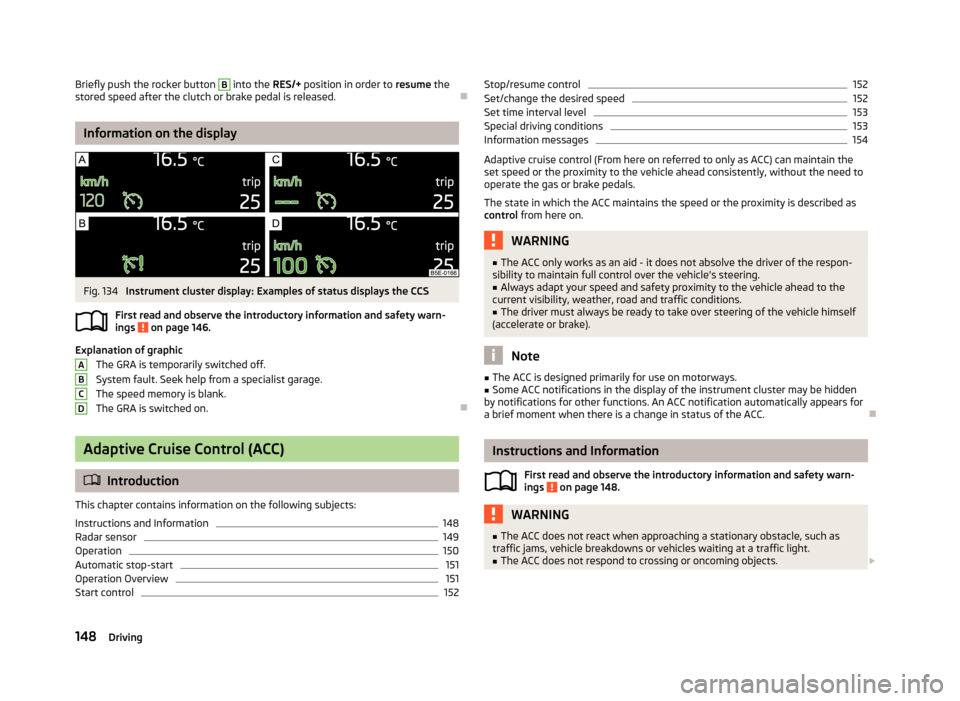
Briefly push the rocker button B into the RES/+ position in order to resume the
stored speed after the clutch or brake pedal is released.
Information on the display
Fig. 134
Instrument cluster display: Examples of status displays the CCS
First read and observe the introductory information and safety warn- ings
on page 146.
Explanation of graphic
The GRA is temporarily switched off.
System fault. Seek help from a specialist garage.
The speed memory is blank. The GRA is switched on.
Adaptive Cruise Control (ACC)
Introduction
This chapter contains information on the following subjects:
Instructions and Information
148
Radar sensor
149
Operation
150
Automatic stop-start
151
Operation Overview
151
Start control
152ABCDStop/resume control152Set/change the desired speed152
Set time interval level
153
Special driving conditions
153
Information messages
154
Adaptive cruise control (From here on referred to only as ACC) can maintain the
set speed or the proximity to the vehicle ahead consistently, without the need to
operate the gas or brake pedals.
The state in which the ACC maintains the speed or the proximity is described as
control from here on.
WARNING■
The ACC only works as an aid - it does not absolve the driver of the respon-
sibility to maintain full control over the vehicle's steering.■
Always adapt your speed and safety proximity to the vehicle ahead to the
current visibility, weather, road and traffic conditions.
■
The driver must always be ready to take over steering of the vehicle himself
(accelerate or brake).
Note
■ The ACC is designed primarily for use on motorways.■Some ACC notifications in the display of the instrument cluster may be hidden
by notifications for other functions. An ACC notification automatically appears for
a brief moment when there is a change in status of the ACC.
Instructions and Information
First read and observe the introductory information and safety warn-ings
on page 148.
WARNING■ The ACC does not react when approaching a stationary obstacle, such as
traffic jams, vehicle breakdowns or vehicles waiting at a traffic light.■
The ACC does not respond to crossing or oncoming objects. 148Driving
Page 155 of 287
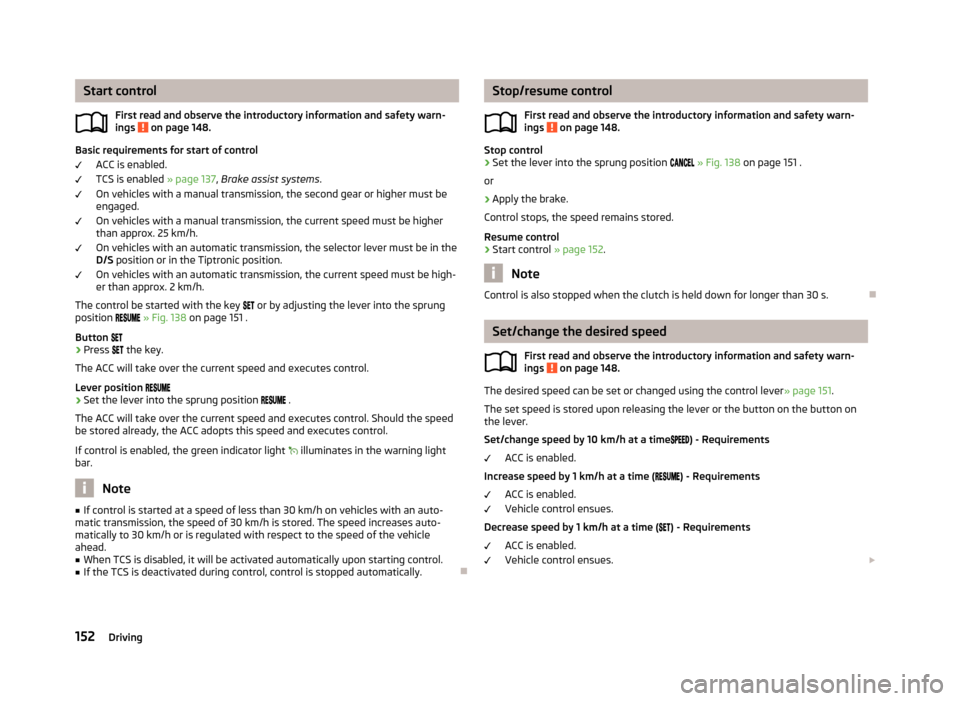
Start controlFirst read and observe the introductory information and safety warn-
ings
on page 148.
Basic requirements for start of control
ACC is enabled.
TCS is enabled » page 137, Brake assist systems .
On vehicles with a manual transmission, the second gear or higher must be
engaged.
On vehicles with a manual transmission, the current speed must be higher
than approx. 25 km/h.
On vehicles with an automatic transmission, the selector lever must be in the
D/S position or in the Tiptronic position.
On vehicles with an automatic transmission, the current speed must be high-
er than approx. 2 km/h.
The control be started with the key
or by adjusting the lever into the sprung
position
» Fig. 138 on page 151 .
Button
›
Press
the key.
The ACC will take over the current speed and executes control.
Lever position
›
Set the lever into the sprung position
.
The ACC will take over the current speed and executes control. Should the speed be stored already, the ACC adopts this speed and executes control.
If control is enabled, the green indicator light
illuminates in the warning light
bar.
Note
■ If control is started at a speed of less than 30 km/h on vehicles with an auto-
matic transmission, the speed of 30 km/h is stored. The speed increases auto-
matically to 30 km/h or is regulated with respect to the speed of the vehicle ahead.■
When TCS is disabled, it will be activated automatically upon starting control.
■
If the TCS is deactivated during control, control is stopped automatically.
Stop/resume control
First read and observe the introductory information and safety warn-ings
on page 148.
Stop control
›
Set the lever into the sprung position » Fig. 138 on page 151 .
or
›
Apply the brake.
Control stops, the speed remains stored.
Resume control
›
Start control » page 152.
Note
Control is also stopped when the clutch is held down for longer than 30 s.
Set/change the desired speed
First read and observe the introductory information and safety warn-
ings
on page 148.
The desired speed can be set or changed using the control lever » page 151.
The set speed is stored upon releasing the lever or the button on the button on
the lever.
Set/change speed by 10 km/h at a time
) - Requirements
ACC is enabled.
Increase speed by 1 km/h at a time (
) - Requirements
ACC is enabled.
Vehicle control ensues.
Decrease speed by 1 km/h at a time (
) - Requirements
ACC is enabled.
Vehicle control ensues.
152Driving
Page 156 of 287
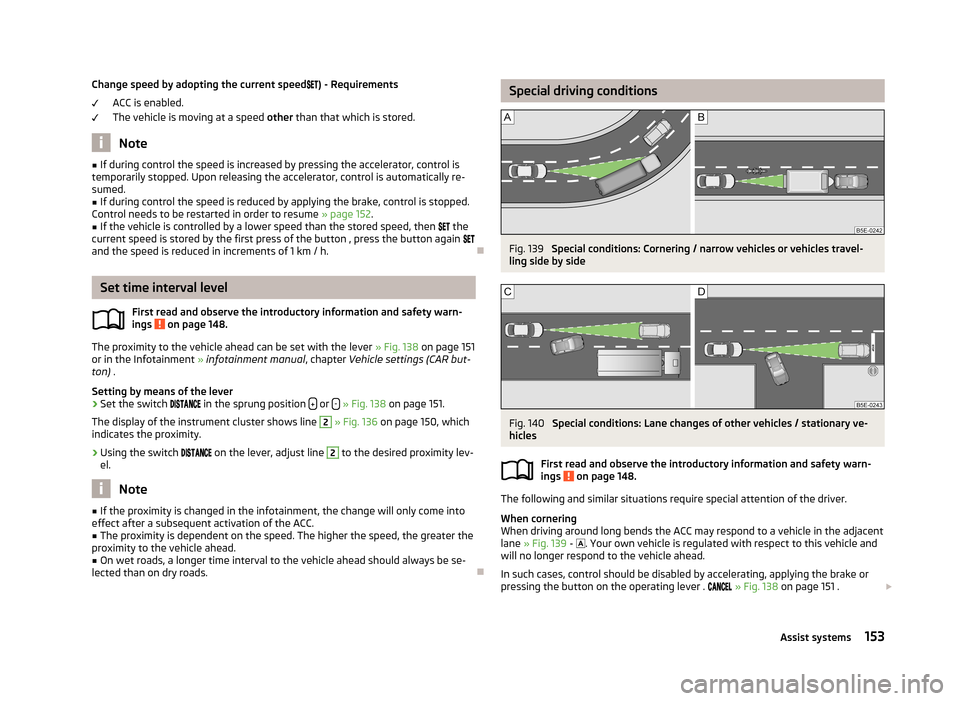
Change speed by adopting the current speed) - Requirements
ACC is enabled.
The vehicle is moving at a speed other than that which is stored.
Note
■
If during control the speed is increased by pressing the accelerator, control is
temporarily stopped. Upon releasing the accelerator, control is automatically re-
sumed.■
If during control the speed is reduced by applying the brake, control is stopped.
Control needs to be restarted in order to resume » page 152.
■
If the vehicle is controlled by a lower speed than the stored speed, then the
current speed is stored by the first press of the button , press the button again
and the speed is reduced in increments of 1 km / h.
Set time interval level
First read and observe the introductory information and safety warn-ings
on page 148.
The proximity to the vehicle ahead can be set with the lever » Fig. 138 on page 151
or in the Infotainment » infotainment manual , chapter Vehicle settings (CAR but-
ton) .
Setting by means of the lever
›
Set the switch
in the sprung position or
-
» Fig. 138 on page 151.
The display of the instrument cluster shows line
2
» Fig. 136 on page 150, which
indicates the proximity.
›
Using the switch
on the lever, adjust line
2
to the desired proximity lev-
el.
Note
■ If the proximity is changed in the infotainment, the change will only come into
effect after a subsequent activation of the ACC.■
The proximity is dependent on the speed. The higher the speed, the greater the
proximity to the vehicle ahead.
■
On wet roads, a longer time interval to the vehicle ahead should always be se-
lected than on dry roads.
Special driving conditionsFig. 139
Special conditions: Cornering / narrow vehicles or vehicles travel-
ling side by side
Fig. 140
Special conditions: Lane changes of other vehicles / stationary ve-
hicles
First read and observe the introductory information and safety warn-
ings
on page 148.
The following and similar situations require special attention of the driver.
When cornering
When driving around long bends the ACC may respond to a vehicle in the adjacent
lane » Fig. 139 -
. Your own vehicle is regulated with respect to this vehicle and
will no longer respond to the vehicle ahead.
In such cases, control should be disabled by accelerating, applying the brake or
pressing the button on the operating lever .
» Fig. 138 on page 151 .
153Assist systems
Page 157 of 287
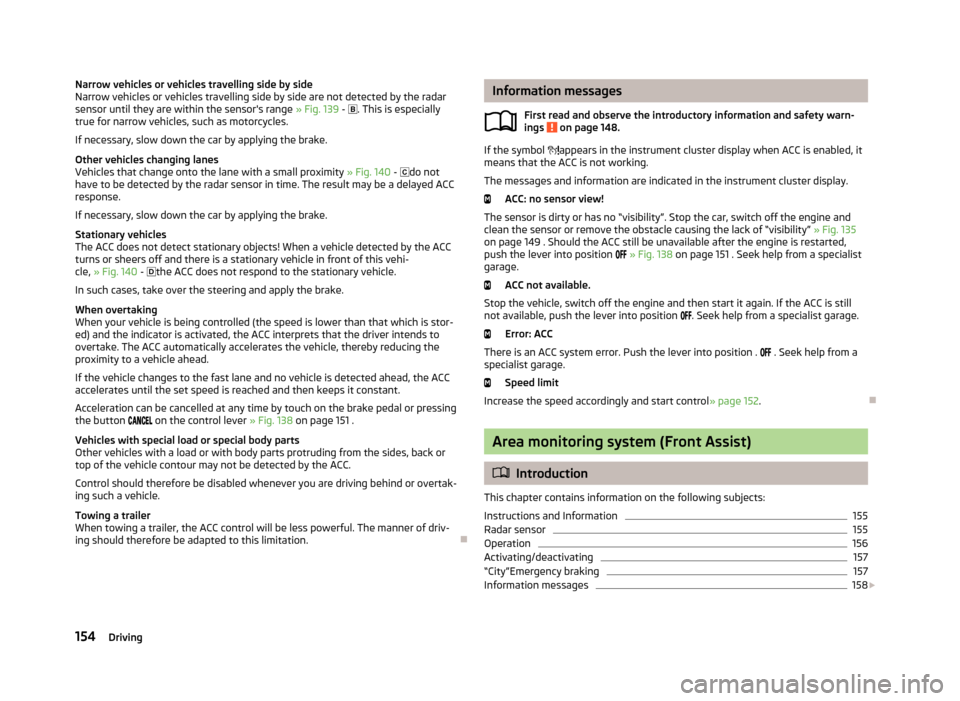
Narrow vehicles or vehicles travelling side by side
Narrow vehicles or vehicles travelling side by side are not detected by the radar
sensor until they are within the sensor's range » Fig. 139 - . This is especially
true for narrow vehicles, such as motorcycles.
If necessary, slow down the car by applying the brake.
Other vehicles changing lanes
Vehicles that change onto the lane with a small proximity » Fig. 140 - do not
have to be detected by the radar sensor in time. The result may be a delayed ACC
response.
If necessary, slow down the car by applying the brake.
Stationary vehicles
The ACC does not detect stationary objects! When a vehicle detected by the ACC turns or sheers off and there is a stationary vehicle in front of this vehi-cle, » Fig. 140 -
the ACC does not respond to the stationary vehicle.
In such cases, take over the steering and apply the brake.
When overtaking
When your vehicle is being controlled (the speed is lower than that which is stor-
ed) and the indicator is activated, the ACC interprets that the driver intends to
overtake. The ACC automatically accelerates the vehicle, thereby reducing the
proximity to a vehicle ahead.
If the vehicle changes to the fast lane and no vehicle is detected ahead, the ACC
accelerates until the set speed is reached and then keeps it constant.
Acceleration can be cancelled at any time by touch on the brake pedal or pressing
the button
on the control lever » Fig. 138 on page 151 .
Vehicles with special load or special body parts
Other vehicles with a load or with body parts protruding from the sides, back or
top of the vehicle contour may not be detected by the ACC.
Control should therefore be disabled whenever you are driving behind or overtak-ing such a vehicle.
Towing a trailer
When towing a trailer, the ACC control will be less powerful. The manner of driv- ing should therefore be adapted to this limitation.
Information messages
First read and observe the introductory information and safety warn-
ings
on page 148.
If the symbol
appears in the instrument cluster display when ACC is enabled, it
means that the ACC is not working.
The messages and information are indicated in the instrument cluster display. ACC: no sensor view!
The sensor is dirty or has no “visibility”. Stop the car, switch off the engine and
clean the sensor or remove the obstacle causing the lack of “visibility” » Fig. 135
on page 149 . Should the ACC still be unavailable after the engine is restarted,
push the lever into position
» Fig. 138 on page 151 . Seek help from a specialist
garage.
ACC not available.
Stop the vehicle, switch off the engine and then start it again. If the ACC is still not available, push the lever into position
. Seek help from a specialist garage.
Error: ACC
There is an ACC system error. Push the lever into position .
. Seek help from a
specialist garage.
Speed limit
Increase the speed accordingly and start control » page 152.
Area monitoring system (Front Assist)
Introduction
This chapter contains information on the following subjects:
Instructions and Information
155
Radar sensor
155
Operation
156
Activating/deactivating
157
“City”Emergency braking
157
Information messages
158
154Driving
Page 160 of 287
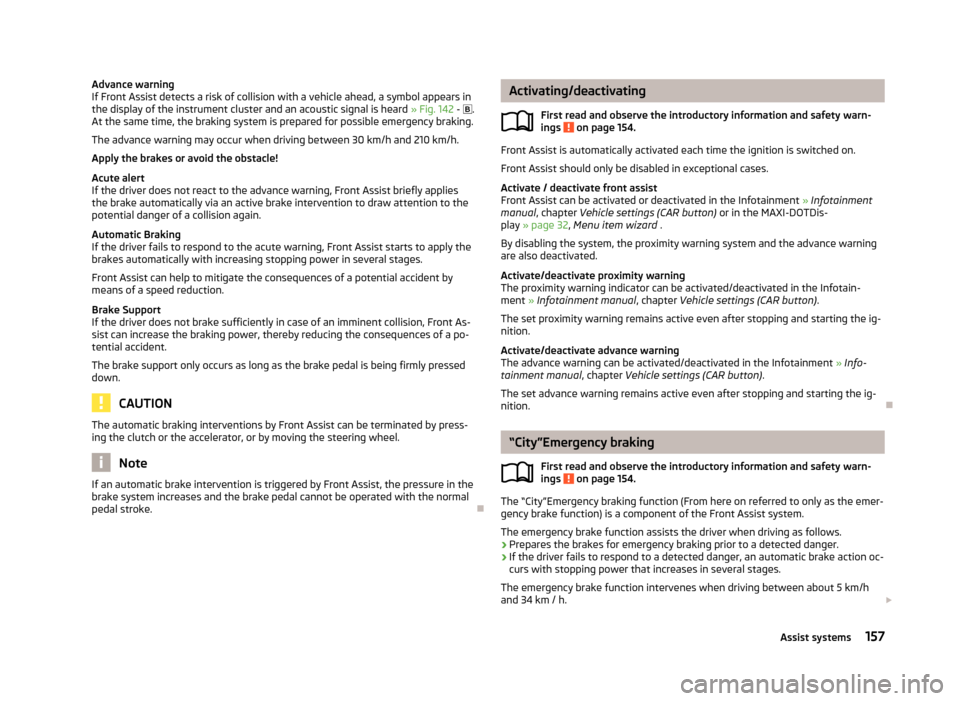
Advance warning
If Front Assist detects a risk of collision with a vehicle ahead, a symbol appears in
the display of the instrument cluster and an acoustic signal is heard » Fig. 142 - .
At the same time, the braking system is prepared for possible emergency braking.
The advance warning may occur when driving between 30 km/h and 210 km/h.
Apply the brakes or avoid the obstacle!
Acute alert
If the driver does not react to the advance warning, Front Assist briefly applies
the brake automatically via an active brake intervention to draw attention to the
potential danger of a collision again.
Automatic Braking
If the driver fails to respond to the acute warning, Front Assist starts to apply the
brakes automatically with increasing stopping power in several stages.
Front Assist can help to mitigate the consequences of a potential accident by
means of a speed reduction.
Brake Support
If the driver does not brake sufficiently in case of an imminent collision, Front As-
sist can increase the braking power, thereby reducing the consequences of a po-
tential accident.
The brake support only occurs as long as the brake pedal is being firmly pressed
down.
CAUTION
The automatic braking interventions by Front Assist can be terminated by press-
ing the clutch or the accelerator, or by moving the steering wheel.
Note
If an automatic brake intervention is triggered by Front Assist, the pressure in the
brake system increases and the brake pedal cannot be operated with the normal
pedal stroke.
Activating/deactivating
First read and observe the introductory information and safety warn-ings
on page 154.
Front Assist is automatically activated each time the ignition is switched on.
Front Assist should only be disabled in exceptional cases.
Activate / deactivate front assist
Front Assist can be activated or deactivated in the Infotainment » Infotainment
manual , chapter Vehicle settings (CAR button) or in the MAXI-DOTDis-
play » page 32 , Menu item wizard .
By disabling the system, the proximity warning system and the advance warning are also deactivated.
Activate/deactivate proximity warning
The proximity warning indicator can be activated/deactivated in the Infotain-
ment » Infotainment manual , chapter Vehicle settings (CAR button) .
The set proximity warning remains active even after stopping and starting the ig-
nition.
Activate/deactivate advance warning
The advance warning can be activated/deactivated in the Infotainment » Info-
tainment manual , chapter Vehicle settings (CAR button) .
The set advance warning remains active even after stopping and starting the ig- nition.
“City”Emergency braking
First read and observe the introductory information and safety warn-ings
on page 154.
The “City”Emergency braking function (From here on referred to only as the emer-
gency brake function) is a component of the Front Assist system.
The emergency brake function assists the driver when driving as follows. › Prepares the brakes for emergency braking prior to a detected danger.
› If the driver fails to respond to a detected danger, an automatic brake action oc-
curs with stopping power that increases in several stages.
The emergency brake function intervenes when driving between about 5 km/h
and 34 km / h.
157Assist systems
Page 161 of 287
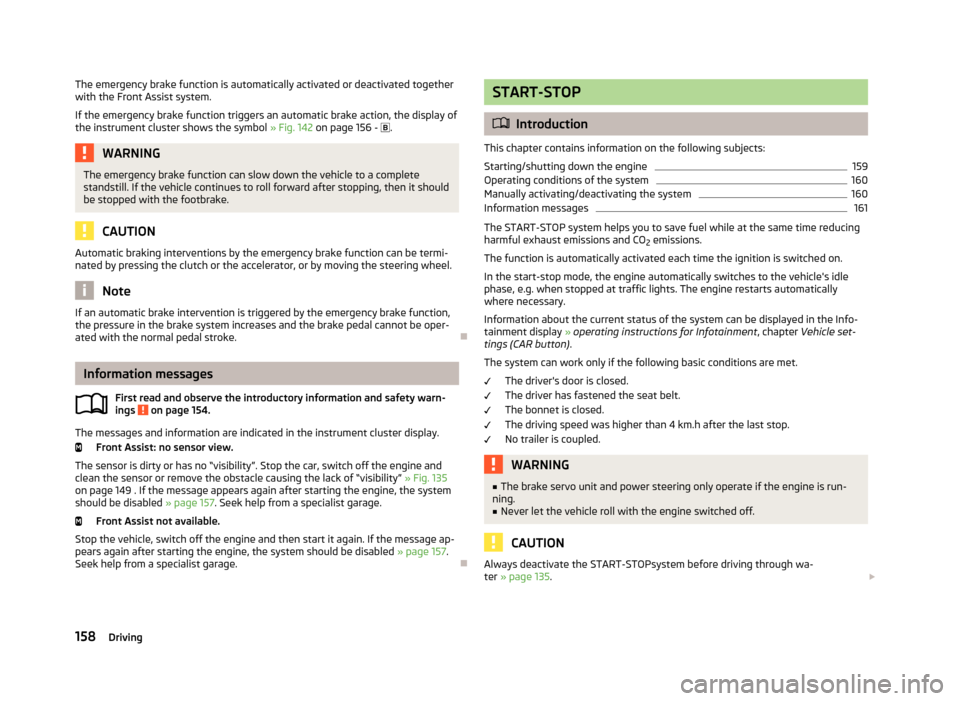
The emergency brake function is automatically activated or deactivated togetherwith the Front Assist system.
If the emergency brake function triggers an automatic brake action, the display of
the instrument cluster shows the symbol » Fig. 142 on page 156 - .WARNINGThe emergency brake function can slow down the vehicle to a complete
standstill. If the vehicle continues to roll forward after stopping, then it should
be stopped with the footbrake.
CAUTION
Automatic braking interventions by the emergency brake function can be termi-
nated by pressing the clutch or the accelerator, or by moving the steering wheel.
Note
If an automatic brake intervention is triggered by the emergency brake function,
the pressure in the brake system increases and the brake pedal cannot be oper-
ated with the normal pedal stroke.
Information messages
First read and observe the introductory information and safety warn-
ings
on page 154.
The messages and information are indicated in the instrument cluster display.
Front Assist: no sensor view.
The sensor is dirty or has no “visibility”. Stop the car, switch off the engine and clean the sensor or remove the obstacle causing the lack of “visibility” » Fig. 135
on page 149 . If the message appears again after starting the engine, the system
should be disabled » page 157. Seek help from a specialist garage.
Front Assist not available.
Stop the vehicle, switch off the engine and then start it again. If the message ap-
pears again after starting the engine, the system should be disabled » page 157.
Seek help from a specialist garage.
START-STOP
Introduction
This chapter contains information on the following subjects:
Starting/shutting down the engine
159
Operating conditions of the system
160
Manually activating/deactivating the system
160
Information messages
161
The START-STOP system helps you to save fuel while at the same time reducing
harmful exhaust emissions and CO 2 emissions.
The function is automatically activated each time the ignition is switched on.
In the start-stop mode, the engine automatically switches to the vehicle's idle phase, e.g. when stopped at traffic lights. The engine restarts automatically
where necessary.
Information about the current status of the system can be displayed in the Info-
tainment display » operating instructions for Infotainment , chapter Vehicle set-
tings (CAR button) .
The system can work only if the following basic conditions are met. The driver's door is closed.
The driver has fastened the seat belt. The bonnet is closed.
The driving speed was higher than 4 km.h after the last stop.
No trailer is coupled.
WARNING■ The brake servo unit and power steering only operate if the engine is run-
ning.■
Never let the vehicle roll with the engine switched off.
CAUTION
Always deactivate the START-STOPsystem before driving through wa-
ter » page 135 . 158Driving
Page 163 of 287

Operating conditions of the systemFig. 144
Instrument cluster display: En-
gine shut down is not currently
available
First read and observe the introductory information and safety warn-
ings on page 158.
The START-STOP system is very complex. Some of the procedures are hard to
check without servicing.
No engine shut down is carried out
Before each STOP phase, the system checks whether certain conditions have
been met. No engine shut down takes place in the following situations.
› The engine has not reached the minimum temperature for START STOP mode.
› The temperature inside the vehicle has not reached the desired temperature
set in the air-conditioning system/heating.
› The external temperature is very low/high.
› The windscreen heater is switched on.
› The intensive windscreen heater (Climatronic) or windscreen heater/ventilation
is switched on with the maximum air temperature setting (manual air condition-
ing system).
› The parking aid/Park Assist is switched on.
› The charge state of the vehicle battery is too low.
› The stationary vehicle is on a steep slope or a steep downhill section.
› The idling speed is too high.
A check warning icon appears in the display
» Fig. 144 .
The automatic start procedure takes place again
During the STOP phase, the engine fires up without any active driver intervention,
e.g. in the following situations.
› The vehicle begins to roll, e.g. on a slope.
› The difference between the temperature setting of the air-conditioning sys-
tem/heating and the temperature of the interior is too large.
› The windscreen heater is switched on.
› The intensive windscreen heater (Climatronic) or windscreen heater/ventilation
is switched on with the maximum air temperature setting (manual air condition-
ing system).
› The brake pedal was pressed several times (the pressure in the braking system
is too low).
› The charge state of the vehicle battery is too low.
› The current consumption is too high.
Manually activating/deactivating the system
Fig. 145
Button for the START-STOP sys-
tem
First read and observe the introductory information and safety warn-
ings on page 158.
Activation/deactivation
›
Press the symbol button
» Fig. 145 .
When start-stop mode is deactivated, the warning light in the button lights up.
Note
■ If the system is deactivated during the STOP phase, the automatic start proce-
dure takes place.■
Selecting the driving mode Eco when the system is deactivated will automati-
cally activate the system » page 161.
160Driving