ignition SKODA OCTAVIA 2013 3.G / (5E) Workshop Manual
[x] Cancel search | Manufacturer: SKODA, Model Year: 2013, Model line: OCTAVIA, Model: SKODA OCTAVIA 2013 3.G / (5E)Pages: 287, PDF Size: 18.55 MB
Page 124 of 287
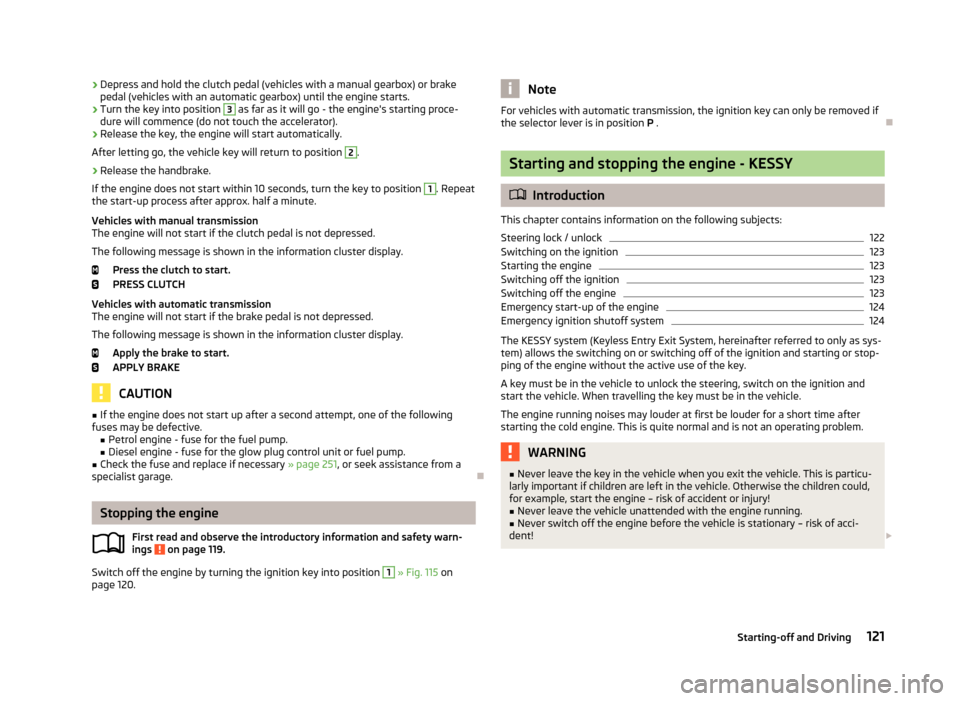
›Depress and hold the clutch pedal (vehicles with a manual gearbox) or brake
pedal (vehicles with an automatic gearbox) until the engine starts.›
Turn the key into position
3
as far as it will go - the engine's starting proce-
dure will commence (do not touch the accelerator).
›
Release the key, the engine will start automatically.
After letting go, the vehicle key will return to position
2
.
›
Release the handbrake.
If the engine does not start within 10 seconds, turn the key to position
1
. Repeat
the start-up process after approx. half a minute.
Vehicles with manual transmission
The engine will not start if the clutch pedal is not depressed.
The following message is shown in the information cluster display. Press the clutch to start.
PRESS CLUTCH
Vehicles with automatic transmission
The engine will not start if the brake pedal is not depressed.
The following message is shown in the information cluster display. Apply the brake to start.
APPLY BRAKE
CAUTION
■ If the engine does not start up after a second attempt, one of the following
fuses may be defective. ■Petrol engine - fuse for the fuel pump.
■ Diesel engine - fuse for the glow plug control unit or fuel pump.■
Check the fuse and replace if necessary » page 251, or seek assistance from a
specialist garage.
Stopping the engine
First read and observe the introductory information and safety warn-ings
on page 119.
Switch off the engine by turning the ignition key into position
1
» Fig. 115 on
page 120.
NoteFor vehicles with automatic transmission, the ignition key can only be removed if
the selector lever is in position P .
Starting and stopping the engine - KESSY
Introduction
This chapter contains information on the following subjects:
Steering lock / unlock
122
Switching on the ignition
123
Starting the engine
123
Switching off the ignition
123
Switching off the engine
123
Emergency start-up of the engine
124
Emergency ignition shutoff system
124
The KESSY system (Keyless Entry Exit System, hereinafter referred to only as sys- tem) allows the switching on or switching off of the ignition and starting or stop-
ping of the engine without the active use of the key.
A key must be in the vehicle to unlock the steering, switch on the ignition and
start the vehicle. When travelling the key must be in the vehicle.
The engine running noises may louder at first be louder for a short time afterstarting the cold engine. This is quite normal and is not an operating problem.
WARNING■ Never leave the key in the vehicle when you exit the vehicle. This is particu-
larly important if children are left in the vehicle. Otherwise the children could,
for example, start the engine – risk of accident or injury!■
Never leave the vehicle unattended with the engine running.
■
Never switch off the engine before the vehicle is stationary – risk of acci-
dent!
121Starting-off and Driving
Page 125 of 287
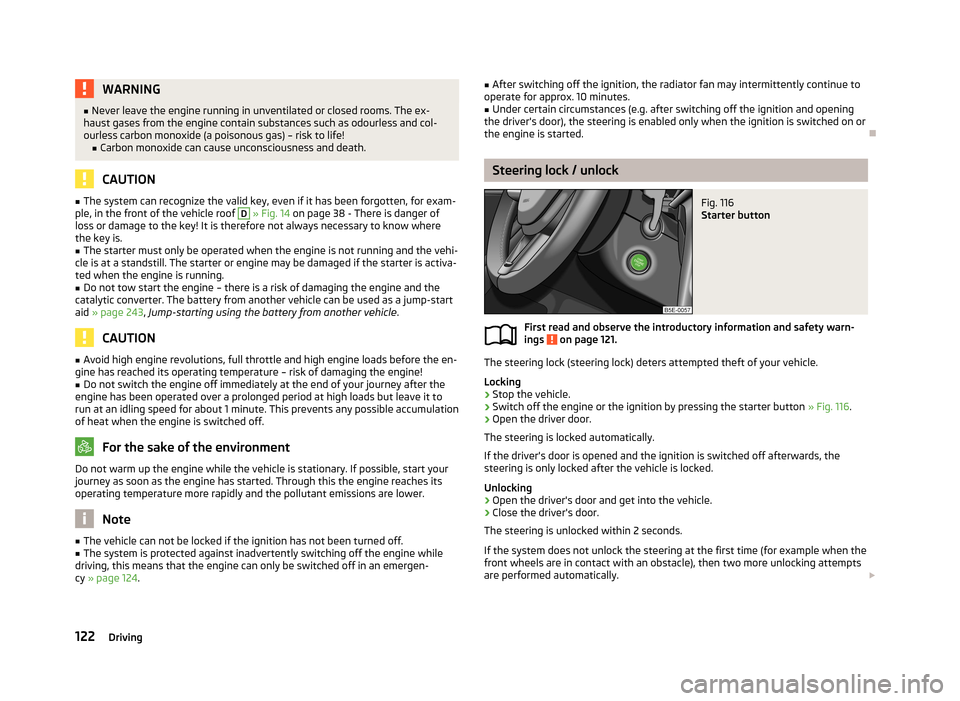
WARNING■Never leave the engine running in unventilated or closed rooms. The ex-
haust gases from the engine contain substances such as odourless and col-
ourless carbon monoxide (a poisonous gas) – risk to life! ■ Carbon monoxide can cause unconsciousness and death.
CAUTION
■The system can recognize the valid key, even if it has been forgotten, for exam-
ple, in the front of the vehicle roof D » Fig. 14 on page 38 - There is danger of
loss or damage to the key! It is therefore not always necessary to know where
the key is.■
The starter must only be operated when the engine is not running and the vehi-
cle is at a standstill. The starter or engine may be damaged if the starter is activa- ted when the engine is running.
■
Do not tow start the engine – there is a risk of damaging the engine and the
catalytic converter. The battery from another vehicle can be used as a jump-start
aid » page 243 , Jump-starting using the battery from another vehicle .
CAUTION
■
Avoid high engine revolutions, full throttle and high engine loads before the en-
gine has reached its operating temperature – risk of damaging the engine!■
Do not switch the engine off immediately at the end of your journey after the
engine has been operated over a prolonged period at high loads but leave it to
run at an idling speed for about 1 minute. This prevents any possible accumulation
of heat when the engine is switched off.
For the sake of the environment
Do not warm up the engine while the vehicle is stationary. If possible, start your
journey as soon as the engine has started. Through this the engine reaches its operating temperature more rapidly and the pollutant emissions are lower.
Note
■ The vehicle can not be locked if the ignition has not been turned off.■The system is protected against inadvertently switching off the engine while
driving, this means that the engine can only be switched off in an emergen- cy » page 124 .■
After switching off the ignition, the radiator fan may intermittently continue to
operate for approx. 10 minutes.■
Under certain circumstances (e.g. after switching off the ignition and opening
the driver's door), the steering is enabled only when the ignition is switched on or the engine is started.
Steering lock / unlock
Fig. 116
Starter button
First read and observe the introductory information and safety warn-
ings on page 121.
The steering lock (steering lock) deters attempted theft of your vehicle.
Locking
›
Stop the vehicle.
›
Switch off the engine or the ignition by pressing the starter button » Fig. 116.
›
Open the driver door.
The steering is locked automatically.
If the driver's door is opened and the ignition is switched off afterwards, the
steering is only locked after the vehicle is locked.
Unlocking
›
Open the driver's door and get into the vehicle.
›
Close the driver's door.
The steering is unlocked within 2 seconds.
If the system does not unlock the steering at the first time (for example when the
front wheels are in contact with an obstacle), then two more unlocking attempts
are performed automatically.
122Driving
Page 126 of 287
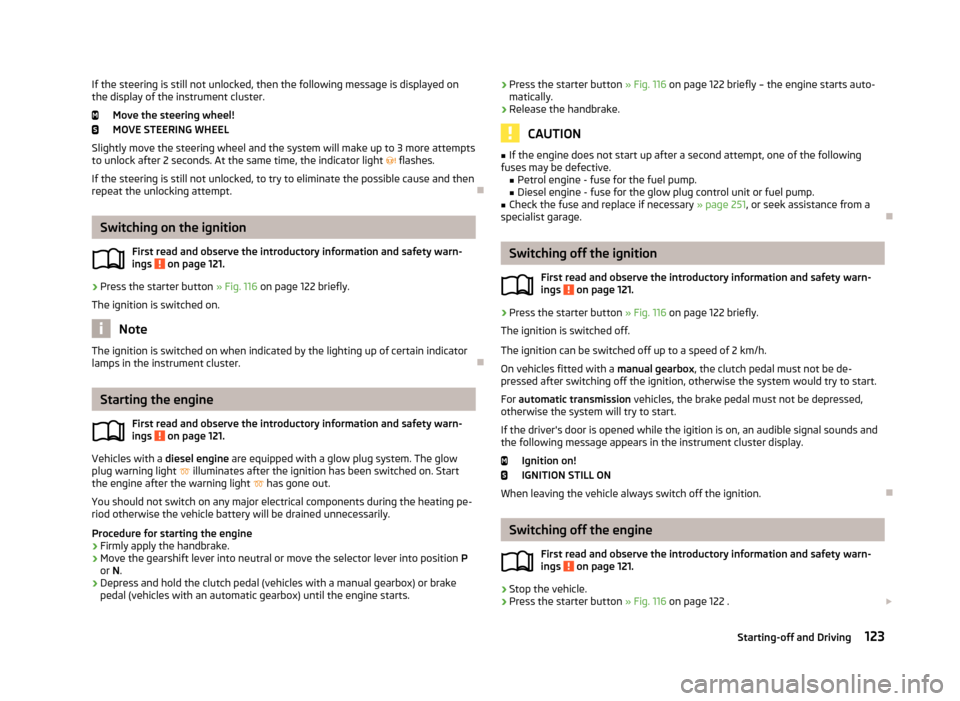
If the steering is still not unlocked, then the following message is displayed on
the display of the instrument cluster.
Move the steering wheel!
MOVE STEERING WHEEL
Slightly move the steering wheel and the system will make up to 3 more attempts
to unlock after 2 seconds. At the same time, the indicator light flashes.
If the steering is still not unlocked, to try to eliminate the possible cause and then
repeat the unlocking attempt.
Switching on the ignition
First read and observe the introductory information and safety warn-
ings
on page 121.
›
Press the starter button » Fig. 116 on page 122 briefly.
The ignition is switched on.
Note
The ignition is switched on when indicated by the lighting up of certain indicator
lamps in the instrument cluster.
Starting the engine
First read and observe the introductory information and safety warn-
ings
on page 121.
Vehicles with a diesel engine are equipped with a glow plug system. The glow
plug warning light
illuminates after the ignition has been switched on. Start
the engine after the warning light
has gone out.
You should not switch on any major electrical components during the heating pe- riod otherwise the vehicle battery will be drained unnecessarily.
Procedure for starting the engine
›
Firmly apply the handbrake.
›
Move the gearshift lever into neutral or move the selector lever into position P
or N.
›
Depress and hold the clutch pedal (vehicles with a manual gearbox) or brake
pedal (vehicles with an automatic gearbox) until the engine starts.
› Press the starter button
» Fig. 116 on page 122 briefly – the engine starts auto-
matically.›
Release the handbrake.
CAUTION
■ If the engine does not start up after a second attempt, one of the following
fuses may be defective. ■Petrol engine - fuse for the fuel pump.
■ Diesel engine - fuse for the glow plug control unit or fuel pump.■
Check the fuse and replace if necessary » page 251, or seek assistance from a
specialist garage.
Switching off the ignition
First read and observe the introductory information and safety warn-ings
on page 121.
›
Press the starter button » Fig. 116 on page 122 briefly.
The ignition is switched off.
The ignition can be switched off up to a speed of 2 km/h.
On vehicles fitted with a manual gearbox, the clutch pedal must not be de-
pressed after switching off the ignition, otherwise the system would try to start.
For automatic transmission vehicles, the brake pedal must not be depressed,
otherwise the system will try to start.
If the driver's door is opened while the igition is on, an audible signal sounds andthe following message appears in the instrument cluster display.
Ignition on!
IGNITION STILL ON
When leaving the vehicle always switch off the ignition.
Switching off the engine
First read and observe the introductory information and safety warn-ings
on page 121.
›
Stop the vehicle.
›
Press the starter button » Fig. 116 on page 122 .
123Starting-off and Driving
Page 127 of 287
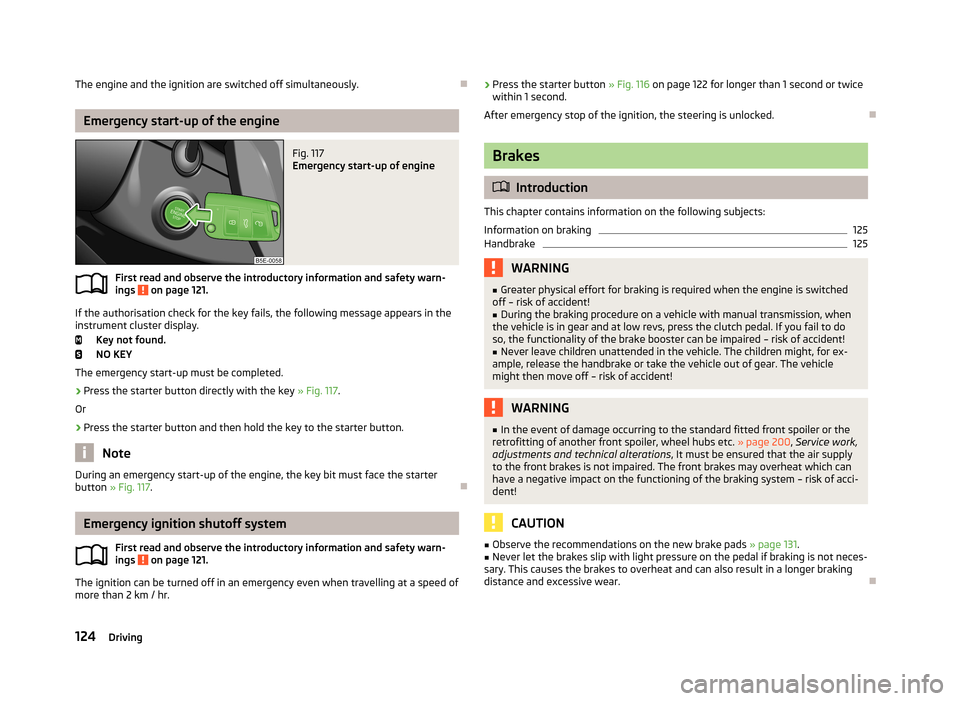
The engine and the ignition are switched off simultaneously.
Emergency start-up of the engine
Fig. 117
Emergency start-up of engine
First read and observe the introductory information and safety warn-ings on page 121.
If the authorisation check for the key fails, the following message appears in the instrument cluster display.
Key not found.
NO KEY
The emergency start-up must be completed.
› Press the starter button directly with the key
» Fig. 117.
Or
› Press the starter button and then hold the key to the starter button.
Note
During an emergency start-up of the engine, the key bit must face the starter
button » Fig. 117 .
Emergency ignition shutoff system
First read and observe the introductory information and safety warn-
ings
on page 121.
The ignition can be turned off in an emergency even when travelling at a speed of
more than 2 km / hr.
› Press the starter button
» Fig. 116 on page 122 for longer than 1 second or twice
within 1 second.
After emergency stop of the ignition, the steering is unlocked.
Brakes
Introduction
This chapter contains information on the following subjects:
Information on braking
125
Handbrake
125WARNING■ Greater physical effort for braking is required when the engine is switched
off – risk of accident!■
During the braking procedure on a vehicle with manual transmission, when
the vehicle is in gear and at low revs, press the clutch pedal. If you fail to do
so, the functionality of the brake booster can be impaired – risk of accident!
■
Never leave children unattended in the vehicle. The children might, for ex-
ample, release the handbrake or take the vehicle out of gear. The vehicle might then move off – risk of accident!
WARNING■ In the event of damage occurring to the standard fitted front spoiler or the
retrofitting of another front spoiler, wheel hubs etc. » page 200, Service work,
adjustments and technical alterations , It must be ensured that the air supply
to the front brakes is not impaired. The front brakes may overheat which can
have a negative impact on the functioning of the braking system – risk of acci-
dent!
CAUTION
■ Observe the recommendations on the new brake pads » page 131.■Never let the brakes slip with light pressure on the pedal if braking is not neces-
sary. This causes the brakes to overheat and can also result in a longer braking
distance and excessive wear.
124Driving
Page 128 of 287
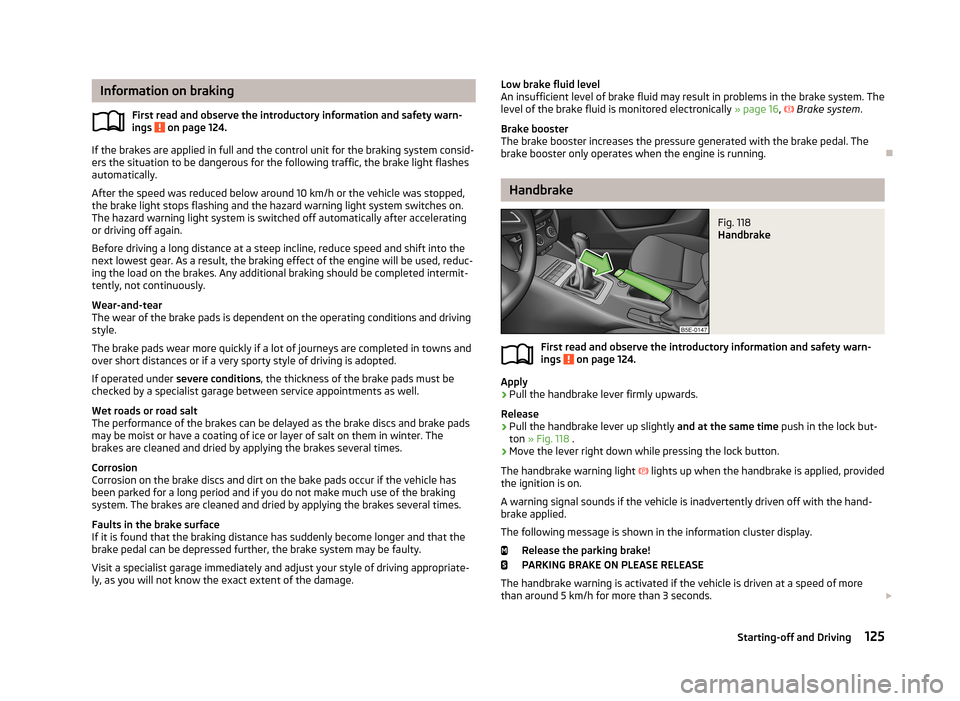
Information on brakingFirst read and observe the introductory information and safety warn-
ings
on page 124.
If the brakes are applied in full and the control unit for the braking system consid-
ers the situation to be dangerous for the following traffic, the brake light flashes
automatically.
After the speed was reduced below around 10 km/h or the vehicle was stopped,
the brake light stops flashing and the hazard warning light system switches on.
The hazard warning light system is switched off automatically after accelerating
or driving off again.
Before driving a long distance at a steep incline, reduce speed and shift into the
next lowest gear. As a result, the braking effect of the engine will be used, reduc- ing the load on the brakes. Any additional braking should be completed intermit-tently, not continuously.
Wear-and-tear
The wear of the brake pads is dependent on the operating conditions and driving style.
The brake pads wear more quickly if a lot of journeys are completed in towns and over short distances or if a very sporty style of driving is adopted.
If operated under severe conditions , the thickness of the brake pads must be
checked by a specialist garage between service appointments as well.
Wet roads or road salt
The performance of the brakes can be delayed as the brake discs and brake pads may be moist or have a coating of ice or layer of salt on them in winter. The
brakes are cleaned and dried by applying the brakes several times.
Corrosion
Corrosion on the brake discs and dirt on the bake pads occur if the vehicle has
been parked for a long period and if you do not make much use of the braking
system. The brakes are cleaned and dried by applying the brakes several times.
Faults in the brake surface
If it is found that the braking distance has suddenly become longer and that the
brake pedal can be depressed further, the brake system may be faulty.
Visit a specialist garage immediately and adjust your style of driving appropriate-ly, as you will not know the exact extent of the damage.
Low brake fluid level
An insufficient level of brake fluid may result in problems in the brake system. The level of the brake fluid is monitored electronically » page 16, Brake system .
Brake booster
The brake booster increases the pressure generated with the brake pedal. The brake booster only operates when the engine is running.
Handbrake
Fig. 118
Handbrake
First read and observe the introductory information and safety warn-ings on page 124.
Apply
›
Pull the handbrake lever firmly upwards.
Release
›
Pull the handbrake lever up slightly and at the same time push in the lock but-
ton » Fig. 118 .
›
Move the lever right down while pressing the lock button.
The handbrake warning light
lights up when the handbrake is applied, provided
the ignition is on.
A warning signal sounds if the vehicle is inadvertently driven off with the hand-
brake applied.
The following message is shown in the information cluster display. Release the parking brake!
PARKING BRAKE ON PLEASE RELEASE
The handbrake warning is activated if the vehicle is driven at a speed of more than around 5 km/h for more than 3 seconds.
125Starting-off and Driving
Page 130 of 287
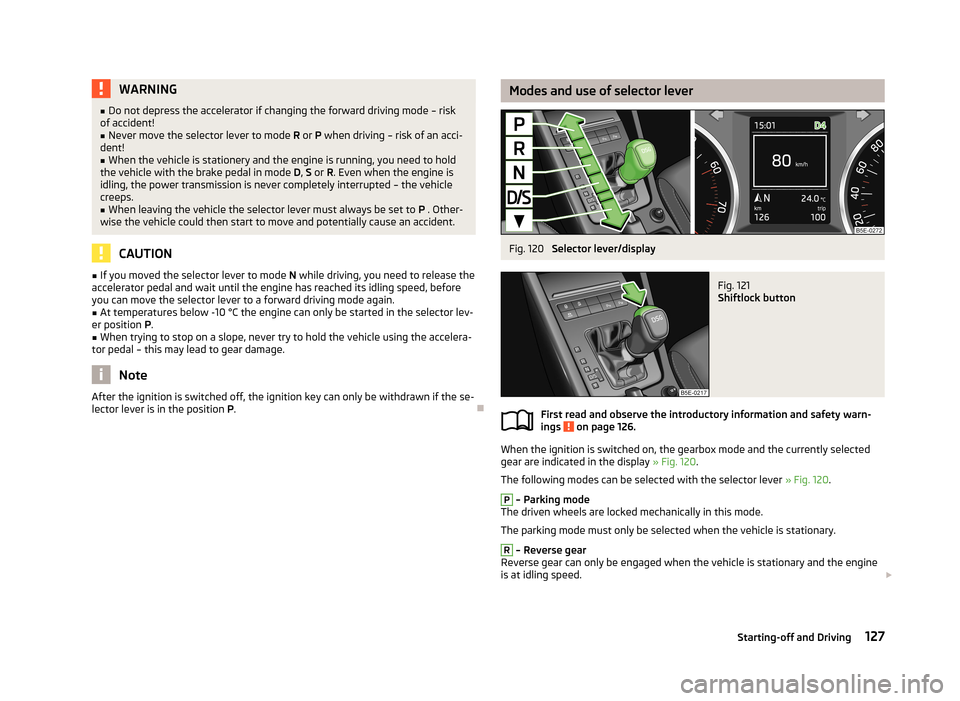
WARNING■Do not depress the accelerator if changing the forward driving mode – risk
of accident!■
Never move the selector lever to mode R or P when driving – risk of an acci-
dent!
■
When the vehicle is stationery and the engine is running, you need to hold
the vehicle with the brake pedal in mode D, S or R. Even when the engine is
idling, the power transmission is never completely interrupted – the vehicle
creeps.
■
When leaving the vehicle the selector lever must always be set to P . Other-
wise the vehicle could then start to move and potentially cause an accident.
CAUTION
■ If you moved the selector lever to mode N while driving, you need to release the
accelerator pedal and wait until the engine has reached its idling speed, before
you can move the selector lever to a forward driving mode again.■
At temperatures below -10 °C the engine can only be started in the selector lev-
er position P.
■
When trying to stop on a slope, never try to hold the vehicle using the accelera-
tor pedal – this may lead to gear damage.
Note
After the ignition is switched off, the ignition key can only be withdrawn if the se-
lector lever is in the position P.
Modes and use of selector leverFig. 120
Selector lever/display
Fig. 121
Shiftlock button
First read and observe the introductory information and safety warn-
ings on page 126.
When the ignition is switched on, the gearbox mode and the currently selected
gear are indicated in the display » Fig. 120.
The following modes can be selected with the selector lever » Fig. 120.
P
– Parking mode
The driven wheels are locked mechanically in this mode.
The parking mode must only be selected when the vehicle is stationary.
R
– Reverse gear
Reverse gear can only be engaged when the vehicle is stationary and the engine
is at idling speed.
127Starting-off and Driving
Page 140 of 287
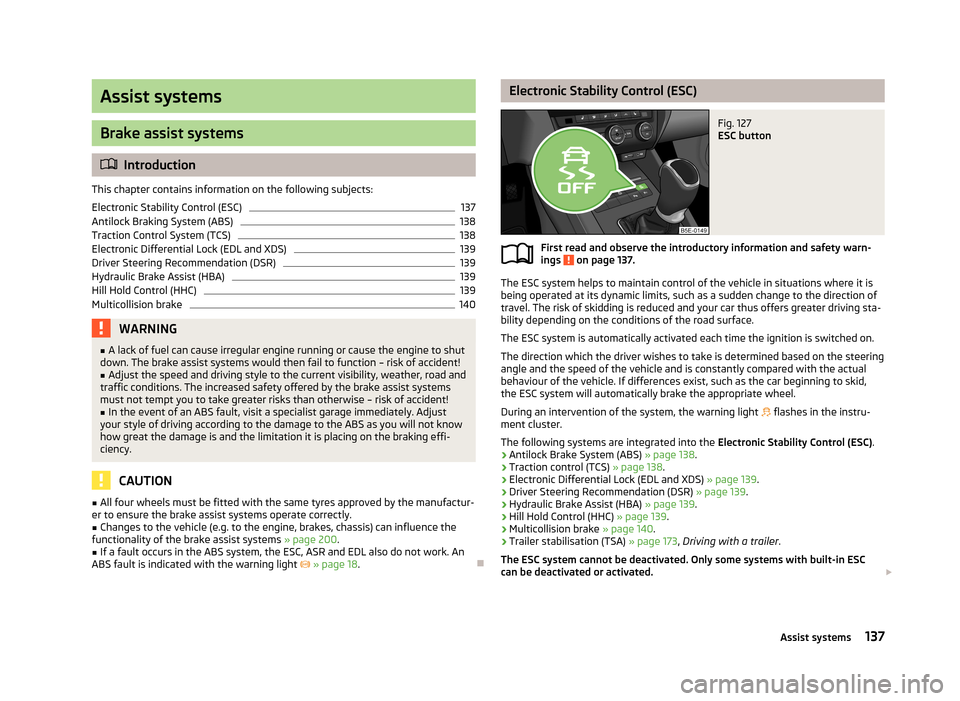
Assist systems
Brake assist systems
Introduction
This chapter contains information on the following subjects:
Electronic Stability Control (ESC)
137
Antilock Braking System (ABS)
138
Traction Control System (TCS)
138
Electronic Differential Lock (EDL and XDS)
139
Driver Steering Recommendation (DSR)
139
Hydraulic Brake Assist (HBA)
139
Hill Hold Control (HHC)
139
Multicollision brake
140WARNING■ A lack of fuel can cause irregular engine running or cause the engine to shut
down. The brake assist systems would then fail to function – risk of accident!■
Adjust the speed and driving style to the current visibility, weather, road and
traffic conditions. The increased safety offered by the brake assist systems must not tempt you to take greater risks than otherwise – risk of accident!
■
In the event of an ABS fault, visit a specialist garage immediately. Adjust
your style of driving according to the damage to the ABS as you will not know
how great the damage is and the limitation it is placing on the braking effi-
ciency.
CAUTION
■ All four wheels must be fitted with the same tyres approved by the manufactur-
er to ensure the brake assist systems operate correctly.■
Changes to the vehicle (e.g. to the engine, brakes, chassis) can influence the
functionality of the brake assist systems » page 200.
■
If a fault occurs in the ABS system, the ESC, ASR and EDL also do not work. An
ABS fault is indicated with the warning light » page 18 .
Electronic Stability Control (ESC)Fig. 127
ESC button
First read and observe the introductory information and safety warn-
ings on page 137.
The ESC system helps to maintain control of the vehicle in situations where it is
being operated at its dynamic limits, such as a sudden change to the direction of
travel. The risk of skidding is reduced and your car thus offers greater driving sta-
bility depending on the conditions of the road surface.
The ESC system is automatically activated each time the ignition is switched on.The direction which the driver wishes to take is determined based on the steering angle and the speed of the vehicle and is constantly compared with the actualbehaviour of the vehicle. If differences exist, such as the car beginning to skid,
the ESC system will automatically brake the appropriate wheel.
During an intervention of the system, the warning light
flashes in the instru-
ment cluster.
The following systems are integrated into the Electronic Stability Control (ESC).
› Antilock Brake System (ABS)
» page 138.
› Traction control (TCS)
» page 138.
› Electronic Differential Lock (EDL and XDS)
» page 139.
› Driver Steering Recommendation (DSR)
» page 139.
› Hydraulic Brake Assist (HBA)
» page 139.
› Hill Hold Control (HHC)
» page 139.
› Multicollision brake
» page 140.
› Trailer stabilisation (TSA)
» page 173, Driving with a trailer .
The ESC system cannot be deactivated. Only some systems with built-in ESC
can be deactivated or activated.
137Assist systems
Page 141 of 287
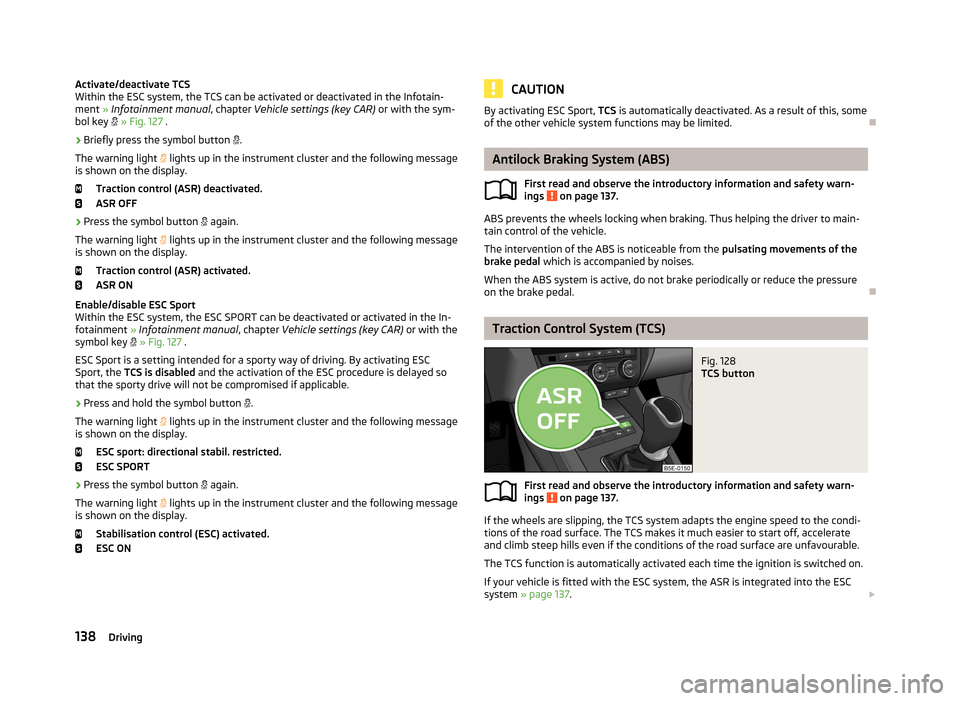
Activate/deactivate TCS
Within the ESC system, the TCS can be activated or deactivated in the Infotain-
ment » Infotainment manual , chapter Vehicle settings (key CAR) or with the sym-
bol key » Fig. 127 .
› Briefly press the symbol button
.
The warning light lights up in the instrument cluster and the following message
is shown on the display.
Traction control (ASR) deactivated.
ASR OFF
› Press the symbol button
again.
The warning light
lights up in the instrument cluster and the following message
is shown on the display.
Traction control (ASR) activated.ASR ON
Enable/disable ESC Sport Within the ESC system, the ESC SPORT can be deactivated or activated in the In-
fotainment » Infotainment manual , chapter Vehicle settings (key CAR) or with the
symbol key
» Fig. 127 .
ESC Sport is a setting intended for a sporty way of driving. By activating ESC
Sport, the TCS is disabled and the activation of the ESC procedure is delayed so
that the sporty drive will not be compromised if applicable.
› Press and hold the symbol button
.
The warning light
lights up in the instrument cluster and the following message
is shown on the display.
ESC sport: directional stabil. restricted.
ESC SPORT
› Press the symbol button
again.
The warning light
lights up in the instrument cluster and the following message
is shown on the display.
Stabilisation control (ESC) activated.
ESC ONCAUTIONBy activating ESC Sport, TCS is automatically deactivated. As a result of this, some
of the other vehicle system functions may be limited.
Antilock Braking System (ABS)
First read and observe the introductory information and safety warn-
ings
on page 137.
ABS prevents the wheels locking when braking. Thus helping the driver to main-
tain control of the vehicle.
The intervention of the ABS is noticeable from the pulsating movements of the
brake pedal which is accompanied by noises.
When the ABS system is active, do not brake periodically or reduce the pressure
on the brake pedal.
Traction Control System (TCS)
Fig. 128
TCS button
First read and observe the introductory information and safety warn- ings on page 137.
If the wheels are slipping, the TCS system adapts the engine speed to the condi-
tions of the road surface. The TCS makes it much easier to start off, accelerate
and climb steep hills even if the conditions of the road surface are unfavourable.
The TCS function is automatically activated each time the ignition is switched on.
If your vehicle is fitted with the ESC system, the ASR is integrated into the ESC
system » page 137 .
138Driving
Page 145 of 287
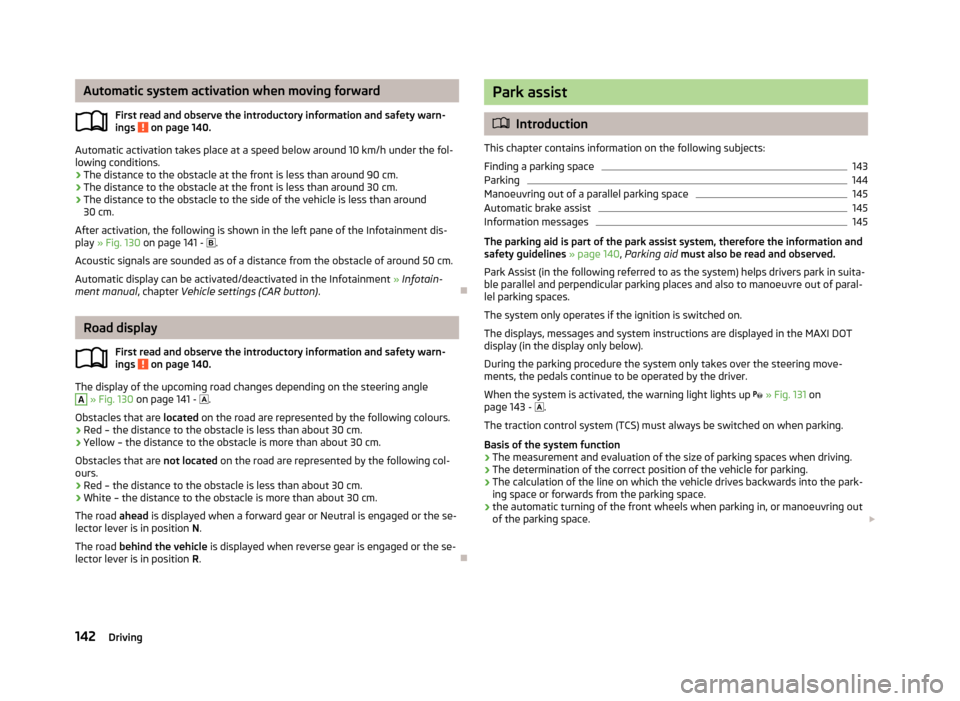
Automatic system activation when moving forwardFirst read and observe the introductory information and safety warn-ings
on page 140.
Automatic activation takes place at a speed below around 10 km/h under the fol-
lowing conditions.
› The distance to the obstacle at the front is less than around 90 cm.
› The distance to the obstacle at the front is less than around 30 cm.
› The distance to the obstacle to the side of the vehicle is less than around
30 cm.
After activation, the following is shown in the left pane of the Infotainment dis-
play » Fig. 130 on page 141 -
.
Acoustic signals are sounded as of a distance from the obstacle of around 50 cm.
Automatic display can be activated/deactivated in the Infotainment » Infotain-
ment manual , chapter Vehicle settings (CAR button) .
Road display
First read and observe the introductory information and safety warn-ings
on page 140.
The display of the upcoming road changes depending on the steering angle
A
» Fig. 130 on page 141 -
.
Obstacles that are located on the road are represented by the following colours.
› Red – the distance to the obstacle is less than about 30 cm.
› Yellow – the distance to the obstacle is more than about 30 cm.
Obstacles that are not located on the road are represented by the following col-
ours.
› Red – the distance to the obstacle is less than about 30 cm.
› White – the distance to the obstacle is more than about 30 cm.
The road ahead is displayed when a forward gear or Neutral is engaged or the se-
lector lever is in position N.
The road behind the vehicle is displayed when reverse gear is engaged or the se-
lector lever is in position R.
Park assist
Introduction
This chapter contains information on the following subjects:
Finding a parking space
143
Parking
144
Manoeuvring out of a parallel parking space
145
Automatic brake assist
145
Information messages
145
The parking aid is part of the park assist system, therefore the information and
safety guidelines » page 140 , Parking aid must also be read and observed.
Park Assist (in the following referred to as the system) helps drivers park in suita- ble parallel and perpendicular parking places and also to manoeuvre out of paral-lel parking spaces.
The system only operates if the ignition is switched on. The displays, messages and system instructions are displayed in the MAXI DOTdisplay (in the display only below).
During the parking procedure the system only takes over the steering move- ments, the pedals continue to be operated by the driver.
When the system is activated, the warning light lights up
» Fig. 131 on
page 143 -
.
The traction control system (TCS) must always be switched on when parking.
Basis of the system function› The measurement and evaluation of the size of parking spaces when driving.
› The determination of the correct position of the vehicle for parking.
› The calculation of the line on which the vehicle drives backwards into the park-
ing space or forwards from the parking space.
› the automatic turning of the front wheels when parking in, or manoeuvring out
of the parking space.
142Driving
Page 160 of 287
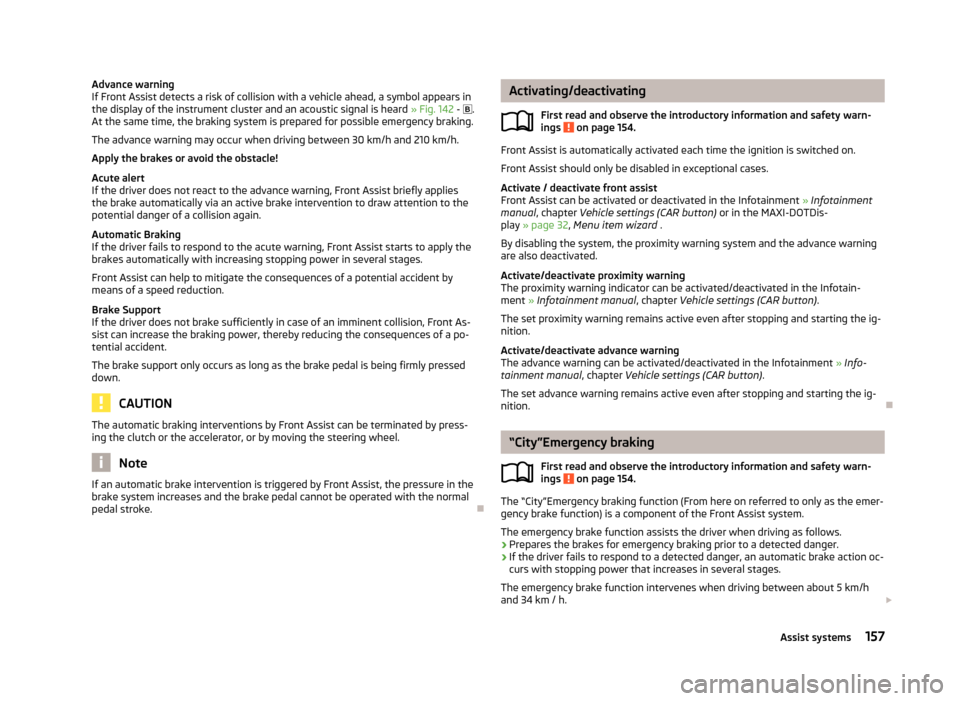
Advance warning
If Front Assist detects a risk of collision with a vehicle ahead, a symbol appears in
the display of the instrument cluster and an acoustic signal is heard » Fig. 142 - .
At the same time, the braking system is prepared for possible emergency braking.
The advance warning may occur when driving between 30 km/h and 210 km/h.
Apply the brakes or avoid the obstacle!
Acute alert
If the driver does not react to the advance warning, Front Assist briefly applies
the brake automatically via an active brake intervention to draw attention to the
potential danger of a collision again.
Automatic Braking
If the driver fails to respond to the acute warning, Front Assist starts to apply the
brakes automatically with increasing stopping power in several stages.
Front Assist can help to mitigate the consequences of a potential accident by
means of a speed reduction.
Brake Support
If the driver does not brake sufficiently in case of an imminent collision, Front As-
sist can increase the braking power, thereby reducing the consequences of a po-
tential accident.
The brake support only occurs as long as the brake pedal is being firmly pressed
down.
CAUTION
The automatic braking interventions by Front Assist can be terminated by press-
ing the clutch or the accelerator, or by moving the steering wheel.
Note
If an automatic brake intervention is triggered by Front Assist, the pressure in the
brake system increases and the brake pedal cannot be operated with the normal
pedal stroke.
Activating/deactivating
First read and observe the introductory information and safety warn-ings
on page 154.
Front Assist is automatically activated each time the ignition is switched on.
Front Assist should only be disabled in exceptional cases.
Activate / deactivate front assist
Front Assist can be activated or deactivated in the Infotainment » Infotainment
manual , chapter Vehicle settings (CAR button) or in the MAXI-DOTDis-
play » page 32 , Menu item wizard .
By disabling the system, the proximity warning system and the advance warning are also deactivated.
Activate/deactivate proximity warning
The proximity warning indicator can be activated/deactivated in the Infotain-
ment » Infotainment manual , chapter Vehicle settings (CAR button) .
The set proximity warning remains active even after stopping and starting the ig-
nition.
Activate/deactivate advance warning
The advance warning can be activated/deactivated in the Infotainment » Info-
tainment manual , chapter Vehicle settings (CAR button) .
The set advance warning remains active even after stopping and starting the ig- nition.
“City”Emergency braking
First read and observe the introductory information and safety warn-ings
on page 154.
The “City”Emergency braking function (From here on referred to only as the emer-
gency brake function) is a component of the Front Assist system.
The emergency brake function assists the driver when driving as follows. › Prepares the brakes for emergency braking prior to a detected danger.
› If the driver fails to respond to a detected danger, an automatic brake action oc-
curs with stopping power that increases in several stages.
The emergency brake function intervenes when driving between about 5 km/h
and 34 km / h.
157Assist systems