SKODA ROOMSTER 2006 1.G Owner's Manual
Manufacturer: SKODA, Model Year: 2006, Model line: ROOMSTER, Model: SKODA ROOMSTER 2006 1.GPages: 274, PDF Size: 48.64 MB
Page 131 of 274
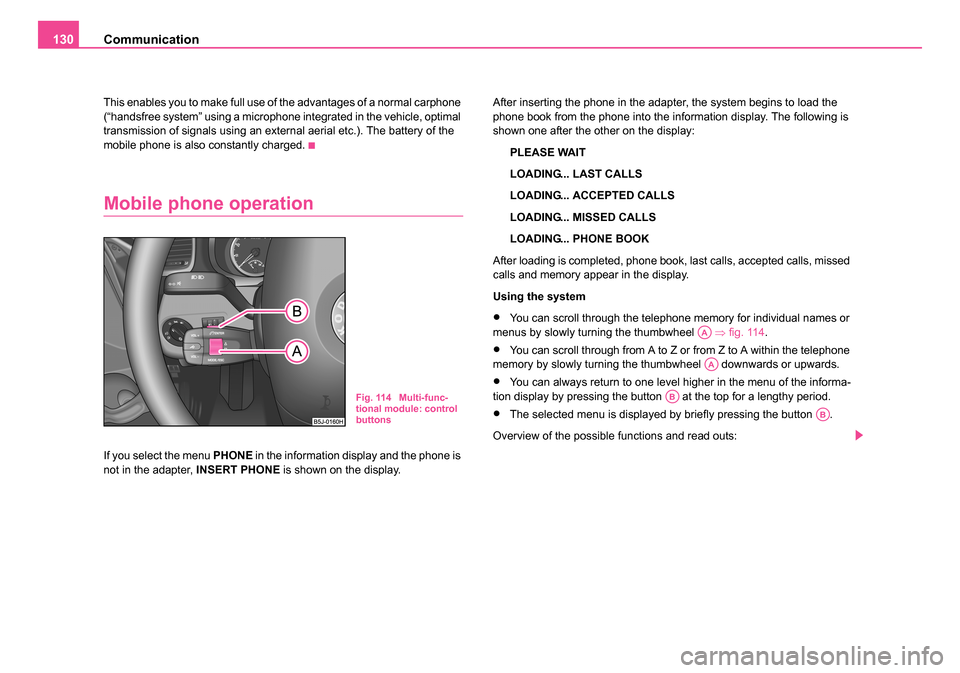
Communication
130
This enables you to make full use of the advantages of a normal carphone
(“handsfree system” using a microphone integrated in the vehicle, optimal
transmission of signals using an external aerial etc.). The battery of the
mobile phone is also constantly charged.
Mobile phone operation
If you select the menu PHONE in the information display and the phone is
not in the adapter, INSERT PHONE is shown on the display. After inserting the phone in the adapter, the system begins to load the
phone book from the phone into the information display. The following is
shown one after the other on the display:
PLEASE WAIT
LOADING... LAST CALLS
LOADING... ACCEPTED CALLS
LOADING... MISSED CALLS
LOADING... PHONE BOOK
After loading is completed, phone book, last calls, accepted calls, missed
calls and memory appear in the display.
Using the system
•You can scroll through the telephone memory for individual names or
menus by slowly turning the thumbwheel ⇒fig. 114 .
•You can scroll through from A to Z or from Z to A within the telephone
memory by slowly turning the thumbwheel downwards or upwards.
•You can always return to one level higher in the menu of the informa-
tion display by pressing the button at the top for a lengthy period.
•The selected menu is displayed by briefly pressing the button .
Overview of the possible functions and read outs:
Fig. 114 Multi-func-
tional module: control
buttons
AA
AA
AB
AB
NKO 20 A05.book Page 130 Wednesday, June 21, 2006 1:42 PM
Page 132 of 274
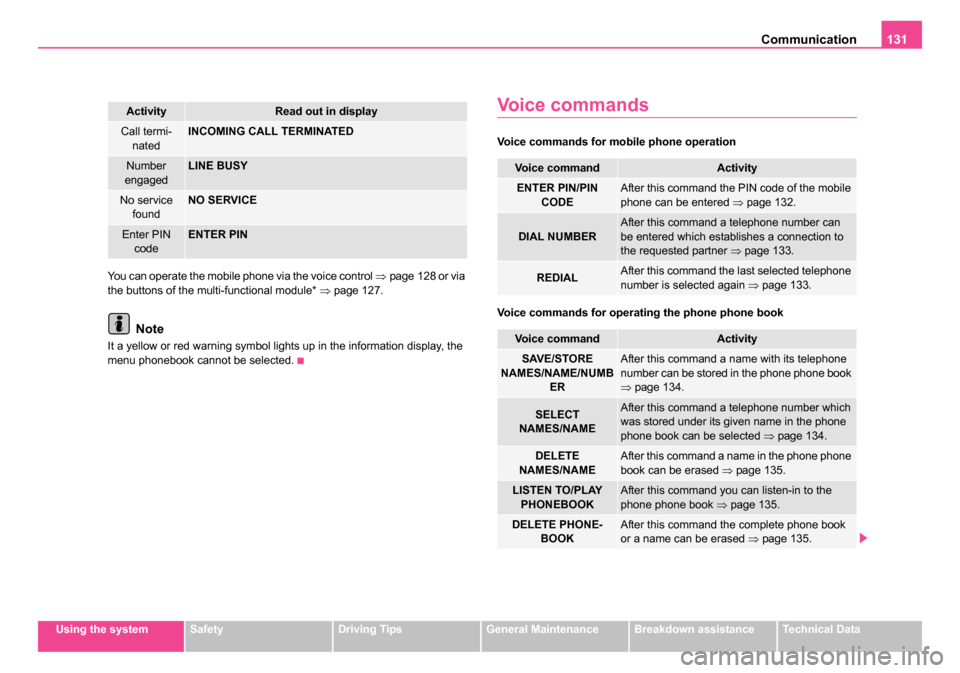
Communication131
Using the systemSafetyDriving TipsGeneral MaintenanceBreakdown assistanceTechnical Data
You can operate the mobile phone via the voice control
⇒page 128 or via
the buttons of the multi-functional module* ⇒page 127.
Note
It a yellow or red warning symbol lights up in the information display, the
menu phonebook cannot be selected.
Voice commands
Voice commands for mobile phone operation
Voice commands for operating the phone phone book
ActivityRead out in display
Call termi-
natedINCOMING CALL TERMINATED
Number
engagedLINE BUSY
No service foundNO SERVICE
Enter PIN
codeENTER PIN
Voice commandActivity
ENTER PIN/PIN CODEAfter this command the PIN code of the mobile
phone can be entered ⇒page 132.
DIAL NUMBERAfter this command a telephone number can
be entered which establishes a connection to
the requested partner ⇒page 133.
REDIALAfter this command the last selected telephone
number is selected again ⇒page 133.
Voice commandActivity
SAVE/STORE
NAMES/NAME/NUMB ERAfter this command a name with its telephone
number can be stored in the phone phone book
⇒page 134.
SELECT
NAMES/NAMEAfter this command a telephone number which
was stored under its given name in the phone
phone book can be selected ⇒page 134.
DELETE
NAMES/NAMEAfter this command a name in the phone phone
book can be erased ⇒page 135.
LISTEN TO/PLAY
PHONEBOOKAfter this command you can listen-in to the
phone phone book ⇒page 135.
DELETE PHONE-
BOOKAfter this command the complete phone book
or a name can be erased ⇒page 135.
NKO 20 A05.book Page 131 Wednesday, June 21, 2006 1:42 PM
Page 133 of 274
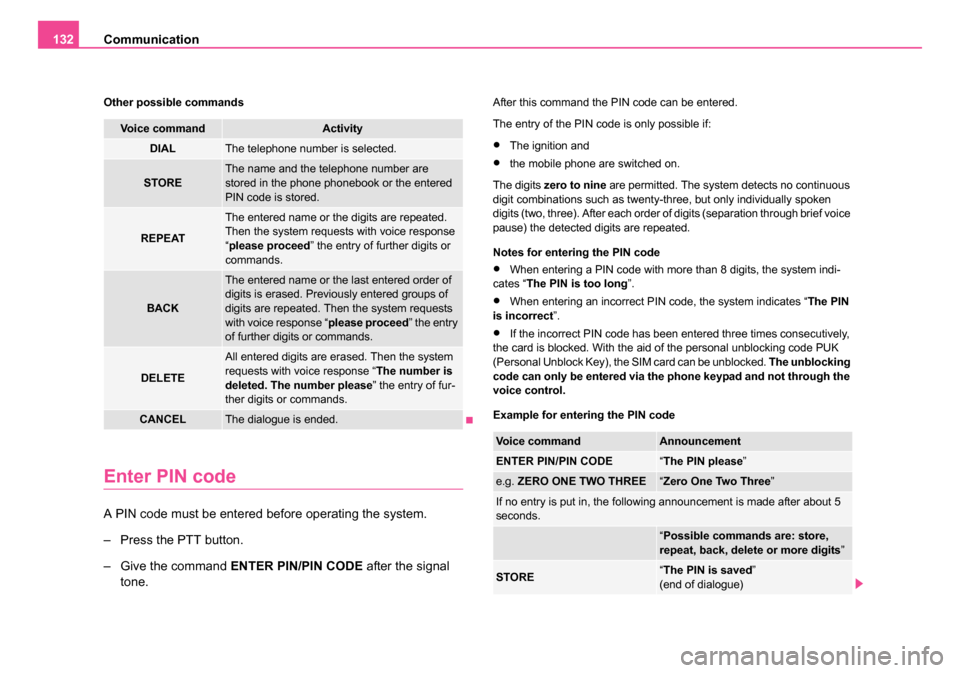
Communication
132
Other possible commands
Enter PIN code
A PIN code must be entered before operating the system.
– Press the PTT button.
– Give the command ENTER PIN/PIN CODE after the signal
tone.
After this command the PIN code can be entered.
The entry of the PIN code is only possible if:
•The ignition and
•the mobile phone are switched on.
The digits zero to nine are permitted. The system detects no continuous
digit combinations such as twenty-three, but only individually spoken
digits (two, three). After each order of digits (separation through brief voice
pause) the detected digits are repeated.
Notes for entering the PIN code
•When entering a PIN code with more than 8 digits, the system indi-
cates “ The PIN is too long ”.
•When entering an incorrect PIN code, the system indicates “ The PIN
is incorrect ”.
•If the incorrect PIN code has been entered three times consecutively,
the card is blocked. With the aid of the personal unblocking code PUK
(Personal Unblock Key), the SIM card can be unblocked. The unblocking
code can only be entered via the phone keypad and not through the
voice control.
Example for entering the PIN code
Voice commandActivity
DIALThe telephone number is selected.
STOREThe name and the telephone number are
stored in the phone phonebook or the entered
PIN code is stored.
REPEAT
The entered name or the digits are repeated.
Then the system requests with voice response
“ please proceed ” the entry of further digits or
commands.
BACK
The entered name or the last entered order of
digits is erased. Previously entered groups of
digits are repeated. Then the system requests
with voice response “ please proceed” the entry
of further digits or commands.
DELETE
All entered digits are erased. Then the system
requests with voice response “ The number is
deleted. The number please ” the entry of fur-
ther digits or commands.
CANCELThe dialogue is ended.
Voice commandAnnouncement
ENTER PIN/PIN CODE“ The PIN please ”
e.g. ZERO ONE TWO THREE“Zero One Two Three ”
If no entry is put in, the following announcement is made after about 5
seconds.
“Possible commands are: store,
repeat, back, delete or more digits ”
STORE“The PIN is saved ”
(end of dialogue)
NKO 20 A05.book Page 132 Wednesday, June 21, 2006 1:42 PM
Page 134 of 274
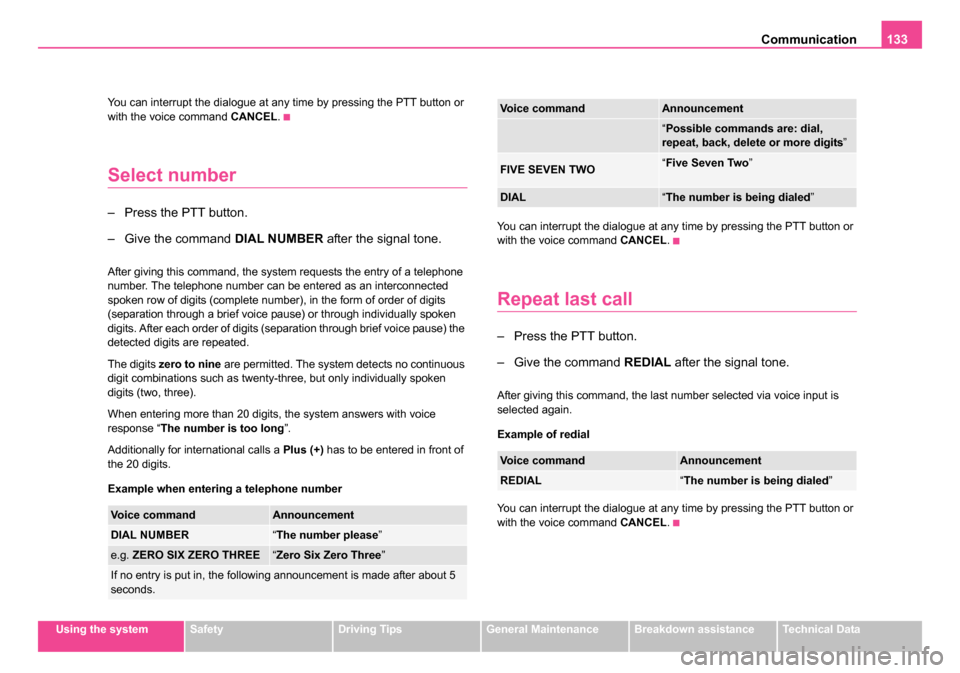
Communication133
Using the systemSafetyDriving TipsGeneral MaintenanceBreakdown assistanceTechnical Data
You can interrupt the dialogue at any time by pressing the PTT button or
with the voice command
CANCEL.
Select number
– Press the PTT button.
– Give the command DIAL NUMBER after the signal tone.
After giving this command, the system requests the entry of a telephone
number. The telephone number can be entered as an interconnected
spoken row of digits (complete number), in the form of order of digits
(separation through a brief voice pause) or through individually spoken
digits. After each order of digits (separation through brief voice pause) the
detected digits are repeated.
The digits zero to nine are permitted. The system detects no continuous
digit combinations such as twenty-three, but only individually spoken
digits (two, three).
When entering more than 20 digits, the system answers with voice
response “ The number is too long ”.
Additionally for international calls a Plus (+) has to be entered in front of
the 20 digits.
Example when entering a telephone number You can interrupt the dialogue at any time by pressing the PTT button or
with the voice command
CANCEL.
Repeat last call
– Press the PTT button.
– Give the command REDIAL after the signal tone.
After giving this command, the last number selected via voice input is
selected again.
Example of redial
You can interrupt the dialogue at any time by pressing the PTT button or
with the voice command CANCEL.
Voice commandAnnouncement
DIAL NUMBER“The number please ”
e.g. ZERO SIX ZERO THREE“Zero Six Zero Three ”
If no entry is put in, the following announcement is made after about 5
seconds.
“Possible commands are: dial,
repeat, back, delete or more digits ”
FIVE SEVEN TWO“Five Seven Two ”
DIAL“The number is being dialed ”
Voice commandAnnouncement
REDIAL“The number is being dialed ”
Voice commandAnnouncement
NKO 20 A05.book Page 133 Wednesday, June 21, 2006 1:42 PM
Page 135 of 274
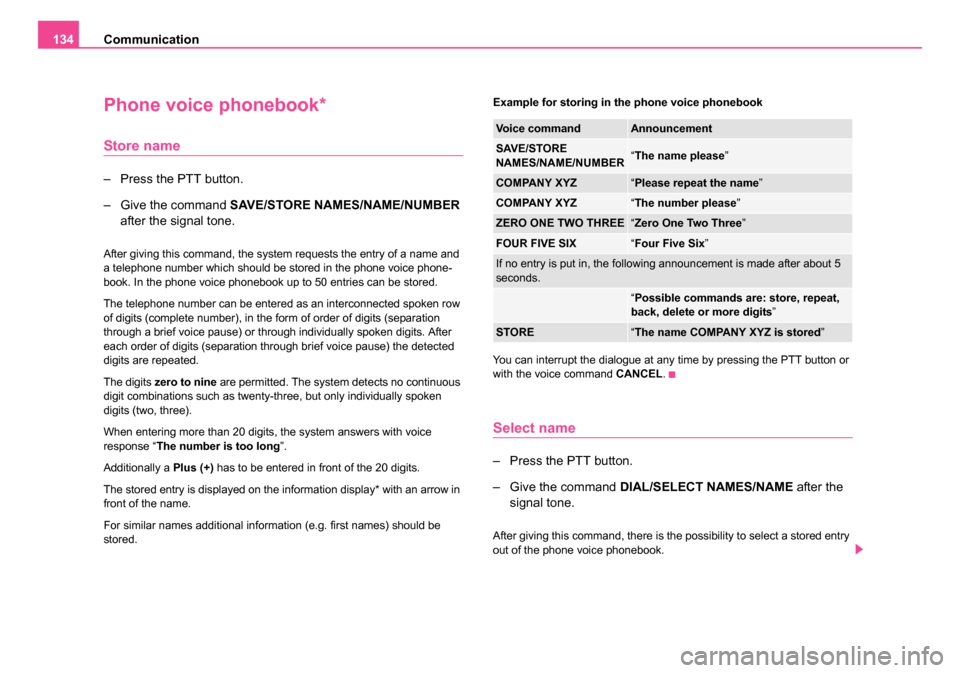
Communication
134
Phone voice phonebook*
Store name
– Press the PTT button.
– Give the command SAVE/STORE NAMES/NAME/NUMBER
after the signal tone.
After giving this command, the system requests the entry of a name and
a telephone number which should be stored in the phone voice phone-
book. In the phone voice phonebook up to 50 entries can be stored.
The telephone number can be entered as an interconnected spoken row
of digits (complete number), in the form of order of digits (separation
through a brief voice pause) or through individually spoken digits. After
each order of digits (separation through brief voice pause) the detected
digits are repeated.
The digits zero to nine are permitted. The system detects no continuous
digit combinations such as twenty-three, but only individually spoken
digits (two, three).
When entering more than 20 digits, the system answers with voice
response “ The number is too long ”.
Additionally a Plus (+) has to be entered in front of the 20 digits.
The stored entry is displayed on the information display* with an arrow in
front of the name.
For similar names additional information (e.g. first names) should be
stored. Example for storing in the phone voice phonebook
You can interrupt the dialogue at any time by pressing the PTT button or
with the voice command
CANCEL.
Select name
– Press the PTT button.
– Give the command DIAL/SELECT NAMES/NAME after the
signal tone.
After giving this command, there is the possibility to select a stored entry
out of the phone voice phonebook.
Voice commandAnnouncement
SAVE/STORE
NAMES/NAME/NUMBER“ The name please ”
COMPANY XYZ“Please repeat the name ”
COMPANY XYZ“The number please ”
ZERO ONE TWO THREE“Zero One Two Three ”
FOUR FIVE SIX“Four Five Six ”
If no entry is put in, the following announcement is made after about 5
seconds.
“Possible commands are: store, repeat,
back, delete or more digits ”
STORE“The name COMPANY XYZ is stored ”
NKO 20 A05.book Page 134 Wednesday, June 21, 2006 1:42 PM
Page 136 of 274
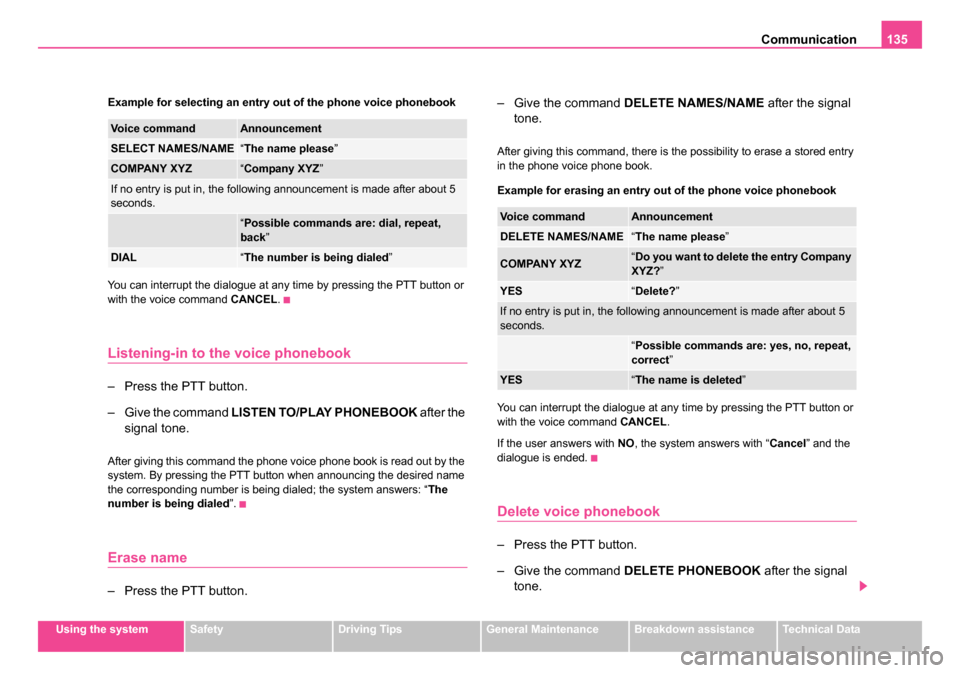
Communication135
Using the systemSafetyDriving TipsGeneral MaintenanceBreakdown assistanceTechnical Data
Example for selecting an entry out of the phone voice phonebook
You can interrupt the dialogue at any time by pressing the PTT button or
with the voice command
CANCEL.
Listening-in to the voice phonebook
– Press the PTT button.
– Give the command LISTEN TO/PLAY PHONEBOOK after the
signal tone.
After giving this command the phone voice phone book is read out by the
system. By pressing the PTT button when announcing the desired name
the corresponding number is being dialed; the system answers: “ The
number is being dialed ”.
Erase name
– Press the PTT button. – Give the command
DELETE NAMES/NAME after the signal
tone.
After giving this command, there is the possibility to erase a stored entry
in the phone voice phone book.
Example for erasing an entry out of the phone voice phonebook
You can interrupt the dialogue at any time by pressing the PTT button or
with the voice command CANCEL.
If the user answers with NO, the system answers with “ Cancel” and the
dialogue is ended.
Delete voice phonebook
– Press the PTT button.
– Give the command DELETE PHONEBOOK after the signal
tone.
Voice commandAnnouncement
SELECT NAMES/NAME“ The name please ”
COMPANY XYZ“Company XYZ ”
If no entry is put in, the following announcement is made after about 5
seconds.
“Possible commands are: dial, repeat,
back ”
DIAL“The number is being dialed ”
Voice commandAnnouncement
DELETE NAMES/NAME“The name please ”
COMPANY XYZ“Do you want to delete the entry Company
XYZ? ”
YES“Delete? ”
If no entry is put in, the following announcement is made after about 5
seconds.
“Possible commands are: yes, no, repeat,
correct ”
YES“The name is deleted ”
NKO 20 A05.book Page 135 Wednesday, June 21, 2006 1:42 PM
Page 137 of 274
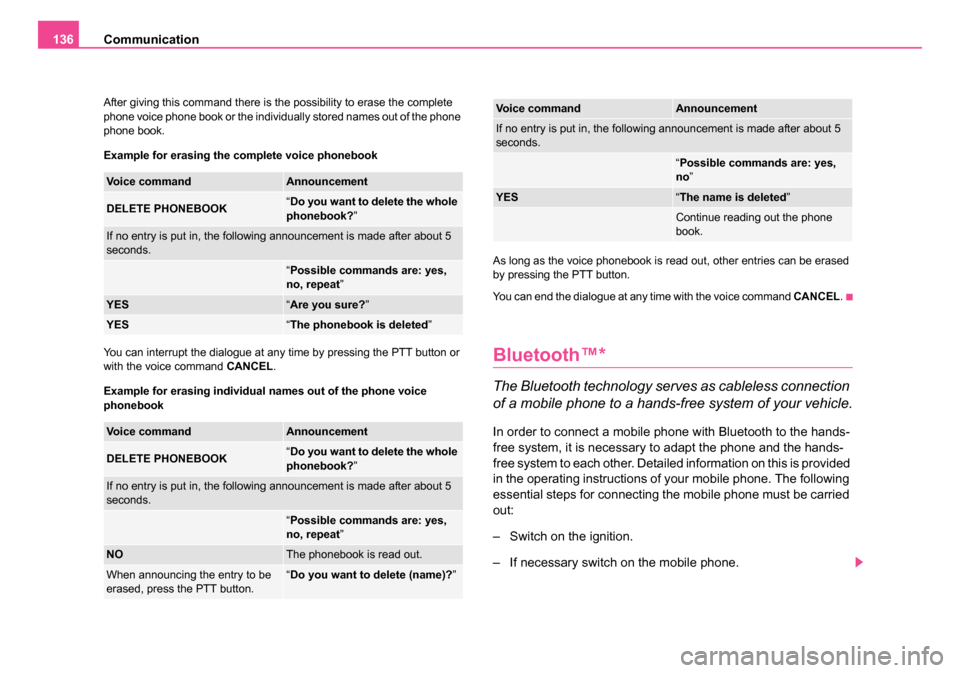
Communication
136
After giving this command there is the possibility to erase the complete
phone voice phone book or the individually stored names out of the phone
phone book.
Example for erasing the complete voice phonebook
You can interrupt the dialogue at any time by pressing the PTT button or
with the voice command CANCEL.
Example for erasing individual names out of the phone voice
phonebook As long as the voice phonebook is read out, other entries can be erased
by pressing the PTT button.
You can end the dialogue at any time with the voice command
CANCEL.
Bluetooth™*
The Bluetooth technology serves as cableless connection
of a mobile phone to a hands-free system of your vehicle.
In order to connect a mobile phone with Bluetooth to the hands-
free system, it is necessary to adapt the phone and the hands-
free system to each other. Detailed information on this is provided
in the operating instructions of your mobile phone. The following
essential steps for connecting the mobile phone must be carried
out:
– Switch on the ignition.
– If necessary switch on the mobile phone.
Voice commandAnnouncement
DELETE PHONEBOOK“Do you want to delete the whole
phonebook? ”
If no entry is put in, the following announcement is made after about 5
seconds.
“Possible commands are: yes,
no, repeat ”
YES“Are you sure? ”
YES“The phonebook is deleted ”
Voice commandAnnouncement
DELETE PHONEBOOK“Do you want to delete the whole
phonebook? ”
If no entry is put in, the following announcement is made after about 5
seconds.
“Possible commands are: yes,
no, repeat ”
NOThe phonebook is read out.
When announcing the entry to be
erased, press the PTT button.“Do you want to delete (name)? ”
If no entry is put in, the following announcement is made after about 5
seconds.
“Possible commands are: yes,
no ”
YES“The name is deleted ”
Continue reading out the phone
book.
Voice commandAnnouncement
NKO 20 A05.book Page 136 Wednesday, June 21, 2006 1:42 PM
Page 138 of 274
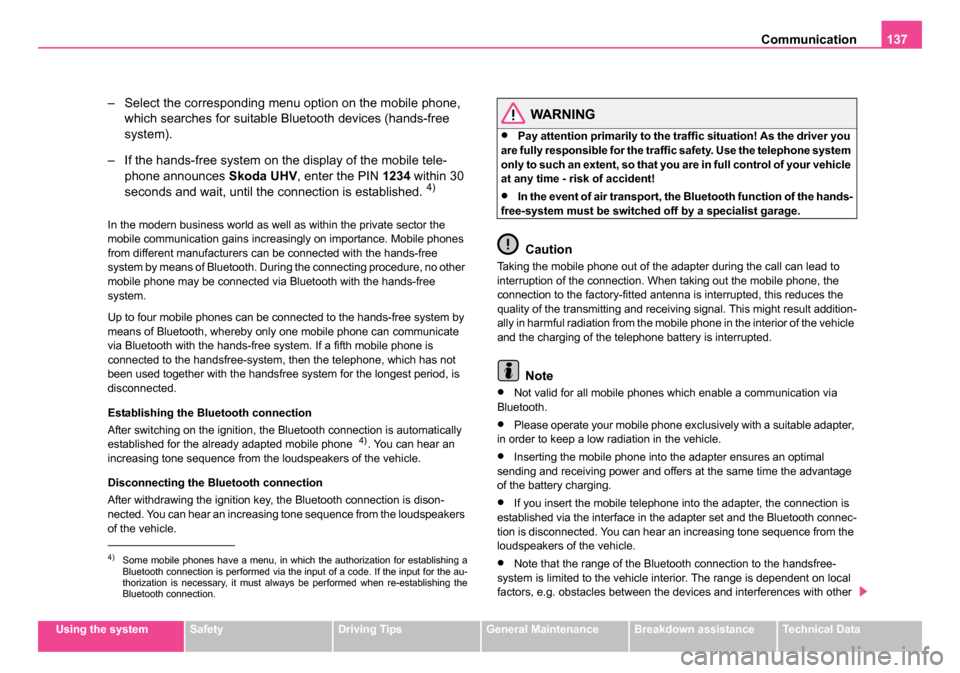
Communication137
Using the systemSafetyDriving TipsGeneral MaintenanceBreakdown assistanceTechnical Data
– Select the corresponding menu option on the mobile phone,
which searches for suitable Bluetooth devices (hands-free
system).
– If the hands-free system on the display of the mobile tele- phone announces Skoda UHV, enter the PIN 1234 within 30
seconds and wait, until the connection is established.
4)
In the modern business world as well as within the private sector the
mobile communication gains increasingly on importance. Mobile phones
from different manufacturers can be connected with the hands-free
system by means of Bluetooth. During the connecting procedure, no other
mobile phone may be connected via Bluetooth with the hands-free
system.
Up to four mobile phones can be connected to the hands-free system by
means of Bluetooth, whereby only one mobile phone can communicate
via Bluetooth with the hands-free system. If a fifth mobile phone is
connected to the handsfree-system, then the telephone, which has not
been used together with the handsfree system for the longest period, is
disconnected.
Establishing the Bluetooth connection
After switching on the ignition, the Bluetooth connection is automatically
established for the already adapted mobile phone
4). You can hear an
increasing tone sequence from the loudspeakers of the vehicle.
Disconnecting the Bluetooth connection
After withdrawing the ignition key, the Bluetooth connection is dison-
nected. You can hear an increasing tone sequence from the loudspeakers
of the vehicle.
WARNING
•Pay attention primarily to the traffic situation! As the driver you
are fully responsible for the traffic safety. Use the telephone system
only to such an extent, so that you are in full control of your vehicle
at any time - risk of accident!
•In the event of air transport, the Bluetooth function of the hands-
free-system must be switched off by a specialist garage.
Caution
Taking the mobile phone out of the adapter during the call can lead to
interruption of the connection. When taking out the mobile phone, the
connection to the factory-fitted antenna is interrupted, this reduces the
quality of the transmitting and receiving signal. This might result addition-
ally in harmful radiation from the mobile phone in the interior of the vehicle
and the charging of the telephone battery is interrupted.
Note
•Not valid for all mobile phones which enable a communication via
Bluetooth.
•Please operate your mobile phone exclusively with a suitable adapter,
in order to keep a low radiation in the vehicle.
•Inserting the mobile phone into the adapter ensures an optimal
sending and receiving power and offers at the same time the advantage
of the battery charging.
•If you insert the mobile telephone into the adapter, the connection is
established via the interface in the adapter set and the Bluetooth connec-
tion is disconnected. You can hear an increasing tone sequence from the
loudspeakers of the vehicle.
•Note that the range of the Bluetooth connection to the handsfree-
system is limited to the vehicle interior. The range is dependent on local
factors, e.g. obstacles between the devices and interferences with other 4)Some mobile phones have a menu, in which the authorization for establishing a
Bluetooth connection is performed via the input of a code. If the input for the au-
thorization is necessary, it must always be performed when re-establishing the
Bluetooth connection.
NKO 20 A05.book Page 137 Wednesday, June 21, 2006 1:42 PM
Page 139 of 274
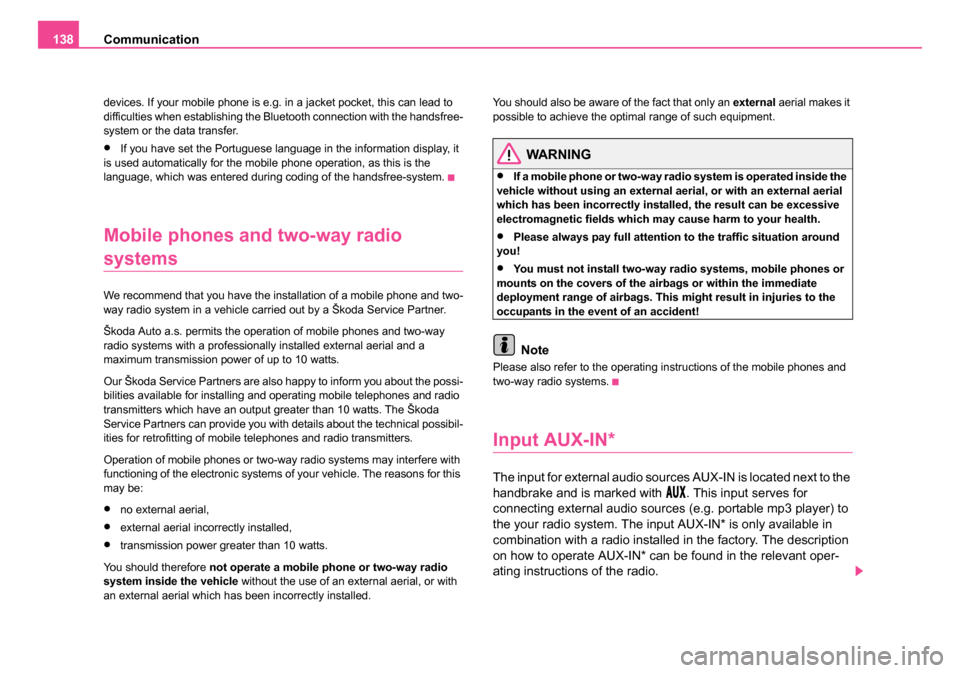
Communication
138
devices. If your mobile phone is e.g. in a jacket pocket, this can lead to
difficulties when establishing the Bluetooth connection with the handsfree-
system or the data transfer.
•If you have set the Portuguese language in the information display, it
is used automatically for the mobile phone operation, as this is the
language, which was entered during coding of the handsfree-system.
Mobile phones and two-way radio
systems
We recommend that you have the installation of a mobile phone and two-
way radio system in a vehicle carried out by a Škoda Service Partner.
Škoda Auto a.s. permits the operation of mobile phones and two-way
radio systems with a professionally installed external aerial and a
maximum transmission power of up to 10 watts.
Our Škoda Service Partners are also happy to inform you about the possi-
bilities available for installing and operating mobile telephones and radio
transmitters which have an output greater than 10 watts. The Škoda
Service Partners can provide you with details about the technical possibil-
ities for retrofitting of mobile telephones and radio transmitters.
Operation of mobile phones or two-way radio systems may interfere with
functioning of the electronic systems of your vehicle. The reasons for this
may be:
•no external aerial,
•external aerial incorrectly installed,
•transmission power greater than 10 watts.
You should therefore not operate a mobile phone or two-way radio
system inside the vehicle without the use of an external aerial, or with
an external aerial which has been incorrectly installed. You should also be aware of the fact that only an
external aerial makes it
possible to achieve the optimal range of such equipment.
WARNING
•If a mobile phone or two-way radio system is operated inside the
vehicle without using an external aer ial, or with an external aerial
which has been incorrectly installed, the result can be excessive
electromagnetic fields which ma y cause harm to your health.
•Please always pay full attention to the traffic situation around
you!
•You must not install two-way radio systems, mobile phones or
mounts on the covers of the airbags or within the immediate
deployment range of airbags. This might result in injuries to the
occupants in the event of an accident!
Note
Please also refer to the operating instructions of the mobile phones and
two-way radio systems.
Input AUX-IN*
The input for external audio sources AUX-IN is located next to the
handbrake and is marked with
. This input serves for
connecting external audio sources (e.g. portable mp3 player) to
the your radio system. The input AUX-IN* is only available in
combination with a radio installed in the factory. The description
on how to operate AUX-IN* can be found in the relevant oper-
ating instructions of the radio.
NKO 20 A05.book Page 138 Wednesday, June 21, 2006 1:42 PM
Page 140 of 274
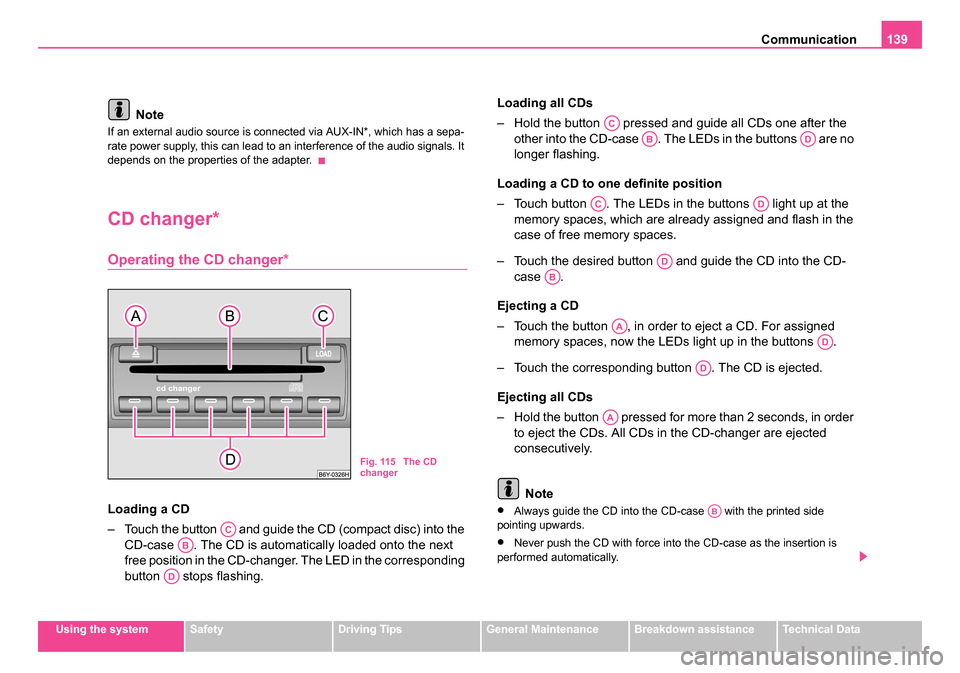
Communication139
Using the systemSafetyDriving TipsGeneral MaintenanceBreakdown assistanceTechnical Data
Note
If an external audio source is connected via AUX-IN*, which has a sepa-
rate power supply, this can lead to an interference of the audio signals. It
depends on the properties of the adapter.
CD changer*
Operating the CD changer*
Loading a CD
– Touch the button and guide the CD (compact disc) into the
CD-case . The CD is automatically loaded onto the next
free position in the CD-changer. The LED in the corresponding
button stops flashing. Loading all CDs
– Hold the button pressed and guide all CDs one after the
other into the CD-case . The LEDs in the buttons are no
longer flashing.
Loading a CD to one definite position
– Touch button . The LEDs in the buttons light up at the memory spaces, which are already assigned and flash in the
case of free memory spaces.
– Touch the desired button and guide the CD into the CD- case .
Ejecting a CD
– Touch the button , in order to eject a CD. For assigned memory spaces, now the LEDs light up in the buttons .
– Touch the corresponding button . The CD is ejected.
Ejecting all CDs
– Hold the button pressed for more than 2 seconds, in order to eject the CDs. All CDs in the CD-changer are ejected
consecutively.
Note•Always guide the CD into the CD-case with the printed side
pointing upwards.
•Never push the CD with force into the CD-case as the insertion is
performed automatically.
Fig. 115 The CD
changer
AC
AB
AD
AC
ABAD
ACAD
AD
AB
AA
AD
AD
AA
AB
NKO 20 A05.book Page 139 Wednesday, June 21, 2006 1:42 PM