ESP SKODA ROOMSTER 2010 1.G User Guide
[x] Cancel search | Manufacturer: SKODA, Model Year: 2010, Model line: ROOMSTER, Model: SKODA ROOMSTER 2010 1.GPages: 231, PDF Size: 12.91 MB
Page 63 of 231
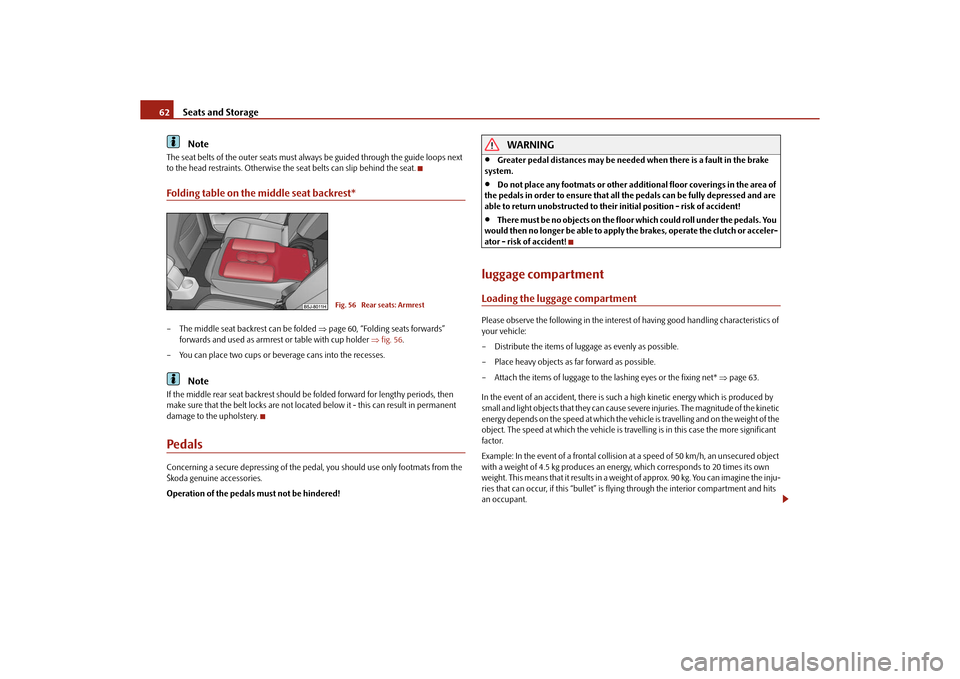
Seats and Storage
62Note
The seat belts of the outer seats must always be guided through the guide loops next
to the head restraints. Otherwise the seat belts can slip behind the seat.Folding table on the middle seat backrest*– The middle seat backrest can be folded page 60, “Folding seats forwards”
forwards and used as armres t or table with cup holder fig. 56 .
– You can place two cups or beverage cans into the recesses.
Note
If the middle rear seat backrest should be folded forward for lengthy periods, then
make sure that the belt locks are not located below it - this can result in permanent
damage to the upholstery.PedalsConcerning a secure depressing of the pedal, you should use only footmats from the
Škoda genuine accessories.
Operation of the pedals must not be hindered!
WARNING
Greater pedal distances may be needed when there is a fault in the brake
system.
Do not place any footmats or other additional floor coverings in the area of
the pedals in order to ensure that all the pedals can be fully depressed and are
able to return unobstructed to their initial position - risk of accident!
There must be no objects on the floor which could roll under the pedals. You
would then no longer be able to apply the brakes, operate the clutch or acceler-
ator - risk of accident!
luggage compartmentLoading the luggage compartmentPlease observe the following in the interest of having good handling characteristics of
your vehicle:
– Distribute the items of luggage as evenly as possible.
– Place heavy objects as far forward as possible.
– Attach the items of luggage to the lashing eyes or the fixing net* page 63.
In the event of an accident, there is such a high kinetic energy which is produced by
small and light objects that they can cause severe injuries. The magnitude of the kinetic
energy depends on the speed at which the vehicle is travelling and on the weight of the
object. The speed at which the vehicle is trave lling is in this case the more significant
factor.
Example: In the event of a frontal collision at a speed of 50 km/h, an unsecured object
with a weight of 4.5 kg produces an en ergy, which corresponds to 20 times its own
weight. This means that it results in a weight of approx. 90 kg. You can imagine the inju-
ries that can occur, if this “bullet” is fl ying through the interior compartment and hits
an occupant.
Fig. 56 Rear seats: Armrest
s16g.4.book Page 62 Wednesda y, February 10, 2010 3:53 PM
Page 84 of 231
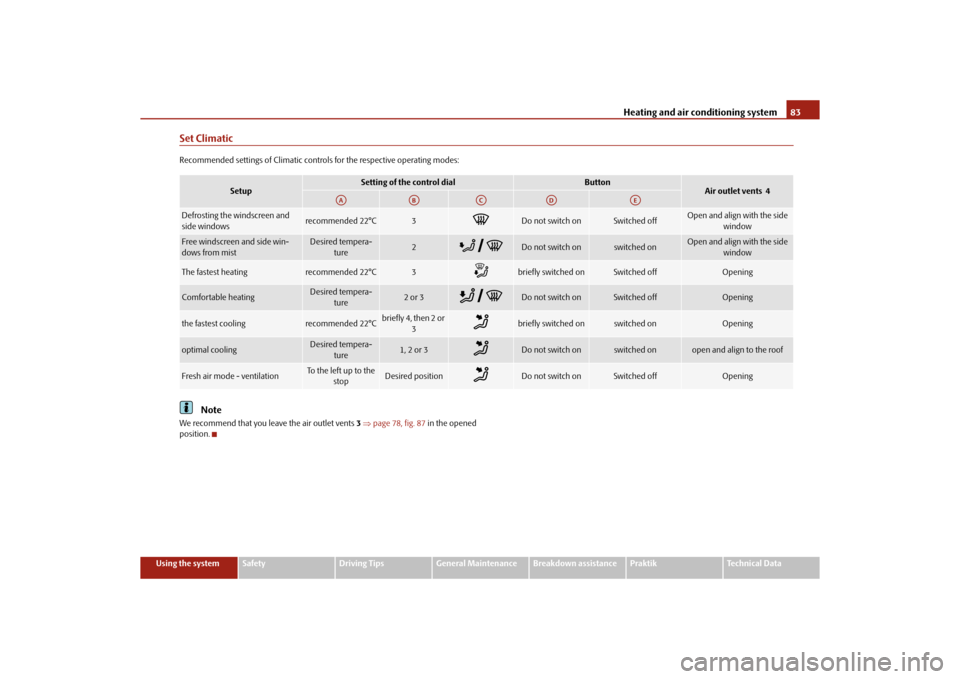
Heating and air conditioning system83
Using the system
Safety
Driving Tips
General Maintenance
Breakdown assistance
Praktik
Technical Data
Set ClimaticRecommended settings of Climatic controls for the respective operating modes:
Note
We recommend that you leave the air outlet vents 3 page 78, fig. 87 in the opened
position.
Setup
Setting of the control dial
Button
Air outlet vents 4
Defrosting the windscreen and
side windows
recommended 22°C
3
Do not switch on
Switched off
Open and align with the side
window
Free windscreen and side win-
dows from mist
Desired tempera-ture
2
Do not switch on
switched on
Open and align with the side window
The fastest heating
recommended 22°C
3
briefly switched on
Switched off
Opening
Comfortable heating
Desired tempera-ture
2 or 3
Do not switch on
Switched off
Opening
the fastest cooling
recommended 22°C
briefly4, then 2or
3
briefly switched on
switched on
Opening
optimal cooling
Desired tempera-ture
1, 2 or 3
Do not switch on
switched on
open and align to the roof
Fresh air mode - ventilation
To the left up to the stop
Desired position
Do not switch on
Switched off
Opening
AA
AB
AC
AD
AE
s16g.4.book Page 83 Wednesda y, February 10, 2010 3:53 PM
Page 87 of 231
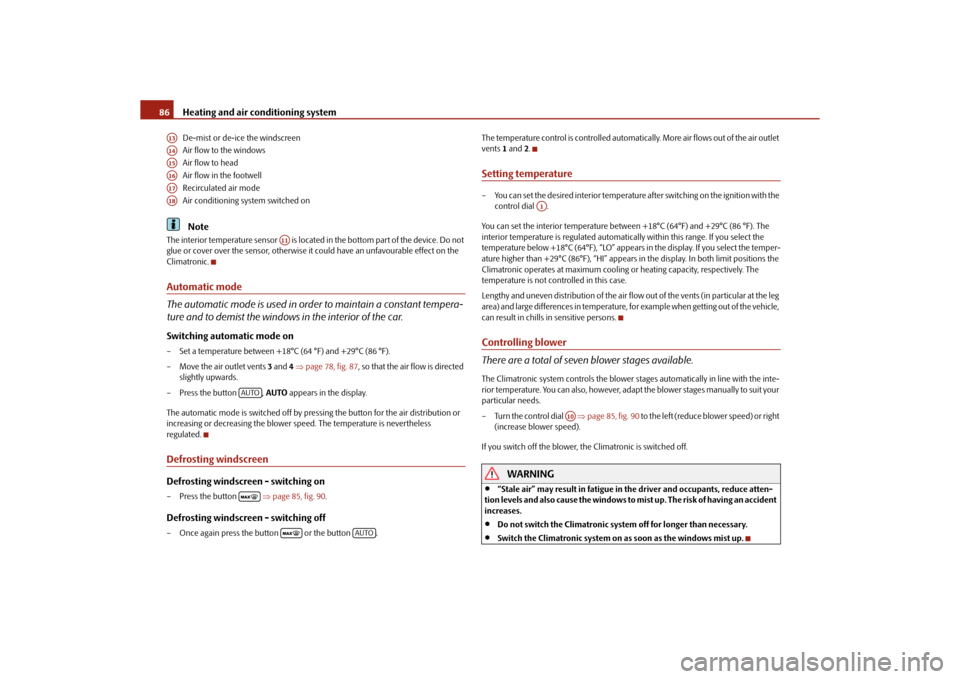
Heating and air conditioning system
86De-mist or de-ice the windscreen
Air flow to the windows
Air flow to head
Air flow in the footwell
Recirculated air mode
Air conditioning system switched onNote
The interior temperature sensor is locate d in the bottom part of the device. Do not
glue or cover over the sensor, otherwise it could have an unfavourable effect on the
Climatronic.Automatic mode
The automatic mode is used in order to maintain a constant tempera-
ture and to demist the windows in the interior of the car.Switching automatic mode on– Set a temperature between +18°C (64 °F) and +29°C (86 °F).
– Move the air outlet vents 3 and 4 page 78, fig. 87 , so that the air flow is directed
slightly upwards.
– Press the button , AUTO appears in the display.
The automatic mode is switched off by pressing the button for the air distribution or
increasing or decreasing the blower speed. The temperature is nevertheless
regulated.Defrosting windscreenDefrosting windscreen - switching on– Press the button page 85, fig. 90 .Defrosting windscreen - switching off– Once again press the button or the button . The temperature control is controlled automatically. More air flows out of the air outlet
vents
1 and 2.
Setting temperature– You can set the desired interior temperature after switching on the ignition with the
control dial .
You can set the interior temperature betw een +18°C (64°F) and +29°C (86 °F). The
interior temperature is regulated automatica lly within this range. If you select the
temperature below +18°C (64°F), “LO” appears in the display. If you select the temper-
ature higher than +29°C (86°F), “HI” appears in the display. In both limit positions the
Climatronic operates at ma ximum cooling or heating capacity, respectively. The
temperature is not controlled in this case.
Lengthy and uneven distribution of the air flow out of the vents (in particular at the leg
area) and large differences in temperature, for example when getting out of the vehicle,
can result in chills in sensitive persons.Controlling blower
There are a total of seven blower stages available.The Climatronic system controls the blower st ages automatically in line with the inte-
rior temperature. You can also, however, adap t the blower stages manually to suit your
particular needs.
– Turn the control dial page 85, fig. 90 to the left (reduce blower speed) or right
(increase blower speed).
If you switch off the blower, th e Climatronic is switched off.
WARNING
“Stale air” may result in fatigue in the driver and occupants, reduce atten-
tion levels and also cause the windows to mist up. The risk of having an accident
increases.
Do not switch the Climatronic system off for longer than necessary.
Switch the Climatronic system on as soon as the windows mist up.
A13A14A15A16A17A18
A11
AUTO
AUTO
A1
A10
s16g.4.book Page 86 Wednesda y, February 10, 2010 3:53 PM
Page 92 of 231
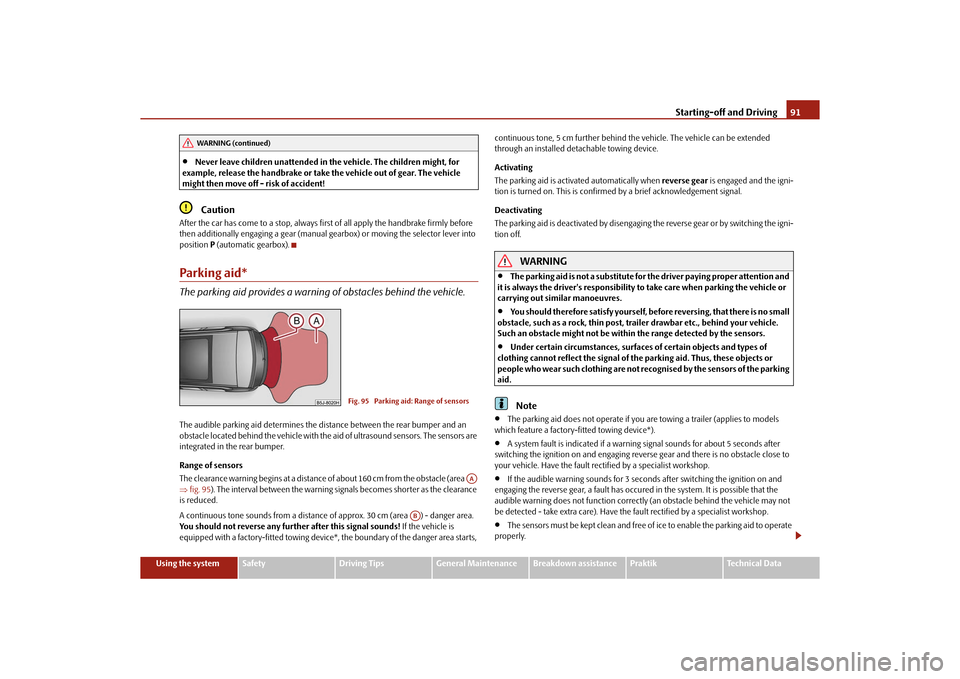
Starting-off and Driving91
Using the system
Safety
Driving Tips
General Maintenance
Breakdown assistance
Praktik
Technical Data
Never leave children unattended in the vehicle. The children might, for
example, release the handbrake or take the vehicle out of gear. The vehicle
might then move off - risk of accident!Caution
After the car has come to a stop, always firs t of all apply the handbrake firmly before
then additionally engaging a gear (manual gearbox) or moving the selector lever into
position P (automatic gearbox).Parking aid*The parking aid provides a warning of obstacles behind the vehicle.The audible parking aid determines the di stance between the rear bumper and an
obstacle located behind the vehicle with the aid of ultrasound sensors. The sensors are
integrated in the rear bumper.
Range of sensors
The clearance warning begins at a distance of about 160 cm from the obstacle (area
fig. 95 ). The interval between the warning signals becomes shorter as the clearance
is reduced.
A continuous tone sounds from a distance of approx. 30 cm (area ) - danger area.
You should not reverse any further after this signal sounds! If the vehicle is
equipped with a factory-fitted towing device*, the boundary of the danger area starts, continuous tone, 5 cm furt
her behind the vehicle. The vehicle can be extended
through an installed deta chable towing device.
Activating
The parking aid is activated automatically when reverse gear is engaged and the igni-
tion is turned on. This is confirmed by a brief acknowledgement signal.
Deactivating
The parking aid is deactivated by disengaging the reverse gear or by switching the igni-
tion off.
WARNING
The parking aid is not a substitute for the driver paying proper attention and
it is always the driver's responsibility to take care when parking the vehicle or
carrying out similar manoeuvres.
You should therefore satisfy yourself, before reversing, that there is no small
obstacle, such as a rock, thin post, trailer drawbar etc., behind your vehicle.
Such an obstacle might not be within the range detected by the sensors.
Under certain circumstances, surfaces of certain objects and types of
clothing cannot reflect the signal of the parking aid. Thus, these objects or
people who wear such clothing are not recognised by the sensors of the parking
aid.Note
The parking aid does not operate if you are towing a trailer (applies to models
which feature a factory-fitted towing device*).
A system fault is indicated if a warning signal sounds for about 5 seconds after
switching the ignition on and engaging reverse gear and there is no obstacle close to
your vehicle. Have the fault rectified by a specialist workshop.
If the audible warning sounds for 3 seconds after switching the ignition on and
engaging the reverse gear, a fault has occured in the system. It is possible that the
audible warning does not function correctl y (an obstacle behind the vehicle may not
be detected - take extra care). Have the fault rectified by a specialist workshop.
The sensors must be kept clean and free of ice to enable the parking aid to operate
properly.
WARNING (continued)
Fig. 95 Parking aid: Range of sensors
AA
AB
s16g.4.book Page 91 Wednesda y, February 10, 2010 3:53 PM
Page 96 of 231
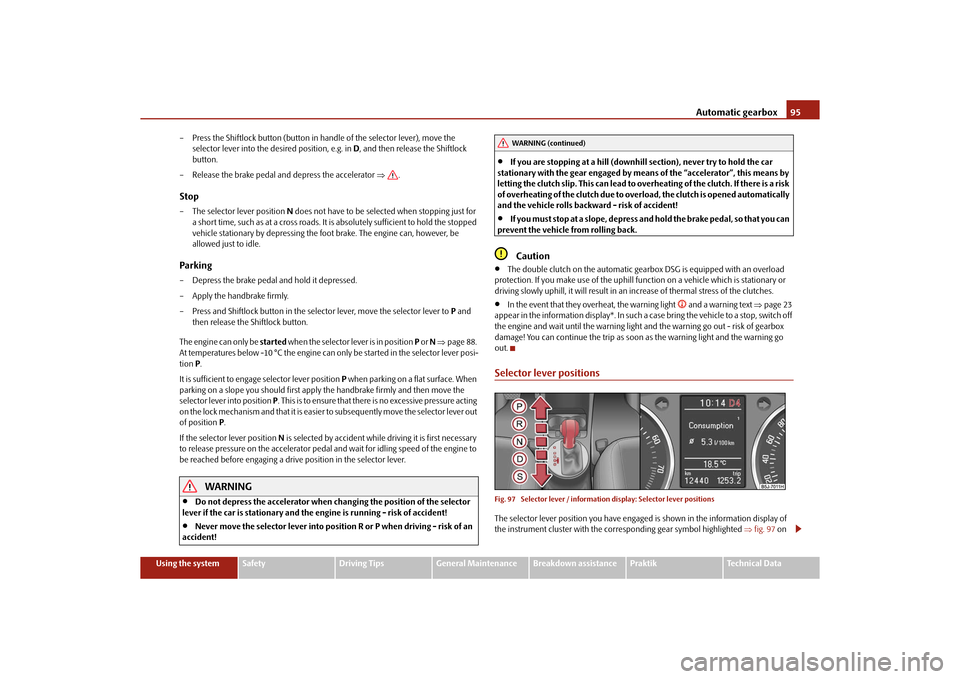
Automatic gearbox95
Using the system
Safety
Driving Tips
General Maintenance
Breakdown assistance
Praktik
Technical Data
– Press the Shiftlock button (button in ha
ndle of the selector lever), move the
selector lever into the desired position, e.g. in D, and then release the Shiftlock
button.
– Release the brake pedal and depress the accelerator .
Stop– The selector lever position N does not have to be selected when stopping just for
a short time, such as at a cross roads. It is absolutely sufficient to hold the stopped
vehicle stationary by depressing the foot brake. The engine can, however, be
allowed just to idle.Parking– Depress the brake pedal and hold it depressed.
– Apply the handbrake firmly.
– Press and Shiftlock button in the selector lever, move the selector lever to P and
then release the Shiftlock button.
The engine can only be started when the selector lever is in position P or N page 88.
At temperatures below -10 °C the engine can only be started in the selector lever posi-
tion P.
It is sufficient to engage selector lever position P when parking on a flat surface. When
parking on a slope you should first apply the handbrake firmly and then move the
selector lever into position P. This is to ensure that there is no excessive pressure acting
on the lock mechanism and that it is easier to subsequently move the selector lever out
of position P .
If the selector lever position N is selected by accident while driving it is first necessary
to release pressure on the accelerator pedal and wait for idling speed of the engine to
be reached before engaging a drive position in the selector lever.
WARNING
Do not depress the accelerator when changing the position of the selector
lever if the car is stationary and the engine is running - risk of accident!
Never move the selector lever into position R or P when driving - risk of an
accident!
If you are stopping at a hill (downhill section), never try to hold the car
stationary with the gear engaged by mean s of the “accelerator”, this means by
letting the clutch slip. This can lead to ov erheating of the clutch. If there is a risk
of overheating of the clutch due to overlo ad, the clutch is opened automatically
and the vehicle rolls backward - risk of accident!
If yo u m us t s to p a t a sl ope , d e pre s s a nd ho ld t he b ra ke pe d a l , s o t ha t y ou c a n
prevent the vehicle from rolling back.Caution
The double clutch on the automatic gear box DSG is equipped with an overload
protection. If you make use of the uphill func tion on a vehicle which is stationary or
driving slowly uphill, it will result in an increase of thermal stress of the clutches.
In the event that they overheat, the warning light
and a warning text page 23
appear in the information display*. In such a case bring the vehicle to a stop, switch off
the engine and wait until the warning light and the warning go out - risk of gearbox
damage! You can continue the trip as soon as the warning light and the warning go
out.
Selector lever positionsFig. 97 Selector lever / information display: Se lector lever positionsThe selector lever position you have engaged is shown in the information display of
the instrument cluster with the corresponding gear symbol highlighted fig. 97 on
WARNING (continued)
s16g.4.book Page 95 Wednesda y, February 10, 2010 3:53 PM
Page 98 of 231
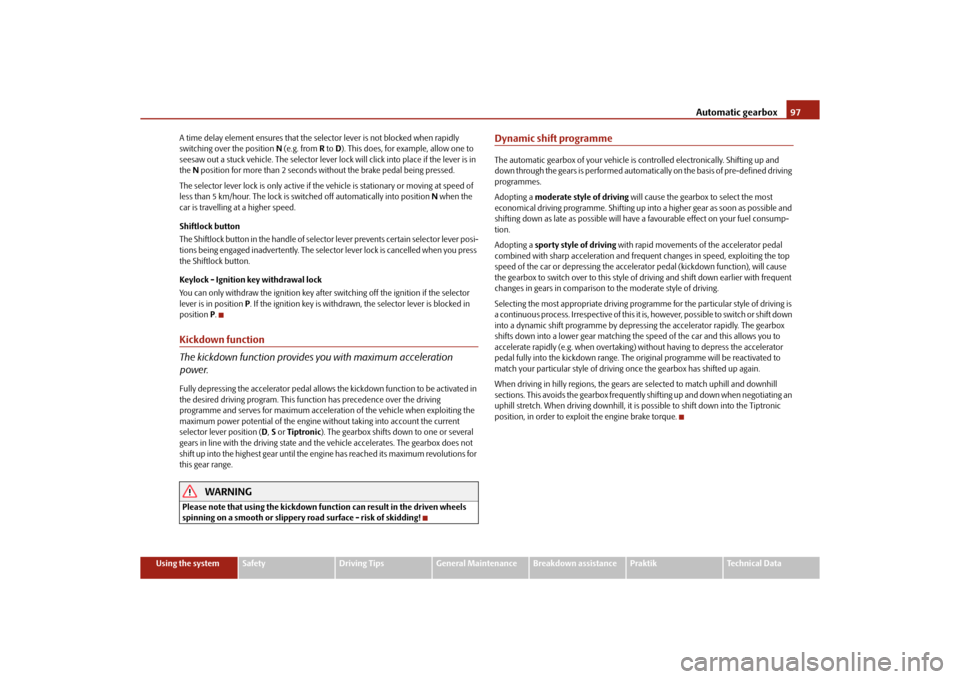
Automatic gearbox97
Using the system
Safety
Driving Tips
General Maintenance
Breakdown assistance
Praktik
Technical Data
A time delay element ensures that the selector lever is not blocked when rapidly
switching over the position
N (e.g. from R to D). This does, for example, allow one to
seesaw out a stuck vehicle. The selector lever lo ck will click into place if the lever is in
the N position for more than 2 seconds without the brake pedal being pressed.
The selector lever lock is only active if the vehicle is stationary or moving at speed of
less than 5 km/hour. The lock is swit ched off automatically into position N when the
car is travelling at a higher speed.
Shiftlock button
The Shiftlock button in the hand le of selector lever prevents certain selector lever posi-
tions being engaged inadvertently. The selector lever lock is cancelled when you press
the Shiftlock button.
Keylock - Ignition key withdrawal lock
You can only withdraw the ignition key after switching off the ignition if the selector
lever is in position P. If the ignition key is withdrawn, the selector lever is blocked in
position P.
Kickdown function
The kickdown function provides you with maximum acceleration
power.Fully depressing the accelerator pedal allows the kickdown function to be activated in
the desired driving program. This function has precedence over the driving
programme and serves for maximum acceleration of the vehicle when exploiting the
maximum power potential of the engine wi thout taking into account the current
selector lever position ( D, S or Tiptronic ). The gearbox shifts down to one or several
gears in line with the driving state and the vehicle accelerates. The gearbox does not
shift up into the highest gear until the engine has reached its maximum revolutions for
this gear range.
WARNING
Please note that using the kickdown function can result in the driven wheels
spinning on a smooth or slippery road surface - risk of skidding!
Dynamic shift programmeThe automatic gearbox of your vehicle is controlled electronically. Shifting up and
down through the gears is performed automatically on the basis of pre-defined driving
programmes.
Adopting a moderate style of driving will cause the gearbox to select the most
economical driving programme. Shifting up into a higher gear as soon as possible and
shifting down as late as po ssible will have a favourable effect on your fuel consump-
tion.
Adopting a sporty style of driving with rapid movements of the accelerator pedal
combined with sharp acceleration and freque nt changes in speed, exploiting the top
speed of the car or depressing the accelerator pedal (kickdown function), will cause
the gearbox to switch over to this style of driving and shift down earlier with frequent
changes in gears in comparison to the moderate style of driving.
Selecting the most appropriate driving programme for the particular style of driving is
a continuous process. Irrespective of this it is, however, possible to switch or shift down
into a dynamic shift programme by depressi ng the accelerator rapidly. The gearbox
shifts down into a lower gear matching the speed of the car and this allows you to
accelerate rapidly (e.g. when overtaking) without having to depress the accelerator
pedal fully into the kickdown range. The or iginal programme will be reactivated to
match your particular styl e of driving once the gearbox has shifted up again.
When driving in hilly regions, the gears are selected to match uphill and downhill
sections. This avoids the gearbox frequently shifting up and down when negotiating an
uphill stretch. When driving downhill, it is possible to shift down into the Tiptronic
position, in order to exploit the engine brake torque.
s16g.4.book Page 97 Wednesda y, February 10, 2010 3:53 PM
Page 99 of 231

Automatic gearbox
98
Tiptronic
The Tiptronic allows the driver to also shift gears manually.Fig. 98 Manual shifting: Selector lever / large information displayThe selector lever position you have engaged is indicated in the information display of
the instrument cluster together with the engaged gear fig. 98 on the right.Switching over to manual shifting– Push the selector lever to the right out of position D. After switching over, the
current engaged gear is indicated in the display.Shifting up gears– One-touch forward of the selector lever (in the Tiptronic position) fig. 98 .Shifting down gears– One-touch back of the selector lever (in the Tiptronic position) .
It is possible to switch over to manual both when the car is stationary and also when
driving.
When you accelerate, the gearbox shifts up automatically into the higher gear just
before the maximum permissible engine speed is reached.
If you select a lower gear, the automatic gearbox does not shift down until there is no
risk of the engine overrevving.
If you operate the kickdown function, the gearbox shifts into a lower gear in line with
the vehicle speed and engine speed.
Emergency programme
An emergency programme exists in the event of a fault in the system.The gearbox operates in a corresponding emergency programme if there are func-
tional faults in the gearbox electronics. This is indicated by all of the segments in the
display lighting up or going out.
A functional fault can ha ve the following effect:
The gearbox only shifts into certain gears.
The reverse gear R cannot be used.
The manual shift programme (Tiptronic) is switched off in the emergency mode.
If the gearbox has switched over to emergency mode, drive to the nearest
specialist garage in order to have the fault rectified.
Selector lever-emergency unlockingIn case of interruption of the power supply (e.g. flat vehicle battery, defective fuse) or
defect of the selector lever lock, the select or lever can no longer be shifted from the
position P in the normal way and the vehicle ca n no longer be moved. The selector
lever must be unlocked in case of emergency.
– Apply the handbrake firmly.
– Carefully pull up the front left and right cover.
– Pull up rear cover.
– Use the finger to press the yellow plastic part downwards fig. 99 .
A+
A-
Fig. 99 Selector lever-emergency
unlocking
s16g.4.book Page 98 Wednesda y, February 10, 2010 3:53 PM
Page 102 of 231
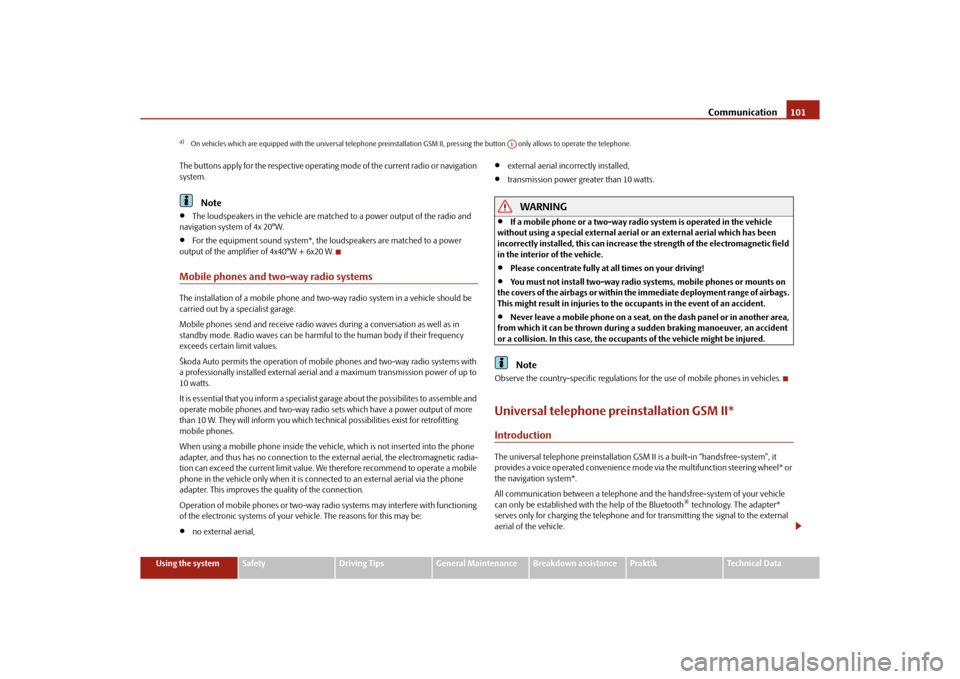
Communication101
Using the system
Safety
Driving Tips
General Maintenance
Breakdown assistance
Praktik
Technical Data
The buttons apply for the respective operating mode of the current radio or navigation
system.
Note
The loudspeakers in the vehicle are matched to a power output of the radio and
navigation system of 4x 20°W.
For the equipment sound system*, the loudspeakers are matched to a power
output of the amplifier of 4x40°W + 6x20 W.
Mobile phones and tw o-way radio systemsThe installation of a mobile phone and two-way radio system in a vehicle should be
carried out by a specialist garage.
Mobile phones send and receive radio waves during a conversation as well as in
standby mode. Radio waves can be harmful to the human body if their frequency
exceeds certain limit values.
Škoda Auto permits the operation of mobile phones and two-way radio systems with
a professionally installed external aerial and a maximum transmission power of up to
10 watts.
It is essential that you inform a specialist garage about the possibilites to assemble and
operate mobile phones and two-way radio sets which have a power output of more
than 10 W. They will inform you which technical possibilities exist for retrofitting
mobile phones.
When using a mobille phone inside the vehicl e, which is not inserted into the phone
adapter, and thus has no connection to the external aerial, the electromagnetic radia-
tion can exceed the current limit value. We therefore recommend to operate a mobile
phone in the vehicle only when it is conne cted to an external aerial via the phone
adapter. This improves the quality of the connection.
Operation of mobile phones or two-way ra dio systems may interfere with functioning
of the electronic systems of your vehicle. The reasons for this may be:
no external aerial,
external aerial incorrectly installed,
transmission power gr eater than 10 watts.
WARNING
If a mobile phone or a two-way radio system is operated in the vehicle
without using a special external aerial or an external aerial which has been
incorrectly installed, this can increase the strength of the electromagnetic field
in the interior of the vehicle.
Please concentrate fully at all times on your driving!
You must not install two-way radio systems, mobile phones or mounts on
the covers of the airbags or within the immediate deployment range of airbags.
This might result in injuries to the occupants in the event of an accident.
Never leave a mobile phone on a seat, on the dash panel or in another area,
from which it can be thrown during a sudden braking manoeuver, an accident
or a collision. In this case, the occupants of the vehicle might be injured.Note
Observe the country-specific regulations for the use of mobile phones in vehicles.Universal telephone preinstallation GSM II*IntroductionThe universal telephone preinstallation GSM II is a built-in “handsfree-system”, it
provides a voice operated convenience mode via the multifunction steering wheel* or
the navigation system*.
All communication between a telephone and the handsfree-system of your vehicle
can only be established with the help of the Bluetooth
® technology. The adapter*
serves only for charging the telephone and fo r transmitting the signal to the external
aerial of the vehicle.
a)On vehicles which are equipped with the universal telephone prei nstallation GSM II, pressing the button only allows to operate the telephone.
A1
s16g.4.book Page 101 Wednesday, February 10, 2010 3:53 PM
Page 103 of 231
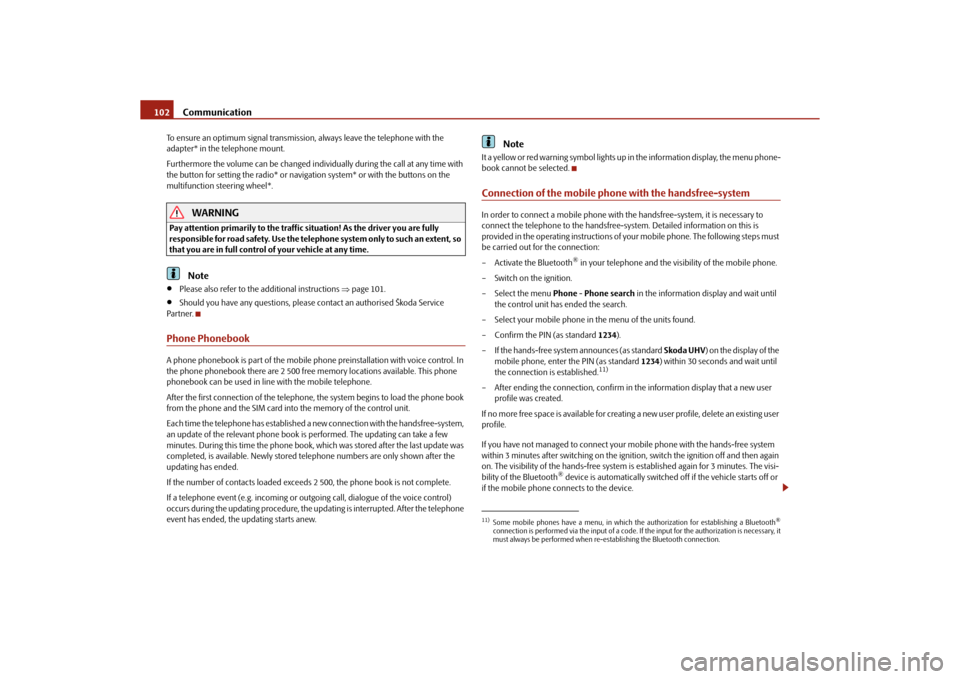
Communication
102
To ensure an optimum signal transmission, always leave the telephone with the
adapter* in the telephone mount.
Furthermore the volume can be changed indivi dually during the call at any time with
the button for setting the radio* or navigation system* or with the buttons on the
multifunction steering wheel*.
WARNING
Pay attention primarily to the traffic situation! As the driver you are fully
responsible for road safety. Use the teleph one system only to such an extent, so
that you are in full control of your vehicle at any time.
Note
Please also refer to the additional instructions page 101.
Should you have any questions, please contact an authorised Škoda Service
Par tner.
Phone PhonebookA phone phonebook is part of the mobile ph one preinstallation with voice control. In
the phone phonebook there are 2 500 free memory locations available. This phone
phonebook can be used in line with the mobile telephone.
After the first connection of the telephone, the system begins to load the phone book
from the phone and the SIM card into the memory of the control unit.
Each time the telephone has established a new connection with the handsfree-system,
an update of the relevant phone book is performed. The updating can take a few
minutes. During this time the phone book, which was stored after the last update was
completed, is available. Newly stored te lephone numbers are only shown after the
updating has ended.
If the number of contacts loaded exceed s 2 500, the phone book is not complete.
If a telephone event (e.g. incoming or outgoing call, dialogue of the voice control)
occurs during the updating pr ocedure, the updating is interrupted. After the telephone
event has ended, the updating starts anew.
Note
It a yellow or red warning symbol lights up in the information display, the menu phone-
book cannot be selected.Connection of the mobile phone with the handsfree-systemIn order to connect a mobile phone with the handsfree-system, it is necessary to
connect the telephone to the handsfree-system. Detailed information on this is
provided in the operating instructions of your mobile phone. The following steps must
be carried out for the connection:
– Activate the Bluetooth
® in your telephone and the visibility of the mobile phone.
– Switch on the ignition.
– Select the menu Phone - Phone search in the information display and wait until
the control unit has ended the search.
– Select your mobile phone in the menu of the units found.
–Confirm the PIN (as standard 1234).
– If the hands-free system announces (as standard Skoda UHV) on the display of the
mobile phone, enter the PIN (as standard 1234) within 30 seconds and wait until
the connection is established.
11)
– After ending the connection, confirm in the information display that a new user profile was created.
If no more free space is available for creating a new user profile, delete an existing user
profile.
If you have not managed to connect your mobile phone with the hands-free system
within 3 minutes after switching on the ignition, switch the ignition off and then again
on. The visibility of the hands-free system is established again for 3 minutes. The visi-
bility of the Bluetooth
® device is automatically switched off if the vehicle starts off or
if the mobile phone connects to the device.
11)Some mobile phones have a menu, in which the authorization for establishing a Bluetooth
®
connection is performed via the input of a code. If the input for the authorization is necessary, it
must always be performed when re-e stablishing the Bluetooth connection.
s16g.4.book Page 102 Wednesday, February 10, 2010 3:53 PM
Page 107 of 231
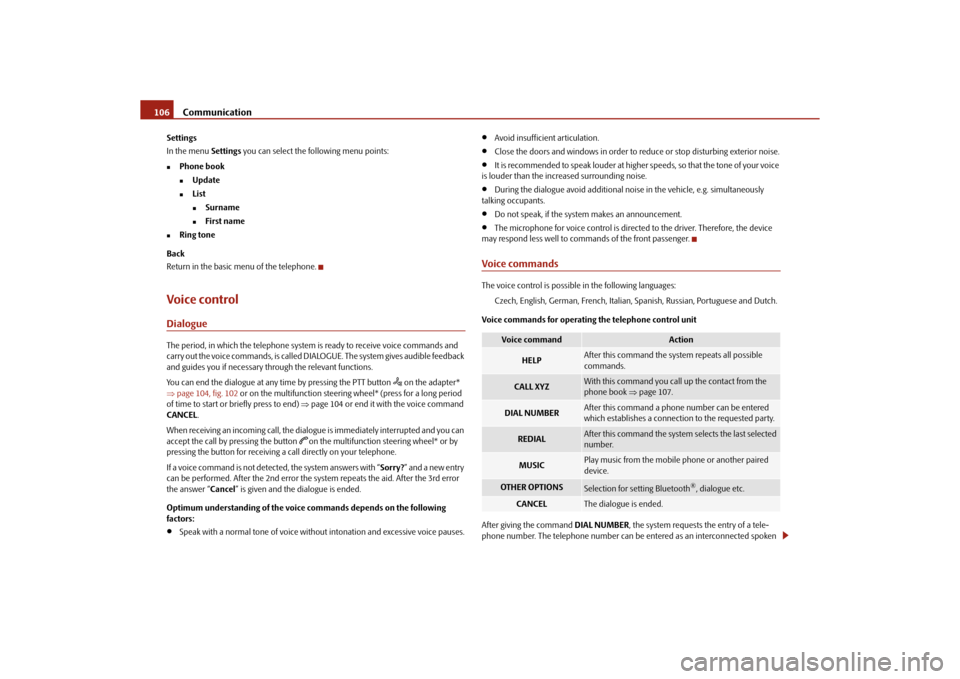
Communication
106
Settings
In the menu Settings you can select the following menu points:
Phone book
Update
List
Surname
First name
Ring tone
Back
Return in the basic menu of the telephone.
Voice controlDialogueThe period, in which the telephone system is ready to receive voice commands and
carry out the voice commands, is called DI ALOGUE. The system gives audible feedback
and guides you if necessary th rough the relevant functions.
You can end the dialogue at any time by pressing the PTT button
on the adapter*
page 104, fig. 102 or on the multifunction steering wheel* (press for a long period
of time to start or briefly press to end) page 104 or end it with the voice command
CANCEL .
When receiving an incoming call, the dialog ue is immediately interrupted and you can
accept the call by pressing the button
on the multifunction steering wheel* or by
pressing the button for receiving a call directly on your telephone.
If a voice command is not detected, the system answers with “ Sorry?” and a new entry
can be performed. After the 2nd error the system repeats the aid. After the 3rd error
the answer “Cancel ” is given and the dialogue is ended.
Optimum understanding of the voice commands depends on the following
factors:
Speak with a normal tone of voice withou t intonation and excessive voice pauses.
Avoid insufficient articulation.
Close the doors and windows in order to re duce or stop disturbing exterior noise.
It is recommended to speak louder at higher speeds, so that the tone of your voice
is louder than the increased surrounding noise.
During the dialogue avoid additional noise in the vehicle, e.g. simultaneously
talking occupants.
Do not speak, if the syst em makes an announcement.
The microphone for voice control is directed to the driver. Therefore, the device
may respond less well to commands of the front passenger.
Voice commandsThe voice control is possible in the following languages:
Czech, English, German, French, Italian, Spanish, Russian, Portuguese and Dutch.
Voice commands for operating the telephone control unit
After giving the command DIAL NUMBER, the system requests the entry of a tele-
phone number. The telephone number can be entered as an interconnected spoken
Voice command
Action
HELP
After this command the system repeats all possible
commands.
CALL XYZ
With this command you call up the contact from the
phone book page 107.
DIAL NUMBER
After this command a phone number can be entered
which establishes a connection to the requested party.
REDIAL
After this command the system selects the last selected
number.
MUSIC
Play music from the mobile phone or another paired
device.
OTHER OPTIONS
Selection for setting Bluetooth
®, dialogue etc.
CANCEL
The dialogue is ended.
s16g.4.book Page 106 Wednesda y, February 10, 2010 3:53 PM