radio SKODA SUPERB 2009 2.G / (B6/3T) Owner's Guide
[x] Cancel search | Manufacturer: SKODA, Model Year: 2009, Model line: SUPERB, Model: SKODA SUPERB 2009 2.G / (B6/3T)Pages: 294, PDF Size: 21.33 MB
Page 116 of 294

Air conditioning system
115
Using the system
Safety
Driving Tips
General Maintenance
Breakdown assistance
Technical Data
If the system is running, a warning light in
the button for direct switching on/off of
the auxiliary heating lights up. The running system deactivates after expiration of the operating period or is deac- tivated earlier by pressing the button for di
rect switching on/off of the auxiliary
heating
⇒page 113.
The random pre-set time can be deactivated by selecting the menu point
Deactive
in the menu
Activate
.
After selecting the menu point
Fac to r y s e tt ing
in the menu
Aux. heating
(auxiliary heating)
, it is possible to change to the factory setting.
Radio remote control The auxiliary heating (auxiliary heating and ventilation) can be switched on or off with the remote control.– For switching on, press the button . – For switching off, press the button .The transmitter and the battery are housed in the housing of the remote control. The receiver is located in
the interior of the car.
If the battery is properly charged, the ef
fective range is up to 600 m. For switching
on or off the auxiliary heating, hold the
remote control vertically with the antenna
⇒fig. 131
towards the top. You must not cover over the antenna with the
fingers or the palm of th
e hand. Obstacles between the radio remote control and
the vehicle, bad weather co
nditions and a weaker batt
ery can clearly reduce the
range. The auxiliary heating can only be switched
on or off with the radio remote control,
if the distance between the radio remote
control and the vehicle is at least 2 m.
Warning light in the radio remote control The warning light in the radio remote control
⇒fig. 131
indicates after a keystroke
if the remote control signal was received
by the auxiliary heating and if the battery
is adequately charged.
Caution
There are electronic components in the radio remote control, protect the remote control against water, severe
shocks and direct sun rays.
Fig. 131 Auxiliary heating: Radio remote control
ONOFF
AA
Display warning light
Importance
Lights up green for 2 seconds.
The auxiliary heating was switched on.
Lights up red for 2 seconds.
The auxiliary heating was switched off.
Slowly flashes green for 2 seconds.
The ignition signal was not received.
Quickly flashes green for 2 seconds.
The auxiliary heating is blocked, e. g because the tank is nearly empty or there is a fault in the auxiliary heating.
Flashes red for 2 seconds.
The switch off signal was not received.
Lights up orange for 2 seconds, then green or red.
The battery is weak, however the switching on or off signal was received.
Lights up orange for 2 seconds, then flashes green or red.
The battery is weak, however the switching on or off signal was not received.
Flashes orange for 5 seconds.
The battery is discharged, however the switching on or off signal was not received.
s2dk.1.book Page 115 Wednesday, April 8, 2009 12:23 PM
Page 117 of 294

Air conditioning system
116
Changing the battery of the radio remote controlIf the warning light of the radio remote control indicates a weak or discharged battery,
⇒
page 115, fig. 131
, it must be replaced. The battery
is located under a cover on the back of the radio remote control. – Place a coin into the gap of the batt
ry cover and by turning to the left,
unlock the cover.
– Change the battery, insert the cover and lock it by turning to the right.
For the sake of the environment
Dispose of an old battery in accord
ance with environmental regulations.
Note
•
Pay attention to the correct pola
rity when changing the battery.
•
The replacement battery must have the same specification as the original
battery.s2dk.1.book Page 116 Wednesday, April 8, 2009 12:23 PM
Page 123 of 294
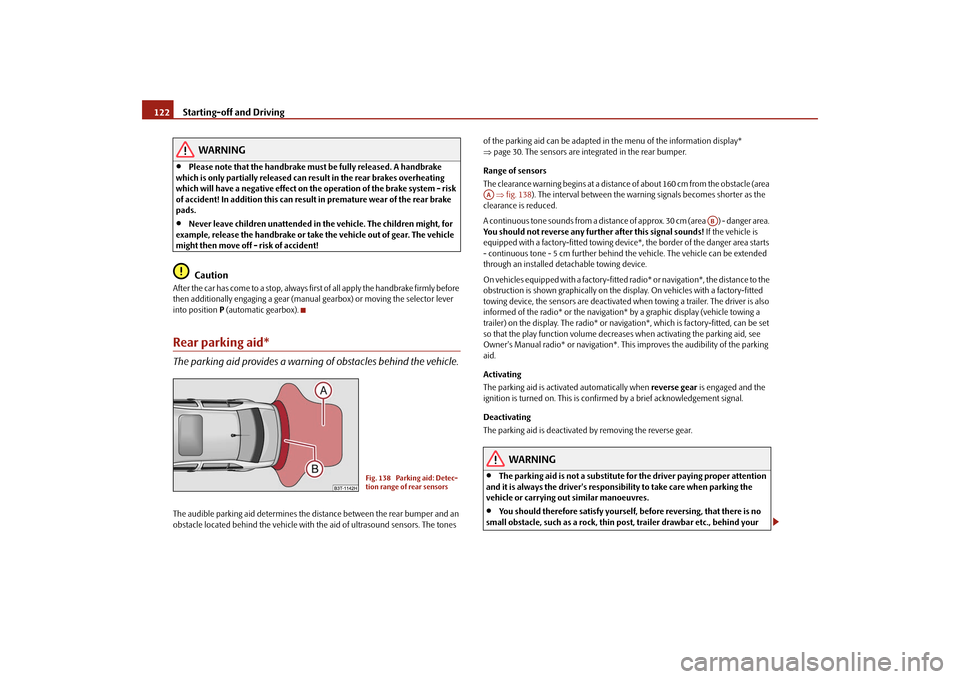
Starting-off and Driving
122
WARNING
•
Please note that the handbrake mu
st be fully released. A handbrake
which is only partially released can re
sult in the rear brakes overheating
which will have a negative effect on th
e operation of the brake system - risk
of accident! In addition this can result in premature wear of the rear brake pads.•
Never leave children unattended in th
e vehicle. The children might, for
example, release the handbrake or take
the vehicle out of gear. The vehicle
might then move off - risk of accident!
Caution
After the car has come to a stop, always firs
t of all apply the handbrake firmly before
then additionally engaging a gear (manual gearbox) or moving the selector lever into position
P (automatic gearbox).
Rear parking aid*The parking aid provides a warning of obstacles behind the vehicle.The audible parking aid determines the distance between the rear bumper and an obstacle located behind the
vehicle with the aid of ultr
asound sensors. The tones
of the parking aid can be adapted in the menu of the information display* ⇒ page 30. The sensors are integrated in the rear bumper. Range of sensors The clearance warning begins at a distance of about 160 cm from the obstacle (area ⇒fig. 138
). The interval between the warning signals becomes shorter as the
clearance is reduced. A continuous tone sounds from a distance
of approx. 30 cm (area ) - danger area.
You should not reverse any further after this signal sounds!
If the vehicle is
equipped with a factory-fitted towing device*, the border of the danger area starts - continuous tone - 5 cm further behind
the vehicle. The vehi
cle can be extended
through an installed deta
chable towing device.
On vehicles equipped with a factory-fitted radio* or navigation*, the distance to the obstruction is shown graphically on the di
splay. On vehicles with a factory-fitted
towing device, the sensors are deactivated wh
en towing a trailer. The driver is also
informed of the radio* or the navigation
* by a graphic display (vehicle towing a
trailer) on the display. The radio* or navi
gation*, which is factory-fitted, can be set
so that the play function volume decreases when activating the parking aid, see Owner's Manual radio* or navigation*. This
improves the audibili
ty of the parking
aid. Activating The parking aid is activated automatically when
reverse gear
is engaged and the
ignition is turned on. This is confir
med by a brief acknowledgement signal.
Deactivating The parking aid is deactivated
by removing the reverse gear.
WARNING
•
The parking aid is not a substitute fo
r the driver paying proper attention
and it is always the driver's responsibility to take care when parking the vehicle or carrying out similar manoeuvres.•
You should therefore satisfy yourself, before reversing, that there is no
small obstacle, such as a rock, thin po
st, trailer drawbar etc., behind your
Fig. 138 Parking aid: Detec- tion range of rear sensors
AA
AB
s2dk.1.book Page 122 Wednesday, April 8, 2009 12:23 PM
Page 124 of 294
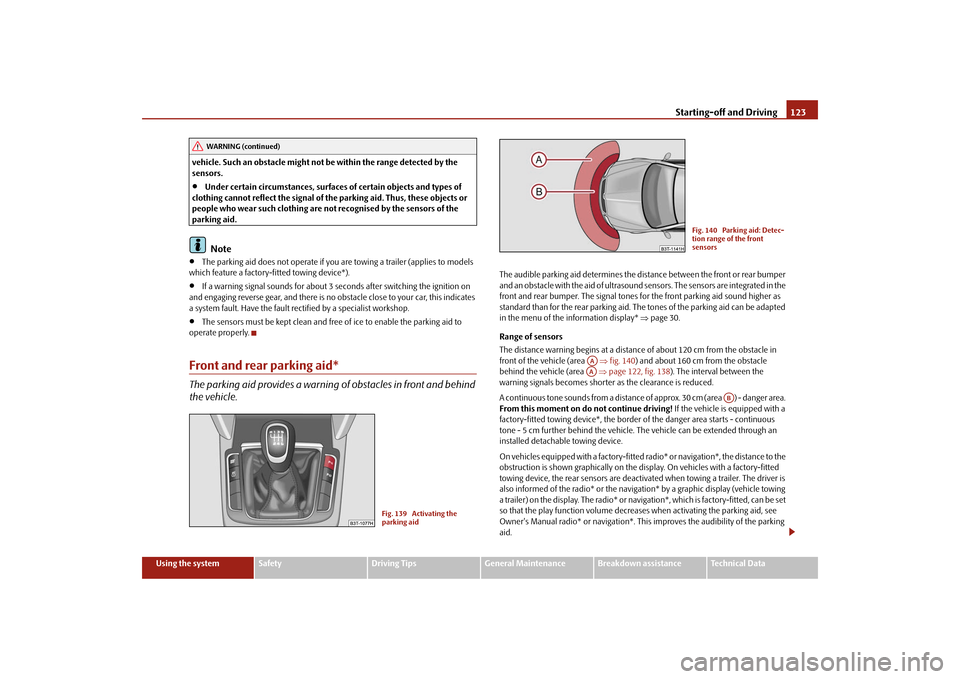
Starting-off and Driving
123
Using the system
Safety
Driving Tips
General Maintenance
Breakdown assistance
Technical Data
vehicle. Such an obstacle might not be within the range detected by the sensors.•
Under certain circumstances, surfaces
of certain objects and types of
clothing cannot reflect the signal of the parking aid. Thus, these objects or people who wear such clothing are not recognised by the sensors of the parking aid.
Note
•
The parking aid does not operate if you are towing a trailer (applies to models
which feature a factory-fitted towing device*).•
If a warning signal sounds for about 3 se
conds after switching the ignition on
and engaging reverse gear, and there is no obstacle close to your car, this indicates a system fault. Have the fault rectified by a specialist workshop.•
The sensors must be kept clean and free of ice to enable the parking aid to
operate properly.Front and rear parking aid*The parking aid provides a warning
of obstacles in front and behind
the vehicle.
The audible parking aid determines the dist
ance between the front or rear bumper
and an obstacle with the aid of ultrasound sensors. The sensors are integrated in the front and rear bumper. The signal tones for the front parking aid sound higher as standard than for the rear parking aid. Th
e tones of the parking aid can be adapted
in the menu of the information display*
⇒page 30.
Range of sensors The distance warning begins at a distance
of about 120 cm from the obstacle in
front of the vehicle (area
⇒fig. 140
) and about 160 cm from the obstacle
behind the vehicle (area
⇒page 122, fig. 138
). The interval between the
warning signals becomes shorter as the clearance is reduced. A continuous tone sounds from a distance
of approx. 30 cm (area ) - danger area.
From this moment on do not continue driving!
If the vehicle is equipped with a
factory-fitted towing device*, the border
of the danger area
starts - continuous
tone - 5 cm further behind the vehicle.
The vehicle can be extended through an
installed detachable towing device. On vehicles equipped wi
th a factory-fitted radio* or na
vigation*, the distance to the
obstruction is shown graphically on the disp
lay. On vehicles with a factory-fitted
towing device, the rear sensors are deactivated when towing a trailer. The driver is also informed of the radio* or the navigation* by a graphic display (vehicle towing a trailer) on the display. The radio* or navi
gation*, which is factory-fitted, can be set
so that the play function volume decrea
ses when activating the parking aid, see
Owner's Manual radio* or navigation*. This
improves the audibility of the parking
aid.
WARNING (continued)
Fig. 139 Activating the parking aid
Fig. 140 Parking aid: Detec-tion range of the front sensors
AAAA
AB
s2dk.1.book Page 123 Wednesday, April 8, 2009 12:23 PM
Page 139 of 294

Communication
138
CommunicationMultifunction steering wheel*Operate radio und navigation on the multifunction steering wheelThe driver can set the basic functions of
the radio and navigation by simply oper-
ating the buttons located on the steering
wheel so that he can concentrate on the
traffic situation without being distracted as little as possible by operating the radio and navigation
⇒fig. 152
.
This applies only if your vehicle has been installed with radio and navigation at the factory. You can of course operate the ra
dio and navigation at the appliance. You
will find a description in the operating instructions of your radio system. When the headlights are switched on, the
steering wheel pushbuttons are then also
illuminated. The buttons apply for the respective operating mode of the current radio or naviga- tion. By pressing the buttons, you can
carry out the following functions:
Fig. 152 Multifunction steering wheel: control buttons
s2dk.1.book Page 138 Wednesday, April 8, 2009 12:23 PM
Page 141 of 294

Communication
140
Button
Action
Radio, traffic information
CD
The CD changer / MP3
Navigation
press briefly
Switch off/on tone
press button for a long period of time
switch off/on*
turn upwards
Increase volume
turn down- wards
Decrease volume
press briefly
Changing to the next stored radio station Changing to the next stored traffic infor-
mation
Interrupting the traffic report
Changing to the next title
press button for a long time
Interruption of the traffic report
fast forward
press briefly
Changing to the previously stored radio
station
Changing to the previously stored traffic
information
Interrupting the traffic report
Changing to the previous title
press button for a long time
Interruption of the traffic report
fast rewind
Changing the audio source
press briefly
Calling up the main menu
press button for a long time
press briefly
Interruption of the traffic report
without function
press button for a long period of time
turn upwards
Display of the station list
scroll upwards
Interruption of the traffic reports
Changing to the previous title
without function
A1A1A1A1A2A2A3A3A4A5A5A6A6A6A6
s2dk.1.book Page 140 Wednesday, April 8, 2009 12:23 PM
Page 142 of 294
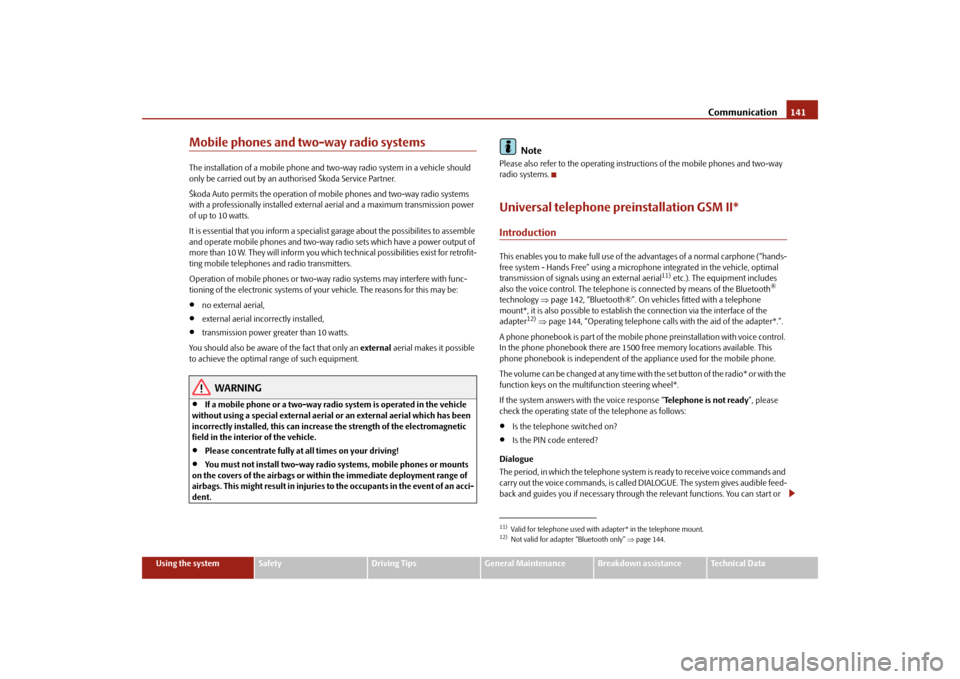
Communication
141
Using the system
Safety
Driving Tips
General Maintenance
Breakdown assistance
Technical Data
Mobile phones and two-way radio systemsThe installation of a mobile phone and tw
o-way radio system in a vehicle should
only be carried out by an authorised Škoda Service Partner. Škoda Auto permits the operation of mo
bile phones and two-way radio systems
with a professionally installed external aerial and a maximum transmission power of up to 10 watts. It is essential that you inform a specialist garage about the possibilites to assemble and operate mobile phones and two-way radio sets which have a power output of more than 10 W. They will inform you which technical possibilities exist for retrofit- ting mobile telephones and radio transmitters. Operation of mobile phones or two-way radio systems may interfere with func- tioning of the electronic systems of your
vehicle. The reasons for this may be:
•
no external aerial,
•
external aerial incorrectly installed,
•
transmission power greater than 10 watts.
You should also be aware of the fact that only an
external
aerial makes it possible
to achieve the optimal range of such equipment.
WARNING
•
If a mobile phone or a two-way radio system is operated in the vehicle
without using a special external aerial
or an external aeri
al which has been
incorrectly installed, this can increase the strength of the electromagnetic field in the interior of the vehicle.•
Please concentrate fully at all times on your driving!
•
You must not install two-way radio systems, mobile phones or mounts
on the covers of the airbags or within the immediate deployment range of airbags. This might result in injuries to
the occupants in the event of an acci-
dent.
Note
Please also refer to the operating instructions of the mobile phones and two-way radio systems.Universal telephone pr
einstallation GSM II*
IntroductionThis enables you to make full use of the advantages of a normal carphone (“hands- free system - Hands Free” using a microphone integrated in the vehicle, optimal transmission of signals using an external aerial
11) etc.). The equipment includes
also the voice control. The telephone is connected by means of the Bluetooth
®
technology
⇒page 142, “Bluetooth®”. On vehicles fitted with a telephone
mount*, it is also possible to establis
h the connection via the interface of the
adapter
12) ⇒page 144, “Operating telephone calls with the aid of the adapter*.”.
A phone phonebook is part of the mobile phone preinstallation with voice control. In the phone phonebook there are 1500 free memory locations available. This phone phonebook is independent of the appliance used for the mobile phone. The volume can be changed at any time with the set button of the radio* or with the function keys on the mult
ifunction steering wheel*.
If the system answers with the voice response “
Telephone is not ready
”, please
check the operating state of the telephone as follows:•
Is the telephone switched on?
•
Is the PIN code entered?
Dialogue The period, in which the telephone system
is ready to receive voice commands and
carry out the voice commands, is called DI
ALOGUE. The system gives audible feed-
back and guides you if necessary through
the relevant functions. You can start or
11)Valid for telephone used with adapter* in the telephone mount.12)Not valid for adapter “Bluetooth only”
⇒page 144.
s2dk.1.book Page 141 Wednesday, April 8, 2009 12:23 PM
Page 143 of 294

Communication
142
end the dialogue at any time by pres
sing the PTT button on the adapter*
⇒ page 144 or on the multifunction steering wheel*
⇒page 145.
The dialogue is always automatically ended after carrying out an operation, e.g. after erasing the name from the phonebook. When receiving an incoming call, the dial
ogue is immediately
interrupted and you
can accept the call by pressing the button°
on the multifunction steering wheel*
⇒ page 145 or by pressing the button for receiving a call directly on your tele- phone. If a voice command is not detected, the system answers with “
Sorry?
” and a new
entry can be performed. After the 2nd error the system repeats the aid. After the 3rd error the answer “
Cancel
” is given and the dialogue is ended.
Optimum understanding of the voice commands depends on the following factors:•
Speak with a normal tone of voice wi
thout intonation and excessive voice
pauses.•
Avoid insufficient articulation.
•
Close the doors, windows and sliding roof, in order to reduce or stop disturbing
exterior noise.•
It is recommended to speak louder at higher speeds, so that the tone of your
voice is louder than the increased surrounding noise.•
During the dialogue avoid additional nois
e in the vehicle, e.g. simultaneously
talking occupants.•
Do not speak, if the syst
em makes an announcement.
•
The microphone for voice control is directed to the driver and front passenger.
Therefore the driver and the front passenger can operate the equipment.
WARNING
Pay attention primarily to the traffic situation! As the driver you are fully responsible for road safety. Use the tele
phone system only to such an extent,
so that you are in full control
of your vehicle at any time.
Caution
Taking the mobile phone out of the adapter during the call can lead to interruption of the connection. When taking out th
e mobile phone, the connection to the
factory-fitted antenna is interrupted, this
reduces the quality of the transmitting
and receiving signal. The charging of the mobile phone battery is also interrupted.
Note
•
Further information
⇒page 141, “Mobile phones and two-way radio systems”.
•
Should you have any questions, please contact an authorised Škoda Service
Par tner.Bluetooth
®
The Bluetooth
® technology serves as cableless connection of a
mobile phone to a hands-fr
ee system of your vehicle.
In order to connect a mobile phone with Bluetooth
® to the hands-free
system, it is necessary to adapt the phone and the hands-free system to each other. Detailed information on this is provided in the operating instructions of your mobile phone.
The following steps must be carried
out for the connection: – Switch on the ignition. – Select Bluetooth
® on the mobile phone and select the menu with
which the mobile phone searches for suitable Bluetooth
® devices.
– If the hands-free system on the display of the mobile phone
announces
Skoda UHV
, enter the PIN°
1234
within 30 seconds and
wait, until the connection is established.
13)
13)Some mobile phones have a menu, in which the
authorization for establishing a Bluetooth
®
connection is performed via the input of a code. If the input for the authorization is neces- sary, it must always be performed when
re-establishing the Bluetooth connection.
s2dk.1.book Page 142 Wednesday, April 8, 2009 12:23 PM
Page 152 of 294
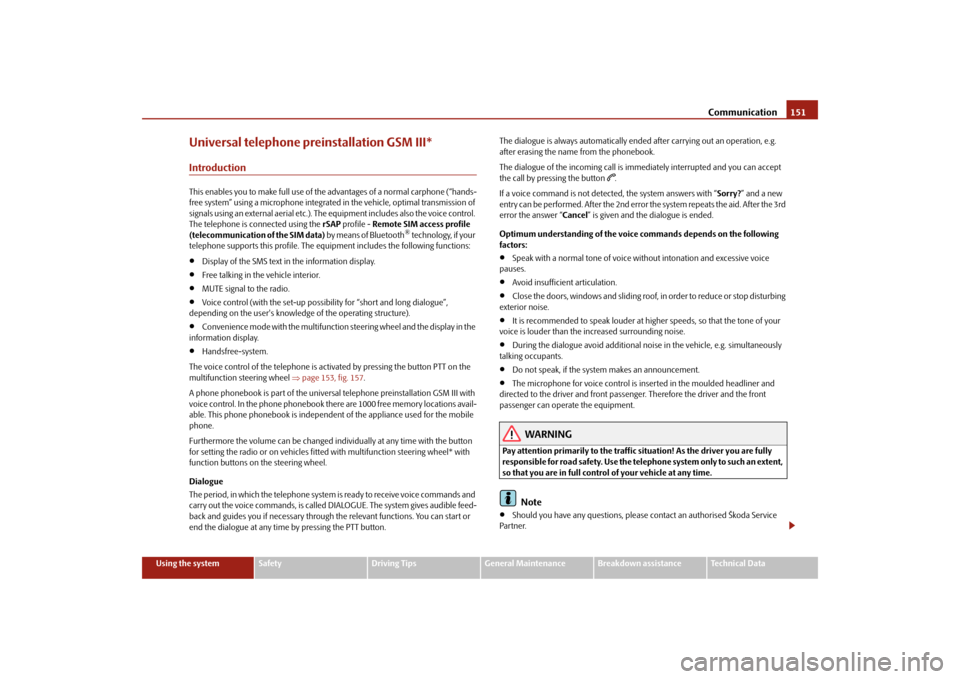
Communication
151
Using the system
Safety
Driving Tips
General Maintenance
Breakdown assistance
Technical Data
Universal telephone preinstallation GSM III*IntroductionThis enables you to make full use of the
advantages of a norm
al carphone (“hands-
free system” using a microphone integrated in the vehicle, optimal transmission of signals using an external aerial etc.). The equipment includes also the voice control. The telephone is connected using the
rSAP
profile -
Remote SIM access profile
(telecommunication of the SIM data)
by means of Bluetooth
® technology, if your
telephone supports this profile. The equipment includes the following functions:•
Display of the SMS text in the information display.
•
Free talking in the vehicle interior.
•
MUTE signal to the radio.
•
Voice control (with the set-up possibility for “short and long dialogue”,
depending on the user's knowledg
e of the operating structure).
•
Convenience mode with the multifunction
steering wheel and the display in the
information display.•
Handsfree-system.
The voice control of the telephone is acti
vated by pressing the button PTT on the
multifunction st
eering wheel
⇒page 153, fig. 157
.
A phone phonebook is part of the univers
al telephone preinstallation GSM III with
voice control. In the phone phonebook ther
e are 1000 free memory locations avail-
able. This phone phonebook is independent of the appliance used for the mobile phone. Furthermore the volume can be changed indi
vidually at any time with the button
for setting the radio or on vehicles fitted with multifunction steering wheel* with function buttons on
the steering wheel.
Dialogue The period, in which the telephone system is ready to receive voice commands and carry out the voice commands, is called DIALOGUE. The system gives audible feed-back and guides you if necessary through
the relevant functions. You can start or
end the dialogue at any time by pressing the PTT button.
The dialogue is always automatically ended after carrying out an operation, e.g. after erasing the name from the phonebook. The dialogue of the incoming call is im
mediately interrupted and you can accept
the call by pressing the button
.
If a voice command is not detected, the system answers with “
Sorry?
” and a new
entry can be performed. After the 2nd error the system repeats the aid. After the 3rd error the answer “
Cancel
” is given and the dialogue is ended.
Optimum understanding of the voice commands depends on the following factors:•
Speak with a normal tone of voice without intonation and excessive voice
pauses.•
Avoid insufficient articulation.
•
Close the doors, windows and sliding roof, in order to reduce or stop disturbing
exterior noise.•
It is recommended to speak louder at higher speeds, so that the tone of your
voice is louder than the increased surrounding noise.•
During the dialogue avoid additional noise in the vehicle, e.g. simultaneously
talking occupants.•
Do not speak, if the system makes an announcement.
•
The microphone for voice control is in
serted in the moulded headliner and
directed to the driver and front passenger. Therefore the driver and the front passenger can operate the equipment.
WARNING
Pay attention primarily to the traffic situation! As the driver you are fully responsible for road safety. Use the tele
phone system only to such an extent,
so that you are in full control of your vehicle at any time.
Note
•
Should you have any questions, please
contact an authorised Škoda Service
Par tner.
s2dk.1.book Page 151 Wednesday, April 8, 2009 12:23 PM
Page 153 of 294

Communication
152
•
Please also refer to the additional instructions
⇒page 141, “Mobile phones
and two-way radio systems”.Bluetooth
®
The equipment enables the wireless connection to the control unit of a telephone with Bluetooth
® function which supports the
rSAP
profile.
Process of connection – Switch on the ignition. – If you have not switched on Bluetooth
® on your telephone, switch it
on.
– For certain mobile phones it is necessary to switch on first the
rSAP
function.
– Press the button
on the multifunction steering wheel and select
device search
. The system searches mobi
le devices and shows these
in the information display*.
– Select your telephone in the information display by turning the hand-
wheel and select it by pressing the handwheel.
– Within 30 seconds enter in your
telephone the 16 digit PIN of your
control unit, which is indicated in the information display* and confirm it according to the instructions on the display of your tele- phone.
– If your SIM card is blocked by a PI
N code, enter the PIN of the SIM card
of your telephone. The telephone connects to the control unit (during the first connection you can only select in the information display* and when the vehicle is stationary, if the PIN should be stored).
– For the first storage of a new user follow the instructions in the infor-
mation display.
– To download the telephone book an
d the indentification data of the
SIM card into the new control
unit, confirm ag
ain the command
rSAP
in your mobile phone. The system reads the telephone book.
If you do not want to confirm the command
rSAP
during each connection of the
telephone to the control unit, then you mu
st carry out in the menu of the mobile
phone an authorization using the control unit. The telephone deregisters from the GSM network and only the control unit ensures the communication with the network. In th
e telephone only the interface for Blue-
tooth
® remains active. In this case, you can on
ly select to separate from the device,
switch off the Bluetooth
® connection or the number of the emergency call 112.
If the PIN was stored, an automatic select
ion and connection of the telephone take
place the next time the ignition is switch
ed. Check on your mobile phone if the
automatic connection was established. Connection terminated The connection of the handsf
ree-system is terminated by means of Bluetooth
®:
•
When removing the key from the ignition lock (during a telephone call, the
connection is disconnected).•
By switching off the Bluetooth
® in the mobile phone.
•
By selecting “separate telephone” in the menu of the mobile phone.
On vehicles which are fitted out with radio or
navigation at the factory, it is possible
to terminate the telephone call after removi
ng the key from the ignition lock by
pressing the icon on the touch-screen of the radio
14) or the navigation, see oper-
ating instructions for radio or for navigation.
WARNING
•
Pay attention primarily to the traffic situation! As the driver you are fully
responsible for road safety. Use the telephone system only to such an extent, so that you are in full control of your vehicle at any time - risk of accident!•
In the event of air transport, the Bluetooth
® function of the handsfree-
system must be switched
off by a specialist garage!
14)Does not apply for Radio Swing.
s2dk.1.book Page 152 Wednesday, April 8, 2009 12:23 PM