long SKODA SUPERB 2016 3.G / (B8/3V) Owner's Guide
[x] Cancel search | Manufacturer: SKODA, Model Year: 2016, Model line: SUPERB, Model: SKODA SUPERB 2016 3.G / (B8/3V)Pages: 336, PDF Size: 53.89 MB
Page 145 of 336
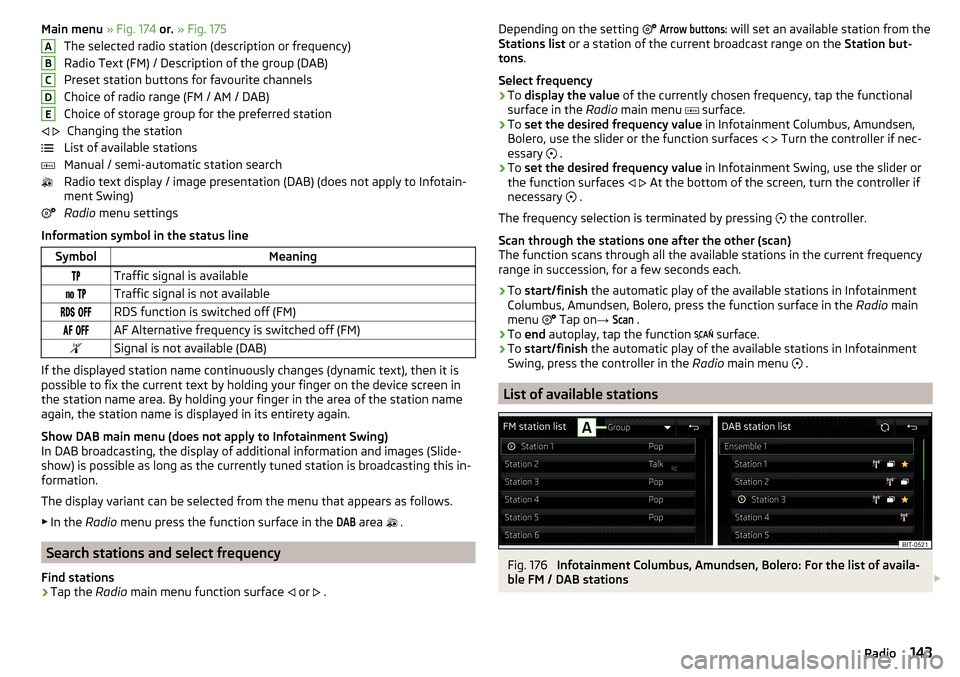
Main menu » Fig. 174 or. » Fig. 175
The selected radio station (description or frequency)
Radio Text (FM) / Description of the group (DAB)
Preset station buttons for favourite channels
Choice of radio range (FM / AM / DAB)
Choice of storage group for the preferred station Changing the station
List of available stations
Manual / semi-automatic station search
Radio text display / image presentation (DAB) (does not apply to Infotain-
ment Swing)
Radio menu settings
Information symbol in the status lineSymbolMeaningTraffic signal is available Traffic signal is not available RDS function is switched off (FM) AF Alternative frequency is switched off (FM)Signal is not available (DAB)
If the displayed station name continuously changes (dynamic text), then it is
possible to fix the current text by holding your finger on the device screen in
the station name area. By holding your finger in the area of the station name
again, the station name is displayed in its entirety again.
Show DAB main menu (does not apply to Infotainment Swing)
In DAB broadcasting, the display of additional information and images (Slide- show) is possible as long as the currently tuned station is broadcasting this in-
formation.
The display variant can be selected from the menu that appears as follows. ▶ In the Radio menu press the function surface in the
DAB
area
.
Search stations and select frequency
Find stations
›
Tap the Radio main menu function surface
or
.
ABCDE
Depending on the setting Arrow buttons: will set an available station from the
Stations list or a station of the current broadcast range on the Station but-
tons .
Select frequency›
To display the value of the currently chosen frequency, tap the functional
surface in the Radio main menu
surface.
›
To set the desired frequency value in Infotainment Columbus, Amundsen,
Bolero, use the slider or the function surfaces
Turn the controller if nec-
essary
.
›
To set the desired frequency value in Infotainment Swing, use the slider or
the function surfaces
At the bottom of the screen, turn the controller if
necessary .
The frequency selection is terminated by pressing the controller.
Scan through the stations one after the other (scan)
The function scans through all the available stations in the current frequency range in succession, for a few seconds each.
›
To start/finish the automatic play of the available stations in Infotainment
Columbus, Amundsen, Bolero, press the function surface in the Radio main
menu Tap on
→
Scan
.
›
To end autoplay, tap the function
surface.
›
To
start/finish the automatic play of the available stations in Infotainment
Swing, press the controller in the Radio main menu
.
List of available stations
Fig. 176
Infotainment Columbus, Amundsen, Bolero: For the list of availa-
ble FM / DAB stations
143Radio
Page 157 of 336
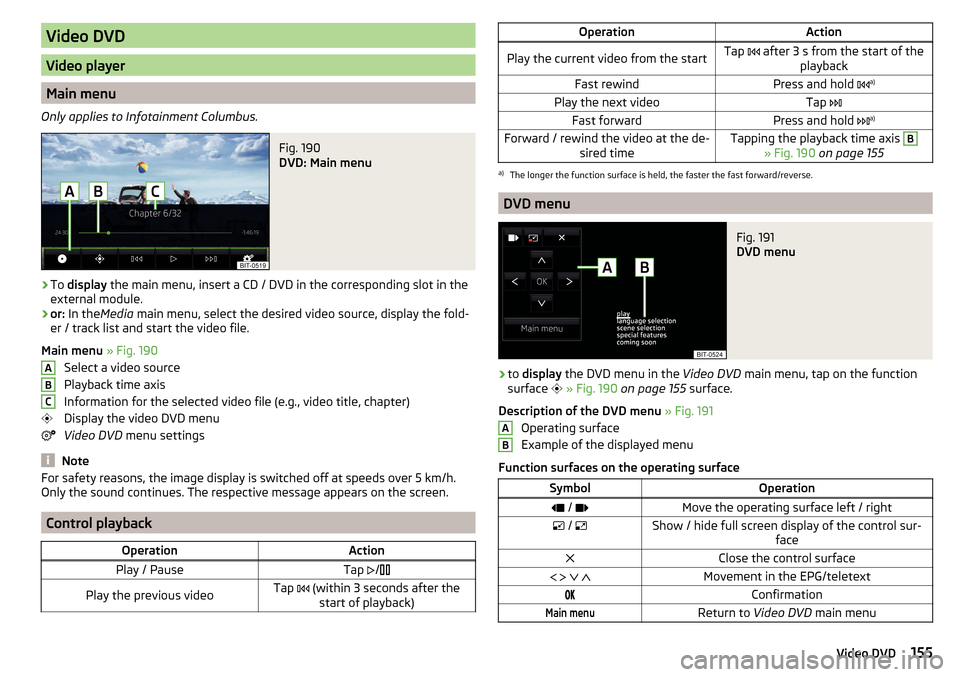
Video DVD
Video player
Main menu
Only applies to Infotainment Columbus.
Fig. 190
DVD: Main menu
›
To display the main menu, insert a CD / DVD in the corresponding slot in the
external module.
›
or: In the Media main menu, select the desired video source, display the fold-
er / track list and start the video file.
Main menu » Fig. 190
Select a video source
Playback time axis
Information for the selected video file (e.g., video title, chapter)
Display the video DVD menu
Video DVD menu settings
Note
For safety reasons, the image display is switched off at speeds over 5 km/h.
Only the sound continues. The respective message appears on the screen.
Control playback
OperationActionPlay / PauseTap /Play the previous videoTap (within 3 seconds after the
start of playback)ABCOperationActionPlay the current video from the startTap after 3 s from the start of the
playbackFast rewindPress and hold a)Play the next videoTap
Fast forwardPress and hold a)Forward / rewind the video at the de-
sired timeTapping the playback time axis B
» Fig. 190 on page 155
a)
The longer the function surface is held, the faster the fast forward/reverse.
DVD menu
Fig. 191
DVD menu
›
to display the DVD menu in the Video DVD main menu, tap on the function
surface
» Fig. 190 on page 155 surface.
Description of the DVD menu » Fig. 191
Operating surface
Example of the displayed menu
Function surfaces on the operating surface
SymbolOperation / Move the operating surface left / right / Show / hide full screen display of the control sur-
faceClose the control surface Movement in the EPG/teletextConfirmationMain menuReturn to Video DVD main menuAB155Video DVD
Page 165 of 336
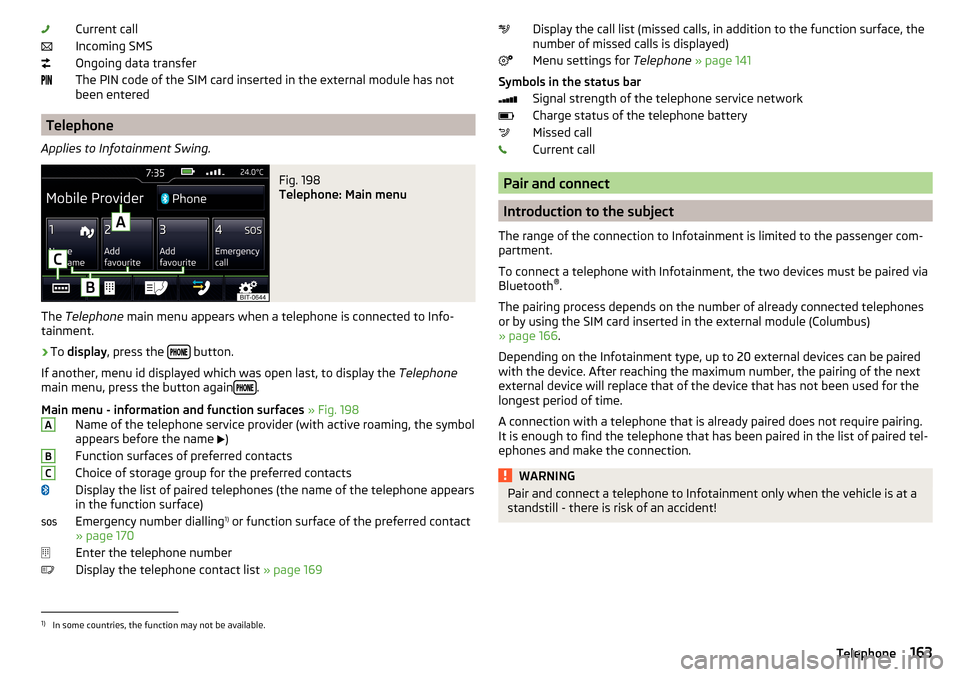
Current call
Incoming SMS
Ongoing data transfer
The PIN code of the SIM card inserted in the external module has not
been entered
Telephone
Applies to Infotainment Swing.
Fig. 198
Telephone: Main menu
The Telephone main menu appears when a telephone is connected to Info-
tainment.
›
To display , press the button.
If another, menu id displayed which was open last, to display the Telephone
main menu, press the button again
.
Main menu - information and function surfaces » Fig. 198
Name of the telephone service provider (with active roaming, the symbol
appears before the name )
Function surfaces of preferred contacts
Choice of storage group for the preferred contacts
Display the list of paired telephones (the name of the telephone appears
in the function surface)
Emergency number dialling 1)
or function surface of the preferred contact
» page 170
Enter the telephone number
Display the telephone contact list » page 169
ABCDisplay the call list (missed calls, in addition to the function surface, the
number of missed calls is displayed)
Menu settings for Telephone » page 141
Symbols in the status bar Signal strength of the telephone service network
Charge status of the telephone battery
Missed call
Current call
Pair and connect
Introduction to the subject
The range of the connection to Infotainment is limited to the passenger com-
partment.
To connect a telephone with Infotainment, the two devices must be paired via
Bluetooth ®
.
The pairing process depends on the number of already connected telephones
or by using the SIM card inserted in the external module (Columbus)
» page 166 .
Depending on the Infotainment type, up to 20 external devices can be paired
with the device. After reaching the maximum number, the pairing of the next
external device will replace that of the device that has not been used for the
longest period of time.
A connection with a telephone that is already paired does not require pairing.
It is enough to find the telephone that has been paired in the list of paired tel-
ephones and make the connection.
WARNINGPair and connect a telephone to Infotainment only when the vehicle is at a
standstill - there is risk of an accident!1)
In some countries, the function may not be available.
163Telephone
Page 175 of 336
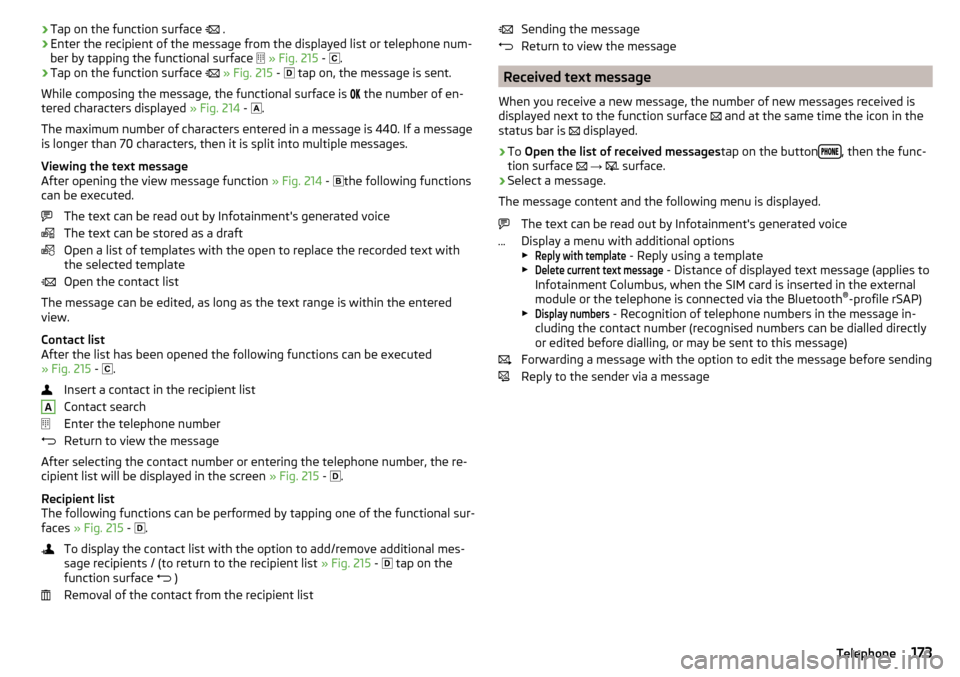
›Tap on the function surface
.›Enter the recipient of the message from the displayed list or telephone num-
ber by tapping the functional surface
» Fig. 215 -
.›
Tap on the function surface
» Fig. 215 -
tap on, the message is sent.
While composing the message, the functional surface is
the number of en-
tered characters displayed » Fig. 214 -
.
The maximum number of characters entered in a message is 440. If a message
is longer than 70 characters, then it is split into multiple messages.
Viewing the text message
After opening the view message function » Fig. 214 -
the following functions
can be executed.
The text can be read out by Infotainment's generated voice
The text can be stored as a draft
Open a list of templates with the open to replace the recorded text with
the selected template
Open the contact list
The message can be edited, as long as the text range is within the entered
view.
Contact list
After the list has been opened the following functions can be executed
» Fig. 215 -
.
Insert a contact in the recipient list
Contact search
Enter the telephone number
Return to view the message
After selecting the contact number or entering the telephone number, the re-
cipient list will be displayed in the screen » Fig. 215 -
.
Recipient list
The following functions can be performed by tapping one of the functional sur-
faces » Fig. 215 -
.
To display the contact list with the option to add/remove additional mes-
sage recipients / (to return to the recipient list » Fig. 215 -
tap on the
function surface )
Removal of the contact from the recipient list
ASending the message
Return to view the message
Received text message
When you receive a new message, the number of new messages received is
displayed next to the function surface
and at the same time the icon in the
status bar is
displayed.
›
To Open the list of received messages tap on the button, then the func-
tion surface
→
surface.
›
Select a message.
The message content and the following menu is displayed.
The text can be read out by Infotainment's generated voice
Display a menu with additional options
▶
Reply with template
- Reply using a template
▶
Delete current text message
- Distance of displayed text message (applies to
Infotainment Columbus, when the SIM card is inserted in the external
module or the telephone is connected via the Bluetooth ®
-profile rSAP)
▶
Display numbers
- Recognition of telephone numbers in the message in-
cluding the contact number (recognised numbers can be dialled directly
or edited before dialling, or may be sent to this message)
Forwarding a message with the option to edit the message before sending
Reply to the sender via a message
173Telephone
Page 176 of 336
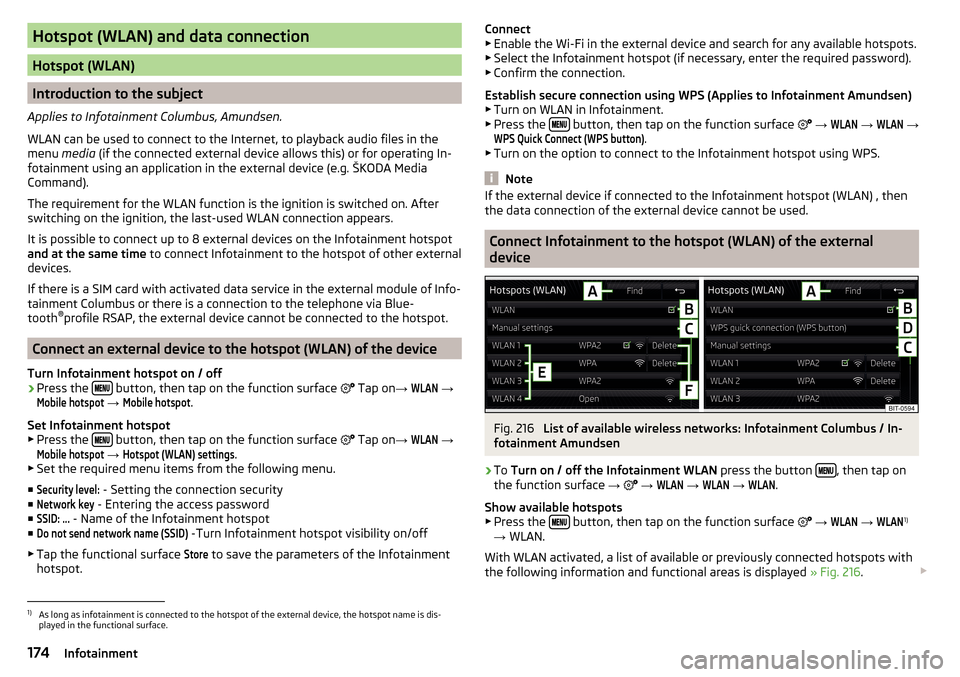
Hotspot (WLAN) and data connection
Hotspot (WLAN)
Introduction to the subject
Applies to Infotainment Columbus, Amundsen.
WLAN can be used to connect to the Internet, to playback audio files in the menu media (if the connected external device allows this) or for operating In-
fotainment using an application in the external device (e.g. ŠKODA Media
Command).
The requirement for the WLAN function is the ignition is switched on. After
switching on the ignition, the last-used WLAN connection appears.
It is possible to connect up to 8 external devices on the Infotainment hotspot and at the same time to connect Infotainment to the hotspot of other external
devices.
If there is a SIM card with activated data service in the external module of Info-
tainment Columbus or there is a connection to the telephone via Blue-
tooth ®
profile RSAP, the external device cannot be connected to the hotspot.
Connect an external device to the hotspot (WLAN) of the device
Turn Infotainment hotspot on / off
›
Press the button, then tap on the function surface
Tap on
→
WLAN
→
Mobile hotspot
→
Mobile hotspot
.
Set Infotainment hotspot ▶ Press the
button, then tap on the function surface
Tap on
→
WLAN
→
Mobile hotspot
→
Hotspot (WLAN) settings
.
▶ Set the required menu items from the following menu.
■
Security level:
- Setting the connection security
■
Network key
- Entering the access password
■
SSID: ...
- Name of the Infotainment hotspot
■
Do not send network name (SSID)
-Turn Infotainment hotspot visibility on/off
▶ Tap the functional surface
Store
to save the parameters of the Infotainment
hotspot.
Connect ▶ Enable the Wi-Fi in the external device and search for any available hotspots.
▶ Select the Infotainment hotspot (if necessary, enter the required password).
▶ Confirm the connection.
Establish secure connection using WPS (Applies to Infotainment Amundsen) ▶ Turn on WLAN in Infotainment.
▶ Press the
button, then tap on the function surface
→
WLAN
→
WLAN
→
WPS Quick Connect (WPS button)
.
▶ Turn on the option to connect to the Infotainment hotspot using WPS.
Note
If the external device if connected to the Infotainment hotspot (WLAN) , then
the data connection of the external device cannot be used.
Connect Infotainment to the hotspot (WLAN) of the external
device
Fig. 216
List of available wireless networks: Infotainment Columbus / In-
fotainment Amundsen
›
To Turn on / off the Infotainment WLAN press the button , then tap on
the function surface →
→
WLAN
→
WLAN
→
WLAN
.
Show available hotspots
▶ Press the
button, then tap on the function surface
→
WLAN
→
WLAN
1)
→ WLAN.
With WLAN activated, a list of available or previously connected hotspots with
the following information and functional areas is displayed » Fig. 216.
1)
As long as infotainment is connected to the hotspot of the external device, the hotspot name is dis-
played in the functional surface.
174Infotainment
Page 180 of 336
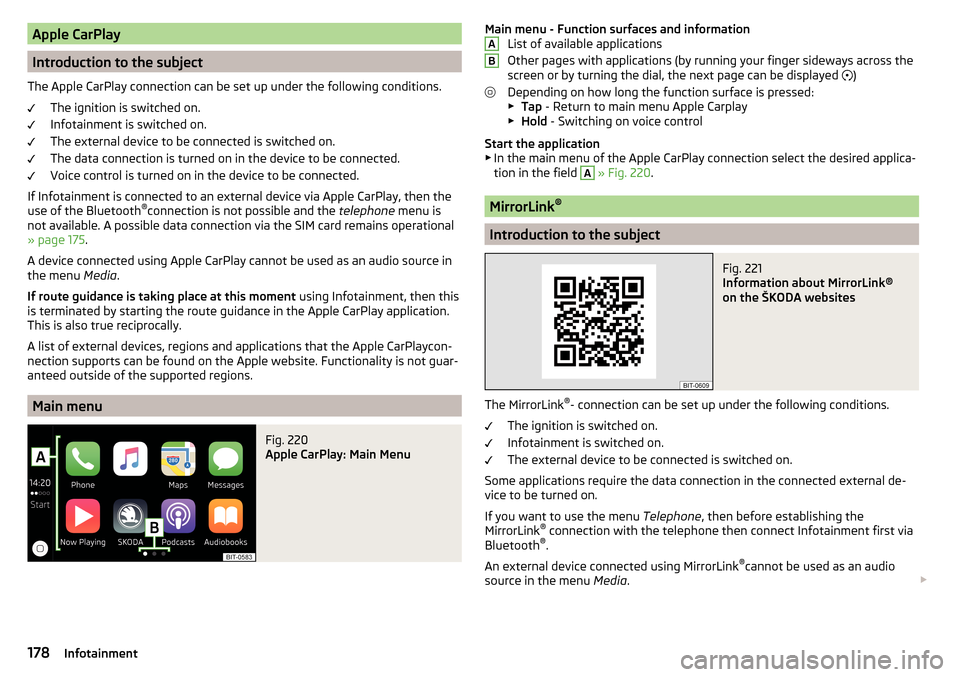
Apple CarPlay
Introduction to the subject
The Apple CarPlay connection can be set up under the following conditions. The ignition is switched on.
Infotainment is switched on.
The external device to be connected is switched on.
The data connection is turned on in the device to be connected.
Voice control is turned on in the device to be connected.
If Infotainment is connected to an external device via Apple CarPlay, then the
use of the Bluetooth ®
connection is not possible and the telephone menu is
not available. A possible data connection via the SIM card remains operational
» page 175 .
A device connected using Apple CarPlay cannot be used as an audio source in
the menu Media.
If route guidance is taking place at this moment using Infotainment, then this
is terminated by starting the route guidance in the Apple CarPlay application.
This is also true reciprocally.
A list of external devices, regions and applications that the Apple CarPlaycon-
nection supports can be found on the Apple website. Functionality is not guar-
anteed outside of the supported regions.
Main menu
Fig. 220
Apple CarPlay: Main Menu
Main menu - Function surfaces and information List of available applications
Other pages with applications (by running your finger sideways across the
screen or by turning the dial, the next page can be displayed
)
Depending on how long the function surface is pressed: ▶ Tap - Return to main menu Apple Carplay
▶ Hold - Switching on voice control
Start the application ▶ In the main menu of the Apple CarPlay connection select the desired applica-
tion in the field A
» Fig. 220 .
MirrorLink ®
Introduction to the subject
Fig. 221
Information about MirrorLink®
on the ŠKODA websites
The MirrorLink ®
- connection can be set up under the following conditions.
The ignition is switched on.
Infotainment is switched on.
The external device to be connected is switched on.
Some applications require the data connection in the connected external de-
vice to be turned on.
If you want to use the menu Telephone, then before establishing the
MirrorLink ®
connection with the telephone then connect Infotainment first via
Bluetooth ®
.
An external device connected using MirrorLink ®
cannot be used as an audio
source in the menu Media.
AB178Infotainment
Page 181 of 336
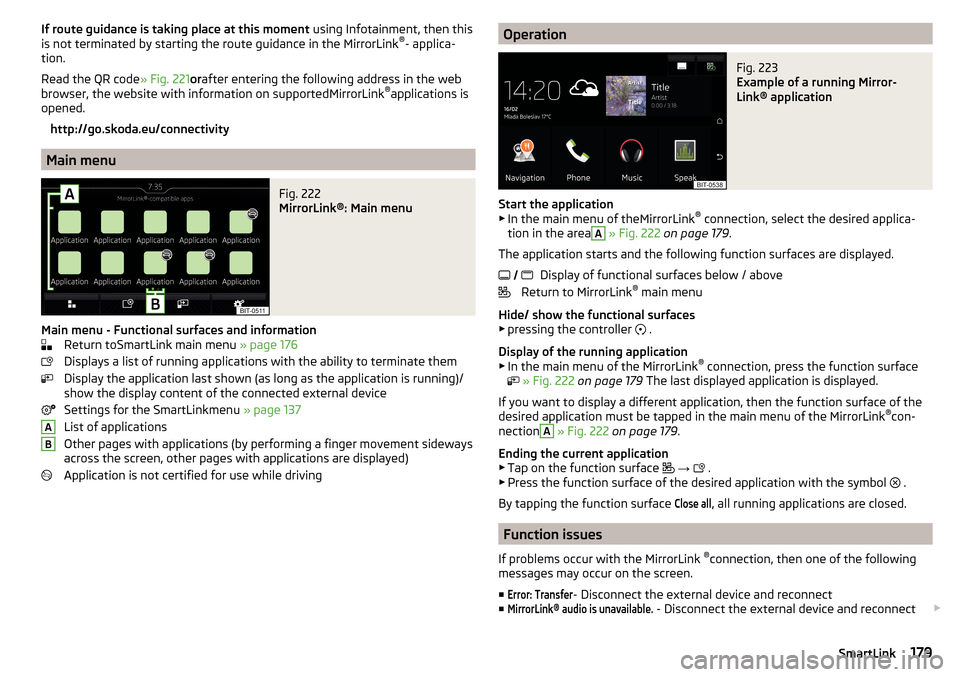
If route guidance is taking place at this moment using Infotainment, then this
is not terminated by starting the route guidance in the MirrorLink ®
- applica-
tion.
Read the QR code » Fig. 221orafter entering the following address in the web
browser, the website with information on supportedMirrorLink ®
applications is
opened.
http://go.skoda.eu/connectivity
Main menu
Fig. 222
MirrorLink®: Main menu
Main menu - Functional surfaces and information Return toSmartLink main menu » page 176
Displays a list of running applications with the ability to terminate them
Display the application last shown (as long as the application is running)/
show the display content of the connected external device
Settings for the SmartLinkmenu » page 137
List of applications
Other pages with applications (by performing a finger movement sideways
across the screen, other pages with applications are displayed)
Application is not certified for use while driving
ABOperationFig. 223
Example of a running Mirror-
Link® application
Start the application ▶ In the main menu of theMirrorLink ®
connection, select the desired applica-
tion in the area
A
» Fig. 222 on page 179 .
The application starts and the following function surfaces are displayed. Display of functional surfaces below / above
Return to MirrorLink ®
main menu
Hide/ show the functional surfaces
▶ pressing the controller .
Display of the running application ▶ In the main menu of the MirrorLink ®
connection, press the function surface
» Fig. 222 on page 179 The last displayed application is displayed.
If you want to display a different application, then the function surface of the
desired application must be tapped in the main menu of the MirrorLink ®
con-
nection
A
» Fig. 222 on page 179 .
Ending the current application
▶ Tap on the function surface
→
.
▶ Press the function surface of the desired application with the symbol .
By tapping the function surface
Close all
, all running applications are closed.
Function issues
If problems occur with the MirrorLink ®
connection, then one of the following
messages may occur on the screen.
■
Error: Transfer
- Disconnect the external device and reconnect
■
MirrorLink® audio is unavailable.
- Disconnect the external device and reconnect
179SmartLink
Page 182 of 336
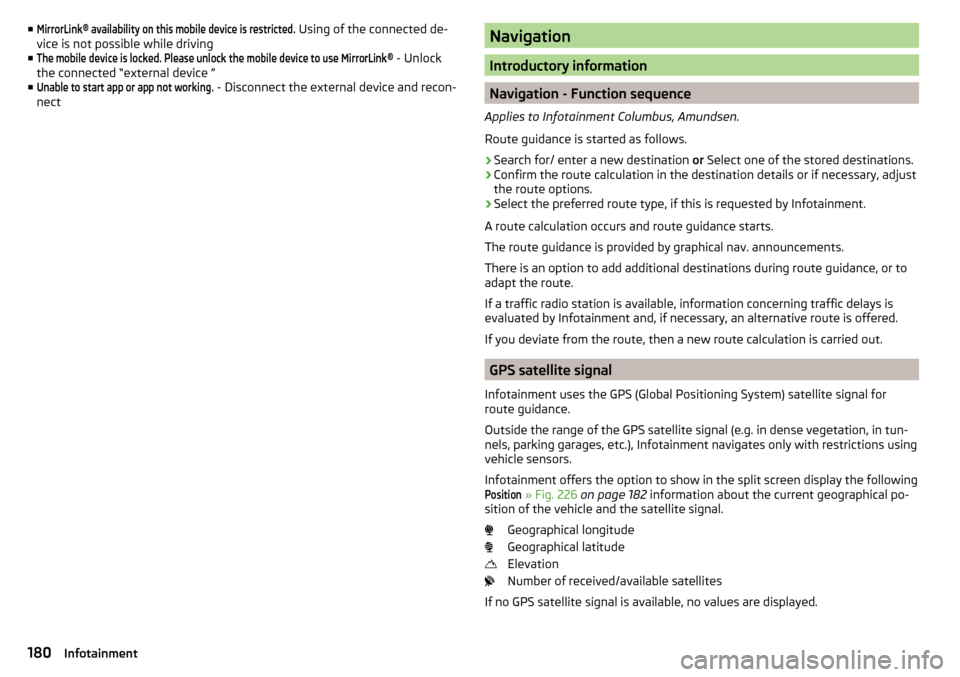
■MirrorLink® availability on this mobile device is restricted. Using of the connected de-
vice is not possible while driving
■The mobile device is locked. Please unlock the mobile device to use MirrorLink®
- Unlock
the connected “external device ”
■
Unable to start app or app not working.
- Disconnect the external device and recon-
nect
Navigation
Introductory information
Navigation - Function sequence
Applies to Infotainment Columbus, Amundsen.
Route guidance is started as follows.
›
Search for/ enter a new destination or Select one of the stored destinations.
›
Confirm the route calculation in the destination details or if necessary, adjust
the route options.
›
Select the preferred route type, if this is requested by Infotainment.
A route calculation occurs and route guidance starts.
The route guidance is provided by graphical nav. announcements.
There is an option to add additional destinations during route guidance, or to
adapt the route.
If a traffic radio station is available, information concerning traffic delays is
evaluated by Infotainment and, if necessary, an alternative route is offered.
If you deviate from the route, then a new route calculation is carried out.
GPS satellite signal
Infotainment uses the GPS (Global Positioning System) satellite signal for
route guidance.
Outside the range of the GPS satellite signal (e.g. in dense vegetation, in tun-
nels, parking garages, etc.), Infotainment navigates only with restrictions using
vehicle sensors.
Infotainment offers the option to show in the split screen display the following
Position
» Fig. 226 on page 182 information about the current geographical po-
sition of the vehicle and the satellite signal.
Geographical longitude
Geographical latitude
Elevation
Number of received/available satellites
If no GPS satellite signal is available, no values are displayed.
180Infotainment
Page 185 of 336
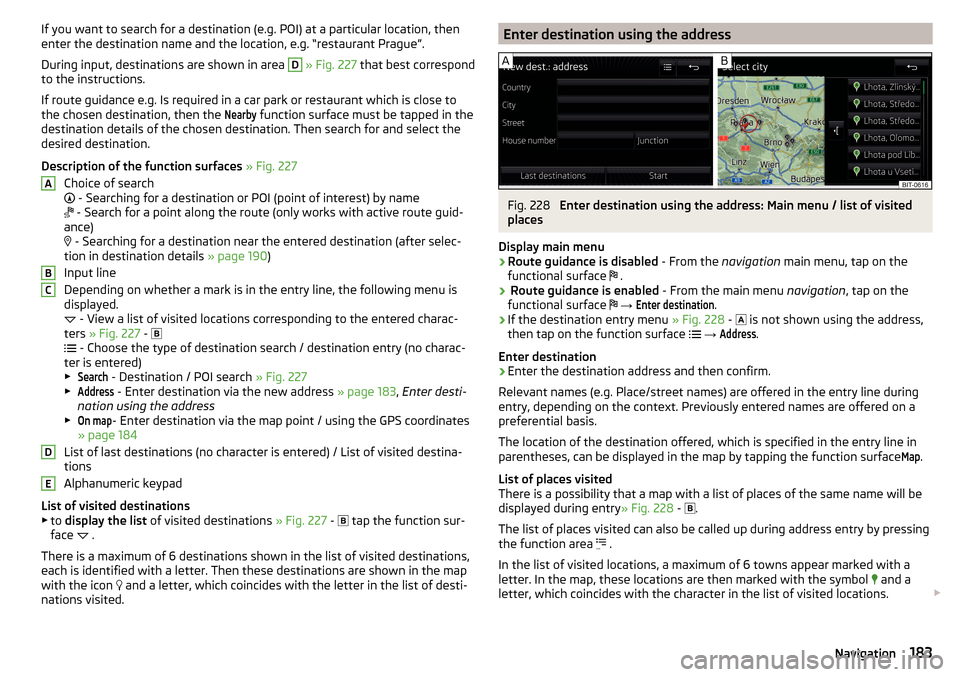
If you want to search for a destination (e.g. POI) at a particular location, then
enter the destination name and the location, e.g. “restaurant Prague”.
During input, destinations are shown in area D
» Fig. 227 that best correspond
to the instructions.
If route guidance e.g. Is required in a car park or restaurant which is close to
the chosen destination, then the
Nearby
function surface must be tapped in the
destination details of the chosen destination. Then search for and select the
desired destination.
Description of the function surfaces » Fig. 227
Choice of search
- Searching for a destination or POI (point of interest) by name
- Search for a point along the route (only works with active route guid-
ance)
- Searching for a destination near the entered destination (after selec-
tion in destination details » page 190)
Input line
Depending on whether a mark is in the entry line, the following menu is
displayed.
- View a list of visited locations corresponding to the entered charac-
ters » Fig. 227 -
- Choose the type of destination search / destination entry (no charac-
ter is entered)
▶
Search
- Destination / POI search » Fig. 227
▶
Address
- Enter destination via the new address » page 183, Enter desti-
nation using the address
▶
On map
- Enter destination via the map point / using the GPS coordinates
» page 184
List of last destinations (no character is entered) / List of visited destina-
tions
Alphanumeric keypad
List of visited destinations
▶ to display the list of visited destinations » Fig. 227 -
tap the function sur-
face .
There is a maximum of 6 destinations shown in the list of visited destinations,
each is identified with a letter. Then these destinations are shown in the map
with the icon and a letter, which coincides with the letter in the list of desti-
nations visited.
ABCDEEnter destination using the addressFig. 228
Enter destination using the address: Main menu / list of visited
places
Display main menu
›
Route guidance is disabled - From the navigation main menu, tap on the
functional surface .
›
Route guidance is enabled
- From the main menu navigation, tap on the
functional surface
→
Enter destination
.
›
If the destination entry menu » Fig. 228 -
is not shown using the address,
then tap on the function surface
→
Address
.
Enter destination
›
Enter the destination address and then confirm.
Relevant names (e.g. Place/street names) are offered in the entry line during entry, depending on the context. Previously entered names are offered on a
preferential basis.
The location of the destination offered, which is specified in the entry line in
parentheses, can be displayed in the map by tapping the function surface
Map
.
List of places visited
There is a possibility that a map with a list of places of the same name will be
displayed during entry » Fig. 228 -
.
The list of places visited can also be called up during address entry by pressing
the function area .
In the list of visited locations, a maximum of 6 towns appear marked with a
letter. In the map, these locations are then marked with the symbol and a
letter, which coincides with the character in the list of visited locations.
183Navigation
Page 186 of 336
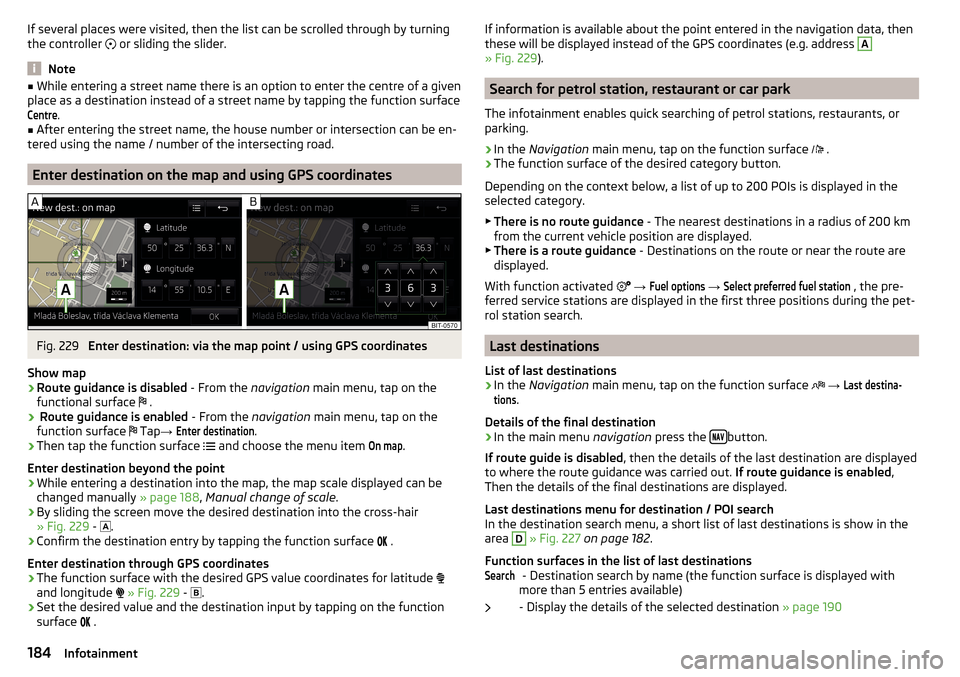
If several places were visited, then the list can be scrolled through by turning
the controller or sliding the slider.
Note
■
While entering a street name there is an option to enter the centre of a given
place as a destination instead of a street name by tapping the function surfaceCentre
.
■
After entering the street name, the house number or intersection can be en-
tered using the name / number of the intersecting road.
Enter destination on the map and using GPS coordinates
Fig. 229
Enter destination: via the map point / using GPS coordinates
Show map
›
Route guidance is disabled - From the navigation main menu, tap on the
functional surface .
›
Route guidance is enabled
- From the navigation main menu, tap on the
function surface Tap
→
Enter destination
.
›
Then tap the function surface
and choose the menu item
On map
.
Enter destination beyond the point
›
While entering a destination into the map, the map scale displayed can be
changed manually » page 188, Manual change of scale .
›
By sliding the screen move the desired destination into the cross-hair
» Fig. 229 -
.
›
Confirm the destination entry by tapping the function surface
.
Enter destination through GPS coordinates
›
The function surface with the desired GPS value coordinates for latitude
and longitude
» Fig. 229 -
.
›
Set the desired value and the destination input by tapping on the function
surface
.
If information is available about the point entered in the navigation data, then
these will be displayed instead of the GPS coordinates (e.g. address A
» Fig. 229 ).
Search for petrol station, restaurant or car park
The infotainment enables quick searching of petrol stations, restaurants, or
parking.
›
In the Navigation main menu, tap on the function surface
.
›
The function surface of the desired category button.
Depending on the context below, a list of up to 200 POIs is displayed in the
selected category.
▶ There is no route guidance - The nearest destinations in a radius of 200 km
from the current vehicle position are displayed.
▶ There is a route guidance - Destinations on the route or near the route are
displayed.
With function activated
→
Fuel options
→
Select preferred fuel station
, the pre-
ferred service stations are displayed in the first three positions during the pet-
rol station search.
Last destinations
List of last destinations
›
In the Navigation main menu, tap on the function surface
→
Last destina-tions
.
Details of the final destination
›
In the main menu navigation press the button.
If route guide is disabled , then the details of the last destination are displayed
to where the route guidance was carried out. If route guidance is enabled,
Then the details of the final destinations are displayed.
Last destinations menu for destination / POI search
In the destination search menu, a short list of last destinations is show in the
area
D
» Fig. 227 on page 182 .
Function surfaces in the list of last destinations - Destination search by name (the function surface is displayed with
more than 5 entries available)
- Display the details of the selected destination » page 190
Search184Infotainment