display SKODA YETI 2011 1.G / 5L Columbus Navigation System Manual
[x] Cancel search | Manufacturer: SKODA, Model Year: 2011, Model line: YETI, Model: SKODA YETI 2011 1.G / 5LPages: 47, PDF Size: 1.09 MB
Page 27 of 47
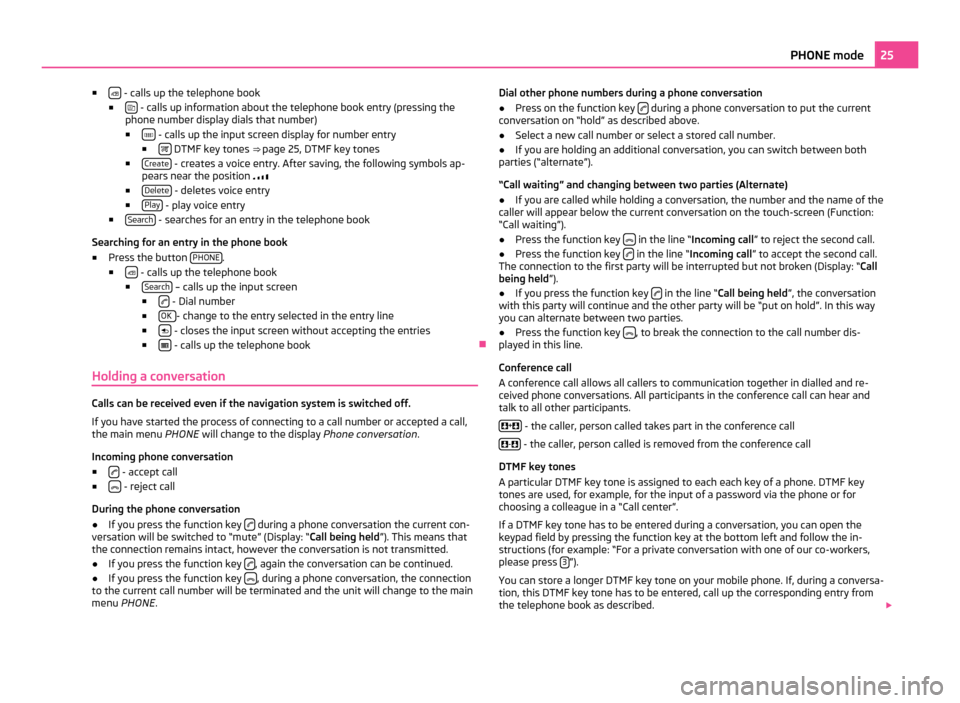
■
- calls up the telephone book
■ - calls up information about the telephone book entry (pressing the
phone number display dials that number)
■ - calls up the input screen display for number entry
■ DTMF key tones ⇒
page 25, DTMF key tones
■ Create - creates a voice entry. After saving, the following symbols ap-
pears near the position
■ Delete - deletes voice entry
■ Play - play voice entry
■ Search - searches for an entry in the telephone book
Searching for an entry in the phone book
■ Press the button PHONE .
■ - calls up the telephone book
■ Search – calls up the input screen
■ - Dial number
■ OK - change to the entry selected in the entry line
■ - closes the input screen without accepting the entries
■ - calls up the telephone book
Ð
Holding a conversation Calls can be received even if the navigation system is switched off.
If you have started the process of connecting to a call number or accepted a call,
the main menu
PHONE will change to the display Phone conversation.
Incoming phone conversation
■ - accept call
■ - reject call
During the phone conversation
● If you press the function key during a phone conversation the current con-
versation will be switched to
“mute” (Display: “Call being held ”). This means that
the connection remains intact, however the conversation is not transmitted.
● If you press the function key , again the conversation can be continued.
● If you press the function key , during a phone conversation, the connection
to the current call number will be terminated and the unit will change to the main
menu PHONE . Dial other phone numbers during a phone conversation
● Press on the function key during a phone conversation to put the current
conversation on “hold
” as described above.
● Select a new call number or select a stored call number.
● If you are holding an additional conversation, you can switch between both
parties (“alternate”).
“Call waiting
” and changing between two parties (Alternate)
● If you are called while holding a conversation, the number and the name of the
caller will appear below the current conversation on the touch-screen (Function:
“Call waiting”
).
● Press the function key in the line “Incoming call
” to reject the second call.
● Press the function key in the line “Incoming call
” to accept the second call.
The connection to the first party will be interrupted but not broken (Display:
“Call
being held ”).
● If you press the function key in the line “Call being held
”, the conversation
with this party will continue and the other party will be
“put on hold”. In this way
you can alternate between two parties.
● Press the function key , to break the connection to the call number dis-
played in this line.
Conference call
A conference call allows all callers to communication together in dialled and re-
ceived phone conversations. All participants in the conference call can hear and
talk to all other participants.
+ - the caller, person called takes part in the conference call
- - the caller, person called is removed from the conference call
DTMF key tones
A particular DTMF key tone is assigned to each each key of a phone. DTMF key
tones are used, for example, for the input of a password via the phone or for
choosing a colleague in a
“Call center”.
If a DTMF key tone has to be entered during a conversation, you can open the
keypad field by pressing the function key at the bottom left and follow the in-
structions (for example: “For a private conversation with one of our co-workers,
please press 3 ”).
You can store a longer DTMF key tone on your mobile phone. If, during a conversa-
tion, this DTMF key tone has to be entered, call up the corresponding entry from
the telephone book as described. 25
PHONE mode
Page 28 of 47
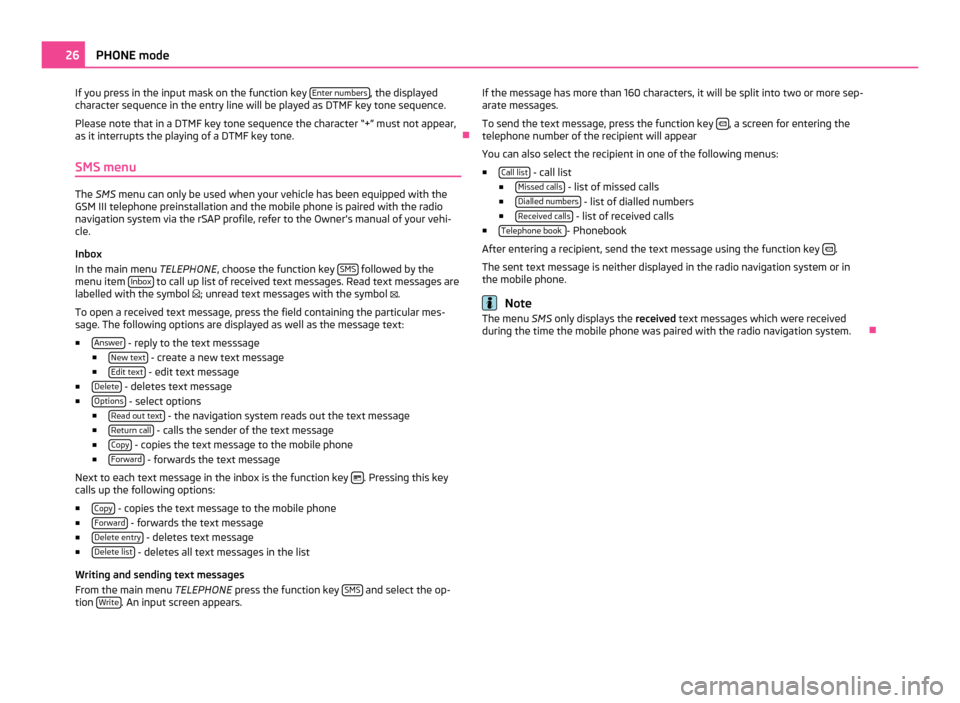
If you press in the input mask on the function key
Enter numbers , the displayed
character sequence in the entry line will be played as DTMF key tone sequence.
Please note that in a DTMF key tone sequence the character
“+” must not appear,
as it interrupts the playing of a DTMF key tone. Ð
SMS menu The SMS menu can only be used when your vehicle has been equipped with the
GSM III telephone preinstallation and the mobile phone is paired with the radio
navigation system via the rSAP profile, refer to the Owner's manual of your vehi-
cle.
Inbox
In the main menu TELEPHONE, choose the function key SMS followed by the
menu item Inbox to call up list of received text messages. Read text messages are
labelled with the symbol ; unread text messages with the symbol .
To open a received text message, press the field containing the particular mes-
sage. The following options are displayed as well as the message text:
■ Answer - reply to the text messsage
■ New text - create a new text message
■ Edit text - edit text message
■ Delete - deletes text message
■ Options - select options
■ Read out text - the navigation system reads out the text message
■ Return call - calls the sender of the text message
■ Copy - copies the text message to the mobile phone
■ Forward - forwards the text message
Next to each text message in the inbox is the function key . Pressing this key
calls up the following options:
■ Copy - copies the text message to the mobile phone
■ Forward - forwards the text message
■ Delete entry - deletes text message
■ Delete list - deletes all text messages in the list
Writing and sending text messages
From the main menu TELEPHONE press the function key SMS and select the op-
tion Write . An input screen appears. If the message has more than 160 characters, it will be split into two or more sep-
arate messages.
To send the text message, press the function key
, a screen for entering the
telephone number of the recipient will appear
You can also select the recipient in one of the following menus:
■ Call list - call list
■ Missed calls - list of missed calls
■ Dialled numbers - list of dialled numbers
■ Received calls - list of received calls
■ Telephone book - Phonebook
After entering a recipient, send the text message using the function key .
The sent text message is neither displayed in the radio navigation system or in
the mobile phone. Note
The menu SMS only displays the received text messages which were received
during the time the mobile phone was paired with the radio navigation system. Ð26
PHONE mode
Page 29 of 47
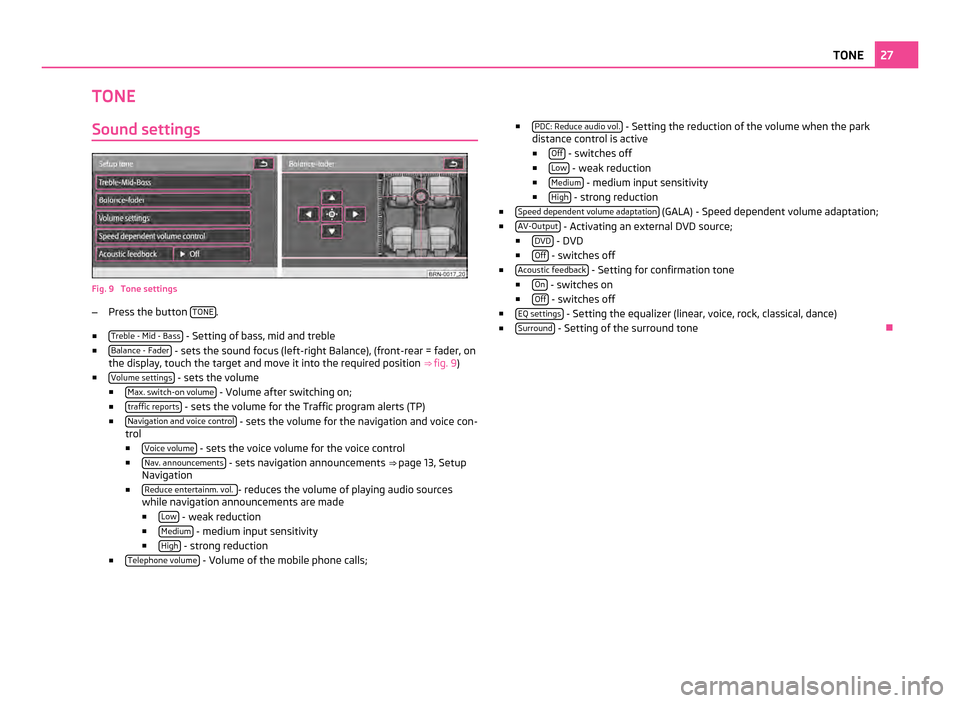
TONE
Sound settings Fig. 9 Tone settings
–
Press the button TONE .
■ Treble - Mid - Bass - Setting of bass, mid and treble
■ Balance - Fader - sets the sound focus (left-right Balance), (front-rear = fader, on
the display, touch the target and move it into the required position ⇒
fig. 9)
■ Volume settings - sets the volume
■ Max. switch-on volume - Volume after switching on;
■ traffic reports - sets the volume for the Traffic program alerts (TP)
■ Navigation and voice control - sets the volume for the navigation and voice con-
trol
■ Voice volume - sets the voice volume for the voice control
■ Nav. announcements - sets navigation announcements
⇒ page 13, Setup
Navigation
■ Reduce entertainm. vol. - reduces the volume of playing audio sources
while navigation announcements are made
■ Low - weak reduction
■ Medium - medium input sensitivity
■ High - strong reduction
■ Telephone volume - Volume of the mobile phone calls; ■
PDC: Reduce audio vol. - Setting the reduction of the volume when the park
distance control is active
■ Off - switches off
■ Low - weak reduction
■ Medium - medium input sensitivity
■ High - strong reduction
■ Speed dependent volume adaptation (GALA) - Speed dependent volume adaptation;
■ AV-Output - Activating an external DVD source;
■ DVD - DVD
■ Off - switches off
■ Acoustic feedback - Setting for confirmation tone
■ On - switches on
■ Off - switches off
■ EQ settings - Setting the equalizer (linear, voice, rock, classical, dance)
■ Surround - Setting of the surround tone
Ð 27
TONE
Page 30 of 47
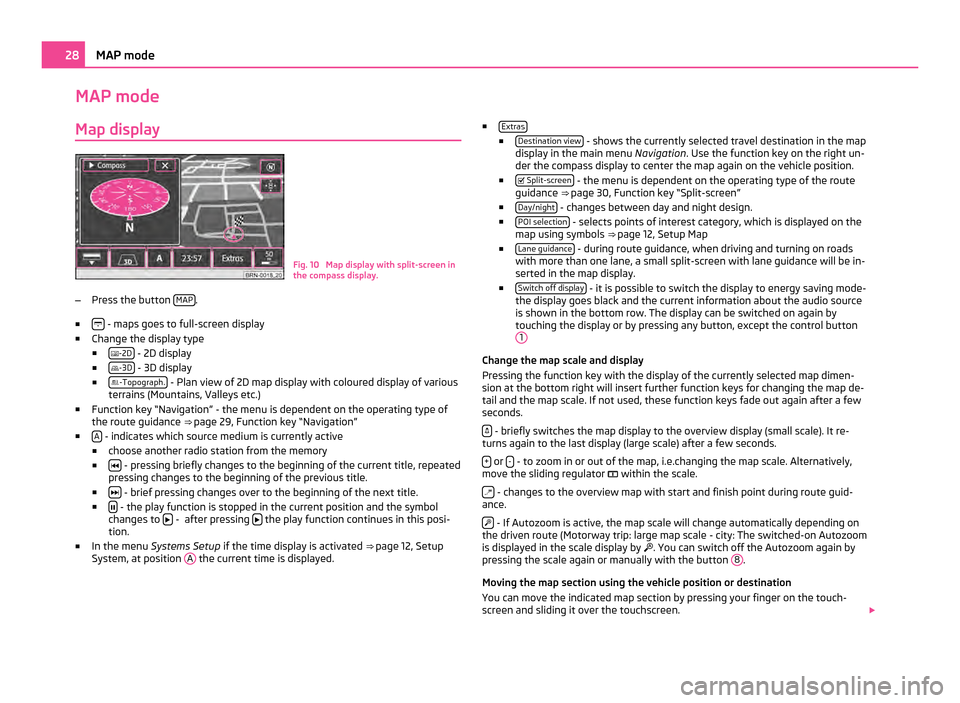
MAP mode
Map display Fig. 10 Map display with split-screen in
the compass display.
– Press the button MAP .
■ - maps goes to full-screen display
■ Change the display type
■ -2D - 2D display
■ -3D - 3D display
■ -Topograph. - Plan view of 2D map display with coloured display of various
terrains (Mountains, Valleys etc.)
■ Function key
“Navigation” - the menu is dependent on the operating type of
the route guidance ⇒ page 29, Function key “Navigation”
■ A - indicates which source medium is currently active
■ choose another radio station from the memory
■ - pressing briefly changes to the beginning of the current title, repeated
pressing changes to the beginning of the previous title.
■ - brief pressing changes over to the beginning of the next title.
■ - the play function is stopped in the current position and the symbol
changes to - after pressing
the play function continues in this posi-
tion.
■ In the menu Systems Setup if the time display is activated ⇒
page 12, Setup
System, at position A the current time is displayed. ■
Extras ■
Destination view - shows the currently selected travel destination in the map
display in the main menu Navigation. Use the function key on the right un-
der the compass display to center the map again on the vehicle position.
■ Split-screen - the menu is dependent on the operating type of the route
guidance ⇒ page 30, Function key
“Split-screen”
■ Day/night - changes between day and night design.
■ POI selection - selects points of interest category, which is displayed on the
map using symbols ⇒ page 12,
Setup Map
■ Lane guidance - during route guidance, when driving and turning on roads
with more than one lane, a small split-screen with lane guidance will be in-
serted in the map display.
■ Switch off display - it is possible to switch the display to energy saving mode-
the display goes black and the current information about the audio source
is shown in the bottom row. The display can be switched on again by
touching the display or by pressing any button, except the control button 1 Change the map scale and display
Pressing the function key with the display of the currently selected map dimen-
sion at the bottom right will insert further function keys for changing the map de-
tail and the map scale. If not used, these function keys fade out again after a few
seconds.
- briefly switches the map display to the overview display (small scale). It re-
turns again to the last display (large scale) after a few seconds.
+ or
- - to zoom in or out of the map, i.e.changing the map scale. Alternatively,
move the sliding regulator within the scale.
- changes to the overview map with start and finish point during route guid-
ance.
- If Autozoom is active, the map scale will change automatically depending on
the driven route (Motorway trip: large map scale - city: The switched-on Autozoom
is displayed in the scale display by . You can switch off the Autozoom again by
pressing the scale again or manually with the button 8 .
Moving the map section using the vehicle position or destination
You can move the indicated map section by pressing your finger on the touch-
screen and sliding it over the touchscreen. 28
MAP mode
Page 31 of 47
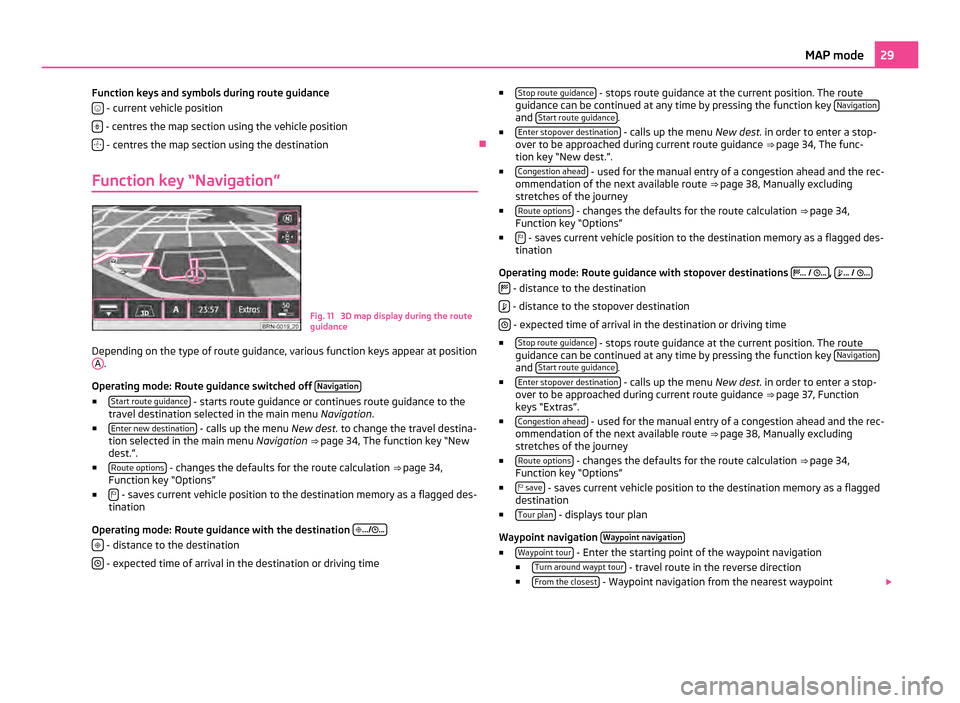
Function keys and symbols during route guidance
- current vehicle position
- centres the map section using the vehicle position
- centres the map section using the destination
Ð
Function key “Navigation” Fig. 11 3D map display during the route
guidance
Depending on the type of route guidance, various function keys appear at position A .
Operating mode: Route guidance switched off Navigation■
Start route guidance - starts route guidance or continues route guidance to the
travel destination selected in the main menu Navigation.
■ Enter new destination - calls up the menu
New dest. to change the travel destina-
tion selected in the main menu Navigation ⇒ page 34,
The function key “New
dest.”.
■ Route options - changes the defaults for the route calculation
⇒
page 34,
Function key “Options”
■ - saves current vehicle position to the destination memory as a flagged des-
tination
Operating mode: Route guidance with the destination
.../ ...
- distance to the destination
- expected time of arrival in the destination or driving time ■
Stop route guidance - stops route guidance at the current position. The route
guidance can be continued at any time by pressing the function key Navigation and
Start route guidance .
■ Enter stopover destination - calls up the menu
New dest. in order to enter a stop-
over to be approached during current route guidance ⇒ page 34, The func-
tion key “
New dest.”.
■ Congestion ahead - used for the manual entry of a congestion ahead and the rec-
ommendation of the next available route ⇒ page 38, Manually excluding
stretches of the journey
■ Route options - changes the defaults for the route calculation
⇒
page 34,
Function key “Options”
■ - saves current vehicle position to the destination memory as a flagged des-
tination
Operating mode: Route guidance with stopover destinations
...
/ ... ,
...
/
...
- distance to the destination
- distance to the stopover destination
- expected time of arrival in the destination or driving time
■ Stop route guidance - stops route guidance at the current position. The route
guidance can be continued at any time by pressing the function key Navigation and
Start route guidance .
■ Enter stopover destination - calls up the menu
New dest. in order to enter a stop-
over to be approached during current route guidance ⇒ page 37,
Function
keys “Extras”.
■ Congestion ahead - used for the manual entry of a congestion ahead and the rec-
ommendation of the next available route ⇒
page 38, Manually excluding
stretches of the journey
■ Route options - changes the defaults for the route calculation
⇒
page 34,
Function key “Options”
■ save - saves current vehicle position to the destination memory as a flagged
destination
■ Tour plan - displays tour plan
Waypoint navigation Waypoint navigation ■
Waypoint tour - Enter the starting point of the waypoint navigation
■ Turn around waypt tour - travel route in the reverse direction
■ From the closest - Waypoint navigation from the nearest waypoint
29
MAP mode
Page 32 of 47
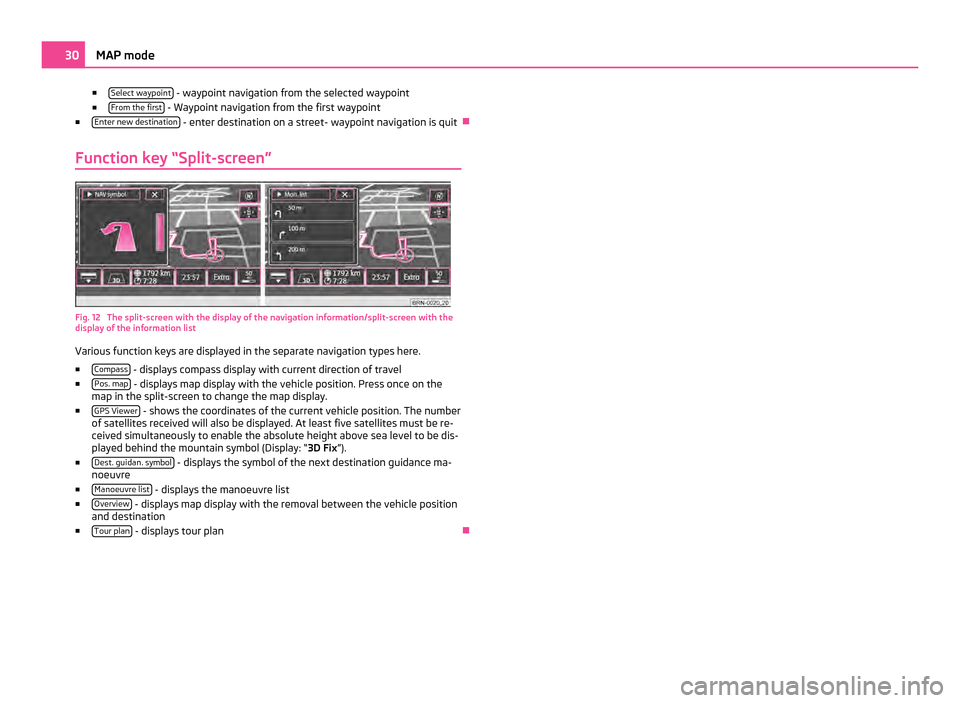
■
Select waypoint - waypoint navigation from the selected waypoint
■ From the first - Waypoint navigation from the first waypoint
■ Enter new destination - enter destination on a street- waypoint navigation is quit
Ð
Function key “Split-screen” Fig. 12 The split-screen with the display of the navigation information/split-screen with the
display of the information list
Various function keys are displayed in the separate navigation types here.
■ Compass - displays compass display with current direction of travel
■ Pos. map - displays map display with the vehicle position. Press once on the
map in the split-screen to change the map display.
■ GPS Viewer - shows the coordinates of the current vehicle position. The number
of satellites received will also be displayed. At least five satellites must be re-
ceived simultaneously to enable the absolute height above sea level to be dis-
played behind the mountain symbol (Display:
“3D Fix”).
■ Dest. guidan. symbol - displays the symbol of the next destination guidance ma-
noeuvre
■ Manoeuvre list - displays the manoeuvre list
■ Overview - displays map display with the removal between the vehicle position
and destination
■ Tour plan - displays tour plan
Ð30
MAP mode
Page 34 of 47
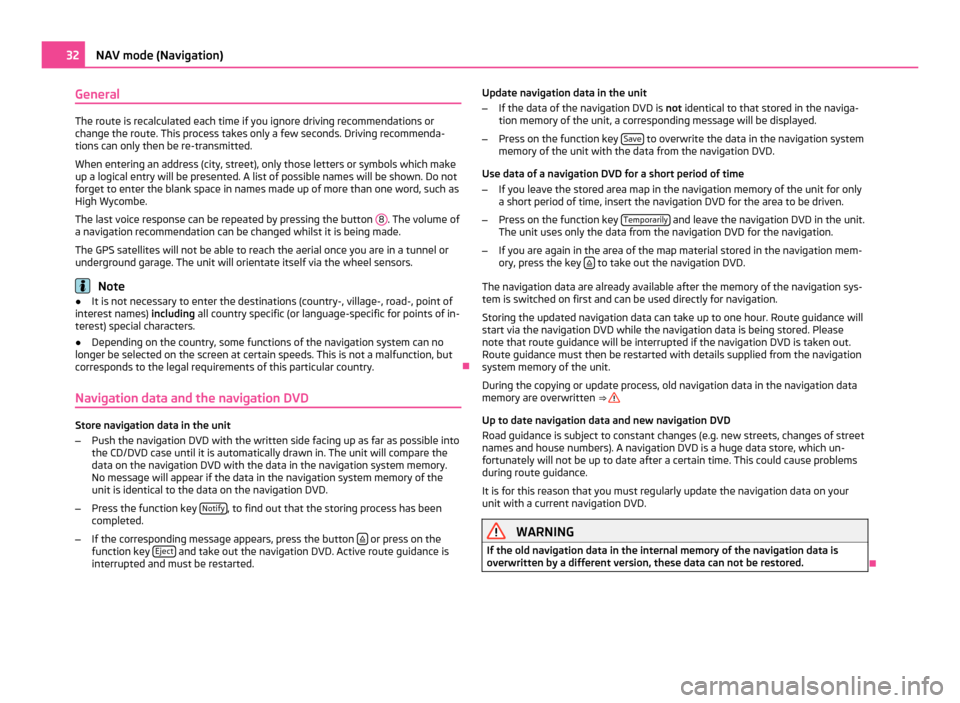
General
The route is recalculated each time if you ignore driving recommendations or
change the route. This process takes only a few seconds. Driving recommenda-
tions can only then be re-transmitted.
When entering an address (city, street), only those letters or symbols which make
up a logical entry will be presented. A list of possible names will be shown. Do not
forget to enter the blank space in names made up of more than one word, such as
High Wycombe.
The last voice response can be repeated by pressing the button 8 . The volume of
a navigation recommendation can be changed whilst it is being made.
The GPS satellites will not be able to reach the aerial once you are in a tunnel or
underground garage. The unit will orientate itself via the wheel sensors. Note
● It is not necessary to enter the destinations (country-, village-, road-, point of
interest names) including all country specific (or language-specific for points of in-
terest) special characters.
● Depending on the country, some functions of the navigation system can no
longer be selected on the screen at certain speeds. This is not a malfunction, but
corresponds to the legal requirements of this particular country. Ð
Navigation data and the navigation DVD Store navigation data in the unit
–
Push the navigation DVD with the written side facing up as far as possible into
the CD/DVD case until it is automatically drawn in. The unit will compare the
data on the navigation DVD with the data in the navigation system memory.
No message will appear if the data in the navigation system memory of the
unit is identical to the data on the navigation DVD.
– Press the function key Notify , to find out that the storing process has been
completed.
– If the corresponding message appears, press the button or press on the
function key Eject and take out the navigation DVD. Active route guidance is
interrupted and must be restarted. Update navigation data in the unit
–
If the data of the navigation DVD is not identical to that stored in the naviga-
tion memory of the unit, a corresponding message will be displayed.
– Press on the function key Save to overwrite the data in the navigation system
memory of the unit with the data from the navigation DVD.
Use data of a navigation DVD for a short period of time
– If you leave the stored area map in the navigation memory of the unit for only
a short period of time, insert the navigation DVD for the area to be driven.
– Press on the function key Temporarily and leave the navigation DVD in the unit.
The unit uses only the data from the navigation DVD for the navigation.
– If you are again in the area of the map material stored in the navigation mem-
ory, press the key to take out the navigation DVD.
The navigation data are already available after the memory of the navigation sys-
tem is switched on first and can be used directly for navigation.
Storing the updated navigation data can take up to one hour. Route guidance will
start via the navigation DVD while the navigation data is being stored. Please
note that route guidance will be interrupted if the navigation DVD is taken out.
Route guidance must then be restarted with details supplied from the navigation
system memory of the unit.
During the copying or update process, old navigation data in the navigation data
memory are overwritten ⇒
Up to date navigation data and new navigation DVD
Road guidance is subject to constant changes (e.g. new streets, changes of street
names and house numbers). A navigation DVD is a huge data store, which un-
fortunately will not be up to date after a certain time. This could cause problems
during route guidance.
It is for this reason that you must regularly update the navigation data on your
unit with a current navigation DVD. WARNING
If the old navigation data in the internal memory of the navigation data is
overwritten by a different version, these data can not be restored. Ð32
NAV mode (Navigation)
Page 35 of 47
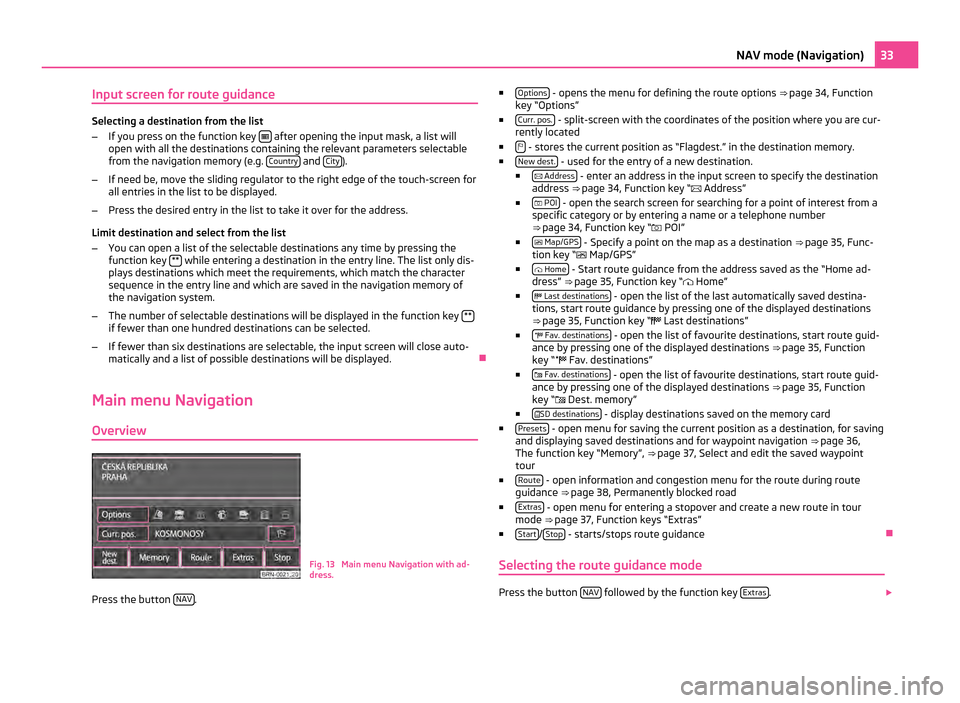
Input screen for route guidance
Selecting a destination from the list
–
If you press on the function key after opening the input mask, a list will
open with all the destinations containing the relevant parameters selectable
from the navigation memory (e.g. Country and
City ).
– If need be, move the sliding regulator to the right edge of the touch-screen for
all entries in the list to be displayed.
– Press the desired entry in the list to take it over for the address.
Limit destination and select from the list
– You can open a list of the selectable destinations any time by pressing the
function key ** while entering a destination in the entry line. The list only dis-
plays destinations which meet the requirements, which match the character
sequence in the entry line and which are saved in the navigation memory of
the navigation system.
– The number of selectable destinations will be displayed in the function key **if fewer than one hundred destinations can be selected.
– If fewer than six destinations are selectable, the input screen will close auto-
matically and a list of possible destinations will be displayed. Ð
Main menu Navigation
Overview Fig. 13 Main menu Navigation with ad-
dress.
Press the button NAV . ■
Options - opens the menu for defining the route options
⇒ page 34, Function
key “Options”
■ Curr. pos. - split-screen with the coordinates of the position where you are cur-
rently located
■ - stores the current position as “Flagdest.” in the destination memory.
■ New dest. - used for the entry of a new destination.
■ Address - enter an address in the input screen to specify the destination
address ⇒ page 34, Function key
“ Address”
■ POI - open the search screen for searching for a point of interest from a
specific category or by entering a name or a telephone number
⇒ page 34, Function key
“ POI”
■ Map/GPS - Specify a point on the map as a destination
⇒
page 35, Func-
tion key “ Map/GPS”
■ Home - Start route guidance from the address saved as the “Home ad-
dress
” ⇒ page 35, Function key “ Home”
■ Last destinations - open the list of the last automatically saved destina-
tions, start route guidance by pressing one of the displayed destinations
⇒
page 35, Function key “ Last destinations”
■ Fav. destinations - open the list of favourite destinations, start route guid-
ance by pressing one of the displayed destinations
⇒ page 35, Function
key “ Fav. destinations”
■ Fav. destinations - open the list of favourite destinations, start route guid-
ance by pressing one of the displayed destinations
⇒ page 35, Function
key “ Dest. memory”
■ SD destinations - display destinations saved on the memory card
■ Presets - open menu for saving the current position as a destination, for saving
and displaying saved destinations and for waypoint navigation ⇒ page 36,
The function key “Memory”
, ⇒ page 37, Select and edit the saved waypoint
tour
■ Route - open information and congestion menu for the route during route
guidance ⇒
page 38, Permanently blocked road
■ Extras - open menu for entering a stopover and create a new route in tour
mode ⇒ page 37,
Function keys “Extras”
■ Start /
Stop - starts/stops route guidance
Ð
Selecting the route guidance mode Press the button
NAV followed by the function key
Extras .
33
NAV mode (Navigation)
Page 36 of 47
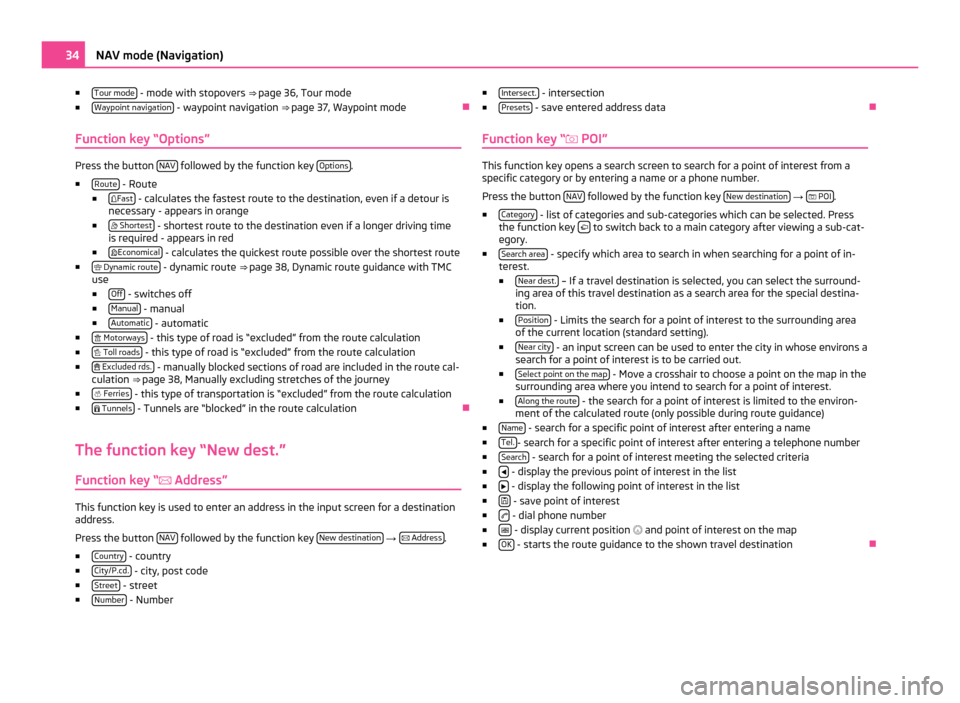
■
Tour mode - mode with stopovers
⇒ page 36, Tour mode
■ Waypoint navigation - waypoint navigation
⇒ page 37, Waypoint mode Ð
Function key “Options” Press the button
NAV followed by the function key
Options .
■ Route - Route
■ Fast - calculates the fastest route to the destination, even if a detour is
necessary - appears in orange
■ Shortest - shortest route to the destination even if a longer driving time
is required - appears in red
■ Economical - calculates the quickest route possible over the shortest route
■ Dynamic route - dynamic route
⇒
page 38, Dynamic route guidance with TMC
use
■ Off - switches off
■ Manual - manual
■ Automatic - automatic
■ Motorways - this type of road is “excluded” from the route calculation
■ Toll roads - this type of road is “excluded” from the route calculation
■ Excluded rds. - manually blocked sections of road are included in the route cal-
culation ⇒ page 38, Manually excluding stretches of the journey
■ Ferries - this type of transportation is “excluded” from the route calculation
■ Tunnels - Tunnels are “blocked” in the route calculation
Ð
The function key “New dest.”
Function key
“ Address”This function key is used to enter an address in the input screen for a destination
address.
Press the button NAV followed by the function key
New destination →
Address .
■ Country - country
■ City/P.cd. - city, post code
■ Street - street
■ Number - Number ■
Intersect. - intersection
■ Presets - save entered address data
Ð
Function key “ POI” This function key opens a search screen to search for a point of interest from a
specific category or by entering a name or a phone number.
Press the button NAV followed by the function key
New destination →
POI .
■ Category - list of categories and sub-categories which can be selected. Press
the function key to switch back to a main category after viewing a sub-cat-
egory.
■ Search area - specify which area to search in when searching for a point of in-
terest.
■ Near dest. – If a travel destination is selected, you can select the surround-
ing area of this travel destination as a search area for the special destina-
tion.
■ Position - Limits the search for a point of interest to the surrounding area
of the current location (standard setting).
■ Near city - an input screen can be used to enter the city in whose environs a
search for a point of interest is to be carried out.
■ Select point on the map - Move a crosshair to choose a point on the map in the
surrounding area where you intend to search for a point of interest.
■ Along the route - the search for a point of interest is limited to the environ-
ment of the calculated route (only possible during route guidance)
■ Name - search for a specific point of interest after entering a name
■ Tel. - search for a specific point of interest after entering a telephone number
■ Search - search for a point of interest meeting the selected criteria
■ - display the previous point of interest in the list
■ - display the following point of interest in the list
■ - save point of interest
■ - dial phone number
■ - display current position
and point of interest on the map
■ OK - starts the route guidance to the shown travel destination
Ð34
NAV mode (Navigation)
Page 37 of 47
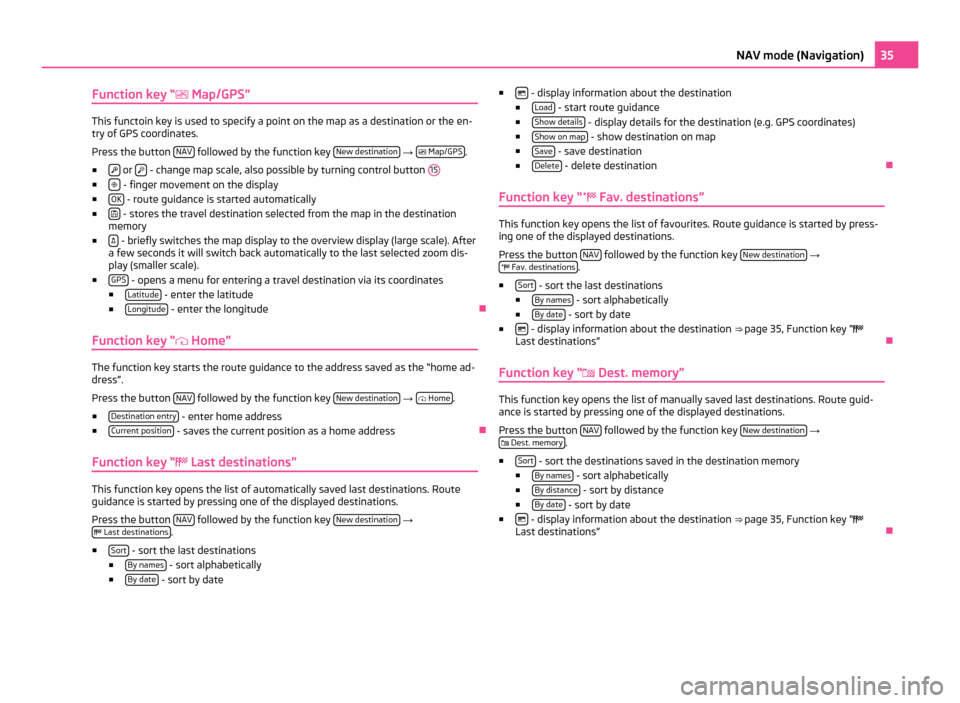
Function key “ Map/GPS”
This functoin key is used to specify a point on the map as a destination or the en-
try of GPS coordinates.
Press the button NAV followed by the function key
New destination →
Map/GPS .
■ or
- change map scale, also possible by turning control button
15■
- finger movement on the display
■ OK - route guidance is started automatically
■ - stores the travel destination selected from the map in the destination
memory
■ - briefly switches the map display to the overview display (large scale). After
a few seconds it will switch back automatically to the last selected zoom dis-
play (smaller scale).
■ GPS - opens a menu for entering a travel destination via its coordinates
■ Latitude - enter the latitude
■ Longitude - enter the longitude
Ð
Function key “ Home ”The function key starts the route guidance to the address saved as the
“home ad-
dress
”.
Press the button NAV followed by the function key
New destination →
Home .
■ Destination entry - enter home address
■ Current position - saves the current position as a home address
Ð
Function key “ Last destinations” This function key opens the list of automatically saved last destinations. Route
guidance is started by pressing one of the displayed destinations.
Press the button NAV followed by the function key
New destination →
Last destinations .
■ Sort - sort the last destinations
■ By names - sort alphabetically
■ By date - sort by date ■
- display information about the destination
■ Load - start route guidance
■ Show details - display details for the destination (e.g. GPS coordinates)
■ Show on map - show destination on map
■ Save - save destination
■ Delete - delete destination
Ð
Function key “ Fav. destinations” This function key opens the list of favourites. Route guidance is started by press-
ing one of the displayed destinations.
Press the button NAV followed by the function key
New destination →
Fav. destinations .
■ Sort - sort the last destinations
■ By names - sort alphabetically
■ By date - sort by date
■ - display information about the destination
⇒ page 35, Function key
“
Last destinations” Ð
Function key “ Dest. memory
” This function key opens the list of manually saved last destinations. Route guid-
ance is started by pressing one of the displayed destinations.
Press the button NAV followed by the function key
New destination →
Dest. memory .
■ Sort - sort the destinations saved in the destination memory
■ By names - sort alphabetically
■ By distance - sort by distance
■ By date - sort by date
■ - display information about the destination
⇒
page 35, Function key “
Last destinations” Ð 35
NAV mode (Navigation)