engine SSANGYONG KORANDO 2012 Service Manual
[x] Cancel search | Manufacturer: SSANGYONG, Model Year: 2012, Model line: KORANDO, Model: SSANGYONG KORANDO 2012Pages: 1082, PDF Size: 96.1 MB
Page 459 of 1082

12-58530-00
2. CONFIGURATION
1) Circuit Diagram
The engine ECU detects the operating conditions of cruise control system, and monitors the braking
performance, vehicle speed, road conditions and ESP system operation. If the engine ECU determines
that there are not any problem to drive in cruise control mode, the vehicle can be operated by cruise
switch signals (decelerating, accelerating, cruising).
Page 461 of 1082

12-78530-00
3. OPERATION
1) Setting a Desired Speed
To operate the cruise control, accelerate to the desired speed, which must be more than 38 km/h (24
MPH) and less than 150 km/h (90 MPH). In the vehicle equipped with manual transaxle, the gear shift
lever should be in 3rd or higher gear position.
Diesel engine equipped vehicle: When the desired speed is reached, press CRUISE ON (3) switch of
cruise control lever.
Gasoline engine equipped vehicle: When the desired speed is reached, press CRUISE ON (3) switch
of cruise control lever. The system is ready to activate the cruise control function. To activate the cruise
control function, push up (1) the ACCEL switch of the cruise control lever or push down (2) the DECEL
switch.
Now, the vehicle is cruised by this system with the set speed.
And you can set to other vehicle speeds again with above steps after an accelerator pedal intervention
during the cruise control running. 1.
2.
3.
4.
Never use the cruise control system until you get used to it.
Improper use or not fully aware of this function could result in collision and/or personal injuries.
Page 465 of 1082
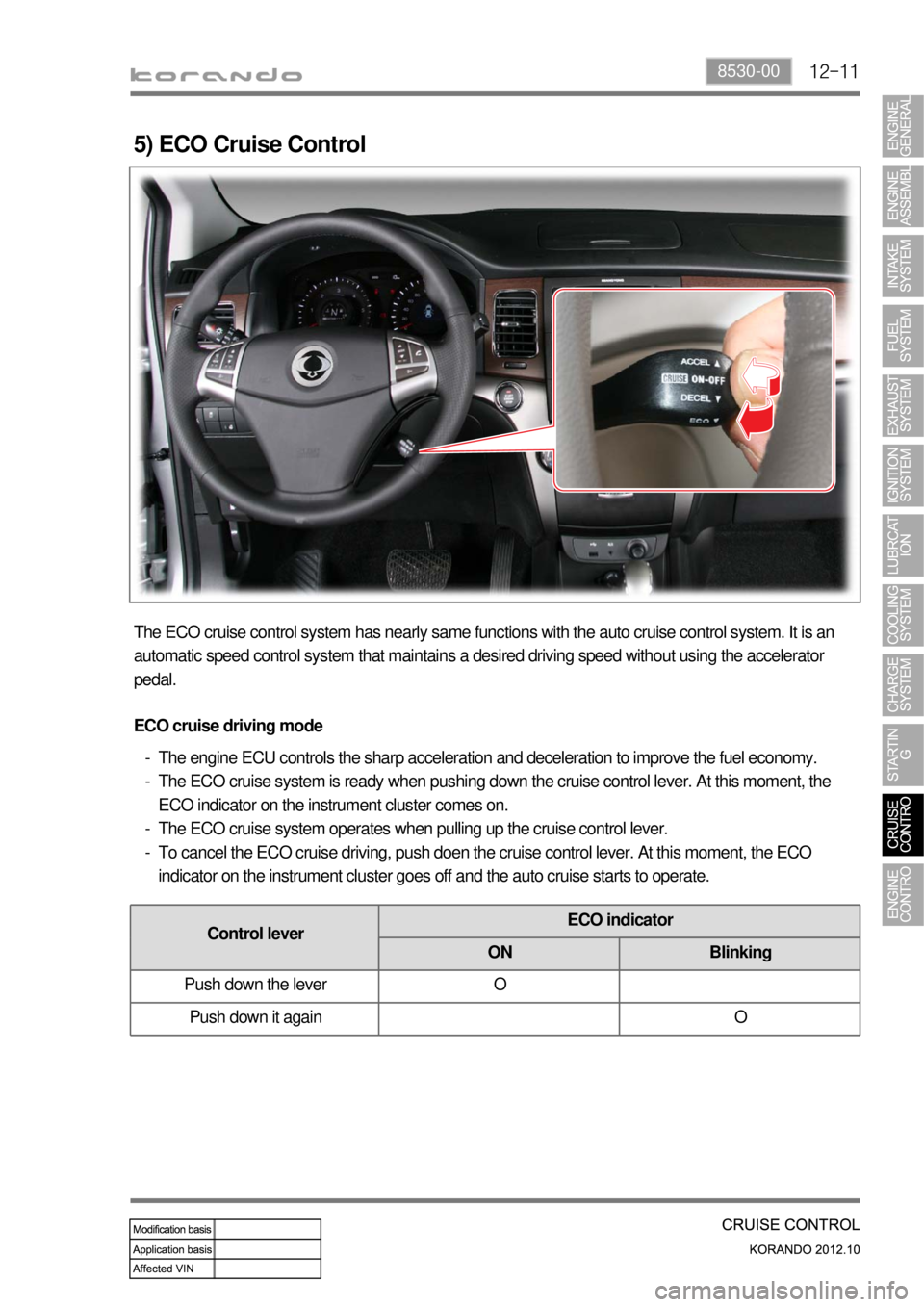
12-118530-00
5) ECO Cruise Control
The ECO cruise control system has nearly same functions with the auto cruise control system. It is an
automatic speed control system that maintains a desired driving speed without using the accelerator
pedal.
ECO cruise driving mode
The engine ECU controls the sharp acceleration and deceleration to improve the fuel economy.
The ECO cruise system is ready when pushing down the cruise control lever. At this moment, the
ECO indicator on the instrument cluster comes on.
The ECO cruise system operates when pulling up the cruise control lever.
To cancel the ECO cruise driving, push doen the cruise control lever. At this moment, the ECO
indicator on the instrument cluster goes off and the auto cruise starts to operate. -
-
-
-
Control leverECO indicator
ON Blinking
Push down the lever O
Push down it again O
Page 467 of 1082
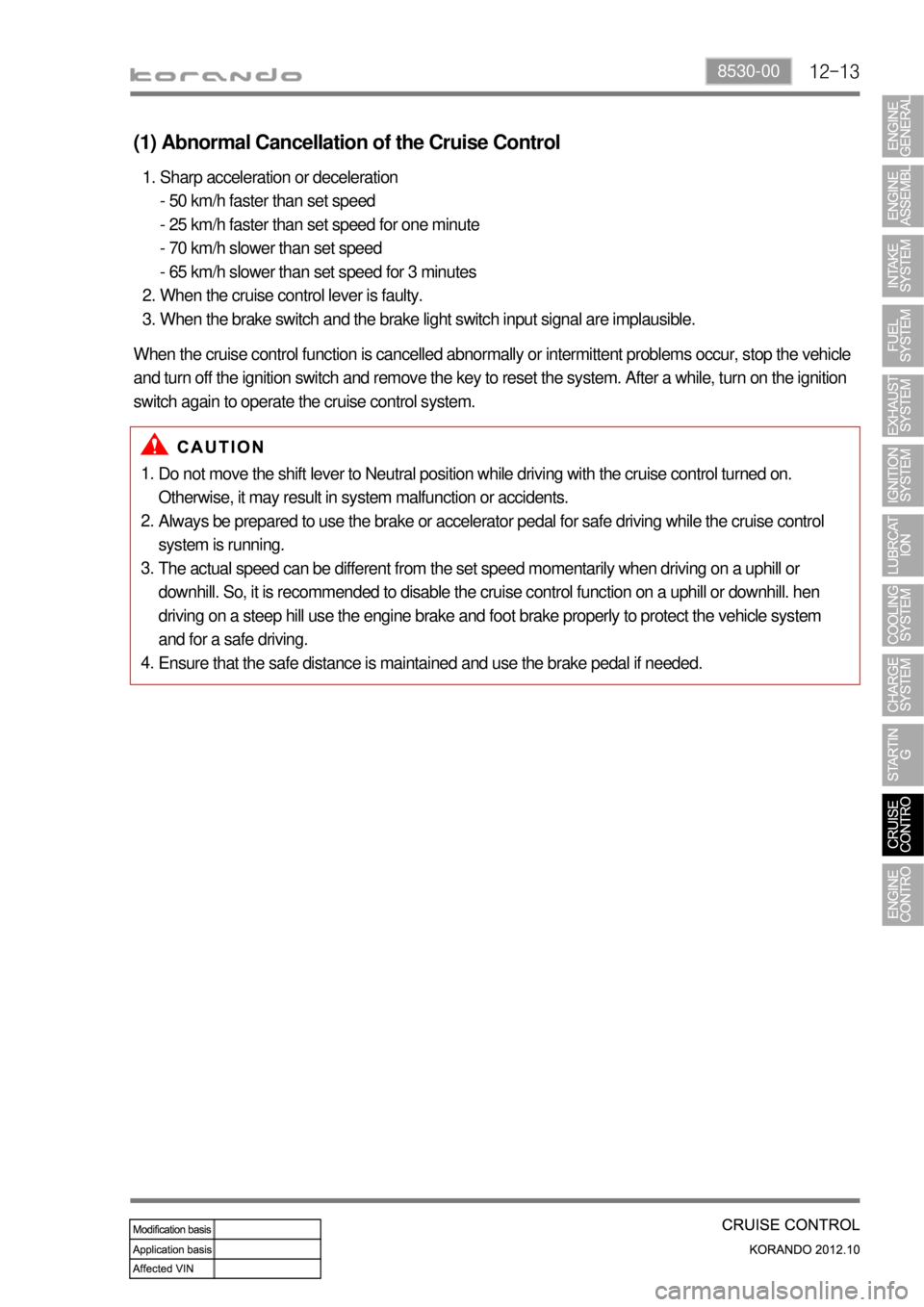
12-138530-00
Do not move the shift lever to Neutral position while driving with the cruise control turned on.
Otherwise, it may result in system malfunction or accidents.
Always be prepared to use the brake or accelerator pedal for safe driving while the cruise control
system is running.
The actual speed can be different from the set speed momentarily when driving on a uphill or
downhill. So, it is recommended to disable the cruise control function on a uphill or downhill. hen
driving on a steep hill use the engine brake and foot brake properly to protect the vehicle system
and for a safe driving.
Ensure that the safe distance is maintained and use the brake pedal if needed. 1.
2.
3.
4.
(1) Abnormal Cancellation of the Cruise Control
Sharp acceleration or deceleration
- 50 km/h faster than set speed
- 25 km/h faster than set speed for one minute
- 70 km/h slower than set speed
- 65 km/h slower than set speed for 3 minutes
When the cruise control lever is faulty.
When the brake switch and the brake light switch input signal are implausible. 1.
2.
3.
When the cruise control function is cancelled abnormally or intermittent problems occur, stop the vehicle
and turn off the ignition switch and remove the key to reset the system. After a while, turn on the ignition
switch again to operate the cruise control system.
Page 468 of 1082
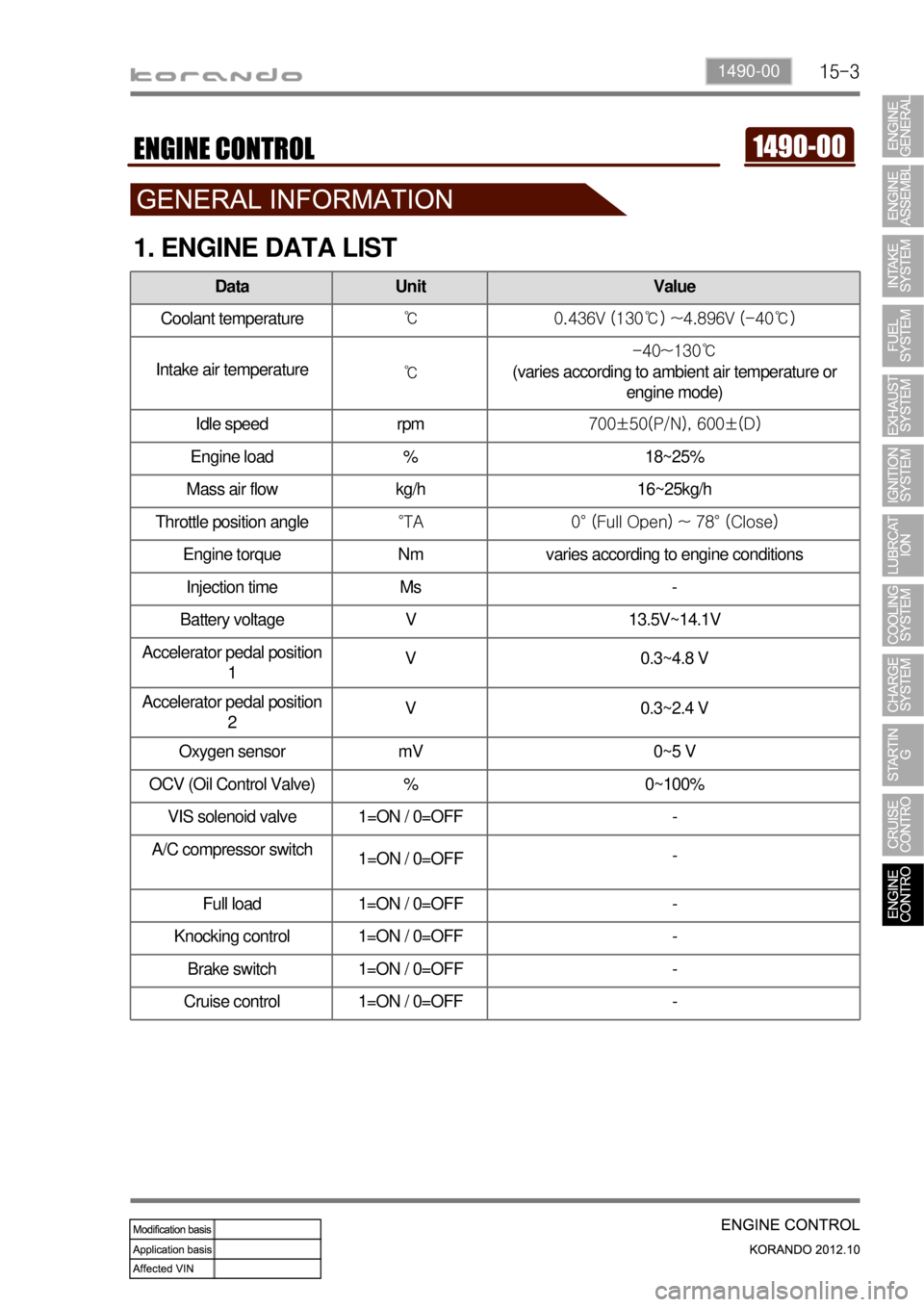
15-31490-00
1. ENGINE DATA LIST
Data Unit Value
Coolant temperature℃ 0.436V (130℃) ~4.896V (-40℃)
Intake air temperature
℃-40~130℃
(varies according to ambient air temperature or
engine mode)
Idle speed rpm700±50(P/N), 600±(D)
Engine load % 18~25%
Mass air flow kg/h 16~25kg/h
Throttle position angle°TA 0° (Full Open) ~ 78° (Close)
Engine torque Nm varies according to engine conditions
Injection time Ms -
Battery voltage V 13.5V~14.1V
Accelerator pedal position
1V 0.3~4.8 V
Accelerator pedal position
2V 0.3~2.4 V
Oxygen sensor mV 0~5 V
OCV (Oil Control Valve) % 0~100%
VIS solenoid valve 1=ON / 0=OFF -
A/C compressor switch
1=ON / 0=OFF-
Full load 1=ON / 0=OFF -
Knocking control 1=ON / 0=OFF -
Brake switch 1=ON / 0=OFF -
Cruise control 1=ON / 0=OFF -
Page 470 of 1082

15-50000-00
Purge control
solenoid valve
G20DF engine
ECUCoolant Temp
sensorCamshaft position
sensor
Crankshaft position
sensor
T-MAP sensorVIS solenoid valveElectronic throttle
bodyMagnetic trigger
ring
Front oxygen
sensor
Page 472 of 1082
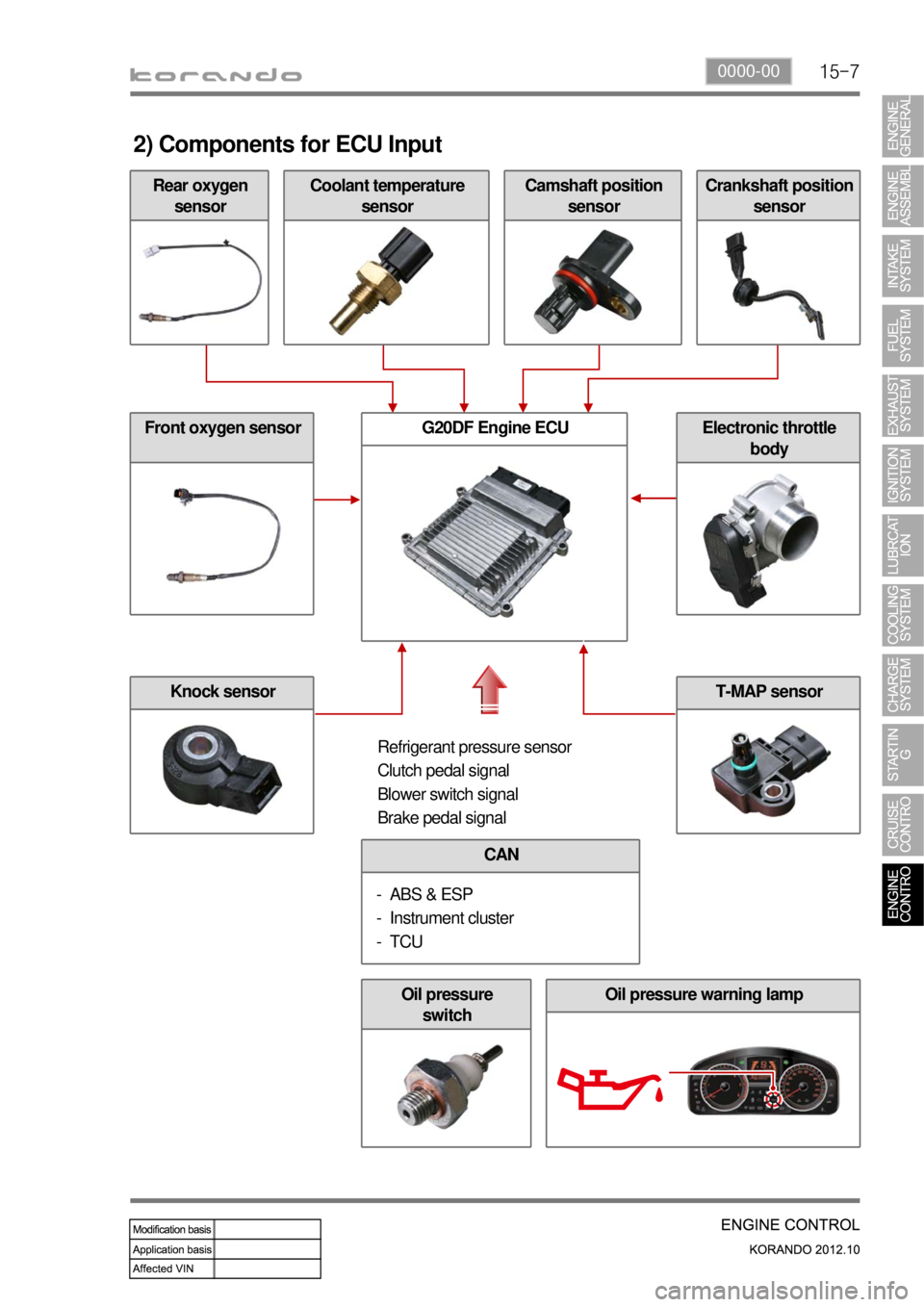
15-70000-00
Rear oxygen
sensor
2) Components for ECU Input
Coolant temperature
sensorCamshaft position
sensorCrankshaft position
sensor
Front oxygen sensor
Knock sensor
G20DF Engine ECUElectronic throttle
body
Refrigerant pressure sensor
Clutch pedal signal
Blower switch signal
Brake pedal signal
CAN
ABS & ESP
Instrument cluster
TCU -
-
-
Oil pressure
switchOil pressure warning lamp
T-MAP sensor
Page 473 of 1082
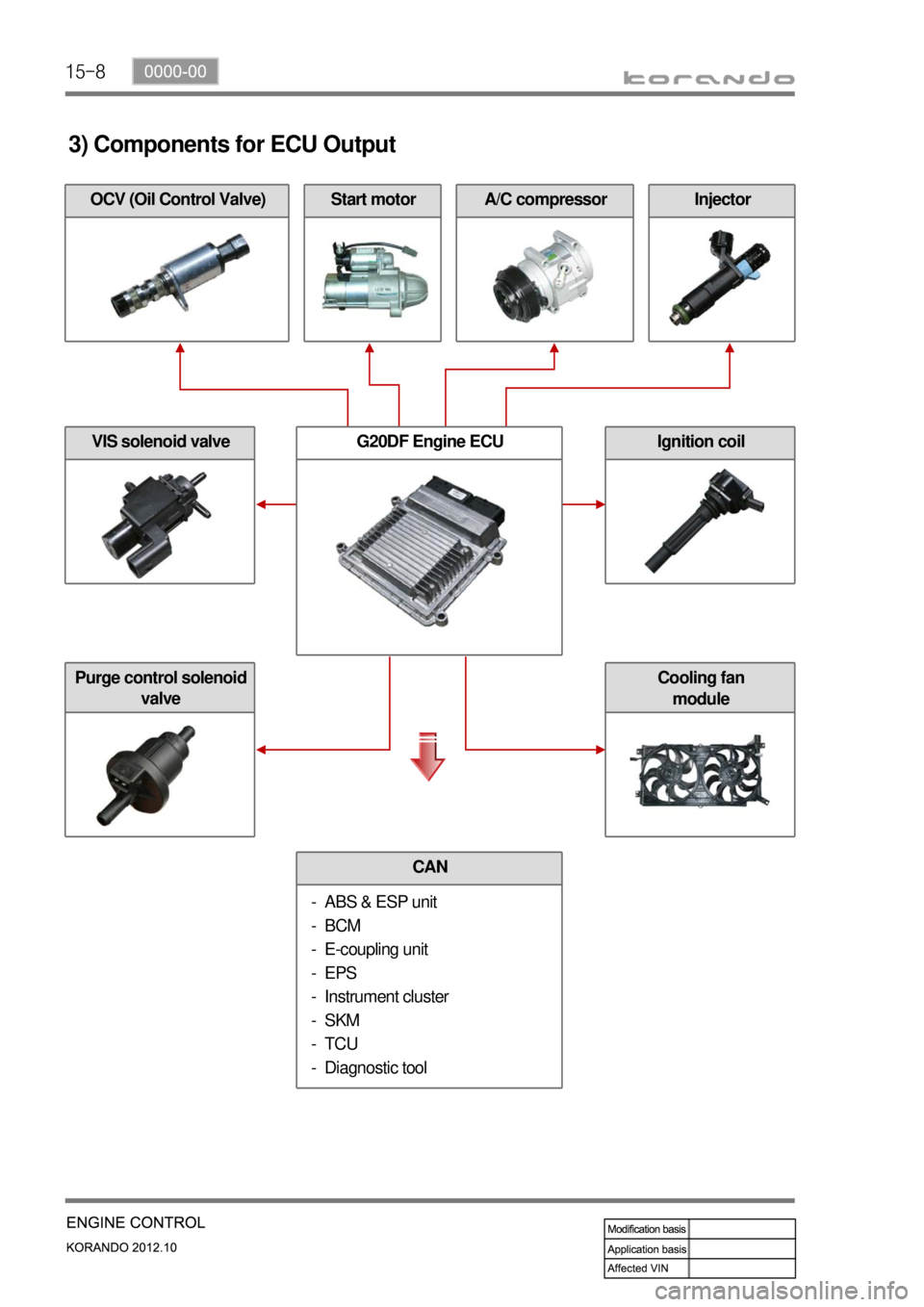
15-8
A/C compressorOCV (Oil Control Valve)
3) Components for ECU Output
Start motorInjector
VIS solenoid valve
Purge control solenoid
valve
G20DF Engine ECUIgnition coil
CAN
ABS & ESP unit
BCM
E-coupling unit
EPS
Instrument cluster
SKM
TCU
Diagnostic tool -
-
-
-
-
-
-
-
Cooling fan
module
Page 474 of 1082
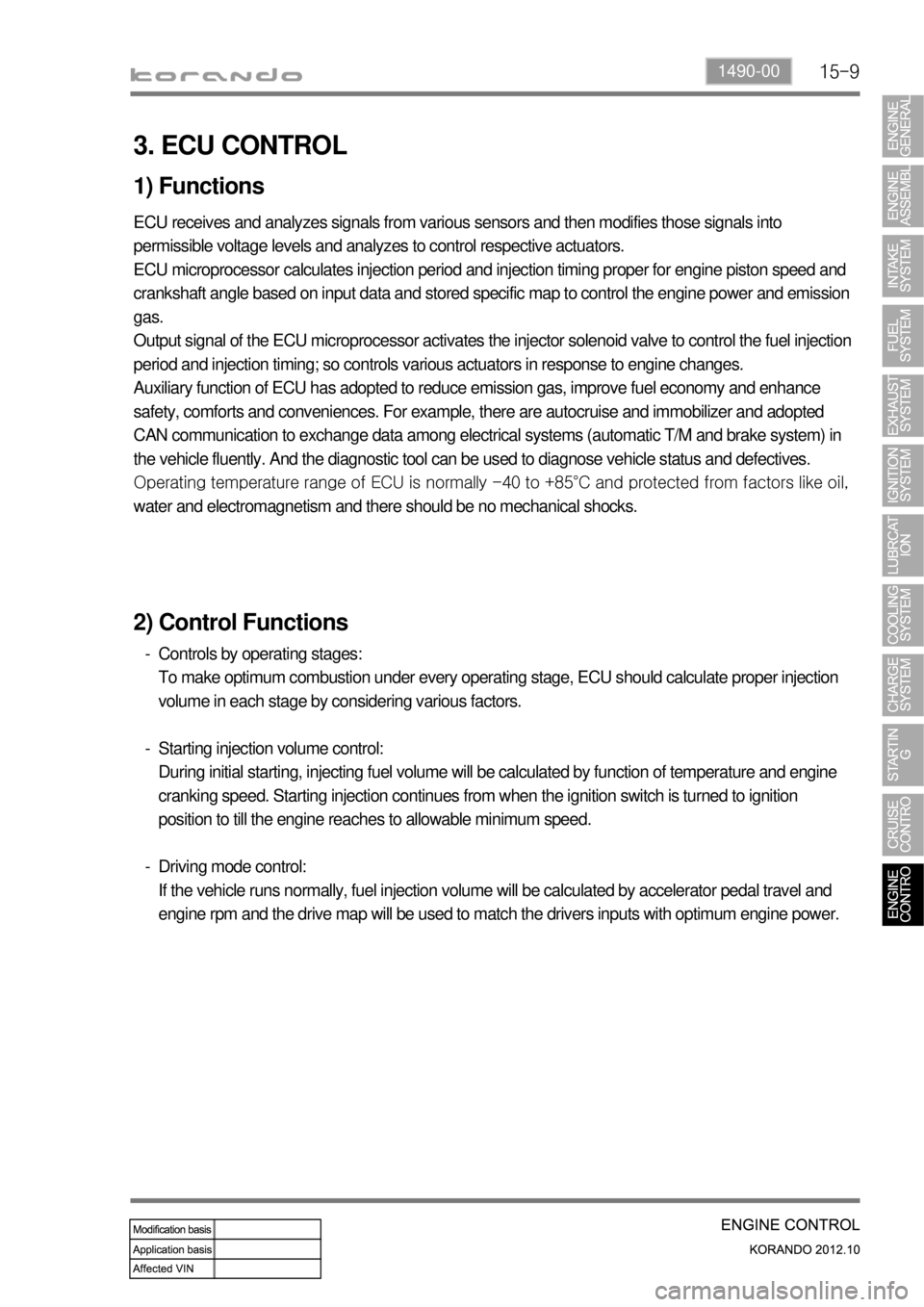
15-91490-00
3. ECU CONTROL
1) Functions
ECU receives and analyzes signals from various sensors and then modifies those signals into
permissible voltage levels and analyzes to control respective actuators.
ECU microprocessor calculates injection period and injection timing proper for engine piston speed and
crankshaft angle based on input data and stored specific map to control the engine power and emission
gas.
Output signal of the ECU microprocessor activates the injector solenoid valve to control the fuel injection
period and injection timing; so controls various actuators in response to engine changes.
Auxiliary function of ECU has adopted to reduce emission gas, improve fuel economy and enhance
safety, comforts and conveniences. For example, there are autocruise and immobilizer and adopted
CAN communication to exchange data among electrical systems (automatic T/M and brake system) in
the vehicle fluently. And the diagnostic tool can be used to diagnose vehicle status and defectives.
<00760097008c00990088009b00900095008e0047009b008c00940097008c00990088009b009c0099008c0047009900880095008e008c00470096008d0047006c006a007c00470090009a0047009500960099009400880093009300a000470054005b005700
47009b009600470052005f005c00b6006a004700880095008b> protected from factors like oil,
water and electromagnetism and there should be no mechanical shocks.
2) Control Functions
Controls by operating stages:
To make optimum combustion under every operating stage, ECU should calculate proper injection
volume in each stage by considering various factors.
Starting injection volume control:
During initial starting, injecting fuel volume will be calculated by function of temperature and engine
cranking speed. Starting injection continues from when the ignition switch is turned to ignition
position to till the engine reaches to allowable minimum speed.
Driving mode control:
If the vehicle runs normally, fuel injection volume will be calculated by accelerator pedal travel and
engine rpm and the drive map will be used to match the drivers inputs with optimum engine power. -
-
-
Page 475 of 1082

15-10
3) Injection Volume Control
(1) Overview
To keep the best engine conditions and to reduce the emission gas, ECU determines the injection
volume and timing.
(2) Components
Input Components ▶
Accelerator pedal
position sensorFront oxygen
sensorCoolant temperature
sensorCrankshaft position
sensor
Camshaft position
sensorKnock sensorT-MAP sensorElectronic throttle
body
Output Components ▶