SUBARU CROSSTREK 2017 1.G Owners Manual
Manufacturer: SUBARU, Model Year: 2017, Model line: CROSSTREK, Model: SUBARU CROSSTREK 2017 1.GPages: 572, PDF Size: 41.52 MB
Page 221 of 572
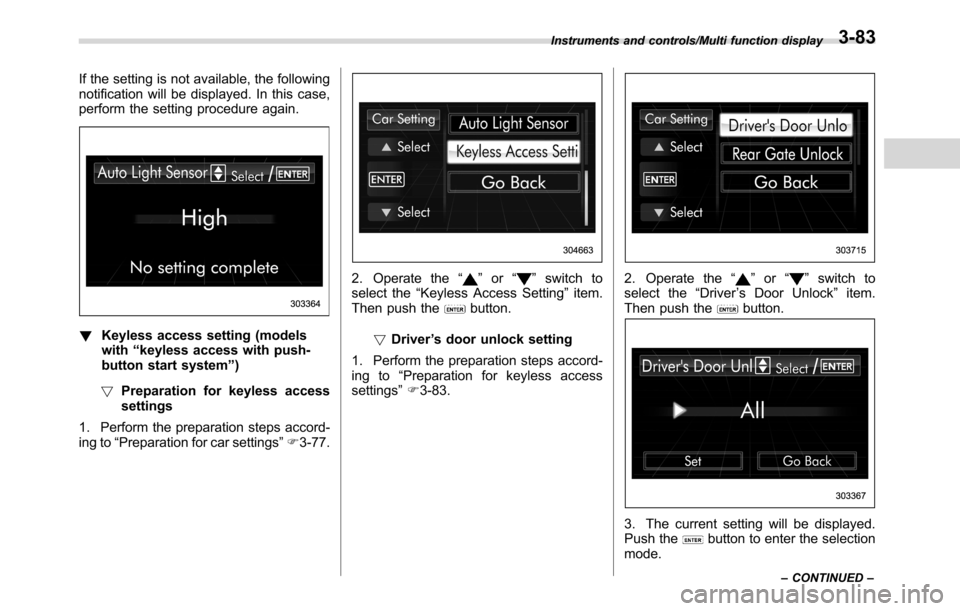
If the setting is not available, the following
notification will be displayed. In this case,
perform the setting procedure again.
!Keyless access setting (models
with“keyless access with push-
button start system”)
!Preparation for keyless access
settings
1. Perform the preparation steps accord-
ing to“Preparation for car settings”F3-77.
2. Operate the“”or“”switch to
select the“Keyless Access Setting”item.
Then push the
button.
!Driver’s door unlock setting
1. Perform the preparation steps accord-
ing to“Preparation for keyless access
settings”F3-83.
2. Operate the“”or“”switch to
select the“Driver’s Door Unlock”item.
Then push the
button.
3. The current setting will be displayed.
Push thebutton to enter the selection
mode.
Instruments and controls/Multi function display
–CONTINUED–3-83
Page 222 of 572
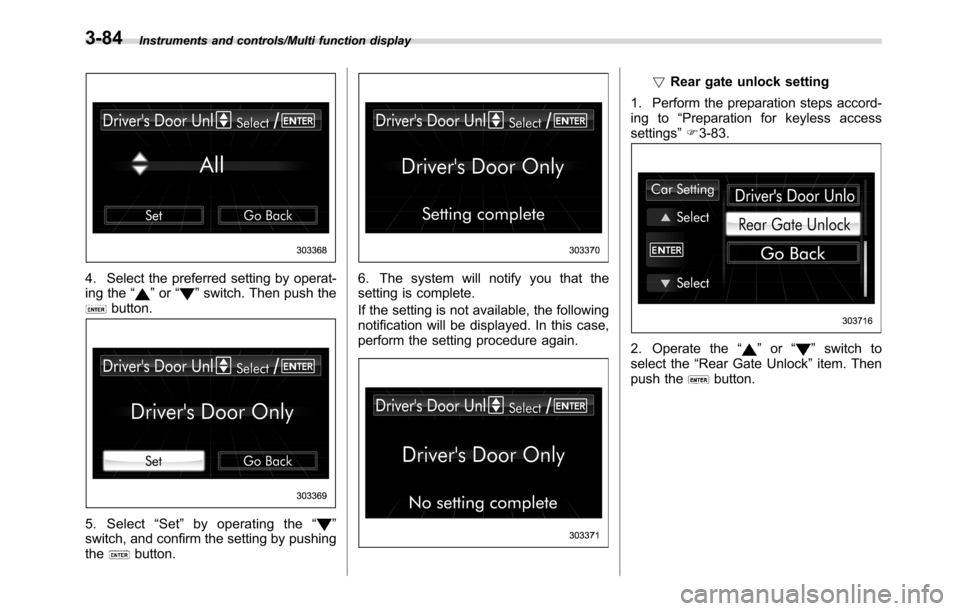
Instruments and controls/Multi function display
4. Select the preferred setting by operat-
ing the“”or“”switch. Then push thebutton.
5. Select“Set”by operating the“”
switch, and confirm the setting by pushing
the
button.
6. The system will notify you that the
setting is complete.
If the setting is not available, the following
notification will be displayed. In this case,
perform the setting procedure again.
!Rear gate unlock setting
1. Perform the preparation steps accord-
ing to“Preparation for keyless access
settings”F3-83.
2. Operate the“”or“”switch to
select the“Rear Gate Unlock”item. Then
push the
button.
3-84
Page 223 of 572
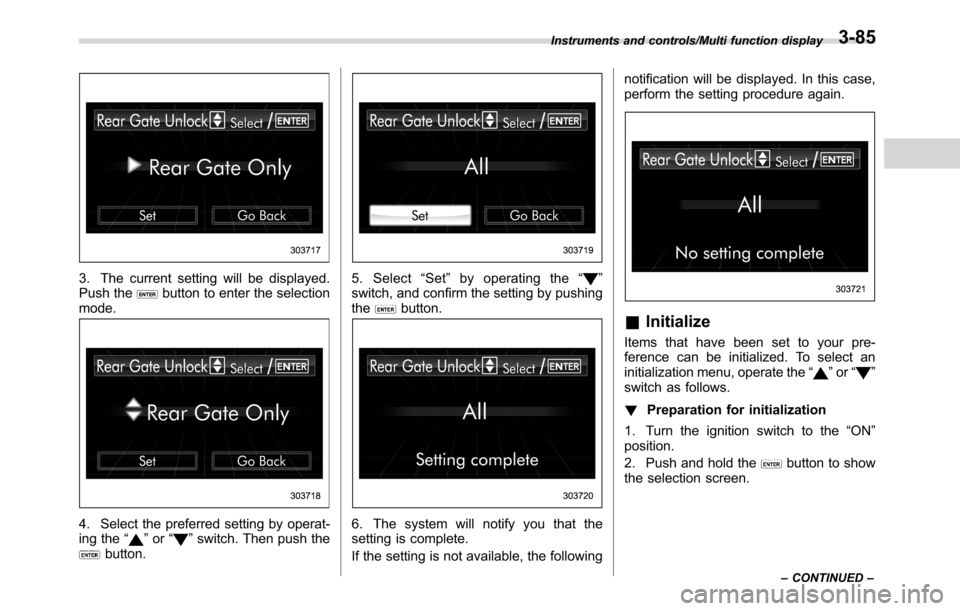
3. The current setting will be displayed.
Push thebutton to enter the selection
mode.
4. Select the preferred setting by operat-
ing the“”or“”switch. Then push thebutton.
5. Select“Set”by operating the“”
switch, and confirm the setting by pushing
the
button.
6. The system will notify you that the
setting is complete.
If the setting is not available, the followingnotification will be displayed. In this case,
perform the setting procedure again.
&Initialize
Items that have been set to your pre-
ference can be initialized. To select an
initialization menu, operate the“
”or“”
switch as follows.
!Preparation for initialization
1. Turn the ignition switch to the“ON”
position.
2. Push and hold the
button to show
the selection screen.
Instruments and controls/Multi function display
–CONTINUED–3-85
Page 224 of 572
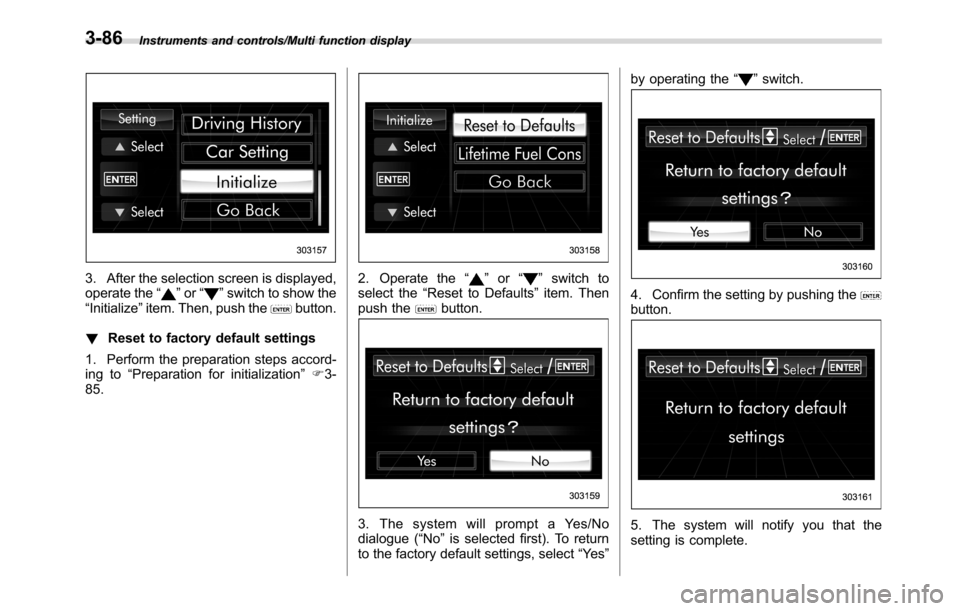
Instruments and controls/Multi function display
3. After the selection screen is displayed,
operate the“”or“”switch to show the
“Initialize”item. Then, push thebutton.
!Reset to factory default settings
1. Perform the preparation steps accord-
ing to“Preparation for initialization”F3-
85.
2. Operate the“”or“”switch to
select the“Reset to Defaults”item. Then
push the
button.
3. The system will prompt a Yes/No
dialogue (“No”is selected first). To return
to the factory default settings, select“Ye s”by operating the“
”switch.
4. Confirm the setting by pushing thebutton.
5. The system will notify you that the
setting is complete.
3-86
Page 225 of 572
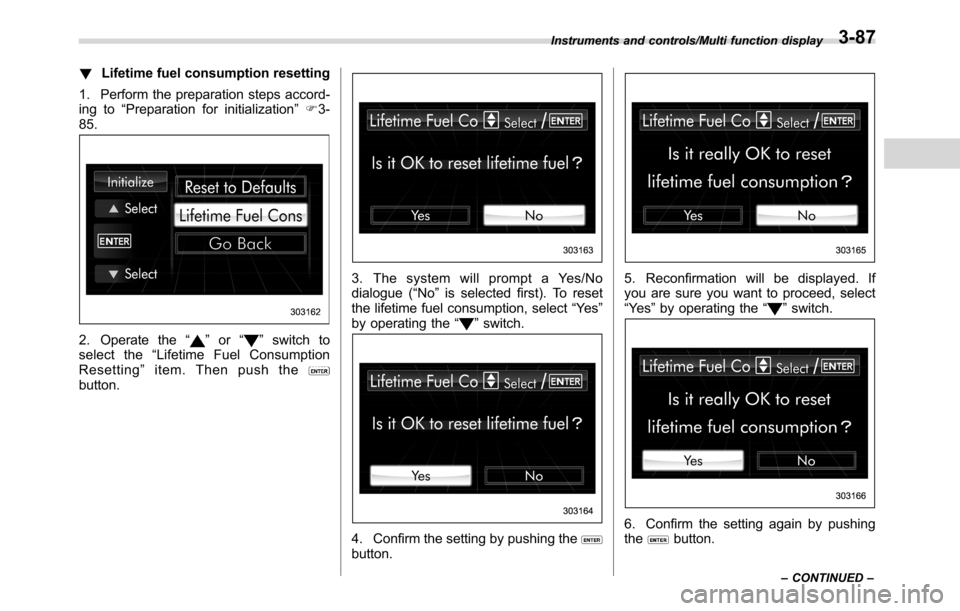
!Lifetime fuel consumption resetting
1. Perform the preparation steps accord-
ing to“Preparation for initialization”F3-
85.
2. Operate the“”or“”switch to
select the“Lifetime Fuel Consumption
Resetting”item. Then push the
button.
3. The system will prompt a Yes/No
dialogue (“No”is selected first). To reset
the lifetime fuel consumption, select“Ye s”
by operating the“
”switch.
4. Confirm the setting by pushing thebutton.
5. Reconfirmation will be displayed. If
you are sure you want to proceed, select
“Ye s”by operating the“
”switch.
6. Confirm the setting again by pushing
thebutton.
Instruments and controls/Multi function display
–CONTINUED–3-87
Page 226 of 572
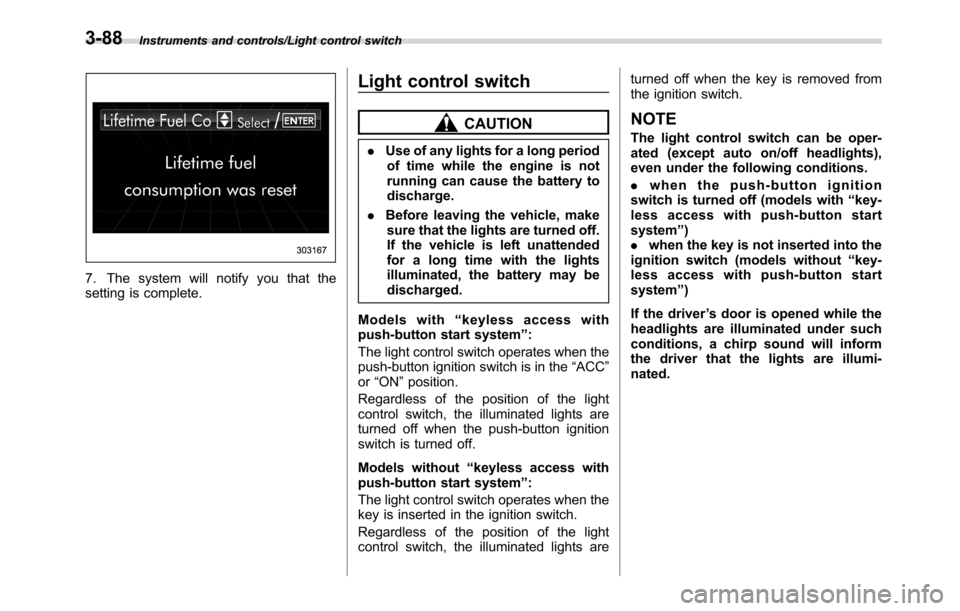
Instruments and controls/Light control switch
7. The system will notify you that the
setting is complete.
Light control switch
CAUTION
.Use of any lights for a long period
of time while the engine is not
running can cause the battery to
discharge.
.Before leaving the vehicle, make
sure that the lights are turned off.
If the vehicle is left unattended
for a long time with the lights
illuminated, the battery may be
discharged.
Models with“keyless access with
push-button start system”:
The light control switch operates when the
push-button ignition switch is in the“ACC”
or“ON”position.
Regardless of the position of the light
control switch, the illuminated lights are
turned off when the push-button ignition
switch is turned off.
Models without“keyless access with
push-button start system”:
The light control switch operates when the
key is inserted in the ignition switch.
Regardless of the position of the light
control switch, the illuminated lights areturned off when the key is removed from
the ignition switch.
NOTE
The light control switch can be oper-
ated (except auto on/off headlights),
even under the following conditions.
.when the push-button ignition
switch is turned off (models with“key-
less access with push-button start
system”)
.when the key is not inserted into the
ignition switch (models without“key-
less access with push-button start
system”)
If the driver’s door is opened while the
headlights are illuminated under such
conditions, a chirp sound will inform
the driver that the lights are illumi-
nated.
3-88
Page 227 of 572
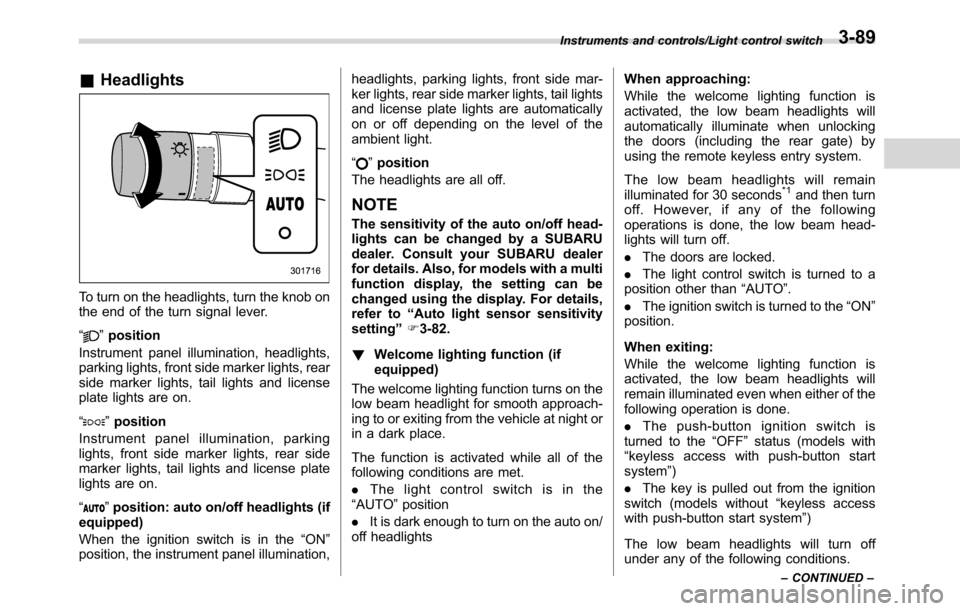
&Headlights
To turn on the headlights, turn the knob on
the end of the turn signal lever.
“
”position
Instrument panel illumination, headlights,
parking lights, front side marker lights, rear
side marker lights, tail lights and license
plate lights are on.
“
”position
Instrument panel illumination, parking
lights, front side marker lights, rear side
marker lights, tail lights and license plate
lights are on.
“
”position: auto on/off headlights (if
equipped)
When the ignition switch is in the“ON”
position, the instrument panel illumination,headlights, parking lights, front side mar-
ker lights, rear side marker lights, tail lights
and license plate lights are automatically
on or off depending on the level of the
ambient light.
“
”position
The headlights are all off.
NOTE
The sensitivity of the auto on/off head-
lights can be changed by a SUBARU
dealer. Consult your SUBARU dealer
for details. Also, for models with a multi
function display, the setting can be
changed using the display. For details,
refer to“Auto light sensor sensitivity
setting”F3-82.
!Welcome lighting function (if
equipped)
The welcome lighting function turns on the
low beam headlight for smooth approach-
ing to or exiting from the vehicle at night or
in a dark place.
The function is activated while all of the
following conditions are met.
.The light control switch is in the
“AUTO”position
.It is dark enough to turn on the auto on/
off headlightsWhen approaching:
While the welcome lighting function is
activated, the low beam headlights will
automatically illuminate when unlocking
the doors (including the rear gate) by
using the remote keyless entry system.
The low beam headlights will remain
illuminated for 30 seconds
*1and then turn
off. However, if any of the following
operations is done, the low beam head-
lights will turn off.
.The doors are locked.
.The light control switch is turned to a
position other than“AUTO”.
.The ignition switch is turned to the“ON”
position.
When exiting:
While the welcome lighting function is
activated, the low beam headlights will
remain illuminated even when either of the
following operation is done.
.Thepush-buttonignitionswitchis
turned to the“OFF”status (models with
“keyless access with push-button start
system”)
.The key is pulled out from the ignition
switch (models without“keyless access
with push-button start system”)
The low beam headlights will turn off
under any of the following conditions.
Instruments and controls/Light control switch
–CONTINUED–3-89
Page 228 of 572
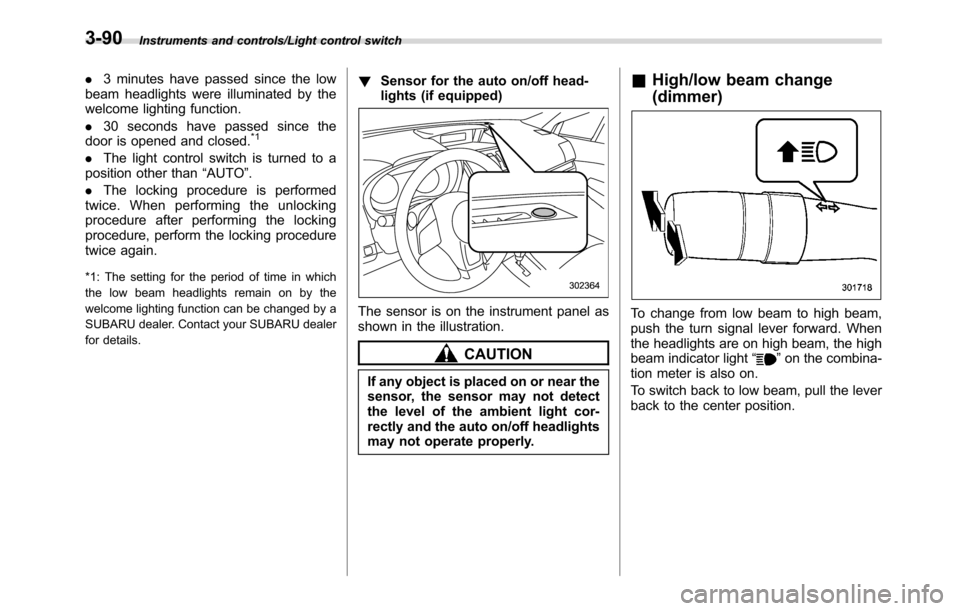
Instruments and controls/Light control switch
.3 minutes have passed since the low
beam headlights were illuminated by the
welcome lighting function.
.30 seconds have passed since the
door is opened and closed.
*1
.The light control switch is turned to a
position other than“AUTO”.
.The locking procedure is performed
twice. When performing the unlocking
procedure after performing the locking
procedure, perform the locking procedure
twice again.
*1: The setting for the period of time in which
the low beam headlights remain on by the
welcome lighting function can be changed by a
SUBARU dealer. Contact your SUBARU dealer
for details.
!Sensor for the auto on/off head-
lights (if equipped)
The sensor is on the instrument panel as
shown in the illustration.
CAUTION
If any object is placed on or near the
sensor, the sensor may not detect
the level of the ambient light cor-
rectly and the auto on/off headlights
may not operate properly.
&High/low beam change
(dimmer)
To change from low beam to high beam,
push the turn signal lever forward. When
the headlights are on high beam, the high
beam indicator light“
”on the combina-
tion meter is also on.
To switch back to low beam, pull the lever
back to the center position.
3-90
Page 229 of 572
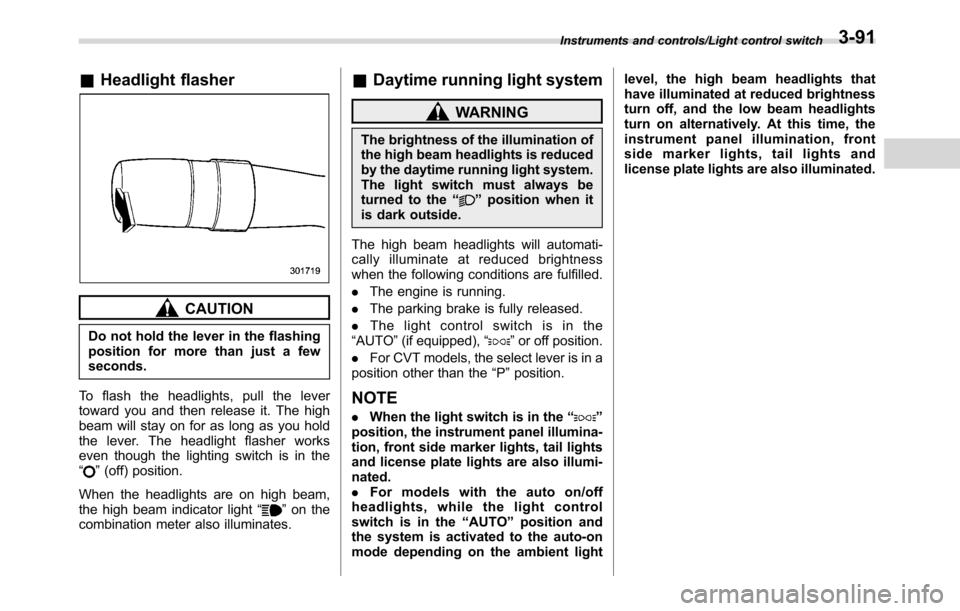
&Headlight flasher
CAUTION
Do not hold the lever in the flashing
position for more than just a few
seconds.
To flash the headlights, pull the lever
toward you and then release it. The high
beam will stay on for as long as you hold
the lever. The headlight flasher works
even though the lighting switch is in the
“
”(off) position.
When the headlights are on high beam,
the high beam indicator light“
”on the
combination meter also illuminates.
&Daytime running light system
WARNING
The brightness of the illumination of
the high beam headlights is reduced
by the daytime running light system.
The light switch must always be
turned to the“
”position when it
is dark outside.
The high beam headlights will automati-
cally illuminate at reduced brightness
when the following conditions are fulfilled.
.The engine is running.
.The parking brake is fully released.
.The light control switch is in the
“AUTO”(if equipped),“
”or off position.
.For CVT models, the select lever is in a
position other than the“P”position.
NOTE
.When the light switch is in the“”
position, the instrument panel illumina-
tion, front side marker lights, tail lights
and license plate lights are also illumi-
nated.
.For models with the auto on/off
headlights, while the light control
switch is in the“AUTO”position and
the system is activated to the auto-on
mode depending on the ambient lightlevel, the high beam headlights that
have illuminated at reduced brightness
turn off, and the low beam headlights
turn on alternatively. At this time, the
instrument panel illumination, front
side marker lights, tail lights and
license plate lights are also illuminated.
Instruments and controls/Light control switch3-91
Page 230 of 572
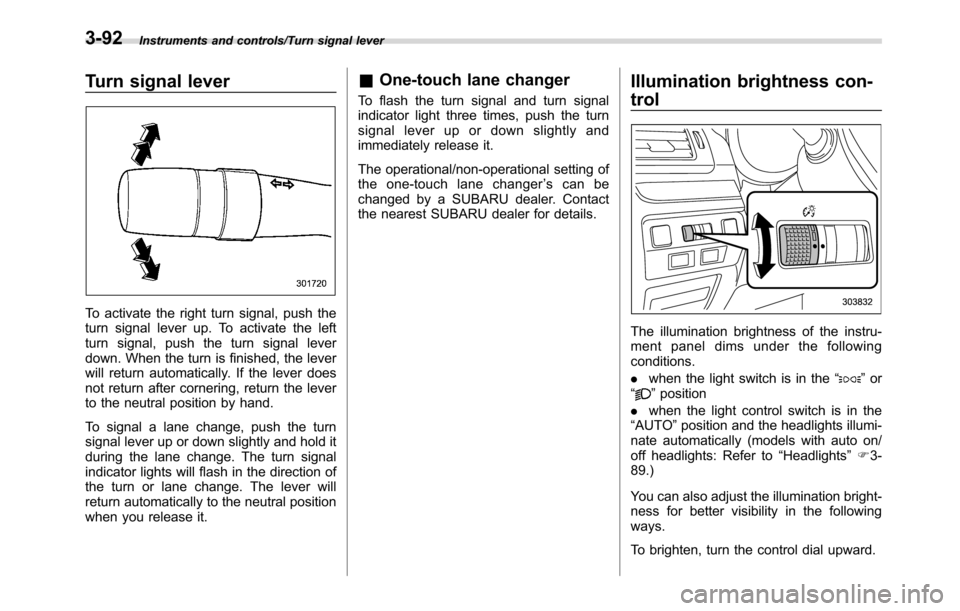
Instruments and controls/Turn signal lever
Turn signal lever
To activate the right turn signal, push the
turn signal lever up. To activate the left
turn signal, push the turn signal lever
down. When the turn is finished, the lever
will return automatically. If the lever does
not return after cornering, return the lever
to the neutral position by hand.
To signal a lane change, push the turn
signal lever up or down slightly and hold it
during the lane change. The turn signal
indicator lights will flash in the direction of
the turn or lane change. The lever will
return automatically to the neutral position
when you release it.
&One-touch lane changer
To flash the turn signal and turn signal
indicator light three times, push the turn
signal lever up or down slightly and
immediately release it.
The operational/non-operational setting of
the one-touch lane changer’s can be
changed by a SUBARU dealer. Contact
the nearest SUBARU dealer for details.
Illumination brightness con-
trol
The illumination brightness of the instru-
ment panel dims under the following
conditions.
.when the light switch is in the“
”or
“”position
.when the light control switch is in the
“AUTO”position and the headlights illumi-
nate automatically (models with auto on/
off headlights: Refer to“Headlights”F3-
89.)
You can also adjust the illumination bright-
ness for better visibility in the following
ways.
To brighten, turn the control dial upward.
3-92