SUBARU CROSSTREK 2017 1.G Owners Manual
Manufacturer: SUBARU, Model Year: 2017, Model line: CROSSTREK, Model: SUBARU CROSSTREK 2017 1.GPages: 572, PDF Size: 41.52 MB
Page 241 of 572
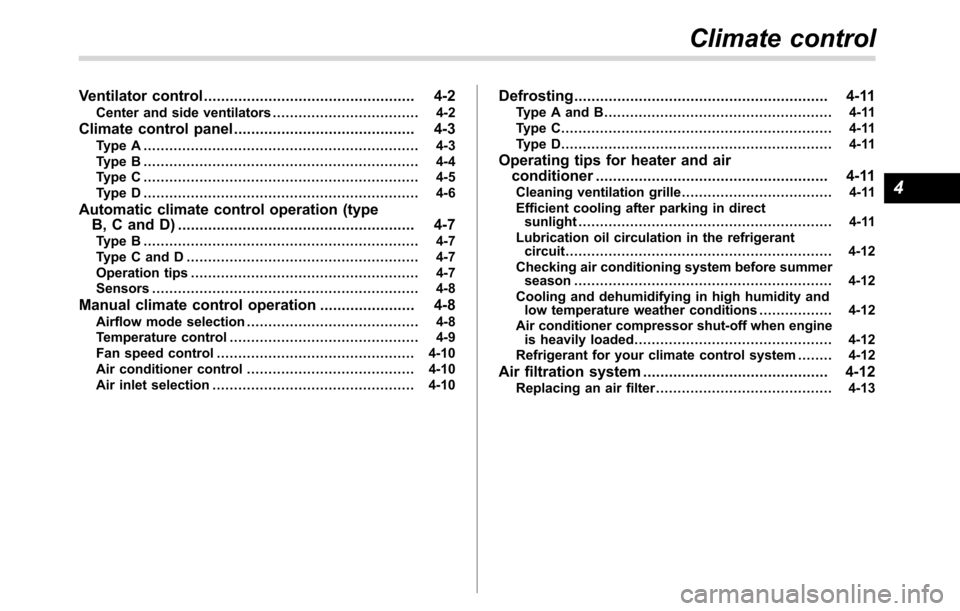
Ventilator control................................................. 4-2
Center and side ventilators.................................. 4-2
Climate control panel.......................................... 4-3Type A ................................................................ 4-3
Type B ................................................................ 4-4
Type C ................................................................ 4-5
Type D ................................................................ 4-6
Automatic climate control operation (type
B, C and D) ....................................................... 4-7
Type B ................................................................ 4-7
Type C and D ...................................................... 4-7
Operation tips..................................................... 4-7
Sensors.............................................................. 4-8
Manual climate control operation...................... 4-8Airflow mode selection........................................ 4-8
Temperature control............................................ 4-9
Fan speed control.............................................. 4-10
Air conditioner control....................................... 4-10
Air inlet selection............................................... 4-10
Defrosting........................................................... 4-11Type A and B..................................................... 4-11
Type C............................................................... 4-11
Type D............................................................... 4-11
Operating tips for heater and air
conditioner...................................................... 4-11
Cleaning ventilation grille................................... 4-11
Efficient cooling after parking in direct
sunlight........................................................... 4-11
Lubrication oil circulation in the refrigerant
circuit.............................................................. 4-12
Checking air conditioning system before summer
season............................................................ 4-12
Cooling and dehumidifying in high humidity and
low temperature weather conditions................. 4-12
Air conditioner compressor shut-off when engine
is heavily loaded.............................................. 4-12
Refrigerant for your climate control system ........ 4-12
Air filtration system........................................... 4-12Replacing an air filter......................................... 4-13
Climate control
4
Page 242 of 572
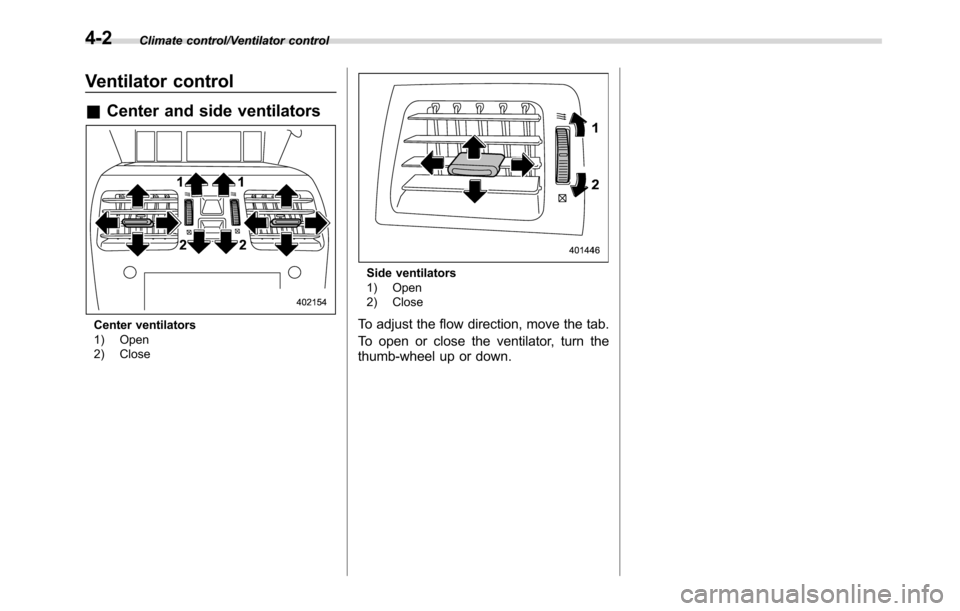
Climate control/Ventilator control
Ventilator control
&Center and side ventilators
Center ventilators
1) Open
2) Close
Side ventilators
1) Open
2) Close
To adjust the flow direction, move the tab.
To open or close the ventilator, turn the
thumb-wheel up or down.
4-2
Page 243 of 572
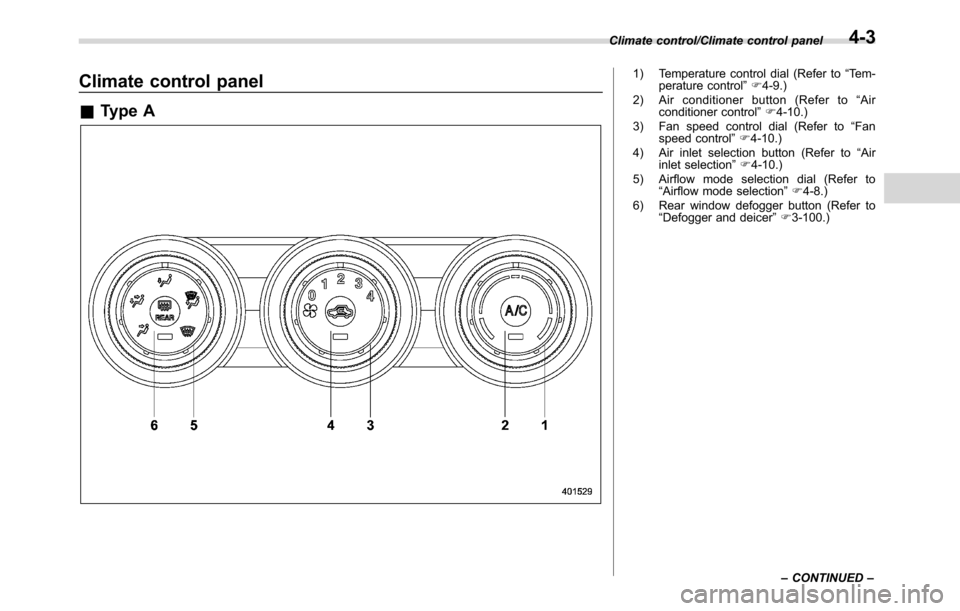
Climate control panel
&Type A
1) Temperature control dial (Refer to“Tem-
perature control”F4-9.)
2) Air conditioner button (Refer to“Air
conditioner control”F4-10.)
3) Fan speed control dial (Refer to“Fan
speed control”F4-10.)
4) Air inlet selection button (Refer to“Air
inlet selection”F4-10.)
5) Airflow mode selection dial (Refer to
“Airflow mode selection”F4-8.)
6) Rear window defogger button (Refer to
“Defogger and deicer”F3-100.) Climate control/Climate control panel
–CONTINUED–
4-3
Page 244 of 572
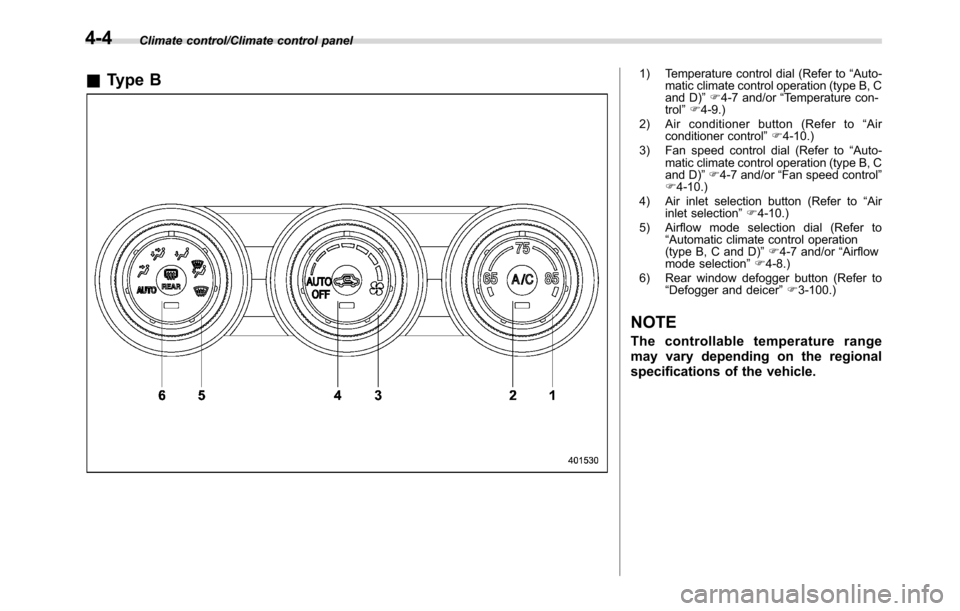
Climate control/Climate control panel
&Type B1) Temperature control dial (Refer to“Auto-
matic climate control operation (type B, C
and D)”F4-7 and/or“Temperature con-
trol”F4-9.)
2) Air conditioner button (Refer to“Air
conditioner control”F4-10.)
3) Fan speed control dial (Refer to“Auto-
matic climate control operation (type B, C
and D)”F4-7 and/or“Fan speed control”
F4-10.)
4) Air inlet selection button (Refer to“Air
inlet selection”F4-10.)
5) Airflow mode selection dial (Refer to
“Automatic climate control operation
(type B, C and D)”F4-7 and/or“Airflow
mode selection”F4-8.)
6) Rear window defogger button (Refer to
“Defogger and deicer”F3-100.)
NOTE
The controllable temperature range
may vary depending on the regional
specifications of the vehicle.
4-4
Page 245 of 572
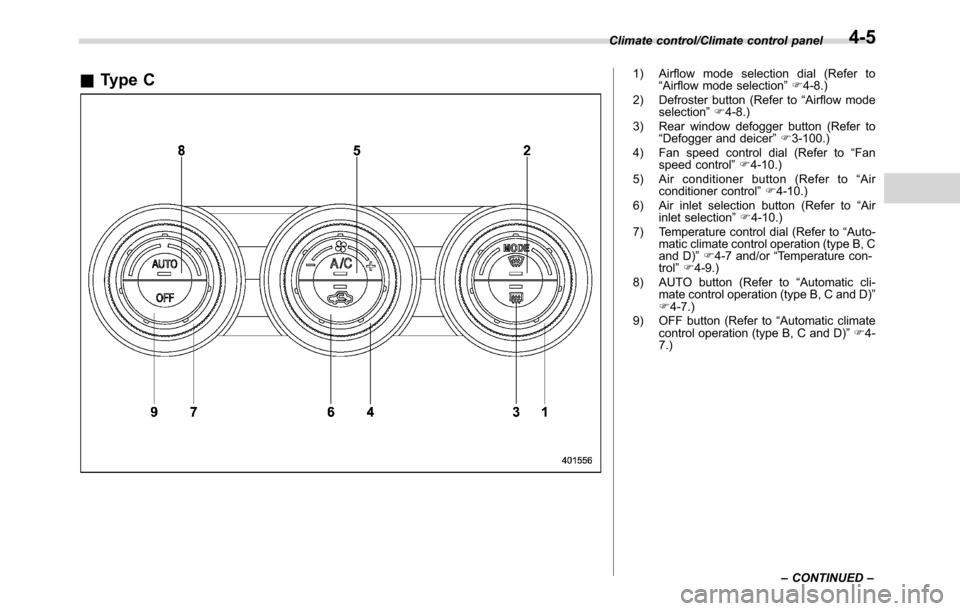
&Type C1) Airflow mode selection dial (Refer to
“Airflow mode selection”F4-8.)
2) Defroster button (Refer to“Airflow mode
selection”F4-8.)
3) Rear window defogger button (Refer to
“Defogger and deicer”F3-100.)
4) Fan speed control dial (Refer to“Fan
speed control”F4-10.)
5) Air conditioner button (Refer to“Air
conditioner control”F4-10.)
6) Air inlet selection button (Refer to“Air
inlet selection”F4-10.)
7) Temperature control dial (Refer to“Auto-
matic climate control operation (type B, C
and D)”F4-7 and/or“Temperature con-
trol”F4-9.)
8) AUTO button (Refer to“Automatic cli-
mate control operation (type B, C and D)”
F4-7.)
9) OFF button (Refer to“Automatic climate
control operation (type B, C and D)”F4-
7.) Climate control/Climate control panel
–CONTINUED–
4-5
Page 246 of 572
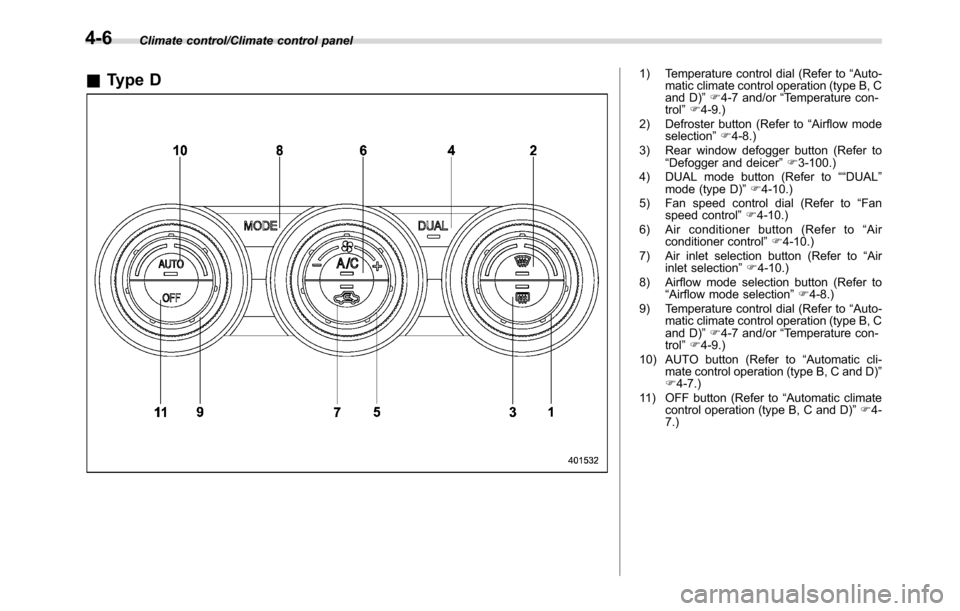
Climate control/Climate control panel
&Type D1) Temperature control dial (Refer to“Auto-
matic climate control operation (type B, C
and D)”F4-7 and/or“Temperature con-
trol”F4-9.)
2) Defroster button (Refer to“Airflow mode
selection”F4-8.)
3) Rear window defogger button (Refer to
“Defogger and deicer”F3-100.)
4) DUAL mode button (Refer to““DUAL”
mode (type D)”F4-10.)
5) Fan speed control dial (Refer to“Fan
speed control”F4-10.)
6) Air conditioner button (Refer to“Air
conditioner control”F4-10.)
7) Air inlet selection button (Refer to“Air
inlet selection”F4-10.)
8) Airflow mode selection button (Refer to
“Airflow mode selection”F4-8.)
9) Temperature control dial (Refer to“Auto-
matic climate control operation (type B, C
and D)”F4-7 and/or“Temperature con-
trol”F4-9.)
10) AUTO button (Refer to“Automatic cli-
mate control operation (type B, C and D)”
F4-7.)
11) OFF button (Refer to“Automatic climate
control operation (type B, C and D)”F4-
7.)
4-6
Page 247 of 572
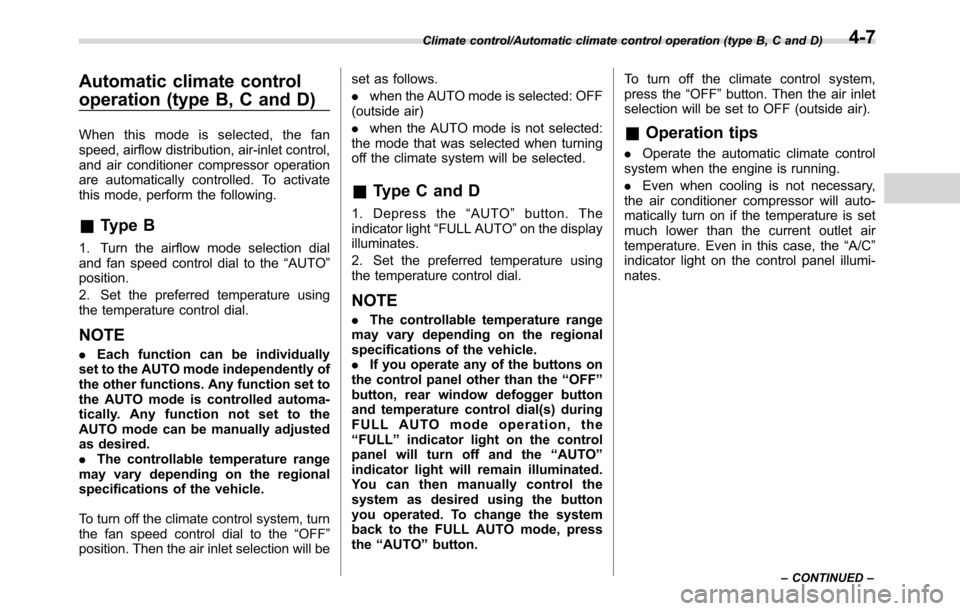
Automatic climate control
operation (type B, C and D)
When this mode is selected, the fan
speed, airflow distribution, air-inlet control,
and air conditioner compressor operation
are automatically controlled. To activate
this mode, perform the following.
&Type B
1. Turn the airflow mode selection dial
and fan speed control dial to the“AUTO”
position.
2. Set the preferred temperature using
the temperature control dial.
NOTE
.Each function can be individually
set to the AUTO mode independently of
the other functions. Any function set to
the AUTO mode is controlled automa-
tically. Any function not set to the
AUTO mode can be manually adjusted
as desired.
.The controllable temperature range
may vary depending on the regional
specifications of the vehicle.
To turn off the climate control system, turn
the fan speed control dial to the“OFF”
position. Then the air inlet selection will beset as follows.
.when the AUTO mode is selected: OFF
(outside air)
.when the AUTO mode is not selected:
the mode that was selected when turning
off the climate system will be selected.
&Type C and D
1. Depress the“AUTO”button. The
indicator light“FULL AUTO”on the display
illuminates.
2. Set the preferred temperature using
the temperature control dial.
NOTE
.The controllable temperature range
may vary depending on the regional
specifications of the vehicle.
.If you operate any of the buttons on
the control panel other than the“OFF”
button, rear window defogger button
and temperature control dial(s) during
FULL AUTO mode operation, the
“FULL”indicator light on the control
panel will turn off and the“AUTO”
indicator light will remain illuminated.
You can then manually control the
system as desired using the button
you operated. To change the system
back to the FULL AUTO mode, press
the“AUTO”button.To turn off the climate control system,
press the“OFF”button. Then the air inlet
selection will be set to OFF (outside air).
&Operation tips
.Operate the automatic climate control
system when the engine is running.
.Even when cooling is not necessary,
the air conditioner compressor will auto-
matically turn on if the temperature is set
much lower than the current outlet air
temperature. Even in this case, the“A/C”
indicator light on the control panel illumi-
nates.
Climate control/Automatic climate control operation (type B, C and D)
–CONTINUED–4-7
Page 248 of 572
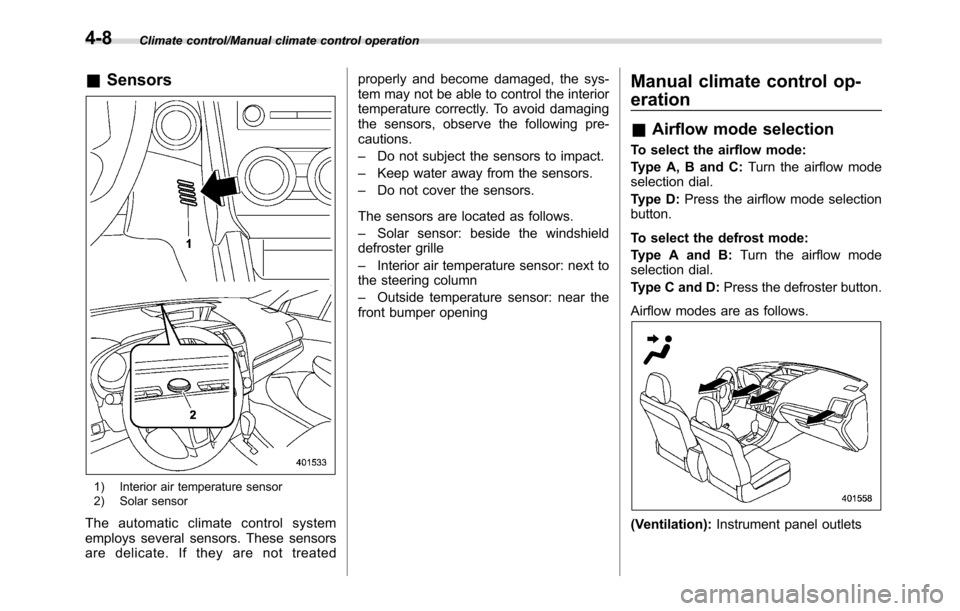
Climate control/Manual climate control operation
&Sensors
1) Interior air temperature sensor
2) Solar sensor
The automatic climate control system
employs several sensors. These sensors
are delicate. If they are not treatedproperly and become damaged, the sys-
tem may not be able to control the interior
temperature correctly. To avoid damaging
the sensors, observe the following pre-
cautions.
–Do not subject the sensors to impact.
–Keep water away from the sensors.
–Do not cover the sensors.
The sensors are located as follows.
–Solar sensor: beside the windshield
defroster grille
–Interior air temperature sensor: next to
the steering column
–Outside temperature sensor: near the
front bumper opening
Manual climate control op-
eration
&Airflow mode selection
To select the airflow mode:
Type A, B and C:Turn the airflow mode
selection dial.
Type D:Press the airflow mode selection
button.
To select the defrost mode:
Type A and B:Turn the airflow mode
selection dial.
Type C and D:Press the defroster button.
Airflow modes are as follows.
(Ventilation):Instrument panel outlets
4-8
Page 249 of 572
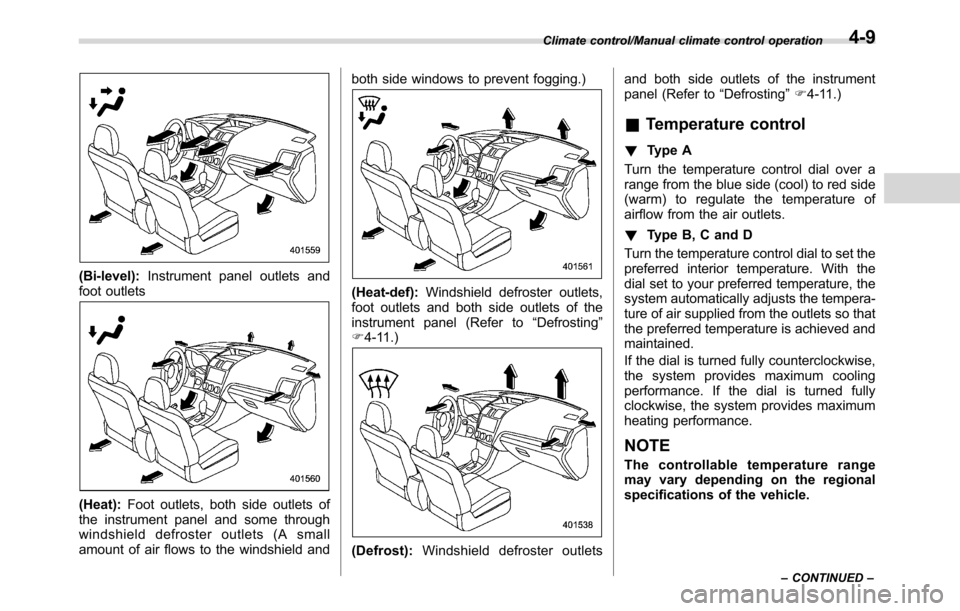
(Bi-level):Instrument panel outlets and
foot outlets
(Heat):Foot outlets, both side outlets of
the instrument panel and some through
windshield defroster outlets (A small
amount of air flows to the windshield andboth side windows to prevent fogging.)
(Heat-def):Windshield defroster outlets,
foot outlets and both side outlets of the
instrument panel (Refer to“Defrosting”
F4-11.)
(Defrost):Windshield defroster outletsand both side outlets of the instrument
panel (Refer to“Defrosting”F4-11.)
&Temperature control
!Type A
Turn the temperature control dial over a
range from the blue side (cool) to red side
(warm) to regulate the temperature of
airflow from the air outlets.
!Type B, C and D
Turn the temperature control dial to set the
preferred interior temperature. With the
dial set to your preferred temperature, the
system automatically adjusts the tempera-
ture of air supplied from the outlets so that
the preferred temperature is achieved and
maintained.
If the dial is turned fully counterclockwise,
the system provides maximum cooling
performance. If the dial is turned fully
clockwise, the system provides maximum
heating performance.
NOTE
The controllable temperature range
may vary depending on the regional
specifications of the vehicle.
Climate control/Manual climate control operation
–CONTINUED–4-9
Page 250 of 572
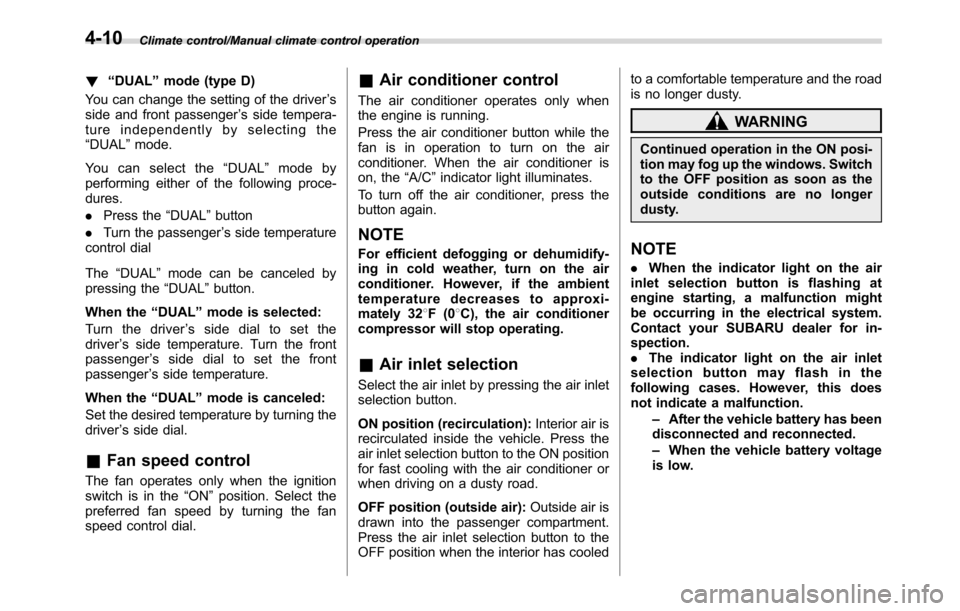
Climate control/Manual climate control operation
!“DUAL”mode (type D)
You can change the setting of the driver’s
side and front passenger’s side tempera-
ture independently by selecting the
“DUAL”mode.
You can select the“DUAL”mode by
performing either of the following proce-
dures.
.Press the“DUAL”button
.Turn the passenger’s side temperature
control dial
The“DUAL”mode can be canceled by
pressing the“DUAL”button.
When the“DUAL”mode is selected:
Turn the driver’ssidedialtosetthe
driver’s side temperature. Turn the front
passenger’ssidedialtosetthefront
passenger’s side temperature.
When the“DUAL”mode is canceled:
Set the desired temperature by turning the
driver’s side dial.
&Fan speed control
The fan operates only when the ignition
switch is in the“ON”position. Select the
preferred fan speed by turning the fan
speed control dial.
&Air conditioner control
The air conditioner operates only when
the engine is running.
Press the air conditioner button while the
fan is in operation to turn on the air
conditioner. When the air conditioner is
on, the“A/C”indicator light illuminates.
To turn off the air conditioner, press the
button again.
NOTE
For efficient defogging or dehumidify-
ing in cold weather, turn on the air
conditioner. However, if the ambient
temperature decreases to approxi-
mately 328F(08C), the air conditioner
compressor will stop operating.
&Air inlet selection
Select the air inlet by pressing the air inlet
selection button.
ON position (recirculation):Interior air is
recirculated inside the vehicle. Press the
air inlet selection button to the ON position
for fast cooling with the air conditioner or
when driving on a dusty road.
OFF position (outside air):Outside air is
drawn into the passenger compartment.
Press the air inlet selection button to the
OFF position when the interior has cooledto a comfortable temperature and the road
is no longer dusty.
WARNING
Continued operation in the ON posi-
tion may fog up the windows. Switch
to the OFF position as soon as the
outside conditions are no longer
dusty.
NOTE
.When the indicator light on the air
inlet selection button is flashing at
engine starting, a malfunction might
be occurring in the electrical system.
Contact your SUBARU dealer for in-
spection.
.The indicator light on the air inlet
selection button may flash in the
following cases. However, this does
not indicate a malfunction.
–After the vehicle battery has been
disconnected and reconnected.
–When the vehicle battery voltage
is low.
4-10