display SUBARU LEGACY 2008 4.G Navigation Manual
Page 119 of 126
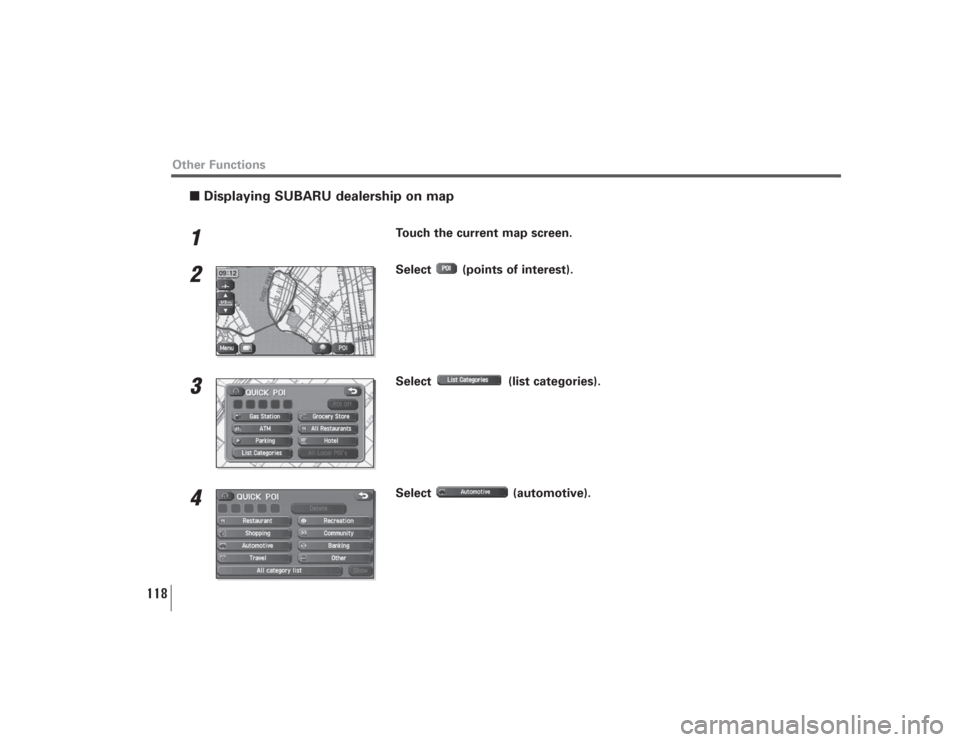
Page 120 of 126

Page 123 of 126
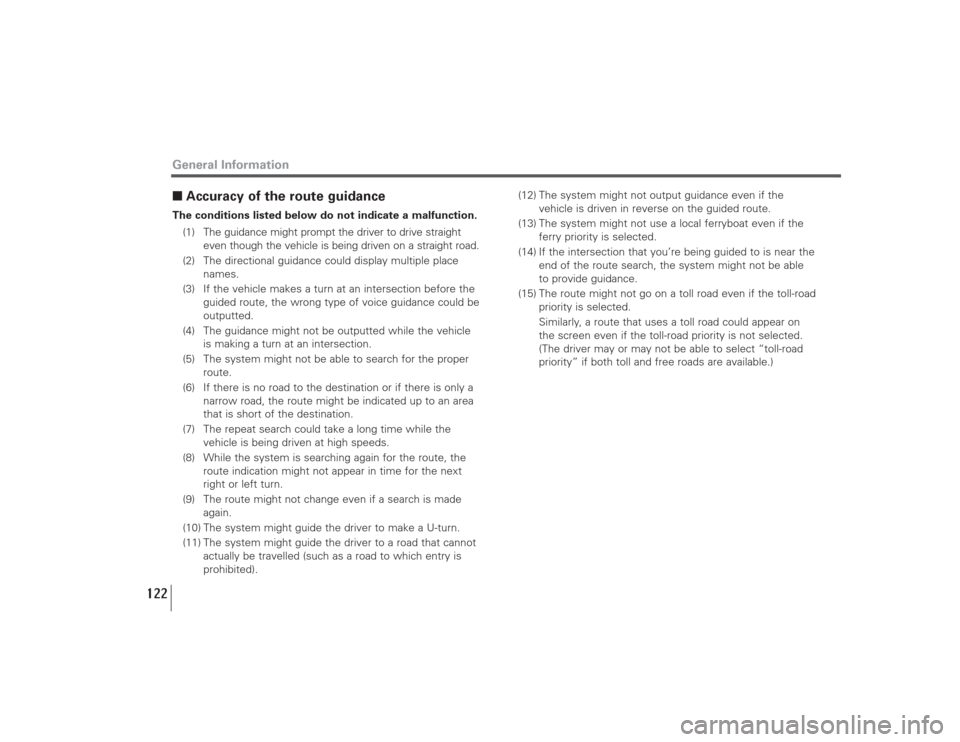
Page 124 of 126

Page 125 of 126
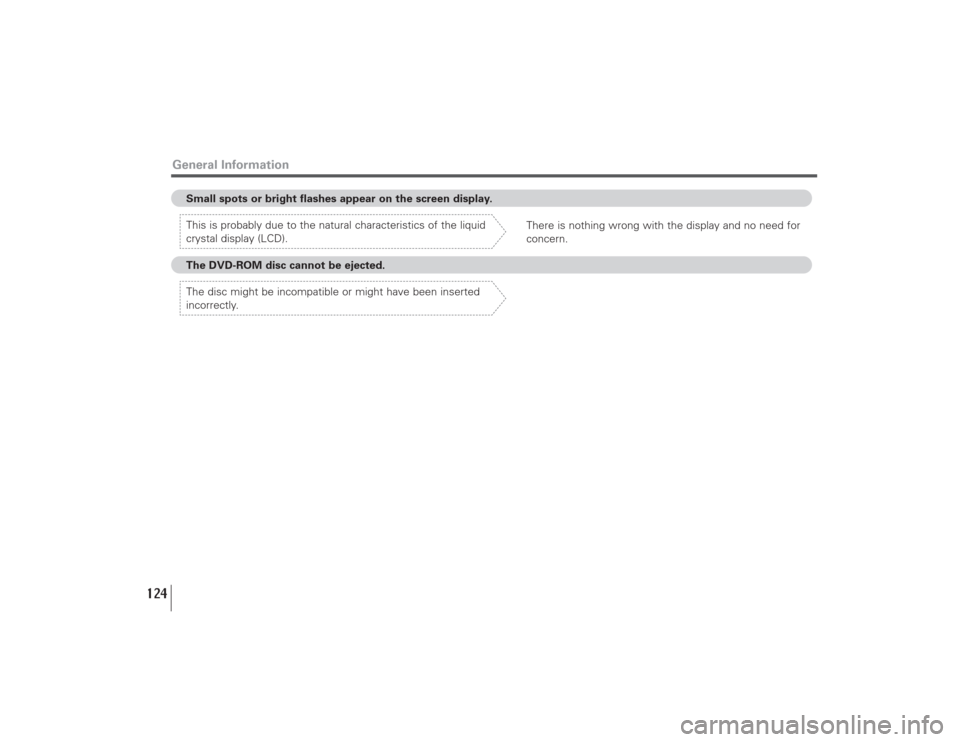
View, print and download for free: display - SUBARU LEGACY 2008 4.G Navigation Manual, 126 Pages, PDF Size: 2.42 MB. Search in SUBARU LEGACY 2008 4.G Navigation Manual online. CarManualsOnline.info is the largest online database of car user manuals. SUBARU LEGACY 2008 4.G Navigation Manual PDF Download. Contents 1 Safety Warnings.......................................................................3 Before Use ..................................................
All product names, logos, and brands are property of their respective owners.