SUBARU LEGACY 2012 5.G Navigation Manual
Manufacturer: SUBARU, Model Year: 2012, Model line: LEGACY, Model: SUBARU LEGACY 2012 5.GPages: 90, PDF Size: 1.82 MB
Page 61 of 90
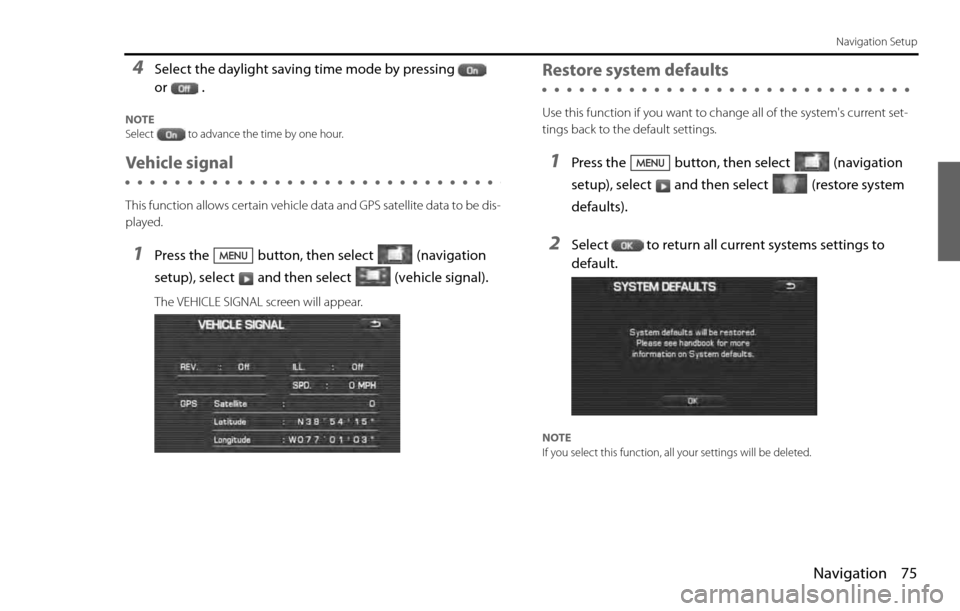
Navigation 75
Navigation Setup
4Select the daylight saving time mode by pressing
or .
NOTE
Select to advance the time by one hour.
Vehicle signal
This function allows certain vehicle data and GPS satellite data to be dis-
played.
1Press the button, then select (navigation
setup), select and then select (vehicle signal).
The VEHICLE SIGNAL screen will appear.
Restore system defaults
Use this function if you want to change all of the system's current set-
tings back to the default settings.
1Press the button, then select (navigation
setup), select and then select (restore system
defaults).
2Select to return all current systems settings to
default.
NOTE
If you select this function, all your settings will be deleted.
Page 62 of 90
![SUBARU LEGACY 2012 5.G Navigation Manual 76 Navigation
Navigation Setup
[Default List]
Item Initial condition
Map display
Search Area
Display Guidance Language
Voice Recognition Language
Map Orientation (1 and 2 screen)
Map Display Mode
Map SUBARU LEGACY 2012 5.G Navigation Manual 76 Navigation
Navigation Setup
[Default List]
Item Initial condition
Map display
Search Area
Display Guidance Language
Voice Recognition Language
Map Orientation (1 and 2 screen)
Map Display Mode
Map](/img/17/7280/w960_7280-61.png)
76 Navigation
Navigation Setup
[Default List]
Item Initial condition
Map display
Search Area
Display Guidance Language
Voice Recognition Language
Map Orientation (1 and 2 screen)
Map Display Mode
Map Display Scale
Map Configuration
Q-POI Map Display
Show POI Icon Display
Right Screen Setting, POI
Passage Point Display/
Current Location, Map Screen ( Time
Requirement, Time, Direction / Distance)
Passage Point Display/
Full Route, Map Screen ( Time Require-
ment, Time, Direction / Distance)
Restricted Road
Freeway InformationDisc A ( WEST ): CA
Disc B (MID): IL
Disc C (EAST ): DC
US English, female
US English
North up
Single-screen display
Single-screen:
10,000 map (1/16 mi) (100 m)
Dual-screen:
40,000 map (1/4 mi) (500 m)
Arrow Mode
Off
Off
On
Next passage point
Destination
On
Off
Volume Control
Volume Preset
4
Navigation Setup Menu
Distance
Road Restriction Warnings
Reverse Mute
Keyboard Layout
Arrival Timemile
On
Off
ABC
Required remaining time
Item Initial condition
Map Mode
Guidance Screen
Q-POI Selection
Language SelectionAuto
On
A: Gas station
B: ATM
C: Parking
D: Grocery store
E: All Restaurants
F: Hotel
US English, female, male,
French, Espanõl
Route Options
Search Condition
Route PreferencesQuick
Allow Toll Road: Off
Allow Ferry: Off
Allow Major Roads: On
Allow Time Restricted Road:
Off Item Initial condition
Page 63 of 90
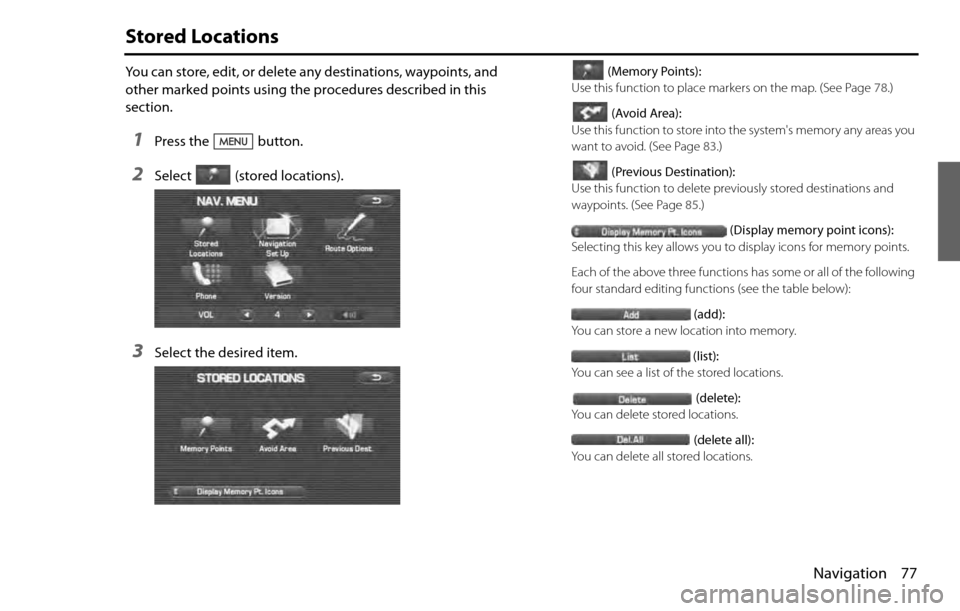
Navigation 77
Stored Locations
You can store, edit, or delete any destinations, waypoints, and
other marked points using the procedures described in this
section.
1Press the button.
2Select (stored locations).
3Select the desired item.
(Memory Points):
Use this function to place markers on the map. (See Page 78.)
(Avoid Area):
Use this function to store into the system's memory any areas you
want to avoid. (See Page 83.)
(Previous Destination):
Use this function to delete previously stored destinations and
waypoints. (See Page 85.)
(Display memory point icons):
Selecting this key allows you to display icons for memory points.
Each of the above three functions has some or all of the following
four standard editing functions (see the table below):
(add):
You can store a new location into memory.
(list):
You can see a list of the stored locations.
(delete):
You can delete stored locations.
(delete all):
You can delete all stored locations.
Page 64 of 90
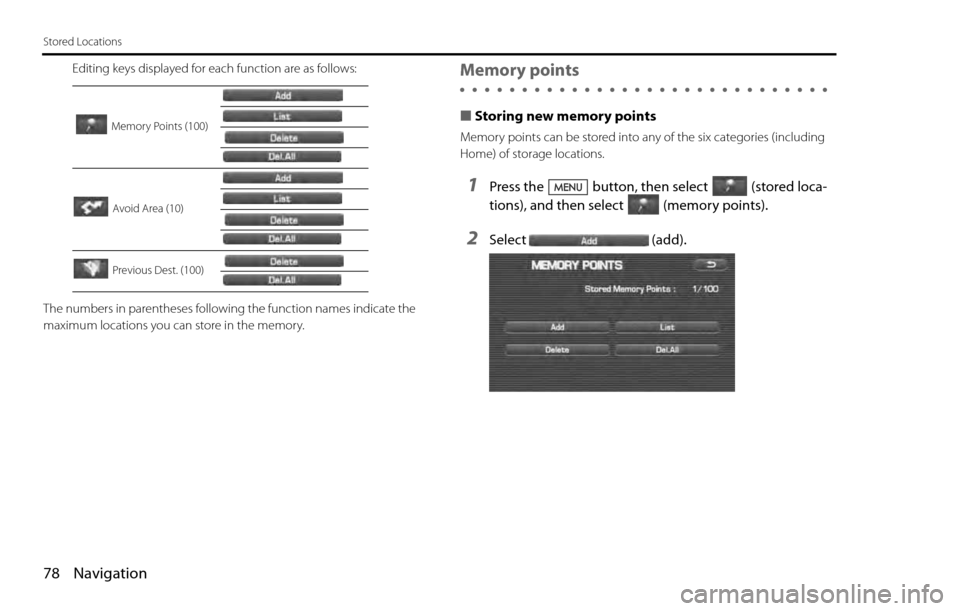
78 Navigation
Stored Locations
Editing keys displayed for each function are as follows:
The numbers in parentheses following the function names indicate the
maximum locations you can store in the memory.Memory points
■Storing new memory points
Memory points can be stored into any of the six categories (including
Home) of storage locations.
1Press the button, then select (stored loca-
tions), and then select (memory points).
2Select (add).
Memory Points (100)
Avoid Area (10)
Previous Dest. (100)
Page 65 of 90
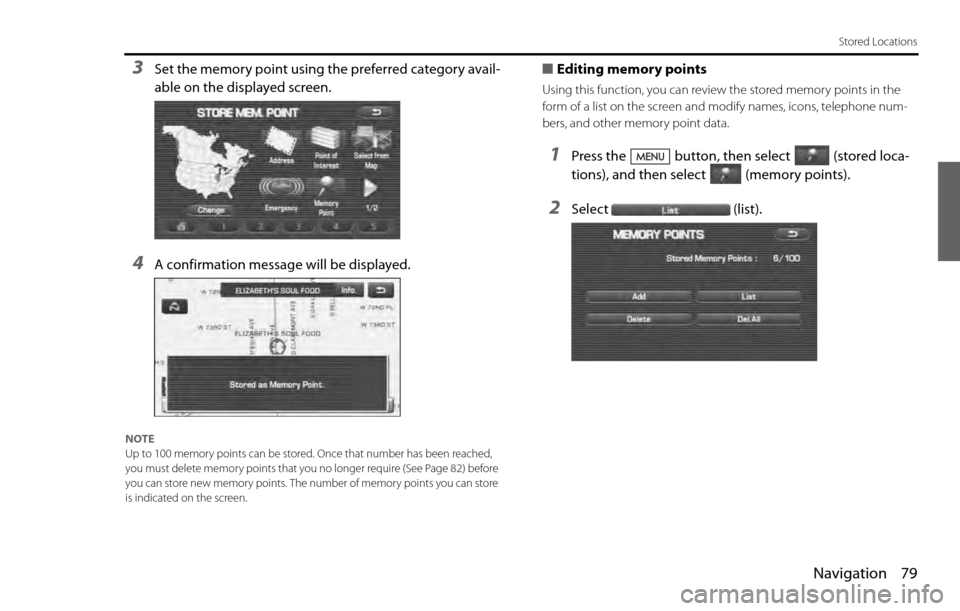
Navigation 79
Stored Locations
3Set the memory point using the preferred category avail-
able on the displayed screen.
4A confirmation message will be displayed.
NOTE
Up to 100 memory points can be stored. Once that number has been reached,
you must delete memory points that you no longer require (See Page 82
) before
you can store new memory points. The number of memory points you can store
is indicated on the screen.
■Editing memory points
Using this function, you can review the stored memory points in the
form of a list on the screen and modify names, icons, telephone num-
bers, and other memory point data.
1Press the button, then select (stored loca-
tions), and then select (memory points).
2Select (list).
Page 66 of 90
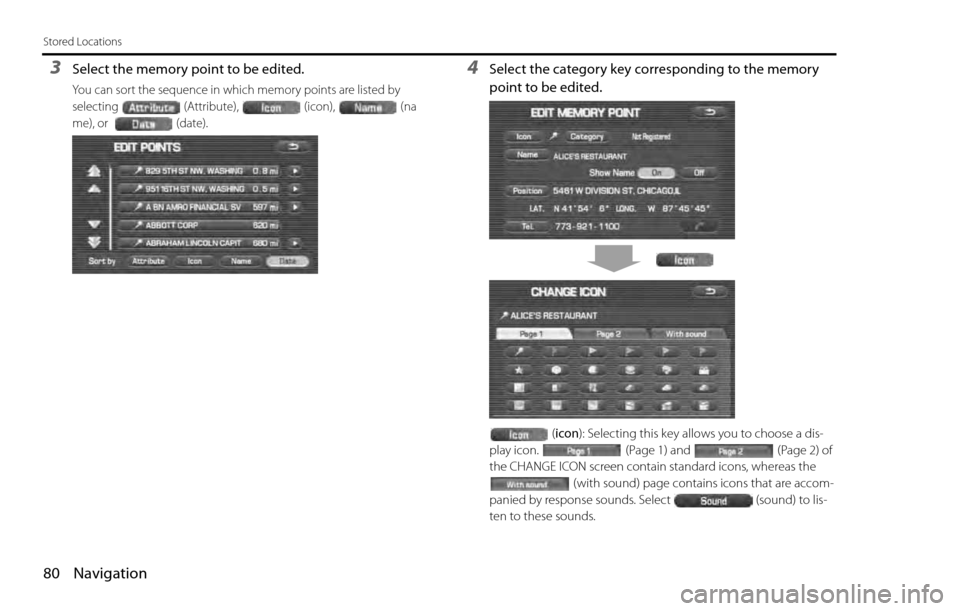
80 Navigation
Stored Locations
3Select the memory point to be edited.
You can sort the sequence in which memory points are listed by
selecting (Attribute), (icon), (na
me), or (date)
.
4Select the category key corresponding to the memory
point to be edited.
(icon): Selecting this key allows you to choose a dis-
play icon. (Page 1) and (Page 2) of
the CHANGE ICON screen contain standard icons, whereas the
(with sound) page contains icons that are accom-
panied by response sounds. Select (sound) to lis-
ten to these sounds.
Page 67 of 90
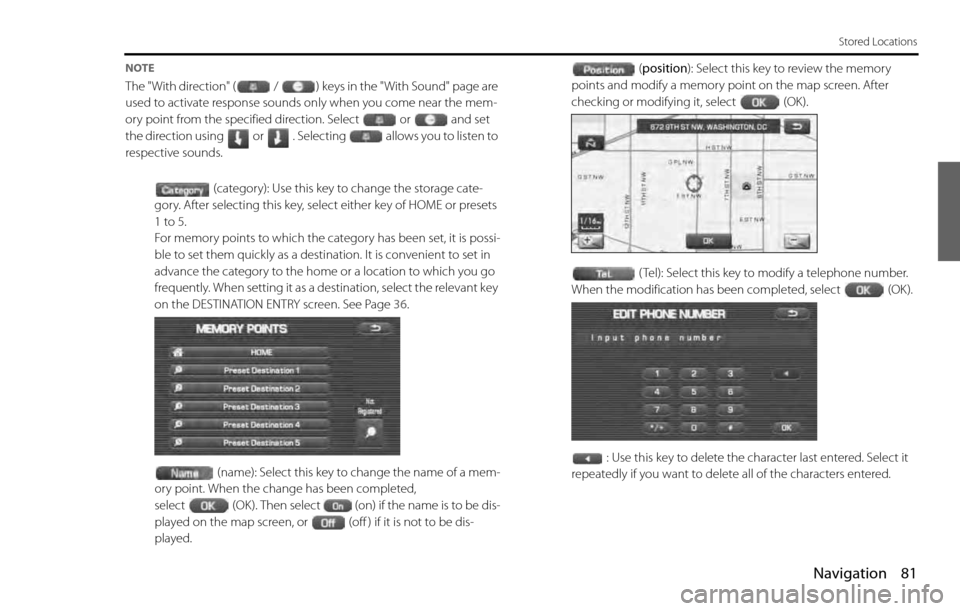
Navigation 81
Stored Locations
NOTE
The "With direction" ( / ) keys in the "With Sound" page are
used to activate response sounds only when you come near the mem-
ory point from the specified direction. Select or and set
the direction using or . Selecting allows you to listen to
respective sounds.
(category): Use this key to change the storage cate-
gory. After selecting this key, select either key of HOME or presets
1 to 5.
For memory points to which the category has been set, it is possi-
ble to set them quickly as a destination. It is convenient to set in
advance the category to the home or a location to which you go
frequently. When setting it as a destination, select the relevant key
on the DESTINATION ENTRY screen. See Page 36.
(name): Select this key to change the name of a mem-
ory point. When the change has been completed,
select (OK). Then select (on) if the name is to be dis-
played on the map screen, or (off ) if it is not to be dis-
played.(position): Select this key to review the memory
points and modify a memory point on the map screen. After
checking or modifying it, select (OK).
( Tel): Select this key to modify a telephone number.
When the modification has been completed, select (OK).
: Use this key to delete the character last entered. Select it
repeatedly if you want to delete all of the characters entered.
Page 68 of 90
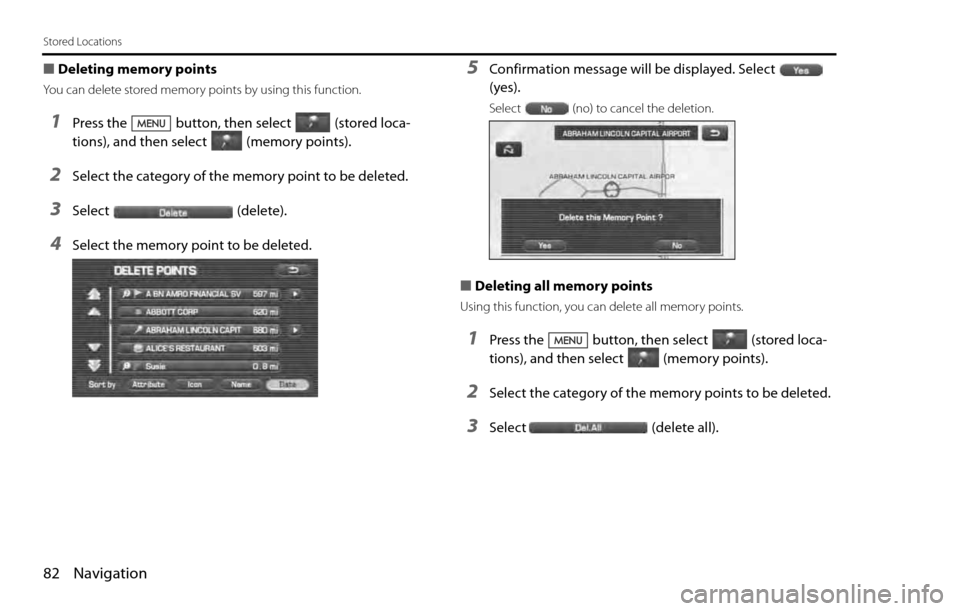
82 Navigation
Stored Locations
■Deleting memory points
You can delete stored memory points by using this function.
1Press the button, then select (stored loca-
tions), and then select (memory points).
2Select the category of the memory point to be deleted.
3Select (delete).
4Select the memory point to be deleted.
5Confirmation message will be displayed. Select
(yes).
Select (no) to cancel the deletion.
■Deleting all memory points
Using this function, you can delete all memory points.
1Press the button, then select (stored loca-
tions), and then select (memory points).
2Select the category of the memory points to be deleted.
3Select (delete all).
Page 69 of 90
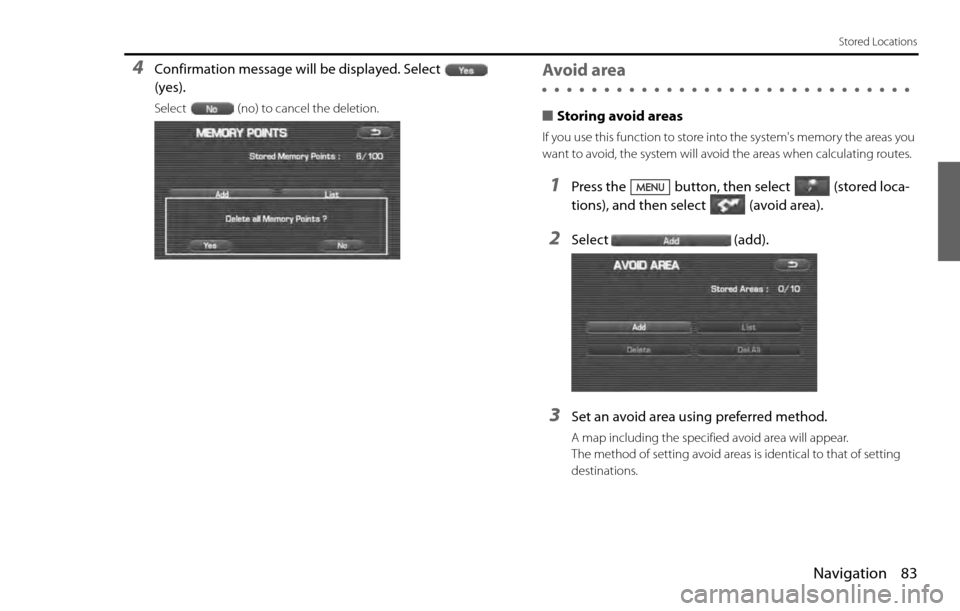
Navigation 83
Stored Locations
4Confirmation message will be displayed. Select
(yes).
Select (no) to cancel the deletion.
Avoid area
■Storing avoid areas
If you use this function to store into the system's memory the areas you
want to avoid, the system will avoid the areas when calculating routes.
1Press the button, then select (stored loca-
tions), and then select (avoid area).
2Select (add).
3Set an avoid area using preferred method.
A map including the specified avoid area will appear.
The method of setting avoid areas is identical to that of setting
destinations.
Page 70 of 90
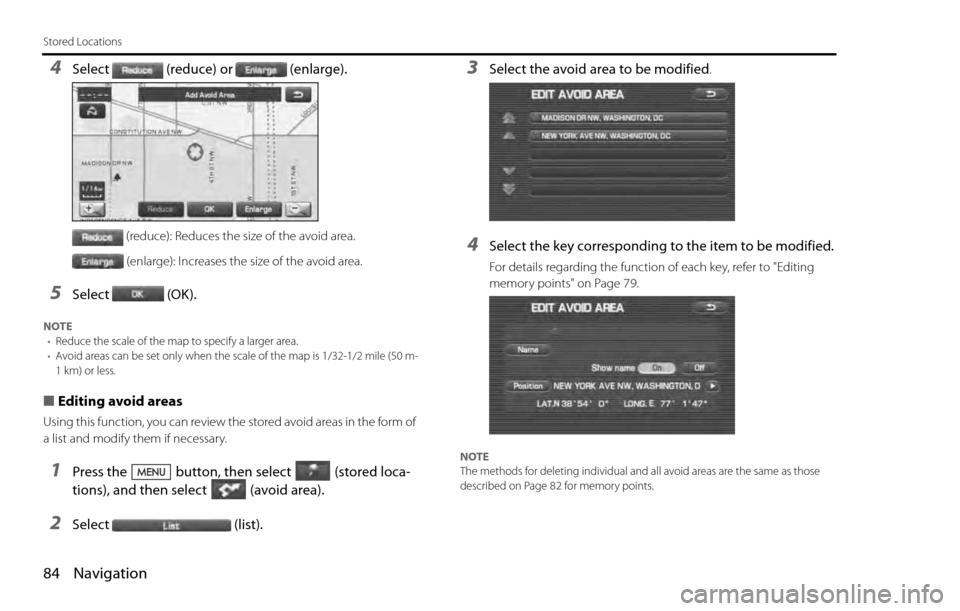
84 Navigation
Stored Locations
4Select (reduce) or (enlarge).
(reduce): Reduces the size of the avoid area.
(enlarge): Increases the size of the avoid area.
5Select (OK).
NOTE
•Reduce the scale of the map to specify a larger area.
•Avoid areas can be set only when the scale of the map is 1/32-1/2 mile (50 m-
1 km) or less.
■Editing avoid areas
Using this function, you can review the stored avoid areas in the form of
a list and modify them if necessary.
1Press the button, then select (stored loca-
tions), and then select (avoid area).
2Select (list).
3Select the avoid area to be modified.
4Select the key corresponding to the item to be modified.
For details regarding the function of each key, refer to "Editing
memory points" on Page 79.
NOTE
The methods for deleting individual and all avoid areas are the same as those
described on Page 82 for memory points.