light SUZUKI SWIFT 2000 1.G RG413 Service Owner's Manual
[x] Cancel search | Manufacturer: SUZUKI, Model Year: 2000, Model line: SWIFT, Model: SUZUKI SWIFT 2000 1.GPages: 698, PDF Size: 16.01 MB
Page 146 of 698
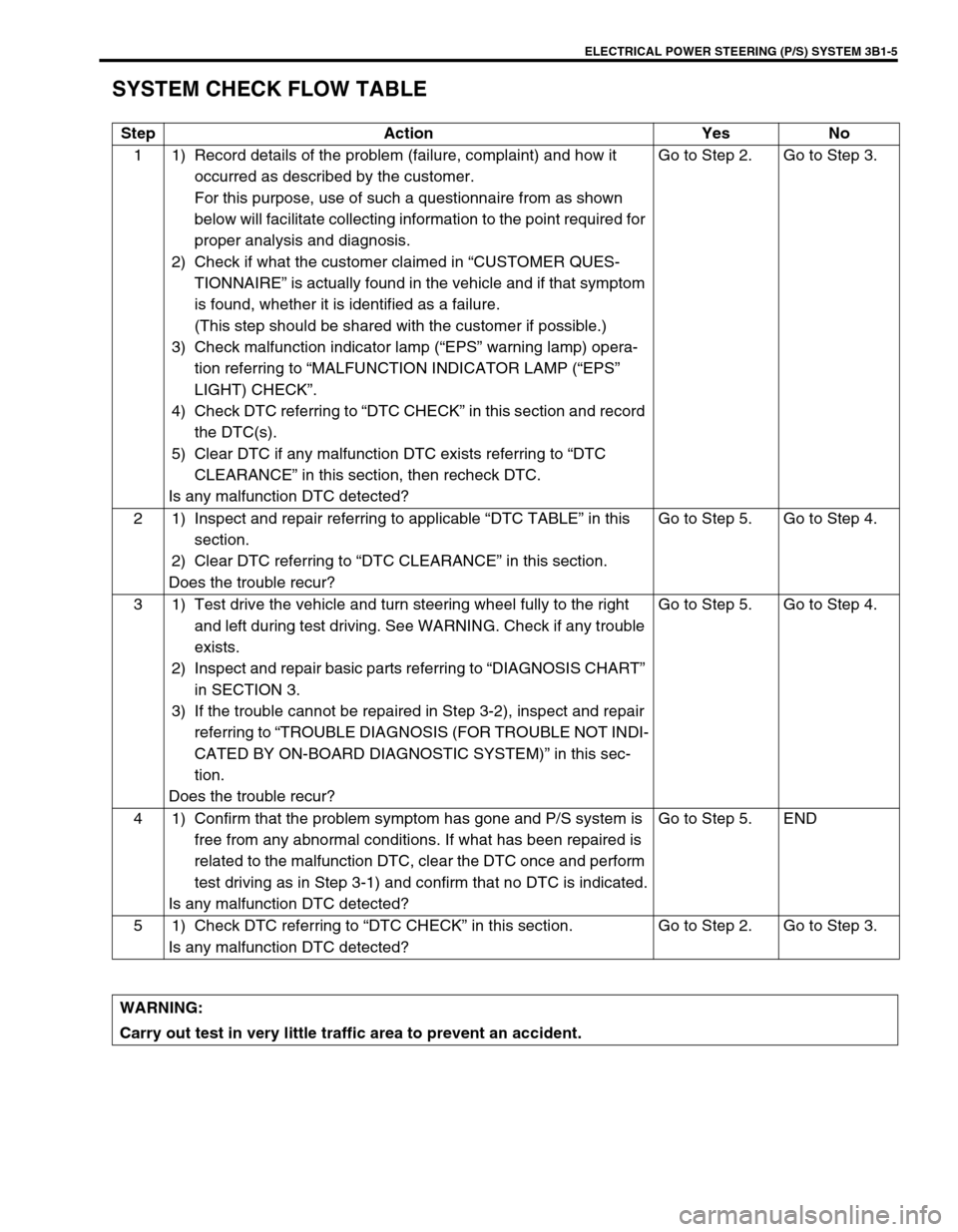
ELECTRICAL POWER STEERING (P/S) SYSTEM 3B1-5
SYSTEM CHECK FLOW TABLE
Step Action Yes No
1 1) Record details of the problem (failure, complaint) and how it
occurred as described by the customer.
For this purpose, use of such a questionnaire from as shown
below will facilitate collecting information to the point required for
proper analysis and diagnosis.
2) Check if what the customer claimed in “CUSTOMER QUES-
TIONNAIRE” is actually found in the vehicle and if that symptom
is found, whether it is identified as a failure.
(This step should be shared with the customer if possible.)
3) Check malfunction indicator lamp (“EPS” warning lamp) opera-
tion referring to “MALFUNCTION INDICATOR LAMP (“EPS”
LIGHT) CHECK”.
4) Check DTC referring to “DTC CHECK” in this section and record
the DTC(s).
5) Clear DTC if any malfunction DTC exists referring to “DTC
CLEARANCE” in this section, then recheck DTC.
Is any malfunction DTC detected?Go to Step 2. Go to Step 3.
2 1) Inspect and repair referring to applicable “DTC TABLE” in this
section.
2) Clear DTC referring to “DTC CLEARANCE” in this section.
Does the trouble recur?Go to Step 5. Go to Step 4.
3 1) Test drive the vehicle and turn steering wheel fully to the right
and left during test driving. See WARNING. Check if any trouble
exists.
2) Inspect and repair basic parts referring to “DIAGNOSIS CHART”
in SECTION 3.
3) If the trouble cannot be repaired in Step 3-2), inspect and repair
referring to “TROUBLE DIAGNOSIS (FOR TROUBLE NOT INDI-
CATED BY ON-BOARD DIAGNOSTIC SYSTEM)” in this sec-
tion.
Does the trouble recur?Go to Step 5. Go to Step 4.
4 1) Confirm that the problem symptom has gone and P/S system is
free from any abnormal conditions. If what has been repaired is
related to the malfunction DTC, clear the DTC once and perform
test driving as in Step 3-1) and confirm that no DTC is indicated.
Is any malfunction DTC detected?Go to Step 5. END
5 1) Check DTC referring to “DTC CHECK” in this section.
Is any malfunction DTC detected?Go to Step 2. Go to Step 3.
WARNING:
Carry out test in very little traffic area to prevent an accident.
Page 147 of 698
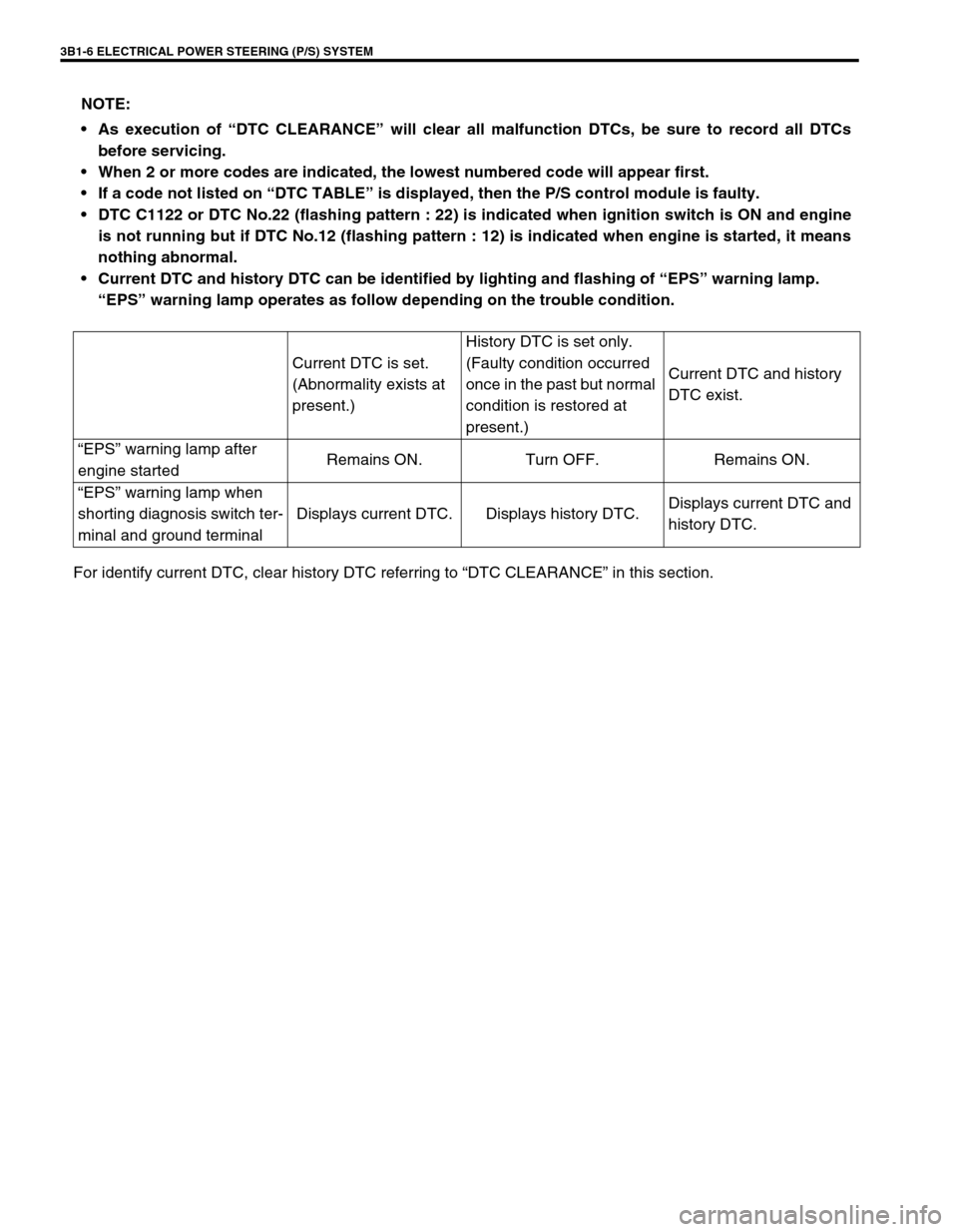
3B1-6 ELECTRICAL POWER STEERING (P/S) SYSTEM
For identify current DTC, clear history DTC referring to “DTC CLEARANCE” in this section. NOTE:
As execution of “DTC CLEARANCE” will clear all malfunction DTCs, be sure to record all DTCs
before servicing.
When 2 or more codes are indicated, the lowest numbered code will appear first.
If a code not listed on “DTC TABLE” is displayed, then the P/S control module is faulty.
DTC C1122 or DTC No.22 (flashing pattern : 22) is indicated when ignition switch is ON and engine
is not running but if DTC No.12 (flashing pattern : 12) is indicated when engine is started, it means
nothing abnormal.
Current DTC and history DTC can be identified by lighting and flashing of “EPS” warning lamp.
“EPS” warning lamp operates as follow depending on the trouble condition.
Current DTC is set.
(Abnormality exists at
present.)History DTC is set only.
(Faulty condition occurred
once in the past but normal
condition is restored at
present.)Current DTC and history
DTC exist.
“EPS” warning lamp after
engine startedRemains ON. Turn OFF. Remains ON.
“EPS” warning lamp when
shorting diagnosis switch ter-
minal and ground terminalDisplays current DTC. Displays history DTC.Displays current DTC and
history DTC.
Page 148 of 698
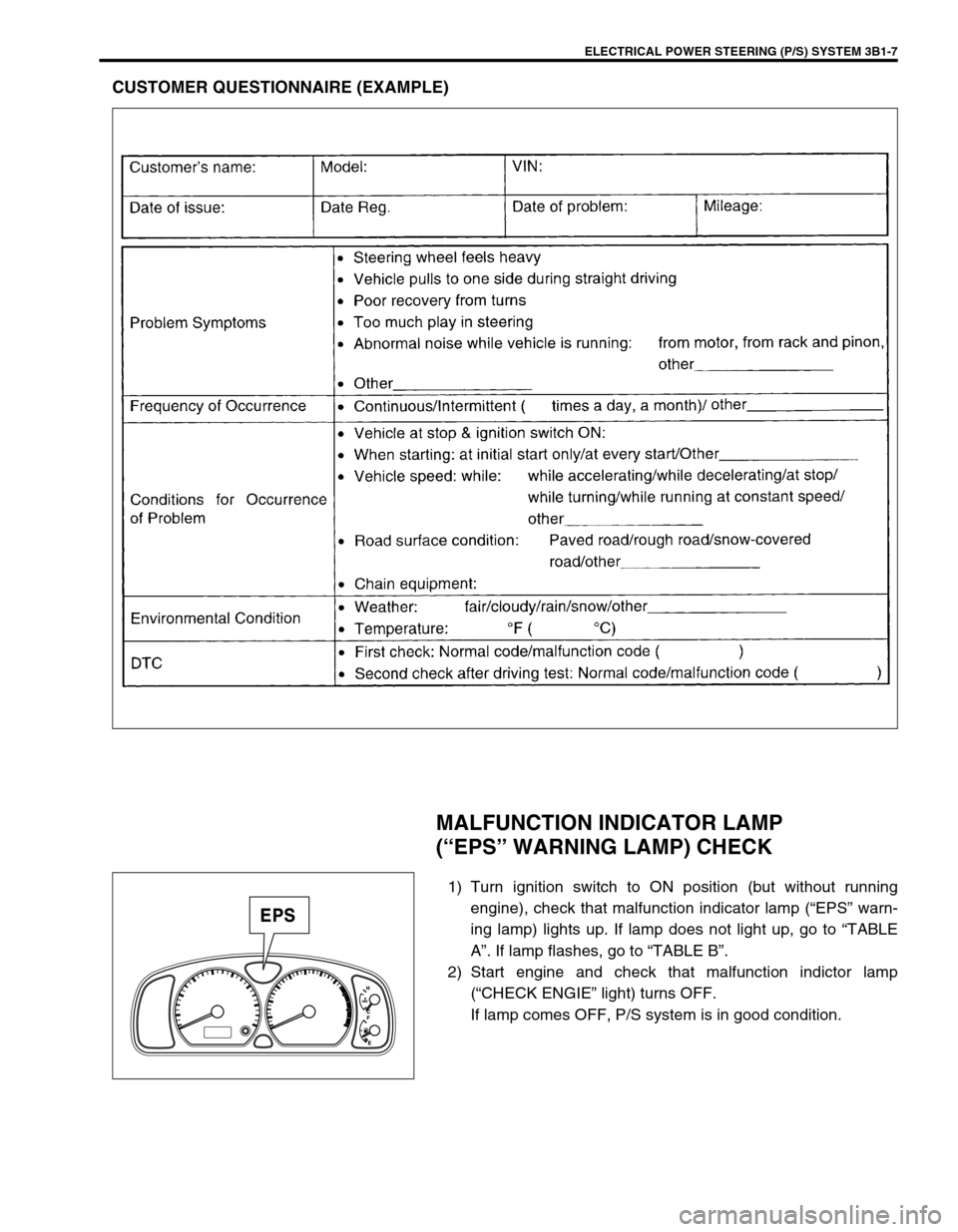
ELECTRICAL POWER STEERING (P/S) SYSTEM 3B1-7
CUSTOMER QUESTIONNAIRE (EXAMPLE)
MALFUNCTION INDICATOR LAMP
(“EPS” WARNING LAMP) CHECK
1) Turn ignition switch to ON position (but without running
engine), check that malfunction indicator lamp (“EPS” warn-
ing lamp) lights up. If lamp does not light up, go to “TABLE
A”. If lamp flashes, go to “TABLE B”.
2) Start engine and check that malfunction indictor lamp
(“CHECK ENGIE” light) turns OFF.
If lamp comes OFF, P/S system is in good condition.
Page 152 of 698
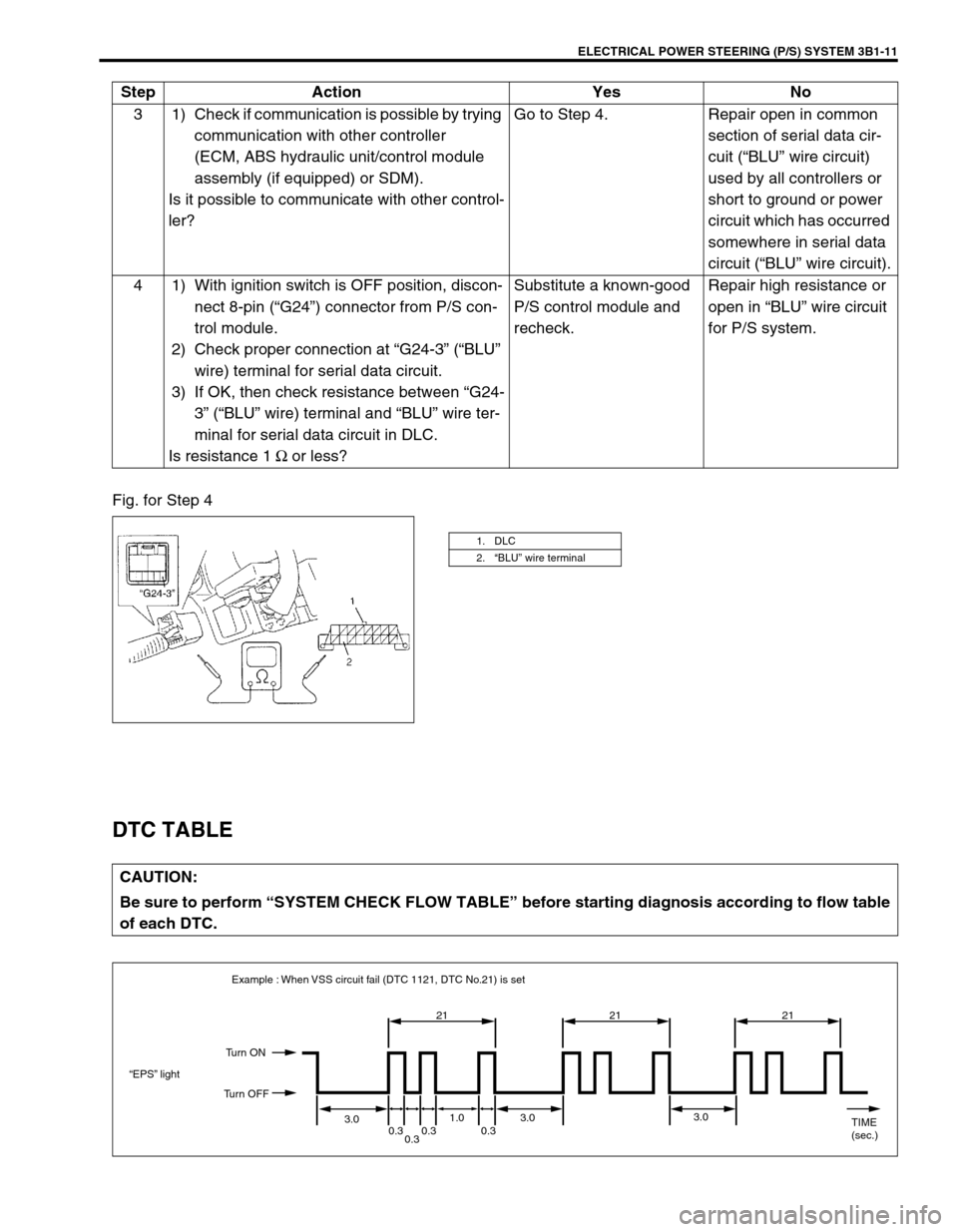
ELECTRICAL POWER STEERING (P/S) SYSTEM 3B1-11
Fig. for Step 4
DTC TABLE
3 1) Check if communication is possible by trying
communication with other controller
(ECM, ABS hydraulic unit/control module
assembly (if equipped) or SDM).
Is it possible to communicate with other control-
ler?Go to Step 4. Repair open in common
section of serial data cir-
cuit (“BLU” wire circuit)
used by all controllers or
short to ground or power
circuit which has occurred
somewhere in serial data
circuit (“BLU” wire circuit).
4 1) With ignition switch is OFF position, discon-
nect 8-pin (“G24”) connector from P/S con-
trol module.
2) Check proper connection at “G24-3” (“BLU”
wire) terminal for serial data circuit.
3) If OK, then check resistance between “G24-
3” (“BLU” wire) terminal and “BLU” wire ter-
minal for serial data circuit in DLC.
Is resistance 1 Ω or less?Substitute a known-good
P/S control module and
recheck.Repair high resistance or
open in “BLU” wire circuit
for P/S system. Step Action Yes No
1. DLC
2.“BLU” wire terminal
CAUTION:
Be sure to perform “SYSTEM CHECK FLOW TABLE” before starting diagnosis according to flow table
of each DTC.
21
3.0
0.3
0.30.3 0.31.0 3.03.0 21 21
Example : When VSS circuit fail (DTC 1121, DTC No.21) is set
“EPS” lightTurn ON
Turn OFF
TIME
(sec.)
Page 153 of 698
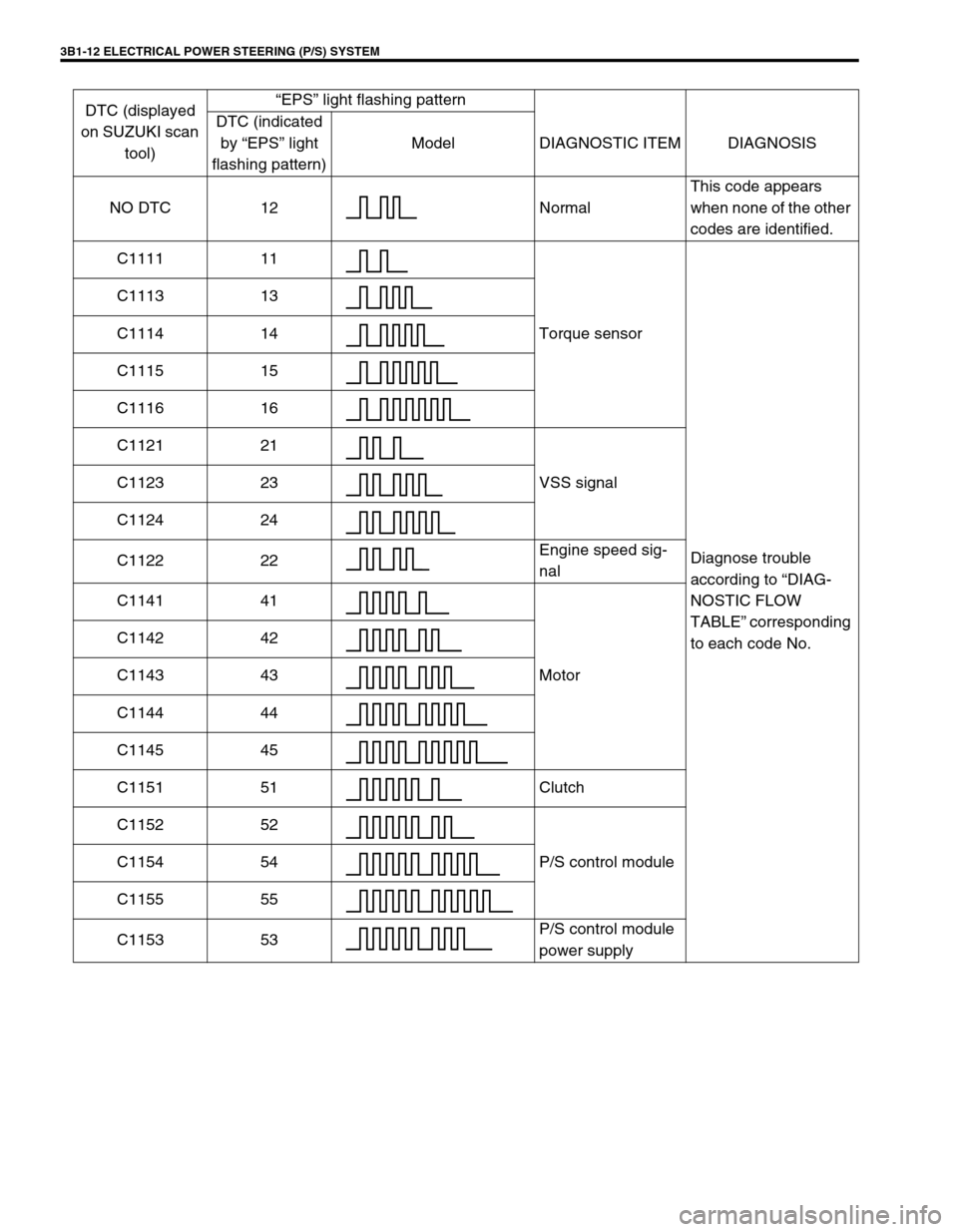
3B1-12 ELECTRICAL POWER STEERING (P/S) SYSTEM
DTC (displayed
on SUZUKI scan
tool)“EPS” light flashing pattern
DTC (indicated
by “EPS” light
flashing pattern)Model DIAGNOSTIC ITEM DIAGNOSIS
NO DTC 12 NormalThis code appears
when none of the other
codes are identified.
C1111 11
Torque sensor
Diagnose trouble
according to “DIAG-
NOSTIC FLOW
TABLE” corresponding
to each code No. C1113 13
C1114 14
C1115 15
C1116 16
C1121 21
VSS signal C1123 23
C1124 24
C1122 22Engine speed sig-
nal
C1141 41
Motor C1142 42
C1143 43
C1144 44
C1145 45
C1151 51 Clutch
C1152 52
P/S control module C1154 54
C1155 55
C1153 53P/S control module
power supply
Page 155 of 698
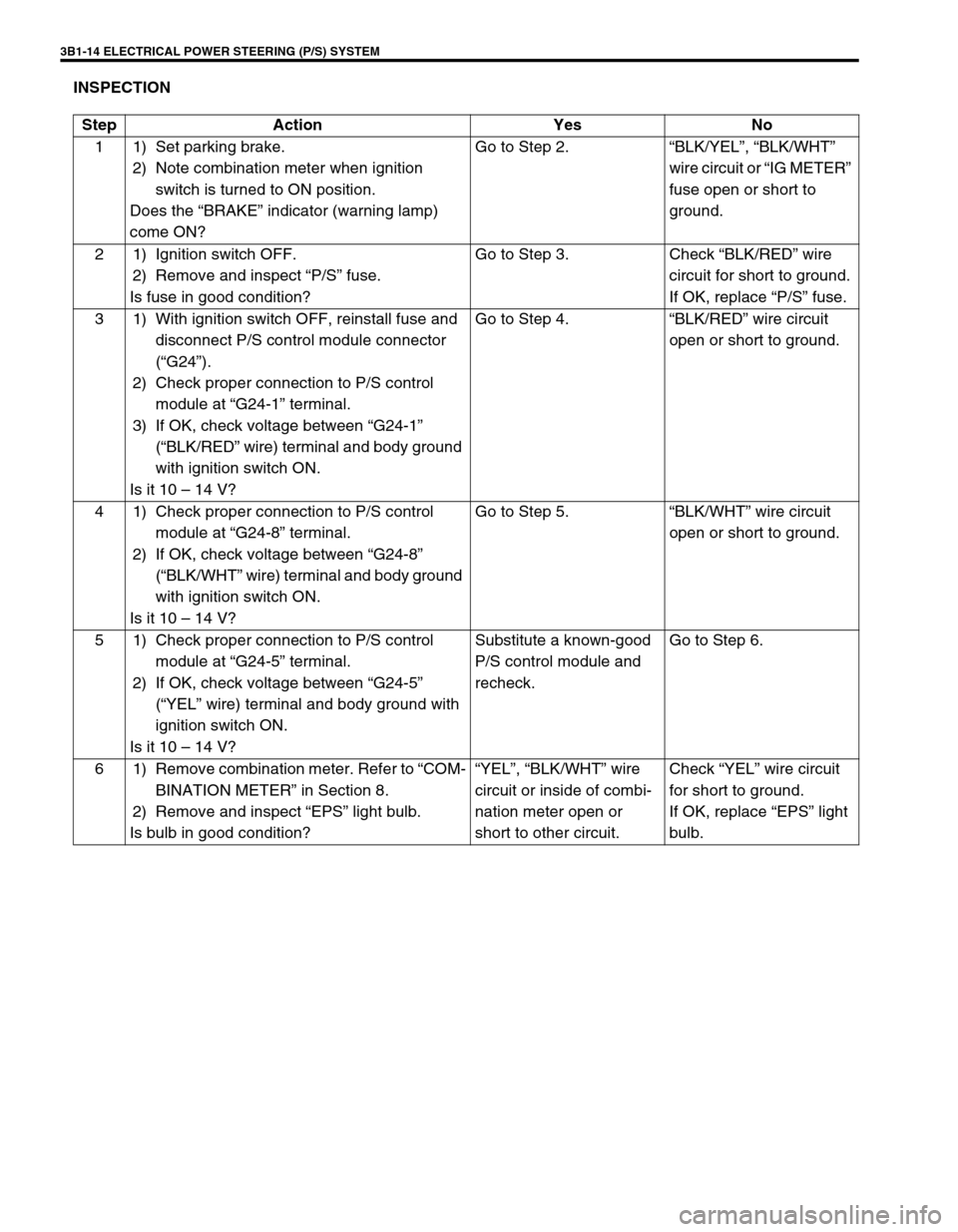
3B1-14 ELECTRICAL POWER STEERING (P/S) SYSTEM
INSPECTION
Step Action Yes No
1 1) Set parking brake.
2) Note combination meter when ignition
switch is turned to ON position.
Does the “BRAKE” indicator (warning lamp)
come ON?Go to Step 2.“BLK/YEL”, “BLK/WHT”
wire circuit or “IG METER”
fuse open or short to
ground.
2 1) Ignition switch OFF.
2) Remove and inspect “P/S” fuse.
Is fuse in good condition?Go to Step 3. Check “BLK/RED” wire
circuit for short to ground.
If OK, replace “P/S” fuse.
3 1) With ignition switch OFF, reinstall fuse and
disconnect P/S control module connector
(“G24”).
2) Check proper connection to P/S control
module at “G24-1” terminal.
3) If OK, check voltage between “G24-1”
(“BLK/RED” wire) terminal and body ground
with ignition switch ON.
Is it 10 – 14 V?Go to Step 4.“BLK/RED” wire circuit
open or short to ground.
4 1) Check proper connection to P/S control
module at “G24-8” terminal.
2) If OK, check voltage between “G24-8”
(“BLK/WHT” wire) terminal and body ground
with ignition switch ON.
Is it 10 – 14 V?Go to Step 5.“BLK/WHT” wire circuit
open or short to ground.
5 1) Check proper connection to P/S control
module at “G24-5” terminal.
2) If OK, check voltage between “G24-5”
(“YEL” wire) terminal and body ground with
ignition switch ON.
Is it 10 – 14 V?Substitute a known-good
P/S control module and
recheck.Go to Step 6.
6 1) Remove combination meter. Refer to “COM-
BINATION METER” in Section 8.
2) Remove and inspect “EPS” light bulb.
Is bulb in good condition?“YEL”, “BLK/WHT” wire
circuit or inside of combi-
nation meter open or
short to other circuit.Check “YEL” wire circuit
for short to ground.
If OK, replace “EPS” light
bulb.
Page 168 of 698
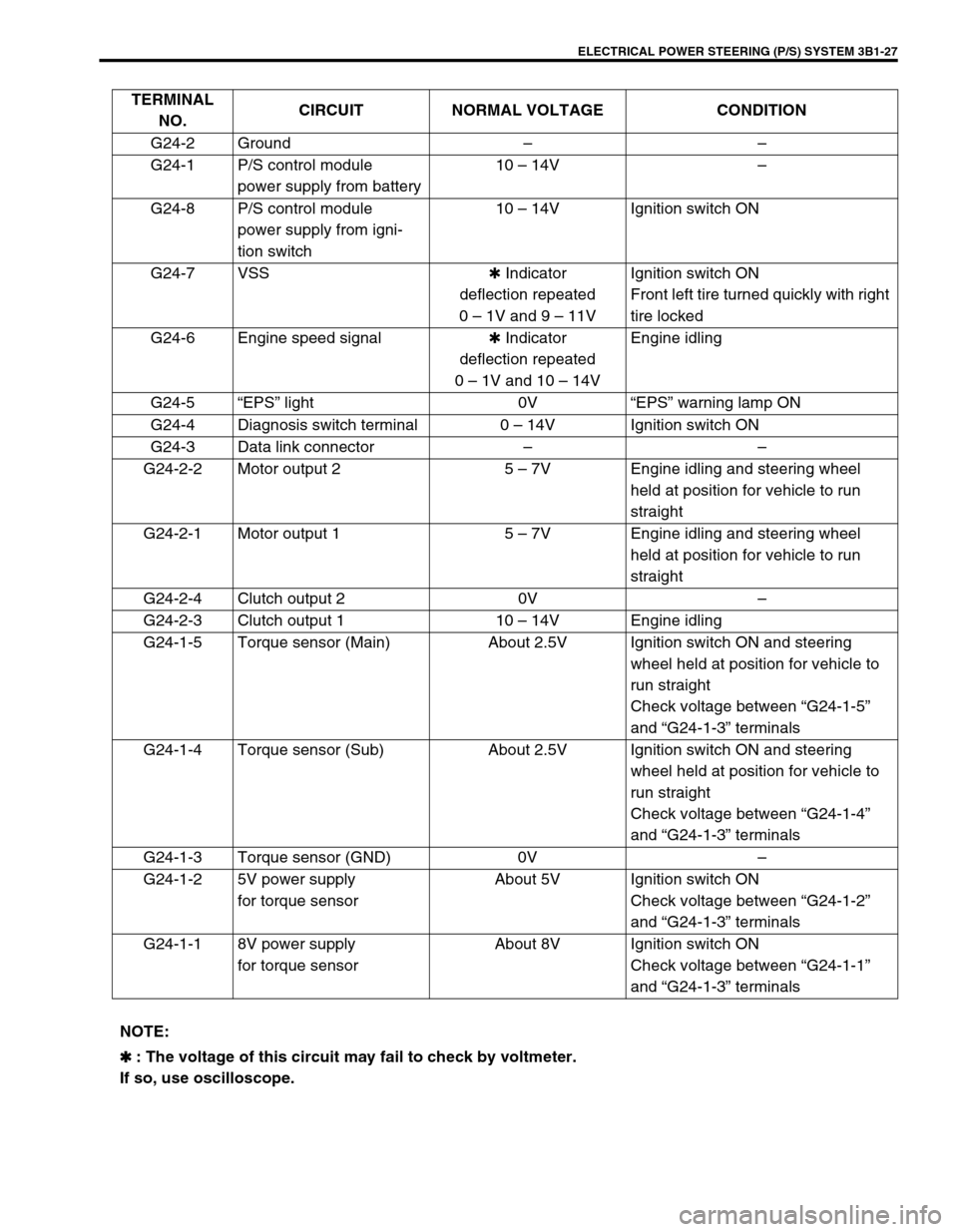
ELECTRICAL POWER STEERING (P/S) SYSTEM 3B1-27
TERMINAL
NO.CIRCUIT NORMAL VOLTAGE CONDITION
G24-2 Ground––
G24-1 P/S control module
power supply from battery10 – 14V–
G24-8 P/S control module
power supply from igni-
tion switch10 – 14V Ignition switch ON
G24-7 VSS✱ Indicator
deflection repeated
0 – 1V and 9 – 11VIgnition switch ON
Front left tire turned quickly with right
tire locked
G24-6 Engine speed signal✱ Indicator
deflection repeated
0 – 1V and 10 – 14VEngine idling
G24-5“EPS” light 0V“EPS” warning lamp ON
G24-4 Diagnosis switch terminal 0 – 14V Ignition switch ON
G24-3 Data link connector––
G24-2-2 Motor output 2 5 – 7V Engine idling and steering wheel
held at position for vehicle to run
straight
G24-2-1 Motor output 1 5 – 7V Engine idling and steering wheel
held at position for vehicle to run
straight
G24-2-4 Clutch output 2 0V–
G24-2-3 Clutch output 1 10 – 14V Engine idling
G24-1-5 Torque sensor (Main) About 2.5V Ignition switch ON and steering
wheel held at position for vehicle to
run straight
Check voltage between “G24-1-5”
and “G24-1-3” terminals
G24-1-4 Torque sensor (Sub) About 2.5V Ignition switch ON and steering
wheel held at position for vehicle to
run straight
Check voltage between “G24-1-4”
and “G24-1-3” terminals
G24-1-3 Torque sensor (GND) 0V–
G24-1-2 5V power supply
for torque sensorAbout 5V Ignition switch ON
Check voltage between “G24-1-2”
and “G24-1-3” terminals
G24-1-1 8V power supply
for torque sensorAbout 8V Ignition switch ON
Check voltage between “G24-1-1”
and “G24-1-3” terminals
NOTE:
✱
✱✱ ✱ : The voltage of this circuit may fail to check by voltmeter.
If so, use oscilloscope.
Page 180 of 698
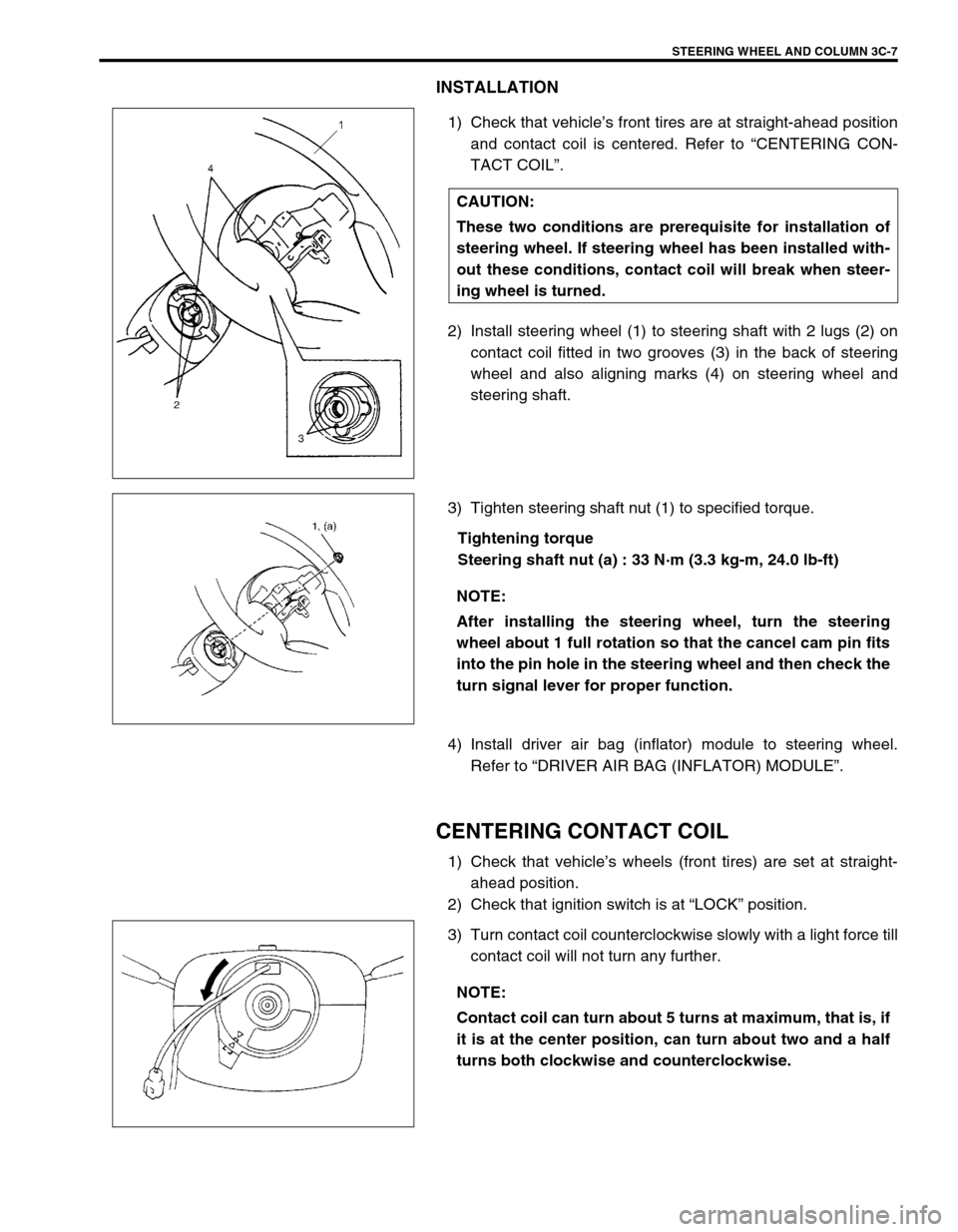
STEERING WHEEL AND COLUMN 3C-7
INSTALLATION
1) Check that vehicle’s front tires are at straight-ahead position
and contact coil is centered. Refer to “CENTERING CON-
TACT COIL”.
2) Install steering wheel (1) to steering shaft with 2 lugs (2) on
contact coil fitted in two grooves (3) in the back of steering
wheel and also aligning marks (4) on steering wheel and
steering shaft.
3) Tighten steering shaft nut (1) to specified torque.
Tightening torque
Steering shaft nut (a) : 33 N·m (3.3 kg-m, 24.0 lb-ft)
4) Install driver air bag (inflator) module to steering wheel.
Refer to “DRIVER AIR BAG (INFLATOR) MODULE”.
CENTERING CONTACT COIL
1) Check that vehicle’s wheels (front tires) are set at straight-
ahead position.
2) Check that ignition switch is at “LOCK” position.
3) Turn contact coil counterclockwise slowly with a light force till
contact coil will not turn any further. CAUTION:
These two conditions are prerequisite for installation of
steering wheel. If steering wheel has been installed with-
out these conditions, contact coil will break when steer-
ing wheel is turned.
NOTE:
After installing the steering wheel, turn the steering
wheel about 1 full rotation so that the cancel cam pin fits
into the pin hole in the steering wheel and then check the
turn signal lever for proper function.
NOTE:
Contact coil can turn about 5 turns at maximum, that is, if
it is at the center position, can turn about two and a half
turns both clockwise and counterclockwise.
Page 253 of 698
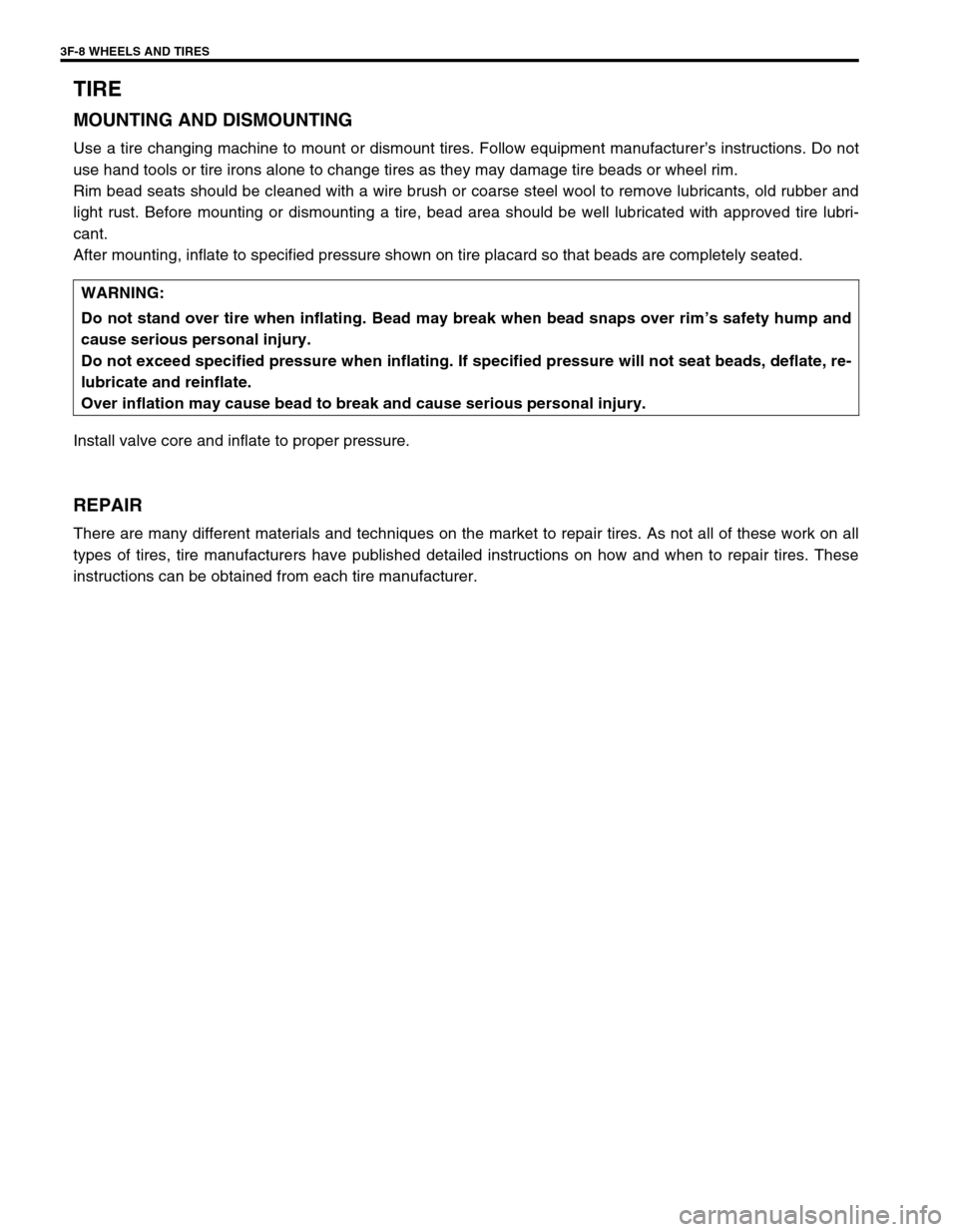
3F-8 WHEELS AND TIRES
TIRE
MOUNTING AND DISMOUNTING
Use a tire changing machine to mount or dismount tires. Follow equipment manufacturer’s instructions. Do not
use hand tools or tire irons alone to change tires as they may damage tire beads or wheel rim.
Rim bead seats should be cleaned with a wire brush or coarse steel wool to remove lubricants, old rubber and
light rust. Before mounting or dismounting a tire, bead area should be well lubricated with approved tire lubri-
cant.
After mounting, inflate to specified pressure shown on tire placard so that beads are completely seated.
Install valve core and inflate to proper pressure.
REPAIR
There are many different materials and techniques on the market to repair tires. As not all of these work on all
types of tires, tire manufacturers have published detailed instructions on how and when to repair tires. These
instructions can be obtained from each tire manufacturer.WARNING:
Do not stand over tire when inflating. Bead may break when bead snaps over rim’s safety hump and
cause serious personal injury.
Do not exceed specified pressure when inflating. If specified pressure will not seat beads, deflate, re-
lubricate and reinflate.
Over inflation may cause bead to break and cause serious personal injury.
Page 264 of 698
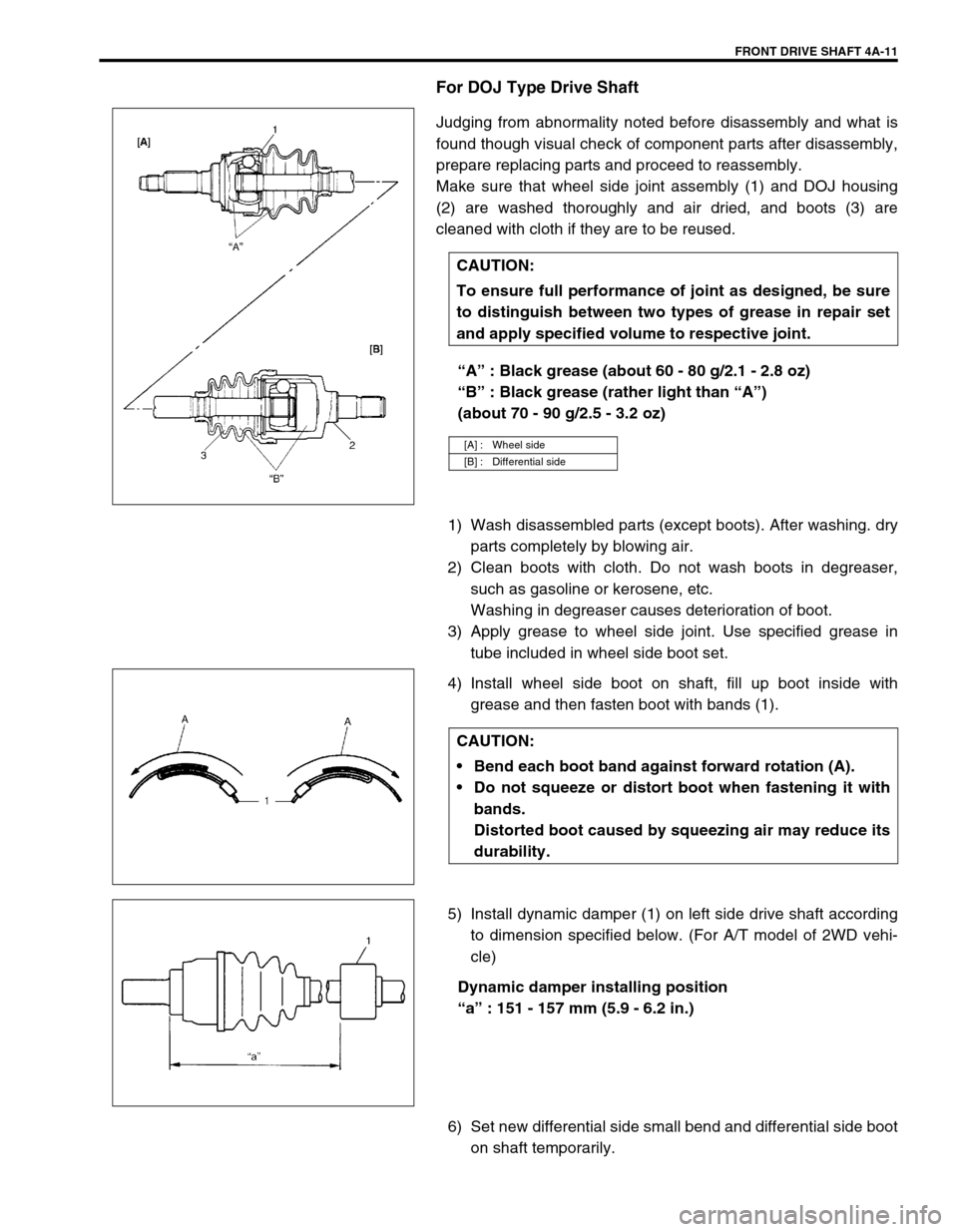
FRONT DRIVE SHAFT 4A-11
For DOJ Type Drive Shaft
Judging from abnormality noted before disassembly and what is
found though visual check of component parts after disassembly,
prepare replacing parts and proceed to reassembly.
Make sure that wheel side joint assembly (1) and DOJ housing
(2) are washed thoroughly and air dried, and boots (3) are
cleaned with cloth if they are to be reused.
“A” : Black grease (about 60 - 80 g/2.1 - 2.8 oz)
“B” : Black grease (rather light than “A”)
(about 70 - 90 g/2.5 - 3.2 oz)
1) Wash disassembled parts (except boots). After washing. dry
parts completely by blowing air.
2) Clean boots with cloth. Do not wash boots in degreaser,
such as gasoline or kerosene, etc.
Washing in degreaser causes deterioration of boot.
3) Apply grease to wheel side joint. Use specified grease in
tube included in wheel side boot set.
4) Install wheel side boot on shaft, fill up boot inside with
grease and then fasten boot with bands (1).
5) Install dynamic damper (1) on left side drive shaft according
to dimension specified below. (For A/T model of 2WD vehi-
cle)
Dynamic damper installing position
“a” : 151 - 157 mm (5.9 - 6.2 in.)
6) Set new differential side small bend and differential side boot
on shaft temporarily. CAUTION:
To ensure full performance of joint as designed, be sure
to distinguish between two types of grease in repair set
and apply specified volume to respective joint.
[A] : Wheel side
[B] : Differential side
CAUTION:
Bend each boot band against forward rotation (A).
Do not squeeze or distort boot when fastening it with
bands.
Distorted boot caused by squeezing air may reduce its
durability.