Ecm SUZUKI SWIFT 2000 1.G RG413 Service Repair Manual
[x] Cancel search | Manufacturer: SUZUKI, Model Year: 2000, Model line: SWIFT, Model: SUZUKI SWIFT 2000 1.GPages: 698, PDF Size: 16.01 MB
Page 418 of 698
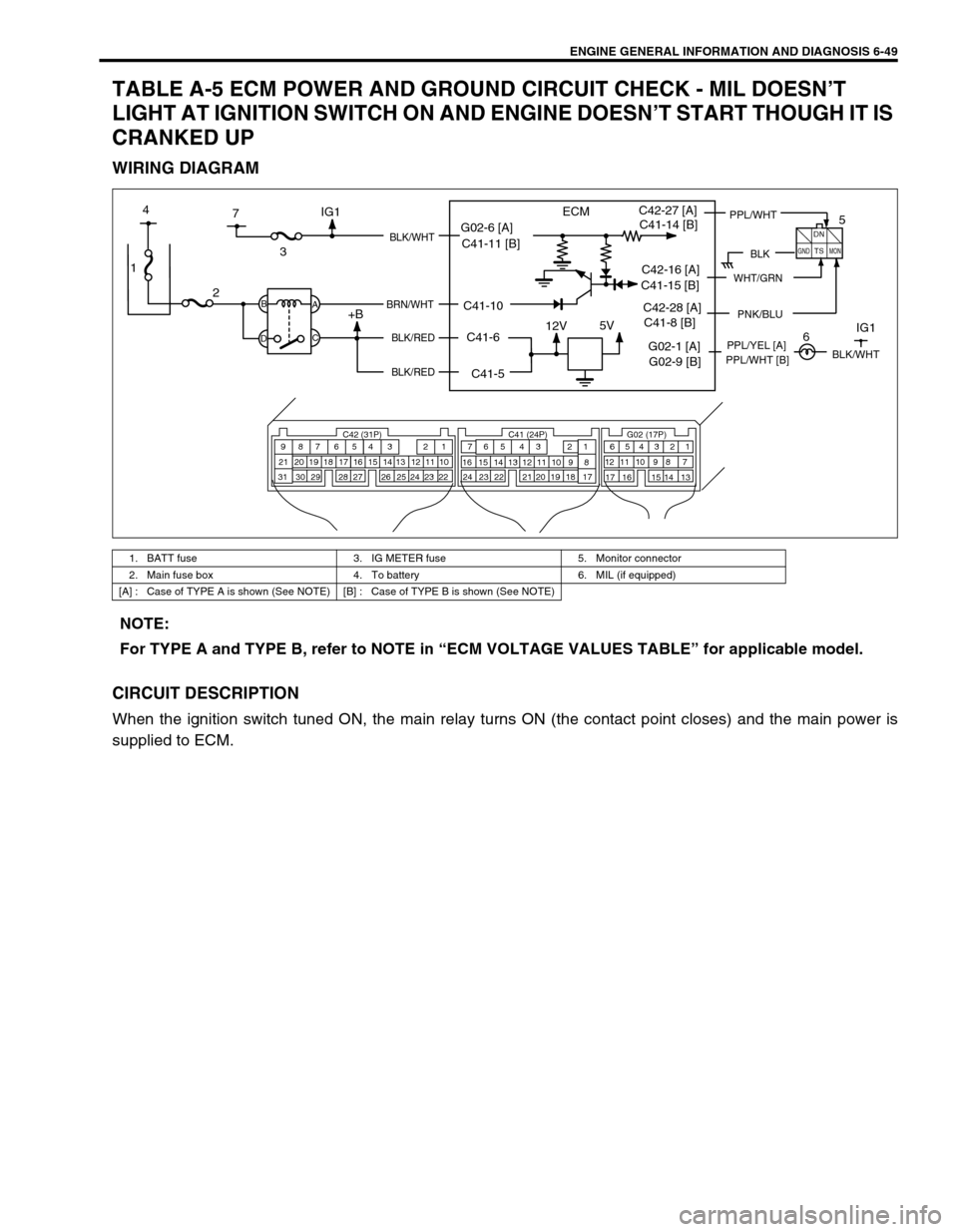
ENGINE GENERAL INFORMATION AND DIAGNOSIS 6-49
TABLE A-5 ECM POWER AND GROUND CIRCUIT CHECK - MIL DOESN’T
LIGHT AT IGNITION SWITCH ON AND ENGINE DOESN’T START THOUGH IT IS
CRANKED UP
WIRING DIAGRAM
CIRCUIT DESCRIPTION
When the ignition switch tuned ON, the main relay turns ON (the contact point closes) and the main power is
supplied to ECM.
1. BATT fuse 3. IG METER fuse 5. Monitor connector
2. Main fuse box 4. To battery 6. MIL (if equipped)
[A] : Case of TYPE A is shown (See NOTE) [B] : Case of TYPE B is shown (See NOTE)
1
12V5V
ECM
23
+BB
DA
C
BLK/WHT
BRN/WHT
BLK/RED
BLK/RED
C42 (31P) C41 (24P) G02 (17P)1 2 3 4 5 6 7 8 9
10 11 12 13 14 15 16 17 18 19 20 21
22 23 24 25 26 28 27 29 30 315 6
1 2 3 4 5 6 7
11 12
9 10 11 13 12 14 15 16
16 171 2
7 8
13 14 3 4
9 10
15 17 188
19 20 21 22 23 24
BLK
DN
TS
GNDMON
PPL/WHTC42-27 [A]
C42-16 [A]
PNK/BLUC42-28 [A]
7 4
G02-1 [A]IG1PPL/YEL [A]
5
6IG1
WHT/GRN
BLK/WHT
G02-6 [A]
C41-5 C41-6 C41-10 C41-11 [B]C41-14 [B]
C41-15 [B]
C41-8 [B]
G02-9 [B]PPL/WHT [B]
NOTE:
For TYPE A and TYPE B, refer to NOTE in “ECM VOLTAGE VALUES TABLE” for applicable model.
Page 419 of 698
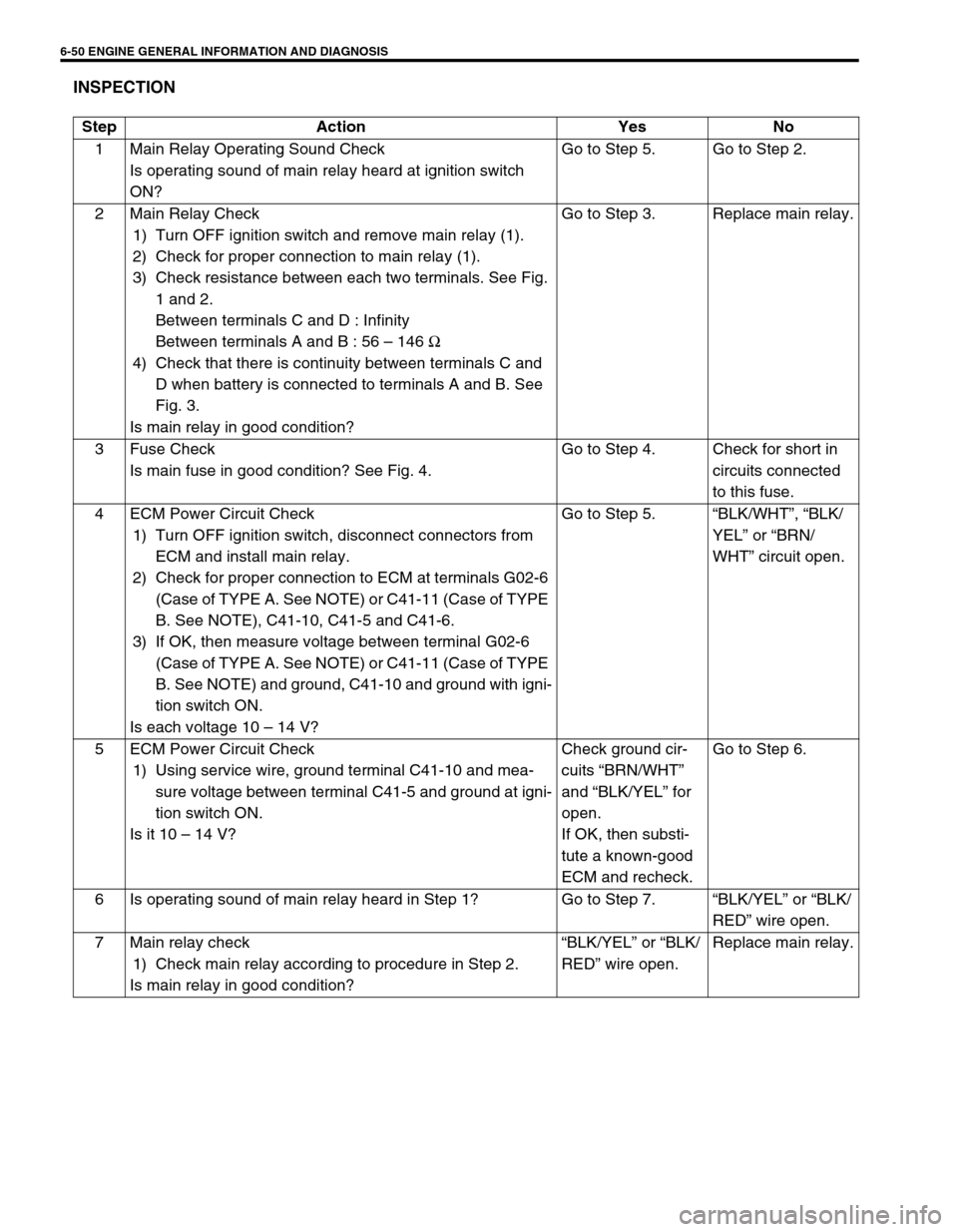
6-50 ENGINE GENERAL INFORMATION AND DIAGNOSIS
INSPECTION
Step Action Yes No
1 Main Relay Operating Sound Check
Is operating sound of main relay heard at ignition switch
ON?Go to Step 5. Go to Step 2.
2 Main Relay Check
1) Turn OFF ignition switch and remove main relay (1).
2) Check for proper connection to main relay (1).
3) Check resistance between each two terminals. See Fig.
1 and 2.
Between terminals C and D : Infinity
Between terminals A and B : 56 – 146 Ω
4) Check that there is continuity between terminals C and
D when battery is connected to terminals A and B. See
Fig. 3.
Is main relay in good condition?Go to Step 3. Replace main relay.
3 Fuse Check
Is main fuse in good condition? See Fig. 4.Go to Step 4. Check for short in
circuits connected
to this fuse.
4 ECM Power Circuit Check
1) Turn OFF ignition switch, disconnect connectors from
ECM and install main relay.
2) Check for proper connection to ECM at terminals G02-6
(Case of TYPE A. See NOTE) or C41-11 (Case of TYPE
B. See NOTE), C41-10, C41-5 and C41-6.
3) If OK, then measure voltage between terminal G02-6
(Case of TYPE A. See NOTE) or C41-11 (Case of TYPE
B. See NOTE) and ground, C41-10 and ground with igni-
tion switch ON.
Is each voltage 10 – 14 V?Go to Step 5.“BLK/WHT”, “BLK/
YEL” or “BRN/
WHT” circuit open.
5 ECM Power Circuit Check
1) Using service wire, ground terminal C41-10 and mea-
sure voltage between terminal C41-5 and ground at igni-
tion switch ON.
Is it 10 – 14 V?Check ground cir-
cuits “BRN/WHT”
and “BLK/YEL” for
open.
If OK, then substi-
tute a known-good
ECM and recheck.Go to Step 6.
6 Is operating sound of main relay heard in Step 1? Go to Step 7.“BLK/YEL” or “BLK/
RED” wire open.
7 Main relay check
1) Check main relay according to procedure in Step 2.
Is main relay in good condition?“BLK/YEL” or “BLK/
RED” wire open.Replace main relay.
Page 421 of 698
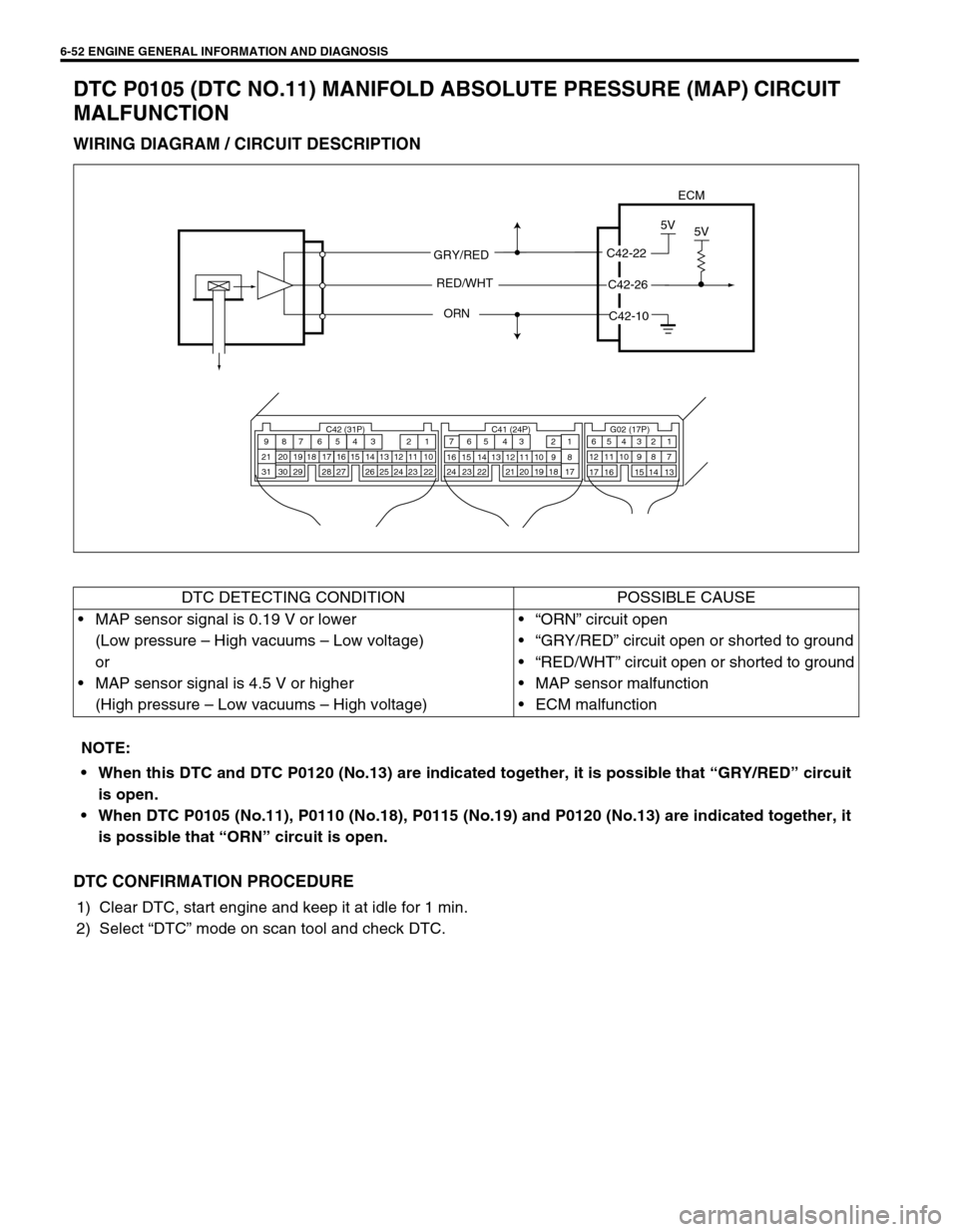
6-52 ENGINE GENERAL INFORMATION AND DIAGNOSIS
DTC P0105 (DTC NO.11) MANIFOLD ABSOLUTE PRESSURE (MAP) CIRCUIT
MALFUNCTION
WIRING DIAGRAM / CIRCUIT DESCRIPTION
DTC CONFIRMATION PROCEDURE
1) Clear DTC, start engine and keep it at idle for 1 min.
2) Select “DTC” mode on scan tool and check DTC.
ECM
GRY/RED
ORN
C42-22
5V
AMPC42-26
5V
RED/WHT
C42-10
C42 (31P) C41 (24P) G02 (17P)1 2 3 4 5 6 7 8 9
10 11 12 13 14 15 16 17 18 19 20 21
22 23 24 25 26 28 27 29 30 315 6
1 2 3 4 5 6 7
11 12
9 10 11 13 12 14 15 16
16 171 2
7 8
13 14 3 4
9 10
15 17 188
19 20 21 22 23 24
DTC DETECTING CONDITION POSSIBLE CAUSE
MAP sensor signal is 0.19 V or lower
(Low pressure – High vacuums – Low voltage)
or
MAP sensor signal is 4.5 V or higher
(High pressure – Low vacuums – High voltage)“ORN” circuit open
“GRY/RED” circuit open or shorted to ground
“RED/WHT” circuit open or shorted to ground
MAP sensor malfunction
ECM malfunction
NOTE:
When this DTC and DTC P0120 (No.13) are indicated together, it is possible that “GRY/RED” circuit
is open.
When DTC P0105 (No.11), P0110 (No.18), P0115 (No.19) and P0120 (No.13) are indicated together, it
is possible that “ORN” circuit is open.
Page 423 of 698
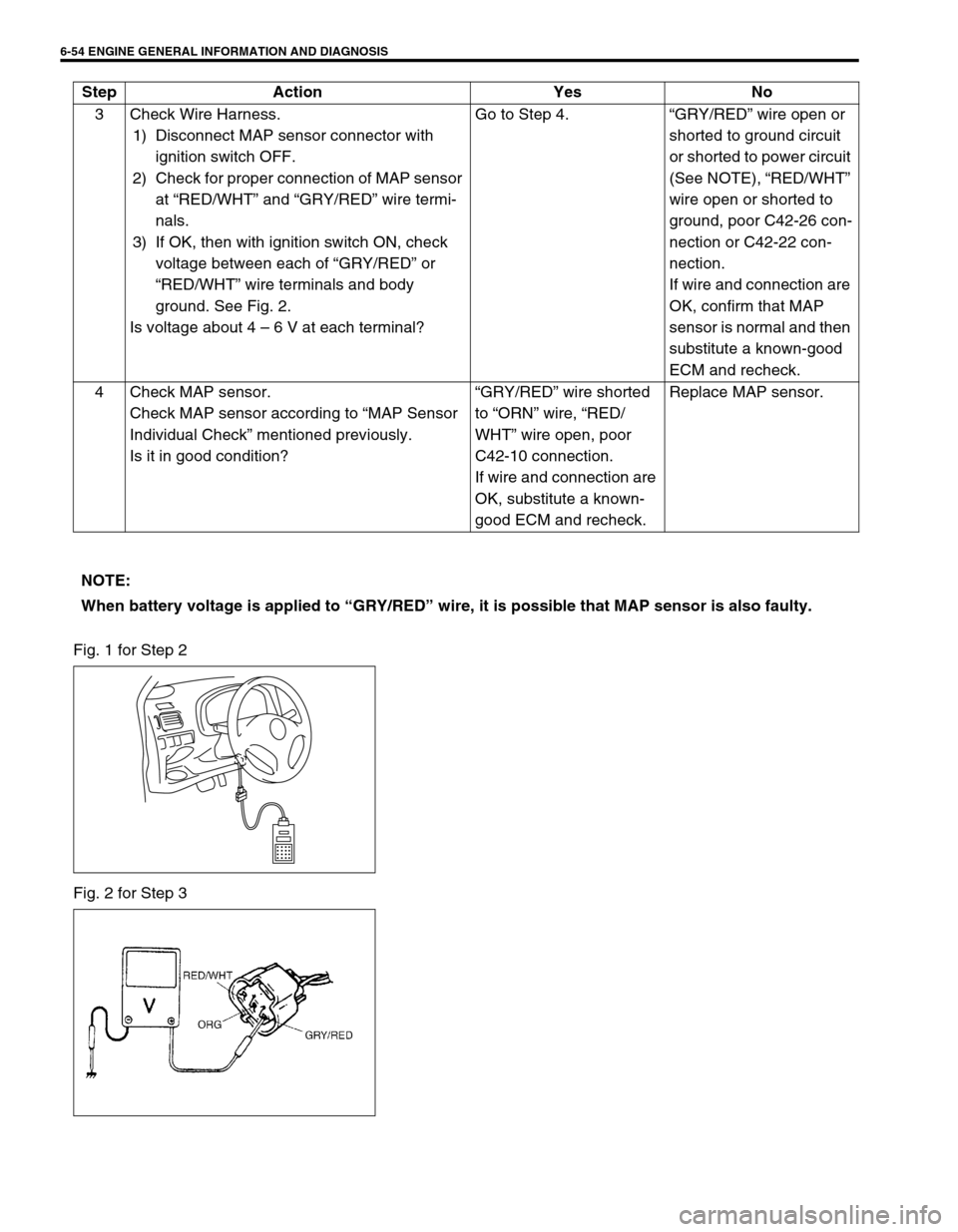
6-54 ENGINE GENERAL INFORMATION AND DIAGNOSIS
Fig. 1 for Step 2
Fig. 2 for Step 33 Check Wire Harness.
1) Disconnect MAP sensor connector with
ignition switch OFF.
2) Check for proper connection of MAP sensor
at “RED/WHT” and “GRY/RED” wire termi-
nals.
3) If OK, then with ignition switch ON, check
voltage between each of “GRY/RED” or
“RED/WHT” wire terminals and body
ground. See Fig. 2.
Is voltage about 4 – 6 V at each terminal?Go to Step 4.“GRY/RED” wire open or
shorted to ground circuit
or shorted to power circuit
(See NOTE), “RED/WHT”
wire open or shorted to
ground, poor C42-26 con-
nection or C42-22 con-
nection.
If wire and connection are
OK, confirm that MAP
sensor is normal and then
substitute a known-good
ECM and recheck.
4 Check MAP sensor.
Check MAP sensor according to “MAP Sensor
Individual Check” mentioned previously.
Is it in good condition?“GRY/RED” wire shorted
to “ORN” wire, “RED/
WHT” wire open, poor
C42-10 connection.
If wire and connection are
OK, substitute a known-
good ECM and recheck.Replace MAP sensor. Step Action Yes No
NOTE:
When battery voltage is applied to “GRY/RED” wire, it is possible that MAP sensor is also faulty.
Page 424 of 698
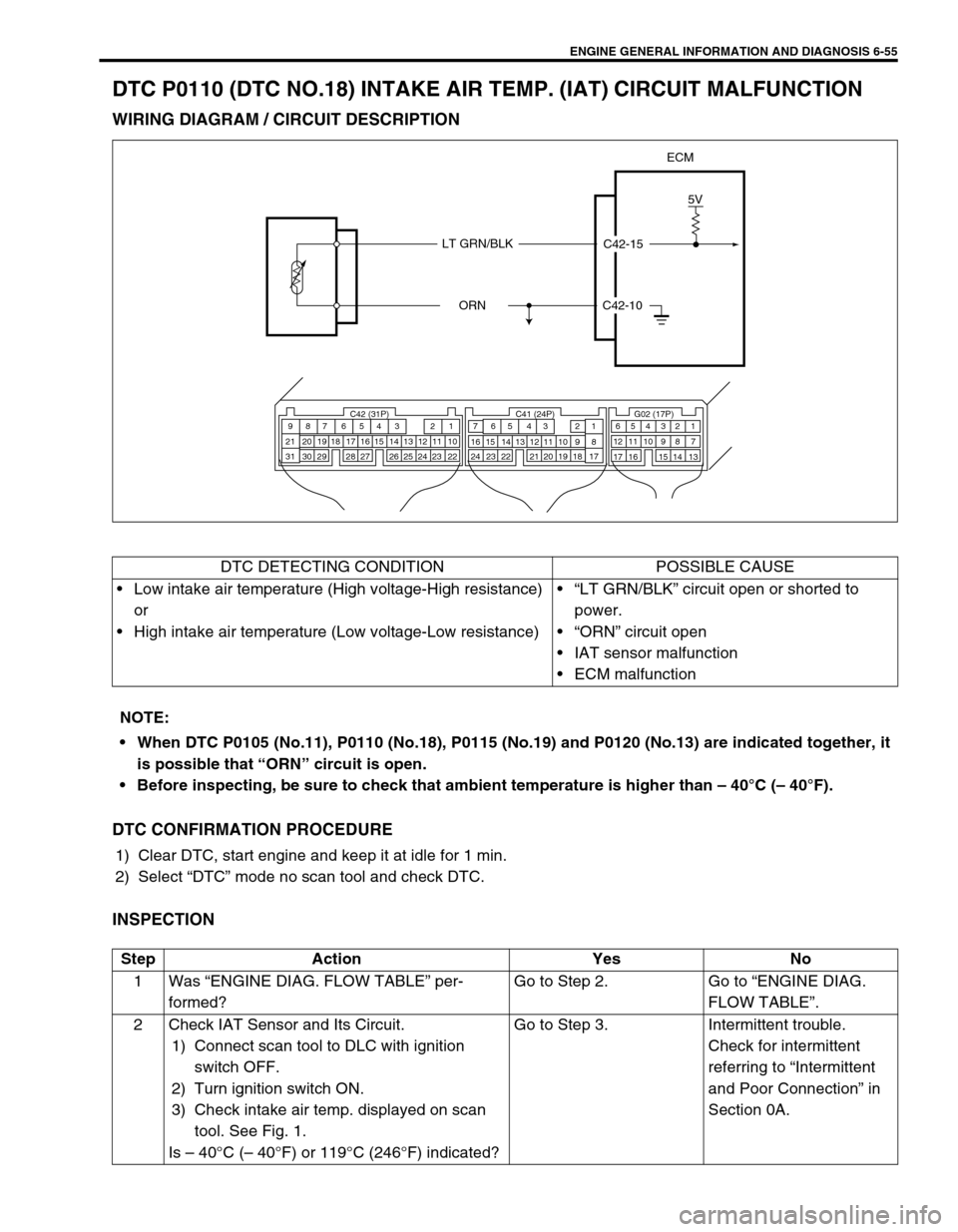
ENGINE GENERAL INFORMATION AND DIAGNOSIS 6-55
DTC P0110 (DTC NO.18) INTAKE AIR TEMP. (IAT) CIRCUIT MALFUNCTION
WIRING DIAGRAM / CIRCUIT DESCRIPTION
DTC CONFIRMATION PROCEDURE
1) Clear DTC, start engine and keep it at idle for 1 min.
2) Select “DTC” mode no scan tool and check DTC.
INSPECTION
C42-10
C42-15
5V
ECM
LT GRN/BLK
ORN
C42 (31P) C41 (24P) G02 (17P)1 2 3 4 5 6 7 8 9
10 11 12 13 14 15 16 17 18 19 20 21
22 23 24 25 26 28 27 29 30 315 6
1 2 3 4 5 6 7
11 12
9 10 11 13 12 14 15 16
16 171 2
7 8
13 14 3 4
9 10
15 17 188
19 20 21 22 23 24
DTC DETECTING CONDITION POSSIBLE CAUSE
Low intake air temperature (High voltage-High resistance)
or
High intake air temperature (Low voltage-Low resistance)“LT GRN/BLK” circuit open or shorted to
power.
“ORN” circuit open
IAT sensor malfunction
ECM malfunction
NOTE:
When DTC P0105 (No.11), P0110 (No.18), P0115 (No.19) and P0120 (No.13) are indicated together, it
is possible that “ORN” circuit is open.
Before inspecting, be sure to check that ambient temperature is higher than – 40°C (– 40°F).
Step Action Yes No
1Was “ENGINE DIAG. FLOW TABLE” per-
formed?Go to Step 2. Go to “ENGINE DIAG.
FLOW TABLE”.
2 Check IAT Sensor and Its Circuit.
1) Connect scan tool to DLC with ignition
switch OFF.
2) Turn ignition switch ON.
3) Check intake air temp. displayed on scan
tool. See Fig. 1.
Is – 40°C (– 40°F) or 119°C (246°F) indicated?Go to Step 3. Intermittent trouble.
Check for intermittent
referring to “Intermittent
and Poor Connection” in
Section 0A.
Page 425 of 698
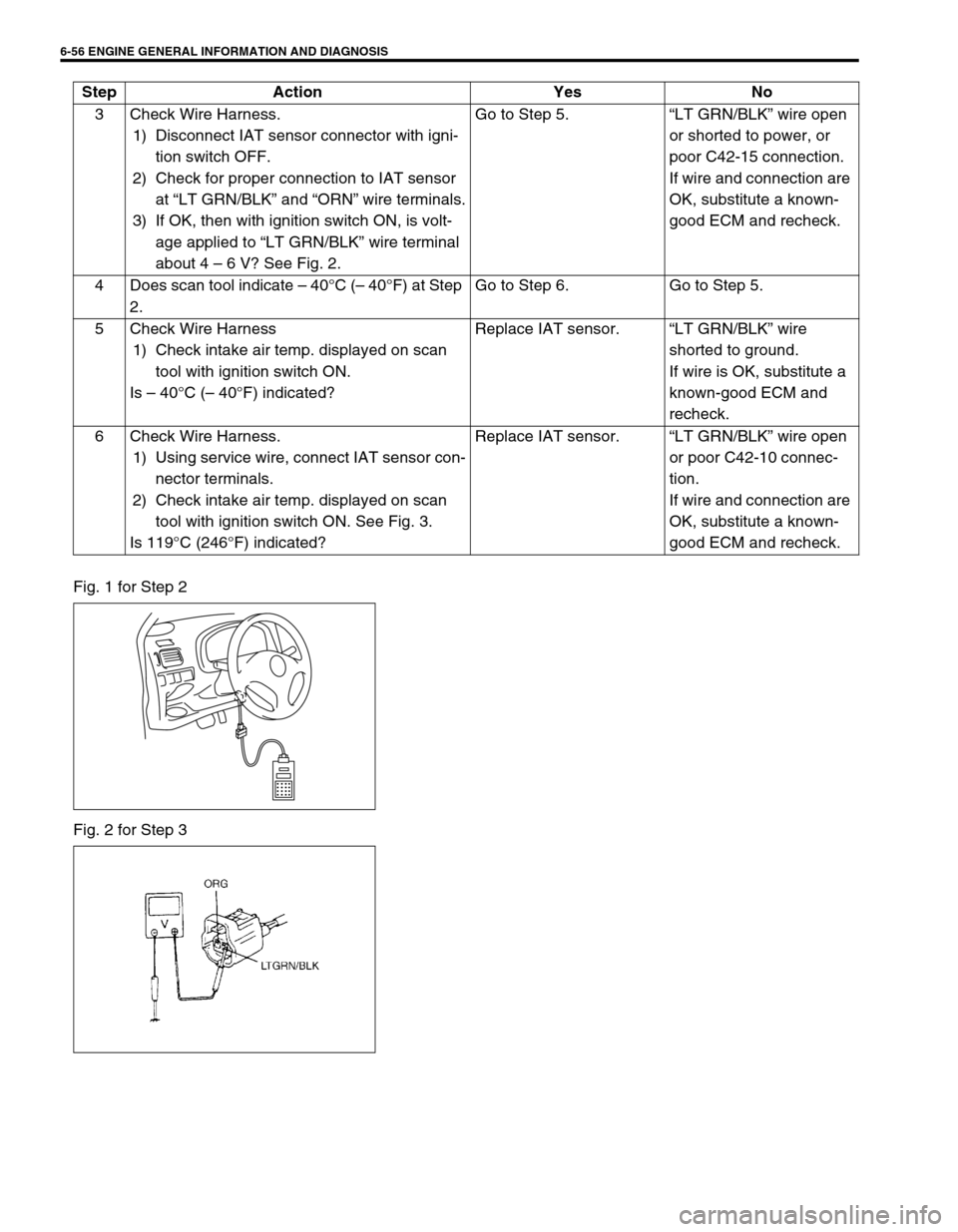
6-56 ENGINE GENERAL INFORMATION AND DIAGNOSIS
Fig. 1 for Step 2
Fig. 2 for Step 33 Check Wire Harness.
1) Disconnect IAT sensor connector with igni-
tion switch OFF.
2) Check for proper connection to IAT sensor
at “LT GRN/BLK” and “ORN” wire terminals.
3) If OK, then with ignition switch ON, is volt-
age applied to “LT GRN/BLK” wire terminal
about 4 – 6 V? See Fig. 2.Go to Step 5.“LT GRN/BLK” wire open
or shorted to power, or
poor C42-15 connection.
If wire and connection are
OK, substitute a known-
good ECM and recheck.
4 Does scan tool indicate – 40°C (– 40°F) at Step
2.Go to Step 6. Go to Step 5.
5 Check Wire Harness
1) Check intake air temp. displayed on scan
tool with ignition switch ON.
Is – 40°C (– 40°F) indicated?Replace IAT sensor.“LT GRN/BLK” wire
shorted to ground.
If wire is OK, substitute a
known-good ECM and
recheck.
6 Check Wire Harness.
1) Using service wire, connect IAT sensor con-
nector terminals.
2) Check intake air temp. displayed on scan
tool with ignition switch ON. See Fig. 3.
Is 119°C (246°F) indicated?Replace IAT sensor.“LT GRN/BLK” wire open
or poor C42-10 connec-
tion.
If wire and connection are
OK, substitute a known-
good ECM and recheck. Step Action Yes No
Page 426 of 698
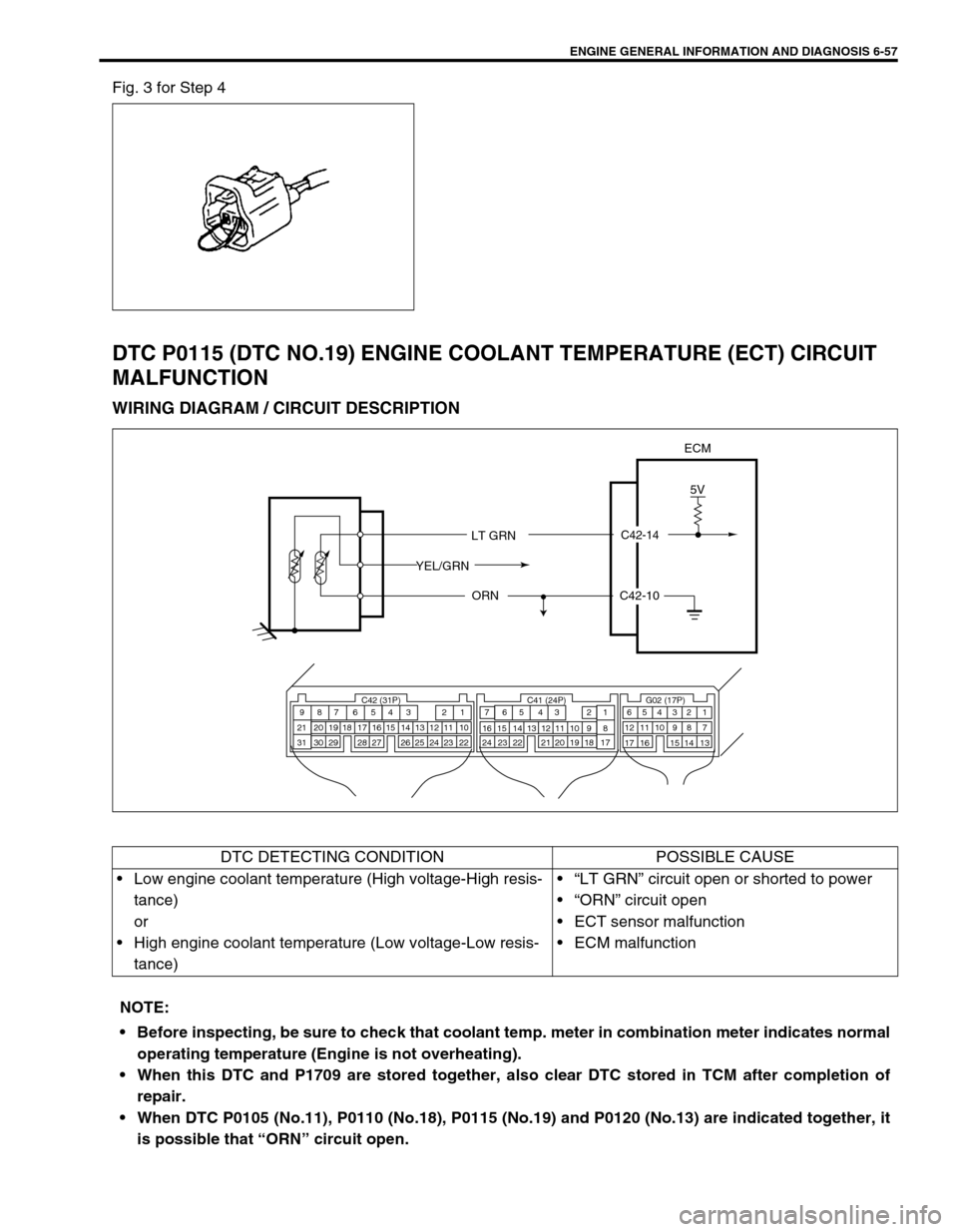
ENGINE GENERAL INFORMATION AND DIAGNOSIS 6-57
Fig. 3 for Step 4
DTC P0115 (DTC NO.19) ENGINE COOLANT TEMPERATURE (ECT) CIRCUIT
MALFUNCTION
WIRING DIAGRAM / CIRCUIT DESCRIPTION
C42-14
5V
ECM
LT GRN
ORN
YEL/GRN
C42-10
C42 (31P) C41 (24P) G02 (17P)1 2 3 4 5 6 7 8 9
10 11 12 13 14 15 16 17 18 19 20 21
22 23 24 25 26 28 27 29 30 315 6
1 2 3 4 5 6 7
11 12
9 10 11 13 12 14 15 16
16 171 2
7 8
13 14 3 4
9 10
15 17 188
19 20 21 22 23 24
DTC DETECTING CONDITION POSSIBLE CAUSE
Low engine coolant temperature (High voltage-High resis-
tance)
or
High engine coolant temperature (Low voltage-Low resis-
tance)“LT GRN” circuit open or shorted to power
“ORN” circuit open
ECT sensor malfunction
ECM malfunction
NOTE:
Before inspecting, be sure to check that coolant temp. meter in combination meter indicates normal
operating temperature (Engine is not overheating).
When this DTC and P1709 are stored together, also clear DTC stored in TCM after completion of
repair.
When DTC P0105 (No.11), P0110 (No.18), P0115 (No.19) and P0120 (No.13) are indicated together, it
is possible that “ORN” circuit open.
Page 427 of 698
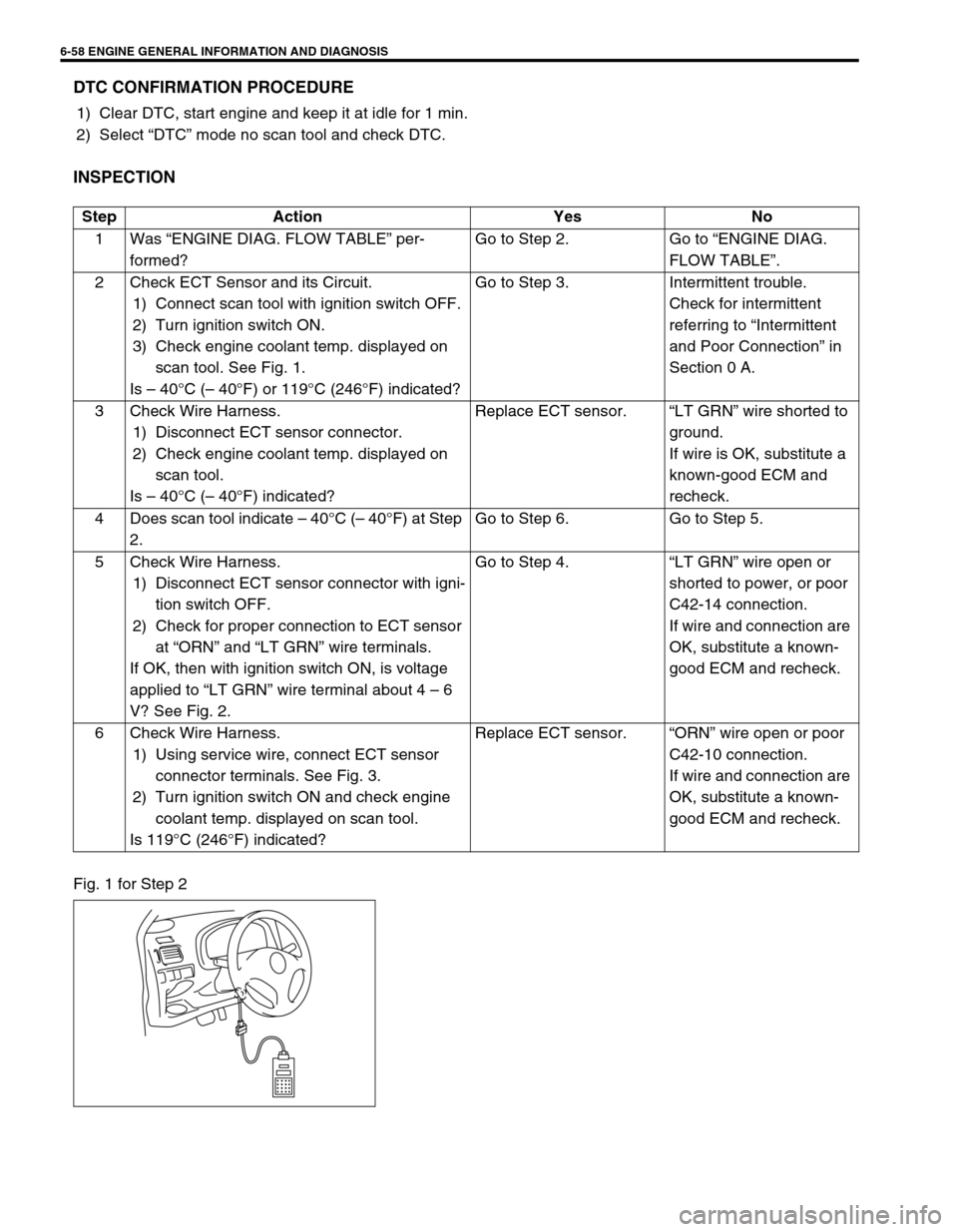
6-58 ENGINE GENERAL INFORMATION AND DIAGNOSIS
DTC CONFIRMATION PROCEDURE
1) Clear DTC, start engine and keep it at idle for 1 min.
2) Select “DTC” mode no scan tool and check DTC.
INSPECTION
Fig. 1 for Step 2Step Action Yes No
1Was “ENGINE DIAG. FLOW TABLE” per-
formed?Go to Step 2. Go to “ENGINE DIAG.
FLOW TABLE”.
2 Check ECT Sensor and its Circuit.
1) Connect scan tool with ignition switch OFF.
2) Turn ignition switch ON.
3) Check engine coolant temp. displayed on
scan tool. See Fig. 1.
Is – 40°C (– 40°F) or 119°C (246°F) indicated?Go to Step 3. Intermittent trouble.
Check for intermittent
referring to “Intermittent
and Poor Connection” in
Section 0 A.
3 Check Wire Harness.
1) Disconnect ECT sensor connector.
2) Check engine coolant temp. displayed on
scan tool.
Is – 40°C (– 40°F) indicated?Replace ECT sensor.“LT GRN” wire shorted to
ground.
If wire is OK, substitute a
known-good ECM and
recheck.
4 Does scan tool indicate – 40°C (– 40°F) at Step
2.Go to Step 6. Go to Step 5.
5 Check Wire Harness.
1) Disconnect ECT sensor connector with igni-
tion switch OFF.
2) Check for proper connection to ECT sensor
at “ORN” and “LT GRN” wire terminals.
If OK, then with ignition switch ON, is voltage
applied to “LT GRN” wire terminal about 4 – 6
V? See Fig. 2.Go to Step 4.“LT GRN” wire open or
shorted to power, or poor
C42-14 connection.
If wire and connection are
OK, substitute a known-
good ECM and recheck.
6 Check Wire Harness.
1) Using service wire, connect ECT sensor
connector terminals. See Fig. 3.
2) Turn ignition switch ON and check engine
coolant temp. displayed on scan tool.
Is 119°C (246°F) indicated?Replace ECT sensor.“ORN” wire open or poor
C42-10 connection.
If wire and connection are
OK, substitute a known-
good ECM and recheck.
Page 429 of 698
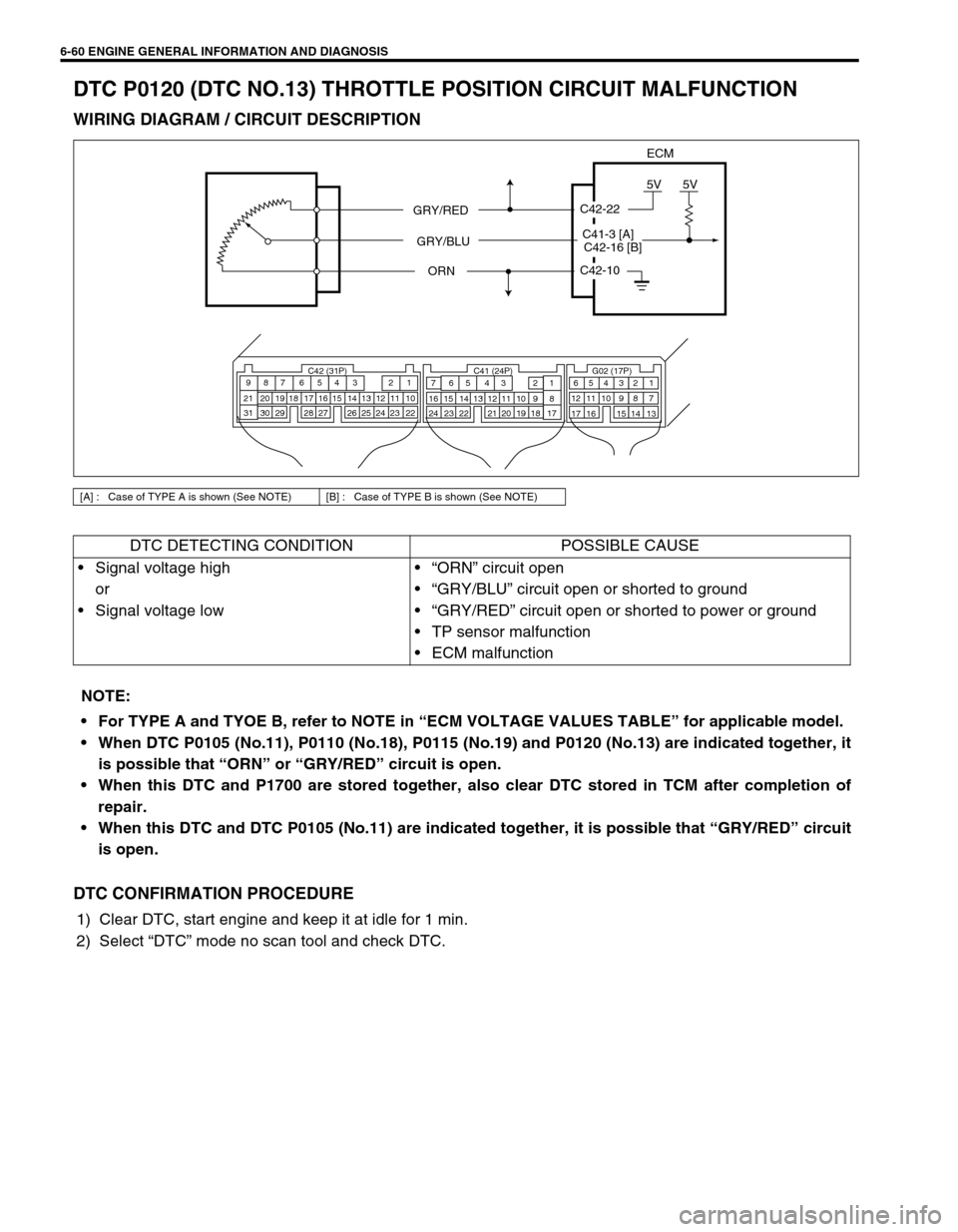
6-60 ENGINE GENERAL INFORMATION AND DIAGNOSIS
DTC P0120 (DTC NO.13) THROTTLE POSITION CIRCUIT MALFUNCTION
WIRING DIAGRAM / CIRCUIT DESCRIPTION
DTC CONFIRMATION PROCEDURE
1) Clear DTC, start engine and keep it at idle for 1 min.
2) Select “DTC” mode no scan tool and check DTC.
[A] : Case of TYPE A is shown (See NOTE) [B] : Case of TYPE B is shown (See NOTE)
DTC DETECTING CONDITION POSSIBLE CAUSE
Signal voltage high
or
Signal voltage low“ORN” circuit open
“GRY/BLU” circuit open or shorted to ground
“GRY/RED” circuit open or shorted to power or ground
TP sensor malfunction
ECM malfunction
C42-10
C42-22
5V5V
ECM
GRY/RED
GRY/BLU
ORN
C42 (31P) C41 (24P) G02 (17P)1 2 3 4 5 6 7 8 9
10 11 12 13 14 15 16 17 18 19 20 21
22 23 24 25 26 28 27 29 30 315 6
1 2 3 4 5 6 7
11 12
9 10 11 13 12 14 15 16
16 171 2
7 8
13 14 3 4
9 10
15 17 188
19 20 21 22 23 24
C42-16 [B] C41-3 [A]
NOTE:
For TYPE A and TYOE B, refer to NOTE in “ECM VOLTAGE VALUES TABLE” for applicable model.
When DTC P0105 (No.11), P0110 (No.18), P0115 (No.19) and P0120 (No.13) are indicated together, it
is possible that “ORN” or “GRY/RED” circuit is open.
When this DTC and P1700 are stored together, also clear DTC stored in TCM after completion of
repair.
When this DTC and DTC P0105 (No.11) are indicated together, it is possible that “GRY/RED” circuit
is open.
Page 430 of 698
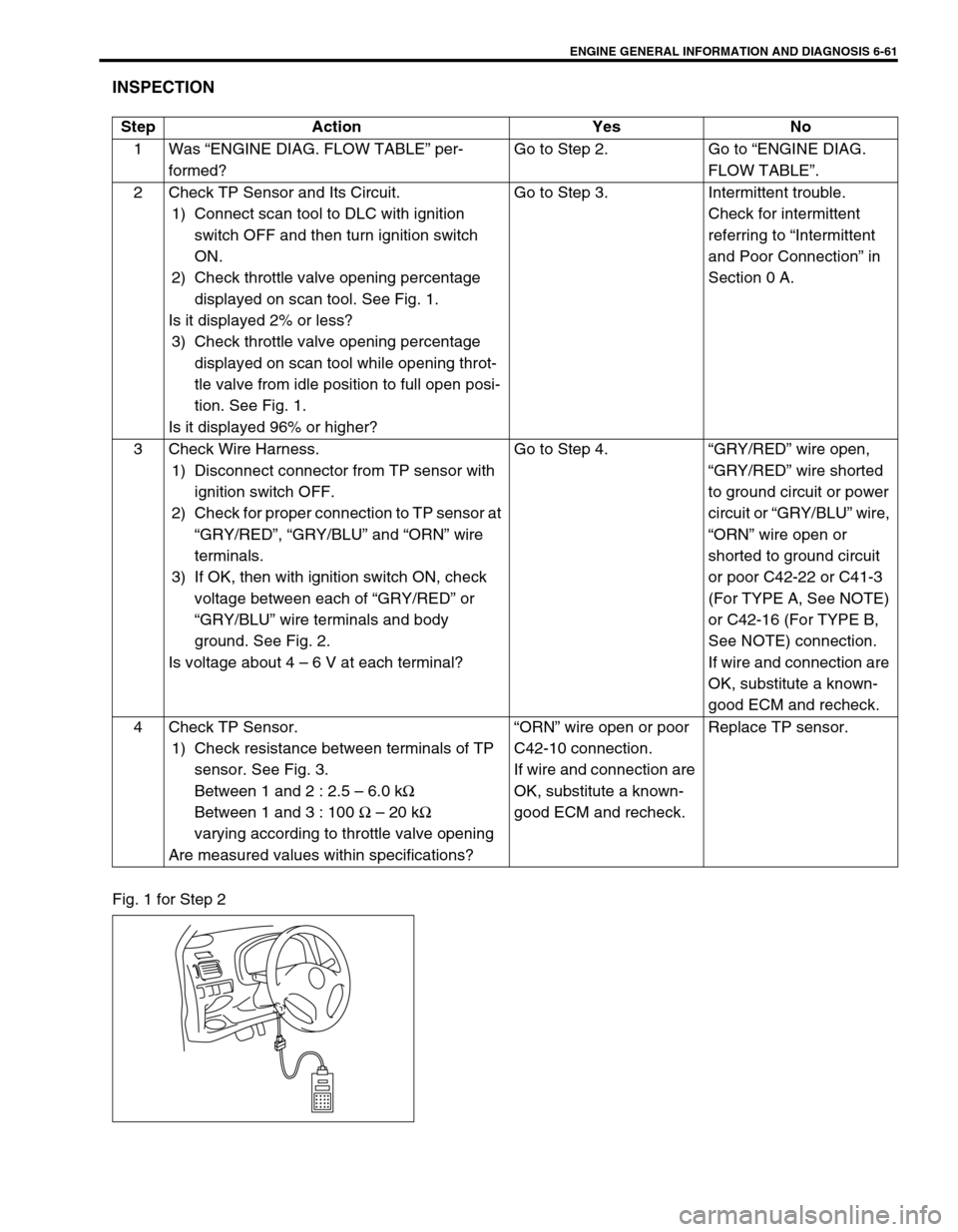
ENGINE GENERAL INFORMATION AND DIAGNOSIS 6-61
INSPECTION
Fig. 1 for Step 2Step Action Yes No
1Was “ENGINE DIAG. FLOW TABLE” per-
formed?Go to Step 2. Go to “ENGINE DIAG.
FLOW TABLE”.
2 Check TP Sensor and Its Circuit.
1) Connect scan tool to DLC with ignition
switch OFF and then turn ignition switch
ON.
2) Check throttle valve opening percentage
displayed on scan tool. See Fig. 1.
Is it displayed 2% or less?
3) Check throttle valve opening percentage
displayed on scan tool while opening throt-
tle valve from idle position to full open posi-
tion. See Fig. 1.
Is it displayed 96% or higher?Go to Step 3. Intermittent trouble.
Check for intermittent
referring to “Intermittent
and Poor Connection” in
Section 0 A.
3 Check Wire Harness.
1) Disconnect connector from TP sensor with
ignition switch OFF.
2) Check for proper connection to TP sensor at
“GRY/RED”, “GRY/BLU” and “ORN” wire
terminals.
3) If OK, then with ignition switch ON, check
voltage between each of “GRY/RED” or
“GRY/BLU” wire terminals and body
ground. See Fig. 2.
Is voltage about 4 – 6 V at each terminal?Go to Step 4.“GRY/RED” wire open,
“GRY/RED” wire shorted
to ground circuit or power
circuit or “GRY/BLU” wire,
“ORN” wire open or
shorted to ground circuit
or poor C42-22 or C41-3
(For TYPE A, See NOTE)
or C42-16 (For TYPE B,
See NOTE) connection.
If wire and connection are
OK, substitute a known-
good ECM and recheck.
4 Check TP Sensor.
1) Check resistance between terminals of TP
sensor. See Fig. 3.
Between 1 and 2 : 2.5 – 6.0 kΩ
Between 1 and 3 : 100 Ω – 20 kΩ
varying according to throttle valve opening
Are measured values within specifications?“ORN” wire open or poor
C42-10 connection.
If wire and connection are
OK, substitute a known-
good ECM and recheck.Replace TP sensor.