section 9 SUZUKI SX4 2006 1.G Service Workshop Manual
[x] Cancel search | Manufacturer: SUZUKI, Model Year: 2006, Model line: SX4, Model: SUZUKI SX4 2006 1.GPages: 1556, PDF Size: 37.31 MB
Page 608 of 1556
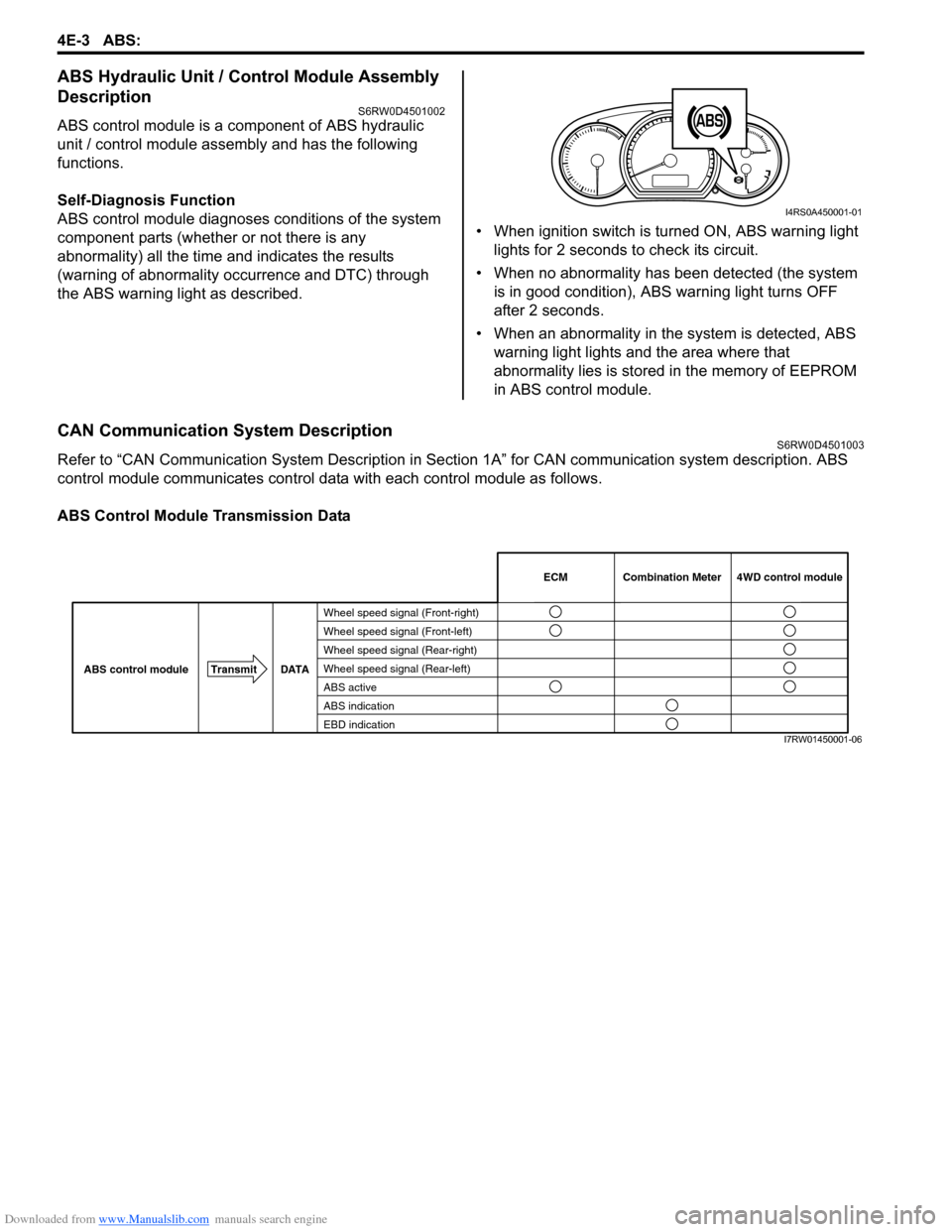
Downloaded from www.Manualslib.com manuals search engine 4E-3 ABS:
ABS Hydraulic Unit / Control Module Assembly
Description
S6RW0D4501002
ABS control module is a component of ABS hydraulic
unit / control module assembly and has the following
functions.
Self-Diagnosis Function
ABS control module diagnoses conditions of the system
component parts (whether or not there is any
abnormality) all the time and indicates the results
(warning of abnormality occurrence and DTC) through
the ABS warning light as described.• When ignition switch is turned ON, ABS warning light
lights for 2 seconds to check its circuit.
• When no abnormality has been detected (the system
is in good condition), ABS warning light turns OFF
after 2 seconds.
• When an abnormality in the system is detected, ABS
warning light lights and the area where that
abnormality lies is stored in the memory of EEPROM
in ABS control module.
CAN Communication System DescriptionS6RW0D4501003
Refer to “CAN Communication System Description in Section 1A” for CAN communication system description. ABS
control module communicates control data with each control module as follows.
ABS Control Module Transmission Data
1
I4RS0A450001-01
Wheel speed signal (Front-right)
Wheel speed signal (Front-left)
Wheel speed signal (Rear-right)
Wheel speed signal (Rear-left)
ABS active
ABS indication
EBD indicationCombination Meter
TransmitDATA
ABS control module ECM 4WD control module
I7RW01450001-06
Page 613 of 1556
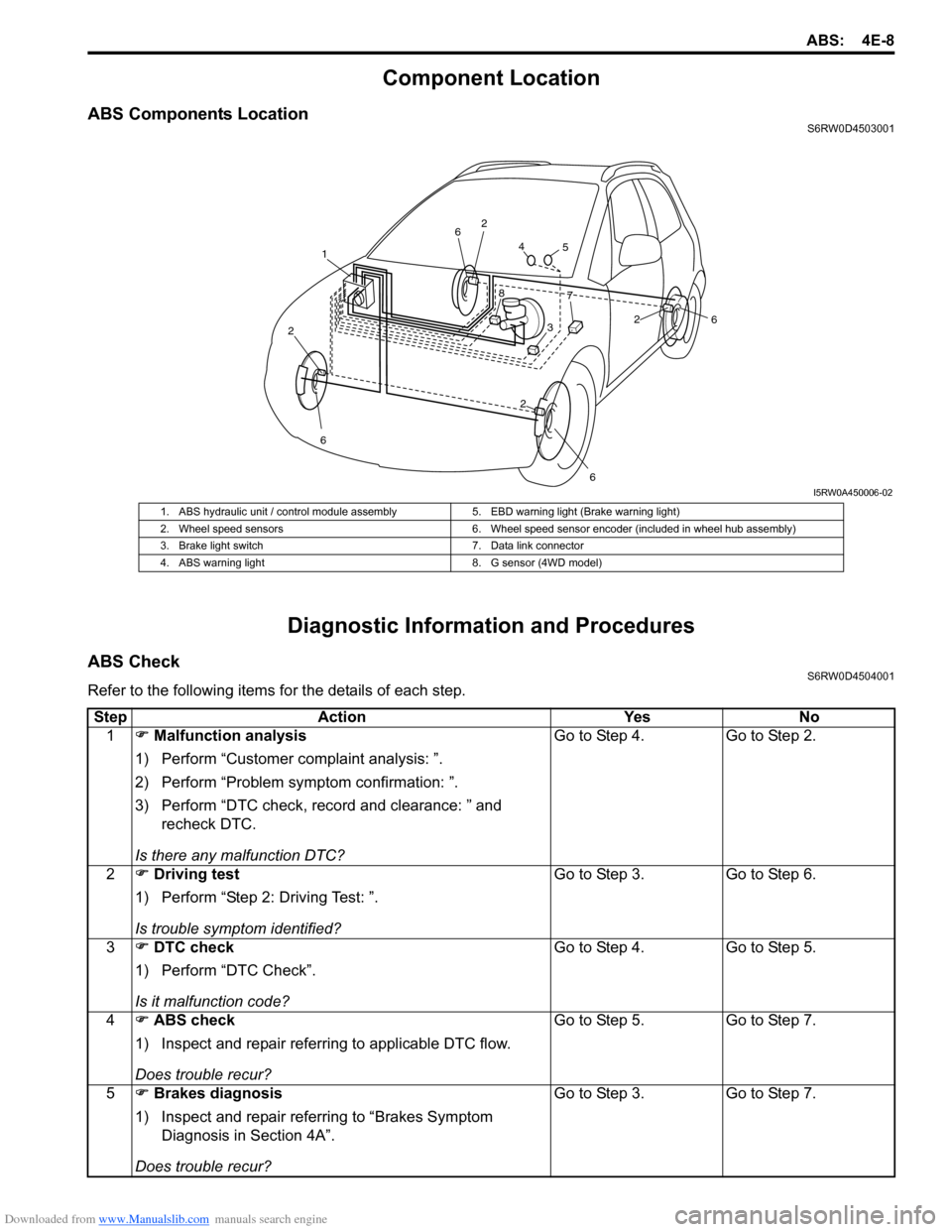
Downloaded from www.Manualslib.com manuals search engine ABS: 4E-8
Component Location
ABS Components LocationS6RW0D4503001
Diagnostic Information and Procedures
ABS CheckS6RW0D4504001
Refer to the following items for the details of each step.
1
2
6
2
6
26
264
5
7
3
8
I5RW0A450006-02
1. ABS hydraulic unit / control module assembly 5. EBD warning light (Brake warning light)
2. Wheel speed sensors 6. Wheel speed sensor encoder (included in wheel hub assembly)
3. Brake light switch 7. Data link connector
4. ABS warning light 8. G sensor (4WD model)
Step Action Yes No
1�) Malfunction analysis
1) Perform “Customer complaint analysis: ”.
2) Perform “Problem symptom confirmation: ”.
3) Perform “DTC check, record and clearance: ” and
recheck DTC.
Is there any malfunction DTC?Go to Step 4. Go to Step 2.
2�) Driving test
1) Perform “Step 2: Driving Test: ”.
Is trouble symptom identified?Go to Step 3. Go to Step 6.
3�) DTC check
1) Perform “DTC Check”.
Is it malfunction code?Go to Step 4. Go to Step 5.
4�) ABS check
1) Inspect and repair referring to applicable DTC flow.
Does trouble recur?Go to Step 5. Go to Step 7.
5�) Brakes diagnosis
1) Inspect and repair referring to “Brakes Symptom
Diagnosis in Section 4A”.
Does trouble recur?Go to Step 3. Go to Step 7.
Page 614 of 1556
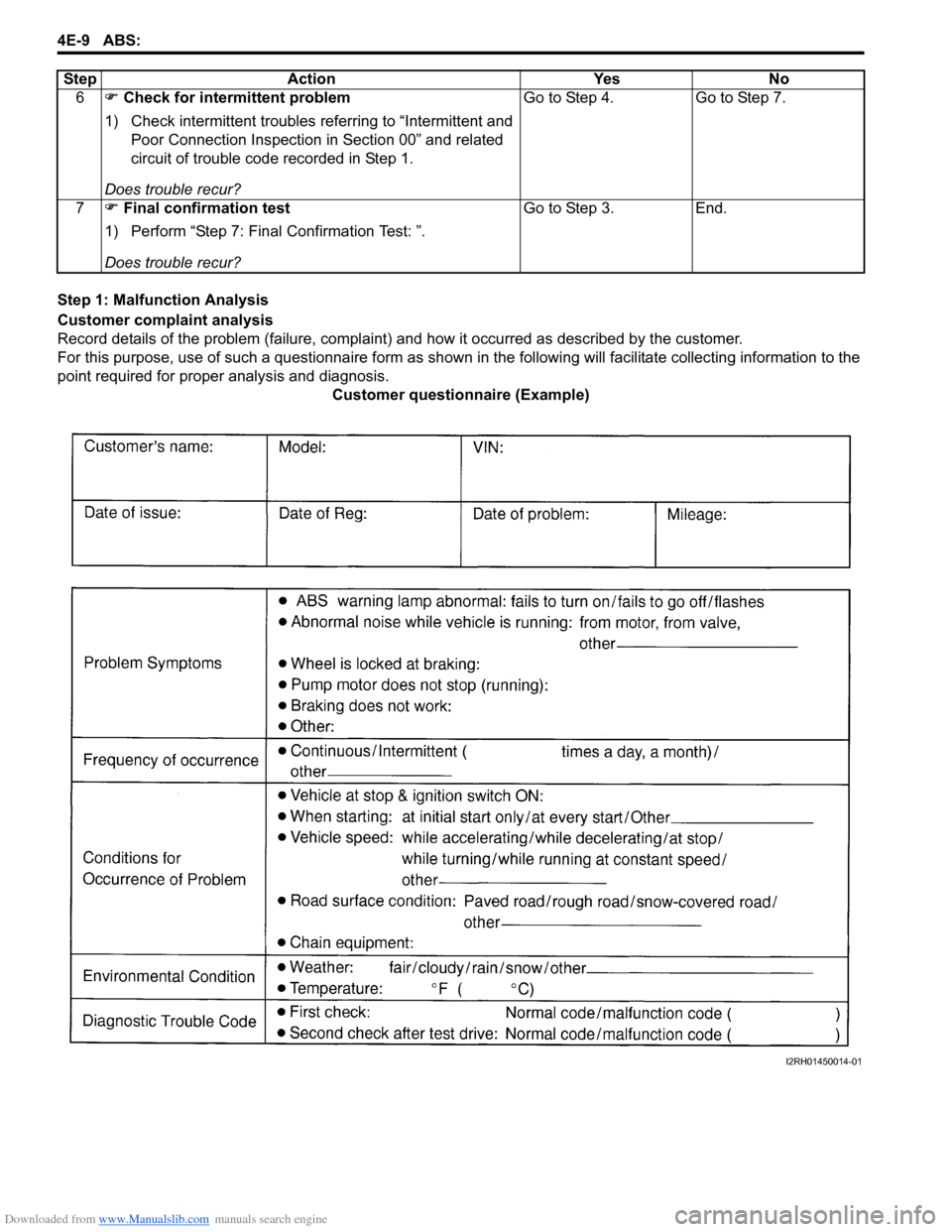
Downloaded from www.Manualslib.com manuals search engine 4E-9 ABS:
Step 1: Malfunction Analysis
Customer complaint analysis
Record details of the problem (failure, complaint) and how it occurred as described by the customer.
For this purpose, use of such a questionnaire form as shown in the following will facilitate collecting information to the
point required for proper analysis and diagnosis.
Customer questionnaire (Example) 6�) Check for intermittent problem
1) Check intermittent troubles referring to “Intermittent and
Poor Connection Inspection in Section 00” and related
circuit of trouble code recorded in Step 1.
Does trouble recur?Go to Step 4. Go to Step 7.
7�) Final confirmation test
1) Perform “Step 7: Final Confirmation Test: ”.
Does trouble recur?Go to Step 3. End. Step Action Yes No
I2RH01450014-01
Page 615 of 1556
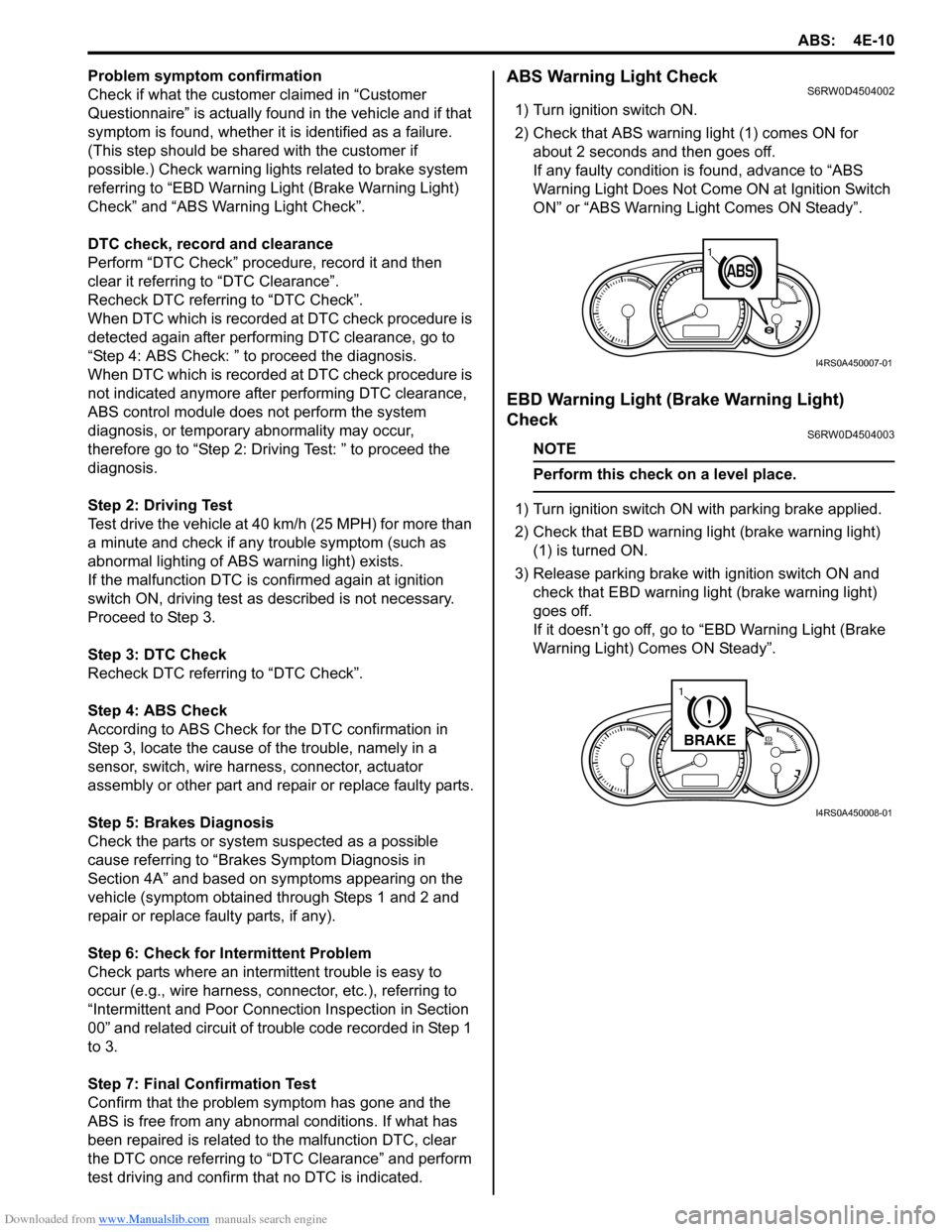
Downloaded from www.Manualslib.com manuals search engine ABS: 4E-10
Problem symptom confirmation
Check if what the customer claimed in “Customer
Questionnaire” is actually found in the vehicle and if that
symptom is found, whether it is identified as a failure.
(This step should be shared with the customer if
possible.) Check warning lights related to brake system
referring to “EBD Warning Light (Brake Warning Light)
Check” and “ABS Warning Light Check”.
DTC check, record and clearance
Perform “DTC Check” procedure, record it and then
clear it referring to “DTC Clearance”.
Recheck DTC referring to “DTC Check”.
When DTC which is recorded at DTC check procedure is
detected again after performing DTC clearance, go to
“Step 4: ABS Check: ” to proceed the diagnosis.
When DTC which is recorded at DTC check procedure is
not indicated anymore after performing DTC clearance,
ABS control module does not perform the system
diagnosis, or temporary abnormality may occur,
therefore go to “Step 2: Driving Test: ” to proceed the
diagnosis.
Step 2: Driving Test
Test drive the vehicle at 40 km/h (25 MPH) for more than
a minute and check if any trouble symptom (such as
abnormal lighting of ABS warning light) exists.
If the malfunction DTC is confirmed again at ignition
switch ON, driving test as described is not necessary.
Proceed to Step 3.
Step 3: DTC Check
Recheck DTC referring to “DTC Check”.
Step 4: ABS Check
According to ABS Check for the DTC confirmation in
Step 3, locate the cause of the trouble, namely in a
sensor, switch, wire harness, connector, actuator
assembly or other part and repair or replace faulty parts.
Step 5: Brakes Diagnosis
Check the parts or system suspected as a possible
cause referring to “Brakes Symptom Diagnosis in
Section 4A” and based on symptoms appearing on the
vehicle (symptom obtained through Steps 1 and 2 and
repair or replace faulty parts, if any).
Step 6: Check for Intermittent Problem
Check parts where an intermittent trouble is easy to
occur (e.g., wire harness, connector, etc.), referring to
“Intermittent and Poor Connection Inspection in Section
00” and related circuit of trouble code recorded in Step 1
to 3.
Step 7: Final Confirmation Test
Confirm that the problem symptom has gone and the
ABS is free from any abnormal conditions. If what has
been repaired is related to the malfunction DTC, clear
the DTC once referring to “DTC Clearance” and perform
test driving and confirm that no DTC is indicated.ABS Warning Light CheckS6RW0D4504002
1) Turn ignition switch ON.
2) Check that ABS warning light (1) comes ON for
about 2 seconds and then goes off.
If any faulty condition is found, advance to “ABS
Warning Light Does Not Come ON at Ignition Switch
ON” or “ABS Warning Light Comes ON Steady”.
EBD Warning Light (Brake Warning Light)
Check
S6RW0D4504003
NOTE
Perform this check on a level place.
1) Turn ignition switch ON with parking brake applied.
2) Check that EBD warning light (brake warning light)
(1) is turned ON.
3) Release parking brake with ignition switch ON and
check that EBD warning light (brake warning light)
goes off.
If it doesn’t go off, go to “EBD Warning Light (Brake
Warning Light) Comes ON Steady”.
11
I4RS0A450007-01
BRAKE
1
I4RS0A450008-01
Page 621 of 1556
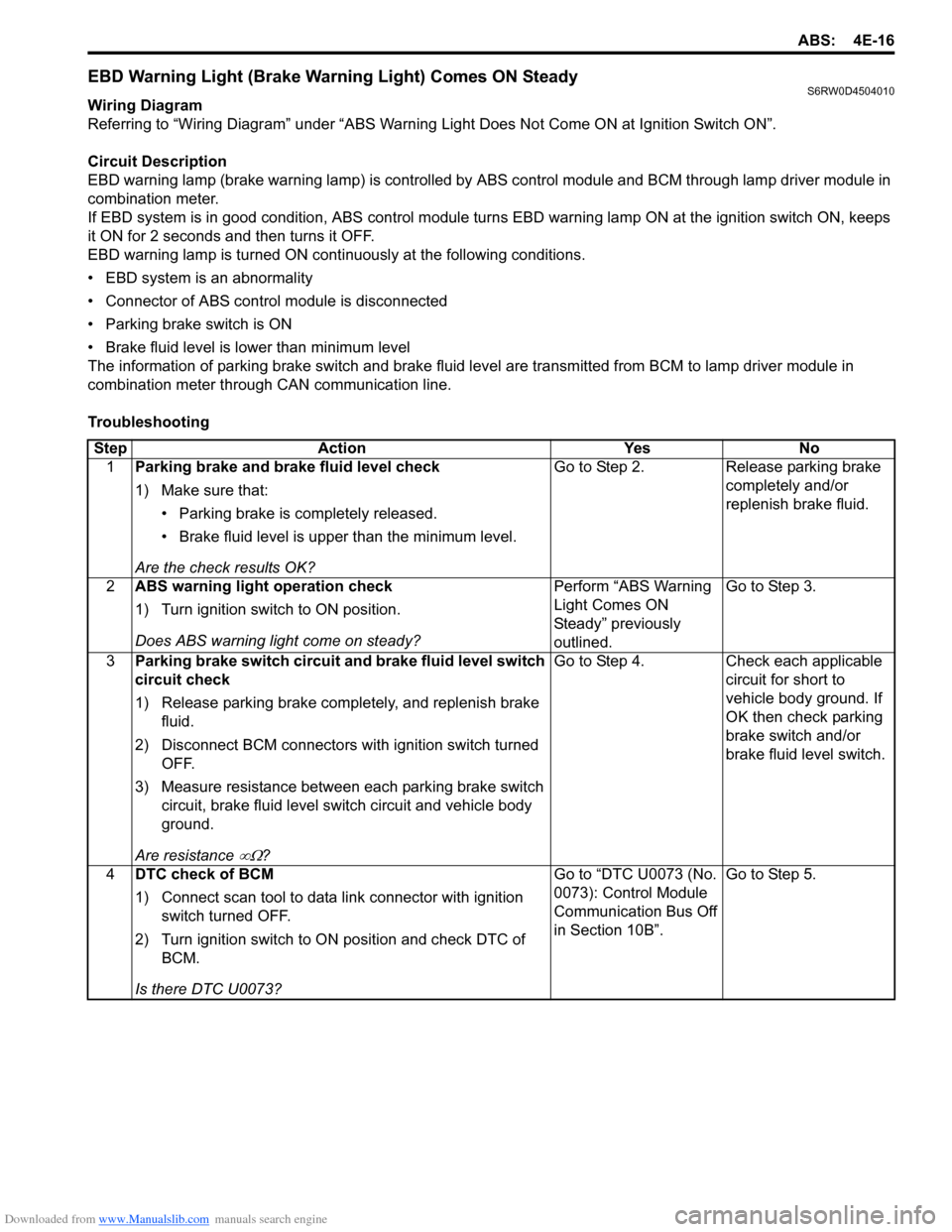
Downloaded from www.Manualslib.com manuals search engine ABS: 4E-16
EBD Warning Light (Brake Warning Light) Comes ON SteadyS6RW0D4504010
Wiring Diagram
Referring to “Wiring Diagram” under “ABS Warning Light Does Not Come ON at Ignition Switch ON”.
Circuit Description
EBD warning lamp (brake warning lamp) is controlled by ABS control module and BCM through lamp driver module in
combination meter.
If EBD system is in good condition, ABS control module turns EBD warning lamp ON at the ignition switch ON, keeps
it ON for 2 seconds and then turns it OFF.
EBD warning lamp is turned ON continuously at the following conditions.
• EBD system is an abnormality
• Connector of ABS control module is disconnected
• Parking brake switch is ON
• Brake fluid level is lower than minimum level
The information of parking brake switch and brake fluid level are transmitted from BCM to lamp driver module in
combination meter through CAN communication line.
Troubleshooting
Step Action Yes No
1Parking brake and brake fluid level check
1) Make sure that:
• Parking brake is completely released.
• Brake fluid level is upper than the minimum level.
Are the check results OK?Go to Step 2. Release parking brake
completely and/or
replenish brake fluid.
2ABS warning light operation check
1) Turn ignition switch to ON position.
Does ABS warning light come on steady?Perform “ABS Warning
Light Comes ON
Steady” previously
outlined.Go to Step 3.
3Parking brake switch circuit and brake fluid level switch
circuit check
1) Release parking brake completely, and replenish brake
fluid.
2) Disconnect BCM connectors with ignition switch turned
OFF.
3) Measure resistance between each parking brake switch
circuit, brake fluid level switch circuit and vehicle body
ground.
Are resistance
∞Ω?Go to Step 4. Check each applicable
circuit for short to
vehicle body ground. If
OK then check parking
brake switch and/or
brake fluid level switch.
4DTC check of BCM
1) Connect scan tool to data link connector with ignition
switch turned OFF.
2) Turn ignition switch to ON position and check DTC of
BCM.
Is there DTC U0073?Go to “DTC U0073 (No.
0073): Control Module
Communication Bus Off
in Section 10B”.Go to Step 5.
Page 632 of 1556
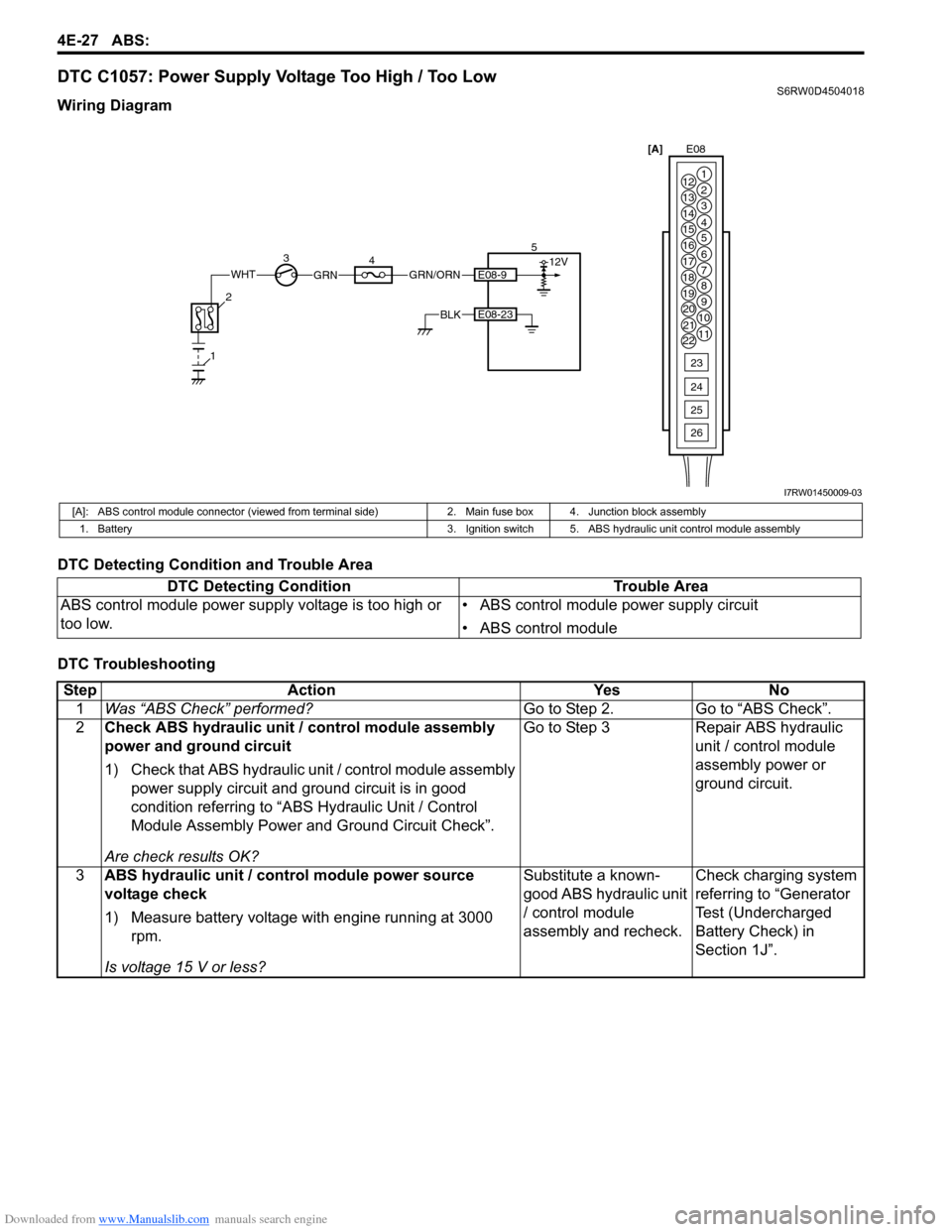
Downloaded from www.Manualslib.com manuals search engine 4E-27 ABS:
DTC C1057: Power Supply Voltage Too High / Too LowS6RW0D4504018
Wiring Diagram
DTC Detecting Condition and Trouble Area
DTC Troubleshooting
WHTGRN
34 5
E08-23BLK
12VE08-9GRN/ORN
2
1
[A]E08
1
2
3
4
5
6
7 12
13
14
15
16
17
18
19
20
21
228
9
10
11
23
24
25
26
I7RW01450009-03
[A]: ABS control module connector (viewed from terminal side) 2. Main fuse box 4. Junction block assembly
1. Battery 3. Ignition switch 5. ABS hydraulic unit control module assembly
DTC Detecting Condition Trouble Area
ABS control module power supply voltage is too high or
too low.• ABS control module power supply circuit
• ABS control module
Step Action Yes No
1Was “ABS Check” performed?Go to Step 2. Go to “ABS Check”.
2Check ABS hydraulic unit / control module assembly
power and ground circuit
1) Check that ABS hydraulic unit / control module assembly
power supply circuit and ground circuit is in good
condition referring to “ABS Hydraulic Unit / Control
Module Assembly Power and Ground Circuit Check”.
Are check results OK?Go to Step 3 Repair ABS hydraulic
unit / control module
assembly power or
ground circuit.
3ABS hydraulic unit / control module power source
voltage check
1) Measure battery voltage with engine running at 3000
rpm.
Is voltage 15 V or less?Substitute a known-
good ABS hydraulic unit
/ control module
assembly and recheck.Check charging system
referring to “Generator
Test (Undercharged
Battery Check) in
Section 1J”.
Page 639 of 1556

Downloaded from www.Manualslib.com manuals search engine ABS: 4E-34
Installation
1) Install hydraulic unit / control module assembly by
reversing removal procedure noting the following.
Install ABS hydraulic unit / control module assembly
bracket bolt as follows.
a) Tighten bracket bolt (1) and (2) by hand.
b) Then tighten bracket bolt to specified torque.
Tightening order (1) → (2)
Tightening torque
Brake pipe flare nut (a): 16 N·m (1.6 kgf-m, 11.5
lb-ft)
ABS hydraulic unit / control module assembly
bolt (b): 9 N·m (0.9 kgf-m, 6.5 lb-ft)
ABS hydraulic unit / control module assembly
bracket bolt (c): 26 N·m (2.6 kgf-m, 19.0 lb-ft)2) Bleed air from brake system referring to “Air
Bleeding of Brake System in Section 4A”.
3) Check each installed part for fluid leakage and
perform “ABS Hydraulic Unit Operation Check”.
NOTE
For new ABS hydraulic unit / control module
assembly, if “ABS Hydraulic Unit Operation
Check” has not been performed, ABS
warning light may flash when ignition switch
is turned ON position.
Accordingly preform “ABS Hydraulic Unit
Operation Check” to stop flashing of ABS
warning light.
Front and Rear Wheel Speed Sensor On-Vehicle
Inspection
S6RW0D4506005
Output Voltage Inspection
1) Disconnect negative (–) cable from battery.
2) Hoist vehicle a little.
3) Disconnect wheel speed sensor connector.
4) Set up measuring device as shown in figure, the
resistance to 115 Ω and the power supply voltage to
12 V.
CAUTION!
Incorrect voltage and/or wrong connection
cause damage to wheel speed sensor.
I6RW0C450011-01
1. Wheel speed sensor connector 4. “BLK” wire terminal
2. Resistance (115Ω) 5. Power supply (12 V)
3. “WHT” wire terminal
V
41
3
2
5
I5JB0A450026-03
Page 641 of 1556

Downloaded from www.Manualslib.com manuals search engine ABS: 4E-36
Installation
1) Check that no foreign material is attached to sensor
(1) and wheel speed sensor encoder (included in
wheel hub assembly).
2) Install it by reversing removal procedure.
NOTE
Before fitting wheel speed sensor, be sure to
silicon grease to its O-ring.
Tightening torque
Front wheel speed sensor bolt (a): 11 N·m (1.1
kgf-m, 8.0 lb-ft)
Front wheel speed sensor harness clamp bolt
(b): 11 N·m (1.1 kgf-m, 8.0 lb-ft)
3) Check that there is no clearance between sensor
and knuckle.
Front and Rear Wheel Speed Sensor InspectionS6RW0D4506007
Check sensor for damage.
If any malcondition is found, replace.
Rear Wheel Speed Sensor Removal and
Installation (4WD Model)
S6RW0D4506008
CAUTION!
Rear wheel speed sensor is included in rear
wheel hub assembly. If rear wheel speed
sensor needs to be replaced, replace it as a
rear wheel hub assembly.
For removal and Installation of rear wheel speed sensor
(included in rear wheel hub), refer to “Rear Wheel Hub
Assembly Removal and Installation in Section 2C”.
Rear Wheel Speed Sensor Removal and
Installation (2WD Model)
S6RW0D4506009
CAUTION!
• Do not pull wire harness when removing
and installing rear wheel speed sensor.
• Do not cause damage to surface of rear
wheel speed sensor and do not allow dust,
etc. to enter its installation hole.
Removal
1) Disconnect negative (–) cable from battery.
2) Hoist vehicle, and remove wheel.
3) Disconnect rear wheel speed sensor connector.
4) Remove harness clamp.
5) Remove rear wheel speed sensor from wheel hub.
Installation
1) Check that no foreign material is attached to sensor
and encoder (included in wheel hub assembly).
2) Install it by reversing removal procedure.
NOTE
Before fitting wheel speed sensor, be sure to
silicon grease to its O-ring.
Tightening torque
Rear wheel speed sensor bolt: 11 N·m (1.1 kgf-
m, 8.0 lb-ft)
3) Check that there is no clearance between sensor
and wheel hub.[A]: OK [B]: NG
1
2
(b)
(a)
I5RW0A450025-01
[A][B]
11
I5RW0A450024-01
I5JB0A450031-01
[A]: OK [B]: NG
[A][B]
11
I5RW0A450024-01
Page 642 of 1556

Downloaded from www.Manualslib.com manuals search engine 4E-37 ABS:
Front Wheel Speed Sensor Encoder On-Vehicle
Inspection
S6RW0D4506010
Before inspecting front wheel speed sensor encoder,
remove front drive shaft referring to “Front Drive Shaft
Assembly Removal and Installation in Section 3A”.
• Check sensor encoder (1) for crack, damage or
deformation.
• Turn wheel and check if sensor encoder rotation is
free from eccentricity and looseness.
• Check that no foreign material is attached.
If any faulty is found, clean or replace. Refer to “Front
Wheel Hub, Steering Knuckle and Wheel Bearing
Removal and Installation in Section 2B”.
Front Wheel Speed Sensor Encoder Removal
and Installation
S6RW0D4506011
CAUTION!
Front wheel speed sensor encoder is
included in front wheel hub assembly. If front
wheel speed sensor encoder needs to be
replaced, replace it as a front wheel hub
assembly.
For removal and installation of front wheel hub
assembly, referring to “Front Wheel Hub, Steering
Knuckle and Wheel Bearing Removal and Installation in
Section 2B”.
Rear Wheel Speed Sensor Encoder On-Vehicle
Inspection
S6RW0D4506012
For 4WD model
Refer to “Rear Wheel Speed Sensor On-Vehicle
Inspection”.
For 2WD model
Before inspecting rear wheel speed sensor encoder,
remove rear wheel speed sensor referring to “Rear
Wheel Speed Sensor Removal and Installation (2WD
Model)”.
• Check encoder (1) for crack, damage or deformation.
• Turn wheel and check if encoder rotation is free from
eccentricity and looseness.
• Check that no foreign material is attached.
If any faulty is found, clean or replace. Refer to “Rear
Wheel Hub Assembly Removal and Installation in
Section 2C”.
Rear Wheel Speed Sensor Encoder Removal
and Installation
S6RW0D4506013
CAUTION!
Rear wheel speed sensor encoder is included
in rear wheel hub assembly. If rear wheel
speed sensor encoder needs to be replaced,
replace it as a rear wheel hub assembly.
For removal and installation of front wheel hub
assembly, referring to “Rear Wheel Hub Assembly
Removal and Installation in Section 2C”.
1
I5RW0A450026-01
Page 644 of 1556
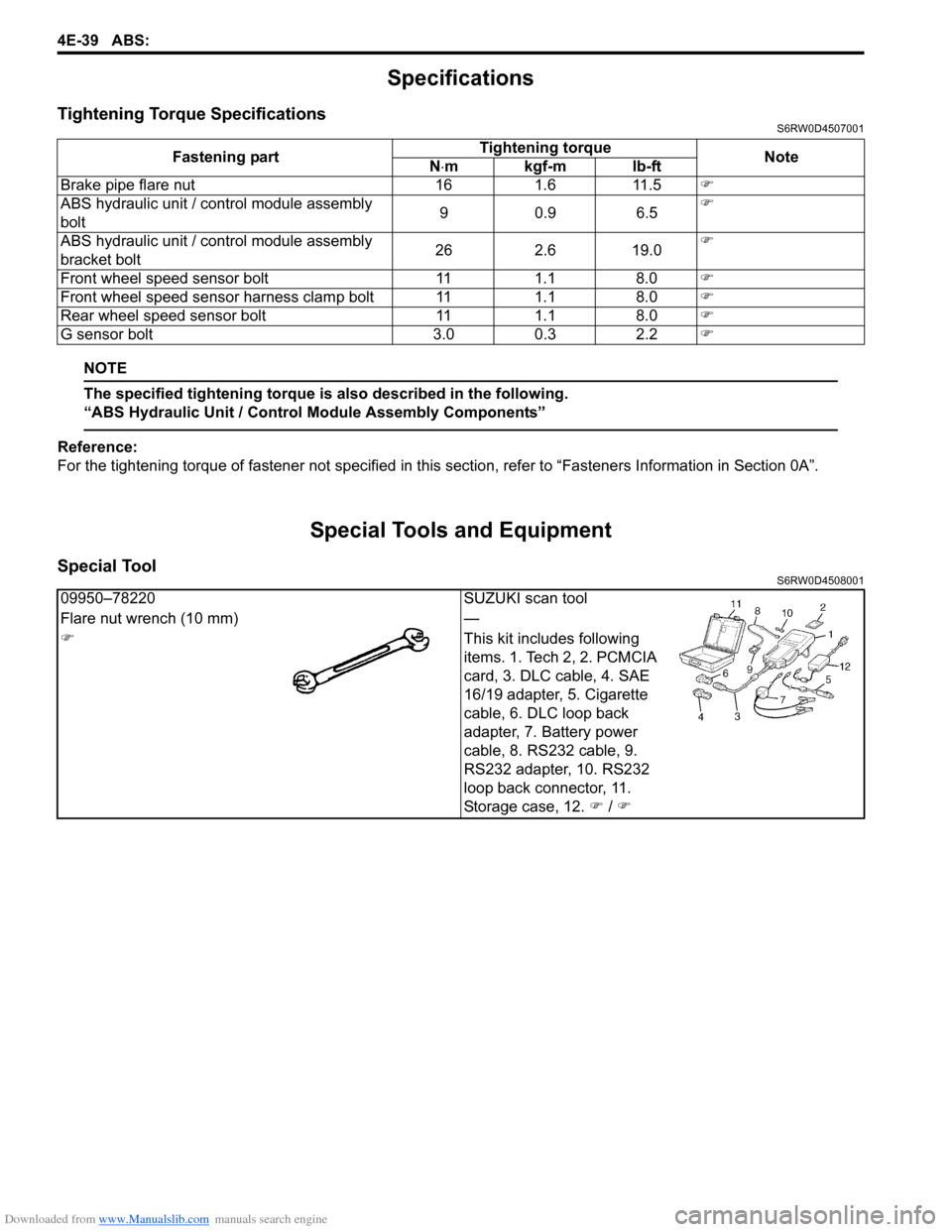
Downloaded from www.Manualslib.com manuals search engine 4E-39 ABS:
Specifications
Tightening Torque SpecificationsS6RW0D4507001
NOTE
The specified tightening torque is also described in the following.
“ABS Hydraulic Unit / Control Module Assembly Components”
Reference:
For the tightening torque of fastener not specified in this section, refer to “Fasteners Information in Section 0A”.
Special Tools and Equipment
Special ToolS6RW0D4508001
Fastening partTightening torque
Note
N⋅mkgf-mlb-ft
Brake pipe flare nut 16 1.6 11.5�)
ABS hydraulic unit / control module assembly
bolt90.9 6.5�)
ABS hydraulic unit / control module assembly
bracket bolt26 2.6 19.0�)
Front wheel speed sensor bolt 11 1.1 8.0�)
Front wheel speed sensor harness clamp bolt 11 1.1 8.0�)
Rear wheel speed sensor bolt 11 1.1 8.0�)
G sensor bolt 3.0 0.3 2.2�)
09950–78220 SUZUKI scan tool
Flare nut wrench (10 mm) —
�)This kit includes following
items. 1. Tech 2, 2. PCMCIA
card, 3. DLC cable, 4. SAE
16/19 adapter, 5. Cigarette
cable, 6. DLC loop back
adapter, 7. Battery power
cable, 8. RS232 cable, 9.
RS232 adapter, 10. RS232
loop back connector, 11.
Storage case, 12. �) / �)