section 9 SUZUKI SX4 2006 1.G Service Workshop Manual
[x] Cancel search | Manufacturer: SUZUKI, Model Year: 2006, Model line: SX4, Model: SUZUKI SX4 2006 1.GPages: 1556, PDF Size: 37.31 MB
Page 483 of 1556
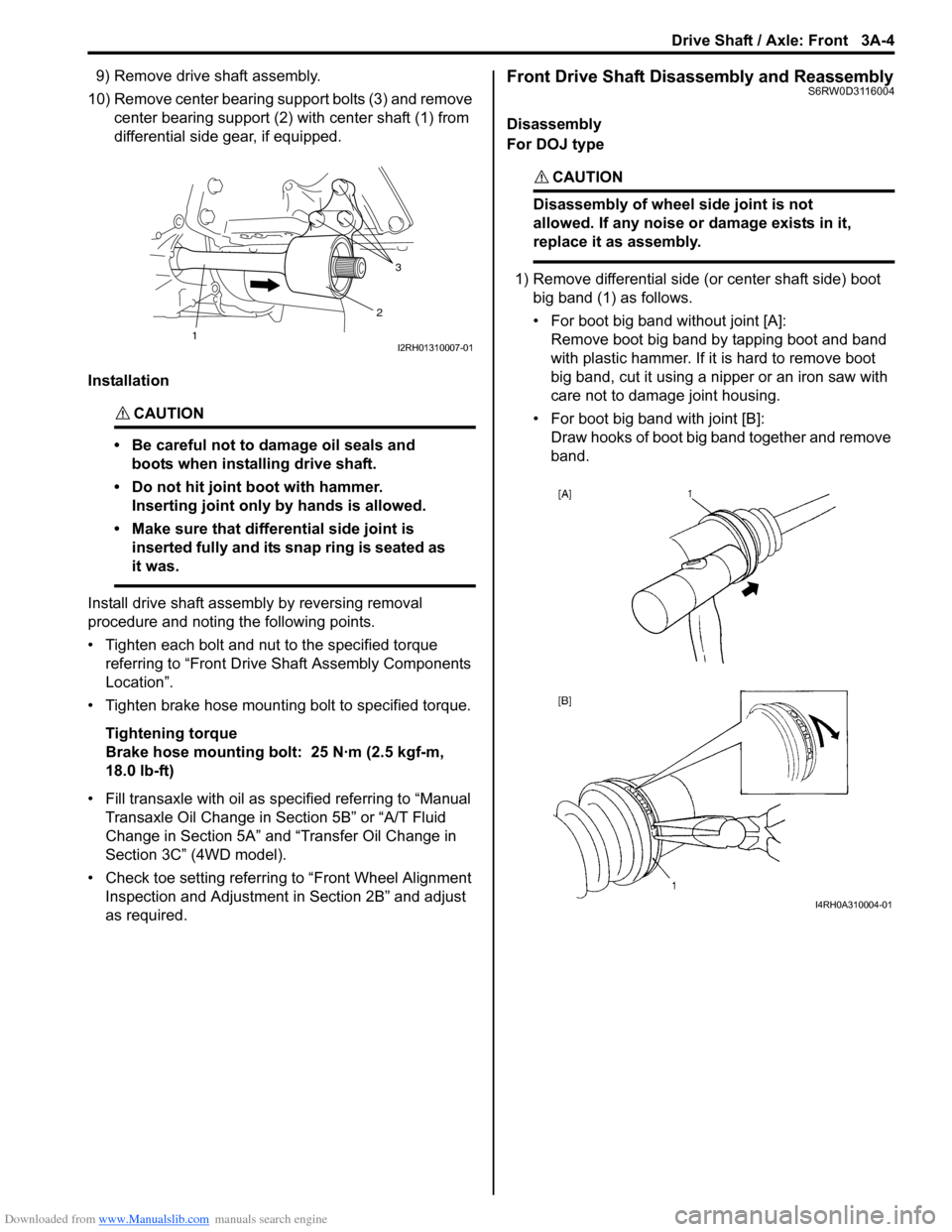
Downloaded from www.Manualslib.com manuals search engine Drive Shaft / Axle: Front 3A-4
9) Remove drive shaft assembly.
10) Remove center bearing support bolts (3) and remove
center bearing support (2) with center shaft (1) from
differential side gear, if equipped.
Installation
CAUTION!
• Be careful not to damage oil seals and
boots when installing drive shaft.
• Do not hit joint boot with hammer.
Inserting joint only by hands is allowed.
• Make sure that differential side joint is
inserted fully and its snap ring is seated as
it was.
Install drive shaft assembly by reversing removal
procedure and noting the following points.
• Tighten each bolt and nut to the specified torque
referring to “Front Drive Shaft Assembly Components
Location”.
• Tighten brake hose mounting bolt to specified torque.
Tightening torque
Brake hose mounting bolt: 25 N·m (2.5 kgf-m,
18.0 lb-ft)
• Fill transaxle with oil as specified referring to “Manual
Transaxle Oil Change in Section 5B” or “A/T Fluid
Change in Section 5A” and “Transfer Oil Change in
Section 3C” (4WD model).
• Check toe setting referring to “Front Wheel Alignment
Inspection and Adjustment in Section 2B” and adjust
as required.
Front Drive Shaft Disassembly and ReassemblyS6RW0D3116004
Disassembly
For DOJ type
CAUTION!
Disassembly of wheel side joint is not
allowed. If any noise or damage exists in it,
replace it as assembly.
1) Remove differential side (or center shaft side) boot
big band (1) as follows.
• For boot big band without joint [A]:
Remove boot big band by tapping boot and band
with plastic hammer. If it is hard to remove boot
big band, cut it using a nipper or an iron saw with
care not to damage joint housing.
• For boot big band with joint [B]:
Draw hooks of boot big band together and remove
band.3
2
1I2RH01310007-01
I4RH0A310004-01
Page 492 of 1556
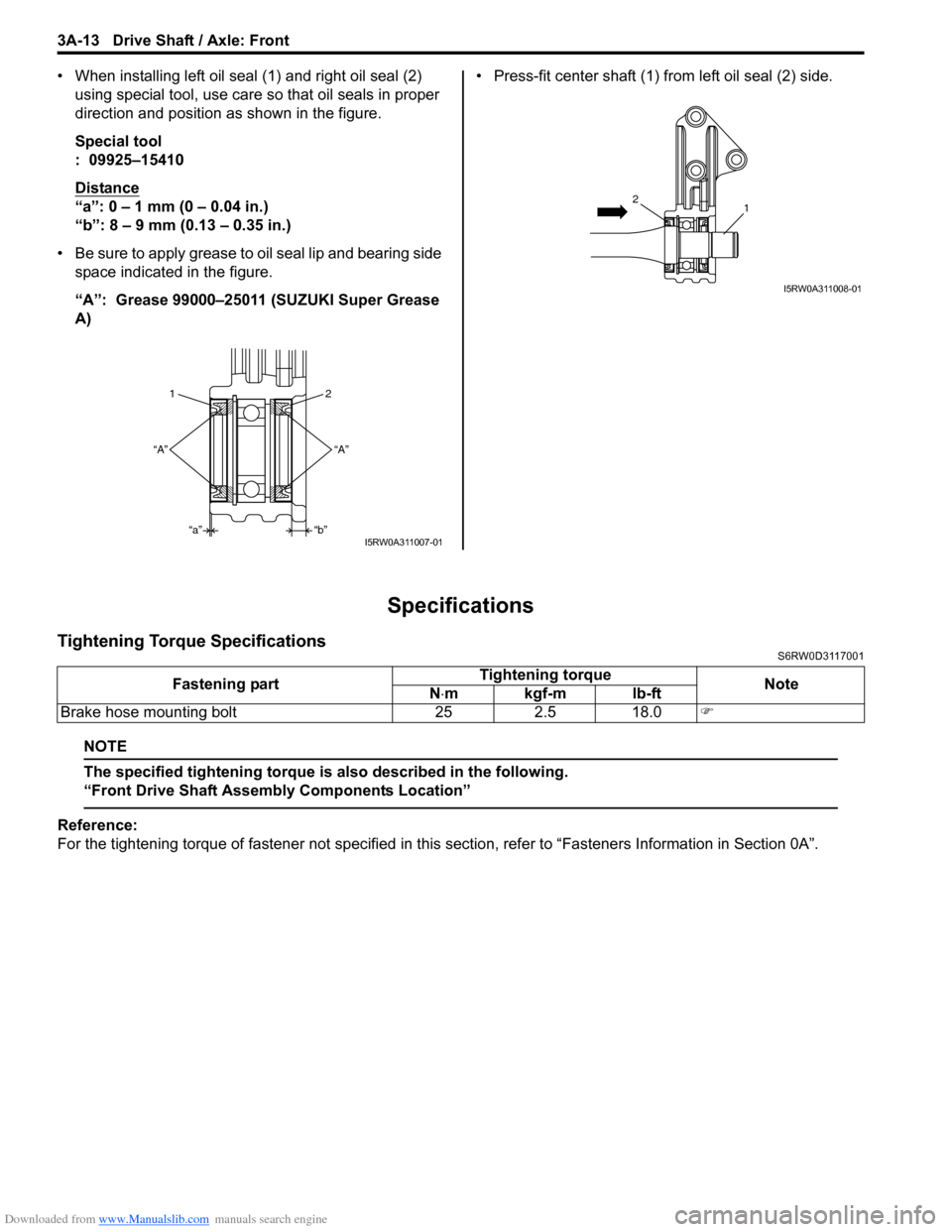
Downloaded from www.Manualslib.com manuals search engine 3A-13 Drive Shaft / Axle: Front
• When installing left oil seal (1) and right oil seal (2)
using special tool, use care so that oil seals in proper
direction and position as shown in the figure.
Special tool
: 09925–15410
Distance
“a”: 0 – 1 mm (0 – 0.04 in.)
“b”: 8 – 9 mm (0.13 – 0.35 in.)
• Be sure to apply grease to oil seal lip and bearing side
space indicated in the figure.
“A”: Grease 99000–25011 (SUZUKI Super Grease
A) • Press-fit center shaft (1) from left oil seal (2) side.
Specifications
Tightening Torque SpecificationsS6RW0D3117001
NOTE
The specified tightening torque is also described in the following.
“Front Drive Shaft Assembly Components Location”
Reference:
For the tightening torque of fastener not specified in this section, refer to “Fasteners Information in Section 0A”.
2 1
“A”
“b”
“a” “A”
I5RW0A311007-01
12
I5RW0A311008-01
Fastening partTightening torque
Note
N⋅mkgf-mlb-ft
Brake hose mounting bolt 25 2.5 18.0�)
Page 497 of 1556
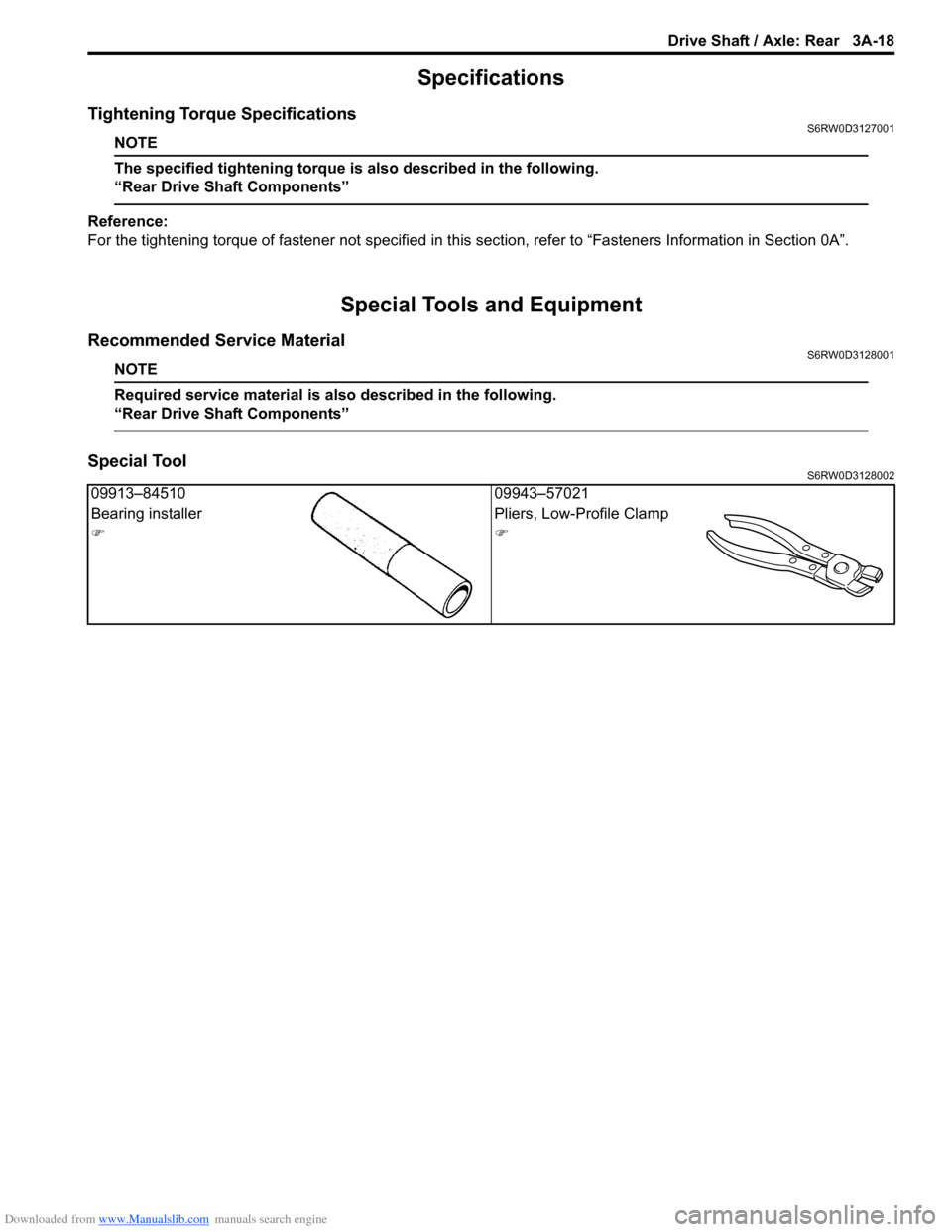
Downloaded from www.Manualslib.com manuals search engine Drive Shaft / Axle: Rear 3A-18
Specifications
Tightening Torque SpecificationsS6RW0D3127001
NOTE
The specified tightening torque is also described in the following.
“Rear Drive Shaft Components”
Reference:
For the tightening torque of fastener not specified in this section, refer to “Fasteners Information in Section 0A”.
Special Tools and Equipment
Recommended Service MaterialS6RW0D3128001
NOTE
Required service material is also described in the following.
“Rear Drive Shaft Components”
Special ToolS6RW0D3128002
09913–84510 09943–57021
Bearing installer Pliers, Low-Profile Clamp
�)�)
Page 503 of 1556
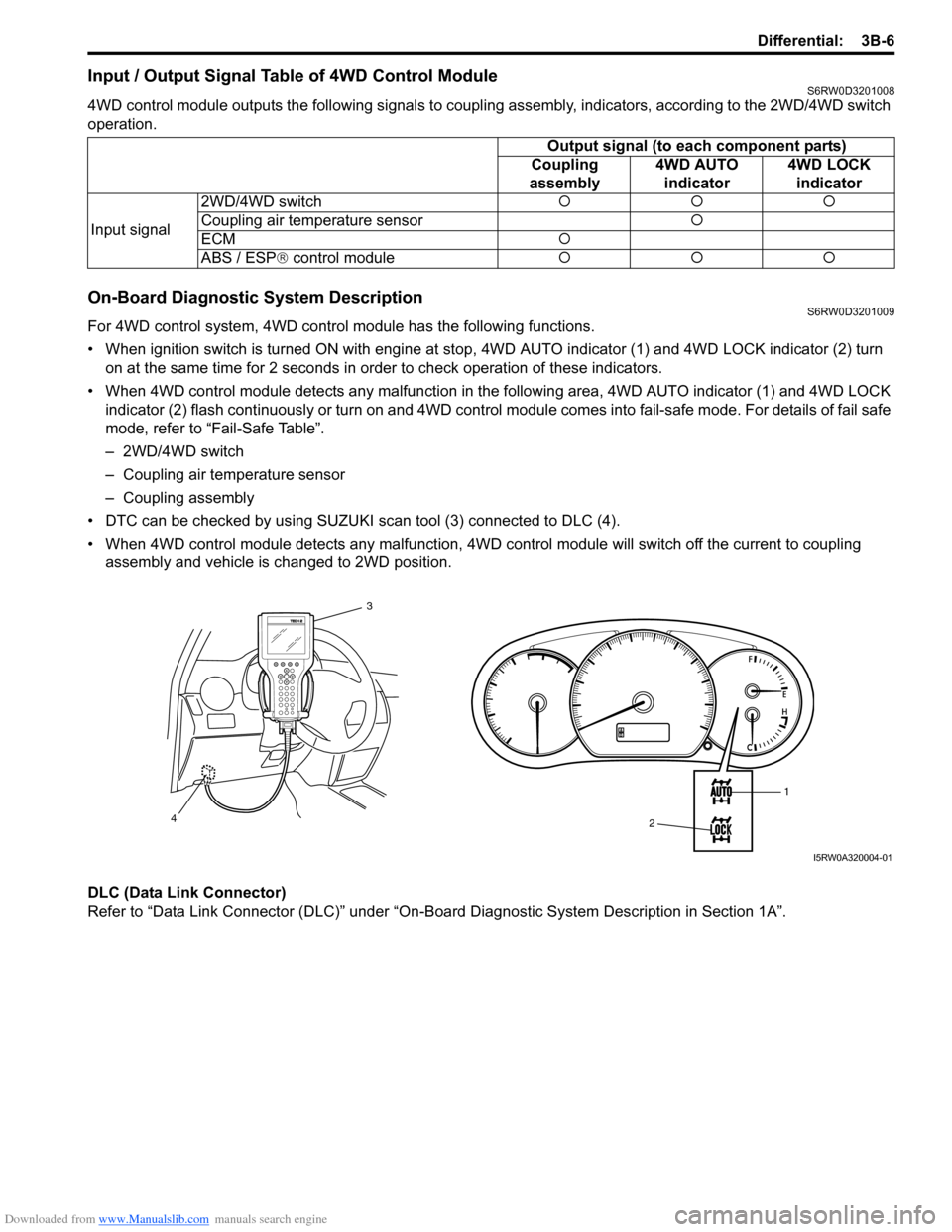
Downloaded from www.Manualslib.com manuals search engine Differential: 3B-6
Input / Output Signal Table of 4WD Control ModuleS6RW0D3201008
4WD control module outputs the following signals to coupling assembly, indicators, according to the 2WD/4WD switch
operation.
On-Board Diagnostic System DescriptionS6RW0D3201009
For 4WD control system, 4WD control module has the following functions.
• When ignition switch is turned ON with engine at stop, 4WD AUTO indicator (1) and 4WD LOCK indicator (2) turn
on at the same time for 2 seconds in order to check operation of these indicators.
• When 4WD control module detects any malfunction in the following area, 4WD AUTO indicator (1) and 4WD LOCK
indicator (2) flash continuously or turn on and 4WD control module comes into fail-safe mode. For details of fail safe
mode, refer to “Fail-Safe Table”.
– 2WD/4WD switch
– Coupling air temperature sensor
– Coupling assembly
• DTC can be checked by using SUZUKI scan tool (3) connected to DLC (4).
• When 4WD control module detects any malfunction, 4WD control module will switch off the current to coupling
assembly and vehicle is changed to 2WD position.
DLC (Data Link Connector)
Refer to “Data Link Connector (DLC)” under “On-Board Diagnostic System Description in Section 1A”.Output signal (to each component parts)
Coupling
assembly4WD AUTO
indicator4WD LOCK
indicator
Input signal2WD/4WD switch�{�{�{
Coupling air temperature sensor�{
ECM�{
ABS / ESP® control module�{�{�{
1
2 3
4
I5RW0A320004-01
Page 504 of 1556
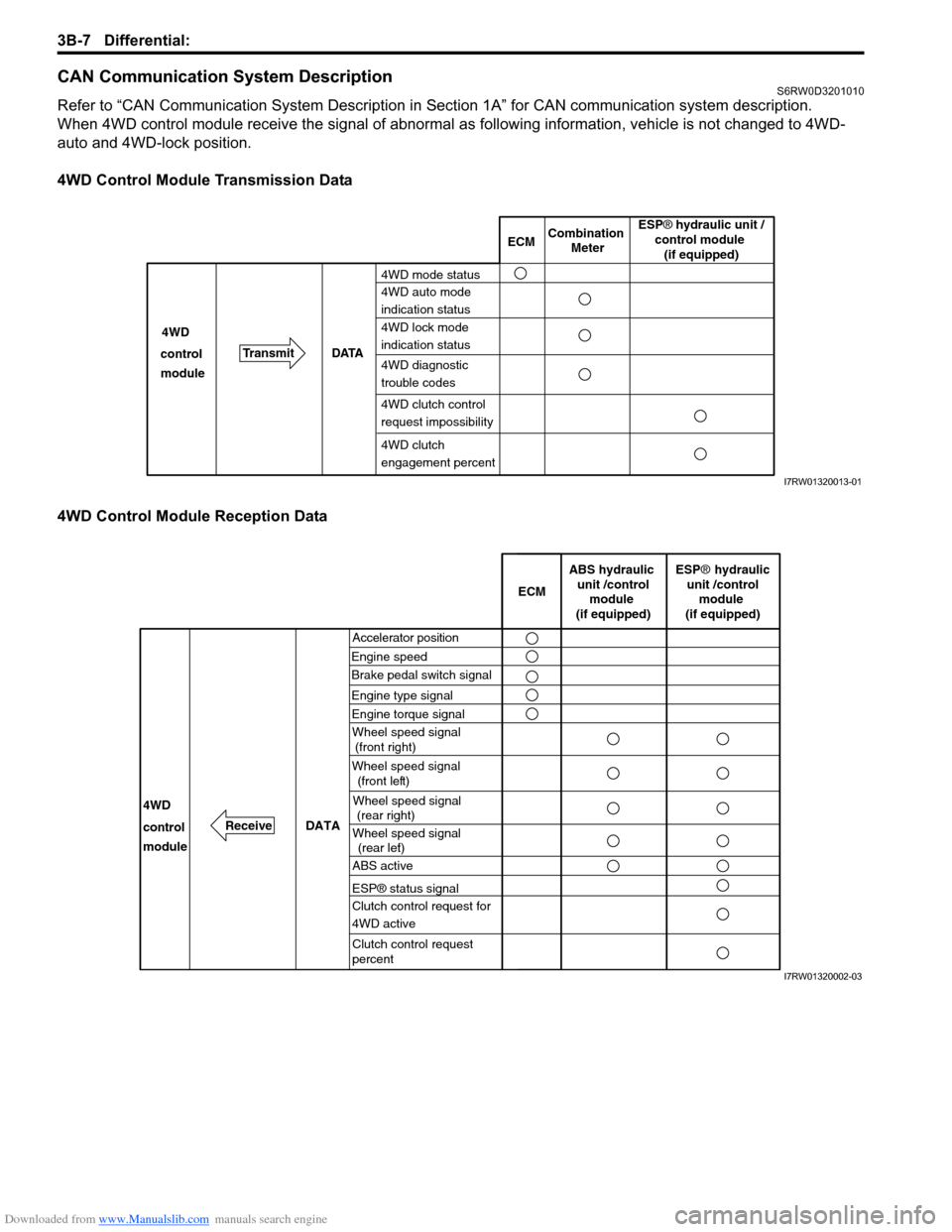
Downloaded from www.Manualslib.com manuals search engine 3B-7 Differential:
CAN Communication System DescriptionS6RW0D3201010
Refer to “CAN Communication System Description in Section 1A” for CAN communication system description.
When 4WD control module receive the signal of abnormal as following information, vehicle is not changed to 4WD-
auto and 4WD-lock position.
4WD Control Module Transmission Data
4WD Control Module Reception Data
ECMCombination
Meter
TransmitDATA 4WD
4WD mode status
4WD auto mode
indication status
4WD lock mode
indication status
4WD diagnostic
trouble codes control
module
4WD clutch
engagement percent
ESP® hydraulic unit /
control module
(if equipped)
4WD clutch control
request impossibility
I7RW01320013-01
Accelerator position
Engine speedECM
DATA
Brake pedal switch signal
4WD
control
moduleWheel speed signal
(front right)
Wheel speed signal
(front left)
Wheel speed signal
(rear right)
Wheel speed signal
(rear left)
ABS hydraulic
unit /control
module
(if equipped)
ESP® hydraulic
unit /control
module
(if equipped)
ABS active
ESP® status signal
Clutch control request for
4WD active
Clutch control request
percent
Engine type signal
Engine torque signal
Receive
I7RW01320002-03
Page 505 of 1556
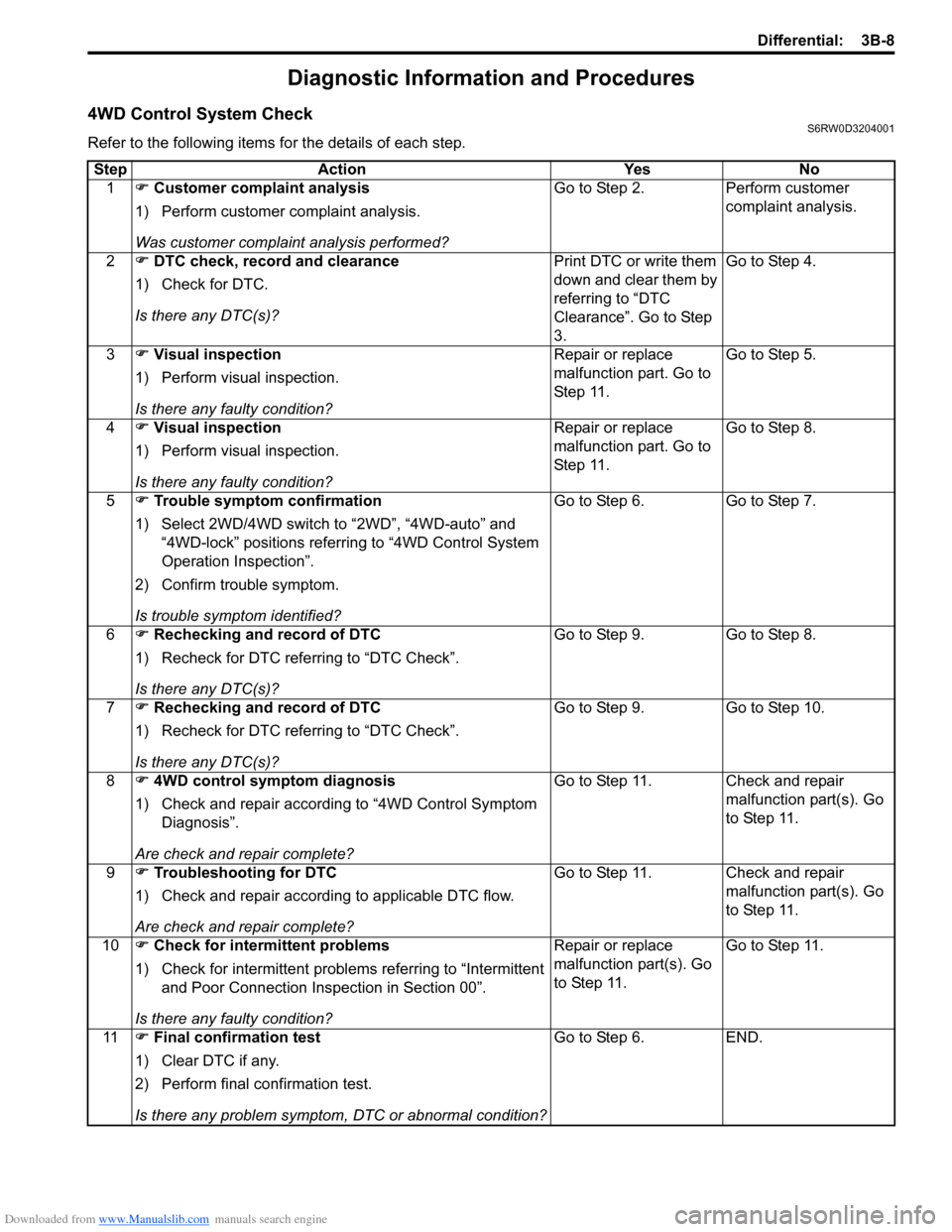
Downloaded from www.Manualslib.com manuals search engine Differential: 3B-8
Diagnostic Information and Procedures
4WD Control System CheckS6RW0D3204001
Refer to the following items for the details of each step.
Step Action Yes No
1�) Customer complaint analysis
1) Perform customer complaint analysis.
Was customer complaint analysis performed?Go to Step 2. Perform customer
complaint analysis.
2�) DTC check, record and clearance
1) Check for DTC.
Is there any DTC(s)?Print DTC or write them
down and clear them by
referring to “DTC
Clearance”. Go to Step
3.Go to Step 4.
3�) Visual inspection
1) Perform visual inspection.
Is there any faulty condition?Repair or replace
malfunction part. Go to
St ep 11 .Go to Step 5.
4�) Visual inspection
1) Perform visual inspection.
Is there any faulty condition?Repair or replace
malfunction part. Go to
St ep 11 .Go to Step 8.
5�) Trouble symptom confirmation
1) Select 2WD/4WD switch to “2WD”, “4WD-auto” and
“4WD-lock” positions referring to “4WD Control System
Operation Inspection”.
2) Confirm trouble symptom.
Is trouble symptom identified?Go to Step 6. Go to Step 7.
6�) Rechecking and record of DTC
1) Recheck for DTC referring to “DTC Check”.
Is there any DTC(s)?Go to Step 9. Go to Step 8.
7�) Rechecking and record of DTC
1) Recheck for DTC referring to “DTC Check”.
Is there any DTC(s)?Go to Step 9. Go to Step 10.
8�) 4WD control symptom diagnosis
1) Check and repair according to “4WD Control Symptom
Diagnosis”.
Are check and repair complete?Go to Step 11. Check and repair
malfunction part(s). Go
to Step 11.
9�) Troubleshooting for DTC
1) Check and repair according to applicable DTC flow.
Are check and repair complete?Go to Step 11. Check and repair
malfunction part(s). Go
to Step 11.
10�) Check for intermittent problems
1) Check for intermittent problems referring to “Intermittent
and Poor Connection Inspection in Section 00”.
Is there any faulty condition?Repair or replace
malfunction part(s). Go
to Step 11.Go to Step 11.
11�) Final confirmation test
1) Clear DTC if any.
2) Perform final confirmation test.
Is there any problem symptom, DTC or abnormal condition?Go to Step 6. END.
Page 507 of 1556
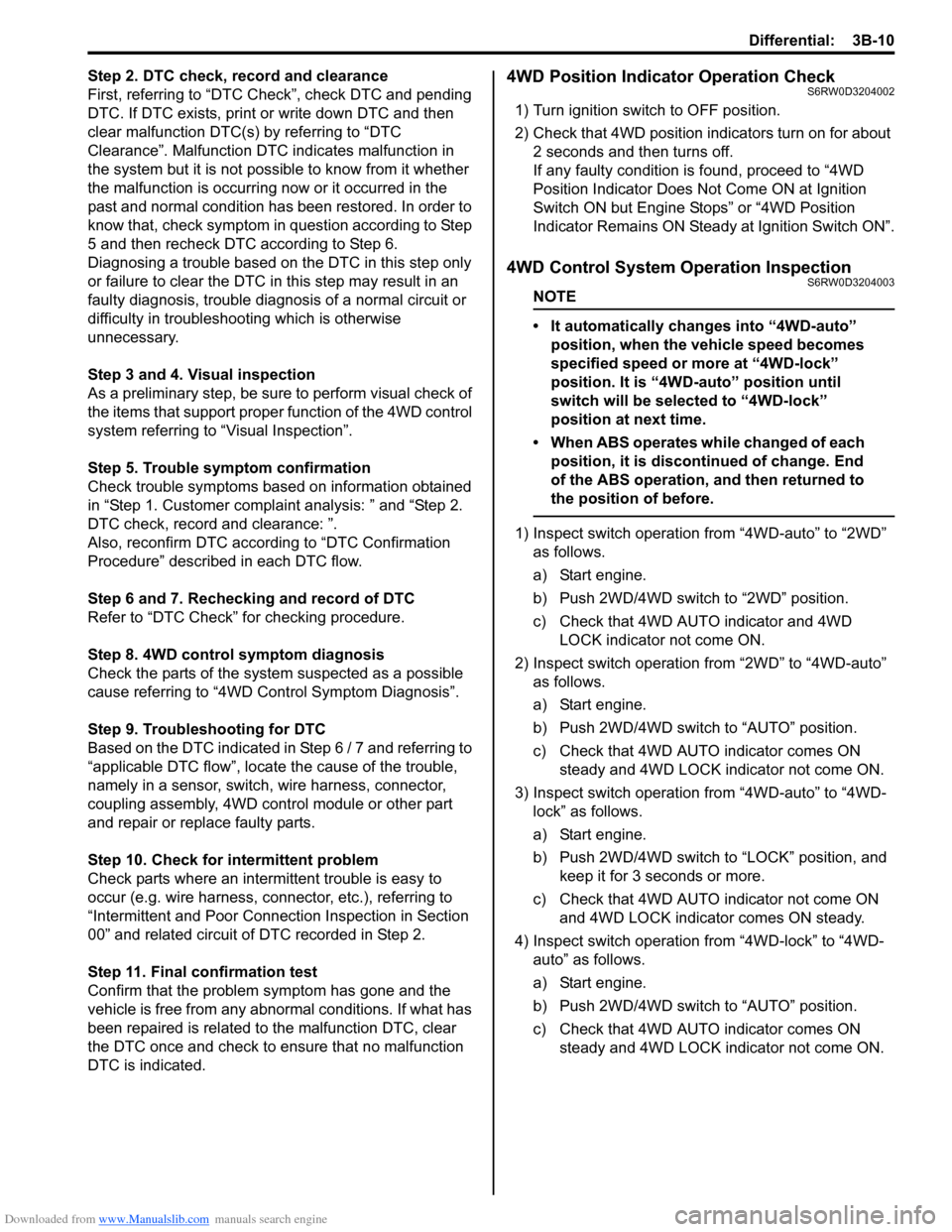
Downloaded from www.Manualslib.com manuals search engine Differential: 3B-10
Step 2. DTC check, record and clearance
First, referring to “DTC Check”, check DTC and pending
DTC. If DTC exists, print or write down DTC and then
clear malfunction DTC(s) by referring to “DTC
Clearance”. Malfunction DTC indicates malfunction in
the system but it is not possible to know from it whether
the malfunction is occurring now or it occurred in the
past and normal condition has been restored. In order to
know that, check symptom in question according to Step
5 and then recheck DTC according to Step 6.
Diagnosing a trouble based on the DTC in this step only
or failure to clear the DTC in this step may result in an
faulty diagnosis, trouble diagnosis of a normal circuit or
difficulty in troubleshooting which is otherwise
unnecessary.
Step 3 and 4. Visual inspection
As a preliminary step, be sure to perform visual check of
the items that support proper function of the 4WD control
system referring to “Visual Inspection”.
Step 5. Trouble symptom confirmation
Check trouble symptoms based on information obtained
in “Step 1. Customer complaint analysis: ” and “Step 2.
DTC check, record and clearance: ”.
Also, reconfirm DTC according to “DTC Confirmation
Procedure” described in each DTC flow.
Step 6 and 7. Rechecking and record of DTC
Refer to “DTC Check” for checking procedure.
Step 8. 4WD control symptom diagnosis
Check the parts of the system suspected as a possible
cause referring to “4WD Control Symptom Diagnosis”.
Step 9. Troubleshooting for DTC
Based on the DTC indicated in Step 6 / 7 and referring to
“applicable DTC flow”, locate the cause of the trouble,
namely in a sensor, switch, wire harness, connector,
coupling assembly, 4WD control module or other part
and repair or replace faulty parts.
Step 10. Check for intermittent problem
Check parts where an intermittent trouble is easy to
occur (e.g. wire harness, connector, etc.), referring to
“Intermittent and Poor Connection Inspection in Section
00” and related circuit of DTC recorded in Step 2.
Step 11. Final confirmation test
Confirm that the problem symptom has gone and the
vehicle is free from any abnormal conditions. If what has
been repaired is related to the malfunction DTC, clear
the DTC once and check to ensure that no malfunction
DTC is indicated.4WD Position Indicator Operation CheckS6RW0D3204002
1) Turn ignition switch to OFF position.
2) Check that 4WD position indicators turn on for about
2 seconds and then turns off.
If any faulty condition is found, proceed to “4WD
Position Indicator Does Not Come ON at Ignition
Switch ON but Engine Stops” or “4WD Position
Indicator Remains ON Steady at Ignition Switch ON”.
4WD Control System Operation InspectionS6RW0D3204003
NOTE
• It automatically changes into “4WD-auto”
position, when the vehicle speed becomes
specified speed or more at “4WD-lock”
position. It is “4WD-auto” position until
switch will be selected to “4WD-lock”
position at next time.
• When ABS operates while changed of each
position, it is discontinued of change. End
of the ABS operation, and then returned to
the position of before.
1) Inspect switch operation from “4WD-auto” to “2WD”
as follows.
a) Start engine.
b) Push 2WD/4WD switch to “2WD” position.
c) Check that 4WD AUTO indicator and 4WD
LOCK indicator not come ON.
2) Inspect switch operation from “2WD” to “4WD-auto”
as follows.
a) Start engine.
b) Push 2WD/4WD switch to “AUTO” position.
c) Check that 4WD AUTO indicator comes ON
steady and 4WD LOCK indicator not come ON.
3) Inspect switch operation from “4WD-auto” to “4WD-
lock” as follows.
a) Start engine.
b) Push 2WD/4WD switch to “LOCK” position, and
keep it for 3 seconds or more.
c) Check that 4WD AUTO indicator not come ON
and 4WD LOCK indicator comes ON steady.
4) Inspect switch operation from “4WD-lock” to “4WD-
auto” as follows.
a) Start engine.
b) Push 2WD/4WD switch to “AUTO” position.
c) Check that 4WD AUTO indicator comes ON
steady and 4WD LOCK indicator not come ON.
Page 508 of 1556
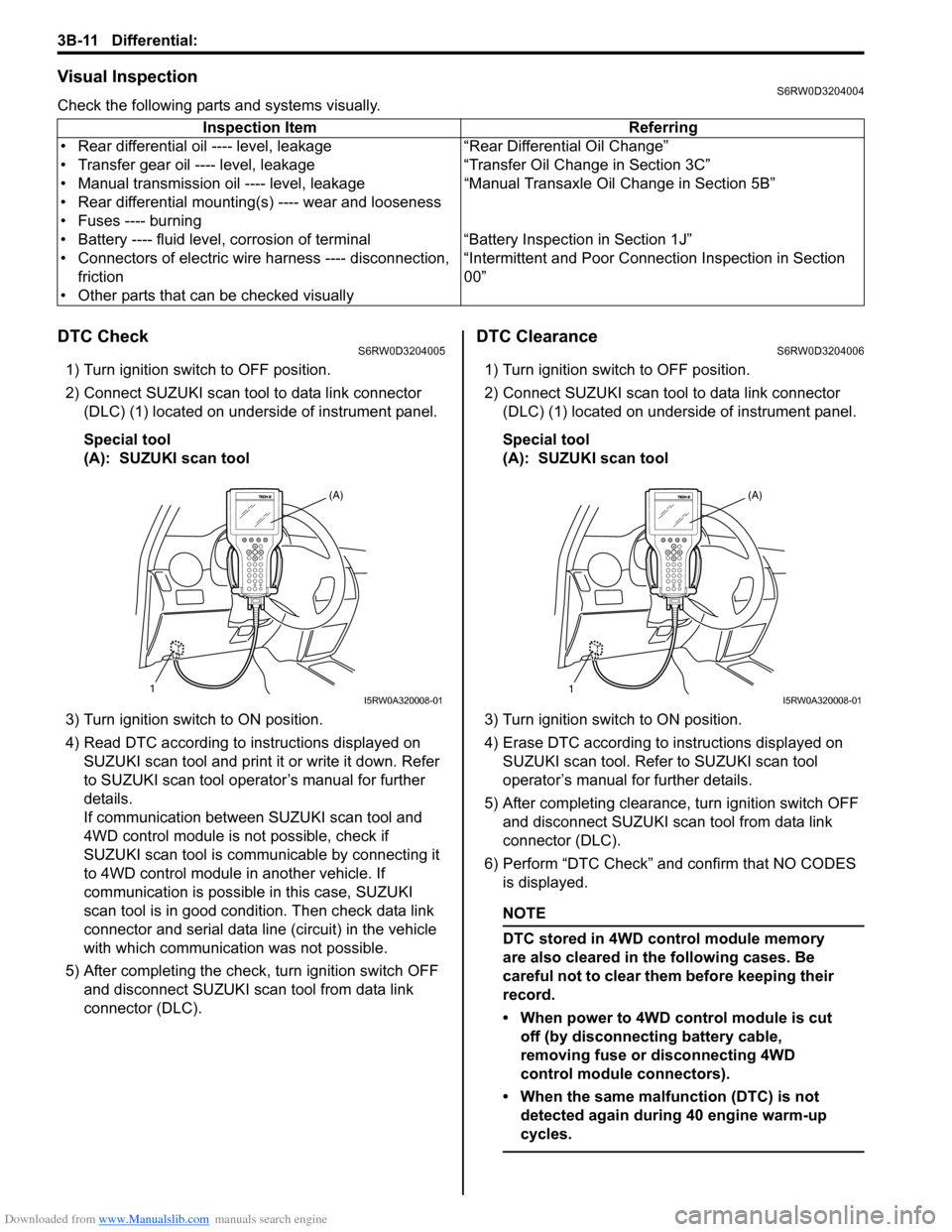
Downloaded from www.Manualslib.com manuals search engine 3B-11 Differential:
Visual InspectionS6RW0D3204004
Check the following parts and systems visually.
DTC CheckS6RW0D3204005
1) Turn ignition switch to OFF position.
2) Connect SUZUKI scan tool to data link connector
(DLC) (1) located on underside of instrument panel.
Special tool
(A): SUZUKI scan tool
3) Turn ignition switch to ON position.
4) Read DTC according to instructions displayed on
SUZUKI scan tool and print it or write it down. Refer
to SUZUKI scan tool operator’s manual for further
details.
If communication between SUZUKI scan tool and
4WD control module is not possible, check if
SUZUKI scan tool is communicable by connecting it
to 4WD control module in another vehicle. If
communication is possible in this case, SUZUKI
scan tool is in good condition. Then check data link
connector and serial data line (circuit) in the vehicle
with which communication was not possible.
5) After completing the check, turn ignition switch OFF
and disconnect SUZUKI scan tool from data link
connector (DLC).
DTC ClearanceS6RW0D3204006
1) Turn ignition switch to OFF position.
2) Connect SUZUKI scan tool to data link connector
(DLC) (1) located on underside of instrument panel.
Special tool
(A): SUZUKI scan tool
3) Turn ignition switch to ON position.
4) Erase DTC according to instructions displayed on
SUZUKI scan tool. Refer to SUZUKI scan tool
operator’s manual for further details.
5) After completing clearance, turn ignition switch OFF
and disconnect SUZUKI scan tool from data link
connector (DLC).
6) Perform “DTC Check” and confirm that NO CODES
is displayed.
NOTE
DTC stored in 4WD control module memory
are also cleared in the following cases. Be
careful not to clear them before keeping their
record.
• When power to 4WD control module is cut
off (by disconnecting battery cable,
removing fuse or disconnecting 4WD
control module connectors).
• When the same malfunction (DTC) is not
detected again during 40 engine warm-up
cycles.
Inspection Item Referring
• Rear differential oil ---- level, leakage “Rear Differential Oil Change”
• Transfer gear oil ---- level, leakage “Transfer Oil Change in Section 3C”
• Manual transmission oil ---- level, leakage “Manual Transaxle Oil Change in Section 5B”
• Rear differential mounting(s) ---- wear and looseness
• Fuses ---- burning
• Battery ---- fluid level, corrosion of terminal “Battery Inspection in Section 1J”
• Connectors of electric wire harness ---- disconnection,
friction“Intermittent and Poor Connection Inspection in Section
00”
• Other parts that can be checked visually
1(A)I5RW0A320008-011(A)I5RW0A320008-01
Page 513 of 1556
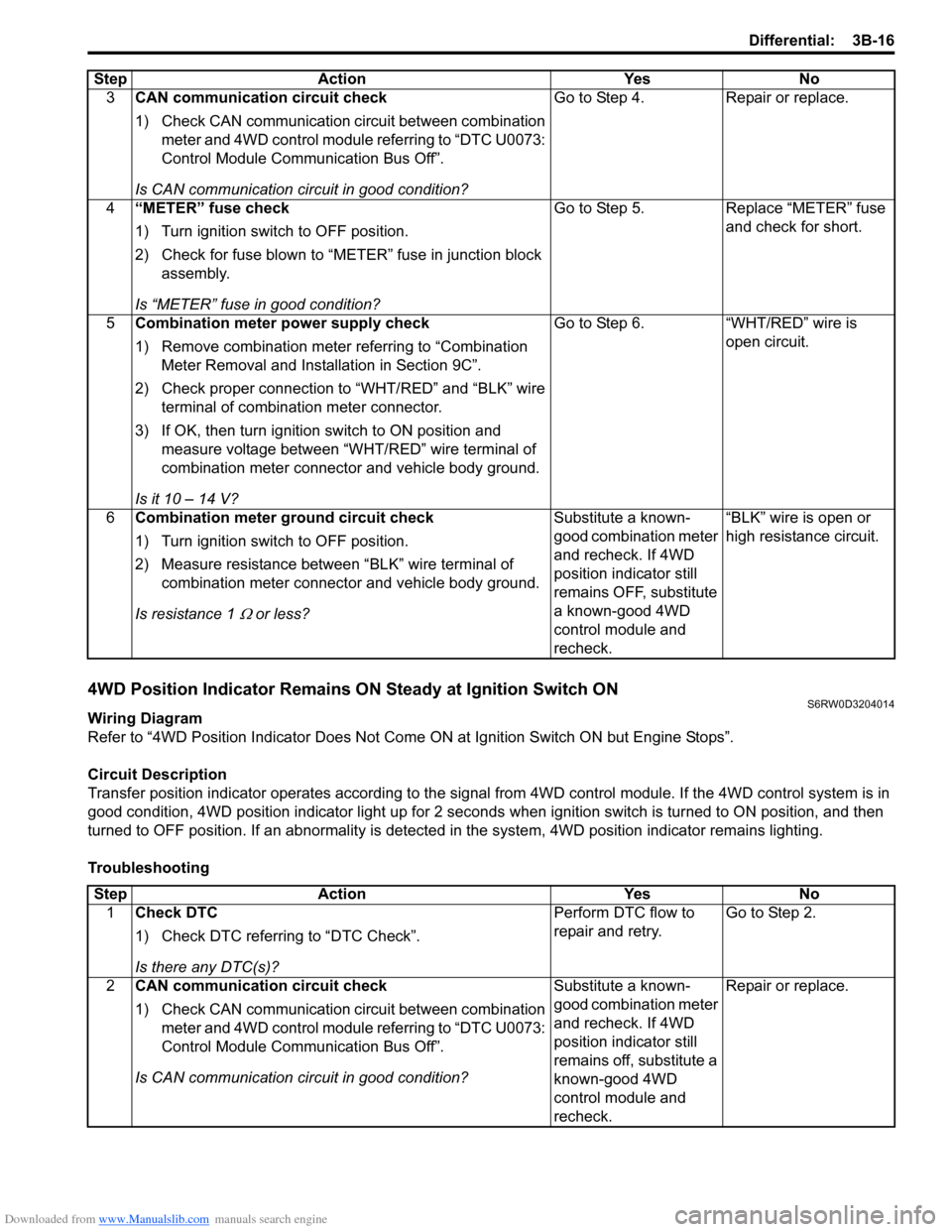
Downloaded from www.Manualslib.com manuals search engine Differential: 3B-16
4WD Position Indicator Remains ON Steady at Ignition Switch ONS6RW0D3204014
Wiring Diagram
Refer to “4WD Position Indicator Does Not Come ON at Ignition Switch ON but Engine Stops”.
Circuit Description
Transfer position indicator operates according to the signal from 4WD control module. If the 4WD control system is in
good condition, 4WD position indicator light up for 2 seconds when ignition switch is turned to ON position, and then
turned to OFF position. If an abnormality is detected in the system, 4WD position indicator remains lighting.
Troubleshooting3CAN communication circuit check
1) Check CAN communication circuit between combination
meter and 4WD control module referring to “DTC U0073:
Control Module Communication Bus Off”.
Is CAN communication circuit in good condition?Go to Step 4. Repair or replace.
4“METER” fuse check
1) Turn ignition switch to OFF position.
2) Check for fuse blown to “METER” fuse in junction block
assembly.
Is “METER” fuse in good condition?Go to Step 5. Replace “METER” fuse
and check for short.
5Combination meter power supply check
1) Remove combination meter referring to “Combination
Meter Removal and Installation in Section 9C”.
2) Check proper connection to “WHT/RED” and “BLK” wire
terminal of combination meter connector.
3) If OK, then turn ignition switch to ON position and
measure voltage between “WHT/RED” wire terminal of
combination meter connector and vehicle body ground.
Is it 10 – 14 V?Go to Step 6. “WHT/RED” wire is
open circuit.
6Combination meter ground circuit check
1) Turn ignition switch to OFF position.
2) Measure resistance between “BLK” wire terminal of
combination meter connector and vehicle body ground.
Is resistance 1
Ω or less?Substitute a known-
good combination meter
and recheck. If 4WD
position indicator still
remains OFF, substitute
a known-good 4WD
control module and
recheck.“BLK” wire is open or
high resistance circuit. Step Action Yes No
Step Action Yes No
1Check DTC
1) Check DTC referring to “DTC Check”.
Is there any DTC(s)?Perform DTC flow to
repair and retry.Go to Step 2.
2CAN communication circuit check
1) Check CAN communication circuit between combination
meter and 4WD control module referring to “DTC U0073:
Control Module Communication Bus Off”.
Is CAN communication circuit in good condition?Substitute a known-
good combination meter
and recheck. If 4WD
position indicator still
remains off, substitute a
known-good 4WD
control module and
recheck.Repair or replace.
Page 514 of 1556
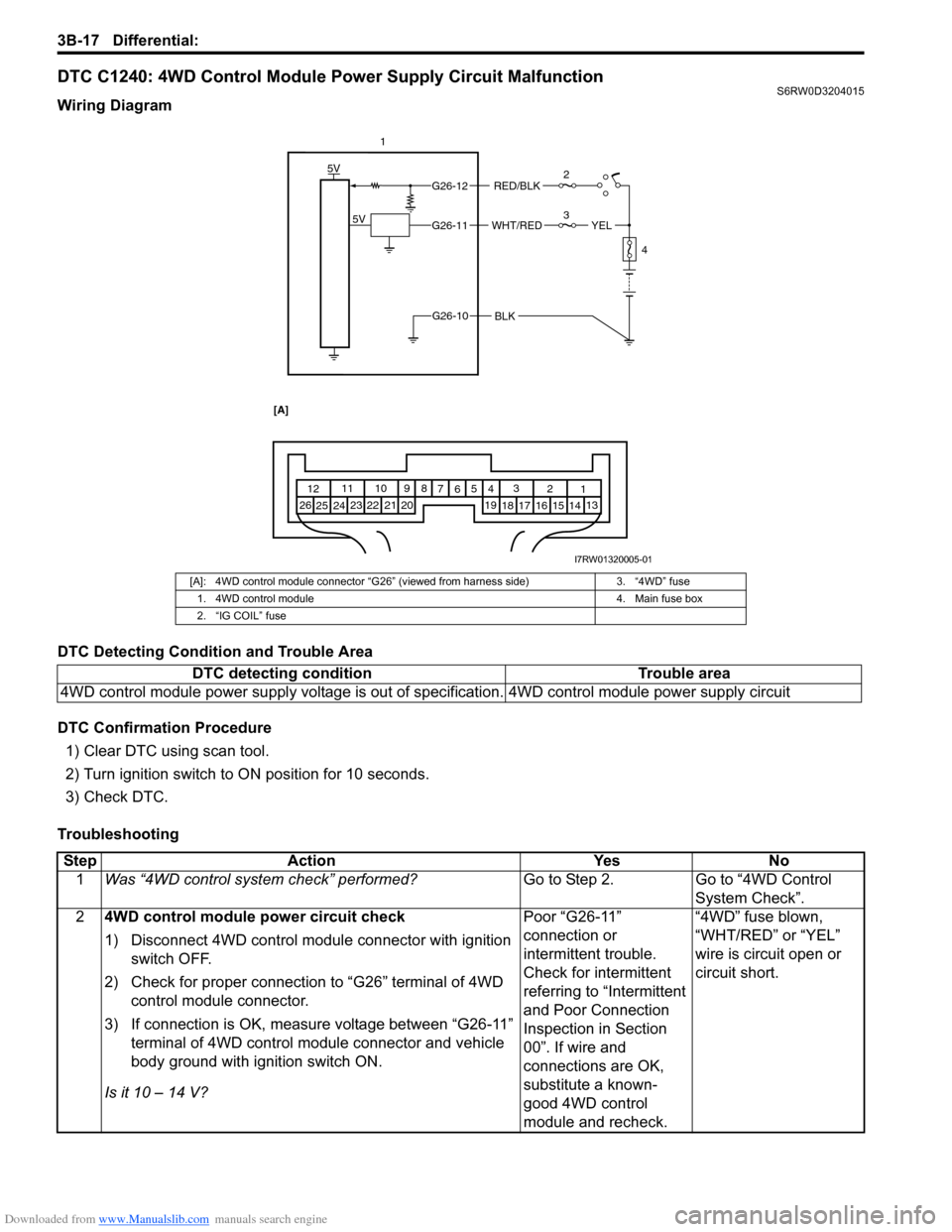
Downloaded from www.Manualslib.com manuals search engine 3B-17 Differential:
DTC C1240: 4WD Control Module Power Supply Circuit MalfunctionS6RW0D3204015
Wiring Diagram
DTC Detecting Condition and Trouble Area
DTC Confirmation Procedure
1) Clear DTC using scan tool.
2) Turn ignition switch to ON position for 10 seconds.
3) Check DTC.
Troubleshooting
[A]: 4WD control module connector “G26” (viewed from harness side) 3. “4WD” fuse
1. 4WD control module 4. Main fuse box
2. “IG COIL” fuse
DTC detecting condition Trouble area
4WD control module power supply voltage is out of specification. 4WD control module power supply circuit
5V
5V
G26-12
G26-11
G26-10BLK
WHT/RED
RED/BLK
1
2
3
4
YEL
1 2 3
4 5
6 7 8 9 10 11
12
13
14 15 16
17 18 19
20
21 22
23
24 25 26
[A]
I7RW01320005-01
Step Action Yes No
1Was “4WD control system check” performed?Go to Step 2. Go to “4WD Control
System Check”.
24WD control module power circuit check
1) Disconnect 4WD control module connector with ignition
switch OFF.
2) Check for proper connection to “G26” terminal of 4WD
control module connector.
3) If connection is OK, measure voltage between “G26-11”
terminal of 4WD control module connector and vehicle
body ground with ignition switch ON.
Is it 10 – 14 V?Poor “G26-11”
connection or
intermittent trouble.
Check for intermittent
referring to “Intermittent
and Poor Connection
Inspection in Section
00”. If wire and
connections are OK,
substitute a known-
good 4WD control
module and recheck.“4WD” fuse blown,
“WHT/RED” or “YEL”
wire is circuit open or
circuit short.