set clock TATA SAFARI 2015 Owners Manual
[x] Cancel search | Manufacturer: TATA, Model Year: 2015, Model line: SAFARI, Model: TATA SAFARI 2015Pages: 161, PDF Size: 2.55 MB
Page 47 of 161
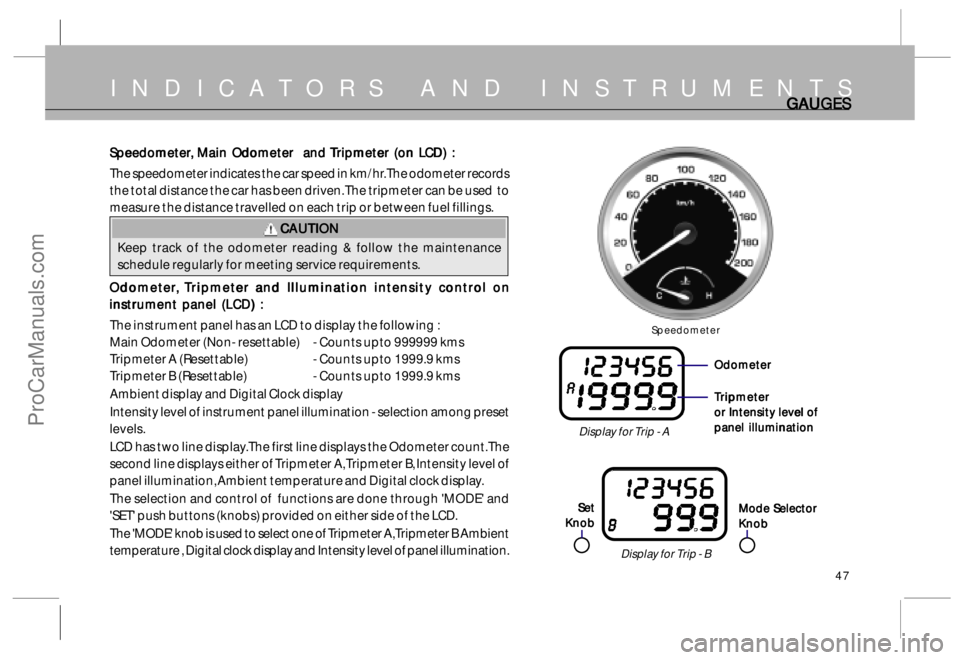
47
INDICATORS AND INSTRUMENTSGA GAGA GA
GA
UGES UGESUGES UGES
UGES
Speedometer
Display for Trip - B
Mode Selector Mode SelectorMode Selector Mode Selector
Mode Selector
Knob KnobKnob Knob
Knob
Display for Trip - A
Odometer OdometerOdometer Odometer
Odometer
T TT T
T
r rr r
r
ipmet ipmetipmet ipmet
ipmet
er erer er
er
or Intensity level of or Intensity level ofor Intensity level of or Intensity level of
or Intensity level of
panel illumination panel illuminationpanel illumination panel illumination
panel illumination
Set SetSet Set
Set
Knob KnobKnob Knob
Knob
S SS S
S
p pp p
p
eedomet eedometeedomet eedomet
eedomet
er erer er
er
,, ,,
,
M M M M
M
ain O ain Oain O ain O
ain O
domet dometdomet domet
domet
er and er and er and er and
er and
T TT T
T
r rr r
r
ipmet ipmetipmet ipmet
ipmet
er (on L er (on Ler (on L er (on L
er (on L
CD) : CD) :CD) : CD) :
CD) :
The speedometer indicates the car speed in km/hr. The odometer records
the total distance the car has been driven. The tripmeter can be used to
measure the distance travelled on each trip or between fuel fillings.
CAUTION CAUTIONCAUTION CAUTION
CAUTION
Keep track of the odometer reading & follow the maintenance
schedule regularly for meeting service requirements.
O OO O
O
domet dometdomet domet
domet
er erer er
er
,, ,,
,
T T
T T
T
r rr r
r
ipmet ipmetipmet ipmet
ipmet
er and I er and Ier and I er and I
er and I
llumina lluminallumina llumina
llumina
tion in tion intion in tion in
tion in
t tt t
t
ensit ensitensit ensit
ensit
y c y cy c y c
y c
on onon on
on
tr trtr tr
tr
ol on ol onol on ol on
ol on
instrument panel (LCD) : instrument panel (LCD) :instrument panel (LCD) : instrument panel (LCD) :
instrument panel (LCD) :
The instrument panel has an LCD to display the following :
Main Odometer (Non- resettable) - Counts upto 999999 kms
Tripmeter A (Resettable)- Counts upto 1999.9 kms
Tripmeter B (Resettable)- Counts upto 1999.9 kms
Ambient display and Digital Clock display
Intensity level of instrument panel illumination - selection among preset
levels.
LCD has two line display.The first line displays the Odometer count.The
second line displays either of Tripmeter A, Tripmeter B, Intensity level of
panel illumination, Ambient temperature and Digital clock display.
The selection and control of functions are done through 'MODE' and
'SET' push buttons (knobs) provided on either side of the LCD.
The 'MODE' knob is used to select one of Tripmeter A, Tripmeter B Ambient
temperature , Digital clock display and Intensity level of panel illumination.
ProCarManuals.com
Page 48 of 161
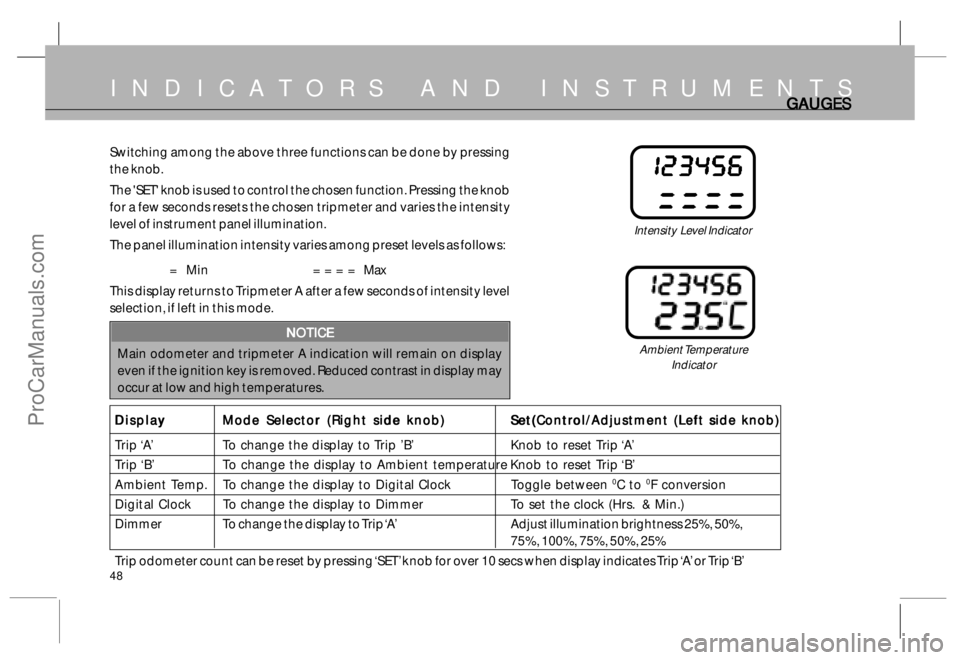
48
INDICATORS AND INSTRUMENTSGA GAGA GA
GA
UGES UGESUGES UGES
UGES
Intensity Level Indicator
Switching among the above three functions can be done by pressing
the knob.
The 'SET' knob is used to control the chosen function. Pressing the knob
for a few seconds resets the chosen tripmeter and varies the intensity
level of instrument panel illumination.
The panel illumination intensity varies among preset levels as follows:
= Min = = = = Max
This display returns to Tripmeter A after a few seconds of intensity level
selection, if left in this mode.
NOTICE NOTICENOTICE NOTICE
NOTICE
Main odometer and tripmeter A indication will remain on display
even if the ignition key is removed. Reduced contrast in display may
occur at low and high temperatures.
Display DisplayDisplay Display
Display
Mode Selector (Right side knob) Mode Selector (Right side knob)Mode Selector (Right side knob) Mode Selector (Right side knob)
Mode Selector (Right side knob)
Set(Control/Adjustment (Left side knob) Set(Control/Adjustment (Left side knob)Set(Control/Adjustment (Left side knob) Set(Control/Adjustment (Left side knob)
Set(Control/Adjustment (Left side knob)
Trip ‘A’ To change the display to Trip ’B’ Knob to reset Trip ‘A’
Trip ‘B’ To change the display to Ambient temperature Knob to reset Trip ‘B’
Ambient Temp. To change the display to Digital Clock Toggle between
0C to 0F conversion
Digital Clock To change the display to Dimmer To set the clock (Hrs. & Min.)
Dimmer To change the display to Trip ‘A’ Adjust illumination brightness 25%, 50%,
75%, 100%, 75%, 50%, 25%
Trip odometer count can be reset by pressing ‘SET’ knob for over 10 secs when display indicates Trip ‘A’ or Trip ‘B’
Ambient Temperature
Indicator
ProCarManuals.com
Page 49 of 161
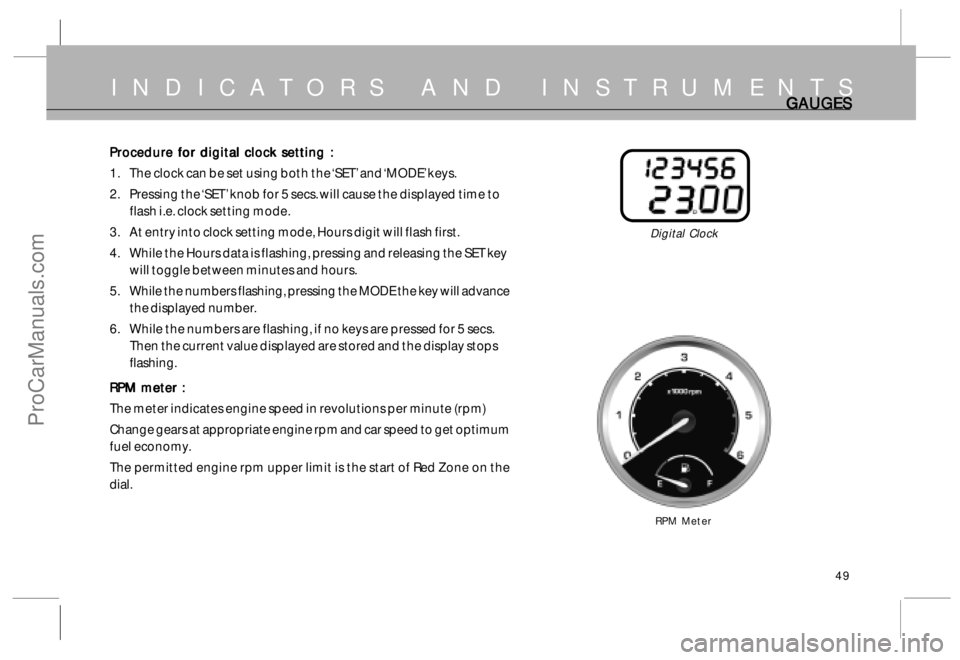
49
Procedure for digital clock setting : Procedure for digital clock setting :Procedure for digital clock setting : Procedure for digital clock setting :
Procedure for digital clock setting :
1. The clock can be set using both the ‘SET’ and ‘MODE’ keys.
2. Pressing the ‘SET’ knob for 5 secs. will cause the displayed time to
flash i.e. clock setting mode.
3. At entry into clock setting mode, Hours digit will flash first.
4. While the Hours data is flashing, pressing and releasing the SET key
will toggle between minutes and hours.
5. While the numbers flashing, pressing the MODE the key will advance
the displayed number.
6. While the numbers are flashing, if no keys are pressed for 5 secs.
Then the current value displayed are stored and the display stops
flashing.
RPM meter : RPM meter :RPM meter : RPM meter :
RPM meter :
The meter indicates engine speed in revolutions per minute (rpm)
Change gears at appropriate engine rpm and car speed to get optimum
fuel economy.
The permitted engine rpm upper limit is the start of Red Zone on the
dial.
INDICATORS AND INSTRUMENTSGA GAGA GA
GA
UGES UGESUGES UGES
UGES
RPM Meter
Digital Clock
ProCarManuals.com
Page 59 of 161
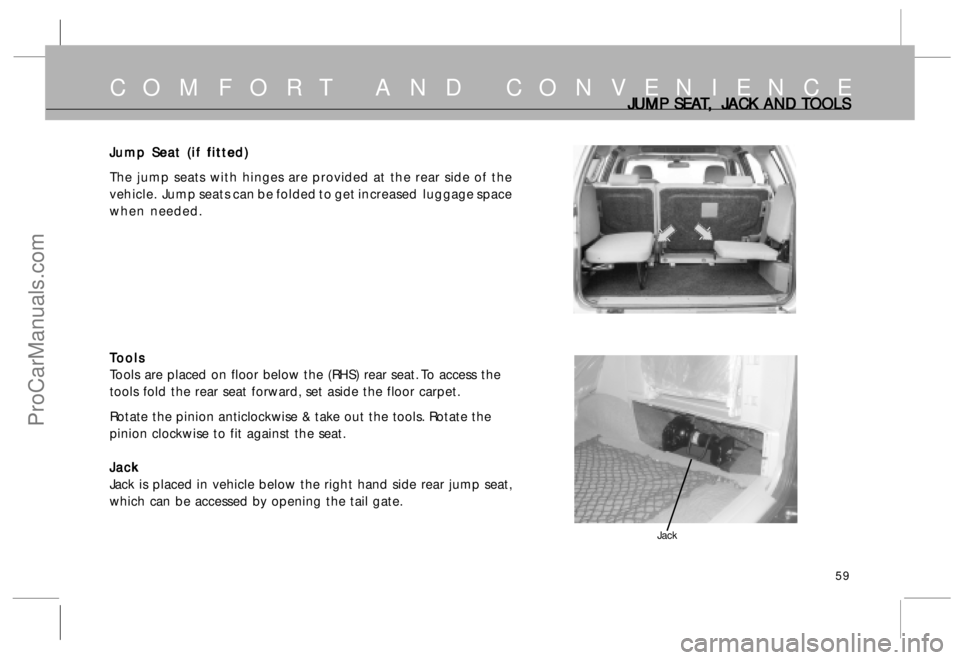
59
Jump Seat (if fitted) Jump Seat (if fitted)Jump Seat (if fitted) Jump Seat (if fitted)
Jump Seat (if fitted)
The jump seats with hinges are provided at the rear side of the
vehicle. Jump seats can be folded to get increased luggage space
when needed.
T TT T
T
o oo o
o
ols olsols ols
ols
Tools are placed on floor below the (RHS) rear seat. To access the
tools fold the rear seat forward, set aside the floor carpet.
Rotate the pinion anticlockwise & take out the tools. Rotate the
pinion clockwise to fit against the seat.
Jack JackJack Jack
Jack
Jack is placed in
vehicle below the right hand side rear jump seat,
which can be accessed by opening the tail gate.
Jack
COMFORT AND CONVENIENCEJUMP SEA JUMP SEAJUMP SEA JUMP SEA
JUMP SEA
T TT T
T
,, ,,
,
JA JA JA JA
JA
CK AND CK AND CK AND CK AND
CK AND
T TT T
T
OOLS OOLSOOLS OOLS
OOLS
ProCarManuals.com
Page 66 of 161
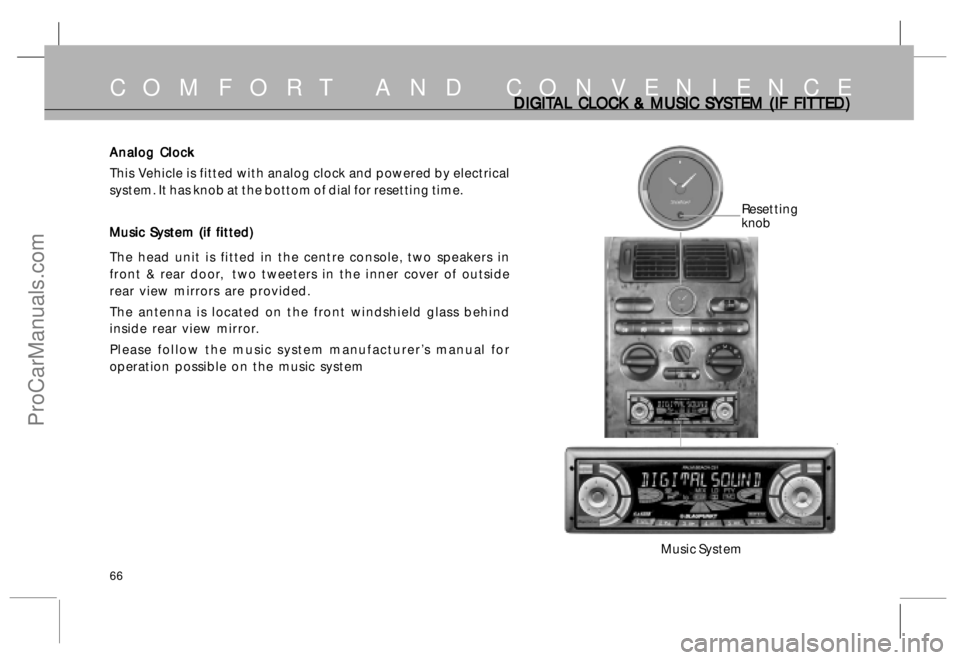
66
DIGIT DIGITDIGIT DIGIT
DIGIT
AL CL AL CLAL CL AL CL
AL CL
OCK & MUSIC SY OCK & MUSIC SYOCK & MUSIC SY OCK & MUSIC SY
OCK & MUSIC SY
STEM (IF FIT STEM (IF FITSTEM (IF FIT STEM (IF FIT
STEM (IF FIT
TED) TED)TED) TED)
TED)COMFORT AND CONVENIENCE
Analog Clock Analog ClockAnalog Clock Analog Clock
Analog Clock
This Vehicle is fitted with analog clock and powered by electrical
system. It has knob at the bottom of dial for resetting time.
Music System (if fitted) Music System (if fitted)Music System (if fitted) Music System (if fitted)
Music System (if fitted)
The head unit is fitted in the centre console, two speakers in
front & rear door, two tweeters in the inner cover of outside
rear view mirrors are provided.
The antenna is located on the front windshield glass behind
inside rear view mirror.
Please follow the music system manufacturer’s manual for
operation possible on the music system
Music System
Resetting
knob
ProCarManuals.com