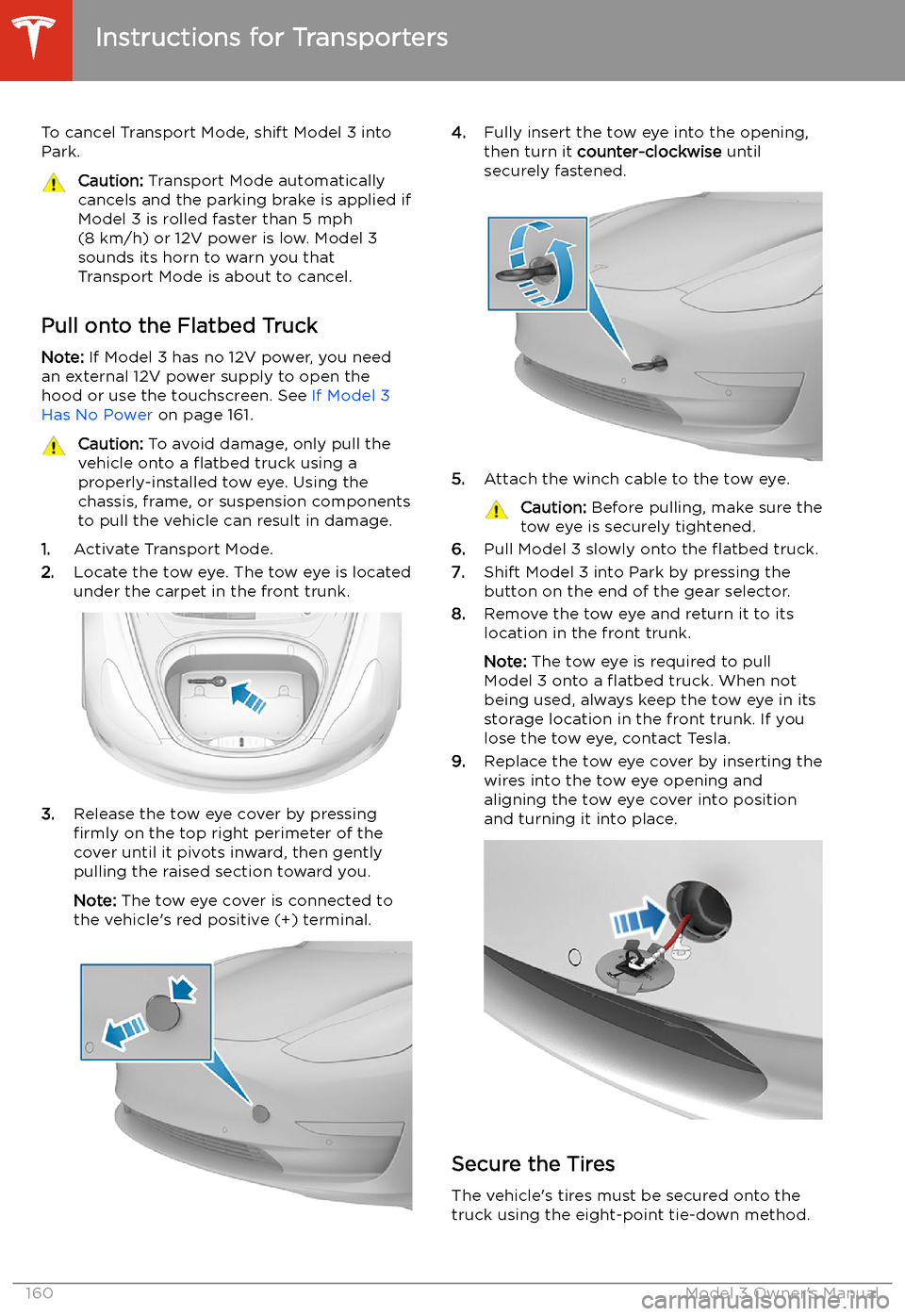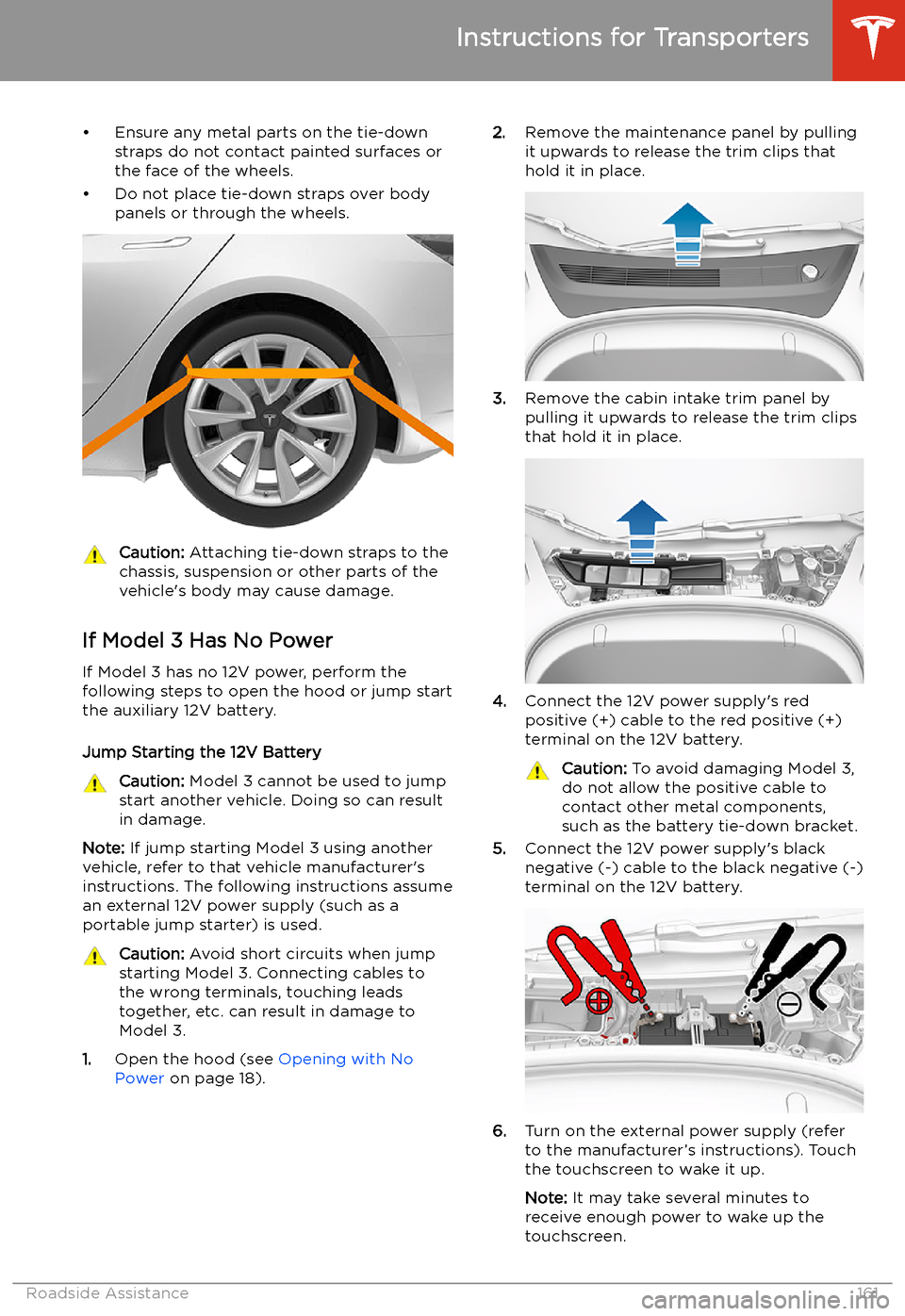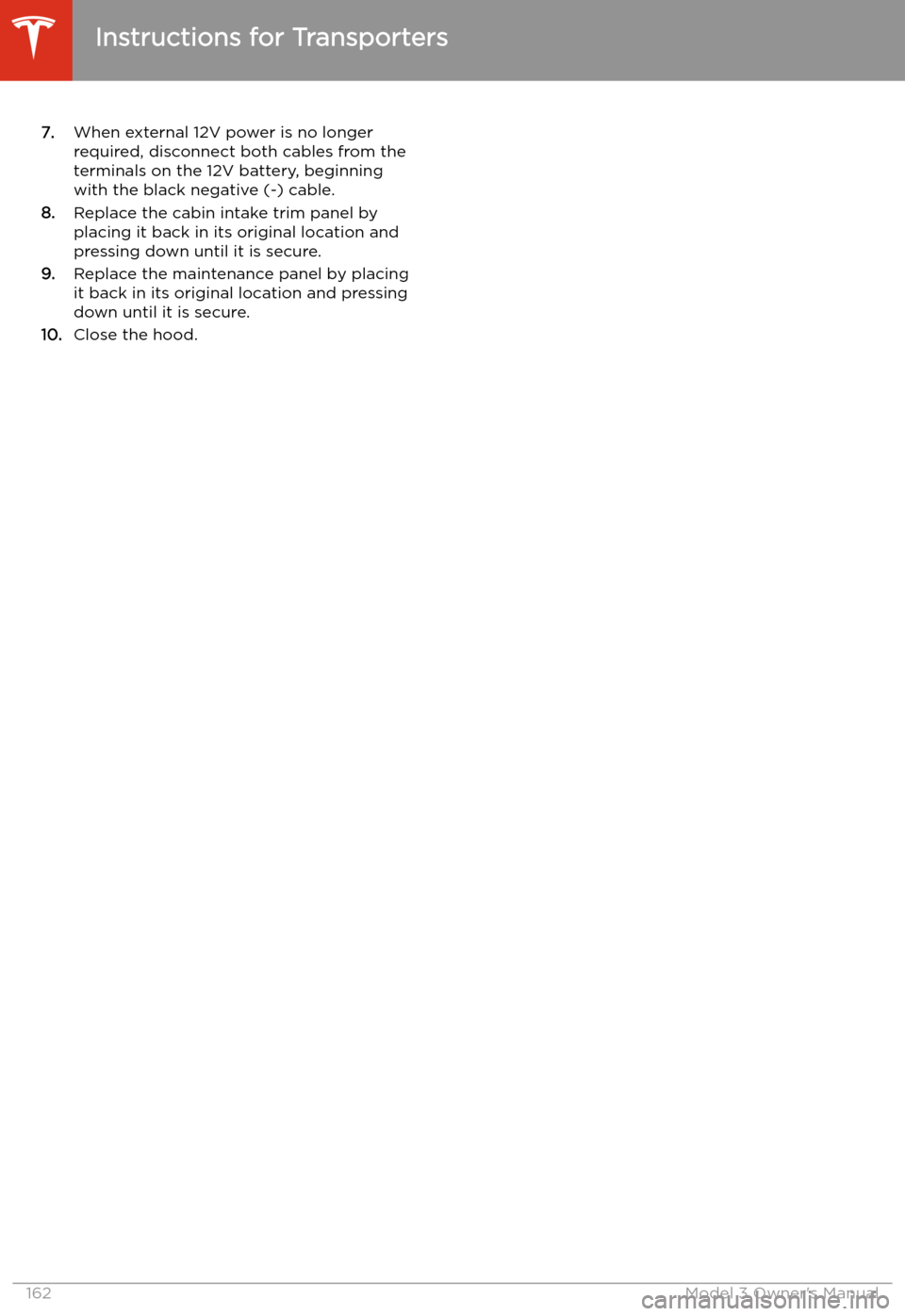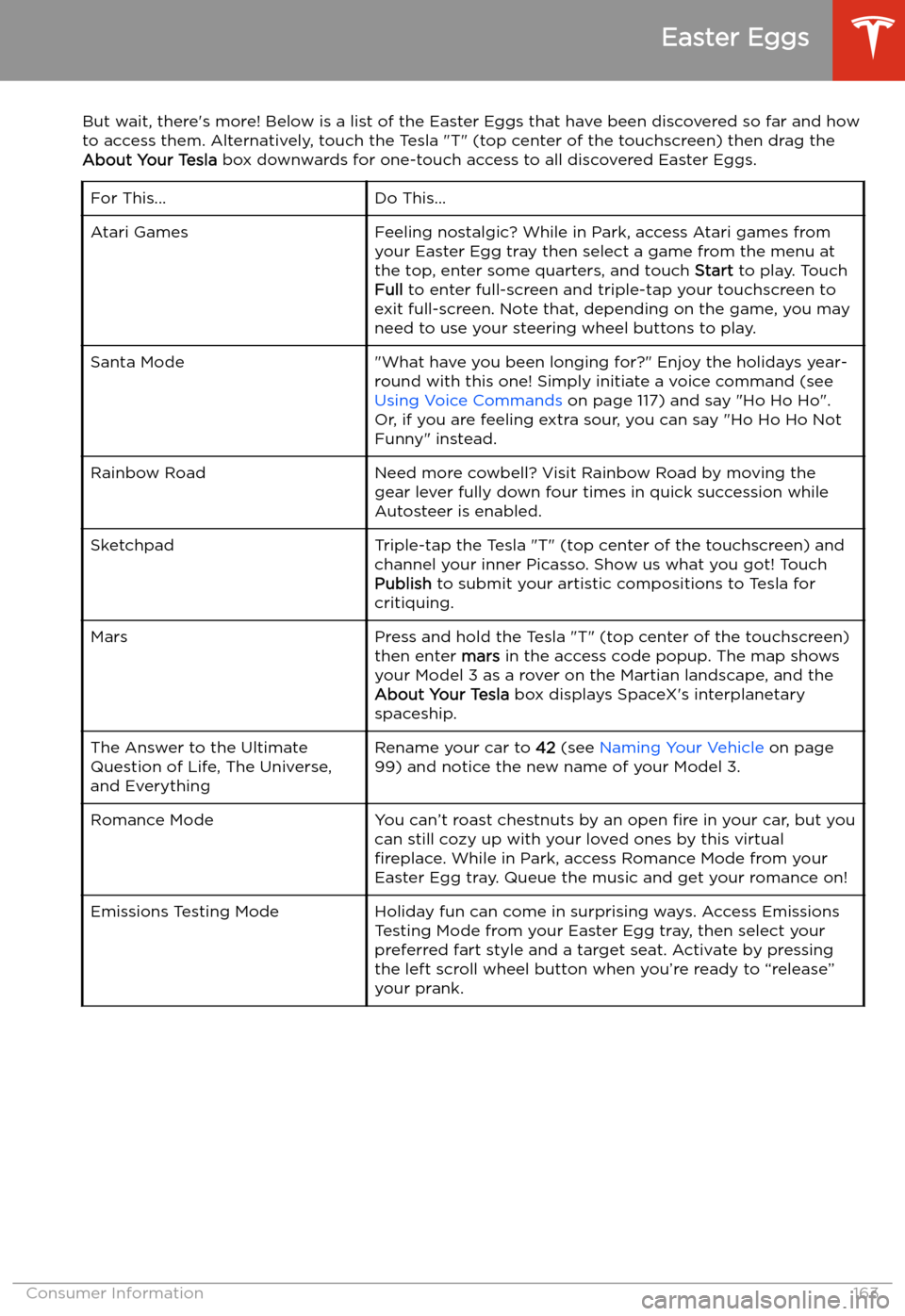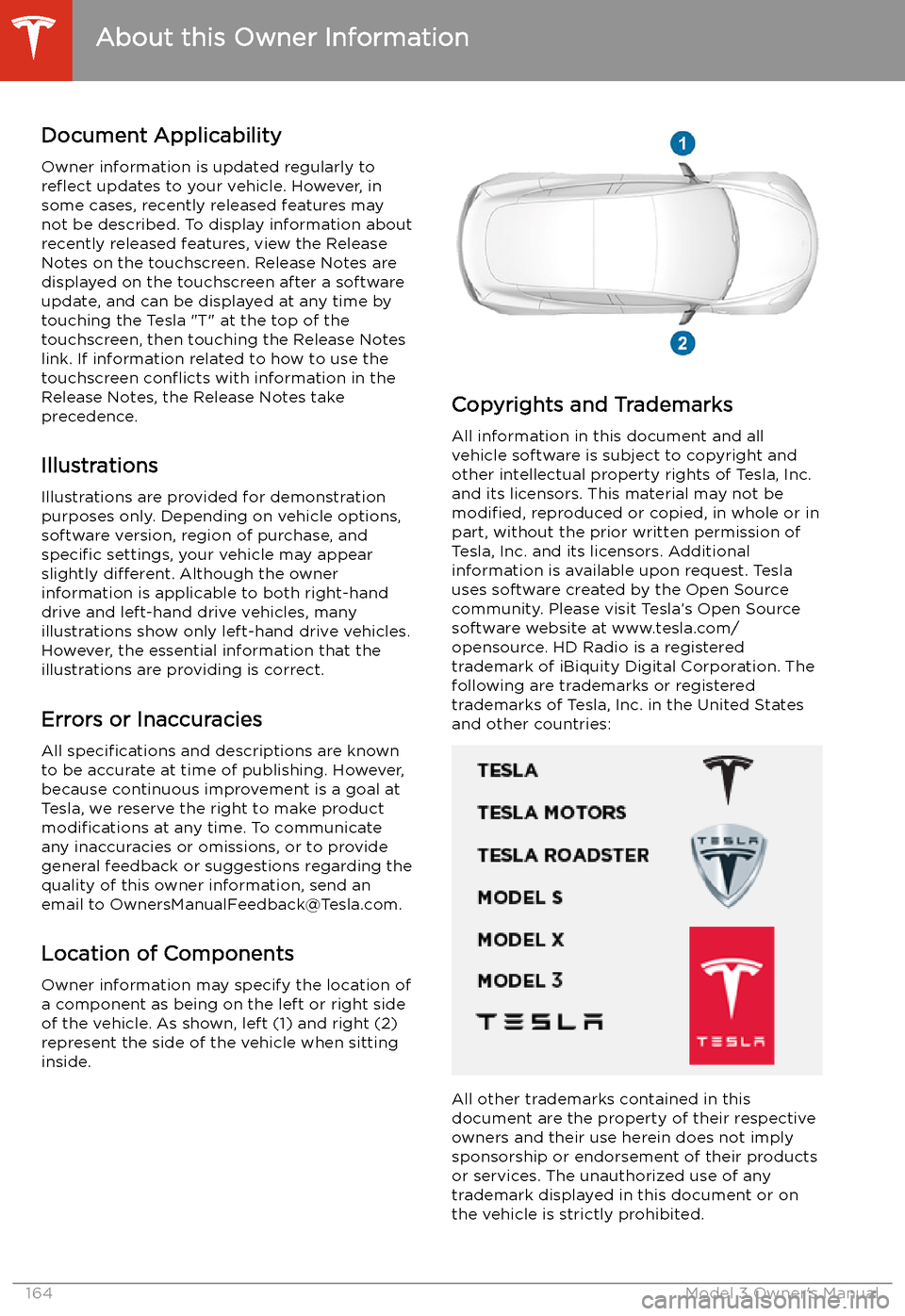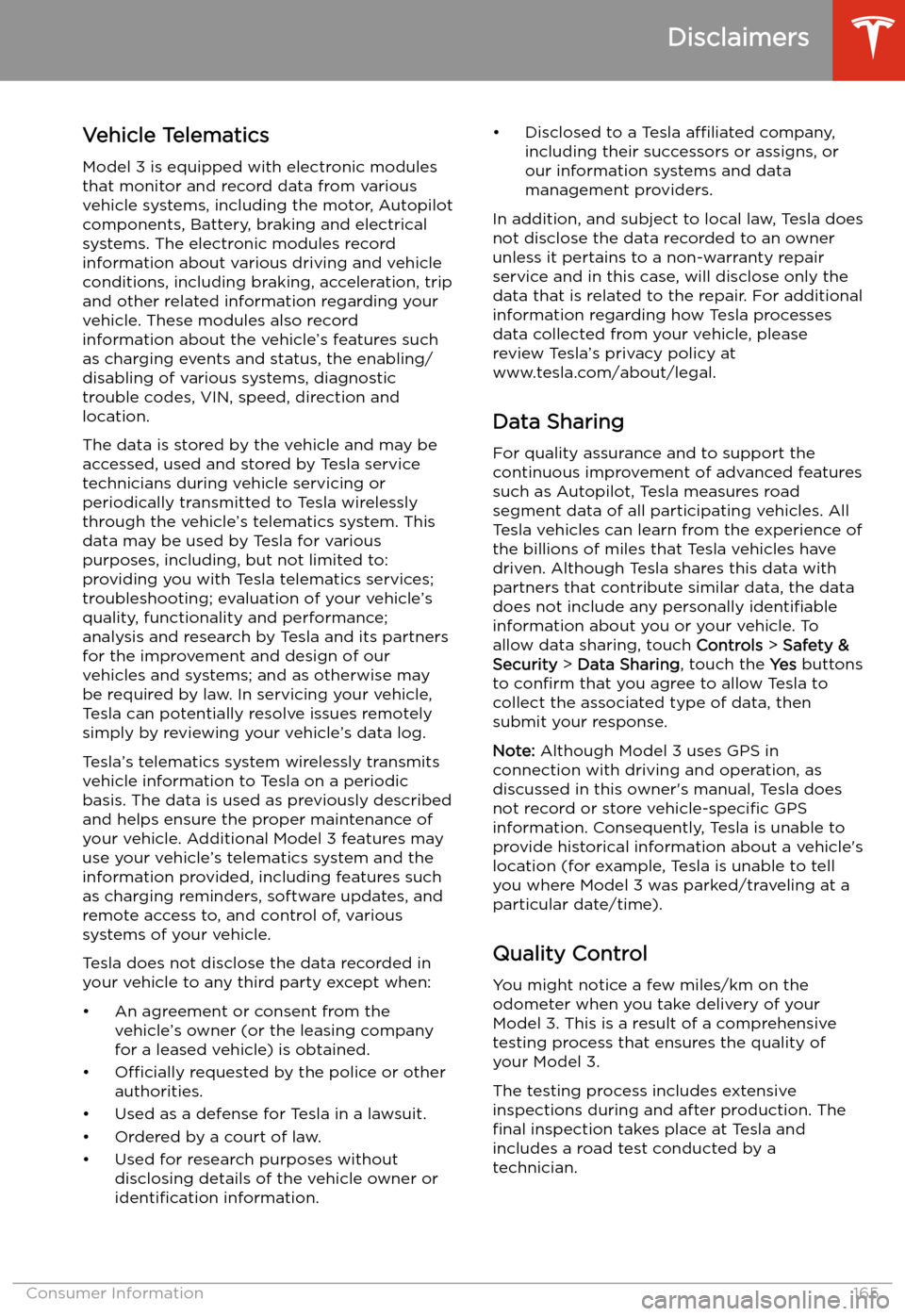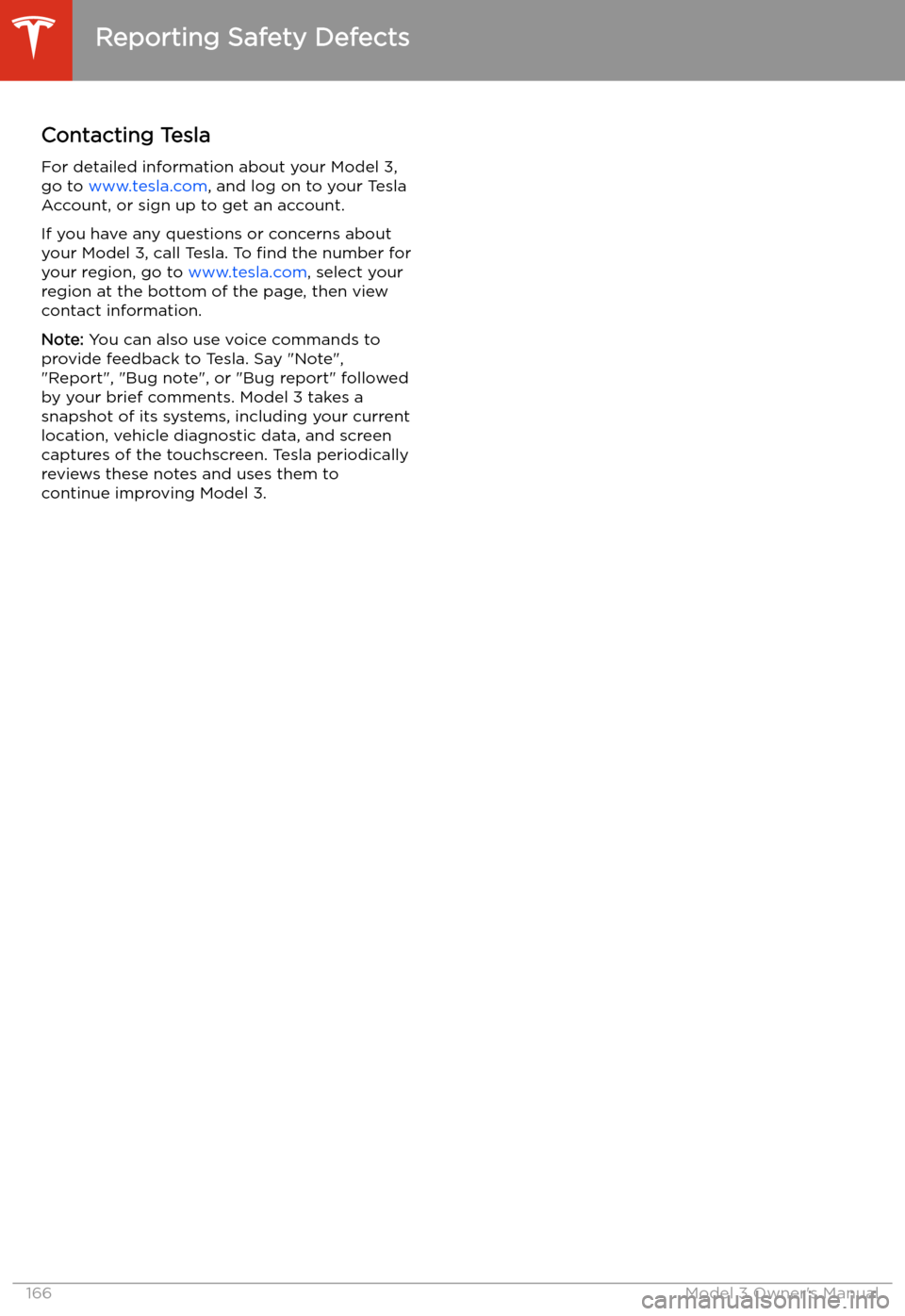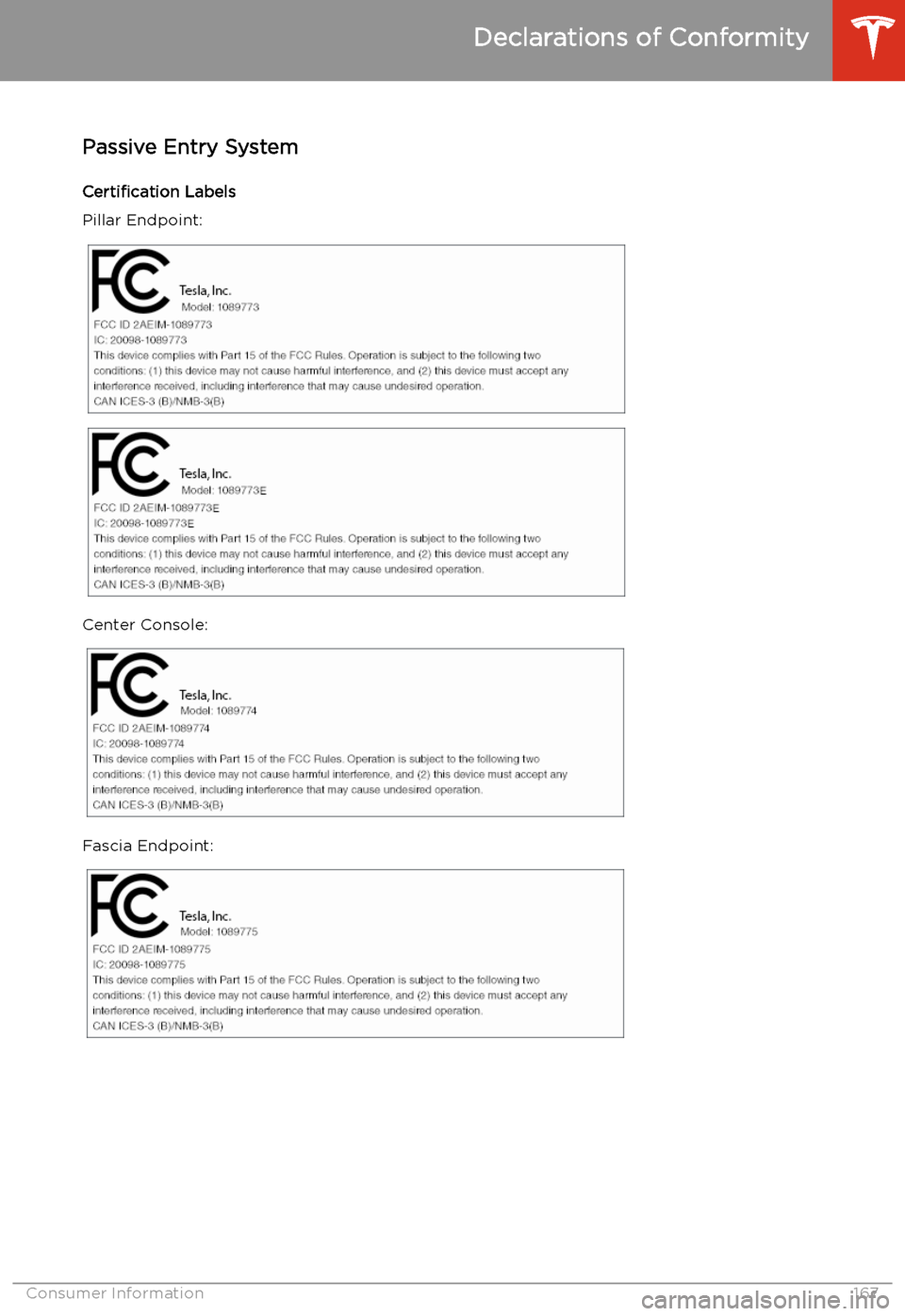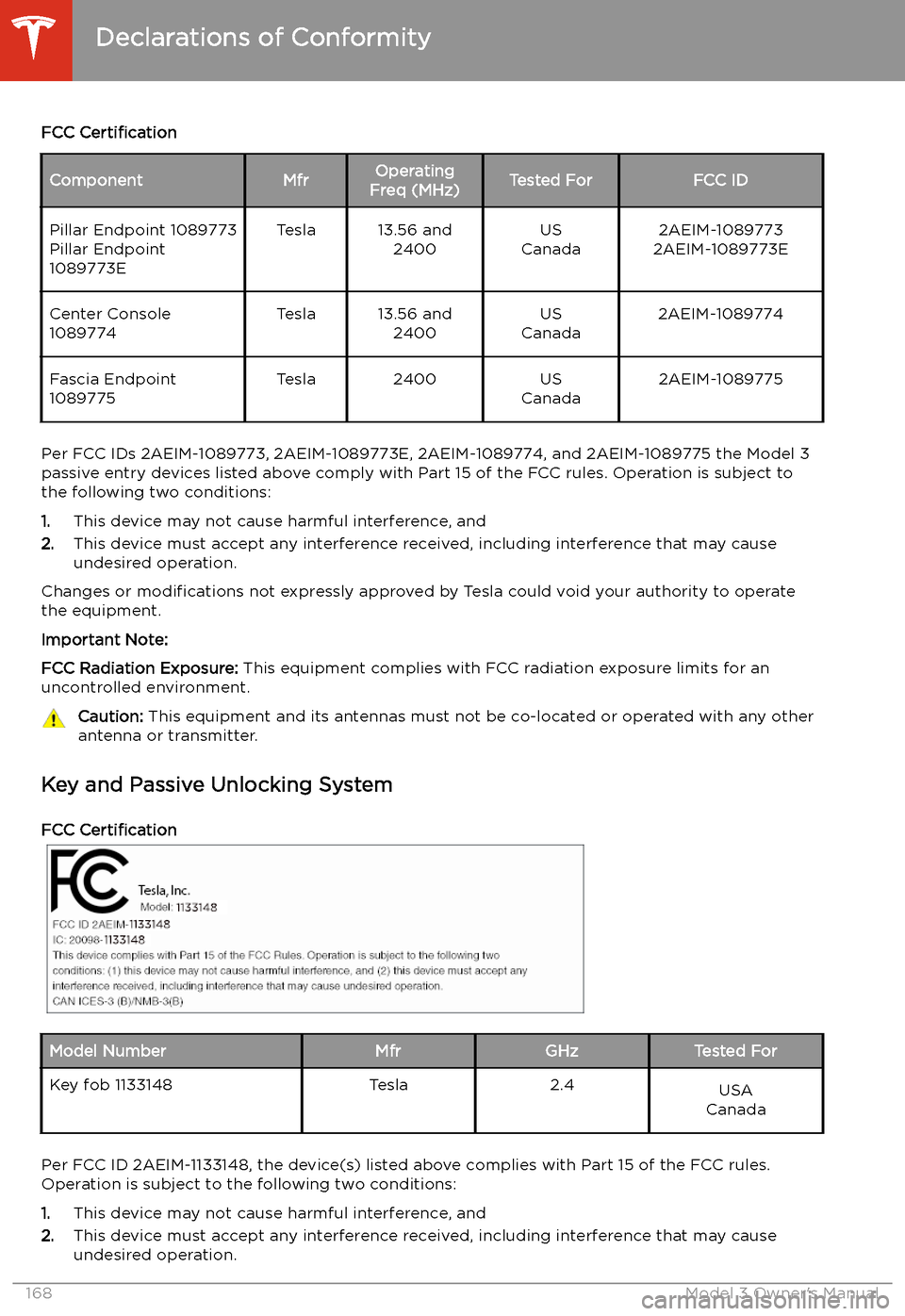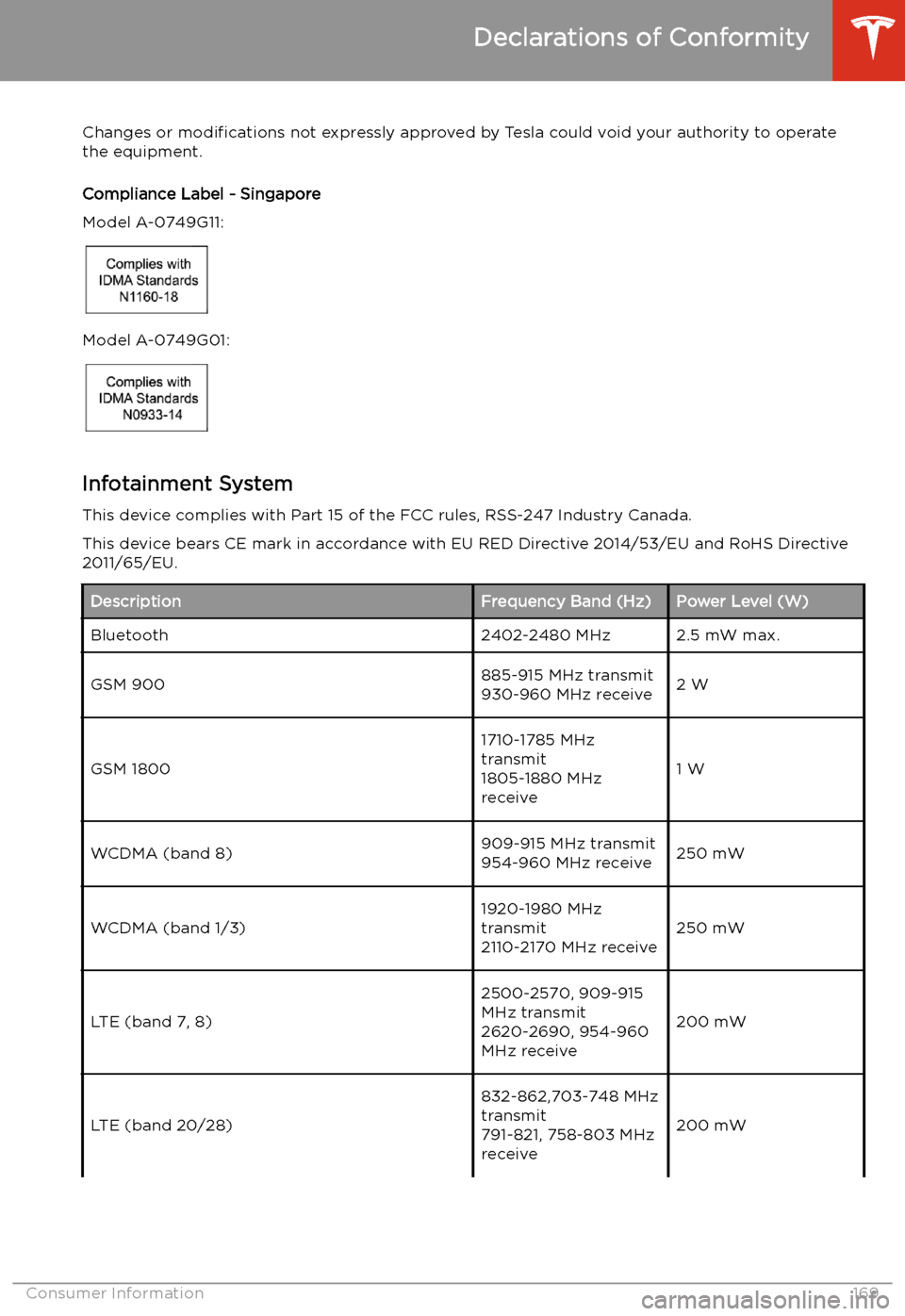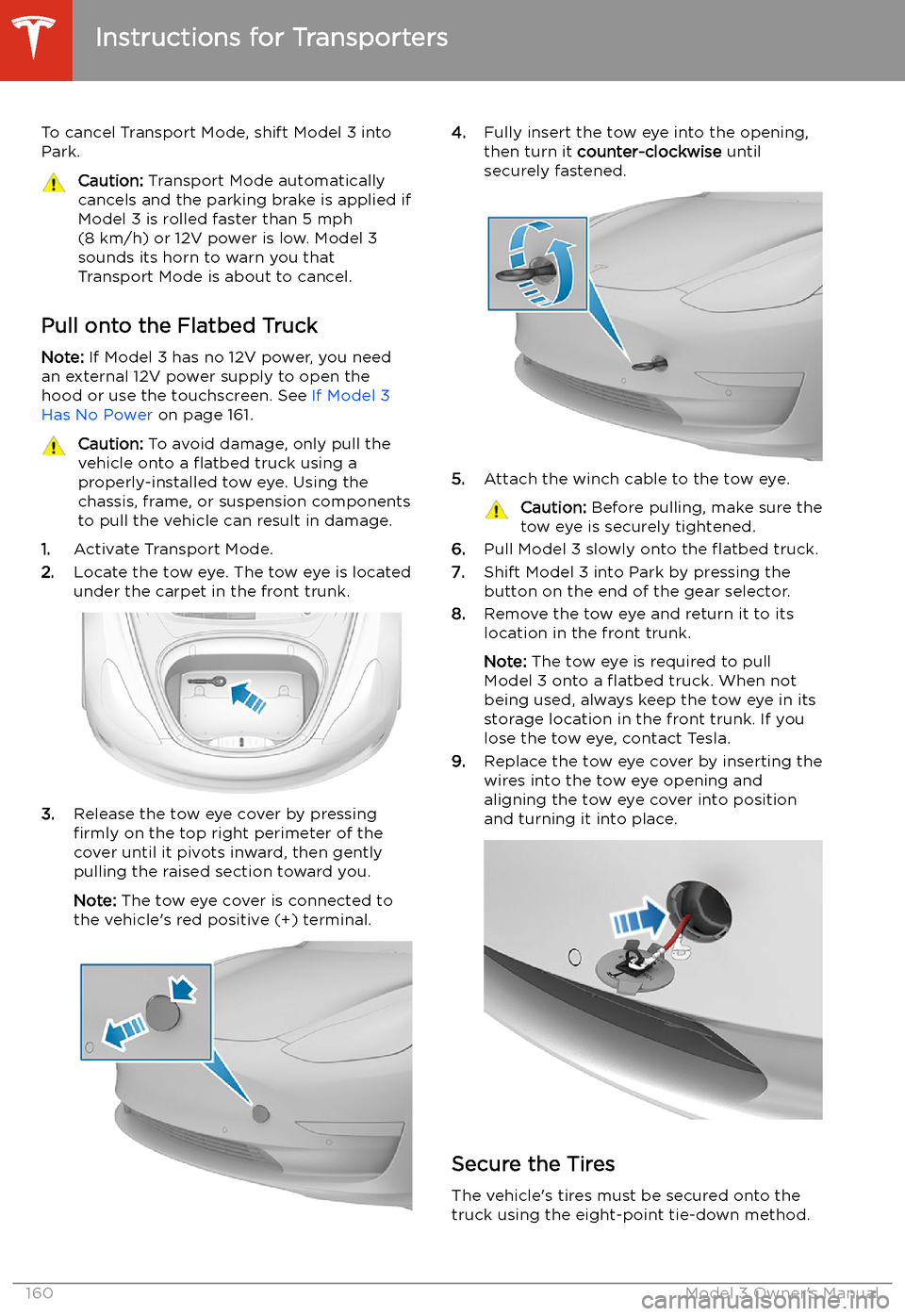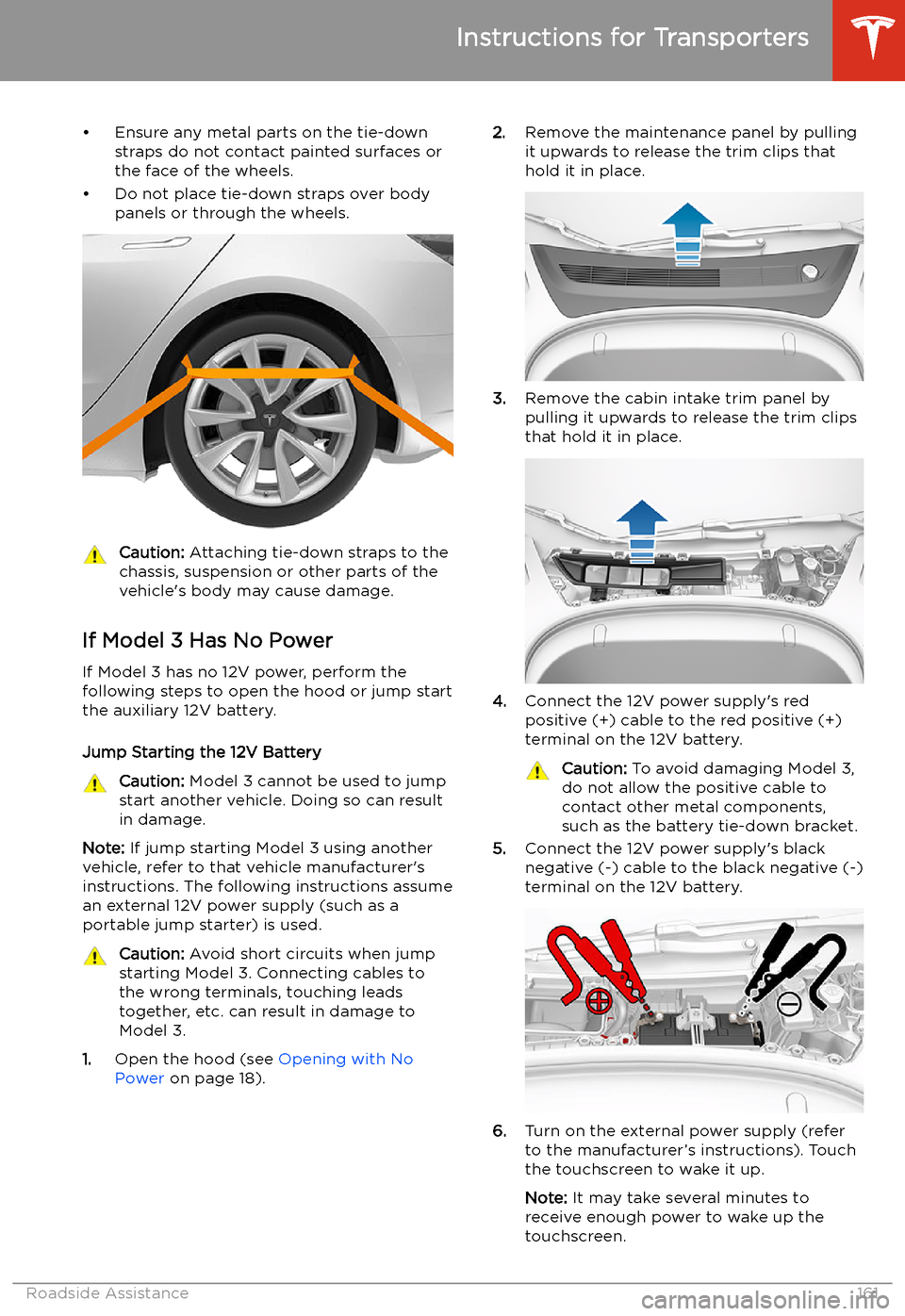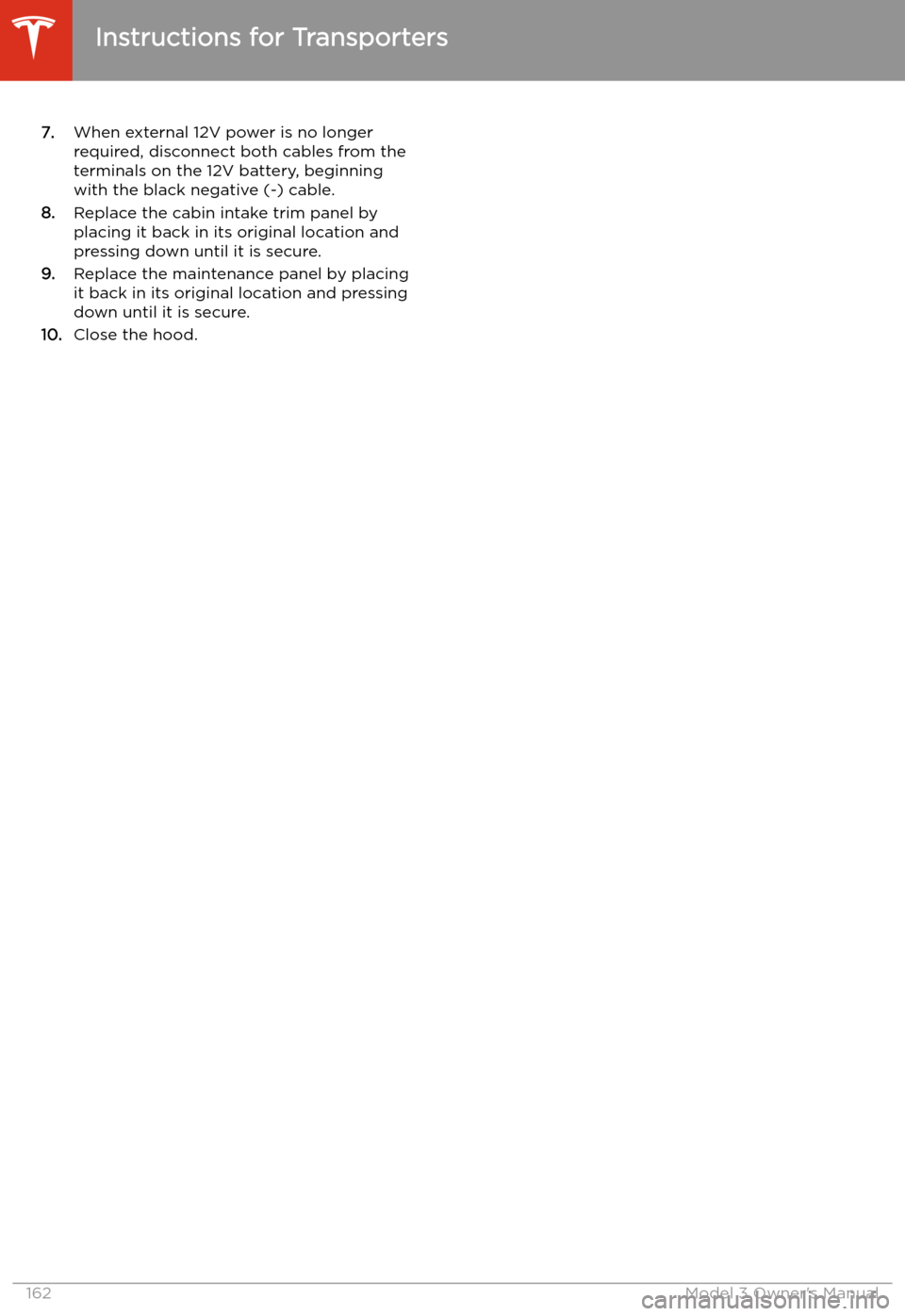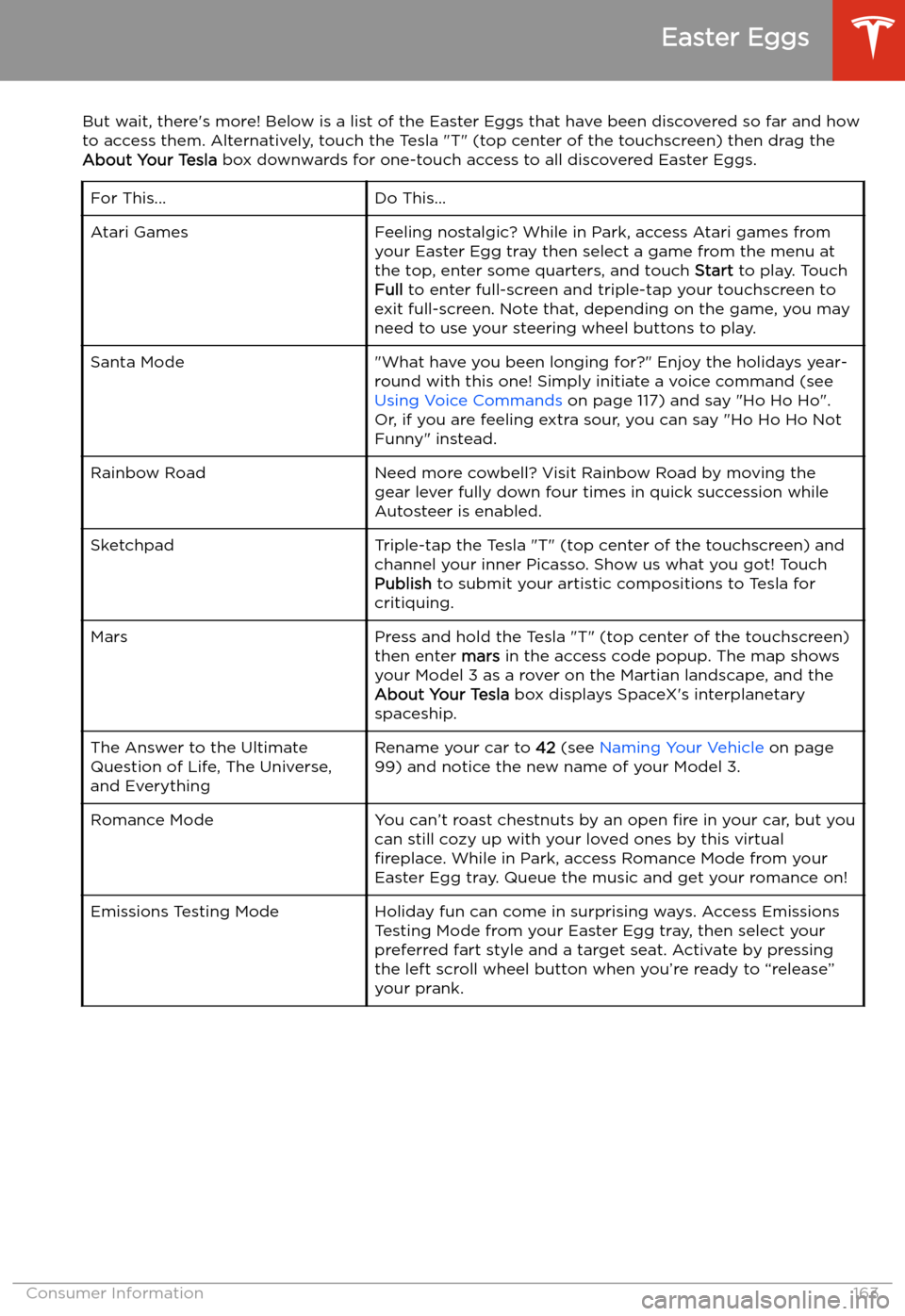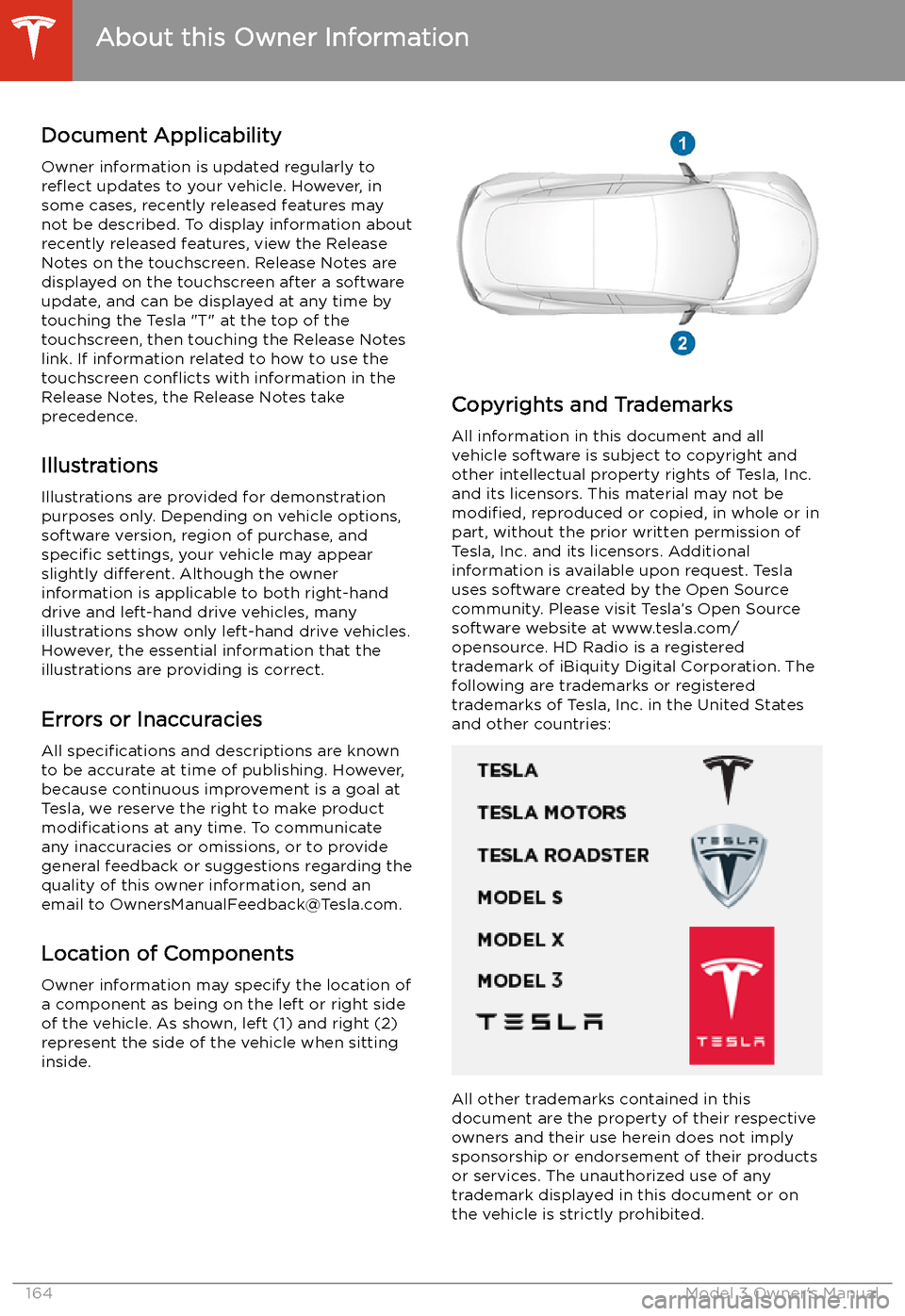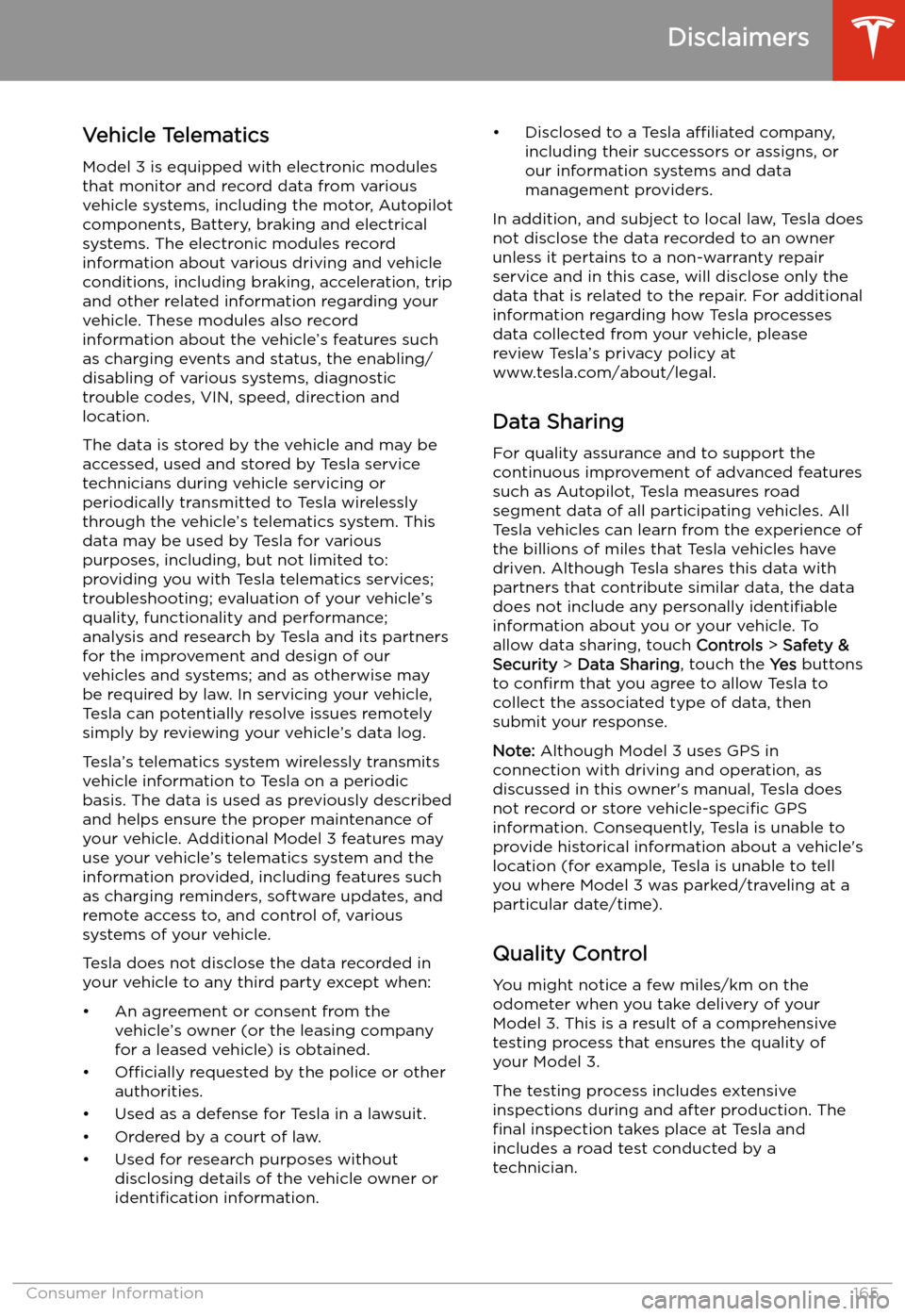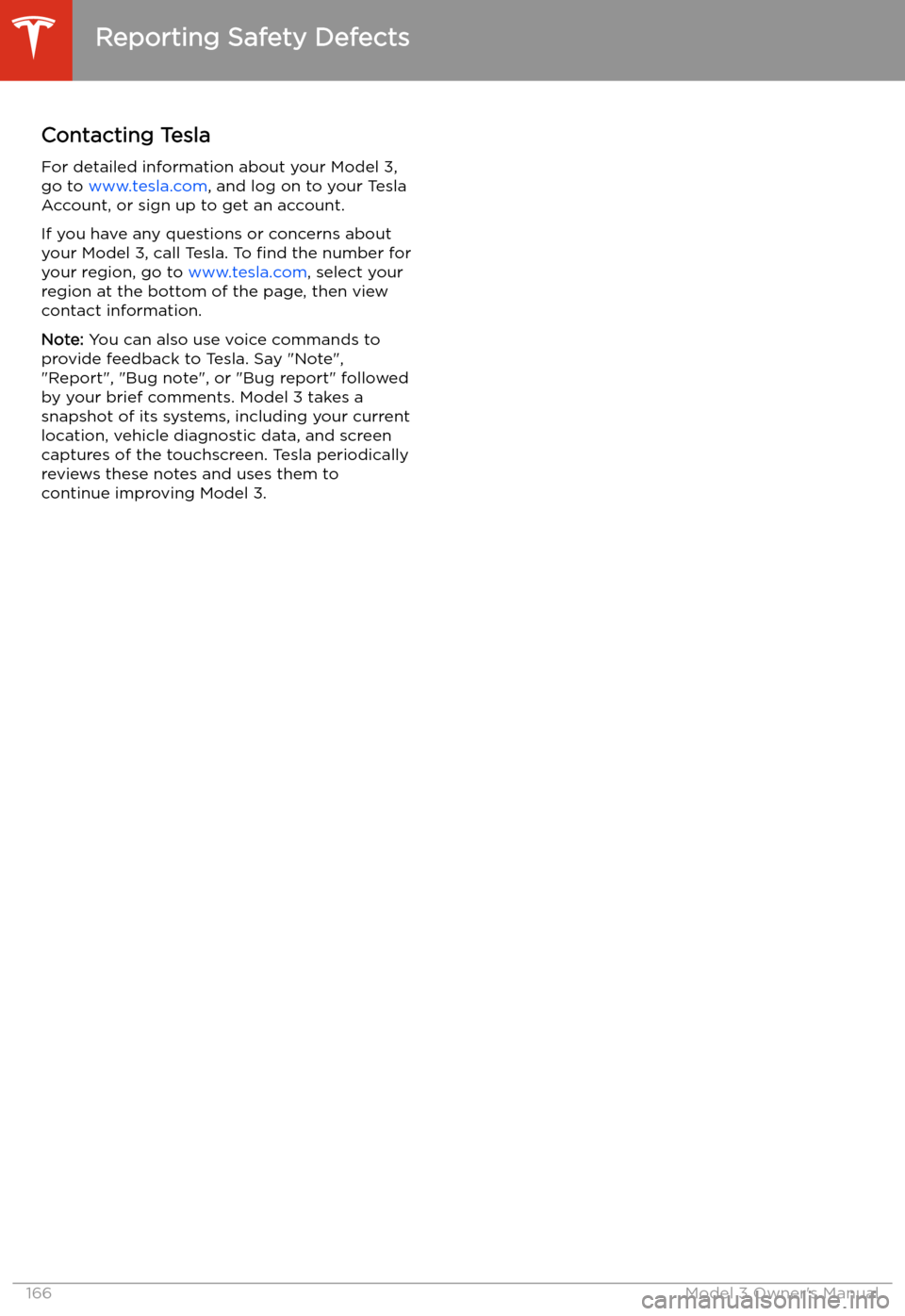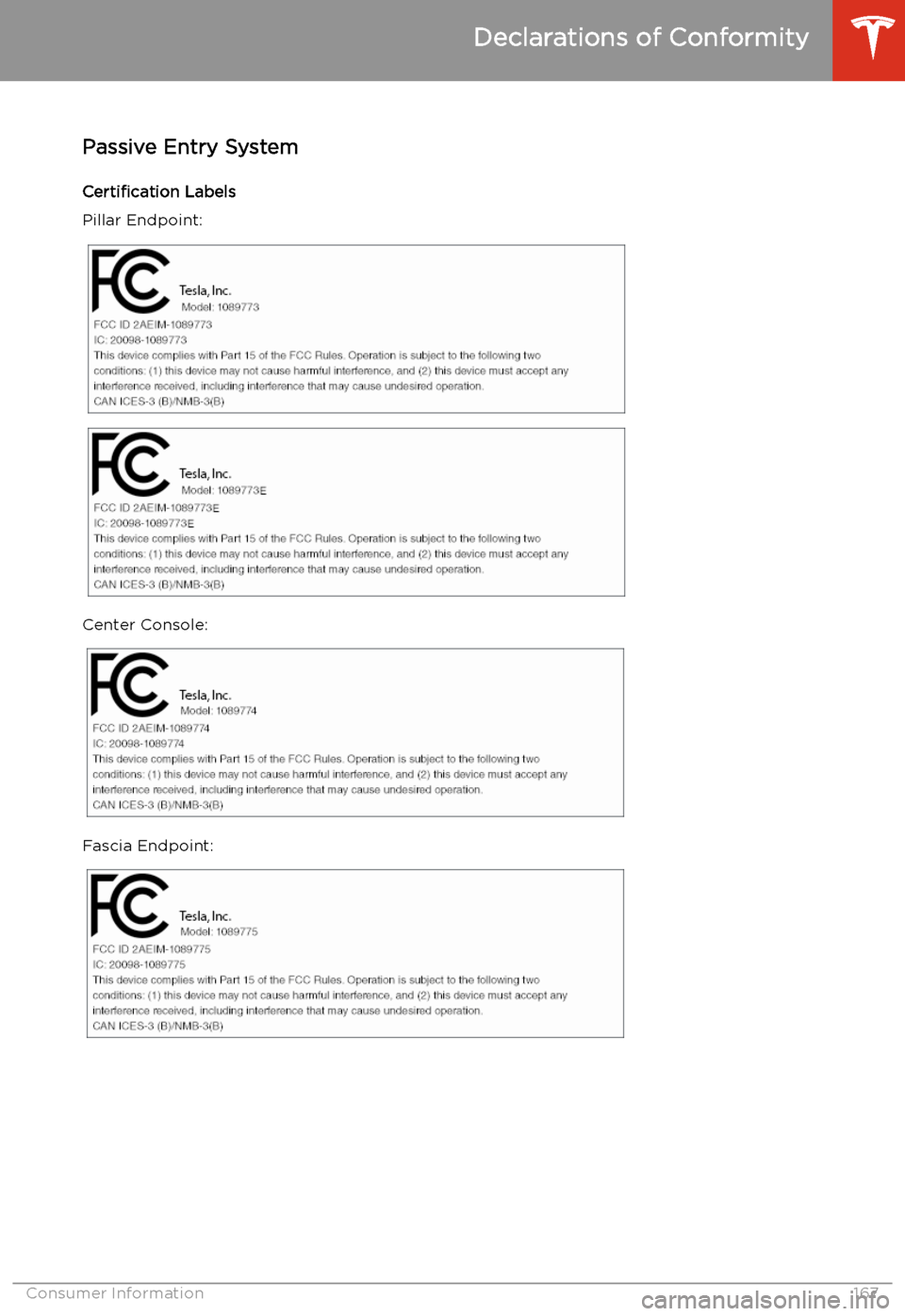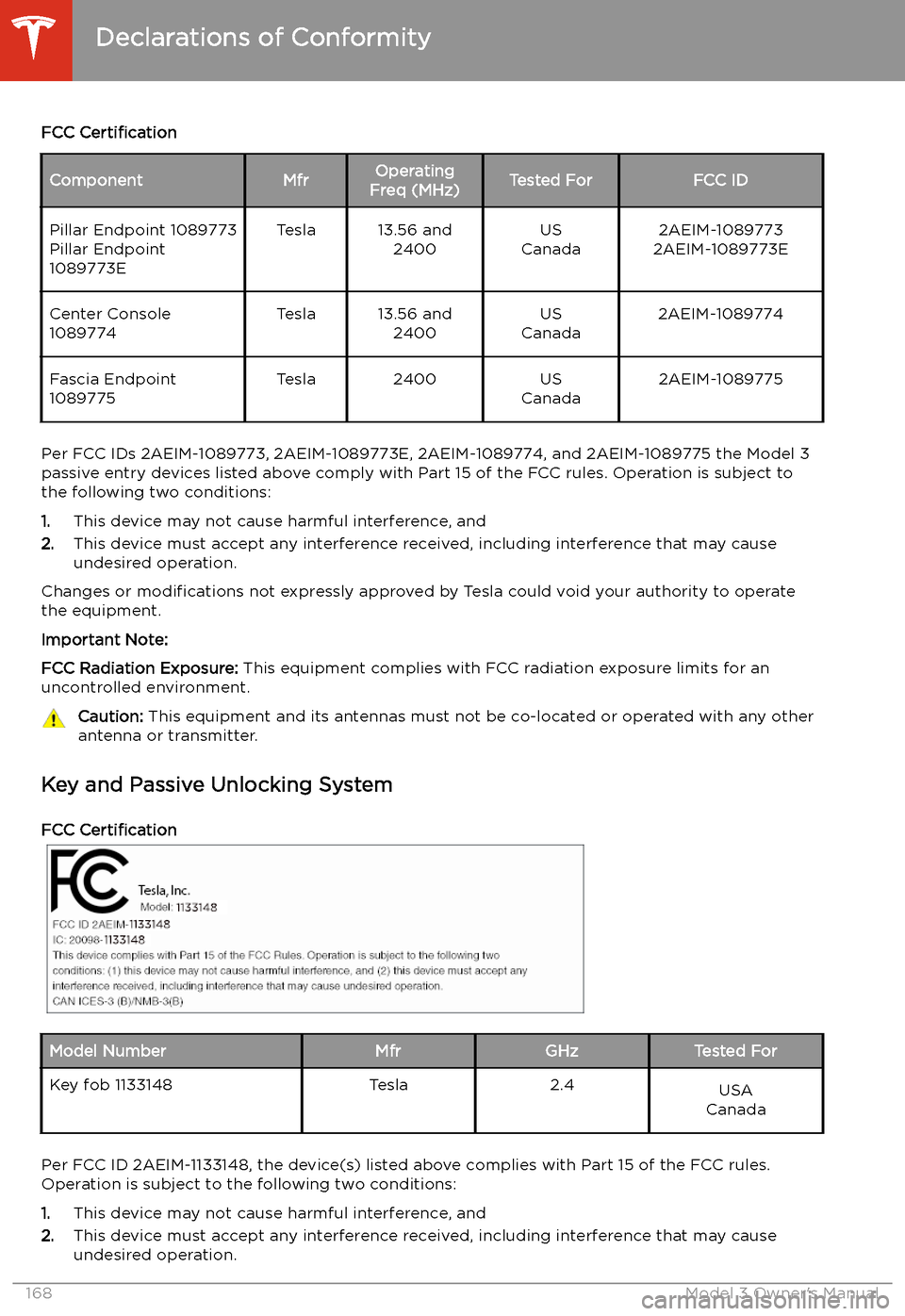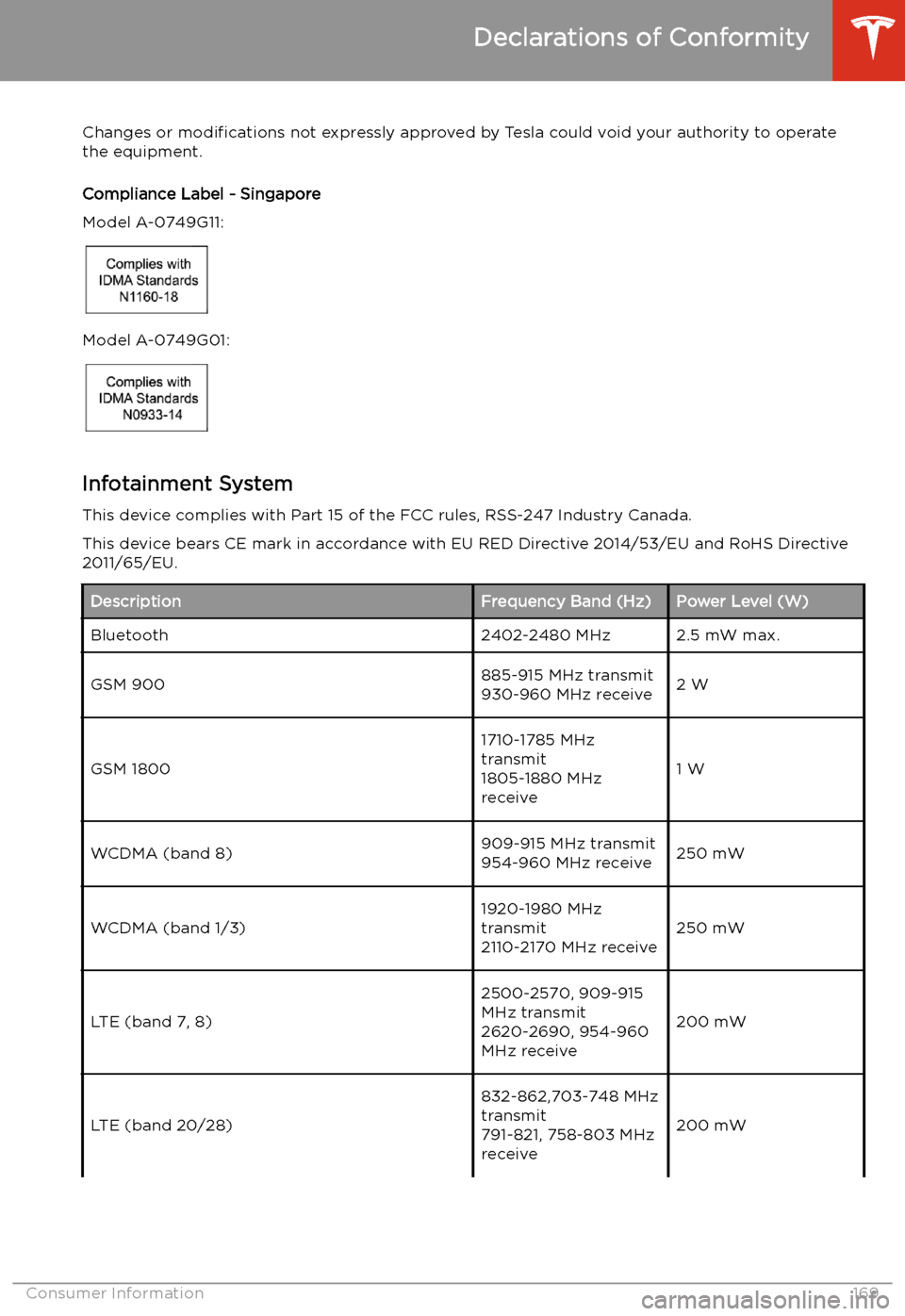TESLA MODEL 3 2019 Owner's Manual (Europe)
MODEL 3 2019
TESLA
TESLA
https://www.carmanualsonline.info/img/26/9163/w960_9163-0.png
TESLA MODEL 3 2019 Owner's Manual (Europe)
Trending: fuel, Auto parking, headlight, length, winter tires, belt, hood open
Page 161 of 179
To cancel Transport Mode, shift Model 3 intoPark.Caution: Transport Mode automatically
cancels and the parking brake is applied if
Model 3 is rolled faster than 5 mph
(8 km/h) or 12V power is low. Model 3
sounds its horn to warn you that
Transport Mode is about to cancel.
Pull onto the Flatbed Truck
Note: If Model 3 has no 12V power, you need
an external 12V power supply to open the
hood or use the touchscreen. See If Model 3
Has No Power on page 161.
Caution: To avoid damage, only pull the
vehicle onto a
Page 162 of 179
Page 163 of 179
7.When external 12V power is no longer
required, disconnect both cables from the
terminals on the 12V battery, beginning
with the black negative (-) cable.
8. Replace the cabin intake trim panel by
placing it back in its original location and
pressing down until it is secure.
9. Replace the maintenance panel by placing
it back in its original location and pressing
down until it is secure.
10. Close the hood.
Instructions for Transporters
162Model 3 Owner
Page 164 of 179
Consumer Information
Easter Eggs
But wait, there
Page 165 of 179
About this Owner Information
Document Applicability
Owner information is updated regularly to re
Page 166 of 179
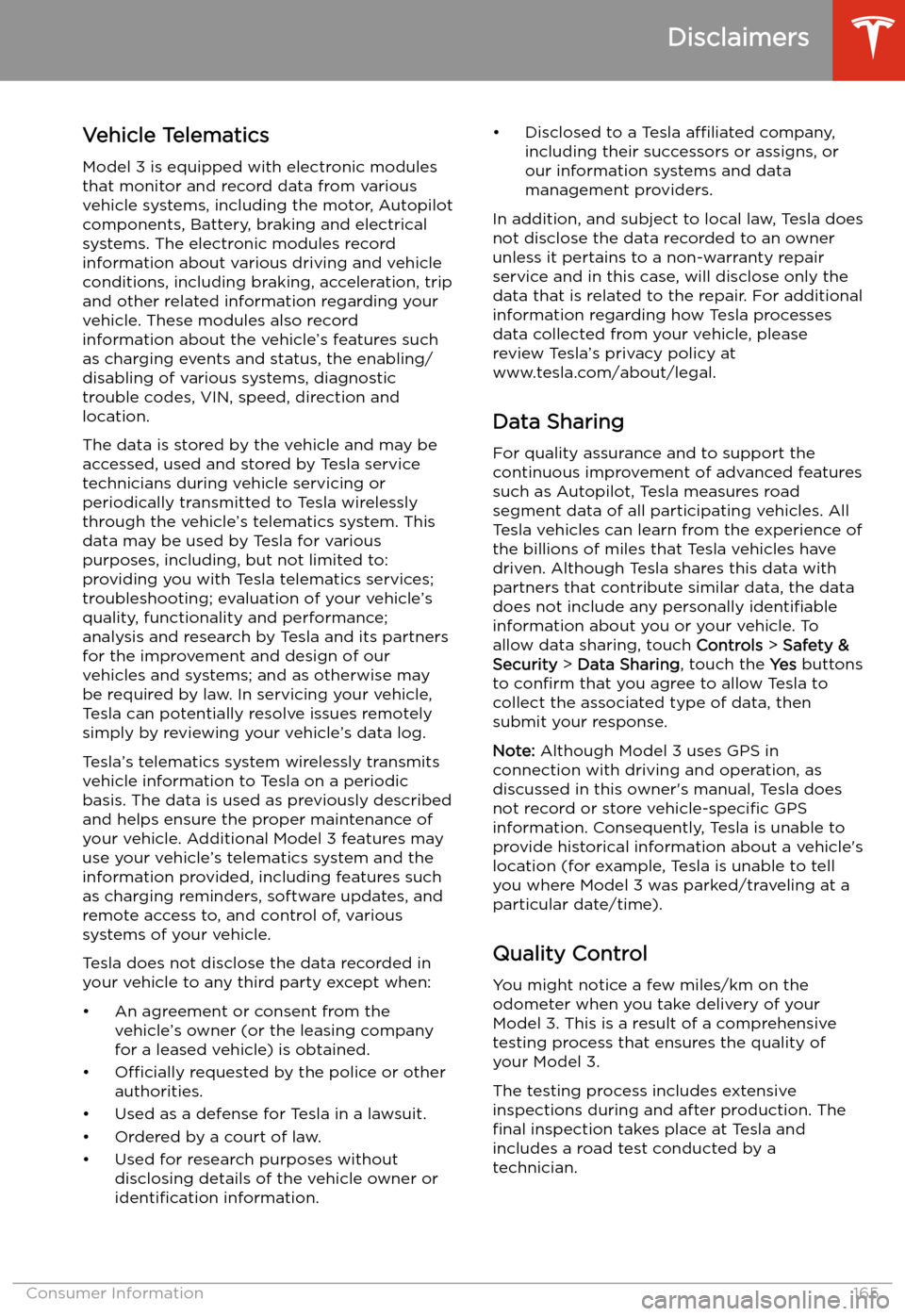
Disclaimers
Vehicle Telematics
Model 3 is equipped with electronic modules
that monitor and record data from various
vehicle systems, including the motor, Autopilot
components, Battery, braking and electrical systems. The electronic modules record
information about various driving and vehicle conditions, including braking, acceleration, trip
and other related information regarding your
vehicle. These modules also record
information about the vehicle’s features such
as charging events and status, the enabling/
disabling of various systems, diagnostic
trouble codes, VIN, speed, direction and
location.
The data is stored by the vehicle and may be
accessed, used and stored by Tesla service
technicians during vehicle servicing or
periodically transmitted to Tesla wirelessly
through the vehicle’s telematics system. This
data may be used by Tesla for various
purposes, including, but not limited to: providing you with Tesla telematics services;troubleshooting; evaluation of your vehicle’s
quality, functionality and performance; analysis and research by Tesla and its partners
for the improvement and design of our
vehicles and systems; and as otherwise may
be required by law. In servicing your vehicle,
Tesla can potentially resolve issues remotely
simply by reviewing your vehicle’s data log.
Tesla’s telematics system wirelessly transmits
vehicle information to Tesla on a periodic
basis. The data is used as previously described
and helps ensure the proper maintenance of
your vehicle. Additional Model 3 features may
use your vehicle’s telematics system and the
information provided, including features such
as charging reminders, software updates, and remote access to, and control of, various
systems of your vehicle.
Tesla does not disclose the data recorded in
your vehicle to any third party except when:
Page 167 of 179
Reporting Safety Defects
Contacting Tesla For detailed information about your Model 3,
go to www.tesla.com , and log on to your Tesla
Account, or sign up to get an account.
If you have any questions or concerns about
your Model 3, call Tesla. To find the number for
your region, go to www.tesla.com, select your
region at the bottom of the page, then view
contact information.
Note: You can also use voice commands to
provide feedback to Tesla. Say "Note",
"Report", "Bug note", or "Bug report" followed
by your brief comments. Model 3 takes a
snapshot of its systems, including your current
location, vehicle diagnostic data, and screen
captures of the touchscreen. Tesla periodically reviews these notes and uses them to
continue improving Model 3.
Reporting Safety Defects
166Model 3 Owner
Page 168 of 179
Declarations of Conformity
Passive Entry System
Certification Labels
Pillar Endpoint:
Center Console:
Fascia Endpoint:
Declarations of Conformity
Consumer Information167
Page 169 of 179
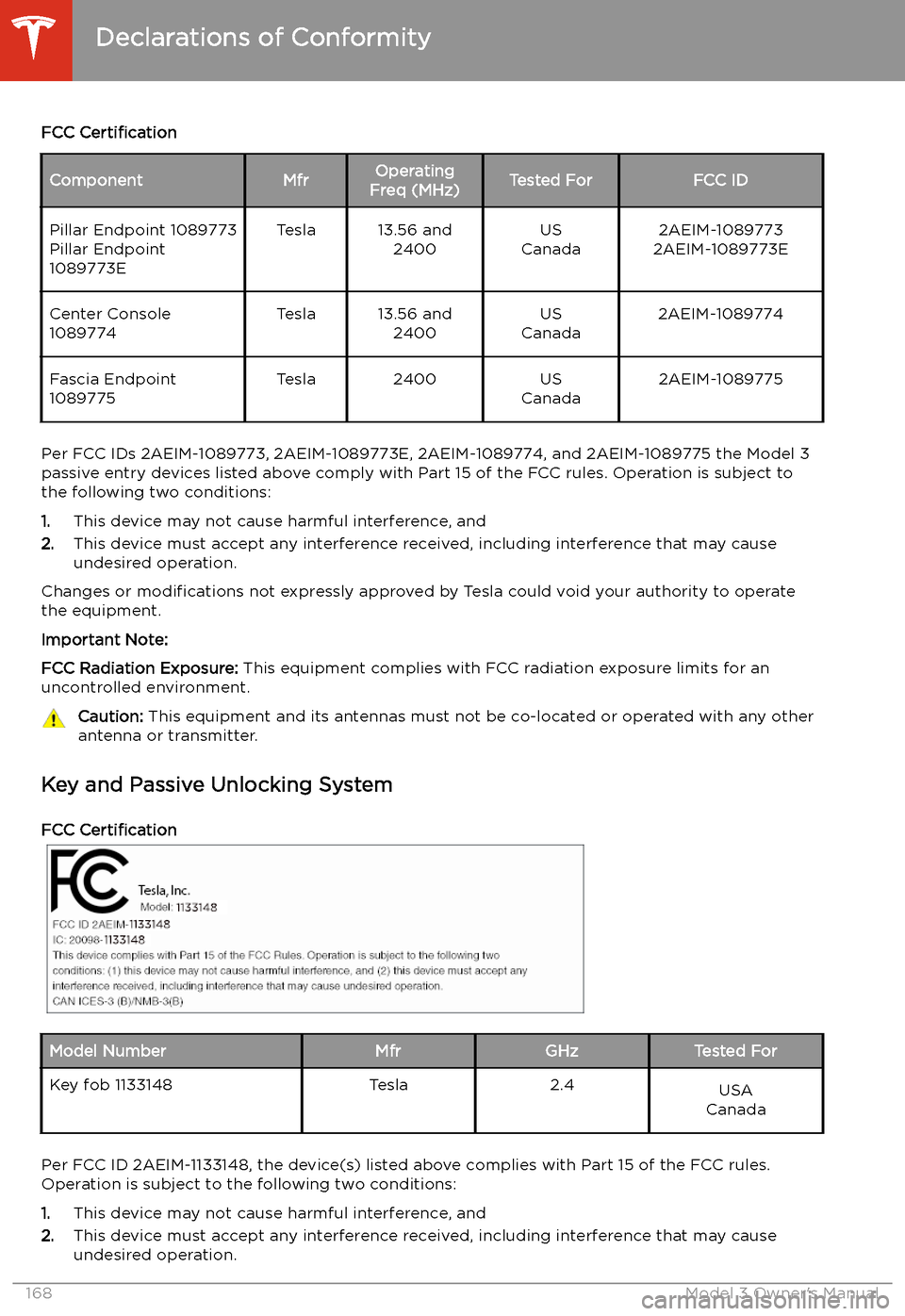
FCC CertificationComponentMfrOperating
Freq (MHz)Tested ForFCC IDPillar Endpoint 1089773
Pillar Endpoint
1089773ETesla13.56 and 2400US
Canada2AEIM-1089773
2AEIM-1089773ECenter Console
1089774Tesla13.56 and 2400US
Canada2AEIM-1089774Fascia Endpoint
1089775Tesla2400US
Canada2AEIM-1089775
Per FCC IDs 2AEIM-1089773, 2AEIM-1089773E, 2AEIM-1089774, and 2AEIM-1089775 the Model 3 passive entry devices listed above comply with Part 15 of the FCC rules. Operation is subject to
the following two conditions:
1. This device may not cause harmful interference, and
2. This device must accept any interference received, including interference that may cause
undesired operation.
Changes or modifications not expressly approved by Tesla could void your authority to operate
the equipment.
Important Note:
FCC Radiation Exposure: This equipment complies with FCC radiation exposure limits for an
uncontrolled environment.
Caution: This equipment and its antennas must not be co-located or operated with any other
antenna or transmitter.
Key and Passive Unlocking System
FCC Certification
Model NumberMfrGHzTested ForKey fob 1133148Tesla2.4USA
Canada
Per FCC ID 2AEIM-1133148, the device(s) listed above complies with Part 15 of the FCC rules.
Operation is subject to the following two conditions:
1. This device may not cause harmful interference, and
2. This device must accept any interference received, including interference that may cause
undesired operation.
Declarations of Conformity
168Model 3 Owner
Page 170 of 179
Changes or modifications not expressly approved by Tesla could void your authority to operate
the equipment.
Compliance Label - Singapore
Model A-0749G11:
Model A-0749G01:
Infotainment System
This device complies with Part 15 of the FCC rules, RSS-247 Industry Canada.
This device bears CE mark in accordance with EU RED Directive 2014/53/EU and RoHS Directive 2011/65/EU.
DescriptionFrequency Band (Hz)Power Level (W)Bluetooth2402-2480 MHz2.5 mW max.GSM 900885-915 MHz transmit
930-960 MHz receive2 WGSM 1800
1710-1785 MHz
transmit
1805-1880 MHz
receive
1 WWCDMA (band 8)909-915 MHz transmit
954-960 MHz receive250 mWWCDMA (band 1/3)1920-1980 MHz
transmit
2110-2170 MHz receive250 mWLTE (band 7, 8)
2500-2570, 909-915
MHz transmit
2620-2690, 954-960
MHz receive
200 mWLTE (band 20/28)
832-862,703-748 MHz
transmit
791-821, 758-803 MHz
receive
200 mWDeclarations of Conformity
Consumer Information169
Trending: keyless entry, child restraint, brake light, radio, steering, tire pressure reset, seat adjustment