TOYOTA 4RUNNER 2003 N210 / 4.G Navigation Manual
Manufacturer: TOYOTA, Model Year: 2003, Model line: 4RUNNER, Model: TOYOTA 4RUNNER 2003 N210 / 4.GPages: 187, PDF Size: 4.28 MB
Page 151 of 187

4Runner_Navi_U (L/O 0208)
1432003 MY 4Runner Navigation from Aug. ’02 Prod. (OM35799U)
L00178
Push the “DISC” button if a compact
disc is already loaded in the slot.
“CD” appears on the screen. If the DVD
player is turned on, push the “DISC” but-
ton to switch to the compact disc player.
L00176
(b) Selecting a desired track
“SEEK/TRACK” button: Use for a direct
access to a desired track.
Push either side of the “SEEK/TRACK”
button and hold it un til the desired track
number appears on the screen. As you
release the button, the player will start
playing the selected track from the begin-
ning.
Fast forward: Touch the “
” switch and
hold it to fast forward the disc. When you
release the switch, the compact disc
player will resume playing from that posi-
tion. Reverse:
Touch the “
” switch and hold
it to reverse the disc. When you release
the switch, the compact disc player will
resume playing.
Page 152 of 187
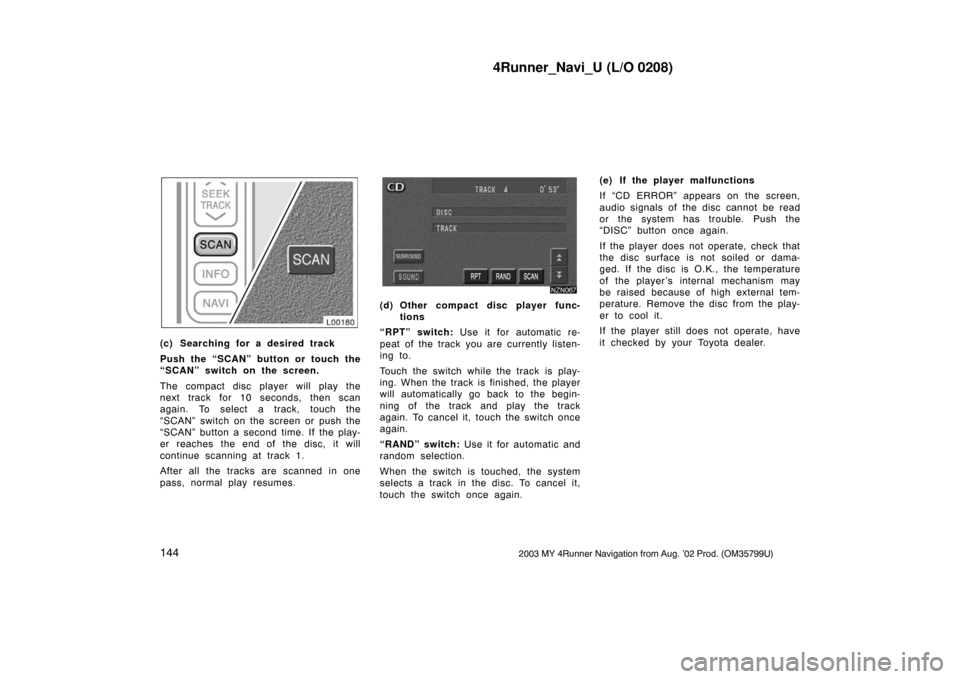
4Runner_Navi_U (L/O 0208)
1442003 MY 4Runner Navigation from Aug. ’02 Prod. (OM35799U)
L00180
(c) Searching for a desired track
Push the “SCAN” button or touch the
“SCAN” switch on the screen.
The compact disc player will play the
next track for 10 seconds, then scan
again. To select a track, touch the
“SCAN” switch on the screen or push the
“SCAN” button a second time. If the play-
er reaches the end of the disc, it will
continue scanning at track 1.
After all the tracks are scanned in one
pass, normal play resumes.
(d) Other compact disc player func-tions
“RPT” switch: Use it for automatic re-
peat of the track you are currently listen-
ing to.
Touch the switch while the track is play-
ing. When the track is finished, the player
will automatically go back to the begin-
ning of the track and play the track
again. To cancel it, touch the switch once
again.
“RAND” switch: Use it for automatic and
random selection.
When the switch is touched, the system
selects a track in the disc. To cancel it,
touch the switch once again. (e) If the player malfunctions
If “CD ERROR” appears on the screen,
audio signals of the disc cannot be read
or the system has trouble. Push the
“DISC” button once again.
If the player does not operate, check that
the disc surface is not soiled or dama-
ged. If the disc is O.K., the temperature
of the player’s internal mechanism may
be raised because of high external tem-
perature. Remove the disc from the play-
er to cool it.
If the player still does not operate, have
it checked by your Toyota dealer.
Page 153 of 187
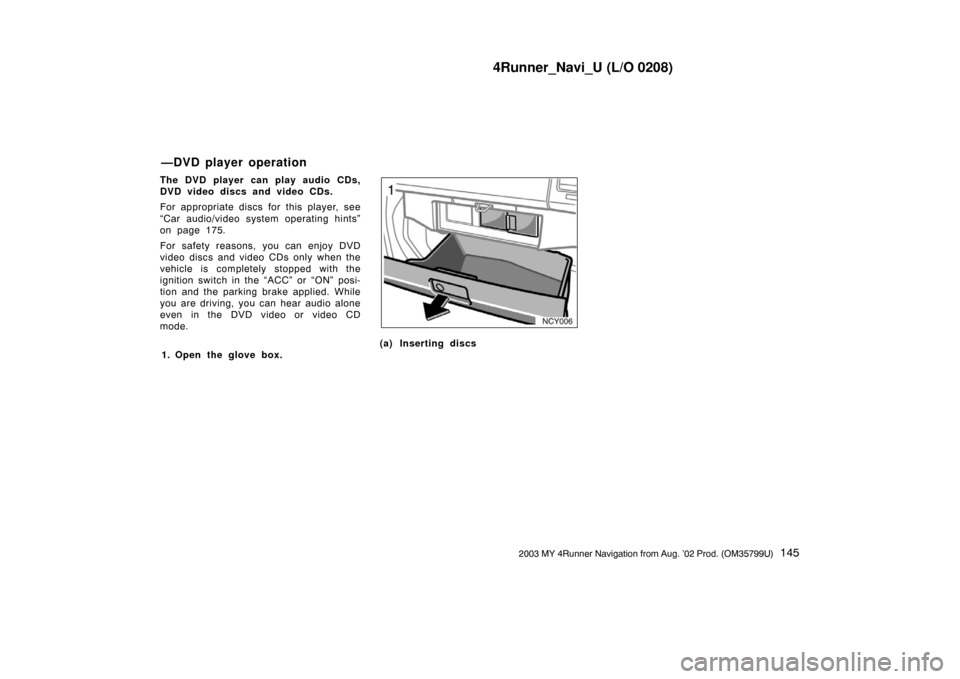
4Runner_Navi_U (L/O 0208)
1452003 MY 4Runner Navigation from Aug. ’02 Prod. (OM35799U)
The DVD player can play audio CDs,
DVD video discs and video CDs.
For appropriate discs for this player, see
“Car audio/video system operating hints”
on page 175.
For safety reasons, you can enjoy DVD
video discs and video CDs only when the
vehicle is completely stopped with the
ignition switch in the “ACC” or “ON” posi-
tion and the parking brake applied. While
you are driving, you can hear audio alone
even in the DVD video or video CD
mode.
NCY006
(a) Inserting discs
1. Open the glove box.
—DVD player operation
Page 154 of 187
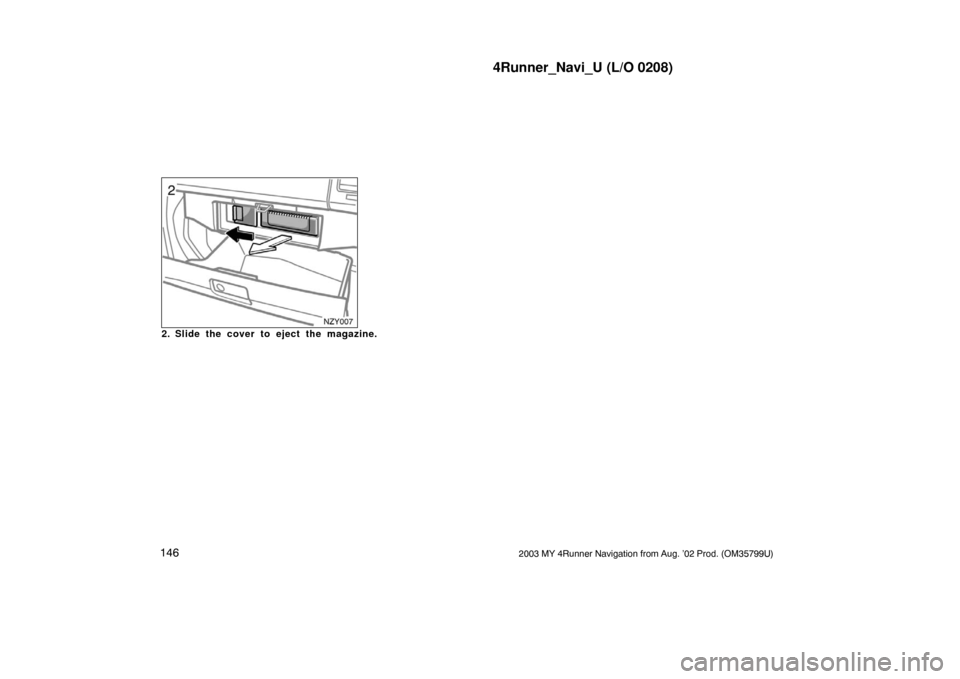
4Runner_Navi_U (L/O 0208)
1462003 MY 4Runner Navigation from Aug. ’02 Prod. (OM35799U)
NCY007
2. Slide the cover to eject the magazine.
Page 155 of 187
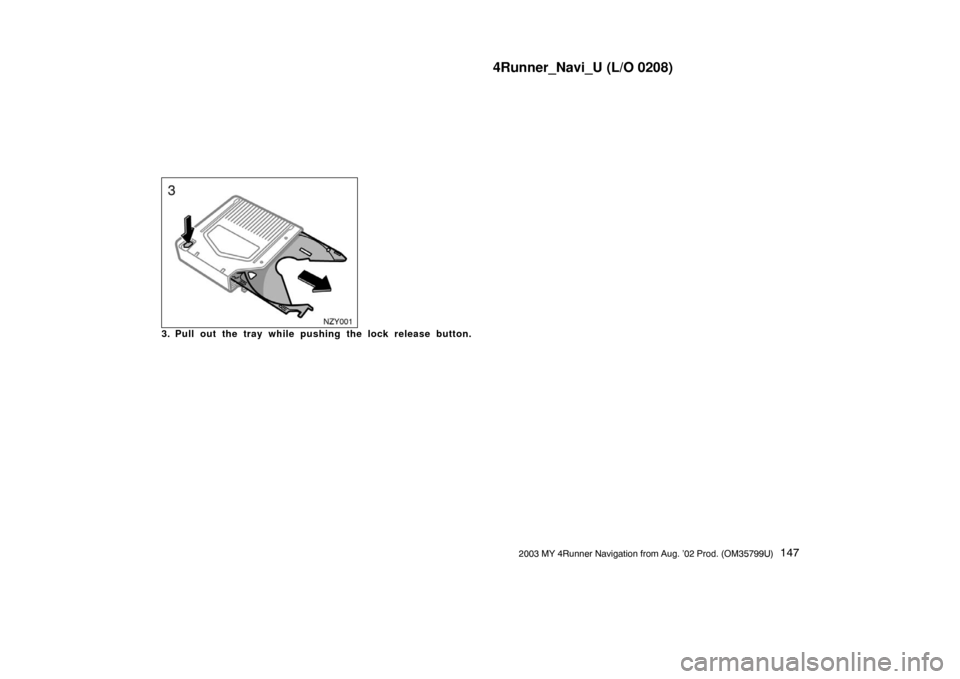
4Runner_Navi_U (L/O 0208)
1472003 MY 4Runner Navigation from Aug. ’02 Prod. (OM35799U)
NZY001
3. Pull out the tray while pushing the lock release button.
Page 156 of 187
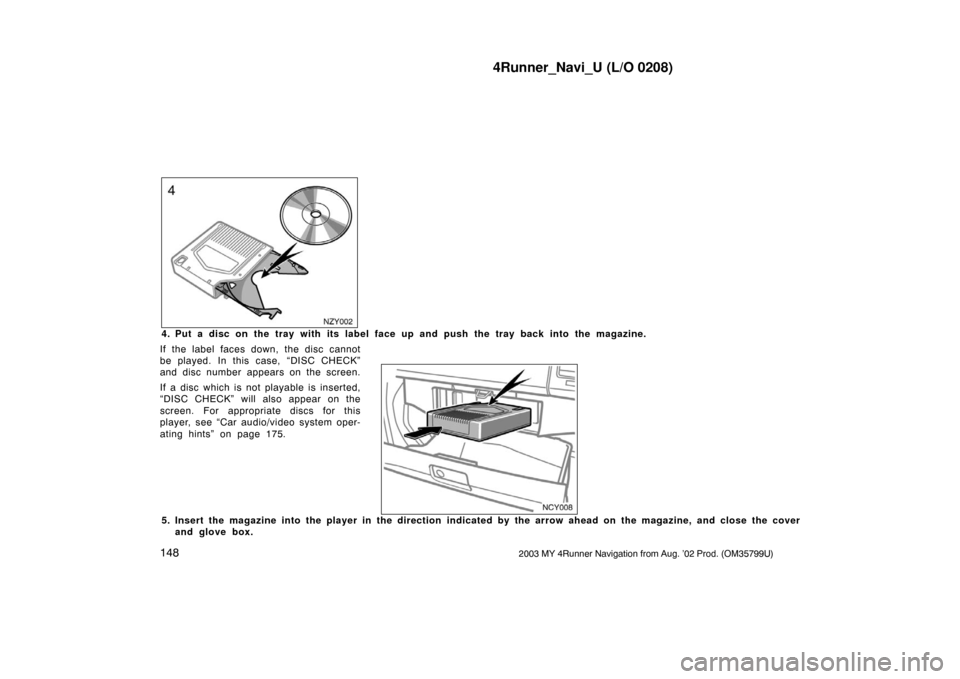
4Runner_Navi_U (L/O 0208)
1482003 MY 4Runner Navigation from Aug. ’02 Prod. (OM35799U)
NZY002
4. Put a disc on the tray with its label face up and push the tray back into the magazine.
If the label faces down, the disc cannot
be played. In this case, “DISC CHECK”
and disc number appears on the screen.
If a disc which is not playable is inserted,
“DISC CHECK” will also appear on the
screen. For appropriate discs for this
player, see “Car audi o/video system oper-
ating hints” on page 175.
NCY008
5. Insert the magazine into the player in the direction indicated by the arrow ahead on the magazine, and close the cover
and glove box.
Page 157 of 187

4Runner_Navi_U (L/O 0208)
1492003 MY 4Runner Navigation from Aug. ’02 Prod. (OM35799U)
When the magazine is set completely, the
system will be in a load cycle for approxi-
mately 30 seconds while the system
searches for discs in the magazine. Upon
completion of this cycle, the DVD player
unit will be ready to play. If the “DISC”
button is pushed during the load cycle,
“LOAD” appears on the screen until the
system completes the load cycle, then
the system will begin normal play.
CAUTION
To reduce the chance of injury in
case of an accident or a sudden
stop, always keep the glove box
closed while driving.
L00178
(b) Playing a disc
Push the “DISC” button if the maga-
zine is already loaded in the player.
“DVD CHANGER” appears on the screen.
If the compact disc player is turned on,
push the “DISC” button to switch to the
DVD player.
The discs set in the magazine are played
continuously starting with disc number 1.
The disc number of the disc being played
currently, the track or chapter number
and the time from the beginning of the
program are shown on the screen.
Page 158 of 187
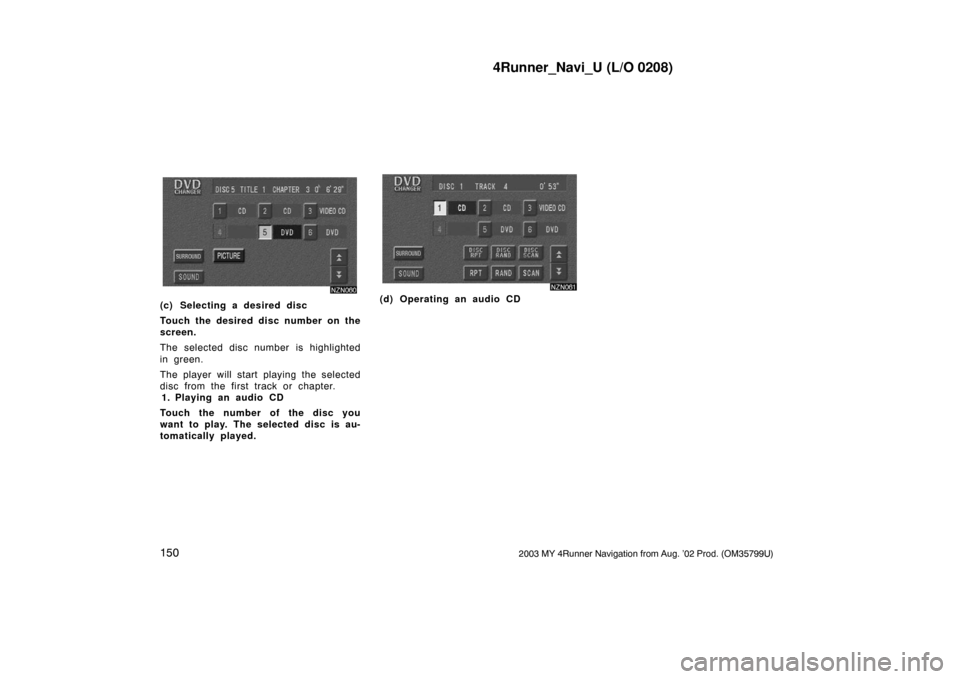
4Runner_Navi_U (L/O 0208)
1502003 MY 4Runner Navigation from Aug. ’02 Prod. (OM35799U)
(c) Selecting a desired disc
Touch the desired disc number on the
screen.
The selected disc number is highlighted
in green.
The player will start playing the selected
disc from the first track or chapter.(d) Operating an audio CD
1. Playing an audio CD
Touch the number of the disc you
want to play. The selected disc is au-
tomatically played.
Page 159 of 187
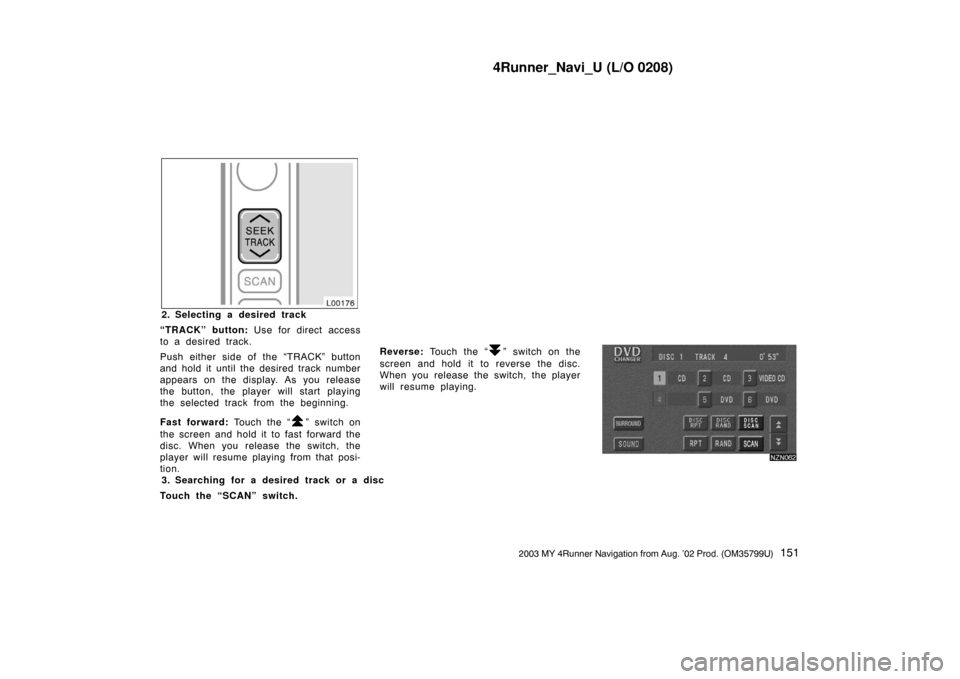
4Runner_Navi_U (L/O 0208)
1512003 MY 4Runner Navigation from Aug. ’02 Prod. (OM35799U)
L00176
2. Selecting a desired track
“TRACK” button: Use for direct access
to a desired track.
Push either side of the “TRACK” button
and hold it until the desired track number
appears on the display. As you release
the button, the player will start playing
the selected track from the beginning.
Fast forward: Touch the “
” switch on
the screen and hold it to fast forward the
disc. When you release the switch, the
player will resume playing from that posi-
tion. Reverse:
Touch the “
” switch on the
screen and hold it to reverse the disc.
When you release the switch, the player
will resume playing.
3. Searching for a desi red track or a disc
Touch the “SCAN” switch.
Page 160 of 187
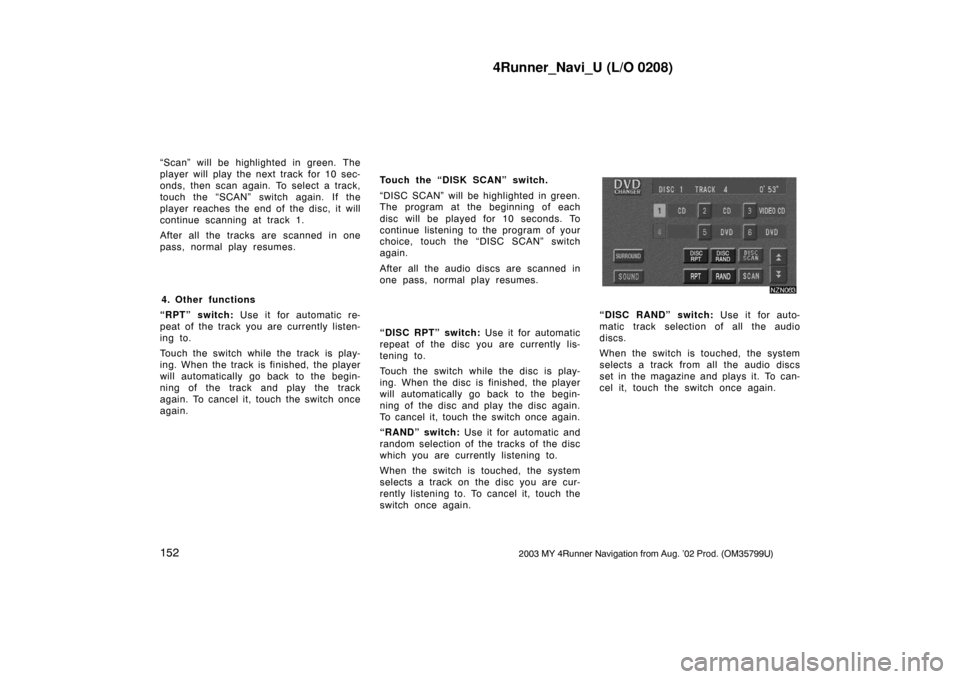
4Runner_Navi_U (L/O 0208)
1522003 MY 4Runner Navigation from Aug. ’02 Prod. (OM35799U)
“Scan” will be highlighted in green. The
player will play the next track for 10 sec-
onds, then scan again. To select a track,
touch the “SCAN” switch again. If the
player reaches the end of the disc, it will
continue scanning at track 1.
After all the tracks are scanned in one
pass, normal play resumes.Touch the “DISK SCAN” switch.
“DISC SCAN” will be highlighted in green.
The program at the beginning of each
disc will be played for 10 seconds. To
continue listening to the program of your
choice, touch the “DISC SCAN” switch
again.
After all the audio discs are scanned in
one pass, normal play resumes.
4. Other functions
“RPT” switch: Use it for automatic re-
peat of the track you are currently listen-
ing to.
Touch the switch while the track is play-
ing. When the track is finished, the player
will automatically go back to the begin-
ning of the track and play the track
again. To cancel it, touch the switch once
again. “DISC RPT” switch:
Use it for automatic
repeat of the disc you are currently lis-
tening to.
Touch the switch while the disc is play-
ing. When the disc is finished, the player
will automatically go back to the begin-
ning of the disc and play the disc again.
To cancel it, touch the switch once again.
“RAND” switch: Use it for automatic and
random selection of the tracks of the disc
which you are currently listening to.
When the switch is touched, the system
selects a track on the disc you are cur-
rently listening to. To cancel it, touch the
switch once again. “DISC RAND” switch:
Use it for auto-
matic track selection of all the audio
discs.
When the switch is touched, the system
selects a track from all the audio discs
set in the magazine and plays it. To can-
cel it, touch the switch once again.