TOYOTA AVALON 2019 Accessories, Audio & Navigation (in English)
Manufacturer: TOYOTA, Model Year: 2019, Model line: AVALON, Model: TOYOTA AVALON 2019Pages: 40, PDF Size: 11.23 MB
Page 21 of 40
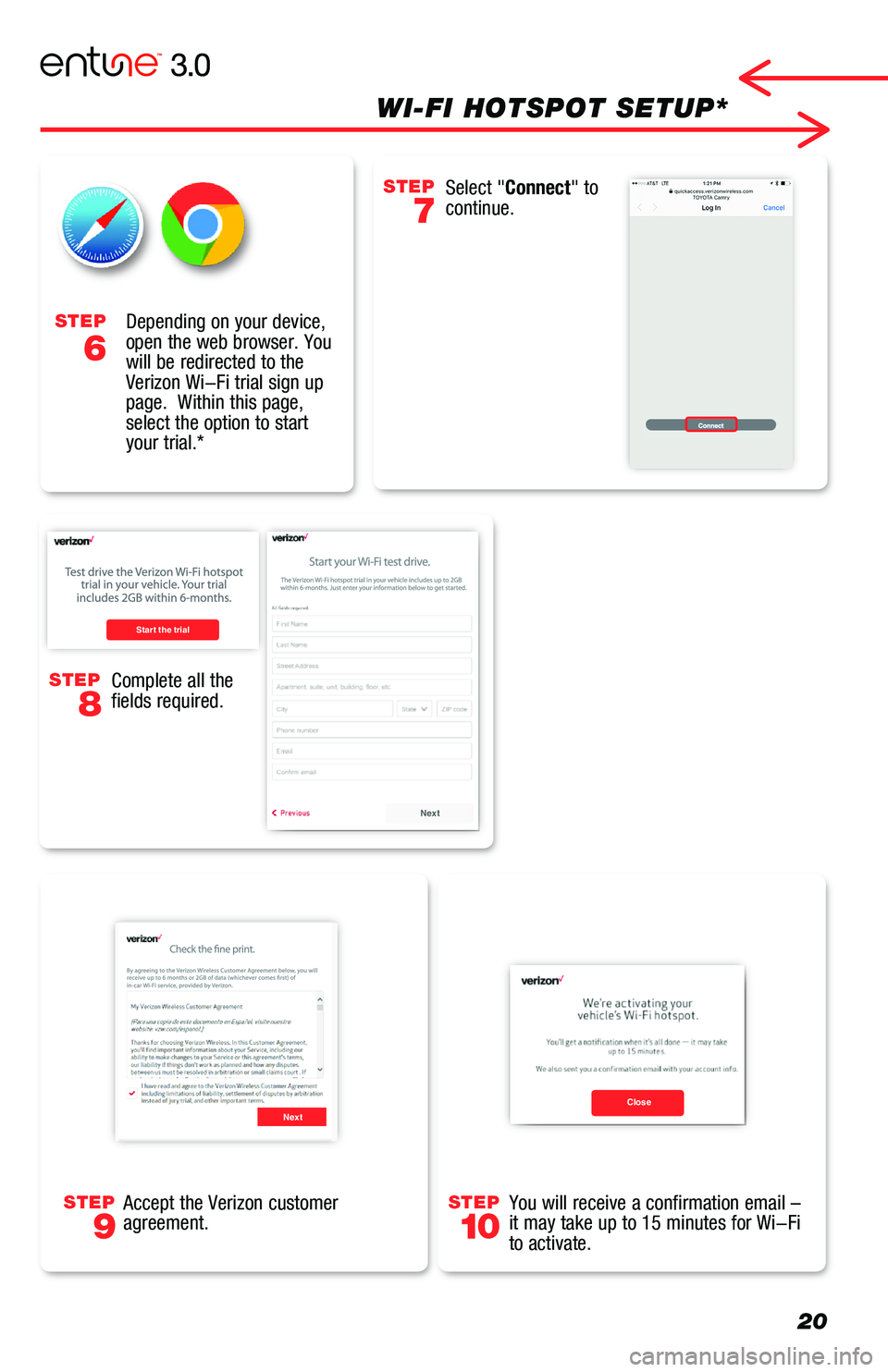
STEP
8
Complete all the fields required.
Start the trial
Next
20
WI-FI HOTSPOT SETUP*
STEP
6
* Standard on Entune™ 3.0 Audio (excl C-HR), Audio Plus, and Premium Audio. Trial up to 2 G\
B within 6 months.** iPhone is used only as an example other mobile devices may show sligh\
tly different viewable image.
STEP
7
Select "Connect" to continue.
Depending on your device, open the web browser. You will be redirected to the Verizon Wi-Fi trial sign up page. Within this page, select the option to start your trial.*
STEP
9
STEP
10
You will receive a confirmation email – it may take up to 15 minutes for Wi-Fi to activate.
Accept the Verizon customer agreement.
CloseNext
Page 22 of 40
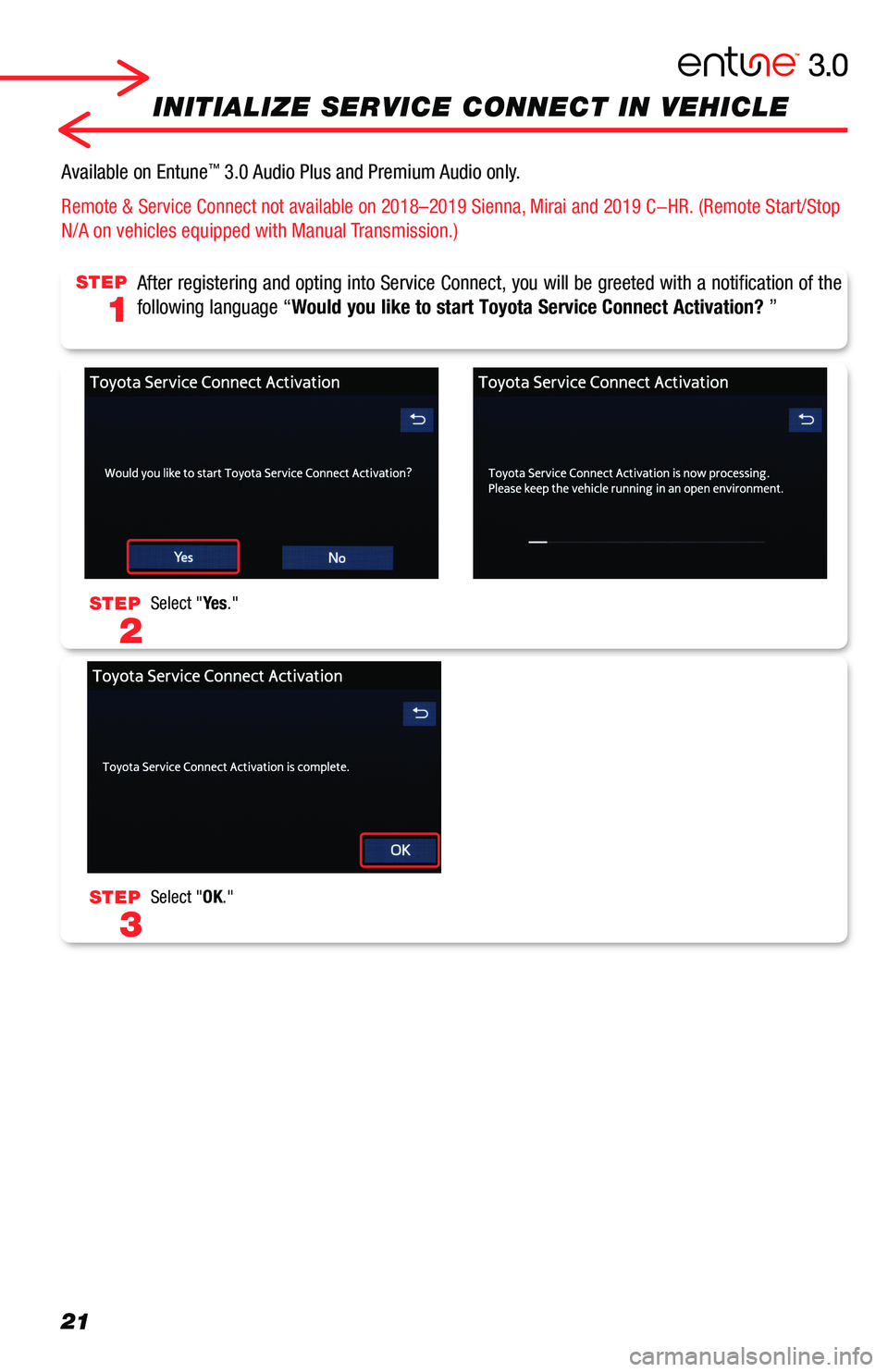
21
INITIALIZE SERVICE CONNECT IN VEHICLE
After registering and opting into Service Connect, you will be greeted w\
ith a notification of the
following language “Would you like to start Toyota Service Connect Activation? ”
Select "Ye s."
Select "OK."
STEP
1
STEP
2
STEP
3
Available on Entune™ 3.0 Audio Plus and Premium Audio only.
Remote & Service Connect not available on 2018–2019 Sienna, Mirai and 2019 C-HR. (Remote Start/Stop
N/A on vehicles equipped with Manual Transmission.)
Page 23 of 40
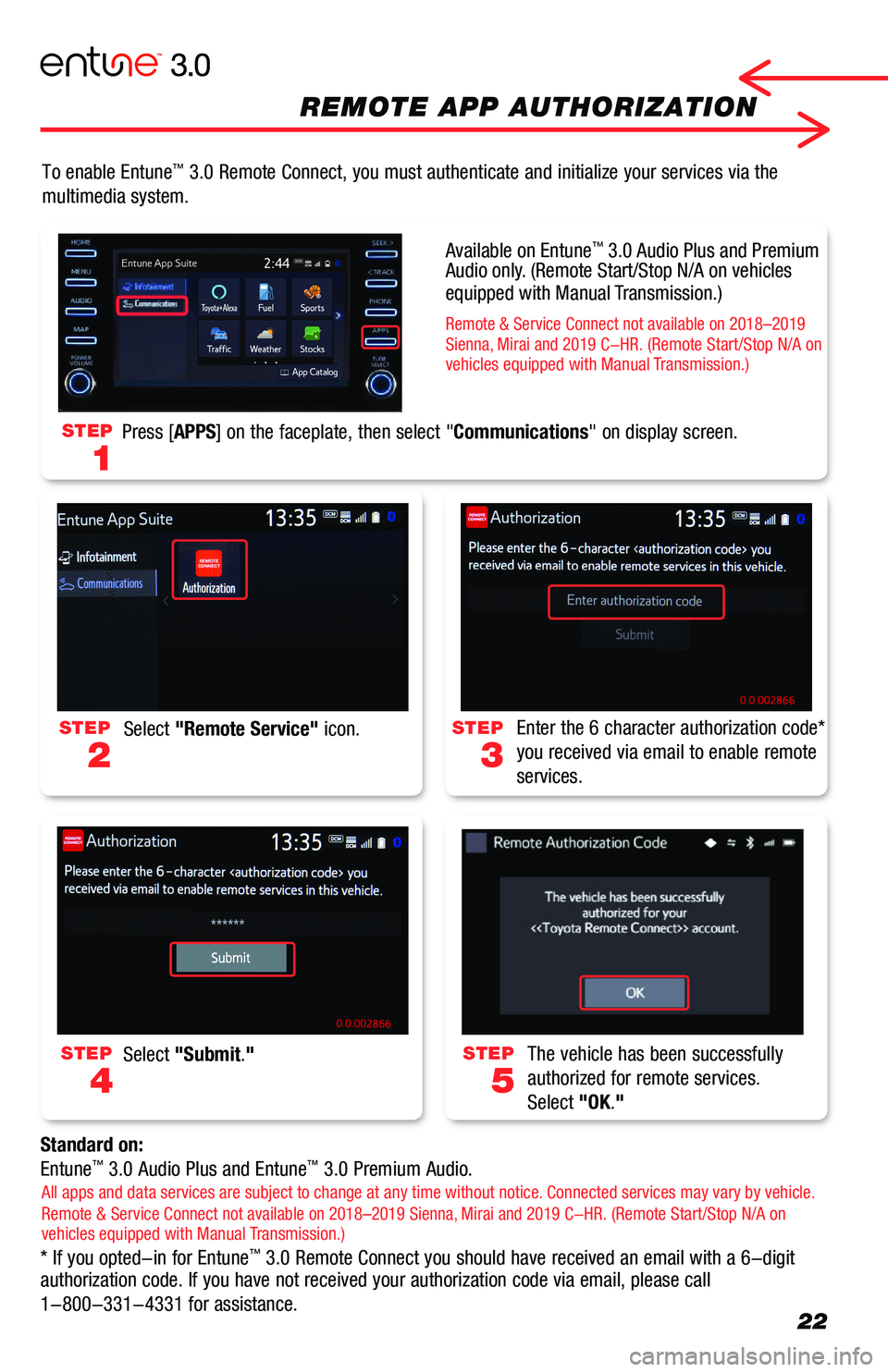
22
To enable Entune™ 3.0 Remote Connect, you must authenticate and initialize your services \
via the
multimedia system.
Standard on:
Entune™ 3.0 Audio Plus and Entune™ 3.0 Premium Audio.
* If you opted-in for Entune™ 3.0 Remote Connect you should have received an email with a 6-digit authorization code. If you have not received your authorization code via\
email, please call
1-800-331-4331 for assistance.
STEP
2
STEP
3
STEP
4
STEP
5
Select "Remote Service" icon.Enter the 6 character authorization code*
you received via email to enable remote
services.
Select "Submit."The vehicle has been successfully
authorized for remote services.
Select "OK."
STEP
1
Press [APPS] on the faceplate, then select "Communications" on display screen.
All apps and data services are subject to change at any time without notice. Connected services may vary by vehicle. Remote & Service Connect not available on 2018–2019 Sienna, Mirai and 2019 C-HR. (Remote Start/Stop N/A on vehicles equipped with Manual Transmission.)
Available on Entune™ 3.0 Audio Plus and Premium Audio only. (Remote Start/Stop N/A on vehicles equipped with Manual Transmission.)
Remote & Service Connect not available on 2018–2019 Sienna, Mirai and 2019 C-HR. (Remote Start/Stop N/A on vehicles equipped with Manual Transmission.)
REMOTE APP AUTHORIZATION
Page 24 of 40
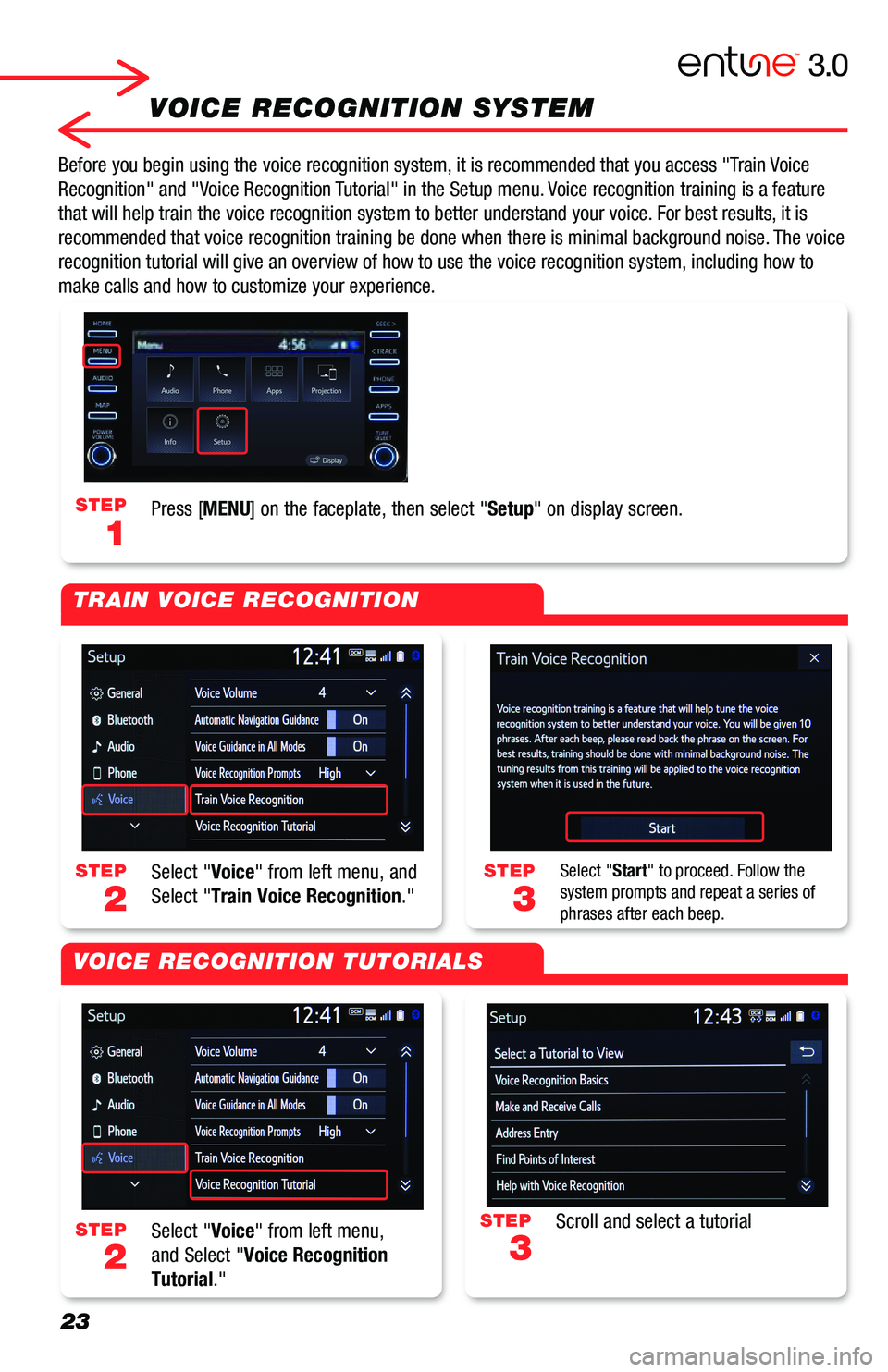
23
VOICE RECOGNITION SYSTEM
Before you begin using the voice recognition system, it is recommended that you access "Train Voice
Recognition" and "Voice Recognition Tutorial" in the Setup menu. Voice recognition training is a feature
that will help train the voice recognition system to better understand your\
voice. For best results, it is
recommended that voice recognition training be done when there is minimal background noise. The voice
recognition tutorial will give an overview of how to use the voice recognition system, including how to
make calls and how to customize your experience.
STEP
2
STEP
2
STEP
3
STEP
3
STEP
1
Select "Voice" from left menu, and
Select "Train Voice Recognition."
Select "Voice" from left menu,
and Select "Voice Recognition
Tutorial."
Select "Start" to proceed. Follow the system prompts and repeat a series of phrases after each beep.
Scroll and select a tutorial
Press [MENU] on the faceplate, then select "Setup" on display screen.
TRAIN VOICE RECOGNITION
VOICE RECOGNITION TUTORIALS
Page 25 of 40

24
CALLING BY VOICE RECOGNITION
STEP
1
STEP
1
STEP
4
STEP
2
STEP
2
STEP
3
Push talk on the steering wheel.
Push talk switch on the steering wheel.
Push hang-up switch on the steering wheel or select [End] to end the call.
Wait for the beep and say "Call
book.
Wait for the beep and say "Call
The system will confirm the call.Say "Call" or "Yes," or select [YES] on the screen to proceed.
CALL BY NUMBER
CALL BY NAME
Page 26 of 40
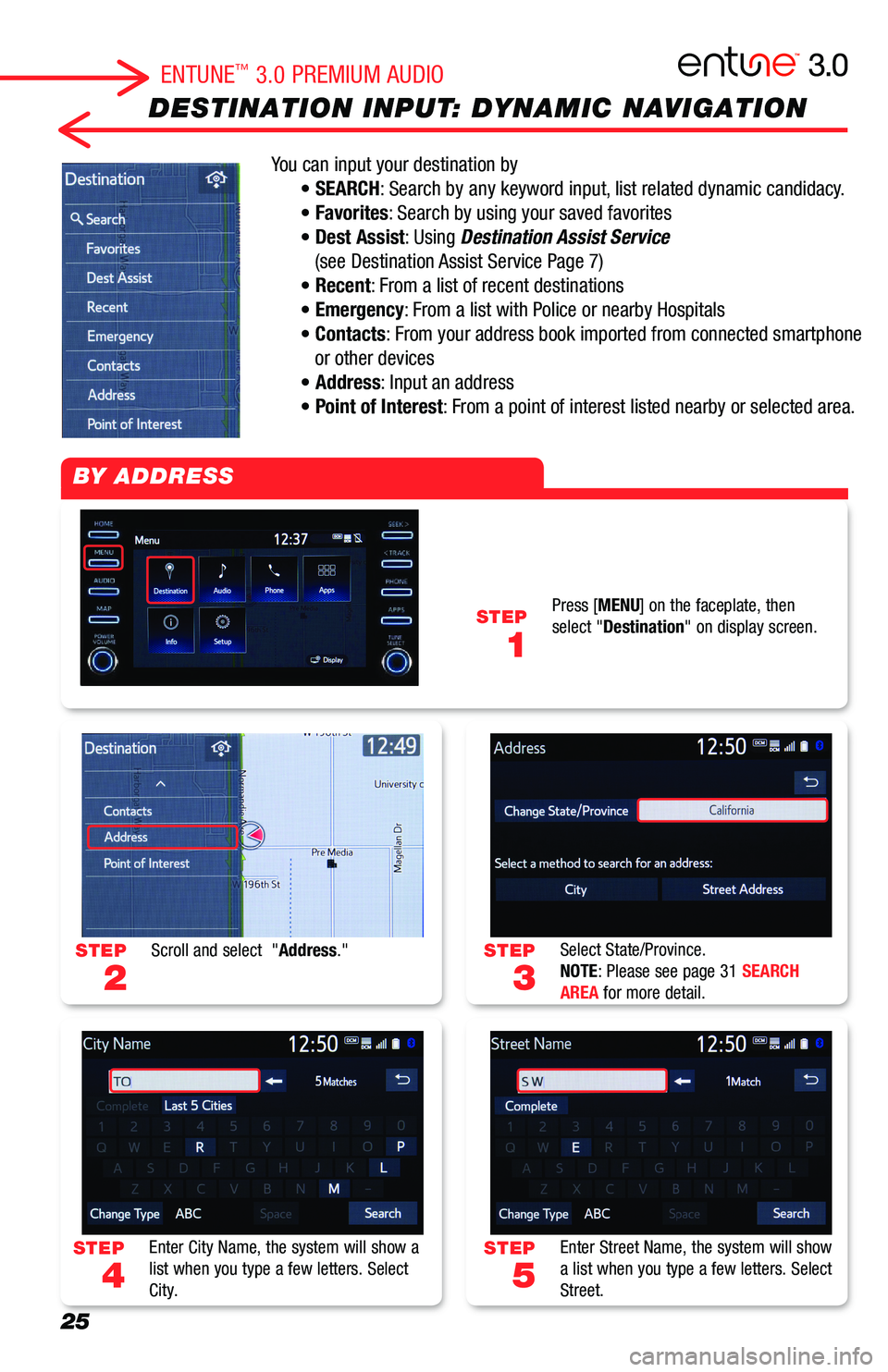
25
DESTINATION INPUT: DYNAMIC NAVIGATION
You can input your destination by
• SEARCH: Search by any keyword input, list related dynamic candidacy.
• Favorites: Search by using your saved favorites
• Dest Assist: Using Destination Assist Service
(see Destination Assist Service Page 7)
• Recent: From a list of recent destinations
• Emergency: From a list with Police or nearby Hospitals
• Contacts: From your address book imported from connected smartphone
or other devices
• Address: Input an address
• Point of Interest: From a point of interest listed nearby or selected area.
STEP
3
STEP
5
STEP
2
STEP
4
STEP
1
Select State/Province.NOTE: Please see page 31 SEARCH AREA for more detail.
Enter Street Name, the system will show a list when you type a few letters. Select Street.
Scroll and select "Address."
Enter City Name, the system will show a list when you type a few letters. Select City.
Press [MENU] on the faceplate, then select "Destination" on display screen.
BY ADDRESS
ENTUNE™ 3.0 PREMIUM AUDIO
Page 27 of 40
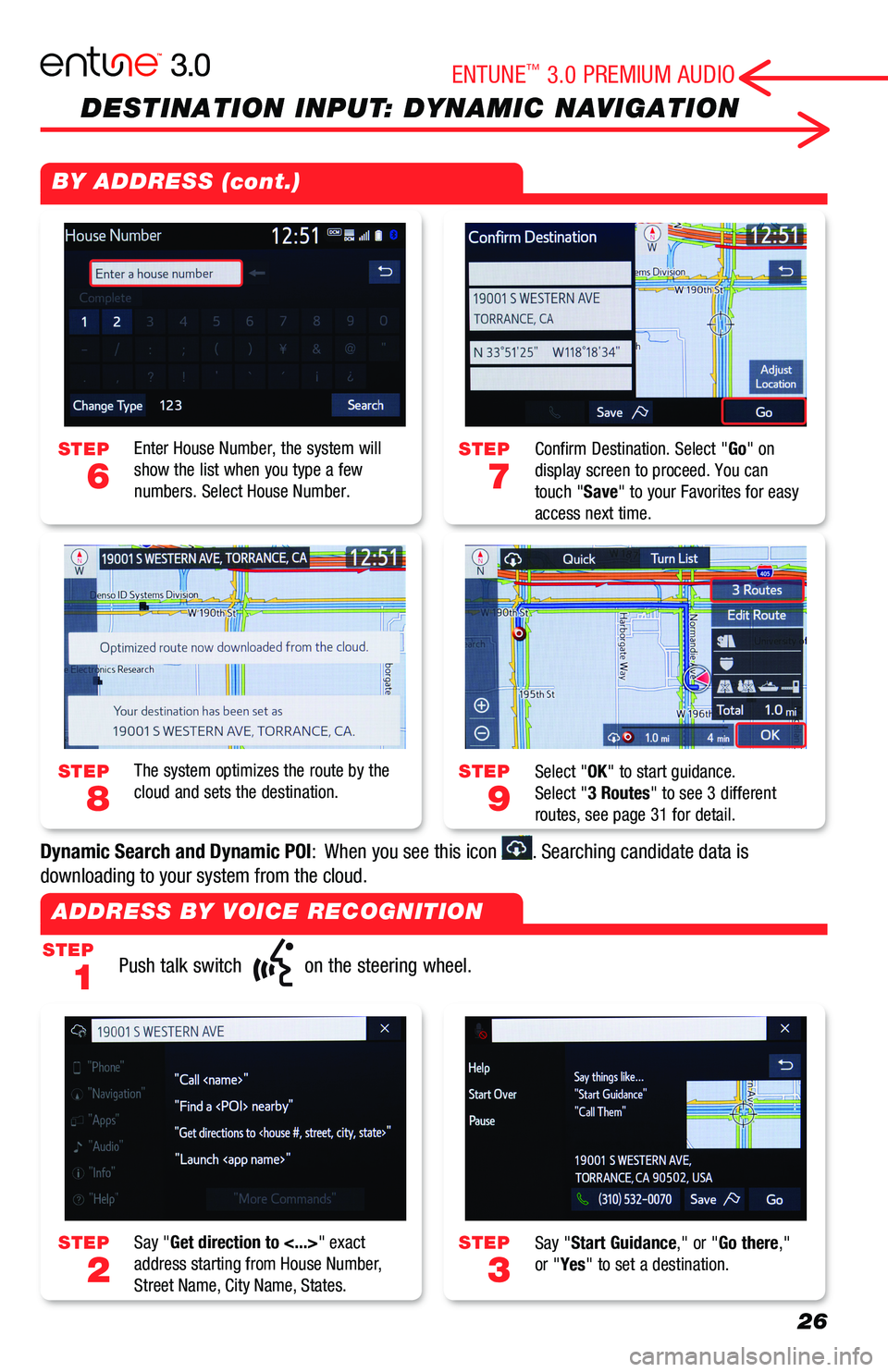
26
DESTINATION INPUT: DYNAMIC NAVIGATION
STEP
1
STEP
7
STEP
9
STEP
3
STEP
2
STEP
6
STEP
8
Push talk switch on the steering wheel.
Confirm Destination. Select "Go" on display screen to proceed. You can touch "Save" to your Favorites for easy access next time.
Select "OK" to start guidance. Select "3 Routes" to see 3 different routes, see page 31 for detail.
Say "Start Guidance," or "Go there," or "Yes" to set a destination.Say "Get direction to <...>" exact address starting from House Number, Street Name, City Name, States.
Enter House Number, the system will show the list when you type a few numbers. Select House Number.
The system optimizes the route by the cloud and sets the destination.
BY ADDRESS (cont.)
ADDRESS BY VOICE RECOGNITION
ENTUNE™ 3.0 PREMIUM AUDIO
Dynamic Search and Dynamic POI: When you see this icon . Searching candidate data is
downloading to your system from the cloud.
Page 28 of 40
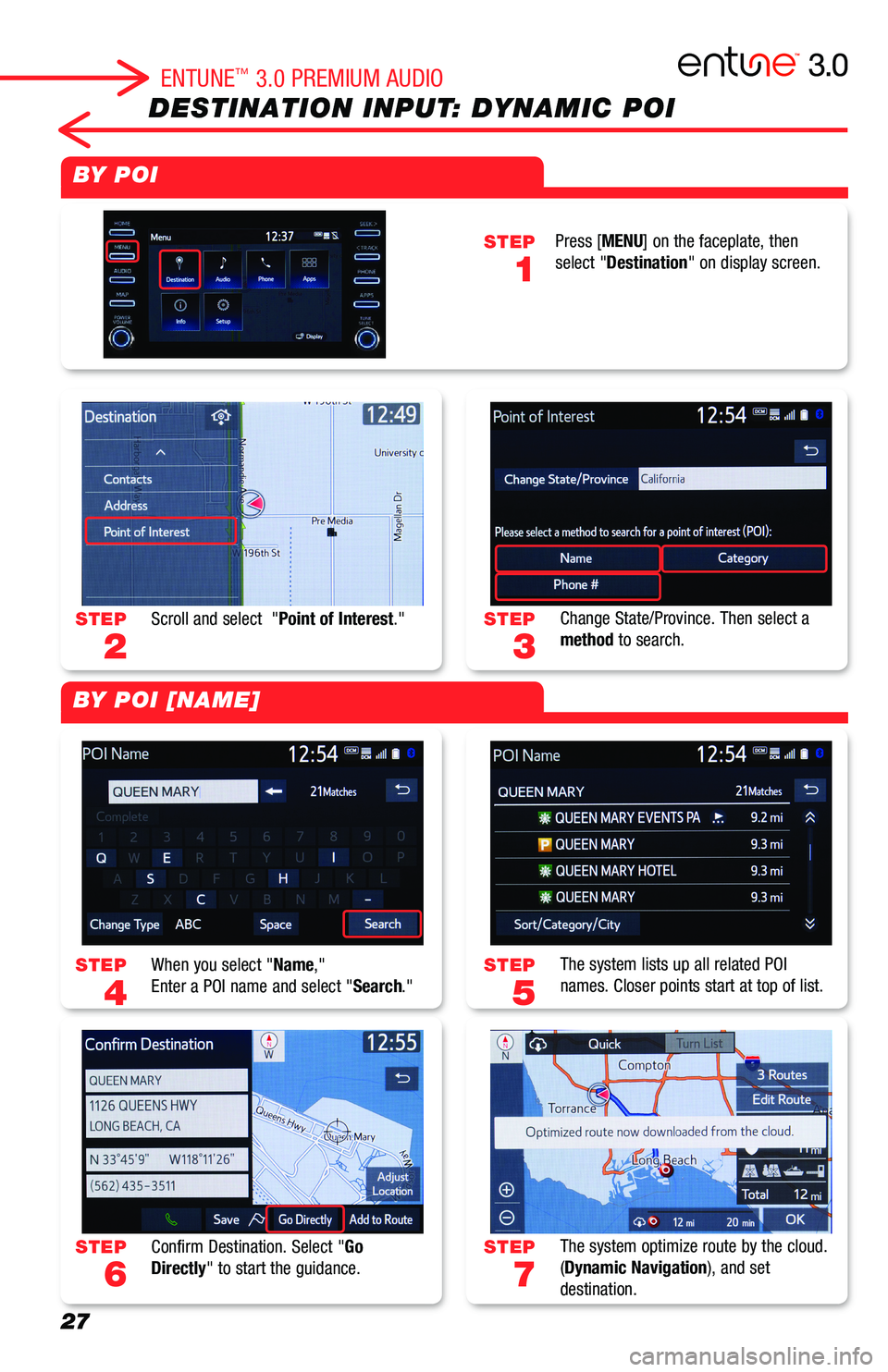
27
DESTINATION INPUT: DYNAMIC POI
STEP
3
STEP
5
STEP
7
STEP
2
STEP
4
STEP
6
STEP
1
Change State/Province. Then select a method to search.
The system lists up all related POI names. Closer points start at top of list.
The system optimize route by the cloud.(Dynamic Navigation), and set destination.
Scroll and select "Point of Interest."
When you select "Name,"Enter a POI name and select "Search."
Confirm Destination. Select "Go Directly" to start the guidance.
BY POI
BY POI [NAME]
Press [MENU] on the faceplate, then select "Destination" on display screen.
ENTUNE™ 3.0 PREMIUM AUDIO
Page 29 of 40
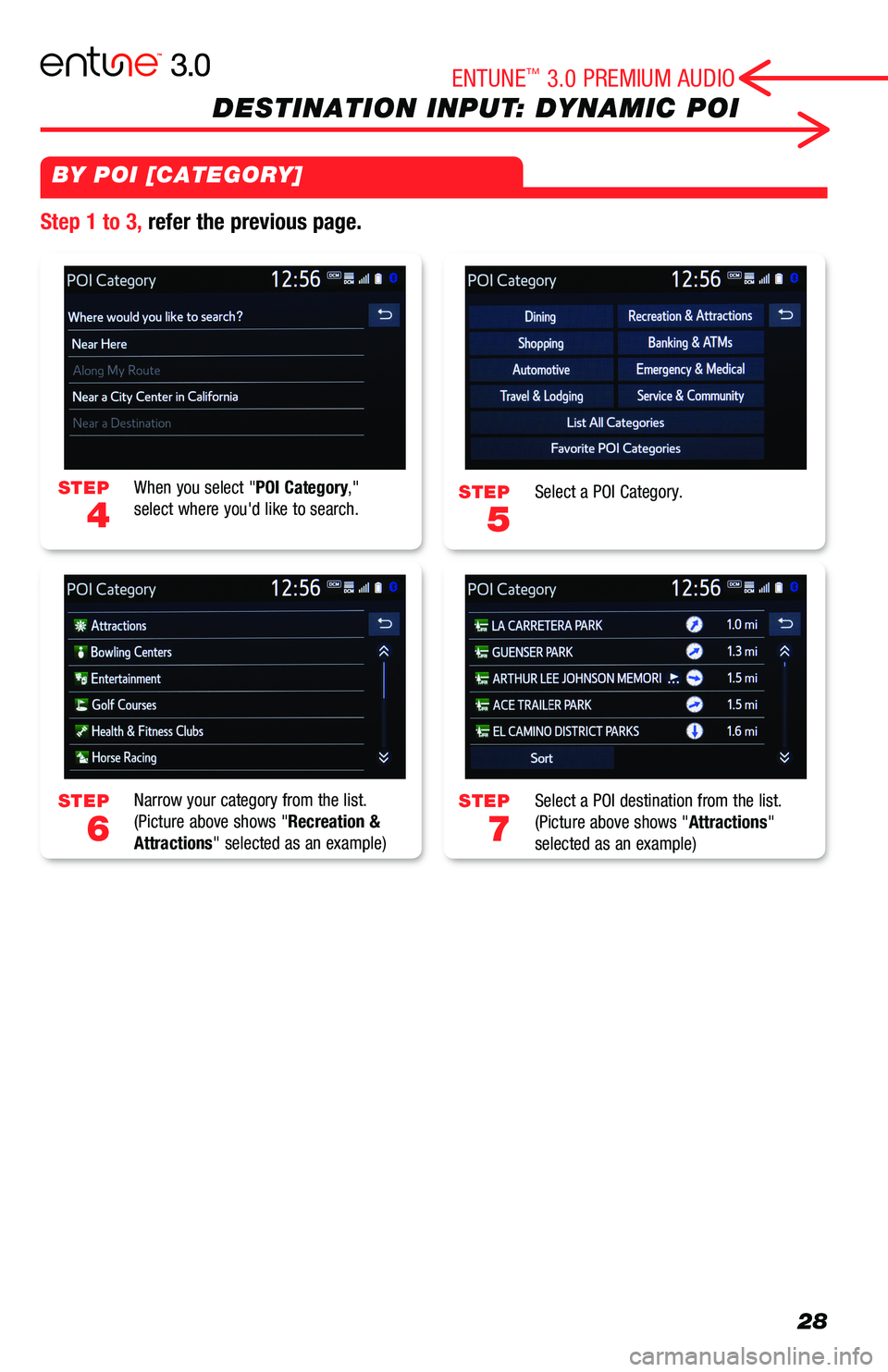
28
DESTINATION INPUT: DYNAMIC POI
STEP
5
STEP
7
STEP
4
STEP
6
Select a POI Category.
Select a POI destination from the list.(Picture above shows "Attractions" selected as an example)
When you select "POI Category," select where you'd like to search.
Narrow your category from the list.(Picture above shows "Recreation & Attractions" selected as an example)
Step 1 to 3, refer the previous page.
BY POI [CATEGORY]
ENTUNE™ 3.0 PREMIUM AUDIO
Page 30 of 40
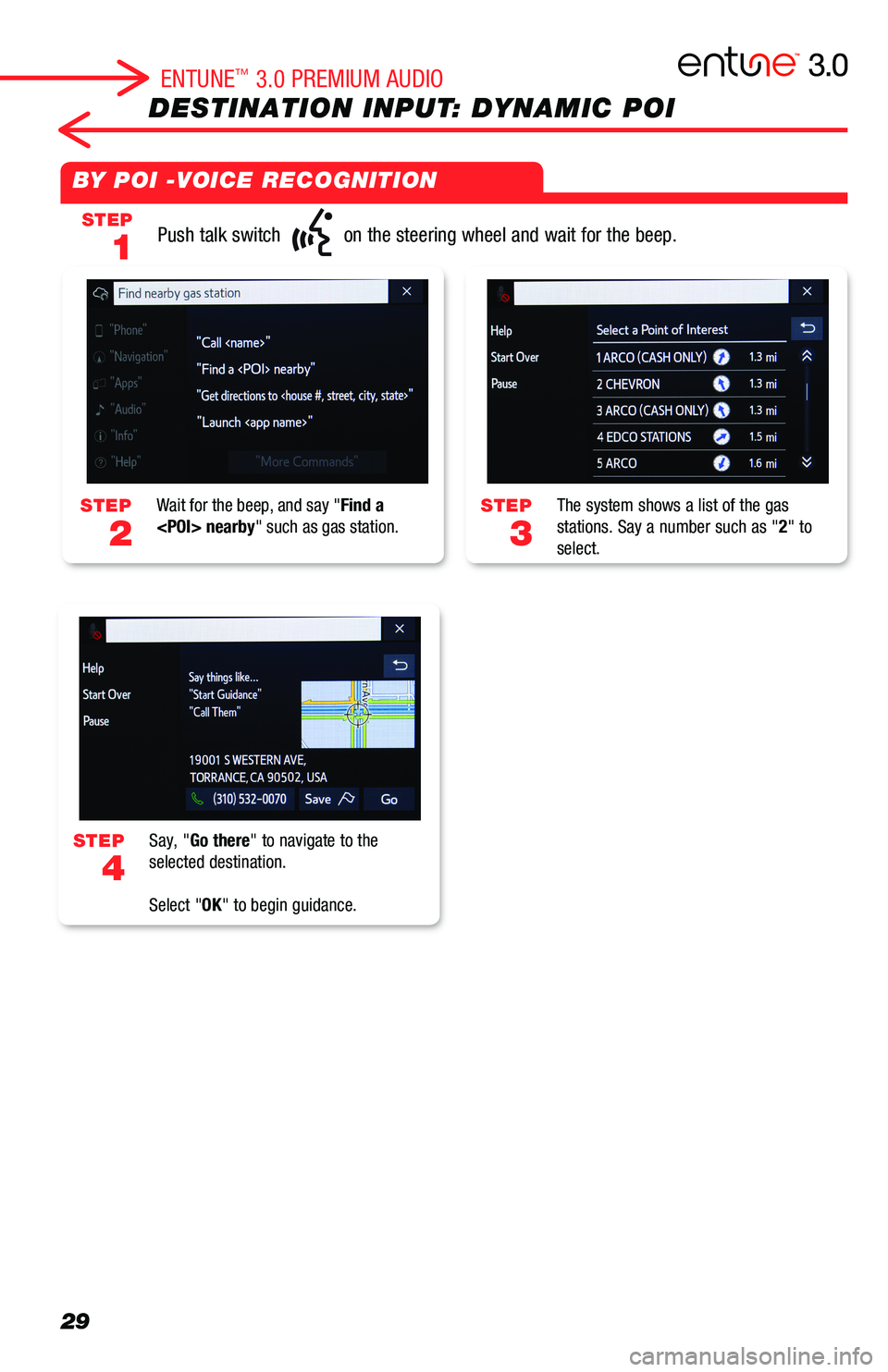
29
DESTINATION INPUT: DYNAMIC POI
STEP
4
Say, "Go there" to navigate to the selected destination.
Select "OK" to begin guidance.
BY POI -VOICE RECOGNITION
STEP
1
STEP
3
STEP
2
Push talk switch on the steering wheel and wait for the beep.
The system shows a list of the gas stations. Say a number such as "2" to select.
Wait for the beep, and say "Find a
ENTUNE™ 3.0 PREMIUM AUDIO