display TOYOTA AVALON 2020 Accessories, Audio & Navigation (in English)
[x] Cancel search | Manufacturer: TOYOTA, Model Year: 2020, Model line: AVALON, Model: TOYOTA AVALON 2020Pages: 326, PDF Size: 7.79 MB
Page 303 of 326
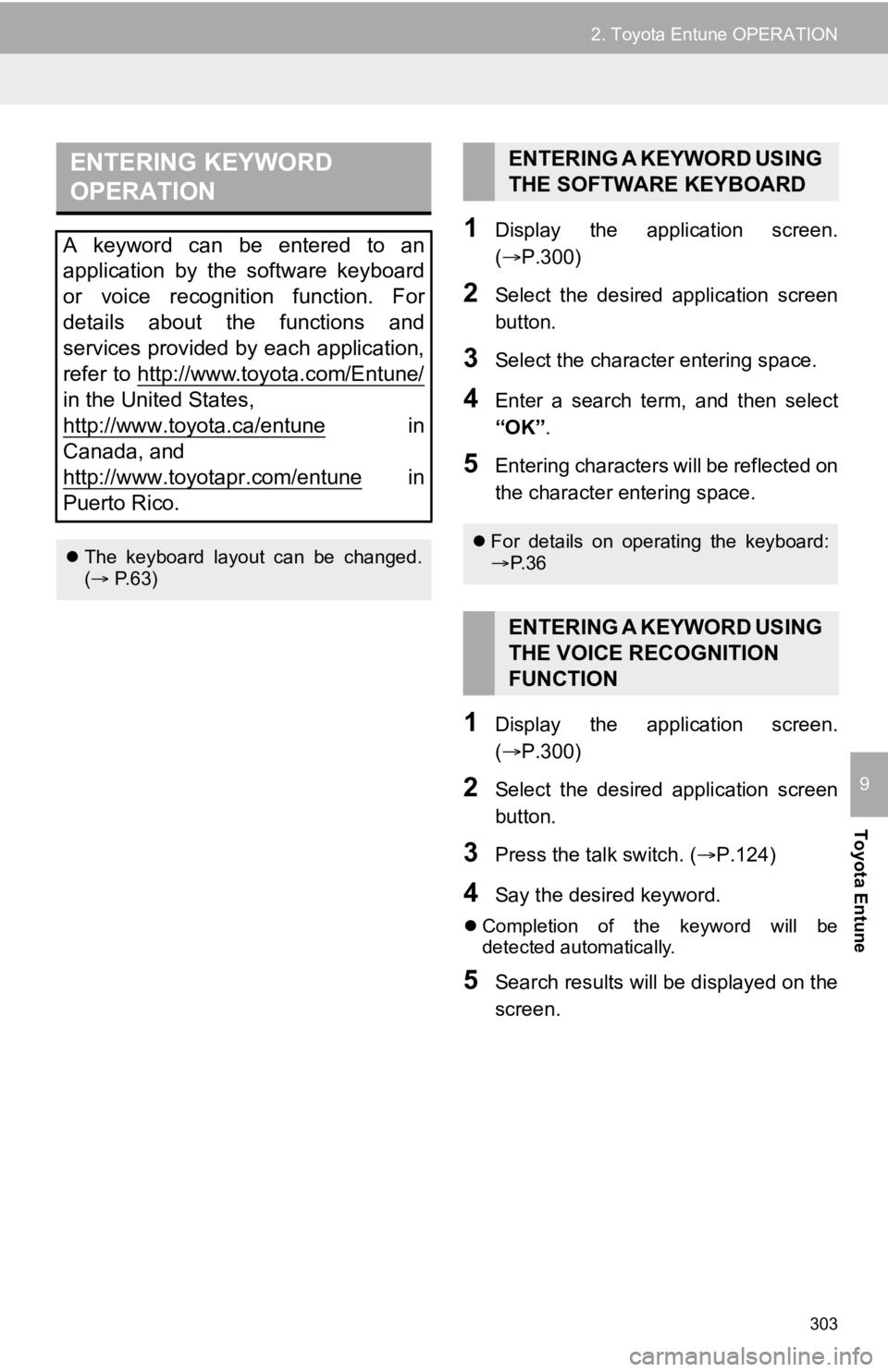
303
2. Toyota Entune OPERATION
Toyota Entune
9
1Display the application screen.
(P.300)
2Select the desired application screen
button.
3Select the character entering space.
4Enter a search term, and then select
“OK”.
5Entering characters will be reflected on
the character entering space.
1Display the application screen.
(P.300)
2Select the desired application screen
button.
3Press the talk switch. ( P.124)
4Say the desired keyword.
Completion of the keyword will be
detected automatically.
5Search results will be displayed on the
screen.
ENTERING KEYWORD
OPERATION
A keyword can be entered to an
application by the software keyboard
or voice recognition function. For
details about the functions and
services provided by each application,
refer to http://www.toyota.com/Entune/
in the United States,
http://www.toyota.ca/entune
in
Canada, and
http://www.toyotapr.com/entune
in
Puerto Rico.
The keyboard layout can be changed.
( P.63)
ENTERING A KEYWORD USING
THE SOFTWARE KEYBOARD
For details on operating the keyboard:
P. 3 6
ENTERING A KEYWORD USING
THE VOICE RECOGNITION
FUNCTION
Page 305 of 326
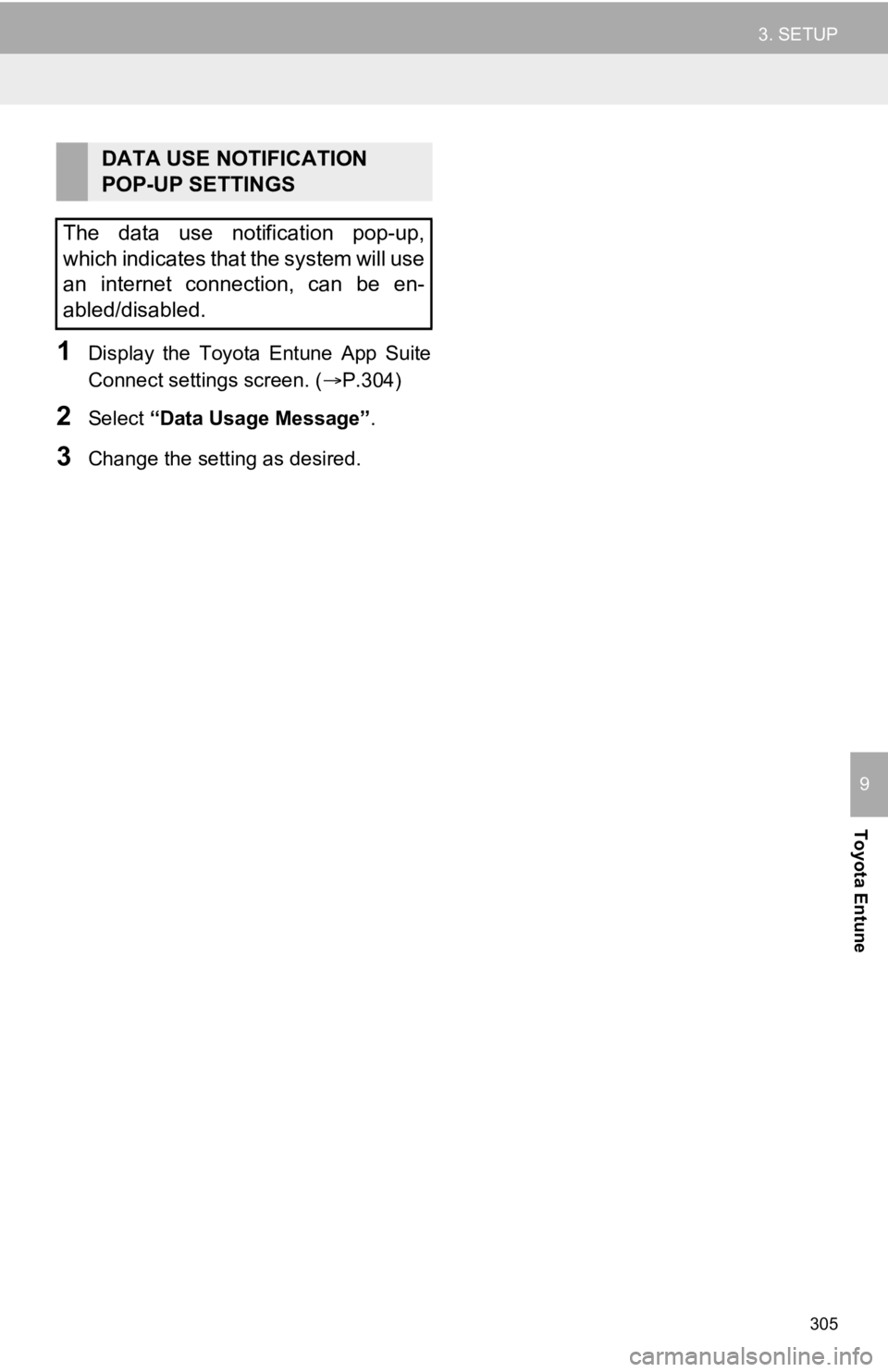
305
3. SETUP
Toyota Entune
9
1Display the Toyota Entune App Suite
Connect settings screen. (P.304)
2Select “Data Usage Message” .
3Change the setting as desired.
DATA USE NOTIFICATION
POP-UP SETTINGS
The data use notification pop-up,
which indicates that the system will use
an internet connection, can be en-
abled/disabled.
Page 323 of 326
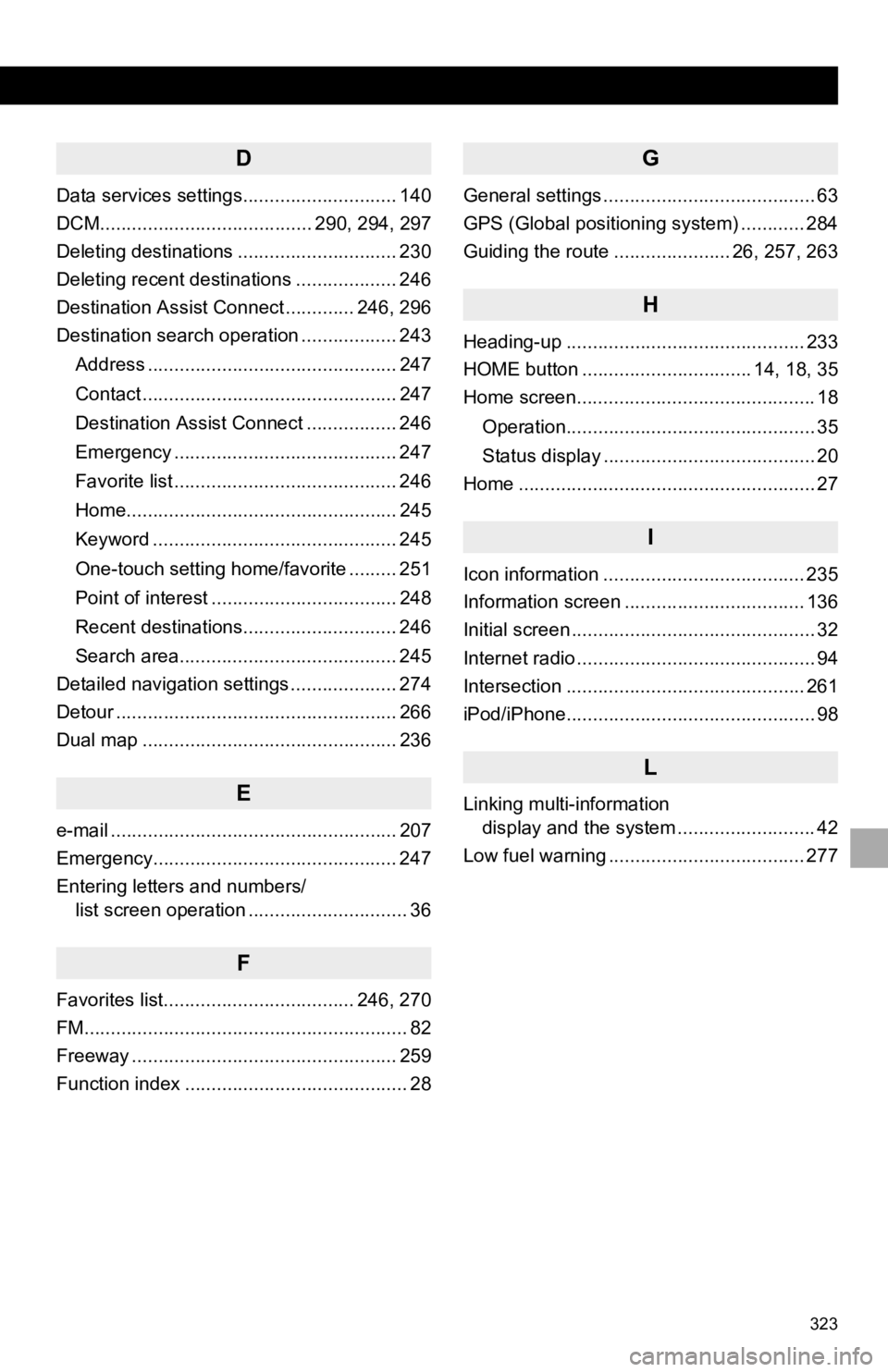
323
D
Data services settings............................. 140
DCM........................................ 290, 294, 297
Deleting destinations .............................. 230
Deleting recent destinations ................... 246
Destination Assist Connect ............. 246, 296
Destination search operation .................. 243Address ............................................... 247
Contact ................................................ 247
Destination Assist Connect ................. 246
Emergency .......................................... 247
Favorite list .......................................... 246
Home................................................... 245
Keyword .............................................. 245
One-touch setting home/favorite ......... 251
Point of interest ................................... 248
Recent destinations............................. 246
Search area......................................... 245
Detailed navigation settings .................... 274
Detour ..................................................... 266
Dual map ................................................ 236
E
e-mail ...................................................... 207
Emergency.............................................. 247
Entering letters and numbers/ list screen operation .............................. 36
F
Favorites list.................................... 246, 270
FM............................................................. 82
Freeway .................................................. 259
Function index .......................................... 28
G
General settings ........................................ 63
GPS (Global positioning system) ............ 284
Guiding the route ...................... 26, 257, 263
H
Heading-up ............................................. 233
HOME button ................................ 14, 18, 35
Home screen............................................. 18
Operation............................................... 35
Status display ........................................ 20
Home ........................................................ 27
I
Icon information ...................................... 235
Information screen .................................. 136
Initial screen .............................................. 32
Internet radio ............................................. 94
Intersection ............................................. 261
iPod/iPhone............................................... 98
L
Linking multi-information display and the system .......................... 42
Low fuel warning ..................................... 277
Page 324 of 326
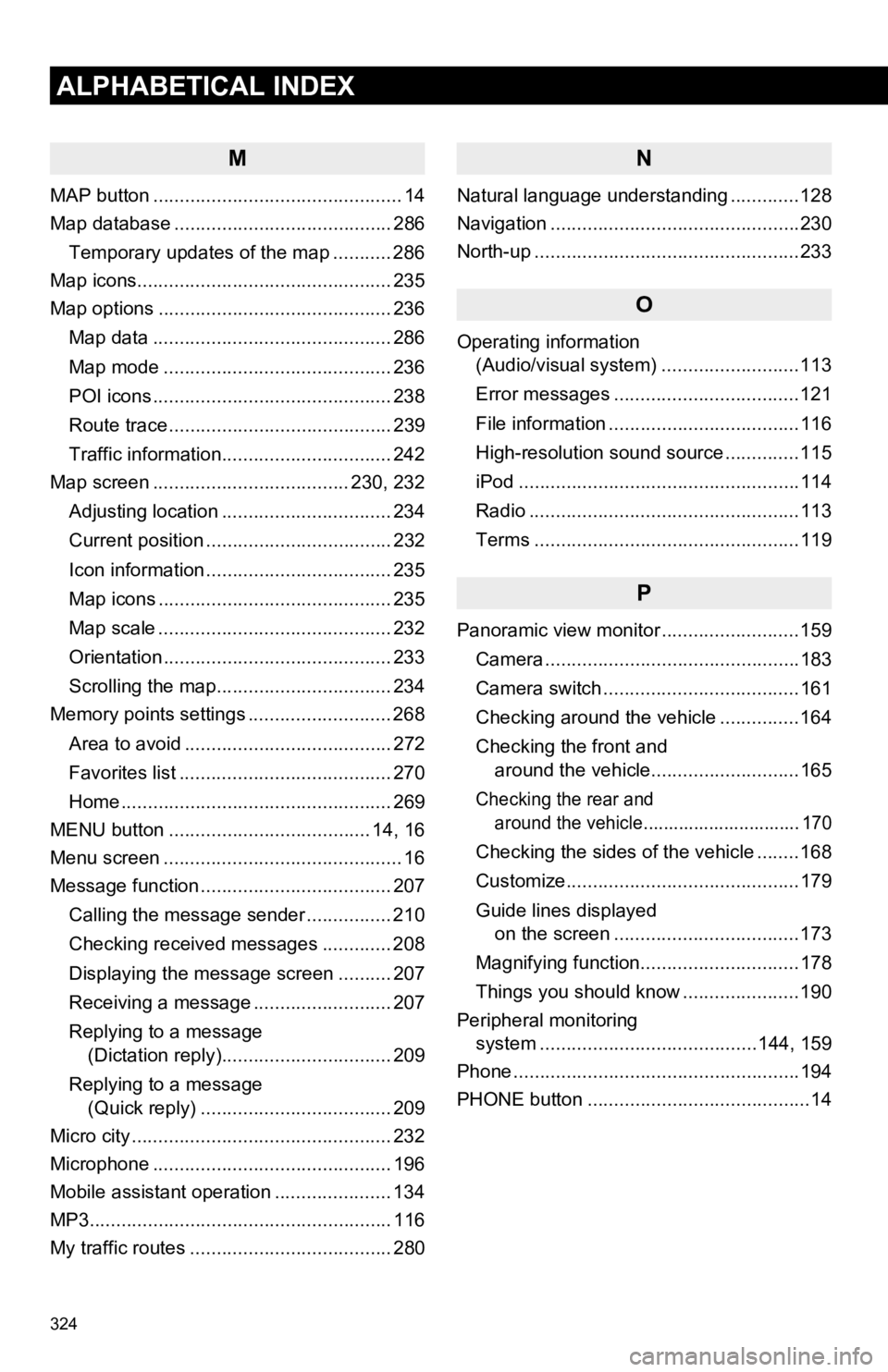
324
ALPHABETICAL INDEX
M
MAP button ............................................... 14
Map database ......................................... 286Temporary updates of the map ........... 286
Map icons................................................ 235
Map options ............................................ 236
Map data ............................................. 286
Map mode ........................................... 236
POI icons ............................................. 238
Route trace .......................................... 239
Traffic information................................ 242
Map screen ..................................... 230, 232
Adjusting location ................................ 234
Current position ................................... 232
Icon information ................................... 235
Map icons ............................................ 235
Map scale ............................................ 232
Orientation ........................................... 233
Scrolling the map................................. 234
Memory points settings ........................... 268
Area to avoid ....................................... 272
Favorites list ........................................ 270
Home ................................................... 269
MENU button ...................................... 14, 16
Menu screen ............................................. 16
Message function .................................... 207
Calling the message sender ................ 210
Checking received messages ............. 208
Displaying the message screen .......... 207
Receiving a message .......................... 207
Replying to a message (Dictation reply)................................ 209
Replying to a message (Quick reply) .................................... 209
Micro city ................................................. 232
Microphone ............................................. 196
Mobile assistant operation ...................... 134
MP3......................................................... 116
My traffic routes ...................................... 280
N
Natural language understanding .............128
Navigation ...............................................230
North-up ..................................................233
O
Operating information (Audio/visual system) ... .......................113
Error messages ...................................121
File information ....................................116
High-resolution sound source ..............115
iPod .....................................................114
Radio ...................................................113
Terms ..................................................119
P
Panoramic view monitor ..........................159
Camera ................................................183
Camera switch .....................................161
Checking around the vehicle ...............164
Checking the front and around the vehicle............................165
Checking the rear and around the vehicle............................... 170
Checking the sides of the vehicle ........168
Customize............................................179
Guide lines displayed on the screen ...................................173
Magnifying function..............................178
Things you should know ......................190
Peripheral monitoring system ............. ............................144, 159
Phone ......................................................194
PHONE button ..........................................14
Page 325 of 326
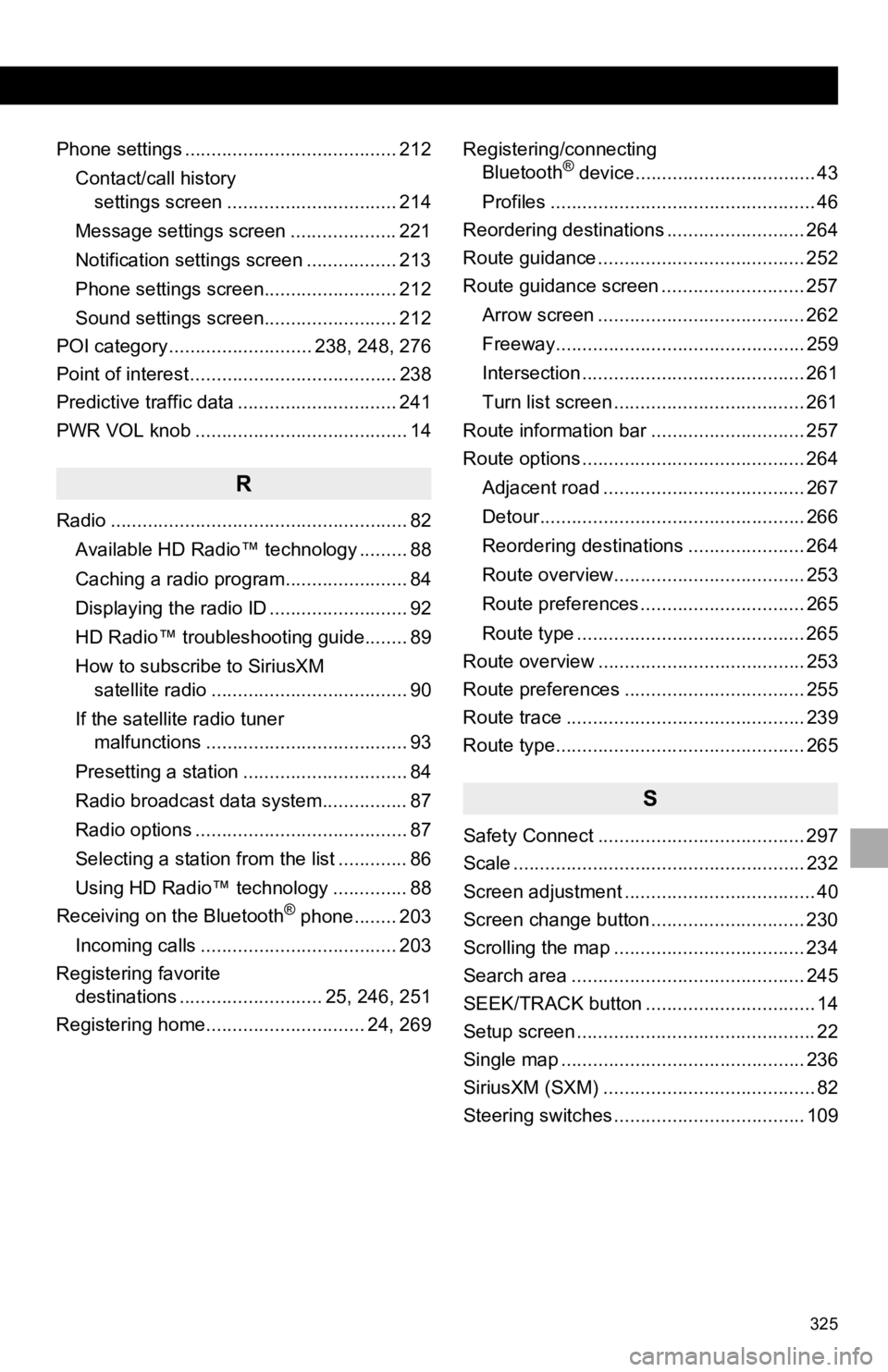
325
Phone settings ........................................ 212Contact/call history settings screen ................................ 214
Message settings screen .................... 221
Notification settings screen ................. 213
Phone settings screen......................... 212
Sound settings screen......................... 212
POI category ........................... 238, 248, 276
Point of interest ....................................... 238
Predictive traffic data .............................. 241
PWR VOL knob ........................................ 14
R
Radio ........................................................ 82
Available HD Radio™ technology ......... 88
Caching a radio program....................... 84
Displaying the radio ID .......................... 92
HD Radio™ troubleshooting guide........ 89
How to subscribe to SiriusXM satellite radio ..................................... 90
If the satellite radio tuner malfunctions ...................................... 93
Presetting a station ............................... 84
Radio broadcast data system................ 87
Radio options ........................................ 87
Selecting a station from the list ............. 86
Using HD Radio™ technology .............. 88
Receiving on the Bluetooth
® phone........ 203
Incoming calls ..................................... 203
Registering favorite destinations ........................... 25, 246, 251
Registering home.............................. 24, 269 Registering/connecting
Bluetooth
® device.................................. 43
Profiles .................................................. 46
Reordering destinations .......................... 264
Route guidance ....................................... 252
Route guidance screen ........................... 257
Arrow screen ....................................... 262
Freeway............................................... 259
Intersection .......................................... 261
Turn list screen .................................... 261
Route information bar ............................. 257
Route options .......................................... 264
Adjacent road ...................................... 267
Detour.................................................. 266
Reordering destinations ...................... 264
Route overview.................................... 253
Route preferences ............................... 265
Route type ........................................... 265
Route overview ....................................... 253
Route preferences .................................. 255
Route trace ............................................. 239
Route type............................................... 265
S
Safety Connect ....................................... 297
Scale ....................................................... 232
Screen adjustment .................................... 40
Screen change button ............................. 230
Scrolling the map .................................... 234
Search area ............................................ 245
SEEK/TRACK button ................................ 14
Setup screen ............................................. 22
Single map .............................................. 236
SiriusXM (SXM) ........................................ 82
Steering switches .................................... 109
Page 326 of 326
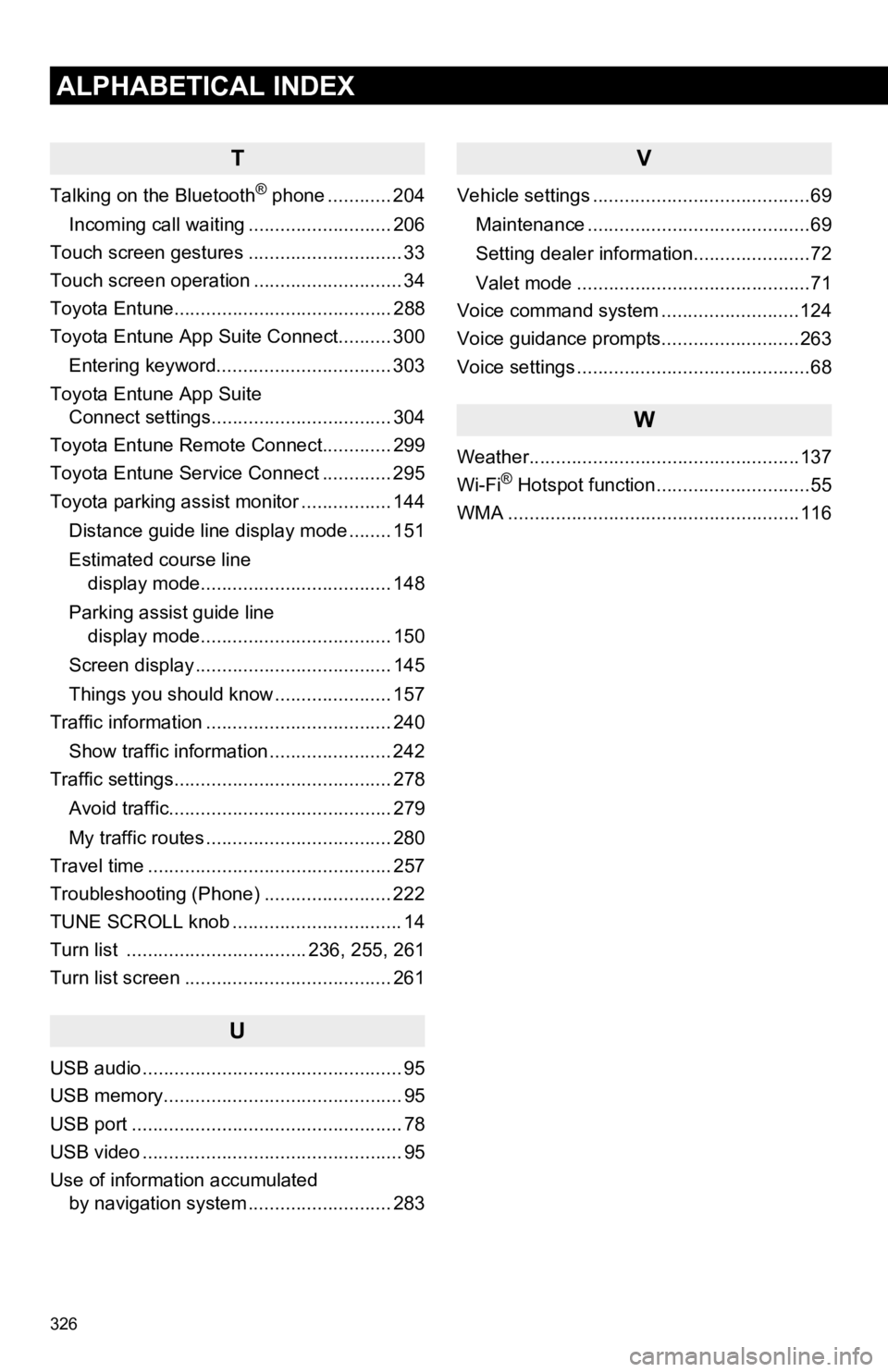
326
ALPHABETICAL INDEX
T
Talking on the Bluetooth® phone ............ 204
Incoming call waiting ........................... 206
Touch screen gestures ............................. 33
Touch screen operation ............................ 34
Toyota Entune......................................... 288
Toyota Entune App Suite Connect.......... 300
Entering keyword................................. 303
Toyota Entune App Suite Connect settings.................................. 304
Toyota Entune Remote Connect............. 299
Toyota Entune Service Connect ............. 295
Toyota parking assist monitor ................. 144
Distance guide line display mode ........ 151
Estimated course line display mode.................................... 148
Parking assist guide line display mode.................................... 150
Screen display ..................................... 145
Things you should know ...................... 157
Traffic information ................................... 240
Show traffic information ....................... 242
Traffic settings......................................... 278
Avoid traffic.......................................... 279
My traffic routes ................................... 280
Travel time .............................................. 257
Troubleshooting (Phone) ........................ 222
TUNE SCROLL knob ................................ 14
Turn list .................................. 236, 255, 261
Turn list screen ....................................... 261
U
USB audio ................................................. 95
USB memory............................................. 95
USB port ................................................... 78
USB video ................................................. 95
Use of information accumulated by navigation system ..... ...................... 283
V
Vehicle settings .........................................69
Maintenance ..........................................69
Setting dealer information......................72
Valet mode ............................................71
Voice command system ..........................124
Voice guidance prompts..........................263
Voice settings ............................................68
W
Weather...................................................137
Wi-Fi® Hotspot function.............................55
WMA .......................................................116