TOYOTA AVALON 2021 Accessories, Audio & Navigation (in English)
Manufacturer: TOYOTA, Model Year: 2021, Model line: AVALON, Model: TOYOTA AVALON 2021Pages: 310, PDF Size: 9.68 MB
Page 221 of 310
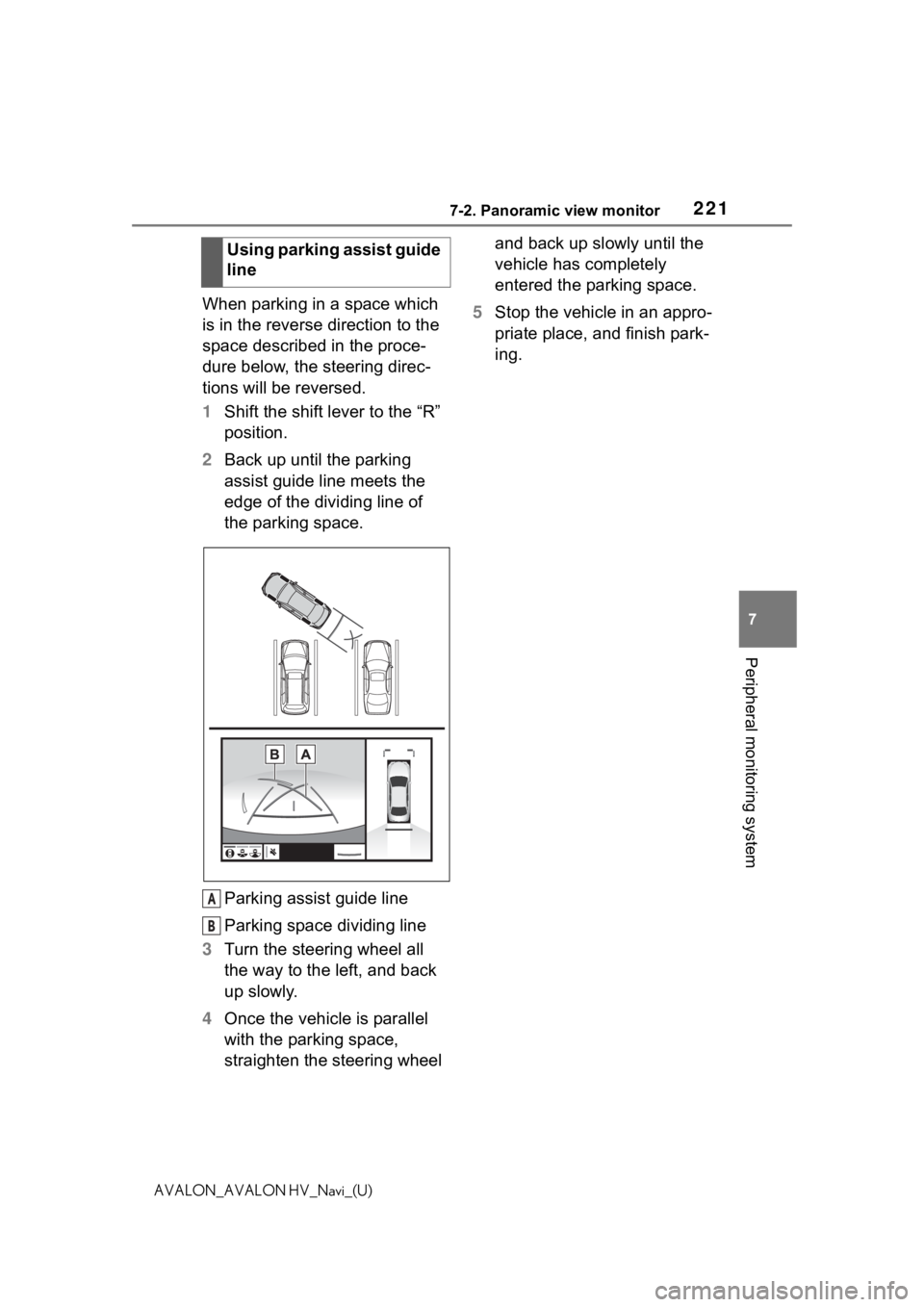
2217-2. Panoramic view monitor
7
Peripheral monitoring system
AVALON_AVALON HV_Navi_(U)
When parking in a space which
is in the reverse direction to the
space described in the proce-
dure below, the steering direc-
tions will be reversed.
1Shift the shift lever to the “R”
position.
2 Back up until the parking
assist guide line meets the
edge of the dividing line of
the parking space.
Parking assist guide line
Parking space dividing line
3 Turn the steering wheel all
the way to the left, and back
up slowly.
4 Once the vehicle is parallel
with the parking space,
straighten the steering wheel and back up slowly until the
vehicle has completely
entered the parking space.
5 Stop the vehicle in an appro-
priate place, and finish park-
ing.
Using parking assist guide
line
A
B
Page 222 of 310
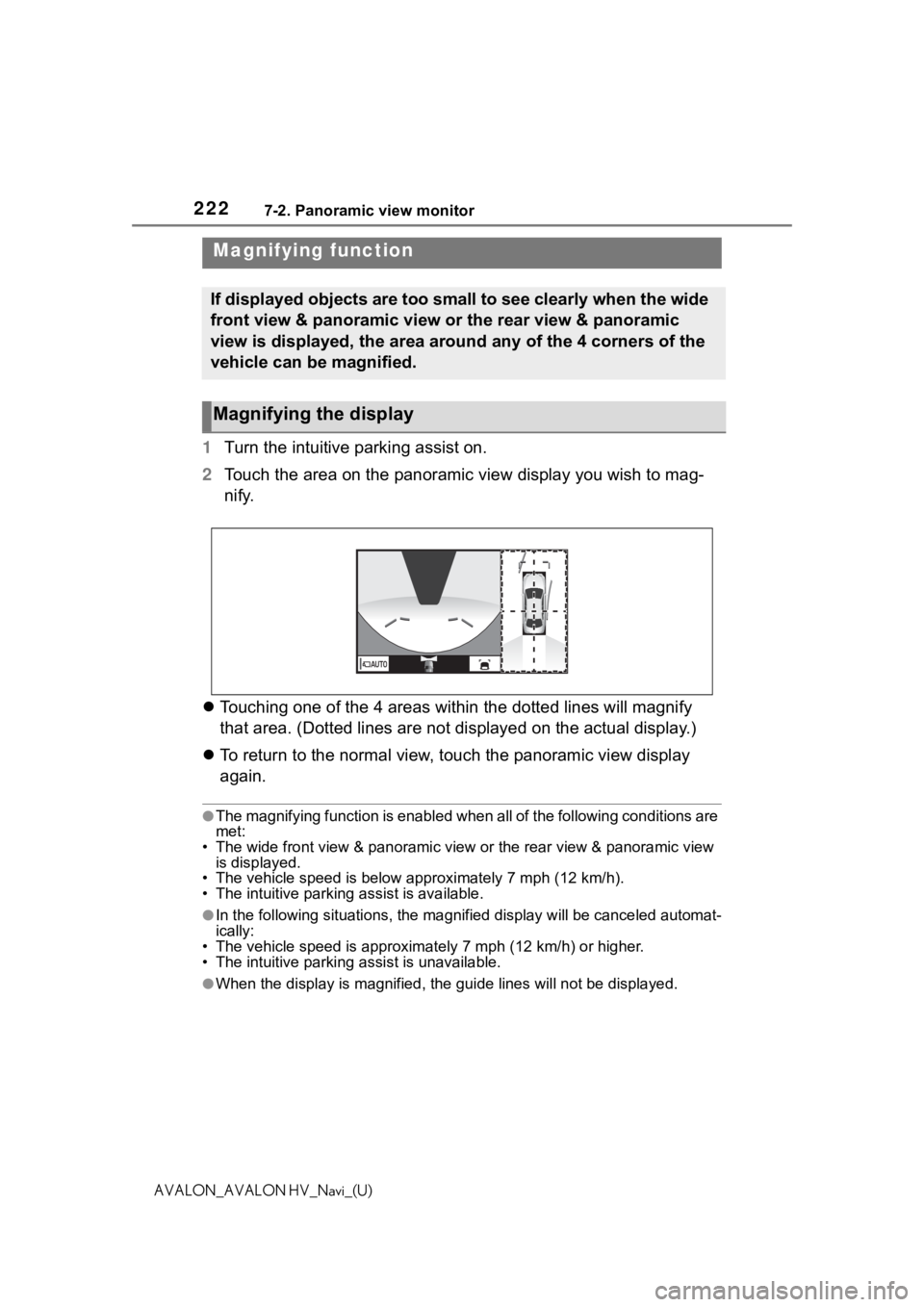
2227-2. Panoramic view monitor
AVALON_AVALON HV_Navi_(U)
1Turn the intuitive parking assist on.
2 Touch the area on the panoramic view display you wish to mag-
nify.
Touching one of the 4 areas within the dotted lines will magnif y
that area. (Dotted lines are not displayed on the actual displa y. )
To return to the normal view, touch the panoramic view display
again.
●The magnifying function is enabled when all of the following co nditions are
met:
• The wide front view & panoramic view or the rear view & panoramic view
is displayed.
• The vehicle speed is below approximately 7 mph (12 km/h).
• The intuitive parking assist is available.
●In the following situations, the magnified display will be canc eled automat-
ically:
• The vehicle speed is approximat ely 7 mph (12 km/h) or higher.
• The intuitive parking assist is unavailable.
●When the display is magnified, the guide lines will not be disp layed.
Magnifying function
If displayed objects are too small to see clearly when the wide
front view & panoramic view or the rear view & panoramic
view is displayed, the area around any of the 4 corners of the
vehicle can be magnified.
Magnifying the display
Page 223 of 310
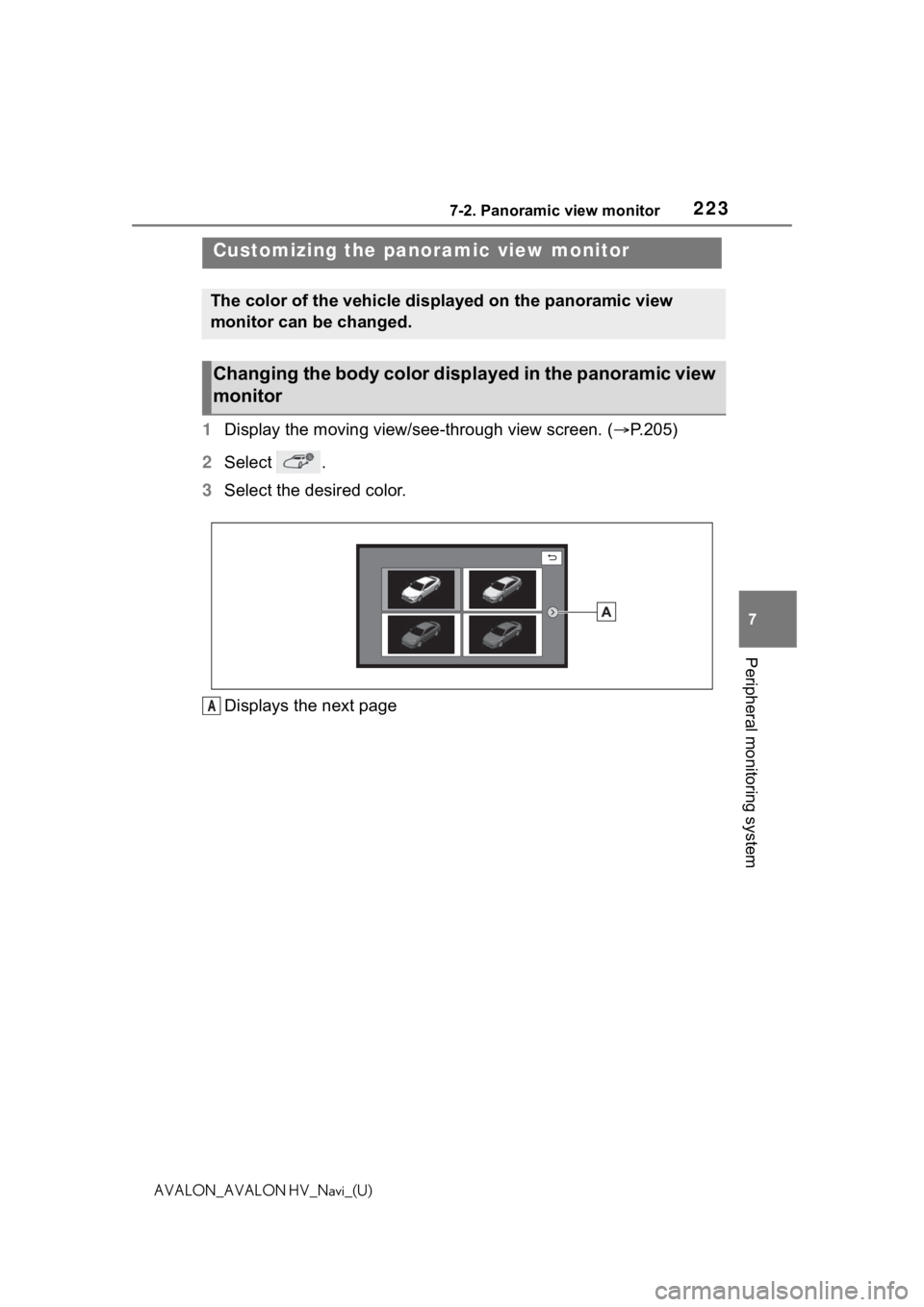
2237-2. Panoramic view monitor
7
Peripheral monitoring system
AVALON_AVALON HV_Navi_(U)
1Display the moving view/see-through view screen. ( P.205)
2 Select .
3 Select the desired color.
Displays the next page
Customizing the panor amic view monitor
The color of the vehicle displayed on the panoramic view
monitor can be changed.
Changing the body color displayed in the panoramic view
monitor
A
Page 224 of 310
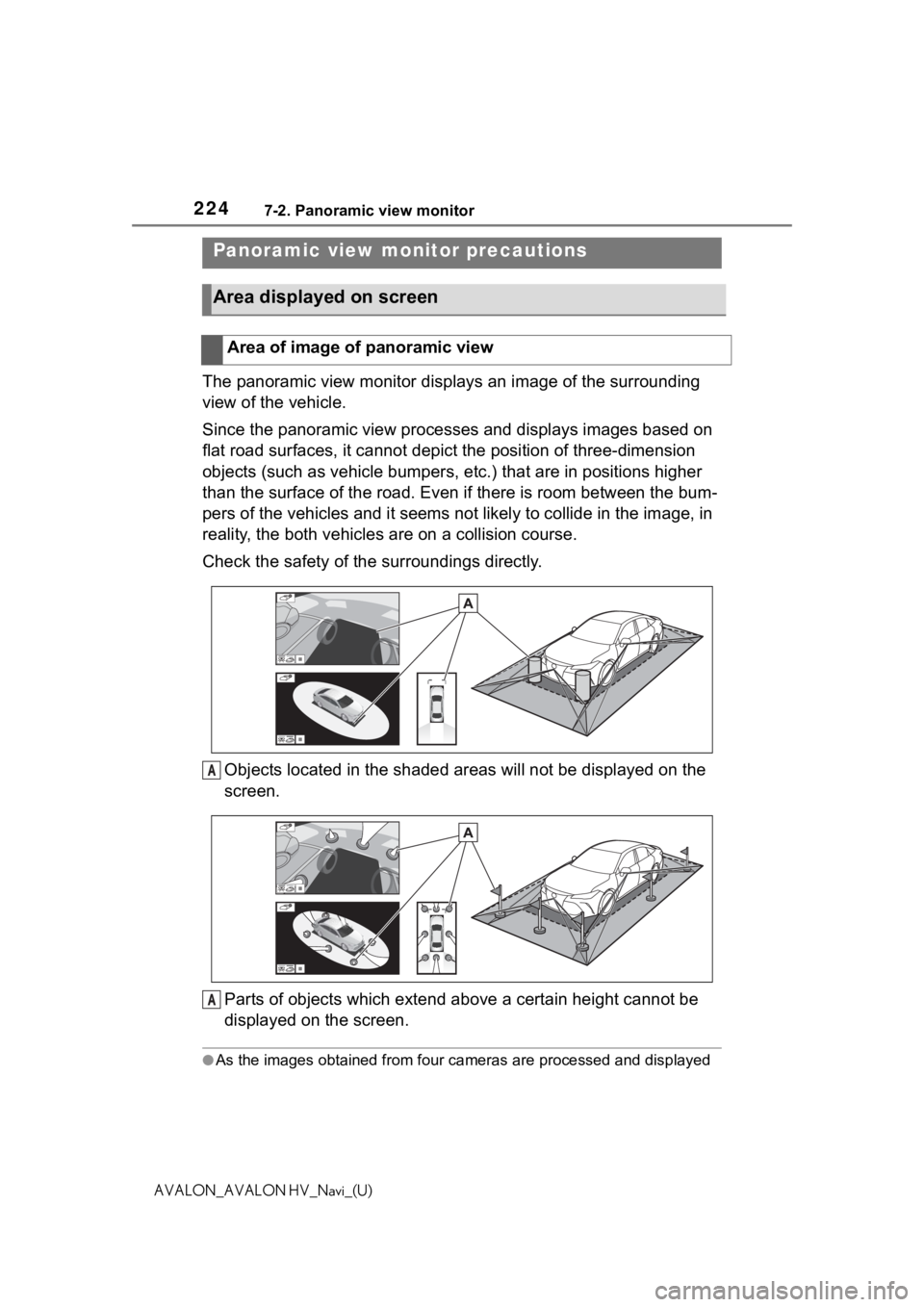
2247-2. Panoramic view monitor
AVALON_AVALON HV_Navi_(U)
The panoramic view monitor disp lays an image of the surrounding
view of the vehicle.
Since the panoramic view processes and displays images based on
flat road surfaces, it cannot depict the position of three-dime nsion
objects (such as vehicle bumpers , etc.) that are in positions higher
than the surface of the road. Even if there is room between the bum-
pers of the vehicles and it seems not likely to collide in the image, in
reality, the both vehicles are on a collision course.
Check the safety of the surroundings directly.
Objects located in the shaded areas will not be displayed on th e
screen.
Parts of objects which exten d above a certain height cannot be
displayed on the screen.
●As the images obtained from four cameras are processed and displayed
Panoramic view mo nitor precautions
Area displayed on screen
Area of image of panoramic view
A
A
Page 225 of 310
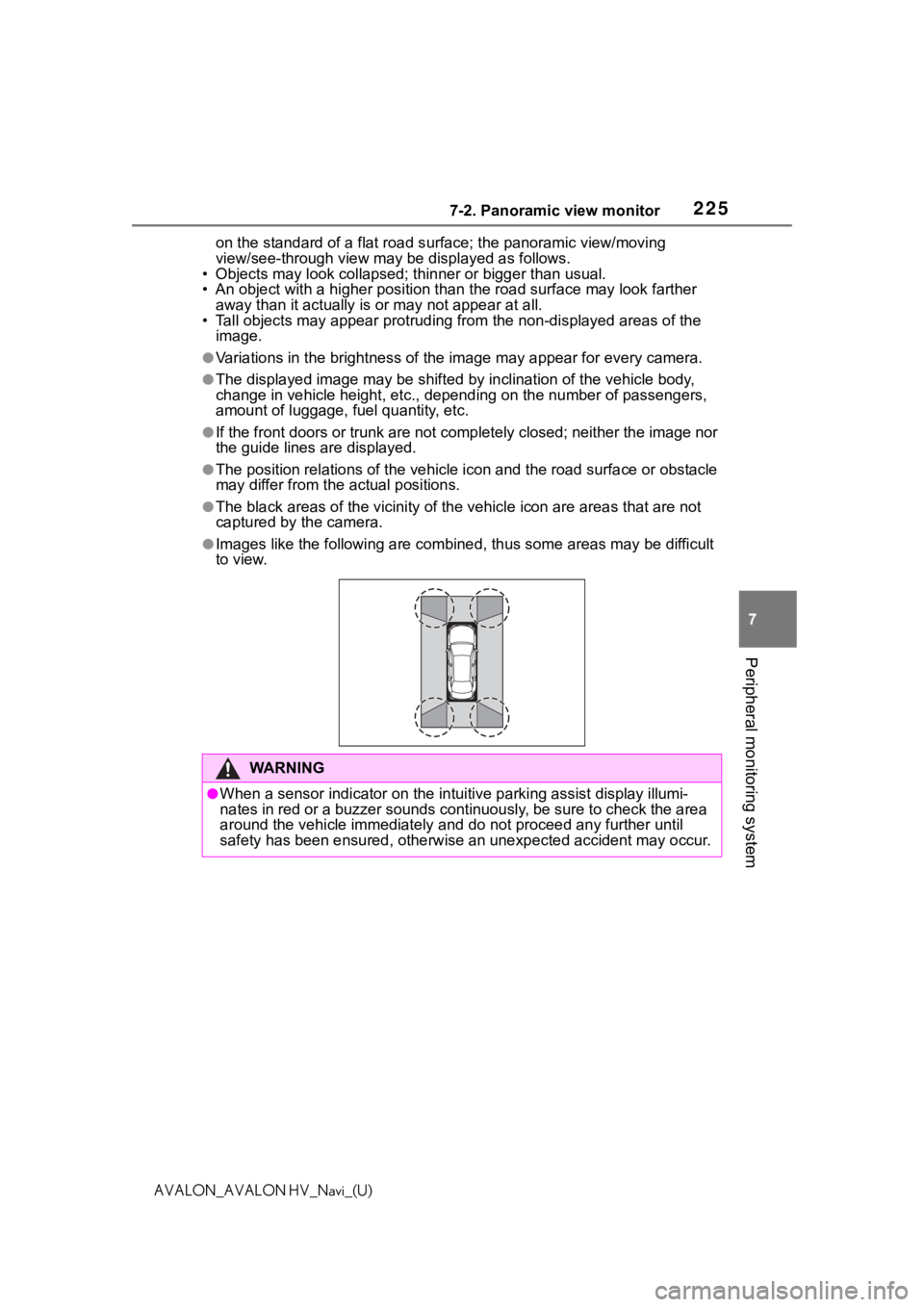
2257-2. Panoramic view monitor
7
Peripheral monitoring system
AVALON_AVALON HV_Navi_(U)on the standard of a flat road s
urface; the panoramic view/moving
view/see-through view may be displayed as follows.
• Objects may look collapsed; t hinner or bigger than usual.
• An object with a higher positi on than the road surface may look farther
away than it actually is or may not appear at all.
• Tall objects may appear protrudi ng from the non-displayed areas of the
image.
●Variations in the brightness of the image may appear for every camera.
●The displayed image may be shift ed by inclination of the vehicle body,
change in vehicle height, etc., d epending on the number of pass engers,
amount of luggage, fuel quantity, etc.
●If the front doors or trunk are not completely closed; neither the image nor
the guide lines are displayed.
●The position relations of the ve hicle icon and the road surface or obstacle
may differ from the actual positions.
●The black areas of the vicinity of the vehicle icon are areas t hat are not
captured by the camera.
●Images like the following are combined, thus some areas may be difficult
to view.
WA R N I N G
●When a sensor indicator on the intuitive parking assist display illumi-
nates in red or a buzzer sounds continuously, be sure to check the area
around the vehicle immediately a nd do not proceed any further until
safety has been ensured, otherwise an unexpected accident may o ccur.
Page 226 of 310
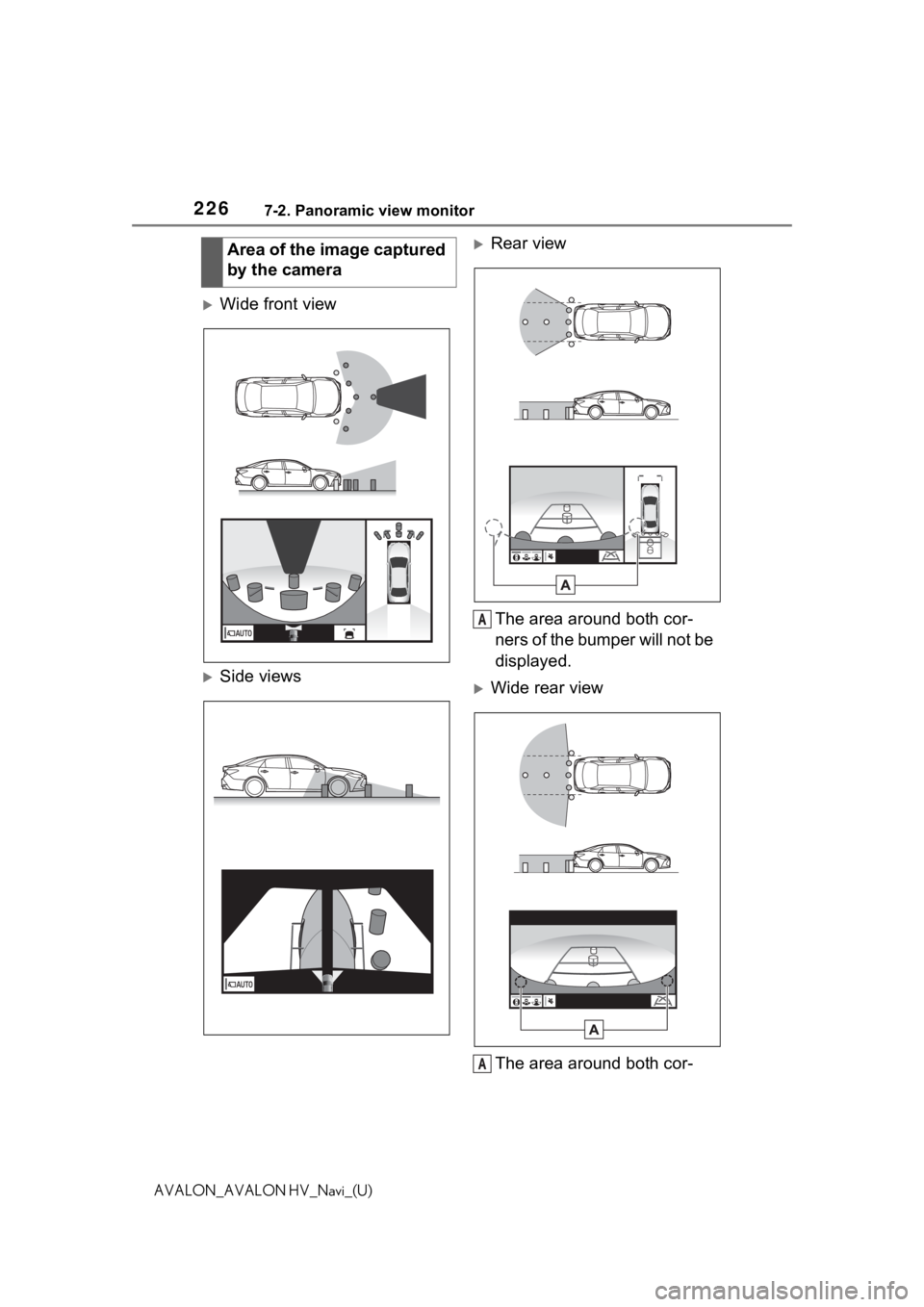
2267-2. Panoramic view monitor
AVALON_AVALON HV_Navi_(U)
Wide front view
Side views
Rear view
The area around both cor-
ners of the bumper will not be
displayed.
Wide rear viewThe area around both cor-
Area of the image captured
by the camera
A
A
Page 227 of 310
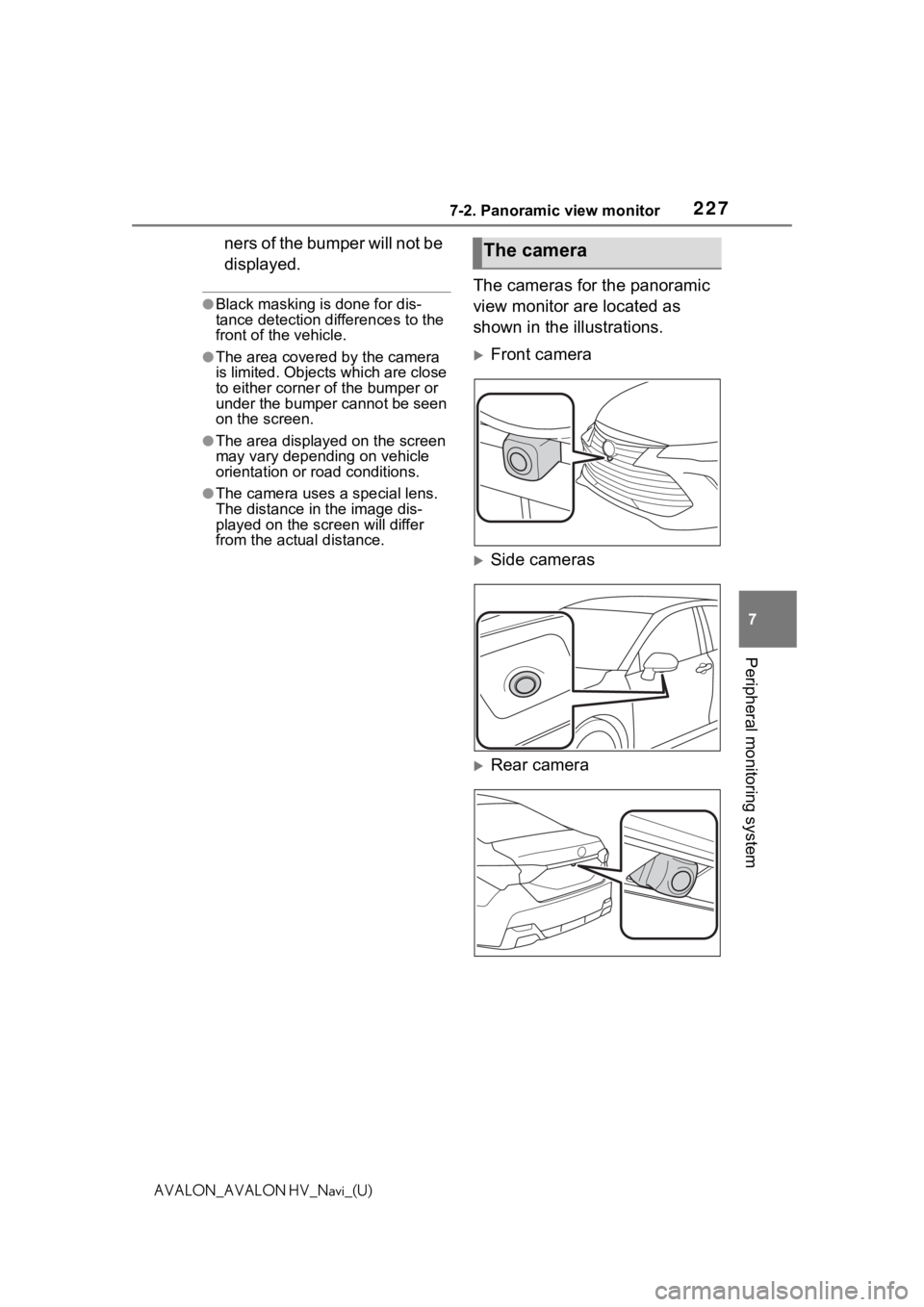
2277-2. Panoramic view monitor
7
Peripheral monitoring system
AVALON_AVALON HV_Navi_(U)
ners of the bumper will not be
displayed.
●Black masking is done for dis-
tance detection differences to the
front of the vehicle.
●The area covered by the camera
is limited. Objects which are close
to either corner of the bumper or
under the bumper cannot be seen
on the screen.
●The area displayed on the screen
may vary depending on vehicle
orientation or road conditions.
●The camera uses a special lens.
The distance in the image dis-
played on the screen will differ
from the actual distance.
The cameras for the panoramic
view monitor are located as
shown in the illustrations.
Front camera
Side cameras
Rear camera
The camera
Page 228 of 310
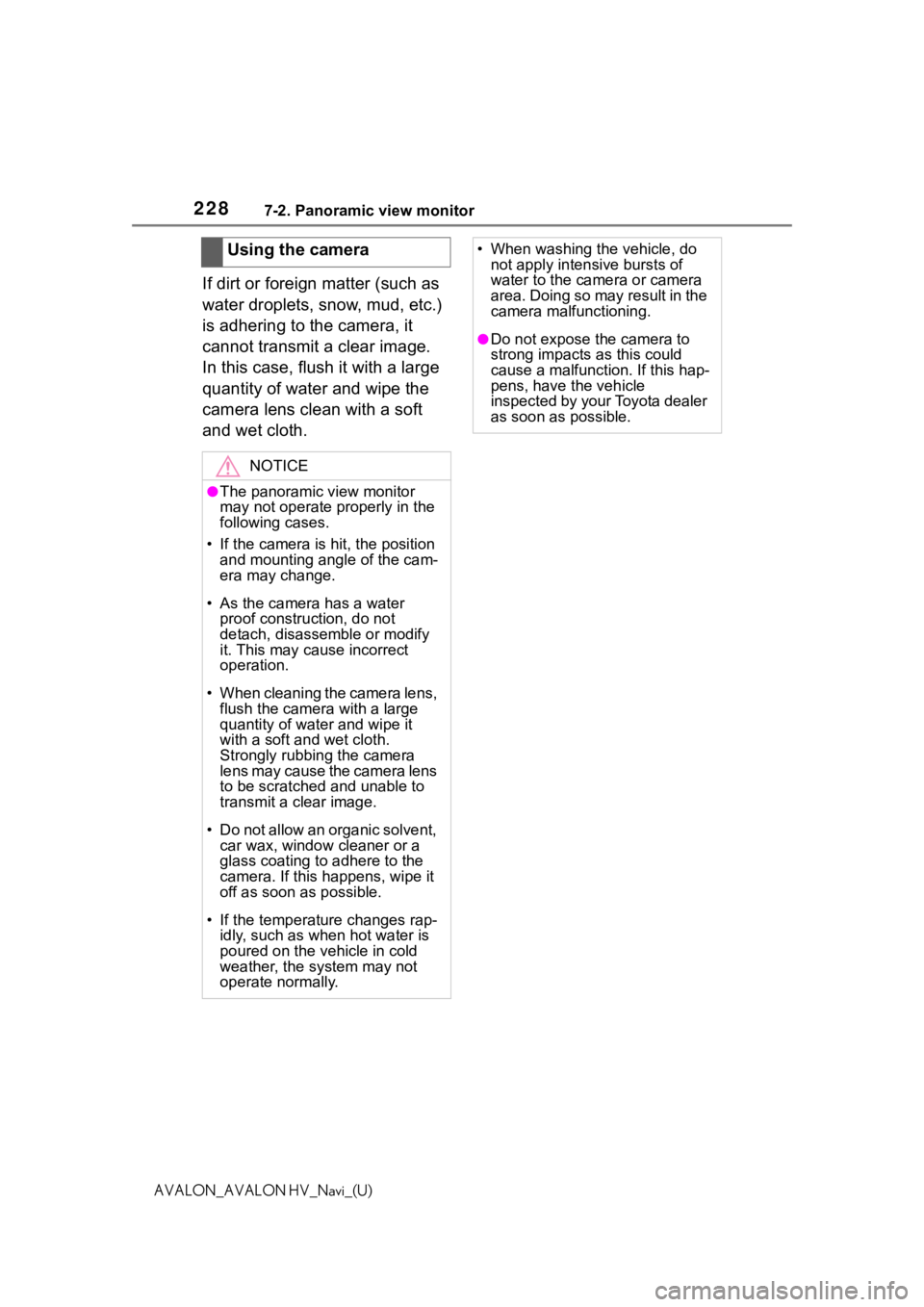
2287-2. Panoramic view monitor
AVALON_AVALON HV_Navi_(U)
If dirt or foreign matter (such as
water droplets, snow, mud, etc.)
is adhering to the camera, it
cannot transmit a clear image.
In this case, flush it with a large
quantity of water and wipe the
camera lens clean with a soft
and wet cloth.Using the camera
NOTICE
●The panoramic view monitor
may not operate properly in the
following cases.
• If the camera is hit, the position and mounting angle of the cam-
era may change.
• As the camera has a water proof construction, do not
detach, disassemble or modify
it. This may cause incorrect
operation.
• When cleaning the camera lens, flush the camera with a large
quantity of water and wipe it
with a soft and wet cloth.
Strongly rubbing the camera
lens may cause the camera lens
to be scratched and unable to
transmit a clear image.
• Do not allow an organic solvent, car wax, window cleaner or a
glass coating to adhere to the
camera. If this happens, wipe it
off as soon as possible.
• If the temperature changes rap- idly, such as when hot water is
poured on the vehicle in cold
weather, the system may not
operate normally.
• When washing the vehicle, do not apply intensive bursts of
water to the came ra or camera
area. Doing so may result in the
camera malfunctioning.
●Do not expose the camera to
strong impacts as this could
cause a malfunction. If this hap-
pens, have the vehicle
inspected by your Toyota dealer
as soon as possible.
Page 229 of 310
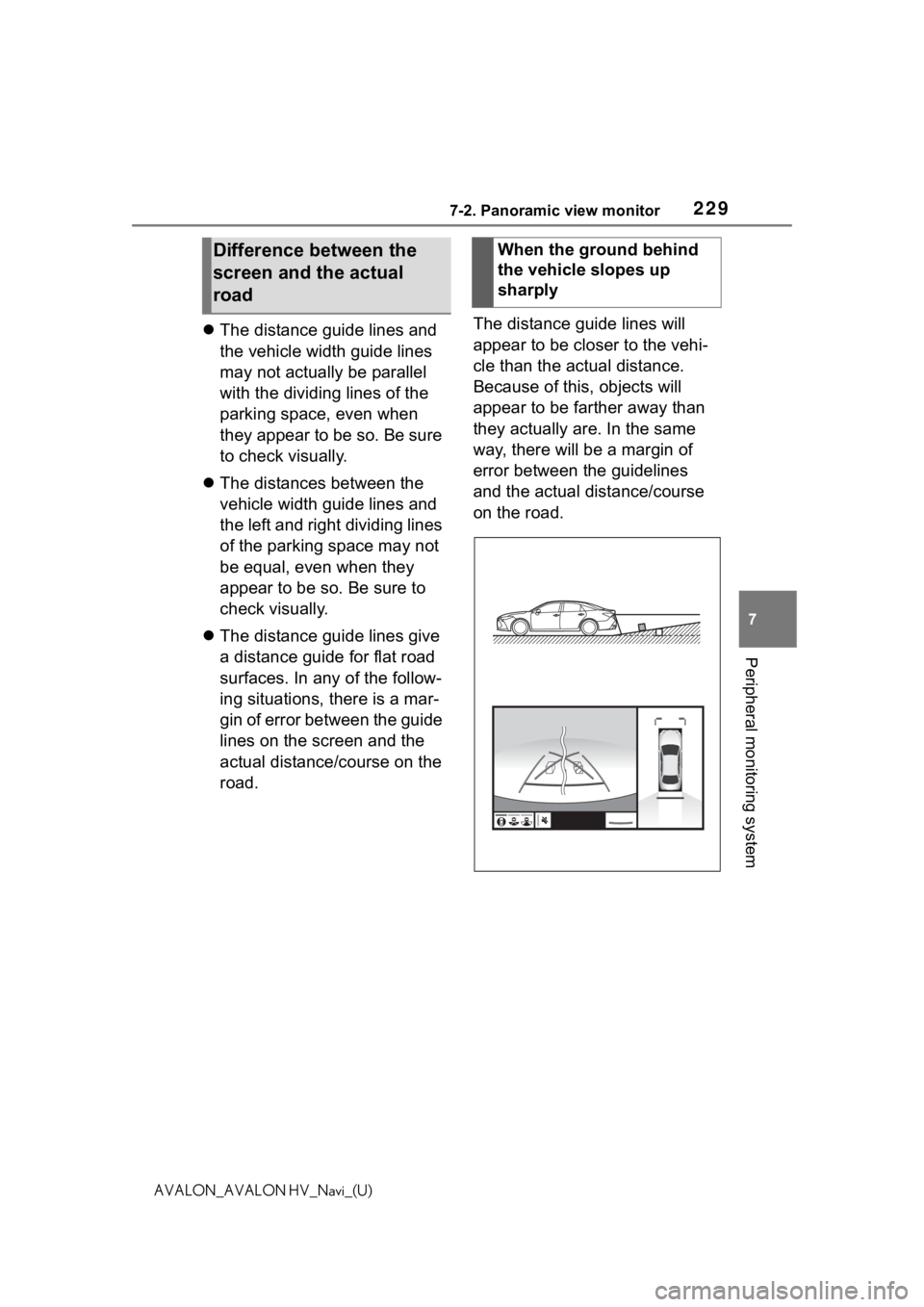
2297-2. Panoramic view monitor
7
Peripheral monitoring system
AVALON_AVALON HV_Navi_(U)
The distance guide lines and
the vehicle width guide lines
may not actually be parallel
with the dividing lines of the
parking space, even when
they appear to be so. Be sure
to check visually.
The distances between the
vehicle width guide lines and
the left and right dividing lines
of the parking space may not
be equal, even when they
appear to be so. Be sure to
check visually.
The distance guide lines give
a distance guide for flat road
surfaces. In any of the follow-
ing situations, there is a mar-
gin of error between the guide
lines on the screen and the
actual distance/course on the
road. The distance guide lines will
appear to be closer to the vehi-
cle than the actual distance.
Because of this, objects will
appear to be farther away than
they actually are. In the same
way, there will be a margin of
error between the guidelines
and the actual distance/course
on the road.
Difference between the
screen and the actual
roadWhen the ground behind
the vehicle slopes up
sharply
Page 230 of 310
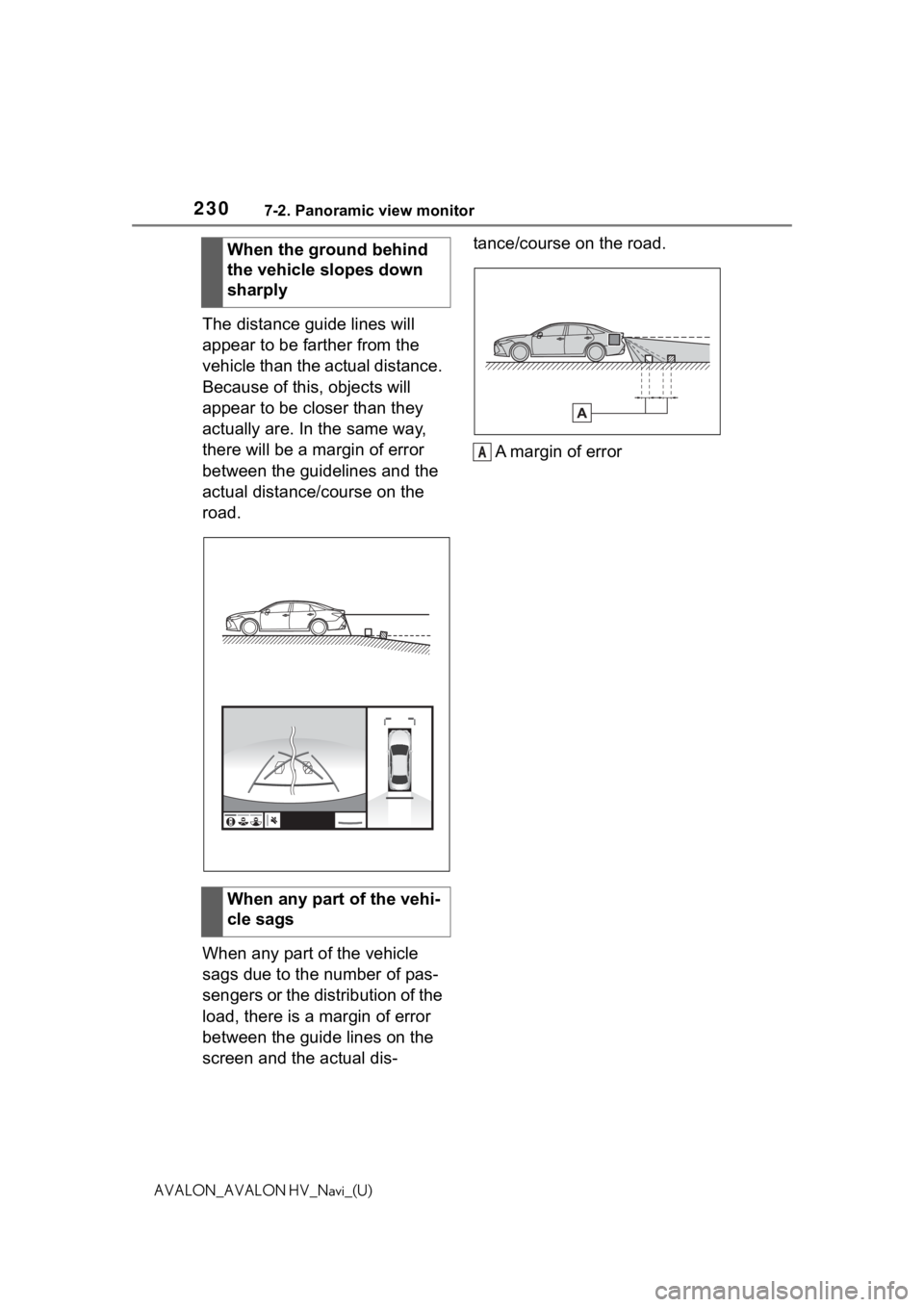
2307-2. Panoramic view monitor
AVALON_AVALON HV_Navi_(U)
The distance guide lines will
appear to be farther from the
vehicle than the actual distance.
Because of this, objects will
appear to be closer than they
actually are. In the same way,
there will be a margin of error
between the guidelines and the
actual distance/course on the
road.
When any part of the vehicle
sags due to the number of pas-
sengers or the distribution of the
load, there is a margin of error
between the guide lines on the
screen and the actual dis- tance/course on the road.
A margin of error
When the ground behind
the vehicle slopes down
sharply
When any part of the vehi-
cle sags
A