TOYOTA AVENSIS 2005 Service Repair Manual
Manufacturer: TOYOTA, Model Year: 2005, Model line: AVENSIS, Model: TOYOTA AVENSIS 2005Pages: 5135, PDF Size: 95.28 MB
Page 4321 of 5135
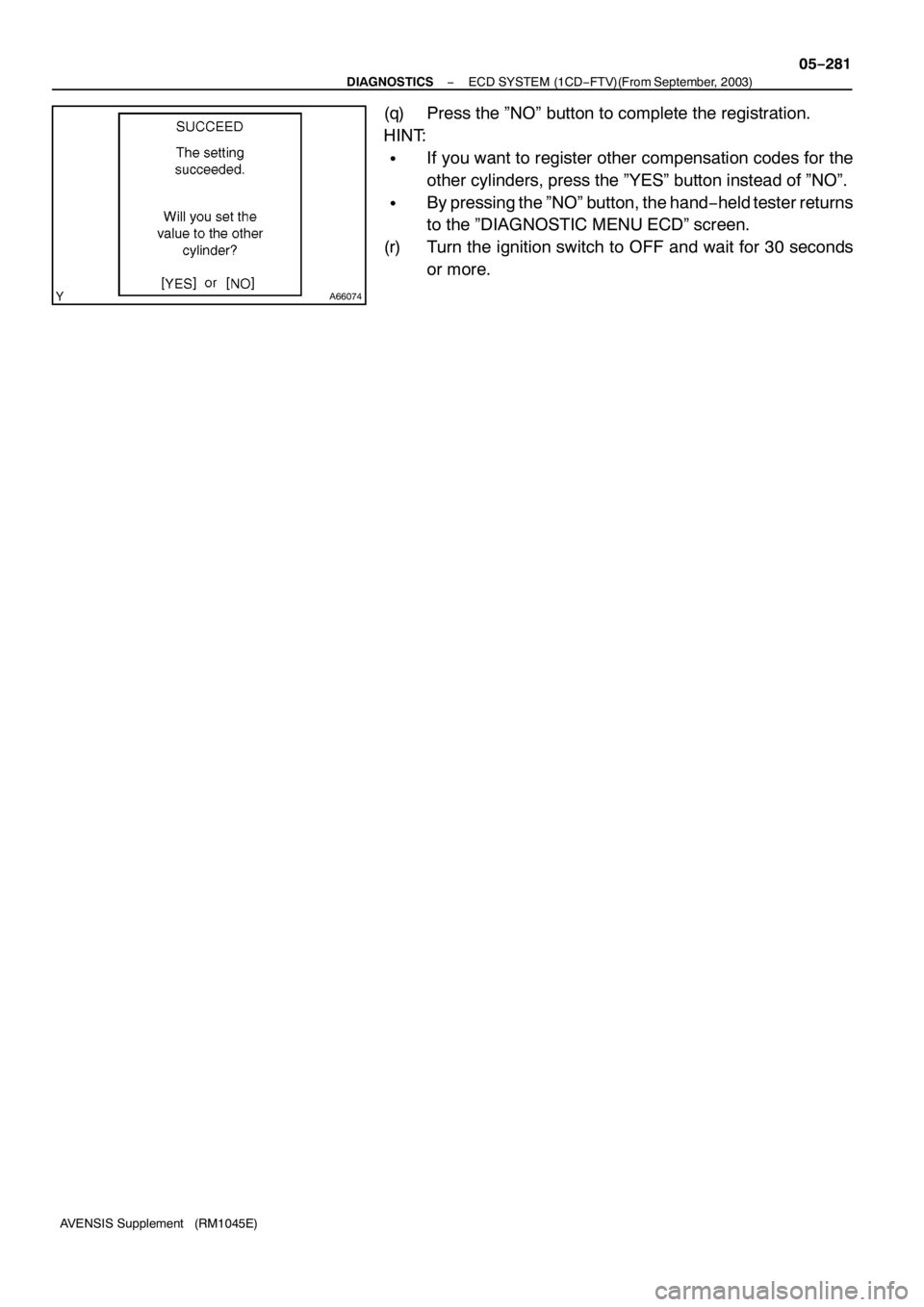
A66074
− DIAGNOSTICSECD SYSTEM (1CD−FTV)(From September, 2003)
05−281
AVENSIS Supplement (RM1045E)
(q) Press the ”NO” button to complete the registration.
HINT:
SIf you want to register other compensation codes for the
other cylinders, press the ”YES” button instead of ”NO”.
SBy pressing the ”NO” button, the hand−held tester returns
to the ”DIAGNOSTIC MENU ECD” screen.
(r) Turn the ignition switch to OFF and wait for 30 seconds
or more.
Page 4322 of 5135
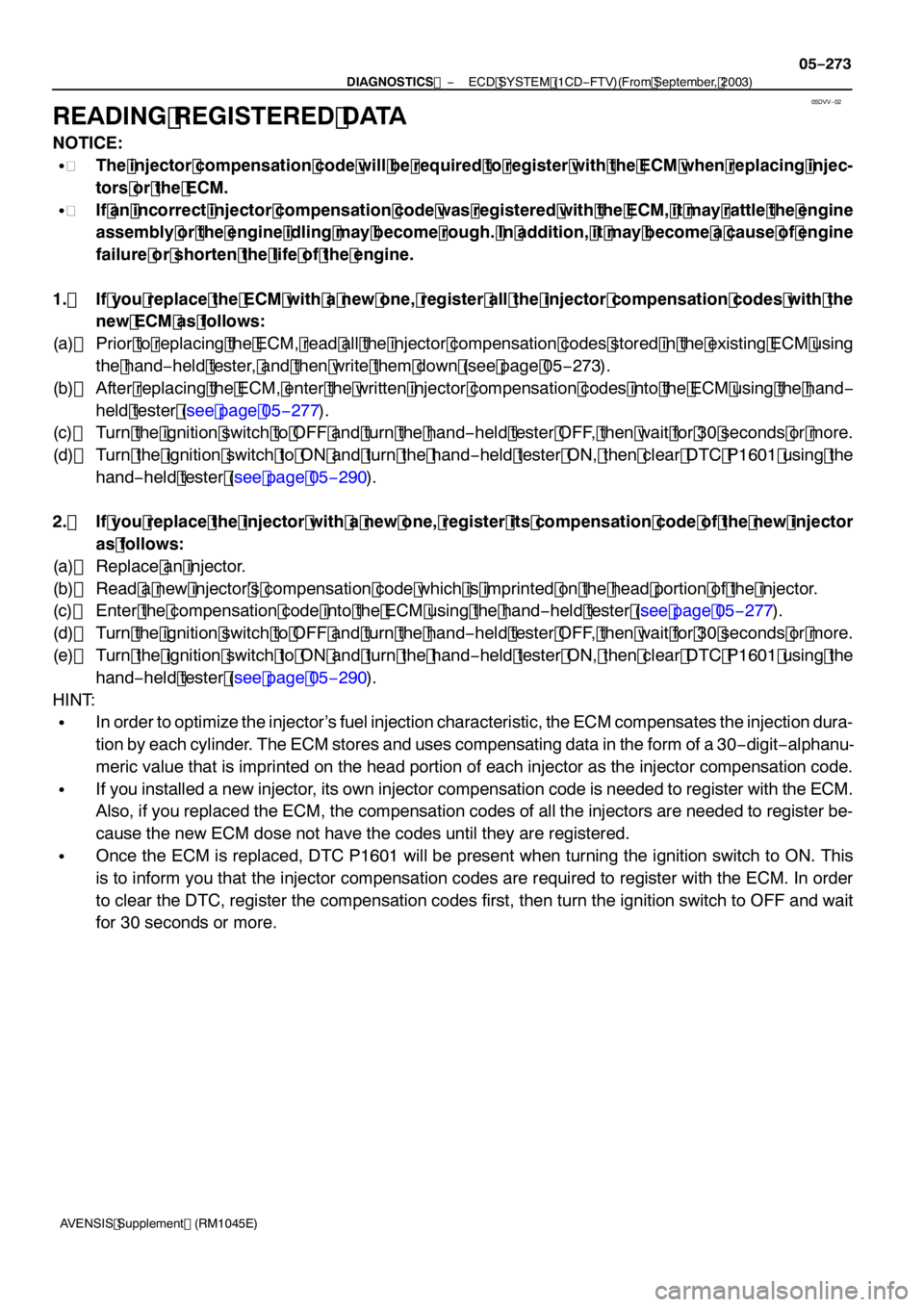
05DVV−02
−
DIAGNOSTICS ECD SYSTEM (1CD −FTV)(From September, 2003)
05 −273
AVENSIS Supplement (RM 1045E)
READING REGISTERED DATA
NOTICE:
S The injector compensation code will be required to register with the ECM when replacing injec-
tors or the ECM.
S If an incorrect injector compensation code was registered with the ECM, it may rattle the engine
assembly or the engine idling may become rough. In addition, it may become a cause of engine
failure or shorten the life of the engine.
1 . If you replace the ECM with a new one, register all the injector compensation codes with the
new ECM as follows:
(a) Prior to replacing the ECM, read all the injector compensation codes stored in the existing ECM using the hand −held tester, and then write them down (see page 05 −273).
(b) After replacing the ECM, enter the written injector compensation codes into the ECM using the hand −
held tester (see page 05 −277).
(c) Turn the ignition switch to OFF and turn the hand −held tester OFF, then wait for 30 seconds or more.
(d) Turn the ignition switch to ON and turn the hand −held tester ON, then clear DTC P 160 1 using the
hand −held tester (see page 05 −290).
2. If you replace the injector with a new one, register its compensation code of the new injector as follows:
(a) Replace an injector.
(b) Read a new injector ’s compensation code which is imprinted on the head portion of the injector.
(c) Enter the compensation code into the ECM using the hand −held tester (see page 05 −277).
(d) Turn the ignition switch to OFF and turn the hand −held tester OFF, then wait for 30 seconds or more.
(e) Turn the ignition switch to ON and turn the hand −held tester ON, then clear DTC P 160 1 using the
hand −held tester (see page 05 −290).
HINT:
SIn order to optimize the injector’s fuel injection characteristic, the ECM compensates the injection dura-
tion by each cylinder. The ECM stores and uses compensating data in the form of a 30 −digit −alphanu-
meric value that is imprinted on the head portion of each injector as the injector compensation code.
SIf you installed a new injector, its own injector compensation code is needed to register with the ECM.
Also, if you replaced the ECM, the compensation codes of all the injectors are needed to register be-
cause the new ECM dose not have the codes until they are registered.
SOnce the ECM is replaced, DTC P 160 1will be present when turning the ignition switch to ON. This
is to inform you that the injector compensation codes are required to register with the ECM. In order
to clear the DTC, register the compensation codes first, then turn the ignition switch to OFF and wait
for 30 seconds or more.
Page 4323 of 5135
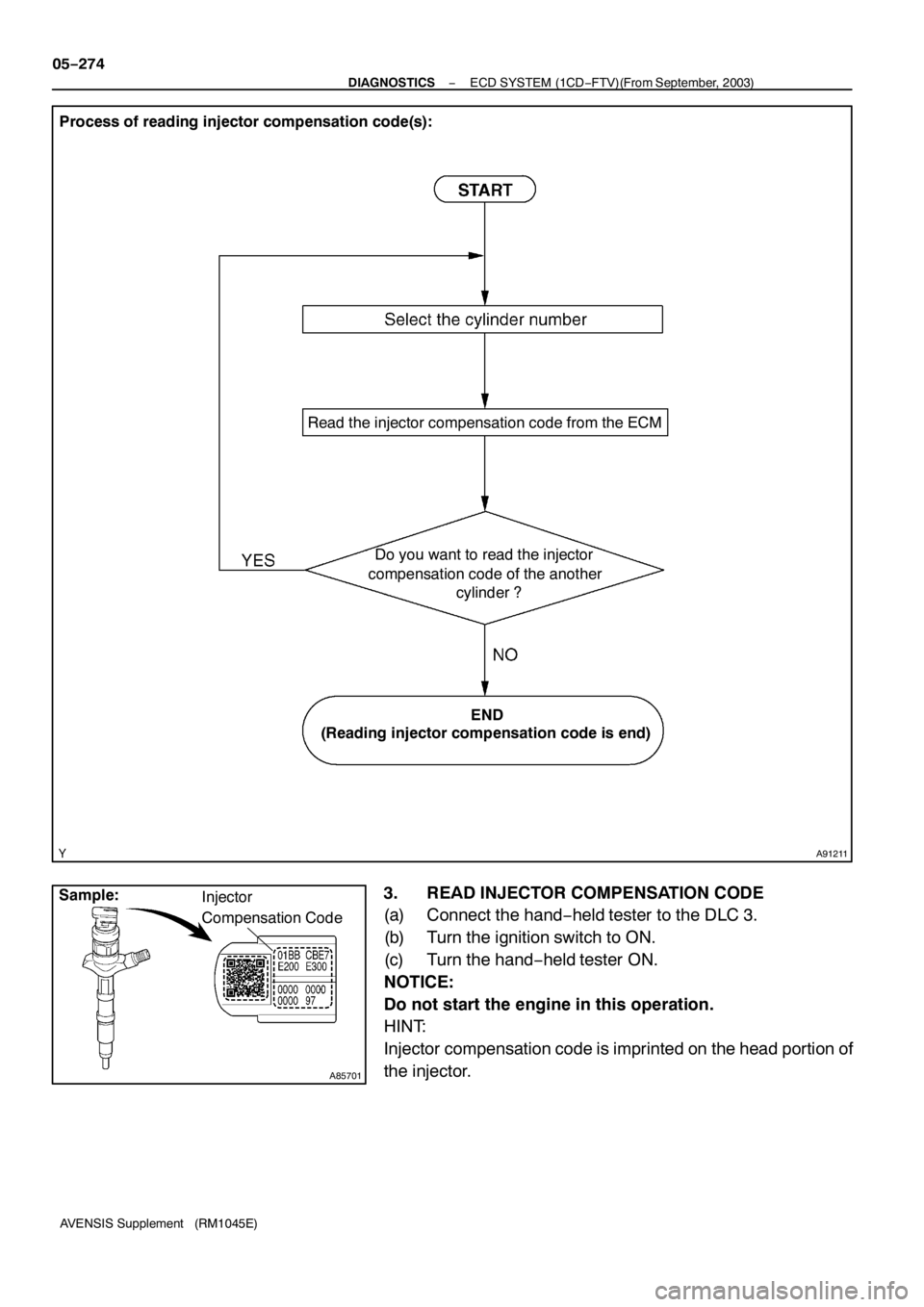
Read the injector compensation code from the ECM
END
(Reading injector compensation code is end)Do you want to read the injector
compensation code of the another
cylinder ?
A91211
Process of reading injector compensation code(s):
A85701
Sample:
Injector
Compensation Code
05−274
− DIAGNOSTICSECD SYSTEM (1CD−FTV)(From September, 2003)
AVENSIS Supplement (RM1045E)
3. READ INJECTOR COMPENSATION CODE
(a) Connect the hand−held tester to the DLC 3.
(b) Turn the ignition switch to ON.
(c) Turn the hand−held tester ON.
NOTICE:
Do not start the engine in this operation.
HINT:
Injector compensation code is imprinted on the head portion of
the injector.
Page 4324 of 5135
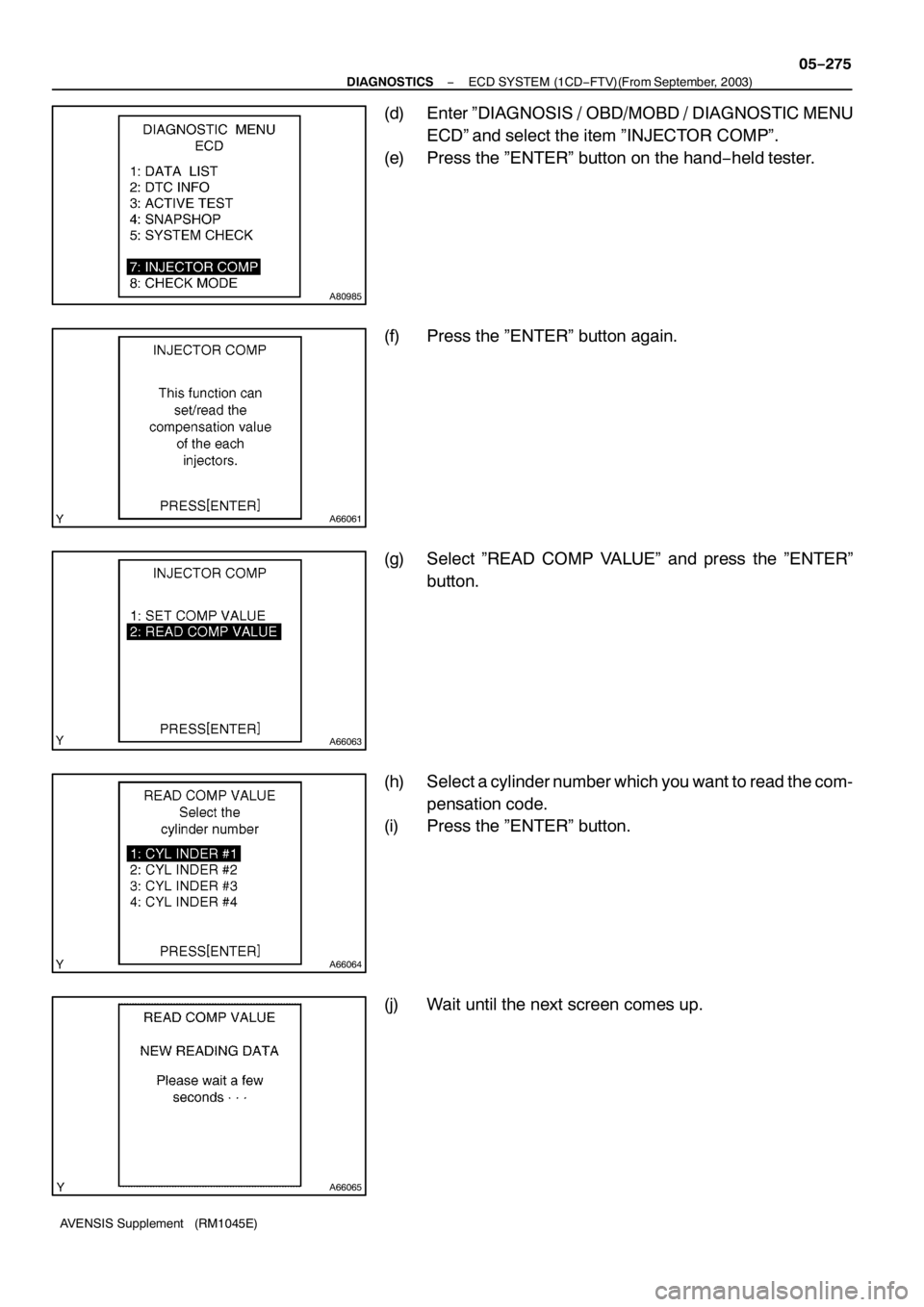
A80985
A66061
A66063
A66064
A66065
− DIAGNOSTICSECD SYSTEM (1CD−FTV)(From September, 2003)
05−275
AVENSIS Supplement (RM1045E)
(d) Enter ”DIAGNOSIS / OBD/MOBD / DIAGNOSTIC MENU
ECD” and select the item ”INJECTOR COMP”.
(e) Press the ”ENTER” button on the hand−held tester.
(f) Press the ”ENTER” button again.
(g) Select ”READ COMP VALUE” and press the ”ENTER”
button.
(h) Select a cylinder number which you want to read the com-
pensation code.
(i) Press the ”ENTER” button.
(j) Wait until the next screen comes up.
Page 4325 of 5135
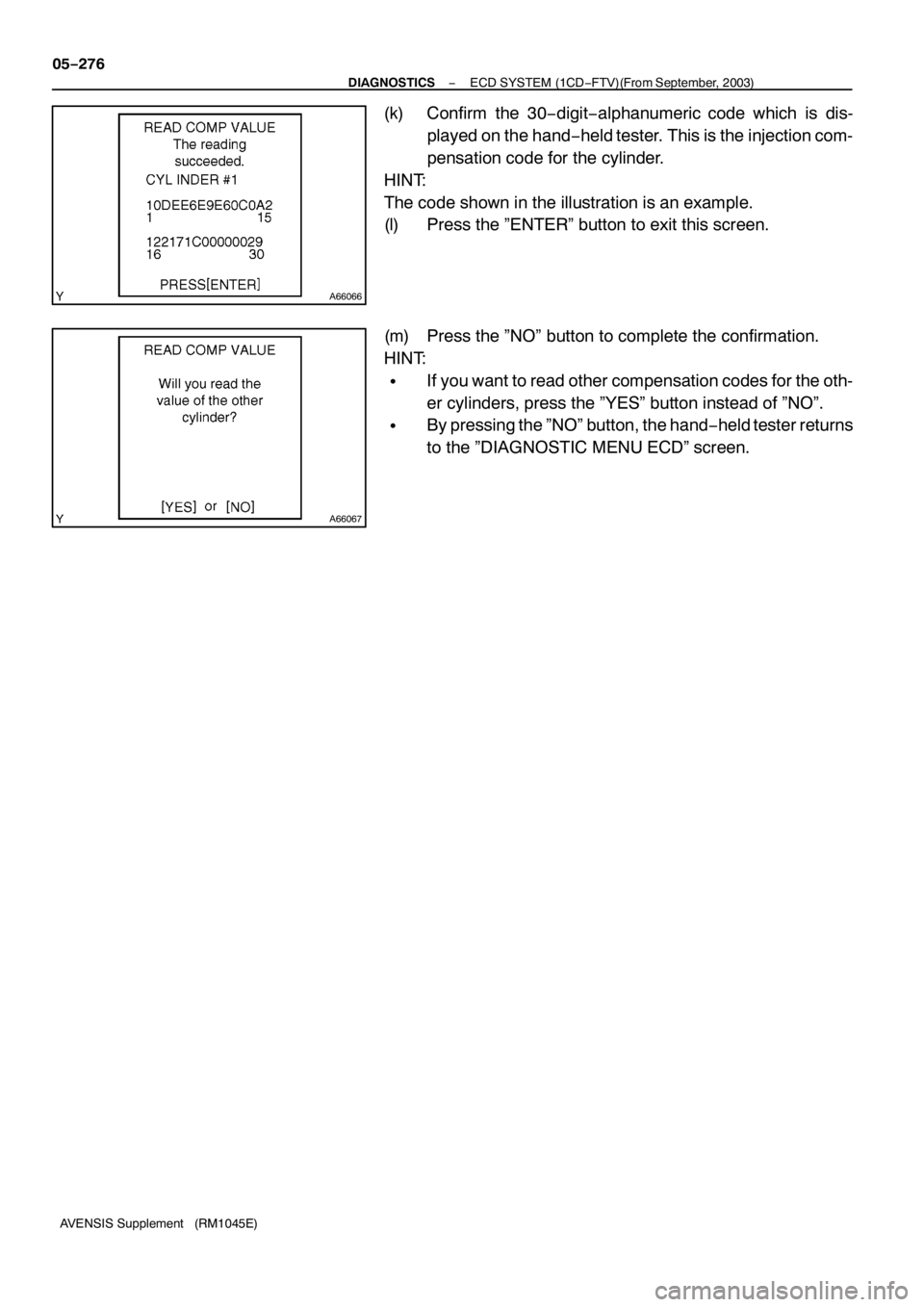
A66066
A66067
05−276
− DIAGNOSTICSECD SYSTEM (1CD−FTV)(From September, 2003)
AVENSIS Supplement (RM1045E)
(k) Confirm the 30−digit−alphanumeric code which is dis-
played on the hand−held tester. This is the injection com-
pensation code for the cylinder.
HINT:
The code shown in the illustration is an example.
(l) Press the ”ENTER” button to exit this screen.
(m) Press the ”NO” button to complete the confirmation.
HINT:
SIf you want to read other compensation codes for the oth-
er cylinders, press the ”YES” button instead of ”NO”.
SBy pressing the ”NO” button, the hand−held tester returns
to the ”DIAGNOSTIC MENU ECD” screen.
Page 4326 of 5135
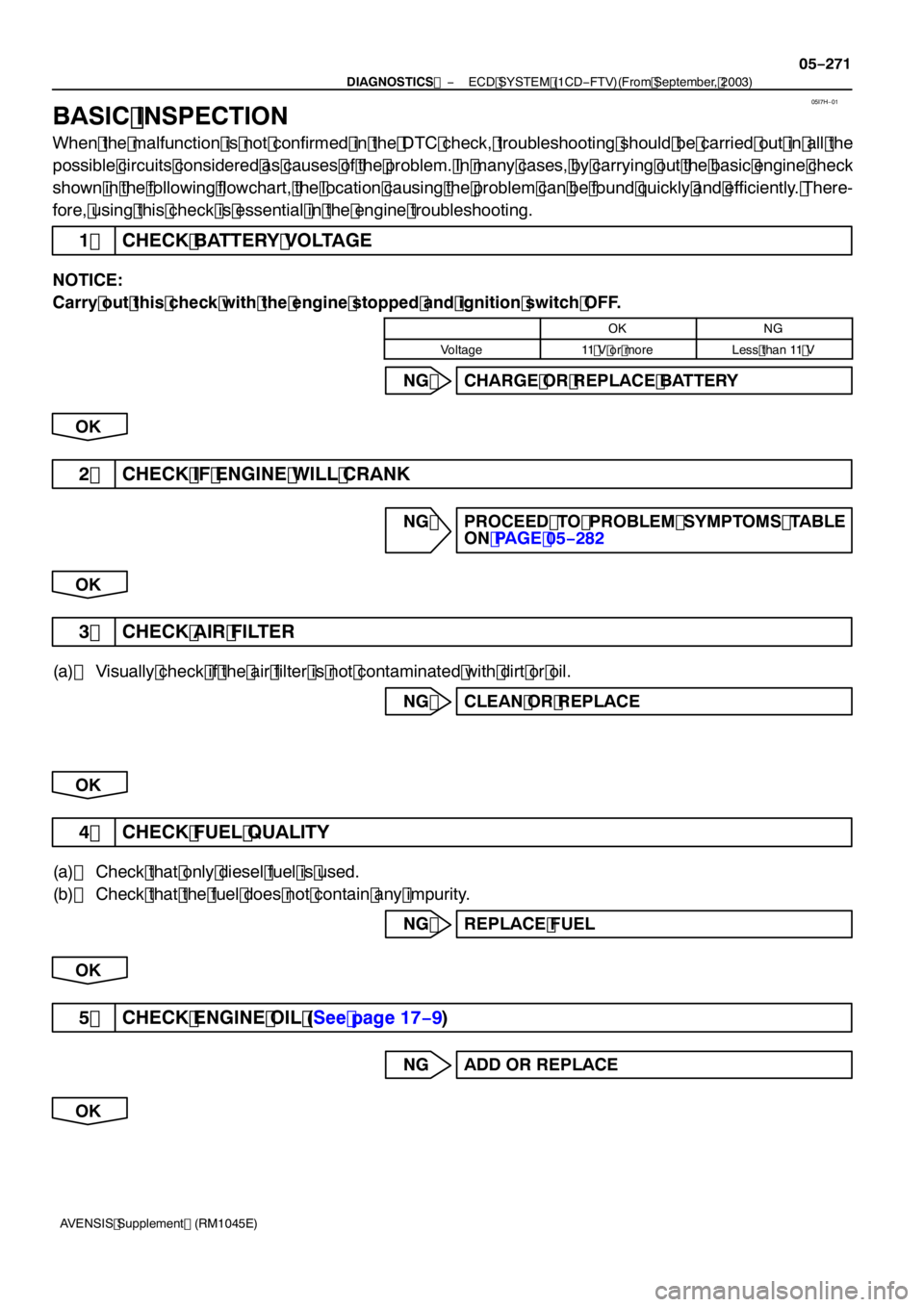
05I7H−01
−
DIAGNOSTICS ECD SYSTEM (1CD −FTV)(From September, 2003)
05 −27 1
AVENSIS Supplement (RM 1045E)
BASIC INSPECTION
When the malfunction is not confirmed in the DTC check, troubleshooting should be carried out in all the
possible circuits considered as causes of the problem. In many cases, by carrying out the basic engine check
shown in the following flowchart, the location causing the problem can be found quickly and efficiently. There-
fore, using this check is essential in the engine troubleshooting.
1 CHECK BATTERY VOLTAGE
NOTICE:
Carry out this check with the engine stopped and ignition switch OFF.
OKNG
Voltage11 V or moreLess than 11 V
NG CHARGE OR REPLACE BATTERY
OK
2 CHECK IF ENGINE WILL CRANK
NG PROCEED TO PROBLEM SYMPTOMS TABLE ON PAGE 05 −282
OK
3 CHECK AIR FILTER
(a) Visually check if the air filter is not contaminated with dirt or oil. NG CLEAN OR REPLACE
OK
4 CHECK FUEL QUALITY
(a) Check that only diesel fuel is used.
(b) Check that the fuel does not contain any impurity. NG REPLACE FUEL
OK
5 CHECK ENGINE OIL (See page 17− 9)
NG ADD OR REPLACE
OK
Page 4327 of 5135
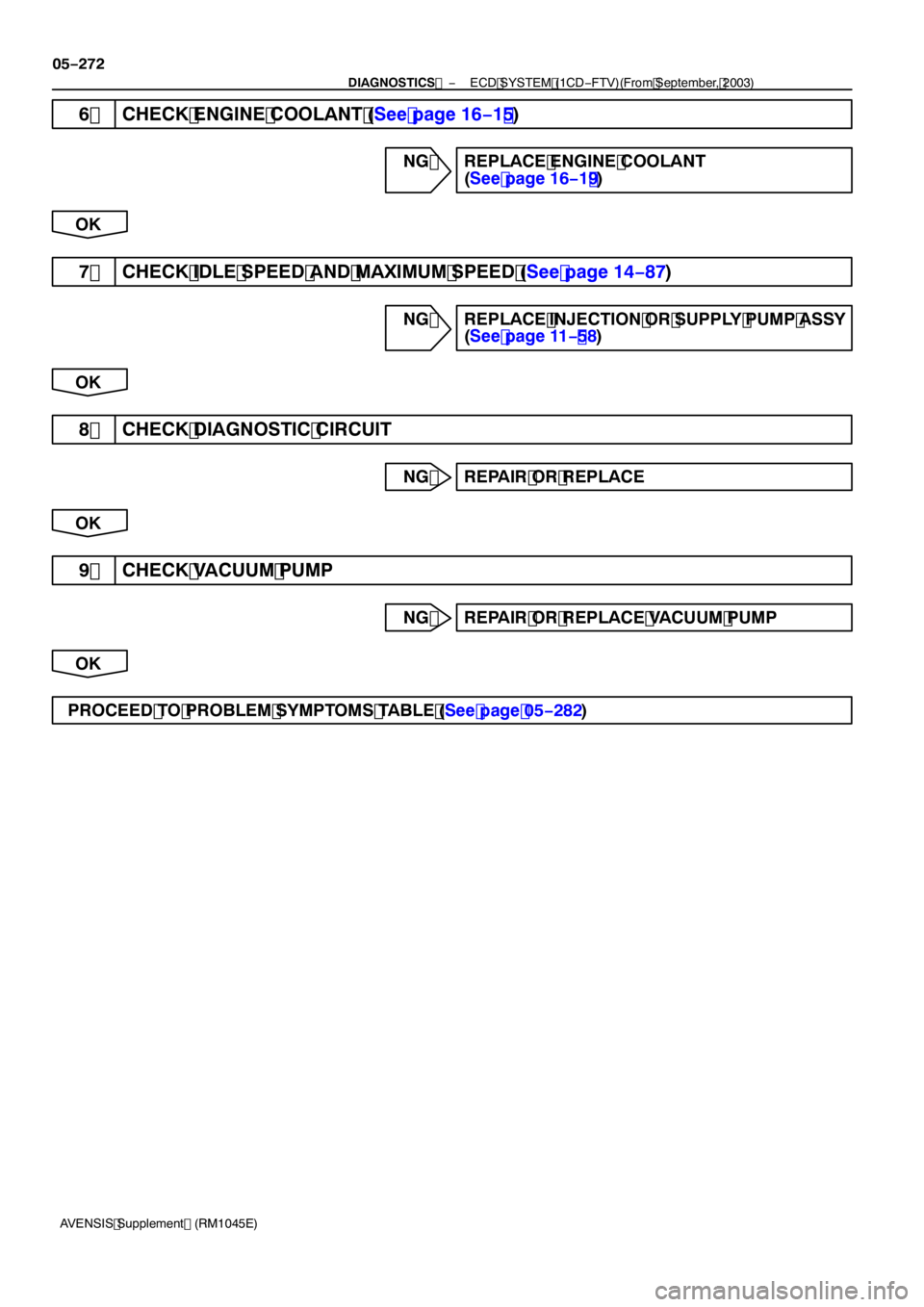
05−272
−
DIAGNOSTICS ECD SYSTEM (1CD −FTV)(From September, 2003)
AVENSIS Supplement (RM 1045E)
6 CHECK ENGINE COOLANT (See page 16−1 5)
NG REPLACE ENGINE COOLANT
(See page 16−1 9)
OK
7 CHECK IDLE SPEED AND MAXIMUM SPEED (See page 14− 87)
NG REPLACE INJECTION OR SUPPLY PUMP ASSY
(See page 11− 58)
OK
8 CHECK DIAGNOSTIC CIRCUIT
NG REPAIR OR REPLACE
OK
9 CHECK VACUUM PUMP
NG REPAIR OR REPLACE VACUUM PUMP
OK
PROCEED TO PROBLEM SYMPTOMS TABLE (See page 05 −282)
Page 4328 of 5135
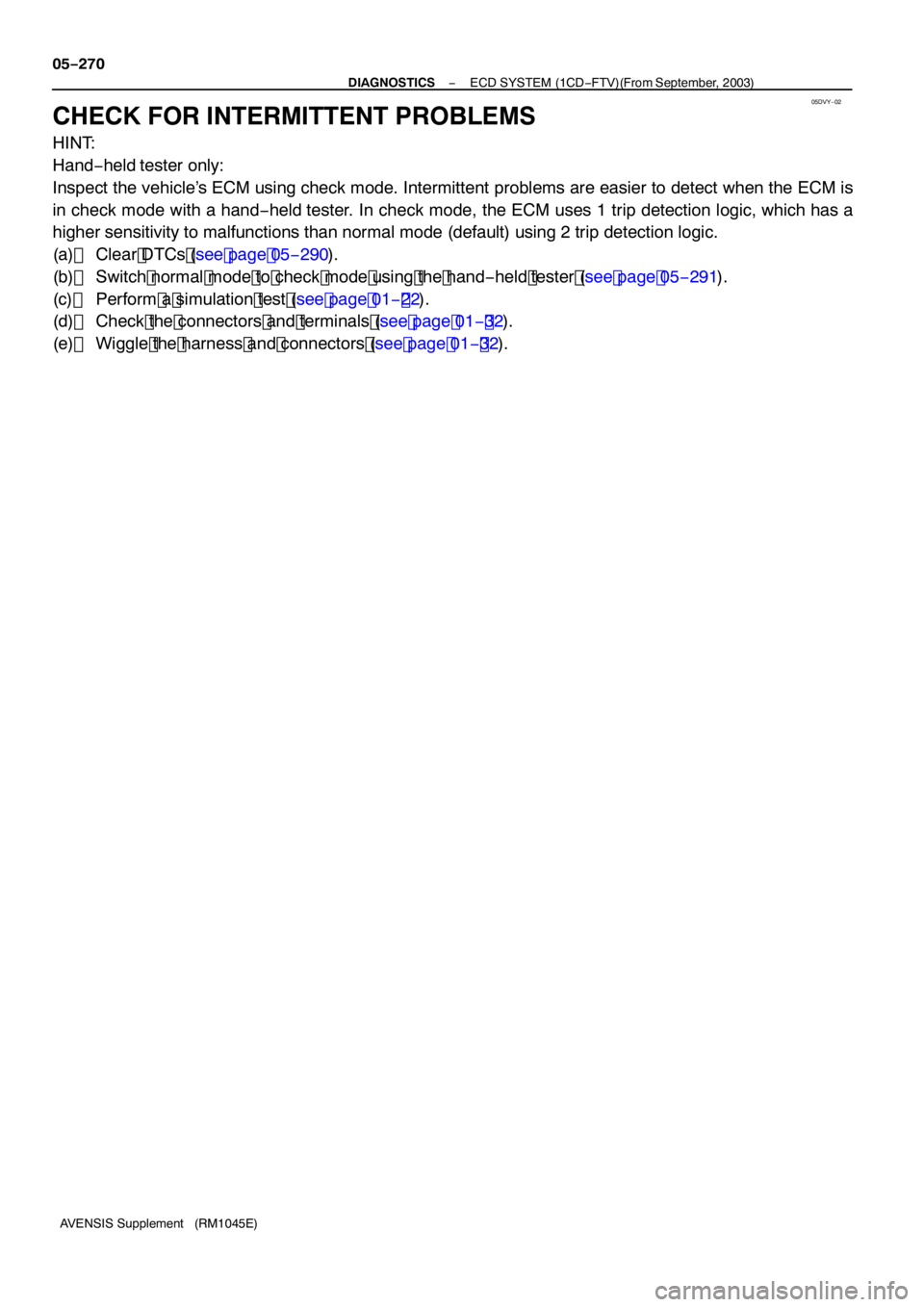
05DVY−02
05 −270
−
DIAGNOSTICS ECD SYSTEM (1CD −FTV)(From September, 2003)
AVENSIS Supplement (RM 1045E)
CHECK FOR INTERMITTENT PROBLEMS
HINT:
Hand −held tester only:
Inspect the vehicle’s ECM using check mode. Intermittent problems are easier to detect when the ECM is
in check mode with a hand −held tester. In check mode, the ECM uses 1trip detection logic, which has a
higher sensitivity to malfunctions than normal mode (default) using 2 trip detection logic.
(a) Clear DTCs (see page 05 −290).
(b) Switch normal mode to check mode using the hand −held tester (see page 05 −29 1).
(c) Perform a simulation test (see page 0 1− 22).
(d) Check the connectors and terminals (see page 0 1− 32).
(e) Wiggle the harness and connectors (see page 0 1− 32).
Page 4329 of 5135
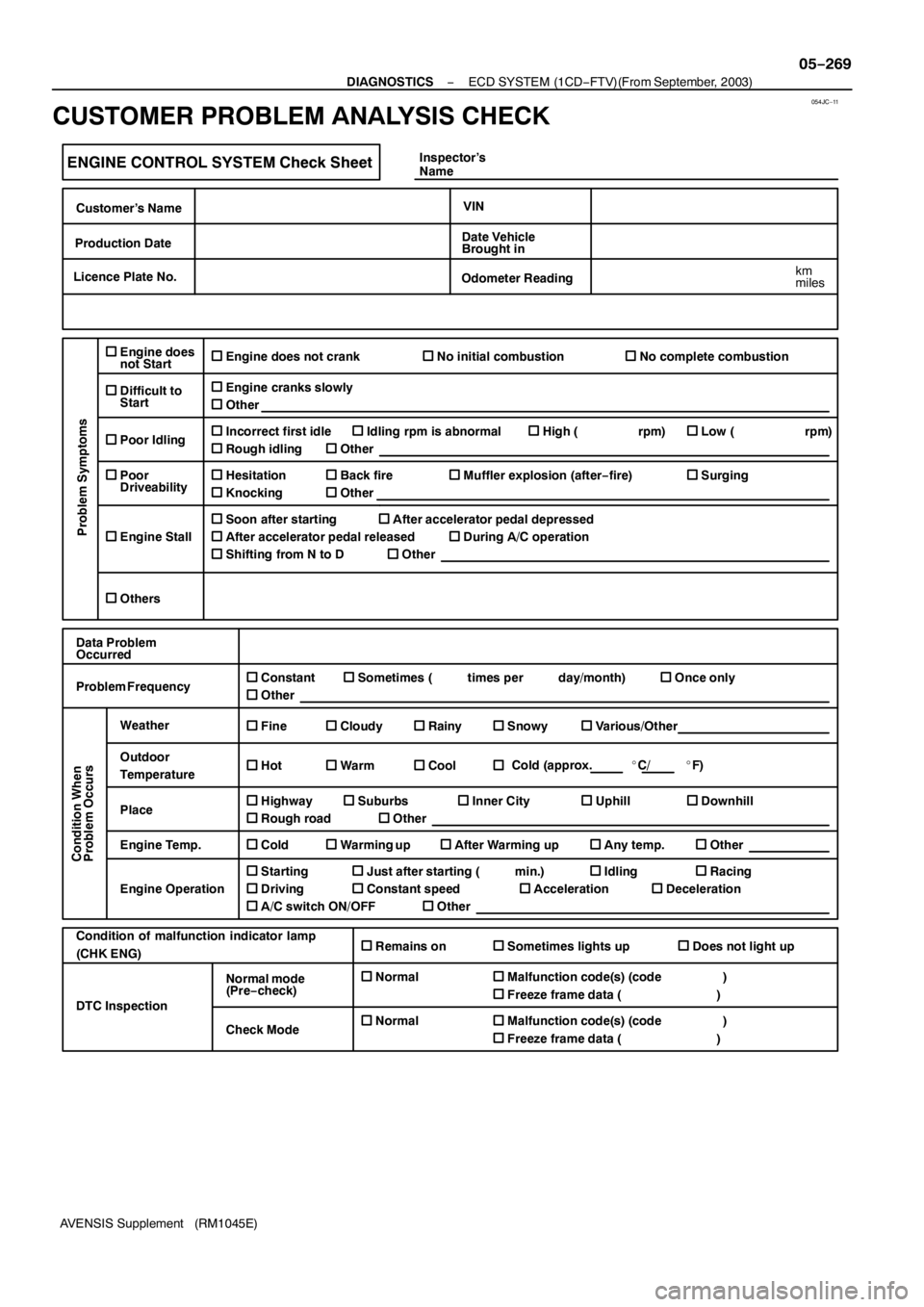
054JC−11
ENGINE CONTROL SYSTEM Check Sheet
Customer’s Name
Date Vehicle
Brought in
VIN
Production Date
Licence Plate No.
Odometer Reading
km
miles
Problem Symptoms
Engine does
not Start
Difficult to
Start
Poor Idling
Poor
Driveability
Engine Stall
Others
Engine does not crankNo initial combustionNo complete combustion
Engine cranks slowly
Other
Incorrect first idleIdling rpm is abnormalHigh ( rpm)Low ( rpm)
Rough idling
Other
HesitationBack fireMuffler explosion (after−fire)Surging
Knocking
Other
Soon after startingAfter accelerator pedal depressed
After accelerator pedal released
During A/C operation
Shifting from N to D
Other
Data Problem
Occurred
Problem Frequency
Condition When
Problem Occurs
Weather
Engine Operation
Engine Temp. Place Outdoor
TemperatureConstant
Sometimes ( times per day/month)Once only
Other
Fine
CloudyRainySnowyVarious/Other
Hot
Warm Cool
HighwaySuburbsInner CityUphillDownhill
Rough road
Other
Cold
Warming upAfter Warming upAny temp.Other
Starting
Just after starting ( min.)IdlingRacing
Driving
Constant speedAccelerationDeceleration
A/C switch ON/OFF
Other
Condition of malfunction indicator lamp
(CHK ENG)Remains on Sometimes lights up Does not light up
Normal Malfunction code(s) (code )
Freeze frame data ( )
Normal Malfunction code(s) (code )
Freeze frame data ( )
Normal mode
(Pre−check)
Check Mode DTC InspectionInspector’s
Name
Cold (approx._C/_F)
− DIAGNOSTICSECD SYSTEM (1CD−FTV)(From September, 2003)
05−269
AVENSIS Supplement (RM1045E)
CUSTOMER PROBLEM ANALYSIS CHECK
Page 4330 of 5135
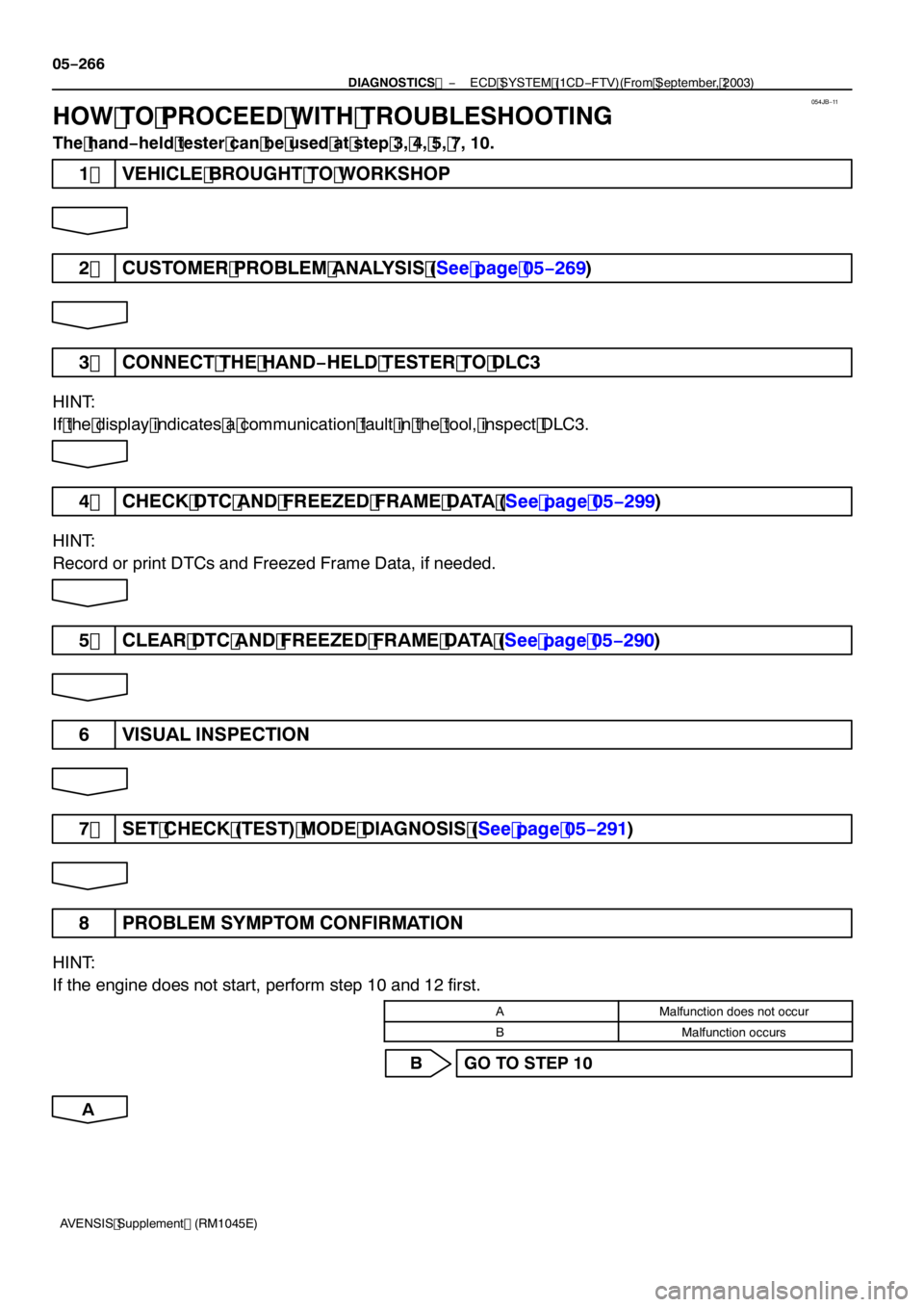
054JB−11
05−266
−
DIAGNOSTICS ECD SYSTEM (1CD −FTV)(From September, 2003)
AVENSIS Supplement (RM 1045E)
HOW TO PROCEED WITH TROUBLESHOOTING
The hand −held tester can be used at step 3, 4, 5, 7, 10.
1 VEHICLE BROUGHT TO WORKSHOP
2 CUSTOMER PROBLEM ANALYSIS (See page 05 −269)
3 CONNECT THE HAND −HELD TESTER TO DLC3
HINT:
If the display indicates a communication fault in the tool, inspect DLC3.
4 CHECK DTC AND FREEZED FRAME DATA (See page 05 −299)
HINT:
Record or print DTCs and Freezed Frame Data, if needed.
5 CLEAR DTC AND FREEZED FRAME DATA (See page 05 −290)
6 VISUAL INSPECTION
7 SET CHECK (TEST) MODE DIAGNOSIS (See page 05 −29 1)
8 PROBLEM SYMPTOM CONFIRMATION
HINT:
If the engine does not start, perform step 10 and 12 first.
AMalfunction does not occur
BMalfunction occurs
B GO TO STEP 10
A