TOYOTA AVENSIS 2017 Owners Manual (in English)
Manufacturer: TOYOTA, Model Year: 2017, Model line: AVENSIS, Model: TOYOTA AVENSIS 2017Pages: 661, PDF Size: 39.92 MB
Page 471 of 661

4717-3. Do-it-yourself maintenance
AVENSIS_OM_OM20C66E_(EE)
7
Maintenance and care
■How to initialize the tire pressure warning systemPark the vehicle in a safe place and turn the engine switch to the
“LOCK” position (vehicles without smart entry & start system) or
off (vehicles with smart entry & start system).
Initialization cannot be performed while the vehicle is moving.
Adjust the tire inflation pressure to the specified cold tire inflation
pressure level. ( →P. 623)
Make sure to adjust the tire pressure to the specified cold tire inflation
pressure level. The tire pressure warning system will operate based on
this pressure level.
Turn the engine switch to the “ON” position (vehicles without
smart entry & start system) or IGNITION ON mode (vehicles with
smart entry & start system).
�XVehicles with monochrome display
Press the “DISP” switch until the settings screen appears.
(→ P. 108)
Press and hold the “DISP” switch to enter the adjustment mode.
Press the “DISP” switch until the menu of tire pressure warning
system appears.
Press and hold the “DISP” switch to display the menu.
Press and hold the “DISP”
switch while the cursor is on
“SET TYRE PRESSURE”.
Press and hold the “DISP”
switch while the cursor is on
“SET” to initialize the system.
If initialization is completed,
the tire pressure warning
light will blink 3 times.
1
2
3
4
5
6
7
AVENSIS_OM_OM20C66E_(EE).book Page 471 Wednesday, June 15, 20 16 4:07 PM
Page 472 of 661
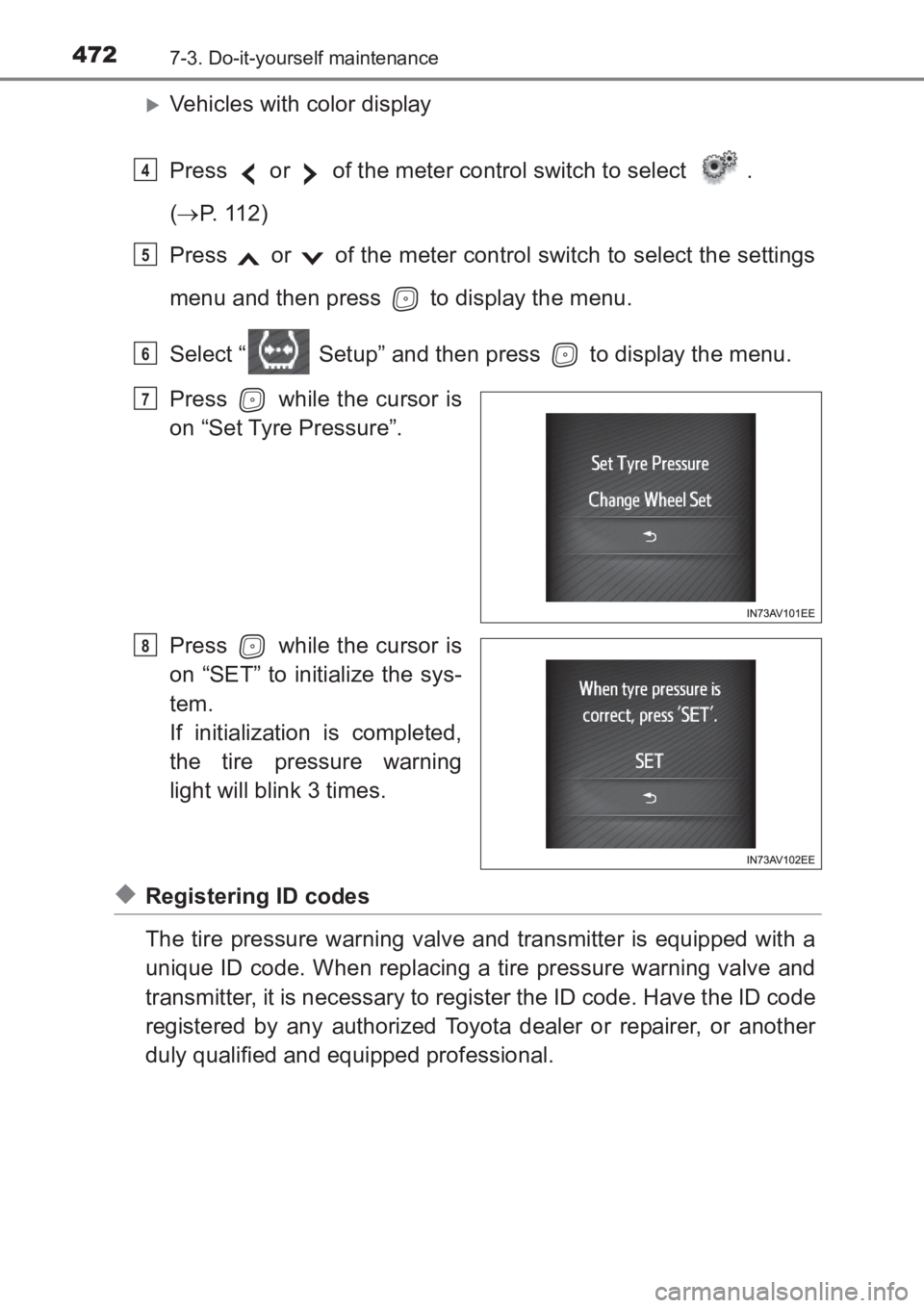
4727-3. Do-it-yourself maintenance
AVENSIS_OM_OM20C66E_(EE)
�XVehicles with color display
Press or of the meter control switch to select .
(→ P. 112)
Press or of the meter control switch to select the settings
menu and then press to display the menu.
Select “ Setup” and then press to display the menu.
Press while the cursor is
on “Set Tyre Pressure”.
Press while the cursor is
on “SET” to initialize the sys-
tem.
If initialization is completed,
the tire pressure warning
light will blink 3 times.
◆Registering ID codes
The tire pressure warning valve and transmitter is equipped with a
unique ID code. When replacing a tire pressure warning valve and
transmitter, it is necessary to register the ID code. Have the ID code
registered by any authorized Toyota dealer or repairer, or another
duly qualified and equipped professional.
4
5
6
7
8
AVENSIS_OM_OM20C66E_(EE).book Page 472 Wednesday, June 15, 20 16 4:07 PM
Page 473 of 661
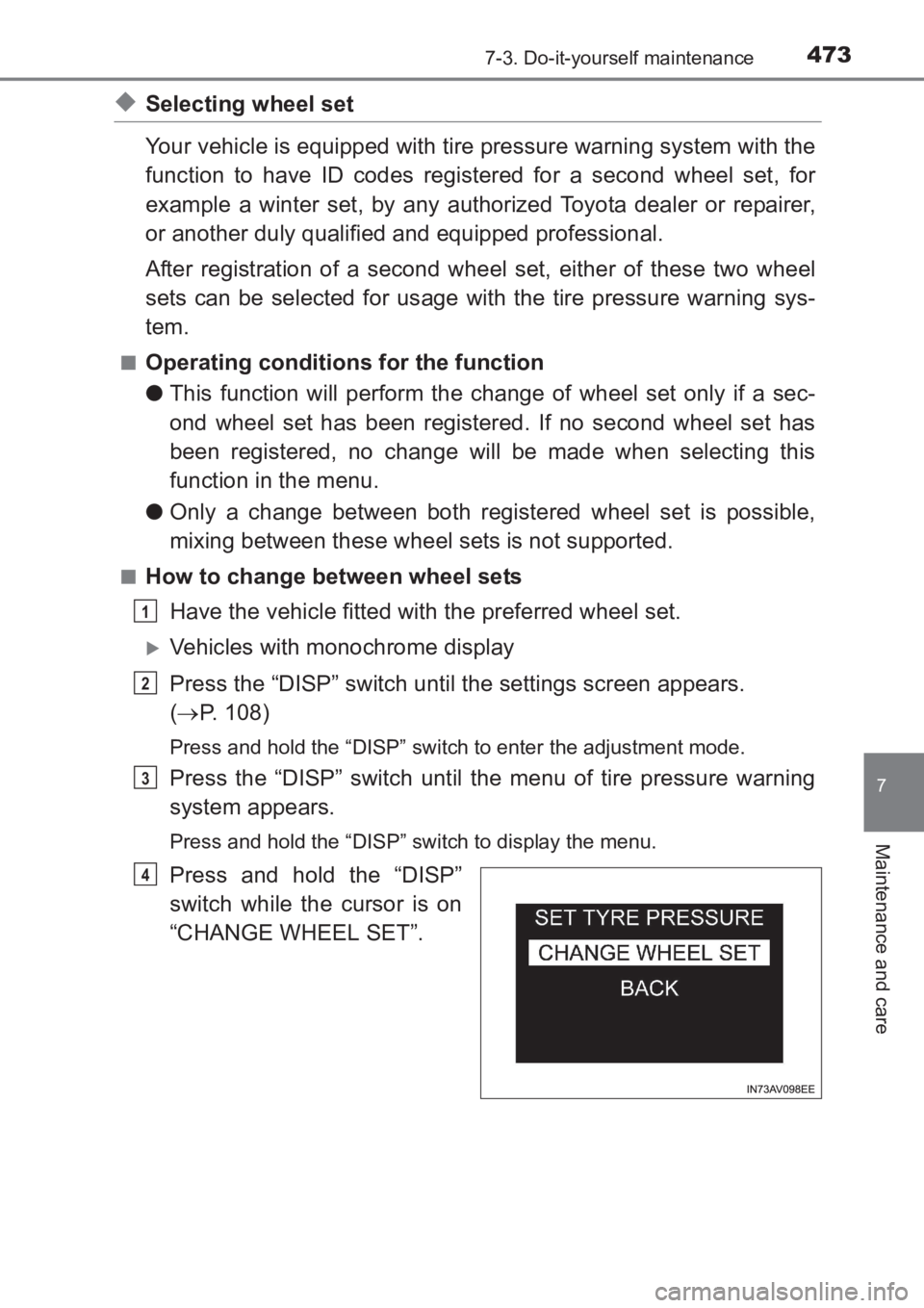
4737-3. Do-it-yourself maintenance
AVENSIS_OM_OM20C66E_(EE)
7
Maintenance and care
◆Selecting wheel set
Your vehicle is equipped with tire pressure warning system with the
function to have ID codes registered for a second wheel set, for
example a winter set, by any authorized Toyota dealer or repairer,
or another duly qualified and equipped professional.
After registration of a second wheel set, either of these two wheel
sets can be selected for usage with the tire pressure warning sys-
tem.
■Operating conditions for the function
●This function will perform the change of wheel set only if a sec-
ond wheel set has been registered. If no second wheel set has
been registered, no change will be made when selecting this
function in the menu.
● Only a change between both registered wheel set is possible,
mixing between these wheel sets is not supported.
■How to change between wheel sets
Have the vehicle fitted with the preferred wheel set.
�XVehicles with monochrome display
Press the “DISP” switch until the settings screen appears.
(→ P. 108)
Press and hold the “DISP” switch to enter the adjustment mode.
Press the “DISP” switch until the menu of tire pressure warning
system appears.
Press and hold the “DISP” switch to display the menu.
Press and hold the “DISP”
switch while the cursor is on
“CHANGE WHEEL SET”.
1
2
3
4
AVENSIS_OM_OM20C66E_(EE).book Page 473 Wednesday, June 15, 20 16 4:07 PM
Page 474 of 661
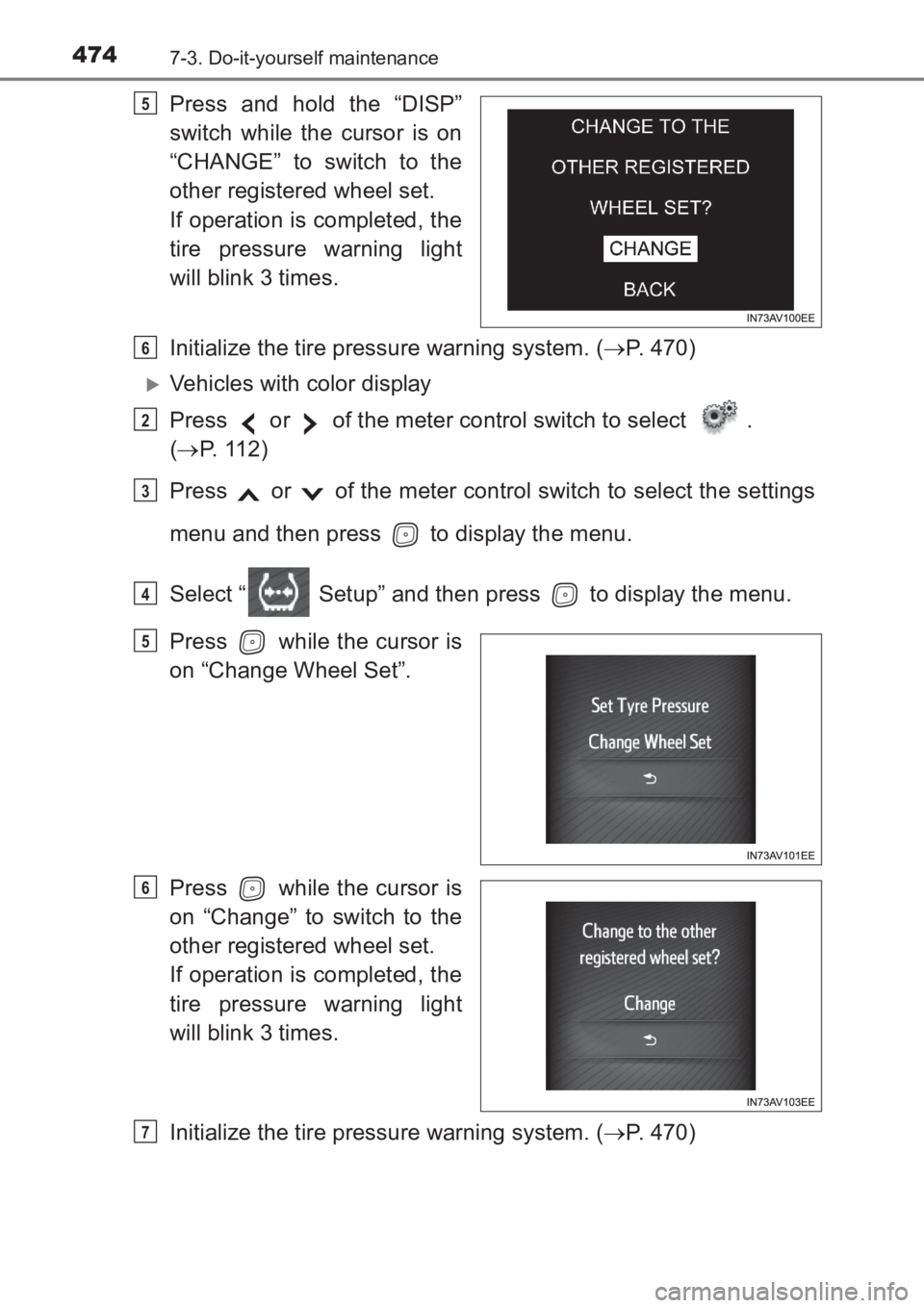
4747-3. Do-it-yourself maintenance
AVENSIS_OM_OM20C66E_(EE)
Press and hold the “DISP”
switch while the cursor is on
“CHANGE” to switch to the
other registered wheel set.
If operation is completed, the
tire pressure warning light
will blink 3 times.
Initialize the tire pressure warning system. (→P. 470)
�XVehicles with color display
Press or of the meter control switch to select .
(→ P. 112)
Press or of the meter control switch to select the settings
menu and then press to display the menu.
Select “ Setup” and then press to display the menu.
Press while the cursor is
on “Change Wheel Set”.
Press while the cursor is
on “Change” to switch to the
other registered wheel set.
If operation is completed, the
tire pressure warning light
will blink 3 times.
Initialize the tire pressure warning system. ( →P. 470)
5
6
2
3
4
5
6
7
AVENSIS_OM_OM20C66E_(EE).book Page 474 Wednesday, June 15, 20 16 4:07 PM
Page 475 of 661
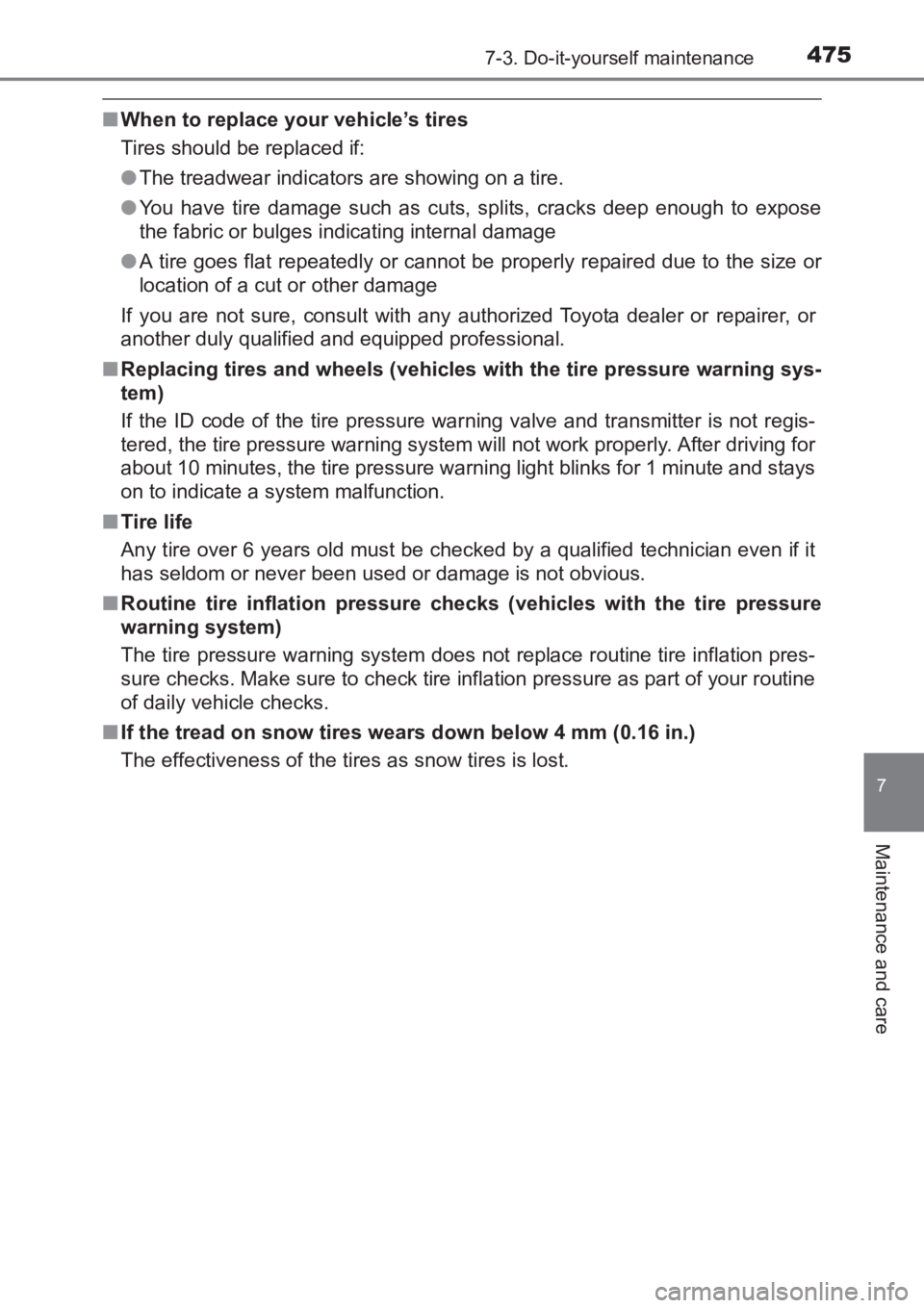
4757-3. Do-it-yourself maintenance
AVENSIS_OM_OM20C66E_(EE)
7
Maintenance and care
■When to replace your vehicle’s tires
Tires should be replaced if:
●The treadwear indicators are showing on a tire.
● You have tire damage such as cuts, splits, cracks deep enough to expose
the fabric or bulges i ndicating internal damage
● A tire goes flat repeatedly or cannot be properly repaired due to the size or
location of a cut or other damage
If you are not sure, consult with any authorized Toyota dealer or repairer, or
another duly qualified and equipped professional.
■ Replacing tires and wheels (vehicles with the tire pressure warning sys-
tem)
If the ID code of the tire pressure warning valve and transmitter is not regis-
tered, the tire pressure warning system will not work properly. After driving for
about 10 minutes, the tire pressure warning light blinks for 1 minute and stays
on to indicate a system malfunction.
■ Tire life
Any tire over 6 years old must be checked by a qualified technician even if it
has seldom or never been used or damage is not obvious.
■ Routine tire inflation pressure ch ecks (vehicles with the tire pressure
warning system)
The tire pressure warning system does not replace routine tire inflation pres-
sure checks. Make sure to check tire inflation pressure as part of your routine
of daily vehicle checks.
■ If the tread on snow tires wears down below 4 mm (0.16 in.)
The effectiveness of the tires as snow tires is lost.
AVENSIS_OM_OM20C66E_(EE).book Page 475 Wednesday, June 15, 20 16 4:07 PM
Page 476 of 661
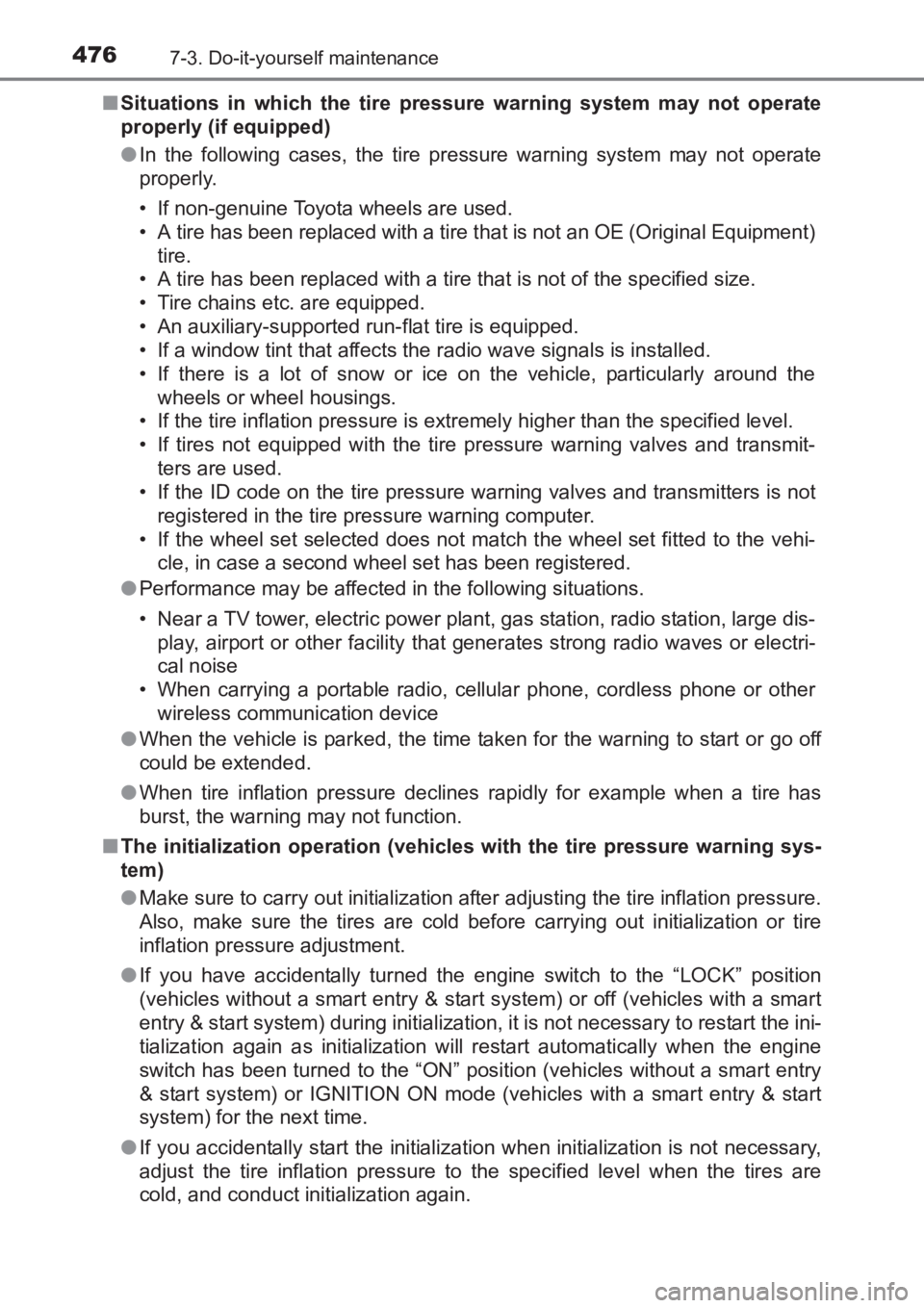
4767-3. Do-it-yourself maintenance
AVENSIS_OM_OM20C66E_(EE)■
Situations in which the tire pressure warning system may not operate
properly (if equipped)
●In the following cases, the tire pressure warning system may not operate
properly.
• If non-genuine Toyota wheels are used.
• A tire has been replaced with a tire t hat is not an OE (Original Equipment)
tire.
• A tire has been replaced with a tire that is not of the specified size.
• Tire chains etc. are equipped.
• An auxiliary-supported run-flat tire is equipped.
• If a window tint that affects the radio wave signals is installed.
• If there is a lot of snow or ice on the vehicle, particularly around the
wheels or wheel housings.
• If the tire inflation pressure is extremely higher than the specified level.
• If tires not equipped with the tire pr essure warning valves and transmit-
ters are used.
• If the ID code on the tire pressure warning valves and transmitters is not
registered in the tire pressure warning computer.
• If the wheel set selected does not match the wheel set fitted to the vehi- cle, in case a second wheel set has been registered.
● Performance may be affected in the following situations.
• Near a TV tower, electric power plant, gas station, radio station, large dis-
play, airport or other facility that generates strong radio waves or electri-
cal noise
• When carrying a portable radio, cellular phone, cordless phone or other wireless communication device
● When the vehicle is parked, the time taken for the warning to start or go off
could be extended.
● When tire inflation pressure declines rapidly for example when a tire has
burst, the warning may not function.
■ The initialization operation (vehicles with the tire pressure warning sys-
tem)
●Make sure to carry out initialization after adjusting the tire inflation pressure.
Also, make sure the tires are cold before carrying out initialization or tire
inflation pressure adjustment.
● If you have accidentally turned the engine switch to the “LOCK” position
(vehicles without a smart entry & start system) or off (vehicles with a smart
entry & start system) during initialization, it is not necessary to restart the ini-
tialization again as initialization will restart automatically when the engine
switch has been turned to the “ON” position (vehicles without a smart entry
& start system) or IGNITION ON mode (vehicles with a smart entry & start
system) for the next time.
● If you accidentally start the initialization when initialization is not necessary,
adjust the tire inflation pressure to the specified level when the tires are
cold, and conduct initialization again.
AVENSIS_OM_OM20C66E_(EE).book Page 476 Wednesday, June 15, 20 16 4:07 PM
Page 477 of 661
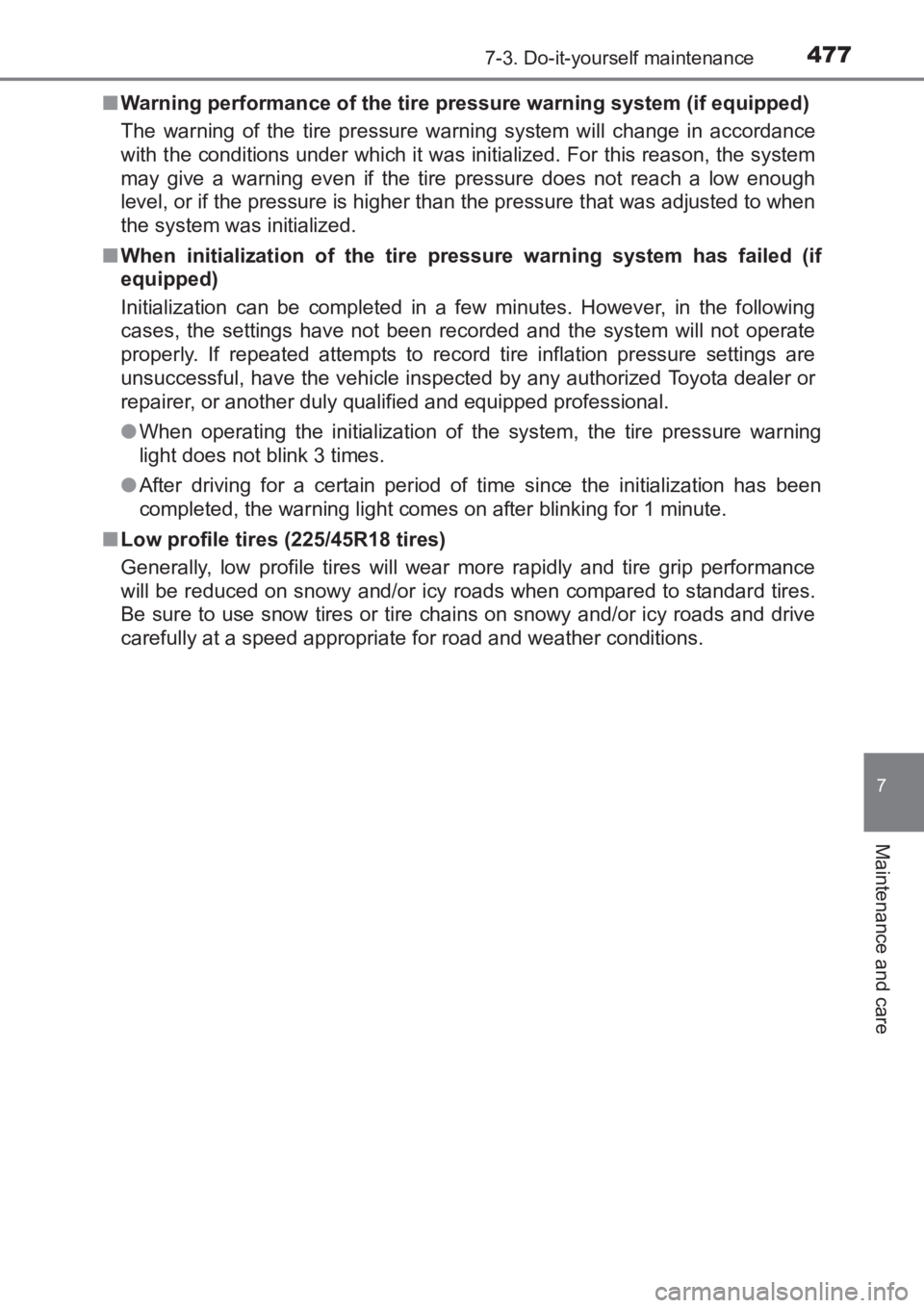
4777-3. Do-it-yourself maintenance
AVENSIS_OM_OM20C66E_(EE)
7
Maintenance and care
■Warning performance of the tire pressure warning system (if equipped)
The warning of the tire pressure warning system will change in accordance
with the conditions under which it was initialized. For this reason, the system
may give a warning even if the tire pressure does not reach a low enough
level, or if the pressure is higher than the pressure that was adjusted to when
the system was initialized.
■ When initialization of the tire pressure warning system has failed (if
equipped)
Initialization can be completed in a few minutes. However, in the following
cases, the settings have not been recorded and the system will not operate
properly. If repeated attempts to record tire inflation pressure settings are
unsuccessful, have the vehicle inspected by any authorized Toyota dealer or
repairer, or another duly qualified and equipped professional.
●When operating the initialization of the system, the tire pressure warning
light does not blink 3 times.
● After driving for a certain period of time since the initialization has been
completed, the warning light comes on after blinking for 1 minute.
■ Low profile tires (225/45R18 tires)
Generally, low profile tires will wear more rapidly and tire grip performance
will be reduced on snowy and/or icy roads when compared to standard tires.
Be sure to use snow tires or tire chains on snowy and/or icy roads and drive
carefully at a speed appropriate for road and weather conditions.
AVENSIS_OM_OM20C66E_(EE).book Page 477 Wednesday, June 15, 20 16 4:07 PM
Page 478 of 661
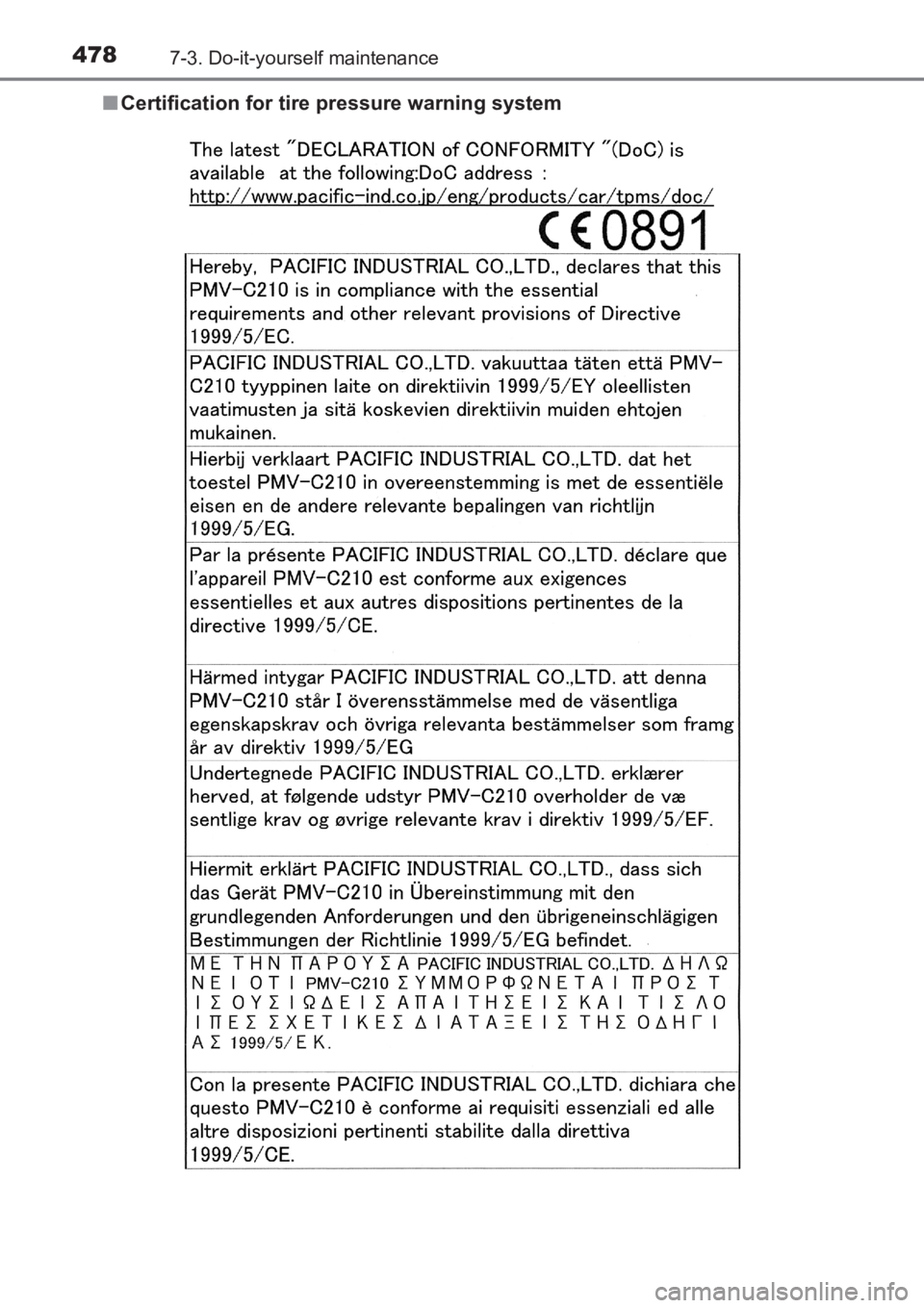
4787-3. Do-it-yourself maintenance
AVENSIS_OM_OM20C66E_(EE)■
Certification for tire pressure warning system
AVENSIS_OM_OM20C66E_(EE).book Page 478 Wednesday, June 15, 20 16 4:07 PM
Page 479 of 661
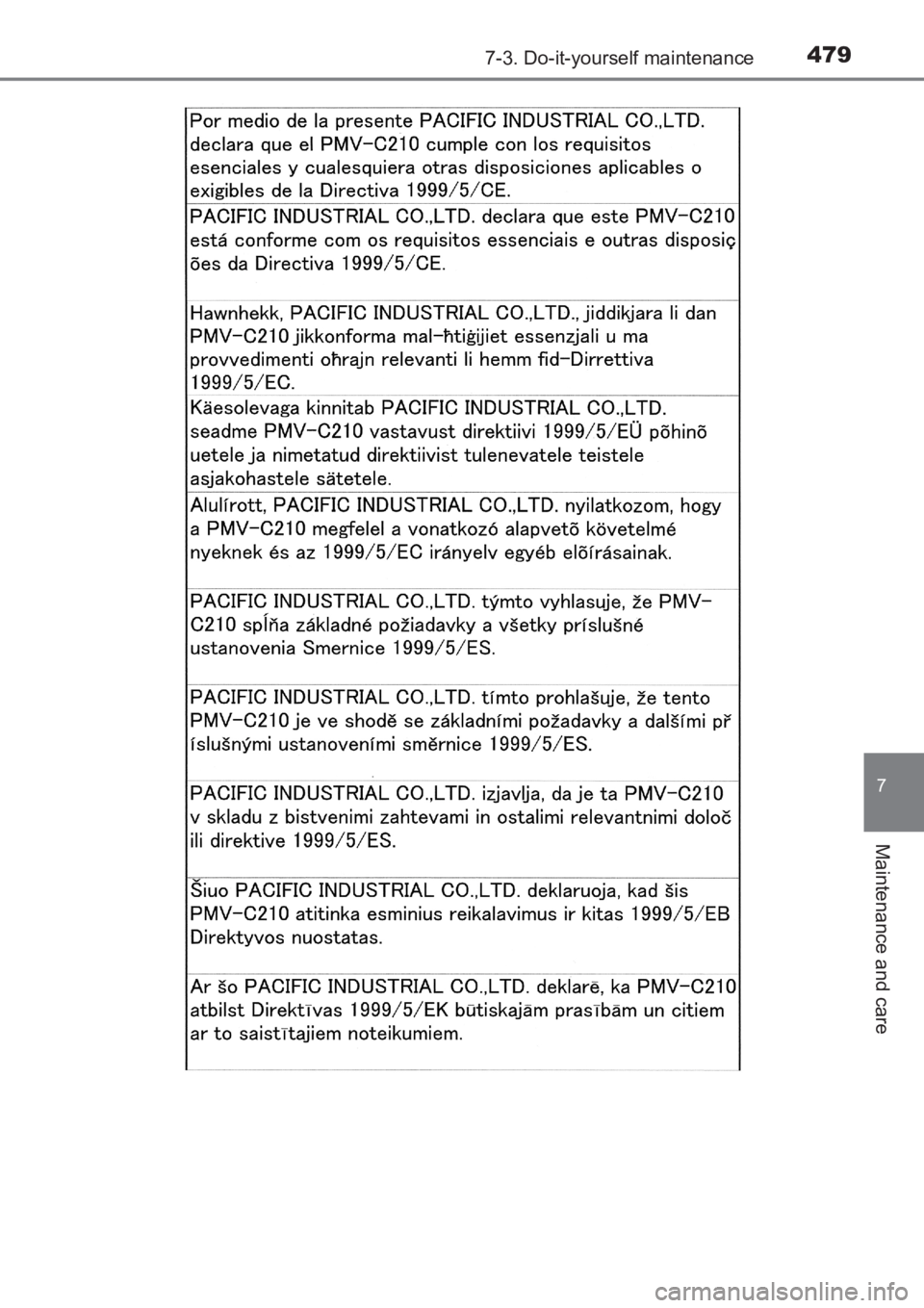
4797-3. Do-it-yourself maintenance
AVENSIS_OM_OM20C66E_(EE)
7
Maintenance and care
AVENSIS_OM_OM20C66E_(EE).book Page 479 Wednesday, June 15, 2016 4:07 PM
Page 480 of 661
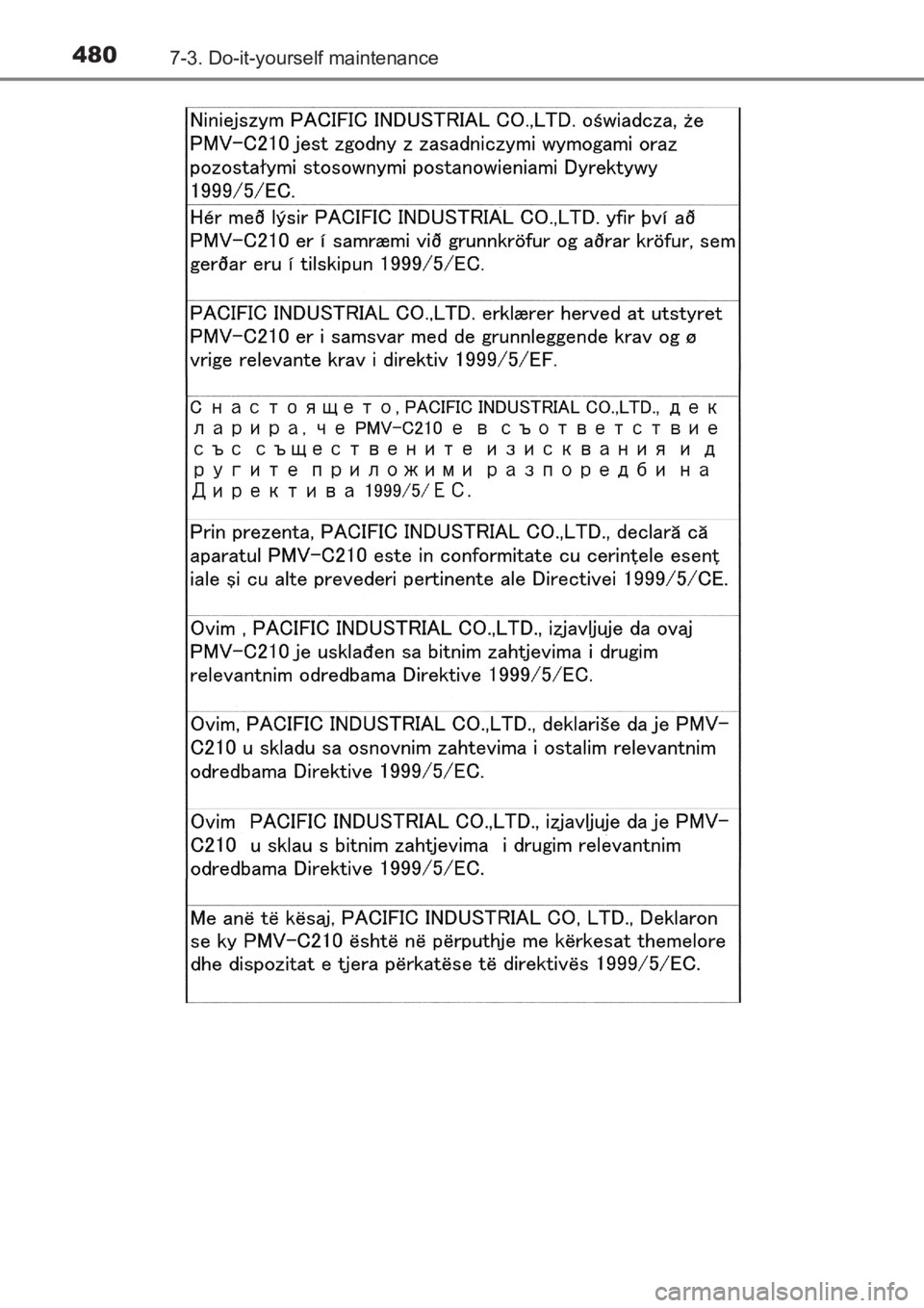
4807-3. Do-it-yourself maintenance
AVENSIS_OM_OM20C66E_(EE)
AVENSIS_OM_OM20C66E_(EE).book Page 480 Wednesday, June 15, 2016 4:07 PM