mirror TOYOTA AYGO X 2022 (in English) User Guide
[x] Cancel search | Manufacturer: TOYOTA, Model Year: 2022, Model line: AYGO X, Model: TOYOTA AYGO X 2022Pages: 494, PDF Size: 92.53 MB
Page 112 of 494
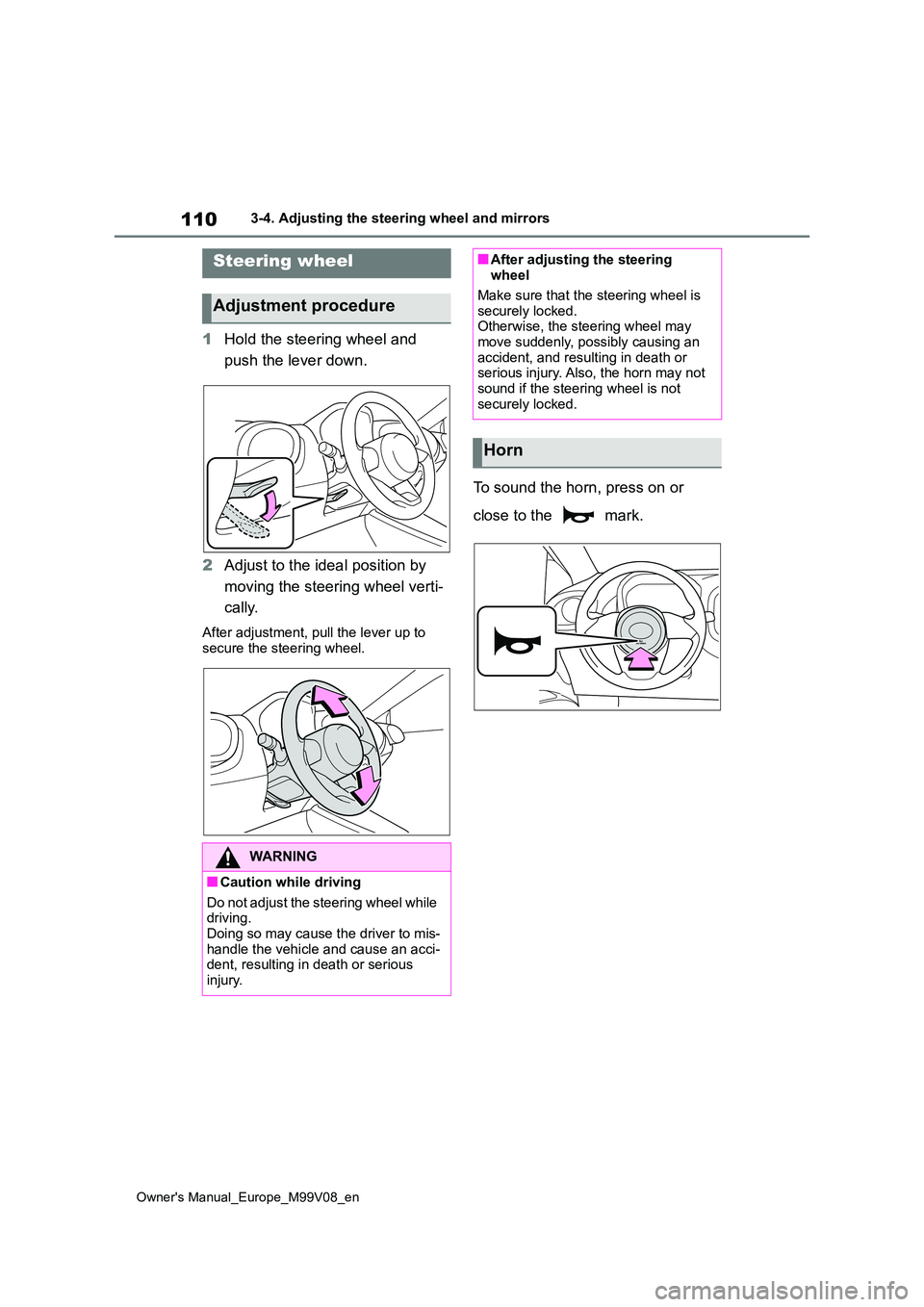
110
Owner's Manual_Europe_M99V08_en
3-4. Adjusting the steering wheel and mirrors
3-4.Adjusting the steering whe el an d mirrors
1Hold the steering wheel and
push the lever down.
2 Adjust to the ideal position by
moving the steering wheel verti-
cally.
After adjustment, pull the lever up to
secure the steering wheel.
To sound the horn, press on or
close to the mark.
Steering wheel
Adjustment procedure
WARNING
■Caution while driving
Do not adjust the steering wheel while driving.Doing so may cause the driver to mis-
handle the vehicle and cause an acci- dent, resulting in death or serious injury.
■After adjusting the steering wheel
Make sure that the steering wheel is
securely locked. Otherwise, the steering wheel may move suddenly, possibly causing an
accident, and resulting in death or serious injury. Also, the horn may not sound if the steering wheel is not
securely locked.
Horn
Page 113 of 494
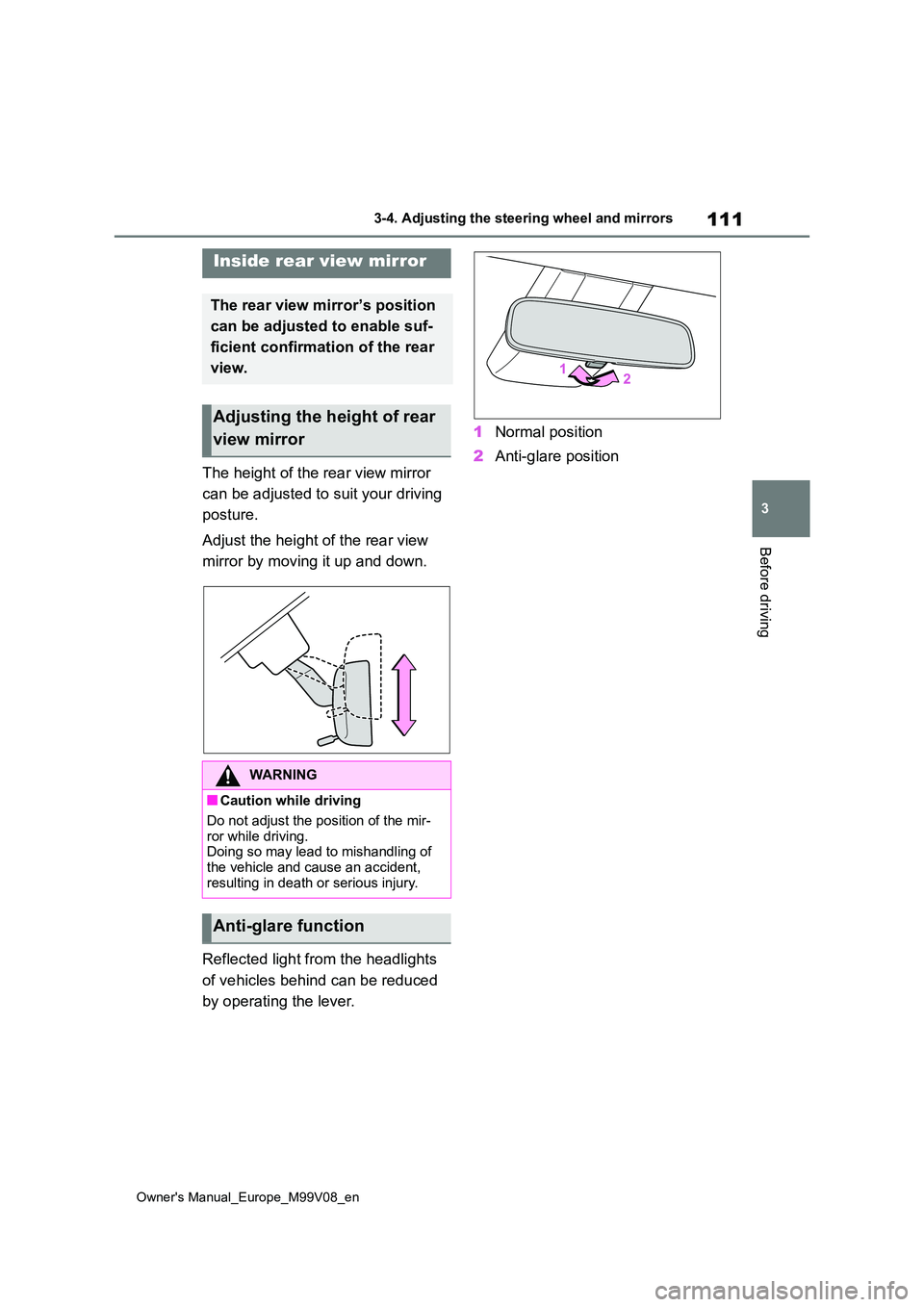
111
3
Owner's Manual_Europe_M99V08_en
3-4. Adjusting the steering wheel and mirrors
Before driving
The height of the rear view mirror
can be adjusted to suit your driving
posture.
Adjust the height of the rear view
mirror by moving it up and down.
Reflected light from the headlights
of vehicles behind can be reduced
by operating the lever.
1 Normal position
2 Anti-glare position
Inside rear view mirror
The rear view mirror’s position
can be adjusted to enable suf-
ficient confirmation of the rear
view.
Adjusting the height of rear
view mirror
WARNING
■Caution while driving
Do not adjust the position of the mir-
ror while driving. Doing so may lead to mishandling of the vehicle and cause an accident,
resulting in death or serious injury.
Anti-glare function
Page 114 of 494
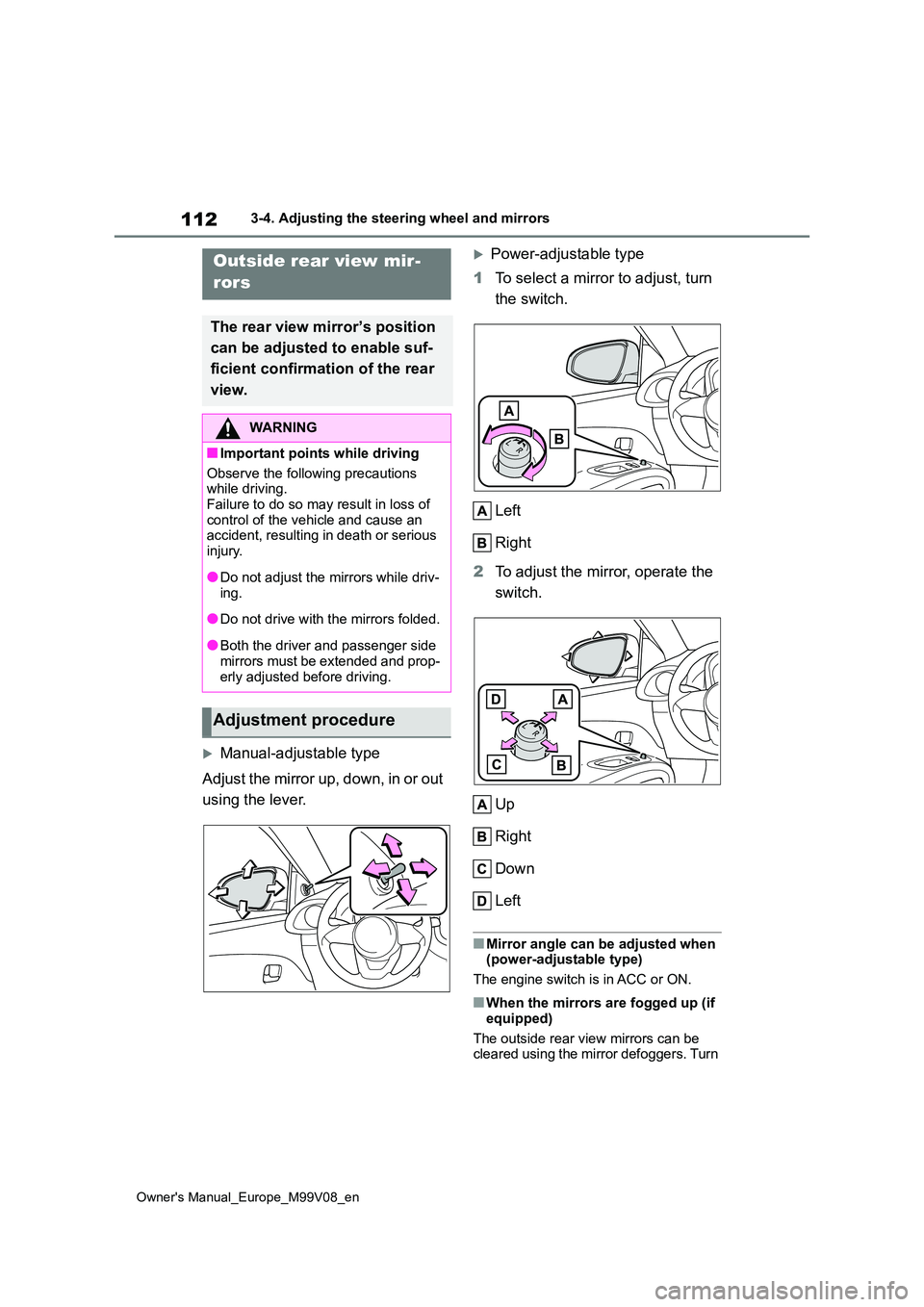
112
Owner's Manual_Europe_M99V08_en
3-4. Adjusting the steering wheel and mirrors
Manual-adjustable type
A dju st the mi rr or u p, d own, in or ou t
using the lever.
Power-adjustable type
1 To select a mirror to adjust, turn
the switch.
Left
Right
2 To adjust the mirror, operate the
switch.
Up
Right
Down
Left
■Mirror angle can be adjusted when (power-adjustable type)
The engine switch is in ACC or ON.
■When the mirrors are fogged up (if
equipped)
The outside rear view mirrors can be cleared using the mirror defoggers. Turn
Outside rear view mir-
rors
The rear view mirror’s position
can be adjusted to enable suf-
ficient confirmation of the rear
view.
WARNING
■Important points while driving
Observe the following precautions while driving.
Failure to do so may result in loss of control of the vehicle and cause an accident, resulting in death or serious
injury.
●Do not adjust the mirrors while driv-
ing.
●Do not drive with the mirrors folded.
●Both the driver and passenger side mirrors must be extended and prop-
erly adjusted before driving.
Adjustment procedure
Page 115 of 494
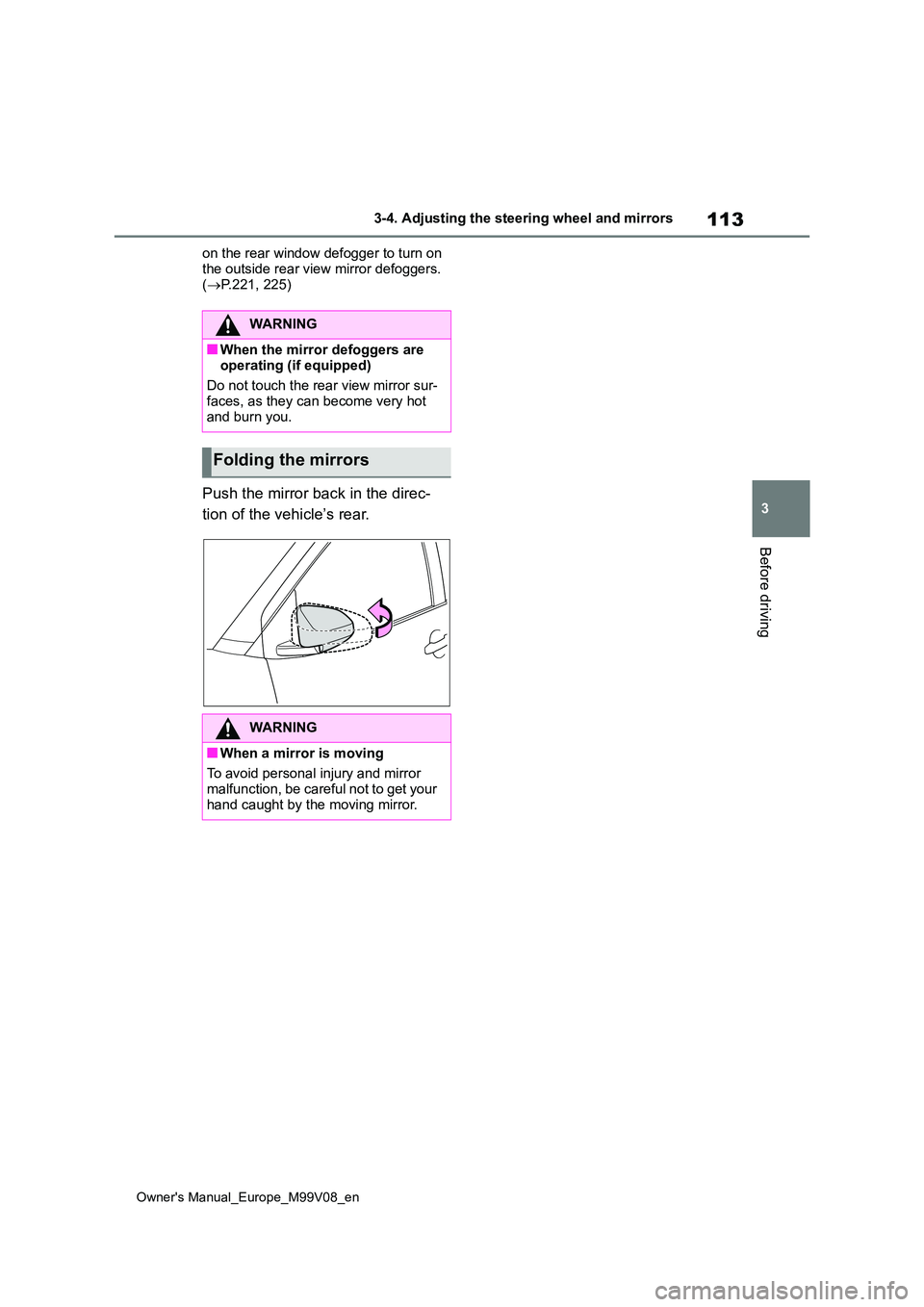
113
3
Owner's Manual_Europe_M99V08_en
3-4. Adjusting the steering wheel and mirrors
Before driving
on the rear window defogger to turn on
the outside rear view mirror defoggers. ( P.221, 225)
Push the mirror back in the direc-
tion of the vehicle’s rear.
WARNING
■When the mirror defoggers are
operating (if equipped)
Do not touch the rear view mirror sur- faces, as they can become very hot
and burn you.
Folding the mirrors
WARNING
■When a mirror is moving
To avoid personal injury and mirror
malfunction, be careful not to get your hand caught by the moving mirror.
Page 124 of 494
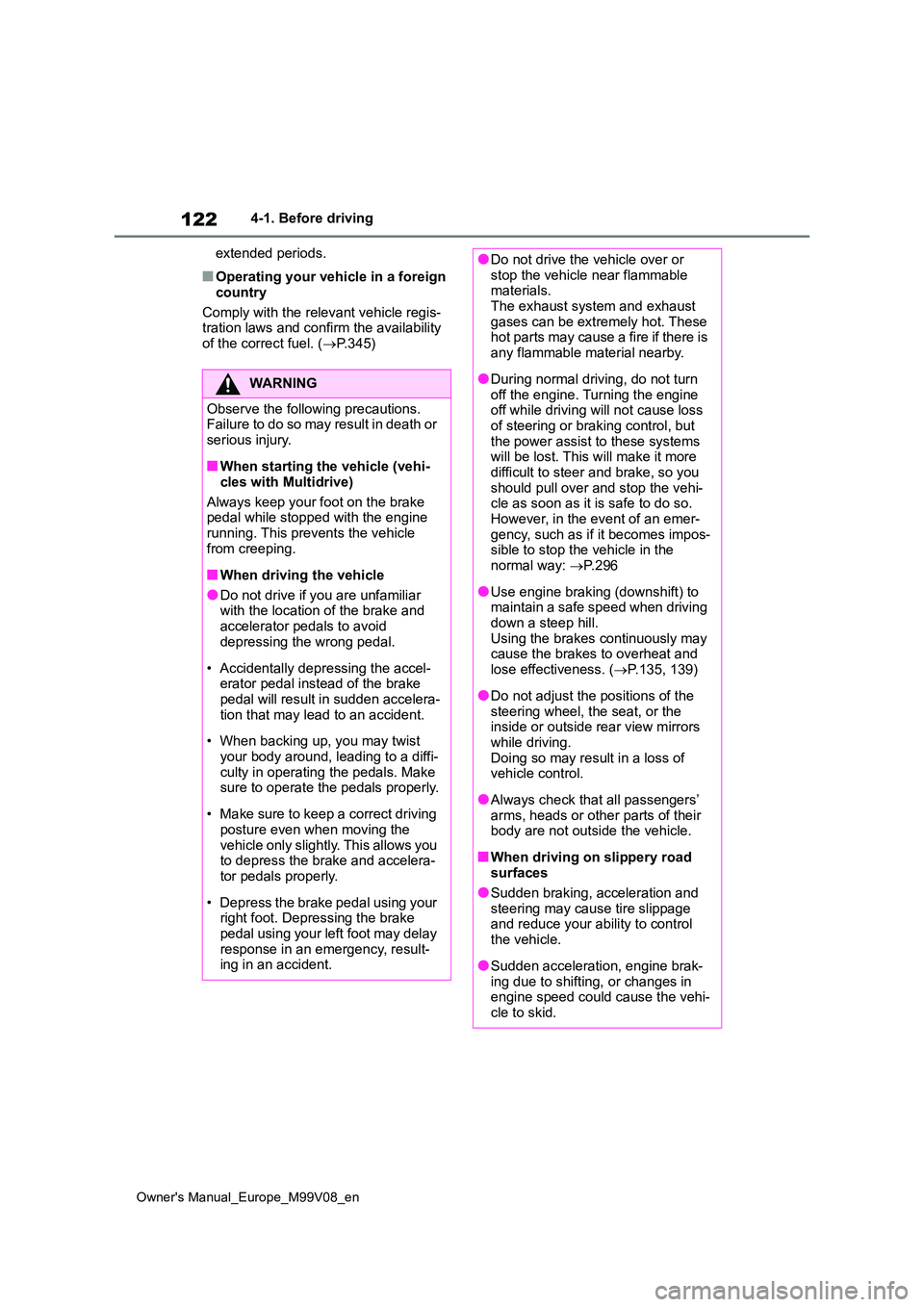
122
Owner's Manual_Europe_M99V08_en
4-1. Before driving
extended periods.
■Operating your vehicle in a foreign
country
Comply with the relevant vehicle regis- tration laws and confirm the availability
of the correct fuel. ( P.345)
WARNING
Observe the following precautions. Failure to do so may result in death or
serious injury.
■When starting the vehicle (vehi-
cles with Multidrive)
Always keep your foot on the brake pedal while stopped with the engine
running. This prevents the vehicle from creeping.
■When driving the vehicle
●Do not drive if you are unfamiliar with the location of the brake and
accelerator pedals to avoid depressing the wrong pedal.
• Accidentally depressing the accel- erator pedal instead of the brake pedal will result in sudden accelera-
tion that may lead to an accident.
• When backing up, you may twist
your body around, leading to a diffi- culty in operating the pedals. Make sure to operate the pedals properly.
• Make sure to keep a correct driving posture even when moving the
vehicle only slightly. This allows you to depress the brake and accelera-tor pedals properly.
• Depress the brake pedal using your right foot. Depressing the brake
pedal using your left foot may delay response in an emergency, result-ing in an accident.
●Do not drive the vehicle over or stop the vehicle near flammable materials.
The exhaust system and exhaust gases can be extremely hot. These hot parts may cause a fire if there is
any flammable material nearby.
●During normal driving, do not turn
off the engine. Turning the engine off while driving will not cause loss of steering or braking control, but
the power assist to these systems will be lost. This will make it more difficult to steer and brake, so you
should pull over and stop the vehi- cle as soon as it is safe to do so.However, in the event of an emer-
gency, such as if it becomes impos- sible to stop the vehicle in the normal way: P. 2 9 6
●Use engine braking (downshift) to maintain a safe speed when driving
down a steep hill. Using the brakes continuously may cause the brakes to overheat and
lose effectiveness. ( P.135, 139)
●Do not adjust the positions of the
steering wheel, the seat, or the inside or outside rear view mirrors while driving.
Doing so may result in a loss of vehicle control.
●Always check that all passengers’ arms, heads or other parts of their body are not outside the vehicle.
■When driving on slippery road surfaces
●Sudden braking, acceleration and steering may cause tire slippage and reduce your ability to control
the vehicle.
●Sudden acceleration, engine brak-
ing due to shifting, or changes in engine speed could cause the vehi-cle to skid.
Page 148 of 494
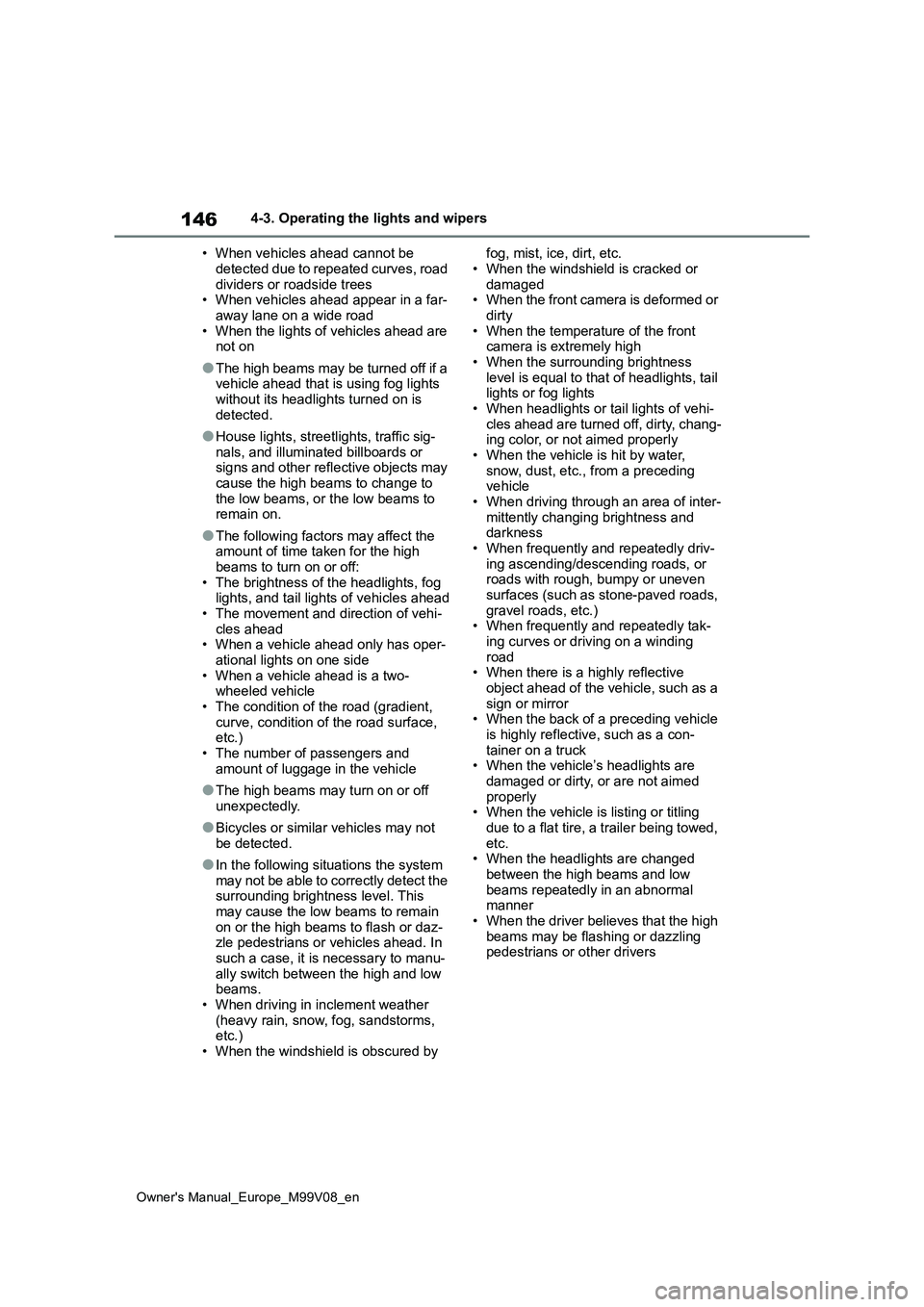
146
Owner's Manual_Europe_M99V08_en
4-3. Operating the lights and wipers
• When vehicles ahead cannot be
detected due to repeated curves, road dividers or roadside trees• When vehicles ahead appear in a far-
away lane on a wide road • When the lights of vehicles ahead are not on
●The high beams may be turned off if a vehicle ahead that is using fog lights
without its headlights turned on is detected.
●House lights, streetlights, traffic sig-nals, and illuminated billboards or signs and other reflective objects may
cause the high beams to change to the low beams, or the low beams to remain on.
●The following factors may affect the amount of time taken for the high
beams to turn on or off: • The brightness of the headlights, fog lights, and tail lights of vehicles ahead
• The movement and direction of vehi- cles ahead• When a vehicle ahead only has oper-
ational lights on one side • When a vehicle ahead is a two-wheeled vehicle
• The condition of the road (gradient, curve, condition of the road surface, etc.)
• The number of passengers and amount of luggage in the vehicle
●The high beams may turn on or off unexpectedly.
●Bicycles or similar vehicles may not be detected.
●In the following situations the system may not be able to correctly detect the surrounding brightness level. This
may cause the low beams to remain on or the high beams to flash or daz-zle pedestrians or vehicles ahead. In
such a case, it is necessary to manu- ally switch between the high and low beams.
• When driving in inclement weather (heavy rain, snow, fog, sandstorms, etc.)
• When the windshield is obscured by
fog, mist, ice, dirt, etc.
• When the windshield is cracked or damaged• When the front camera is deformed or
dirty • When the temperature of the front camera is extremely high
• When the surrounding brightness level is equal to that of headlights, tail lights or fog lights
• When headlights or tail lights of vehi- cles ahead are turned off, dirty, chang-ing color, or not aimed properly
• When the vehicle is hit by water, snow, dust, etc., from a preceding vehicle
• When driving through an area of inter- mittently changing brightness and darkness
• When frequently and repeatedly driv- ing ascending/descending roads, or roads with rough, bumpy or uneven
surfaces (such as stone-paved roads, gravel roads, etc.)• When frequently and repeatedly tak-
ing curves or driving on a winding road• When there is a highly reflective
object ahead of the vehicle, such as a sign or mirror• When the back of a preceding vehicle
is highly reflective, such as a con- tainer on a truck• When the vehicle’s headlights are
damaged or dirty, or are not aimed properly• When the vehicle is listing or titling
due to a flat tire, a trailer being towed, etc.• When the headlights are changed
between the high beams and low beams repeatedly in an abnormal manner
• When the driver believes that the high beams may be flashing or dazzling pedestrians or other drivers
Page 160 of 494
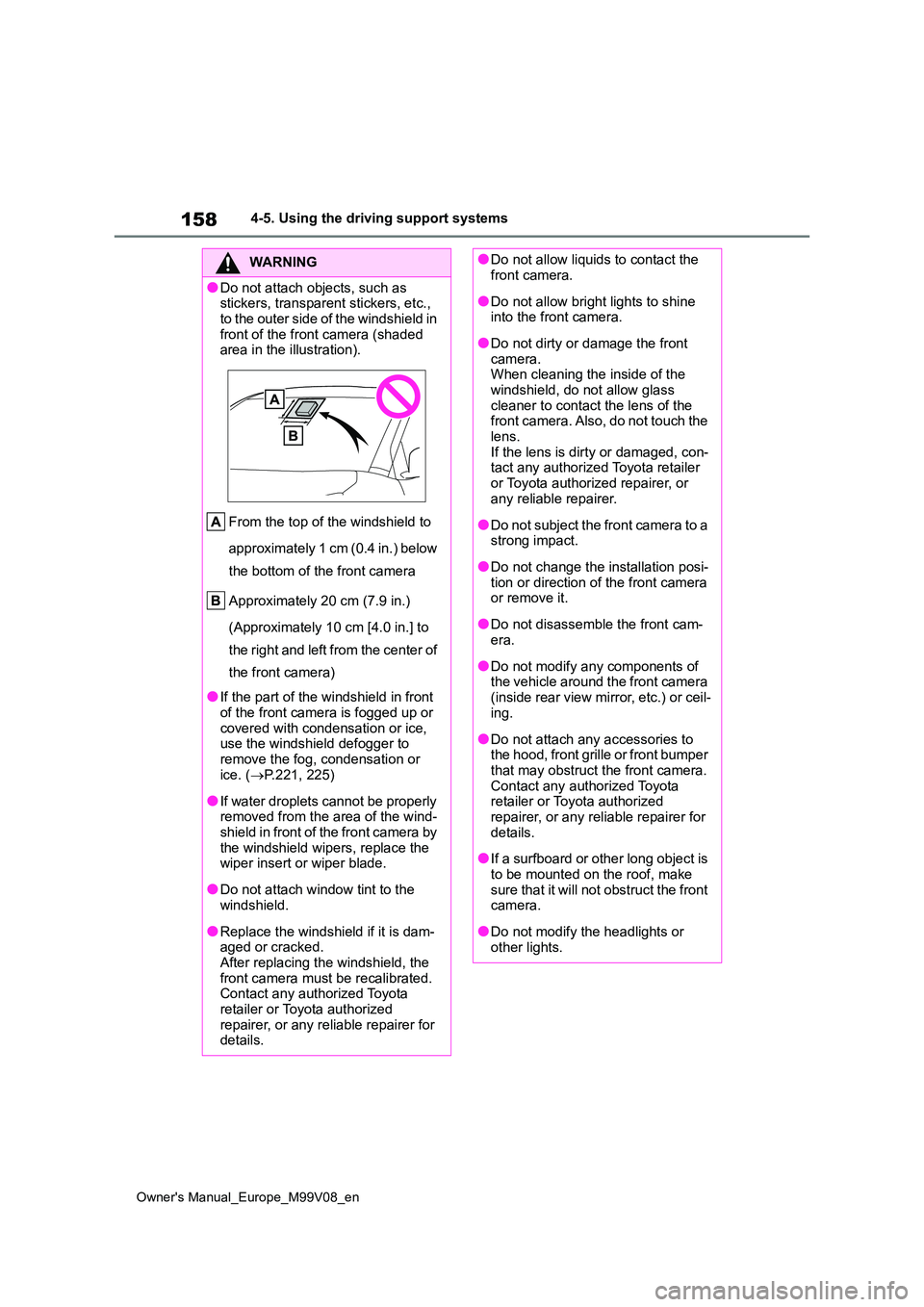
158
Owner's Manual_Europe_M99V08_en
4-5. Using the driving support systems
WARNING
●Do not attach objects, such as stickers, transparent stickers, etc.,
to the outer side of the windshield in front of the front camera (shaded area in the illustration).
From the top of the windshield to
approximately 1 cm (0.4 in.) below
the bottom of the front camera
Approximately 20 cm (7.9 in.)
(Approximately 10 cm [4.0 in.] to
the right and left from the center of
the front camera)
●If the part of the windshield in front
of the front camera is fogged up or covered with condensation or ice, use the windshield defogger to
remove the fog, condensation or ice. ( P.221, 225)
●If water droplets cannot be properly removed from the area of the wind-shield in front of the front camera by
the windshield wipers, replace the wiper insert or wiper blade.
●Do not attach window tint to the windshield.
●Replace the windshield if it is dam-aged or cracked.After replacing the windshield, the
front camera must be recalibrated. Contact any authorized Toyota retailer or Toyota authorized
repairer, or any reliable repairer for details.
●Do not allow liquids to contact the front camera.
●Do not allow bright lights to shine into the front camera.
●Do not dirty or damage the front camera.When cleaning the inside of the
windshield, do not allow glass cleaner to contact the lens of the front camera. Also, do not touch the
lens. If the lens is dirty or damaged, con-tact any authorized Toyota retailer
or Toyota authorized repairer, or any reliable repairer.
●Do not subject the front camera to a strong impact.
●Do not change the installation posi-tion or direction of the front camera or remove it.
●Do not disassemble the front cam-era.
●Do not modify any components of the vehicle around the front camera
(inside rear view mirror, etc.) or ceil- ing.
●Do not attach any accessories to the hood, front grille or front bumper that may obstruct the front camera.
Contact any authorized Toyota retailer or Toyota authorized repairer, or any reliable repairer for
details.
●If a surfboard or other long object is
to be mounted on the roof, make sure that it will not obstruct the front camera.
●Do not modify the headlights or other lights.
Page 222 of 494
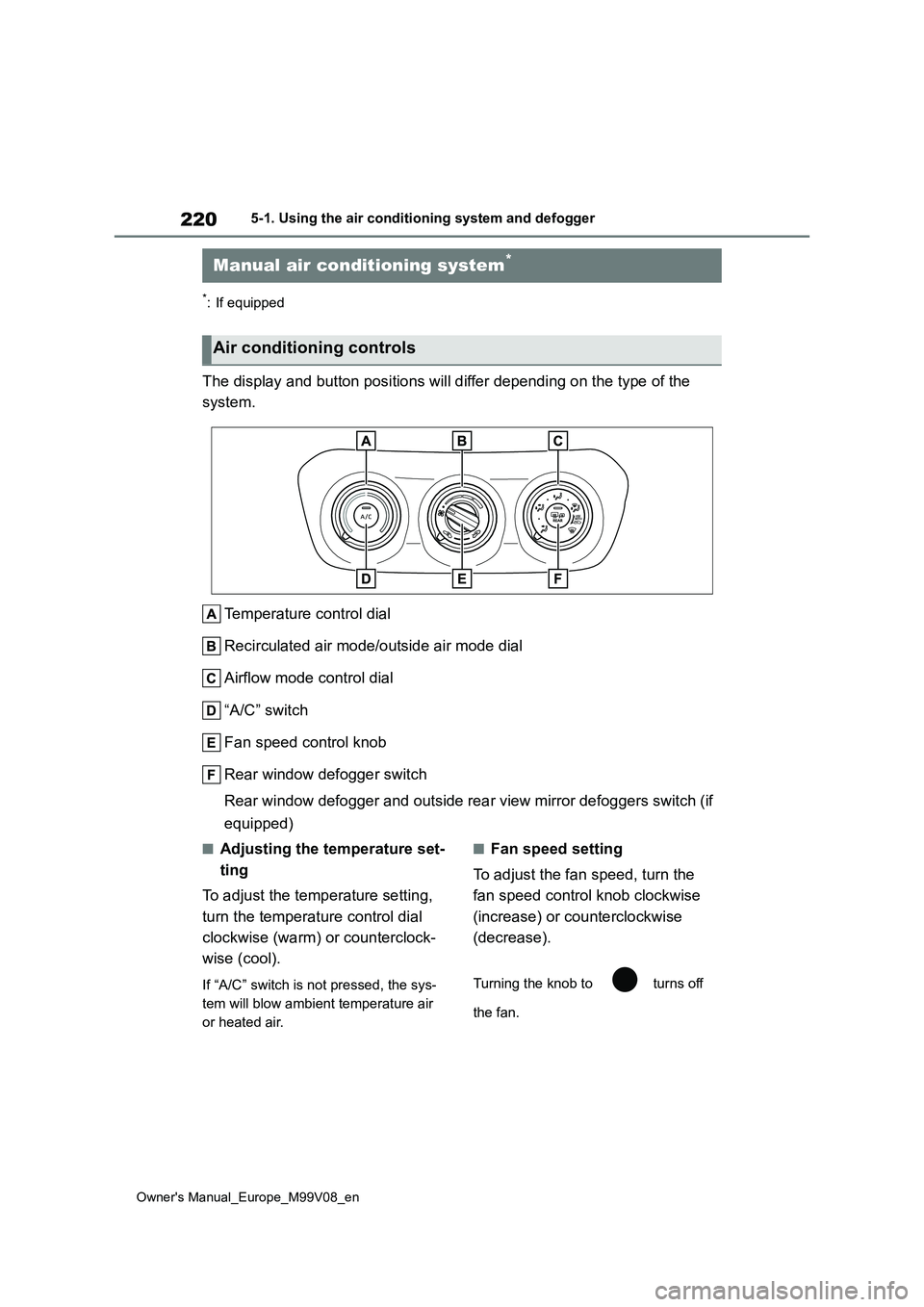
220
Owner's Manual_Europe_M99V08_en
5-1. Using the air conditioning system and defogger
5-1.Using the a ir c onditioning sys te m and de fog ger
*: If equipped
The display and button positions will differ depending on the type of the
system.
Temperature control dial
Recirculated air mode/outside air mode dial
Airflow mode control dial
“A/C” switch
Fan speed control knob
Rear window defogger switch
Rear window defogger and outside rear view mirror defoggers swi tch (if
equipped)
■Adjusting the temperature set-
ting
To adjust the temperature setting,
turn the temperature control dial
clockwise (warm) or counterclock-
wise (cool).
If “A/C” switch is not pressed, the sys-
tem will blow ambient temperature air
or heated air.
■Fan speed setting
To adjust the fan speed, turn the
fan speed control knob clockwise
(increase) or counterclockwise
(decrease).
Turning the knob to turns off
the fan.
Manual air conditioning system*
Air conditioning controls
Page 223 of 494

221
5
Owner's Manual_Europe_M99V08_en
5-1. Using the air conditioning system and defogger
Interior features
■Change the airflow mode
To select the air outlets, set the air
outlet selector dial to the desired
position.
The positions between the air outlet
selectors can also be selected for more
delicate adjustment.
1 Upper body
2 Upper body and feet
3 Feet
4 Feet and the windshield defog-
ger operates
5 The windshield defogger oper-
ates
■Switching between outside air
and recirculated air modes
To change to recirculated air
mode, turn the outside/recircu-
lated air mode dial to .
To change to outside air mode,
turn the outside/recirculated air
mode dial to .
■Set cooling and dehumidifica-
tion function
Press the “A/C” switch.
When the function is on, the indicator
illuminates on the “A/C” switch.
■Defogging the windshield
Defoggers are used to defog the
windshield and front side windows.
Set the Airflow mode control dial to
. Set the Recirculated air
mode/outside air mode dial to outside
air mode if the recirculated air mode is
used.
Perform the following operations
accordingly:
To adjust the fan speed, turn the
fan speed control dial.
To adjust the temperature set-
ting, turn the temperature control
dial.
If the dehumidification function is
not operating, press “A/C” switch
to operate the dehumidification
function.
To defog the windshield and the side
windows early, turn the air flow and
temperature up.
■Defogging the rear window
and outside rear view mirrors
(if equipped)
Vehicles without outside rear
view mirror defoggers
A defogger is used to defog the
rear window.
Press the rear window defogger
switch.
The defogger will automatically turn off
after a while.
Page 224 of 494
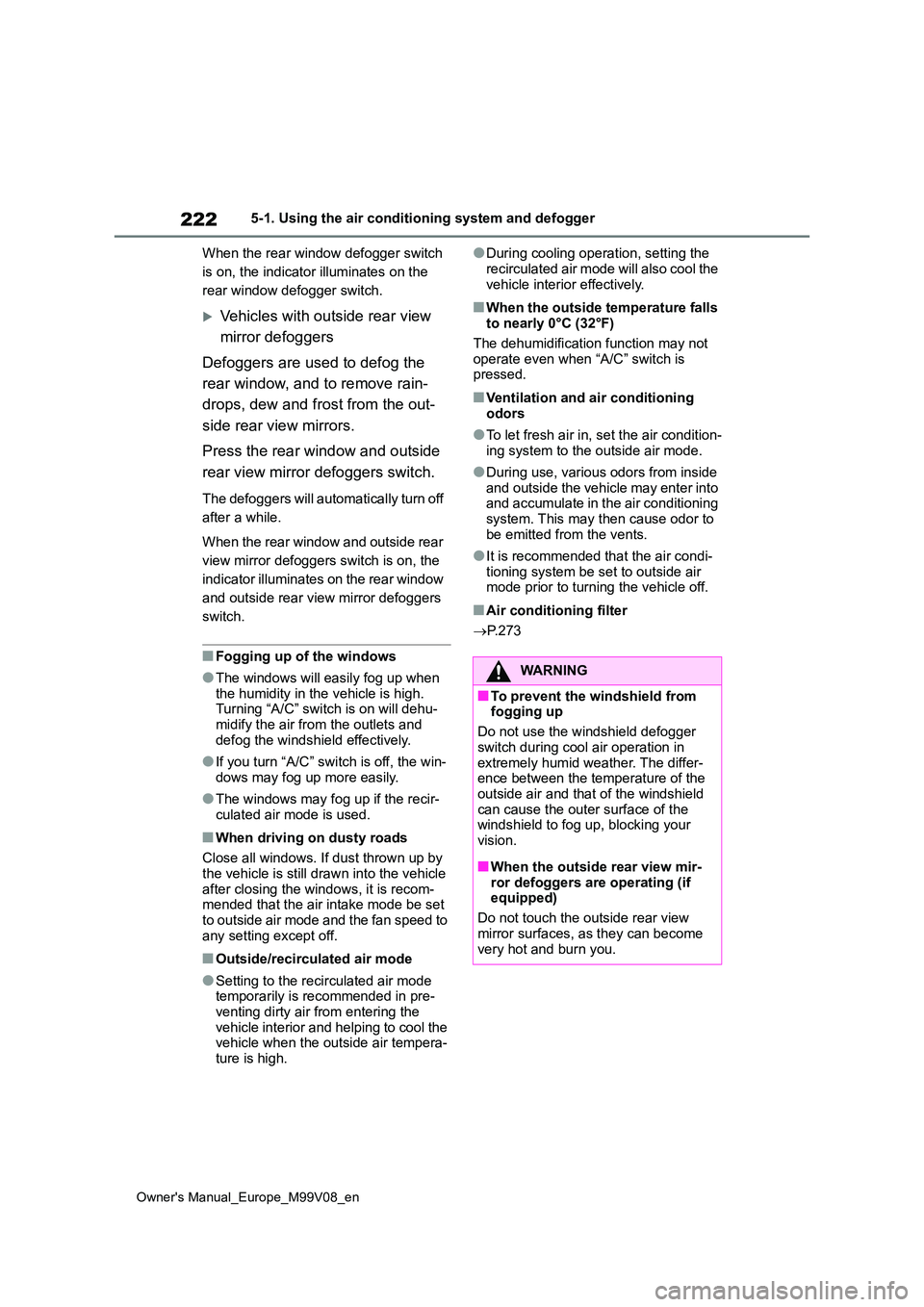
222
Owner's Manual_Europe_M99V08_en
5-1. Using the air conditioning system and defogger
When the rear window defogger switch
is on, the indicator illuminates on the
rear window defogger switch.
Vehicles with outside rear view
mirror defoggers
Defoggers are used to defog the
rear window, and to remove rain-
drops, dew and frost from the out-
side rear view mirrors.
Press the rear window and outside
rear view mirror defoggers switch.
The defoggers will automatically turn off
after a while.
When the rear window and outside rear
view mirror defoggers switch is on, the
indicator illuminates on the rear window
and outside rear view mirror defoggers
switch.
■Fogging up of the windows
●The windows will easily fog up when
the humidity in the vehicle is high. Turning “A/C” switch is on will dehu-midify the air from the outlets and
defog the windshield effectively.
●If you turn “A/C” switch is off, the win-
dows may fog up more easily.
●The windows may fog up if the recir- culated air mode is used.
■When driving on dusty roads
Close all windows. If dust thrown up by
the vehicle is still drawn into the vehicle after closing the windows, it is recom-mended that the air intake mode be set
to outside air mode and the fan speed to any setting except off.
■Outside/recirculated air mode
●Setting to the recirculated air mode temporarily is recommended in pre-venting dirty air from entering the
vehicle interior and helping to cool the vehicle when the outside air tempera-ture is high.
●During cooling operation, setting the
recirculated air mode will also cool the vehicle interior effectively.
■When the outside temperature falls to nearly 0°C (32°F)
The dehumidification function may not operate even when “A/C” switch is pressed.
■Ventilation and air conditioning
odors
●To let fresh air in, set the air condition-
ing system to the outside air mode.
●During use, various odors from inside
and outside the vehicle may enter into and accumulate in the air conditioning system. This may then cause odor to
be emitted from the vents.
●It is recommended that the air condi-
tioning system be set to outside air mode prior to turning the vehicle off.
■Air conditioning filter
P. 2 7 3
WARNING
■To prevent the windshield from fogging up
Do not use the windshield defogger
switch during cool air operation in extremely humid weather. The differ-ence between the temperature of the
outside air and that of the windshield can cause the outer surface of the windshield to fog up, blocking your
vision.
■When the outside rear view mir-
ror defoggers are operating (if equipped)
Do not touch the outside rear view
mirror surfaces, as they can become very hot and burn you.