stop start TOYOTA AYGO X 2022 (in English) User Guide
[x] Cancel search | Manufacturer: TOYOTA, Model Year: 2022, Model line: AYGO X, Model: TOYOTA AYGO X 2022Pages: 494, PDF Size: 92.53 MB
Page 79 of 494
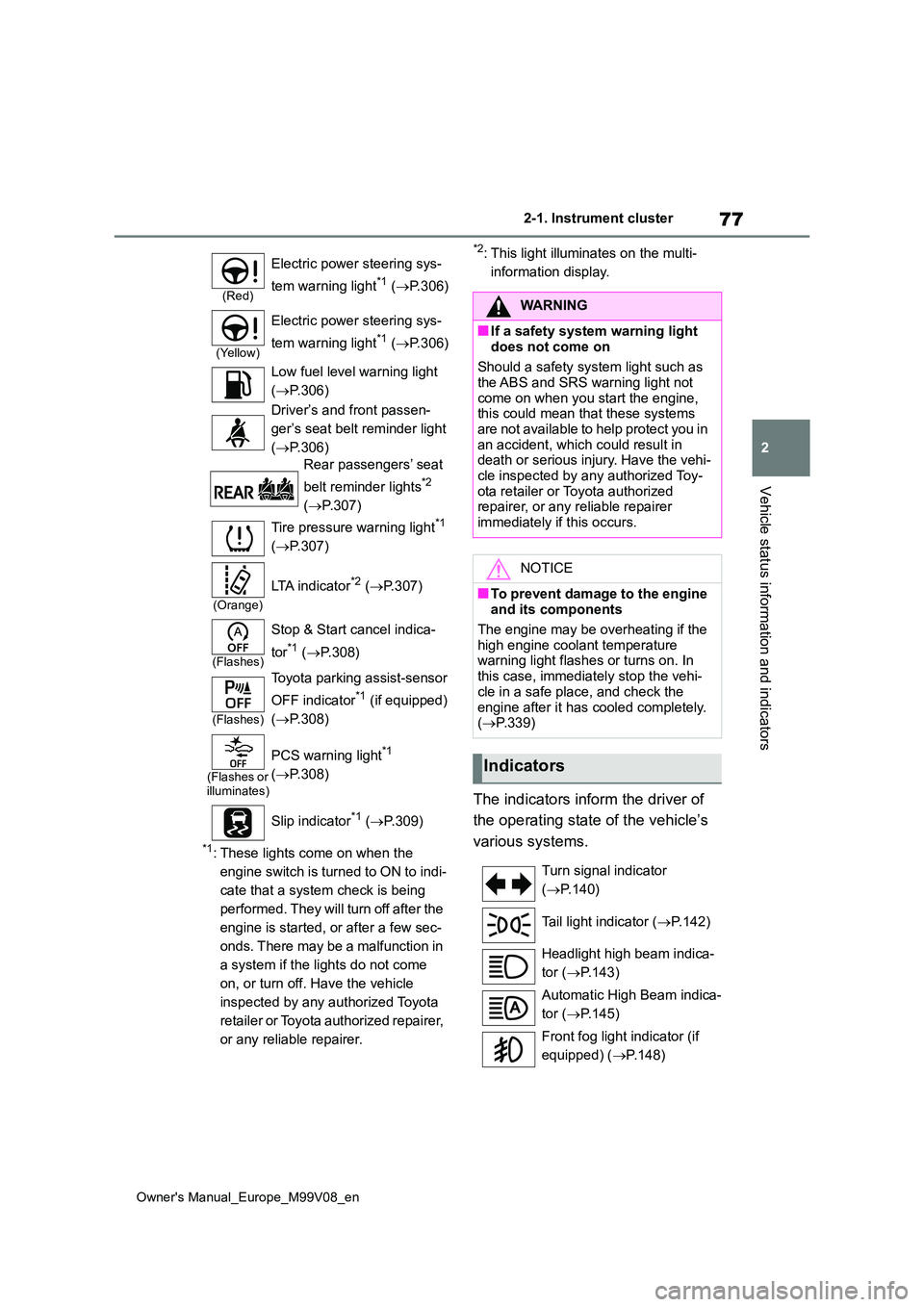
77
2
Owner's Manual_Europe_M99V08_en
2-1. Instrument cluster
Vehicle status information and indicators
*1: These lights come on when the
engine switch is turned to ON to indi-
cate that a system check is being
performed. They will turn off after the
engine is started, or after a few sec-
onds. There may be a malfunction in
a system if the lights do not come
on, or turn off. Have the vehicle
inspected by any authorized Toyota
retailer or Toyota authorized repairer,
or any reliable repairer.
*2: This light illuminates on the multi-
information display.
The indicators inform the driver of
the operating state of the vehicle’s
various systems.
(Red)
Electric power steering sys-
tem warning light*1 ( P.306)
(Yellow)
Electric power steering sys-
tem warning light*1 ( P.306)
Low fuel level warning light
( P.306)
Driver’s and front passen-
ger’s seat belt reminder light
( P.306)
Rear passengers’ seat
belt reminder lights*2
( P.307)
Tire pressure warning light*1
( P.307)
(Orange)
LTA indicator*2 (P.307)
(Flashes)
Stop & Start cancel indica-
tor*1 ( P.308)
(Flashes)
Toyota parking assist-sensor
OFF indicator*1 (if equipped)
( P.308)
(Flashes or illuminates)
PCS warning light*1
( P.308)
Slip indicator*1 ( P.309)
WARNING
■If a safety system warning light
does not come on
Should a safety system light such as the ABS and SRS warning light not
come on when you start the engine, this could mean that these systems are not available to help protect you in
an accident, which could result in death or serious injury. Have the vehi-cle inspected by any authorized Toy-
ota retailer or Toyota authorized repairer, or any reliable repairer immediately if this occurs.
NOTICE
■To prevent damage to the engine and its components
The engine may be overheating if the high engine coolant temperature warning light flashes or turns on. In
this case, immediately stop the vehi- cle in a safe place, and check the
engine after it has cooled completely. ( P.339)
Indicators
Turn signal indicator
( P.140)
Tail light indicator ( P.142)
Headlight high beam indica-
tor ( P.143)
Automatic High Beam indica-
tor ( P.145)
Front fog light indicator (if
equipped) ( P.148)
Page 80 of 494
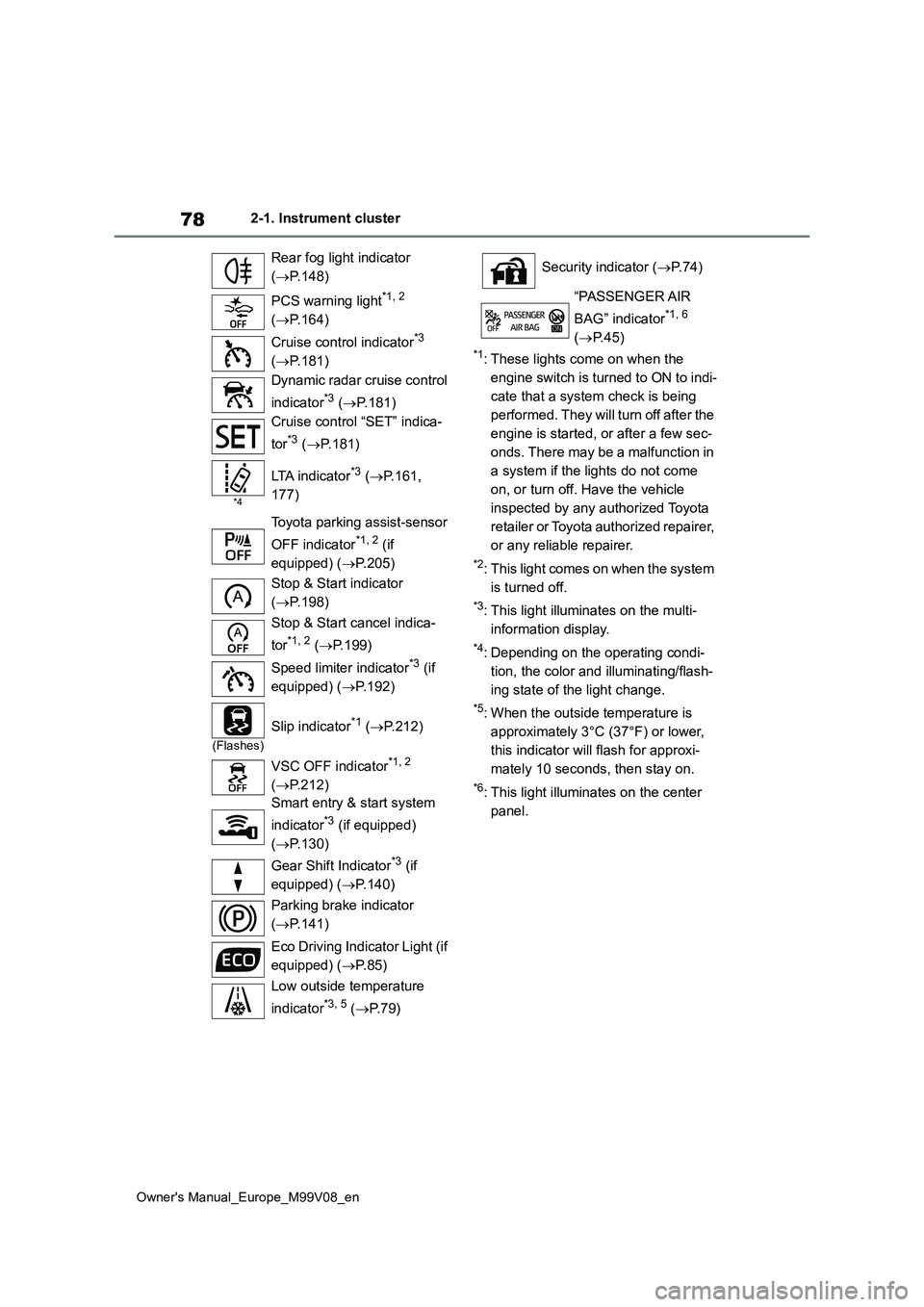
78
Owner's Manual_Europe_M99V08_en
2-1. Instrument cluster
*1: These lights come on when the
engine switch is turned to ON to indi-
cate that a system check is being
performed. They will turn off after the
engine is started, or after a few sec-
onds. There may be a malfunction in
a system if the lights do not come
on, or turn off. Have the vehicle
inspected by any authorized Toyota
retailer or Toyota authorized repairer,
or any reliable repairer.
*2: This light comes on when the system
is turned off.
*3: This light illuminates on the multi-
information display.
*4: Depending on the operating condi-
tion, the color and illuminating/flash-
ing state of the light change.
*5: When the outside temperature is
approximately 3°C (37°F) or lower,
this indicator will flash for approxi-
mately 10 seconds, then stay on.
*6: This light illuminates on the center
panel.
Rear fog light indicator
( P.148)
PCS warning light*1, 2
( P.164)
Cruise control indicator*3
( P.181)
Dynamic radar cruise control
indicator*3 ( P.181)
Cruise control “SET” indica-
tor*3 ( P.181)
*4
LTA indicator*3 (P.161,
177)
Toyota parking assist-sensor
OFF indicator*1, 2 (if
equipped) ( P.205)
Stop & Start indicator
( P.198)
Stop & Start cancel indica-
tor*1, 2 ( P.199)
Speed limiter indicator*3 (if
equipped) ( P.192)
(Flashes)
Slip indicator*1 (P.212)
VSC OFF indicator*1, 2
( P.212)
Smart entry & start system
indicator*3 (if equipped)
( P.130)
Gear Shift Indicator*3 (if
equipped) ( P.140)
Parking brake indicator
( P.141)
Eco Driving Indicator Light (if
equipped) ( P. 8 5 )
Low outside temperature
indicator*3, 5 ( P. 7 9 )
Security indicator (P. 7 4 )
“PASSENGER AIR
BAG” indicator*1, 6
( P.45)
Page 87 of 494
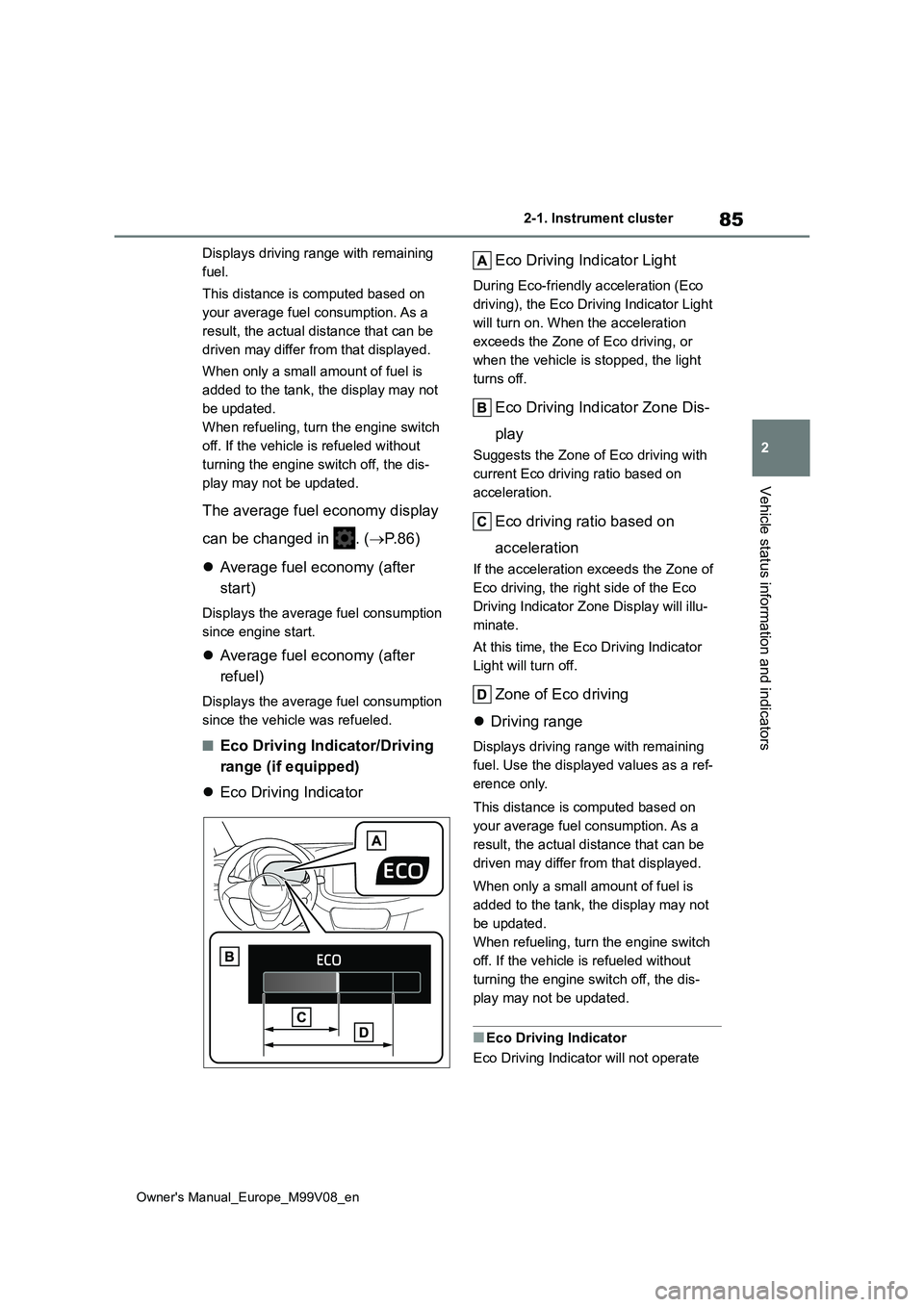
85
2
Owner's Manual_Europe_M99V08_en
2-1. Instrument cluster
Vehicle status information and indicators
Displays driving range with remaining
fuel.
This distance is computed based on
your average fuel consumption. As a
result, the actual distance that can be
driven may differ from that displayed.
When only a small amount of fuel is
added to the tank, the display may not
be updated.
When refueling, turn the engine switch
off. If the vehicle is refueled without
turning the engine switch off, the dis-
play may not be updated.
The average fuel economy display
can be changed in . ( P. 8 6 )
Average fuel economy (after
start)
Displays the average fuel consumption
since engine start.
Average fuel economy (after
refuel)
Displays the average fuel consumption
since the vehicle was refueled.
■Eco Driving Indicator/Driving
range (if equipped)
Eco Driving Indicator
Eco Driving Indicator Light
During Eco-friendly acceleration (Eco
driving), the Eco Driving Indicator Light
will turn on. When the acceleration
exceeds the Zone of Eco driving, or
when the vehicle is stopped, the light
turns off.
Eco Driving Indicator Zone Dis-
play
Suggests the Zone of Eco driving with
current Eco driving ratio based on
acceleration.
Eco driving ratio based on
acceleration
If the acceleration exceeds the Zone of
Eco driving, the right side of the Eco
Driving Indicator Zone Display will illu-
minate.
At this time, the Eco Driving Indicator
Light will turn off.
Zone of Eco driving
Driving range
Displays driving range with remaining
fuel. Use the displayed values as a ref-
erence only.
This distance is computed based on
your average fuel consumption. As a
result, the actual distance that can be
driven may differ from that displayed.
When only a small amount of fuel is
added to the tank, the display may not
be updated.
When refueling, turn the engine switch
off. If the vehicle is refueled without
turning the engine switch off, the dis-
play may not be updated.
■Eco Driving Indicator
Eco Driving Indicator will not operate
Page 88 of 494
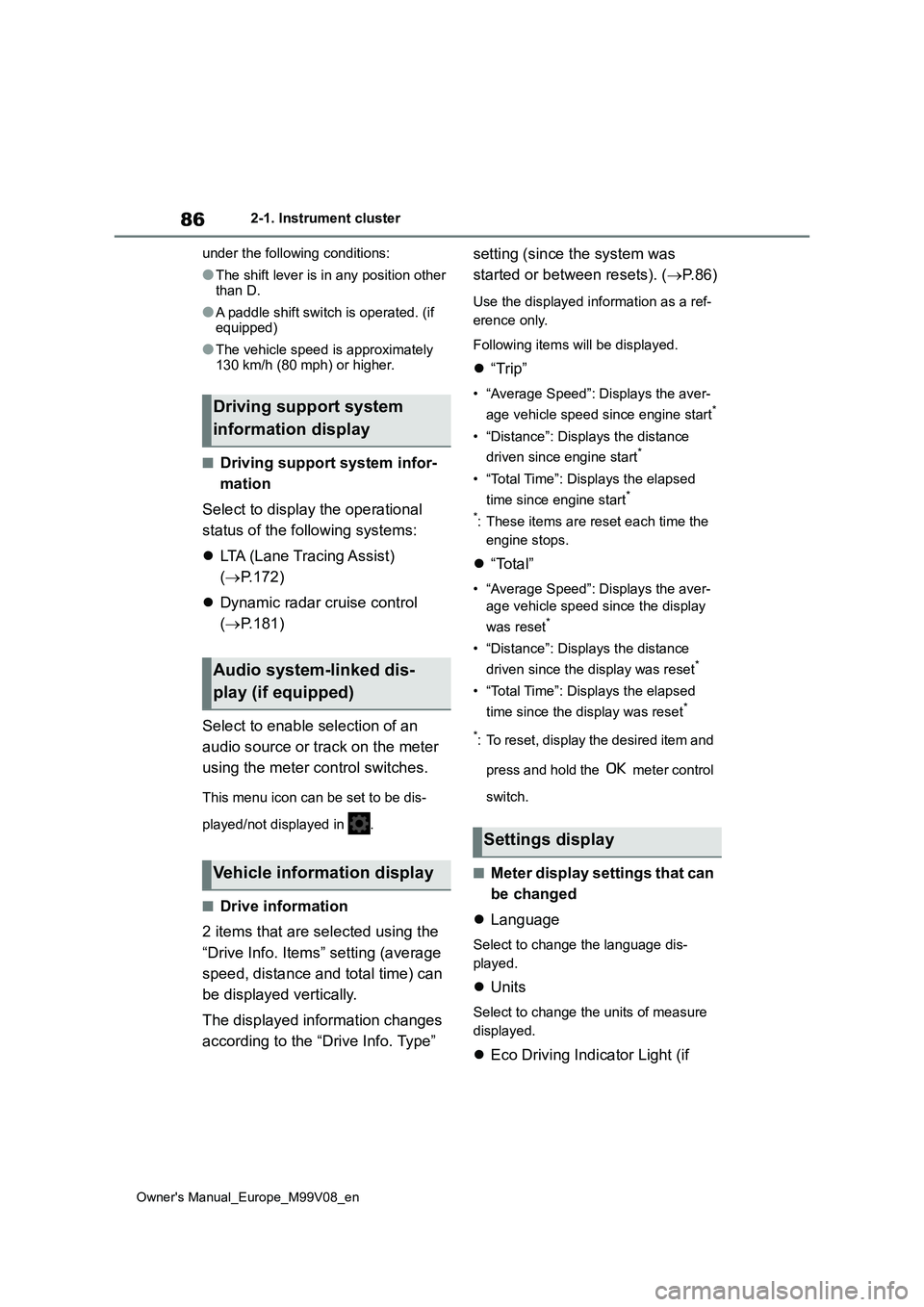
86
Owner's Manual_Europe_M99V08_en
2-1. Instrument cluster
under the following conditions:
●The shift lever is in any position other than D.
●A paddle shift switch is operated. (if equipped)
●The vehicle speed is approximately 130 km/h (80 mph) or higher.
■Driving support system infor-
mation
Select to display the operational
status of the following systems:
LTA (Lane Tracing Assist)
( P.172)
Dynamic radar cruise control
( P.181)
Select to enable selection of an
audio source or track on the meter
using the meter control switches.
This menu icon can be set to be dis-
played/not displayed in .
■Drive information
2 items that are selected using the
“Drive Info. Items” setting (average
speed, distance and total time) can
be displayed vertically.
The displayed information changes
according to the “Drive Info. Type”
setting (since the system was
started or between resets). ( P.86)
Use the displayed information as a ref-
erence only.
Following items will be displayed.
“Trip”
• “Average Speed”: Displays the aver-
age vehicle speed since engine start*
• “Distance”: Displays the distance
driven since engine start*
• “Total Time”: Displays the elapsed
time since engine start*
*: These items are reset each time the
engine stops.
“Total”
• “Average Speed”: Displays the aver-
age vehicle speed since the display
was reset*
• “Distance”: Displays the distance
driven since the display was reset*
• “Total Time”: Displays the elapsed
time since the display was reset*
*: To reset, display the desired item and
press and hold the meter control
switch.
■Meter display settings that can
be changed
Language
Select to change the language dis-
played.
Units
Select to change the units of measure
displayed.
Eco Driving Indicator Light (if
Driving support system
information display
Audio system-linked dis-
play (if equipped)
Vehicle information display
Settings display
Page 89 of 494
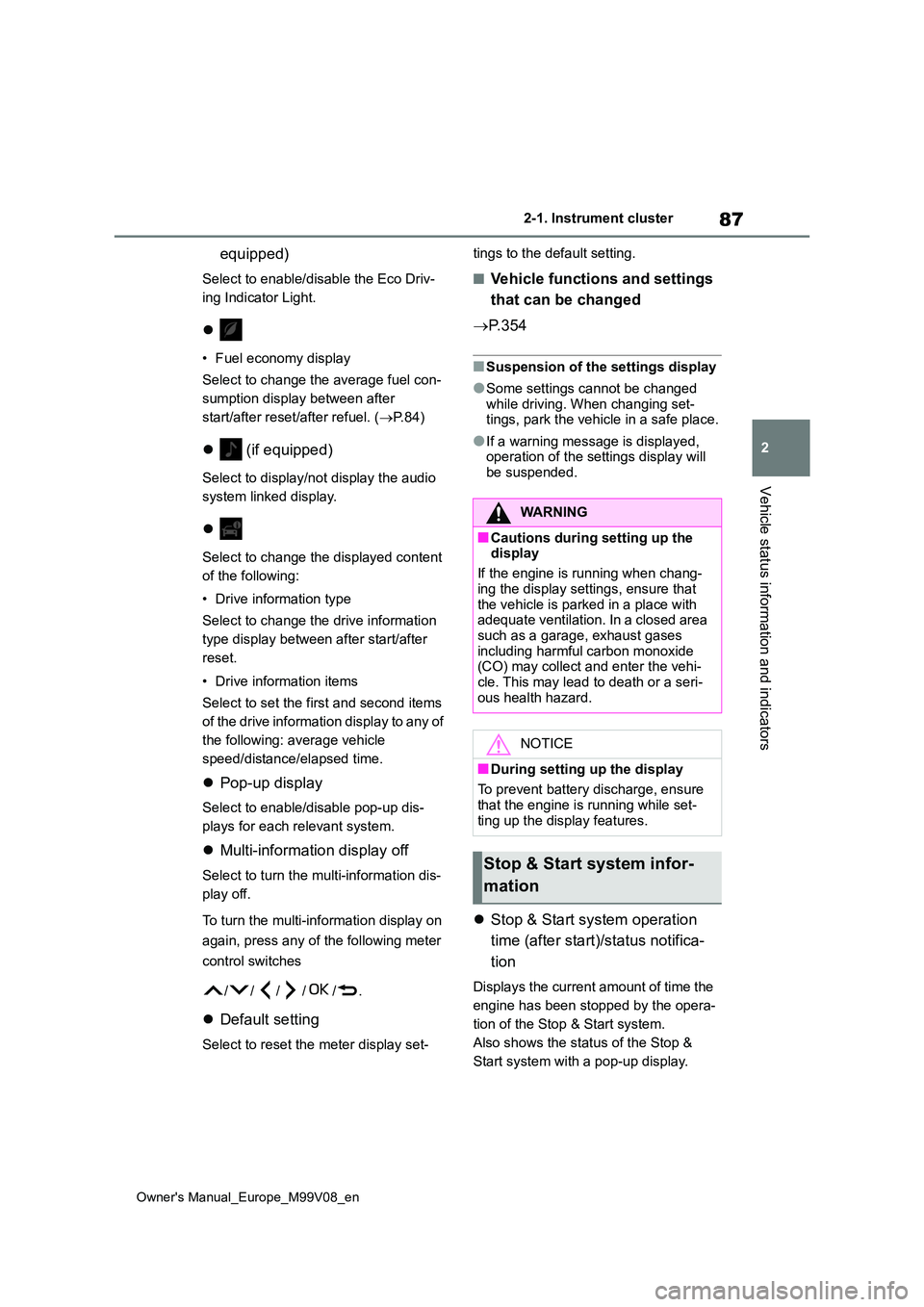
87
2
Owner's Manual_Europe_M99V08_en
2-1. Instrument cluster
Vehicle status information and indicators
equipped)
Select to enable/disable the Eco Driv-
ing Indicator Light.
• Fuel economy display
Select to change the average fuel con-
sumption display between after
start/after reset/after refuel. ( P.84)
(if equipped)
Select to display/not display the audio
system linked display.
Select to change the displayed content
of the following:
• Drive information type
Select to change the drive information
type display between after start/after
reset.
• Drive information items
Select to set the first and second items
of the drive information display to any of
the following: average vehicle
speed/distance/elapsed time.
Pop-up display
Select to enable/disable pop-up dis-
plays for each relevant system.
Multi-information display off
Select to turn the multi-information dis-
play off.
To turn the multi-information display on
again, press any of the following meter
control switches
//// /.
Default setting
Select to reset the meter display set-
tings to the default setting.
■Vehicle functions and settings
that can be changed
P. 3 5 4
■Suspension of the settings display
●Some settings cannot be changed
while driving. When changing set- tings, park the vehicle in a safe place.
●If a warning message is displayed, operation of the settings display will be suspended.
Stop & Start system operation
time (after start)/status notifica-
tion
Displays the current amount of time the
engine has been stopped by the opera-
tion of the Stop & Start system.
Also shows the status of the Stop &
Start system with a pop-up display.
WARNING
■Cautions during setting up the display
If the engine is running when chang-
ing the display settings, ensure that the vehicle is parked in a place with adequate ventilation. In a closed area
such as a garage, exhaust gases including harmful carbon monoxide (CO) may collect and enter the vehi-
cle. This may lead to death or a seri- ous health hazard.
NOTICE
■During setting up the display
To prevent battery discharge, ensure
that the engine is running while set- ting up the display features.
Stop & Start system infor-
mation
Page 90 of 494

88
Owner's Manual_Europe_M99V08_en
2-1. Instrument cluster
( P.201)
Stop & Start system settings
The length of time of the Stop & Start
system will operate when the “A/C”
switch of the air conditioning system is
on can be set to 2 different levels in
of the multi-information display.
( P.201)
*: If equipped
■Trip information
1 Press the “MENU” button.
2 Select “Info” on the “Menu”
screen.
If a screen other than “Trip information” is displayed, select “Trip information”.
Fuel consumption in the past 15
minutes
Current fuel consumption
Resetting the consumption data
Average vehicle speed since the
engine was started.
Elapsed time since the engine
was started.
Fuel consumption infor-
mation*
Fuel consumption information
can be displayed on the multi-
media system screen.
Consumption (vehicles with
7-inch/8-inch display multi-
media system)
Page 95 of 494
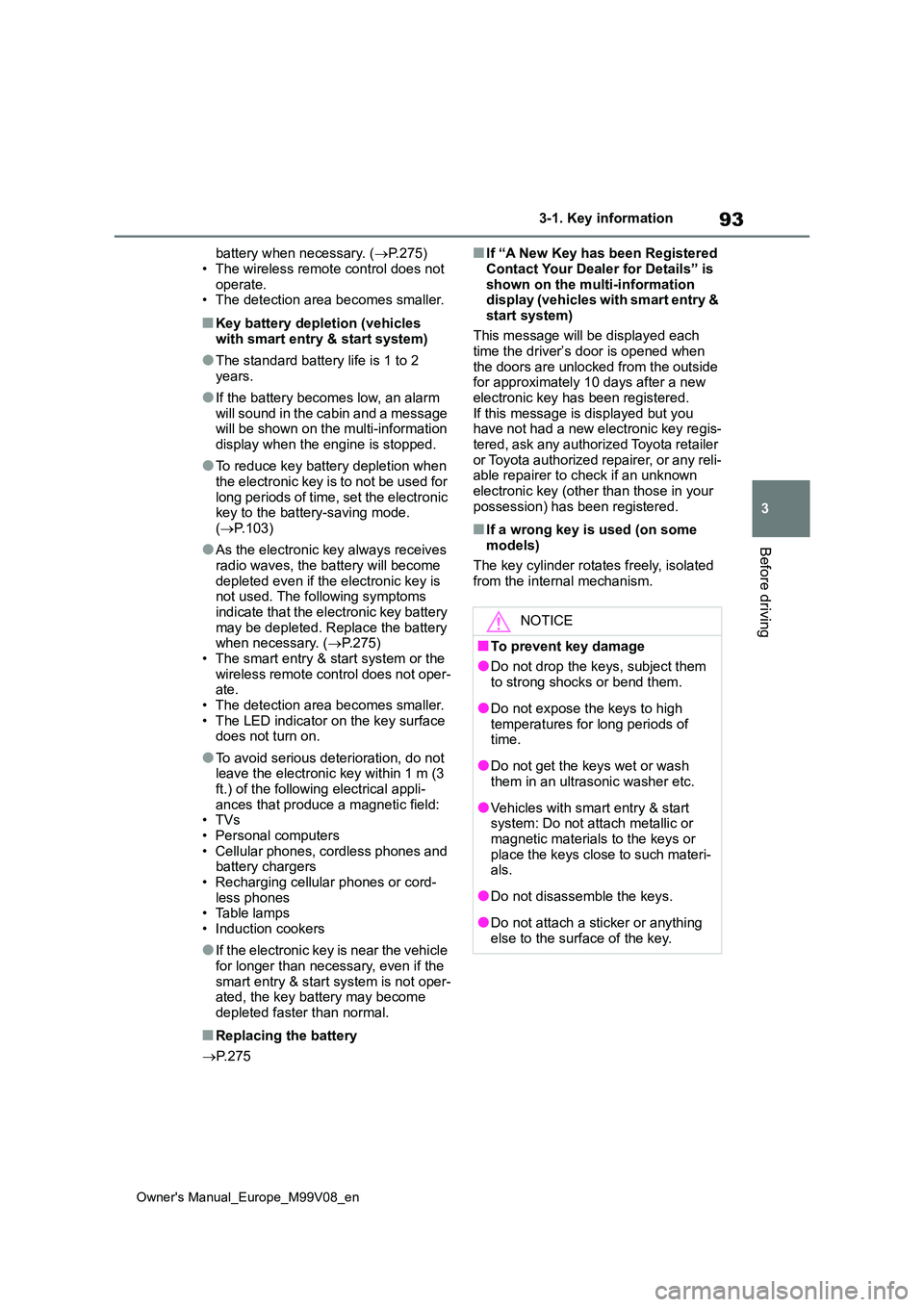
93
3
Owner's Manual_Europe_M99V08_en
3-1. Key information
Before driving
battery when necessary. (P.275)
• The wireless remote control does not operate.• The detection area becomes smaller.
■Key battery depletion (vehicles
with smart entry & start system)
●The standard battery life is 1 to 2
years.
●If the battery becomes low, an alarm
will sound in the cabin and a message will be shown on the multi-information display when the engine is stopped.
●To reduce key battery depletion when the electronic key is to not be used for
long periods of time, set the electronic key to the battery-saving mode. ( P.103)
●As the electronic key always receives radio waves, the battery will become
depleted even if the electronic key is not used. The following symptoms indicate that the electronic key battery
may be depleted. Replace the battery when necessary. ( P.275) • The smart entry & start system or the
wireless remote control does not oper- ate.• The detection area becomes smaller.
• The LED indicator on the key surface does not turn on.
●To avoid serious deterioration, do not leave the electronic key within 1 m (3 ft.) of the following electrical appli-
ances that produce a magnetic field: •TVs• Personal computers
• Cellular phones, cordless phones and battery chargers• Recharging cellular phones or cord-
less phones • Table lamps• Induction cookers
●If the electronic key is near the vehicle for longer than necessary, even if the
smart entry & start system is not oper- ated, the key battery may become depleted faster than normal.
■Replacing the battery
P. 2 7 5
■If “A New Key has been Registered
Contact Your Dealer for Details” is shown on the multi-information display (vehicles with smart entry &
start system)
This message will be displayed each time the driver’s door is opened when
the doors are unlocked from the outside for approximately 10 days after a new electronic key has been registered.
If this message is displayed but you have not had a new electronic key regis-tered, ask any authorized Toyota retailer
or Toyota authorized repairer, or any reli- able repairer to check if an unknown electronic key (other than those in your
possession) has been registered.
■If a wrong key is used (on some models)
The key cylinder rotates freely, isolated
from the internal mechanism.
NOTICE
■To prevent key damage
●Do not drop the keys, subject them
to strong shocks or bend them.
●Do not expose the keys to high
temperatures for long periods of time.
●Do not get the keys wet or wash them in an ultrasonic washer etc.
●Vehicles with smart entry & start system: Do not attach metallic or magnetic materials to the keys or
place the keys close to such materi- als.
●Do not disassemble the keys.
●Do not attach a sticker or anything
else to the surface of the key.
Page 99 of 494

97
3
Owner's Manual_Europe_M99V08_en
3-2. Opening, closing and locking the doors
Before driving
■Operation signals
Vehicles without smart entry & start
system
The emergency flashers flash to indicate
that the doors have been
locked/unlocked using the wireless
remote control. (Locked: Once;
Unlocked: Twice)
Vehicles with smart entry & start sys- tem
The emergency flashers flash to indicate
that the doors have been
locked/unlocked using the entry function
or wireless remote control. (Locked:
Once; Unlocked: Twice)
■Security feature
Vehicles without smart entry & start system
If a door is not opened within approxi-
mately 30 seconds after the vehicle is unlocked using the wireless remote con-trol, the security feature automatically
locks the vehicle again.
Vehicles with smart entry & start sys- tem
If a door is not opened within approxi- mately 30 seconds after the vehicle is unlocked using the entry function or
wireless remote control, the security fea- ture automatically locks the vehicle
again.
■Door lock buzzer (vehicles with smart entry & start system)
If an attempt to lock the doors using the
entry function or wireless remote control is made when a door is not fully closed, a buzzer will sound continuously for 5
seconds. Fully close the door to stop the buzzer, and lock the doors again.
■Conditions affecting the operation
of the smart entry & start system or wireless remote control
Vehicles without smart entry & start
system
P. 9 4
Vehicles with smart entry & start sys-
tem
P. 1 0 3
■If the smart entry & start system or the wireless remote control does
not operate properly
Vehicles without smart entry & start system
Replace the key battery with a new one
if it is depleted. ( P.275)
Vehicles with smart entry & start sys- tem
Use the mechanical key to lock and
unlock the doors. ( P.334)
Replace the key battery with a new one
if it is depleted. ( P.275)
■If the battery is discharged (vehi- cles with smart entry & start sys-
tem)
The doors cannot be locked and unlocked using the entry function or
wireless remote control. Lock or unlock the doors using the mechanical key. ( P.334)
■Rear seat reminder function
●In order to remind you not to forget luggage, etc., in the rear seat, when
the engine switch is turned to OFF after any of the following conditions are met, a buzzer will sound and a
message will be displayed on the multi-information display for approxi-mately 6 seconds.
• The engine is started within 10 min- utes after opening and closing a rear door.
• A rear door has been opened and closed after the engine was started.
However, if a rear door is opened and
then closed within approximately 2 sec-
Page 105 of 494

103
3
Owner's Manual_Europe_M99V08_en
3-2. Opening, closing and locking the doors
Before driving
●Interior buzzer sounds continuously
■Battery-saving function
The battery-saving function will be acti-
vated in order to prevent the electronic key battery and the vehicle battery from being discharged while the vehicle is not
operated for a long time.
●If the smart entry & start system has
not been used for 14 days or longer, the doors cannot be unlocked from any door except the driver’s door. In
this case, press the button on the driver’s door handle, or use the wire-less remote control or mechanical key
to unlock the doors.
■Electronic key battery-saving func- tion
●When battery-saving mode is set, bat-tery depletion is minimized by stop-ping the electronic key from receiving
radio waves.
Press twice while pressing and
holding . Confirm that the electronic
key indicator flashes 4 times.
While the battery-saving mode is set,
the smart entry & start system cannot be
used. To cancel the function, press any
of the electronic key buttons.
●Electronic keys that will not be used
for long periods of time can be set to the battery-saving mode in advance.
■Conditions affecting operation
The smart entry & start system uses
weak radio waves. In the following situa- tions, the communication between the electronic key and the vehicle may be
affected, preventing the smart entry & start system, wireless remote control and engine immobilizer system from
operating properly. (Ways of coping: P.334)
●When the electronic key battery is depleted
●Near a TV tower, electric power plant, gas station, radio station, large dis-play, airport or other facility that gen-
erates strong radio waves or electrical noise
●When carrying a portable radio, cellu-lar phone, cordless phone or other wireless communication device
●When the electronic key is in contact with, or is covered by the following
metallic objects • Cards to which aluminum foil is attached
• Cigarette boxes that have aluminum foil inside• Metallic wallets or bags
•Coins • Hand warmers made of metal• Media such as CDs and DVDs
●When other wireless keys (that emit radio waves) are being used nearby
●When carrying the electronic key together with the following devices
that emit radio waves • Another vehicle’s electronic key or a
SituationCorrection
procedure
The engine switch was
turned to ACC while the
driver’s door was open
(or the driver’s door
was opened while the
engine switch was in
ACC).
Turn the
engine switch
off and close
the driver’s
door.
The engine switch was
turned to off while the
driver’s door was open.
Close the
driver’s door.
Page 107 of 494
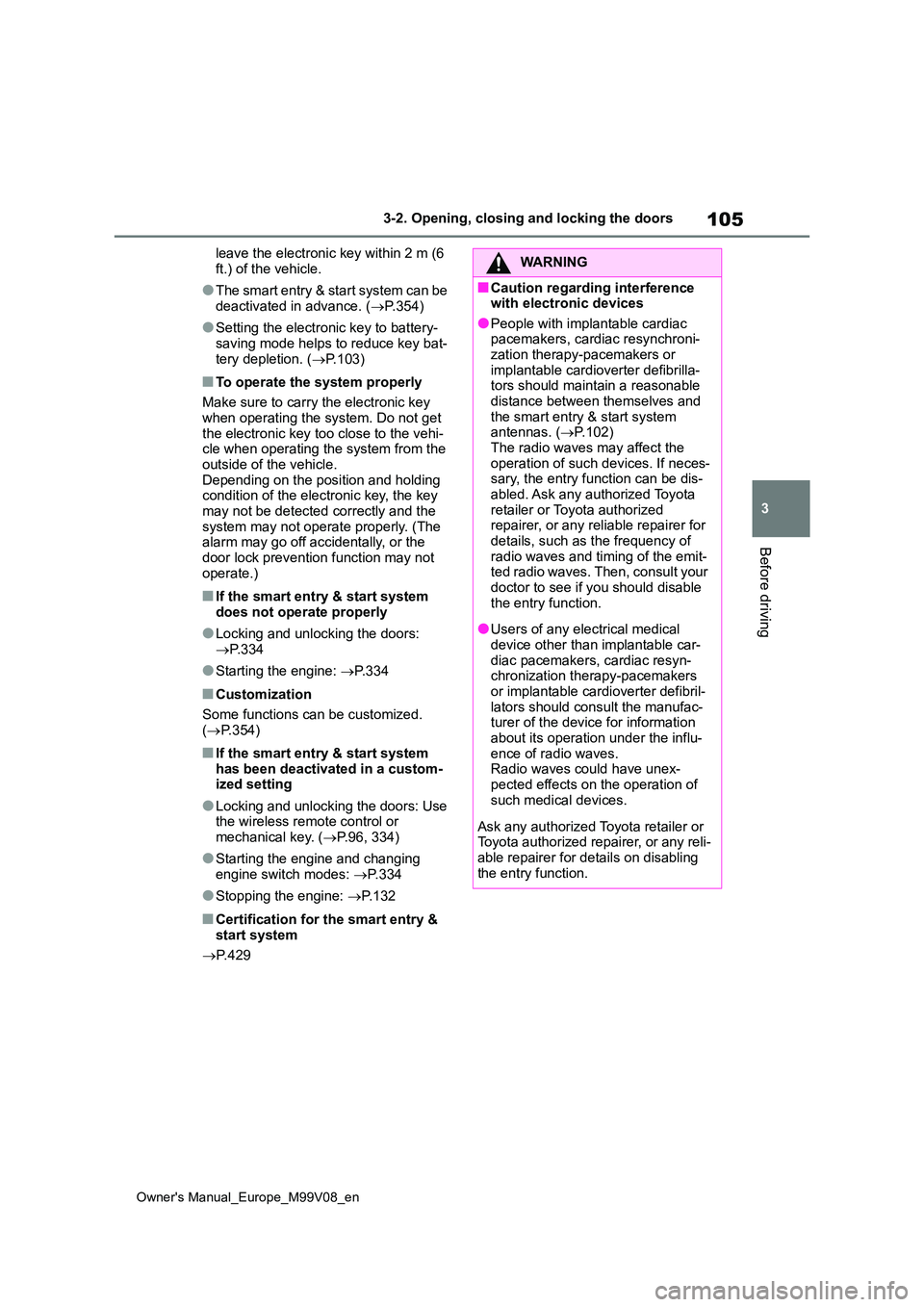
105
3
Owner's Manual_Europe_M99V08_en
3-2. Opening, closing and locking the doors
Before driving
leave the electronic key within 2 m (6
ft.) of the vehicle.
●The smart entry & start system can be
deactivated in advance. ( P.354)
●Setting the electronic key to battery-
saving mode helps to reduce key bat- tery depletion. ( P.103)
■To operate the system properly
Make sure to carry the electronic key
when operating the system. Do not get the electronic key too close to the vehi-cle when operating the system from the
outside of the vehicle. Depending on the position and holding condition of the electronic key, the key
may not be detected correctly and the system may not operate properly. (The alarm may go off accidentally, or the
door lock prevention function may not operate.)
■If the smart entry & start system does not operate properly
●Locking and unlocking the doors: P. 3 3 4
●Starting the engine: P.334
■Customization
Some functions can be customized.
( P.354)
■If the smart entry & start system has been deactivated in a custom-ized setting
●Locking and unlocking the doors: Use the wireless remote control or
mechanical key. ( P.96, 334)
●Starting the engine and changing
engine switch modes: P. 3 3 4
●Stopping the engine: P. 1 3 2
■Certification for the smart entry &
start system
P. 4 2 9
WARNING
■Caution regarding interference with electronic devices
●People with implantable cardiac pacemakers, cardiac resynchroni-zation therapy-pacemakers or
implantable cardioverter defibrilla- tors should maintain a reasonable distance between themselves and
the smart entry & start system antennas. ( P.102) The radio waves may affect the
operation of such devices. If neces- sary, the entry function can be dis-abled. Ask any authorized Toyota
retailer or Toyota authorized repairer, or any reliable repairer for details, such as the frequency of
radio waves and timing of the emit- ted radio waves. Then, consult your doctor to see if you should disable
the entry function.
●Users of any electrical medical
device other than implantable car- diac pacemakers, cardiac resyn-chronization therapy-pacemakers
or implantable cardioverter defibril- lators should consult the manufac-turer of the device for information
about its operation under the influ- ence of radio waves.Radio waves could have unex-
pected effects on the operation of such medical devices.
Ask any authorized Toyota retailer or Toyota authorized repairer, or any reli-able repairer for details on disabling
the entry function.