SPEED WARNINGS TOYOTA AYGO X 2022 Owners Manual (in English)
[x] Cancel search | Manufacturer: TOYOTA, Model Year: 2022, Model line: AYGO X, Model: TOYOTA AYGO X 2022Pages: 494, PDF Size: 92.53 MB
Page 189 of 494
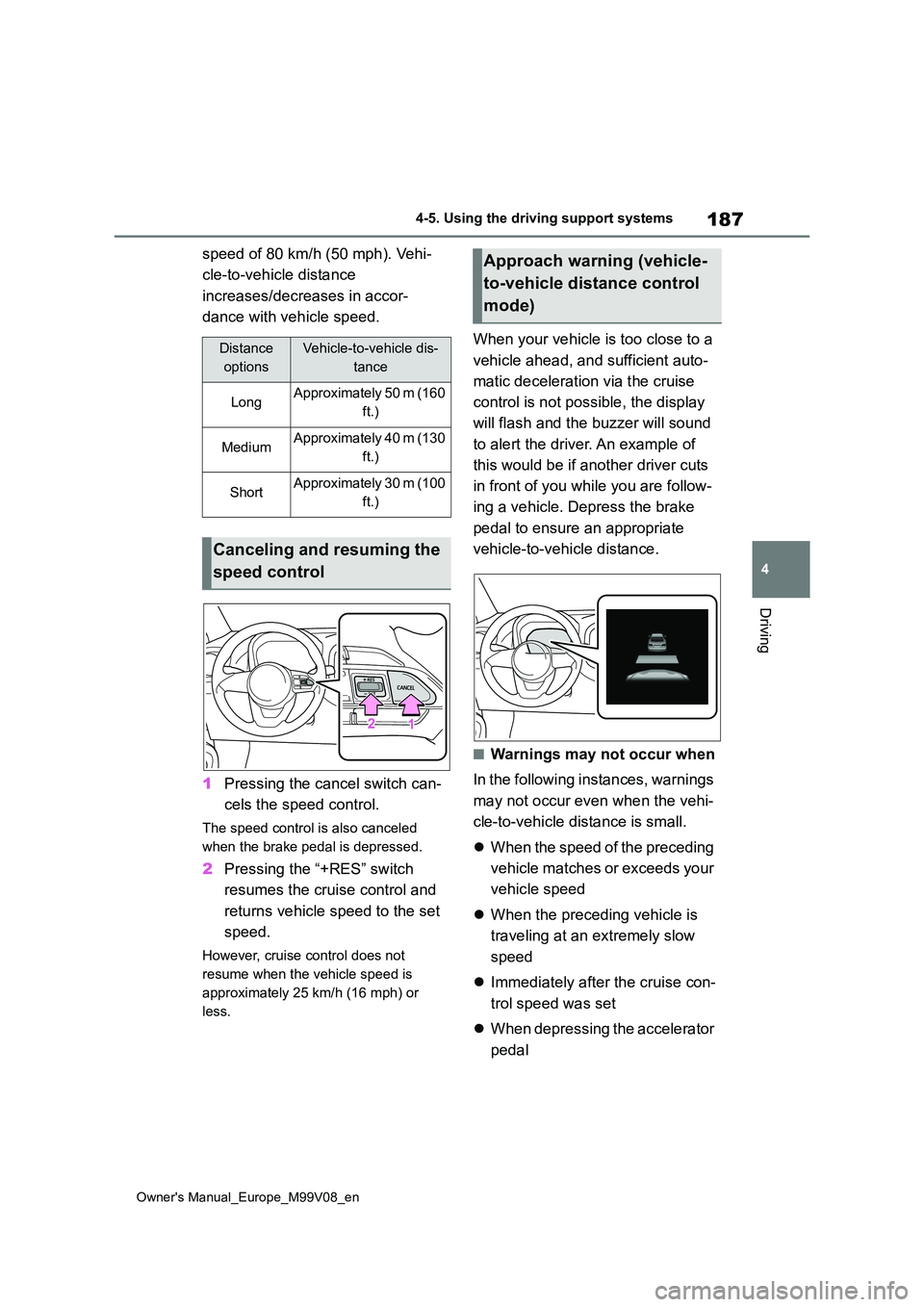
187
4
Owner's Manual_Europe_M99V08_en
4-5. Using the driving support systems
Driving
speed of 80 km/h (50 mph). Vehi-
cle-to-vehicle distance
increases/decreases in accor-
dance with vehicle speed.
1 Pressing the cancel switch can-
cels the speed control.
The speed control is also canceled
when the brake pedal is depressed.
2 Pressing the “+RES” switch
resumes the cruise control and
returns vehicle speed to the set
speed.
However, cruise control does not
resume when the vehicle speed is
approximately 25 km/h (16 mph) or
less.
When your vehicle is too close to a
vehicle ahead, and sufficient auto-
matic deceleration via the cruise
control is not possible, the display
will flash and the buzzer will sound
to alert the driver. An example of
this would be if another driver cuts
in front of you while you are follow-
ing a vehicle. Depress the brake
pedal to ensure an appropriate
vehicle-to-vehicle distance.
■Warnings may not occur when
In the following instances, warnings
may not occur even when the vehi-
cle-to-vehicle distance is small.
When the speed of the preceding
vehicle matches or exceeds your
vehicle speed
When the preceding vehicle is
traveling at an extremely slow
speed
Immediately after the cruise con-
trol speed was set
When depressing the accelerator
pedal
Distance
options
Vehicle-to-vehicle dis-
tance
LongApproximately 50 m (160
ft.)
MediumApproximately 40 m (130
ft.)
ShortApproximately 30 m (100
ft.)
Canceling and resuming the
speed control
Approach warning (vehicle-
to-vehicle distance control
mode)
Page 208 of 494
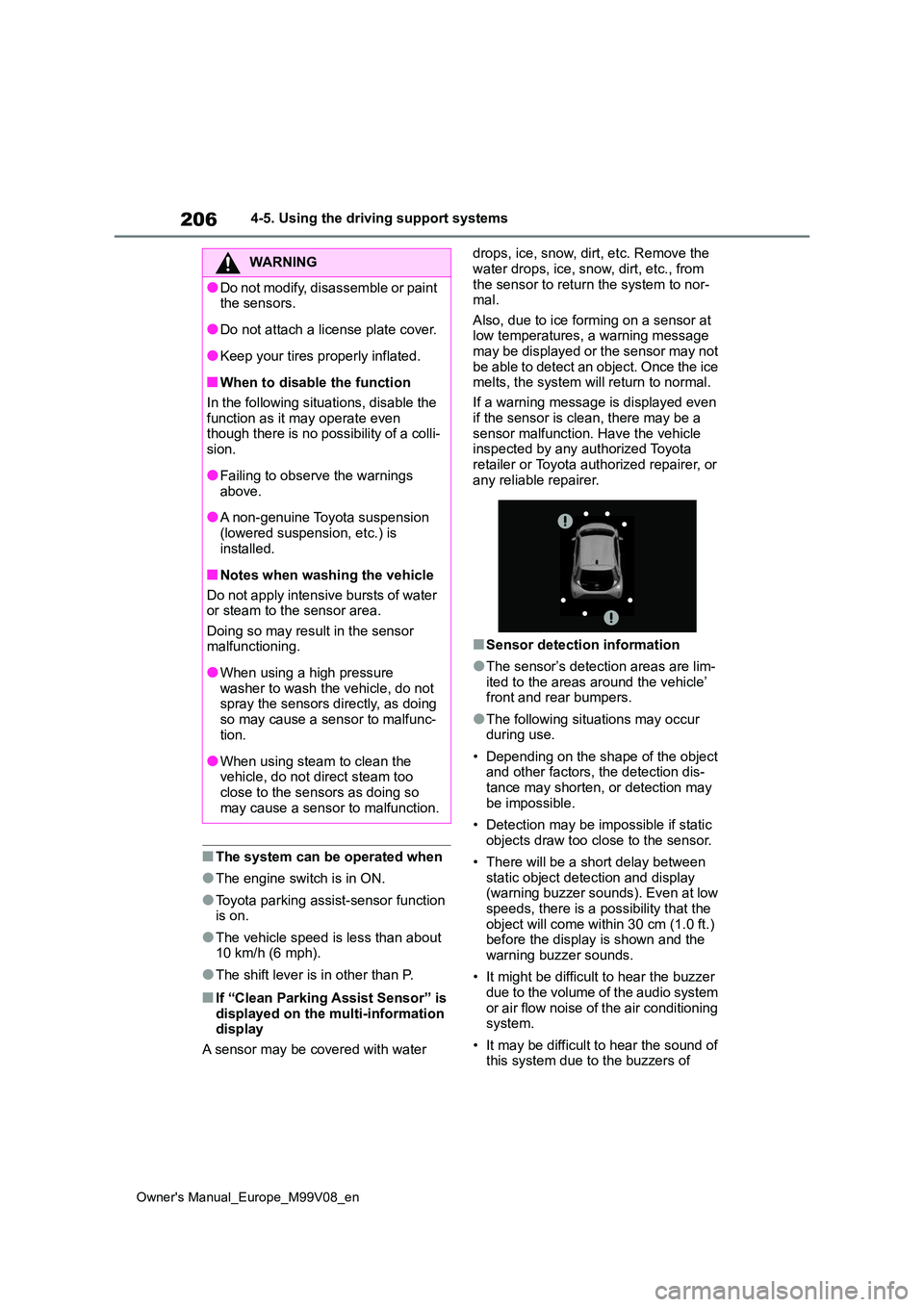
206
Owner's Manual_Europe_M99V08_en
4-5. Using the driving support systems
■The system can be operated when
●The engine switch is in ON.
●Toyota parking assist-sensor function is on.
●The vehicle speed is less than about 10 km/h (6 mph).
●The shift lever is in other than P.
■If “Clean Parking Assist Sensor” is displayed on the multi-information display
A sensor may be covered with water
drops, ice, snow, dirt, etc. Remove the
water drops, ice, snow, dirt, etc., from the sensor to return the system to nor-mal.
Also, due to ice forming on a sensor at low temperatures, a warning message may be displayed or the sensor may not
be able to detect an object. Once the ice melts, the system will return to normal.
If a warning message is displayed even
if the sensor is clean, there may be a sensor malfunction. Have the vehicle inspected by any authorized Toyota
retailer or Toyota authorized repairer, or any reliable repairer.
■Sensor detection information
●The sensor’s detection areas are lim-
ited to the areas around the vehicle’ front and rear bumpers.
●The following situations may occur during use.
• Depending on the shape of the object and other factors, the detection dis-tance may shorten, or detection may
be impossible.
• Detection may be impossible if static
objects draw too close to the sensor.
• There will be a short delay between
static object detection and display (warning buzzer sounds). Even at low speeds, there is a possibility that the
object will come within 30 cm (1.0 ft.) before the display is shown and the warning buzzer sounds.
• It might be difficult to hear the buzzer due to the volume of the audio system
or air flow noise of the air conditioning system.
• It may be difficult to hear the sound of this system due to the buzzers of
WARNING
●Do not modify, disassemble or paint the sensors.
●Do not attach a license plate cover.
●Keep your tires properly inflated.
■When to disable the function
In the following situations, disable the function as it may operate even though there is no possibility of a colli-
sion.
●Failing to observe the warnings
above.
●A non-genuine Toyota suspension
(lowered suspension, etc.) is installed.
■Notes when washing the vehicle
Do not apply intensive bursts of water or steam to the sensor area.
Doing so may result in the sensor malfunctioning.
●When using a high pressure washer to wash the vehicle, do not spray the sensors directly, as doing
so may cause a sensor to malfunc- tion.
●When using steam to clean the vehicle, do not direct steam too close to the sensors as doing so
may cause a sensor to malfunction.
Page 313 of 494
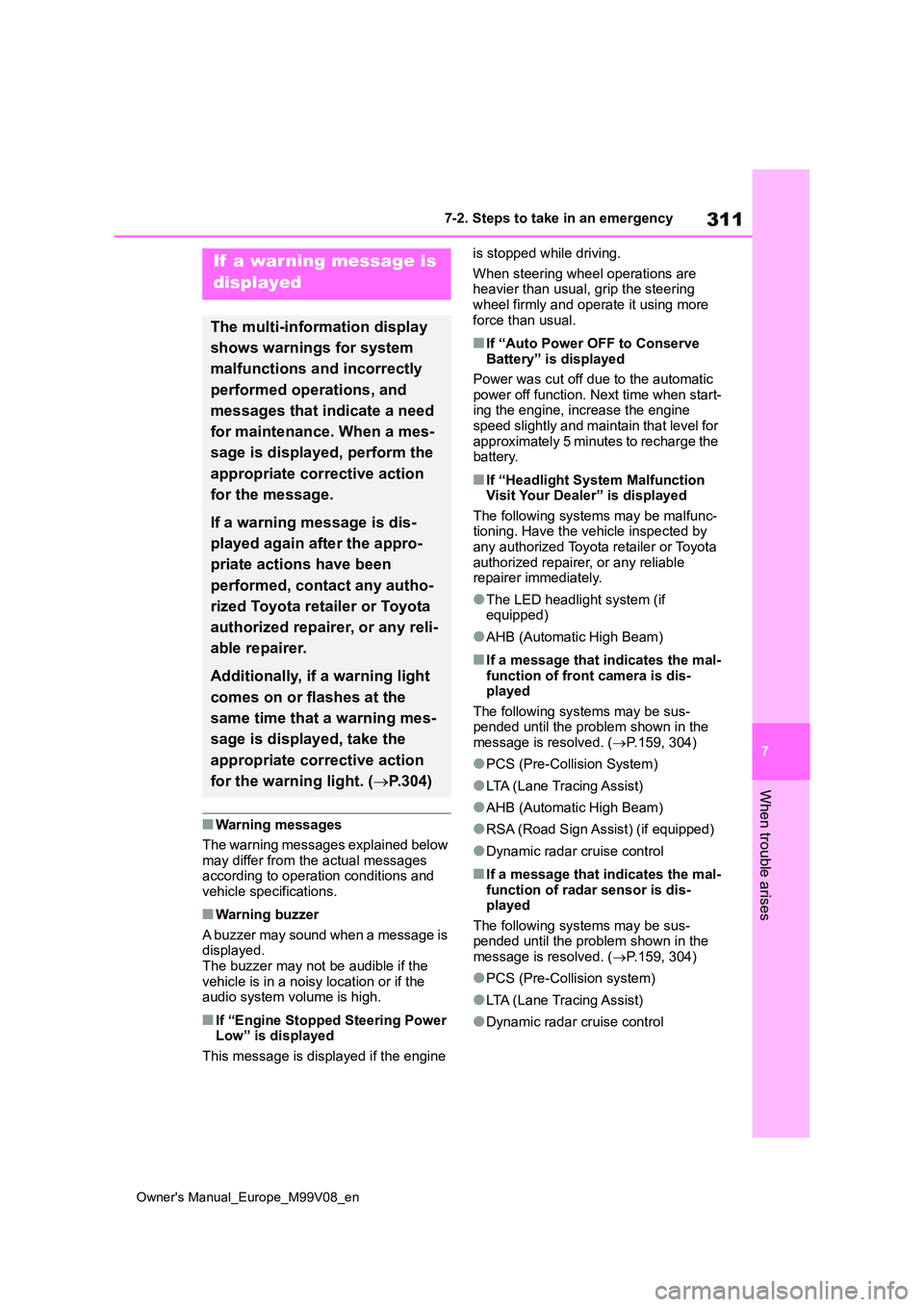
311
7
Owner's Manual_Europe_M99V08_en
7-2. Steps to take in an emergency
When trouble arises
■Warning messages
The warning messages explained below
may differ from the actual messages according to operation conditions and vehicle specifications.
■Warning buzzer
A buzzer may sound when a message is displayed.The buzzer may not be audible if the
vehicle is in a noisy location or if the audio system volume is high.
■If “Engine Stopped Steering Power Low” is displayed
This message is displayed if the engine
is stopped while driving.
When steering wheel operations are heavier than usual, grip the steering wheel firmly and operate it using more
force than usual.
■If “Auto Power OFF to Conserve Battery” is displayed
Power was cut off due to the automatic
power off function. Next time when start- ing the engine, increase the engine speed slightly and maintain that level for
approximately 5 minutes to recharge the battery.
■If “Headlight System Malfunction Visit Your Dealer” is displayed
The following systems may be malfunc- tioning. Have the vehicle inspected by any authorized Toyota retailer or Toyota
authorized repairer, or any reliable repairer immediately.
●The LED headlight system (if equipped)
●AHB (Automatic High Beam)
■If a message that indicates the mal-function of front camera is dis-played
The following systems may be sus- pended until the problem shown in the message is resolved. ( P.159, 304)
●PCS (Pre-Collision System)
●LTA (Lane Tracing Assist)
●AHB (Automatic High Beam)
●RSA (Road Sign Assist) (if equipped)
●Dynamic radar cruise control
■If a message that indicates the mal- function of radar sensor is dis-played
The following systems may be sus- pended until the problem shown in the message is resolved. ( P.159, 304)
●PCS (Pre-Collision system)
●LTA (Lane Tracing Assist)
●Dynamic radar cruise control
If a warning message is
displayed
The multi-information display
shows warnings for system
malfunctions and incorrectly
performed operations, and
messages that indicate a need
for maintenance. When a mes-
sage is displayed, perform the
appropriate corrective action
for the message.
If a warning message is dis-
played again after the appro-
priate actions have been
performed, contact any autho-
rized Toyota retailer or Toyota
authorized repairer, or any reli-
able repairer.
Additionally, if a warning light
comes on or flashes at the
same time that a warning mes-
sage is displayed, take the
appropriate corrective action
for the warning light. ( P.304)