navigation system TOYOTA AYGO X 2022 Owners Manual (in English)
[x] Cancel search | Manufacturer: TOYOTA, Model Year: 2022, Model line: AYGO X, Model: TOYOTA AYGO X 2022Pages: 494, PDF Size: 92.53 MB
Page 66 of 494
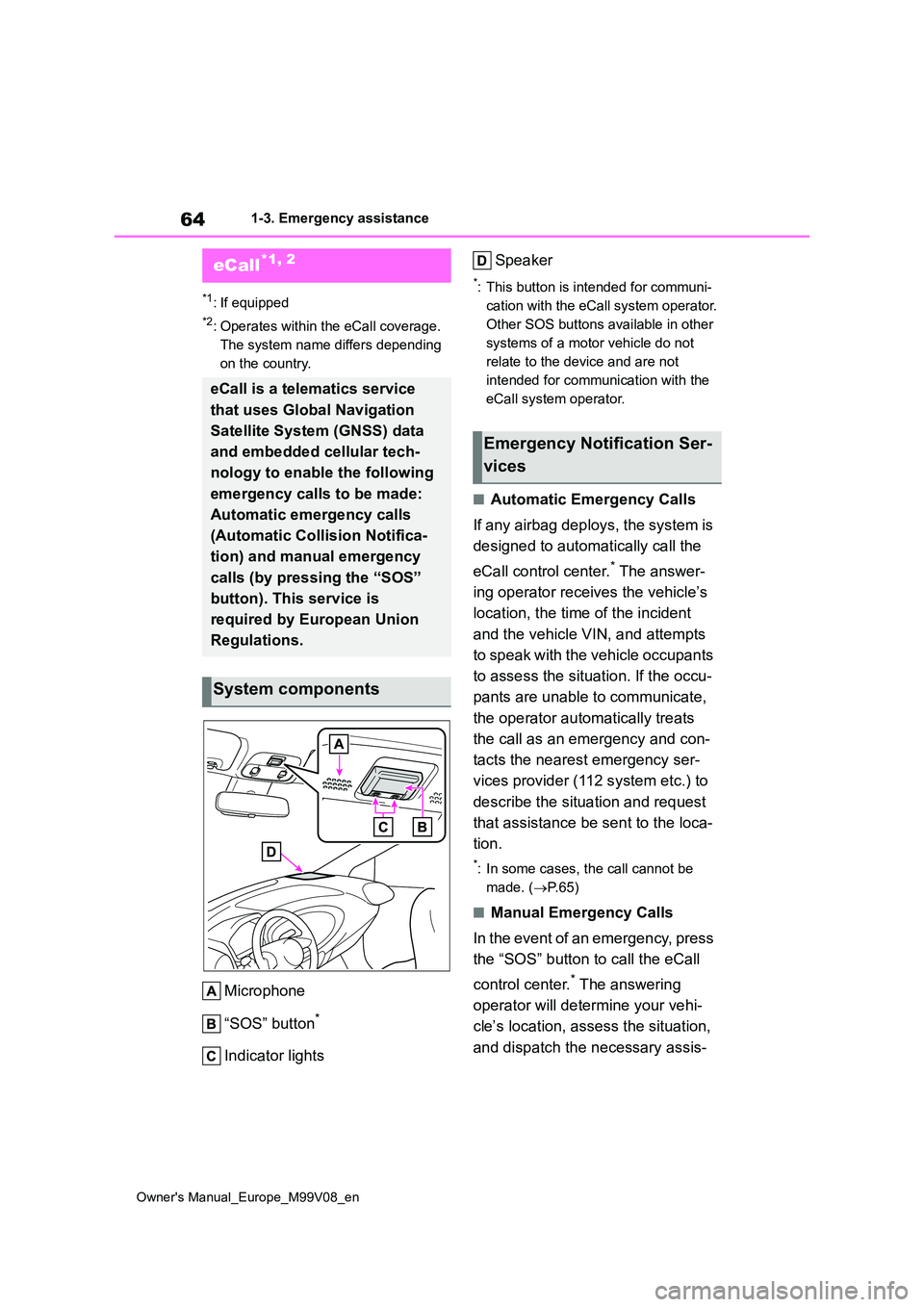
64
Owner's Manual_Europe_M99V08_en
1-3. Emergency assistance
1-3.Emerg ency as sista nce
*1: If equipped
*2: Operates within the eCall coverage.
The system name differs depending
on the country.
Microphone
“SOS” button*
Indicator lights
Speaker
*: This button is intended for communi-
cation with the eCall system operator.
Other SOS buttons available in other
systems of a motor vehicle do not
relate to the device and are not
intended for communication with the
eCall system operator.
■Automatic Emergency Calls
If any airbag deploys, the system is
designed to automatically call the
eCall control center.* The answer-
ing operator receives the vehicle’s
location, the time of the incident
and the vehicle VIN, and attempts
to speak with the vehicle occupants
to assess the situation. If the occu-
pants are unable to communicate,
the operator automatically treats
the call as an emergency and con-
tacts the nearest emergency ser-
vices provider (112 system etc.) to
describe the situation and request
that assistance be sent to the loca-
tion.
*: In some cases, the call cannot be
made. ( P. 6 5 )
■Manual Emergency Calls
In the event of an emergency, press
the “SOS” button to call the eCall
control center.* The answering
operator will determine your vehi-
cle’s location, assess the situation,
and dispatch the necessary assis-
eCall*1, 2
eCall is a telematics service
that uses Global Navigation
Satellite System (GNSS) data
and embedded cellular tech-
nology to enable the following
emergency calls to be made:
Automatic emergency calls
(Automatic Collision Notifica-
tion) and manual emergency
calls (by pressing the “SOS”
button). This service is
required by European Union
Regulations.
System components
Emergency Notification Ser-
vices
Page 243 of 494
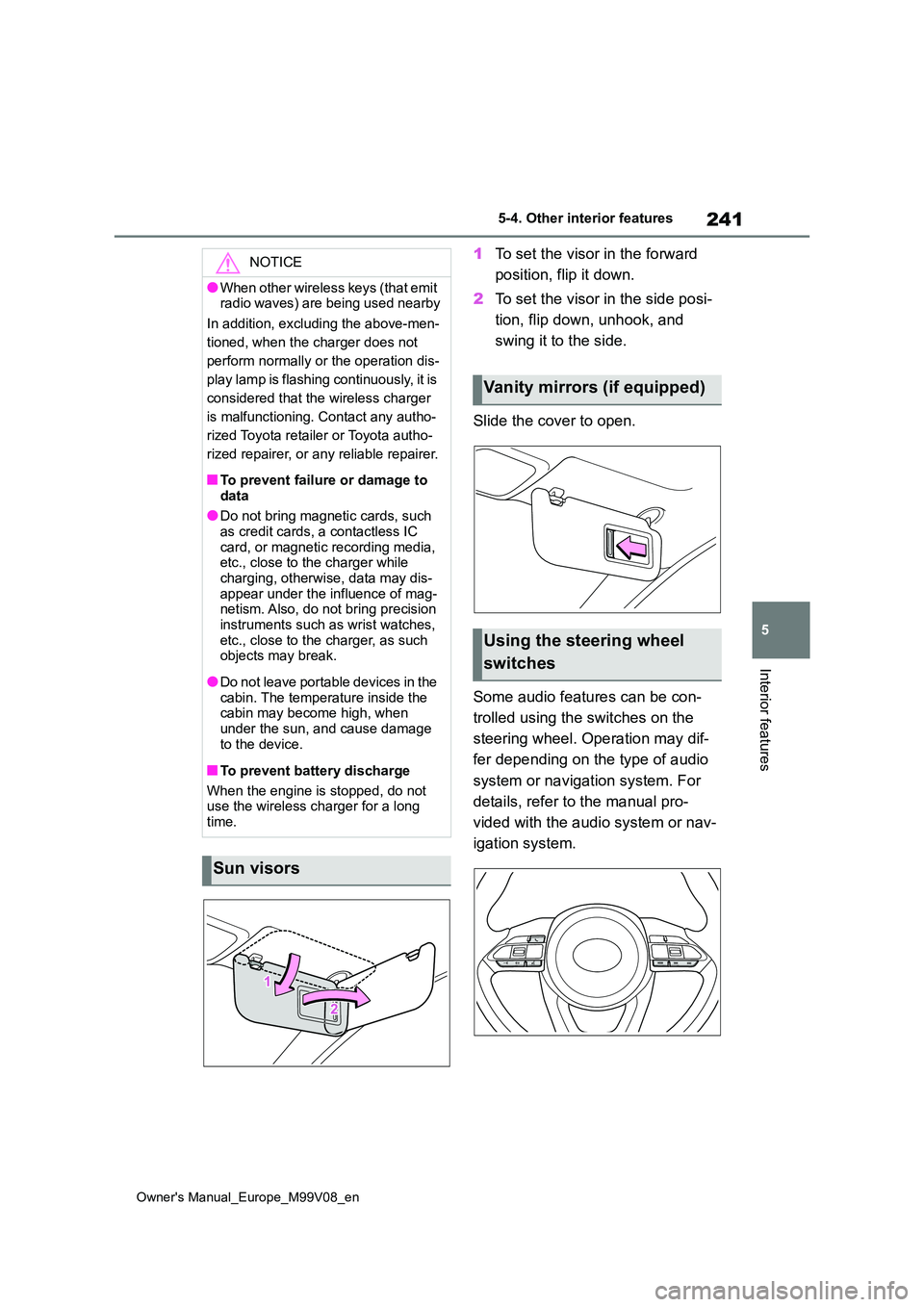
241
5
Owner's Manual_Europe_M99V08_en
5-4. Other interior features
Interior features
1To set the visor in the forward
position, flip it down.
2 To set the visor in the side posi-
tion, flip down, unhook, and
swing it to the side.
Slide the cover to open.
Some audio features can be con-
trolled using the switches on the
steering wheel. Operation may dif-
fer depending on the type of audio
system or navigation system. For
details, refer to the manual pro-
vided with the audio system or nav-
igation system.
NOTICE
●When other wireless keys (that emit radio waves) are being used nearby
In addition, excluding the above-men-
tioned, when the charger does not
perform normally or the operation dis-
play lamp is flashing continuously, it is
considered that the wireless charger
is malfunctioning. Contact any autho-
rized Toyota retailer or Toyota autho-
rized repairer, or any reliable repairer.
■To prevent failure or damage to
data
●Do not bring magnetic cards, such as credit cards, a contactless IC
card, or magnetic recording media, etc., close to the charger while charging, otherwise, data may dis-
appear under the influence of mag- netism. Also, do not bring precision instruments such as wrist watches,
etc., close to the charger, as such objects may break.
●Do n ot l ea ve po r t ab l e d ev ic es in t he cabin. The temperature inside the cabin may become high, when
under the sun, and cause damage to the device.
■To prevent battery discharge
When the engine is stopped, do not use the wireless charger for a long
time.
Sun visors
Vanity mirrors (if equipped)
Using the steering wheel
switches
Page 333 of 494
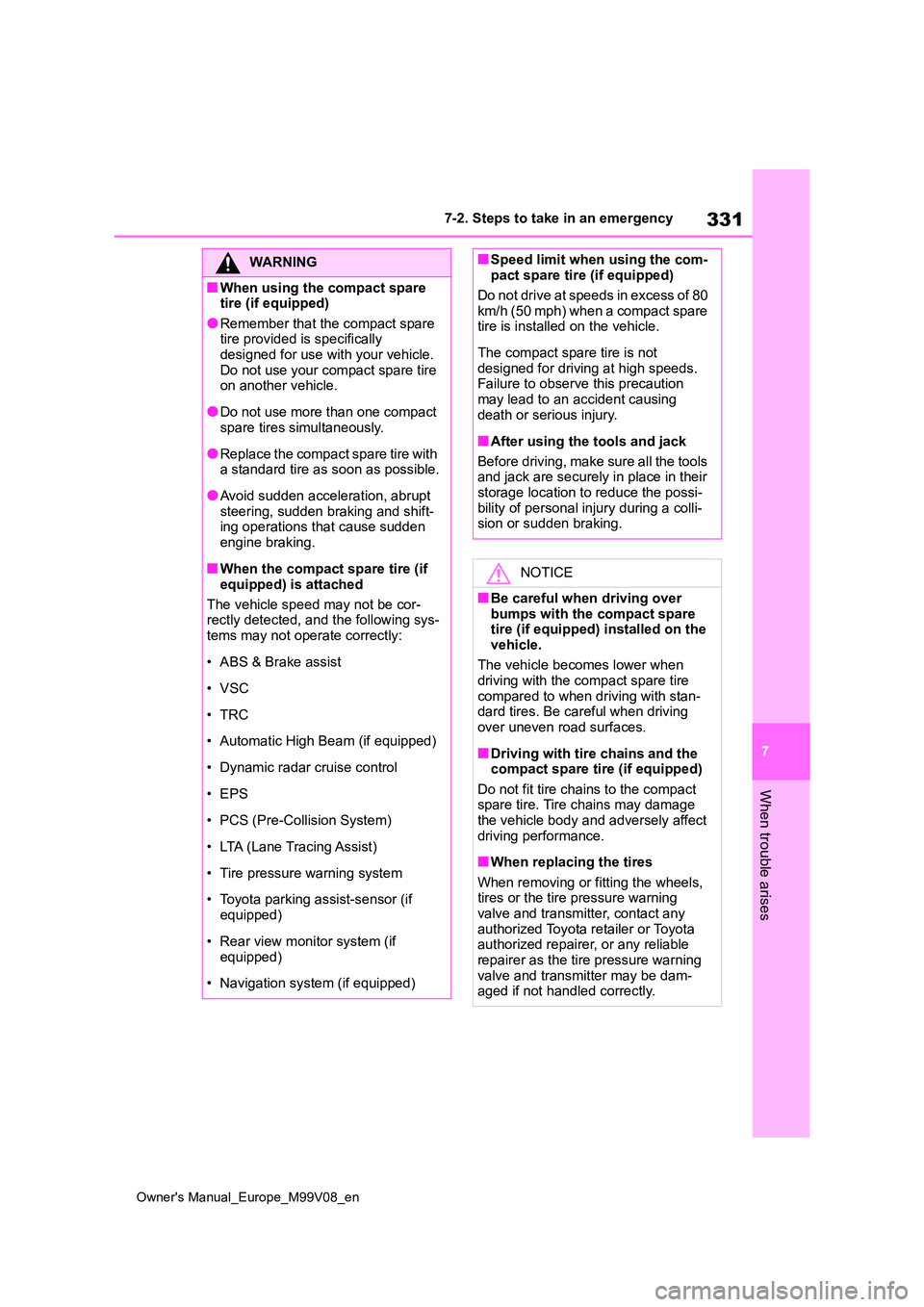
331
7
Owner's Manual_Europe_M99V08_en
7-2. Steps to take in an emergency
When trouble arises
WARNING
■When using the compact spare tire (if equipped)
●Remember that the compact spare tire provided is specifically designed for use with your vehicle.
Do not use your compact spare tire on another vehicle.
●Do not use more than one compact spare tires simultaneously.
●Replace the compact spare tire with a standard tire as soon as possible.
●Avoid sudden acceleration, abrupt steering, sudden braking and shift-ing operations that cause sudden
engine braking.
■When the compact spare tire (if
equipped) is attached
The vehicle speed may not be cor- rectly detected, and the following sys-
tems may not operate correctly:
• ABS & Brake assist
• VSC
•TRC
• Automatic High Beam (if equipped)
• Dynamic radar cruise control
• EPS
• PCS (Pre-Collision System)
• LTA (Lane Tracing Assist)
• Tire pressure warning system
• Toyota parking assist-sensor (if
equipped)
• Rear view monitor system (if
equipped)
• Navigation system (if equipped)
■Speed limit when using the com- pact spare tire (if equipped)
Do not drive at speeds in excess of 80
km/h (50 mph) when a compact spare tire is installed on the vehicle.
The compact spare tire is not designed for driving at high speeds. Failure to observe this precaution
may lead to an accident causing death or serious injury.
■After using the tools and jack
Before driving, make sure all the tools and jack are securely in place in their
storage location to reduce the possi- bility of personal injury during a colli-sion or sudden braking.
NOTICE
■Be careful when driving over bumps with the compact spare tire (if equipped) installed on the
vehicle.
The vehicle becomes lower when driving with the compact spare tire
compared to when driving with stan- dard tires. Be careful when driving over uneven road surfaces.
■Driving with tire chains and the compact spare tire (if equipped)
Do not fit tire chains to the compact spare tire. Tire chains may damage the vehicle body and adversely affect
driving performance.
■When replacing the tires
When removing or fitting the wheels, tires or the tire pressure warning valve and transmitter, contact any
authorized Toyota retailer or Toyota authorized repairer, or any reliable repairer as the tire pressure warning
valve and transmitter may be dam- aged if not handled correctly.
Page 379 of 494

377
Owner's Manual_Europe_M99V08_en
Alphabetical Index
Washing and waxing .................... 244
Weight............................................ 344
Wheel bolt wrench ........................ 325
Wheels ........................................... 271
Replacing ................................... 271
Size ............................................ 350
Windows
Power windows .......................... 114
Rear side windows ..................... 115
Rear window defogger ....... 221, 225
Washer ....................................... 149
Windshield wipers ........................ 149
Winter driving tips ........................ 216
Wireless charger........................... 237
Wireless remote control................. 94
Battery-Saving Function............. 103
Locking/Unlocking ........................ 94
Replacing the battery ................. 275
For vehicles with 7-inch/8-inch
display multimedia system,
refer to “Multimedia system
Owner’s manual” for informa-
tion regarding the equipment
listed below.
· Navigation system
· Audio/visual system
· Rear view monitor system
For vehicles with 9-inch dis-
play multimedia system,
refer to “TOYOTA SMART
CONNECT Owner’s manual”
for infor mation regarding the
equipment listed below.
· Navigation system
· Audio/visual system
· Rear view monitor system