TOYOTA BZ4X 2022 Owners Manual (in English)
Manufacturer: TOYOTA, Model Year: 2022, Model line: BZ4X, Model: TOYOTA BZ4X 2022Pages: 674, PDF Size: 120.02 MB
Page 101 of 674
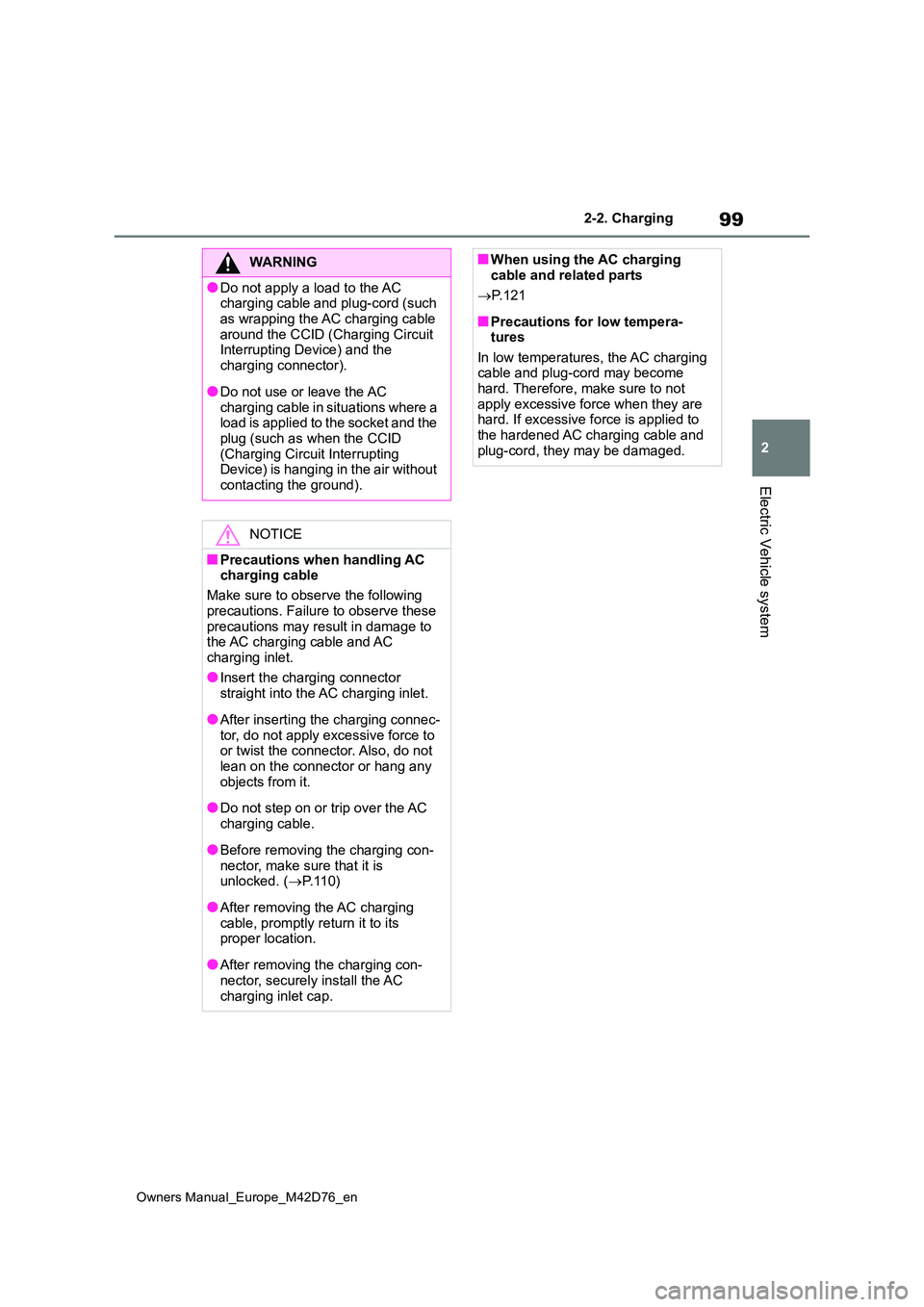
99
2
Owners Manual_Europe_M42D76_en
2-2. Charging
Electric Vehicle system
WARNING
●Do not apply a load to the AC charging cable and plug-cord (such
as wrapping the AC charging cable around the CCID (Charging Circuit Interrupting Device) and the
charging connector).
●Do not use or leave the AC
charging cable in situations where a load is applied to the socket and the plug (such as when the CCID
(Charging Circuit Interrupting Device) is hanging in the air without contacting the ground).
NOTICE
■Precautions when handling AC charging cable
Make sure to observe the following
precautions. Failure to observe these precautions may result in damage to the AC charging cable and AC
charging inlet.
●Insert the charging connector
straight into the AC charging inlet.
●After inserting the charging connec-
tor, do not apply excessive force to or twist the connector. Also, do not lean on the connector or hang any
objects from it.
●Do not step on or trip over the AC
charging cable.
●Before removing the charging con-
nector, make sure that it is unlocked. ( P. 1 1 0 )
●After removing the AC charging cable, promptly return it to its proper location.
●After removing the charging con-nector, securely install the AC
charging inlet cap.
■When using the AC charging cable and related parts
P. 1 2 1
■Precautions for low tempera- tures
In low temperatures, the AC charging cable and plug-cord may become hard. Therefore, make sure to not
apply excessive force when they are hard. If excessive force is applied to the hardened AC charging cable and
plug-cord, they may be damaged.
Page 102 of 674
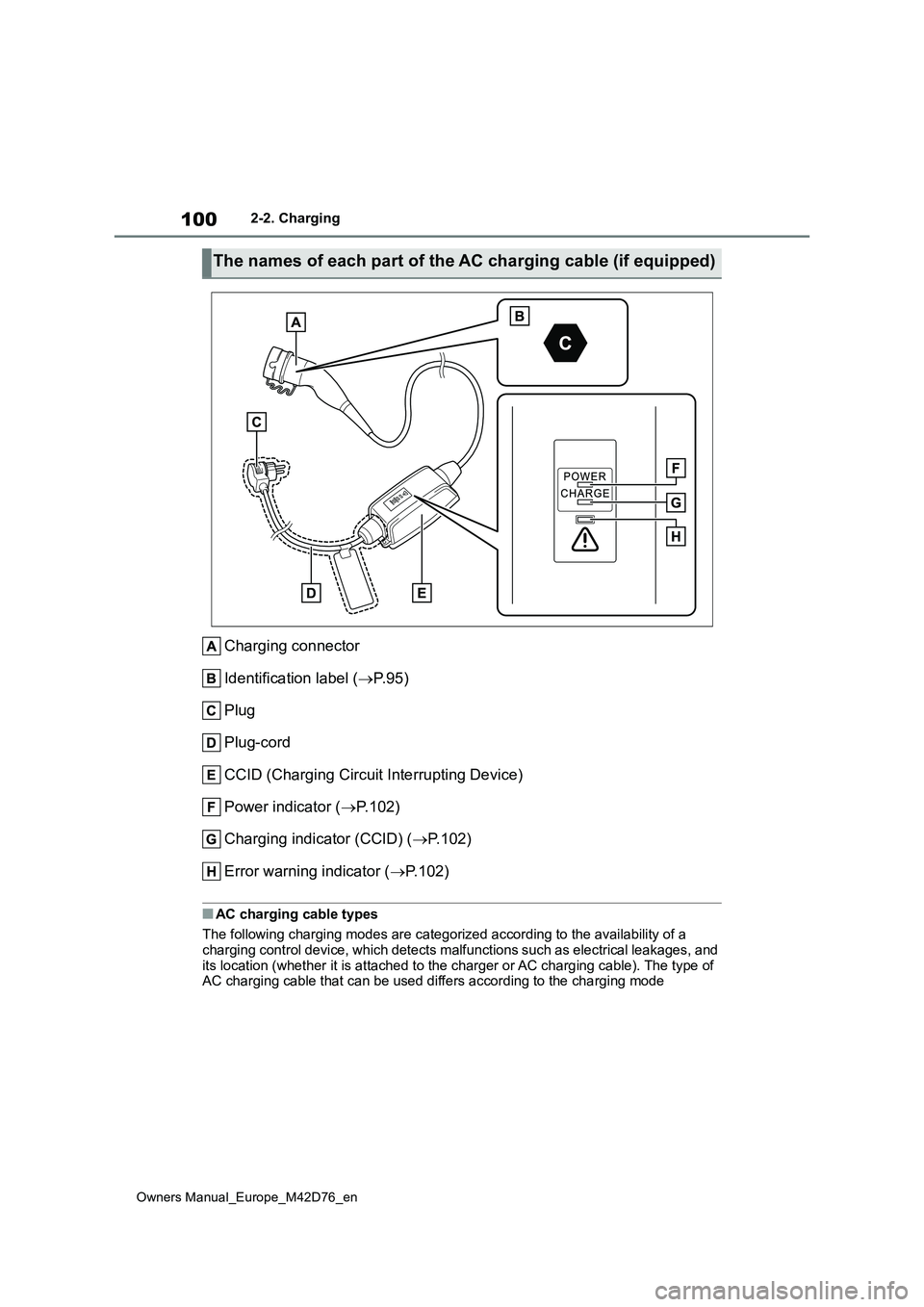
100
Owners Manual_Europe_M42D76_en
2-2. Charging
Charging connector
Identification label ( P. 9 5 )
Plug
Plug-cord
CCID (Charging Circuit Interrupting Device)
Power indicator ( P.102)
Charging indicator (CCID) ( P.102)
Error warning indicator ( P.102)
■AC charging cable types
The following charging modes are categorized according to the a vailability of a
charging control device, which detects malfunctions such as ele ctrical leakages, and its location (whether it is attached to the charger or AC charg ing cable). The type of AC charging cable that can be used differs according to the cha rging mode
The names of each part of the AC charging cable (if equipped)
Page 103 of 674
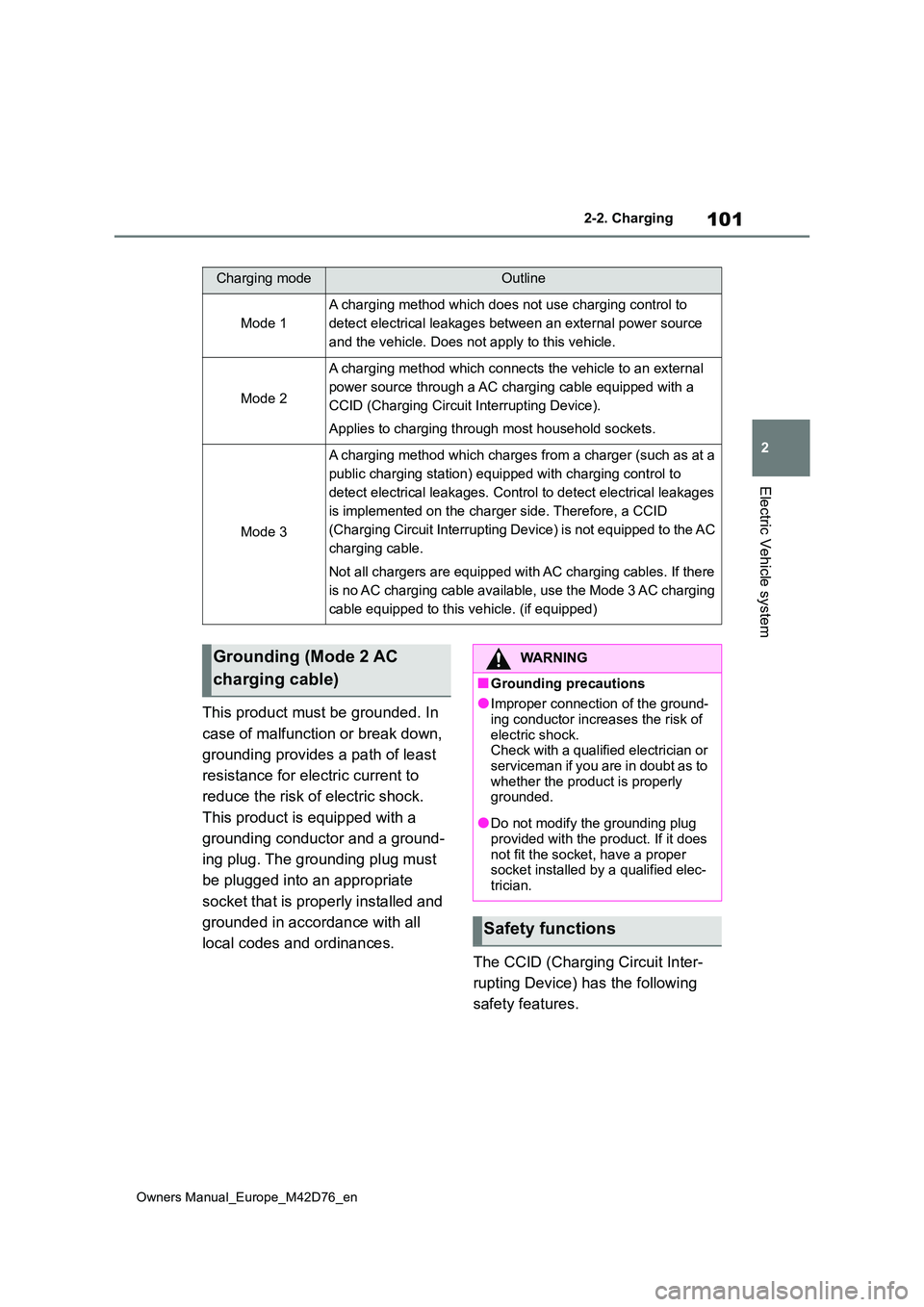
101
2
Owners Manual_Europe_M42D76_en
2-2. Charging
Electric Vehicle system
This product must be grounded. In
case of malfunction or break down,
grounding provides a path of least
resistance for electric current to
reduce the risk of electric shock.
This product is equipped with a
grounding conductor and a ground-
ing plug. The grounding plug must
be plugged into an appropriate
socket that is properly installed and
grounded in accordance with all
local codes and ordinances.
The CCID (Charging Circuit Inter-
rupting Device) has the following
safety features.
Charging modeOutline
Mode 1
A charging method which does not use charging control to
detect electrical leakages between an external power source
and the vehicle. Does not apply to this vehicle.
Mode 2
A charging method which connects the vehicle to an external
power source through a AC charging cable equipped with a
CCID (Charging Circuit Interrupting Device).
Applies to charging through most household sockets.
Mode 3
A charging method which charges from a charger (such as at a
public charging station) equipped with charging control to
detect electrical leakages. Control to detect electrical leakag es
is implemented on the charger side. Therefore, a CCID
(Charging Circuit Interrupting Device) is not equipped to the A C
charging cable.
Not all chargers are equipped with AC charging cables. If there
is no AC charging cable available, use the Mode 3 AC charging
cable equipped to this vehicle. (if equipped)
Grounding (Mode 2 AC
charging cable)
WARNING
■Grounding precautions
●Improper connection of the ground-
ing conductor increases the risk of electric shock.Check with a qualified electrician or
serviceman if you are in doubt as to whether the product is properly grounded.
●Do not modify the grounding plug provided with the product. If it does
not fit the socket, have a proper socket installed by a qualified elec-trician.
Safety functions
Page 104 of 674
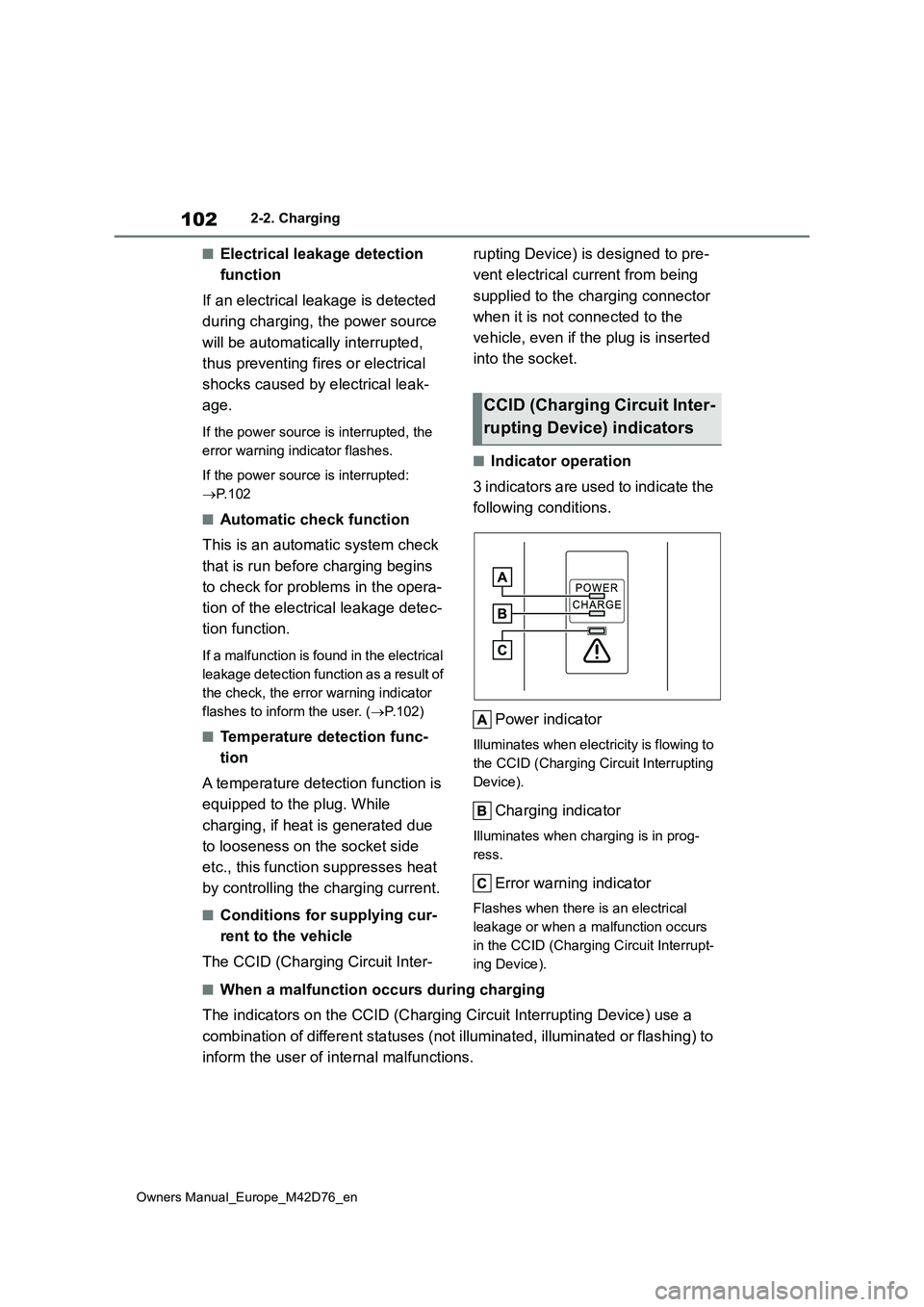
102
Owners Manual_Europe_M42D76_en
2-2. Charging
■Electrical leakage detection
function
If an electrical leakage is detected
during charging, the power source
will be automatically interrupted,
thus preventing fires or electrical
shocks caused by electrical leak-
age.
If the power source is interrupted, the
error warning indicator flashes.
If the power source is interrupted:
P. 1 0 2
■Automatic check function
This is an automatic system check
that is run before charging begins
to check for problems in the opera-
tion of the electrical leakage detec-
tion function.
If a malfunction is found in the electrical
leakage detection function as a result of
the check, the error warning indicator
flashes to inform the user. ( P.102)
■Temperature detection func-
tion
A temperature detection function is
equipped to the plug. While
charging, if heat is generated due
to looseness on the socket side
etc., this function suppresses heat
by controlling the charging current.
■Conditions for supplying cur-
rent to the vehicle
The CCID (Charging Circuit Inter-
rupting Device) is designed to pre-
vent electrical current from being
supplied to the charging connector
when it is not connected to the
vehicle, even if the plug is inserted
into the socket.
■Indicator operation
3 indicators are used to indicate the
following conditions.
Power indicator
Illuminates when electricity is flowing to
the CCID (Charging Circuit Interrupting
Device).
Charging indicator
Illuminates when charging is in prog-
ress.
Error warning indicator
Flashes when there is an electrical
leakage or when a malfunction occurs
in the CCID (Charging Circuit Interrupt-
ing Device).
■When a malfunction occurs during charging
The indicators on the CCID (Charging Circuit Interrupting Devic e) use a
combination of different statuses (not illuminated, illuminated or flashing) to
inform the user of internal malfunctions.
CCID (Charging Circuit Inter-
rupting Device) indicators
Page 105 of 674
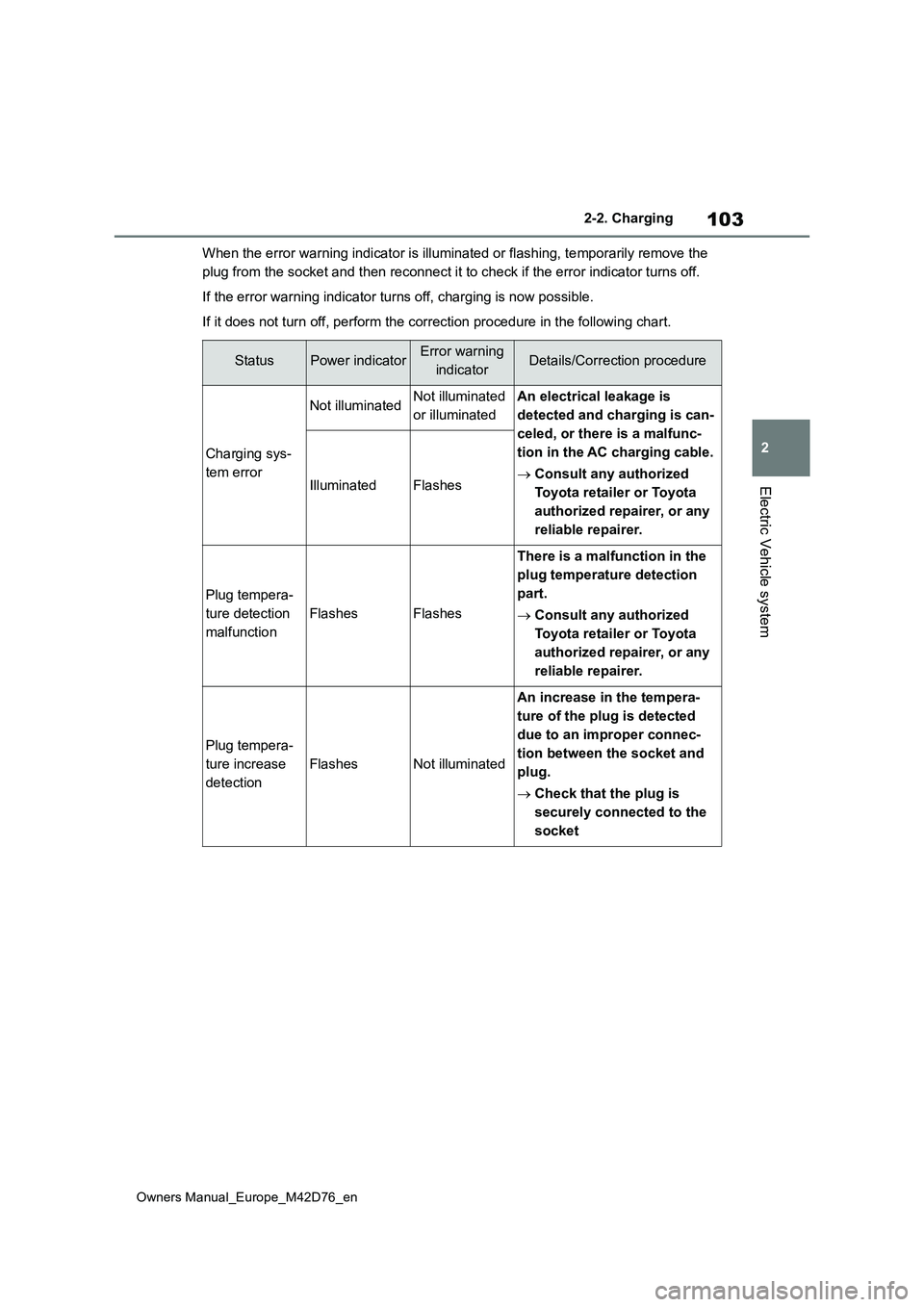
103
2
Owners Manual_Europe_M42D76_en
2-2. Charging
Electric Vehicle system
When the error warning indicator is illuminated or flashing, temporarily remove the
plug from the socket and then reconnect it to check if the erro r indicator turns off.
If the error warning indicator turns off, charging is now possi ble.
If it does not turn off, perform the correction procedure in th e following chart.
StatusPower indicatorError warning
indicatorDetails/Correction procedure
Charging sys-
tem error
Not illuminatedNot illuminated
or illuminated
An electrical leakage is
detected and charging is can-
celed, or there is a malfunc-
tion in the AC charging cable.
Consult any authorized
Toyota retailer or Toyota
authorized repairer, or any
reliable repairer.
IlluminatedFlashes
Plug tempera-
ture detection
malfunction
FlashesFlashes
There is a malfunction in the
plug temperature detection
part.
Consult any authorized
Toyota retailer or Toyota
authorized repairer, or any
reliable repairer.
Plug tempera-
ture increase
detection
FlashesNot illuminated
An increase in the tempera-
ture of the plug is detected
due to an improper connec-
tion between the socket and
plug.
Check that the plug is
securely connected to the
socket
Page 106 of 674
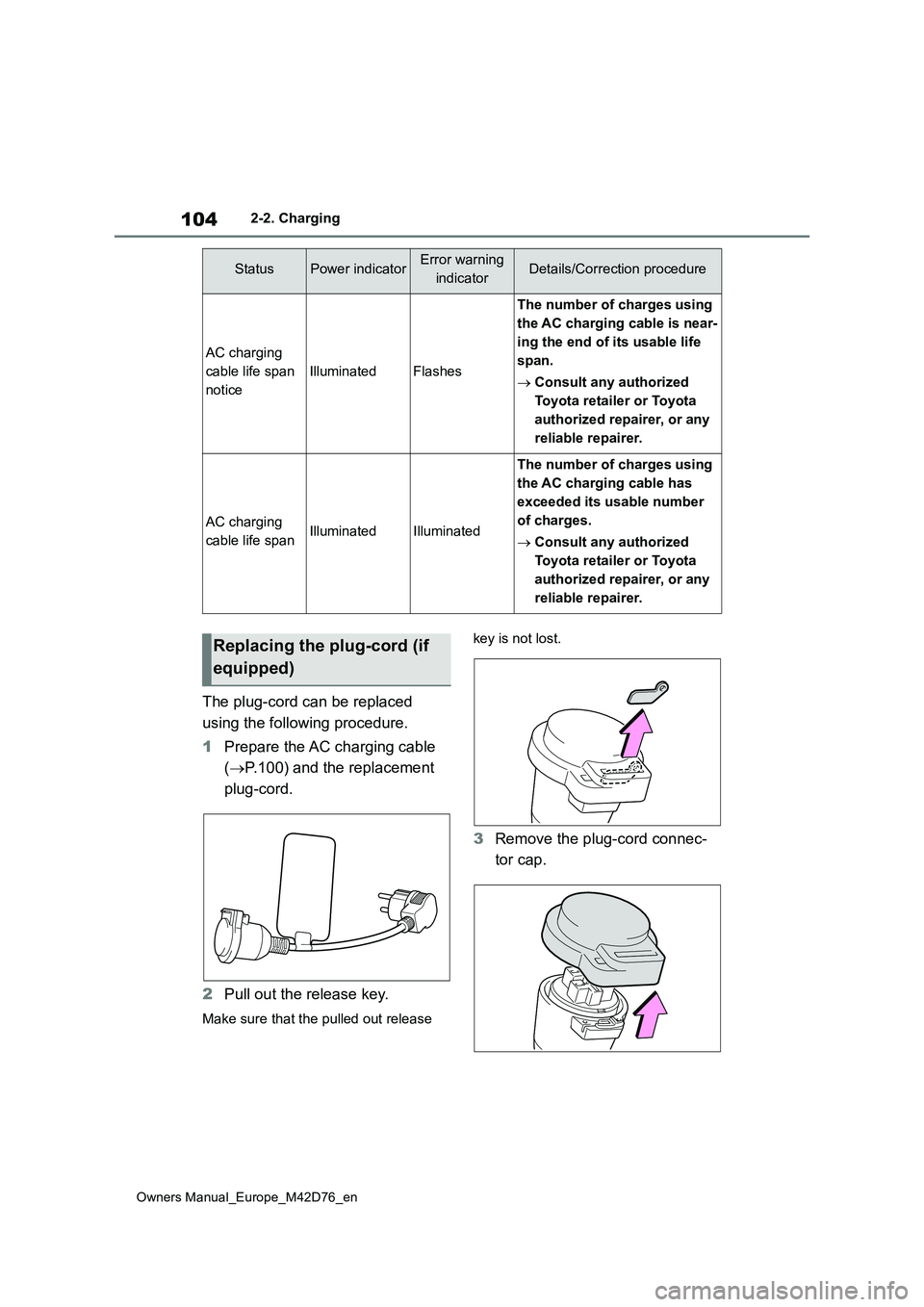
104
Owners Manual_Europe_M42D76_en
2-2. Charging
The plug-cord can be replaced
using the following procedure.
1 Prepare the AC charging cable
( P.100) and the replacement
plug-cord.
2 Pull out the release key.
Make sure that the pulled out release
key is not lost.
3 Remove the plug-cord connec-
tor cap.
AC charging
cable life span
notice
IlluminatedFlashes
The number of charges using
the AC charging cable is near-
ing the end of its usable life
span.
Consult any authorized
Toyota retailer or Toyota
authorized repairer, or any
reliable repairer.
AC charging
cable life spanIlluminatedIlluminated
The number of charges using
the AC charging cable has
exceeded its usable number
of charges.
Consult any authorized
Toyota retailer or Toyota
authorized repairer, or any
reliable repairer.
StatusPower indicatorError warning
indicatorDetails/Correction procedure
Replacing the plug-cord (if
equipped)
Page 107 of 674
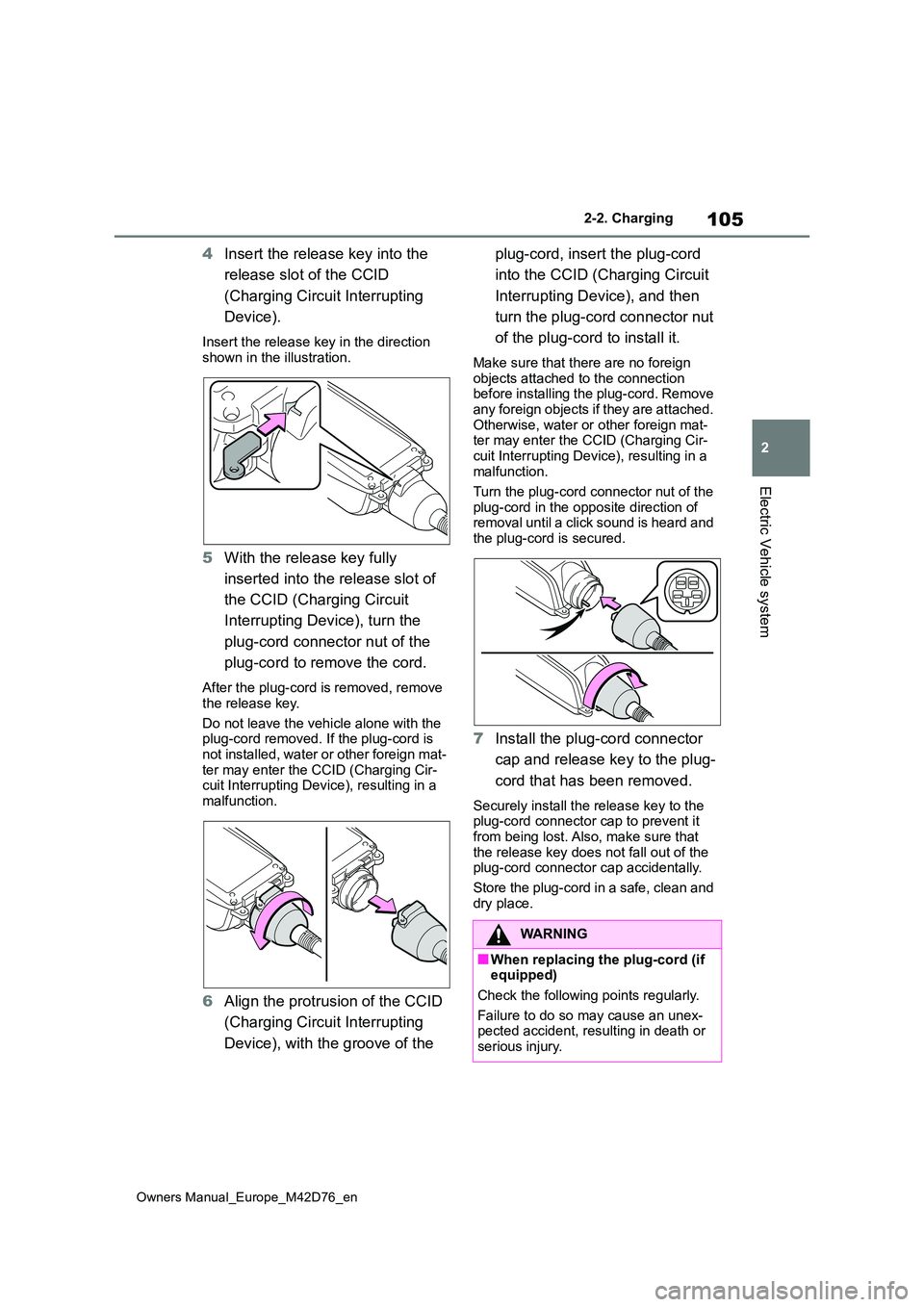
105
2
Owners Manual_Europe_M42D76_en
2-2. Charging
Electric Vehicle system
4Insert the release key into the
release slot of the CCID
(Charging Circuit Interrupting
Device).
Insert the release key in the direction
shown in the illustration.
5 With the release key fully
inserted into the release slot of
the CCID (Charging Circuit
Interrupting Device), turn the
plug-cord connector nut of the
plug-cord to remove the cord.
After the plug-cord is removed, remove
the release key.
Do not leave the vehicle alone with the plug-cord removed. If the plug-cord is
not installed, water or other foreign mat- ter may enter the CCID (Charging Cir-cuit Interrupting Device), resulting in a
malfunction.
6 Align the protrusion of the CCID
(Charging Circuit Interrupting
Device), with the groove of the
plug-cord, insert the plug-cord
into the CCID (Charging Circuit
Interrupting Device), and then
turn the plug-cord connector nut
of the plug-cord to install it.
Make sure that there are no foreign objects attached to the connection before installing the plug-cord. Remove
any foreign objects if they are attached. Otherwise, water or other foreign mat-ter may enter the CCID (Charging Cir-
cuit Interrupting Device), resulting in a malfunction.
Turn the plug-cord connector nut of the
plug-cord in the opposite direction of removal until a click sound is heard and the plug-cord is secured.
7 Install the plug-cord connector
cap and release key to the plug-
cord that has been removed.
Securely install the release key to the plug-cord connector cap to prevent it from being lost. Also, make sure that
the release key does not fall out of the plug-cord connector cap accidentally.
Store the plug-cord in a safe, clean and
dry place.
WARNING
■When replacing the plug-cord (if equipped)
Check the following points regularly.
Failure to do so may cause an unex- pected accident, resulting in death or
serious injury.
Page 108 of 674
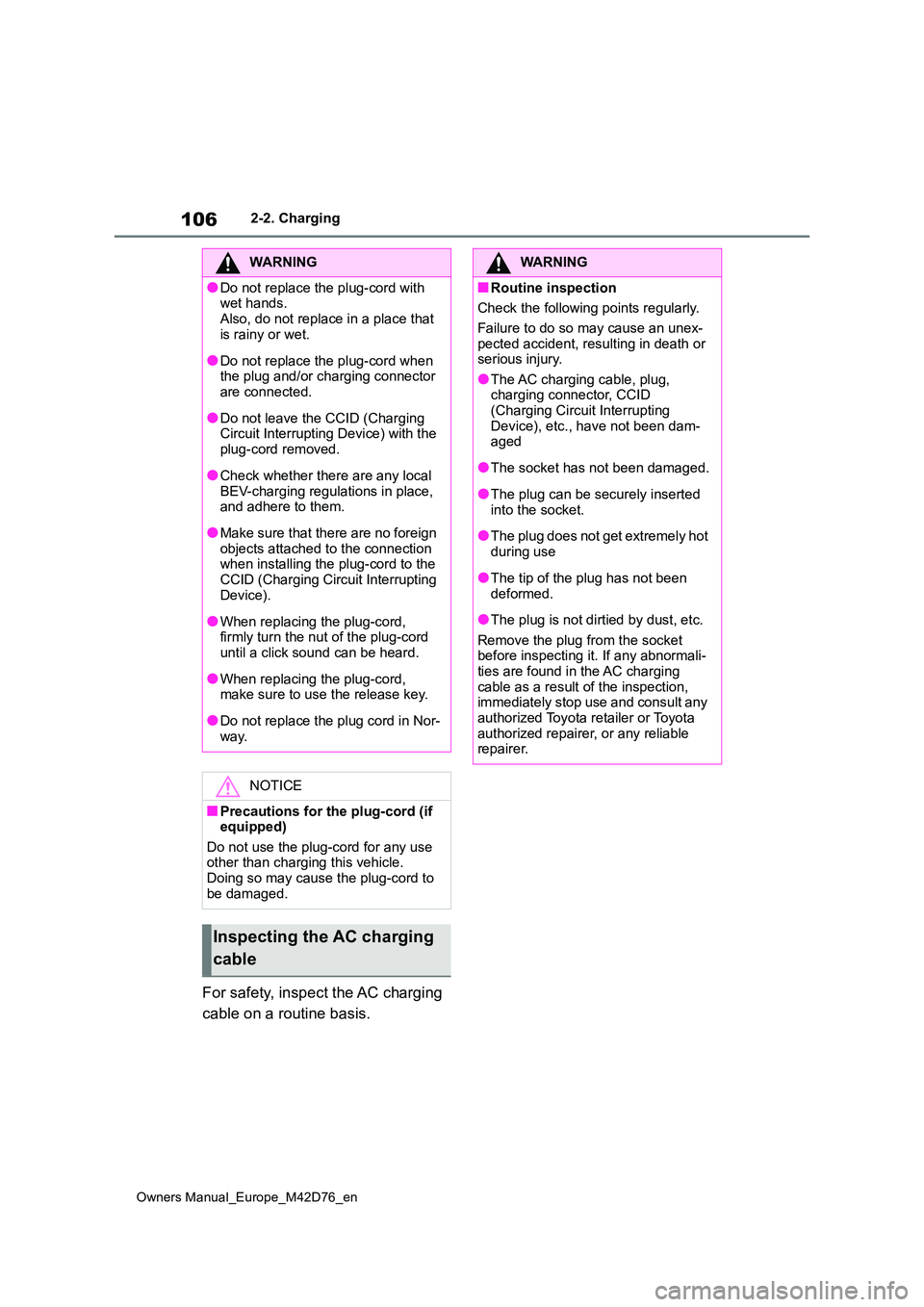
106
Owners Manual_Europe_M42D76_en
2-2. Charging
For safety, inspect the AC charging
cable on a routine basis.
WARNING
●Do not replace the plug-cord with wet hands.
Also, do not replace in a place that is rainy or wet.
●Do not replace the plug-cord when the plug and/or charging connector are connected.
●Do not leave the CCID (Charging Circuit Interrupting Device) with the
plug-cord removed.
●Check whether there are any local
BEV-charging regulations in place, and adhere to them.
●Make sure that there are no foreign objects attached to the connection when installing the plug-cord to the
CCID (Charging Circuit Interrupting Device).
●When replacing the plug-cord, firmly turn the nut of the plug-cord until a click sound can be heard.
●When replacing the plug-cord, make sure to use the release key.
●Do not replace the plug cord in Nor-way.
NOTICE
■Precautions for the plug-cord (if equipped)
Do not use the plug-cord for any use other than charging this vehicle. Doing so may cause the plug-cord to
be damaged.
Inspecting the AC charging
cable
WARNING
■Routine inspection
Check the following points regularly.
Failure to do so may cause an unex- pected accident, resulting in death or serious injury.
●The AC charging cable, plug, charging connector, CCID (Charging Circuit Interrupting
Device), etc., have not been dam- aged
●The socket has not been damaged.
●The plug can be securely inserted
into the socket.
●The plug does not get extremely hot
during use
●The tip of the plug has not been
deformed.
●The plug is not dirtied by dust, etc.
Remove the plug from the socket before inspecting it. If any abnormali-ties are found in the AC charging
cable as a result of the inspection, immediately stop use and consult any authorized Toyota retailer or Toyota
authorized repairer, or any reliable repairer.
Page 109 of 674
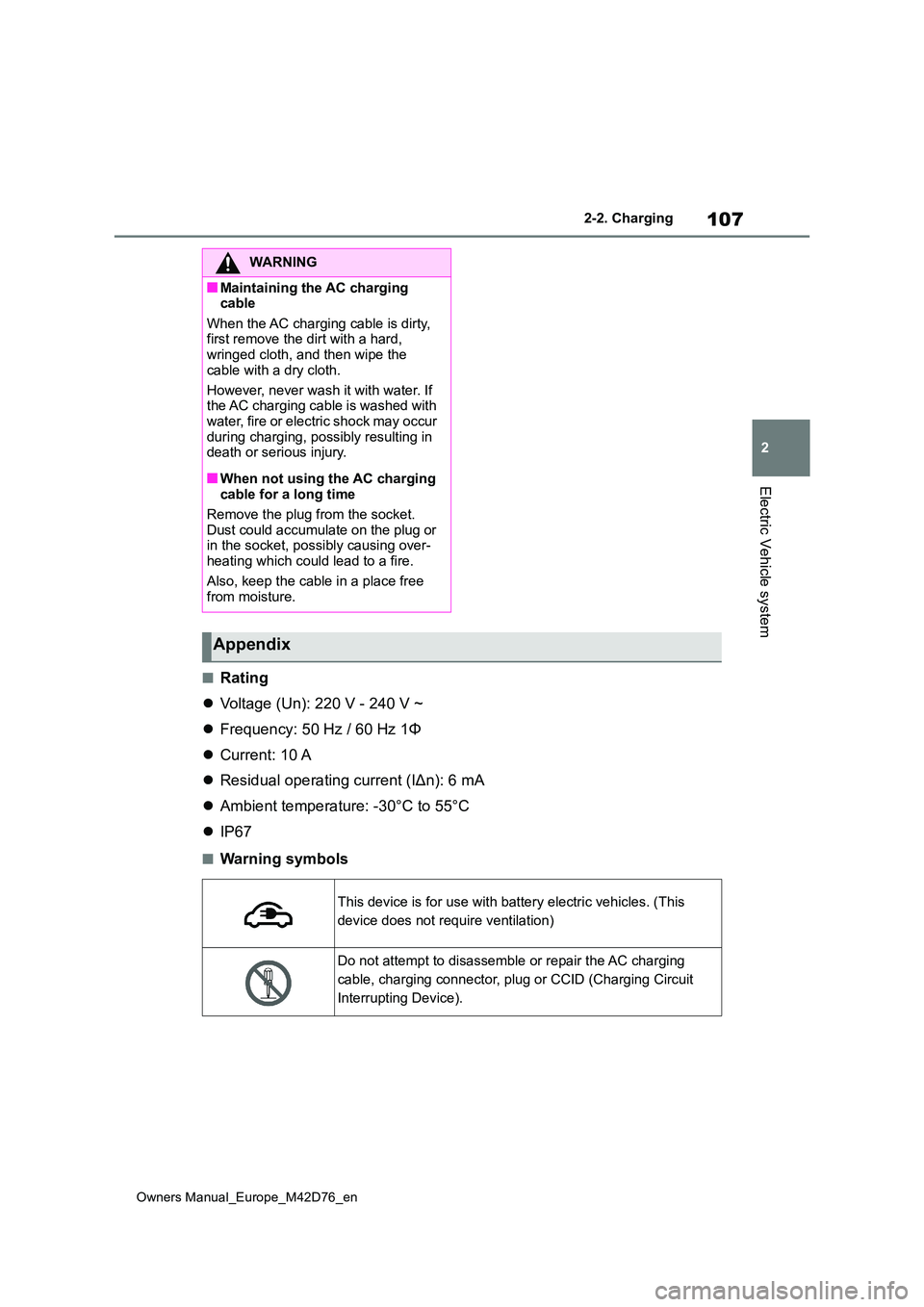
107
2
Owners Manual_Europe_M42D76_en
2-2. Charging
Electric Vehicle system
■Rating
Voltage (Un): 220 V - 240 V ~
Frequency: 50 Hz / 60 Hz 1Φ
Current: 10 A
Residual operating current (IΔn): 6 mA
Ambient temperature: -30°C to 55°C
IP67
■Warning symbols
WARNING
■Maintaining the AC charging cable
When the AC charging cable is dirty, first remove the dirt with a hard, wringed cloth, and then wipe the
cable with a dry cloth.
However, never wash it with water. If the AC charging cable is washed with
water, fire or electric shock may occur during charging, possibly resulting in death or serious injury.
■When not using the AC charging cable for a long time
Remove the plug from the socket. Dust could accumulate on the plug or in the socket, possibly causing over-
heating which could lead to a fire.
Also, keep the cable in a place free from moisture.
Appendix
This device is for use with battery electric vehicles. (This
device does not require ventilation)
Do not attempt to disassemble or repair the AC charging
cable, charging connector, plug or CCID (Charging Circuit
Interrupting Device).
Page 110 of 674
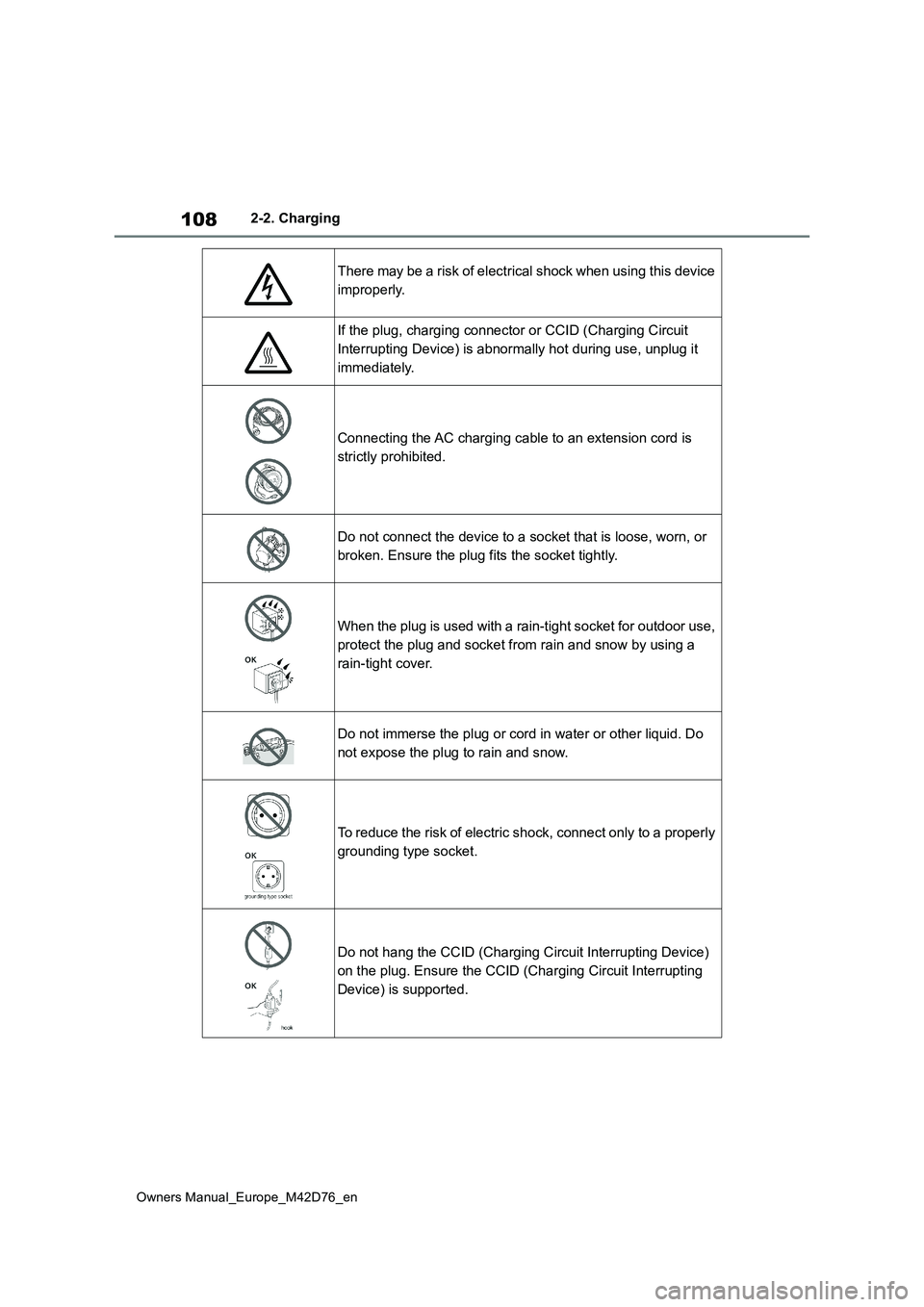
108
Owners Manual_Europe_M42D76_en
2-2. Charging
There may be a risk of electrical shock when using this device
improperly.
If the plug, charging connector or CCID (Charging Circuit
Interrupting Device) is abnormally hot during use, unplug it
immediately.
Connecting the AC charging cable to an extension cord is
strictly prohibited.
Do not connect the device to a socket that is loose, worn, or
broken. Ensure the plug fits the socket tightly.
When the plug is used with a rain-tight socket for outdoor use,
protect the plug and socket from rain and snow by using a
rain-tight cover.
Do not immerse the plug or cord in water or other liquid. Do
not expose the plug to rain and snow.
To reduce the risk of electric shock, connect only to a properl y
grounding type socket.
Do not hang the CCID (Charging Circuit Interrupting Device)
on the plug. Ensure the CCID (Charging Circuit Interrupting
Device) is supported.