TOYOTA BZ4X 2022 Owners Manual (in English)
Manufacturer: TOYOTA, Model Year: 2022, Model line: BZ4X, Model: TOYOTA BZ4X 2022Pages: 674, PDF Size: 120.02 MB
Page 111 of 674
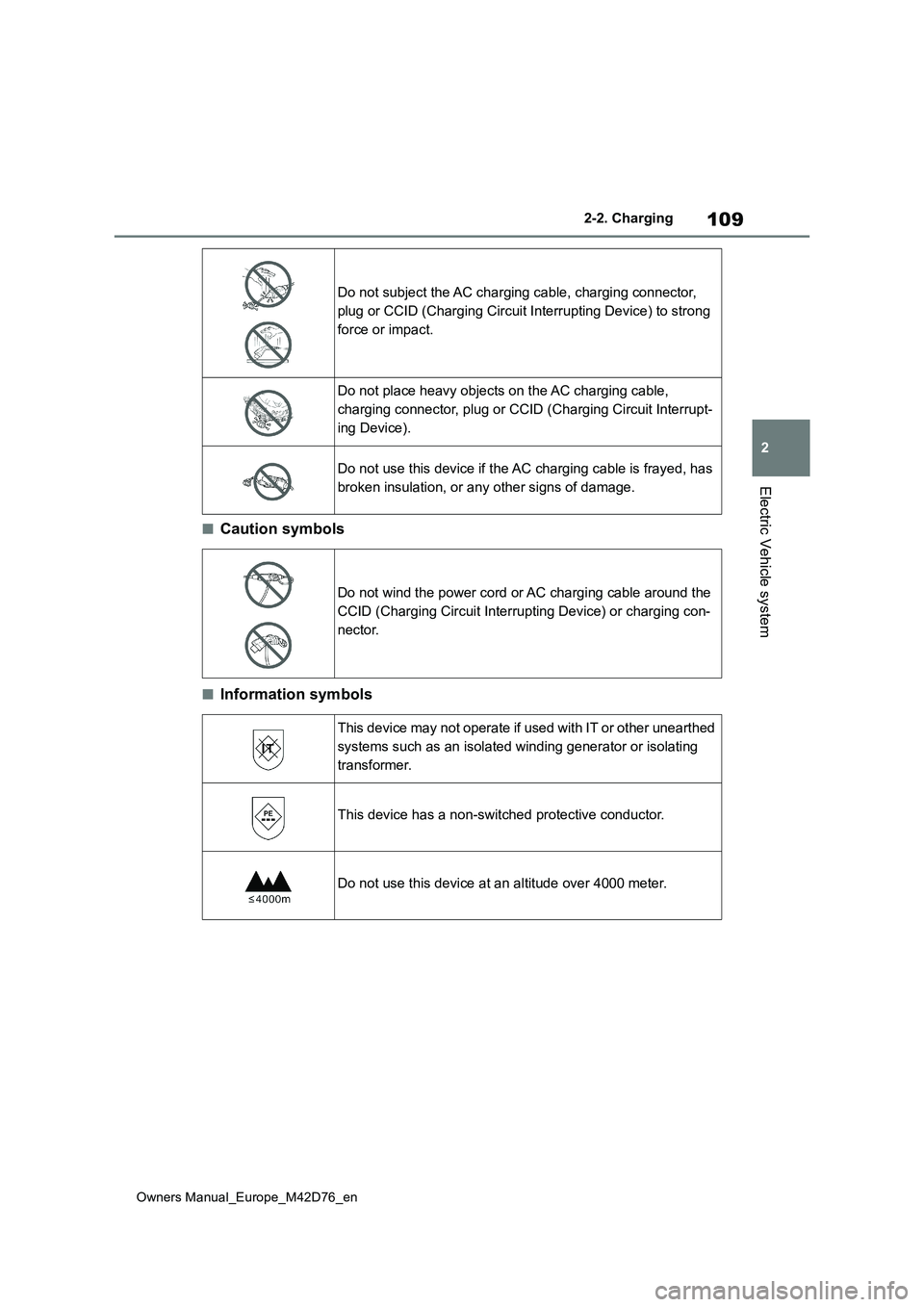
109
2
Owners Manual_Europe_M42D76_en
2-2. Charging
Electric Vehicle system
■Caution symbols
■Information symbols
Do not subject the AC charging cable, charging connector,
plug or CCID (Charging Circuit Interrupting Device) to strong
force or impact.
Do not place heavy objects on the AC charging cable,
charging connector, plug or CCID (Charging Circuit Interrupt-
ing Device).
Do not use this device if the AC charging cable is frayed, has
broken insulation, or any other signs of damage.
Do not wind the power cord or AC charging cable around the
CCID (Charging Circuit Interrupting Device) or charging con-
nector.
This device may not operate if used with IT or other unearthed
systems such as an isolated winding generator or isolating
transformer.
This device has a non-switched protective conductor.
Do not use this device at an altitude over 4000 meter.
Page 112 of 674

110
Owners Manual_Europe_M42D76_en
2-2. Charging
■Locking the charging connec-
tor
The AC charging connector will be
automatically locked when inserting
it into the AC charging inlet.
■Unlocking the charging con-
nector
The AC charging connector will be
unlocked when the doors are
unlocked using the smart entry &
start system or wireless remote
control.
The AC charging connector locks
when connected and unlocks when
the door is unlocked, so lock-
ing/unlocking the AC charging con-
nector does not necessarily
correspond to locking/unlocking the
door.
If the door is unlocked and the AC
charging connector is locked, you
can unlock it by doing the following:
• When using the smart entry &
start system, lock the door once
and then unlock it again.
(→P.185)
• When using the wireless remote
control, press the unlock button
to unlock the door. (→P.185)
■AC charging connector lock func-
tion
If the AC charging connector is locked/unlocked repeatedly, it may not
work temporary due to protect the sys- tem by AC charging system. In this case, wait for a while before connecting
the AC charging connector to AC charging inlet again.
The AC charging connector lock func-
tion does not guarantee that theft of the AC charging cable will be prevented, and is not necessarily effective for all
mischiefs.
■Security function for unlocking
If the AC charging connector is not removed within approximately 30 sec-
onds after the vehicle is unlocked, the security function automatically locks the connector again.
■Unlocking the AC charging connec-
tor during charging
If the AC charging connector is unlocked during charging, charging will be
stopped. Once the security function ( P.77) works, charging may not restart automatically. In this case, remove the
AC charging connector* and insert it again.*: When the AC charging connector is
removed, the charging schedule will
be updated. ( P.134)
■When the AC charging connector cannot be inserted into the AC
charging inlet
Check that the connector lock pin is not lowered.
If the connector lock pin is lowered, the connector lock is operating. Unlock the doors using the smart entry & start sys-
Locking and unlocking
AC charging connector
The AC charging connector
will be locked when it is con-
nected to the AC charging
inlet, preventing the AC
charging cable from being dis-
connected while charging.
Locking and unlocking the
AC charging connector
Page 113 of 674
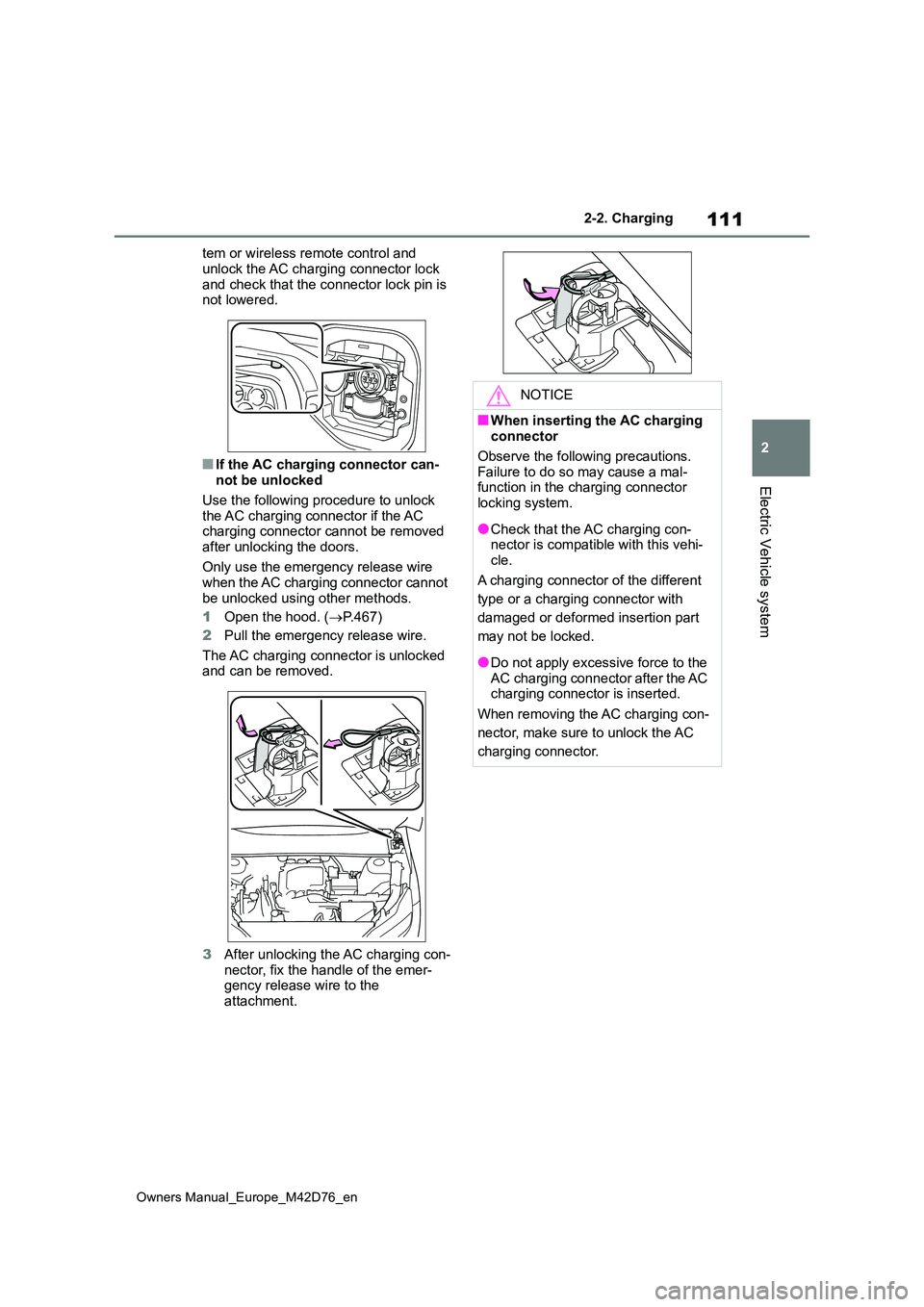
111
2
Owners Manual_Europe_M42D76_en
2-2. Charging
Electric Vehicle system
tem or wireless remote control and
unlock the AC charging connector lock and check that the connector lock pin is not lowered.
■If the AC charging connector can-not be unlocked
Use the following procedure to unlock the AC charging connector if the AC charging connector cannot be removed
after unlocking the doors.
Only use the emergency release wire when the AC charging connector cannot
be unlocked using other methods.
1 Open the hood. (P.467)
2 Pull the emergency release wire.
The AC charging connector is unlocked and can be removed.
3 After unlocking the AC charging con- nector, fix the handle of the emer-gency release wire to the
attachment.
NOTICE
■When inserting the AC charging connector
Observe the following precautions.
Failure to do so may cause a mal- function in the charging connector locking system.
●Check that the AC charging con-nector is compatible with this vehi-
cle.
A charging connector of the different
type or a charging connector with
damaged or deformed insertion part
may not be locked.
●Do not apply excessive force to the AC charging connector after the AC charging connector is inserted.
When removing the AC charging con-
nector, make sure to unlock the AC
charging connector.
Page 114 of 674
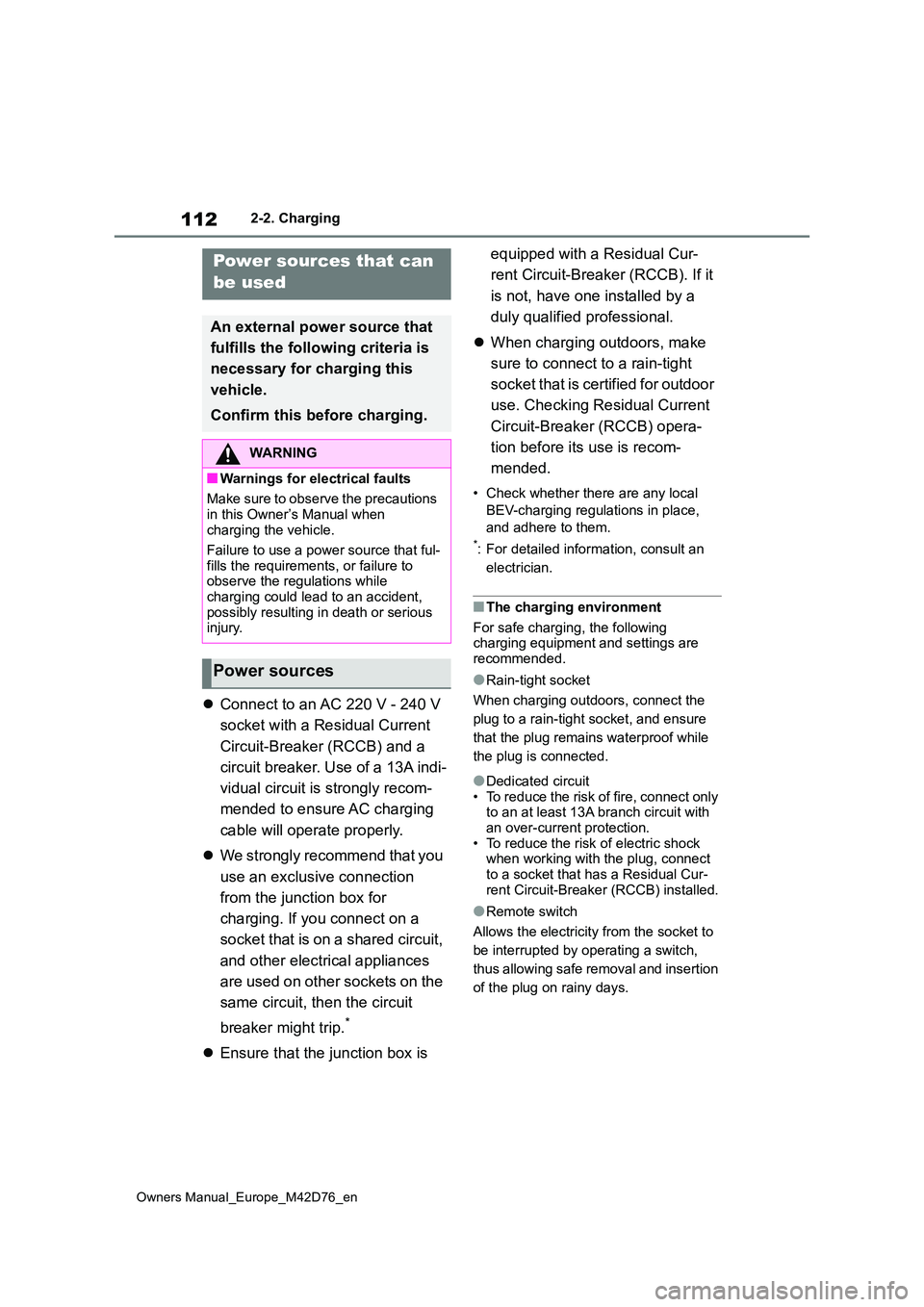
112
Owners Manual_Europe_M42D76_en
2-2. Charging
Connect to an AC 220 V - 240 V
socket with a Residual Current
Circuit-Breaker (RCCB) and a
circuit breaker. Use of a 13A indi-
vidual circuit is strongly recom-
mended to ensure AC charging
cable will operate properly.
We strongly recommend that you
use an exclusive connection
from the junction box for
charging. If you connect on a
socket that is on a shared circuit,
and other electrical appliances
are used on other sockets on the
same circuit, then the circuit
breaker might trip.*
Ensure that the junction box is
equipped with a Residual Cur-
rent Circuit-Breaker (RCCB). If it
is not, have one installed by a
duly qualified professional.
When charging outdoors, make
sure to connect to a rain-tight
socket that is certified for outdoor
use. Checking Residual Current
Circuit-Breaker (RCCB) opera-
tion before its use is recom-
mended.
• Check whether there are any local
BEV-charging regulations in place,
and adhere to them.
*: For detailed information, consult an
electrician.
■The charging environment
For safe charging, the following charging equipment and settings are recommended.
●Rain-tight socket
When charging outdoors, connect the
plug to a rain-tight socket, and ensure
that the plug remains waterproof while
the plug is connected.
●Dedicated circuit • To reduce the risk of fire, connect only to an at least 13A branch circuit with
an over-current protection. • To reduce the risk of electric shock when working with the plug, connect
to a socket that has a Residual Cur- rent Circuit-Breaker (RCCB) installed.
●Remote switch
Allows the electricity from the socket to
be interrupted by operating a switch,
thus allowing safe removal and insertion
of the plug on rainy days.
Power sources that can
be used
An external power source that
fulfills the follo wing criteria is
necessary for charging this
vehicle.
Confirm this before charging.
WARNING
■Warnings for electrical faults
Make sure to observe the precautions
in this Owner’s Manual when charging the vehicle.
Failure to use a power source that ful-
fills the requirements, or failure to observe the regulations while charging could lead to an accident,
possibly resulting in death or serious injury.
Power sources
Page 115 of 674
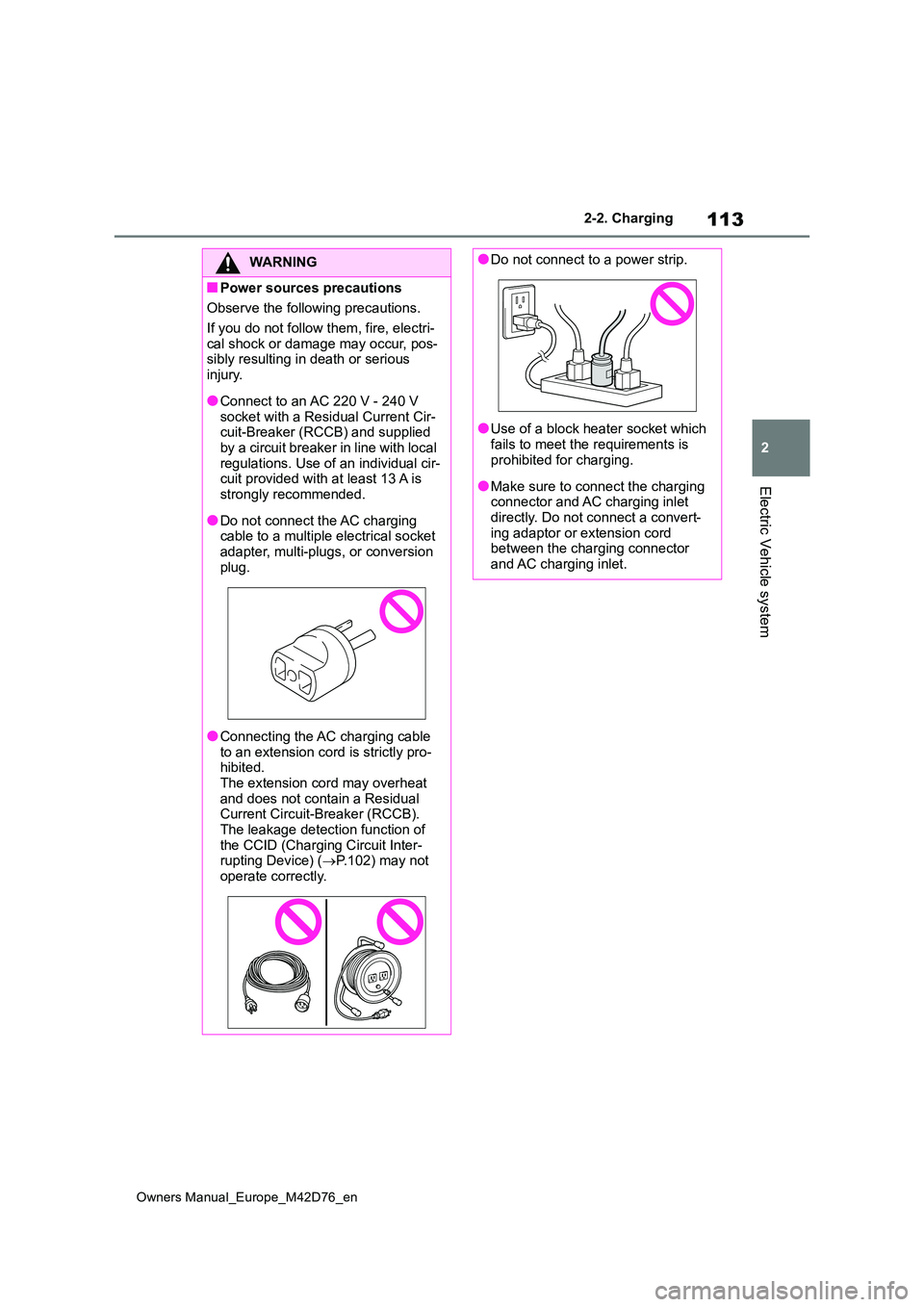
113
2
Owners Manual_Europe_M42D76_en
2-2. Charging
Electric Vehicle system
WARNING
■Power sources precautions
Observe the following precautions.
If you do not follow them, fire, electri- cal shock or damage may occur, pos-sibly resulting in death or serious
injury.
●Connect to an AC 220 V - 240 V
socket with a Residual Current Cir- cuit-Breaker (RCCB) and supplied by a circuit breaker in line with local
regulations. Use of an individual cir- cuit provided with at least 13 A is strongly recommended.
●Do not connect the AC charging cable to a multiple electrical socket
adapter, multi-plugs, or conversion plug.
●Connecting the AC charging cable to an extension cord is strictly pro-hibited.
The extension cord may overheat and does not contain a Residual Current Circuit-Breaker (RCCB).
The leakage detection function of the CCID (Charging Circuit Inter-rupting Device) ( P.102) may not
operate correctly.
●Do not connect to a power strip.
●Use of a block heater socket which
fails to meet the requirements is prohibited for charging.
●Make sure to connect the charging connector and AC charging inlet directly. Do not connect a convert-
ing adaptor or extension cord between the charging connector and AC charging inlet.
Page 116 of 674
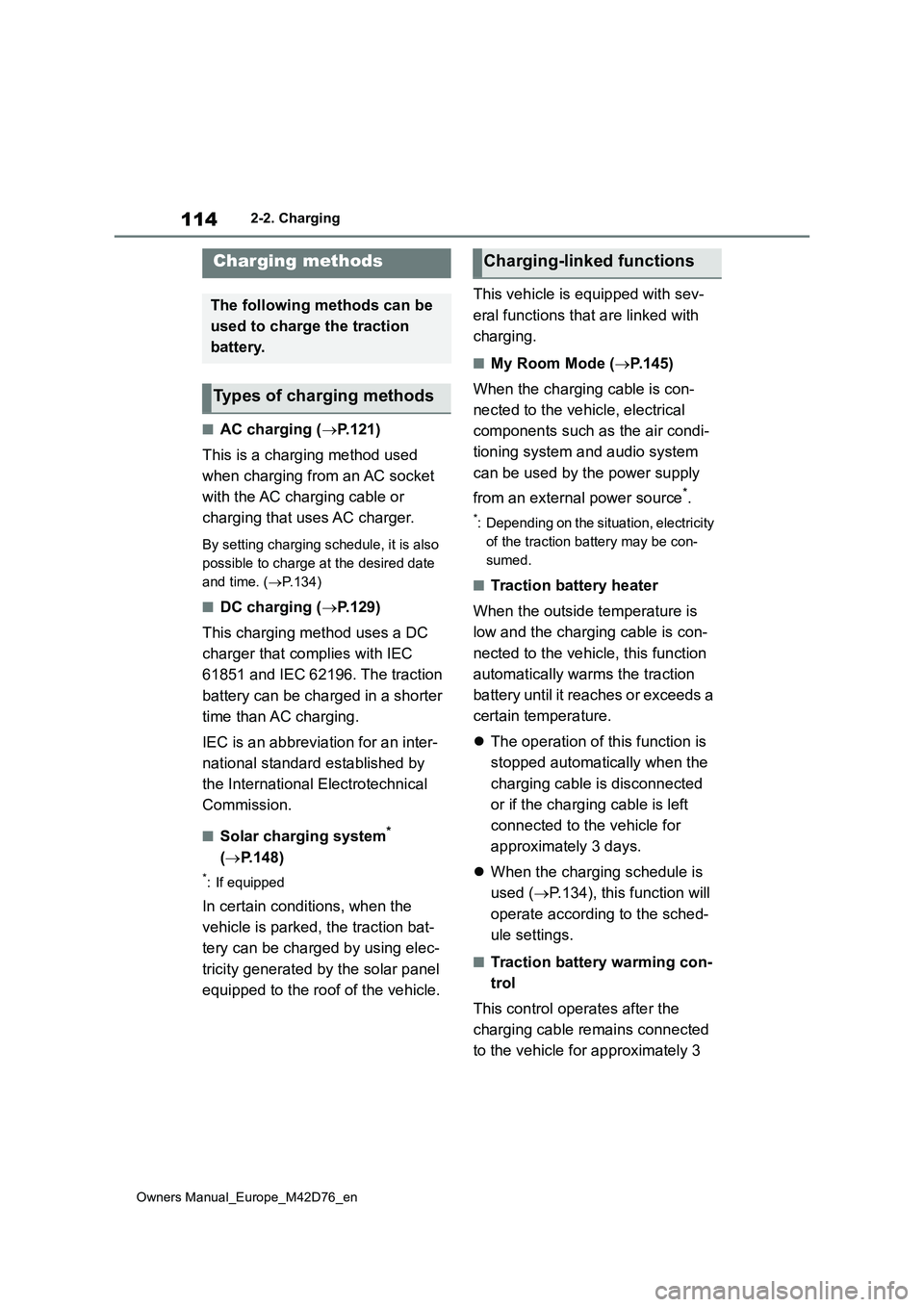
114
Owners Manual_Europe_M42D76_en
2-2. Charging
■AC charging (P.121)
This is a charging method used
when charging from an AC socket
with the AC charging cable or
charging that uses AC charger.
By setting charging schedule, it is also
possible to charge at the desired date
and time. ( P.134)
■DC charging (P.129)
This charging method uses a DC
charger that complies with IEC
61851 and IEC 62196. The traction
battery can be charged in a shorter
time than AC charging.
IEC is an abbreviation for an inter-
national standard established by
the International Electrotechnical
Commission.
■Solar charging system*
( P.148)
*: If equipped
In certain conditions, when the
vehicle is parked, the traction bat-
tery can be charged by using elec-
tricity generated by the solar panel
equipped to the roof of the vehicle.
This vehicle is equipped with sev-
eral functions that are linked with
charging.
■My Room Mode ( P.145)
When the charging cable is con-
nected to the vehicle, electrical
components such as the air condi-
tioning system and audio system
can be used by the power supply
from an external power source*.
*: Depending on the situation, electricity
of the traction battery may be con-
sumed.
■Traction battery heater
When the outside temperature is
low and the charging cable is con-
nected to the vehicle, this function
automatically warms the traction
battery until it reaches or exceeds a
certain temperature.
The operation of this function is
stopped automatically when the
charging cable is disconnected
or if the charging cable is left
connected to the vehicle for
approximately 3 days.
When the charging schedule is
used ( P.134), this function will
operate according to the sched-
ule settings.
■Traction battery warming con-
trol
This control operates after the
charging cable remains connected
to the vehicle for approximately 3
Charging methods
The following methods can be
used to charge the traction
battery.
Types of charging methods
Charging-linked functions
Page 117 of 674
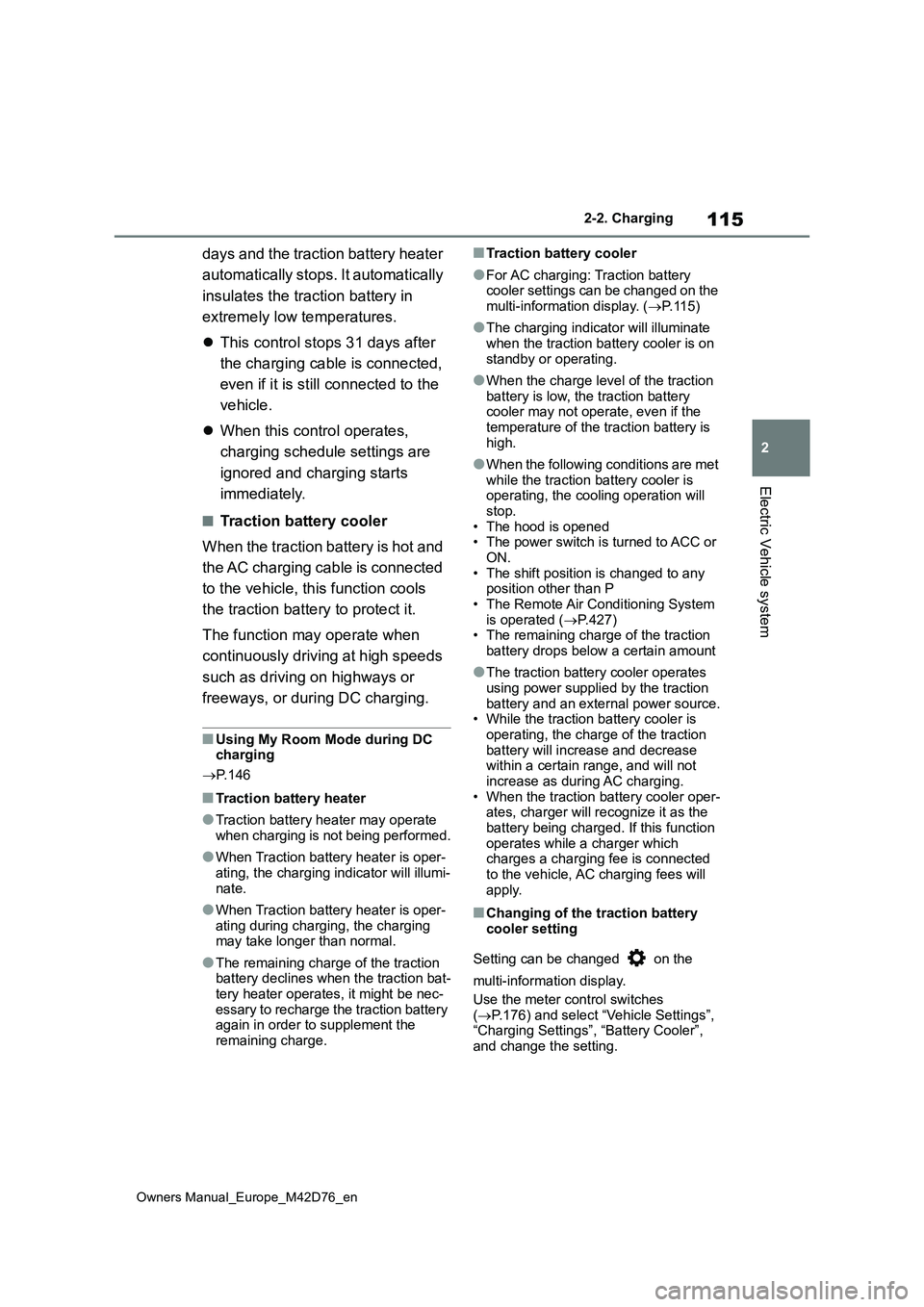
115
2
Owners Manual_Europe_M42D76_en
2-2. Charging
Electric Vehicle system
days and the traction battery heater
automatically stops. It automatically
insulates the traction battery in
extremely low temperatures.
This control stops 31 days after
the charging cable is connected,
even if it is still connected to the
vehicle.
When this control operates,
charging schedule settings are
ignored and charging starts
immediately.
■Traction battery cooler
When the traction battery is hot and
the AC charging cable is connected
to the vehicle, this function cools
the traction battery to protect it.
The function may operate when
continuously driving at high speeds
such as driving on highways or
freeways, or during DC charging.
■Using My Room Mode during DC charging
P. 1 4 6
■Traction battery heater
●Traction battery heater may operate when charging is not being performed.
●When Traction battery heater is oper-ating, the charging indicator will illumi-
nate.
●When Traction battery heater is oper-
ating during charging, the charging may take longer than normal.
●The remaining charge of the traction battery declines when the traction bat-tery heater operates, it might be nec-
essary to recharge the traction battery again in order to supplement the remaining charge.
■Traction battery cooler
●For AC charging: Traction battery cooler settings can be changed on the
multi-information display. ( P.115)
●The charging indicator will illuminate
when the traction battery cooler is on standby or operating.
●When the charge level of the traction battery is low, the traction battery cooler may not operate, even if the
temperature of the traction battery is high.
●When the following conditions are met while the traction battery cooler is operating, the cooling operation will
stop. • The hood is opened• The power switch is turned to ACC or
ON. • The shift position is changed to any position other than P
• The Remote Air Conditioning System is operated ( P.427) • The remaining charge of the traction
battery drops below a certain amount
●The traction battery cooler operates
using power supplied by the traction battery and an external power source.• While the traction battery cooler is
operating, the charge of the traction battery will increase and decrease within a certain range, and will not
increase as during AC charging. • When the traction battery cooler oper-ates, charger will recognize it as the
battery being charged. If this function operates while a charger which charges a charging fee is connected
to the vehicle, AC charging fees will apply.
■Changing of the traction battery cooler setting
Setting can be changed on the
multi-information display.
Use the meter control switches
( P.176) and select “Vehicle Settings”, “Charging Settings”, “Battery Cooler”, and change the setting.
Page 118 of 674
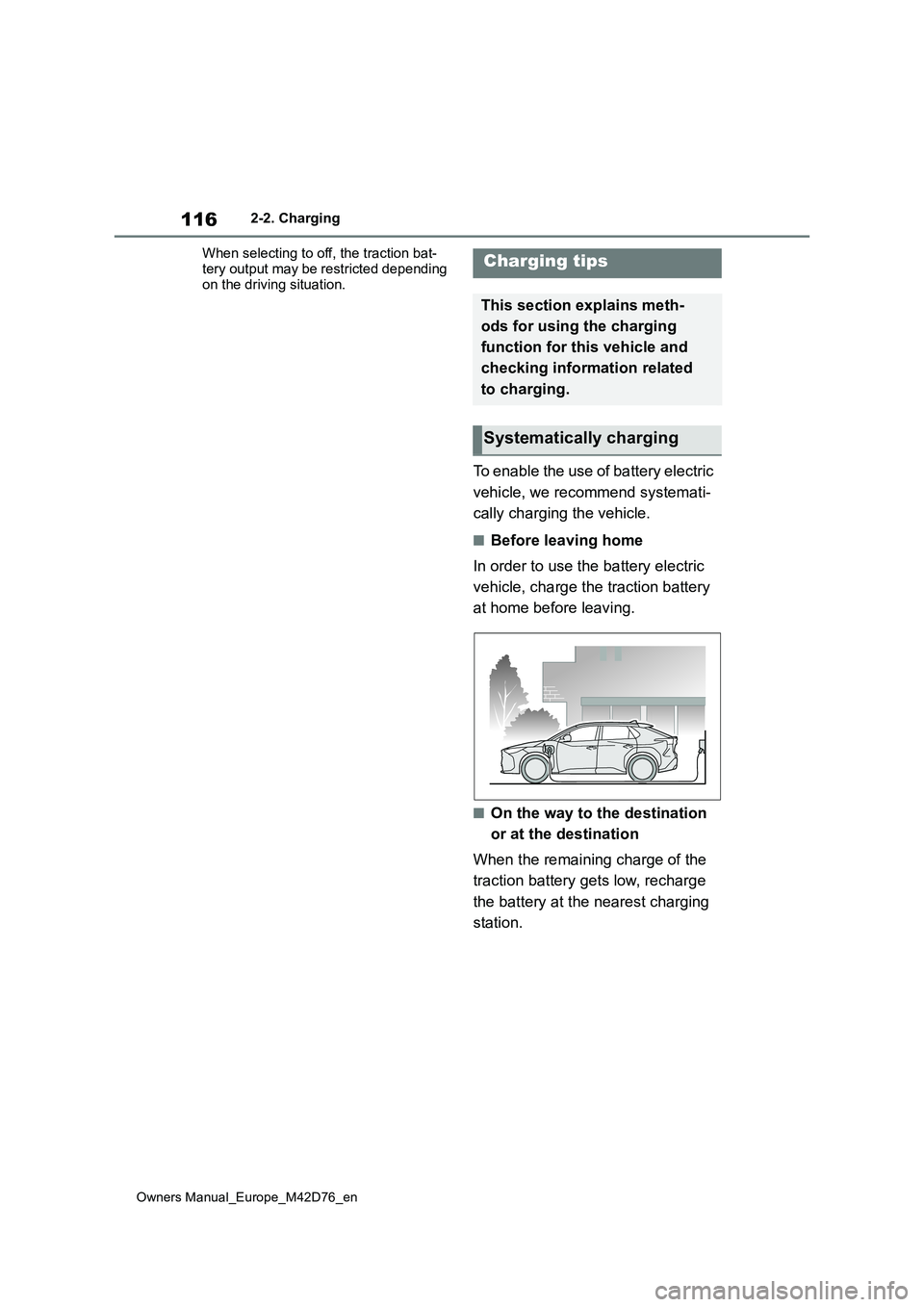
116
Owners Manual_Europe_M42D76_en
2-2. Charging
When selecting to off, the traction bat-
tery output may be restricted depending on the driving situation.
To enable the use of battery electric
vehicle, we recommend systemati-
cally charging the vehicle.
■Before leaving home
In order to use the battery electric
vehicle, charge the traction battery
at home before leaving.
■On the way to the destination
or at the destination
When the remaining charge of the
traction battery gets low, recharge
the battery at the nearest charging
station.
Charging tips
This section explains meth-
ods for using the charging
function for this vehicle and
checking information related
to charging.
Systematically charging
Page 119 of 674
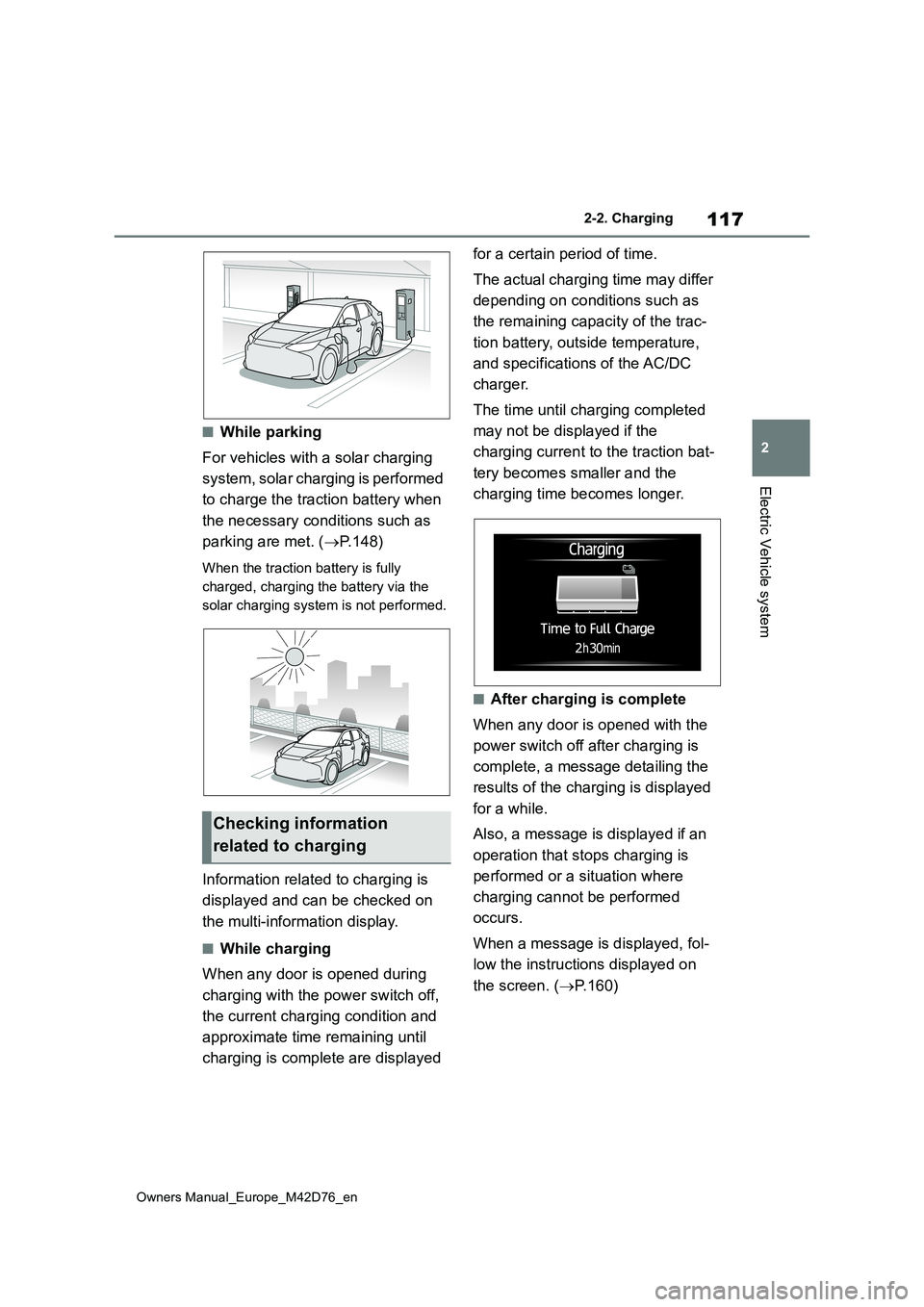
117
2
Owners Manual_Europe_M42D76_en
2-2. Charging
Electric Vehicle system
■While parking
For vehicles with a solar charging
system, solar charging is performed
to charge the traction battery when
the necessary conditions such as
parking are met. ( P.148)
When the traction battery is fully
charged, charging the battery via the
solar charging system is not performed.
Information related to charging is
displayed and can be checked on
the multi-information display.
■While charging
When any door is opened during
charging with the power switch off,
the current charging condition and
approximate time remaining until
charging is complete are displayed
for a certain period of time.
The actual charging time may differ
depending on conditions such as
the remaining capacity of the trac-
tion battery, outside temperature,
and specifications of the AC/DC
charger.
The time until charging completed
may not be displayed if the
charging current to the traction bat-
tery becomes smaller and the
charging time becomes longer.
■After charging is complete
When any door is opened with the
power switch off after charging is
complete, a message detailing the
results of the charging is displayed
for a while.
Also, a message is displayed if an
operation that stops charging is
performed or a situation where
charging cannot be performed
occurs.
When a message is displayed, fol-
low the instructions displayed on
the screen. ( P.160)
Checking information
related to charging
Page 120 of 674
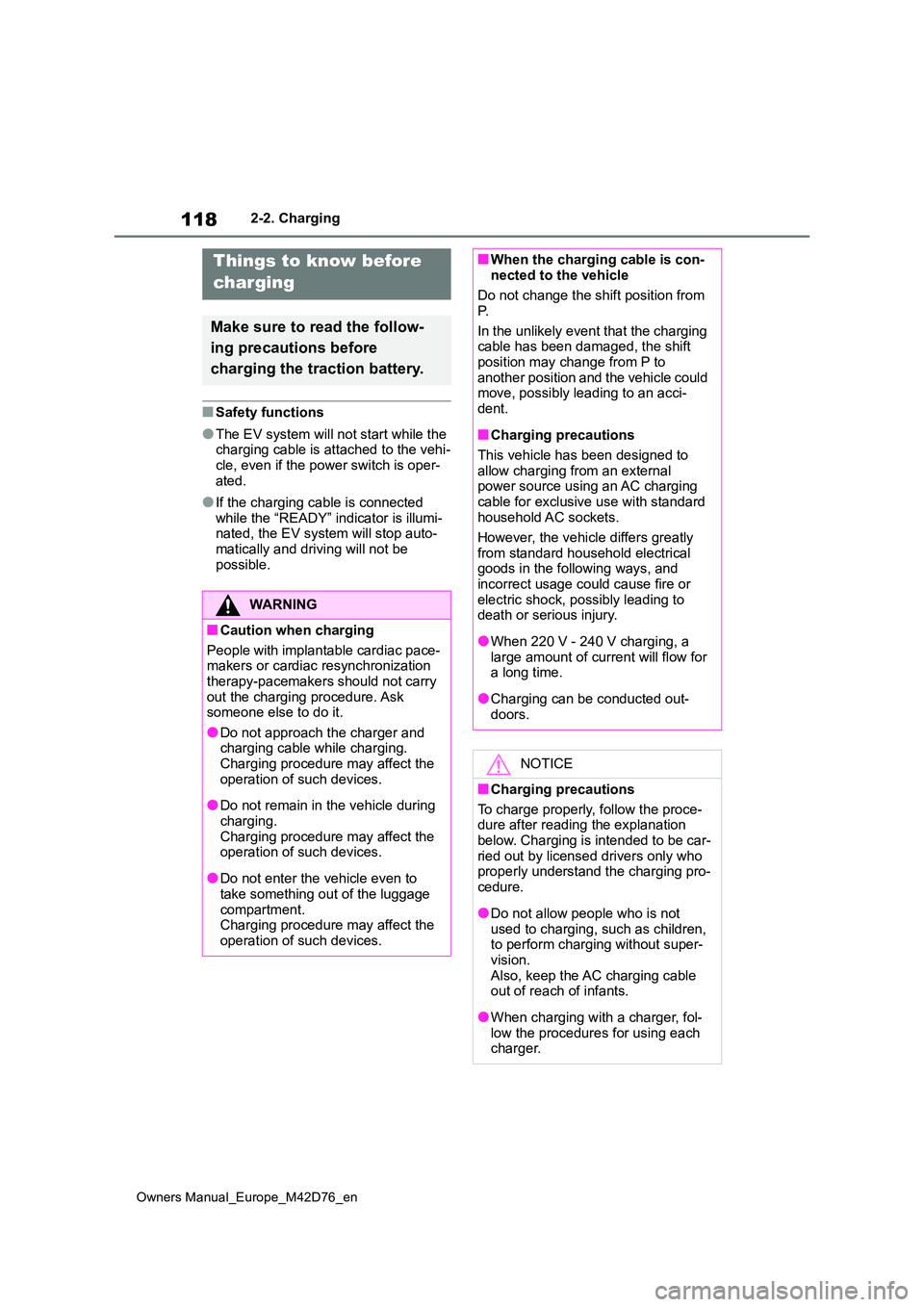
118
Owners Manual_Europe_M42D76_en
2-2. Charging
■Safety functions
●The EV system will not start while the charging cable is attached to the vehi-
cle, even if the power switch is oper- ated.
●If the charging cable is connected while the “READY” indicator is illumi-nated, the EV system will stop auto-
matically and driving will not be possible.
Things to know before
charging
Make sure to r ead the follow-
ing precautions before
charging the traction battery.
WARNING
■Caution when charging
People with implantable cardiac pace- makers or cardiac resynchronization
therapy-pacemakers should not carry out the charging procedure. Ask someone else to do it.
●Do not approach the charger and charging cable while charging. Charging procedure may affect the
operation of such devices.
●Do not remain in the vehicle during
charging. Charging procedure may affect the operation of such devices.
●Do not enter the vehicle even to take something out of the luggage
compartment. Charging procedure may affect the operation of such devices.
■When the charging cable is con-nected to the vehicle
Do not change the shift position from
P.
In the unlikely event that the charging cable has been damaged, the shift
position may change from P to another position and the vehicle could move, possibly leading to an acci-
dent.
■Charging precautions
This vehicle has been designed to allow charging from an external power source using an AC charging
cable for exclusive use with standard household AC sockets.
However, the vehicle differs greatly
from standard household electrical goods in the following ways, and incorrect usage could cause fire or
electric shock, possibly leading to death or serious injury.
●When 220 V - 240 V charging, a large amount of current will flow for a long time.
●Charging can be conducted out-doors.
NOTICE
■Charging precautions
To charge properly, follow the proce- dure after reading the explanation
below. Charging is intended to be car- ried out by licensed drivers only who properly understand the charging pro-
cedure.
●Do not allow people who is not
used to charging, such as children, to perform charging without super-vision.
Also, keep the AC charging cable out of reach of infants.
●When charging with a charger, fol-low the procedures for using each charger.