TRANS TOYOTA BZ4X 2022 (in English) Owner's Manual
[x] Cancel search | Manufacturer: TOYOTA, Model Year: 2022, Model line: BZ4X, Model: TOYOTA BZ4X 2022Pages: 674, PDF Size: 120.02 MB
Page 413 of 674
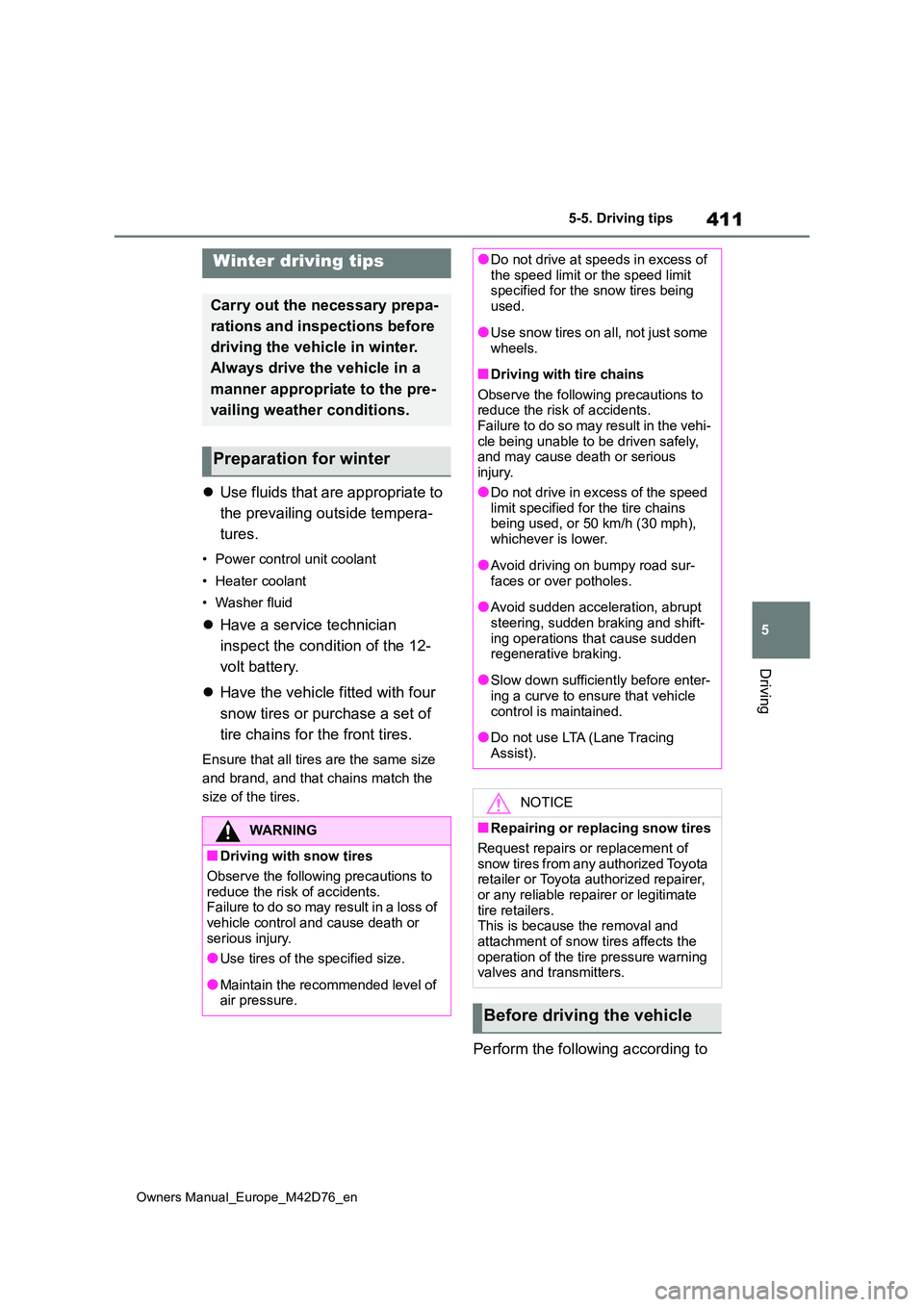
411
5
Owners Manual_Europe_M42D76_en
5-5. Driving tips
Driving
5-5.Driving tips
Use fluids that are appropriate to
the prevailing outside tempera-
tures.
• Power control unit coolant
• Heater coolant
• Washer fluid
Have a service technician
inspect the condition of the 12-
volt battery.
Have the vehicle fitted with four
snow tires or purchase a set of
tire chains for the front tires.
Ensure that all tires are the same size
and brand, and that chains match the
size of the tires.
Perform the following according to
Winter driving tips
Carry out the necessary prepa-
rations and inspections before
driving the vehicle in winter.
Always drive the vehicle in a
manner appropriate to the pre-
vailing weather conditions.
Preparation for winter
WARNING
■Driving with snow tires
Observe the following precautions to
reduce the risk of accidents. Failure to do so may result in a loss of vehicle control and cause death or
serious injury.
●Use tires of the specified size.
●Maintain the recommended level of air pressure.
●Do not drive at speeds in excess of the speed limit or the speed limit specified for the snow tires being
used.
●Use snow tires on all, not just some
wheels.
■Driving with tire chains
Observe the following precautions to reduce the risk of accidents.Failure to do so may result in the vehi-
cle being unable to be driven safely, and may cause death or serious injury.
●Do not drive in excess of the speed limit specified for the tire chains being used, or 50 km/h (30 mph),
whichever is lower.
●Avoid driving on bumpy road sur-
faces or over potholes.
●Avoid sudden acceleration, abrupt
steering, sudden braking and shift- ing operations that cause sudden regenerative braking.
●Slow down sufficiently before enter-ing a curve to ensure that vehicle
control is maintained.
●Do not use LTA (Lane Tracing
Assist).
NOTICE
■Repairing or replacing snow tires
Request repairs or replacement of
snow tires from any authorized Toyota retailer or Toyota authorized repairer, or any reliable repairer or legitimate
tire retailers. This is because the removal and attachment of snow tires affects the
operation of the tire pressure warning valves and transmitters.
Before driving the vehicle
Page 415 of 674
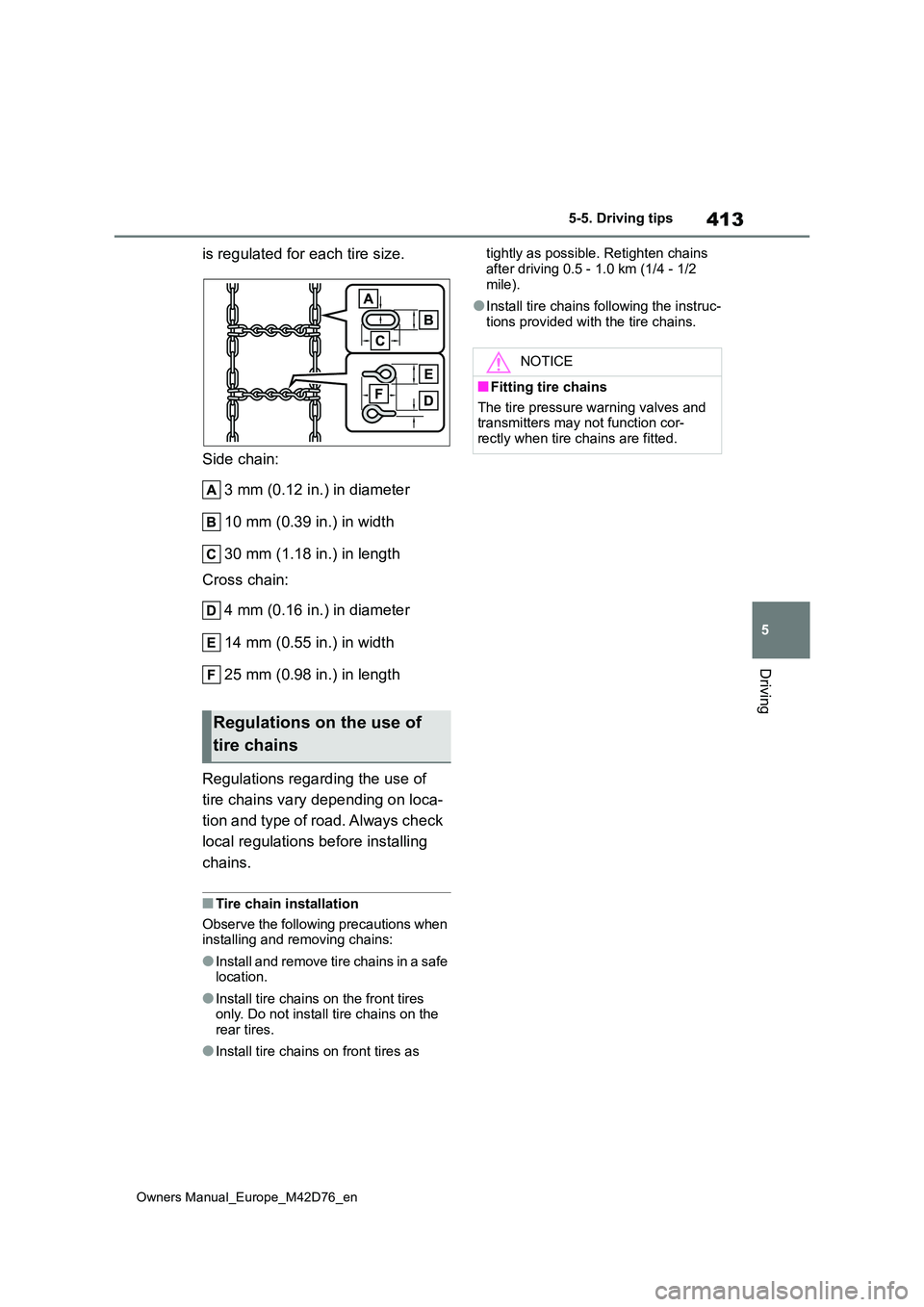
413
5
Owners Manual_Europe_M42D76_en
5-5. Driving tips
Driving
is regulated for each tire size.
Side chain:
3 mm (0.12 in.) in diameter
10 mm (0.39 in.) in width
30 mm (1.18 in.) in length
Cross chain:
4 mm (0.16 in.) in diameter
14 mm (0.55 in.) in width
25 mm (0.98 in.) in length
Regulations regarding the use of
tire chains vary depending on loca-
tion and type of road. Always check
local regulations before installing
chains.
■Tire chain installation
Observe the following precautions when installing and removing chains:
●Install and remove tire chains in a safe location.
●Install tire chains on the front tires only. Do not install tire chains on the rear tires.
●Install tire chains on front tires as
tightly as possible. Retighten chains
after driving 0.5 - 1.0 km (1/4 - 1/2 mile).
●Install tire chains following the instruc-tions provided with the tire chains.
Regulations on the use of
tire chains
NOTICE
■Fitting tire chains
The tire pressure warning valves and transmitters may not function cor-rectly when tire chains are fitted.
Page 417 of 674
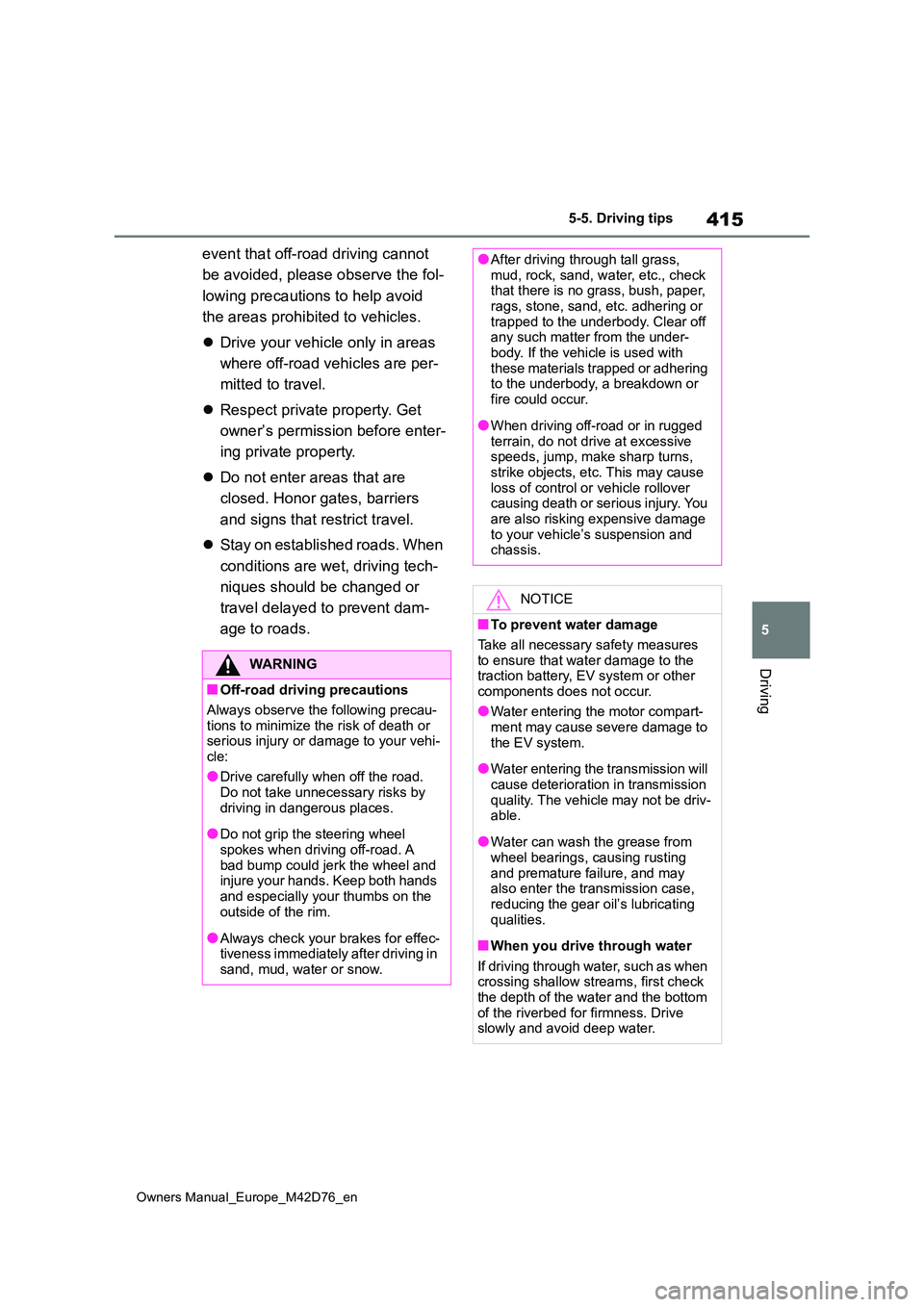
415
5
Owners Manual_Europe_M42D76_en
5-5. Driving tips
Driving
event that off-road driving cannot
be avoided, please observe the fol-
lowing precautions to help avoid
the areas prohibited to vehicles.
Drive your vehicle only in areas
where off-road vehicles are per-
mitted to travel.
Respect private property. Get
owner’s permission before enter-
ing private property.
Do not enter areas that are
closed. Honor gates, barriers
and signs that restrict travel.
Stay on established roads. When
conditions are wet, driving tech-
niques should be changed or
travel delayed to prevent dam-
age to roads.
WARNING
■Off-road driving precautions
Always observe the following precau- tions to minimize the risk of death or serious injury or damage to your vehi-
cle:
●Drive carefully when off the road. Do not take unnecessary risks by
driving in dangerous places.
●Do not grip the steering wheel
spokes when driving off-road. A bad bump could jerk the wheel and injure your hands. Keep both hands
and especially your thumbs on the outside of the rim.
●Always check your brakes for effec-tiveness immediately after driving in sand, mud, water or snow.
●After driving through tall grass, mud, rock, sand, water, etc., check that there is no grass, bush, paper,
rags, stone, sand, etc. adhering or trapped to the underbody. Clear off any such matter from the under-
body. If the vehicle is used with these materials trapped or adhering to the underbody, a breakdown or
fire could occur.
●When driving off-road or in rugged
terrain, do not drive at excessive speeds, jump, make sharp turns, strike objects, etc. This may cause
loss of control or vehicle rollover causing death or serious injury. You are also risking expensive damage
to your vehicle’s suspension and chassis.
NOTICE
■To prevent water damage
Take all necessary safety measures to ensure that water damage to the traction battery, EV system or other
components does not occur.
●Water entering the motor compart- ment may cause severe damage to
the EV system.
●Water entering the transmission will
cause deterioration in transmission quality. The vehicle may not be driv-able.
●Water can wash the grease from wheel bearings, causing rusting
and premature failure, and may also enter the transmission case, reducing the gear oil’s lubricating
qualities.
■When you drive through water
If driving through water, such as when crossing shallow streams, first check the depth of the water and the bottom
of the riverbed for firmness. Drive slowly and avoid deep water.
Page 430 of 674
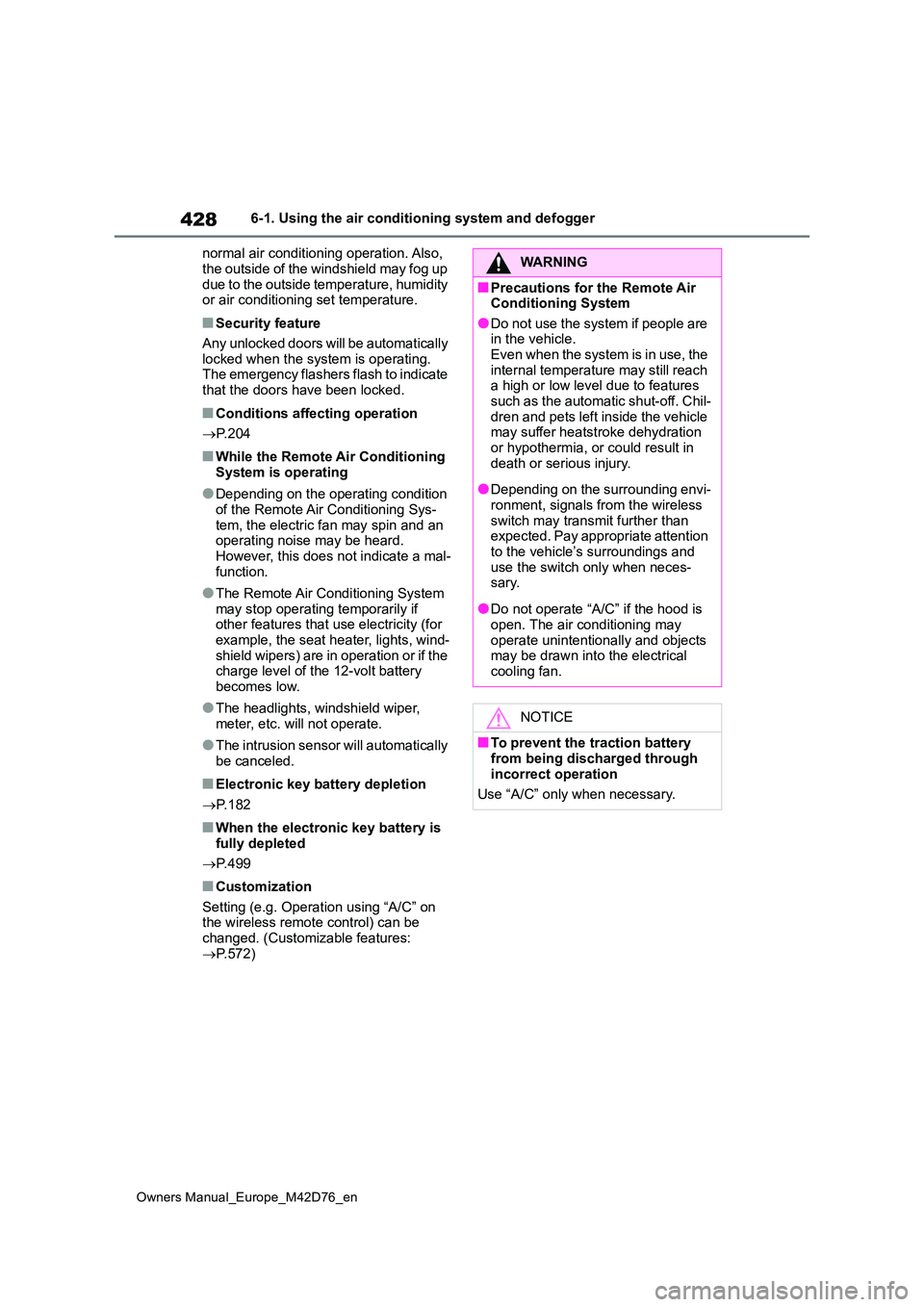
428
Owners Manual_Europe_M42D76_en
6-1. Using the air conditioning system and defogger
normal air conditioning operation. Also,
the outside of the windshield may fog up due to the outside temperature, humidity or air conditioning set temperature.
■Security feature
Any unlocked doors will be automatically locked when the system is operating. The emergency flashers flash to indicate
that the doors have been locked.
■Conditions affecting operation
P. 2 0 4
■While the Remote Air Conditioning System is operating
●Depending on the operating condition of the Remote Air Conditioning Sys-
tem, the electric fan may spin and an operating noise may be heard.However, this does not indicate a mal-
function.
●The Remote Air Conditioning System
may stop operating temporarily if other features that use electricity (for example, the seat heater, lights, wind-
shield wipers) are in operation or if the charge level of the 12-volt battery becomes low.
●The headlights, windshield wiper, meter, etc. will not operate.
●The intrusion sensor will automatically be canceled.
■Electronic key battery depletion
P. 1 8 2
■When the electronic key battery is fully depleted
P. 4 9 9
■Customization
Setting (e.g. Operation using “A/C” on the wireless remote control) can be changed. (Customizable features:
P.572)
WARNING
■Precautions for the Remote Air Conditioning System
●Do not use the system if people are in the vehicle.Even when the system is in use, the
internal temperature may still reach a high or low level due to features such as the automatic shut-off. Chil-
dren and pets left inside the vehicle may suffer heatstroke dehydration or hypothermia, or could result in
death or serious injury.
●Depending on the surrounding envi-
ronment, signals from the wireless switch may transmit further than expected. Pay appropriate attention
to the vehicle’s surroundings and use the switch only when neces-sary.
●Do not operate “A/C” if the hood is open. The air conditioning may
operate unintentionally and objects may be drawn into the electrical cooling fan.
NOTICE
■To prevent the traction battery
from being discharged through incorrect operation
Use “A/C” only when necessary.
Page 447 of 674
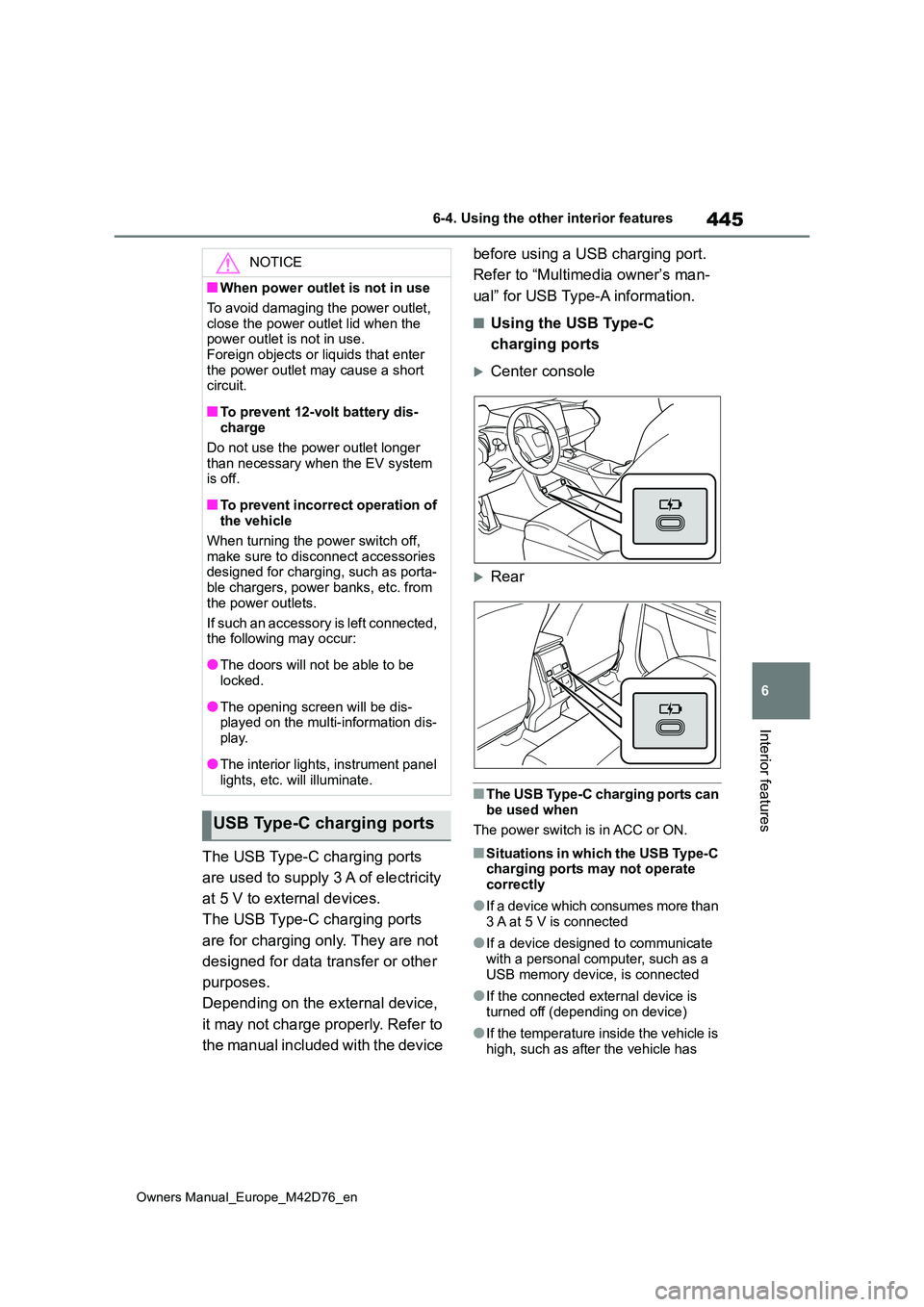
445
6
Owners Manual_Europe_M42D76_en
6-4. Using the other interior features
Interior features
The USB Type-C charging ports
are used to supply 3 A of electricity
at 5 V to external devices.
The USB Type-C charging ports
are for charging only. They are not
designed for data transfer or other
purposes.
Depending on the external device,
it may not charge properly. Refer to
the manual included with the device
before using a USB charging port.
Refer to “Multimedia owner’s man-
ual” for USB Type-A information.
■Using the USB Type-C
charging ports
Center console
Rear
■The USB Type-C charging ports can be used when
The power switch is in ACC or ON.
■Situations in which the USB Type-C charging ports may not operate correctly
●If a device which consumes more than 3 A at 5 V is connected
●If a device designed to communicate with a personal computer, such as a
USB memory device, is connected
●If the connected external device is
turned off (depending on device)
●If the temperature inside the vehicle is
high, such as after the vehicle has
NOTICE
■When power outlet is not in use
To avoid damaging the power outlet,
close the power outlet lid when the power outlet is not in use.Foreign objects or liquids that enter
the power outlet may cause a short circuit.
■To prevent 12-volt battery dis-charge
Do not use the power outlet longer
than necessary when the EV system is off.
■To prevent incorrect operation of the vehicle
When turning the power switch off,
make sure to disconnect accessories designed for charging, such as porta-ble chargers, power banks, etc. from
the power outlets.
If such an accessory is left connected, the following may occur:
●The doors will not be able to be locked.
●The opening screen will be dis-played on the multi-information dis-
play.
●The interior lights, instrument panel
lights, etc. will illuminate.
USB Type-C charging ports
Page 454 of 674
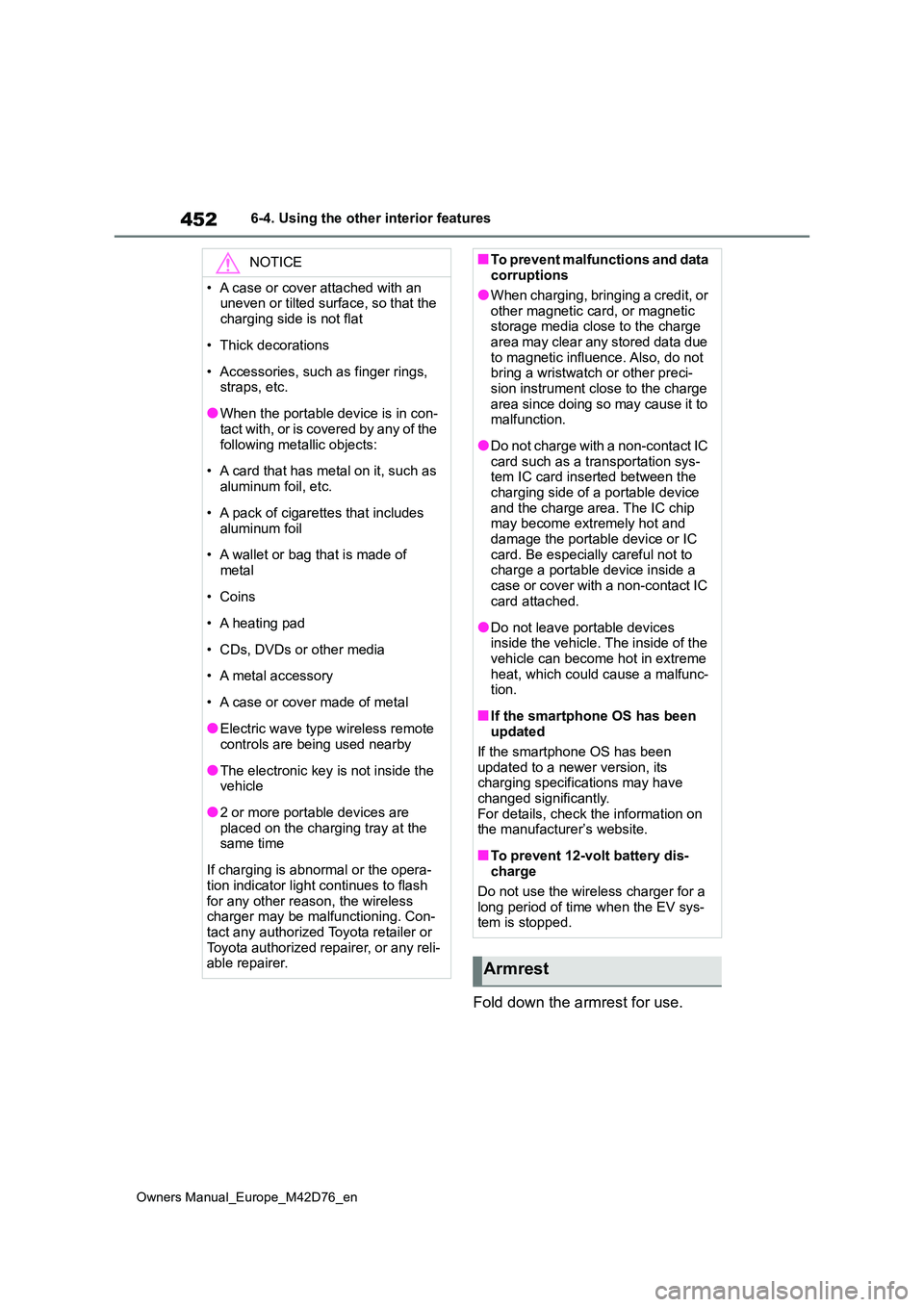
452
Owners Manual_Europe_M42D76_en
6-4. Using the other interior features
Fold down the armrest for use.
NOTICE
• A case or cover attached with an uneven or tilted surface, so that the
charging side is not flat
• Thick decorations
• Accessories, such as finger rings, straps, etc.
●When the portable device is in con-tact with, or is covered by any of the
following metallic objects:
• A card that has metal on it, such as
aluminum foil, etc.
• A pack of cigarettes that includes
aluminum foil
• A wallet or bag that is made of
metal
•Coins
• A heating pad
• CDs, DVDs or other media
• A metal accessory
• A case or cover made of metal
●Electric wave type wireless remote controls are being used nearby
●The electronic key is not inside the vehicle
●2 or more portable devices are placed on the charging tray at the same time
If charging is abnormal or the opera- tion indicator light continues to flash
for any other reason, the wireless charger may be malfunctioning. Con-tact any authorized Toyota retailer or
Toyota authorized repairer, or any reli- able repairer.
■To prevent malfunctions and data corruptions
●When charging, bringing a credit, or
other magnetic card, or magnetic storage media close to the charge area may clear any stored data due
to magnetic influence. Also, do not bring a wristwatch or other preci-sion instrument close to the charge
area since doing so may cause it to malfunction.
●Do not charge with a non-contact IC card such as a transportation sys-tem IC card inserted between the
charging side of a portable device and the charge area. The IC chip may become extremely hot and
damage the portable device or IC card. Be especially careful not to charge a portable device inside a
case or cover with a non-contact IC card attached.
●Do not leave portable devices inside the vehicle. The inside of the vehicle can become hot in extreme
heat, which could cause a malfunc- tion.
■If the smartphone OS has been updated
If the smartphone OS has been
updated to a newer version, its charging specifications may have changed significantly.
For details, check the information on the manufacturer’s website.
■To prevent 12-volt battery dis-charge
Do not use the wireless charger for a
long period of time when the EV sys- tem is stopped.
Armrest
Page 480 of 674

478
Owners Manual_Europe_M42D76_en
7-3. Do-it-yourself maintenance
transmitters to detect low tire infla-
tion pressure before serious prob-
lems arise.
The tire pressure warning system
of this vehicle adopts a 2-type
warning system.
When “Adjust Pressure” is dis-
played (Normal Warning)
A warning with the tire pressure warn-
ing light and warning buzzer when
there is an unknown level of low tire
pressure with the appearance of the tire
due to natural air leakage as well as the
pressure lowering due to changes in
the pressure according to the outside
temperature.
When “Immediately Check tyre
when Safe” is displayed (Emer-
gency Warning)
A warning with the tire pressure warn-
ing light and warning buzzer when
there is a known level of low tire pres-
sure with the appearance of the tire due
to pressure suddenly lowering.
However, the system may not be able
to detect sudden tire ruptures (bursting,
etc.).
The tire pressure detected by the
tire pressure warning system can
be displayed on the multi-infor-
mation display.
■How to change the unit
1 Park the vehicle in a safe place
and EV system off.
2 Start the EV system.
Changing the unit cannot be performed
while the vehicle is moving.
3 Press or of the meter
control switch to select .
4 Press or of the meter
control switches and select
“Vehicle Settings” and then
press and hold “OK”.
5 Press or of the meter
control switches and select
“TPWS setting” and then press
“OK”.
6 Press or of the meter
control switches and select “Set-
ting Unit” and then press “OK”.
7 Press or of the meter
control switches and select the
desired unit and then press
“OK”.
■Routine tire inflation pressure checks
The tire pressure warning system does
not replace routine tire inflation pressure checks. Make sure to check tire inflation pressure as part of your routine of daily
vehicle checks.
■Tire inflation pressure
●It may take a few minutes to display
the tire inflation pressure after the power switch is turned to ON. It may
Page 481 of 674

479
7
Owners Manual_Europe_M42D76_en
7-3. Do-it-yourself maintenance
Maintenance and care
also take a few minutes to display the
tire inflation pressure after inflation pressure has been adjusted.
●Tire inflation pressure changes with temperature.The displayed values may also be dif-
ferent from the values measured using a tire pressure gauge.
■Situations in which the tire pres-sure warning system may not oper-
ate properly
●In the following cases, the tire pres-
sure warning system may not operate properly.• If non-genuine Toyota wheels are
used. • A tire has been replaced with a tire that is not an OE (Original Equipment)
tire. • A tire has been replaced with a tire that is not of the specified size.
• Tire chains etc. are equipped. • If a window tint that affects the radio wave signals is installed.
• If there is a lot of snow or ice on the vehicle, particularly around the wheels or wheel housings.
• If the tire inflation pressure is extremely higher than the specified level.
• If wheels without tire pressure warning valves and transmitters are used.• If the ID code on the tire pressure
warning valves and transmitters is not registered in the tire pressure warning computer.
●Performance may be affected in the following situations.
• Near a TV tower, electric power plant, gas station, radio station, large dis-play, airport or other facility that gen-
erates strong radio waves or electrical noise• When carrying a portable radio, cellu-
lar phone, cordless phone or other wireless communication device
If tire position information is not correctly
displayed due to the radio wave condi-
tions, the display may be corrected by
driving and changing the radio wave
conditions.
●When the vehicle is parked, the time taken for the warning to start or go off could be extended.
●When tire inflation pressure declines rapidly for example when a tire has
burst, the warning may not function.
When replacing tires or wheels, tire
pressure warning valves and trans-
mitters must also be installed.
When new tire pressure warning valves
and transmitters are installed, new ID
codes must be registered in the tire
pressure warning computer and the tire
pressure warning system must be ini-
tialized. ( P.484)
■When replacing the tires and wheels
If the ID code of the tire pressure warn-
ing valve and transmitter is not regis- tered, the tire pressure warning system will not work properly. After driving for
about 10 minutes, the tire pressure warning light blinks for 1 minute and
stays on to indicate a system malfunc- tion.
Installing tire pressure warn-
ing valves and transmitters
Page 482 of 674
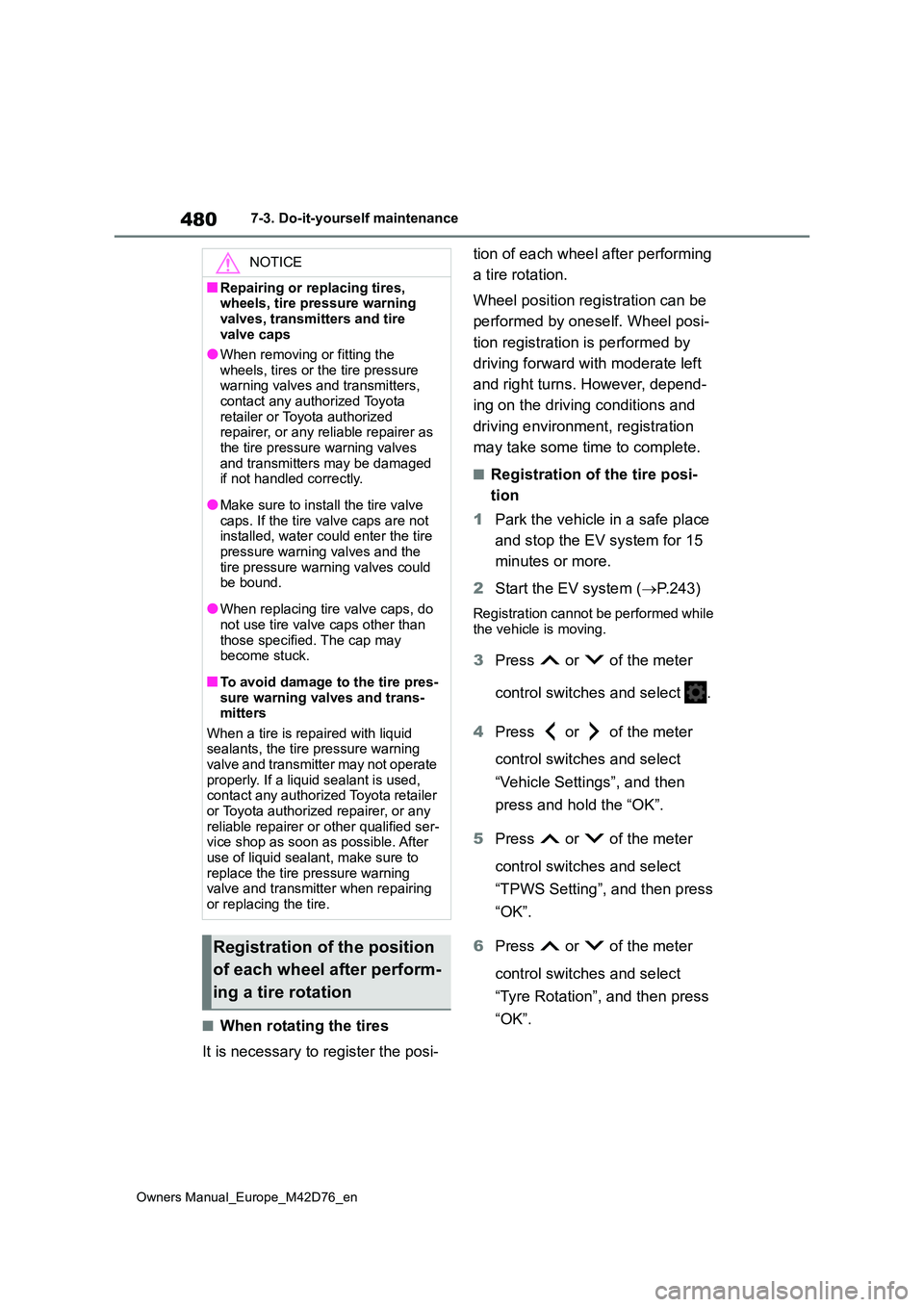
480
Owners Manual_Europe_M42D76_en
7-3. Do-it-yourself maintenance
■When rotating the tires
It is necessary to register the posi-
tion of each wheel after performing
a tire rotation.
Wheel position registration can be
performed by oneself. Wheel posi-
tion registration is performed by
driving forward with moderate left
and right turns. However, depend-
ing on the driving conditions and
driving environment, registration
may take some time to complete.
■Registration of the tire posi-
tion
1 Park the vehicle in a safe place
and stop the EV system for 15
minutes or more.
2 Start the EV system (P.243)
Registration cannot be performed while the vehicle is moving.
3 Press or of the meter
control switches and select .
4 Press or of the meter
control switches and select
“Vehicle Settings”, and then
press and hold the “OK”.
5 Press or of the meter
control switches and select
“TPWS Setting”, and then press
“OK”.
6 Press or of the meter
control switches and select
“Tyre Rotation”, and then press
“OK”.
NOTICE
■Repairing or replacing tires, wheels, tire pressure warning
valves, transmitters and tire valve caps
●When removing or fitting the
wheels, tires or the tire pressure warning valves and transmitters, contact any authorized Toyota
retailer or Toyota authorized repairer, or any reliable repairer as the tire pressure warning valves
and transmitters may be damaged if not handled correctly.
●Make sure to install the tire valve caps. If the tire valve caps are not installed, water could enter the tire
pressure warning valves and the tire pressure warning valves could be bound.
●When replacing tire valve caps, do not use tire valve caps other than
those specified. The cap may become stuck.
■To avoid damage to the tire pres-sure warning valves and trans-mitters
When a tire is repaired with liquid sealants, the tire pressure warning valve and transmitter may not operate
properly. If a liquid sealant is used, contact any authorized Toyota retailer or Toyota authorized repairer, or any
reliable repairer or other qualified ser- vice shop as soon as possible. After use of liquid sealant, make sure to
replace the tire pressure warning valve and transmitter when repairing or replacing the tire.
Registration of the position
of each wheel after perform-
ing a tire rotation
Page 486 of 674

484
Owners Manual_Europe_M42D76_en
7-3. Do-it-yourself maintenance
■Tire inflation pressure setting pro-
cedure (Setting using the current tire inflation pressure)
●If the power switch is turned off while setting the tire inflation pressure, the next time the power switch is turned to
ON, the setting procedure will resume and it will not be necessary to restart the procedure.
●If the tire inflation pressure setting procedure is started unnecessarily,
adjust the tire inflation pressure to the specified level with the tires cold and then perform setting by selecting a
specified tire inflation pressure, or per- form the tire inflation pressure setting procedure with the current tire inflation
pressure.
■If the tire inflation pressure cannot be set properly
●Normally, the tire inflation pressure setting procedure can be completed in 2 or 3 minutes.
●If the tire pressure warning light does not blink 3 times when starting the tire
inflation pressure setting procedure, the procedure may not have started. Perform the procedure again from the
beginning.
●If tire inflation pressure setting proce-
dure cannot be completed after per- forming the above procedure, contact by any authorized Toyota retailer or
Toyota authorized repairer, or any reli- able repairer.
■When the registering ID codes
The tire pressure warning valve
and transmitter is equipped with a
unique ID code.
When new tire pressure warning
valves and transmitters are
installed, new ID codes must be
registered in the tire pressure warn-
ing computer.
■How to registration ID code
1 Park the vehicle in a safe place,
wait for approximately 15 min-
utes.
2 Start the EV system. (P.243)
The ID code registration procedure
cannot be performed while the vehicle is moving.
3 Press or of the meter
control switches and select .
4 Press or of the meter
control switches and select
“Vehicle Settings”, and then
press and hold the “OK”.
5 Press or of the meter
control switches and select
“TPWS Setting”, and then press
“OK”.
6 Press or of the meter
control switches and select
“Tyre Set Switching”, and then
press “OK”.
WARNING
■When setting using the current
tire inflation pressure
Make sure to adjust the tire inflation pressure of each tire to the appropri-
ate level before performing tire pres- sure setting. Otherwise, the tire pressure warning light may not illumi-
nate even if the tire inflation pressure drops or may illuminate even though the tire inflation pressure is normal.
Registering ID codes