fuel consumption TOYOTA C-HR 2019 Accessories, Audio & Navigation (in English)
[x] Cancel search | Manufacturer: TOYOTA, Model Year: 2019, Model line: C-HR, Model: TOYOTA C-HR 2019Pages: 292, PDF Size: 5.26 MB
Page 1 of 292
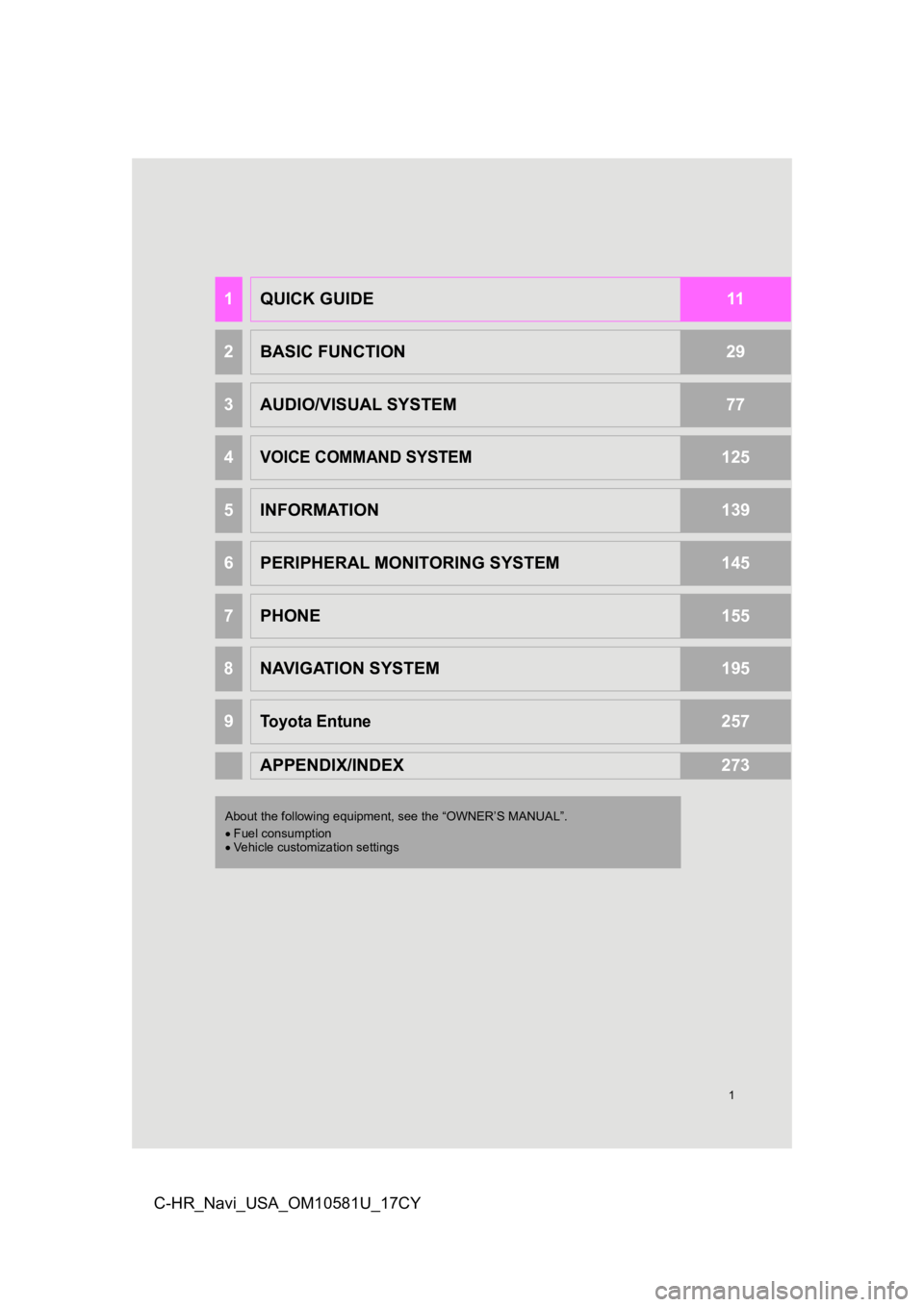
1
C-HR_Navi_USA_OM10581U_17CY
1QUICK GUIDE11
2BASIC FUNCTION29
3AUDIO/VISUAL SYSTEM77
4VOICE COMMAND SYSTEM125
5INFORMATION139
6PERIPHERAL MONITORING SYSTEM145
7PHONE155
8NAVIGATION SYSTEM195
9Toyota Entune257
APPENDIX/INDEX273
About the following equipment, see the “OWNER’S MANUAL”.
Fuel consumption
Vehicle customization settings
Page 15 of 292
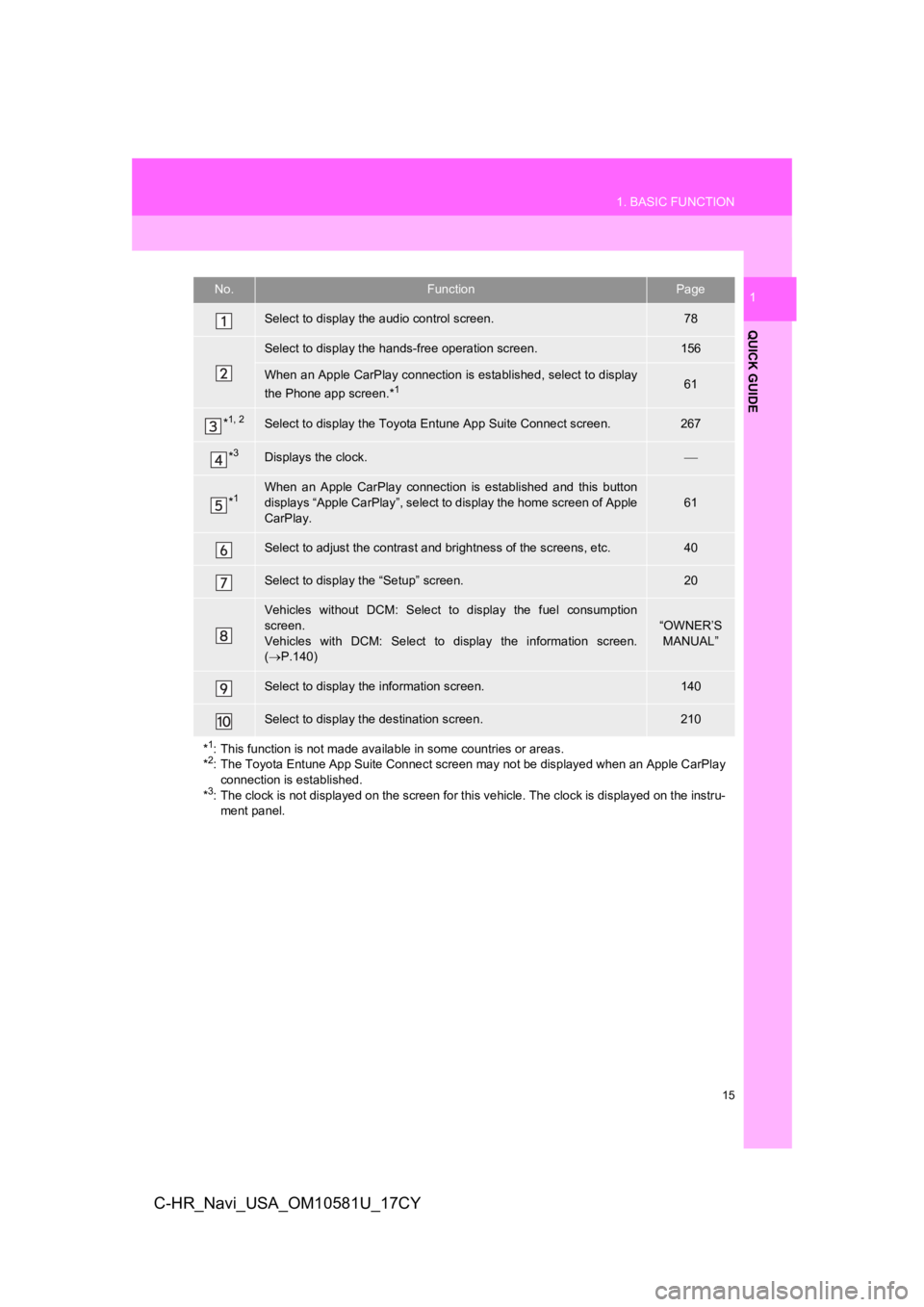
15
1. BASIC FUNCTION
QUICK GUIDE
1
C-HR_Navi_USA_OM10581U_17CY
No.FunctionPage
Select to display the audio control screen.78
Select to display the hands-free operation screen.156
When an Apple CarPlay connection is established, select to display
the Phone app screen.*161
*1, 2Select to display the Toyota Entune App Suite Connect screen.267
*3Displays the clock.
*1When an Apple CarPlay connection is established and this button
displays “Apple CarPlay”, select to display the home screen of Apple
CarPlay.
61
Select to adjust the contrast and brightness of the screens, et c.40
Select to display the “Setup” screen.20
Vehicles without DCM: Select to display the fuel consumption
screen.
Vehicles with DCM: Select to display the information screen.
( P.140)
“OWNER’S
MANUAL”
Select to display the information screen.140
Select to display the destination screen.210
*
1: This function is not made available in some countries or areas .
*2: The Toyota Entune App Suite Connect screen may not be displaye d when an Apple CarPlay
connection is established.
*
3: The clock is not displayed on the screen for this vehicle. The clock is displayed on the instru- ment panel.
Page 65 of 292
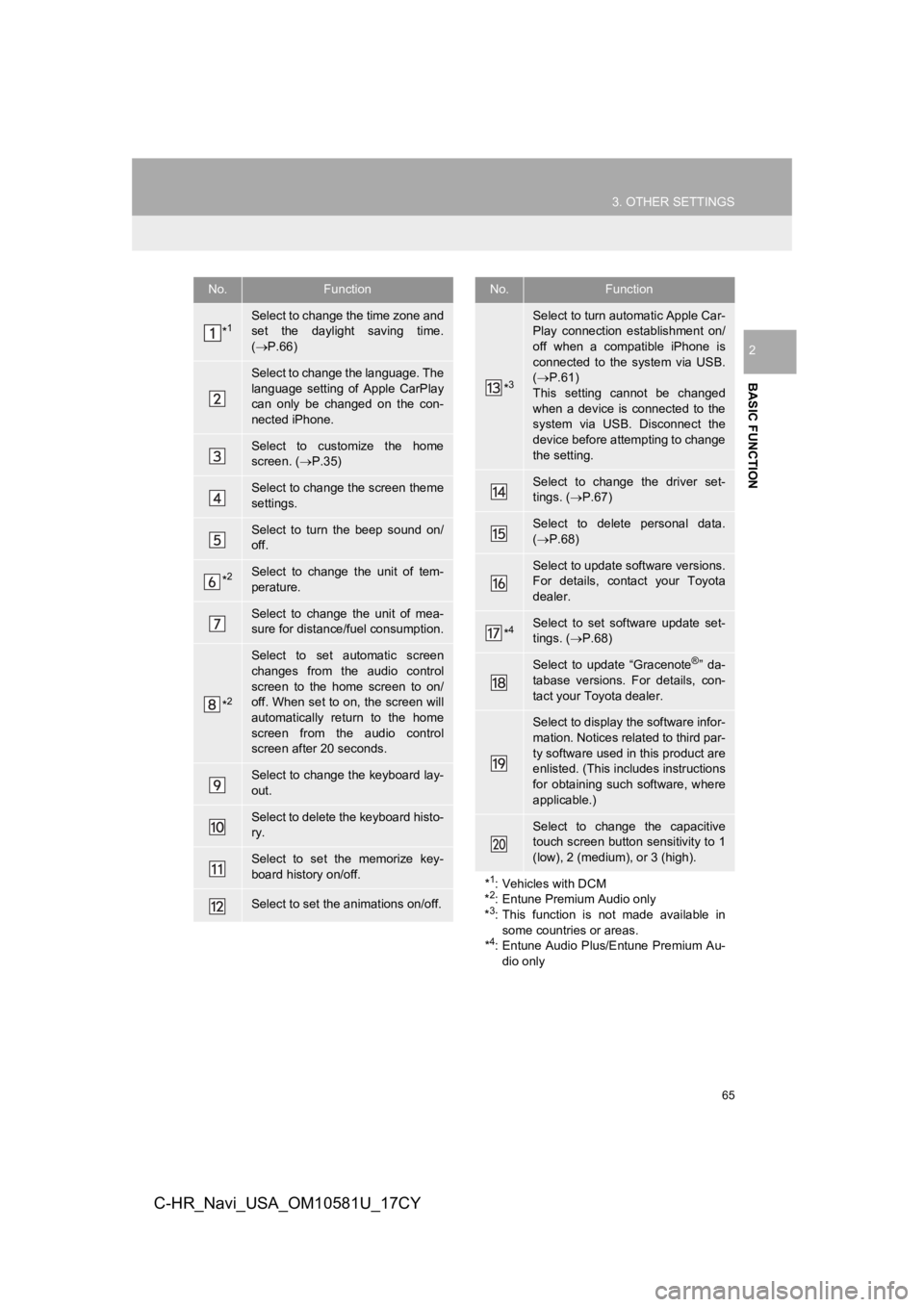
65
3. OTHER SETTINGS
BASIC FUNCTION
2
C-HR_Navi_USA_OM10581U_17CY
No.Function
*1Select to change the time zone and
set the daylight saving time.
( P.66)
Select to change the language. The
language setting of Apple CarPlay
can only be changed on the con-
nected iPhone.
Select to customize the home
screen. ( P.35)
Select to change the screen theme
settings.
Select to turn the beep sound on/
off.
*2Select to change the unit of tem-
perature.
Select to change the unit of mea-
sure for distance/fuel consumption.
*2
Select to set automatic screen
changes from the audio control
screen to the home screen to on/
off. When set to on, the screen will
automatically return to the home
screen from the audio control
screen after 20 seconds.
Select to change the keyboard lay-
out.
Select to delete the keyboard histo-
ry.
Select to set the memorize key-
board history on/off.
Select to set the animations on/off.
*3
Select to turn automatic Apple Car-
Play connection establishment on/
off when a compatible iPhone is
connected to the system via USB.
( P.61)
This setting cannot be changed
when a device is connected to the
system via USB. Disconnect the
device before attempting to change
the setting.
Select to change the driver set-
tings. ( P.67)
Select to delete personal data.
( P.68)
Select to update software versions.
For details, contact your Toyota
dealer.
*4Select to set software update set-
tings. ( P.68)
Select to update “Gracenote®” da-
tabase versions. For details, con-
tact your Toyota dealer.
Select to display the software infor-
mation. Notices related to third par-
ty software used in this product are
enlisted. (This includes instructions
for obtaining such software, where
applicable.)
Select to change the capacitive
touch screen button sensitivity to 1
(low), 2 (medium), or 3 (high).
*
1: Vehicles with DCM
*2: Entune Premium Audio only
*3: This function is not made available in
some countries or areas.
*
4: Entune Audio Plus/Entune Premium Au-
dio only
No.Function
Page 140 of 292
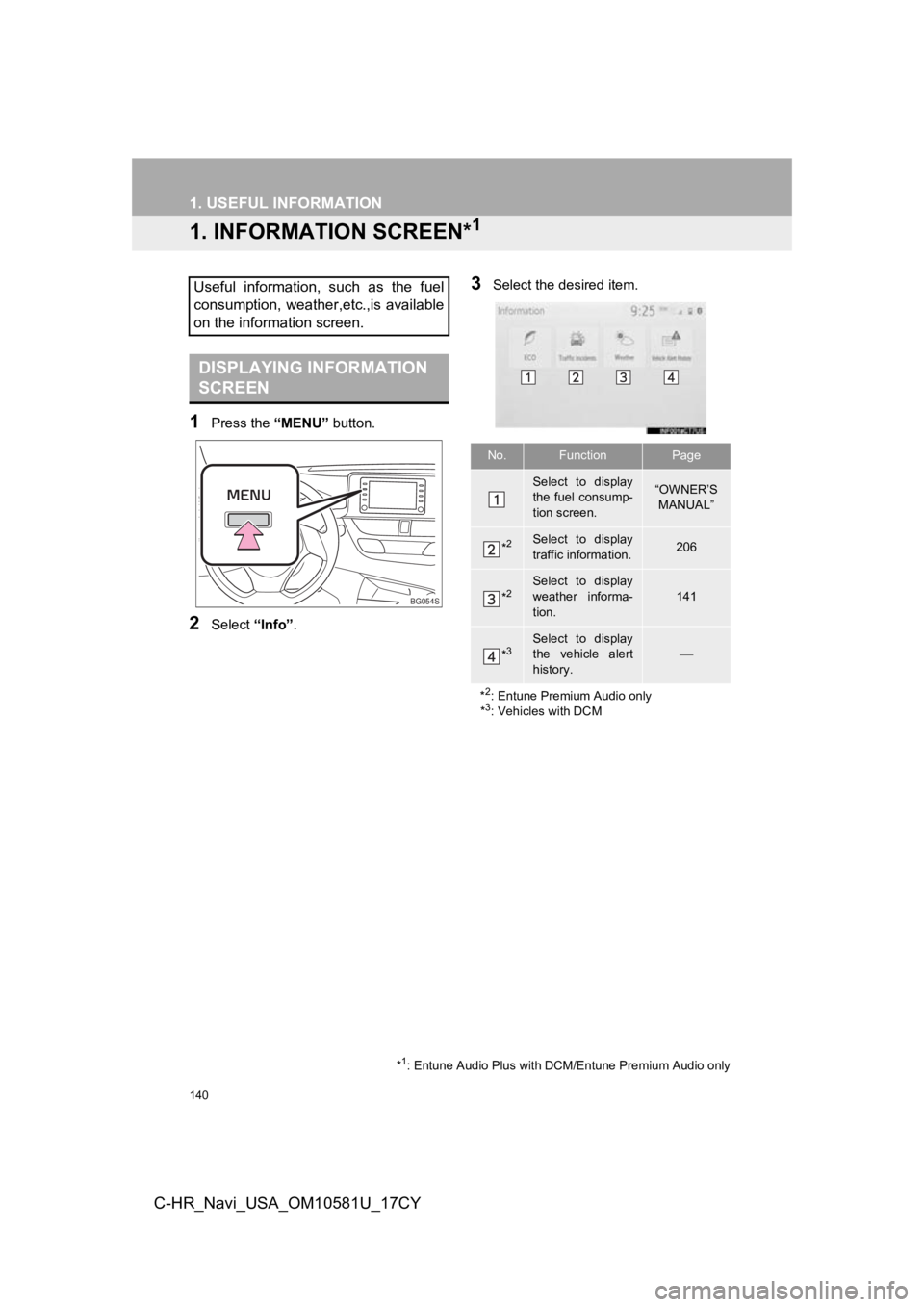
140
C-HR_Navi_USA_OM10581U_17CY
1. USEFUL INFORMATION
1. INFORMATION SCREEN*1
1Press the “MENU” button.
2Select “Info”.
3Select the desired item.Useful information, such as the fuel
consumption, weather,etc.,is available
on the information screen.
DISPLAYING INFORMATION
SCREEN
*1: Entune Audio Plus with DCM/Entune Premium Audio only
BG054S
No.FunctionPage
Select to display
the fuel consump-
tion screen.“OWNER’S
MANUAL”
*2Select to display
traffic information.206
*2Select to display
weather informa-
tion.
141
*3Select to display
the vehicle alert
history.
*
2: Entune Premium Audio only
*3: Vehicles with DCM