ECO mode TOYOTA C-HR 2019 Owners Manual (in English)
[x] Cancel search | Manufacturer: TOYOTA, Model Year: 2019, Model line: C-HR, Model: TOYOTA C-HR 2019Pages: 532, PDF Size: 10.35 MB
Page 23 of 532
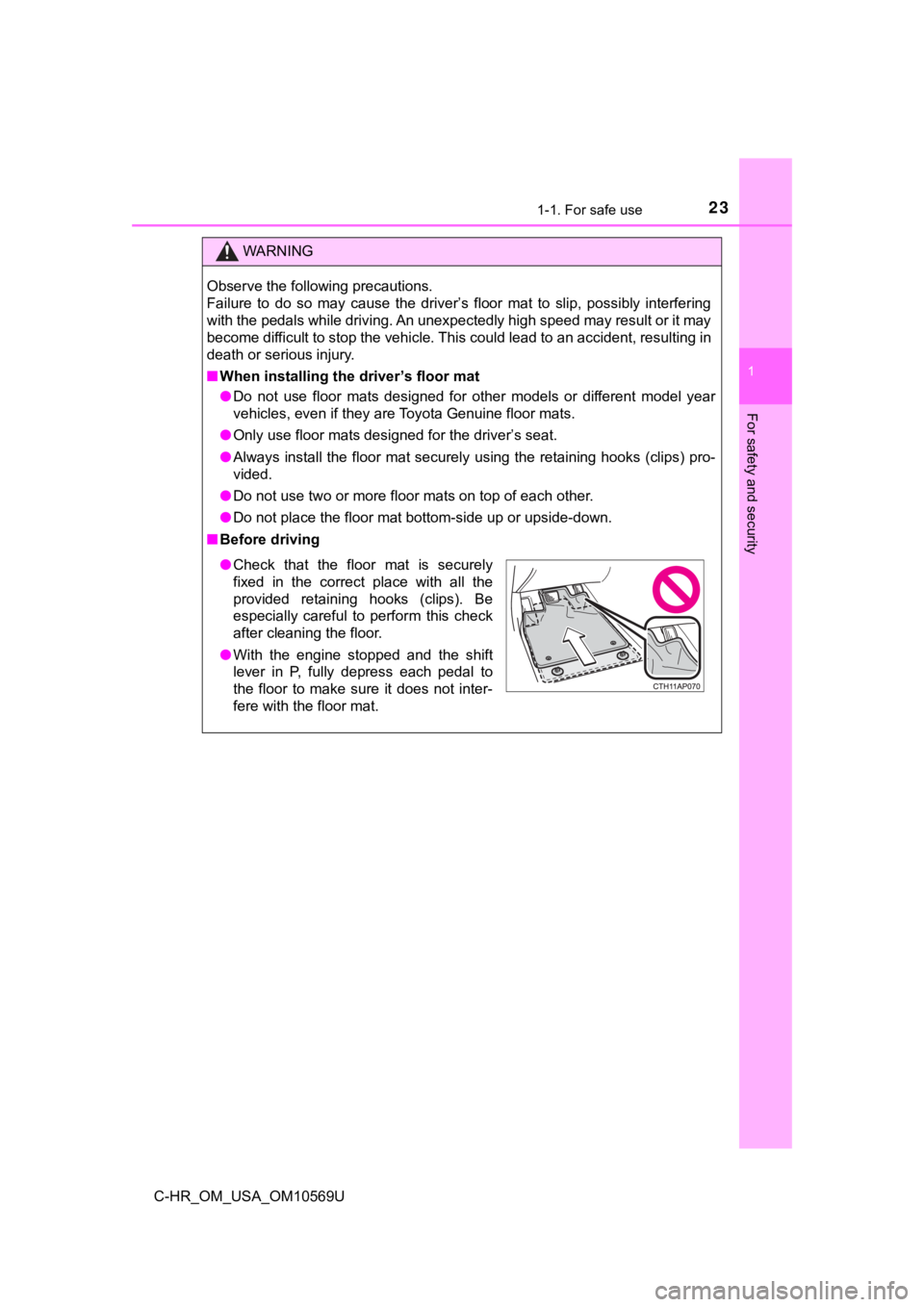
231-1. For safe use
1
For safety and security
C-HR_OM_USA_OM10569U
WARNING
Observe the following precautions.
Failure to do so may cause the driver’s floor mat to slip, possibly interfering
with the pedals while driving. An unexpectedly high speed may result or it may
become difficult to stop the vehicle. This could lead to an acc ident, resulting in
death or serious injury.
■ When installing the driver’s floor mat
● Do not use floor mats designed for other models or different mo del year
vehicles, even if they are Toyota Genuine floor mats.
● Only use floor mats designed for the driver’s seat.
● Always install the floor mat securely using the retaining hooks (clips) pro-
vided.
● Do not use two or more floor mats on top of each other.
● Do not place the floor mat bottom-side up or upside-down.
■ Before driving
● Check that the floor mat is securely
fixed in the correct place with all the
provided retaining hooks (clips). Be
especially careful to perform this check
after cleaning the floor.
● With the engine stopped and the shift
lever in P, fully depress each pedal to
the floor to make sure it does not inter-
fere with the floor mat.
Page 66 of 532
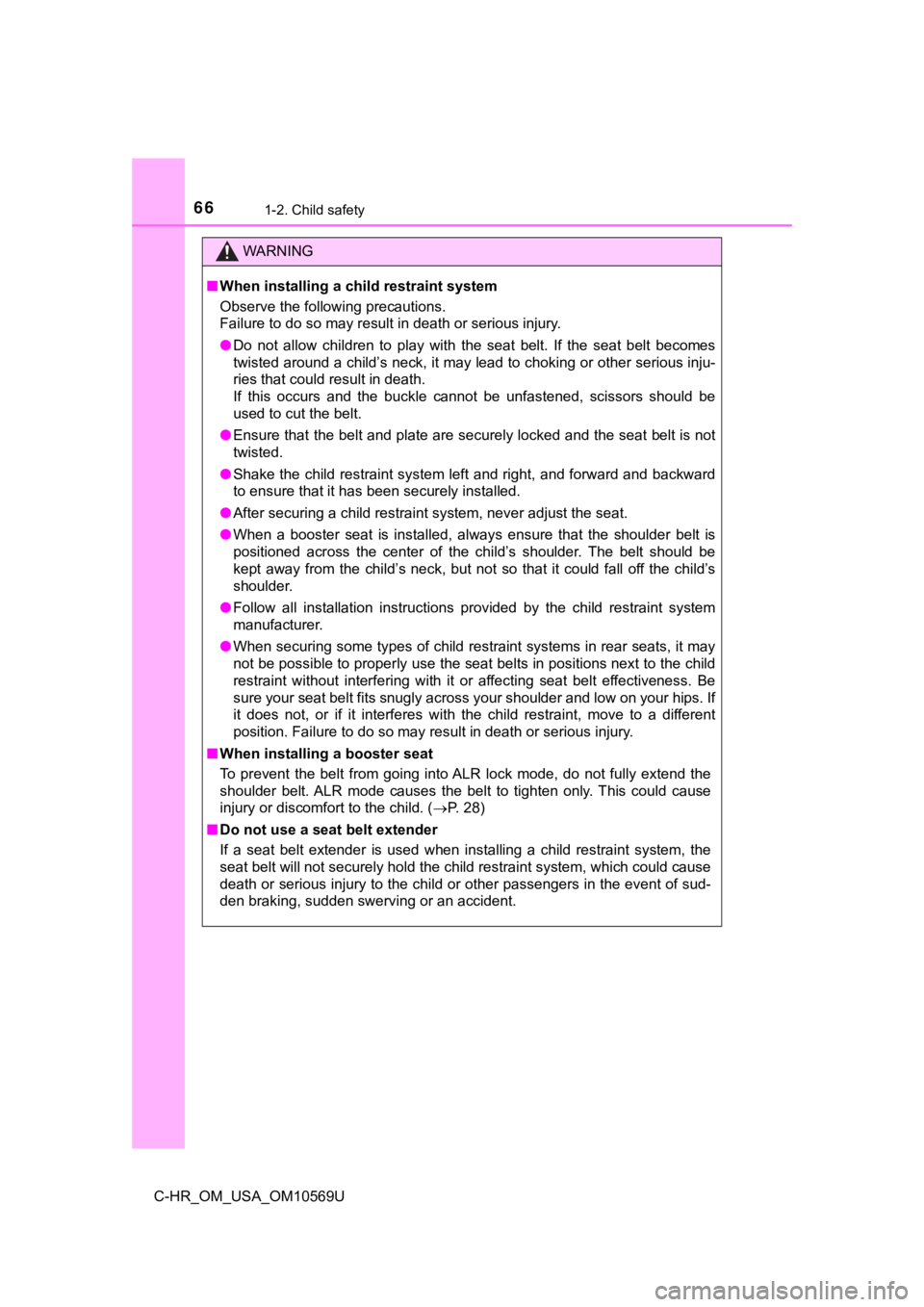
661-2. Child safety
C-HR_OM_USA_OM10569U
WARNING
■When installing a child restraint system
Observe the following precautions.
Failure to do so may result in death or serious injury.
● Do not allow children to play with the seat belt. If the seat b elt becomes
twisted around a child’s neck, it may lead to choking or other serious inju-
ries that could result in death.
If this occurs and the buckle cannot be unfastened, scissors sh ould be
used to cut the belt.
● Ensure that the belt and plate are securely locked and the seat belt is not
twisted.
● Shake the child restraint system left and right, and forward and backward
to ensure that it has been securely installed.
● After securing a child restraint system, never adjust the seat.
● When a booster seat is installed, always ensure that the should er belt is
positioned across the center of the child’s shoulder. The belt should be
kept away from the child’s neck, but not so that it could fall off the child’s
shoulder.
● Follow all installation instructions provided by the child rest raint system
manufacturer.
● When securing some types of child restraint systems in rear seats, it may
not be possible to properly use the seat belts in positions next to the child
restraint without interfering with it or affecting seat belt ef fectiveness. Be
sure your seat belt fits snugly across your shoulder and low on your hips. If
it does not, or if it interferes with the child restraint, move to a different
position. Failure to do so may result in death or serious injur y.
■ When installing a booster seat
To prevent the belt from going into ALR lock mode, do not fully extend the
shoulder belt. ALR mode causes the belt to tighten only. This c ould cause
injury or discomfort to the child. ( P. 28)
■ Do not use a seat belt extender
If a seat belt extender is used when installing a child restraint system, the
seat belt will not securely hold the child restraint system, which could cause
death or serious injury to the child or other passengers in the event of sud-
den braking, sudden swerving or an accident.
Page 82 of 532
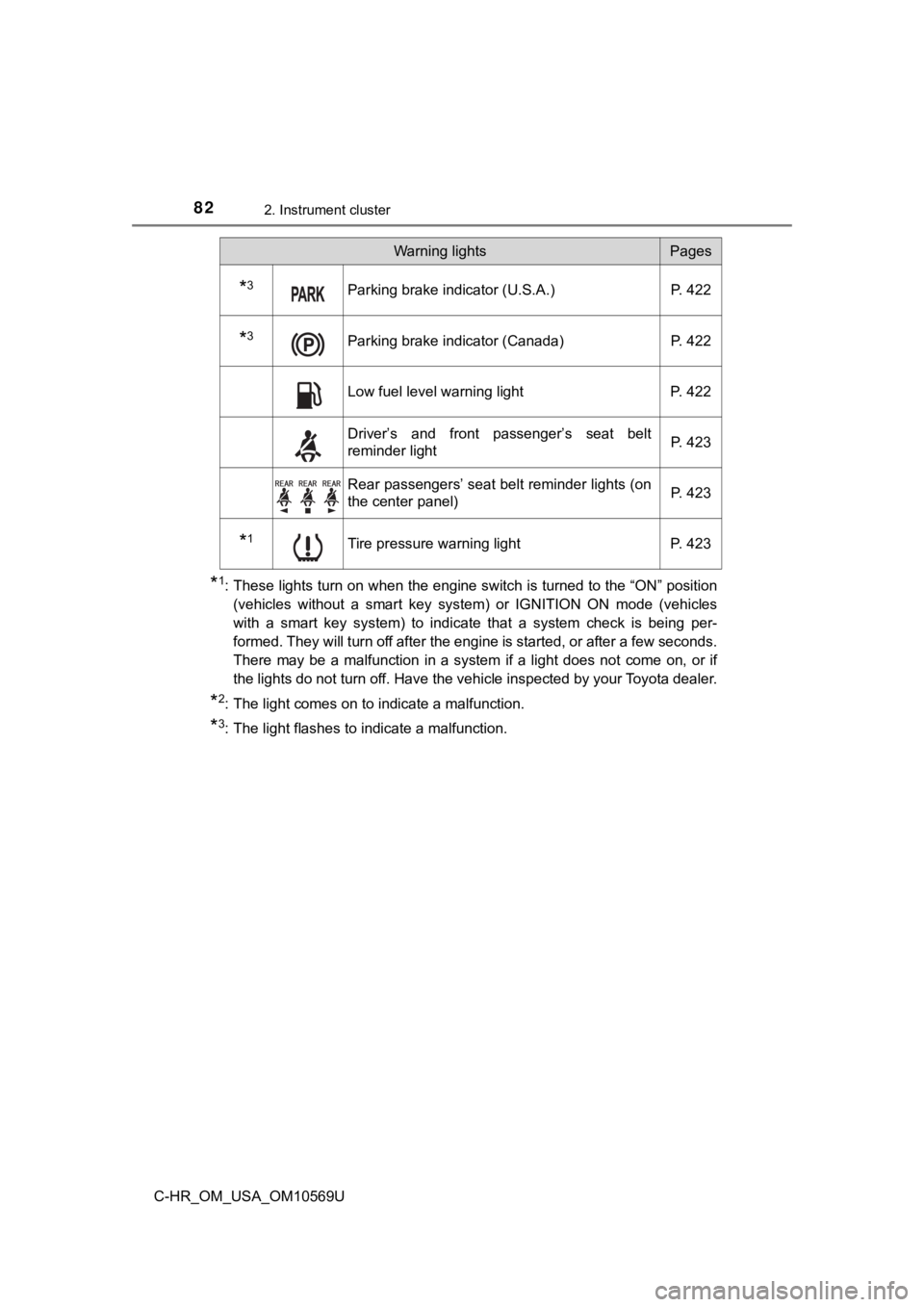
822. Instrument cluster
C-HR_OM_USA_OM10569U
*1: These lights turn on when the engine switch is turned to the “ON” position
(vehicles without a smart key system) or IGNITION ON mode (vehi cles
with a smart key system) to indicate that a system check is bei ng per-
formed. They will turn off after the engine is started, or after a few seconds.
There may be a malfunction in a system if a light does not come on, or if
the lights do not turn off. Have the vehicle inspected by your Toyota dealer.
*2: The light comes on to indicate a malfunction.
*3: The light flashes to indicate a malfunction.
*3Parking brake indicator (U.S.A.)P. 422
*3Parking brake indicator (Canada)P. 422
Low fuel level warning lightP. 422
Driver’s and front passenger’s seat belt
reminder light P. 423
Rear passengers’ seat belt reminder lights (on
the center panel)
P. 423
*1Tire pressure warning light
P. 423
Warning lightsPages
Page 84 of 532
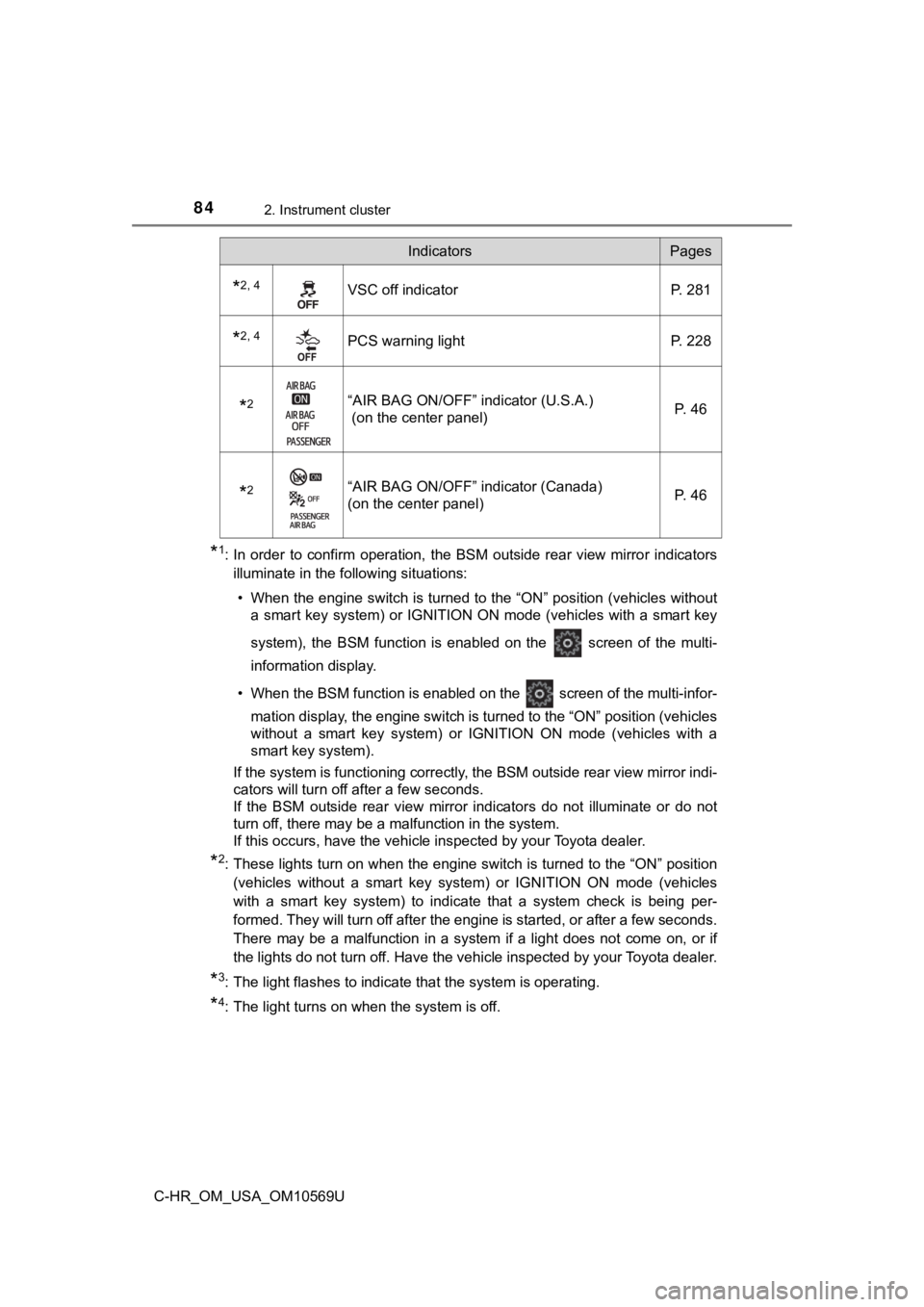
842. Instrument cluster
C-HR_OM_USA_OM10569U
*1: In order to confirm operation, the BSM outside rear view mirror indicators
illuminate in the following situations:
• When the engine switch is turned to the “ON” position (vehicles without a smart key system) or IGNITION ON mode (vehicles with a smart key
system), the BSM function is enabled on the screen of the mult i-
information display.
• When the BSM function is enabled on the screen of the multi-i nfor-
mation display, the engine switch is turned to the “ON” positio n (vehicles
without a smart key system) or IGNITION ON mode (vehicles with a
smart key system).
If the system is functioning correctly, the BSM outside rear vi ew mirror indi-
cators will turn off after a few seconds.
If the BSM outside rear view mirror indicators do not illuminate or do not
turn off, there may be a malfunction in the system.
If this occurs, have the vehicle inspected by your Toyota deale r.
*2: These lights turn on when the engine switch is turned to the “ ON” position
(vehicles without a smart key system) or IGNITION ON mode (vehi cles
with a smart key system) to indicate that a system check is bei ng per-
formed. They will turn off after the engine is started, or after a few seconds.
There may be a malfunction in a system if a light does not come on, or if
the lights do not turn off. Have the vehicle inspected by your Toyota dealer.
*3: The light flashes to indicate that the system is operating.
*4: The light turns on when the system is off.
*2, 4VSC off indicatorP. 281
*2, 4PCS warning lightP. 228
*2“AIR BAG ON/OFF” indicator (U.S.A.)
(on the center panel) P. 46
*2“AIR BAG ON/OFF” indicator (Canada)
(on the center panel)P. 46
IndicatorsPages
Page 85 of 532
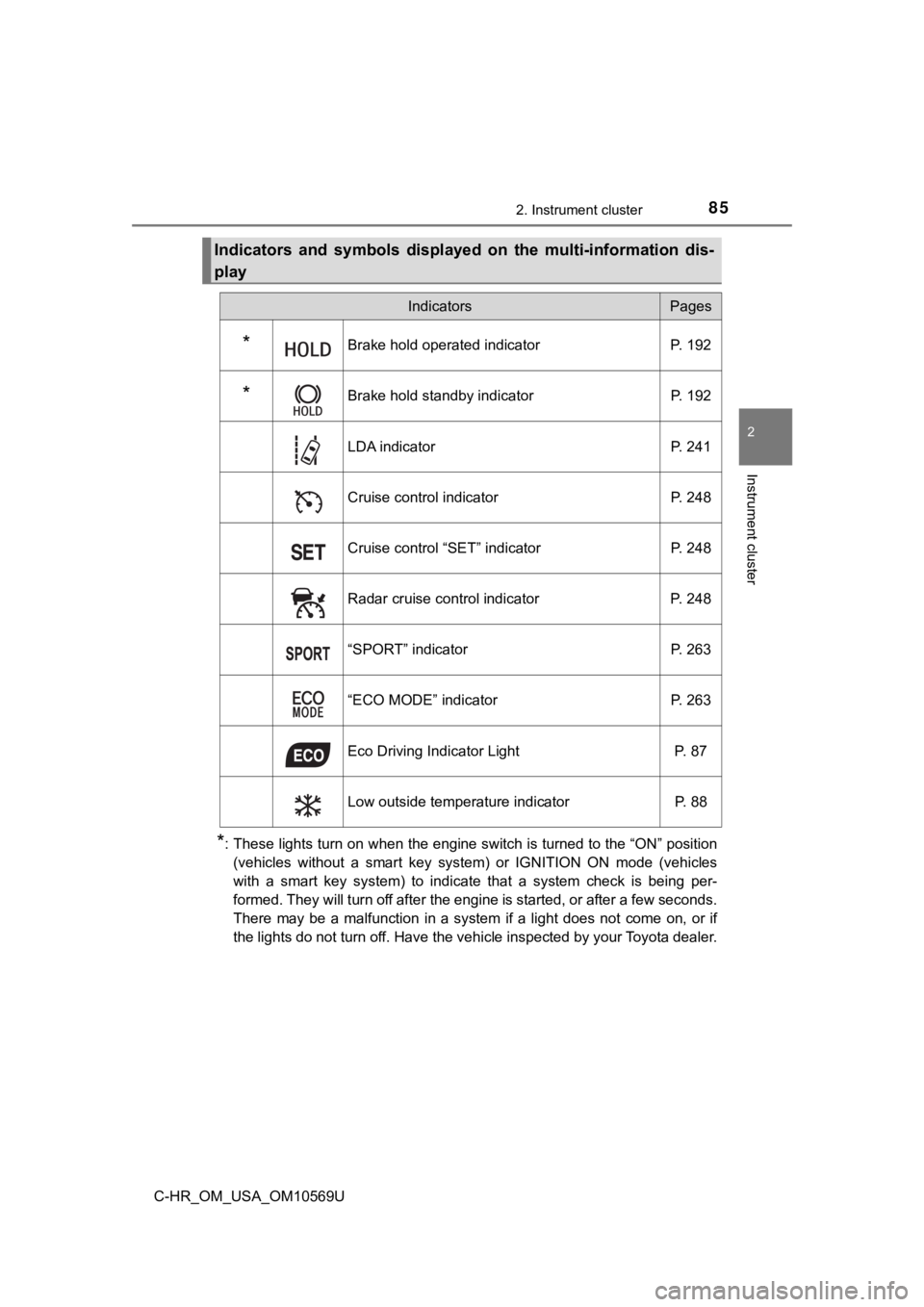
852. Instrument cluster
2
Instrument cluster
C-HR_OM_USA_OM10569U
*: These lights turn on when the engine switch is turned to the “ON” position
(vehicles without a smart key system) or IGNITION ON mode (vehi cles
with a smart key system) to indicate that a system check is bei ng per-
formed. They will turn off after the engine is started, or after a few seconds.
There may be a malfunction in a system if a light does not come on, or if
the lights do not turn off. Have the vehicle inspected by your Toyota dealer.
Indicators and symbols displayed on the multi-information dis-
play
IndicatorsPages
*Brake hold operated indicator P. 192
*Brake hold standby indicator P. 192
LDA indicator P. 241
Cruise control indicator P. 248
Cruise control “SET” indicator P. 248
Radar cruise control indicator P. 248
“SPORT” indicator P. 263
“ECO MODE” indicator P. 263
Eco Driving Indicator Light P. 87
Low outside temperature indicator P. 88
Page 87 of 532
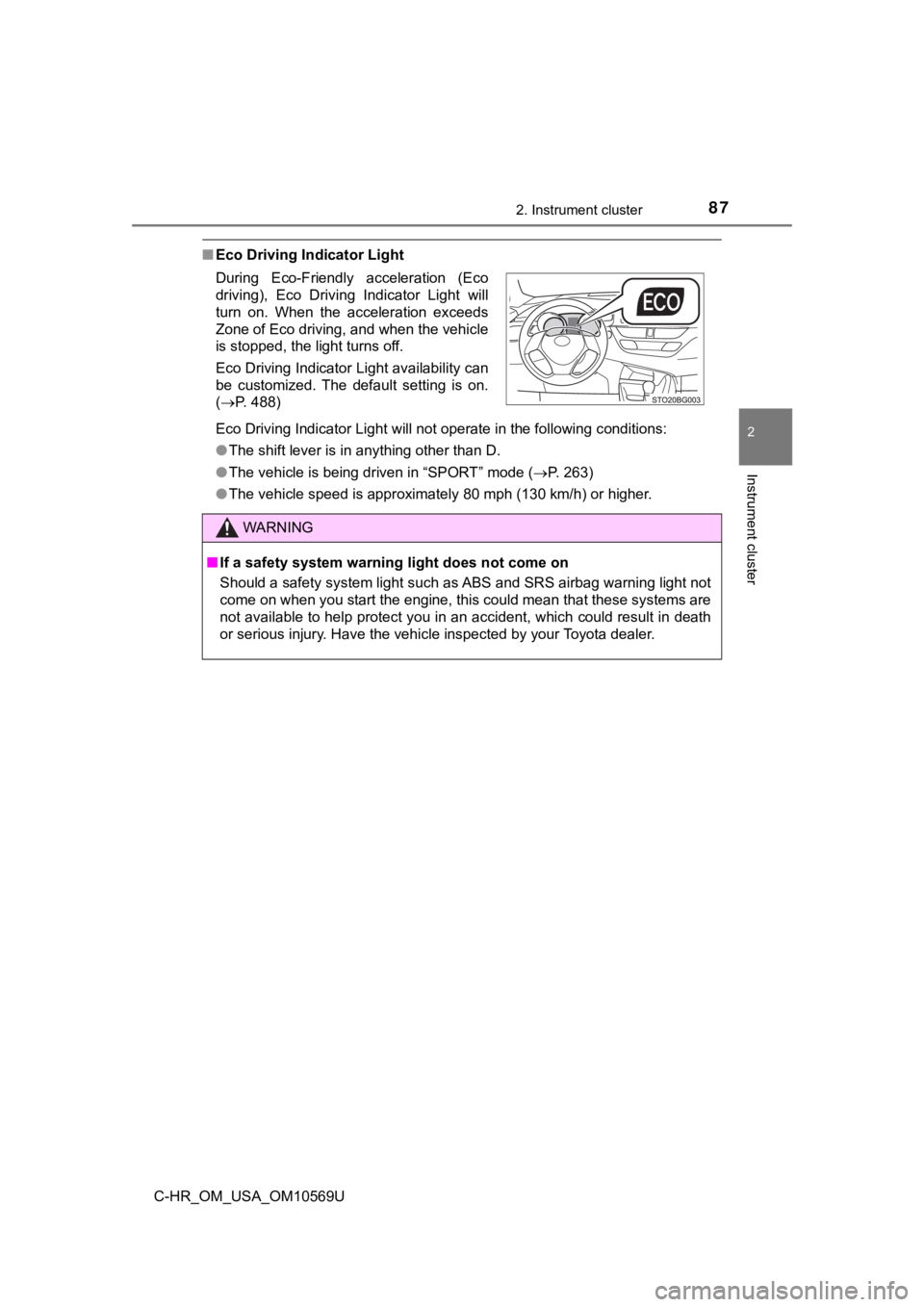
872. Instrument cluster
2
Instrument cluster
C-HR_OM_USA_OM10569U
■Eco Driving Indicator Light
Eco Driving Indicator Light will not operate in the following c onditions:
● The shift lever is in anything other than D.
● The vehicle is being driven in “SPORT” mode ( P. 263)
● The vehicle speed is approximately 80 mph (130 km/h) or higher.
During Eco-Friendly acceleration (Eco
driving), Eco Driving Indicator Light will
turn on. When the acceleration exceeds
Zone of Eco driving, and when the vehicle
is stopped, the light turns off.
Eco Driving Indicator Light availability can
be customized. The default setting is on.
(
P. 488)
WARNING
■ If a safety system warning light does not come on
Should a safety system light such as ABS and SRS airbag warning light not
come on when you start the engine, this could mean that these s ystems are
not available to help protect you in an accident, which could r esult in death
or serious injury. Have the vehicle inspected by your Toyota de aler.
Page 89 of 532
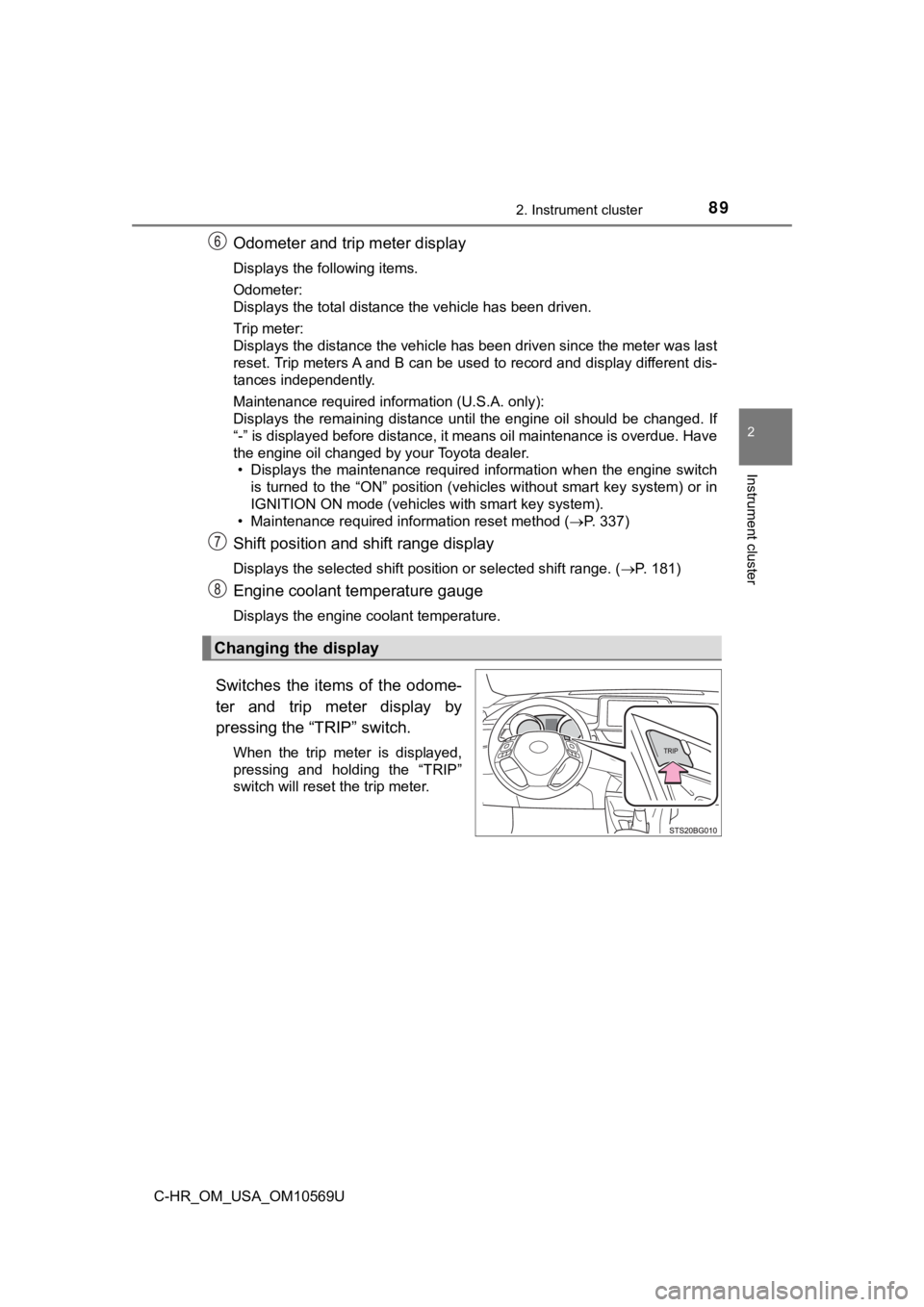
892. Instrument cluster
2
Instrument cluster
C-HR_OM_USA_OM10569U
Odometer and trip meter display
Displays the following items.
Odometer:
Displays the total distance the vehicle has been driven.
Trip meter:
Displays the distance the vehicle has been driven since the meter was last
reset. Trip meters A and B can be used to record and display different dis-
tances independently.
Maintenance required information (U.S.A. only):
Displays the remaining distance until the engine oil should be changed. If
“-” is displayed before distance, it means oil maintenance is o verdue. Have
the engine oil changed by your Toyota dealer. • Displays the maintenance required information when the engine switch
is turned to the “ON” position (vehicles without smart key syst em) or in
IGNITION ON mode (vehicles with smart key system).
• Maintenance required information reset method (P. 337)
Shift position and shift range display
Displays the selected shift position or selected shift range. ( P. 181)
Engine coolant temperature gauge
Displays the engine coolant temperature.
Switches the items of the odome-
ter and trip meter display by
pressing the “TRIP” switch.
When the trip meter is displayed,
pressing and holding the “TRIP”
switch will reset the trip meter.
Changing the display
Page 95 of 532
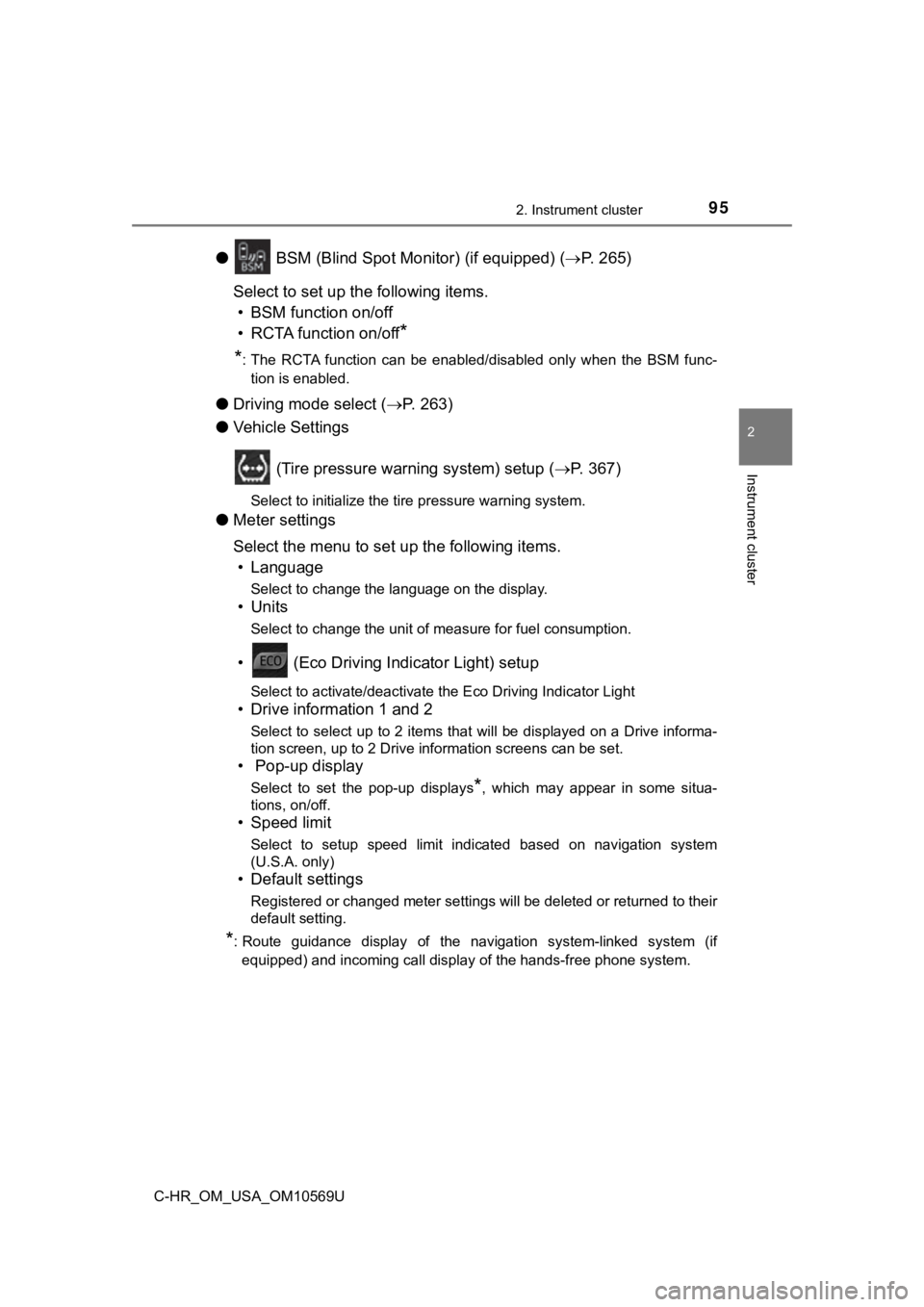
952. Instrument cluster
2
Instrument cluster
C-HR_OM_USA_OM10569U
● BSM (Blind Spot Mon itor) (if equipped) (P. 2 6 5 )
Select to set up the following items. • BSM function on/off
• RCTA function on/off
*
*
: The RCTA function can be enabled/disabled only when the BSM fu nc-
tion is enabled.
● Driving mode select ( P. 263)
● Vehicle Settings
(Tire pressure warning system) setup ( P. 367)
Select to initialize the tire pressure warning system.
● Meter settings
Select the menu to set up the following items.
• Language
Select to change the language on the display.
•Units
Select to change the unit of measure for fuel consumption.
• (Eco Driving Indicator Light) setup
Select to activate/deactivate the Eco Driving Indicator Light
• Drive information 1 and 2
Select to select up to 2 items that will be displayed on a Driv e informa-
tion screen, up to 2 Drive information screens can be set.
• Pop-up display
Select to set the pop-up displays*, which may appear in some situa-
tions, on/off.
• Speed limit
Select to setup speed limit indicated based on navigation syste m
(U.S.A. only)
• Default settings
Registered or changed meter settings will be deleted or returne d to their
default setting.
*: Route guidance display of the navigation system-linked system (if
equipped) and incoming call display of the hands-free phone sys tem.
Page 100 of 532
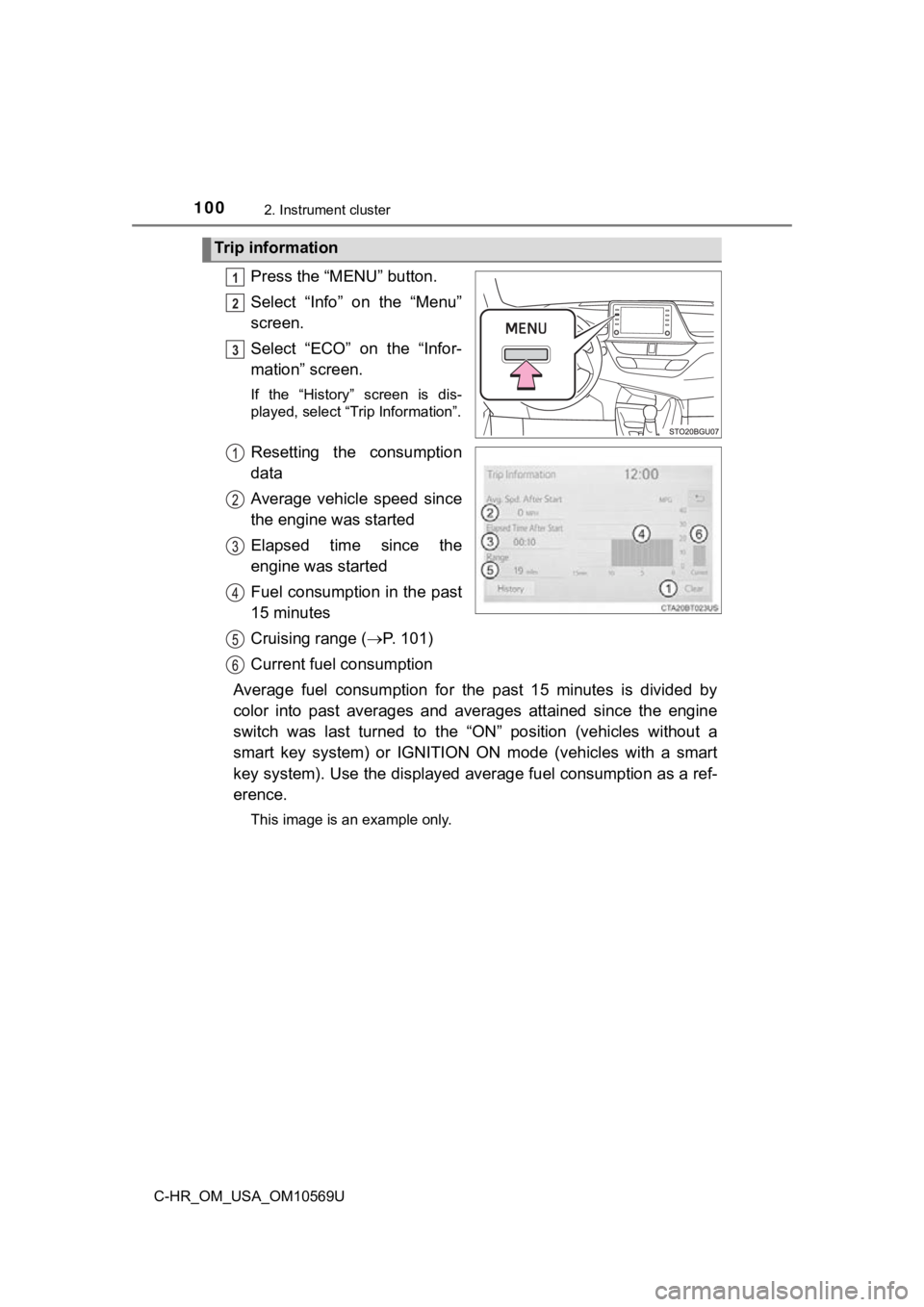
1002. Instrument cluster
C-HR_OM_USA_OM10569U
Press the “MENU” button.
Select “Info” on the “Menu”
screen.
Select “ECO” on the “Infor-
mation” screen.
If the “History” screen is dis-
played, select “Trip Information”.
Resetting the consumption
data
Average vehicle speed since
the engine was started
Elapsed time since the
engine was started
Fuel consumption in the past
15 minutes
Cruising range ( P. 101)
Current fuel consumption
Average fuel consumption for the past 15 minutes is divided by
color into past averages and averages attained since the engine
switch was last turned to the “ON” position (vehicles without a
smart key system) or IGNITION ON mode (vehicles with a smart
key system). Use the displayed a verage fuel consumption as a ref-
erence.
This image is an example only.
Trip information
1
2
3
Page 106 of 532
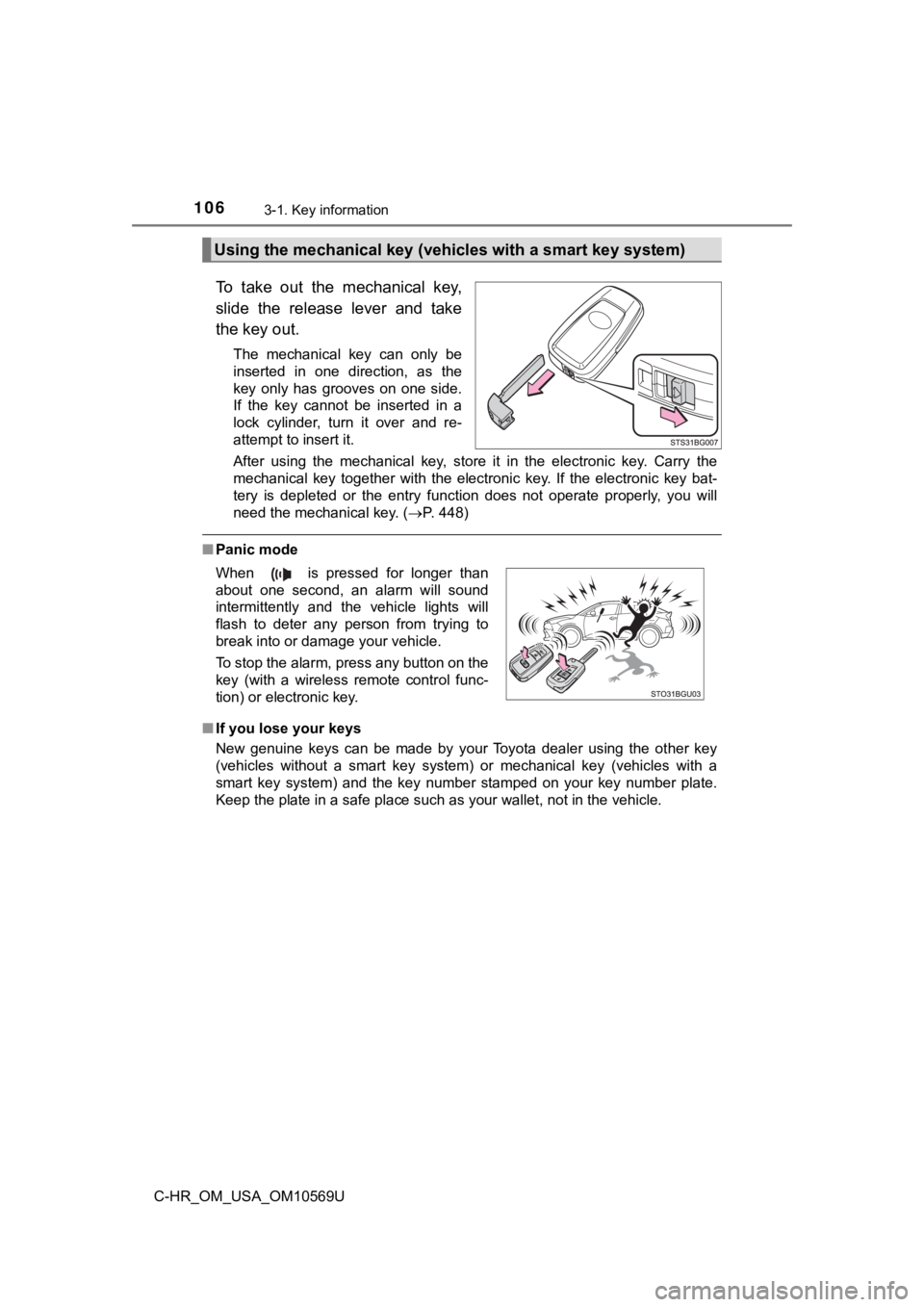
1063-1. Key information
C-HR_OM_USA_OM10569U
To take out the mechanical key,
slide the release lever and take
the key out.
The mechanical key can only be
inserted in one direction, as the
key only has grooves on one side.
If the key cannot be inserted in a
lock cylinder, turn it over and re-
attempt to insert it.
After using the mechanical key, store it in the electronic key. Carry the
mechanical key together with the electronic key. If the electro nic key bat-
tery is depleted or the entry function does not operate properl y, you will
need the mechanical key. ( P. 448)
■Panic mode
■ If you lose your keys
New genuine keys can be made by your Toyota dealer using the ot her key
(vehicles without a smart key system) or mechanical key (vehicles with a
smart key system) and the key number stamped on your key number plate.
Keep the plate in a safe place such as your wallet, not in the vehicle.
Using the mechanical key (vehicles with a smart key system)
When is pressed for longer than
about one second, an alarm will sound
intermittently and the vehicle lights will
flash to deter any person from trying to
break into or damage your vehicle.
To stop the alarm, press any button on the
key (with a wireless remote control func-
tion) or electronic key.