air condition TOYOTA C-HR 2019 Owners Manual (in English)
[x] Cancel search | Manufacturer: TOYOTA, Model Year: 2019, Model line: C-HR, Model: TOYOTA C-HR 2019Pages: 532, PDF Size: 10.35 MB
Page 4 of 532
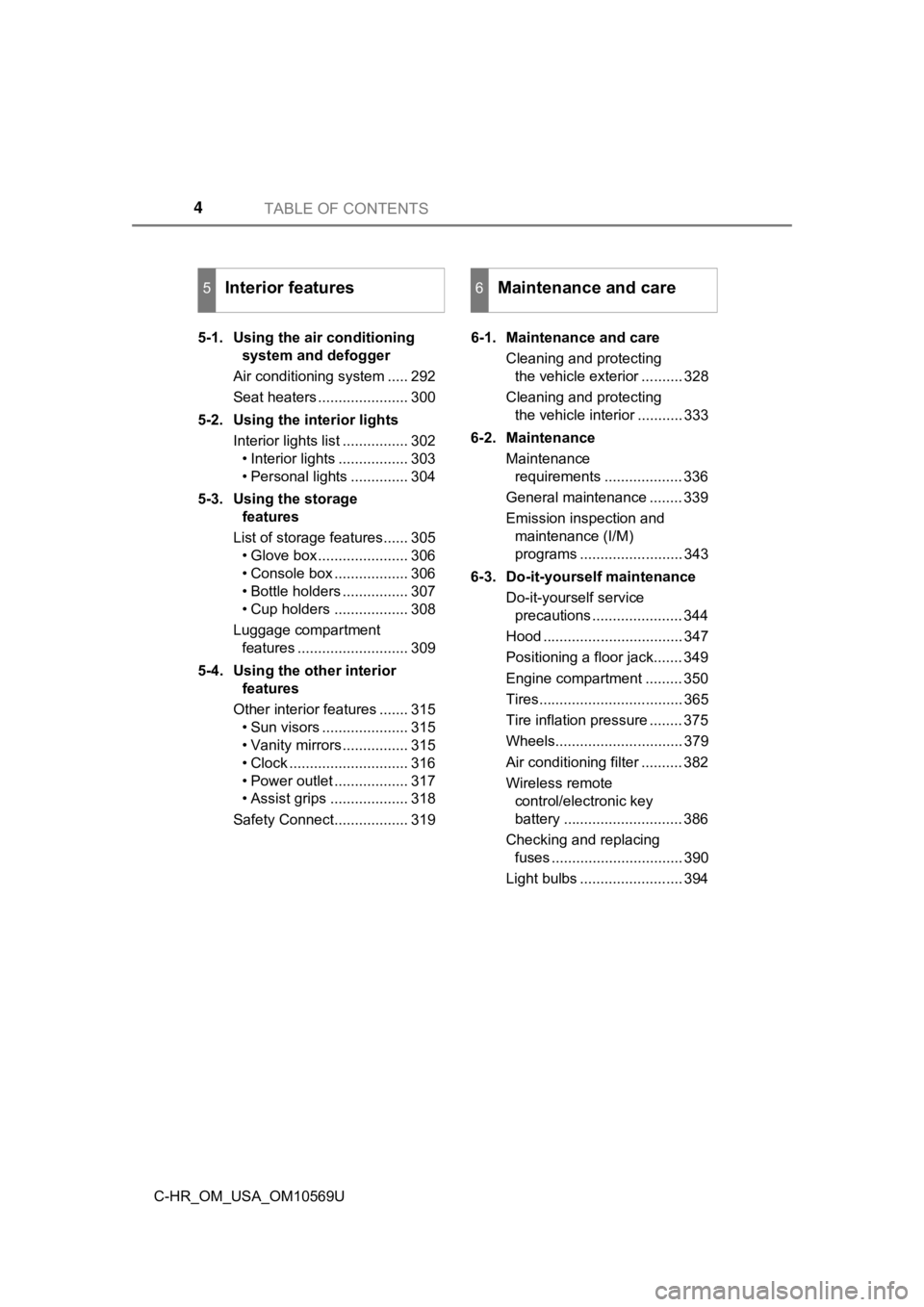
TABLE OF CONTENTS4
C-HR_OM_USA_OM10569U5-1. Using the air conditioning
system and defogger
Air conditioning system ..... 292
Seat heaters ...................... 300
5-2. Using the interior lights Interior lights list ................ 302• Interior lights ................. 303
• Personal lights .............. 304
5-3. Using the storage features
List of storage features...... 305 • Glove box...................... 306
• Console box .................. 306
• Bottle holders ................ 307
• Cup holders .................. 308
Luggage compartment features ........................... 309
5-4. Using the other interior features
Other interior features ....... 315 • Sun visors ..................... 315
• Vanity mirrors................ 315
• Clock ............................. 316
• Power outlet .................. 317
• Assist grips ................... 318
Safety Connect.................. 319 6-1. Maintenance and care
Cleaning and protecting the vehicle exterior .......... 328
Cleaning and protecting the vehicle interior ........... 333
6-2. Maintenance Maintenance requirements ................... 336
General maintenance ........ 339
Emission inspection and maintenance (I/M)
programs ......................... 343
6-3. Do-it-yourself maintenance Do-it-yourself service precautions ...................... 344
Hood .................................. 347
Positioning a floor jack....... 349
Engine compartment ......... 350
Tires................................... 365
Tire inflation pressure ........ 375
Wheels............................... 379
Air conditioning filter .......... 382
Wireless remote control/electronic key
battery ............................. 386
Checking and replacing fuses ................................ 390
Light bulbs ......................... 394
5Interior features6Maintenance and care
Page 15 of 532
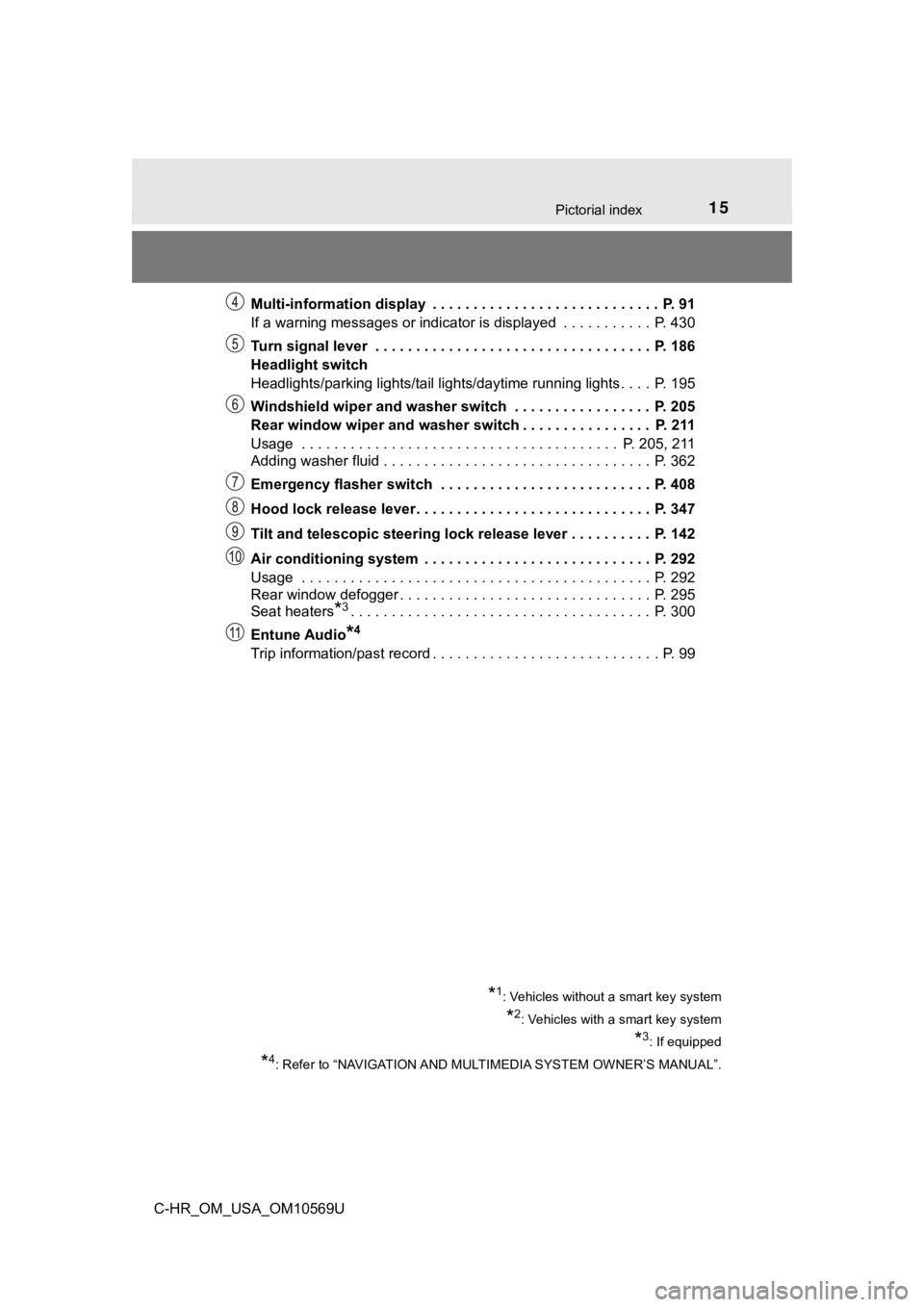
15Pictorial index
C-HR_OM_USA_OM10569UMulti-information display . . . . . . . . . . . . . . . . . . . . . . . . . . . . P. 91
If a warning messages or indicator is displayed . . . . . . . .
. . . P. 430
Turn signal lever . . . . . . . . . . . . . . . . . . . . . . . . . . . . . . . . . . P. 186
Headlight switch
Headlights/parking lights/tail lights/daytime running lights . . . . P. 195
Windshield wiper and washer switch . . . . . . . . . . . . . . . . . P. 205
Rear window wiper and washer switch . . . . . . . . . . . . . . . . P. 211
Usage . . . . . . . . . . . . . . . . . . . . . . . . . . . . . . . . . . . . . . . P. 205, 211
Adding washer fluid . . . . . . . . . . . . . . . . . . . . . . . . . . . . . . . . . P. 362
Emergency flasher switch . . . . . . . . . . . . . . . . . . . . . . . . . . P. 408
Hood lock release lever. . . . . . . . . . . . . . . . . . . . . . . . . . . . . P. 347
Tilt and telescopic steering lock release lever . . . . . . . . . . P. 142
Air conditioning system . . . . . . . . . . . . . . . . . . . . . . . . . . . . P. 292
Usage . . . . . . . . . . . . . . . . . . . . . . . . . . . . . . . . . . . . . . . . . . . P. 292
Rear window defogger . . . . . . . . . . . . . . . . . . . . . . . . . . . . . . . P. 295
Seat heaters
*3. . . . . . . . . . . . . . . . . . . . . . . . . . . . . . . . . . . . . P. 300
Entune Audio
*4
Trip information/past record . . . . . . . . . . . . . . . . . . . . . . . . . . . . P. 99
*1: Vehicles without a smart key system
*2: Vehicles with a smart key system
*3: If equipped
*4: Refer to “NAVIGATION AND MULTIMEDIA SYSTEM OWNER’S MANUAL”.
Page 41 of 532
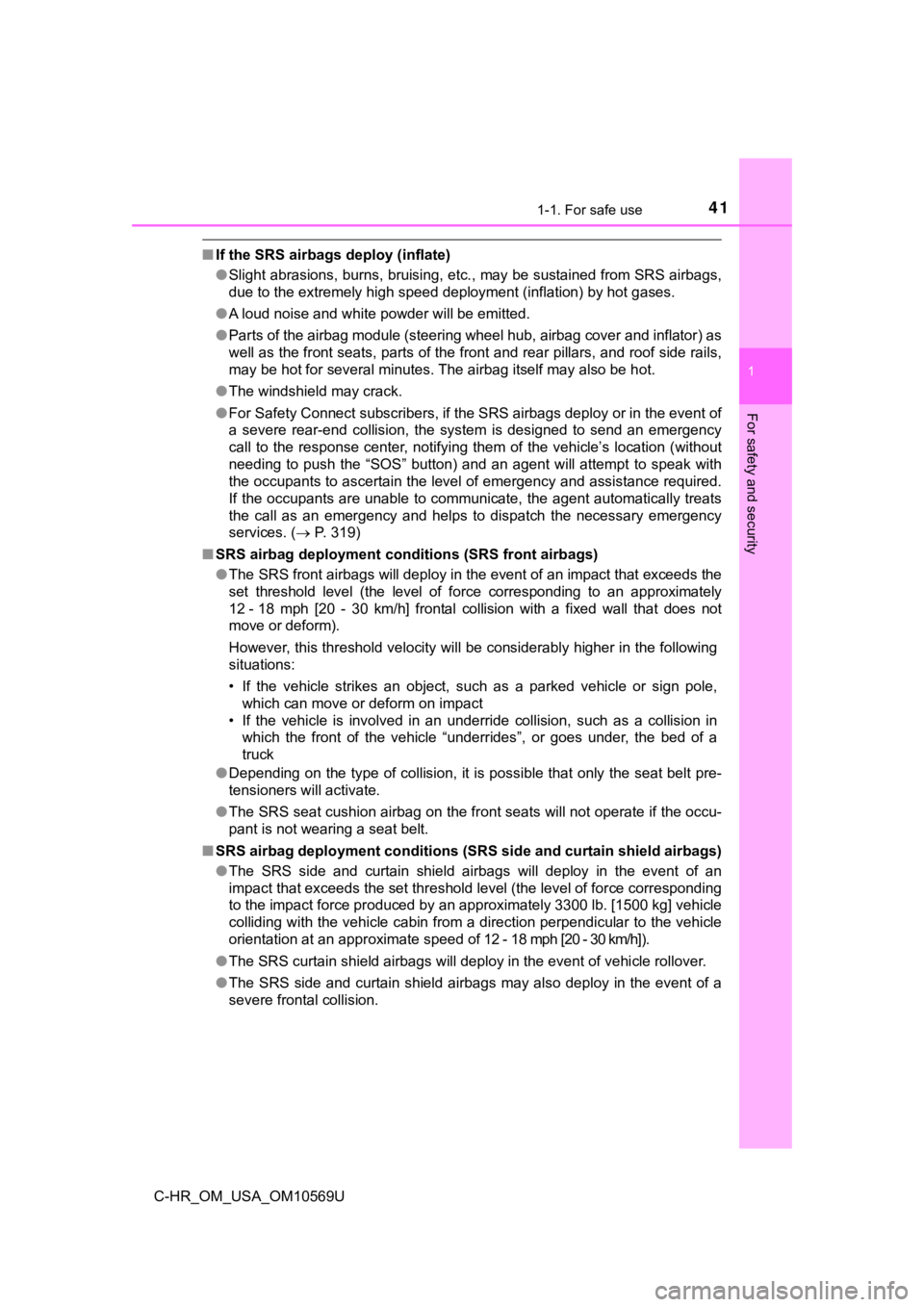
411-1. For safe use
1
For safety and security
C-HR_OM_USA_OM10569U
■If the SRS airbags deploy (inflate)
●Slight abrasions, burns, bruising, etc., may be sustained from SRS airbags,
due to the extremely high speed deployment (inflation) by hot g ases.
● A loud noise and white powder will be emitted.
● Parts of the airbag module (steering wheel hub, airbag cover an d inflator) as
well as the front seats, parts of the front and rear pillars, and roof side rails,
may be hot for several minutes. The airbag itself may also be h ot.
● The windshield may crack.
● For Safety Connect subscribers, if the SRS airbags deploy or in the event of
a severe rear-end collision, the system is designed to send an emergency
call to the response center, notifying them of the vehicle’s location (without
needing to push the “SOS” button) and an agent will attempt to speak with
the occupants to ascertain the level of emergency and assistanc e required.
If the occupants are unable to communicate, the agent automatic ally treats
the call as an emergency and helps to dispatch the necessary em ergency
services. ( P. 319)
■ SRS airbag deployment condi tions (SRS front airbags)
● The SRS front airbags will deploy i n the event of an impact tha t exceeds the
set threshold level (the level of force corresponding to an app roximately
12 - 18 mph [20 - 30 km/h] frontal collision with a fixed wall th at does not
move or deform).
However, this threshold velocity will be considerably higher in the following
situations:
• If the vehicle strikes an object, such as a parked vehicle or sign pole,
which can move or deform on impact
• If the vehicle is involved in an underride collision, such as a collision in
which the front of the vehicle “underrides”, or goes under, the bed of a
truck
● Depending on the type of collision, it is possible that only th e seat belt pre-
tensioners will activate.
● The SRS seat cushion airbag on the front seats will not operate if the occu-
pant is not wearing a seat belt.
■ SRS airbag deployment conditions (SRS side and curtain shield a irbags)
● The SRS side and curtain shield airbags will deploy in the even t of an
impact that exceeds the set threshold level (the level of force corresponding
to the impact force produced by an approximately 3300 lb. [1500 kg] vehicle
colliding with the vehicle cabin from a direction perpendicular to the vehicle
orientation at an approximate speed of 12 - 18 mph [20 - 30 km/ h]).
● The SRS curtain shield airbags will deploy in the event of vehi cle rollover.
● The SRS side and curtain shield airbags may also deploy in the event of a
severe frontal collision.
Page 42 of 532
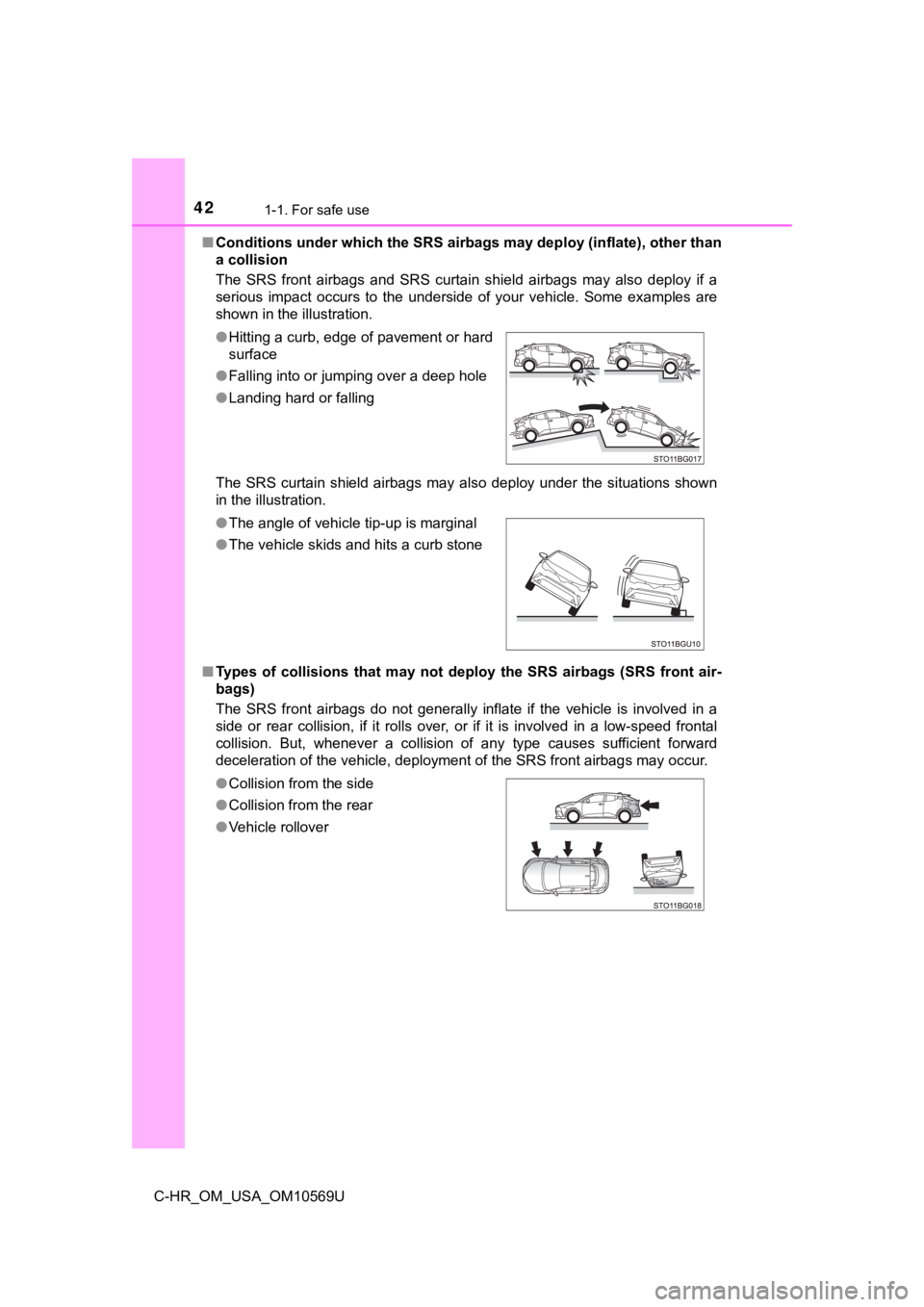
421-1. For safe use
C-HR_OM_USA_OM10569U■
Conditions under which the SRS ai rbags may deploy (inflate), other than
a collision
The SRS front airbags and SRS curtain shield airbags may also d eploy if a
serious impact occurs to the underside of your vehicle. Some ex amples are
shown in the illustration.
The SRS curtain shield airbags may also deploy under the situat ions shown
in the illustration.
■ Types of collisions that may not deploy the SRS airbags (SRS fr ont air-
bags)
The SRS front airbags do not generally inflate if the vehicle i s involved in a
side or rear collision, if it rolls over, or if it is involved in a low-speed frontal
collision. But, whenever a collision of any type causes suffici ent forward
deceleration of the vehicle, deployment of the SRS front airbag s may occur.
●
Hitting a curb, edge of pavement or hard
surface
● Falling into or jumping over a deep hole
● Landing hard or falling
● The angle of vehicle tip-up is marginal
● The vehicle skids and hits a curb stone
● Collision from the side
● Collision from the rear
● Vehicle rollover
Page 46 of 532
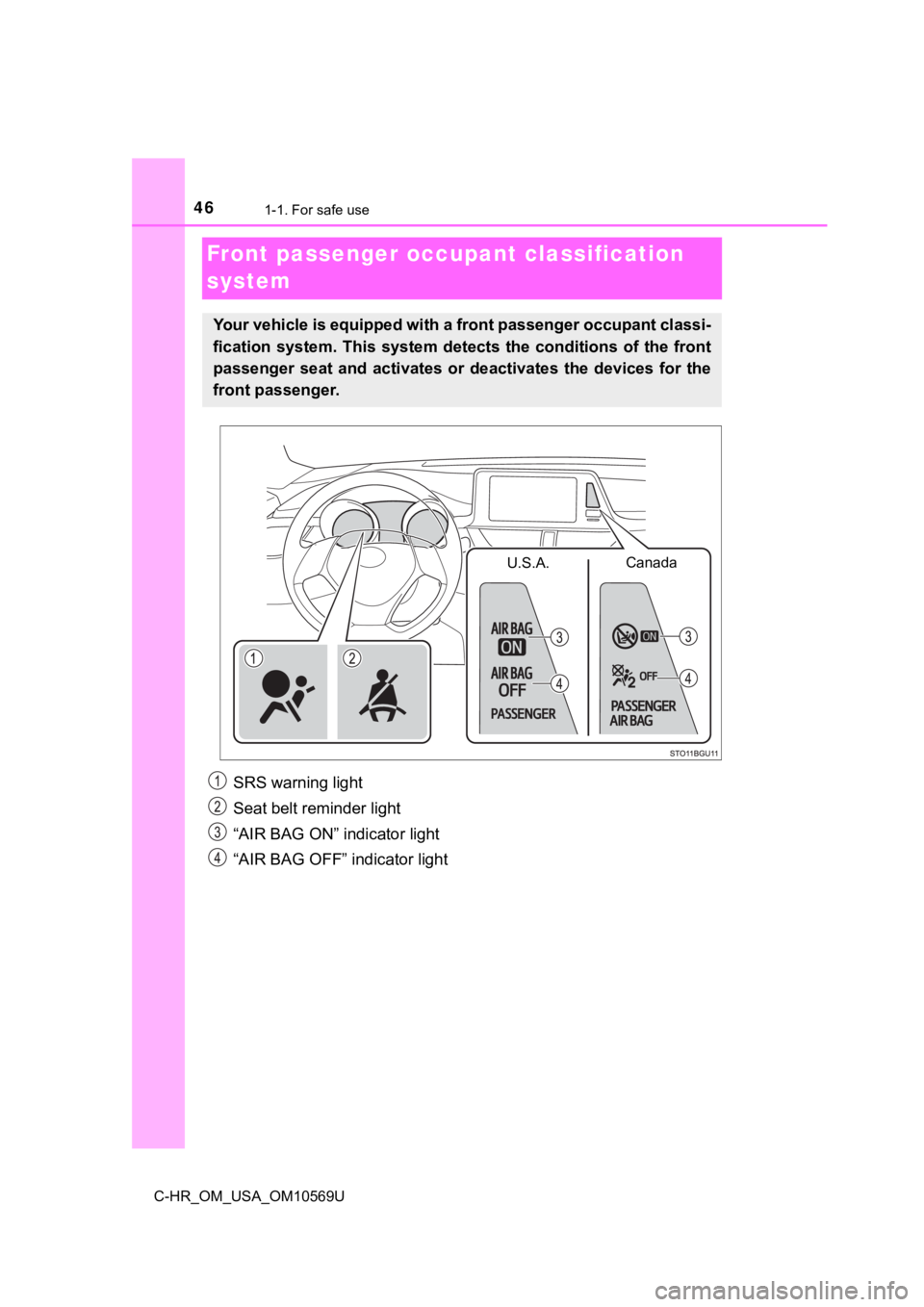
461-1. For safe use
C-HR_OM_USA_OM10569U
Front passenger occupant classification
system
SRS warning light
Seat belt reminder light
“AIR BAG ON” indicator light
“AIR BAG OFF” indicator light
Your vehicle is equipped with a front passenger occupant classi -
fication system. This system det ects the conditions of the front
passenger seat and activates or deactivates the devices for the
front passenger.
Canada
U.S.A.
Page 47 of 532
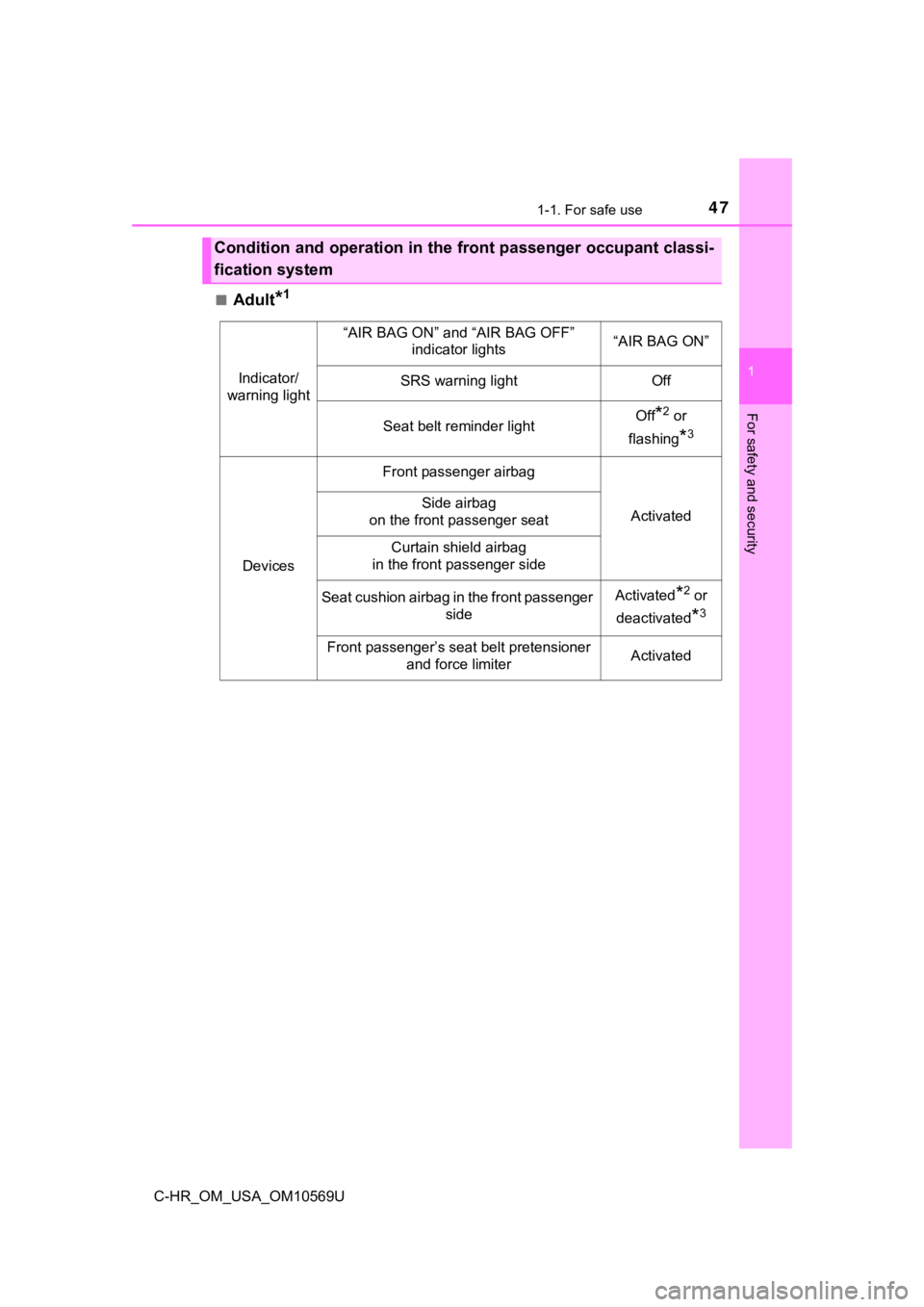
471-1. For safe use
1
For safety and security
C-HR_OM_USA_OM10569U■
Adult*1
Condition and operation in the front passenger occupant classi-
fication system
Indicator/
warning light
“AIR BAG ON” and “AIR BAG OFF” indicator lights“AIR BAG ON”
SRS warning lightOff
Seat belt reminder lightOff*2 or
flashing
*3
Devices
Front passenger airbag
ActivatedSide airbag
on the front passenger seat
Curtain shield airbag
in the front passenger side
Seat cushion airbag in the front passenger sideActivated*2 or
deactivated
*3
Front passenger’s seat belt pretensioner and force limiterActivated
Page 107 of 532
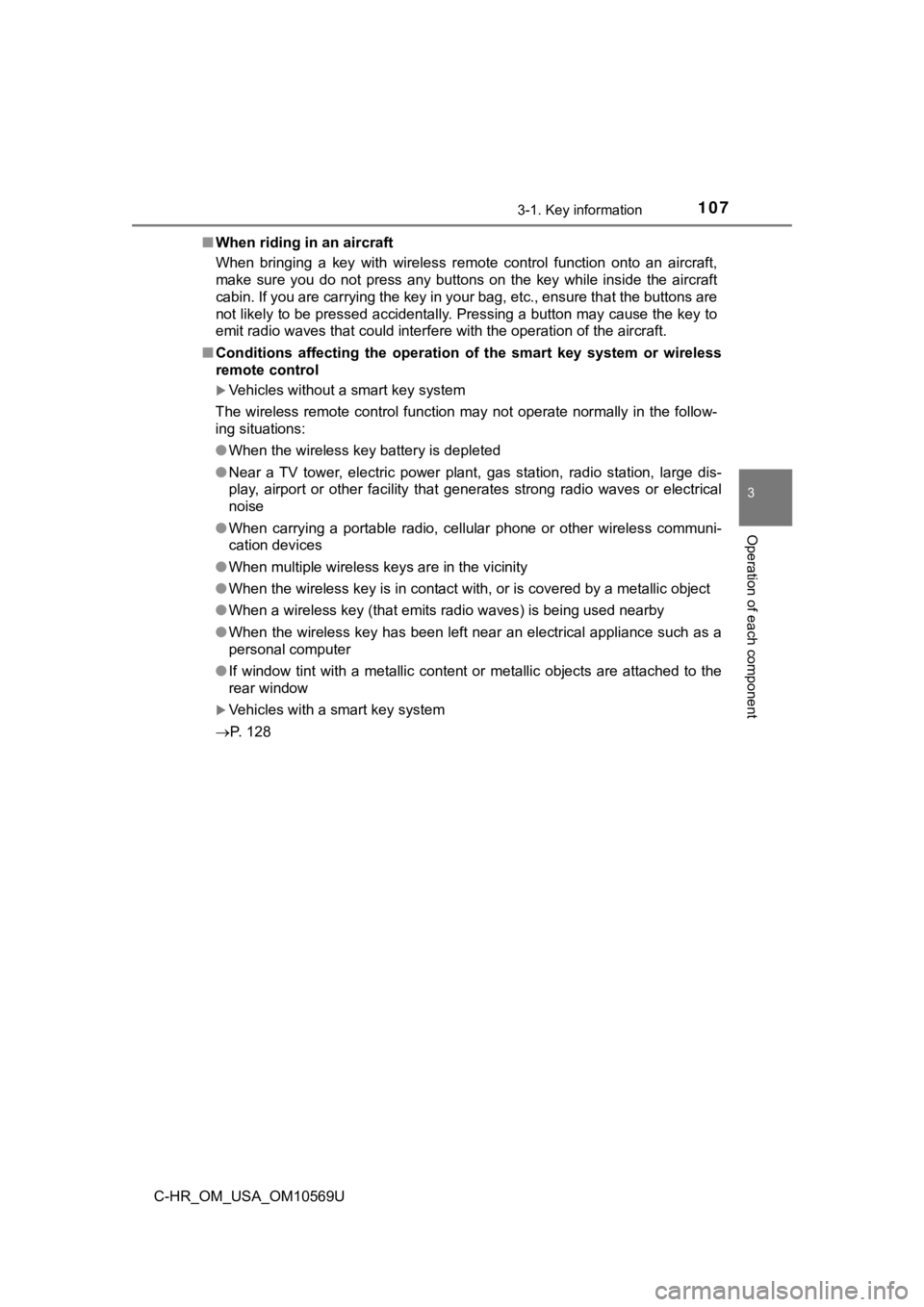
1073-1. Key information
3
Operation of each component
C-HR_OM_USA_OM10569U■
When riding in an aircraft
When bringing a key with wireless remote control function onto an aircraft,
make sure you do not press any buttons on the key while inside the aircraft
cabin. If you are carrying the key in your bag, etc., ensure th at the buttons are
not likely to be pressed accidentally. Pressing a button may cause the key to
emit radio waves that could interfere with the operation of the aircraft.
■ Conditions affecting the operation of the smart key system or w ireless
remote control
Vehicles without a smart key system
The wireless remote control function may not operate normally i n the follow-
ing situations:
● When the wireless key battery is depleted
● Near a TV tower, electric power plant, gas station, radio stati on, large dis-
play, airport or other facility that generates strong radio wav es or electrical
noise
● When carrying a portable radio, cellular phone or other wireles s communi-
cation devices
● When multiple wireless keys are in the vicinity
● When the wireless key is in contact with, or is covered by a me tallic object
● When a wireless key (that emits radio waves) is being used near by
● When the wireless key has been left near an electrical applianc e such as a
personal computer
● If window tint with a metallic content or metallic objects are attached to the
rear window
Vehicles with a smart key system
P. 128
Page 128 of 532
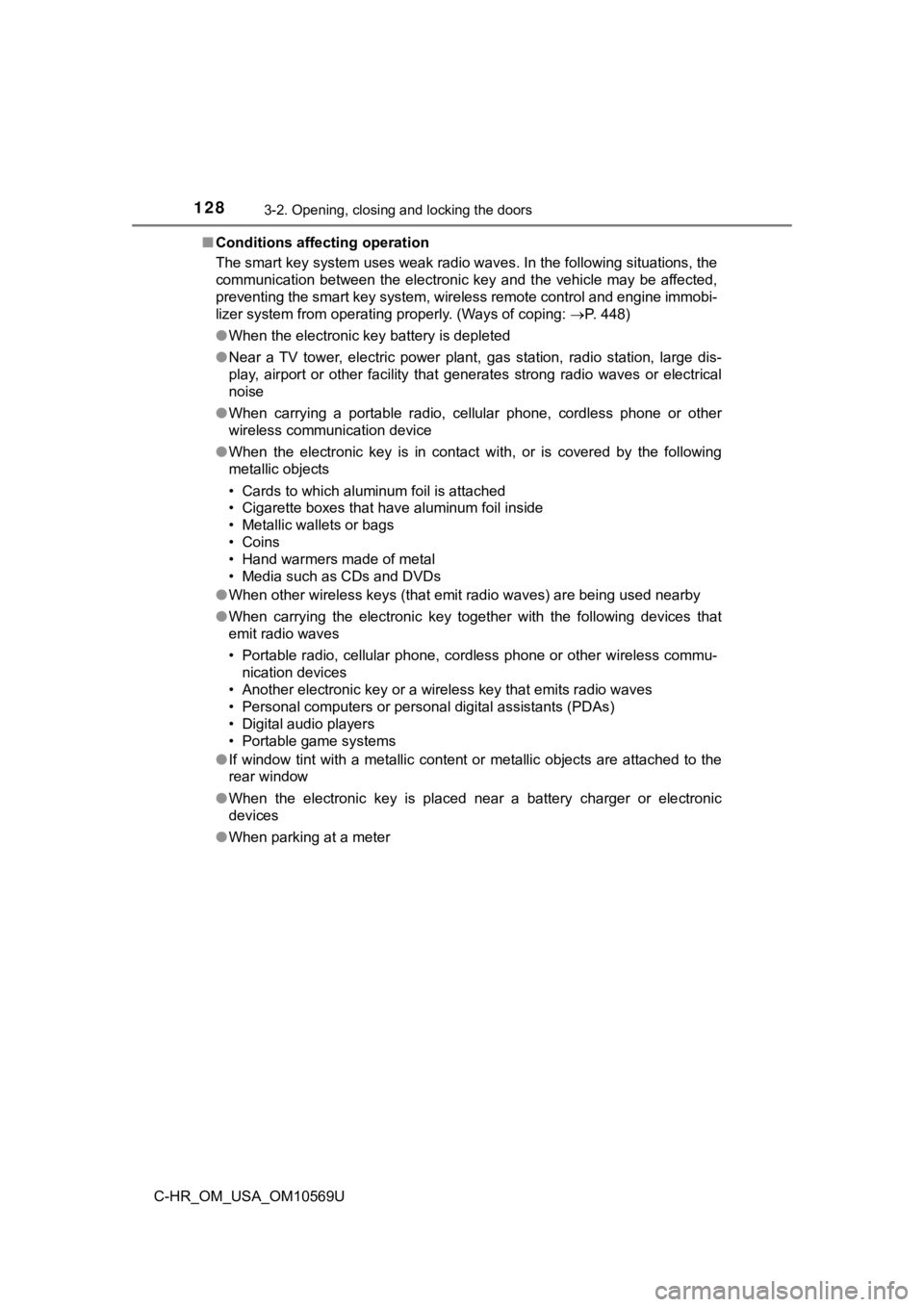
1283-2. Opening, closing and locking the doors
C-HR_OM_USA_OM10569U■
Conditions affecting operation
The smart key system uses weak radio waves. In the following si tuations, the
communication between the electronic key and the vehicle may be affected,
preventing the smart key system, wireless remote control and en gine immobi-
lizer system from operating properly. (Ways of coping: P. 448)
● When the electronic key battery is depleted
● Near a TV tower, electric power plant, gas station, radio stati on, large dis-
play, airport or other facility that generates strong radio wav es or electrical
noise
● When carrying a portable radio, cellular phone, cordless phone or other
wireless communication device
● When the electronic key is in contact with, or is covered by the following
metallic objects
• Cards to which aluminum foil is attached
• Cigarette boxes that have aluminum foil inside
• Metallic wallets or bags
• Coins
• Hand warmers made of metal
• Media such as CDs and DVDs
● When other wireless keys (that emit radio waves) are being used nearby
● When carrying the electronic key together with the following devices that
emit radio waves
• Portable radio, cellular phone, cordless phone or other wirele ss commu-
nication devices
• Another electronic key or a wireless key that emits radio wave s
• Personal computers or personal digital assistants (PDAs)
• Digital audio players
• Portable game systems
● If window tint with a metallic content or metallic objects are attached to the
rear window
● When the electronic key is placed near a battery charger or ele ctronic
devices
● When parking at a meter
Page 240 of 532
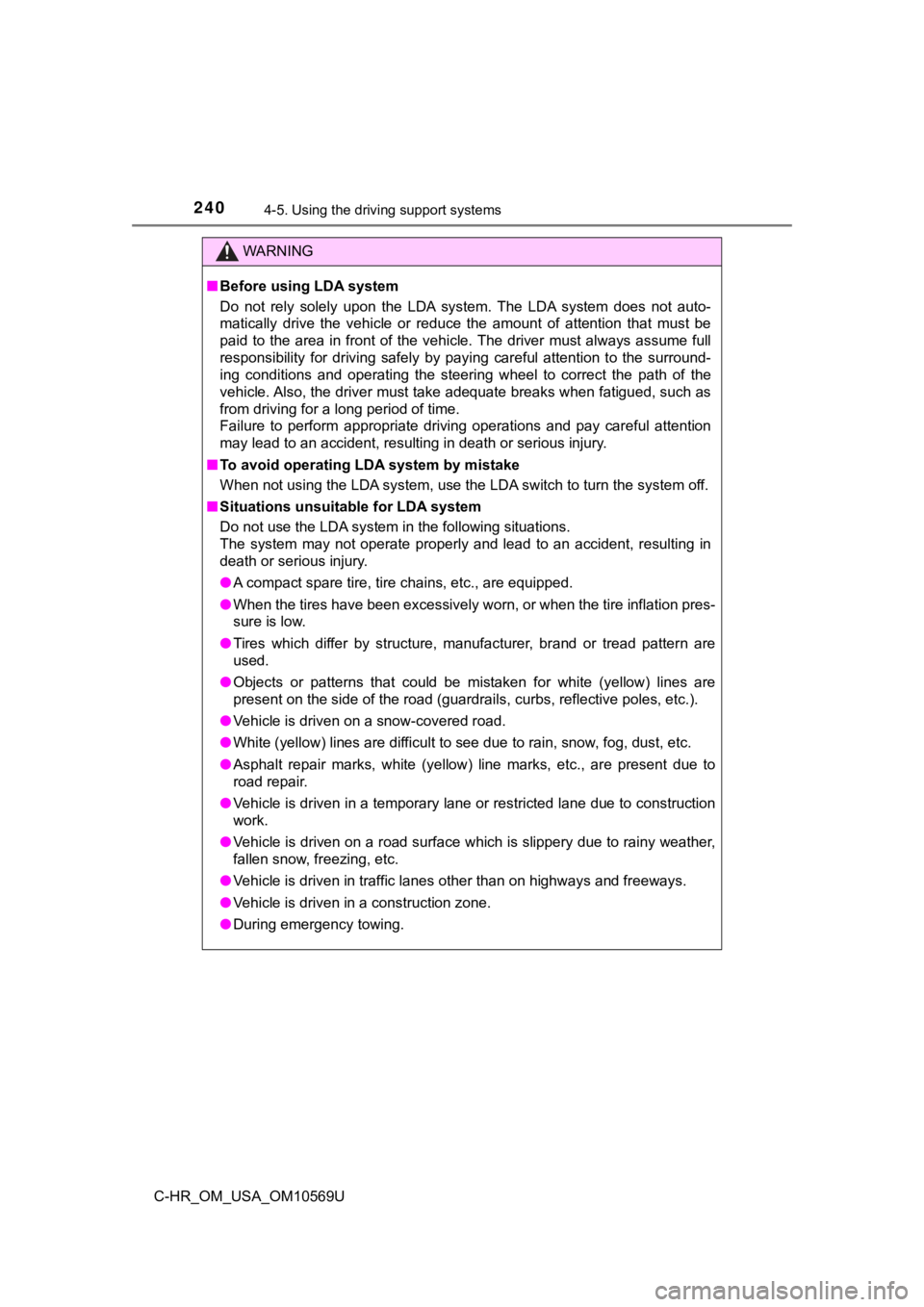
2404-5. Using the driving support systems
C-HR_OM_USA_OM10569U
WARNING
■Before using LDA system
Do not rely solely upon the LDA system. The LDA system does not auto-
matically drive the vehicle or reduce the amount of attention that must be
paid to the area in front of the vehicle. The driver must always assume full
responsibility for driving safely by paying careful attention to the surround-
ing conditions and operating the steering wheel to correct the path of the
vehicle. Also, the driver must take adequate breaks when fatigu ed, such as
from driving for a long period of time.
Failure to perform appropriate driving operations and pay caref ul attention
may lead to an accident, resulting in death or serious injury.
■ To avoid operating LDA system by mistake
When not using the LDA system, use the LDA switch to turn the s ystem off.
■ Situations unsuitable for LDA system
Do not use the LDA system in the following situations.
The system may not operate properly and lead to an accident, re sulting in
death or serious injury.
● A compact spare tire, tire chains, etc., are equipped.
● When the tires have been excessively worn, or when the tire inf lation pres-
sure is low.
● Tires which differ by structure, manufacturer, brand or tread p attern are
used.
● Objects or patterns that could be mistaken for white (yellow) l ines are
present on the side of the road (guardrails, curbs, reflective poles, etc.).
● Vehicle is driven on a snow-covered road.
● White (yellow) lines are difficult to see due to rain, snow, fo g, dust, etc.
● Asphalt repair marks, white (yellow) line marks, etc., are present due to
road repair.
● Vehicle is driven in a temporary lane or restricted lane due to construction
work.
● Vehicle is driven on a road surface which is slippery due to rainy weather,
fallen snow, freezing, etc.
● Vehicle is driven in traffic lanes other than on highways and freeways.
● Vehicle is driven in a construction zone.
● During emergency towing.
Page 241 of 532
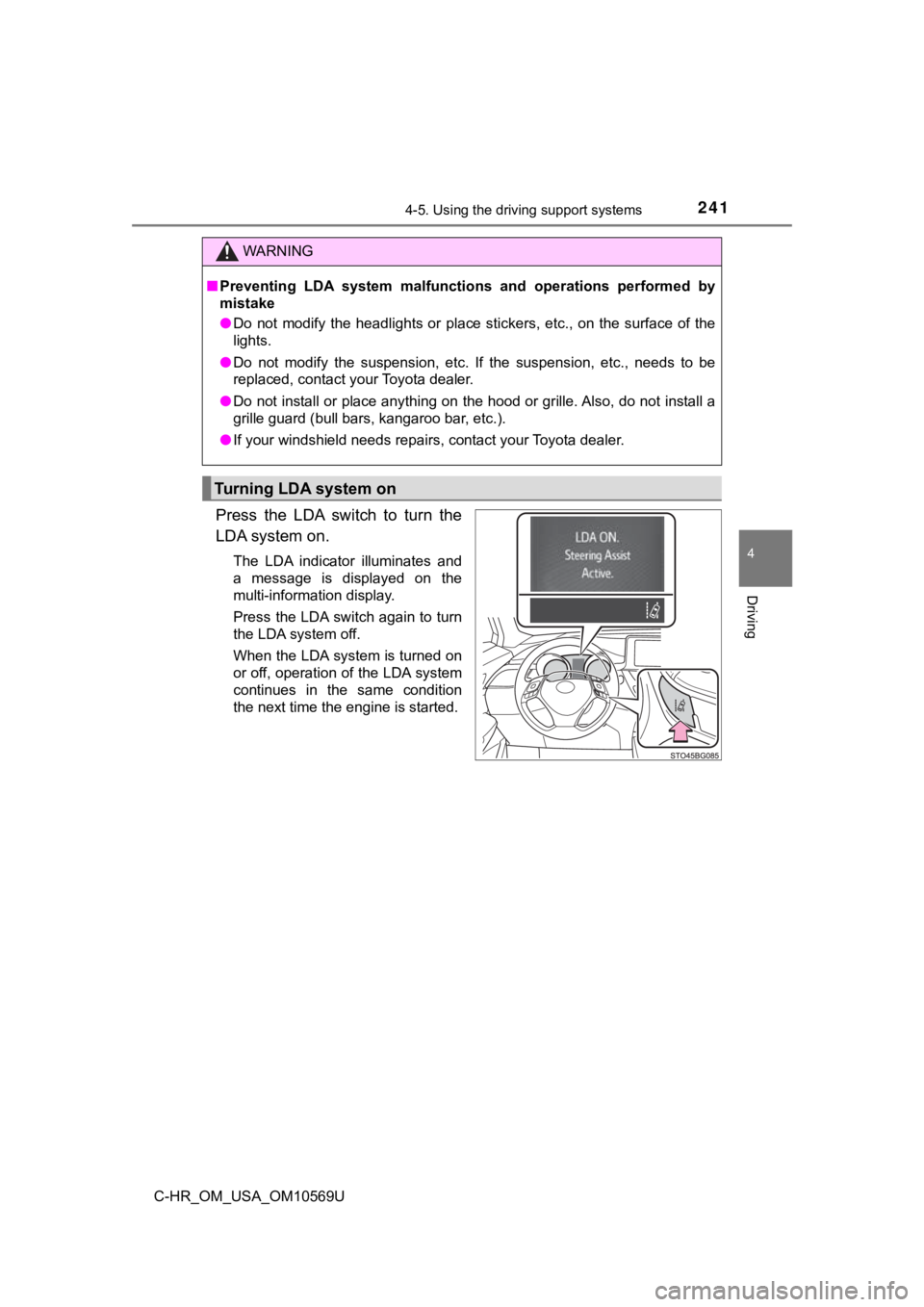
2414-5. Using the driving support systems
4
Driving
C-HR_OM_USA_OM10569U
Press the LDA switch to turn the
LDA system on.
The LDA indicator illuminates and
a message is displayed on the
multi-information display.
Press the LDA switch again to turn
the LDA system off.
When the LDA system is turned on
or off, operation of the LDA system
continues in the same condition
the next time the engine is started.
WARNING
■Preventing LDA system malfunctio ns and operations performed by
mistake
● Do not modify the headlights or place stickers, etc., on the su rface of the
lights.
● Do not modify the suspension, etc. If the suspension, etc., needs to be
replaced, contact your Toyota dealer.
● Do not install or place anything on the hood or grille. Also, d o not install a
grille guard (bull bars, kangaroo bar, etc.).
● If your windshield needs repairs, contact your Toyota dealer.
Turning LDA system on