TOYOTA C-HR 2020 (in English) User Guide
Manufacturer: TOYOTA, Model Year: 2020, Model line: C-HR, Model: TOYOTA C-HR 2020Pages: 48, PDF Size: 3.81 MB
Page 11 of 48
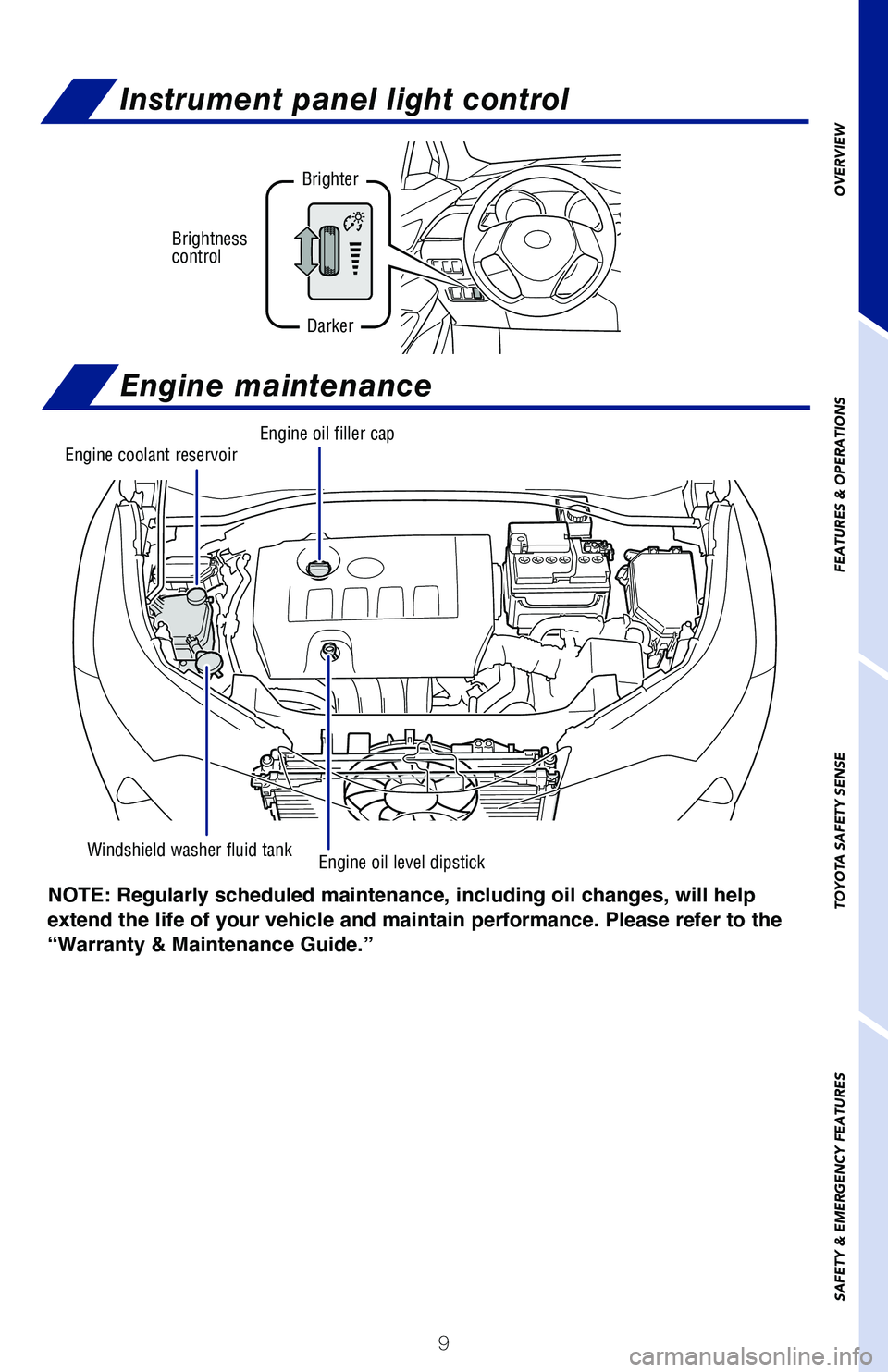
9
OVERVIEW
FEATURES & OPERATIONS
TOYOTA SAFETY SENSE
SAFETY & EMERGENCY FEATURES
NOTE: Regularly scheduled maintenance, including oil changes, will help
extend the life of your vehicle and maintain performance. Please refer to the
“Warranty & Maintenance Guide.”
Engine maintenance
Windshield washer fluid tank
Engine coolant reservoirEngine oil filler cap
Engine oil level dipstick
Instrument panel light control
Brightness
control
Brighter
Darker
Page 12 of 48
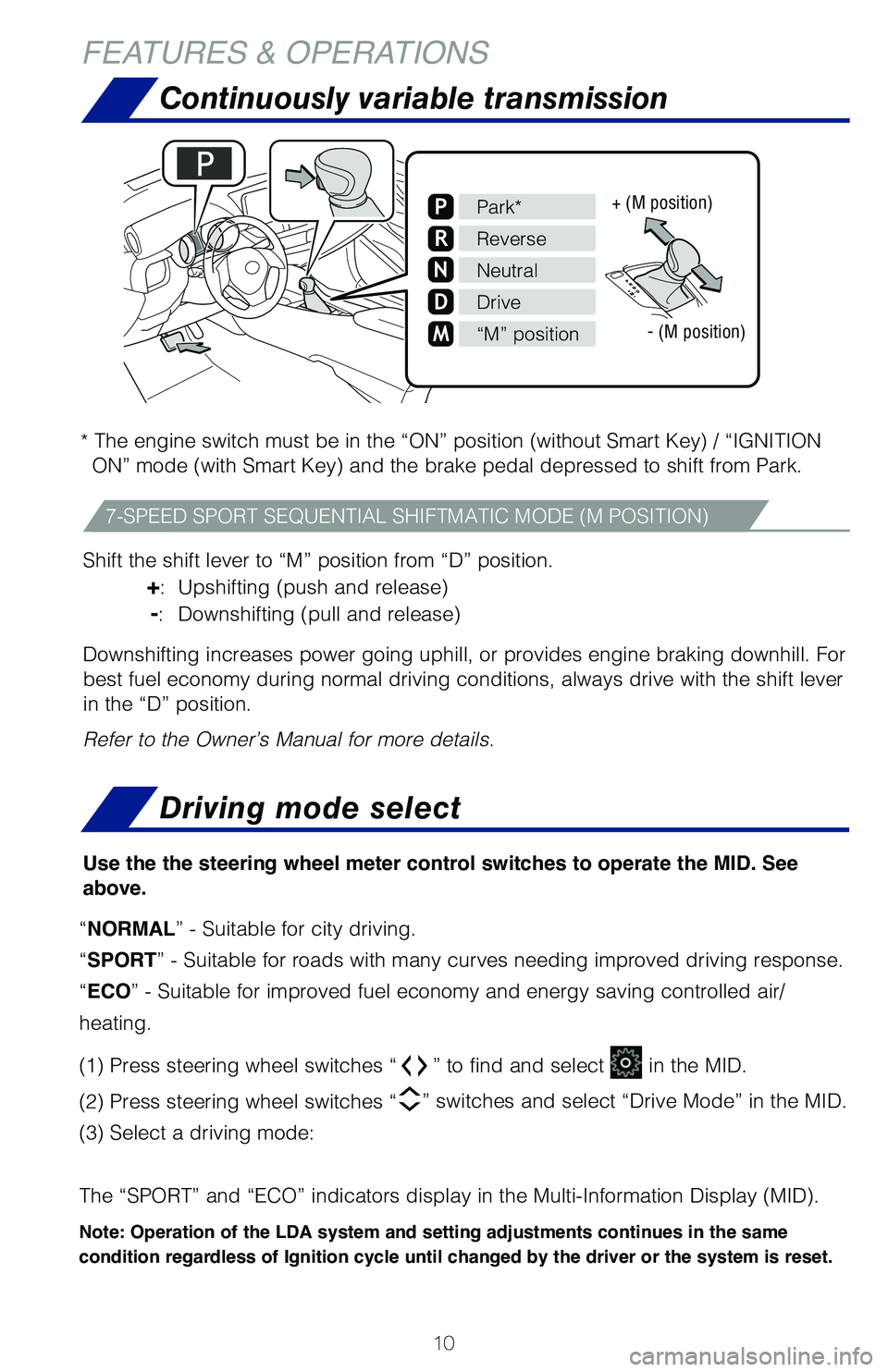
10
Continuously variable transmission
* The engine switch must be in the “ON” position (without Smart Ke\
y) / “IGNITION ON” mode (with Smart Key) and the brake pedal depressed to shift from Par\
k.
Shift the shift lever to “M” position from “D” position.
+: Upshifting (push and release)
-: Downshifting (pull and release)
Downshifting increases power going uphill, or provides engine braking downhill. For
best fuel economy during normal driving conditions, always drive with the sh\
ift lever
in the “D” position.
Refer to the Owner’s Manual for more details.
FEATURES & OPERATIONS
7-SPEED SPORT SEQUENTIAL SHIFTMATIC MODE (M POSITION)
M
P
R
N
D
Park*
Reverse
Neutral
Drive
“M” position
+ (M position)
- (M position)
Use the the steering wheel meter control switches to operate the MID. See
above.
Driving mode select
“NORMAL” - Suitable for city driving.
“SPORT” - Suitable for roads with many curves needing improved driving response\
.
“ECO” - Suitable for improved fuel economy and energy saving controlled air/
heating.
(1) Press steering wheel switches “
” to find and select in the MID.
(2) Press steering wheel switches “
” switches and select “Drive Mode” in the MID.
(3) Select a driving mode:
The “SPORT” and “ECO” indicators display in the Multi-Informati\
on Display (MID).
Note: Operation of the LDA system and setting adjustments continues in the same
condition regardless of Ignition cycle until changed by the driver or the system is reset.
Page 13 of 48
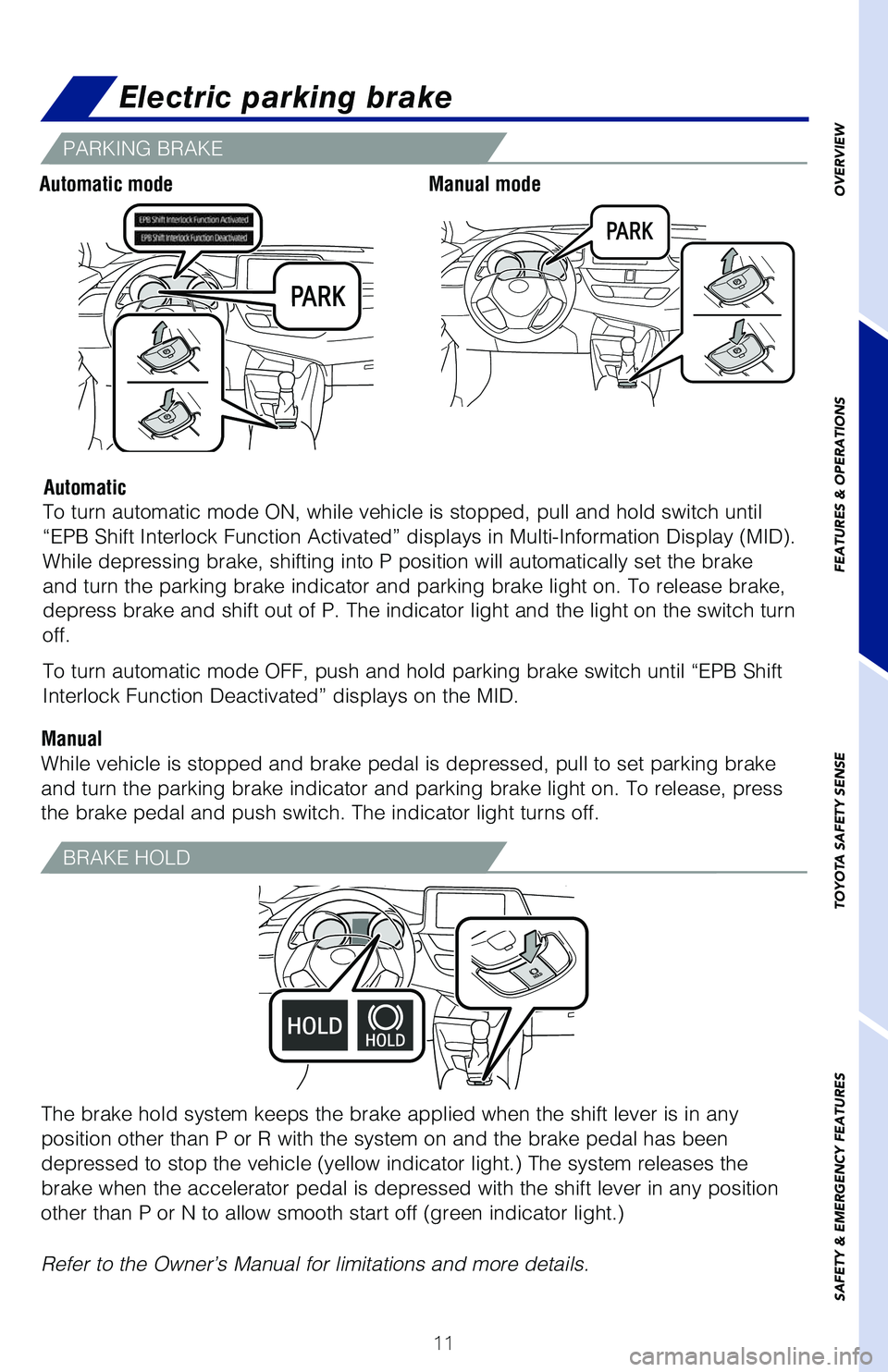
11
OVERVIEW
FEATURES & OPERATIONS
TOYOTA SAFETY SENSE
SAFETY & EMERGENCY FEATURES
PARKING BRAKE
Electric parking brake
Automatic modeManual mode
Automatic
Manual To turn automatic mode ON, while vehicle is stopped, pull and hold switch \
until
“EPB Shift Interlock Function Activated” displays in Multi-Information Di\
splay (MID).
While depressing brake, shifting into P position will automatically set the b\
rake
and turn the parking brake indicator and parking brake light on. To release\
brake,
depress brake and shift out of P. The indicator light and the light on the swit\
ch turn
off.
To turn automatic mode OFF, push and hold parking brake switch until “E\
PB Shift
Interlock Function Deactivated” displays on the MID.
While vehicle is stopped and brake pedal is depressed, pull to set parking br\
ake
and turn the parking brake indicator and parking brake light on. To release\
, press
the brake pedal and push switch. The indicator light turns off.
The brake hold system keeps the brake applied when the shift lever is in an\
y
position other than P or R with the system on and the brake pedal has been
depressed to stop the vehicle (yellow indicator light.) The system releases the\
brake when the accelerator pedal is depressed with the shift lever in any pos\
ition
other than P or N to allow smooth start off (green indicator light.)
Refer to the Owner’s Manual for limitations and more details.
BRAKE HOLD
Page 14 of 48
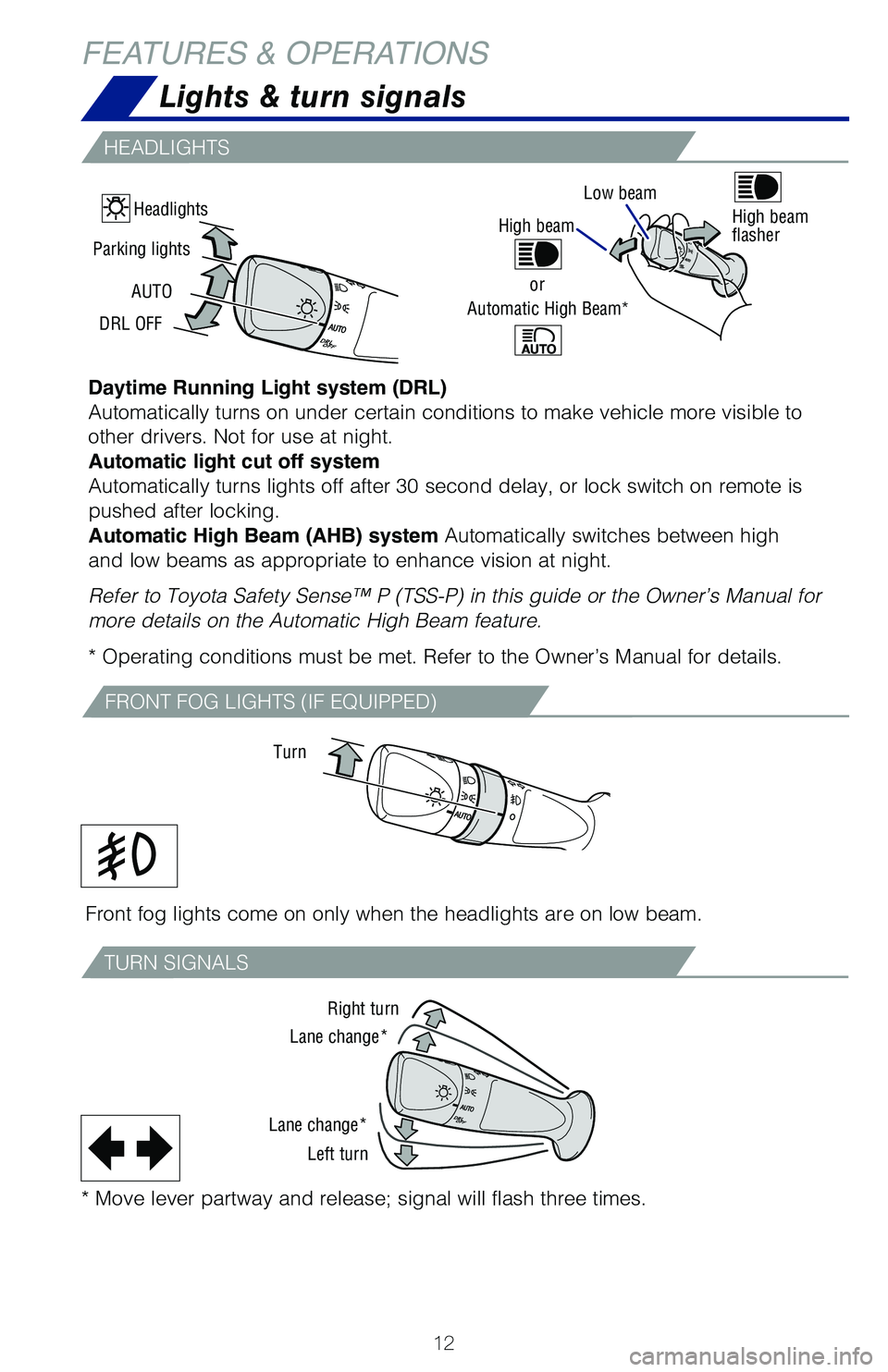
12
FEATURES & OPERATIONS
Daytime Running Light system (DRL)
Automatically turns on under certain conditions to make vehicle more visible to
other drivers. Not for use at night.
Automatic light cut off system Automatically turns lights off after 30 second delay, or lock switch on remote is
pushed after locking. Automatic High Beam (AHB) system Automatically switches between high
and low beams as appropriate to enhance vision at night.
Refer to Toyota Safety Sense™ P (TSS-P) in this guide or the Owner’s \
Manual for
more details on the Automatic High Beam feature.
* Operating conditions must be met. Refer to the Owner’s Manual for de\
tails.
High beam
or
Automatic High Beam*
Front fog lights come on only when the headlights are on low beam.
Turn
FRONT FOG LIGHTS (IF EQUIPPED)
Lights & turn signals
HEADLIGHTS
TURN SIGNALS
Right turn
Lane change*
Lane change* Left turn
* Move lever partway and release; signal will flash three times.
High beam
flasherHeadlights
Parking lights
DRL OFF AUTOLow beam
Page 15 of 48
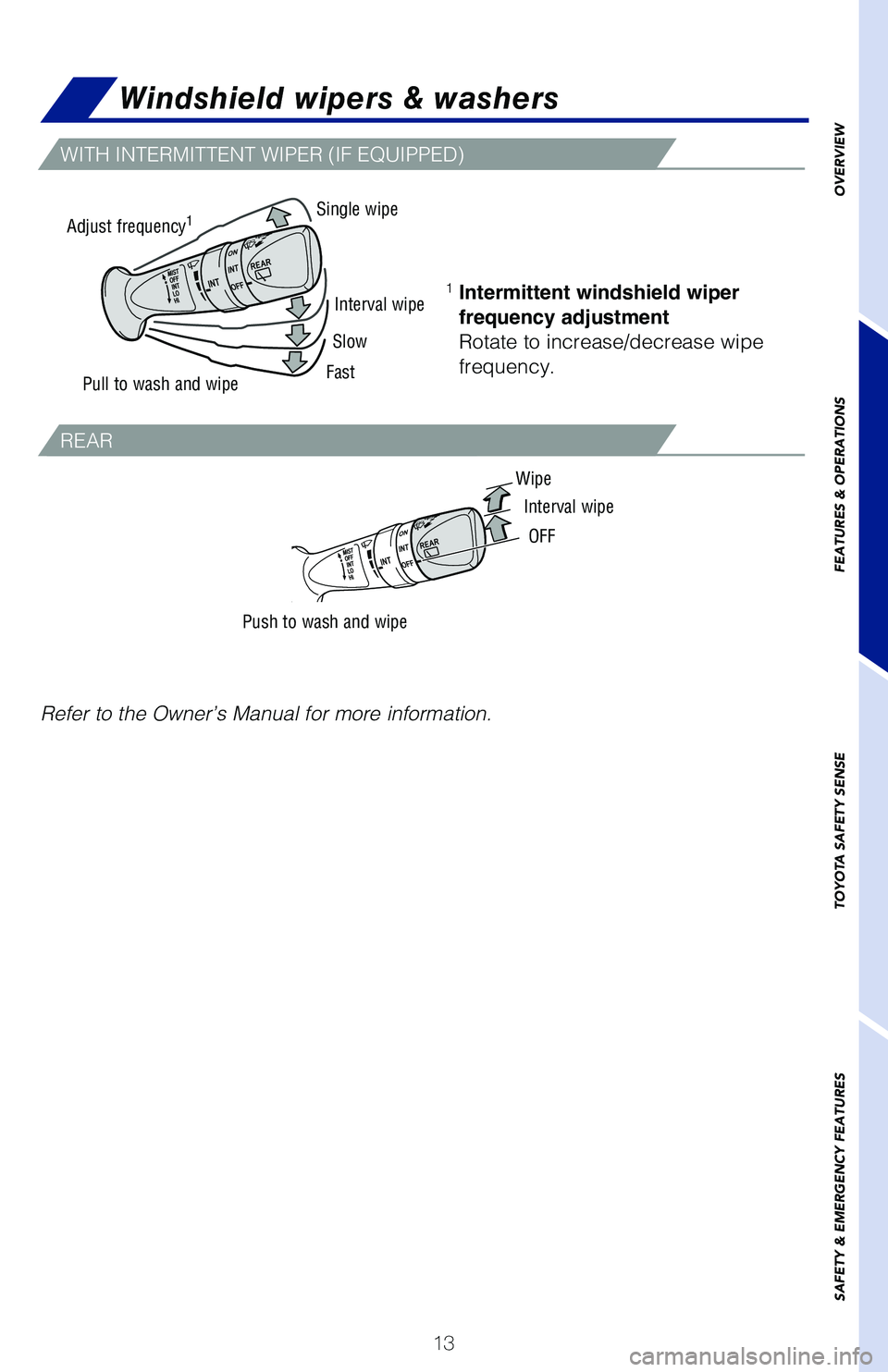
13
OVERVIEW
FEATURES & OPERATIONS
TOYOTA SAFETY SENSE
SAFETY & EMERGENCY FEATURES
Push to wash and wipe
1 Intermittent windshield wiper
frequency adjustment
Rotate to increase/decrease wipe
frequency.
Refer to the Owner’s Manual for more information.
Pull to wash and wipe
Single wipe
Interval wipe
Slow
Fast
Adjust frequency
1
REAR
WITH INTERMITTENT WIPER (IF EQUIPPED)
OFF
Wipe
Interval wipe
Windshield wipers & washers
Page 16 of 48
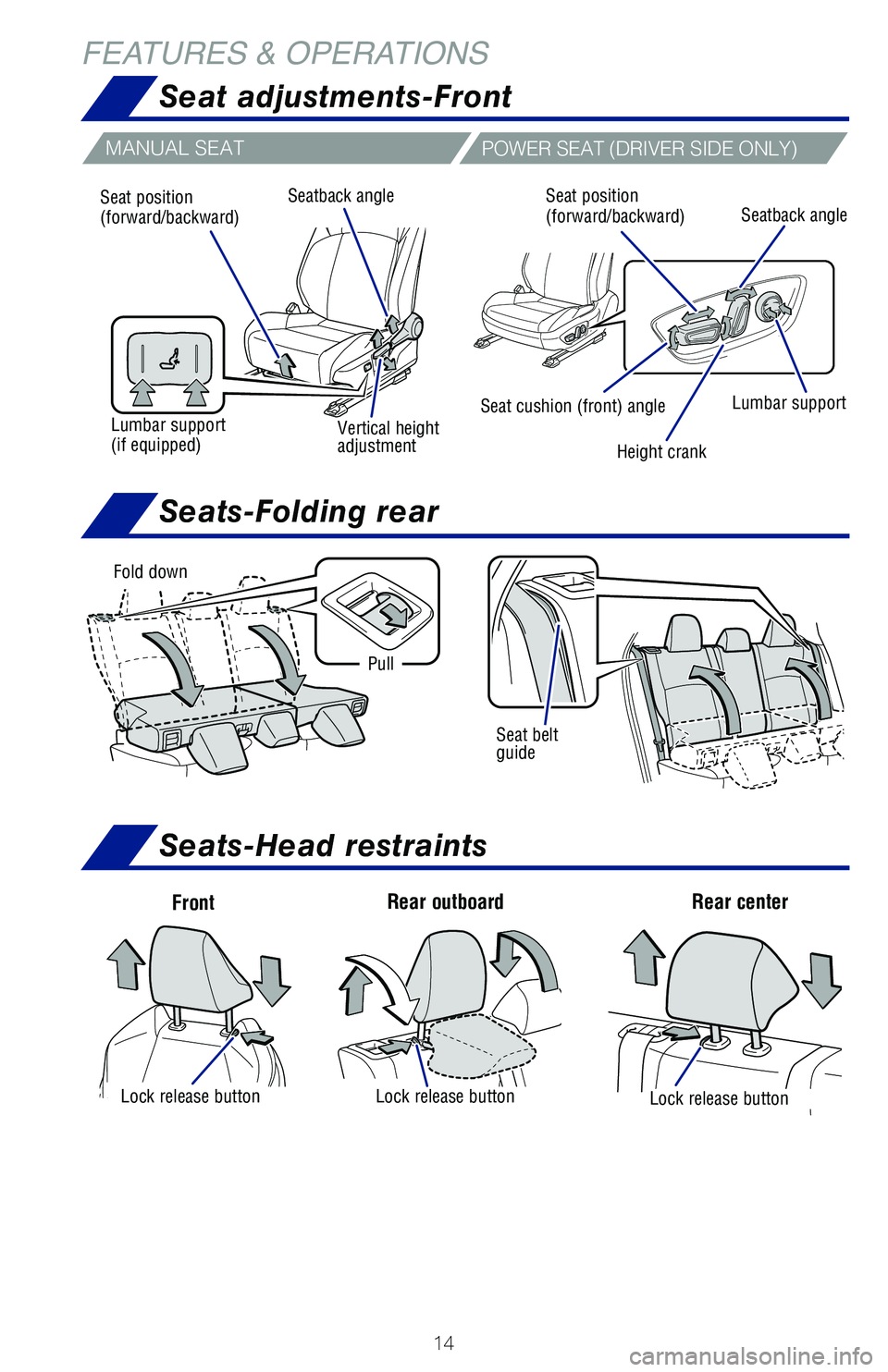
14
FEATURES & OPERATIONS
Seat adjustments-Front
FrontRear center
Rear outboard
Lock release buttonLock release buttonLock release button
Fold down
Seat belt
guide
Pull
MANUAL SEAT
POWER SEAT (DRIVER SIDE ONLY)
Seat position
(forward/backward)
Vertical height
adjustment
Seatback angle
Lumbar support
(if equipped)
Height crank Seatback angle
Seat position
(forward/backward)
Lumbar support
Seat cushion (front) angle
Seats-Folding rear
Seats-Head restraints
Page 17 of 48
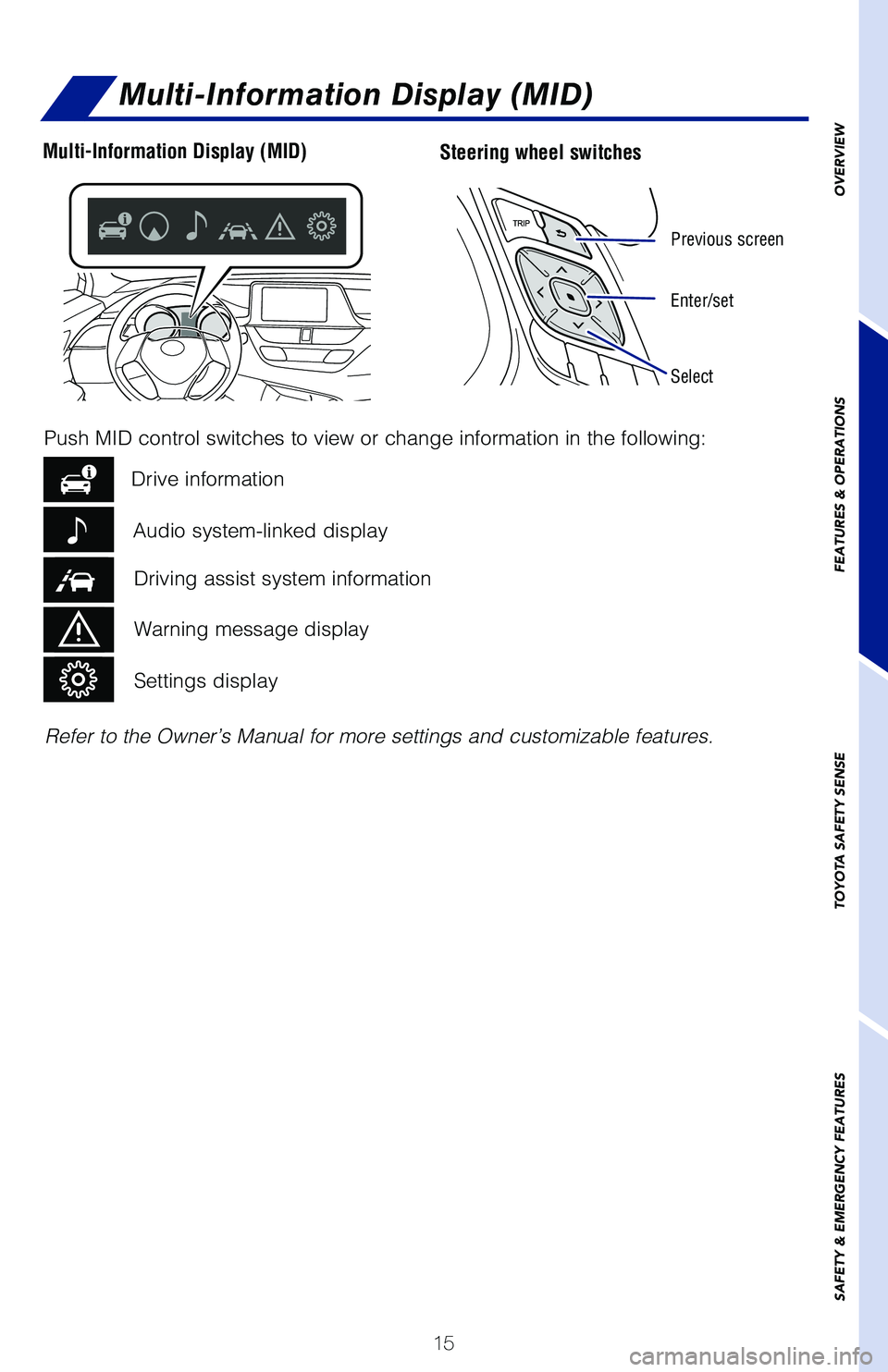
15
OVERVIEW
FEATURES & OPERATIONS
TOYOTA SAFETY SENSE
SAFETY & EMERGENCY FEATURES
Multi-Information Display (MID)
Steering wheel switchesMulti-Information Display (MID)
Previous screen
Enter/set
Select
Refer to the Owner’s Manual for more settings and customizable features.
Push MID control switches to view or change information in the following:
Drive information
Driving assist system information
Audio system-linked display
Warning message display
Settings display
Page 18 of 48
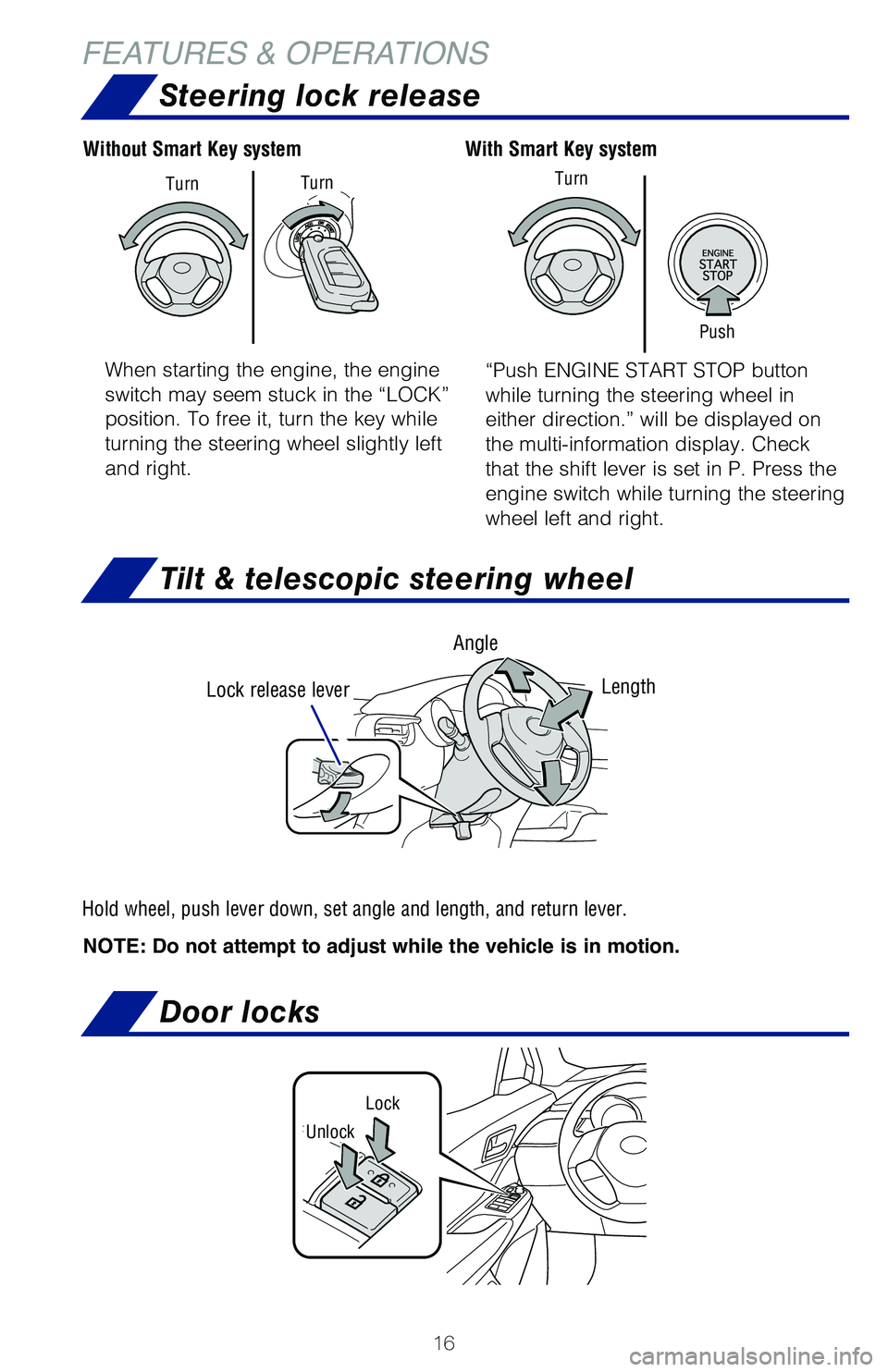
16
FEATURES & OPERATIONSTilt & telescopic steering wheel
NOTE: Do not attempt to adjust while the vehicle is in motion. Lock release lever
Angle
Length
Hold wheel, push lever down, set angle and length, and return lever.
When starting the engine, the engine
switch may seem stuck in the “LOCK”
position. To free it, turn the key while
turning the steering wheel slightly left
and right. “Push ENGINE START STOP button
while turning the steering wheel in
either direction.” will be displayed on
the multi-information display. Check
that the shift lever is set in P. Press the
engine switch while turning the steering
wheel left and right.
With Smart Key system
Without Smart Key system
Push
Turn
Turn
Turn
Steering lock release
Door locks
Lock
Unlock
Page 19 of 48
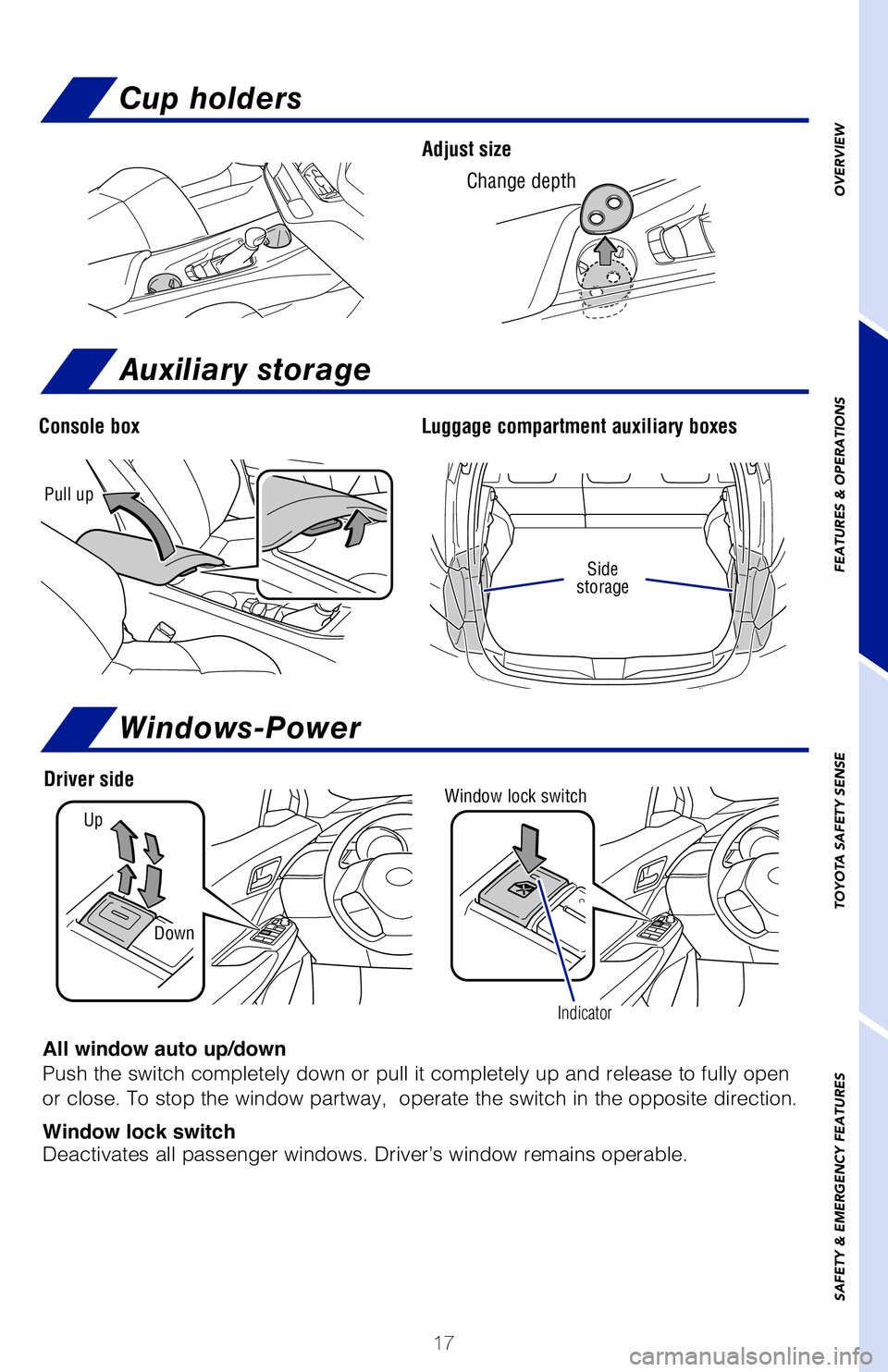
17
OVERVIEW
FEATURES & OPERATIONS
TOYOTA SAFETY SENSE
SAFETY & EMERGENCY FEATURES
Adjust size
Cup holders
Auxiliary storage
Console box Luggage compartment auxiliary boxes
Pull up
Side
storage
Change depth
Windows-Power
Up
Down
Driver sideWindow lock switch
All window auto up/down
Push the switch completely down or pull it completely up and release to full\
y open
or close. To stop the window partway, operate the switch in the opposite direction.
Window lock switch
Deactivates all passenger windows. Driver’s window remains operable.
Indicator
Page 20 of 48
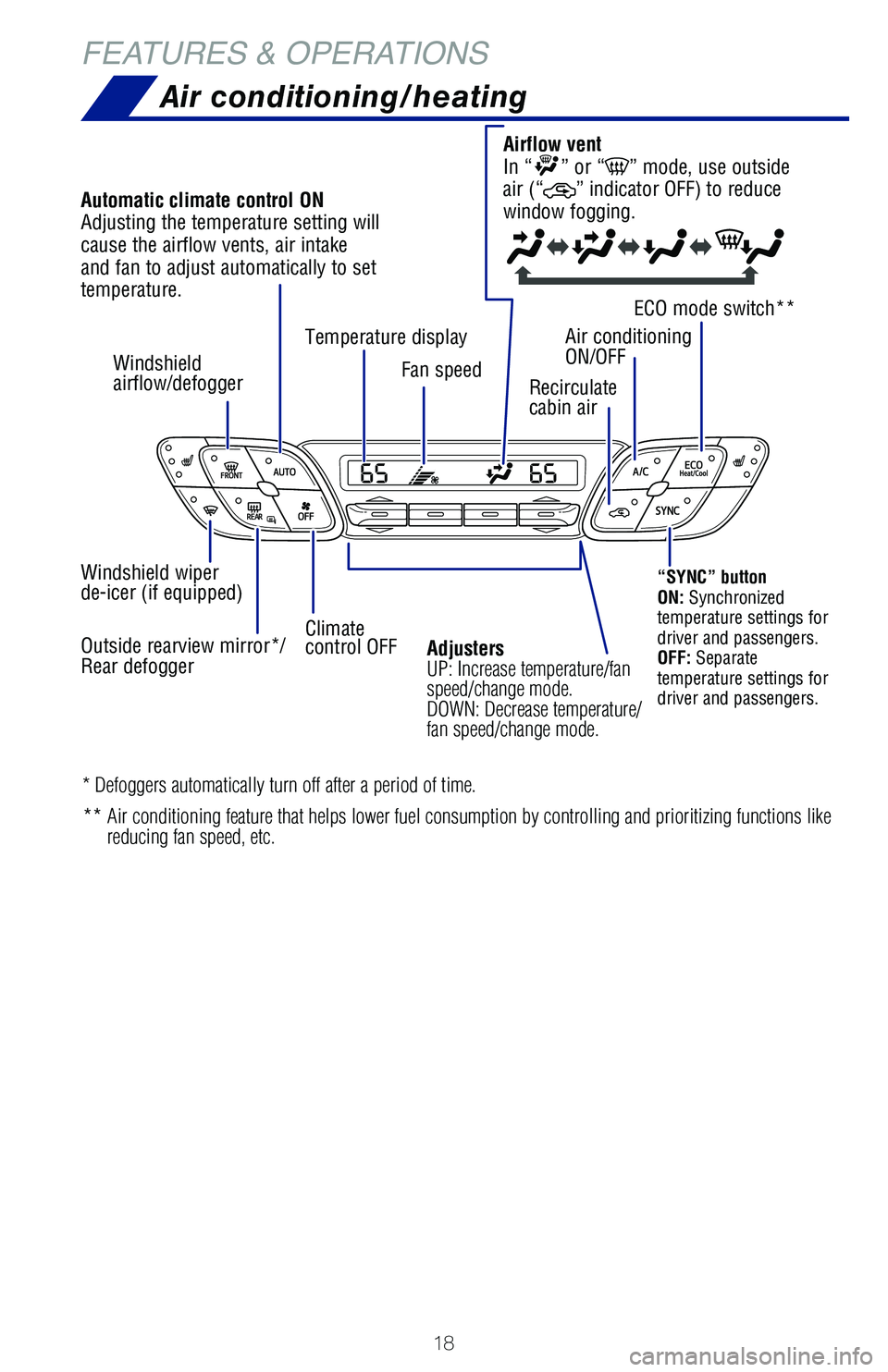
18
FEATURES & OPERATIONSAir conditioning/heating
“SYNC” button
ON: Synchronized
temperature settings for
driver and passengers.
OFF: Separate
temperature settings for
driver and passengers.
ECO mode switch**
Air conditioning
ON/OFF
Temperature display
Recirculate
cabin air
Climate
control OFF
Outside rearview mirror*/
Rear defogger Windshield wiper
de-icer (if equipped) Fan speed
Windshield
airflow/defogger
Automatic climate control ON
Adjusting the temperature setting will
cause the airflow vents, air intake
and fan to adjust automatically to set
temperature.
Airflow vent
In “
” or “” mode, use outside
air (“” indicator OFF) to reduce
window fogging.
Adjusters
UP: Increase temperature/fan
speed/change mode.
DOWN: Decrease temperature/
fan speed/change mode.
* Defoggers automatically turn off after a period of time.
** Air conditioning feature that helps lower fuel consumption by controlli\
ng and prioritizing functions like reducing fan speed, etc.