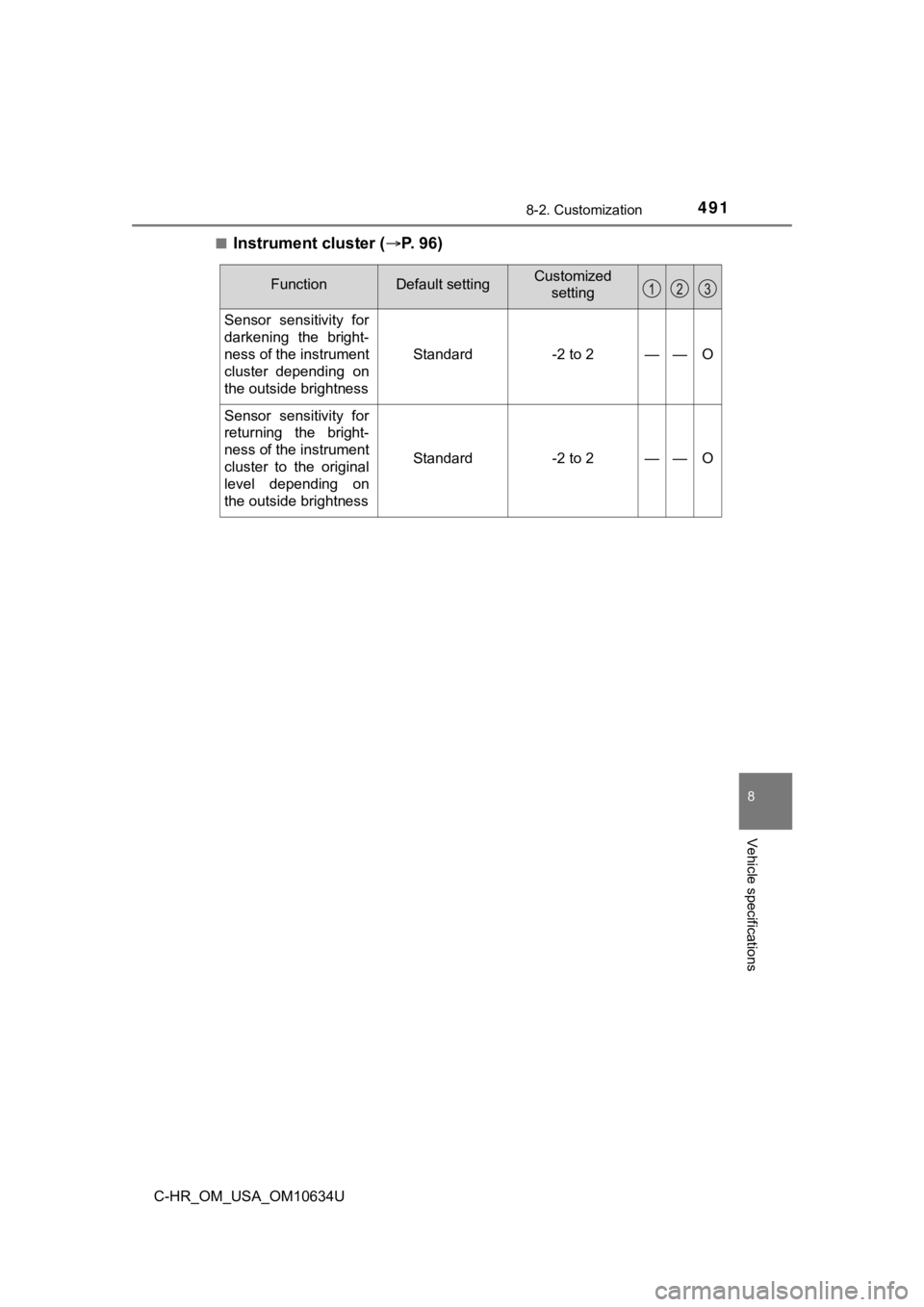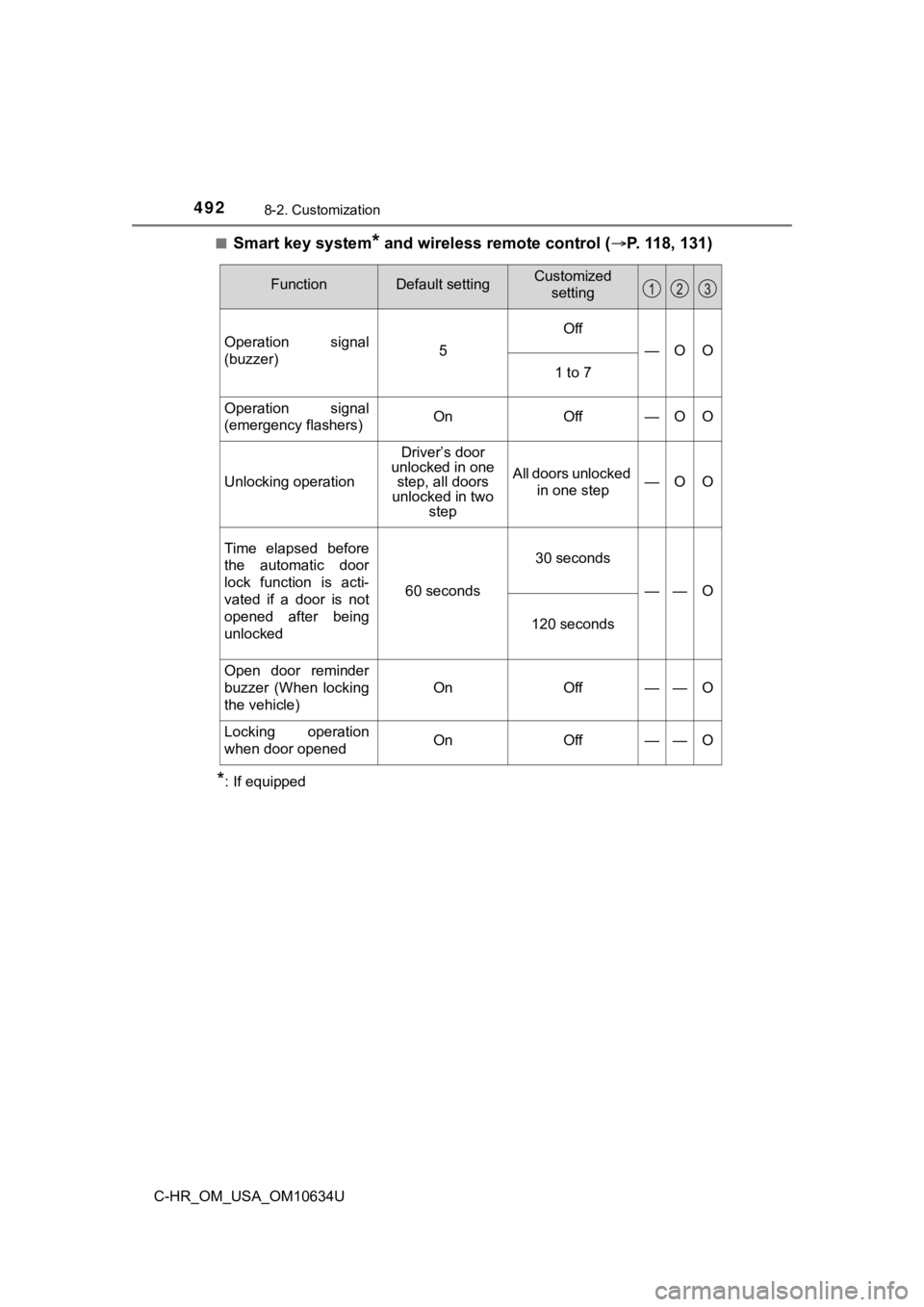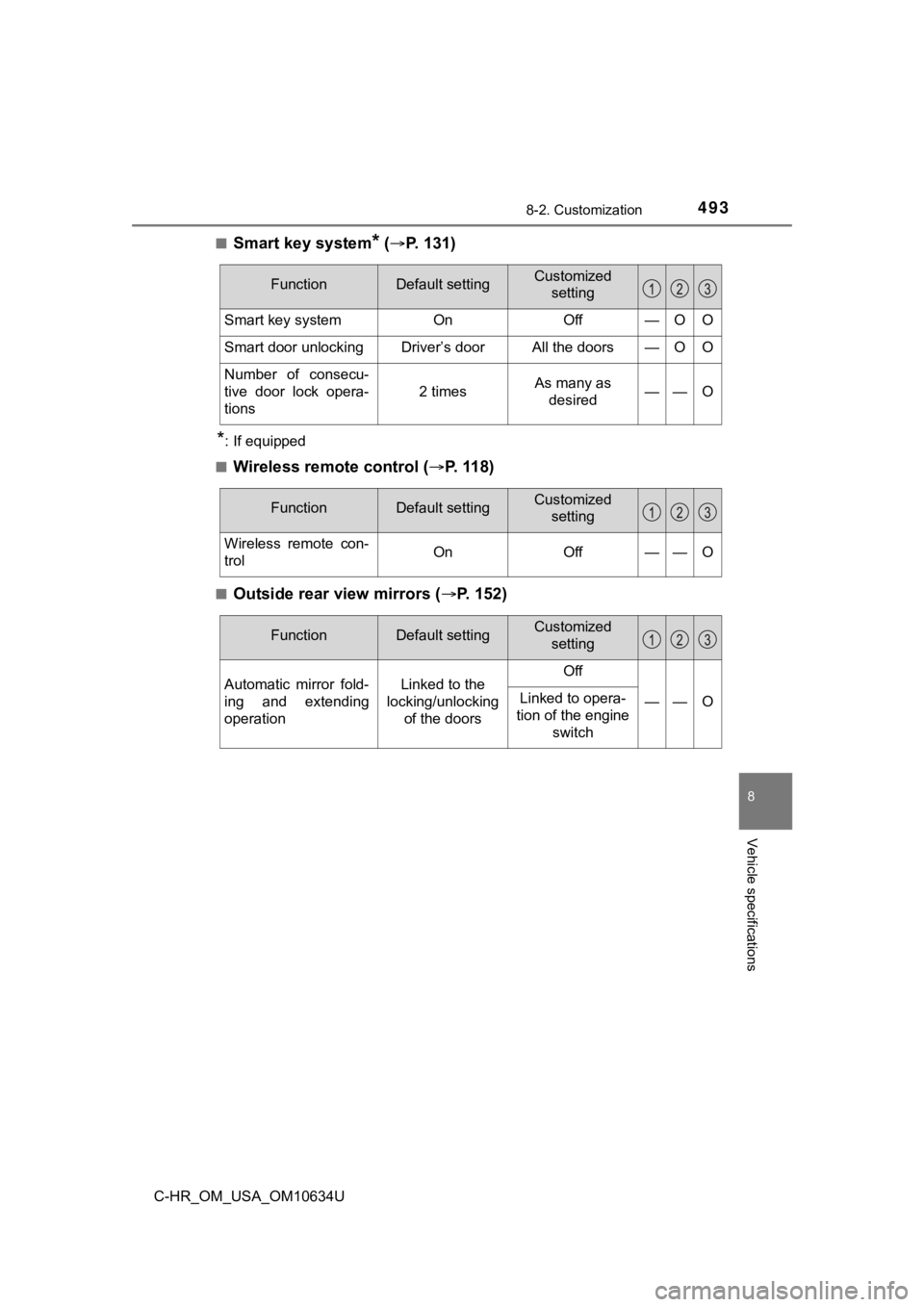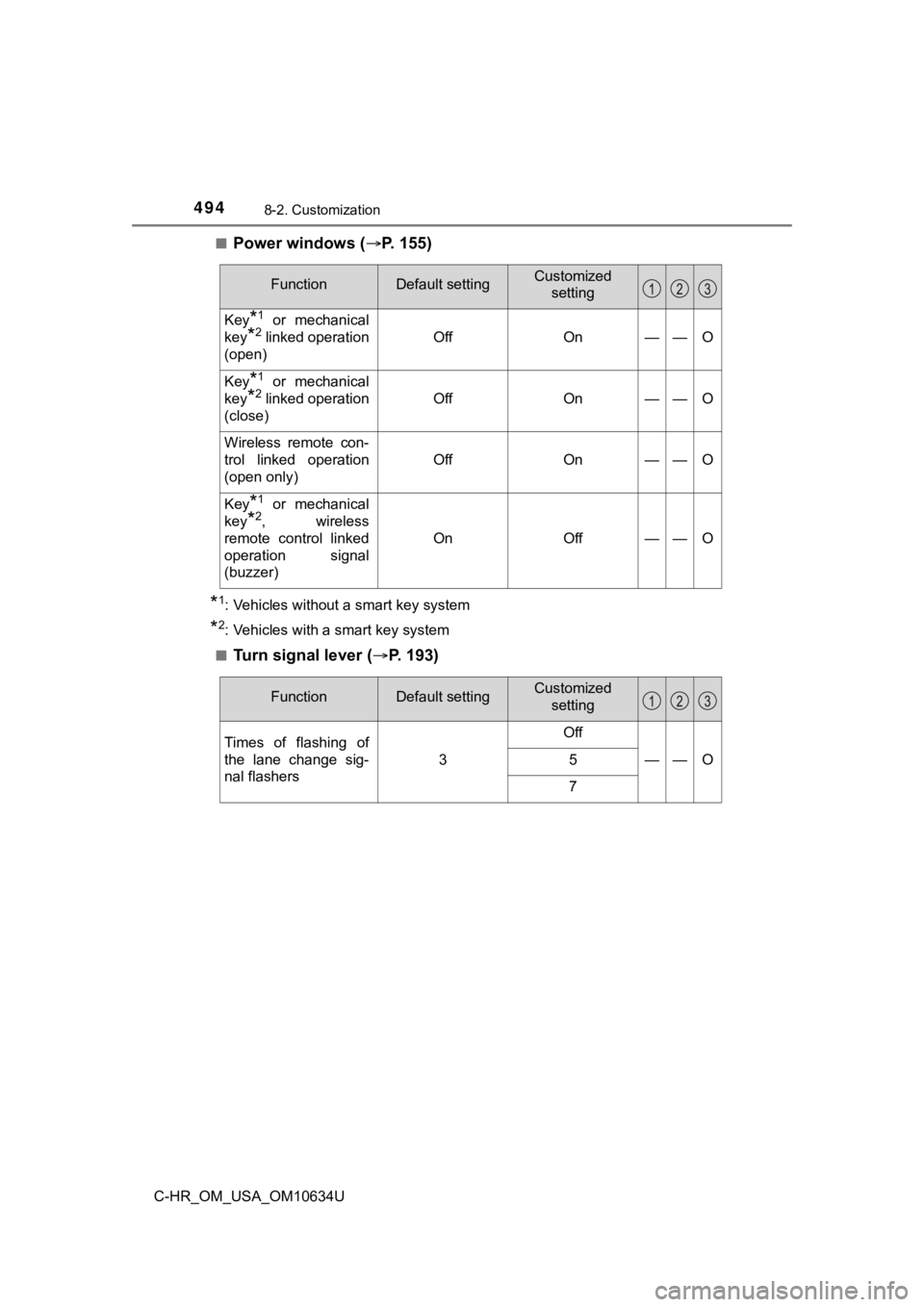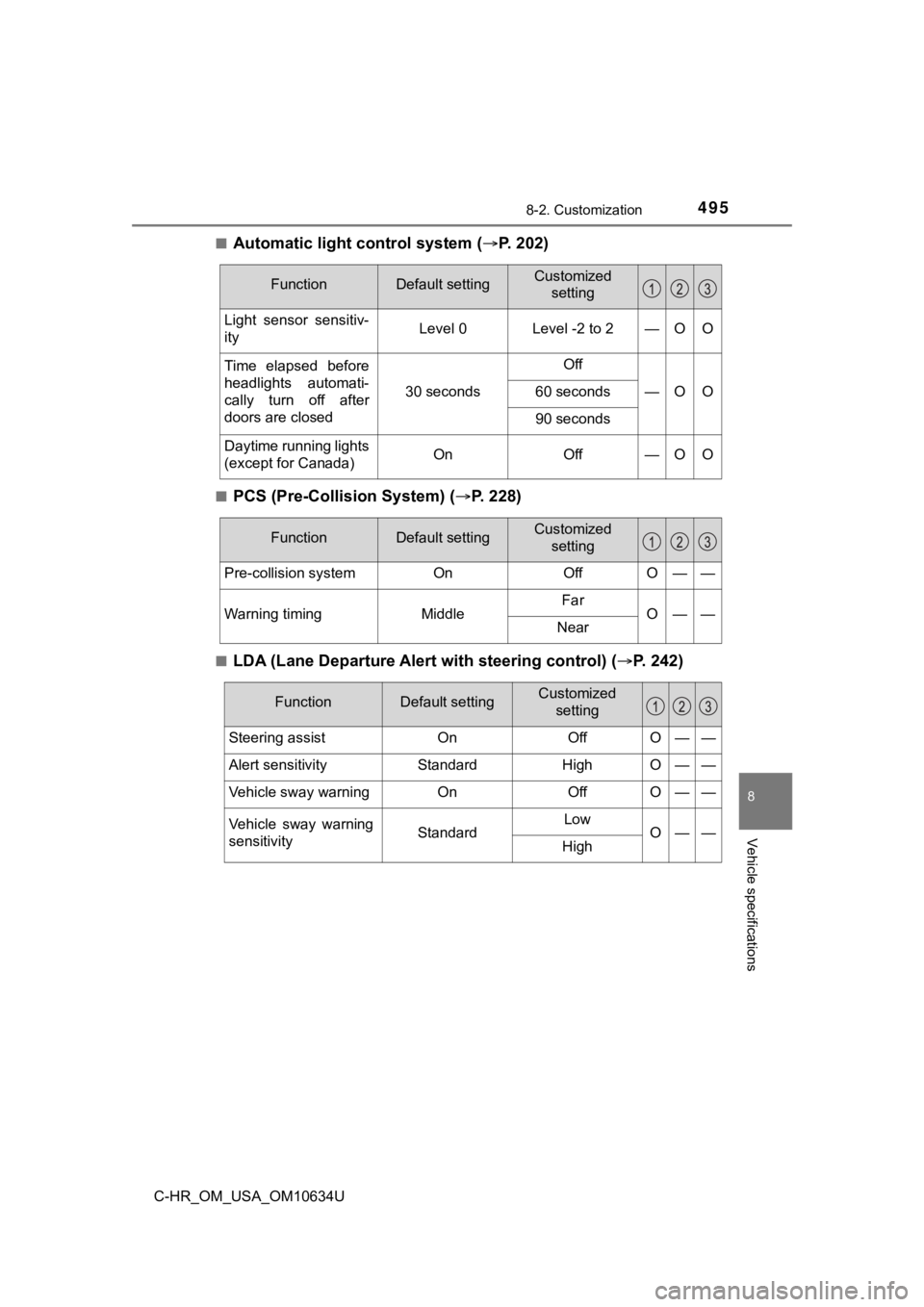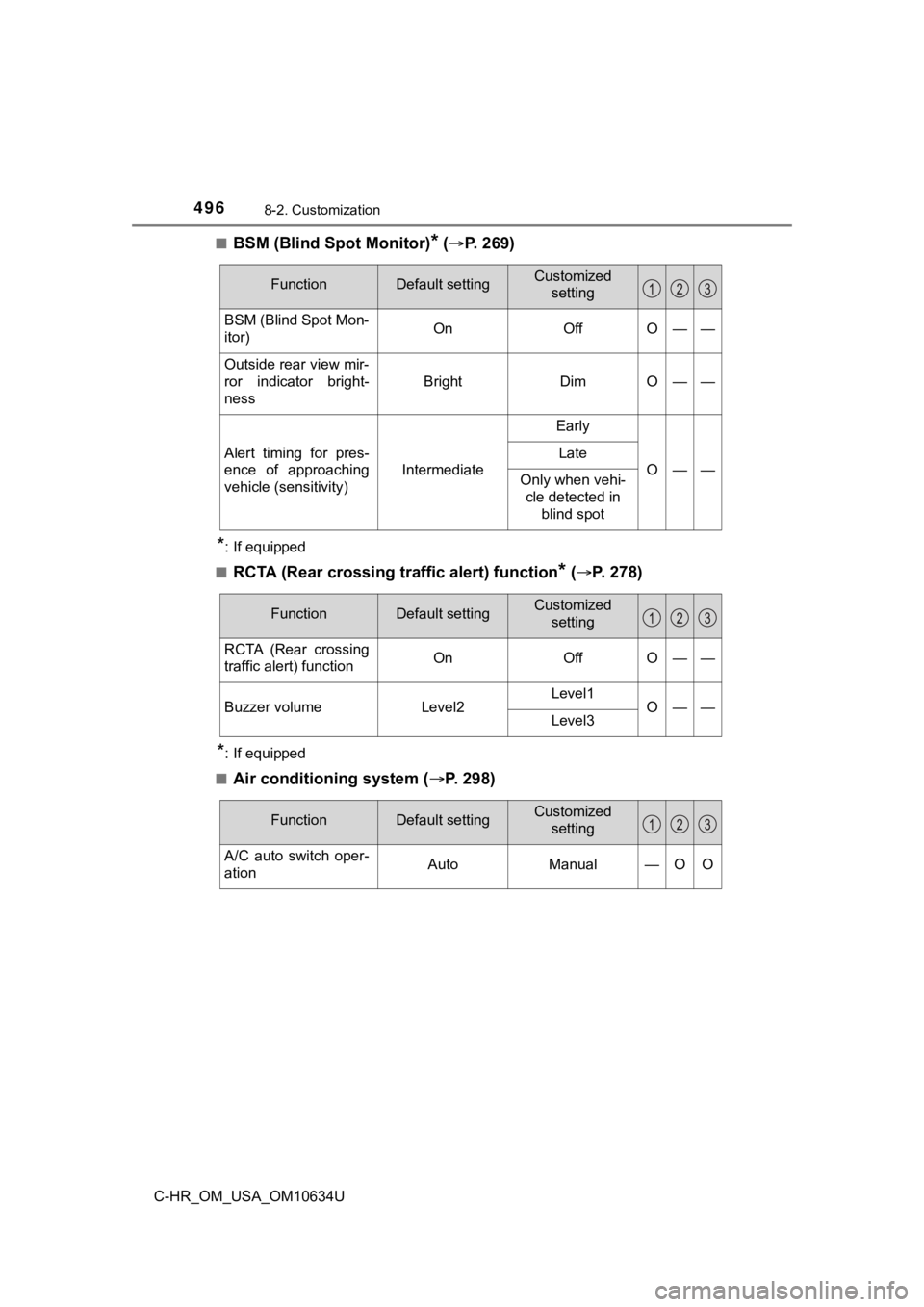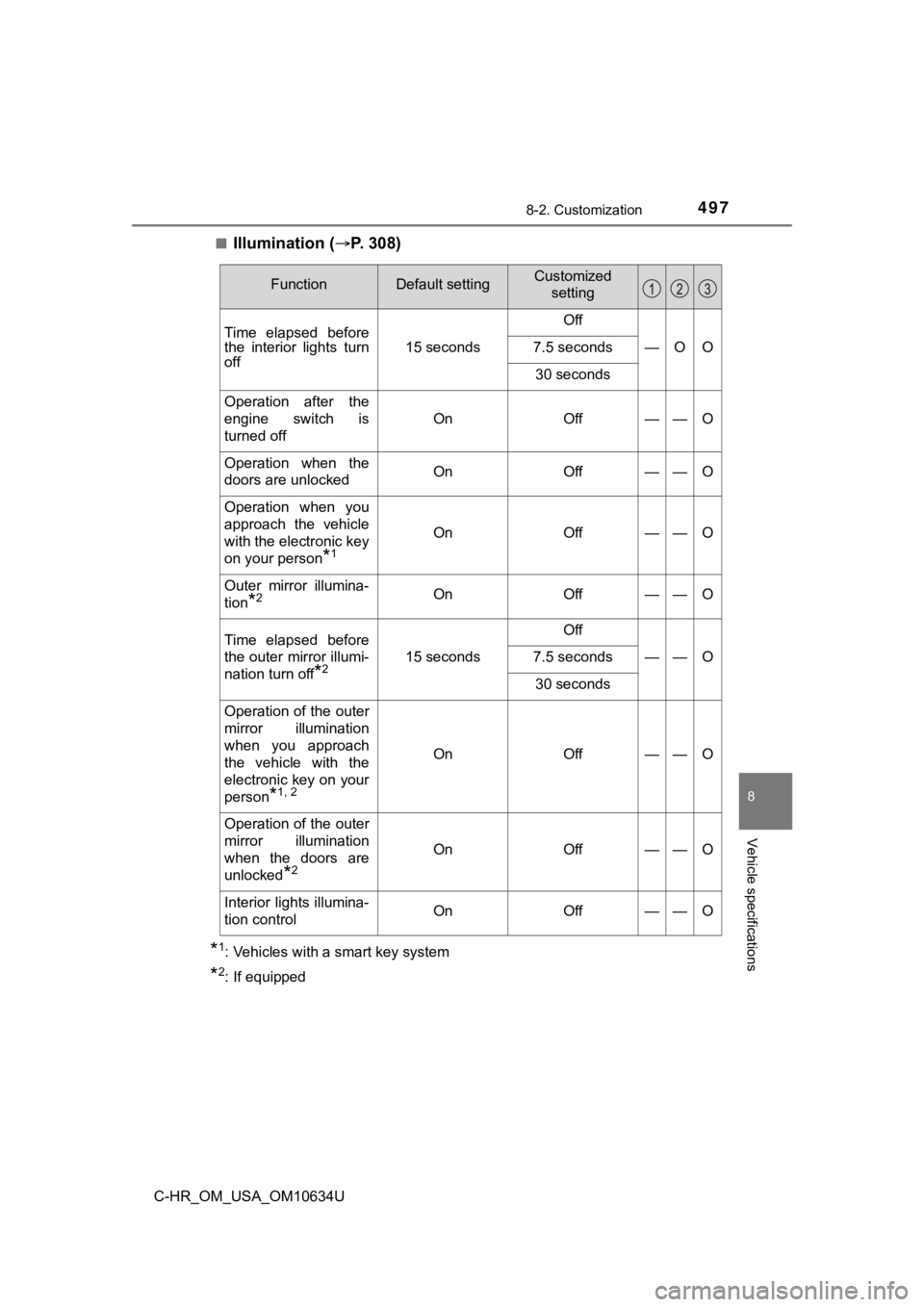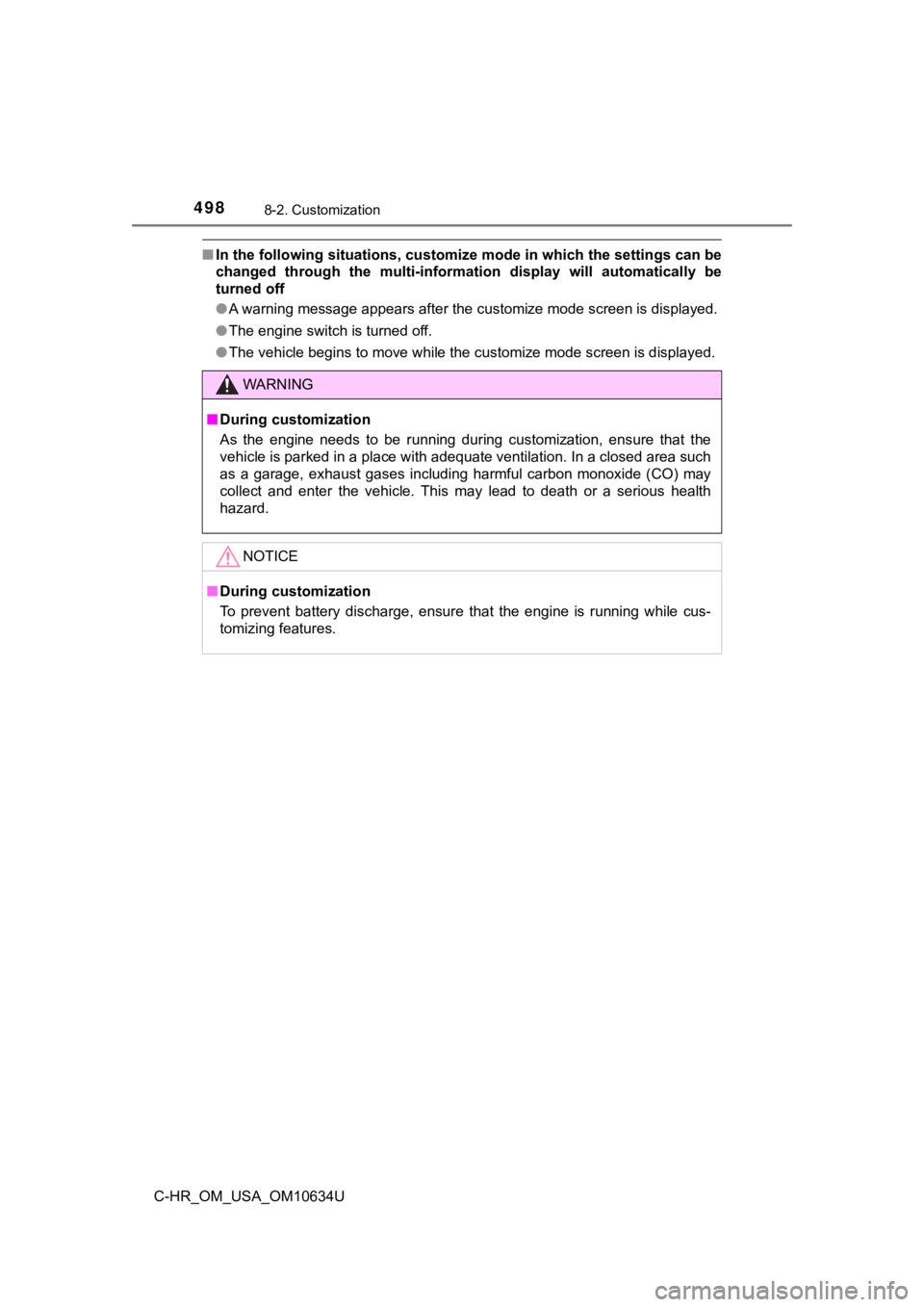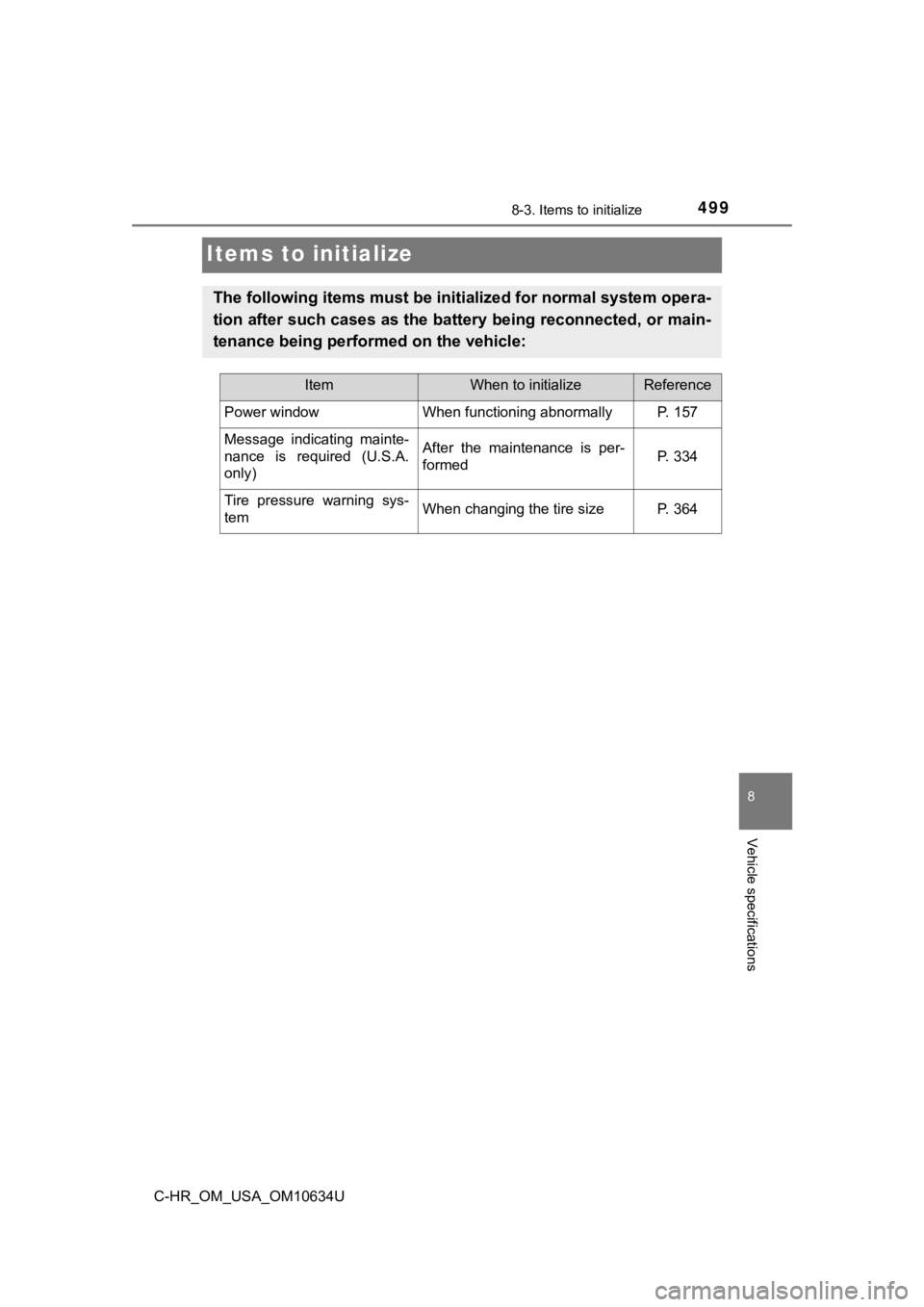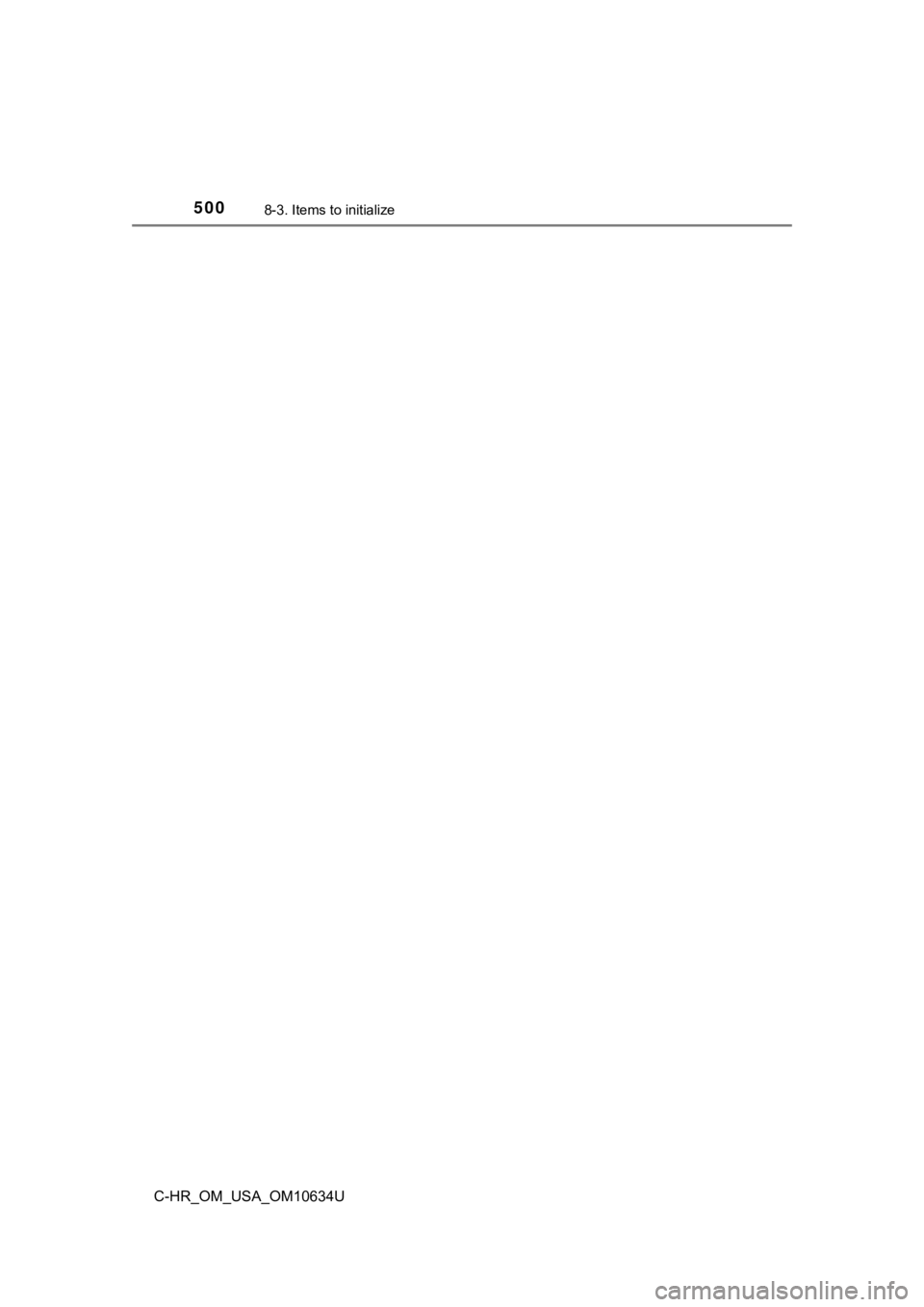TOYOTA C-HR 2020 Owners Manual (in English)
Manufacturer: TOYOTA, Model Year: 2020,
Model line: C-HR,
Model: TOYOTA C-HR 2020
Pages: 536, PDF Size: 11.99 MB
TOYOTA C-HR 2020 Owners Manual (in English)
C-HR 2020
TOYOTA
TOYOTA
https://www.carmanualsonline.info/img/14/42415/w960_42415-0.png
TOYOTA C-HR 2020 Owners Manual (in English)
Trending: coolant capacity, air filter, driver seat adjustment, instrument cluster, towing capacity, radio, water pump
Page 491 of 536
4918-2. Customization
8
Vehicle specifications
C-HR_OM_USA_OM10634U■
Instrument cluster (
P. 96)
FunctionDefault settingCustomized
setting
Sensor sensitivity for
darkening the bright-
ness of the instrument
cluster depending on
the outside brightness
Standard-2 to 2——O
Sensor sensitivity for
returning the bright-
ness of the instrument
cluster to the original
level depending on
the outside brightness
Standard-2 to 2——O
Page 492 of 536
4928-2. Customization
C-HR_OM_USA_OM10634U■
Smart key system* and wireless remote control (
P. 118, 131)
*: If equipped
FunctionDefault settingCustomized
setting
Operation signal
(buzzer)5
Off
—OO
1 to 7
Operation signal
(emergency flashers)OnOff—OO
Unlocking operation
Driver’s door
unlocked in one step, all doors
unlocked in two step
All doors unlocked
in one step—OO
Time elapsed before
the automatic door
lock function is acti-
vated if a door is not
opened after being
unlocked
60 seconds
30 seconds
——O
120 seconds
Open door reminder
buzzer (When locking
the vehicle)
OnOff——O
Locking operation
when door openedOnOff——O
Page 493 of 536
4938-2. Customization
8
Vehicle specifications
C-HR_OM_USA_OM10634U■
Smart key system* (
P. 131)
*: If equipped
■
Wireless remote control ( P. 118)
■Outside rear view mirrors ( P. 1 5 2 )
FunctionDefault settingCustomized
setting
Smart key systemOnOff—OO
Smart door unlockingDriver’s doorAll the doors—OO
Number of consecu-
tive door lock opera-
tions
2 timesAs many as desired——O
FunctionDefault settingCustomized setting
Wireless remote con-
trolOnOff——O
FunctionDefault settingCustomized
setting
Automatic mirror fold-
ing and extending
operationLinked to the
locking/unlocking of the doorsOff
——OLinked to opera-
tion of the engine switch
Page 494 of 536
4948-2. Customization
C-HR_OM_USA_OM10634U■
Power windows (
P. 155)
*1: Vehicles without a smart key system
*2: Vehicles with a smart key system
■
Turn signal lever ( P. 193)
FunctionDefault settingCustomized
setting
Key*1 or mechanical
key
*2 linked operation
(open)OffOn——O
Key*1 or mechanical
key
*2 linked operation
(close)OffOn——O
Wireless remote con-
trol linked operation
(open only)
OffOn——O
Key*1 or mechanical
key
*2, wireless
remote control linked
operation signal
(buzzer)
OnOff——O
FunctionDefault settingCustomized setting
Times of flashing of
the lane change sig-
nal flashers
3
Off
——O5
7
Page 495 of 536
4958-2. Customization
8
Vehicle specifications
C-HR_OM_USA_OM10634U■
Automatic light control system (
P. 202)
■PCS (Pre-Collision System) ( P. 228)
■LDA (Lane Departure Alert with steering control) (P. 2 4 2 )
FunctionDefault settingCustomized
setting
Light sensor sensitiv-
ity Level 0 Level -2 to 2—OO
Time elapsed before
headlights automati-
cally turn off after
doors are closed
30 seconds
Off
—OO60 seconds
90 seconds
Daytime running lights
(except for Canada) On Off—OO
FunctionDefault settingCustomized
setting
Pre-collision systemOnOffO——
Warning timingMiddleFarO——Near
FunctionDefault settingCustomized setting
Steering assistOnOffO——
Alert sensitivityStandardHighO——
Vehicle sway warningOnOffO——
Vehicle sway warning
sensitivityStandardLowO——High
Page 496 of 536
4968-2. Customization
C-HR_OM_USA_OM10634U■
BSM (Blind Spot Monitor)* (
P. 269)
*: If equipped
■
RCTA (Rear crossing traffic alert) function* ( P. 278)
*: If equipped
■
Air conditioning system ( P. 298)
FunctionDefault settingCustomized
setting
BSM (Blind Spot Mon-
itor)OnOffO——
Outside rear view mir-
ror indicator bright-
ness
BrightDimO——
Alert timing for pres-
ence of approaching
vehicle (sensitivity)
Intermediate
Early
O——
Late
Only when vehi-
cle detected in blind spot
FunctionDefault settingCustomized setting
RCTA (Rear crossing
traffic alert) functionOnOffO——
Buzzer volumeLevel2Level1O——Level3
FunctionDefault settingCustomized setting
A/C auto switch oper-
ationAutoManual—OO
Page 497 of 536
4978-2. Customization
8
Vehicle specifications
C-HR_OM_USA_OM10634U■
Illumination (
P. 3 0 8 )
*1: Vehicles with a smart key system
*2: If equipped
FunctionDefault settingCustomized
setting
Time elapsed before
the interior lights turn
off15 seconds
Off
—OO7.5 seconds
30 seconds
Operation after the
engine switch is
turned off
OnOff——O
Operation when the
doors are unlockedOnOff——O
Operation when you
approach the vehicle
with the electronic key
on your person
*1
OnOff——O
Outer mirror illumina-
tion
*2OnOff——O
Time elapsed before
the outer mirror illumi-
nation turn off
*215 seconds
Off
——O7.5 seconds
30 seconds
Operation of the outer
mirror illumination
when you approach
the vehicle with the
electronic key on your
person
*1, 2
OnOff——O
Operation of the outer
mirror illumination
when the doors are
unlocked
*2
OnOff——O
Interior lights illumina-
tion controlOnOff——O
Page 498 of 536
4988-2. Customization
C-HR_OM_USA_OM10634U
■In the following situations, customize mode in which the settin gs can be
changed through the multi-information display will automaticall y be
turned off
● A warning message appears after the customize mode screen is di splayed.
● The engine switch is turned off.
● The vehicle begins to move while the customize mode screen is d isplayed.
WARNING
■During customization
As the engine needs to be running during customization, ensure that the
vehicle is parked in a place with adequate ventilation. In a closed area such
as a garage, exhaust gases including harmful carbon monoxide (CO) may
collect and enter the vehicle. This may lead to death or a seri ous health
hazard.
NOTICE
■ During customization
To prevent battery discharge, ensure that the engine is running while cus-
tomizing features.
Page 499 of 536
4998-3. Items to initialize
C-HR_OM_USA_OM10634U
8
Vehicle specifications
Items to initialize
The following items must be initialized for normal system opera-
tion after such cases as the battery being reconnected, or main -
tenance being performed on the vehicle:
ItemWhen to initializeReference
Power windowWhen functioning abnormallyP. 157
Message indicating mainte-
nance is required (U.S.A.
only)After the maintenance is per-
formedP. 334
Tire pressure warning sys-
temWhen changing the tire sizeP. 364
Page 500 of 536
5008-3. Items to initialize
C-HR_OM_USA_OM10634U
Trending: height, adding oil, engine coolant, wheel torque, brake, instrument panel, spare tire