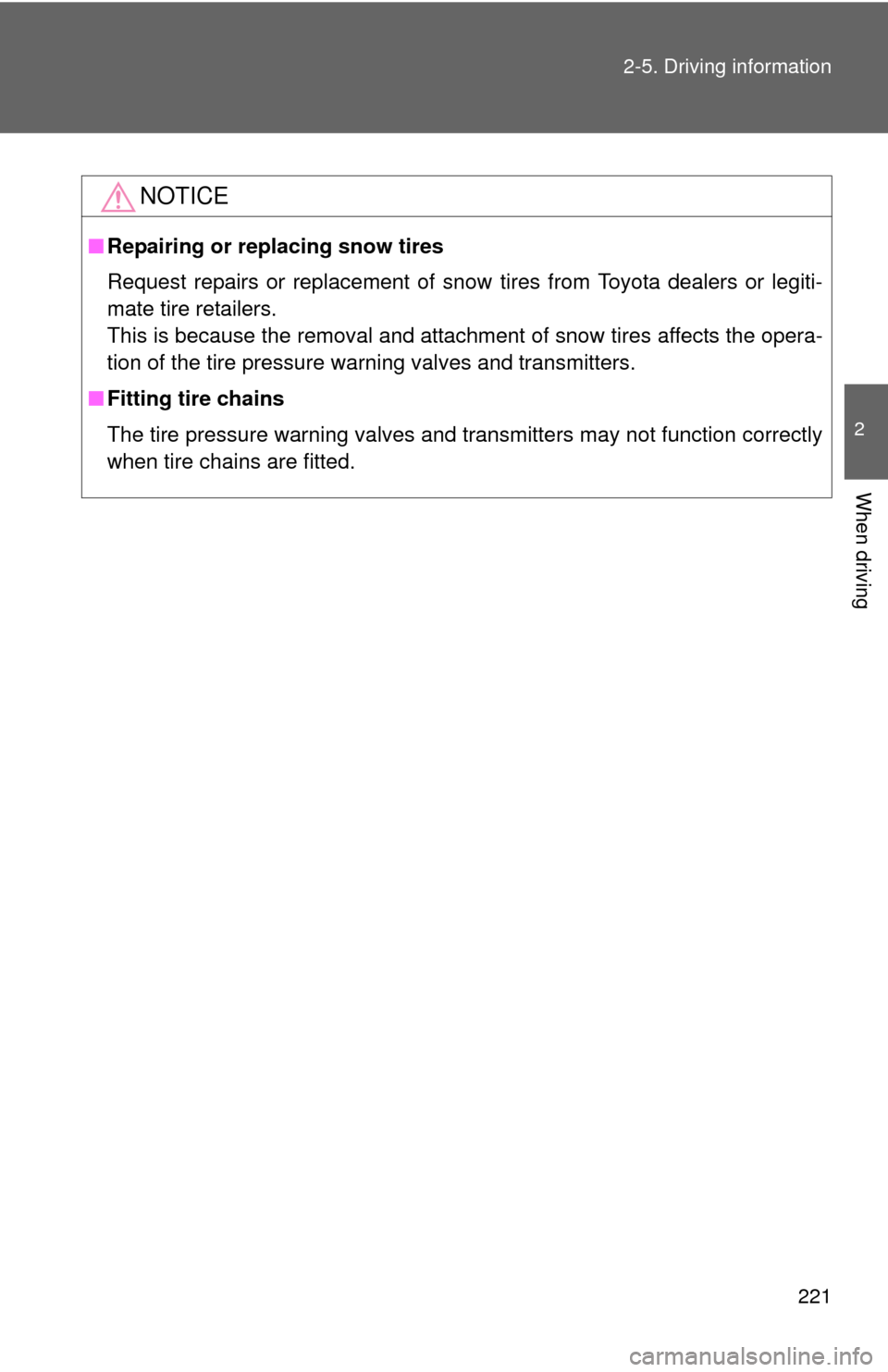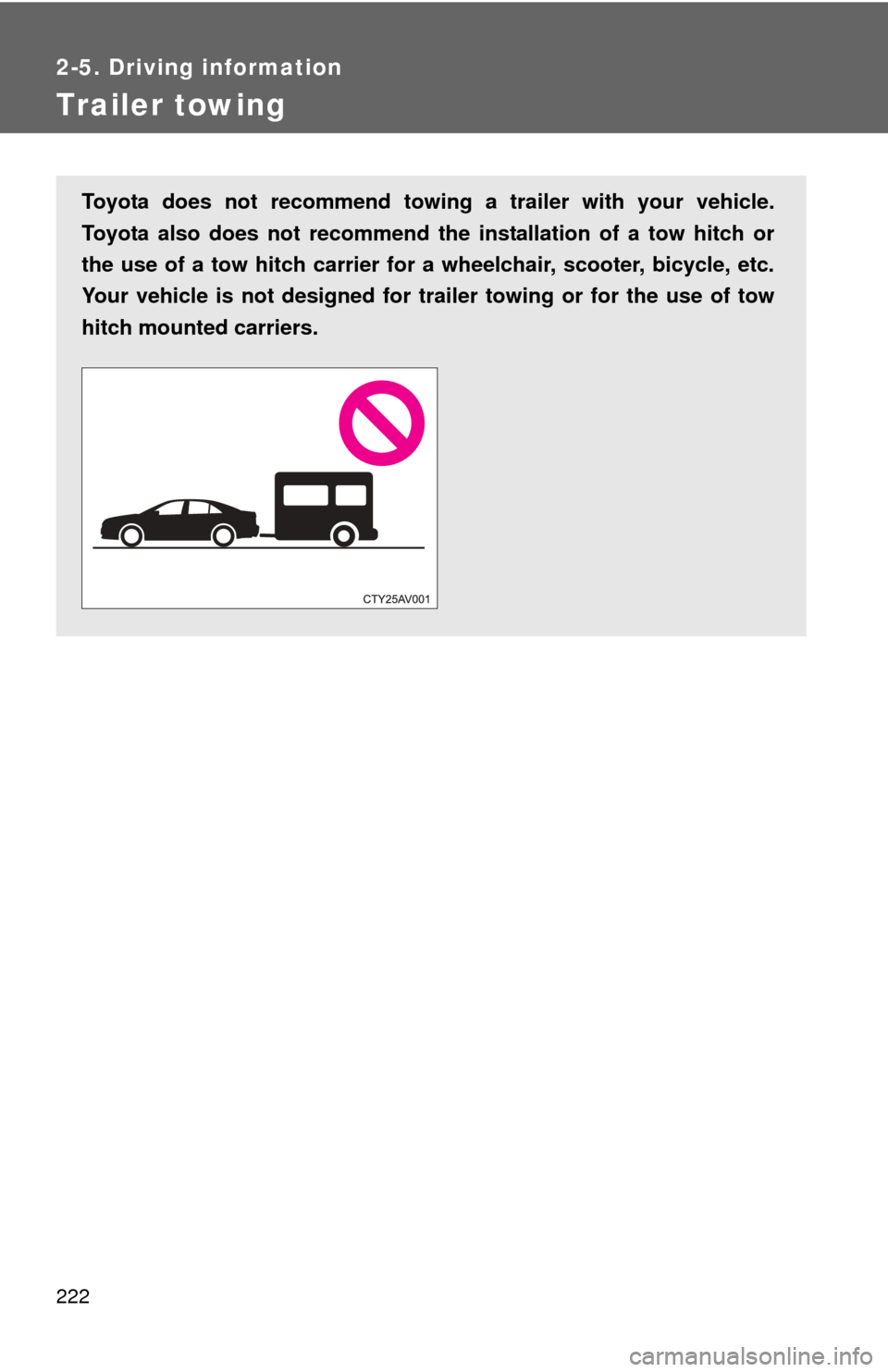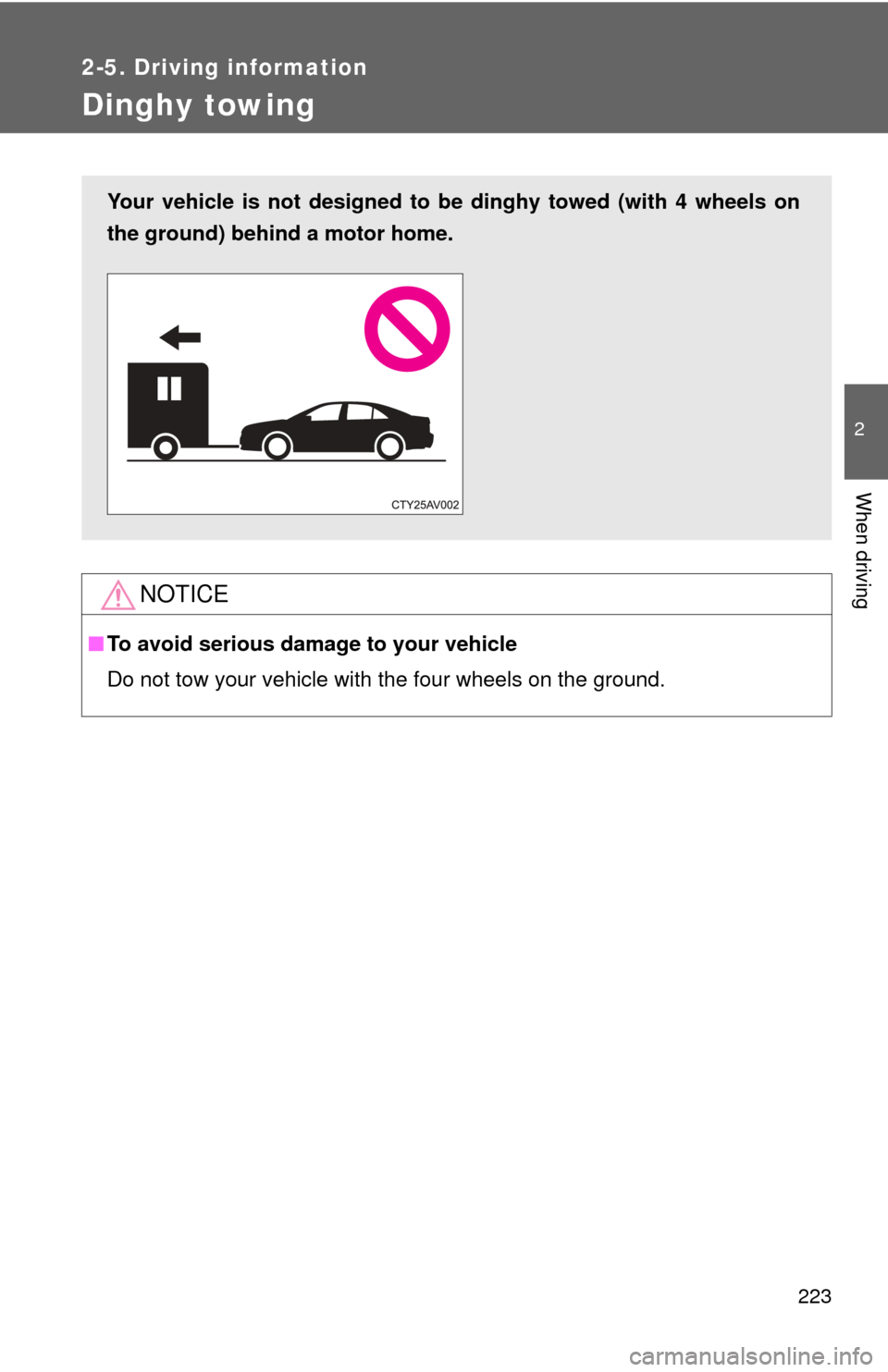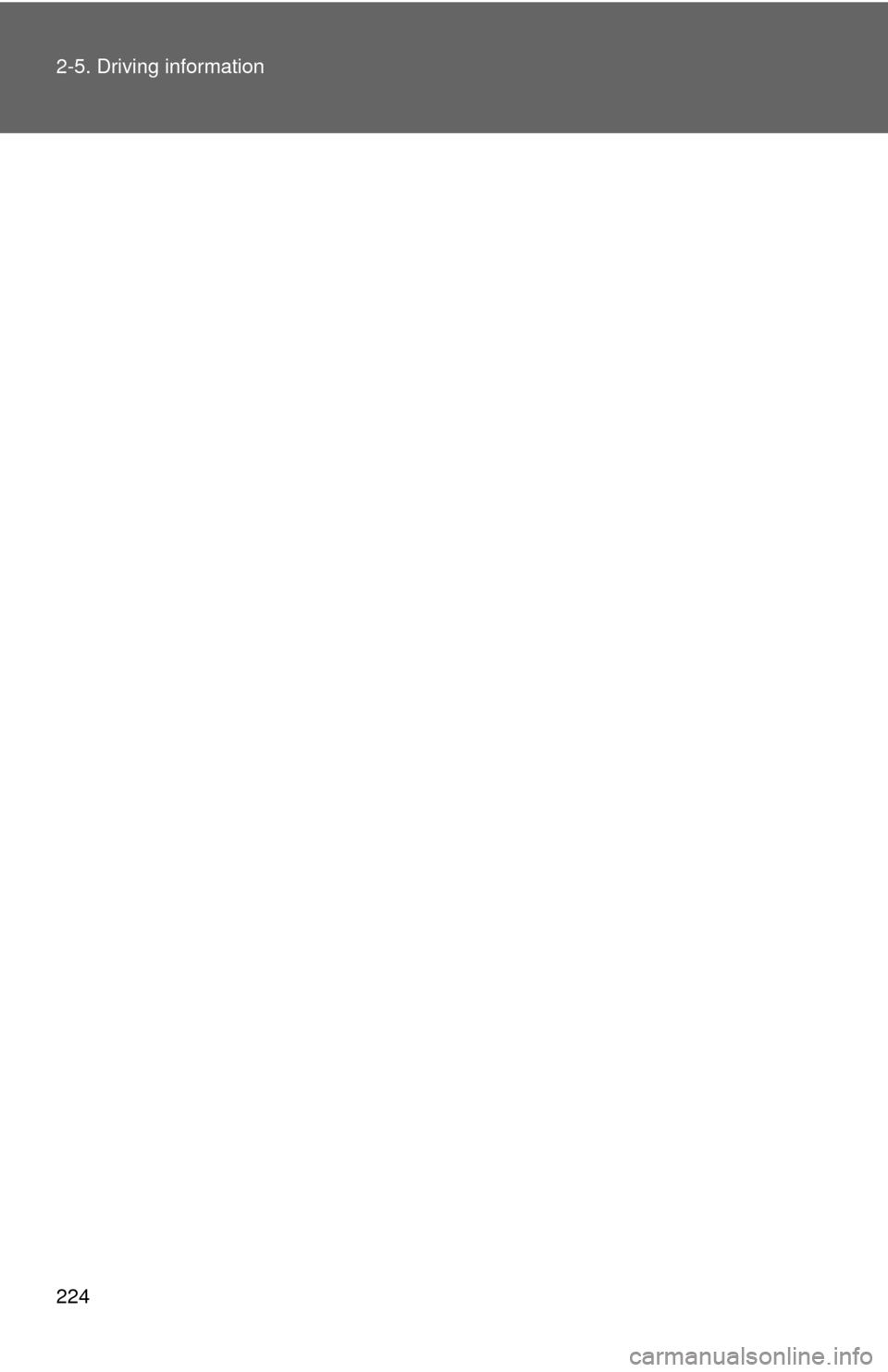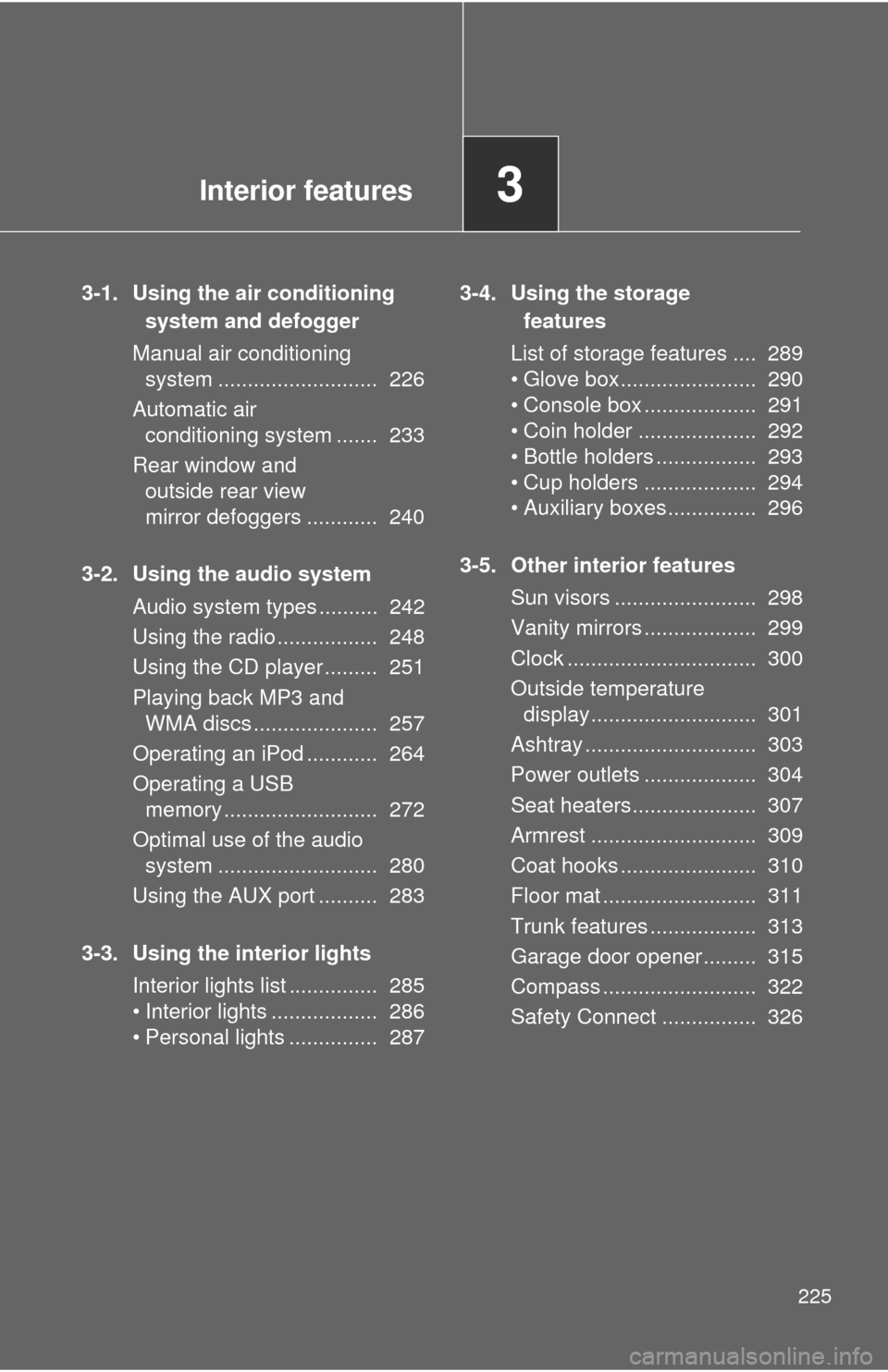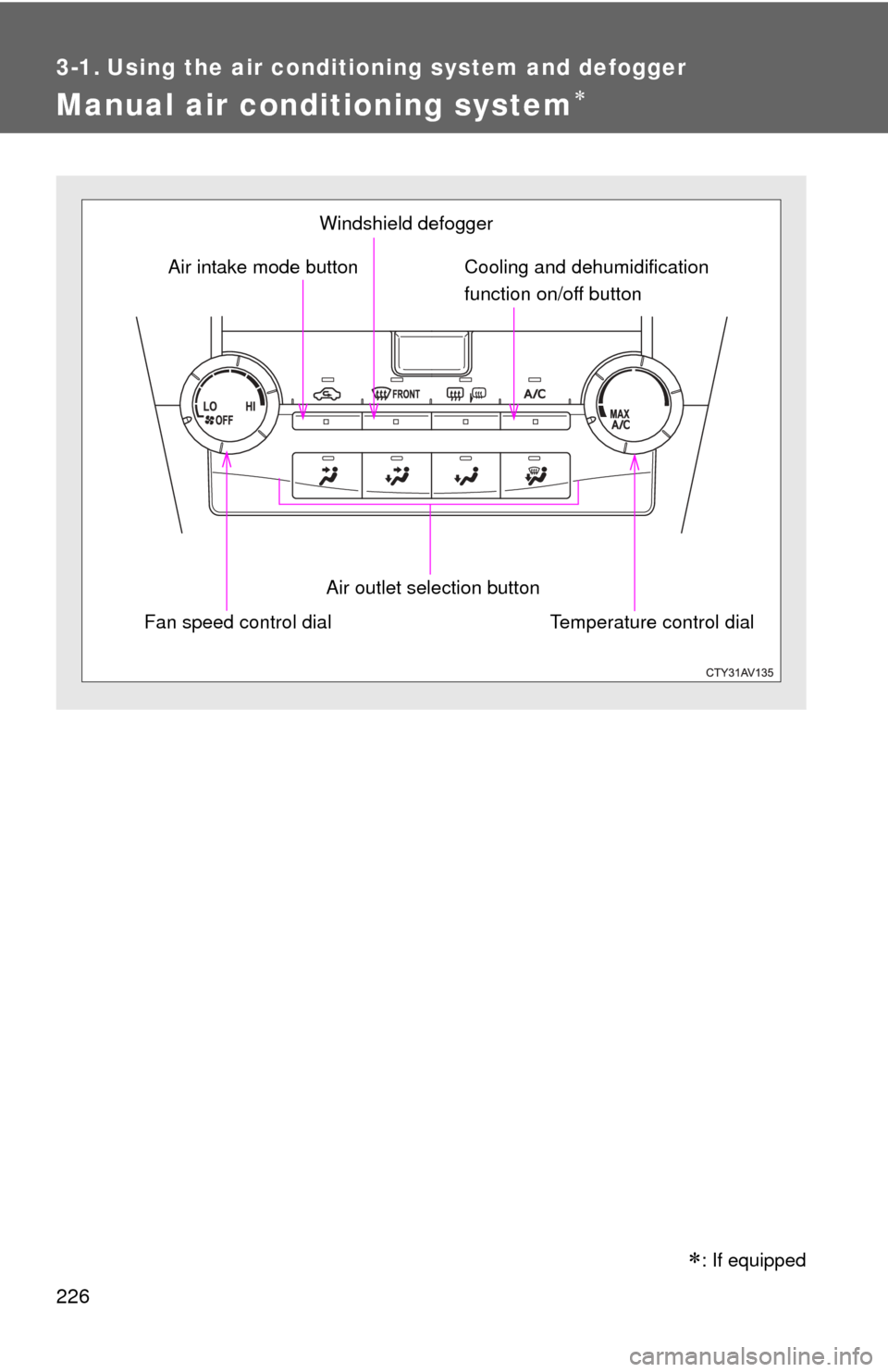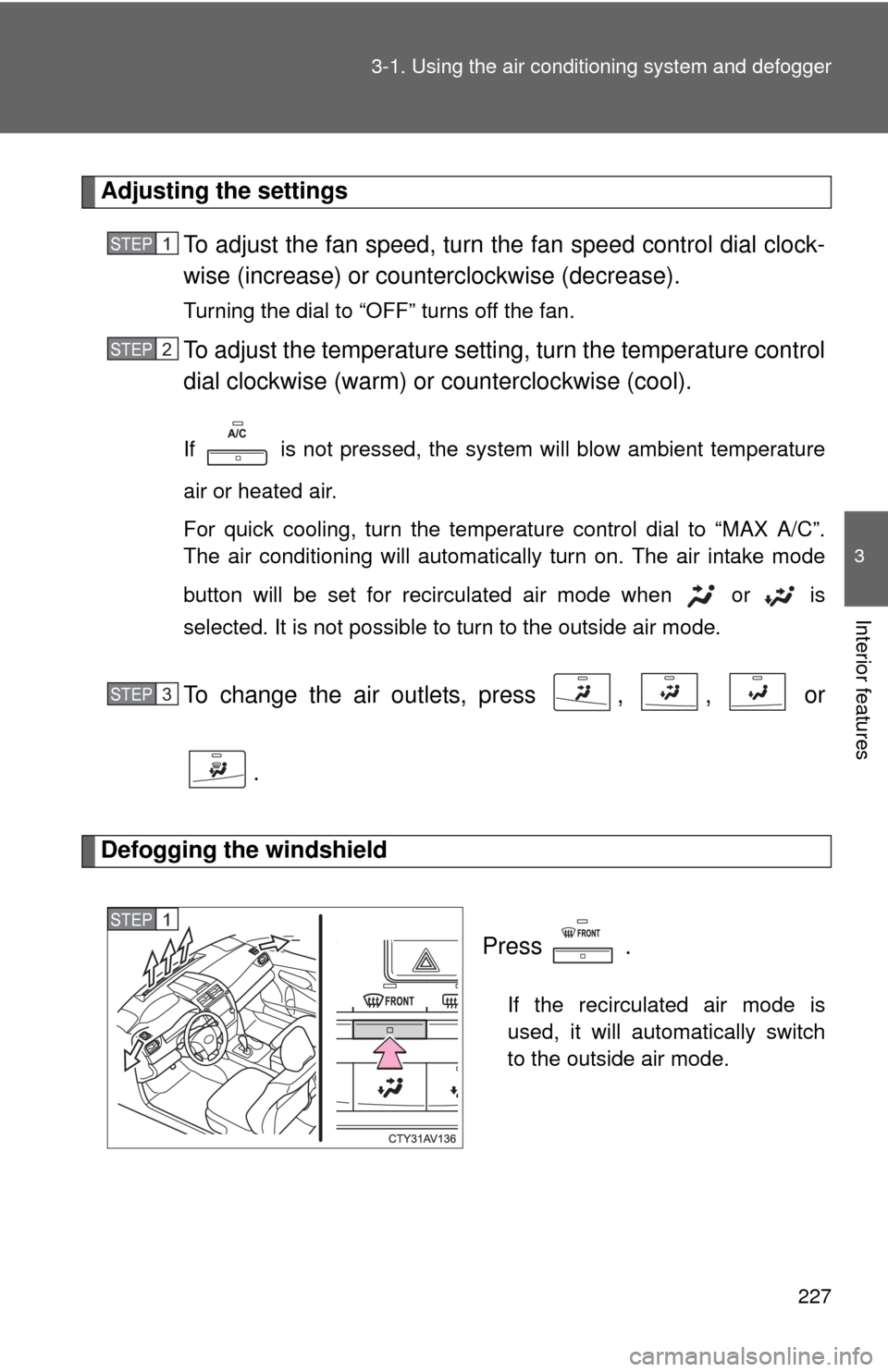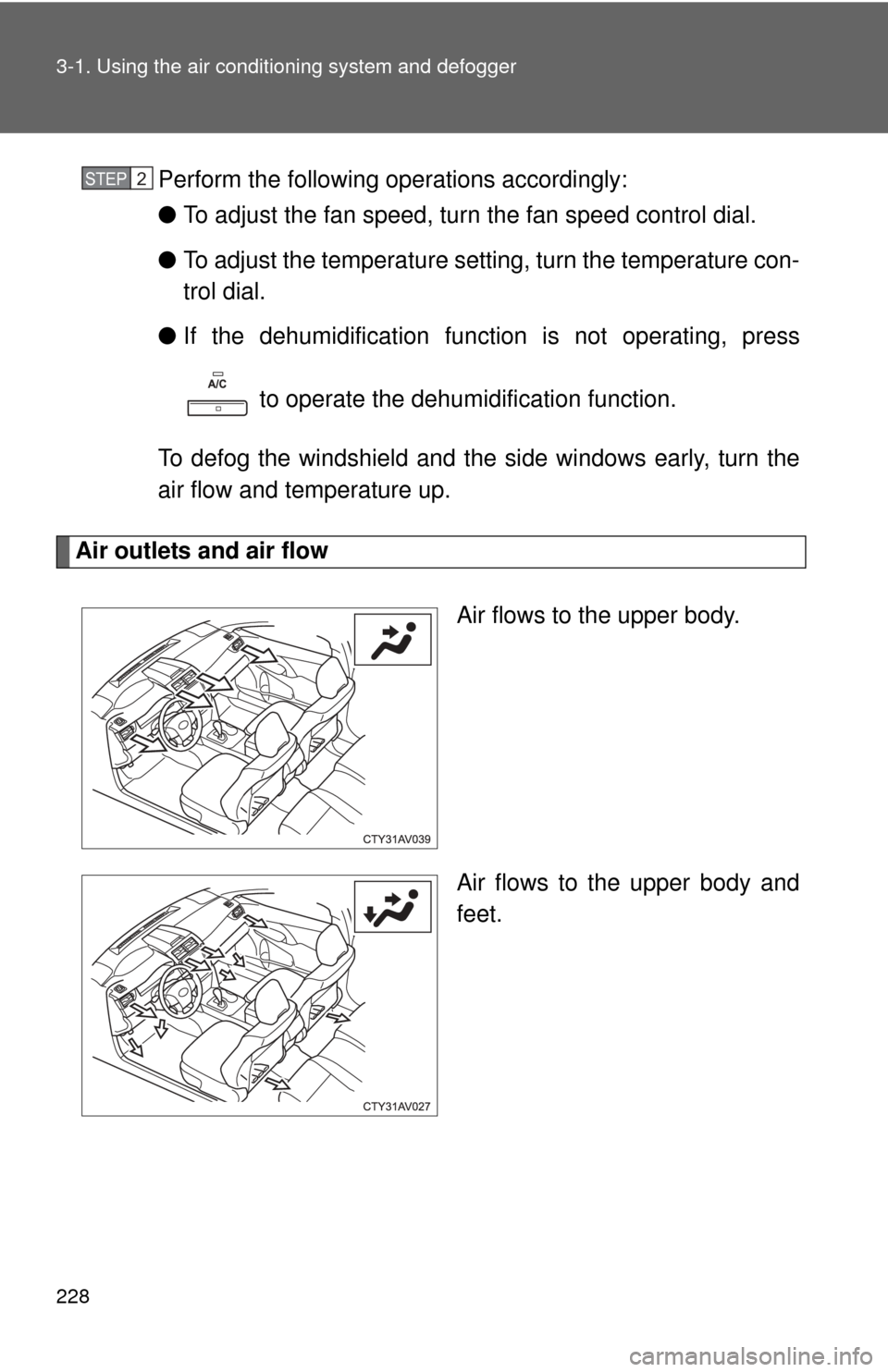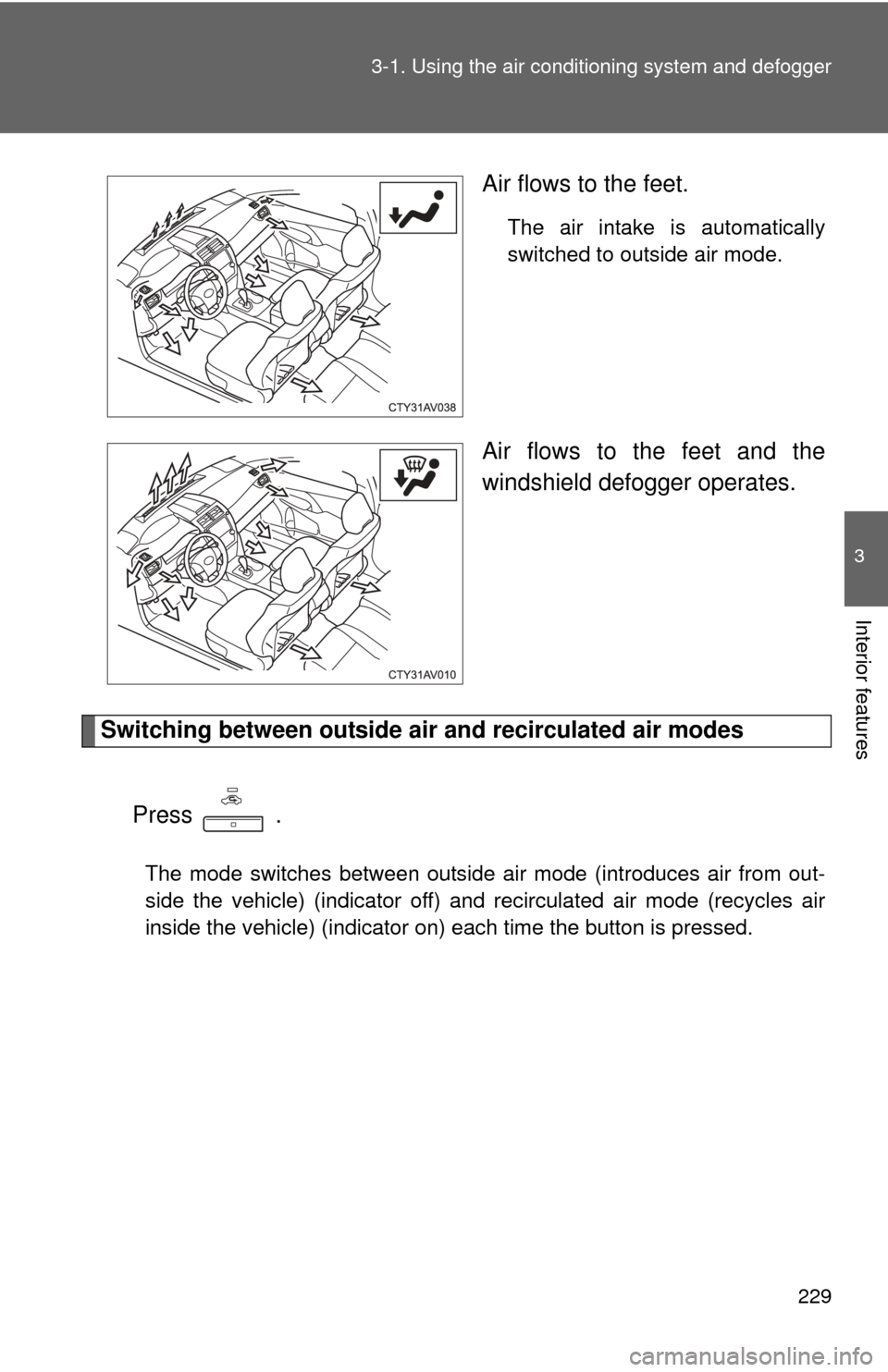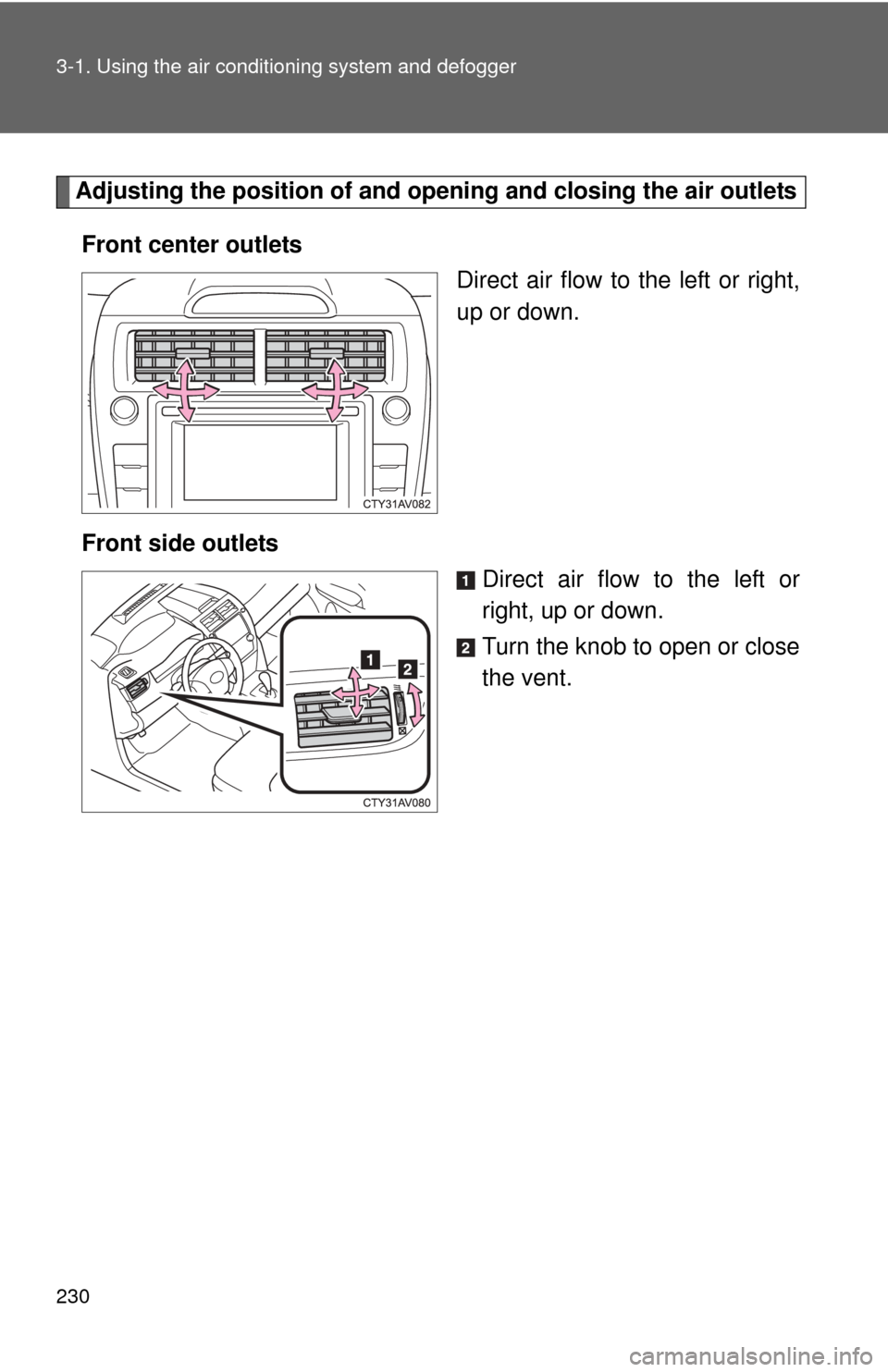TOYOTA CAMRY 2012 XV50 / 9.G Owners Manual
CAMRY 2012 XV50 / 9.G
TOYOTA
TOYOTA
https://www.carmanualsonline.info/img/14/6238/w960_6238-0.png
TOYOTA CAMRY 2012 XV50 / 9.G Owners Manual
Trending: Page 92, length, dashboard, start stop button, oil pressure, hood open, fuel cap
Page 221 of 532
221
2-5. Driving information
2
When driving
NOTICE
■
Repairing or replacing snow tires
Request repairs or replacement of snow tires from Toyota dealers or legiti-
mate tire retailers.
This is because the removal and attachment of snow tires affects the opera-
tion of the tire pressure warning valves and transmitters.
■ Fitting tire chains
The tire pressure warning valves and transmitters may not function correctly
when tire chains are fitted.
Page 222 of 532
222
2-5. Driving information
Trailer towing
Toyota does not recommend towing a trailer with your vehicle.
Toyota also does not recommend the installation of a tow hitch or
the use of a tow hitch carrier for a wheelchair, scooter, bicycle, etc.
Your vehicle is not designed for trai ler towing or for the use of tow
hitch mounted carriers.
Page 223 of 532
223
2-5. Driving information
2
When driving
Dinghy towing
NOTICE
■To avoid serious damage to your vehicle
Do not tow your vehicle with the four wheels on the ground.
Your vehicle is not designed to be dinghy towed (with 4 wheels on
the ground) behind a motor home.
Page 224 of 532
224 2-5. Driving information
Page 225 of 532
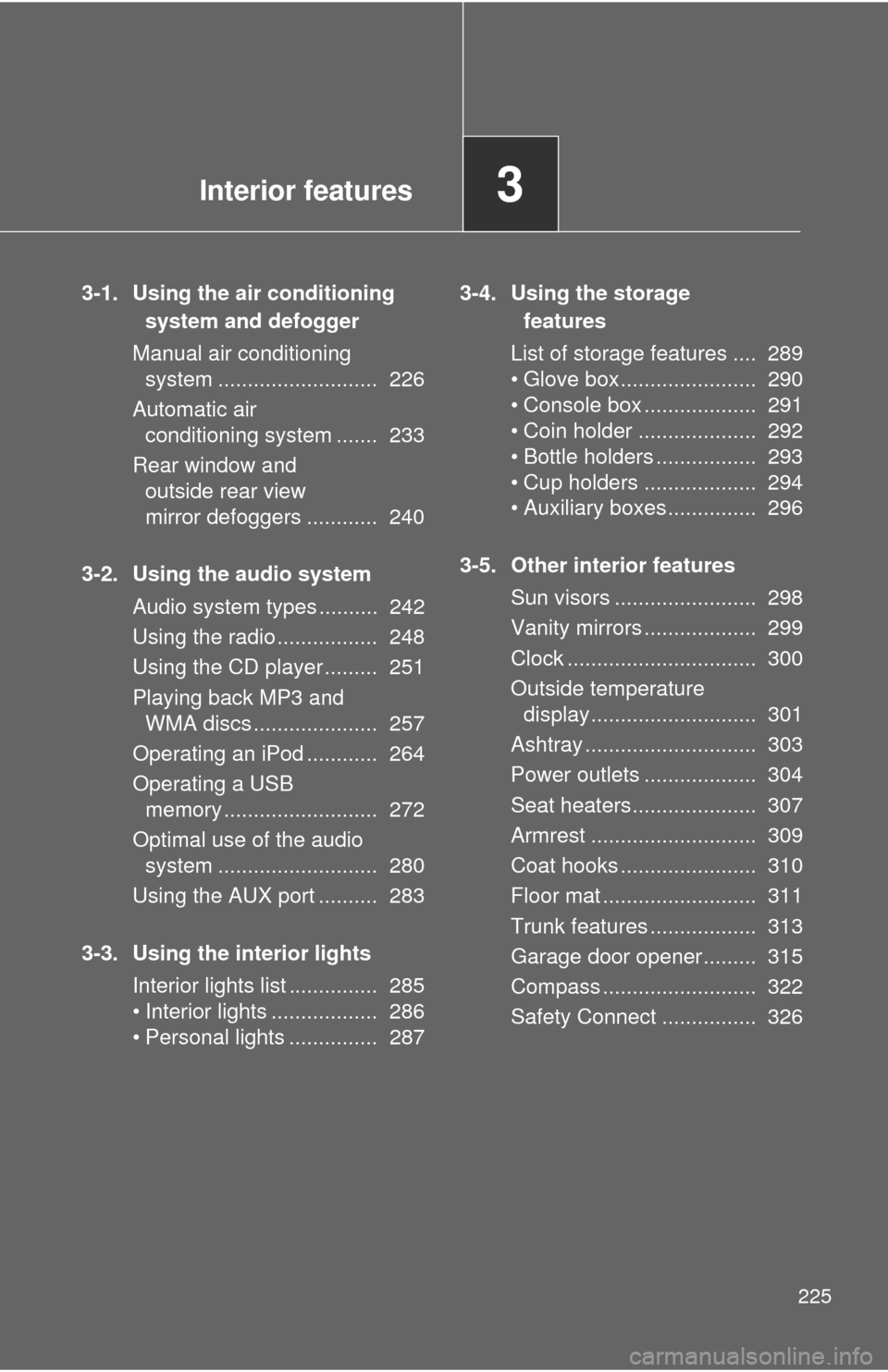
Interior features3
225
3-1. Using the air conditioning system and defogger
Manual air conditioning system ........................... 226
Automatic air conditioning system ....... 233
Rear window and outside rear view
mirror defoggers ............ 240
3-2. Using the audio system Audio system types .......... 242
Using the radio ................. 248
Using the CD player ......... 251
Playing back MP3 and WMA discs ..................... 257
Operating an iPod ............ 264
Operating a USB memory .......................... 272
Optimal use of the audio system ........................... 280
Using the AUX port .......... 283
3-3. Using the interior lights Interior lights list ............... 285
• Interior lights .................. 286
• Personal lights ............... 287 3-4. Using the storage
features
List of storage features .... 289
• Glove box....................... 290
• Console box ................... 291
• Coin holder .................... 292
• Bottle holders ................. 293
• Cup holders ................... 294
• Auxiliary boxes ............... 296
3-5. Other interior features Sun visors ........................ 298
Vanity mirrors ................... 299
Clock ................................ 300
Outside temperature display............................ 301
Ashtray ............................. 303
Power outlets ................... 304
Seat heaters..................... 307
Armrest ............................ 309
Coat hooks ....................... 310
Floor mat .......................... 311
Trunk features .................. 313
Garage door opener......... 315
Compass .......................... 322
Safety Connect ................ 326
Page 226 of 532
226
3-1. Using the air conditioning system and defogger
Manual air conditioning system
: If equipped
Fan speed control dialAir outlet selection button
Air intake mode button Cooling and dehumidification
function on/off button
Temperature control dial
Windshield defogger
Page 227 of 532
227
3-1. Using the air conditioning system
and defogger
3
Interior features
Adjusting the settings
To adjust the fan speed, turn the fan speed control dial clock-
wise (increase) or count erclockwise (decrease).
Turning the dial to “OFF” turns off the fan.
To adjust the temperature setting, turn the temperature control
dial clockwise (warm) or counterclockwise (cool).
If is not pressed, the system will blow ambient temperature
air or heated air.
For quick cooling, turn the temperature control dial to “MAX A/C”.
The air conditioning will automatically turn on. The air intake mode
button will be set for recirculated air mode when or is
selected. It is not possible to turn to the outside air mode.
To change the air outlets, press , , or
.
Defogging the windshield
Press .
If the recirculated air mode is
used, it will automatically switch
to the outside air mode.
STEP1
STEP2
STEP3
STEP1
Page 228 of 532
228 3-1. Using the air conditioning system and defogger
Perform the following operations accordingly:
●To adjust the fan speed, turn the fan speed control dial.
● To adjust the temperature setting, turn the temperature con-
trol dial.
● If the dehumidificat ion function is not operating, press
to operate the dehumidification function.
To defog the windshield and the side windows early, turn the
air flow and temperature up.
Air outlets and air flow
Air flows to the upper body.
Air flows to the upper body and
feet.
STEP2
Page 229 of 532
229
3-1. Using the air conditioning system
and defogger
3
Interior features
Air flows to the feet.
The air intake is automatically
switched to outside air mode.
Air flows to the feet and the
windshield defogger operates.
Switching between outside air and recirculated air modes
Press .
The mode switches between outside air mode (introduces air from out-
side the vehicle) (indicator off) and recirculated air mode (recycles air
inside the vehicle) (indicator on) each time the button is pressed.
Page 230 of 532
230 3-1. Using the air conditioning system and defogger
Adjusting the position of and opening and closing the air outlets
Front center outlets Direct air flow to the left or right,
up or down.
Front side outlets Direct air flow to the left or
right, up or down.
Turn the knob to open or close
the vent.
Trending: ECO mode, OBD port, bluetooth, Security light, inflation pressure, audio, run flat