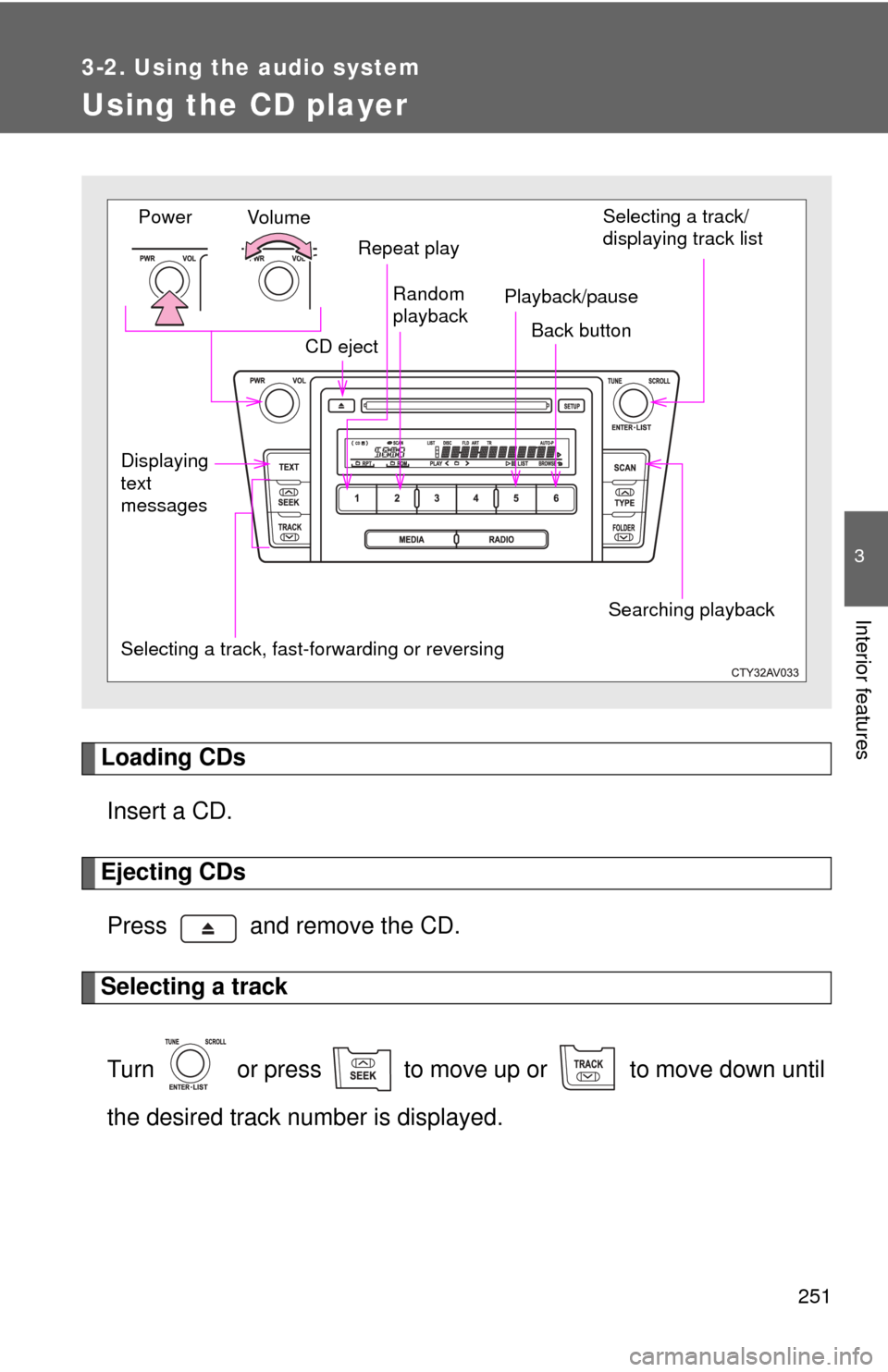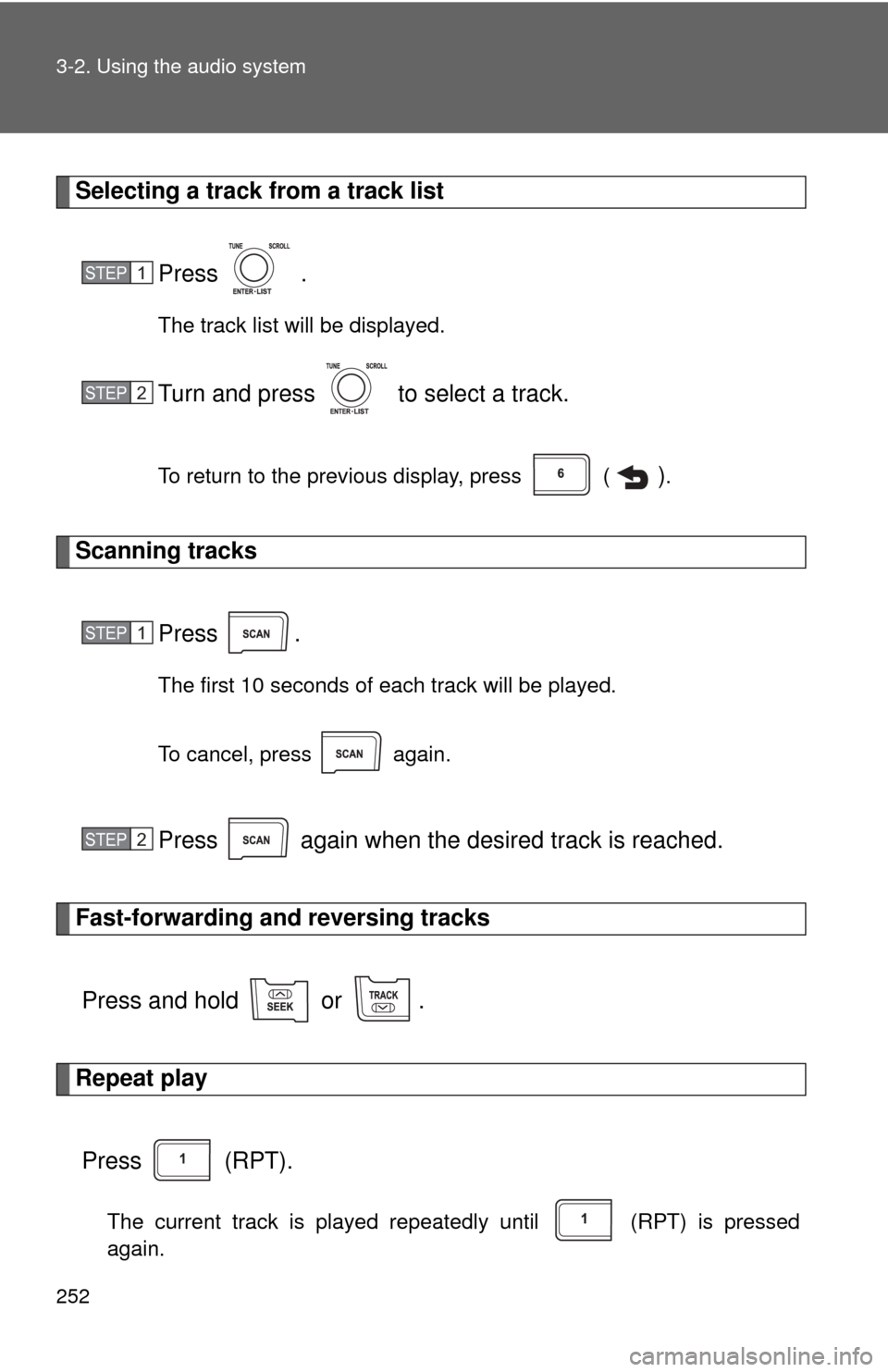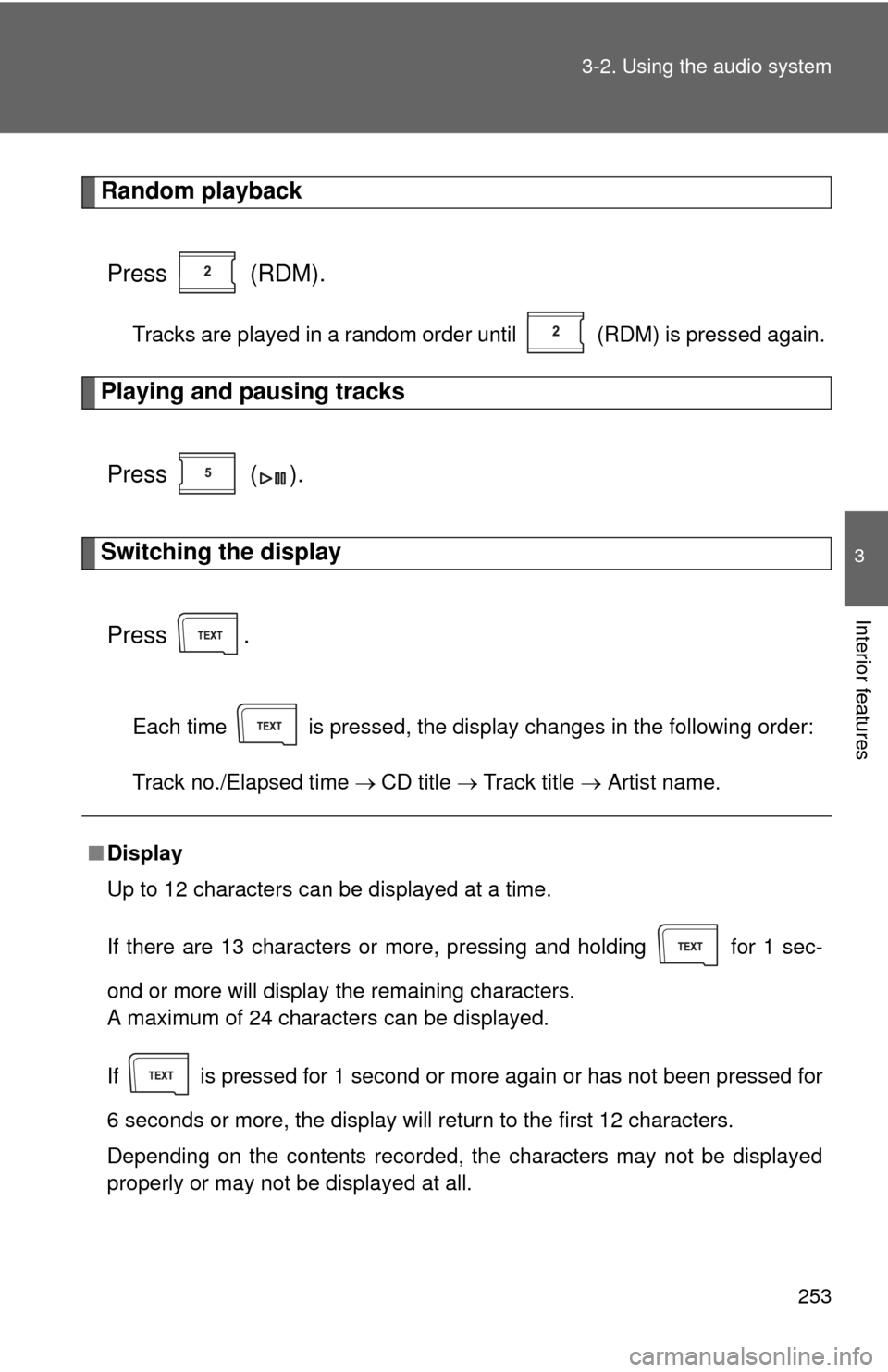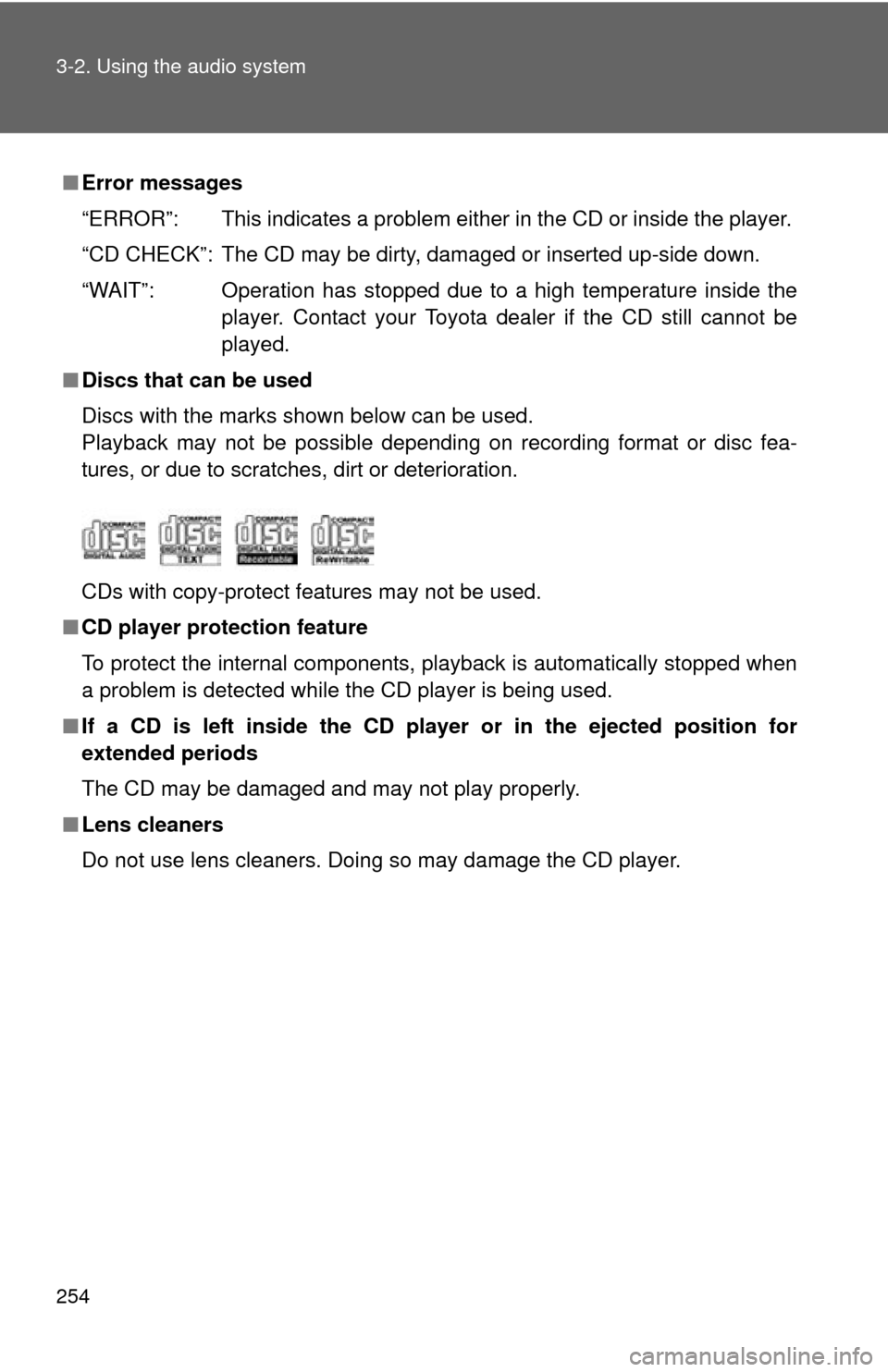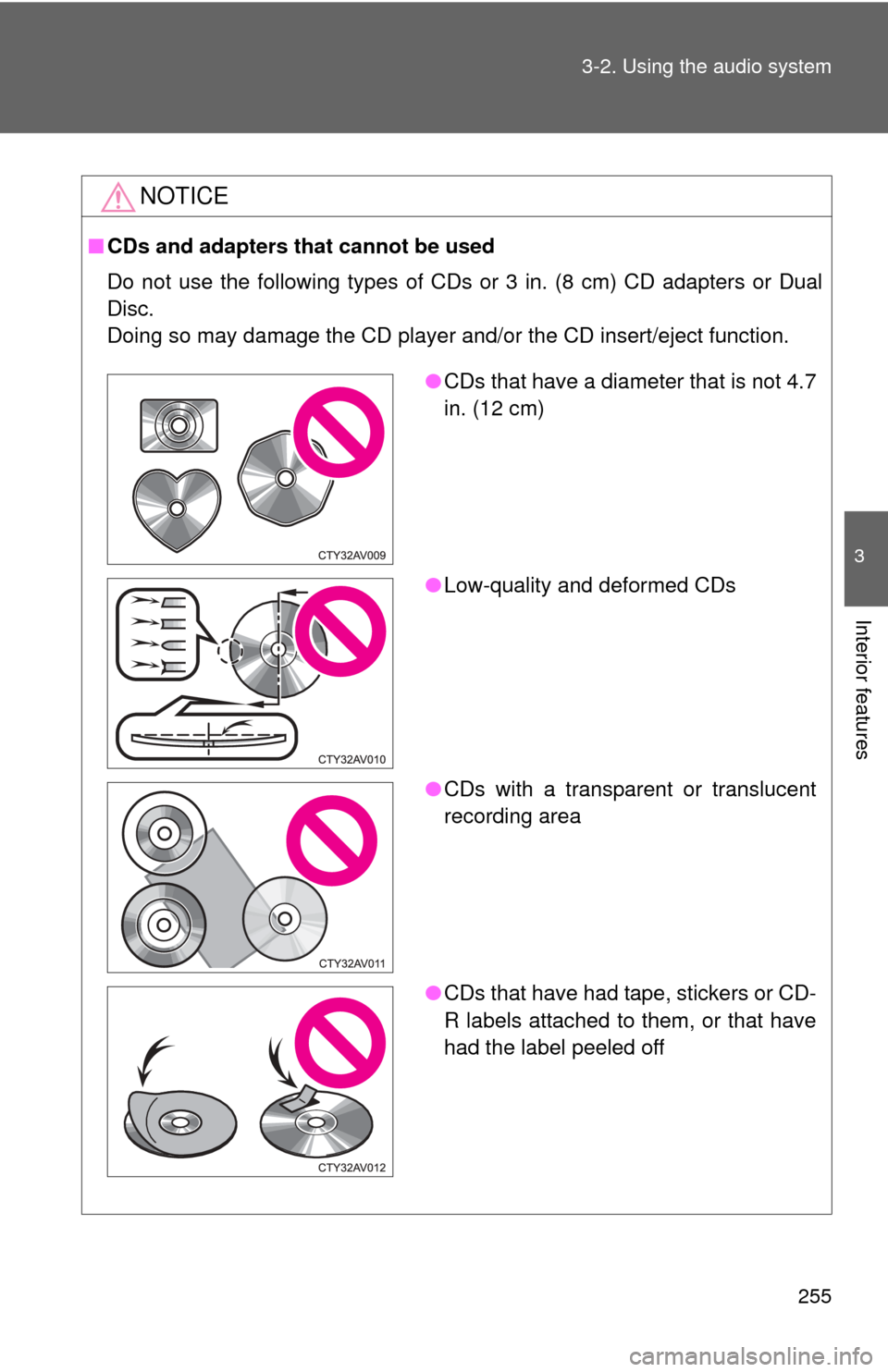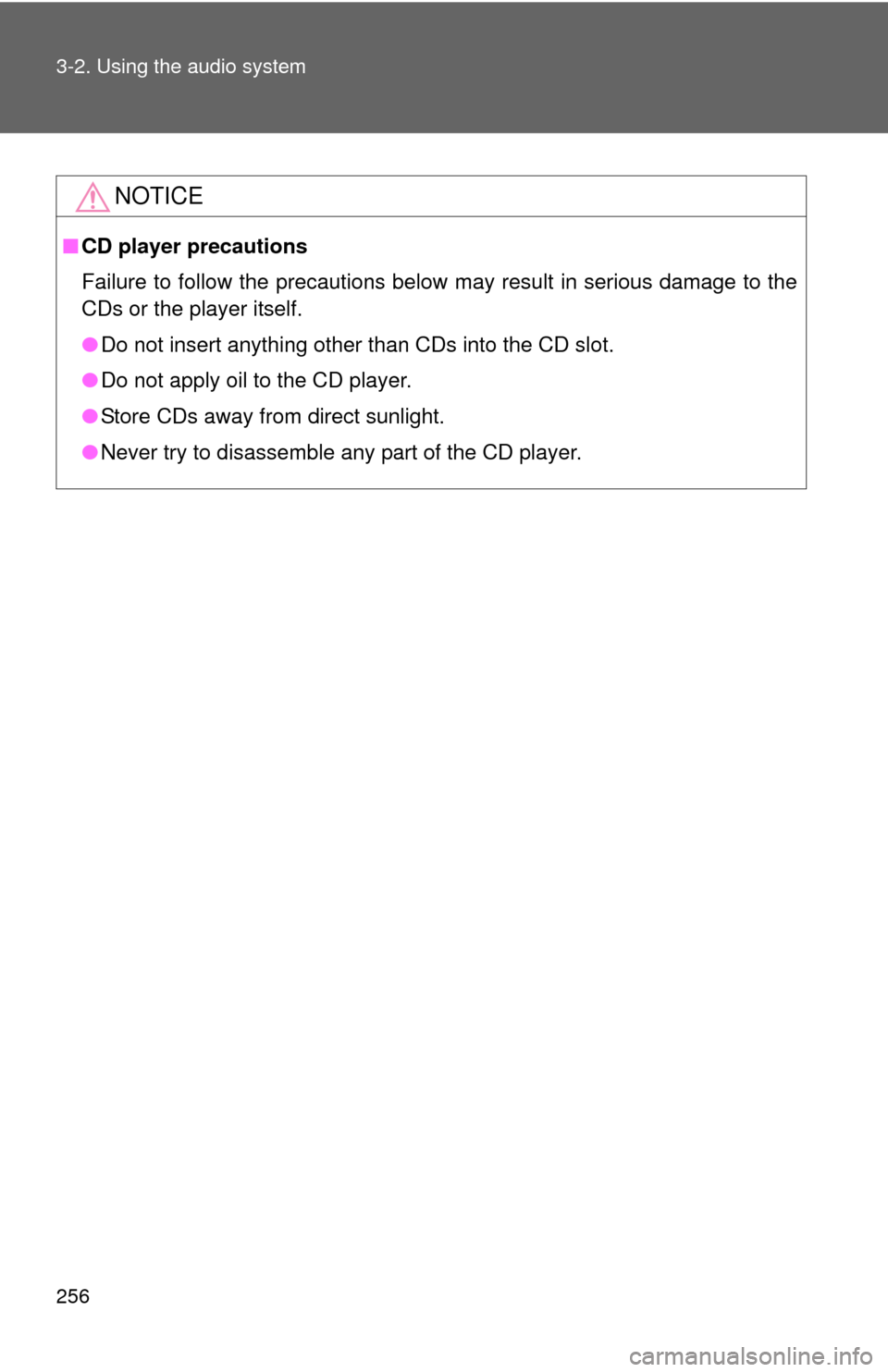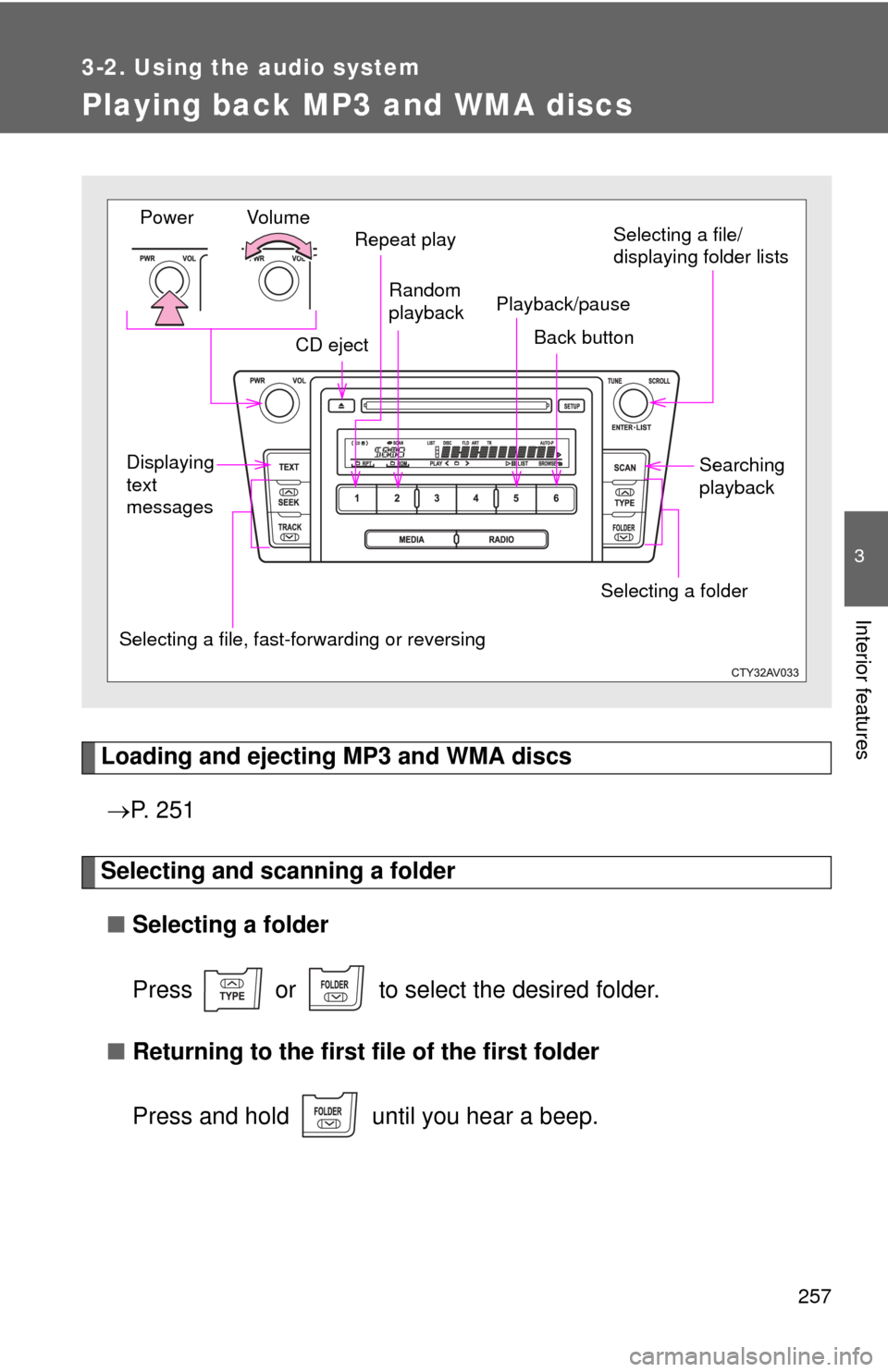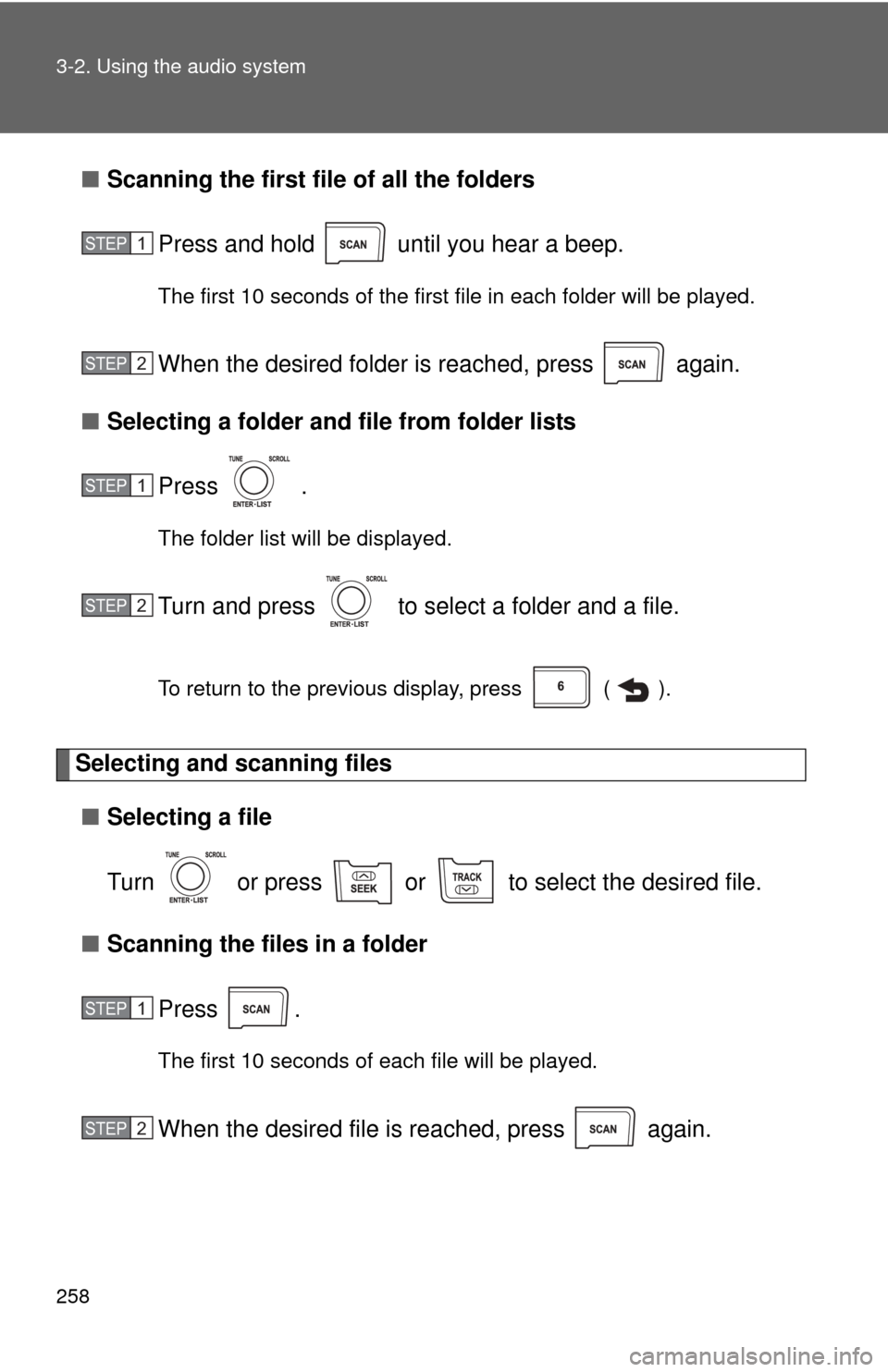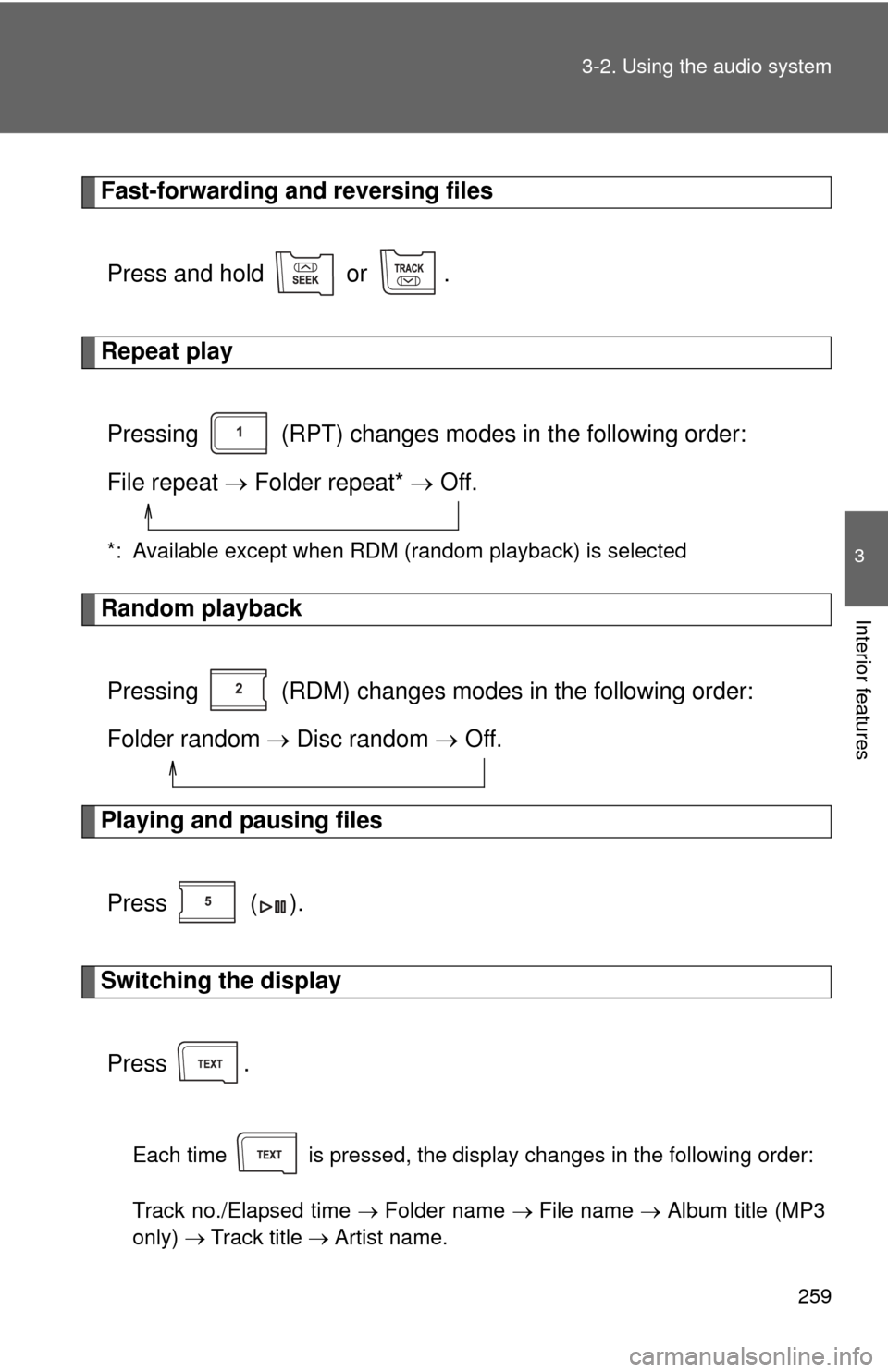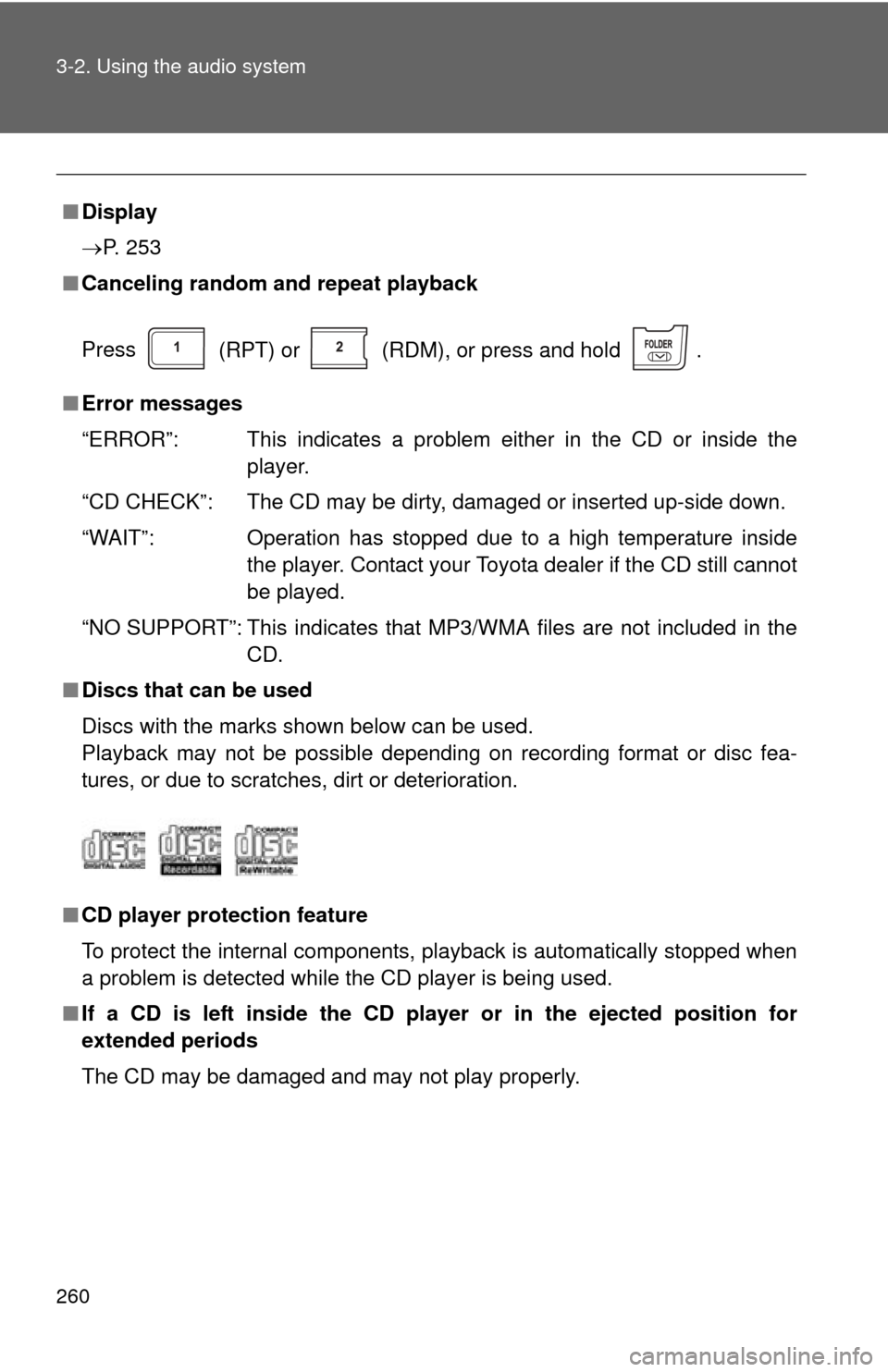TOYOTA CAMRY 2012 XV50 / 9.G Owners Manual
CAMRY 2012 XV50 / 9.G
TOYOTA
TOYOTA
https://www.carmanualsonline.info/img/14/6238/w960_6238-0.png
TOYOTA CAMRY 2012 XV50 / 9.G Owners Manual
Trending: tires, dashboard, auxiliary battery, oil capacity, engine oil capacity, homelink, trunk
Page 251 of 532
251
3-2. Using the audio system
3
Interior features
Using the CD player
Loading CDsInsert a CD.
Ejecting CDsPress and remove the CD.
Selecting a track
Turn or press to move up or to move down until
the desired track number is displayed.
Vol u m e
Random
playback
Selecting a track, fast-forwarding or reversing Repeat play
Power
CD eject Selecting a track/
displaying track list
Back button
Displaying
text
messages Searching playback
Playback/pause
Page 252 of 532
252 3-2. Using the audio system
Selecting a track from a track listPress .
The track list will be displayed.
Turn and press to select a track.
To return to the previous display, press ( ).
Scanning tracks
Press .
The first 10 seconds of each track will be played.
To cancel, press again.
Press again when the desired track is reached.
Fast-forwarding and reversing tracksPress and hold or .
Repeat playPress (RPT).
The current track is played repeatedly until (RPT) is pressed
again.
STEP1
STEP2
STEP1
STEP2
Page 253 of 532
253
3-2. Using the audio system
3
Interior features
Random playback
Press (RDM).
Tracks are played in a random order until (RDM) is pressed again.
Playing and pausing tracks
Press ( ).
Switching the displayPress .
Each time is pressed, the display changes in the following order:
Track no./Elapsed time CD title Track title Artist name.
■Display
Up to 12 characters can be displayed at a time.
If there are 13 characters or more, pressing and holding for 1 sec-
ond or more will display the remaining characters.
A maximum of 24 characters can be displayed.
If is pressed for 1 second or more again or has not been pressed for
6 seconds or more, the display will return to the first 12 characters.
Depending on the contents recorded, the characters may not be displayed
properly or may not be displayed at all.
Page 254 of 532
254 3-2. Using the audio system
■Error messages
“ERROR”: This indicates a problem either in the CD or inside the player.
“CD CHECK”: The CD may be dirty, damaged or inserted up-side down.
“WAIT”: Operation has stopped due to a high temperature inside the player. Contact your Toyota dealer if the CD still cannot be
played.
■ Discs that can be used
Discs with the marks shown below can be used.
Playback may not be possible depending on recording format or disc fea-
tures, or due to scratches, dirt or deterioration.
CDs with copy-protect features may not be used.
■ CD player protection feature
To protect the internal components, playback is automatically stopped when
a problem is detected while the CD player is being used.
■ If a CD is left inside the CD pl ayer or in the ejected position for
extended periods
The CD may be damaged and may not play properly.
■ Lens cleaners
Do not use lens cleaners. Doing so may damage the CD player.
Page 255 of 532
255
3-2. Using the audio system
3
Interior features
NOTICE
■
CDs and adapters that cannot be used
Do not use the following types of CDs or 3 in. (8 cm) CD adapters or D\
ual
Disc.
Doing so may damage the CD player and/or the CD insert/eject function.
●CDs that have a diameter that is not 4.7
in. (12 cm)
● Low-quality and deformed CDs
● CDs with a transparent or translucent
recording area
● CDs that have had tape, stickers or CD-
R labels attached to them, or that have
had the label peeled off
Page 256 of 532
256 3-2. Using the audio system
NOTICE
■CD player precautions
Failure to follow the precautions below may result in serious damage to the
CDs or the player itself.
●Do not insert anything other than CDs into the CD slot.
● Do not apply oil to the CD player.
● Store CDs away from direct sunlight.
● Never try to disassemble any part of the CD player.
Page 257 of 532
257
3-2. Using the audio system
3
Interior features
Playing back MP3 and WMA discs
Loading and ejecting MP3 and WMA discs P. 2 5 1
Selecting and scanning a folder
■ Selecting a folder
Press or to select the desired folder.
■ Returning to the first file of the first folder
Press and hold until you hear a beep.
Vo lu m e
Random
playback
Selecting a file, fast-forwarding or reversing Repeat play
Power
CD eject Selecting a file/
displaying folder lists
Back button
Selecting a folder
Displaying
text
messages
Searching
playback
Playback/pause
Page 258 of 532
258 3-2. Using the audio system
■Scanning the first file of all the folders
Press and hold until you hear a beep.
The first 10 seconds of the first file in each folder will be played.
When the desired folder is reached, press again.
■ Selecting a folder and file from folder lists
Press .
The folder list will be displayed.
Turn and press to select a folder and a file.
To return to the previous display, press ( ).
Selecting and scanning files■ Selecting a file
Turn or press or to select the desired file.
■ Scanning the files in a folder
Press .
The first 10 seconds of each file will be played.
When the desired file is reached, press again.
STEP1
STEP2
STEP1
STEP2
STEP1
STEP2
Page 259 of 532
259
3-2. Using the audio system
3
Interior features
Fast-forwarding and reversing files
Press and hold or .
Repeat playPressing (RPT) changes modes in the following order:
File repeat Folder repeat* Off.
*: Available except when RDM (random playback) is selected
Random playback
Pressing (RDM) changes modes in the following order:
Folder random Disc random Off.
Playing and pausing files
Press ( ).
Switching the displayPress .
Each time is pressed, the display changes in the following order:
Track no./Elapsed time Folder name File name Album title (MP3
only) Track title Artist name.
Page 260 of 532
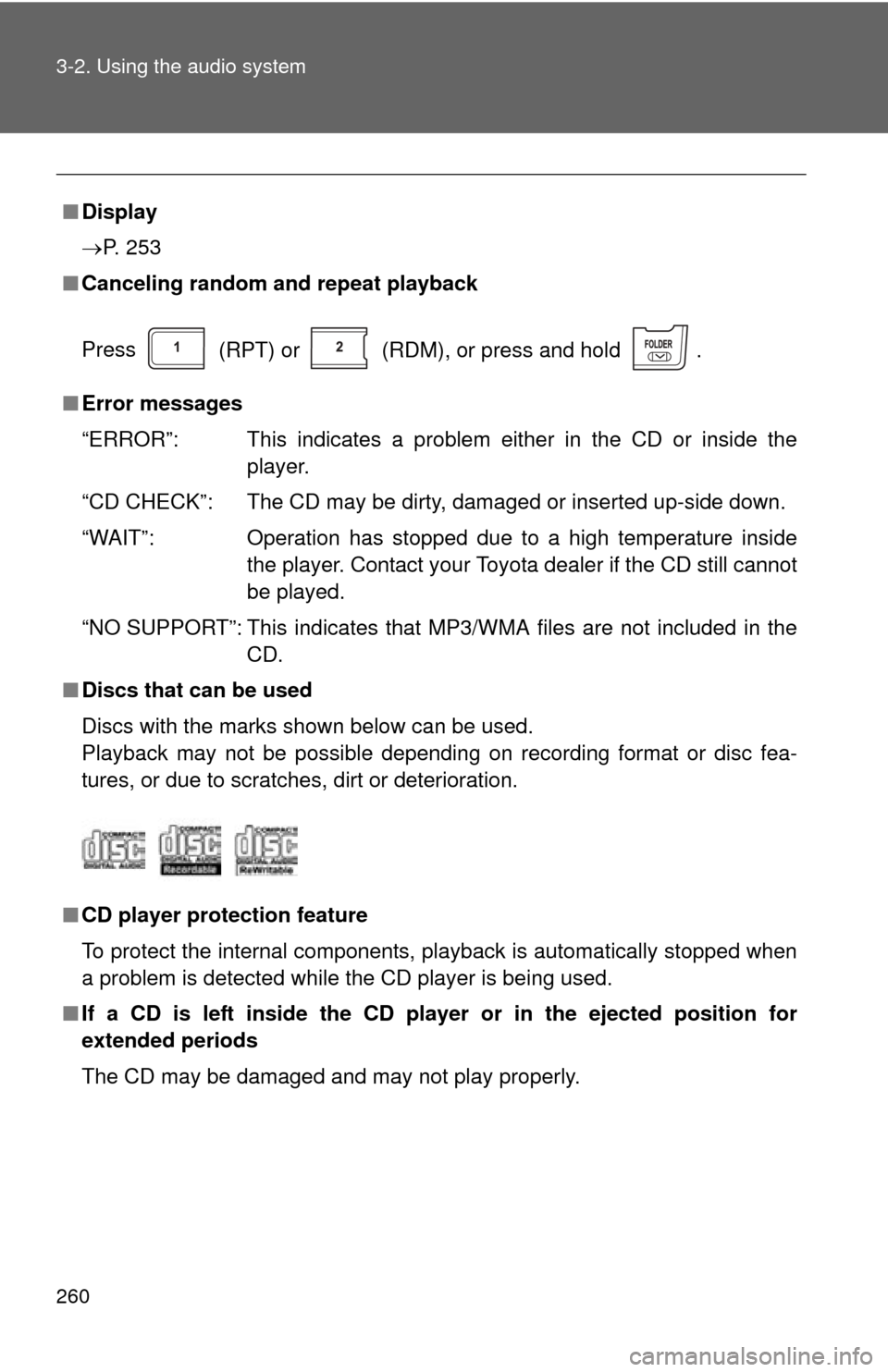
260 3-2. Using the audio system
■Display
P. 253
■ Canceling random and repeat playback
Press
(RPT) or (RDM), or press and hold .
■ Error messages
“ERROR”: This indicates a problem either in the CD or inside the
player.
“CD CHECK”: The CD may be dirty, damaged or inserted up-side down.
“WAIT”: Operation has stopped due to a high temperature inside the player. Contact your Toyota dealer if the CD still cannot
be played.
“NO SUPPORT”: This indicates that MP3/WMA files are not included in the CD.
■ Discs that can be used
Discs with the marks shown below can be used.
Playback may not be possible depending on recording format or disc fea-
tures, or due to scratches, dirt or deterioration.
■ CD player protection feature
To protect the internal components, playback is automatically stopped when
a problem is detected while the CD player is being used.
■ If a CD is left inside the CD pl ayer or in the ejected position for
extended periods
The CD may be damaged and may not play properly.
Trending: ESP, phone, coolant temperature, parking brake, immobilizer, oil viscosity, ignition