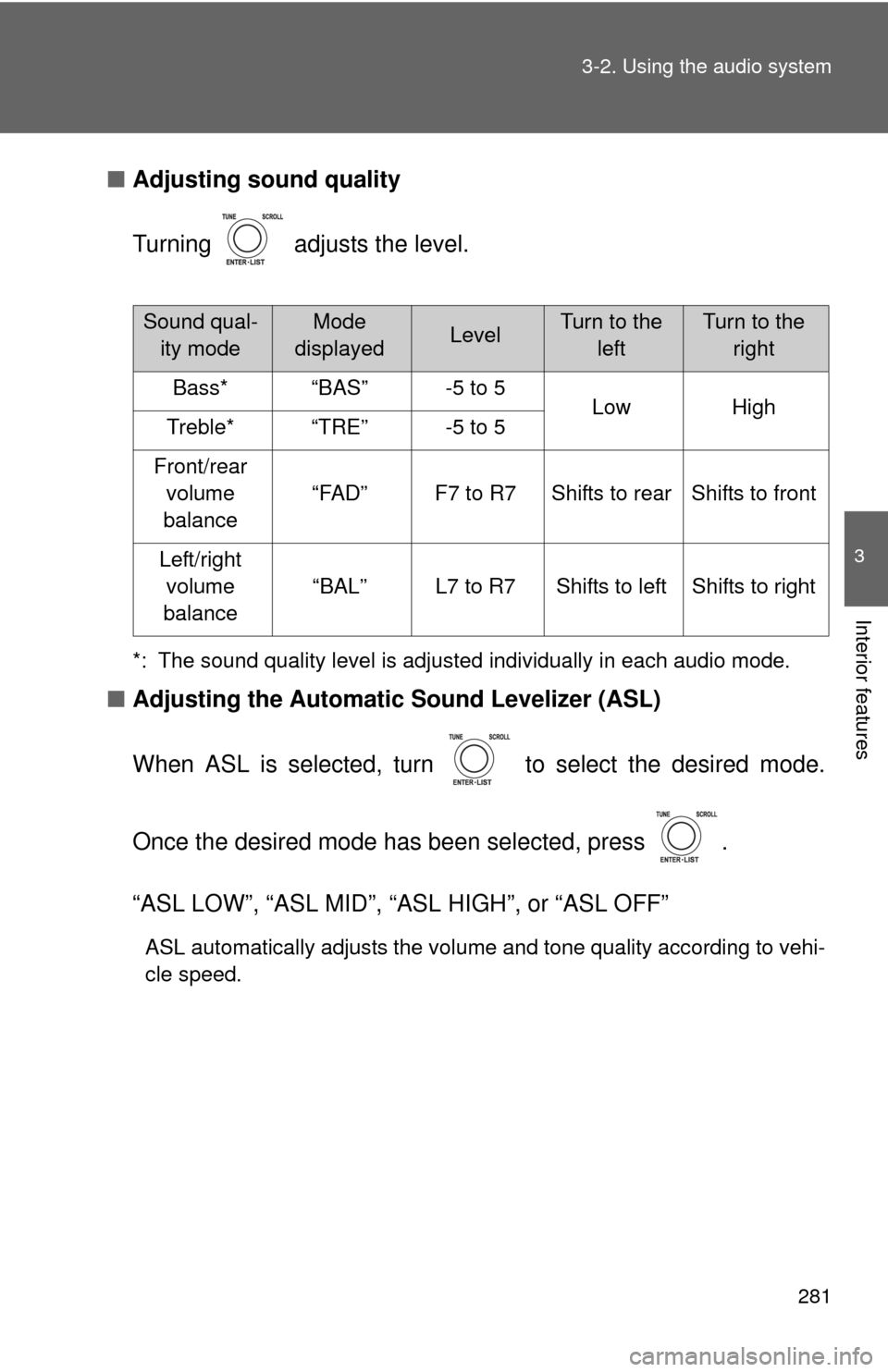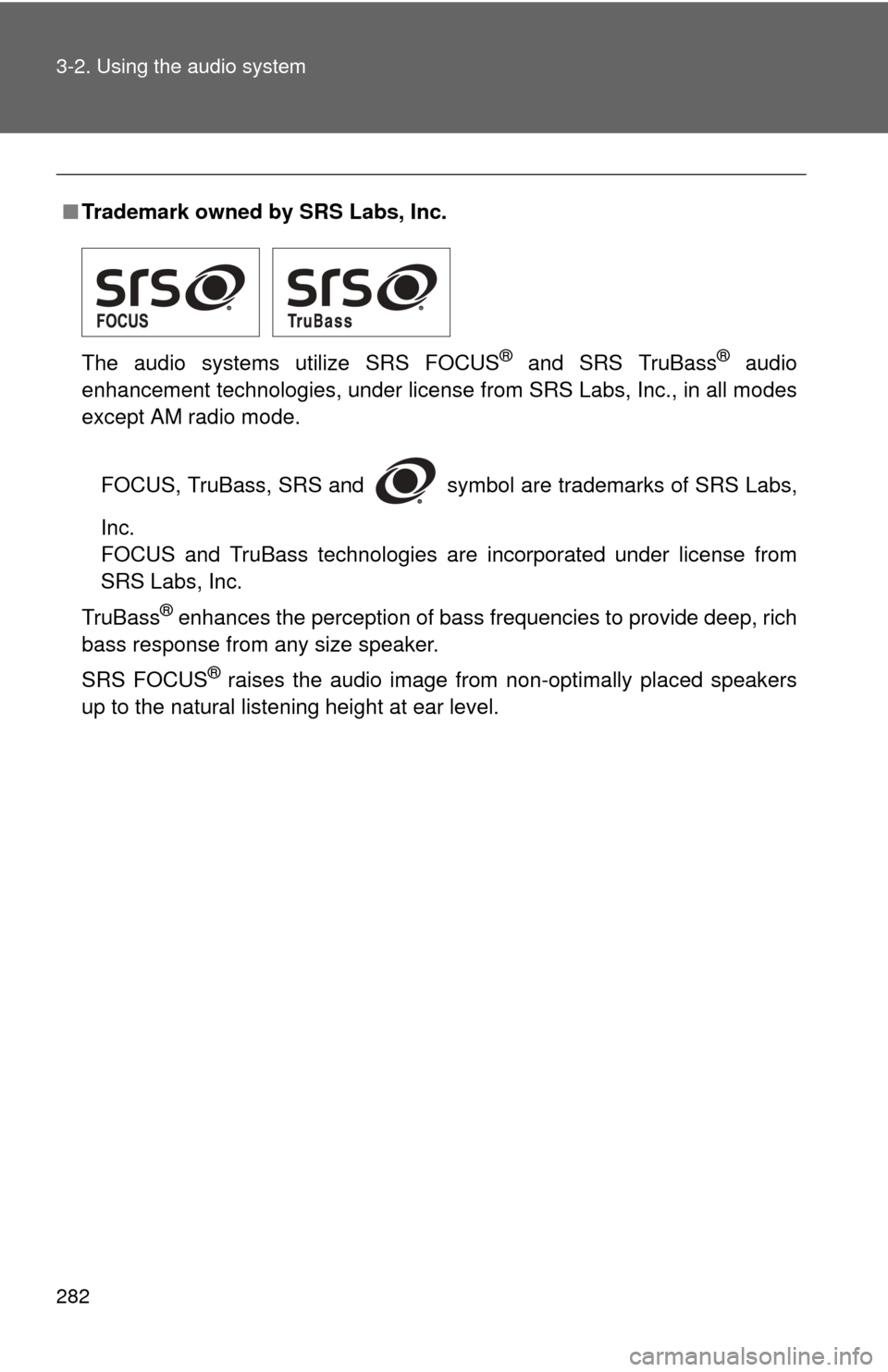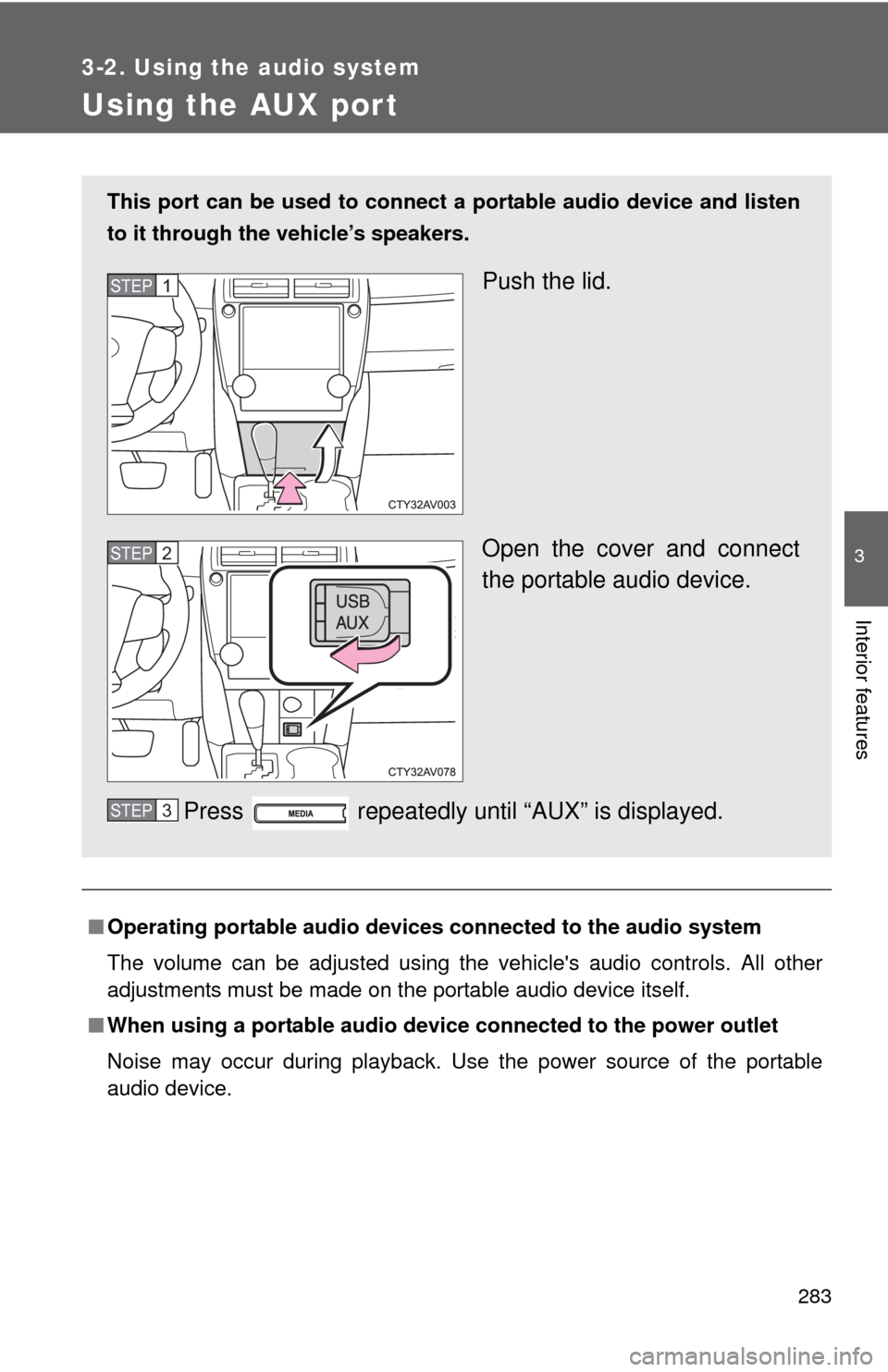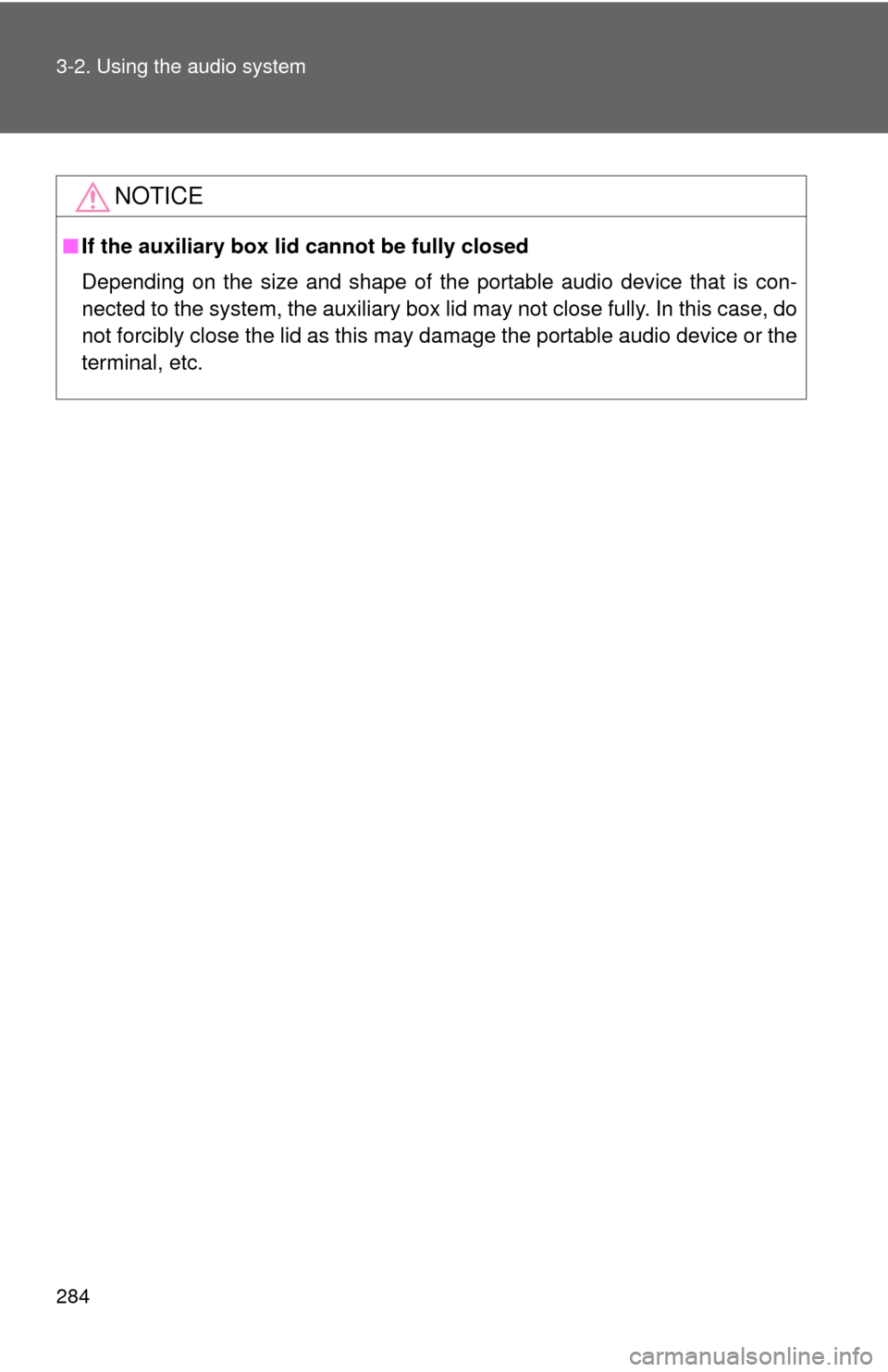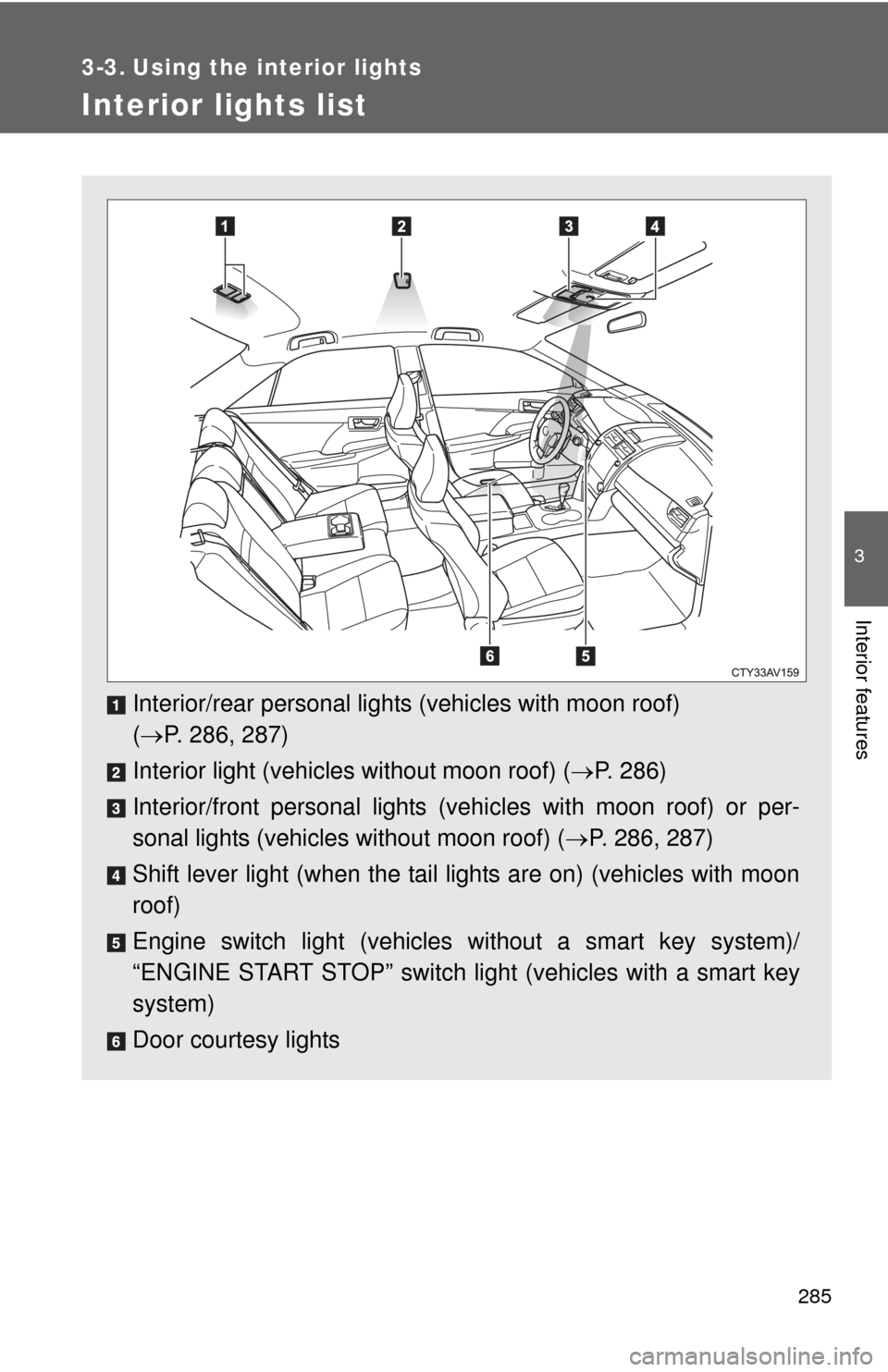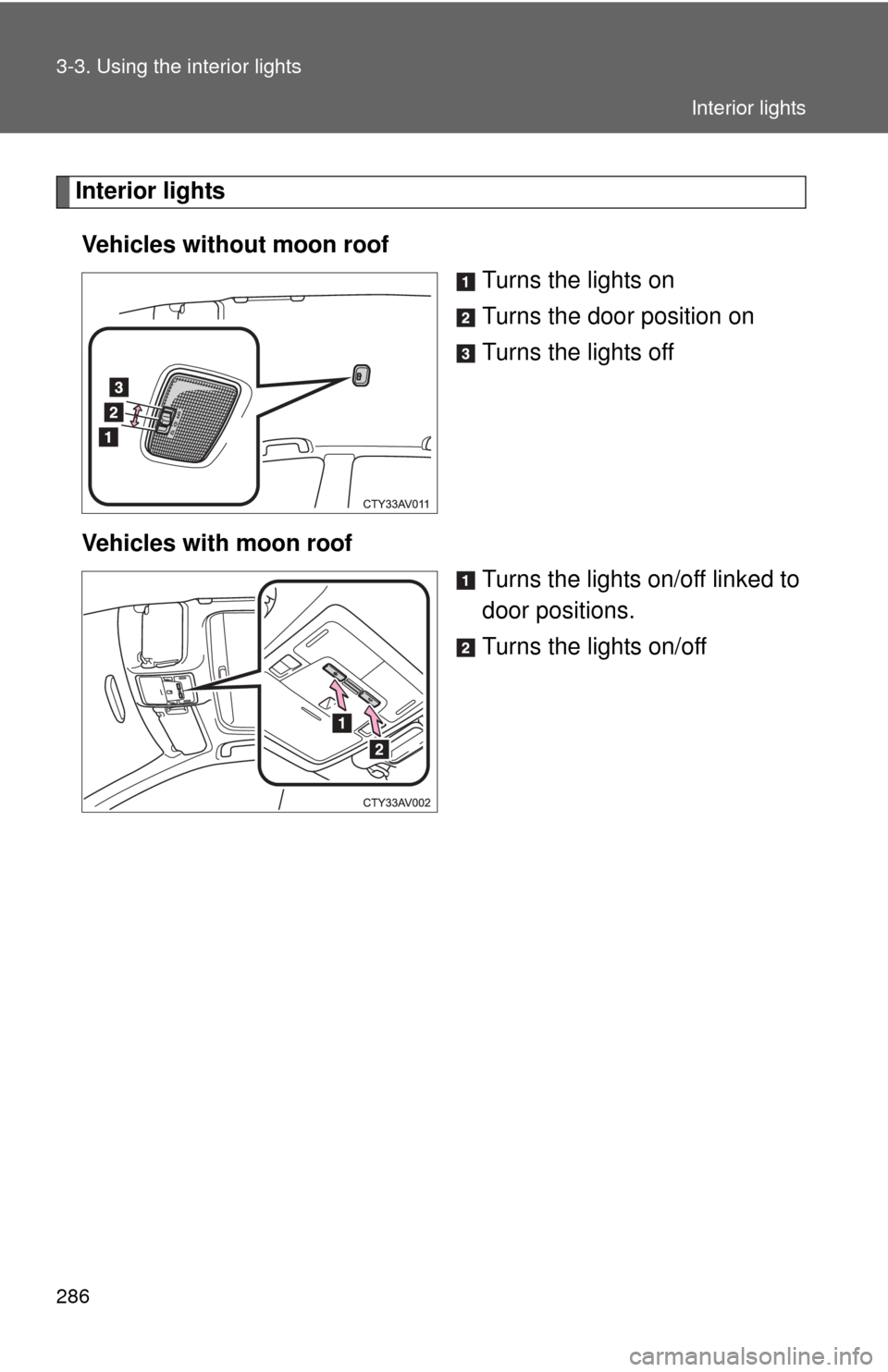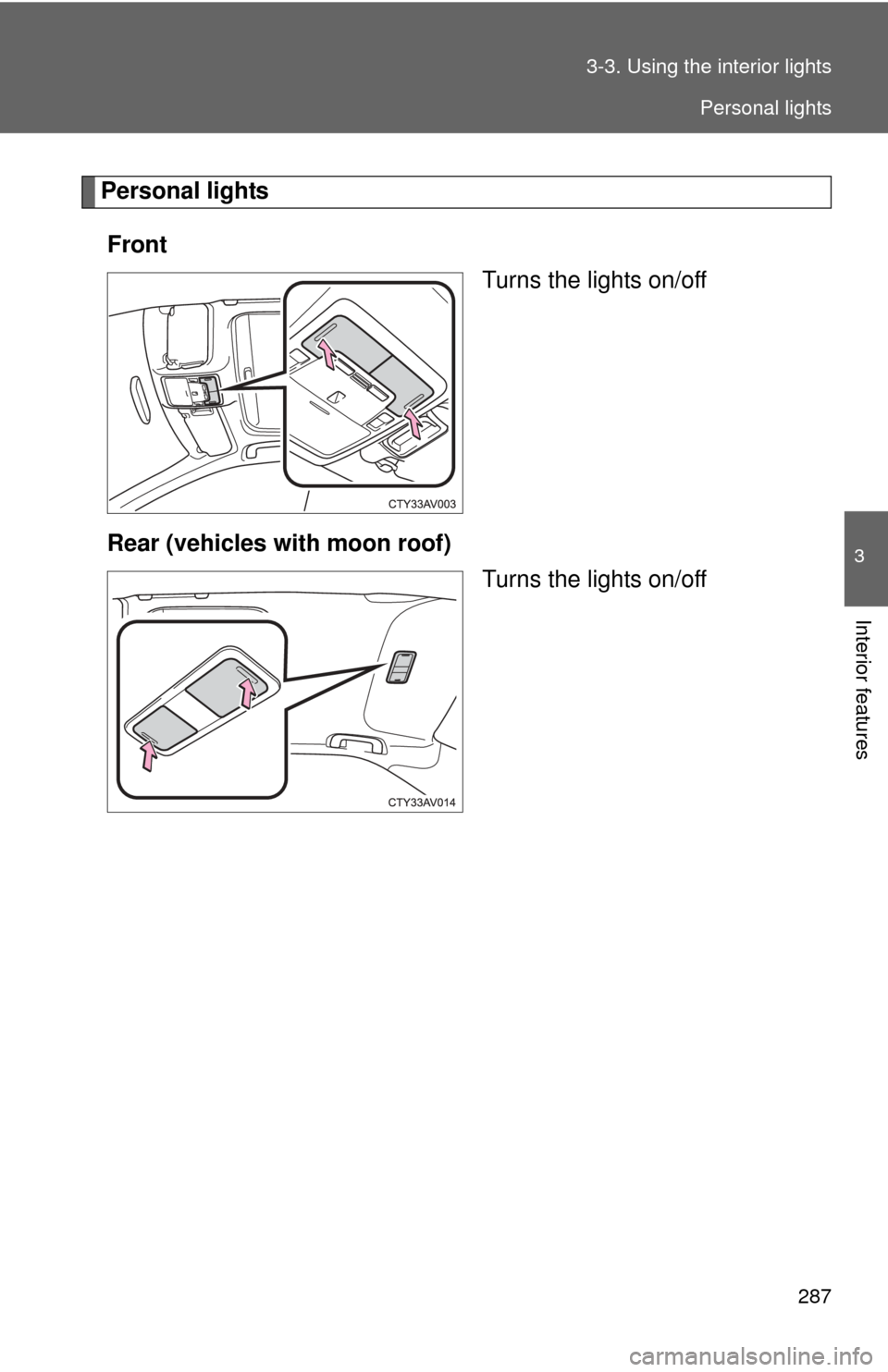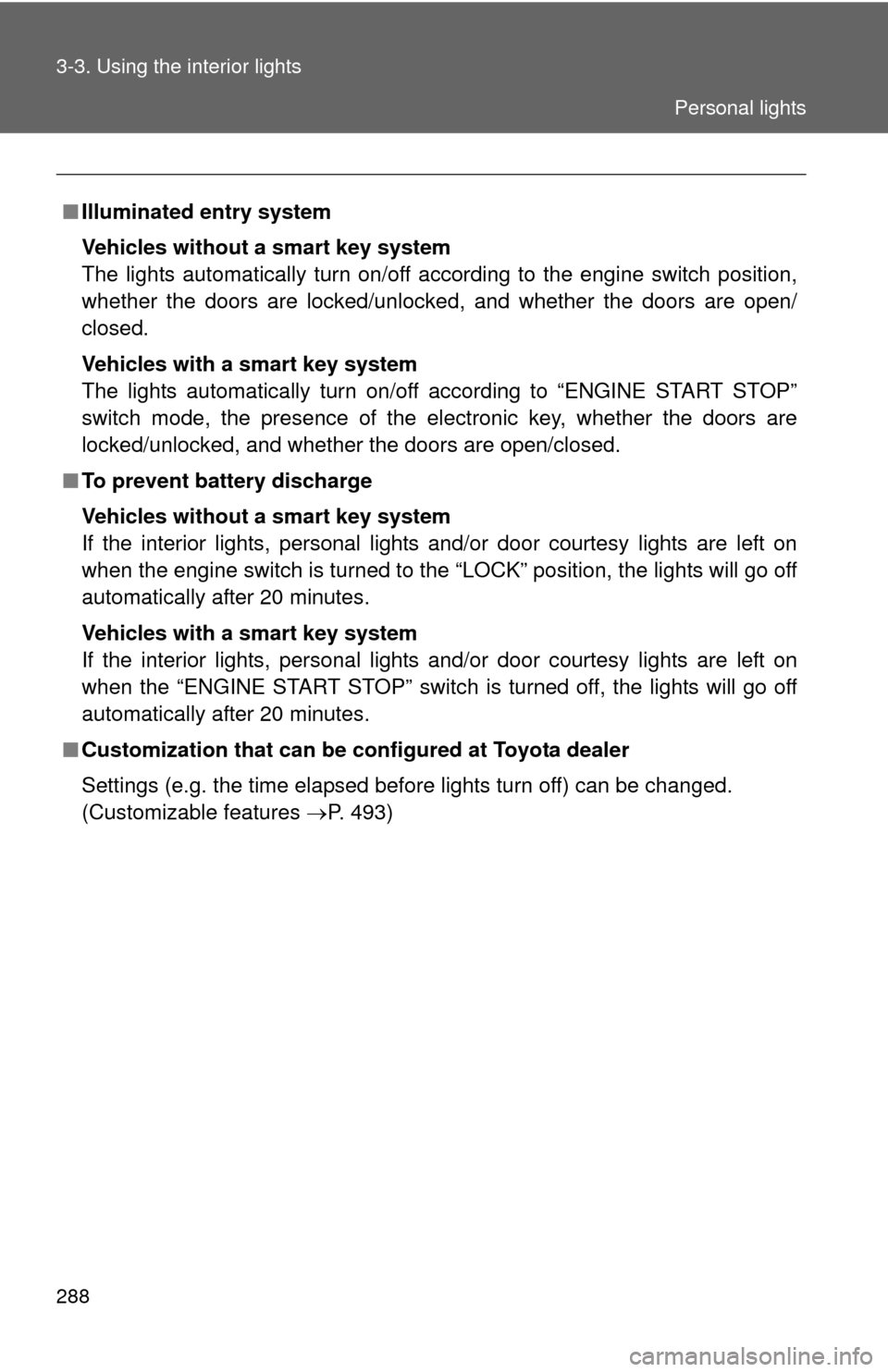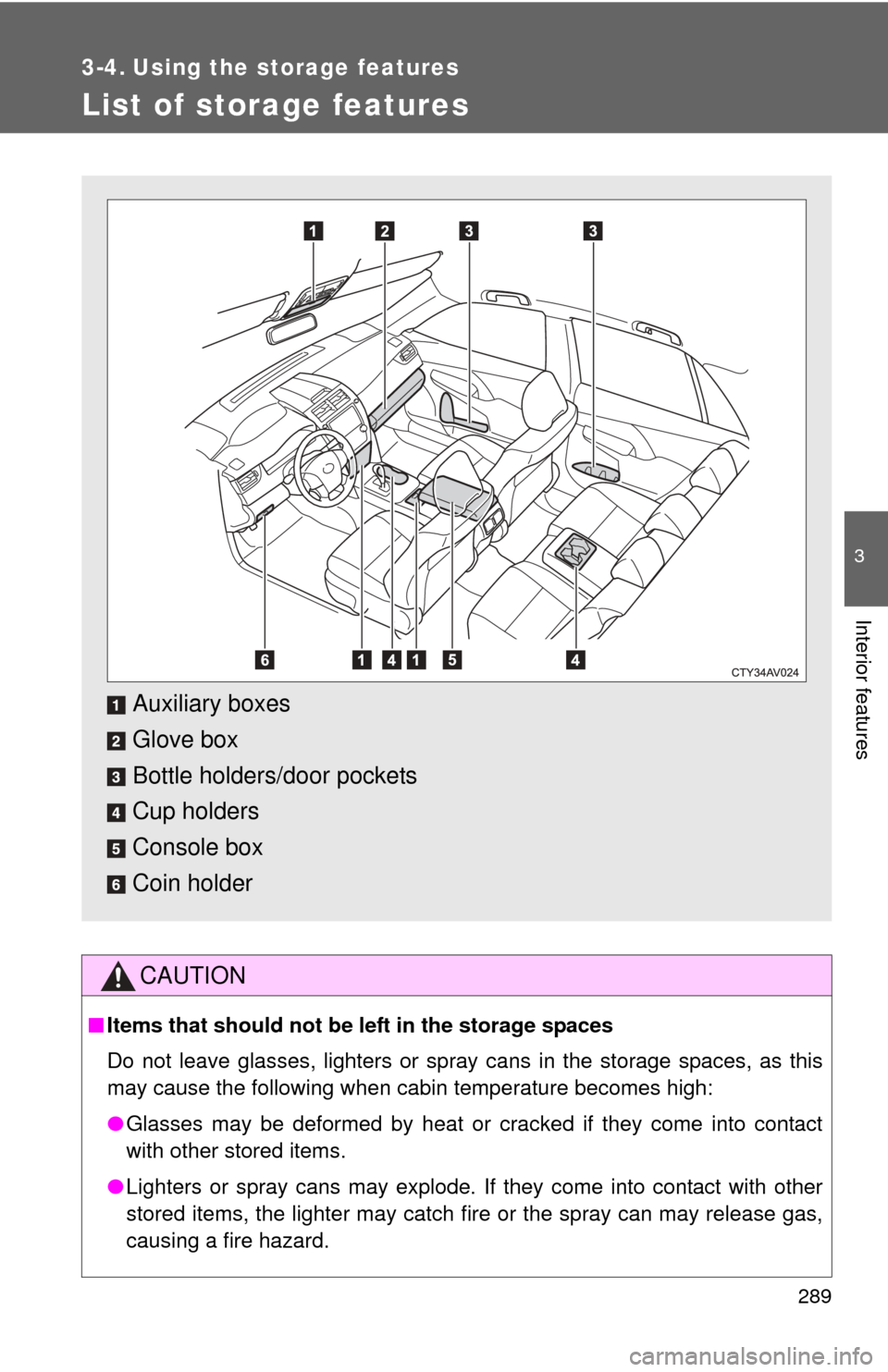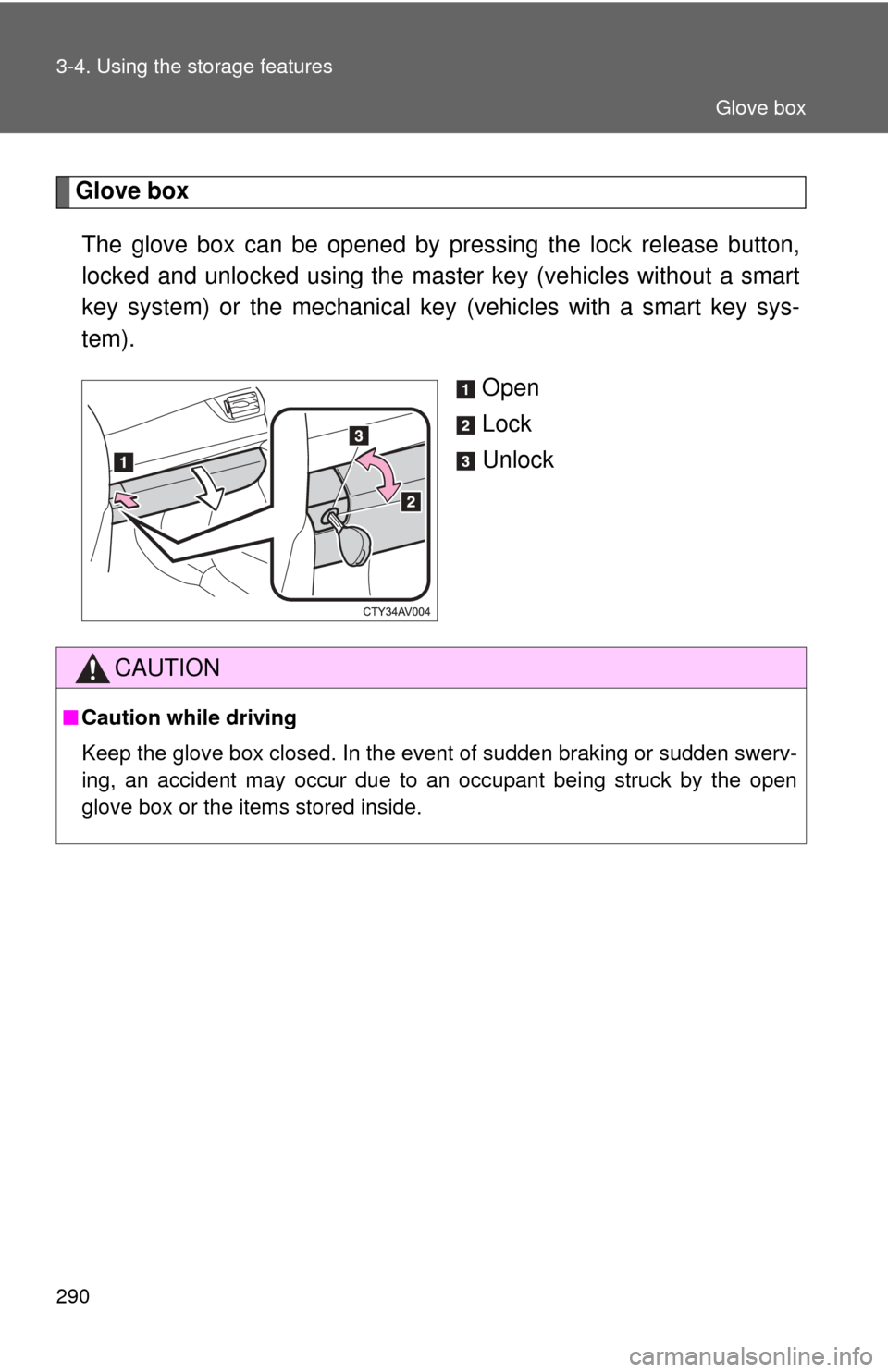TOYOTA CAMRY 2012 XV50 / 9.G Owners Manual
CAMRY 2012 XV50 / 9.G
TOYOTA
TOYOTA
https://www.carmanualsonline.info/img/14/6238/w960_6238-0.png
TOYOTA CAMRY 2012 XV50 / 9.G Owners Manual
Trending: auxiliary battery, wiper size, air suspension, TPMS, radiator, height adjustment, fuse box
Page 281 of 532
281
3-2. Using the audio system
3
Interior features
■
Adjusting sound quality
Turning adjusts the level.
*: The sound quality level is adjusted individually in each audio mode.
■Adjusting the Automatic Sound Levelizer (ASL)
When ASL is selected, turn to select the desired mode.
Once the desired mode has been selected, press .
“ASL LOW”, “ASL MID”, “ASL HIGH”, or “ASL OFF”
ASL automatically adjusts the volume and tone quality according to vehi-
cle speed.
Sound qual- ity modeMode
displayedLevelTurn to the leftTurn to the right
Bass*“BAS”-5 to 5LowHighTreble*“TRE”-5 to 5
Front/rear volume
balance
“FAD”F7 to R7Shifts to rearShifts to front
Left/right volume
balance
“BAL”L7 to R7Shifts to leftShifts to right
Page 282 of 532
282 3-2. Using the audio system
■Trademark owned by SRS Labs, Inc.
The audio systems utilize SRS FOCUS
® and SRS TruBass® audio
enhancement technologies, under license from SRS Labs, Inc., in all modes
except AM radio mode.
FOCUS, TruBass, SRS and
symbol are trademarks of SRS Labs,
Inc.
FOCUS and TruBass technologies are incorporated under license from
SRS Labs, Inc.
TruBass
® enhances the perception of bass frequencies to provide deep, rich
bass response from any size speaker.
SRS FOCUS
® raises the audio image from non-optimally placed speakers
up to the natural listening height at ear level.
Page 283 of 532
283
3-2. Using the audio system
3
Interior features
Using the AUX port
■Operating portable audio devices connected to the audio system
The volume can be adjusted using the vehicle's audio controls. All other
adjustments must be made on the portable audio device itself.
■ When using a portable audio devi ce connected to the power outlet
Noise may occur during playback. Use the power source of the portable
audio device.
This port can be used to connect a portable audio device and listen
to it through the vehicle’s speakers.
Push the lid.
Open the cover and connect
the portable audio device.
Press repeatedly until “AUX” is displayed.STEP1
STEP2
STEP3
Page 284 of 532
284 3-2. Using the audio system
NOTICE
■If the auxiliary box lid cannot be fully closed
Depending on the size and shape of the portable audio device that is con-
nected to the system, the auxiliary box lid may not close fully. In this case, do
not forcibly close the lid as this may damage the portable audio device or the
terminal, etc.
Page 285 of 532
285
3
Interior features
3-3. Using the interior lights
Interior lights list
Interior/rear personal lights (vehicles with moon roof)
( P. 286, 287)
Interior light (vehicles without moon roof) ( P. 286)
Interior/front personal lights (vehi cles with moon roof) or per-
sonal lights (vehicles without moon roof) ( P. 286, 287)
Shift lever light (when the tail lights are on) (vehicles with moon
roof)
Engine switch light (vehicles without a smart key system)/
“ENGINE START STOP” switch light (vehicles with a smart key
system)
Door courtesy lights
Page 286 of 532
286 3-3. Using the interior lights
Interior lightsVehicles without moon roof Turns the lights on
Turns the door position on
Turns the lights off
Vehicles with moon roof Turns the lights on/off linked to
door positions.
Turns the lights on/off
Interior lights
Page 287 of 532
287
3-3. Using the interior lights
3
Interior features
Personal lights
Front Turns the lights on/off
Rear (vehicles with moon roof) Turns the lights on/off
Personal lights
Page 288 of 532
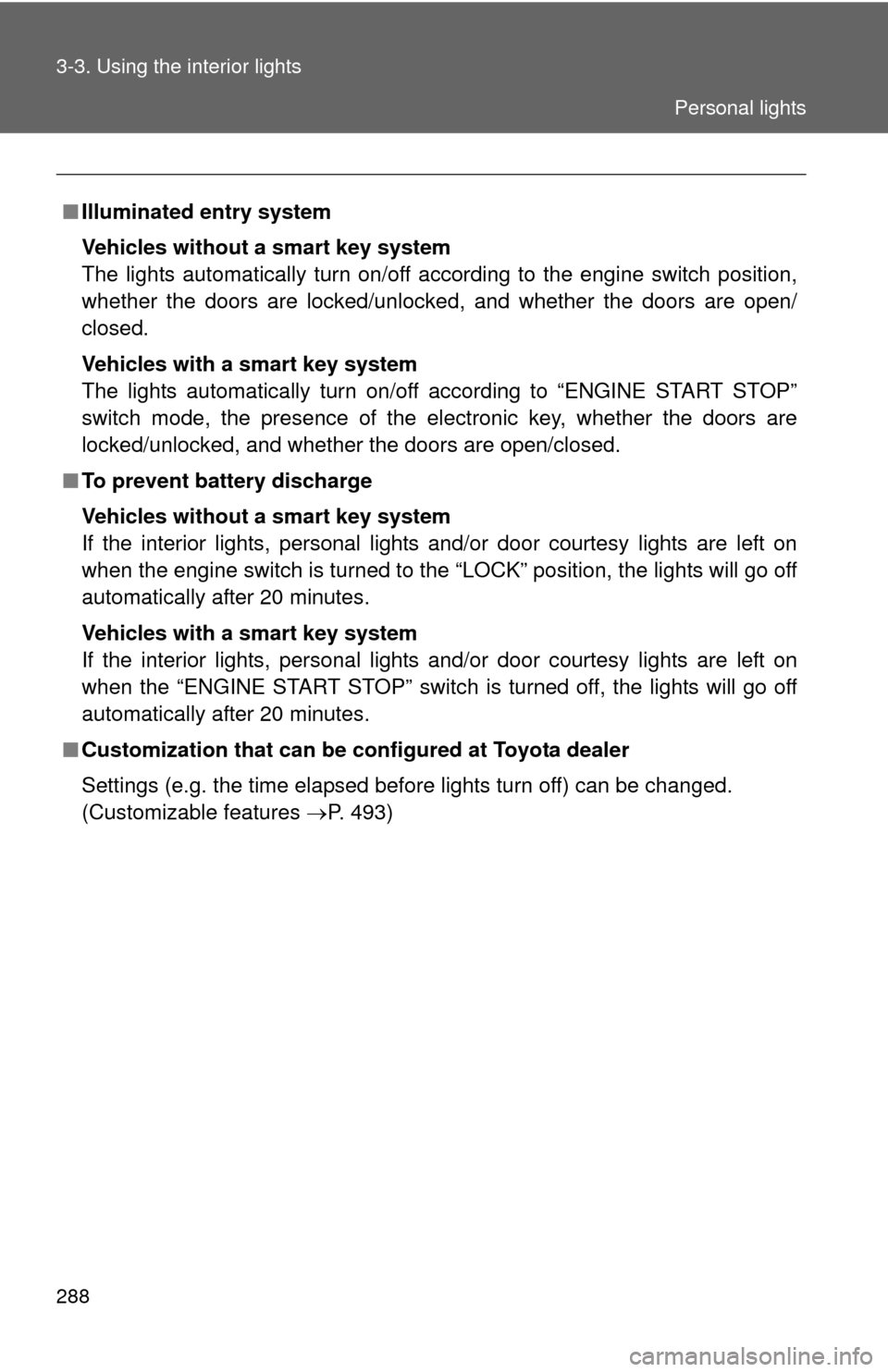
288 3-3. Using the interior lights
■Illuminated entry system
Vehicles without a smart key system
The lights automatically turn on/off according to the engine switch position,
whether the doors are locked/unlocked, and whether the doors are open/
closed.
Vehicles with a smart key system
The lights automatically turn on/off according to “ENGINE START STOP”
switch mode, the presence of the electronic key, whether the doors are
locked/unlocked, and whether the doors are open/closed.
■ To prevent battery discharge
Vehicles without a smart key system
If the interior lights, personal lights and/or door courtesy lights are left on
when the engine switch is turned to the “LOCK” position, the lights will go off
automatically after 20 minutes.
Vehicles with a smart key system
If the interior lights, personal lights and/or door courtesy lights are left on
when the “ENGINE START STOP” switch is turned off, the lights will go off
automatically after 20 minutes.
■ Customization that can be co nfigured at Toyota dealer
Settings (e.g. the time elapsed before lights turn off) can be changed.
(Customizable features P. 493)
Personal lights
Page 289 of 532
289
3
Interior features
3-4. Using the storage features
List of storage features
CAUTION
■Items that should not be left in the storage spaces
Do not leave glasses, lighters or spray cans in the storage spaces, as this
may cause the following when cabin temperature becomes high:
● Glasses may be deformed by heat or cracked if they come into contact
with other stored items.
● Lighters or spray cans may explode. If they come into contact with other
stored items, the lighter may catch fire or the spray can may release gas,
causing a fire hazard.
Auxiliary boxes
Glove box
Bottle holders/door pockets
Cup holders
Console box
Coin holder
Page 290 of 532
290 3-4. Using the storage features
Glove boxThe glove box can be opened by pr essing the lock release button,
locked and unlocked using the master key (vehicles without a smart
key system) or the mechanical key (vehicles with a smart key sys-
tem).
Open
Lock
Unlock
CAUTION
■Caution while driving
Keep the glove box closed. In the event of sudden braking or sudden swerv-
ing, an accident may occur due to an occupant being struck by the open
glove box or the items stored inside.
Glove box
Trending: alarm, fuse, spare wheel, door lock, wheelbase, steering, mirror