key TOYOTA CAMRY 2020 Owners Manual (in English)
[x] Cancel search | Manufacturer: TOYOTA, Model Year: 2020, Model line: CAMRY, Model: TOYOTA CAMRY 2020Pages: 56, PDF Size: 4.29 MB
Page 7 of 56
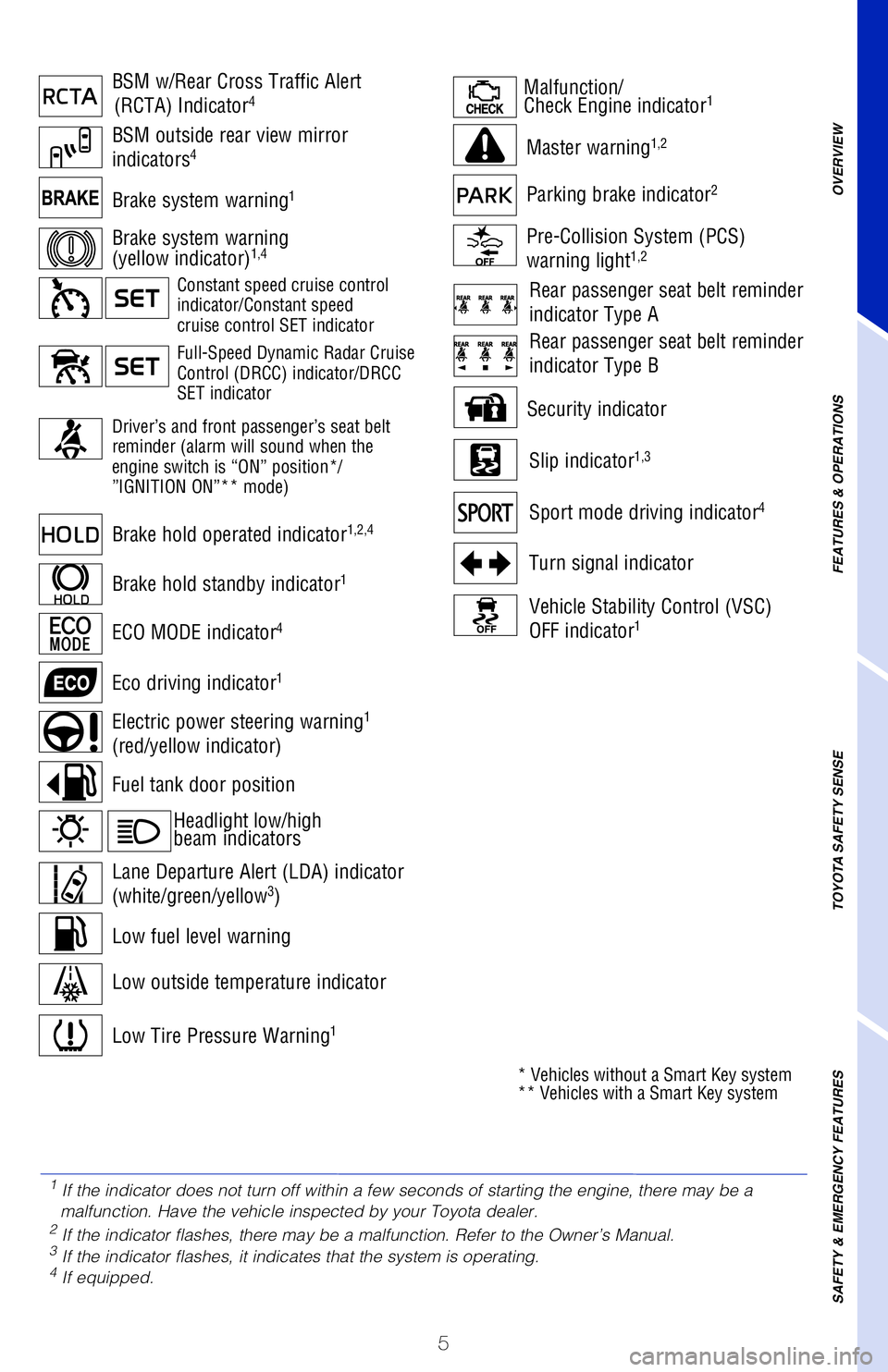
5
Full-Speed Dynamic Radar Cruise
Control (DRCC) indicator/DRCC
SET indicator
Brake system warning1
Malfunction/
Check Engine indicator1
Driver’s and front passenger’s seat belt
reminder (alarm will sound when the
engine switch is “ON” position*/
”IGNITION ON”** mode)
Low Tire Pressure Warning1
Low fuel level warning
Security indicator
Fuel tank door position Master warning
1,2
Headlight low/high
beam indicators
Turn signal indicator
Pre-Collision System (PCS)
warning light1,2
Slip indicator1,3
Vehicle Stability Control (VSC)
OFF indicator1
Eco driving indicator1
Parking brake indicator2
Rear passenger seat belt reminder
indicator Type A
Rear passenger seat belt reminder
indicator Type B
Brake hold operated indicator1,2,4
Brake hold standby indicator1
BSM w/Rear Cross Traffic Alert
(RCTA) Indicator4
BSM outside rear view mirror
indicators4
Brake system warning
(yellow indicator)1,4
Lane Departure Alert (LDA) indicator
(white/green/yellow3)
Electric power steering warning1
(red/yellow indicator)
Sport mode driving indicator4
ECO MODE indicator4
Low outside temperature indicator
Constant speed cruise control
indicator/Constant speed
cruise control SET indicator
1 If the indicator does not turn off within a few seconds of starting the \�engine, there may be a
malfunction. Have the vehicle inspected by your Toyota dealer.
2 If the indicator flashes, there may be a malfunction. Refer to the Owner\�’s Manual.3 If the indicator flashes, it indicates that the system is operating.4 If equipped.
OVERVIEW
FEATURES & OPERATIONS
TOYOTA SAFETY SENSE
SAFETY & EMERGENCY FEATURES
* Vehicles without a Smart Key system
** Vehicles with a Smart Key system
Page 8 of 56
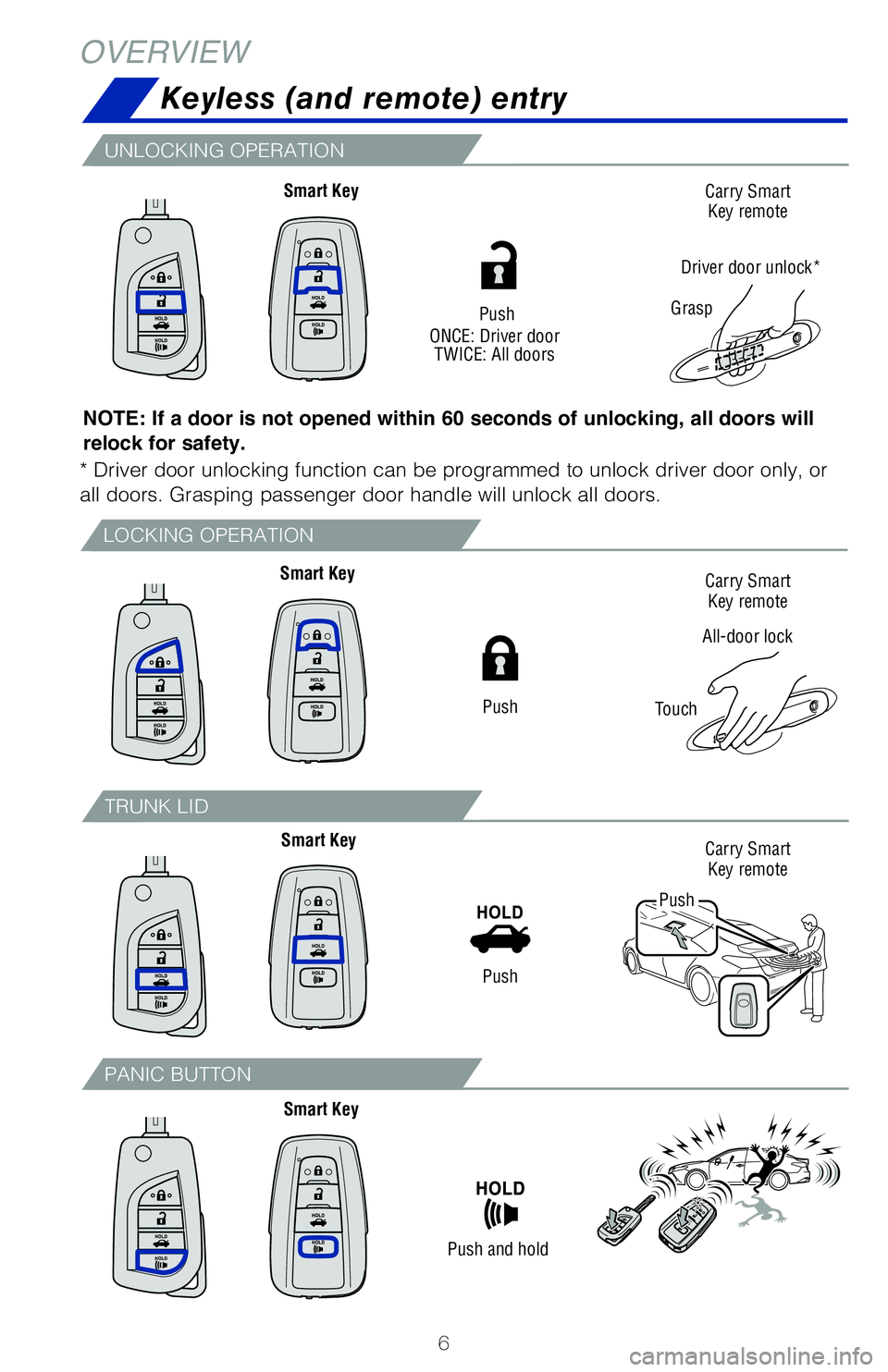
6
LOCKING OPERATION
UNLOCKING OPERATION
TRUNK LID
PANIC BUTTON
NOTE: If a door is not opened within 60 seconds of unlocking, all doors will
relock for safety.
OVERVIEWKeyless (and remote) entry
All-door lock
Touch
Smart Key
Smart Key
Smart Key
Smart Key Carry Smart
Key remote
Carry Smart Key remote
Carry Smart Key remote
Grasp
Driver door unlock*
Push
ONCE: Driver door TWICE: All doors
Push
Push
Push and hold
Push
* Driver door unlocking function can be programmed to unlock driver door only, or
all doors. Grasping passenger door handle will unlock all doors.
Page 9 of 56
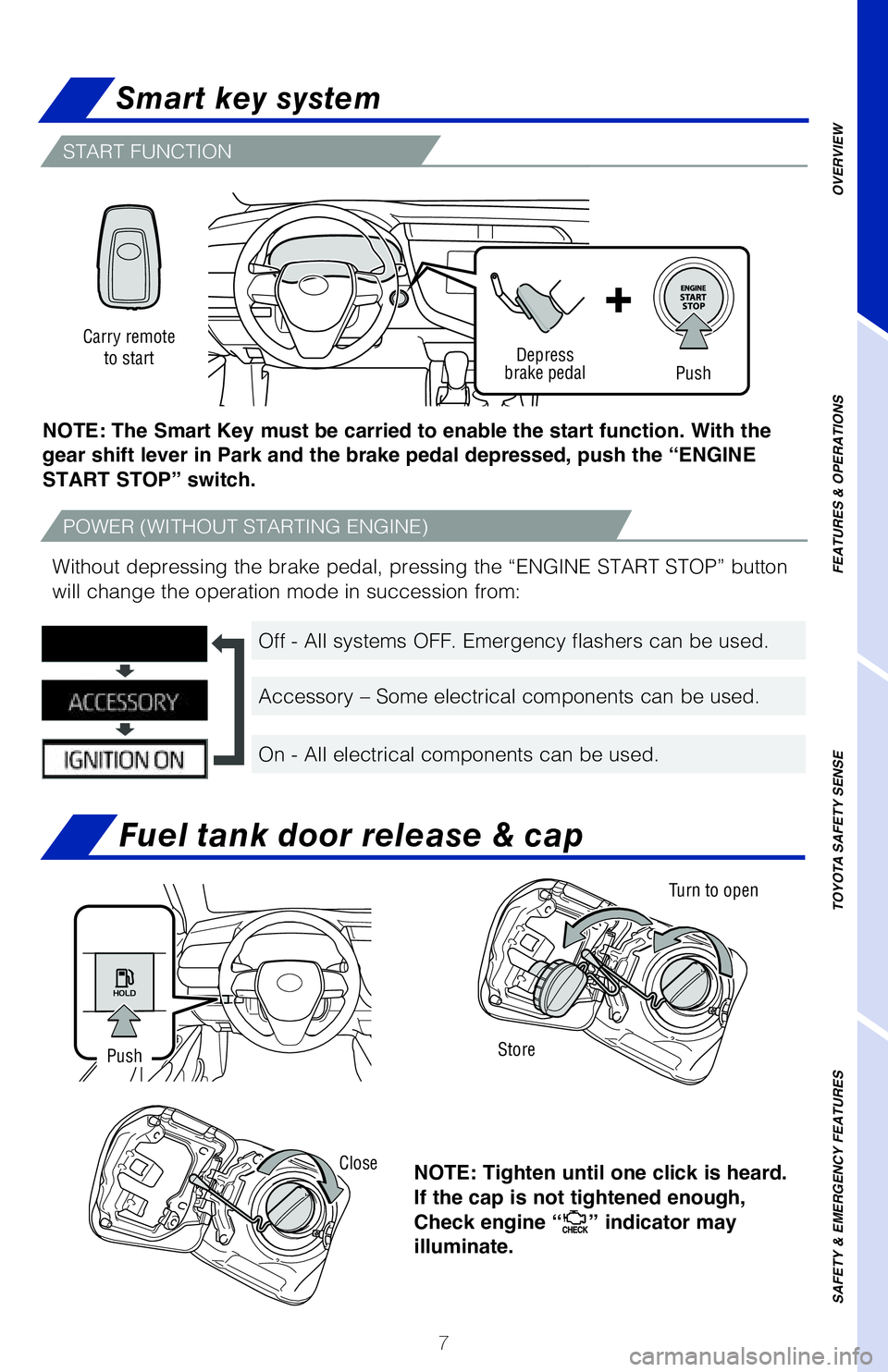
7
START FUNCTION
Fuel tank door release & cap
Smart key system
NOTE: Tighten until one click is heard.
If the cap is not tightened enough,
Check engine “
” indicator may
illuminate.
Turn to open
Store
Push
Close
Carry remote to startDepress
brake pedalPush
NOTE: The Smart Key must be carried to enable the start function. With the
gear shift lever in Park and the brake pedal depressed, push the “ENGINE
START STOP” switch.
OVERVIEW
FEATURES & OPERATIONS
TOYOTA SAFETY SENSE
SAFETY & EMERGENCY FEATURES
POWER (WITHOUT STARTING ENGINE)
Without depressing the brake pedal, pressing the “ENGINE START STOP”\� button
will change the operation mode in succession from:
Off - All systems OFF. Emergency flashers can be used.
Accessory – Some electrical components can be used.
On - All electrical components can be used.
Page 11 of 56
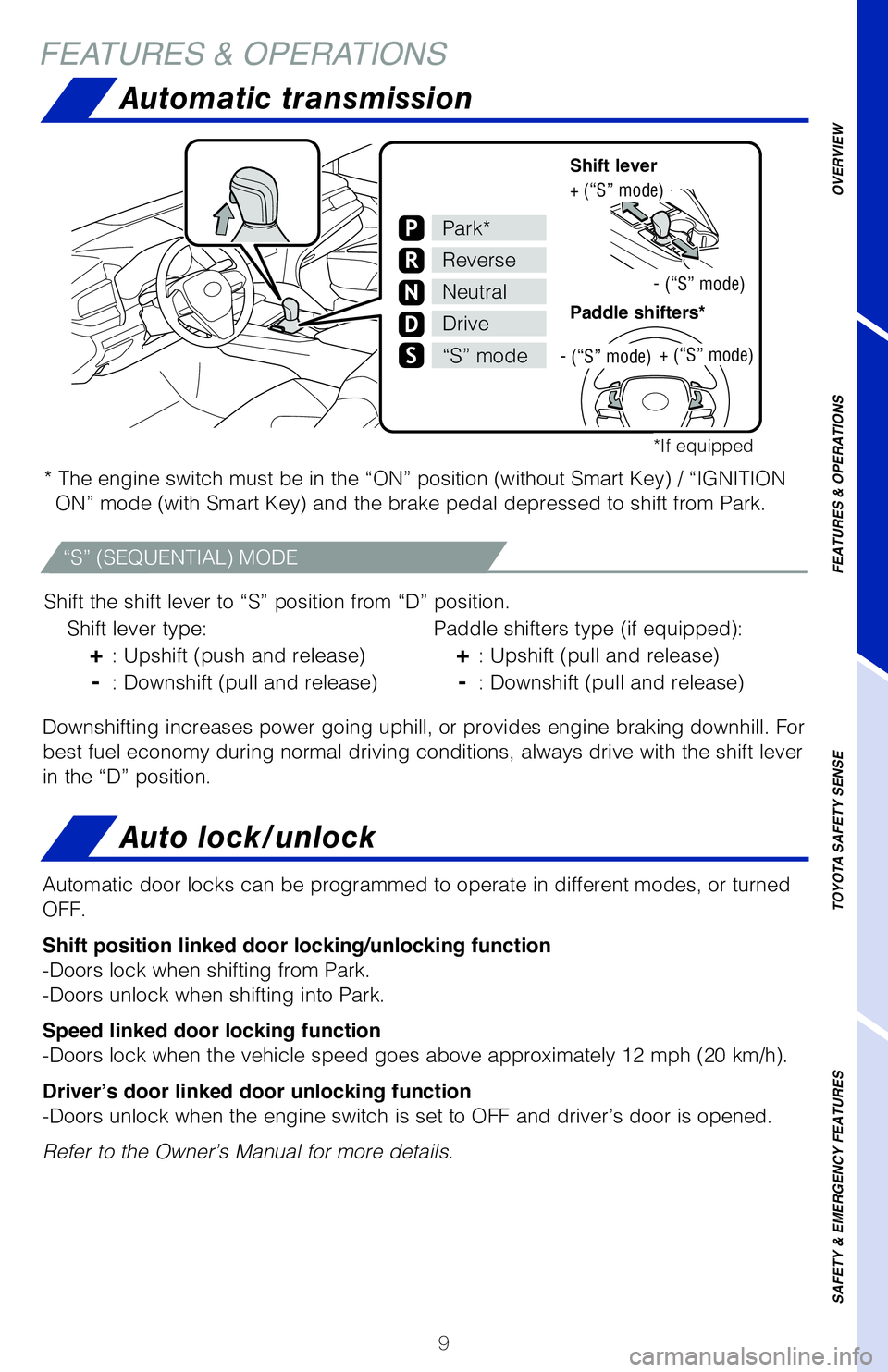
9
Automatic transmission
* The engine switch must be in the “ON” position (without Smart Key) / “IGNITION ON” mode (with Smart Key) and the brake pedal depressed to shift from Park.
Shift the shift lever to “S” position from “D” position.
Shift lever type:
+ : Upshift (push and release)
- : Downshift (pull and release) Paddle shifters type (if equipped):
+ : Upshift (pull and release)
- : Downshift (pull and release)
Downshifting increases power going uphill, or provides engine braking do\�wnhill. For
best fuel economy during normal driving conditions, always drive with th\�e shift lever
in the “D” position.
“S” (SEQUENTIAL) MODE
Auto lock/unlock
Automatic door locks can be programmed to operate in different modes, or\� turned
OFF.
Shift position linked door locking/unlocking function
-Doors lock when shifting from Park.
-Doors unlock when shifting into Park.
Speed linked door locking function
-Doors lock when the vehicle speed goes above approximately 12 mph (20 km/h).
Driver’s door linked door unlocking function
-Doors unlock when the engine switch is set to OFF and driver’s door i\�s opened.
Refer to the Owner’s Manual for more details.
OVERVIEW
FEATURES & OPERATIONS
TOYOTA SAFETY SENSE
SAFETY & EMERGENCY FEATURES+ (“S” mode)
Shift lever
Paddle shifters*
*If equipped
- (“S” mode)
- (“S” mode)
+ (“S” mode)
N
Park*
Reverse
Neutral
Drive
“S” mode
FEATURES & OPERATIONS
Page 12 of 56
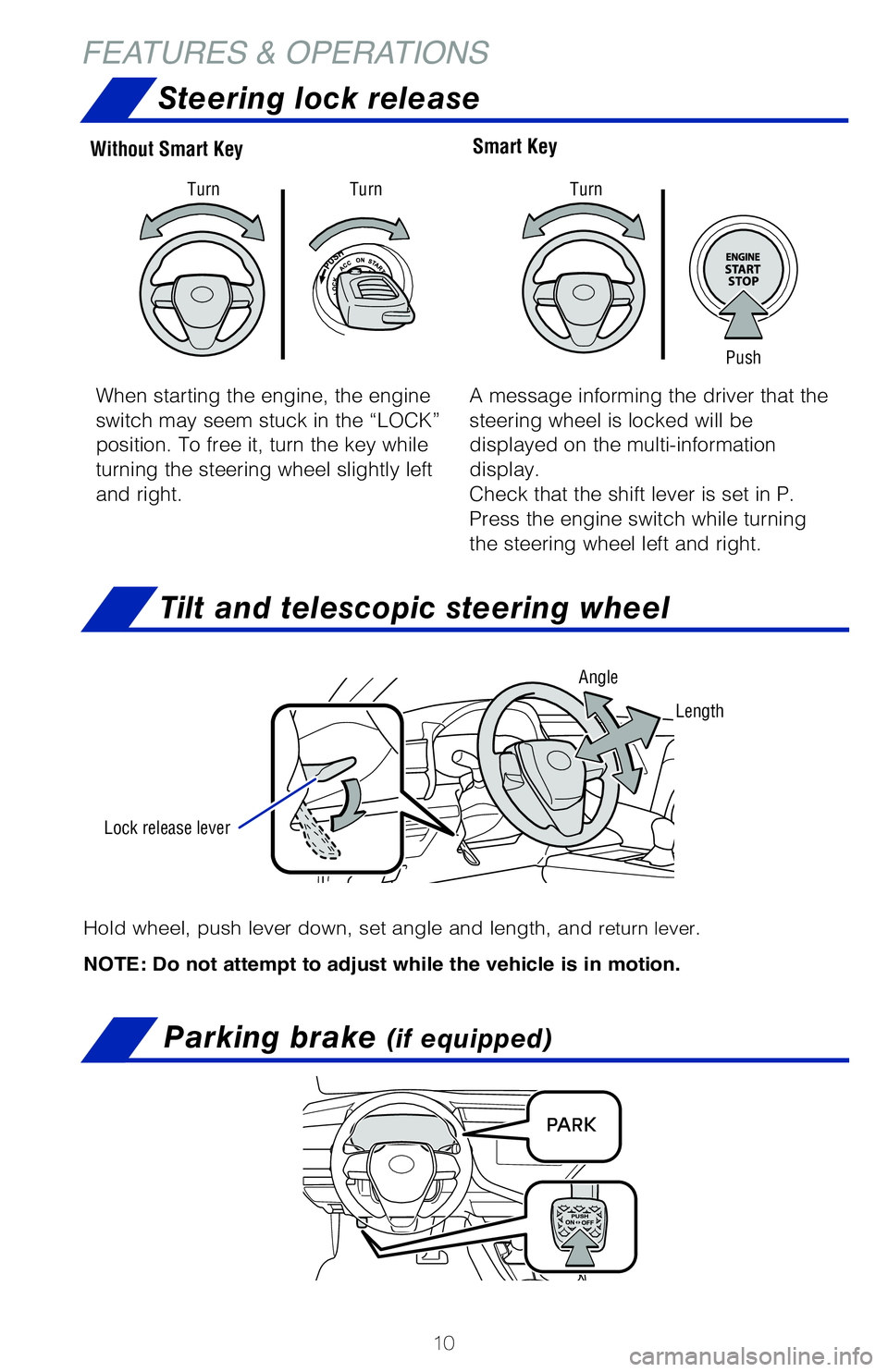
10
Hold wheel, push lever down, set angle and length, and return lever.
NOTE: Do not attempt to adjust while the vehicle is in motion.
Tilt and telescopic steering wheel
Smart KeyWithout Smart Key
Steering lock release
Push
Turn
Turn Turn
Parking brake (if equipped)
When starting the engine, the engine
switch may seem stuck in the “LOCK”
position. To free it, turn the key while
turning the steering wheel slightly left
and right. A message informing the driver that the
steering wheel is locked will be
displayed on the multi-information
display.
Check that the shift lever is set in P.
Press the engine switch while turning
the steering wheel left and right.
Lock release lever Angle
Length
FEATURES & OPERATIONS
Page 17 of 56
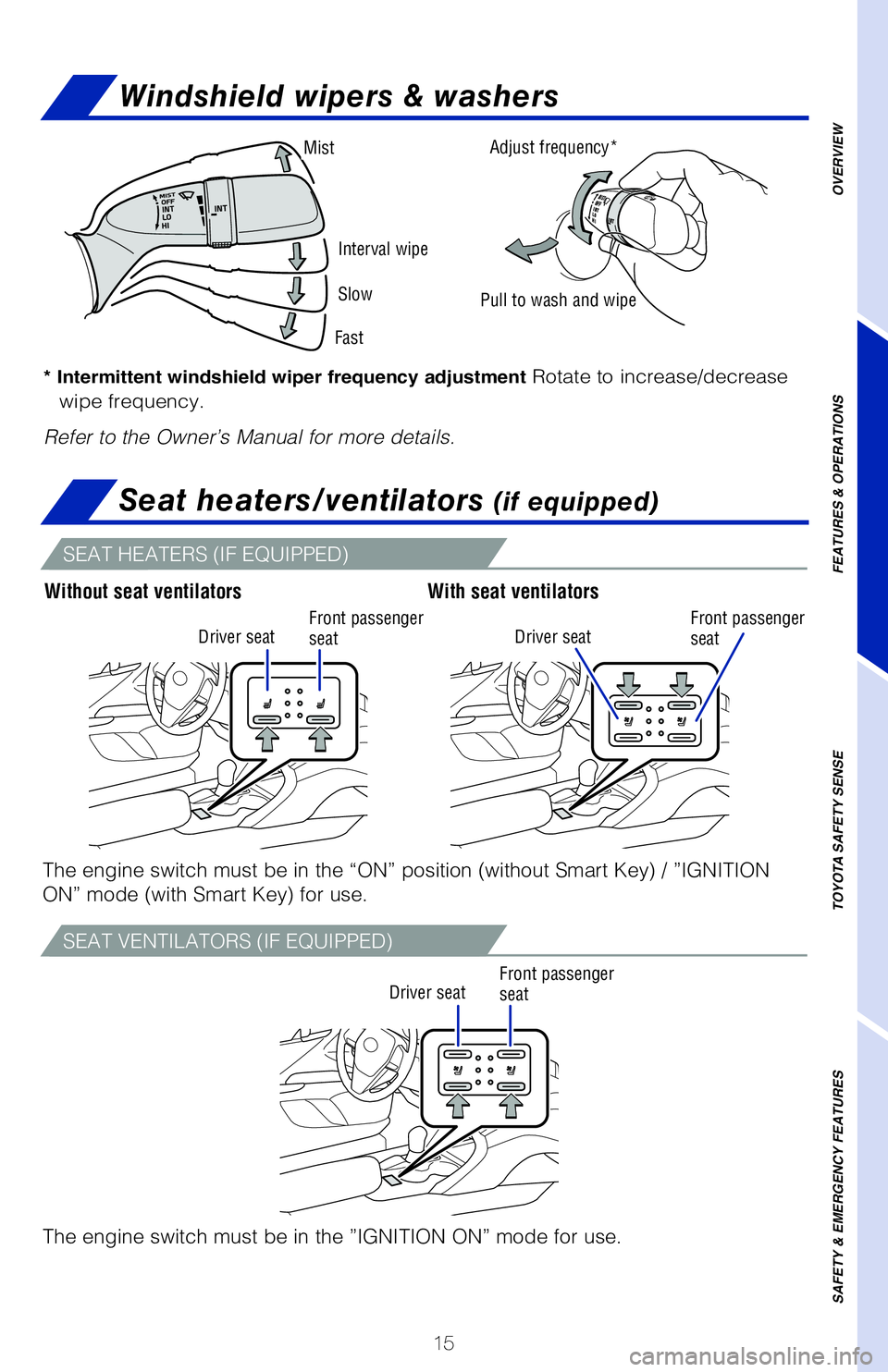
15
* Intermittent windshield wiper frequency adjustment Rotate to increase/decrease
wipe frequency.
Refer to the Owner’s Manual for more details.
Windshield wipers & washers
OVERVIEW
FEATURES & OPERATIONS
TOYOTA SAFETY SENSE
SAFETY & EMERGENCY FEATURES
SEAT VENTILATORS (IF EQUIPPED)
SEAT HEATERS (IF EQUIPPED)
Without seat ventilatorsWith seat ventilators
The engine switch must be in the “ON” position (without Smart Key) / ”IGNITION
ON” mode (with Smart Key) for use.
The engine switch must be in the ”IGNITION ON” mode for use.
Adjust frequency*
Pull to wash and wipeMist
Interval wipe
Slow
Fast
Seat heaters/ventilators (if equipped)
Driver seat
Driver seat
Driver seat
Front passenger
seat
Front passenger
seat Front passenger
seat
Page 20 of 56
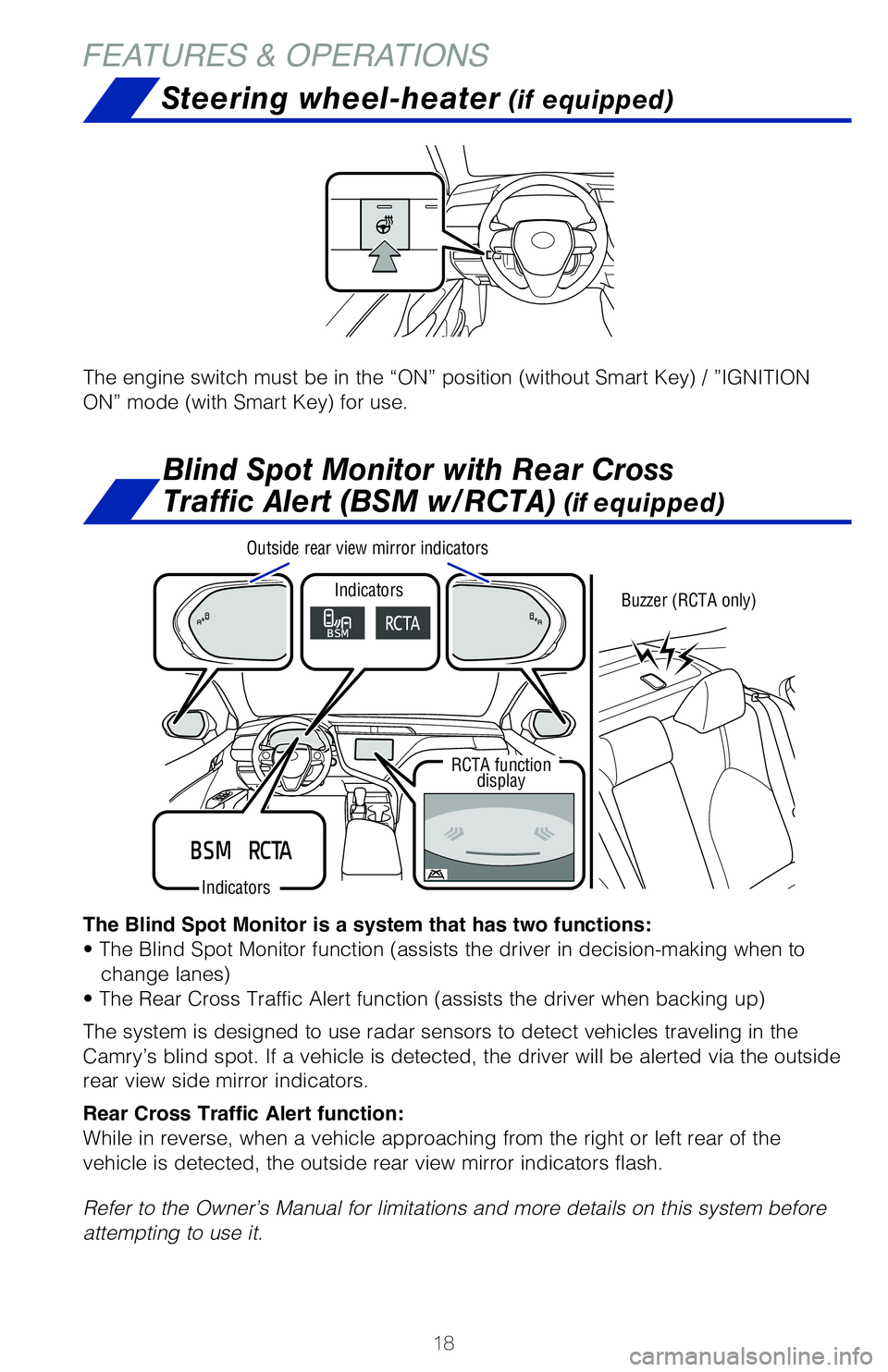
18
FEATURES & OPERATIONS
The Blind Spot Monitor is a system that has two functions:
• The Blind Spot Monitor function (assists the driver in decision-making when to change lanes)
• The Rear Cross Traffic Alert function (assists the driver when backing up)
The system is designed to use radar sensors to detect vehicles traveling\� in the
Camry’s blind spot. If a vehicle is detected, the driver will be aler\�ted via the outside
rear view side mirror indicators.
Rear Cross Traffic Alert function:
While in reverse, when a vehicle approaching from the right or left rear\� of the
vehicle is detected, the outside rear view mirror indicators flash.
Refer to the Owner’s Manual for limitations and more details on this \�system before
attempting to use it.
Blind Spot Monitor with Rear Cross
Traffic Alert (BSM w/RCTA)
(if equipped)
The engine switch must be in the “ON” position (without Smart Key) / ”IGNITION
ON” mode (with Smart Key) for use.
Steering wheel-heater (if equipped)
Indicators
Indicators
RCTA function display Buzzer (RCTA only)
Outside rear view mirror indicators
Page 27 of 56
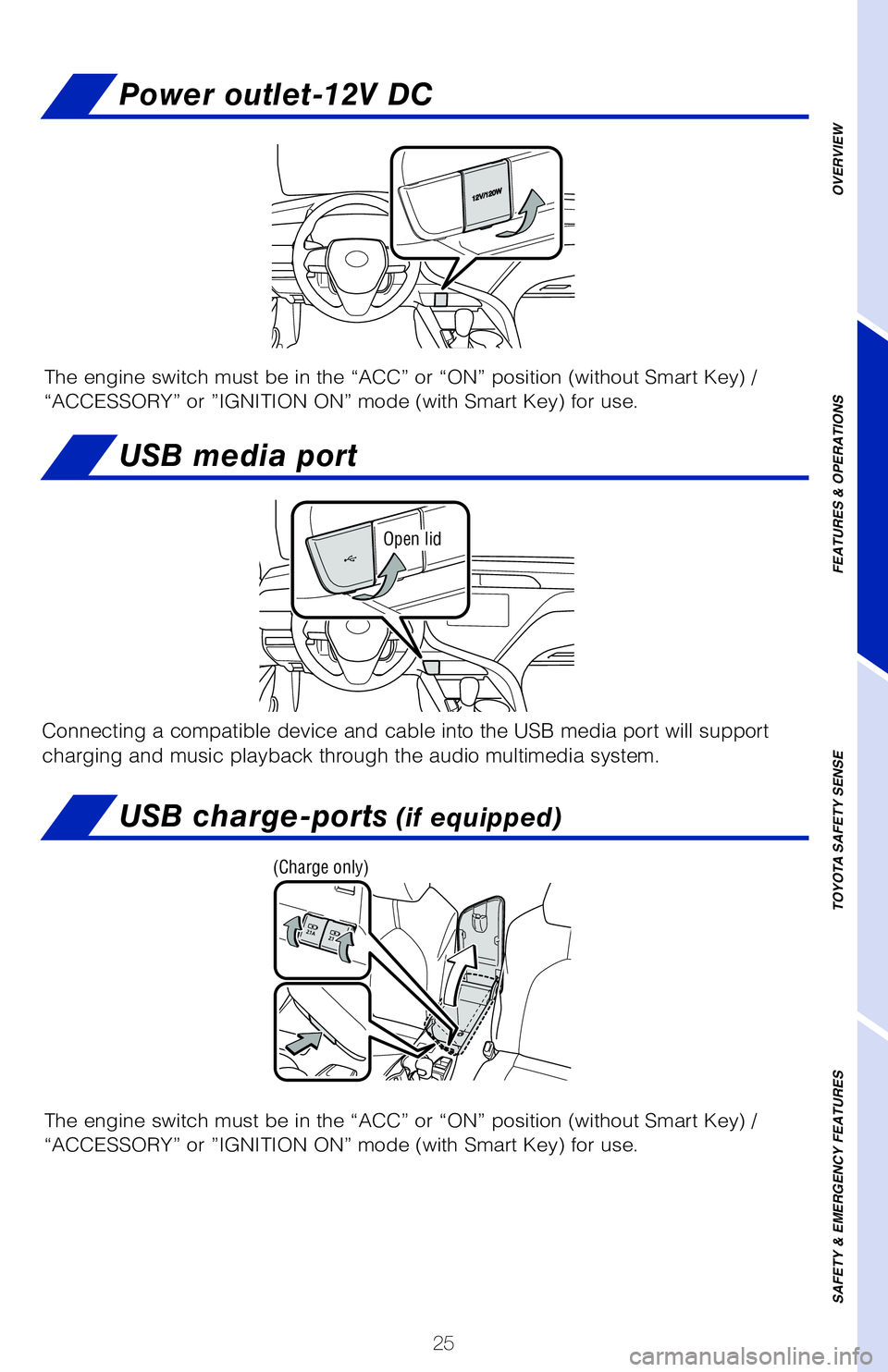
25
OVERVIEW
FEATURES & OPERATIONS
TOYOTA SAFETY SENSE
SAFETY & EMERGENCY FEATURES
Power outlet-12V DC
USB media port
Open lid
The engine switch must be in the “ACC” or “ON” position (without Smart Key) /
“ACCESSORY” or ”IGNITION ON” mode (with Smart Key) for use.
USB charge-ports (if equipped)
The engine switch must be in the “ACC” or “ON” position (without Smart Key) /
“ACCESSORY” or ”IGNITION ON” mode (with Smart Key) for use.
Connecting a compatible device and cable into the USB media port will su\�pport
charging and music playback through the audio multimedia system.
(Charge only)
Page 30 of 56
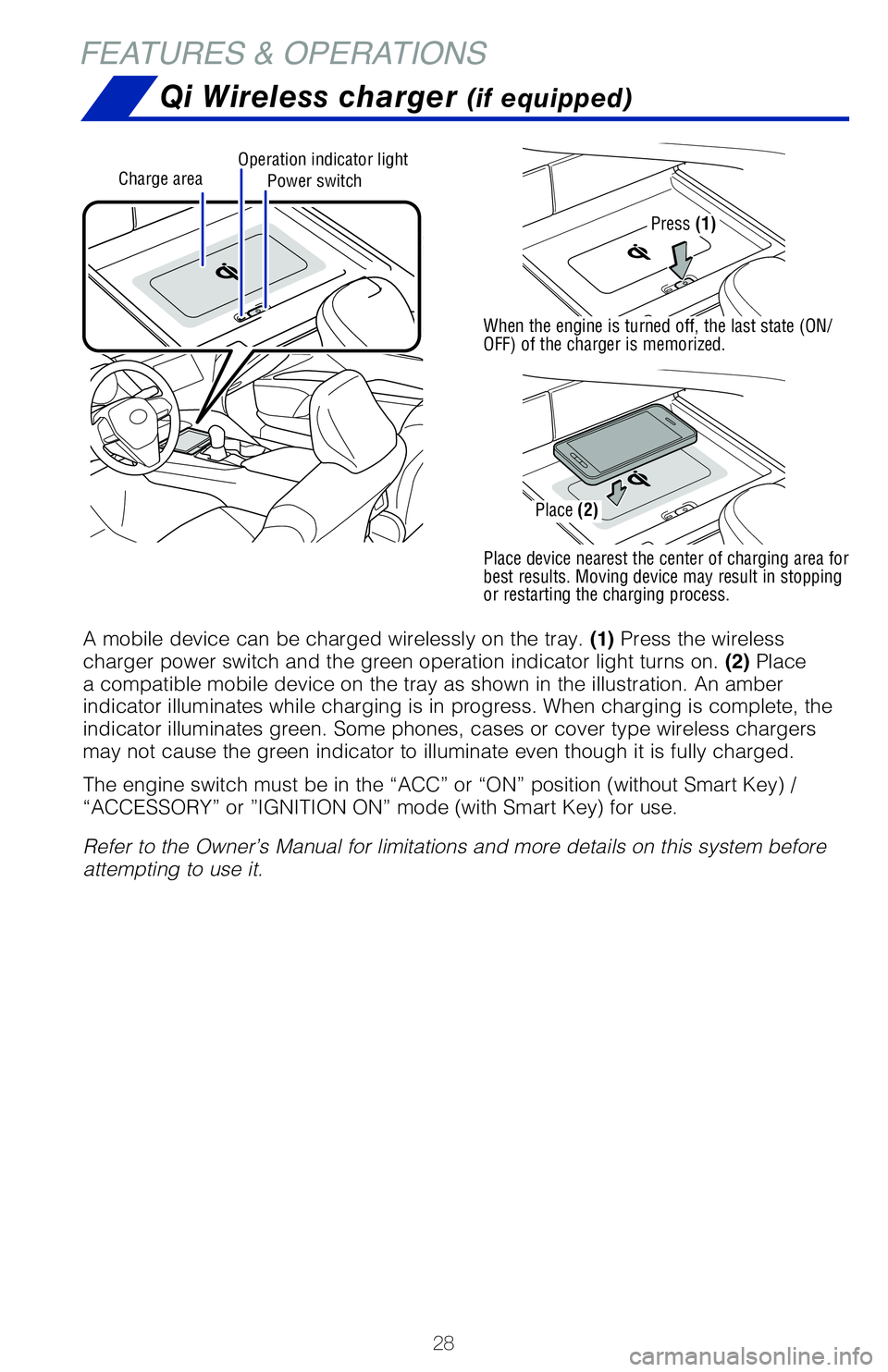
28
FEATURES & OPERATIONS
Power switchCharge areaOperation indicator light
Qi Wireless charger (if equipped)
A mobile device can be charged wirelessly on the tray. (1) Press the wireless
charger power switch and the green operation indicator light turns on. (2) Place
a compatible mobile device on the tray as shown in the illustration. An \�amber
indicator illuminates while charging is in progress. When charging is co\�mplete, the
indicator illuminates green. Some phones, cases or cover type wireless c\�hargers
may not cause the green indicator to illuminate even though it is fully \�charged.
The engine switch must be in the “ACC” or “ON” position (without Smart Key) /
“ACCESSORY” or ”IGNITION ON” mode (with Smart Key) for use.
Refer to the Owner’s Manual for limitations and more details on this \�system before
attempting to use it.
Press (1)
When the engine is turned off, the last state (ON/
OFF) of the charger is memorized.
Place device nearest the center of charging area for
best results. Moving device may result in stopping
or restarting the charging process.
Place (2)