remote control TOYOTA CAMRY 2020 (in English) User Guide
[x] Cancel search | Manufacturer: TOYOTA, Model Year: 2020, Model line: CAMRY, Model: TOYOTA CAMRY 2020Pages: 620, PDF Size: 12.95 MB
Page 138 of 620
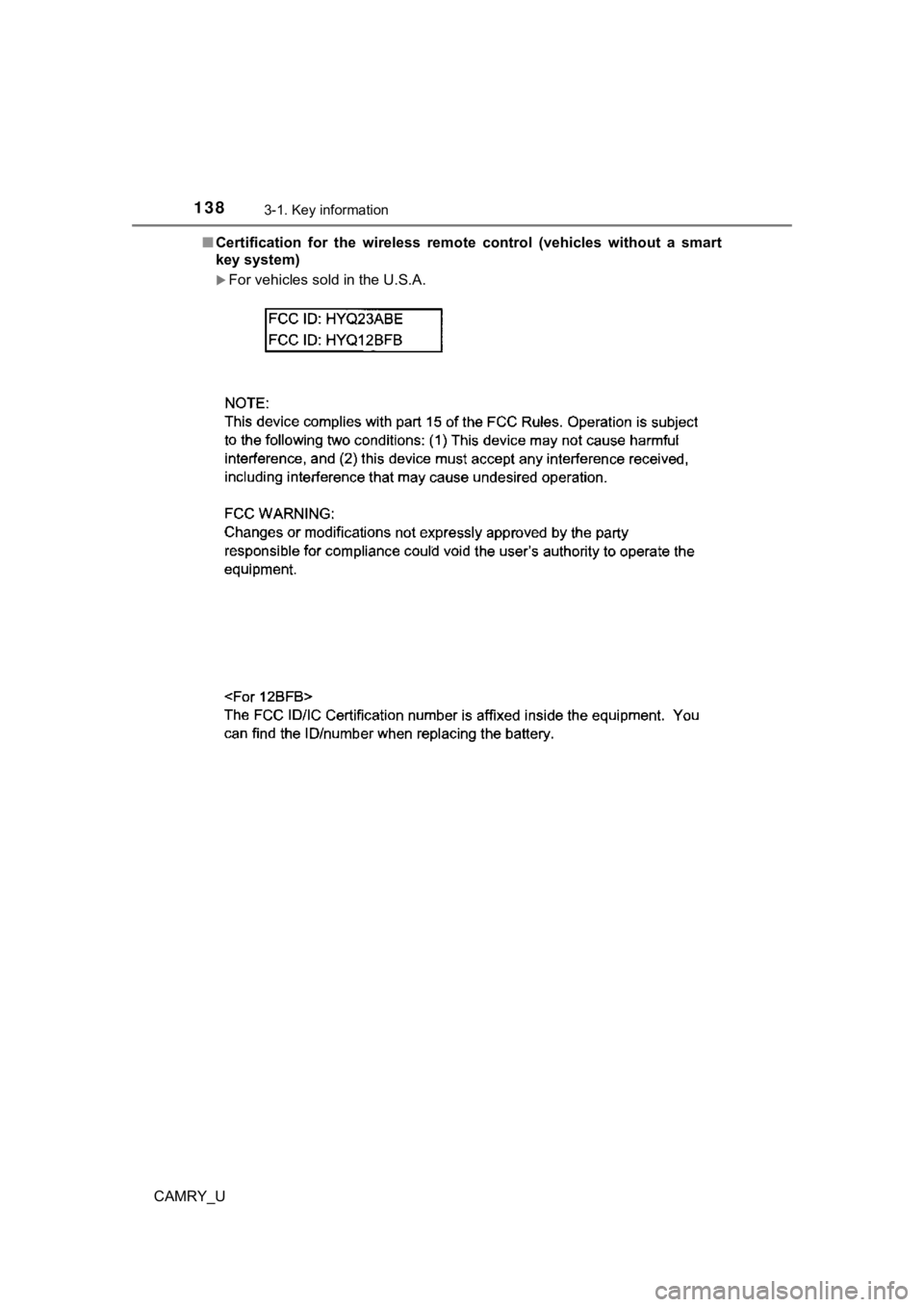
1383-1. Key information
CAMRY_U■
Certification for the wireless remote control (vehicles without a smart
key system)
For vehicles sold in the U.S.A.
Page 140 of 620
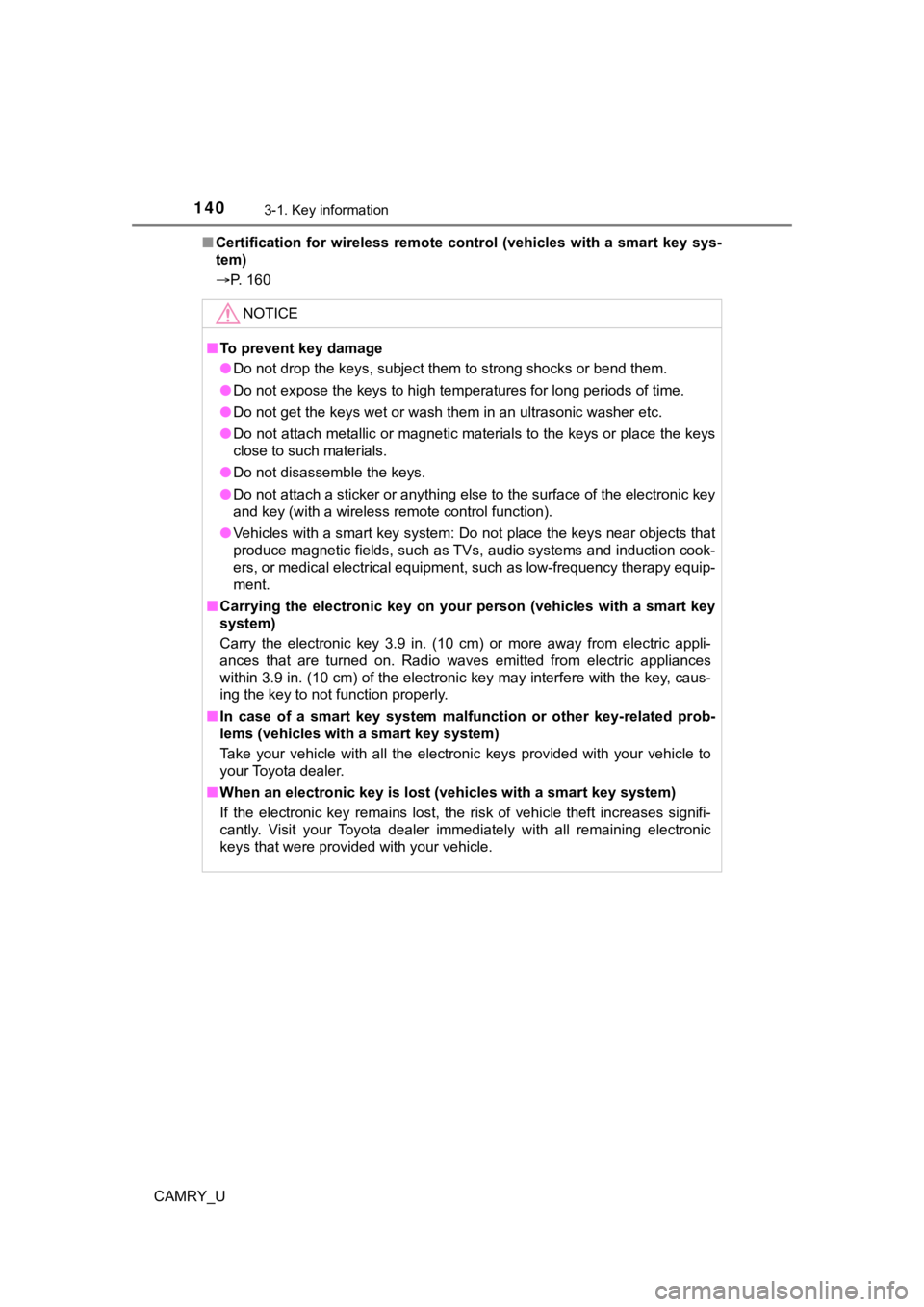
1403-1. Key information
CAMRY_U■
Certification for wireless remo te control (vehicles with a smart key sys-
tem)
P. 160
NOTICE
■ To prevent key damage
● Do not drop the keys, subject them to strong shocks or bend them.
● Do not expose the keys to high temperatures for long periods of time.
● Do not get the keys wet or wash them in an ultrasonic washer et c.
● Do not attach metallic or magnetic materials to the keys or pla ce the keys
close to such materials.
● Do not disassemble the keys.
● Do not attach a sticker or anything else to the surface of the electronic key
and key (with a wireless remote control function).
● Vehicles with a smart key system: Do not place the keys near ob jects that
produce magnetic fields, such as TVs, audio systems and inducti on cook-
ers, or medical electrical equipment, such as low-frequency the rapy equip-
ment.
■ Carrying the electronic key on your person (vehicles with a sma rt key
system)
Carry the electronic key 3.9 in. (10 cm) or more away from elec tric appli-
ances that are turned on. Radio waves emitted from electric app liances
within 3.9 in. (10 cm) of the electronic key may interfere with the key, caus-
ing the key to not function properly.
■ In case of a smart key system malfunction or other key-related prob-
lems (vehicles with a smart key system)
Take your vehicle with all the electronic keys provided with yo ur vehicle to
your Toyota dealer.
■ When an electronic key is lost (vehicles with a smart key system)
If the electronic key remains lost, the risk of vehicle theft i ncreases signifi-
cantly. Visit your Toyota dealer immediately with all remaining electronic
keys that were provided with your vehicle.
Page 142 of 620
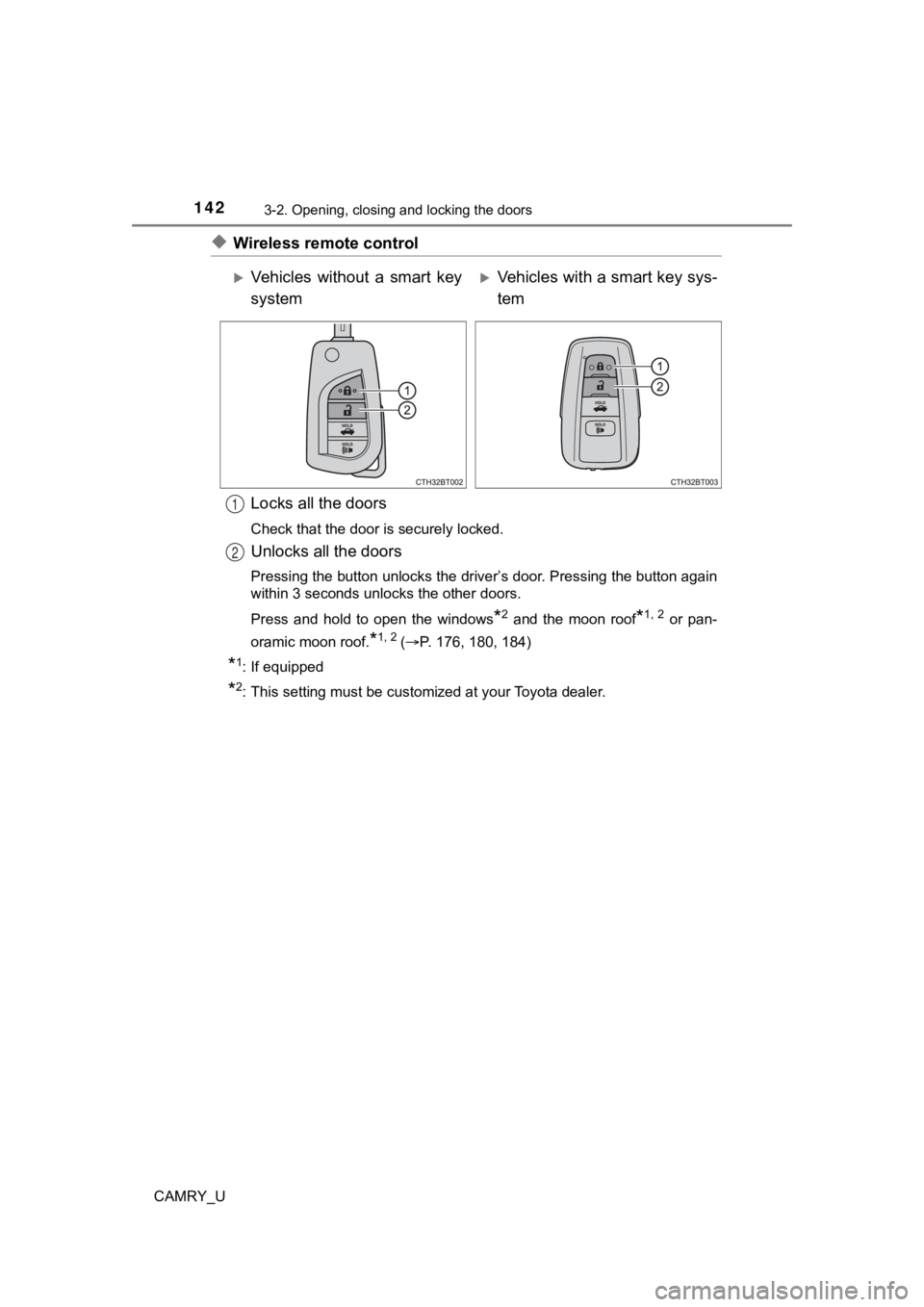
1423-2. Opening, closing and locking the doors
CAMRY_U
◆Wireless remote controlLocks all the doors
Check that the door is securely locked.
Unlocks all the doors
Pressing the button unlocks the driver’s door. Pressing the button again
within 3 seconds unlocks the other doors.
Press and hold to open the windows
*2 and the moon roof*1, 2 or pan-
oramic moon roof.
*1, 2 ( P. 176, 180, 184)
*1: If equipped
*2: This setting must be customized at your Toyota dealer.
Vehicles without a smart key
systemVehicles with a smart key sys-
tem
1
2
Page 144 of 620
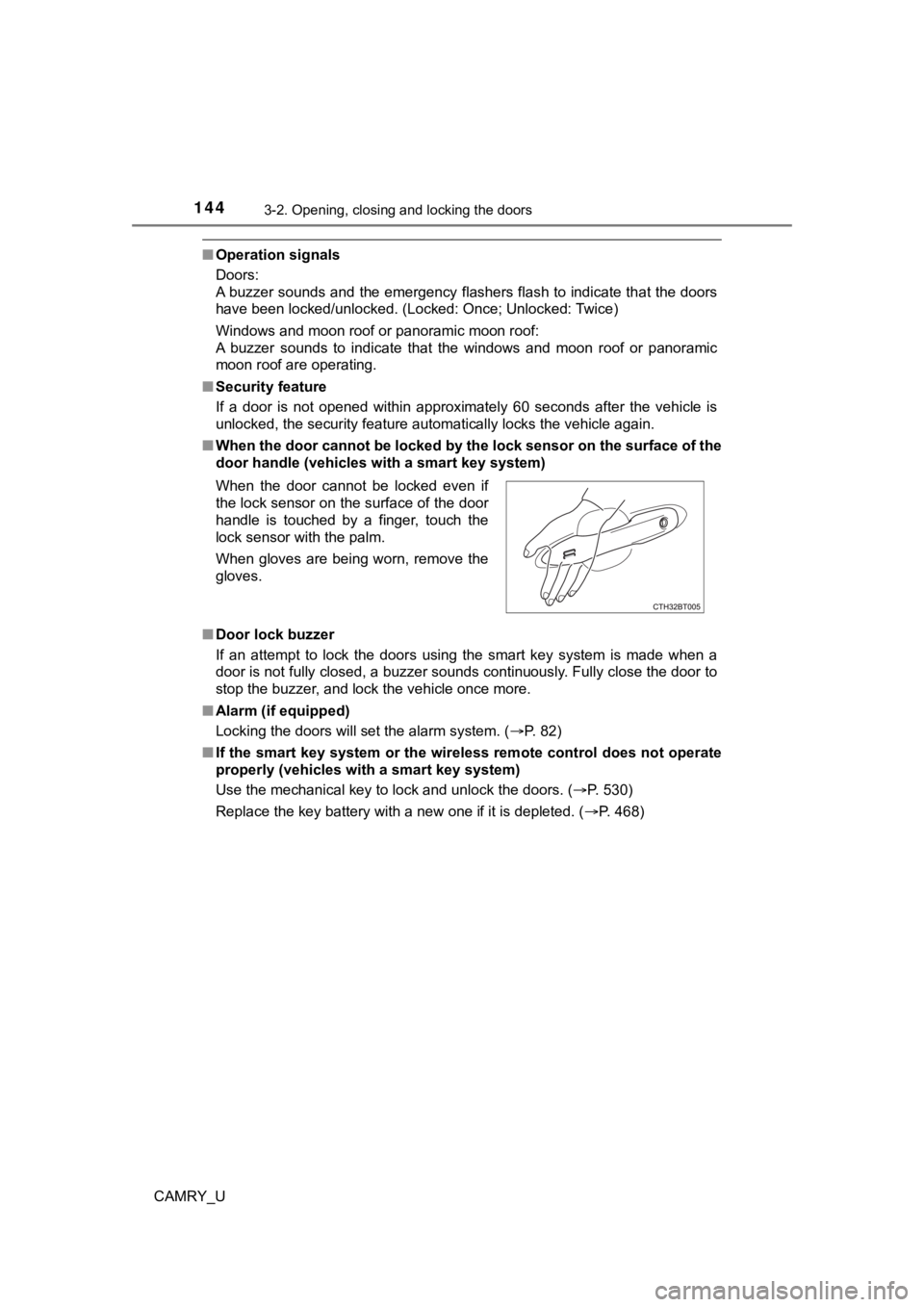
1443-2. Opening, closing and locking the doors
CAMRY_U
■Operation signals
Doors:
A buzzer sounds and the emergency flashers flash to indicate th at the doors
have been locked/unlocked. (Locked: Once; Unlocked: Twice)
Windows and moon roof or panoramic moon roof:
A buzzer sounds to indicate that the windows and moon roof or p anoramic
moon roof are operating.
■ Security feature
If a door is not opened within approximately 60 seconds after t he vehicle is
unlocked, the security feature automatically locks the vehicle again.
■ When the door cannot be locked by the lock sensor on the surface of the
door handle (vehicles with a smart key system)
■ Door lock buzzer
If an attempt to lock the doors using the smart key system is made when a
door is not fully closed, a buzzer sounds continuously. Fully c lose the door to
stop the buzzer, and lock the vehicle once more.
■ Alarm (if equipped)
Locking the doors will set the alarm system. ( P. 82)
■ If the smart key system or the wireless remote control does not operate
properly (vehicles with a smart key system)
Use the mechanical key to lock and unlock the doors. ( P. 530)
Replace the key battery with a new one if it is depleted. ( P. 468)
When the door cannot be locked even if
the lock sensor on the surface of the door
handle is touched by a finger, touch the
lock sensor with the palm.
When gloves are being worn, remove the
gloves.
Page 147 of 620
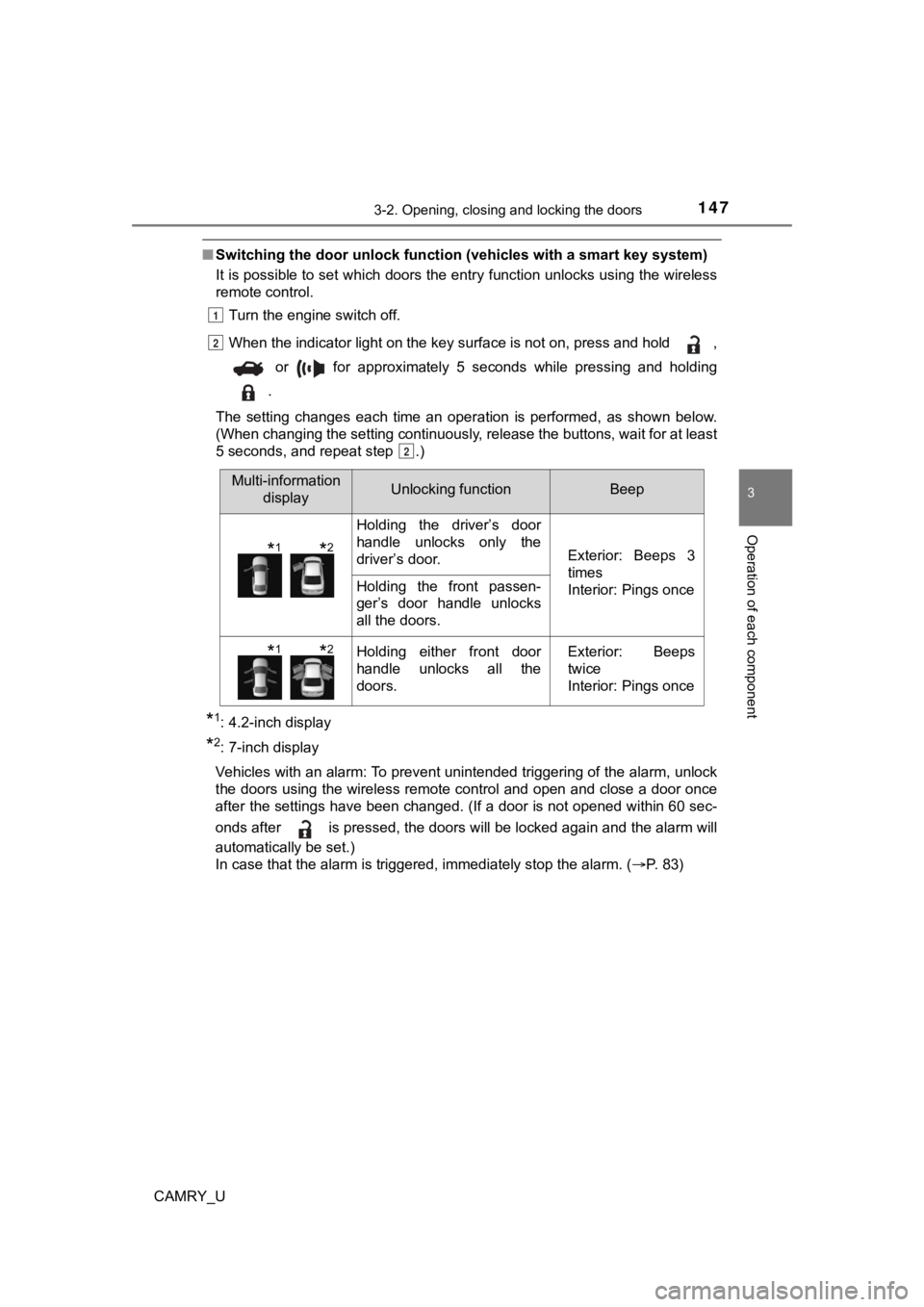
1473-2. Opening, closing and locking the doors
3
Operation of each component
CAMRY_U
■Switching the door unlock func tion (vehicles with a smart key system)
It is possible to set which doors the entry function unlocks using the wireless
remote control.
Turn the engine switch off.
When the indicator light on the key surface is not on, press and hold ,
or for approximately 5 seconds while pressing and holding
.
The setting changes each time an operation is performed, as sho wn below.
(When changing the setting continuously, release the buttons, w ait for at least
5 seconds, and repeat step .)
*1: 4.2-inch display
*2: 7-inch display
Vehicles with an alarm: To prevent unintended triggering of the alarm, unlock
the doors using the wireless remote control and open and close a door once
after the settings have been changed. (If a door is not opened within 60 sec-
onds after is pressed, the doors will be locked again and the alarm will
automatically be set.)
In case that the alarm is triggered, immediately stop the alarm . ( P. 83)
1
2
2
Multi-information
displayUnlocking functionBeep
Holding the driver’s door
handle unlocks only the
driver’s door.
Exterior: Beeps 3
times
Interior: Pings once
Holding the front passen-
ger’s door handle unlocks
all the doors.
Holding either front door
handle unlocks all the
doors.Exterior: Beeps
twice
Interior: Pings once
*1*2
*1*2
Page 148 of 620
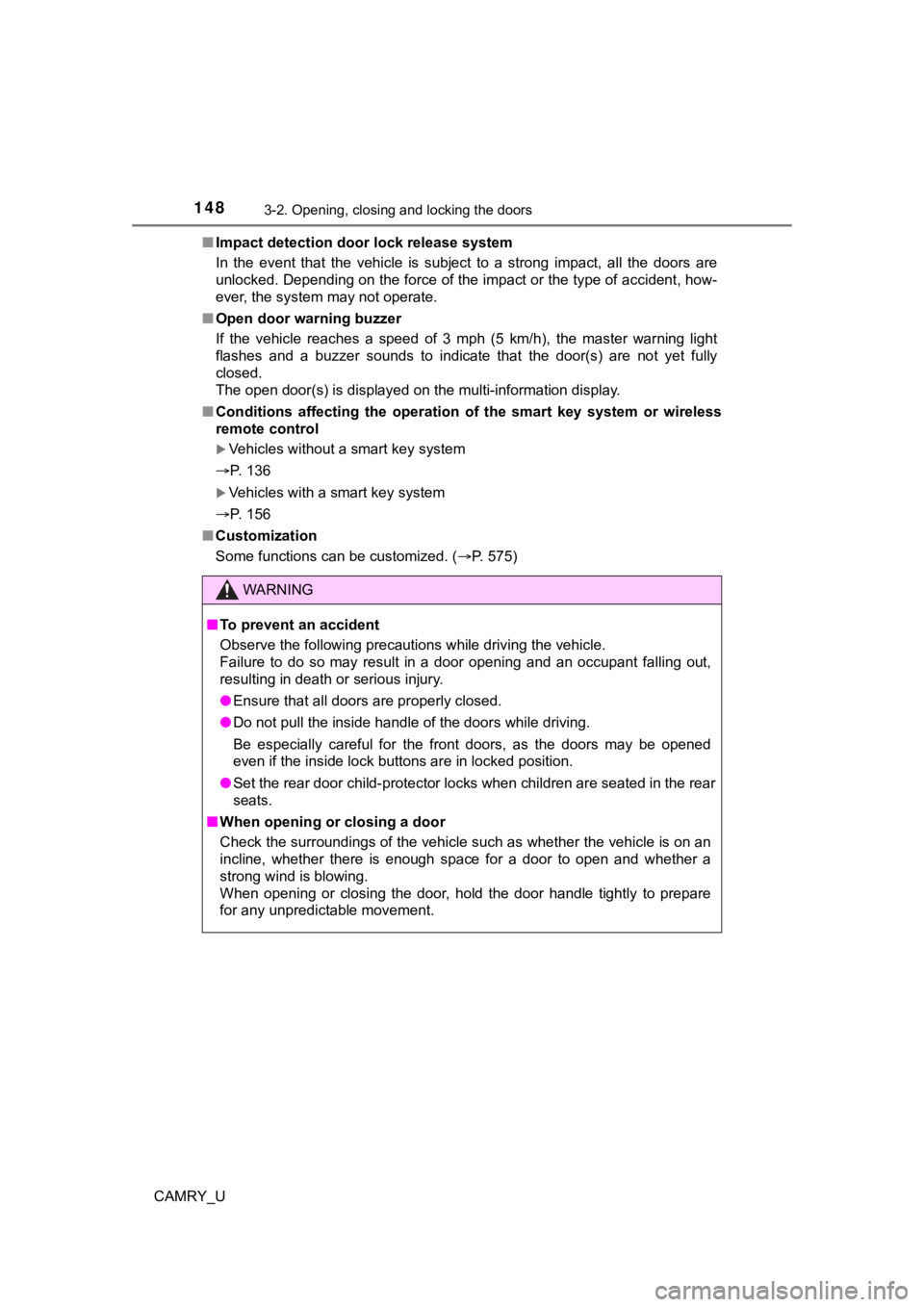
1483-2. Opening, closing and locking the doors
CAMRY_U■
Impact detection door lock release system
In the event that the vehicle is subject to a strong impact, all the doors are
unlocked. Depending on the force of the impact or the type of a ccident, how-
ever, the system may not operate.
■ Open door warning buzzer
If the vehicle reaches a speed of 3 mph (5 km/h), the master warning light
flashes and a buzzer sounds to indicate that the door(s) are no t yet fully
closed.
The open door(s) is displayed on the multi-information display.
■ Conditions affecting the operation of the smart key system or w ireless
remote control
Vehicles without a smart key system
P. 136
Vehicles with a smart key system
P. 156
■ Customization
Some functions can be customized. ( P. 575)
WARNING
■To prevent an accident
Observe the following precautions while driving the vehicle.
Failure to do so may result in a door opening and an occupant f alling out,
resulting in death or serious injury.
● Ensure that all doors are properly closed.
● Do not pull the inside handle of the doors while driving.
Be especially careful for the front doors, as the doors may be opened
even if the inside lock buttons are in locked position.
● Set the rear door child-protector locks when children are seate d in the rear
seats.
■ When opening or closing a door
Check the surroundings of the vehicle such as whether the vehic le is on an
incline, whether there is enough space for a door to open and w hether a
strong wind is blowing.
When opening or closing the door, hold the door handle tightly to prepare
for any unpredictable movement.
Page 149 of 620
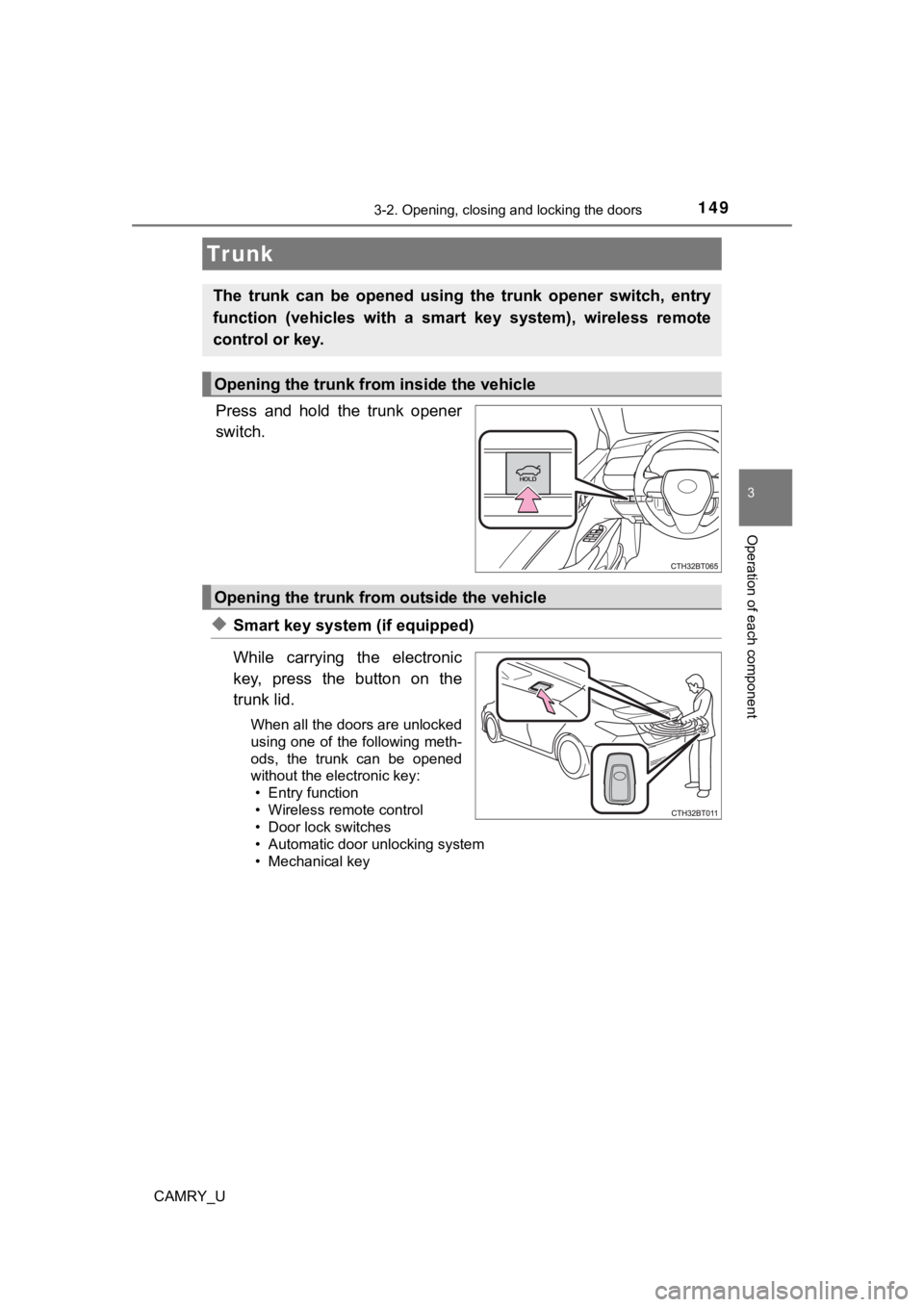
1493-2. Opening, closing and locking the doors
3
Operation of each component
CAMRY_U
Press and hold the trunk opener
switch.
◆Smart key system (if equipped)
While carrying the electronic
key, press the button on the
trunk lid.
When all the doors are unlocked
using one of the following meth-
ods, the trunk can be opened
without the electronic key:• Entry function
• Wireless remote control
• Door lock switches
• Automatic door unlocking system
• Mechanical key
Tr unk
The trunk can be opened using the trunk opener switch, entry
function (vehicles with a smart key system), wireless remote
control or key.
Opening the trunk from inside the vehicle
Opening the trunk from outside the vehicle
Page 150 of 620
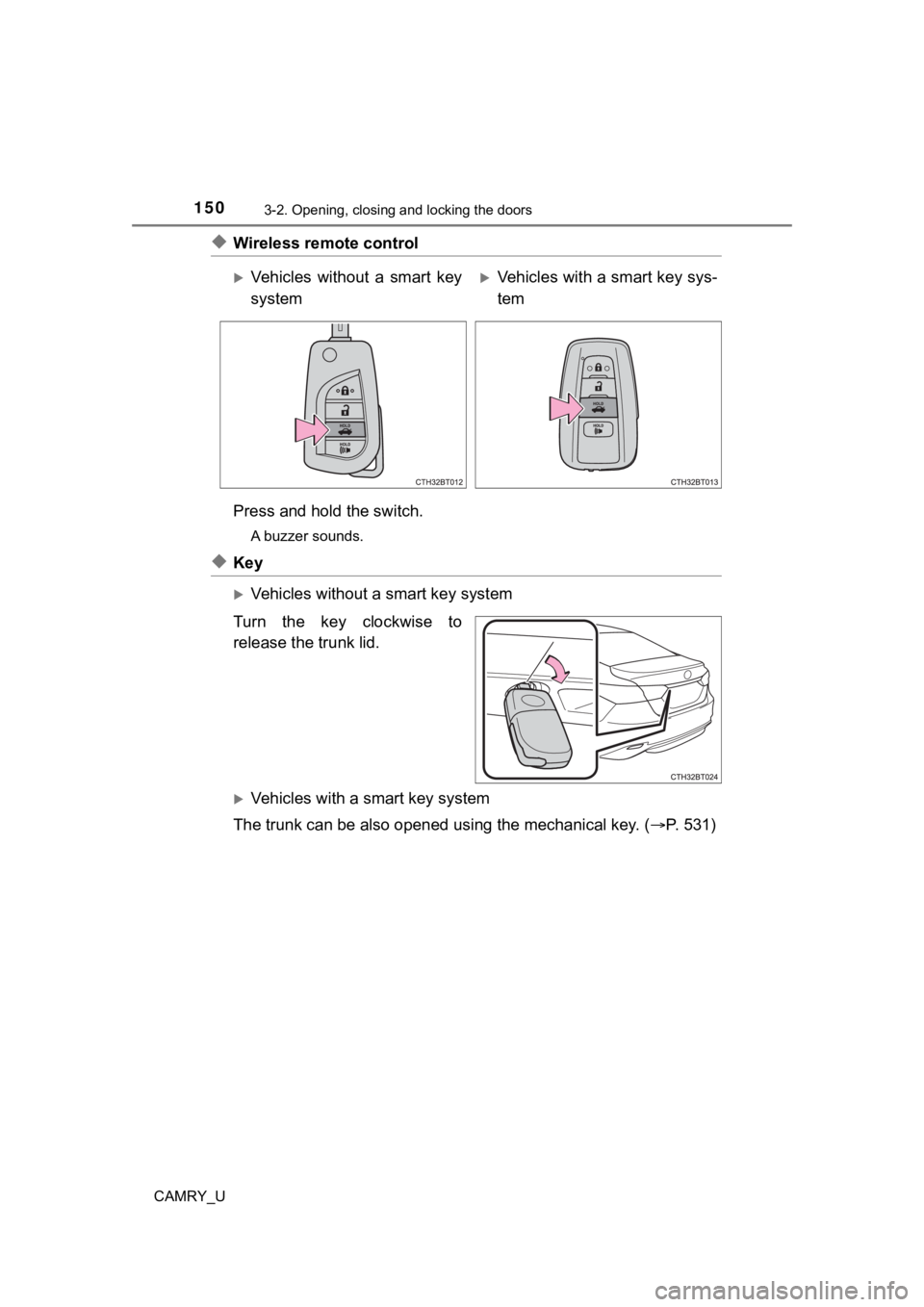
1503-2. Opening, closing and locking the doors
CAMRY_U
◆Wireless remote control
Press and hold the switch.
A buzzer sounds.
◆Key
Vehicles without a smart key system
Turn the key clockwise to
release the trunk lid.
Vehicles with a smart key system
The trunk can be also opened using the mechanical key. (P. 531)
Vehicles without a smart key
systemVehicles with a smart key sys-
tem
Page 151 of 620
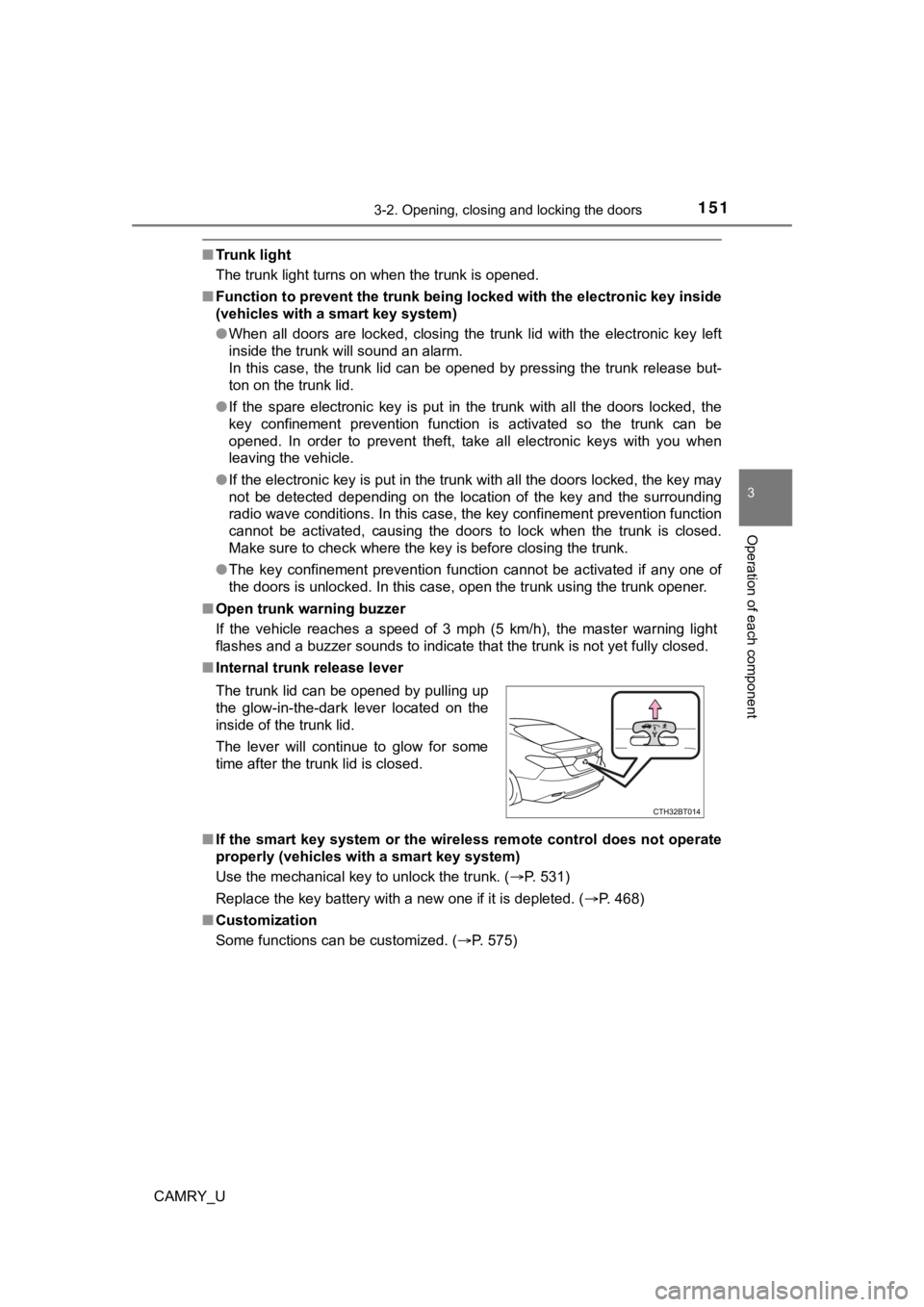
1513-2. Opening, closing and locking the doors
3
Operation of each component
CAMRY_U
■Tr u n k l i g h t
The trunk light turns on when the trunk is opened.
■ Function to prevent th e trunk being locked with the electronic key inside
(vehicles with a smart key system)
● When all doors are locked, closing the trunk lid with the elect ronic key left
inside the trunk will sound an alarm.
In this case, the trunk lid can be opened by pressing the trunk release but-
ton on the trunk lid.
● If the spare electronic key is put in the trunk with all the doors locked, the
key confinement prevention function is activated so the trunk can be
opened. In order to prevent theft, take all electronic keys wit h you when
leaving the vehicle.
● If the electronic key is put in the trunk with all the doors lo cked, the key may
not be detected depending on the location of the key and the su rrounding
radio wave conditions. In this case, the key confinement preven tion function
cannot be activated, causing the doors to lock when the trunk i s closed.
Make sure to check where the key is before closing the trunk.
● The key confinement prevention function cannot be activated if any one of
the doors is unlocked. In this case, open the trunk using the t runk opener.
■ Open trunk warning buzzer
If the vehicle reaches a speed of 3 mph (5 km/h), the master warning light
flashes and a buzzer sounds to indicate that the trunk is not y et fully closed.
■ Internal trunk release lever
■ If the smart key system or the wireless remote control does not operate
properly (vehicles with a smart key system)
Use the mechanical key to unlock the trunk. ( P. 531)
Replace the key battery with a new one if it is depleted. ( P. 468)
■ Customization
Some functions can be customized. ( P. 575)
The trunk lid can be opened by pulling up
the glow-in-the-dark lever located on the
inside of the trunk lid.
The lever will continue to glow for some
time after the trunk lid is closed.
Page 156 of 620
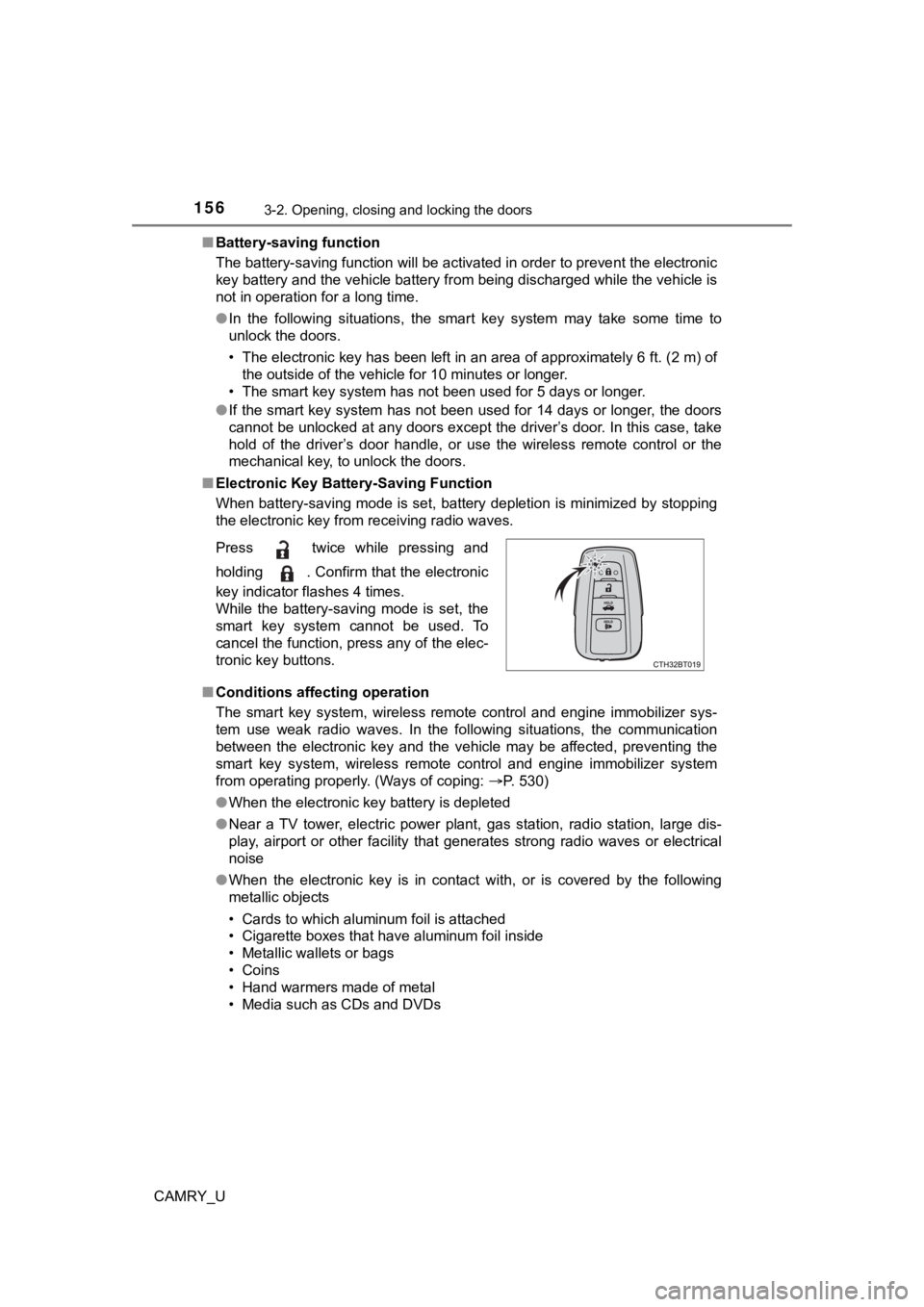
1563-2. Opening, closing and locking the doors
CAMRY_U■
Battery-saving function
The battery-saving function will be activated in order to preve nt the electronic
key battery and the vehicle battery from being discharged while the vehicle is
not in operation for a long time.
● In the following situations, the smart key system may take some time to
unlock the doors.
• The electronic key has been left in an area of approximately 6 ft. (2 m) of
the outside of the vehicle for 10 minutes or longer.
• The smart key system has not been used for 5 days or longer.
● If the smart key system has not been used for 14 days or longer , the doors
cannot be unlocked at any doors except the driver’s door. In th is case, take
hold of the driver’s door handle, or use the wireless remote co ntrol or the
mechanical key, to unlock the doors.
■ Electronic Key Battery-Saving Function
When battery-saving mode is set, battery depletion is minimized by stopping
the electronic key from receiving radio waves.
■ Conditions affecting operation
The smart key system, wireless remote control and engine immobi lizer sys-
tem use weak radio waves. In the following situations, the communication
between the electronic key and the vehicle may be affected, pre venting the
smart key system, wireless remote control and engine immobilizer system
from operating properly. (Ways of coping: P. 530)
● When the electronic key battery is depleted
● Near a TV tower, electric power plant, gas station, radio stati on, large dis-
play, airport or other facility that generates strong radio wav es or electrical
noise
● When the electronic key is in contact with, or is covered by the following
metallic objects
• Cards to which aluminum foil is attached
• Cigarette boxes that have aluminum foil inside
• Metallic wallets or bags
• Coins
• Hand warmers made of metal
• Media such as CDs and DVDs
Press twice while pressing and
holding . Confirm that the electronic
key indicator flashes 4 times.
While the battery-saving mode is set, the
smart key system cannot be used. To
cancel the function, press any of the elec-
tronic key buttons.