remote control TOYOTA CAMRY 2020 (in English) Owner's Guide
[x] Cancel search | Manufacturer: TOYOTA, Model Year: 2020, Model line: CAMRY, Model: TOYOTA CAMRY 2020Pages: 620, PDF Size: 12.95 MB
Page 415 of 620
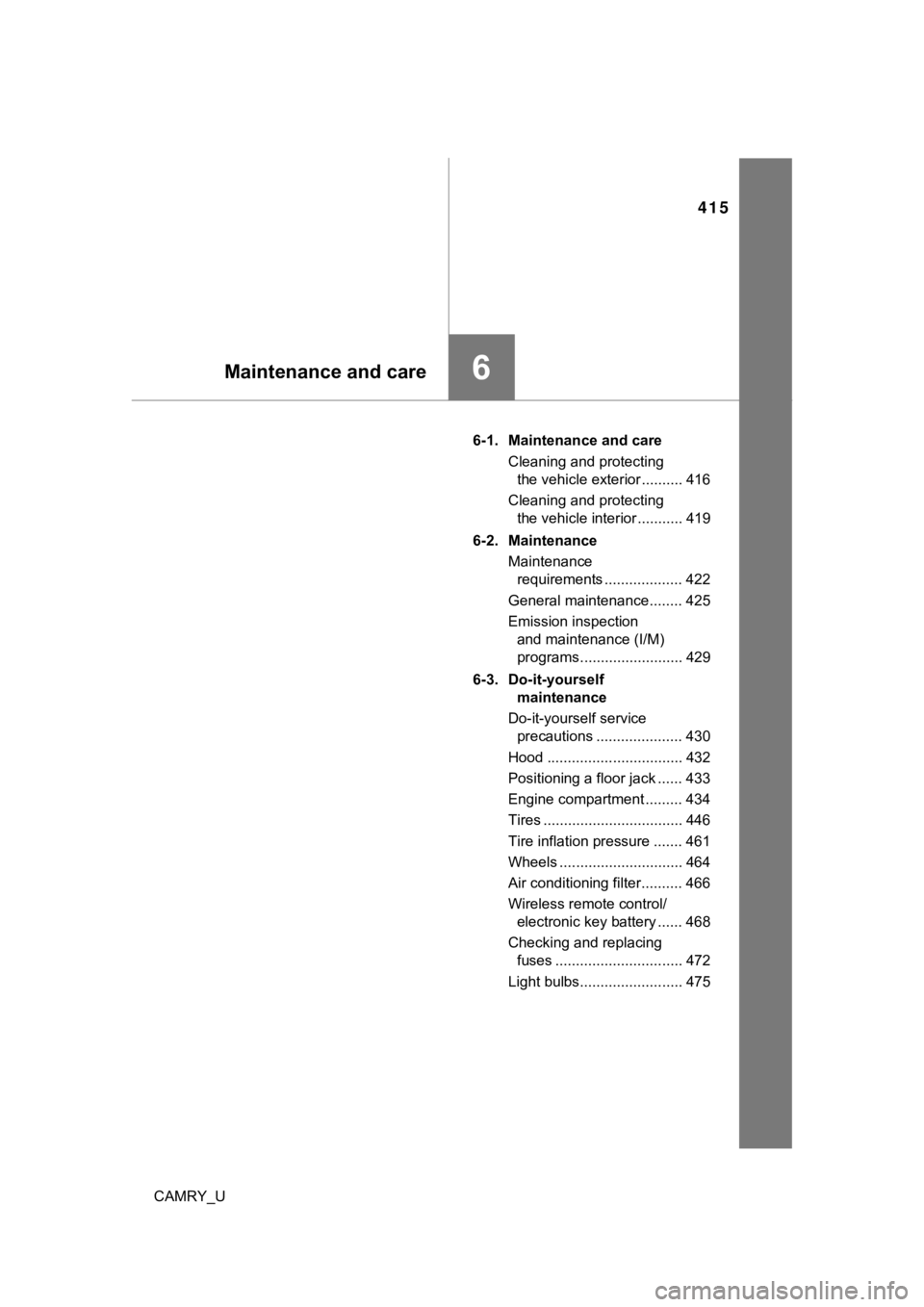
415
6Maintenance and care
CAMRY_U6-1. Maintenance and care
Cleaning and protecting the vehicle exterior .......... 416
Cleaning and protecting the vehicle interior ........... 419
6-2. Maintenance Maintenance requirements ................... 422
General maintenance........ 425
Emission inspection and maintenance (I/M)
programs......................... 429
6-3. Do-it-yourself maintenance
Do-it-yourself service precautions ..................... 430
Hood ................................. 432
Positioning a floor jack ...... 433
Engine compartment ......... 434
Tires .................................. 446
Tire inflation pressure ....... 461
Wheels .............................. 464
Air conditioning filter.......... 466
Wireless remote control/ electronic key battery ...... 468
Checking and replacing fuses ............................... 472
Light bulbs......................... 475
Page 443 of 620
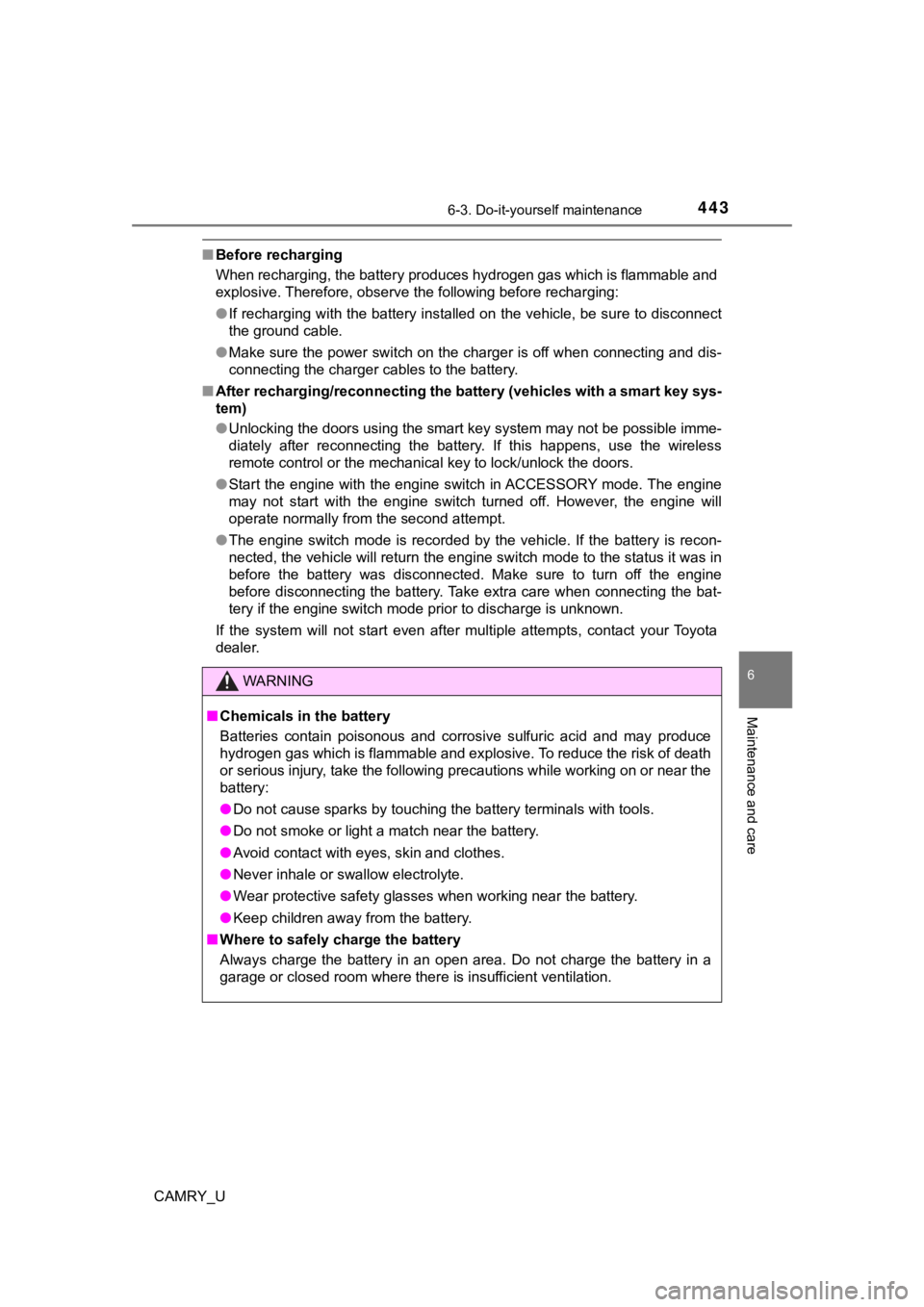
4436-3. Do-it-yourself maintenance
CAMRY_U
6
Maintenance and care
■Before recharging
When recharging, the battery produces hydrogen gas which is flammable and
explosive. Therefore, observe the following before recharging:
●If recharging with the battery installed on the vehicle, be sur e to disconnect
the ground cable.
● Make sure the power switch on the charger is off when connectin g and dis-
connecting the charger cables to the battery.
■ After recharging/reconnecting the battery (vehicles with a smar t key sys-
tem)
● Unlocking the doors using the smart key system may not be possi ble imme-
diately after reconnecting the battery. If this happens, use the wireless
remote control or the mechanical key to lock/unlock the doors.
● Start the engine with the engine switch in ACCESSORY mode. The engine
may not start with the engine switch turned off. However, the e ngine will
operate normally from the second attempt.
● The engine switch mode is recorded by the vehicle. If the batte ry is recon-
nected, the vehicle will return the engine switch mode to the s tatus it was in
before the battery was disconnected. Make sure to turn off the engine
before disconnecting the battery. Take extra care when connecti ng the bat-
tery if the engine switch mode prior to discharge is unknown.
If the system will not start even after multiple attempts, contact your Toyota
dealer.
WARNING
■ Chemicals in the battery
Batteries contain poisonous and corrosive sulfuric acid and may produce
hydrogen gas which is flammable and explosive. To reduce the ri sk of death
or serious injury, take the following precautions while working on or near the
battery:
● Do not cause sparks by touching the battery terminals with tool s.
● Do not smoke or light a match near the battery.
● Avoid contact with eyes, skin and clothes.
● Never inhale or swallow electrolyte.
● Wear protective safety glasses when working near the battery.
● Keep children away from the battery.
■ Where to safely charge the battery
Always charge the battery in an open area. Do not charge the ba ttery in a
garage or closed room where there is insufficient ventilation.
Page 468 of 620
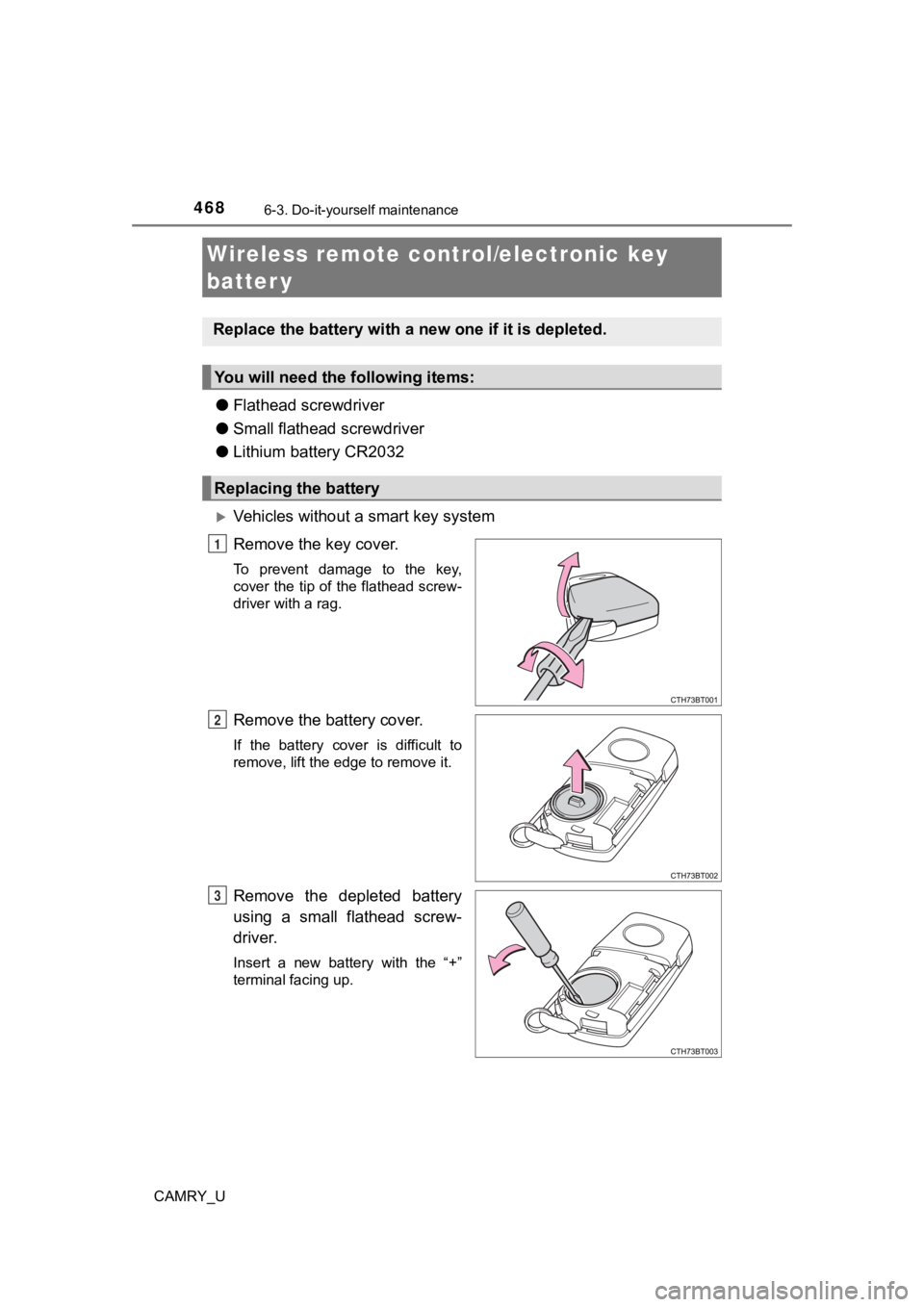
4686-3. Do-it-yourself maintenance
CAMRY_U
●Flathead screwdriver
● Small flathead screwdriver
● Lithium battery CR2032
Vehicles without a smart key system
Remove the key cover.
To prevent damage to the key,
cover the tip of the flathead screw-
driver with a rag.
Remove the battery cover.
If the battery cover is difficult to
remove, lift the edge to remove it.
Remove the depleted battery
using a small flathead screw-
driver.
Insert a new battery with the “+”
terminal facing up.
Wireless remote control/electronic key
batter y
Replace the battery with a n ew one if it is depleted.
You will need the following items:
Replacing the battery
1
2
3
Page 471 of 620
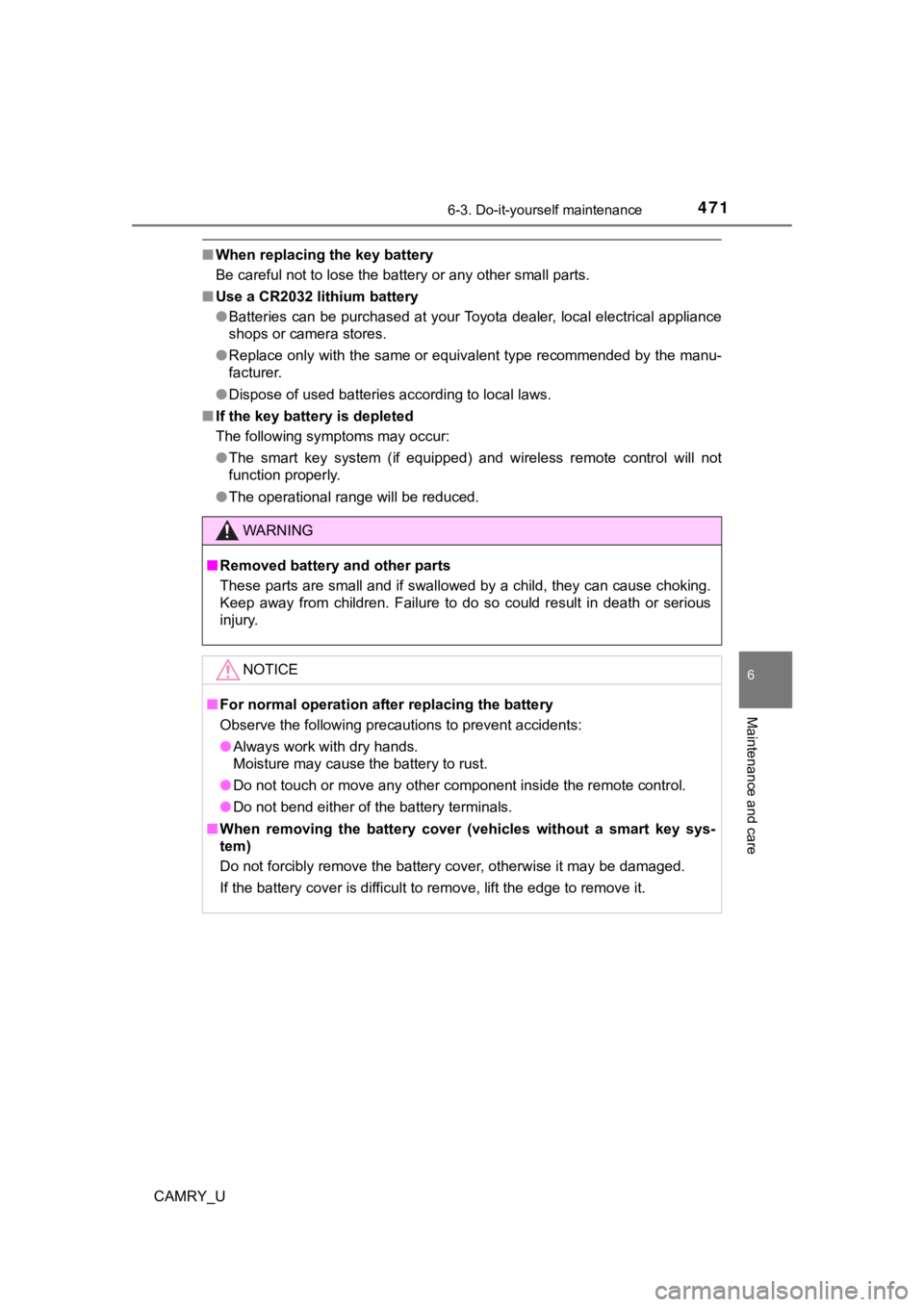
4716-3. Do-it-yourself maintenance
CAMRY_U
6
Maintenance and care
■When replacing the key battery
Be careful not to lose the battery or any other small parts.
■ Use a CR2032 lithium battery
●Batteries can be purchased at your Toyota dealer, local electri cal appliance
shops or camera stores.
● Replace only with the same or equivalent type recommended by the manu-
facturer.
● Dispose of used batteries according to local laws.
■ If the key battery is depleted
The following symptoms may occur:
●The smart key system (if equipped) and wireless remote control will not
function properly.
● The operational range will be reduced.
WARNING
■Removed battery a nd other parts
These parts are small and if swallowed by a child, they can cause choking.
Keep away from children. Failure to do so could result in death or serious
injury.
NOTICE
■ For normal operation after replacing the battery
Observe the following precautions to prevent accidents:
● Always work with dry hands.
Moisture may cause the battery to rust.
● Do not touch or move any other component inside the remote cont rol.
● Do not bend either of the battery terminals.
■ When removing the battery cover (vehicles without a smart key sys-
tem)
Do not forcibly remove the battery cover, otherwise it may be damaged.
If the battery cover is difficult to remove, lift the edge to r emove it.
Page 530 of 620
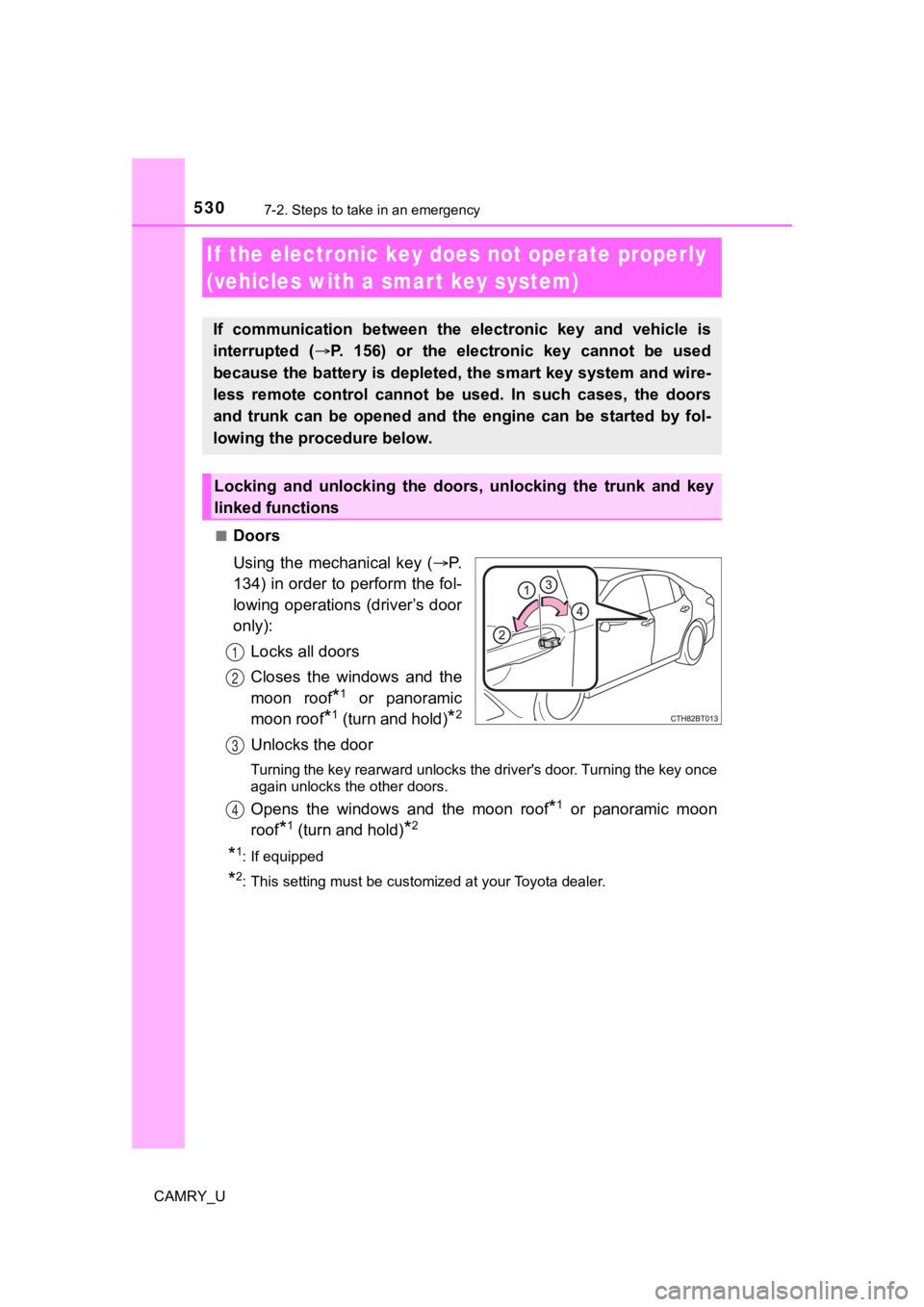
5307-2. Steps to take in an emergency
CAMRY_U■
Doors
Using the mechanical key (
P.
134) in order to perform the fol-
lowing operations (driver’s door
only):
Locks all doors
Closes the windows and the
moon roof
*1 or panoramic
moon roof
*1 (turn and hold)*2
Unlocks the door
Turning the key rearward unlocks the driver's door. Turning the key once
again unlocks the other doors.
Opens the windows and the moon roof*1 or panoramic moon
roof
*1 (turn and hold)*2
*1: If equipped
*2: This setting must be customized at your Toyota dealer.
If the electronic key does not operate properly
(vehicles with a smar t key system)
If communication between the electronic key and vehicle is
interrupted ( P. 156) or the electronic key cannot be used
because the battery is depleted, the smart key system and wire-
less remote control cannot be used. In such cases, the doors
and trunk can be opened and the engine can be started by fol-
lowing the procedure below.
Locking and unlocking the doors, unlocking the trunk and key
linked functions
1
2
3
4
Page 577 of 620
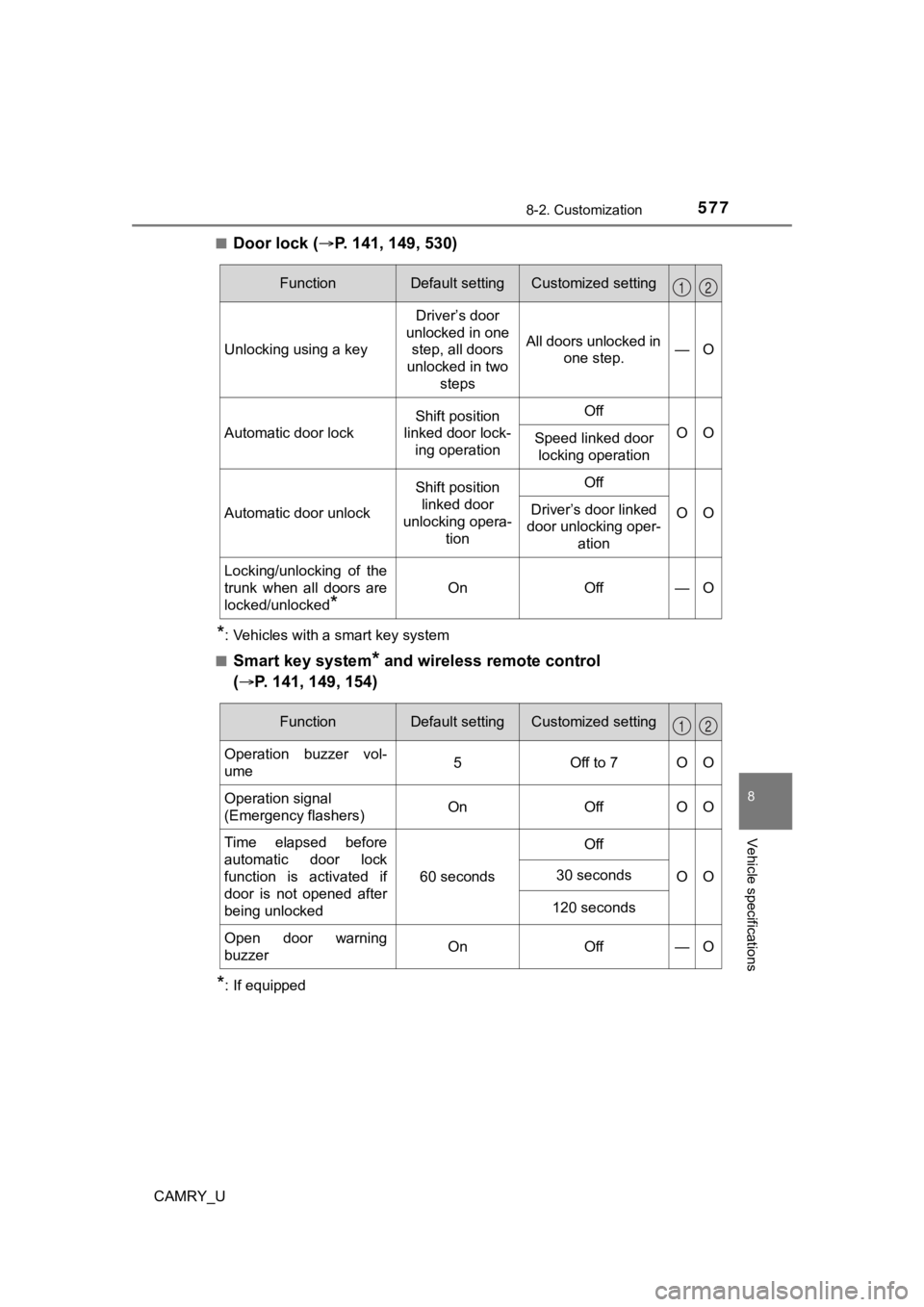
5778-2. Customization
CAMRY_U
8
Vehicle specifications
■Door lock (P. 141, 149, 530)
*: Vehicles with a smart key system
■
Smart key system* and wireless remote control
( P. 141, 149, 154)
*: If equipped
FunctionDefault settingCustomized setting
Unlocking using a key Driver’s door
unlocked in one step, all doors
unlocked in two steps All doors unlocked in
one step. —O
Automatic door lock
Shift position
linked door lock-
ing operationOff
OOSpeed linked door locking operation
Automatic door unlock
Shift position linked door
unlocking opera-
tionOff
OODriver’s door linked
door unlocking oper-
ation
Locking/unlocking of the
trunk when all doors are
locked/unlocked
*
OnOff—O
12
FunctionDefault settingCustomized setting
Operation buzzer vol-
ume5Off to 7OO
Operation signal
(Emergency flashers) On Off O O
Time elapsed before
automatic door lock
function is activated if
door is not opened after
being unlocked 60 seconds
Off
OO
30 seconds
120 seconds
Open door warning
buzzerOnOff —O
12
Page 578 of 620
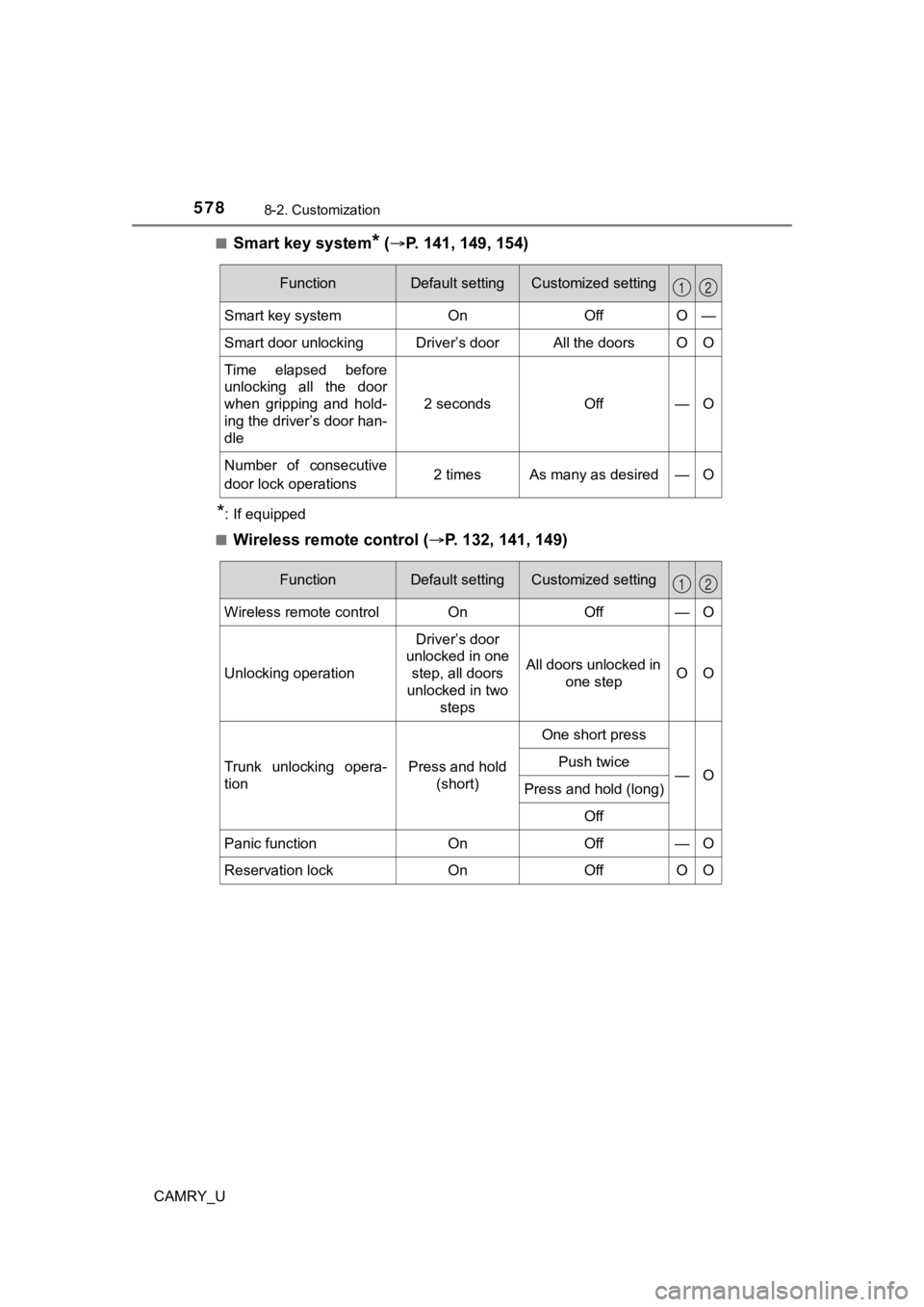
5788-2. Customization
CAMRY_U■
Smart key system* (
P. 141, 149, 154)
*: If equipped
■
Wireless remote control ( P. 132, 141, 149)
FunctionDefault settingCustomized setting
Smart key systemOnOff O —
Smart door unlockingDriver’s doorAll the doors O O
Time elapsed before
unlocking all the door
when gripping and hold-
ing the driver’s door han-
dle
2 secondsOff—O
Number of consecutive
door lock operations 2 times As many as desired — O
12
FunctionDefault settingCustomized setting
Wireless remote controlOnOff—O
Unlocking operation
Driver’s door
unlocked in one
step, all doors
unlocked in two steps
All doors unlocked in one stepOO
Trunk unlocking opera-
tionPress and hold (short)
One short press
—OPush twice
Press and hold (long)
Off
Panic functionOnOff—O
Reservation lockOnOffOO
12
Page 579 of 620
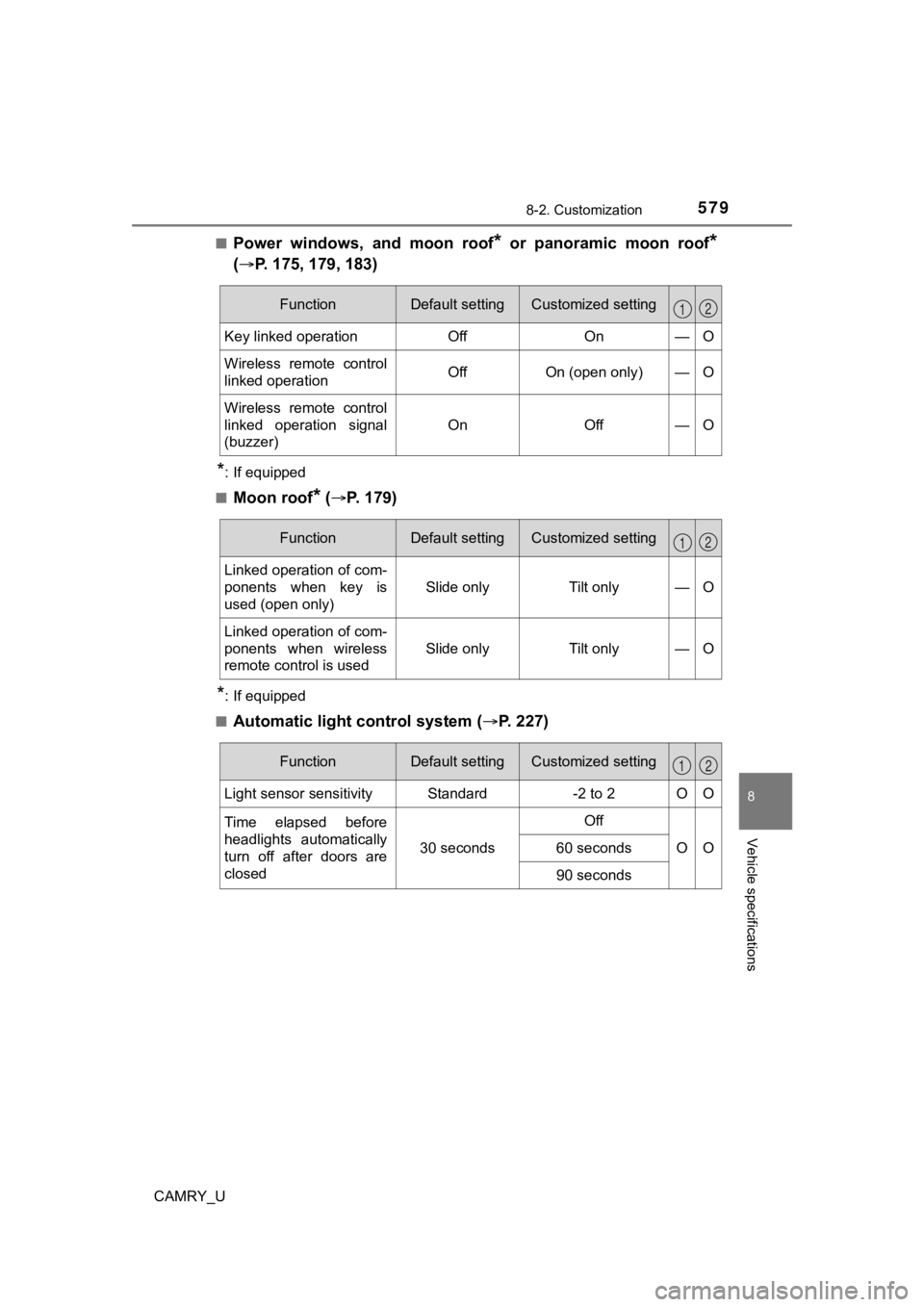
5798-2. Customization
CAMRY_U
8
Vehicle specifications
■Power windows, and moon roof* or panoramic moon roof*
( P. 175, 179, 183)
*: If equipped
■
Moon roof* ( P. 179)
*: If equipped
■
Automatic light control system ( P. 227)
FunctionDefault settingCustomized setting
Key linked operationOffOn—O
Wireless remote control
linked operationOffOn (open only)—O
Wireless remote control
linked operation signal
(buzzer)
OnOff—O
12
FunctionDefault settingCustomized setting
Linked operation of com-
ponents when key is
used (open only)
Slide onlyTilt only—O
Linked operation of com-
ponents when wireless
remote control is used
Slide onlyTilt only—O
12
FunctionDefault settingCustomized setting
Light sensor sensitivityStandard-2 to 2OO
Time elapsed before
headlights automatically
turn off after doors are
closed
30 seconds
Off
OO60 seconds
90 seconds
12
Page 607 of 620
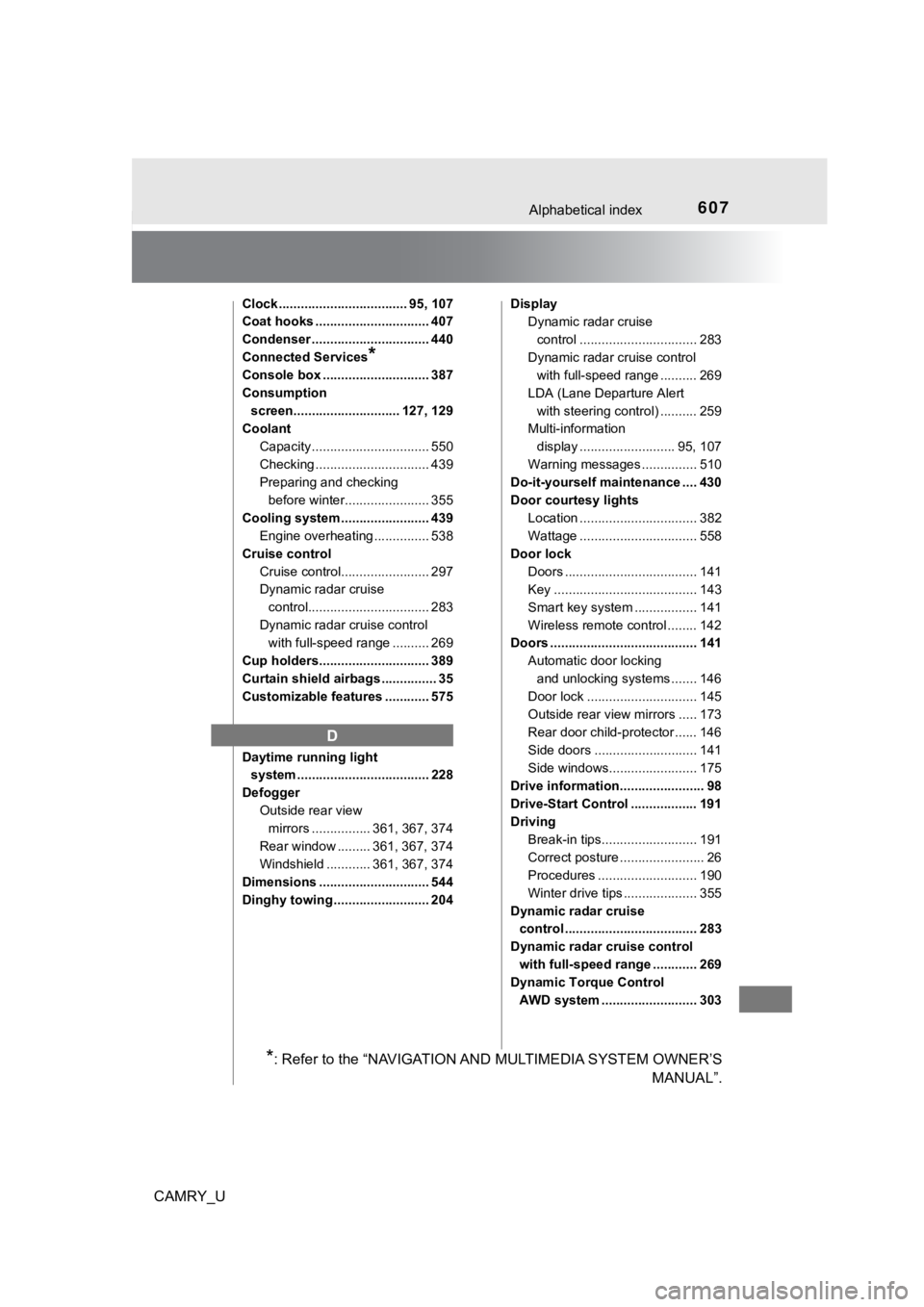
607Alphabetical index
CAMRY_U
Clock ................................... 95, 107
Coat hooks ............................... 407
Condenser ................................ 440
Connected Services
*
Console box ............................. 387
Consumption screen............................. 127, 129
Coolant
Capacity ................................ 550
Checking ............................... 439
Preparing and checking before winter....................... 355
Cooling system ........................ 439 Engine overheating ............... 538
Cruise control Cruise control........................ 297
Dynamic radar cruise control................................. 283
Dynamic radar cruise control with full-speed range .......... 269
Cup holders.............................. 389
Curtain shield airbags ............... 35
Customizable features ............ 575
Daytime running light system .................................... 228
Defogger Outside rear view mirrors ................ 361, 367, 374
Rear window ......... 361, 367, 374
Windshield ............ 361, 367, 374
Dimensions .............................. 544
Dinghy towing .......................... 204 Display
Dynamic radar cruise
control ................................ 283
Dynamic radar cruise control with full-speed range .......... 269
LDA (Lane Departure Alert with steering control) .......... 259
Multi-information
display .......................... 95, 107
Warning messages ............... 510
Do-it-yourself maintenance .... 430
Door courtesy lights
Location ................................ 382
Wattage ................................ 558
Door lock Doors .................................... 141
Key ....................................... 143
Smart key system ................. 141
Wireless remote control ........ 142
Doors ........................................ 141
Automatic door locking and unlocking systems ....... 146
Door lock .............................. 145
Outside rear view mirrors ..... 173
Rear door child-protector ...... 146
Side doors ............................ 141
Side windows........................ 175
Drive information....................... 98
Drive-Start Control .................. 191
Driving Break-in tips.......................... 191
Correct posture ....................... 26
Procedures ........................... 190
Winter drive tips .................... 355
Dynamic radar cruise control .................................... 283
Dynamic radar cruise control with full-speed range ............ 269
Dynamic Torque Control
AWD system .......................... 303
D
*: Refer to the “NAVIGATION AND MULTIMEDIA SYSTEM OWNER’S MANUAL”.
Page 611 of 620
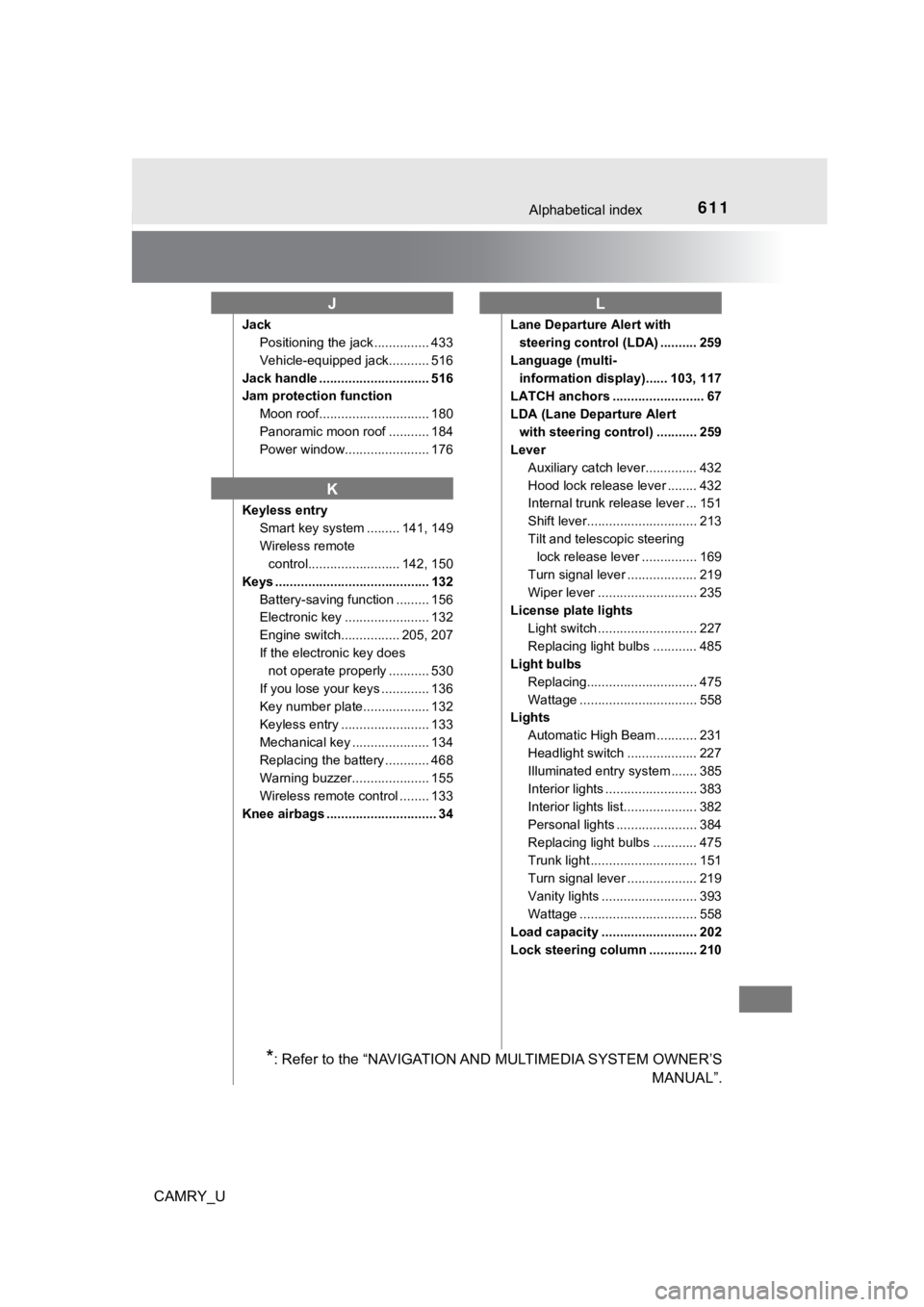
611Alphabetical index
CAMRY_U
JackPositioning the jack ............... 433
Vehicle-equipped jack........... 516
Jack handle .............................. 516
Jam protection function Moon roof.............................. 180
Panoramic moon roof ........... 184
Power window....................... 176
Keyless entry Smart key system ......... 141, 149
Wireless remote control......................... 142, 150
Keys .......................................... 132 Battery-saving function ......... 156
Electronic key ....................... 132
Engine switch................ 205, 207
If the electronic key does not operate properly ........... 530
If you lose your keys ............. 136
Key number plate.................. 132
Keyless entry ........................ 133
Mechanical key ..................... 134
Replacing the battery ............ 468
Warning buzzer..................... 155
Wireless remote control ........ 133
Knee airbags .............................. 34 Lane Departure Alert with
steering control (LDA) .......... 259
Language (multi- information display)...... 103, 117
LATCH anchors ......................... 67
LDA (Lane Departure Alert
with steering control) ........... 259
Lever
Auxiliary catch lever.............. 432
Hood lock release lever ........ 432
Internal trunk release lever ... 151
Shift lever.............................. 213
Tilt and telescopic steering lock release lever ............... 169
Turn signal lever ................... 219
Wiper lever ........................... 235
License plate lights
Light switch ........................... 227
Replacing light bulbs ............ 485
Light bulbs
Replacing.............................. 475
Wattage ................................ 558
Lights
Automatic High Beam ........... 231
Headlight switch ................... 227
Illuminated entry system ....... 385
Interior lights ......................... 383
Interior lights list.................... 382
Personal lights ...................... 384
Replacing light bulbs ............ 475
Trunk light ............................. 151
Turn signal lever ................... 219
Vanity lights .......................... 393
Wattage ................................ 558
Load capacity .......................... 202
Lock steering column ............. 210
J
K
L
*: Refer to the “NAVIGATION AND MULTIMEDIA SYSTEM OWNER’S MANUAL”.