TOYOTA CAMRY 2021 Accessories, Audio & Navigation (in English)
Manufacturer: TOYOTA, Model Year: 2021, Model line: CAMRY, Model: TOYOTA CAMRY 2021Pages: 324, PDF Size: 10.46 MB
Page 121 of 324
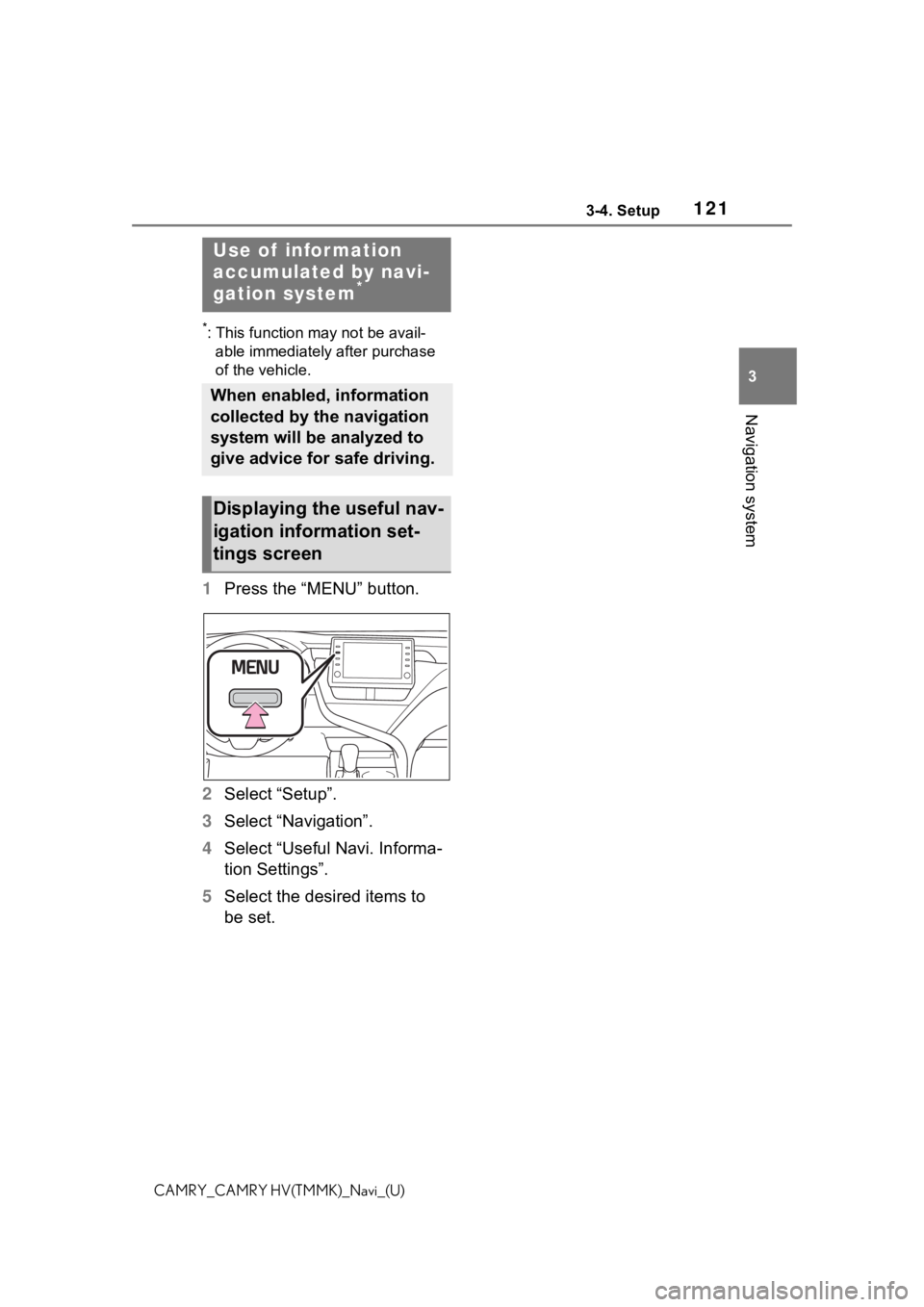
1213-4. Setup
3
Navigation system
CAMRY_CAMRY HV(TMMK)_Navi_(U)
*: This function may not be avail-able immediately after purchase
of the vehicle.
1 Press the āMENUā button.
2 Select āSetupā.
3 Select āNavigationā.
4 Select āUseful Navi. Informa-
tion Settingsā.
5 Select the desired items to
be set.
Use of infor mation
accumulated by navi-
gation system
*
When enabled, information
collected by the navigation
system will be analyzed to
give advice for safe driving.
Displaying the useful nav-
igation information set-
tings screen
Page 122 of 324
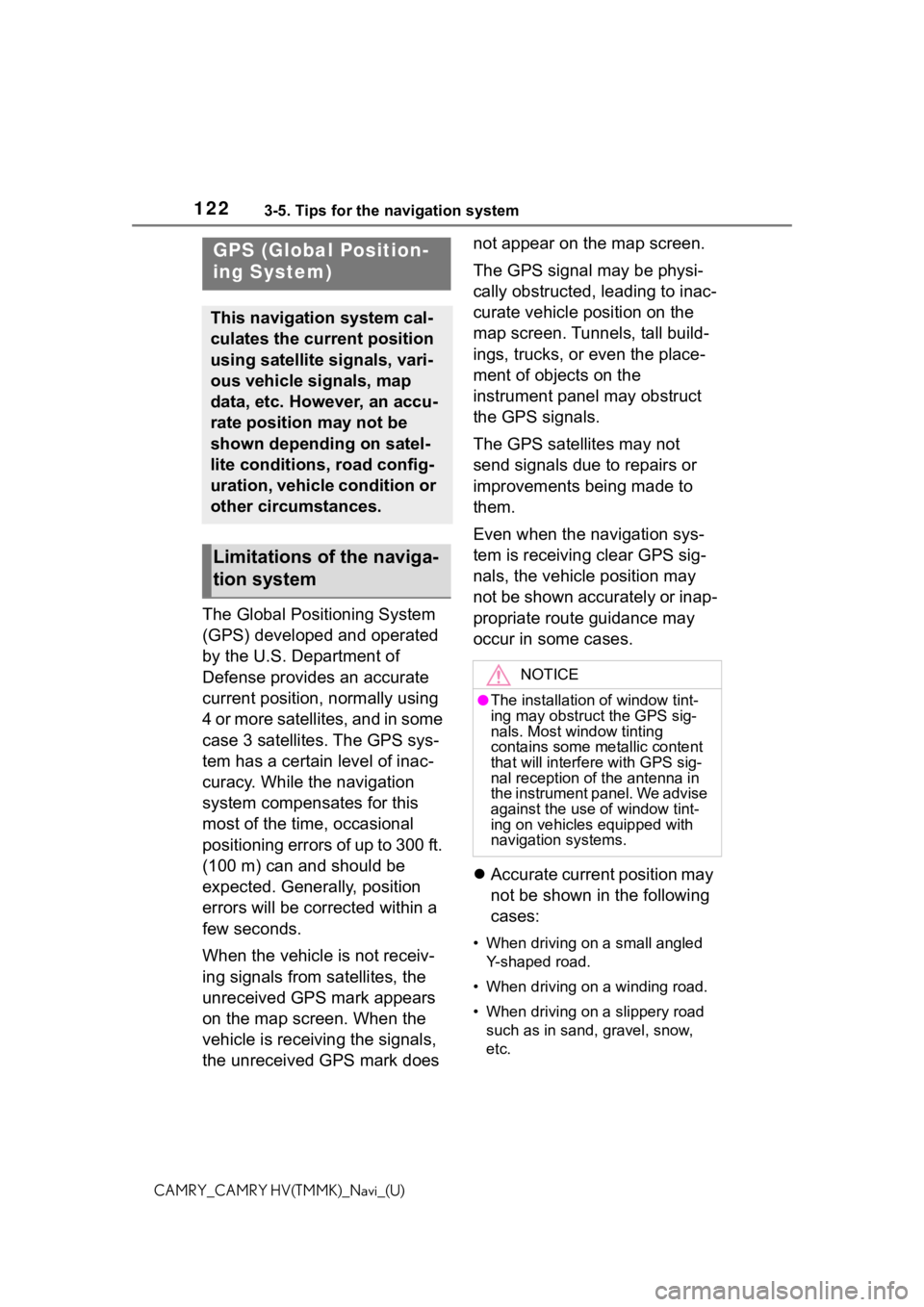
1223-5. Tips for the navigation system
CAMRY_CAMRY HV(TMMK)_Navi_(U)
3-5.Tips for the navigation system
The Global Positioning System
(GPS) developed and operated
by the U.S. Department of
Defense provides an accurate
current position, normally using
4 or more satellites, and in some
case 3 satellites. The GPS sys-
tem has a certain level of inac-
curacy. While the navigation
system compensates for this
most of the time, occasional
positioning errors of up to 300 ft.
(100 m) can and should be
expected. Generally, position
errors will be corrected within a
few seconds.
When the vehicle is not receiv-
ing signals from satellites, the
unreceived GPS mark appears
on the map screen. When the
vehicle is receiving the signals,
the unreceived GPS mark does not appear on the map screen.
The GPS signal may be physi-
cally obstructed, leading to inac-
curate vehicle position on the
map screen. Tunnels, tall build-
ings, trucks, or even the place-
ment of objects on the
instrument panel may obstruct
the GPS signals.
The GPS satellites may not
send signals due to repairs or
improvements being made to
them.
Even when the navigation sys-
tem is receiving clear GPS sig-
nals, the vehicle position may
not be shown accurately or inap-
propriate route guidance may
occur in some cases.
ļ¬
Accurate current position may
not be shown in the following
cases:
ā¢ When driving on a small angled
Y-shaped road.
ā¢ When driving on a winding road.
ā¢ When driving on a slippery road such as in sand, gravel, snow,
etc.
GPS (Global Position-
ing System)
This navigation system cal-
culates the current position
using satellite signals, vari-
ous vehicle signals, map
data, etc. However, an accu-
rate position may not be
shown depending on satel-
lite conditions, road config-
uration, vehicle condition or
other circumstances.
Limitations of the naviga-
tion system
NOTICE
āThe installation of window tint-
ing may obstruct the GPS sig-
nals. Most window tinting
contains some metallic content
that will interf ere with GPS sig-
nal reception of the antenna in
the instrument panel. We advise
against the use of window tint-
ing on vehicles equipped with
navigation systems.
Page 123 of 324
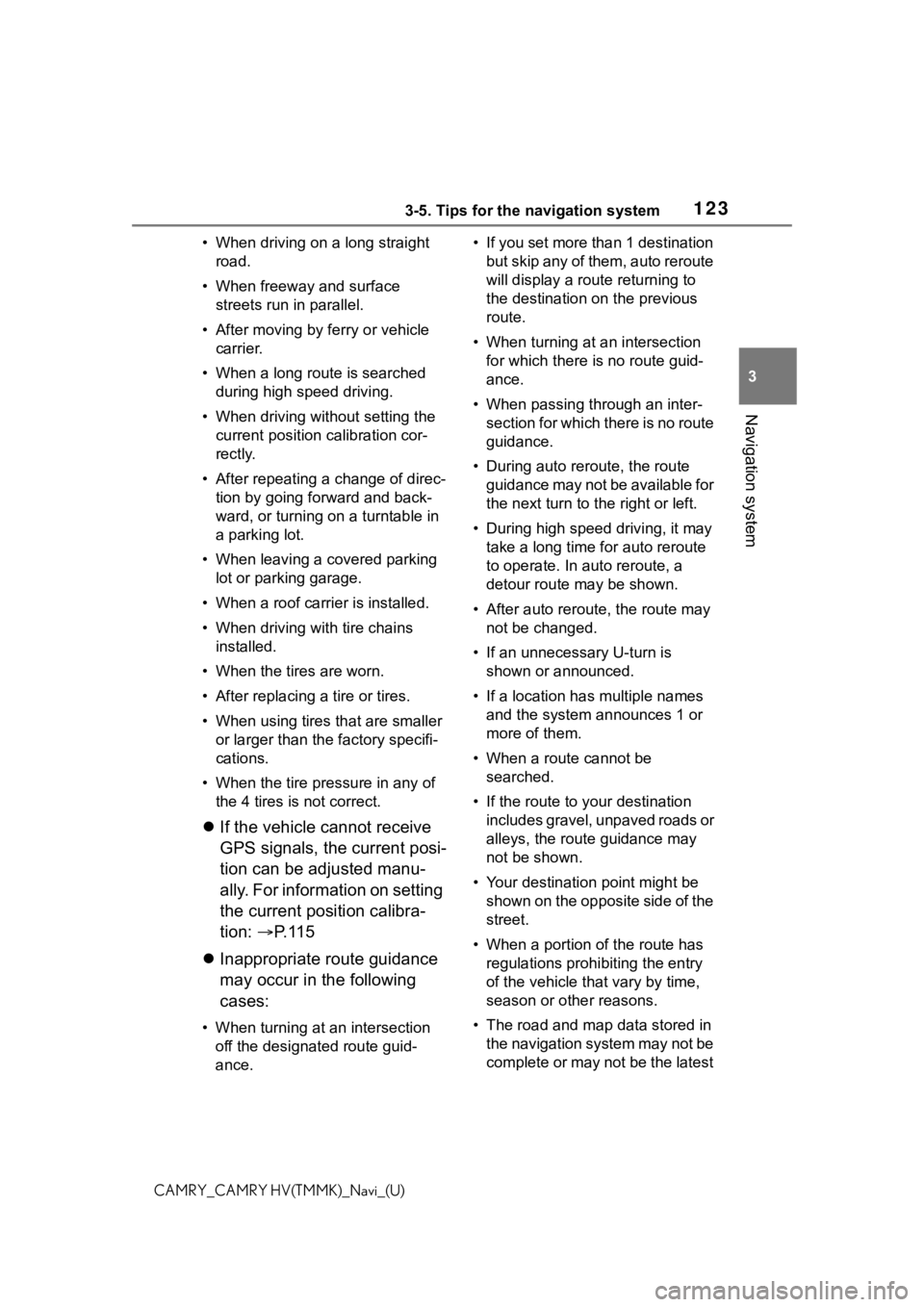
1233-5. Tips for the navigation system
3
Navigation system
CAMRY_CAMRY HV(TMMK)_Navi_(U)ā¢ When driving on a long straight
road.
ā¢ When freeway and surface streets run in parallel.
ā¢ After moving by ferry or vehicle carrier.
ā¢ When a long route is searched during high speed driving.
ā¢ When driving without setting the current position calibration cor-
rectly.
ā¢ After repeating a change of direc- tion by going forward and back-
ward, or turning on a turntable in
a parking lot.
ā¢ When leaving a covered parking lot or parking garage.
ā¢ When a roof carrier is installed.
ā¢ When driving with tire chains installed.
ā¢ When the tires are worn.
ā¢ After replacing a tire or tires.
ā¢ When using tires that are smaller or larger than the factory specifi-
cations.
ā¢ When the tire pressure in any of the 4 tires is not correct.
ļ¬ If the vehicle cannot receive
GPS signals, the current posi-
tion can be adjusted manu-
ally. For information on setting
the current position calibra-
tion: ļ®P. 1 1 5
ļ¬ Inappropriate route guidance
may occur in the following
cases:
ā¢ When turning at an intersection
off the designated route guid-
ance. ā¢ If you set more than 1 destination
but skip any of them, auto reroute
will display a rout e returning to
the destination on the previous
route.
ā¢ When turning at an intersection for which there is no route guid-
ance.
ā¢ When passing through an inter- section for which there is no route
guidance.
ā¢ During auto rer oute, the route
guidance may not be available for
the next turn to t he right or left.
ā¢ During high speed driving, it may take a long time fo r auto reroute
to operate. In auto reroute, a
detour route may be shown.
ā¢ After auto reroute, the route may not be changed.
ā¢ If an unnecessary U-turn is shown or announced.
ā¢ If a location has multiple names
and the system announces 1 or
more of them.
ā¢ When a route cannot be searched.
ā¢ If the route to your destination includes gravel, unpaved roads or
alleys, the route guidance may
not be shown.
ā¢ Your destination point might be shown on the opposite side of the
street.
ā¢ When a portion of the route has regulations prohibiting the entry
of the vehicle that vary by time,
season or other reasons.
ā¢ The road and map data stored in the navigation system may not be
complete or may not be the latest
Page 124 of 324
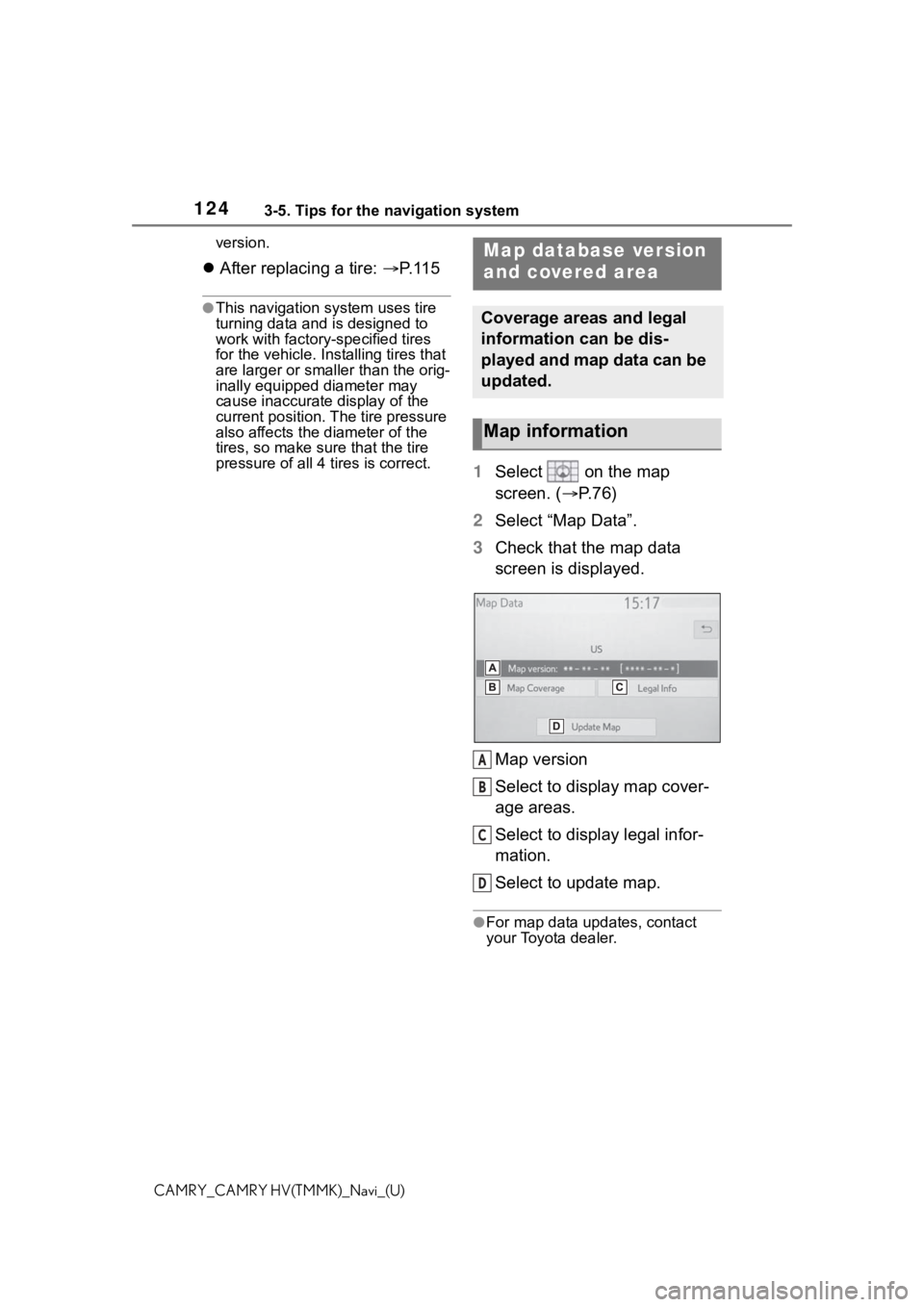
1243-5. Tips for the navigation system
CAMRY_CAMRY HV(TMMK)_Navi_(U)version.
ļ¬
After replacing a tire: ļ®P. 1 1 5
āThis navigation system uses tire
turning data and is designed to
work with factory- specified tires
for the vehicle. Ins talling tires that
are larger or smaller than the orig-
inally equipped diameter may
cause inaccurate display of the
current position. The tire pressure
also affects the diameter of the
tires, so make sure that the tire
pressure of all 4 tires is correct.
1 Select on the map
screen. ( ļ®P. 7 6 )
2 Select āMap Dataā.
3 Check that the map data
screen is displayed.
Map version
Select to display map cover-
age areas.
Select to display legal infor-
mation.
Select to update map.
āFor map data updates, contact
your Toyota dealer.
Map database version
and covered area
Coverage areas and legal
information can be dis-
played and map data can be
updated.
Map information
A
B
C
D
Page 125 of 324
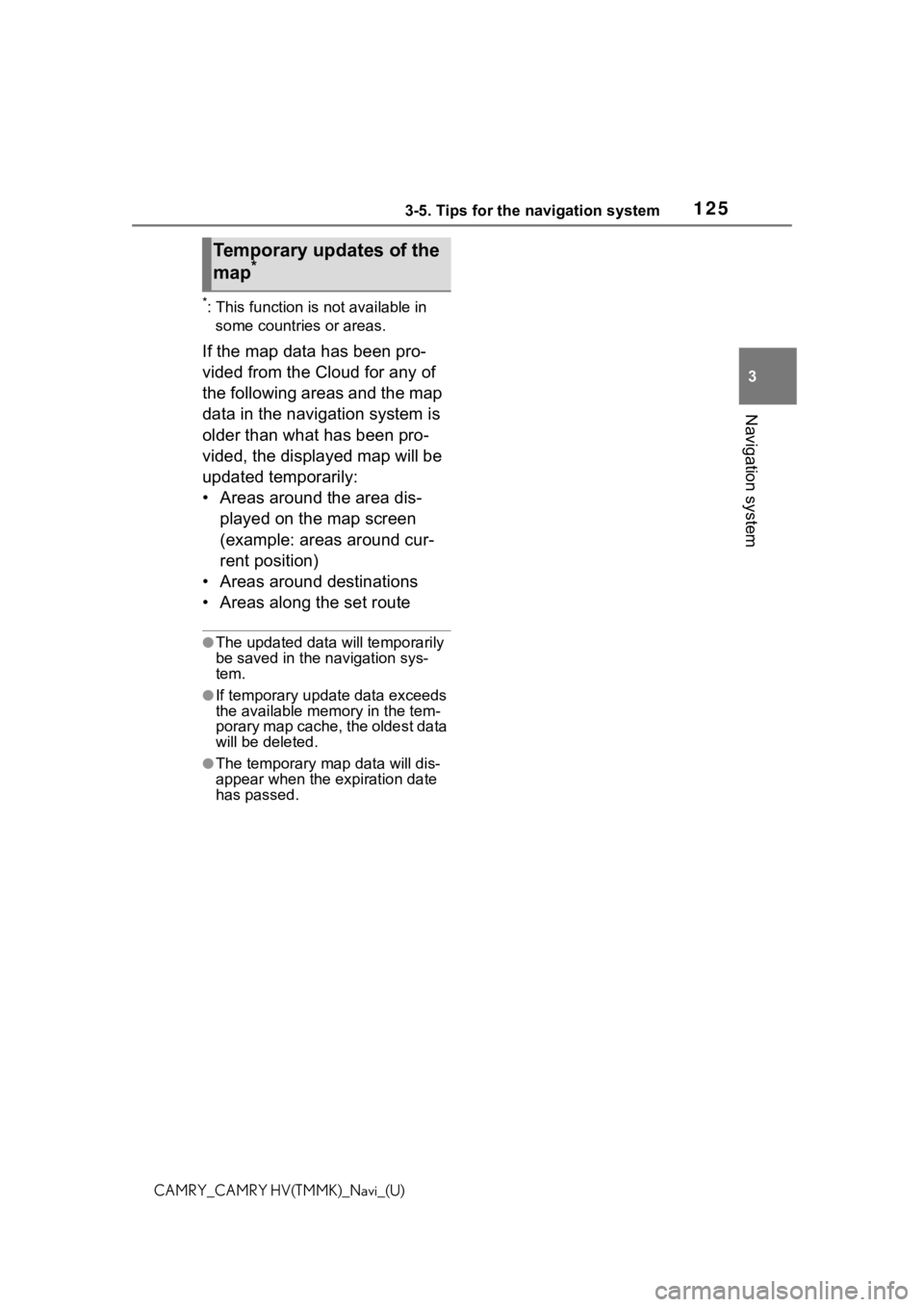
1253-5. Tips for the navigation system
3
Navigation system
CAMRY_CAMRY HV(TMMK)_Navi_(U)
*: This function is not available in some countries or areas.
If the map data has been pro-
vided from the Cloud for any of
the following areas and the map
data in the navigation system is
older than what has been pro-
vided, the displayed map will be
updated temporarily:
ā¢ Areas around the area dis-
played on the map screen
(example: areas around cur-
rent position)
ā¢ Areas around destinations
ā¢ Areas along the set route
āThe updated data will temporarily
be saved in the navigation sys-
tem.
āIf temporary updat e data exceeds
the available memory in the tem-
porary map cache, the oldest data
will be deleted.
āThe temporary map data will dis-
appear when the expiration date
has passed.
Temporary updates of the
map*
Page 126 of 324
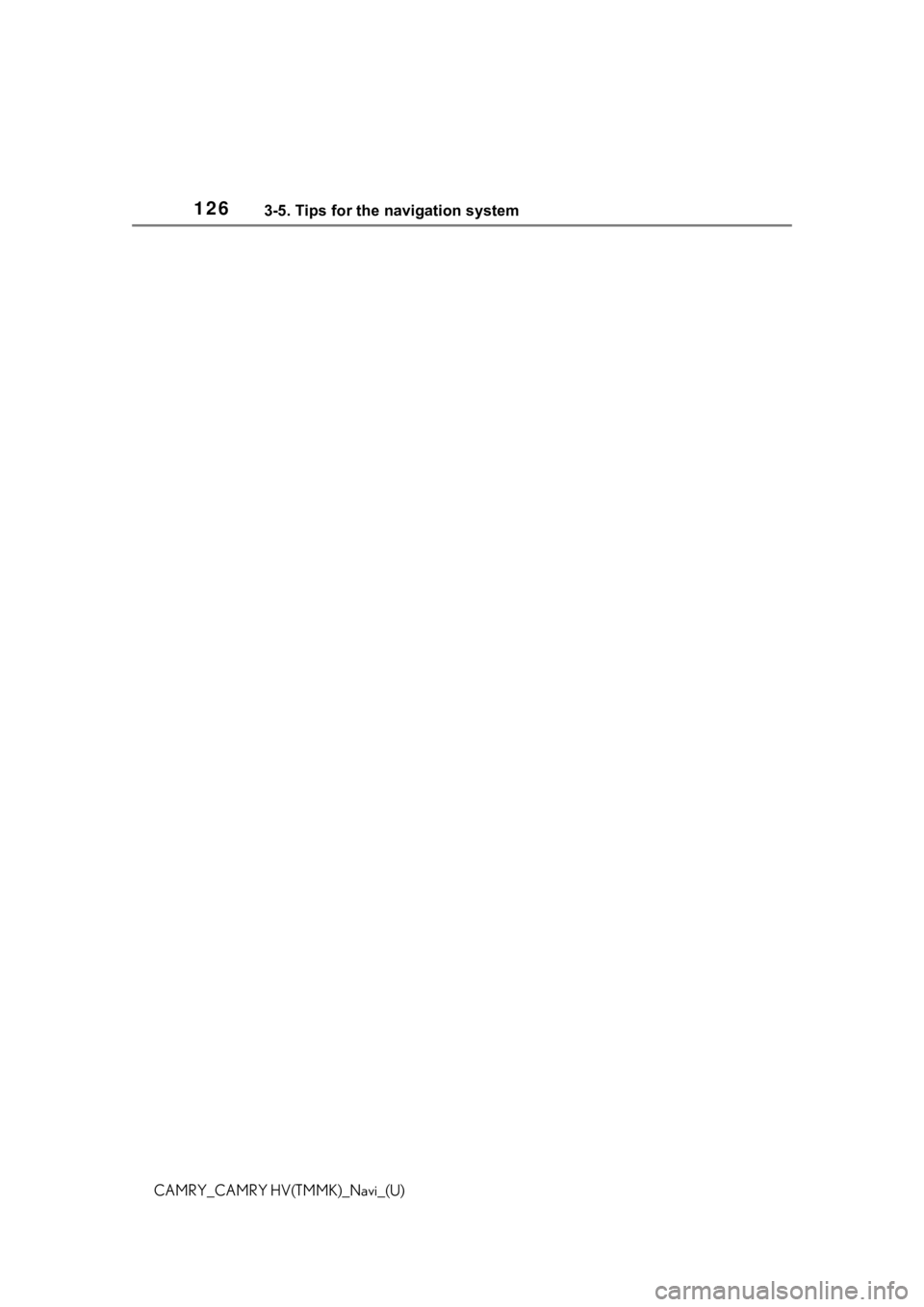
1263-5. Tips for the navigation system
CAMRY_CAMRY HV(TMMK)_Navi_(U)
Page 127 of 324
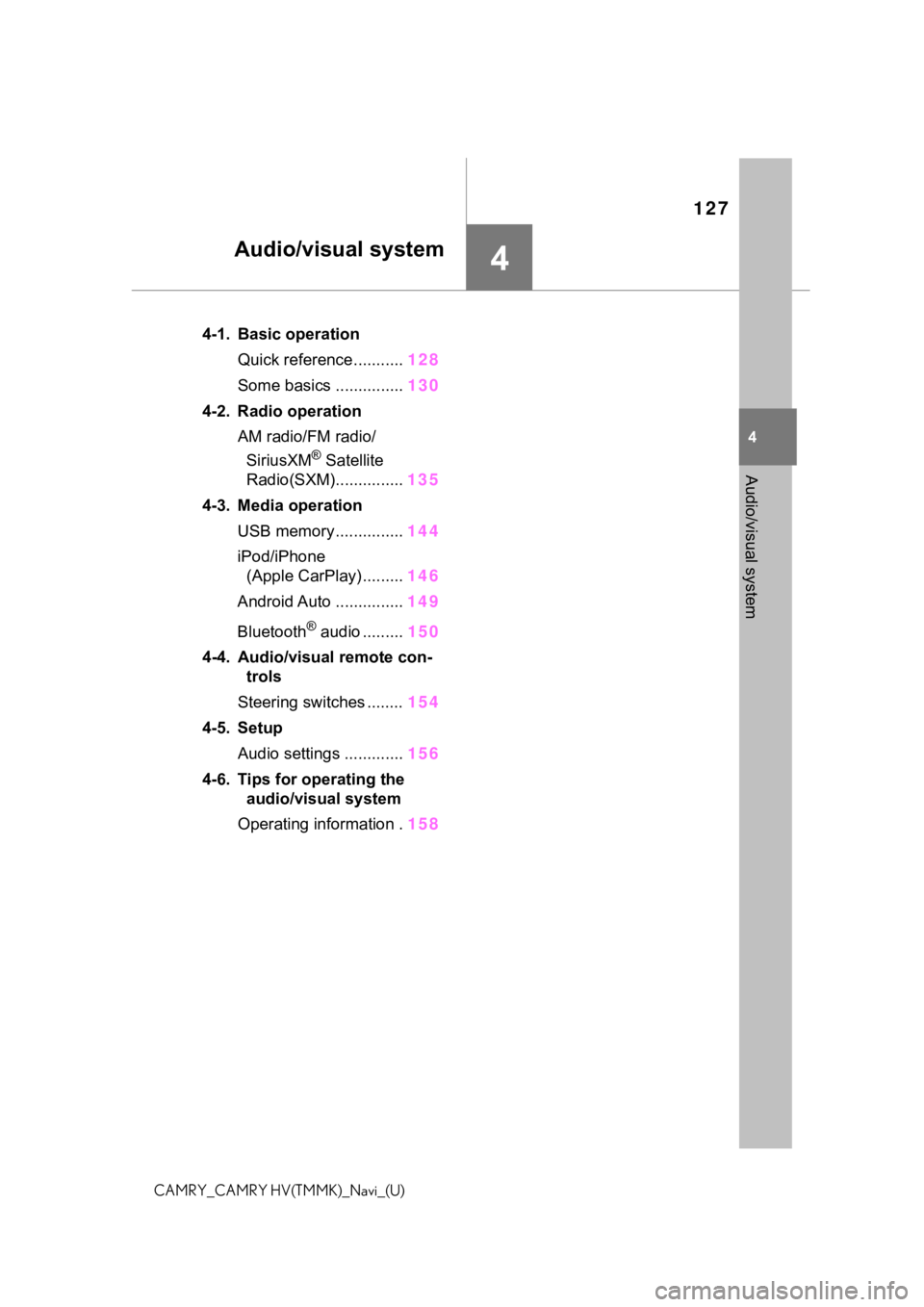
127
4
4
Audio/visual system
CAMRY_CAMRY HV(TMMK)_Navi_(U)
Audio/visual system
.4-1. Basic operationQuick reference........... 128
Some basics ............... 130
4-2. Radio operation AM radio/FM radio/SiriusXM
Ā® Satellite
Radio(SXM)............... 135
4-3. Media operation USB memory............... 144
iPod/iPhone (Apple CarPlay) ......... 146
Android Auto ............... 149
Bluetooth
Ā® audio ......... 150
4-4. Audio/visual remote con- trols
Steering switches ........ 154
4-5. Setup Audio settings ............. 156
4-6. Tips for operating the audio/visual system
Operating information . 158
Page 128 of 324
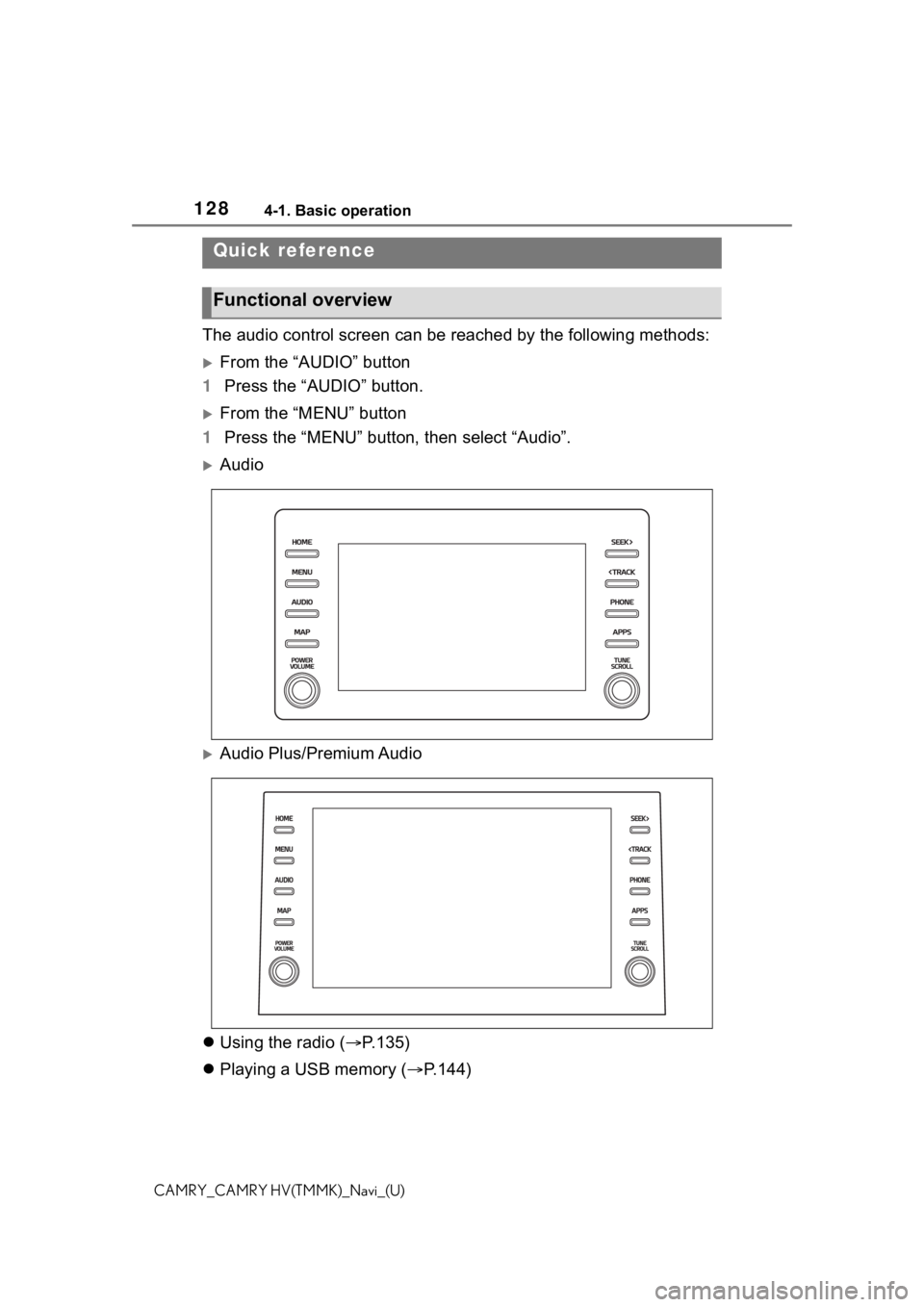
1284-1. Basic operation
CAMRY_CAMRY HV(TMMK)_Navi_(U)
4-1.Basic operation
The audio control screen can be reached by the following methods:
ļµFrom the āAUDIOā button
1 Press the āAUDIOā button.
ļµFrom the āMENUā button
1 Press the āMENUā button, then select āAudioā.
ļµAudio
ļµAudio Plus/Premium Audio
ļ¬ Using the radio ( ļ®P.135)
ļ¬ Playing a USB memory ( ļ®P.144)
Quick reference
Functional overview
Page 129 of 324
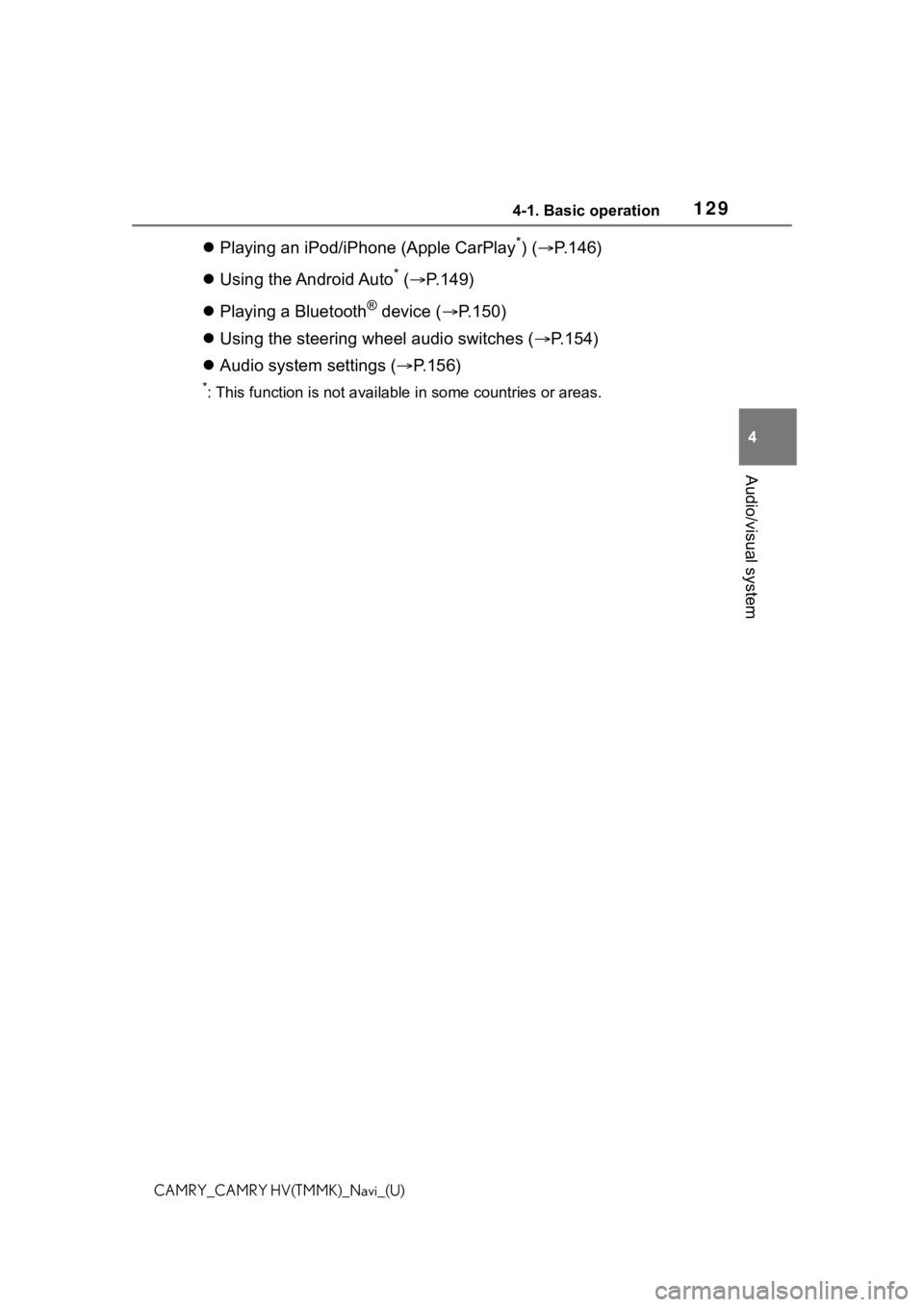
1294-1. Basic operation
4
Audio/visual system
CAMRY_CAMRY HV(TMMK)_Navi_(U)
ļ¬Playing an iPod/iPhone (Apple CarPlay*) (ļ® P.146)
ļ¬ Using the Android Auto
* (ļ® P.149)
ļ¬ Playing a Bluetooth
Ā® device (ļ® P.150)
ļ¬ Using the steering wheel audio switches ( ļ®P.154)
ļ¬ Audio system settings ( ļ®P.156)
*: This function is not availabl e in some countries or areas.
Page 130 of 324
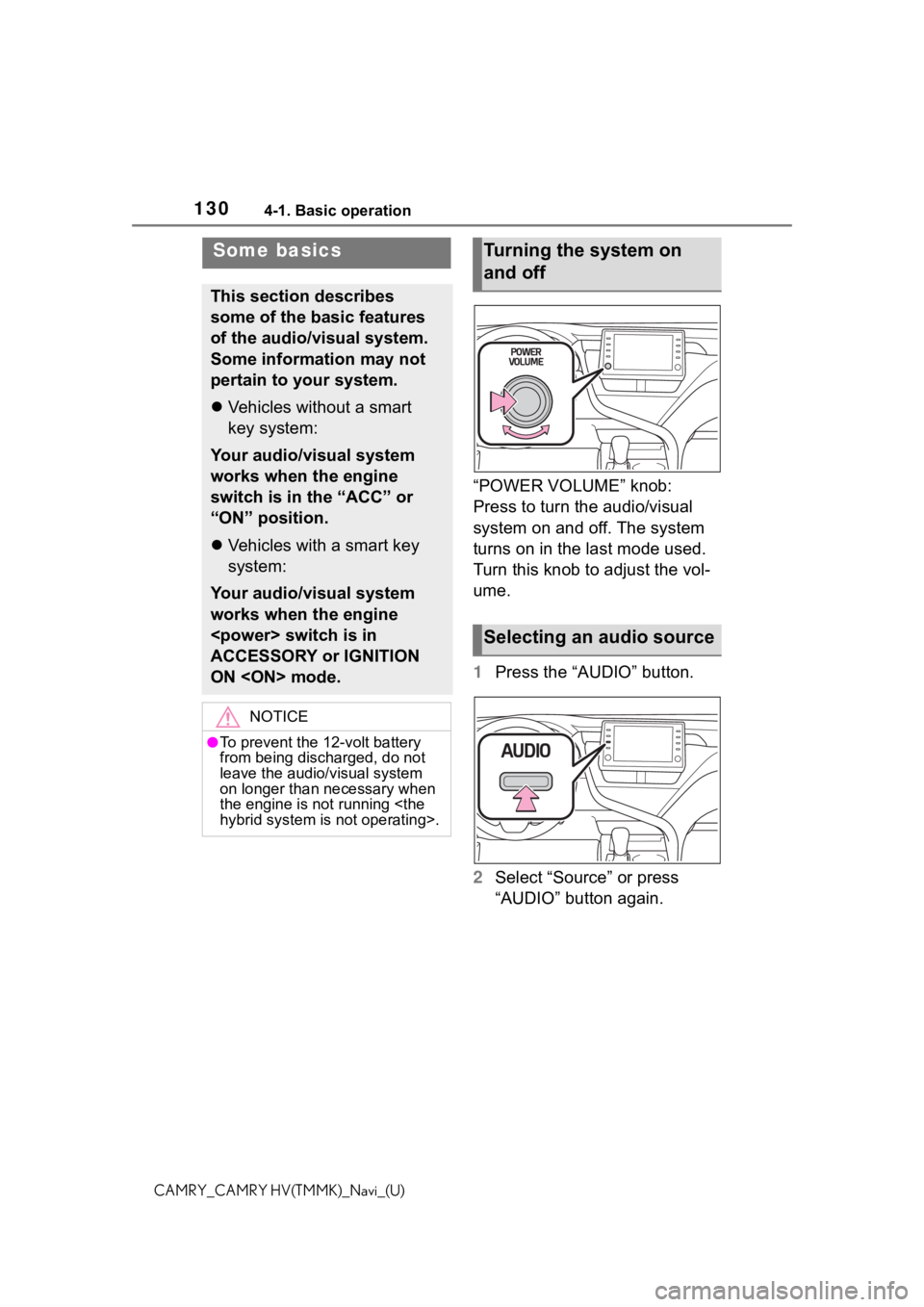
1304-1. Basic operation
CAMRY_CAMRY HV(TMMK)_Navi_(U)
āPOWER VOLUMEā knob:
Press to turn the audio/visual
system on and off. The system
turns on in the last mode used.
Turn this knob to adjust the vol-
ume.
1Press the āAUDIOā button.
2 Select āSourceā or press
āAUDIOā button again.
Some basics
This section describes
some of the basic features
of the audio/visual system.
Some information may not
pertain to your system.
ļ¬Vehicles without a smart
key system:
Your audio/visual system
works when the engine
switch is in the āACCā or
āONā position.
ļ¬ Vehicles with a smart key
system:
Your audio/visual system
works when the engine
ACCESSORY or IGNITION
ON
NOTICE
āTo prevent the 12-volt battery
from being discharged, do not
leave the audio/visual system
on longer than necessary when
the engine is not running
Turning the system on
and off
Selecting an audio source