ignition TOYOTA CAMRY 2021 Accessories, Audio & Navigation (in English)
[x] Cancel search | Manufacturer: TOYOTA, Model Year: 2021, Model line: CAMRY, Model: TOYOTA CAMRY 2021Pages: 324, PDF Size: 10.46 MB
Page 196 of 324
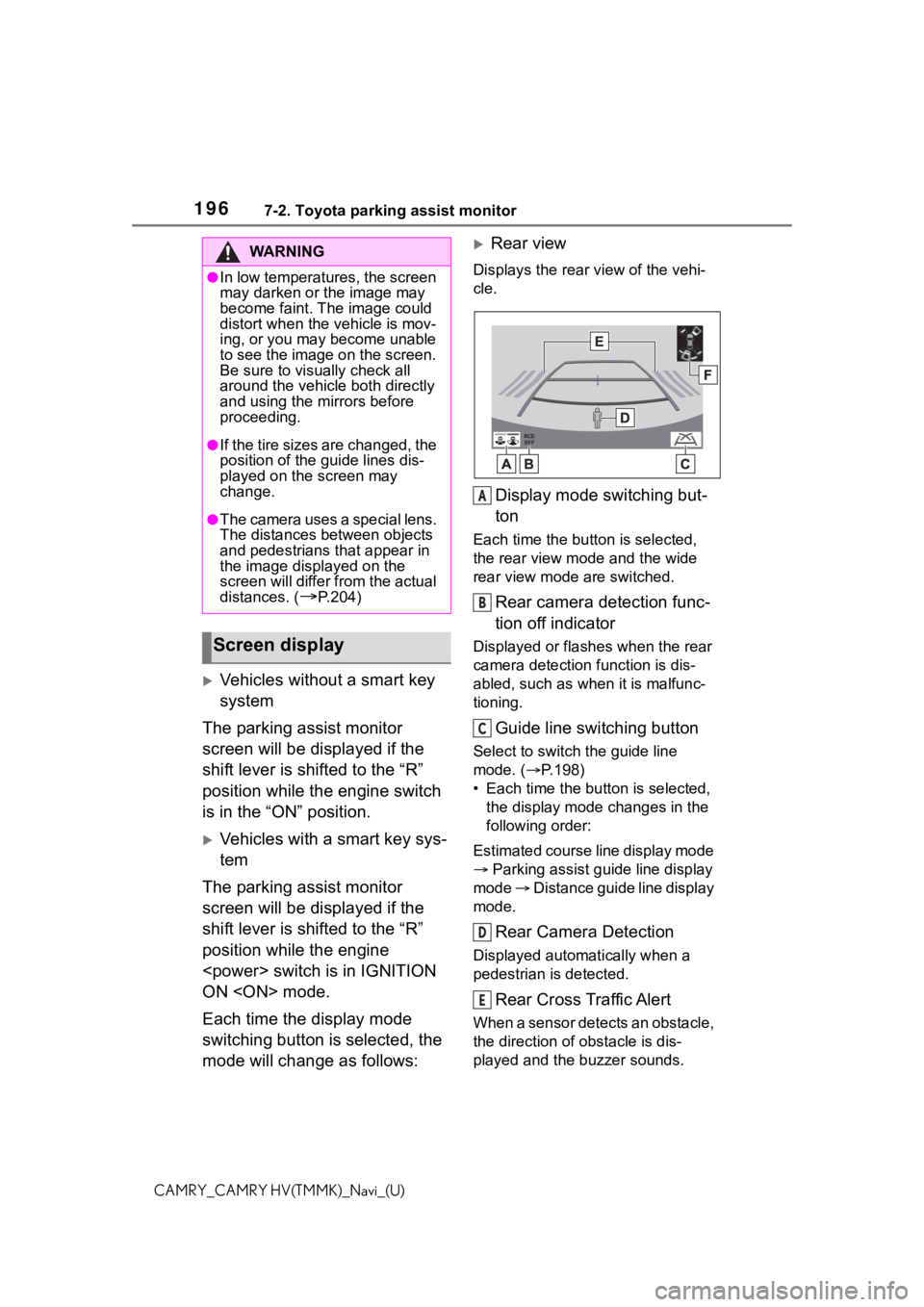
1967-2. Toyota parking assist monitor
CAMRY_CAMRY HV(TMMK)_Navi_(U)
Vehicles without a smart key
system
The parking assist monitor
screen will be displayed if the
shift lever is shifted to the “R”
position while the engine switch
is in the “ON” position.
Vehicles with a smart key sys-
tem
The parking assist monitor
screen will be displayed if the
shift lever is shifted to the “R”
position while the engine
ON
Each time the display mode
switching button is selected, the
mode will change as follows:
Rear view
Displays the rear v iew of the vehi-
cle.
Display mode switching but-
ton
Each time the button is selected,
the rear view mode and the wide
rear view mode are switched.
Rear camera detection func-
tion off indicator
Displayed or flashes when the rear
camera detection function is dis-
abled, such as when it is malfunc-
tioning.
Guide line switching button
Select to switch the guide line
mode. ( P.198)
• Each time the bu tton is selected,
the display mode changes in the
following order:
Estimated course line display mode
Parking assist guide line display
mode Distance guide line display
mode.
Rear Camera Detection
Displayed automatically when a
pedestrian is detected.
Rear Cross Traffic Alert
When a sensor detects an obstacle,
the direction of obstacle is dis-
played and the buzzer sounds.
WA R N I N G
●In low temperatures, the screen
may darken or the image may
become faint. The image could
distort when the vehicle is mov-
ing, or you may become unable
to see the image on the screen.
Be sure to visually check all
around the vehicle both directly
and using the mirrors before
proceeding.
●If the tire sizes are changed, the
position of the guide lines dis-
played on the screen may
change.
●The camera uses a special lens.
The distances between objects
and pedestrians that appear in
the image displayed on the
screen will differ from the actual
distances. (
P.204)
Screen display
A
B
C
D
E
Page 210 of 324
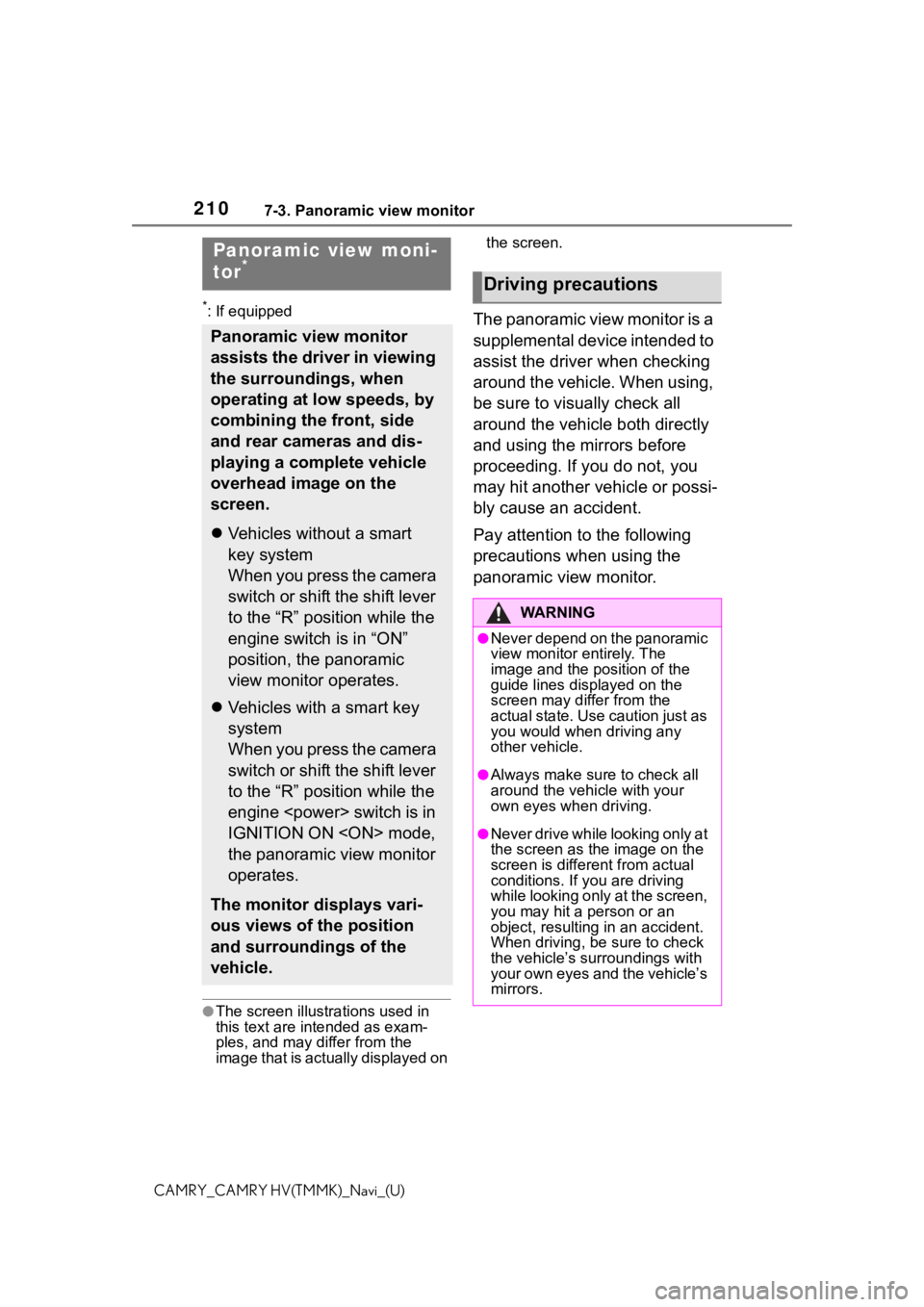
2107-3. Panoramic view monitor
CAMRY_CAMRY HV(TMMK)_Navi_(U)
7-3.Panoramic view monitor
*: If equipped
●The screen illustra tions used in
this text are intended as exam-
ples, and may differ from the
image that is actually displayed on the screen.
The panoramic view monitor is a
supplemental device intended to
assist the driver when checking
around the vehicle. When using,
be sure to visually check all
around the vehicle both directly
and using the mirrors before
proceeding. If you do not, you
may hit another vehicle or possi-
bly cause an accident.
Pay attention to the following
precautions when using the
panoramic view monitor.
Panoramic view moni-
tor*
Panoramic view monitor
assists the driver in viewing
the surroundings, when
operating at low speeds, by
combining the front, side
and rear cameras and dis-
playing a complete vehicle
overhead image on the
screen.
Vehicles without a smart
key system
When you press the camera
switch or shift the shift lever
to the “R” position while the
engine switch is in “ON”
position, the panoramic
view monitor operates.
Vehicles with a smart key
system
When you press the camera
switch or shift the shift lever
to the “R” position while the
engine
IGNITION ON
the panoramic view monitor
operates.
The monitor displays vari-
ous views of the position
and surroundings of the
vehicle.
Driving precautions
WA R N I N G
●Never depend on the panoramic
view monitor entirely. The
image and the position of the
guide lines displayed on the
screen may differ from the
actual state. Use caution just as
you would when driving any
other vehicle.
●Always make sure to check all
around the vehicle with your
own eyes when driving.
●Never drive while looking only at
the screen as the image on the
screen is different from actual
conditions. If you are driving
while looking only at the screen,
you may hit a person or an
object, resulting in an accident.
When driving, be sure to check
the vehicle’s surroundings with
your own eyes and the vehicle’s
mirrors.
Page 214 of 324
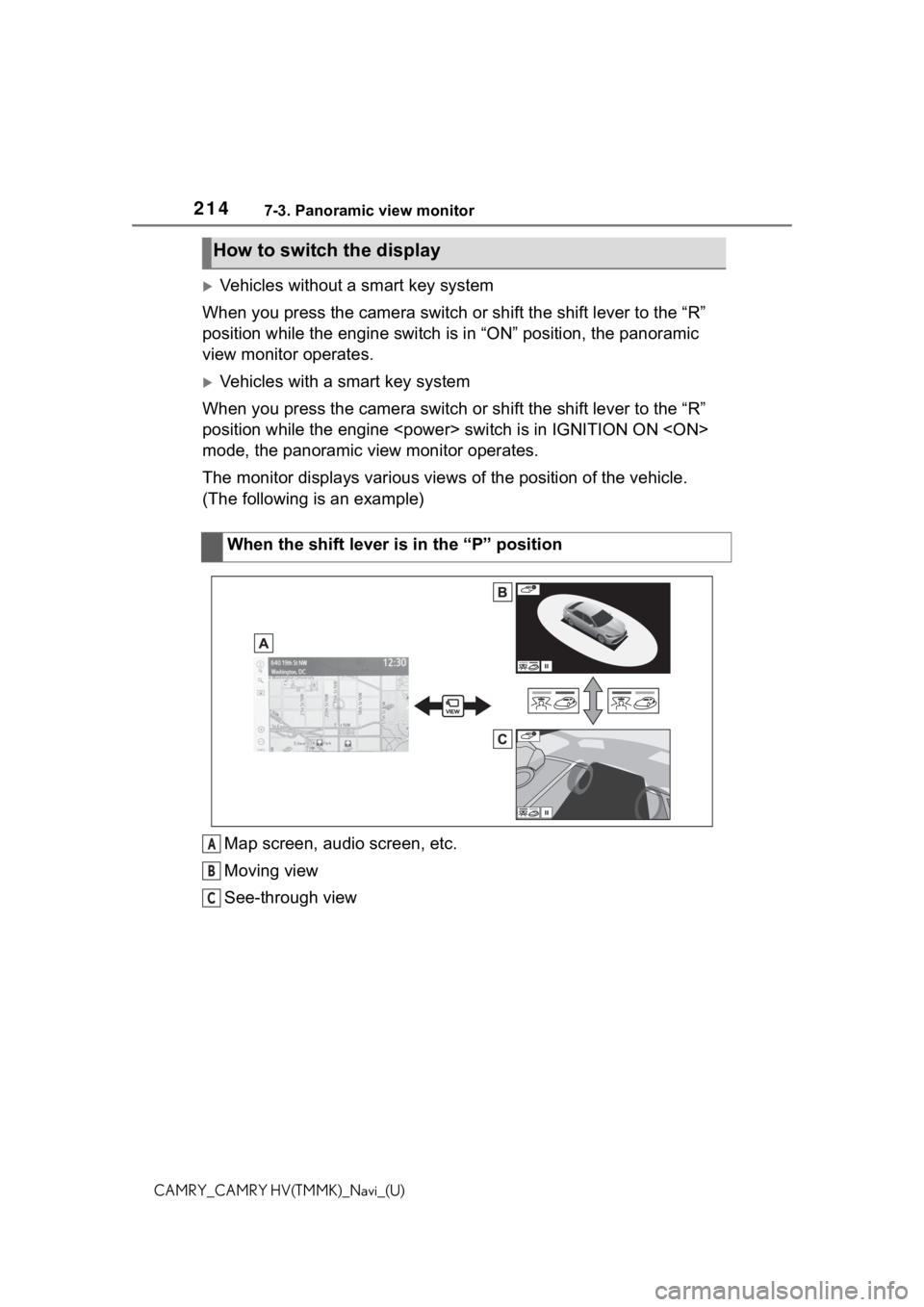
2147-3. Panoramic view monitor
CAMRY_CAMRY HV(TMMK)_Navi_(U)
Vehicles without a smart key system
When you press the camera switch or shift the shift lever to th e “R”
position while the engine switch is in “ON” position, the panor amic
view monitor operates.
Vehicles with a smart key system
When you press the camera switch or shift the shift lever to th e “R”
position while the engine
mode, the panoramic view monitor operates.
The monitor displays various views of the position of the vehicle.
(The following is an example)
Map screen, audio screen, etc.
Moving view
See-through view
How to switch the display
When the shift lever is in the “P” position
A
B
C
Page 278 of 324
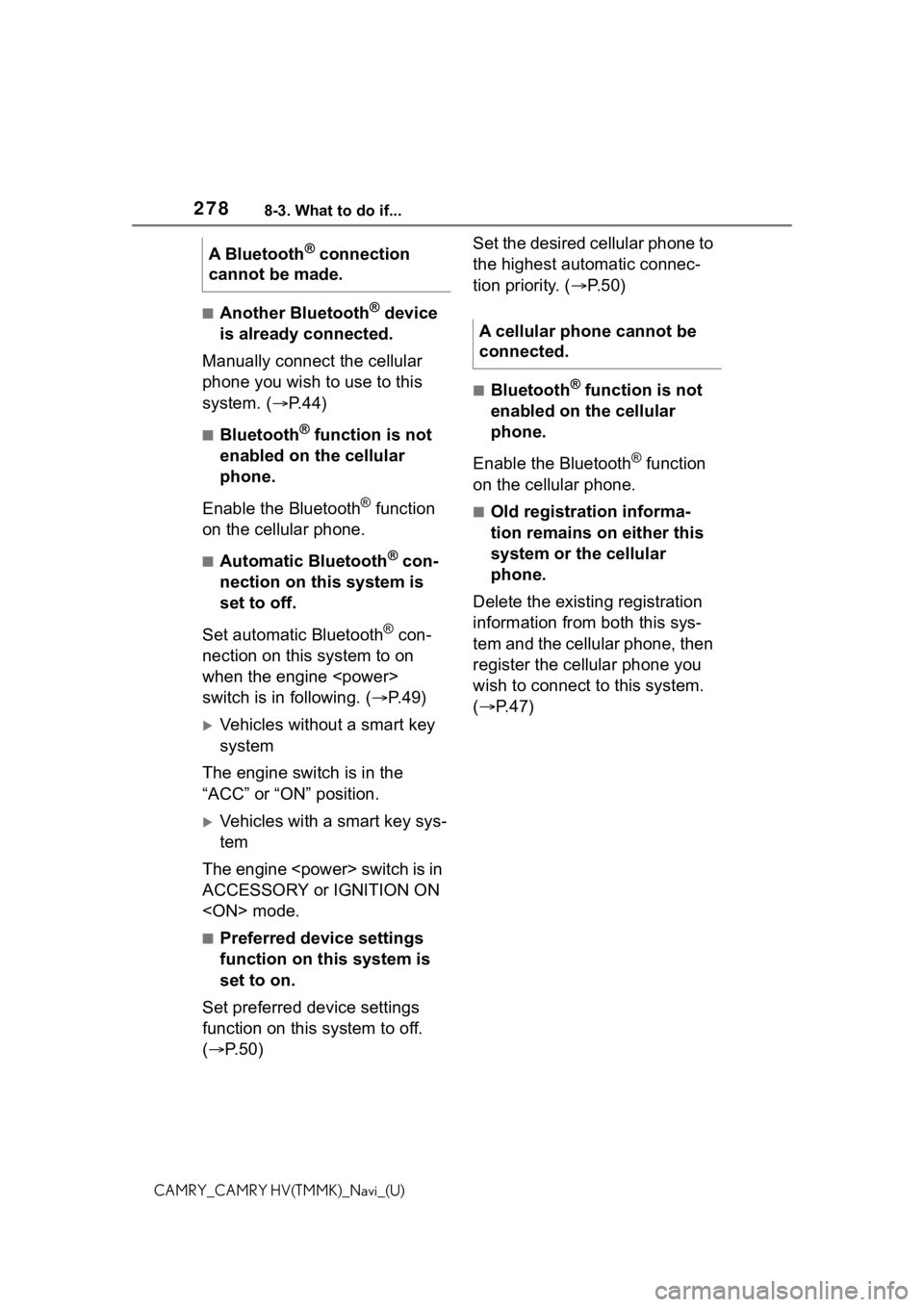
2788-3. What to do if...
CAMRY_CAMRY HV(TMMK)_Navi_(U)
■Another Bluetooth® device
is already connected.
Manually connect the cellular
phone you wish to use to this
system. ( P.44)
■Bluetooth® function is not
enabled on the cellular
phone.
Enable the Bluetooth
® function
on the cellular phone.
■Automatic Bluetooth® con-
nection on this system is
set to off.
Set automatic Bluetooth
® con-
nection on this system to on
when the engine
switch is in following. ( P. 4 9 )
Vehicles without a smart key
system
The engine switch is in the
“ACC” or “ON” position.
Vehicles with a smart key sys-
tem
The engine
ACCESSORY or IGNITION ON
■Preferred device settings
function on this system is
set to on.
Set preferred device settings
function on this system to off.
( P. 5 0 ) Set the desired cellular phone to
the highest automatic connec-
tion priority. (
P. 5 0 )
■Bluetooth® function is not
enabled on the cellular
phone.
Enable the Bluetooth
® function
on the cellular phone.
■Old registration informa-
tion remains on either this
system or the cellular
phone.
Delete the existing registration
information from both this sys-
tem and the cellular phone, then
register the cellular phone you
wish to connect to this system.
( P.47)
A Bluetooth
® connection
cannot be made.
A cellular phone cannot be
connected.
Page 280 of 324
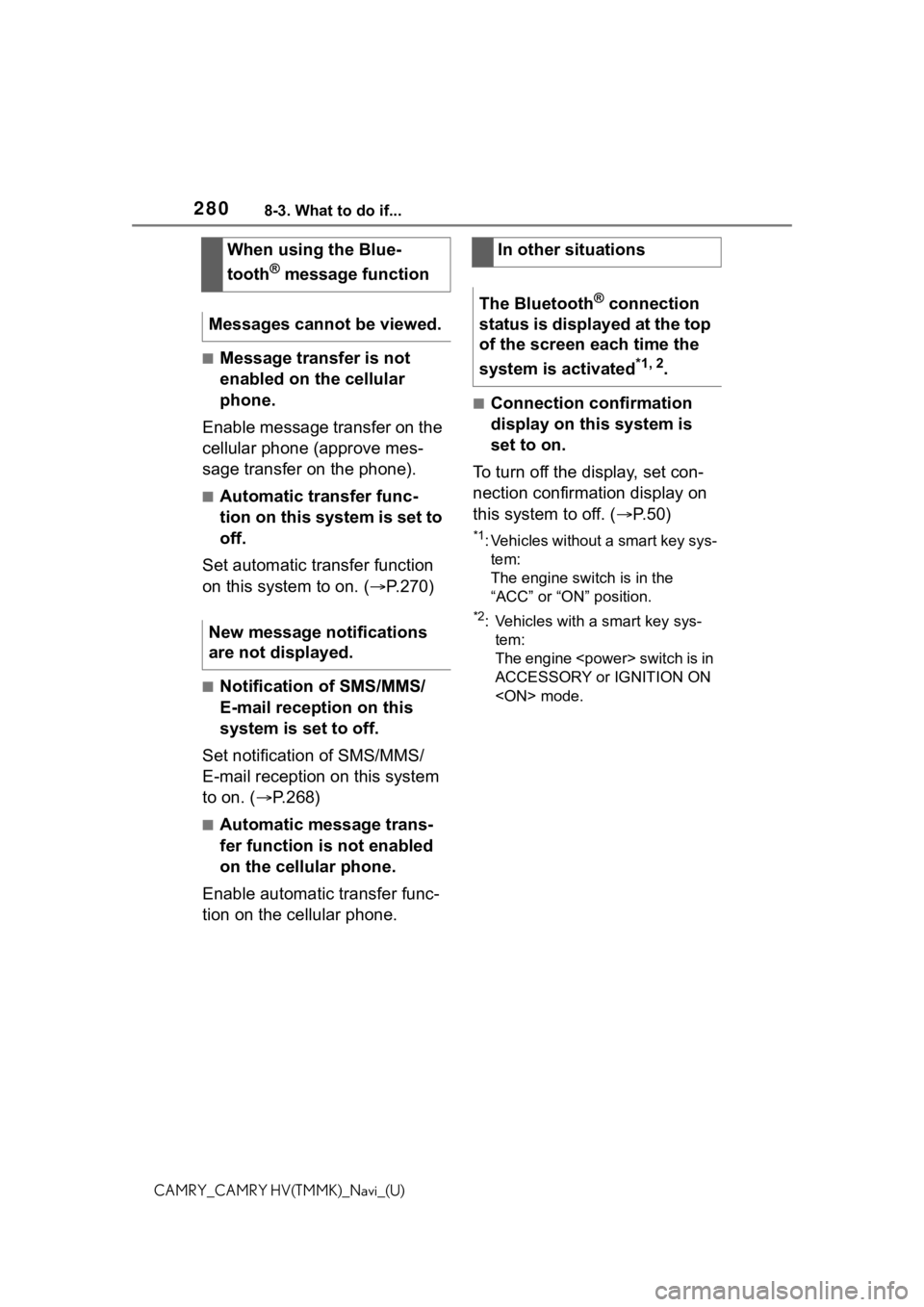
2808-3. What to do if...
CAMRY_CAMRY HV(TMMK)_Navi_(U)
■Message transfer is not
enabled on the cellular
phone.
Enable message transfer on the
cellular phone (approve mes-
sage transfer on the phone).
■Automatic transfer func-
tion on this system is set to
off.
Set automatic transfer function
on this system to on. ( P.270)
■Notification of SMS/MMS/
E-mail reception on this
system is set to off.
Set notification of SMS/MMS/
E-mail reception on this system
to on. ( P.268)
■Automatic message trans-
fer function is not enabled
on the cellular phone.
Enable automatic transfer func-
tion on the cellular phone.
■Connection confirmation
display on this system is
set to on.
To turn off the display, set con-
nection confirmation display on
this system to off. ( P. 5 0 )
*1: Vehicles without a smart key sys-
tem:
The engine swit ch is in the
“ACC” or “ON” position.
*2: Vehicles with a smart key sys- tem:
The engine
ACCESSORY or IGNITION ON
When using the Blue-
tooth
® message function
Messages cannot be viewed.
New message notifications
are not displayed.
In other situations
The Bluetooth
® connection
status is displayed at the top
of the screen each time the
system is activated
*1, 2.