display TOYOTA CAMRY 2021 (in English) User Guide
[x] Cancel search | Manufacturer: TOYOTA, Model Year: 2021, Model line: CAMRY, Model: TOYOTA CAMRY 2021Pages: 68, PDF Size: 2.46 MB
Page 30 of 68
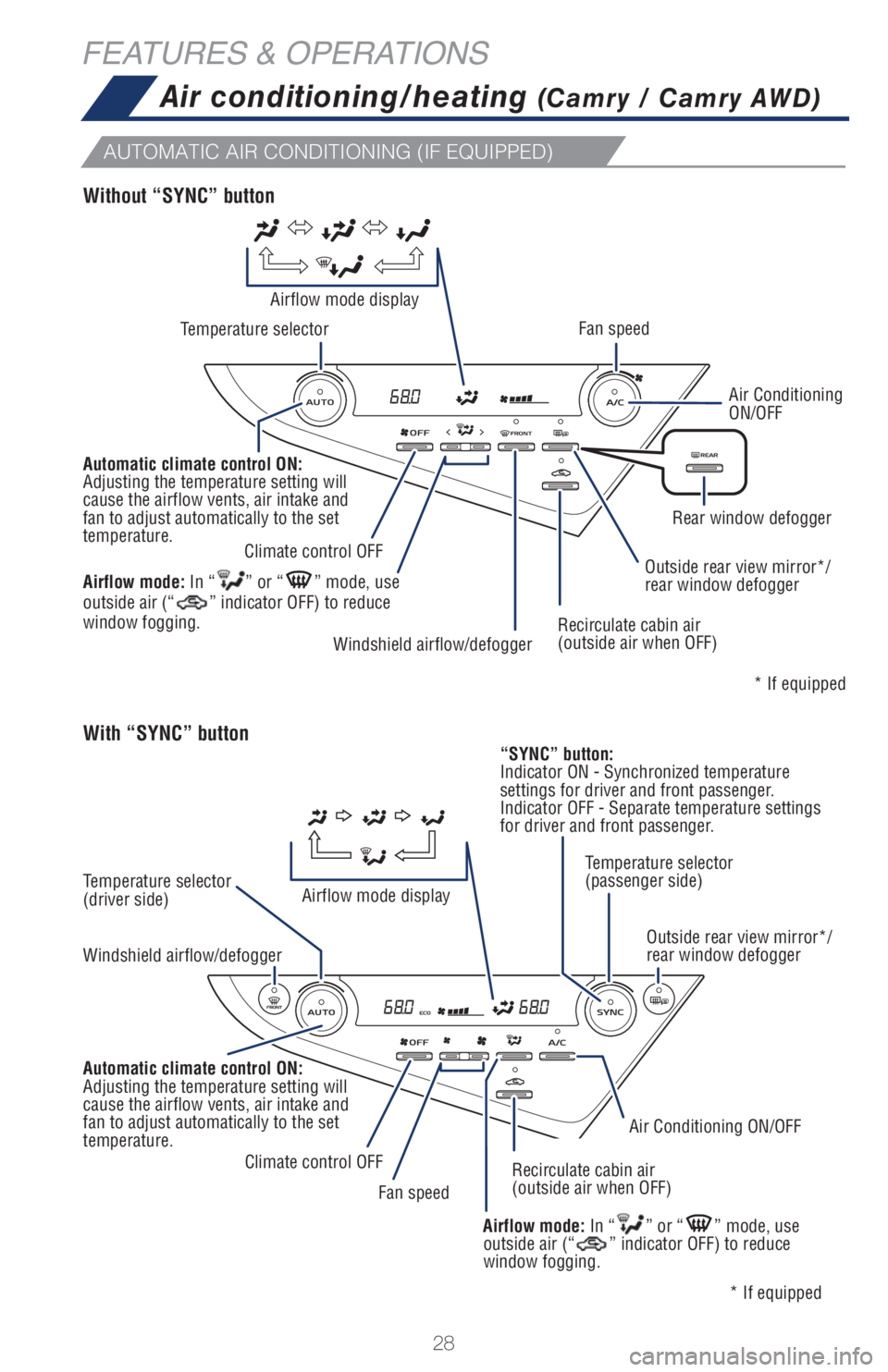
28
FEATURES & OPERATIONS
Air conditioning/heating (Camry / Camry AWD)
AUTOMATIC AIR CONDITIONING (IF EQUIPPED)
With “SYNC” button
Temperature selector
(driver side)Temperature selector
Automatic climate control ON:
Adjusting the temperature setting will
cause the airflow vents, air intake and
fan to adjust automatically to the set
temperature. Automatic climate control ON:
Adjusting the temperature setting will
cause the airflow vents, air intake and
fan to adjust automatically to the set
temperature.
“SYNC” button:
Indicator ON - Synchronized temperature
settings for driver and front passenger.
Indicator OFF - Separate temperature settings
for driver and front passenger.
Airflow mode display
Airflow mode display
Airflow mode: In “
” or “” mode, use
outside air (“” indicator OFF) to reduce
window fogging. Airflow mode: In “
” or “” mode, use
outside air (“” indicator OFF) to reduce
window fogging.
Temperature selector
(passenger side) Recirculate cabin air
(outside air when OFF)
Outside rear view mirror*/
rear window defogger
* If equipped
* If equipped
Rear window defogger
Outside rear view mirror*/
rear window defogger
Climate control OFF
Climate control OFF
Air Conditioning ON/OFF
Air Conditioning
ON/OFF
Fan speed
Fan speed
Windshield airflow/defoggerWindshield airflow/defogger
Recirculate cabin air
(outside air when OFF)
Without “SYNC” button
Page 31 of 68
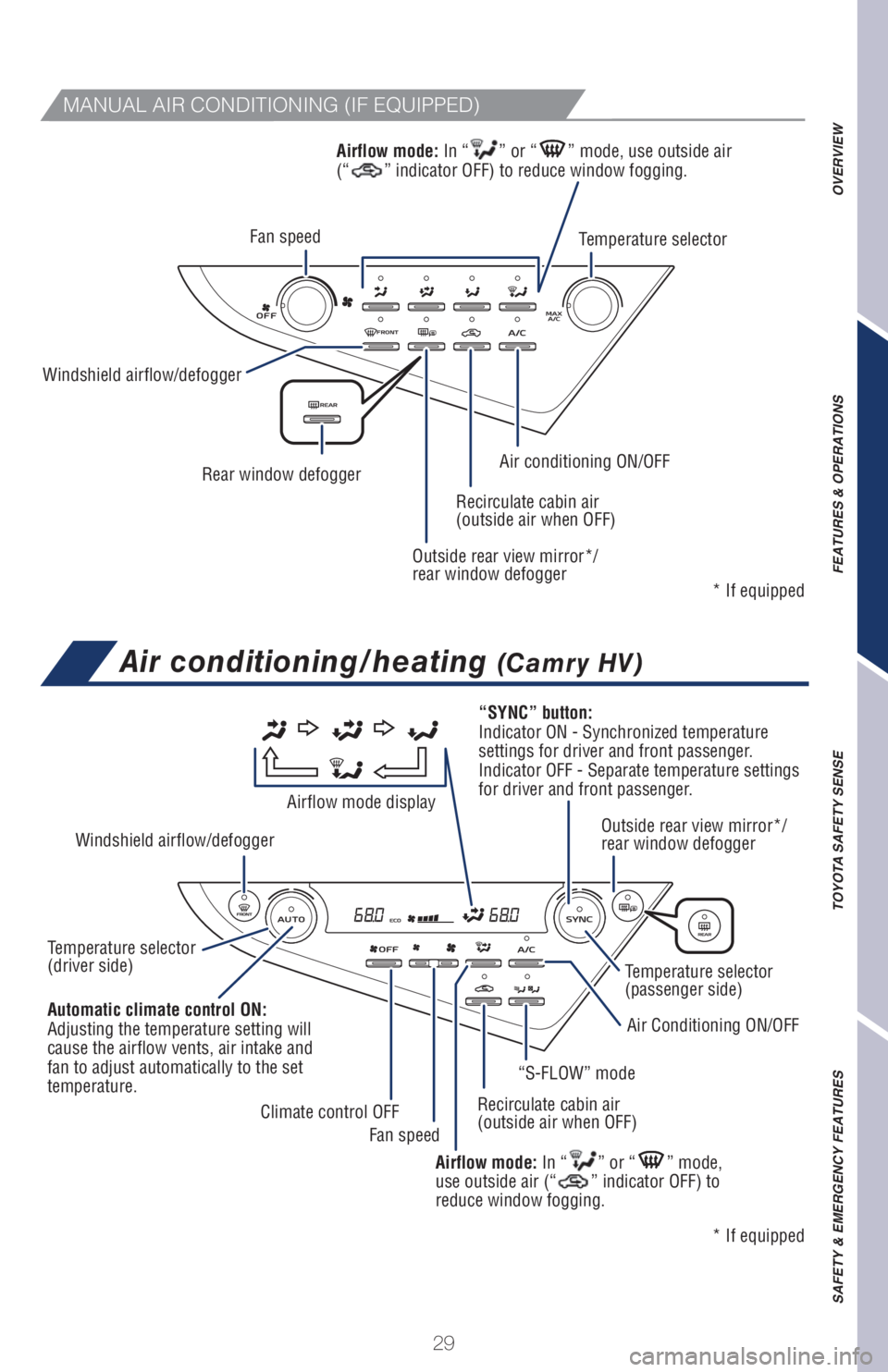
29
OVERVIEW FEATURES & OPERATIONS TOYOTA SAFETY SENSE SAFETY & EMERGENCY FEATURES
Air conditioning/heating (Camry HV)
MANUAL AIR CONDITIONING (IF EQUIPPED)
Fan speedAirflow mode: In “
” or “” mode, use outside air
(“” indicator OFF) to reduce window fogging.
Temperature selector
Recirculate cabin air
(outside air when OFF)
Outside rear view mirror*/
rear window defoggerAir conditioning ON/OFF
Rear window defogger
* If equipped
* If equipped Windshield airflow/defogger
Temperature selector
(driver side)
Automatic climate control ON:
Adjusting the temperature setting will
cause the airflow vents, air intake and
fan to adjust automatically to the set
temperature.
“SYNC” button:
Indicator ON - Synchronized temperature
settings for driver and front passenger.
Indicator OFF - Separate temperature settings
for driver and front passenger.
Airflow mode display
Airflow mode: In “
” or “” mode,
use outside air (“” indicator OFF) to
reduce window fogging.Temperature selector
(passenger side)
“S-FLOW” mode
Recirculate cabin air
(outside air when OFF)
Outside rear view mirror*/
rear window defogger
Climate control OFF
Air Conditioning ON/OFF
Fan speed Windshield airflow/defogger
Page 33 of 68
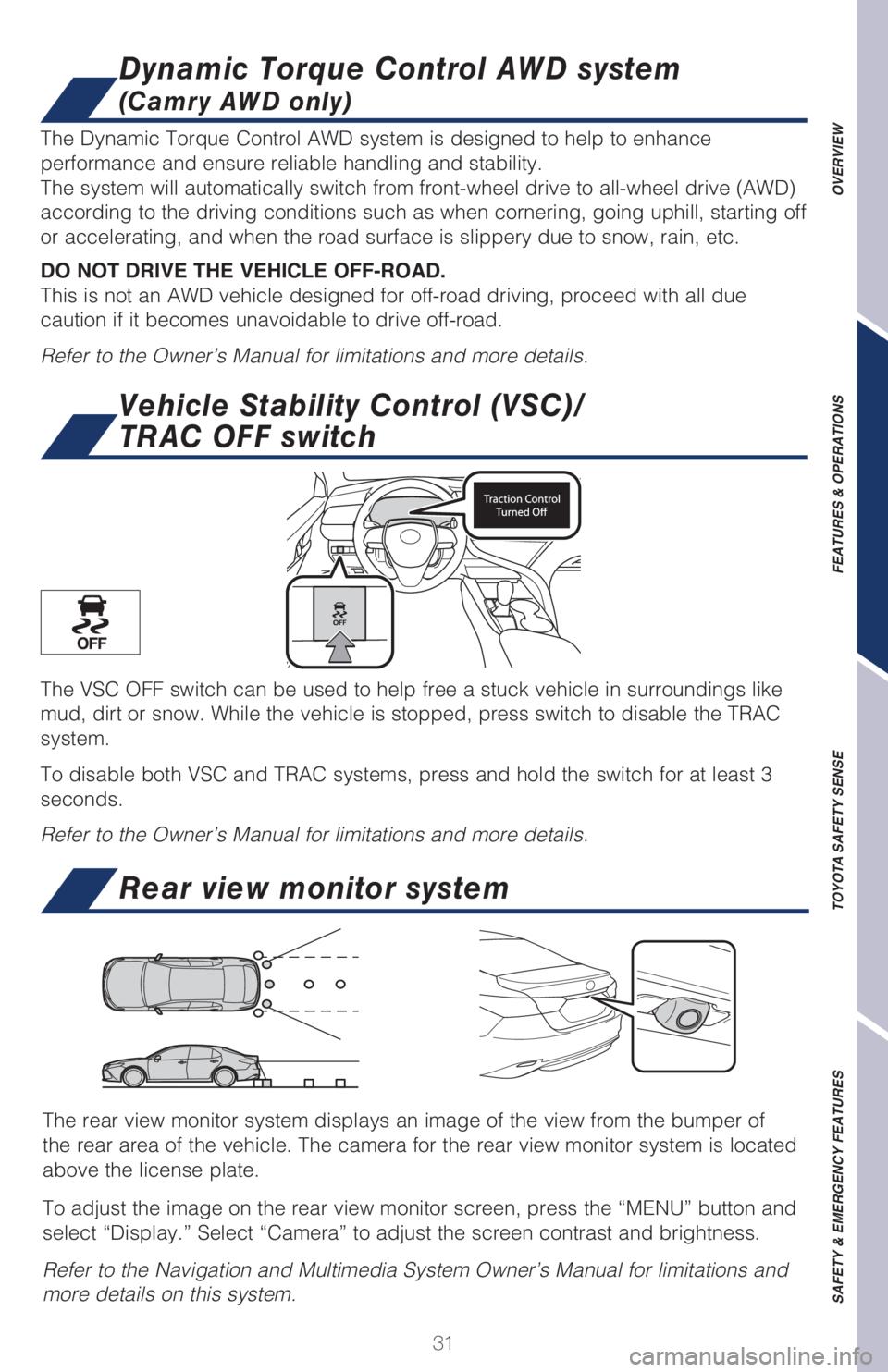
31
OVERVIEW FEATURES & OPERATIONS TOYOTA SAFETY SENSE SAFETY & EMERGENCY FEATURES
Rear view monitor system
The rear view monitor system displays an image of the view from the bumper of
the rear area of the vehicle. The camera for the rear view monitor system is located
above the license plate.
To adjust the image on the rear view monitor screen, press the “MENU” button and
select “Display.” Select “Camera” to adjust the screen contrast and brightness.
Refer to the Navigation and Multimedia System Owner’s Manual for limitations and
more details on this system.
The VSC OFF switch can be used to help free a stuck vehicle in surroundings like
mud, dirt or snow. While the vehicle is stopped, press switch to disable the TRAC
system.
To disable both VSC and TRAC systems, press and hold the switch for at least 3
seconds.
Refer to the Owner’s Manual for limitations and more details. The Dynamic Torque Control AWD system is designed to help to enhance
performance and ensure reliable handling and stability.
The system will automatically switch from front-wheel drive to all-wheel drive (AWD)
according to the driving conditions such as when cornering, going uphill, starting off
or accelerating, and when the road surface is slippery due to snow, rain, etc.
DO NOT DRIVE THE VEHICLE OFF-ROAD.
This is not an AWD vehicle designed for off-road driving, proceed with all due
caution if it becomes unavoidable to drive off-road.
Refer to the Owner’s Manual for limitations and more details.
Vehicle Stability Control (VSC)/
TRAC OFF switch
Dynamic Torque Control AWD system
(Camry AWD only)
Page 34 of 68
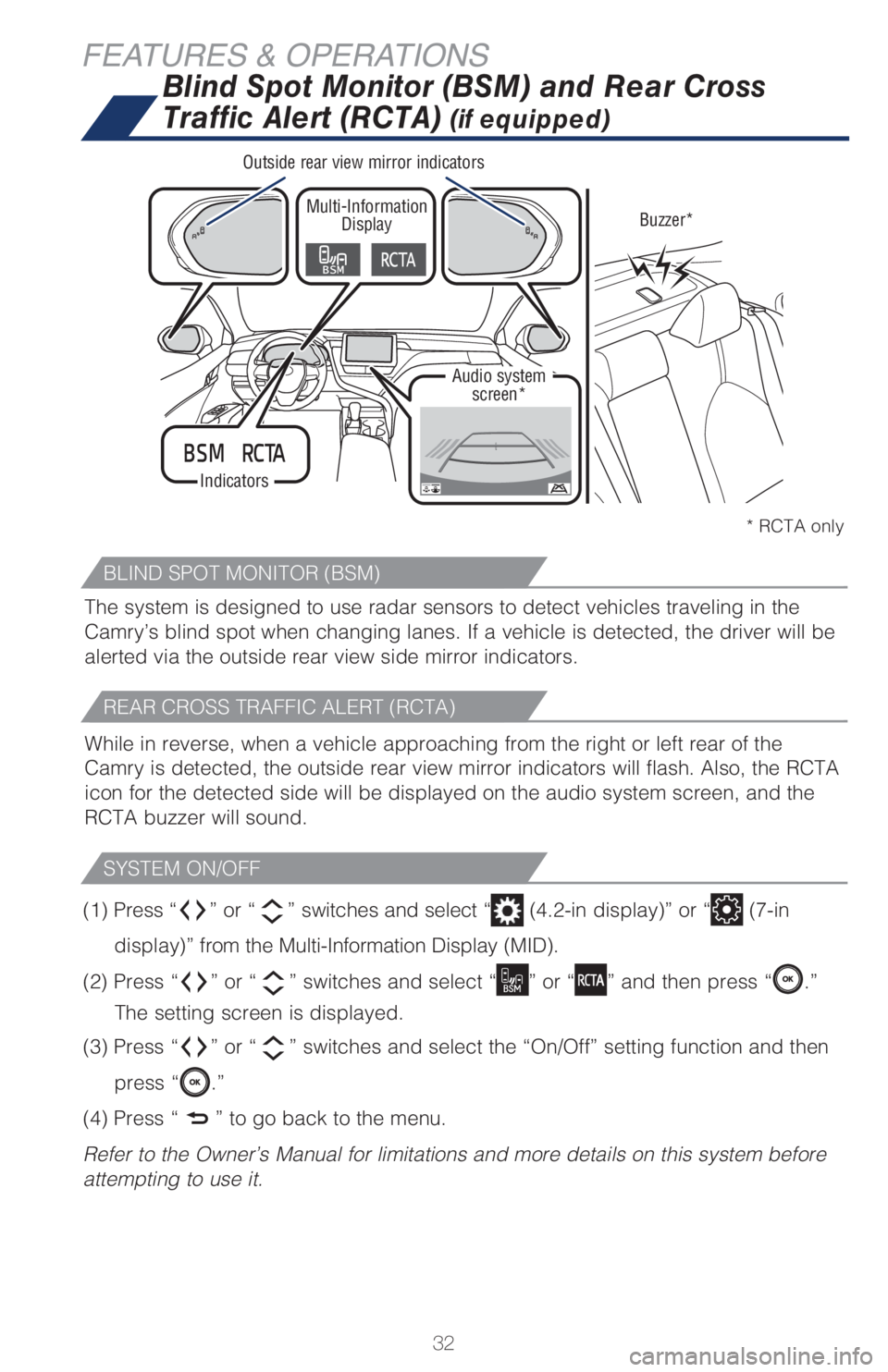
32
Blind Spot Monitor (BSM) and Rear Cross
Traffic Alert (RCTA)
(if equipped)
IndicatorsMulti-Information
Display
Audio system
screen*Buzzer* Outside rear view mirror indicators
The system is designed to use radar sensors to detect vehicles traveling in the
Camry’s blind spot when changing lanes. If a vehicle is detected, the driver will be
alerted via the outside rear view side mirror indicators.
While in reverse, when a vehicle approaching from the right or left rear of the
Camry is detected, the outside rear view mirror indicators will flash. Also, the RCTA
icon for the detected side will be displayed on the audio system screen, and the
RCTA buzzer will sound.
BLIND SPOT MONITOR (BSM)
REAR CROSS TRAFFIC ALERT (RCTA)
SYSTEM ON/OFF
* RCTA only
(1) Press “” or “” switches and select “ (4.2-in display)” or “ (7-in
display)” from the Multi-Information Display (MID).
(2) Press “
” or “” switches and select “” or “” and then press “.”
The setting screen is displayed.
(3) Press “
” or “” switches and select the “On/Off” setting function and then
press “
.”
(4) Press “
” to go back to the menu.
Refer to the Owner’s Manual for limitations and more details on this system before
attempting to use it.
FEATURES & OPERATIONS
Page 35 of 68
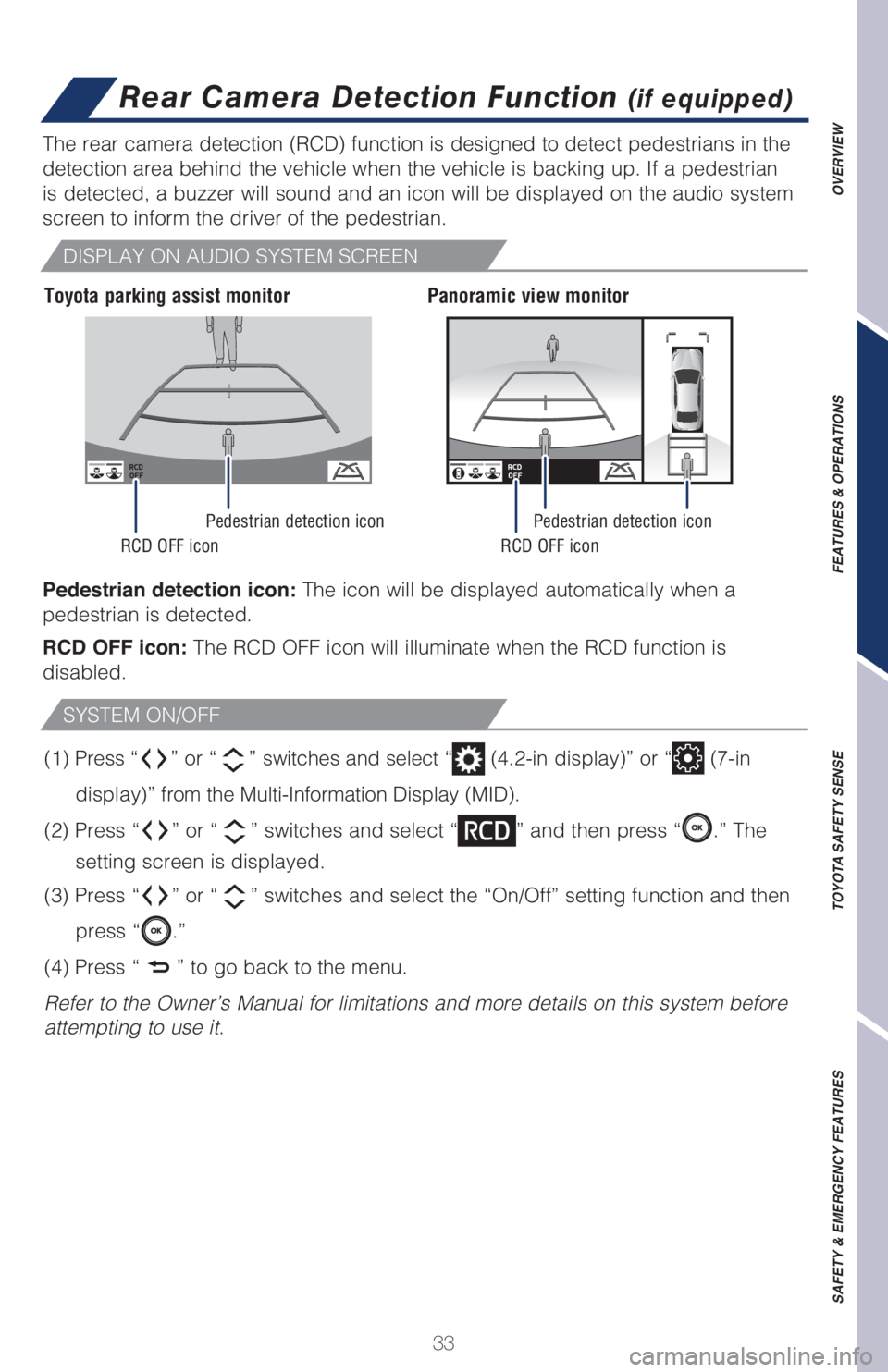
33
OVERVIEW FEATURES & OPERATIONS TOYOTA SAFETY SENSE SAFETY & EMERGENCY FEATURES
Pedestrian detection icon: The icon will be displayed automatically when a
pedestrian is detected.
RCD OFF icon: The RCD OFF icon will illuminate when the RCD function is
disabled. The rear camera detection (RCD) function is designed to detect pedestrians in the
detection area behind the vehicle when the vehicle is backing up. If a pedestrian
is detected, a buzzer will sound and an icon will be displayed on the audio system
screen to inform the driver of the pedestrian.
DISPLAY ON AUDIO SYSTEM SCREEN
SYSTEM ON/OFF
(1) Press “” or “” switches and select “ (4.2-in display)” or “ (7-in
display)” from the Multi-Information Display (MID).
(2) Press “
” or “” switches and select “” and then press “.” The
setting screen is displayed.
(3) Press “
” or “” switches and select the “On/Off” setting function and then
press “
.”
(4) Press “
” to go back to the menu.
Refer to the Owner’s Manual for limitations and more details on this system before
attempting to use it.
Rear Camera Detection Function (if equipped)
Toyota parking assist monitorPanoramic view monitor
Pedestrian detection icon
RCD OFF icon RCD OFF iconPedestrian detection icon
Page 36 of 68
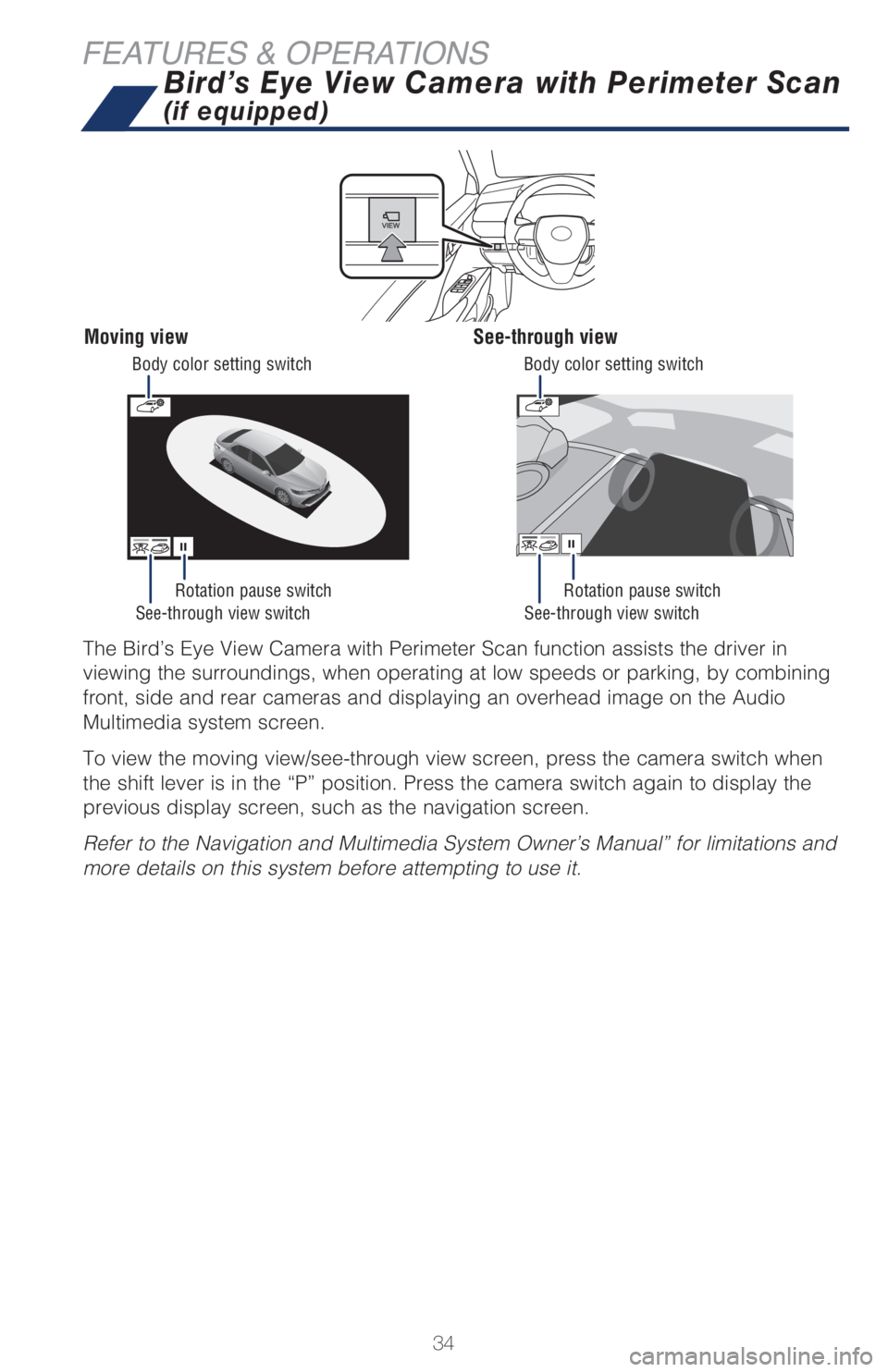
34
FEATURES & OPERATIONS
See-through view switch See-through view switchRotation pause switch Rotation pause switch
The Bird’s Eye View Camera with Perimeter Scan function assists the driver in
viewing the surroundings, when operating at low speeds or parking, by combining
front, side and rear cameras and displaying an overhead image on the Audio
Multimedia system screen.
To view the moving view/see-through view screen, press the camera switch when
the shift lever is in the “P” position. Press the camera switch again to display the
previous display screen, such as the navigation screen.
Refer to the Navigation and Multimedia System Owner’s Manual” for limitations and
more details on this system before attempting to use it.
Moving viewSee-through view
Bird’s Eye View Camera with Perimeter Scan
(if equipped)
Body color setting switch Body color setting switch
Page 37 of 68
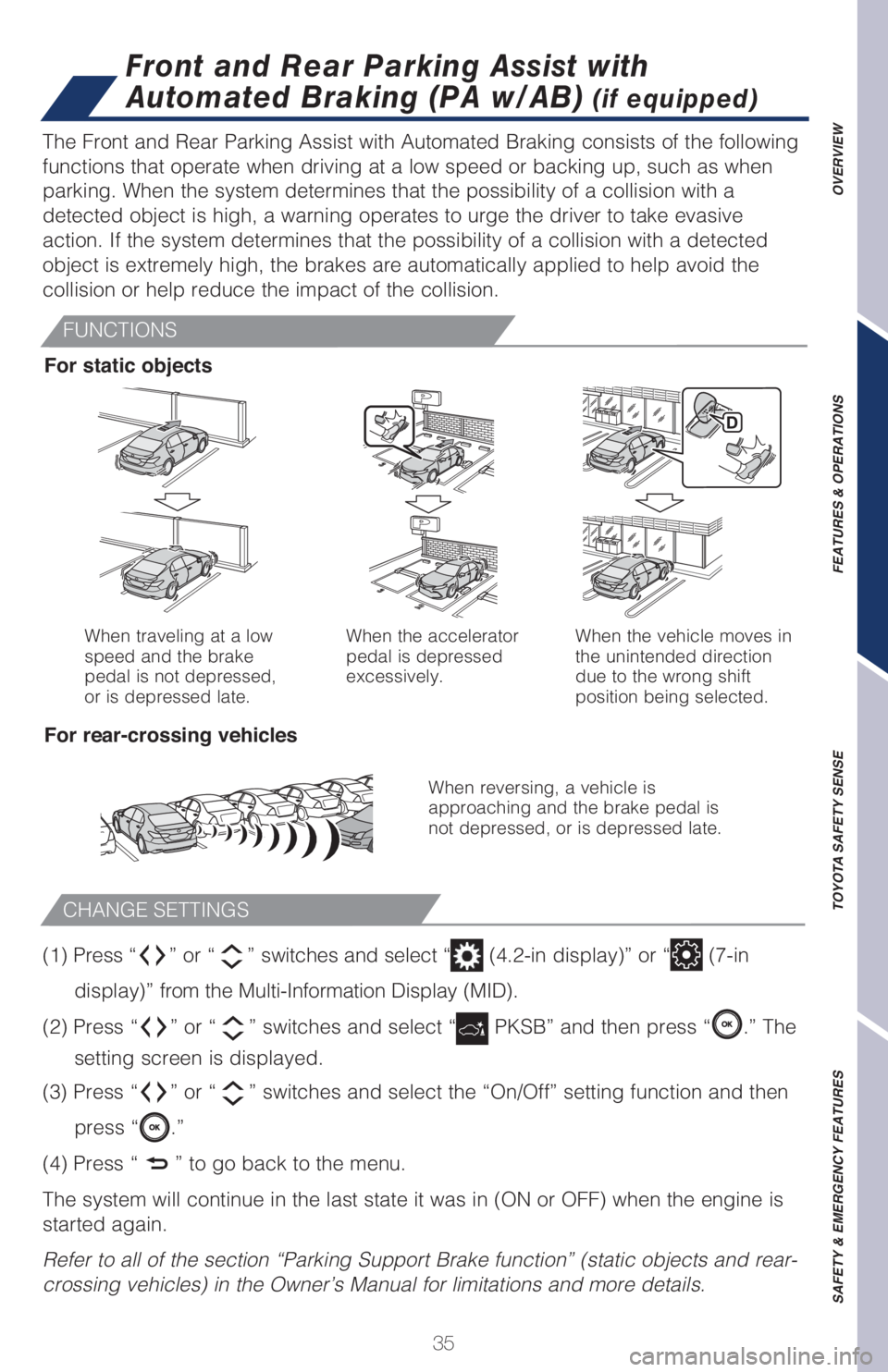
35
OVERVIEW FEATURES & OPERATIONS TOYOTA SAFETY SENSE SAFETY & EMERGENCY FEATURES
(1) Press “” or “” switches and select “ (4.2-in display)” or “ (7-in
display)” from the Multi-Information Display (MID).
(2) Press “
” or “” switches and select “ PKSB” and then press “.” The
setting screen is displayed.
(3) Press “
” or “” switches and select the “On/Off” setting function and then
press “
.”
(4) Press “
” to go back to the menu.
The system will continue in the last state it was in (ON or OFF) when the engine is
started again.
Refer to all of the section “Parking Support Brake function” (static objects and rear-
crossing vehicles) in the Owner’s Manual for limitations and more details.
When traveling at a low
speed and the brake
pedal is not depressed,
or is depressed late.When the accelerator
pedal is depressed
excessively.When the vehicle moves in
the unintended direction
due to the wrong shift
position being selected.
When reversing, a vehicle is
approaching and the brake pedal is
not depressed, or is depressed late.
The Front and Rear Parking Assist with Automated Braking consists of the following
functions that operate when driving at a low speed or backing up, such as when
parking. When the system determines that the possibility of a collision with a
detected object is high, a warning operates to urge the driver to take evasive
action. If the system determines that the possibility of a collision with a detected
object is extremely high, the brakes are automatically applied to help avoid the
collision or help reduce the impact of the collision.
For static objects
For rear-crossing vehicles
CHANGE SETTINGS
Front and Rear Parking Assist with
Automated Braking (PA w/AB)
(if equipped)
FUNCTIONS
Page 40 of 68
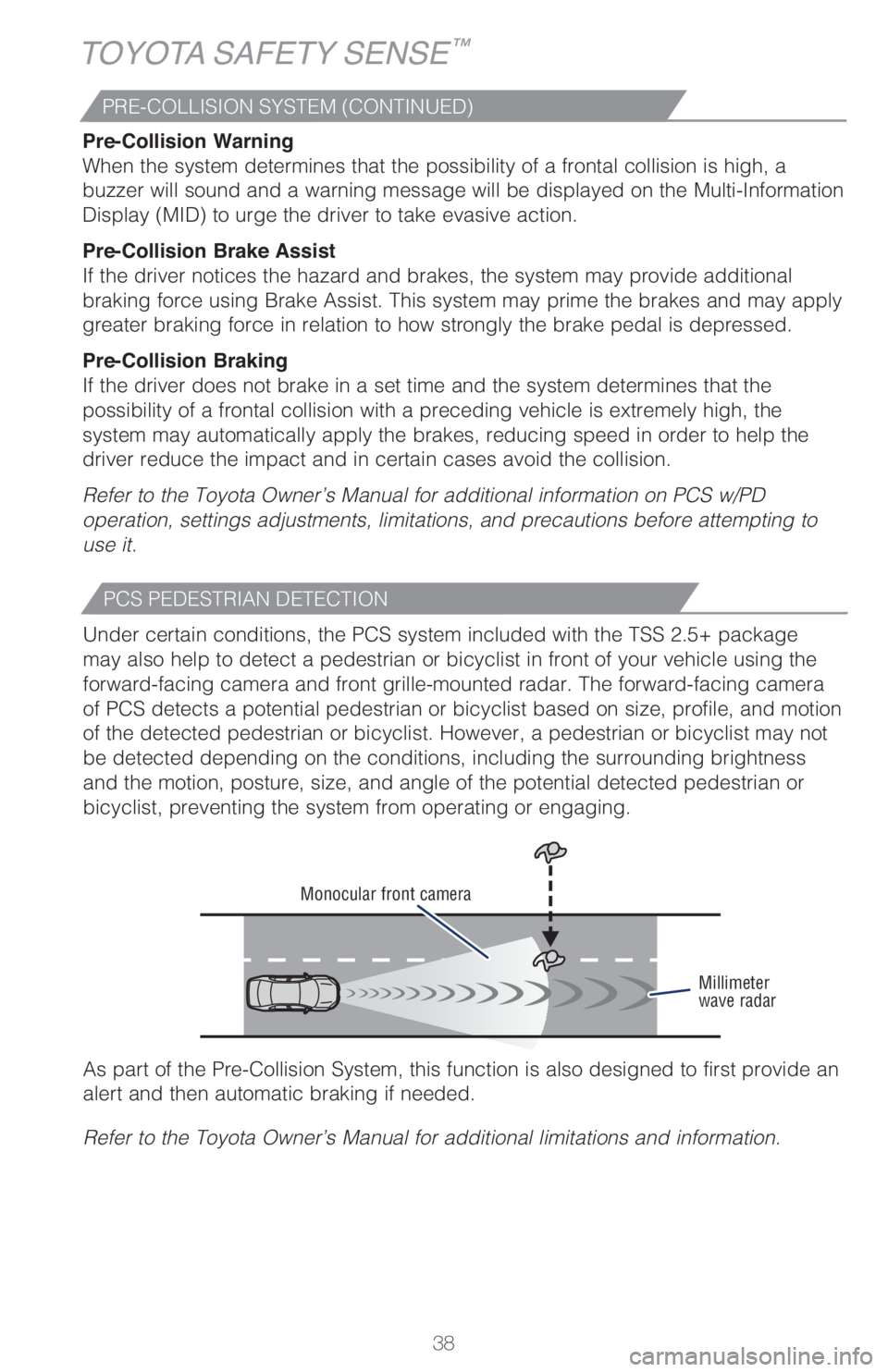
38 Pre-Collision Warning
When the system determines that the possibility of a frontal collision is high, a
buzzer will sound and a warning message will be displayed on the Multi-Information
Display (MID) to urge the driver to take evasive action.
Pre-Collision Brake Assist
If the driver notices the hazard and brakes, the system may provide additional
braking force using Brake Assist. This system may prime the brakes and may apply
greater braking force in relation to how strongly the brake pedal is depressed.
Pre-Collision Braking
If the driver does not brake in a set time and the system determines that the
possibility of a frontal collision with a preceding vehicle is extremely high, the
system may automatically apply the brakes, reducing speed in order to help the
driver reduce the impact and in certain cases avoid the collision.
Refer to the Toyota Owner’s Manual for additional information on PCS w/PD
operation, settings adjustments, limitations, and precautions before attempting to
use it.
PRE-COLLISION SYSTEM (CONTINUED)
TOYOTA SAFETY SENSE™
Monocular front camera
Millimeter
wave radar
As part of the Pre-Collision System, this function is also designed to first provide an
alert and then automatic braking if needed.
Refer to the Toyota Owner’s Manual for additional limitations and information. Under certain conditions, the PCS system included with the TSS 2.5+ package
may also help to detect a pedestrian or bicyclist in front of your vehicle using the
forward-facing camera and front grille-mounted radar. The forward-facing camera
of PCS detects a potential pedestrian or bicyclist based on size, profile, and motion
of the detected pedestrian or bicyclist. However, a pedestrian or bicyclist may not
be detected depending on the conditions, including the surrounding brightness
and the motion, posture, size, and angle of the potential detected pedestrian or
bicyclist, preventing the system from operating or engaging.
PCS PEDESTRIAN DETECTION
Page 41 of 68
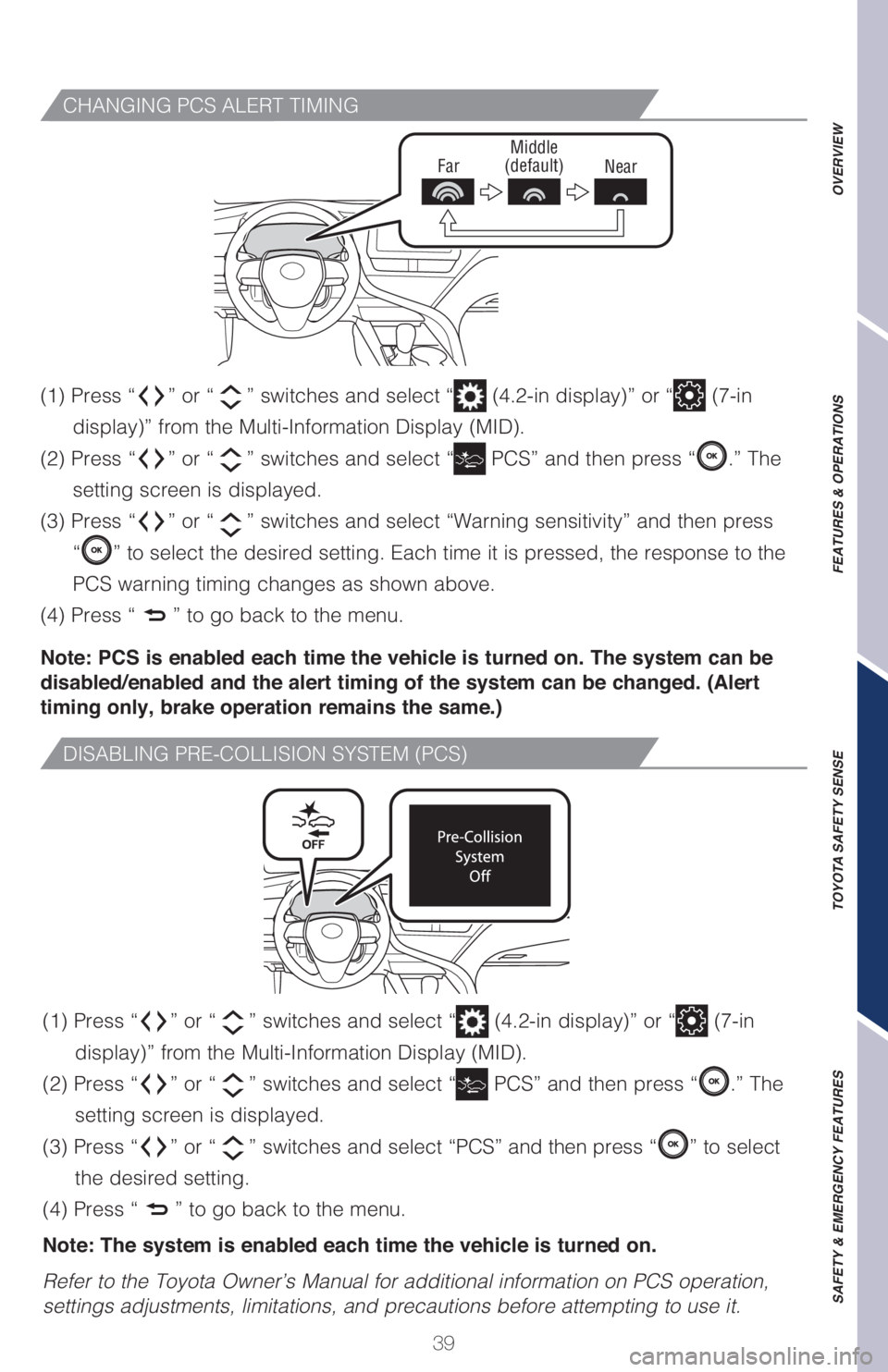
39
CHANGING PCS ALERT TIMING
FarMiddle
(default)
Near
(1) Press “” or “” switches and select “ (4.2-in display)” or “ (7-in
display)” from the Multi-Information Display (MID).
(2) Press “
” or “” switches and select “ PCS” and then press “.” The
setting screen is displayed.
(3) Press “
” or “” switches and select “Warning sensitivity” and then press
“
” to select the desired setting. Each time it is pressed, the response to the
PCS warning timing changes as shown above.
(4) Press “
” to go back to the menu.
Note: PCS is enabled each time the vehicle is turned on. The system can be
disabled/enabled and the alert timing of the system can be changed. (Alert
timing only, brake operation remains the same.)
DISABLING PRE-COLLISION SYSTEM (PCS)
(1) Press “” or “” switches and select “ (4.2-in display)” or “ (7-in
display)” from the Multi-Information Display (MID).
(2) Press “
” or “” switches and select “ PCS” and then press “.” The
setting screen is displayed.
(3) Press “
” or “” switches and select “PCS” and then press “” to select
the desired setting.
(4) Press “
” to go back to the menu.
Note: The system is enabled each time the vehicle is turned on.
Refer to the Toyota Owner’s Manual for additional information on PCS operation,
settings adjustments, limitations, and precautions before attempting to use it.
OVERVIEW FEATURES & OPERATIONS TOYOTA SAFETY SENSE SAFETY & EMERGENCY FEATURES
Page 43 of 68
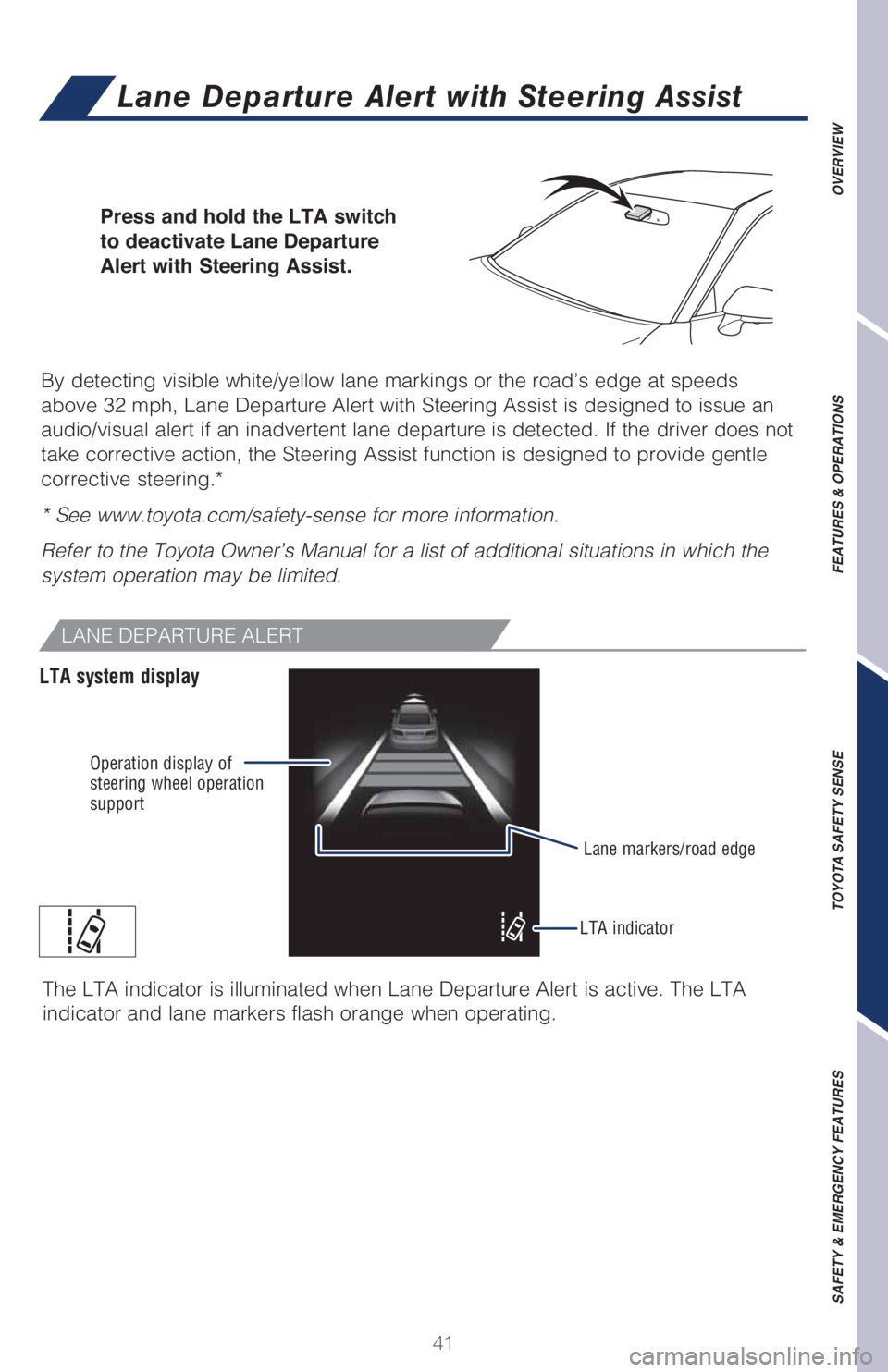
41 By detecting visible white/yellow lane markings or the road’s edge at speeds
above 32 mph, Lane Departure Alert with Steering Assist is designed to issue an
audio/visual alert if an inadvertent lane departure is detected. If the driver does not
take corrective action, the Steering Assist function is designed to provide gentle
corrective steering.*
* See www.toyota.com/safety-sense for more information.
Refer to the Toyota Owner’s Manual for a list of additional situations in which the
system operation may be limited.
OVERVIEW FEATURES & OPERATIONS TOYOTA SAFETY SENSE SAFETY & EMERGENCY FEATURES
LANE DEPARTURE ALERT
LTA system display
Operation display of
steering wheel operation
support
LTA indicatorLane markers/road edge
The LTA indicator is illuminated when Lane Departure Alert is active. The LTA
indicator and lane markers flash orange when operating.
Lane Departure Alert with Steering Assist
Press and hold the LTA switch
to deactivate Lane Departure
Alert with Steering Assist.